Content
CHAPTER 1
GETTING STARTED
1.1 Identifying Hardware Components ............................... 2
1.2 Installing the USIM/SIM Card and Battery ..................... 6
1.3 Turning the Phone On and Off ...................................... 8
1.4 Installing Microsoft ActiveSync .................................... 10
1.5 Charging the Battery .................................................. 12
1.6 Expanding Your Phone ................................................ 14
CHAPTER 2
BASIC SKILLS
2.1 Using the Stylus.......................................................... 18
2.2 The Today Screen ....................................................... 20
2.3 Navigation Bar and Toolbar ........................................ 22
2.4 Customize today screen background ........................... 23
2.5 ICE Home .................................................................. 24
2.6 Entering Information .................................................. 37
2.7 Status Icons ................................................................ 45
2.8 Securing Your Phone .................................................. 47
Content i
�
CHAPTER 3
MANAGING YOUR PHONE
3.1 Managing Power ........................................................ 52
3.2 Managing Memory ..................................................... 53
3.3 Customizing Your Phone ............................................. 54
3.4 Finding and Organizing Information ........................... 58
3.5 Adding and Removing Programs ................................. 59
3.6 Using Task Manager ................................................... 62
3.7 Resetting Your Phone .................................................. 65
3.8 Windows Update ........................................................ 67
CHAPTER 4
SYNCHRONIZING
4.1 Installing to ActiveSync and the Windows Mobile Device
Center ........................................................................ 70
4.2 Install and set up the synchronization program ........... 72
4.3 Connect to a computer using Bluetooth ...................... 83
CHAPTER 5
USING PHONE FEATURES
5.1 About your Phone ...................................................... 88
5.2 Turning On and Off the Phone Function ...................... 89
5.3 mobiFriend ................................................................ 91
5.4 Answering a Call ........................................................ 99
5.5 Making a Call .......................................................... 100
5.6 Answering a Video Call ............................................ 104
ii ICE | User Manual
�
5.7 Adjusting the In-Call Volume .................................... 107
5.8 Managing More than One Call ................................. 109
5.9 Taking a Note During a Call ..................................... 111
5.10 Using Call History .................................................. 113
5.11 Using Speed Dial ................................................... 116
5.12 Managing Phone Numbers ..................................... 118
5.13 Customizing Your Phone ......................................... 120
5.14 Voice Speed Dial .................................................... 128
CHAPTER 6
MANAGING MESSAGING
6.1 Outlook E-mail......................................................... 133
6.2 MMS ........................................................................ 145
6.3 Message Application Live ......................................... 162
CHAPTER 7
MORE PROGRAMS
7.1 Contacts .................................................................. 172
7.2 Games ..................................................................... 175
7.3 Calculator ................................................................ 178
7.4 Calendar ................................................................. 179
7.5 ClearVue PDF ........................................................... 184
7.6 Control Center ......................................................... 185
7.7 File Explorer ............................................................. 187
7.8 FM Radio ................................................................. 188
7.9 Getting Started.......................................................... 190
Content iii
�
7.10 Internet Explorer Mobile ......................................... 191
7.11 Internet Sharing ..................................................... 197
7.12 JBlend .................................................................... 200
7.13 mobiGPS ................................................................ 201
7.14 Notes ..................................................................... 206
7.15 Search ................................................................... 208
7.16 Tasks ...................................................................... 209
7.17 Windows Media Player ........................................... 213
7.18 WorldTime ............................................................. 223
7.19 World Weather ....................................................... 226
7.20 XT9 Dictionaries ..................................................... 229
7.21 XT9 Settings ........................................................... 232
CHAPTER 8
OFFICE MOBILE
8.1 Microsoft Excel Mobile .............................................. 236
8.2 OneNote Mobile ...................................................... 240
8.3 Microsoft PowerPoint Mobile ..................................... 245
8.4 Microsoft Word Mobile ............................................. 246
CHAPTER 9
CAMERA
9.1 About Camera ......................................................... 252
9.2 Taking Pictures ......................................................... 253
9.3 Camera Album ........................................................ 254
9.4 Pictures & Videos ...................................................... 261
iv ICE | User Manual
�
CHAPTER 10
GETTING CONNECTED
10.1 Connection Settings ............................................... 265
10.2 Beam ..................................................................... 272
10.3 Bluetooth ............................................................... 274
10.4 Domain Enroll ........................................................ 278
10.5 Network Config ...................................................... 279
10.6 SMS Service .......................................................... 280
10.7 USB to computer .................................................... 281
10.8 Wi-Fi ...................................................................... 282
10.9 Wireless Manager .................................................. 285
10.10 WLAN Manager ................................................... 287
Appendix
A-1 Regulatory Notices ................................................... 290
A-2 Specifications ........................................................... 293
Content v
�
vi ICE | User Manual
�
1.1 Identifying Hardware Components
1.2 Installing the USIM/SIM Card and
Battery
1.3 Turning the Phone On and Off
1.4 Installing Microsoft ActiveSync
1.5 Charging the Battery
1.6 Expanding Your Phone
CHAPTER 1
GETTING STARTED
�
This chapter introduces you to the external components of your phone,
and guides you through the process of setting up your phone for use.
1.1 Identifying Hardware Components
The illustrations below introduce you to the various buttons, connectors,
ports and features of your phone.
Front and Back Components
7
8
9
4
5
6
1
2
3
2 ICE | User Manual
�
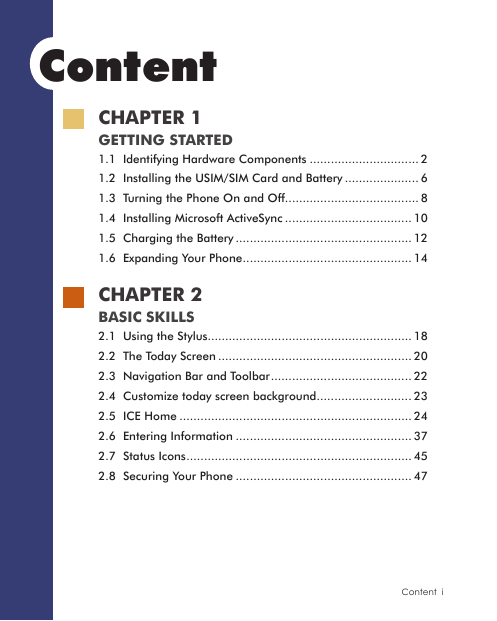
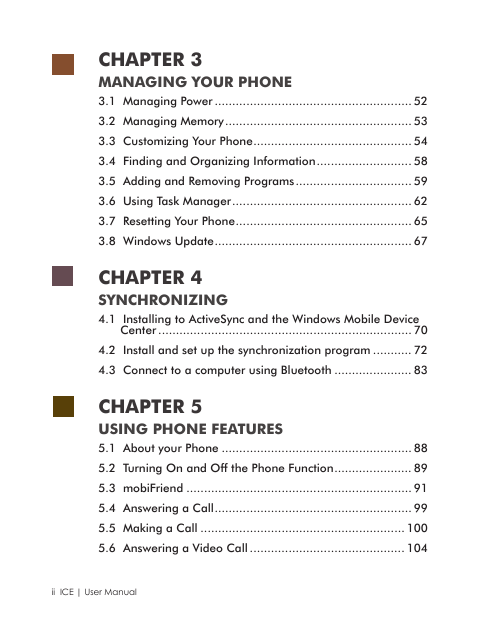
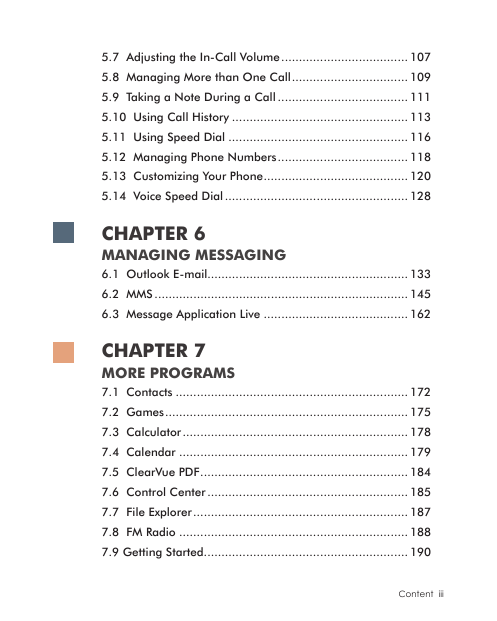

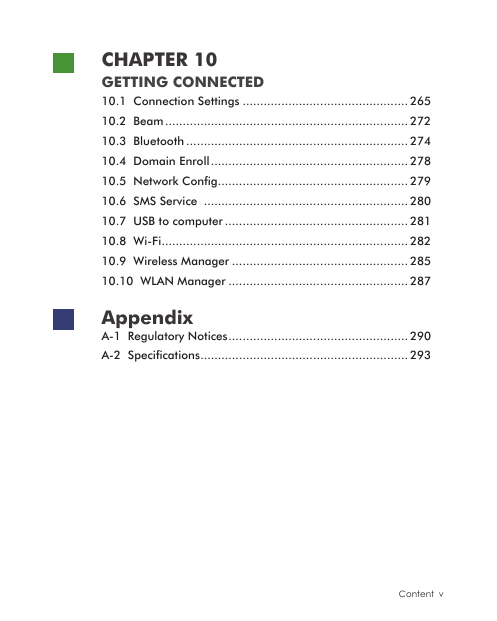
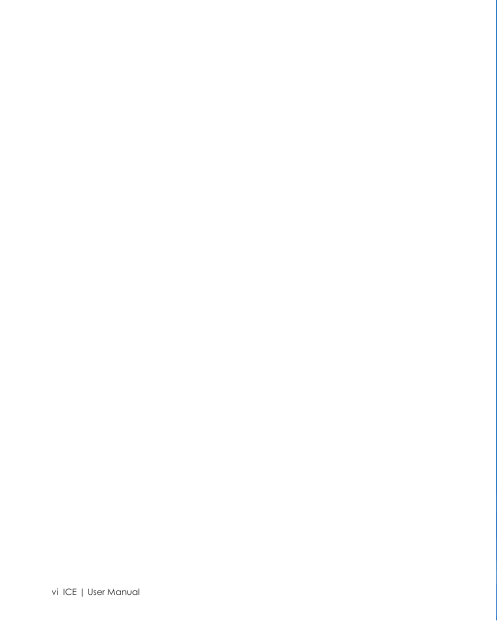
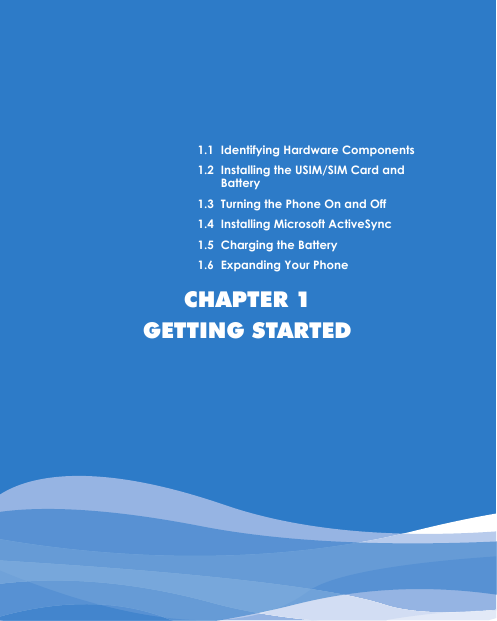
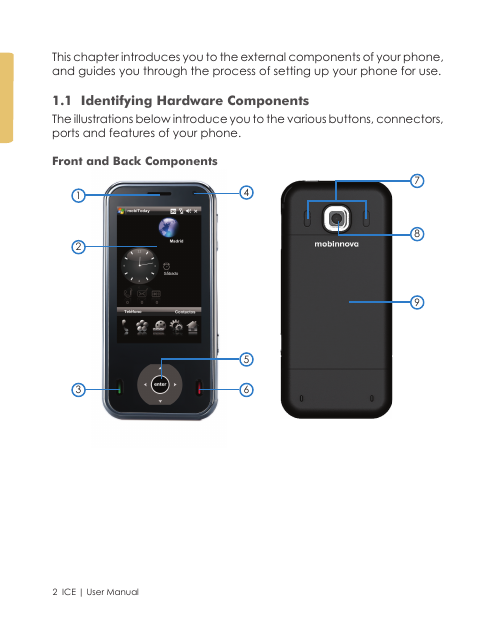
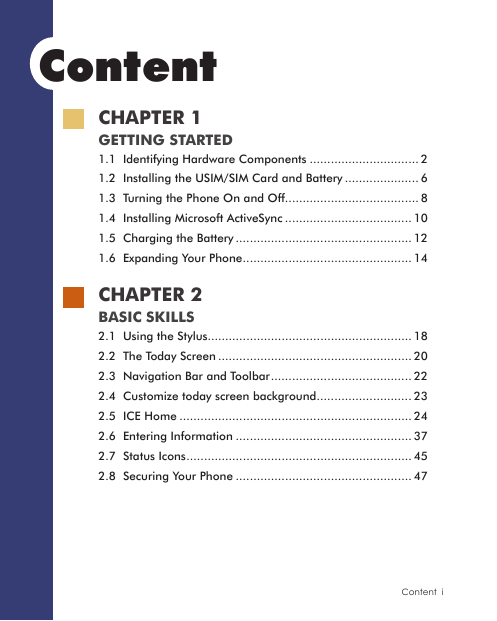
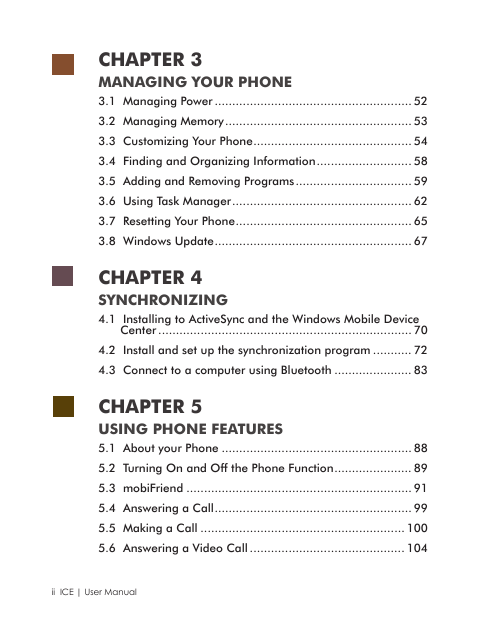
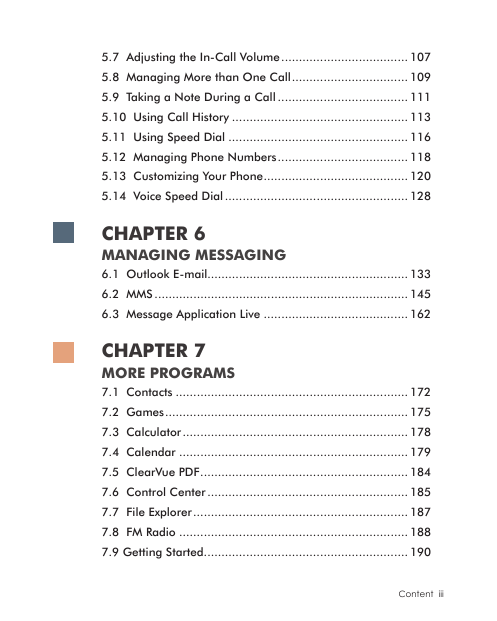

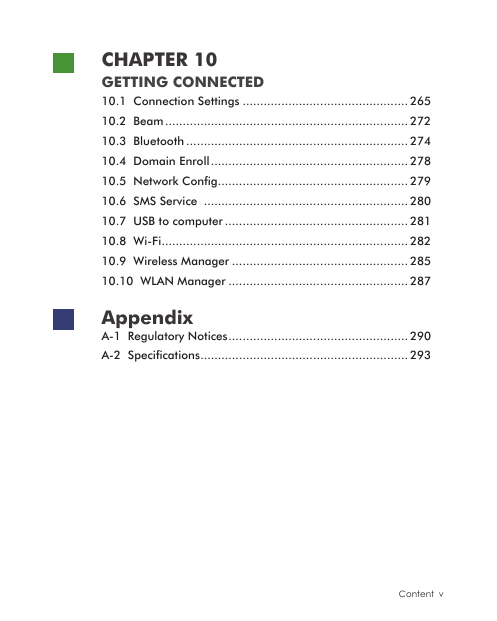
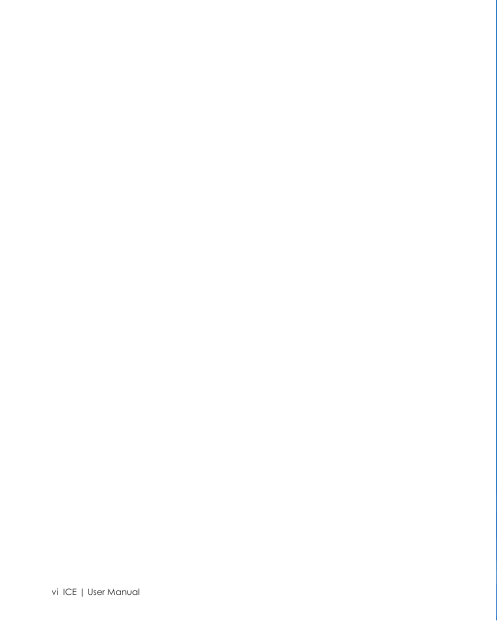
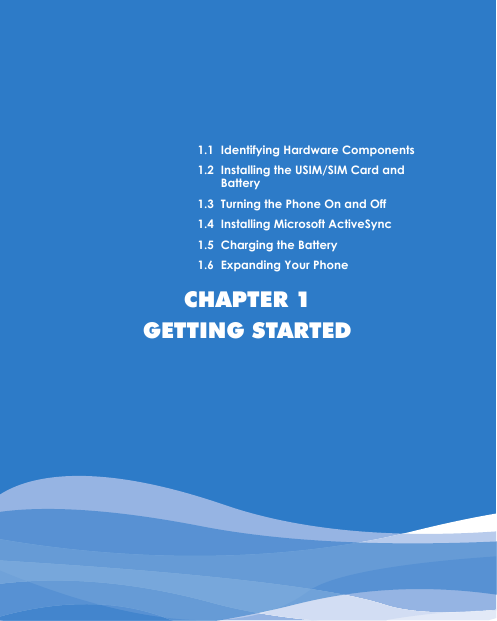
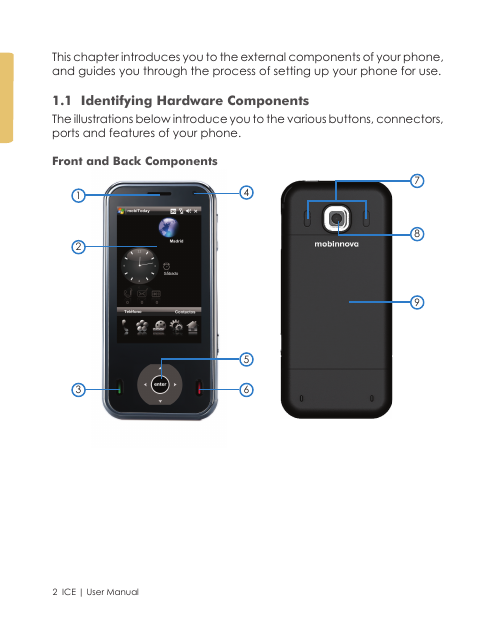
 2023年江西萍乡中考道德与法治真题及答案.doc
2023年江西萍乡中考道德与法治真题及答案.doc 2012年重庆南川中考生物真题及答案.doc
2012年重庆南川中考生物真题及答案.doc 2013年江西师范大学地理学综合及文艺理论基础考研真题.doc
2013年江西师范大学地理学综合及文艺理论基础考研真题.doc 2020年四川甘孜小升初语文真题及答案I卷.doc
2020年四川甘孜小升初语文真题及答案I卷.doc 2020年注册岩土工程师专业基础考试真题及答案.doc
2020年注册岩土工程师专业基础考试真题及答案.doc 2023-2024学年福建省厦门市九年级上学期数学月考试题及答案.doc
2023-2024学年福建省厦门市九年级上学期数学月考试题及答案.doc 2021-2022学年辽宁省沈阳市大东区九年级上学期语文期末试题及答案.doc
2021-2022学年辽宁省沈阳市大东区九年级上学期语文期末试题及答案.doc 2022-2023学年北京东城区初三第一学期物理期末试卷及答案.doc
2022-2023学年北京东城区初三第一学期物理期末试卷及答案.doc 2018上半年江西教师资格初中地理学科知识与教学能力真题及答案.doc
2018上半年江西教师资格初中地理学科知识与教学能力真题及答案.doc 2012年河北国家公务员申论考试真题及答案-省级.doc
2012年河北国家公务员申论考试真题及答案-省级.doc 2020-2021学年江苏省扬州市江都区邵樊片九年级上学期数学第一次质量检测试题及答案.doc
2020-2021学年江苏省扬州市江都区邵樊片九年级上学期数学第一次质量检测试题及答案.doc 2022下半年黑龙江教师资格证中学综合素质真题及答案.doc
2022下半年黑龙江教师资格证中学综合素质真题及答案.doc