About this Manual
Introduction
A Note on Image Analysis
Distribution
Authors
Requirements
Initial Setup
Image Contributors
Introduction to Fiji
Introduction
Where to get Fiji
Configuration
Memory and Processor Threads
Proxy Settings
Updates
Monitoring and Clearing up Excess Memory Usage
Monitoring Memory
Basic Module
Aim
Opening Files
Zooming In and Out
Panning the Image
Duplicating an Image
Regions of Interest (ROI)
Drawing ROIs
Moving ROIs
Resizing ROIs
Using the ROI Manager to add Multiple ROIs
Aim
Adjusting Brightness and Contrast – Colour Images
Adjusting the Colour Balance – Colour Images
Adjusting the Brightness and Contrast – Monochrome Images
Aim
Calibrating an Image
Adding a Scale Bar
Aim
Changing Bit Depth – 24bit RGB
Adding Colour – Using Lookup Tables
Single Colour LUTs
Multicolour LUTs
Intensity Distribution
Merging Images
Merging Up To 7 Channels and DIC/Phase/Brightfield – Standard Colours
Merging Up To 7 Channels and DIC/Phase/Brightfield – Non-standard Colours
Merging 8 or more colour channels
Simulating Colour Blindness
Aim
LOCI Tools
Initial File Opening
Displaying Metadata
Default Opening States
Opening Confocal Data
Leica – LIF Format
Nikon – ICS/IDS File Format
Nikon – ND2 File Format
Single Data Set
Multiple Data Set
Olympus – OIB and OIF File Format
Method 1 – Reassign LUTs
Method 2 – Applying Colour at Opening
Zeiss – LSM File Format
Opening DeltaVision Data
Aim
Visualising 3D Data
Z Projection
Orthogonal Projection
Slice Montage
3D Volume – Simple
Making Movies
Aim
Measuring the Area and Intensity of Stain - Fluorescence
Separating Merged Multichannel Images
Threshold Image
Automatic Threshold Algorithms
Measure Thresholded Area
Measuring the Area of Stain – Brightfield
Make a Brightfield Image Look like a Fluorescent One
Aim
Initial Binary Creation
Counting Cells – Basic Count
Counting Cells – Detailed Information
Aim
Creating Whole Cell Binary Masks
Analysing the Image
Checking the Effectiveness of Segmentation
Method 1 – ROI Manager
Method 2 – Create Colour Overlays
Complex Segmentation
Refinement of Compartment Masks
Removing Extra Nuclear Masks
Working with Tricker Stains
Aim
Single Point Analysis
Multi Point Analysis – Manual ROI Entry
Multi Point Analysis – Automatic ROI Entry
Aim
Fixed Sample Analysis – Fluorescence
Selecting the Scratch
Measuring the Scratch and Logging the Data
Removing Unwanted Area from the Analysis
Method 1 – Size exclusion
Method 2 – Using Image Filters
Create an Outline of the Result
Fixed Sample Analysis – Brightfield
Live Sample Analysis
Selecting the Scratch
Measuring Scratch Area
Creating Overview Movie of Result
Aim
Tips for Capturing Your Images
Manually Creating a Montage
Automatically Creating a Montage – Brightfield
Automatically Creating a Montage – Fluorescence
Aim
Auto Alignment of Confocal Data
Auto Alignment of Serial Sections
Aim
Extended Depth of Focus – Macro Images
Extended Depth of Focus – Microscope Images
Aim
3D Visualisation
Visualisation
Making Movies
Predefined
Manually Set
3D Measurement
Measuring Objects in 3D
Generating 3D models of the Results
Aim
Training the Module
Running the Analysis
Reviewing the Data
Analysing the Data
Advanced Module
Aim
The Macro Recorder
Recording your First Macro – Threshold Measurement
Re-running the Macro
Recording your Second Macro – Cell Counting
Aim
The Macro Editor
Variables
Writing your first Macro – Automatically Merge Images
Merge DAPI, FITC and DIC.ijm – Final Code
Writing Your Second Macro – Channel Separate and Threshold Measurement
Vessel and Hypoxia Measurment.ijm – Final Code
Outputting a Result Overview
Vessel and Hypoxia Measurement (with Result Output).ijm – Final Code
Aim
Batch Processing Concepts
Batch Process - Cell Counting
Cell Count (Batch).ijm – Final Code
Batch Process - Cell Counting – Contaminated Directory
Cell Count (Batch – Tiff Only).ijm – Final Code
Batch Processing and Outputting Data
Vessel and Hypoxia Measurement (with Result Output).ijm – Final Code
Aim
Creating a Custom Log Table
First Steps – Batch Code
Custom Log Creation
The Analysis Code
Ki67 and PH3 Count.ijm – Final Code
Adding Refinements – Positive Cell Selection
Ki67 and PH3 Count (Refined).ijm – Final Code
Outputting Results Images to a Macro Created Folder
Ki67 and PH3 Count (Refined with Output).ijm – Final Code
Aim
Global Variables
Vessel and Hypoxia Measurement
Directory Selection and Array Function
Split Images Function
Measure Function
Save Overview Images Function
Vessel and Hypoxia Measurement (with Result Output – functions).ijm – Final Code
Ki67 and PH3 Count
Global Variables
File Function
Make Table Function
Channel Function
Count DAPI Function
Count Ki67 Function
Count PH3 Function
Calculate Percentage Function
Log Data Function
Save Image Output Function
Ki67 and PH3 Count (Refined with Output – functions).ijm – Final Code
Macro Functions
Macro Functions List
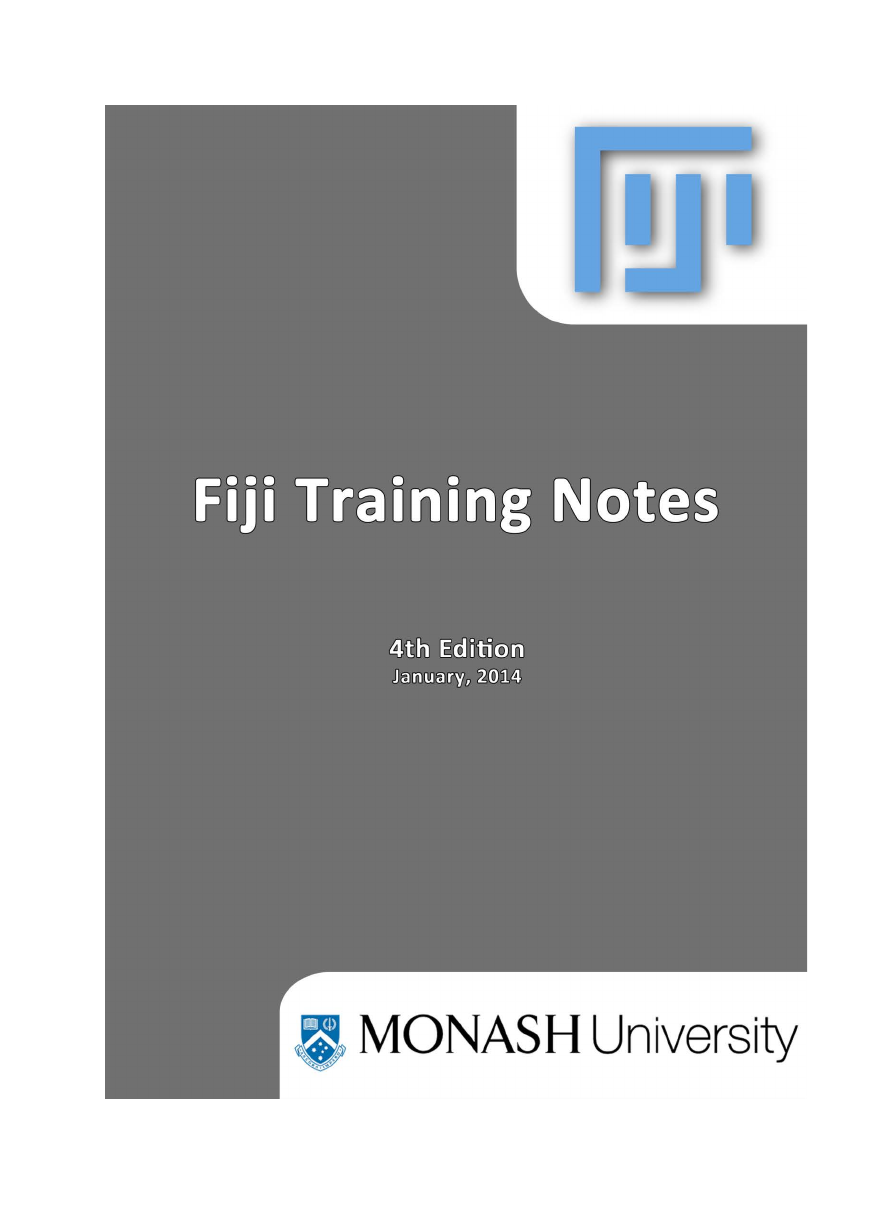

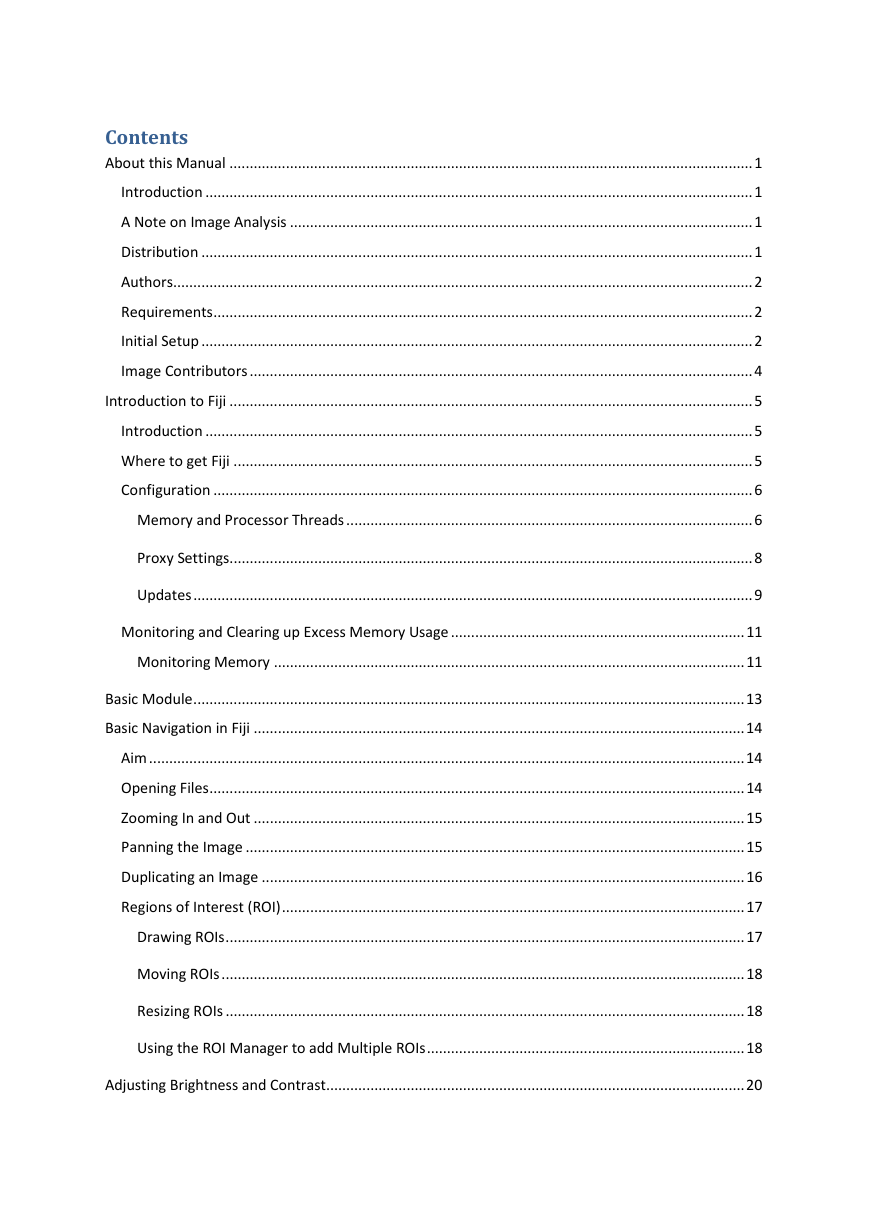



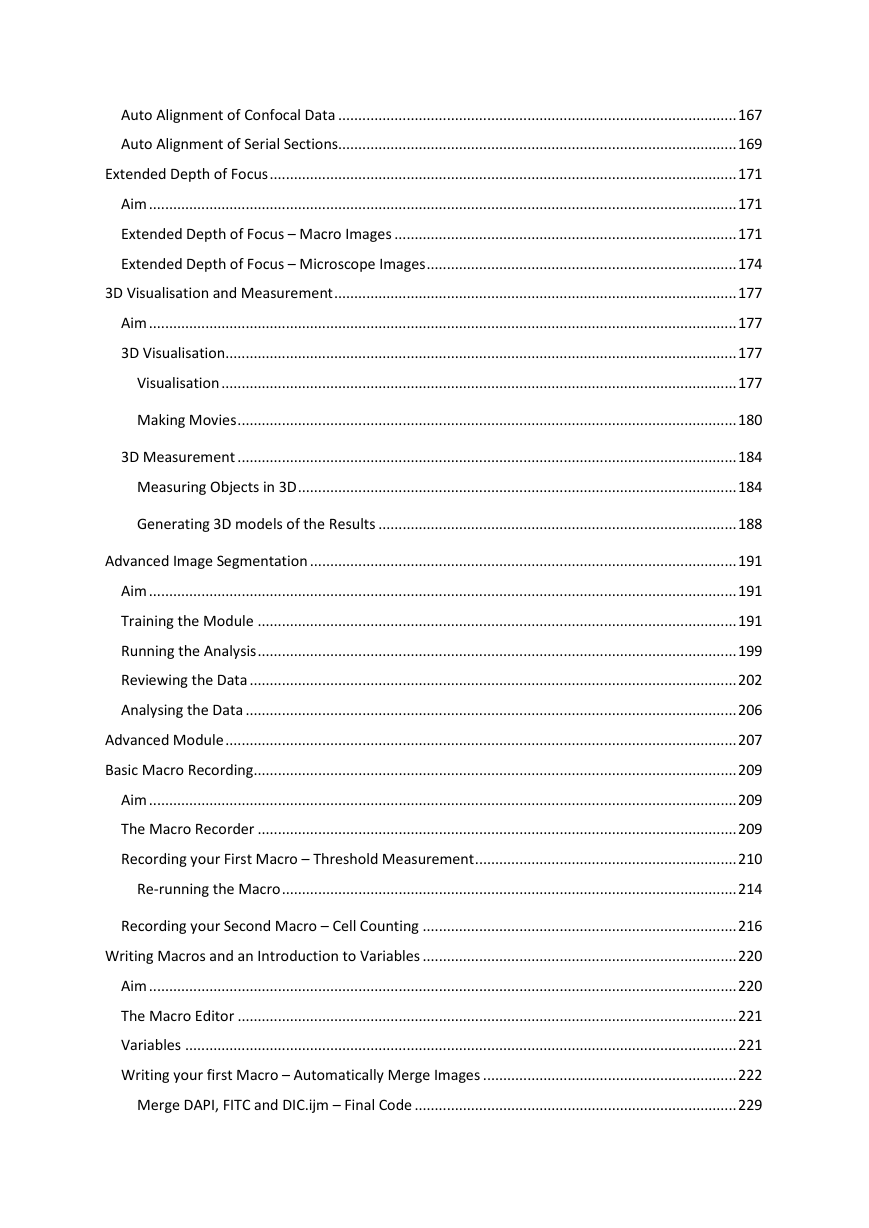
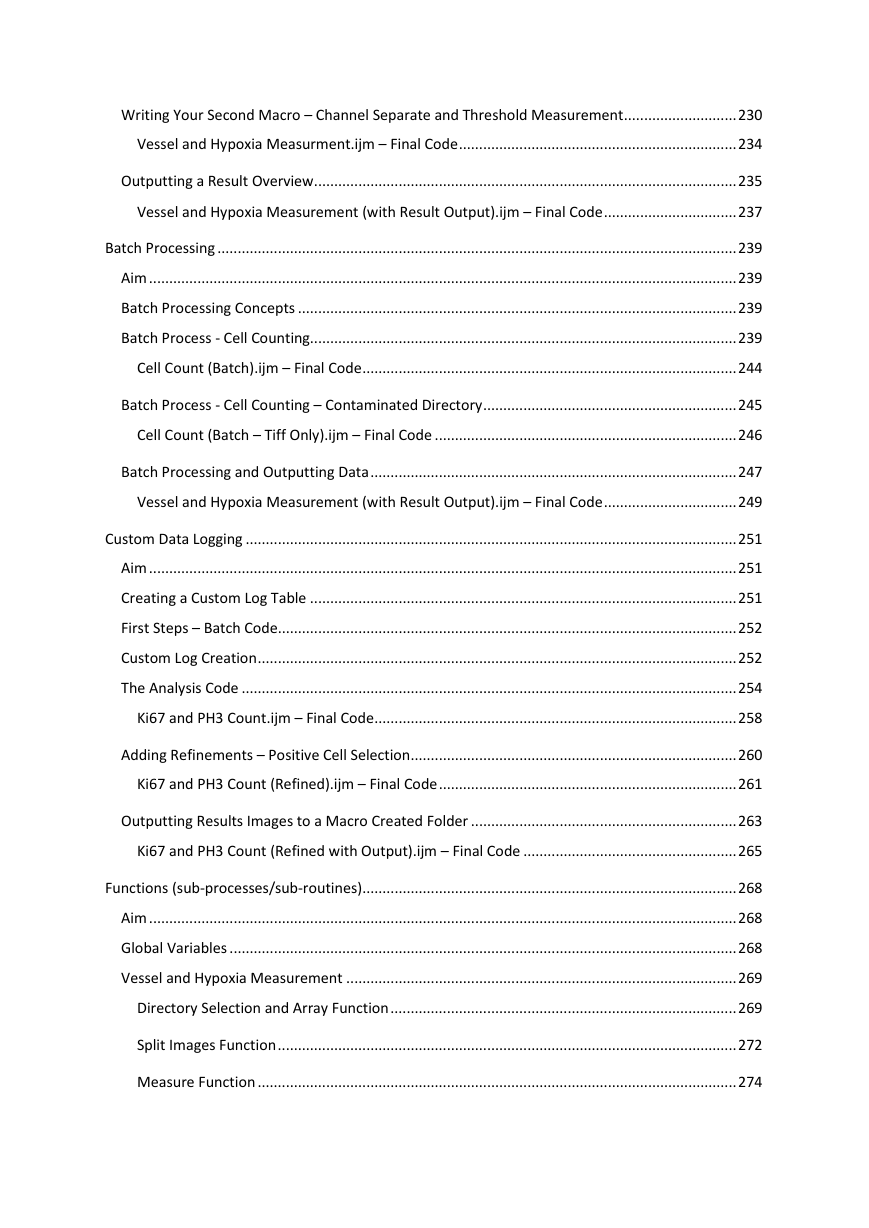
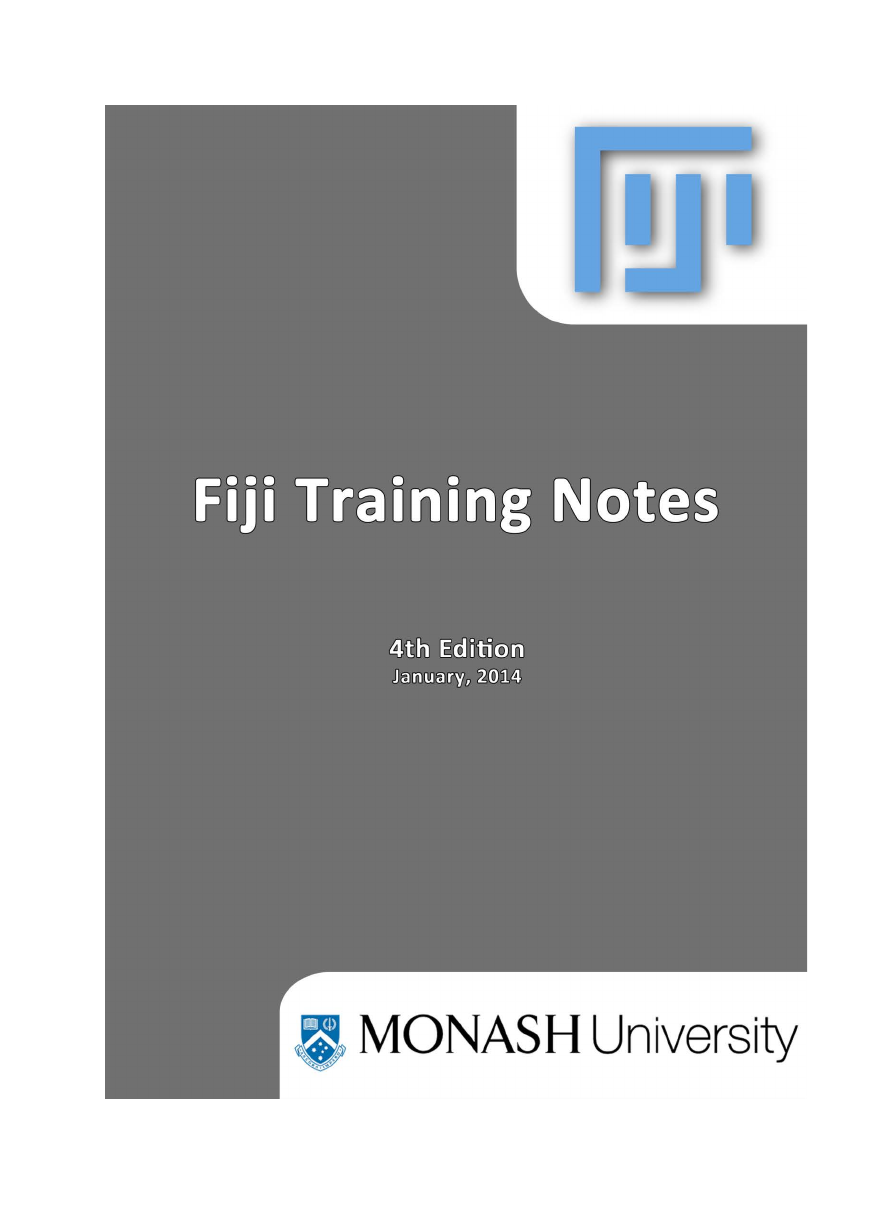

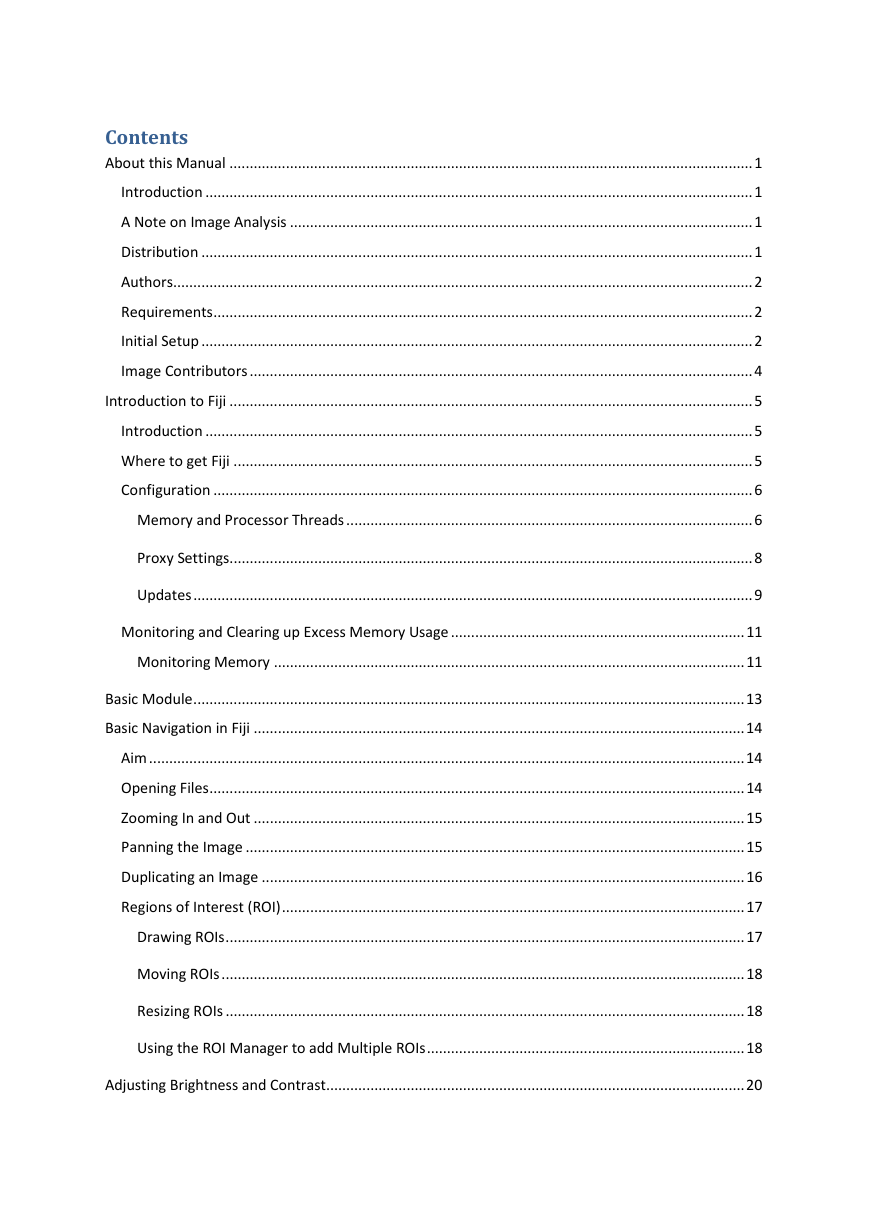



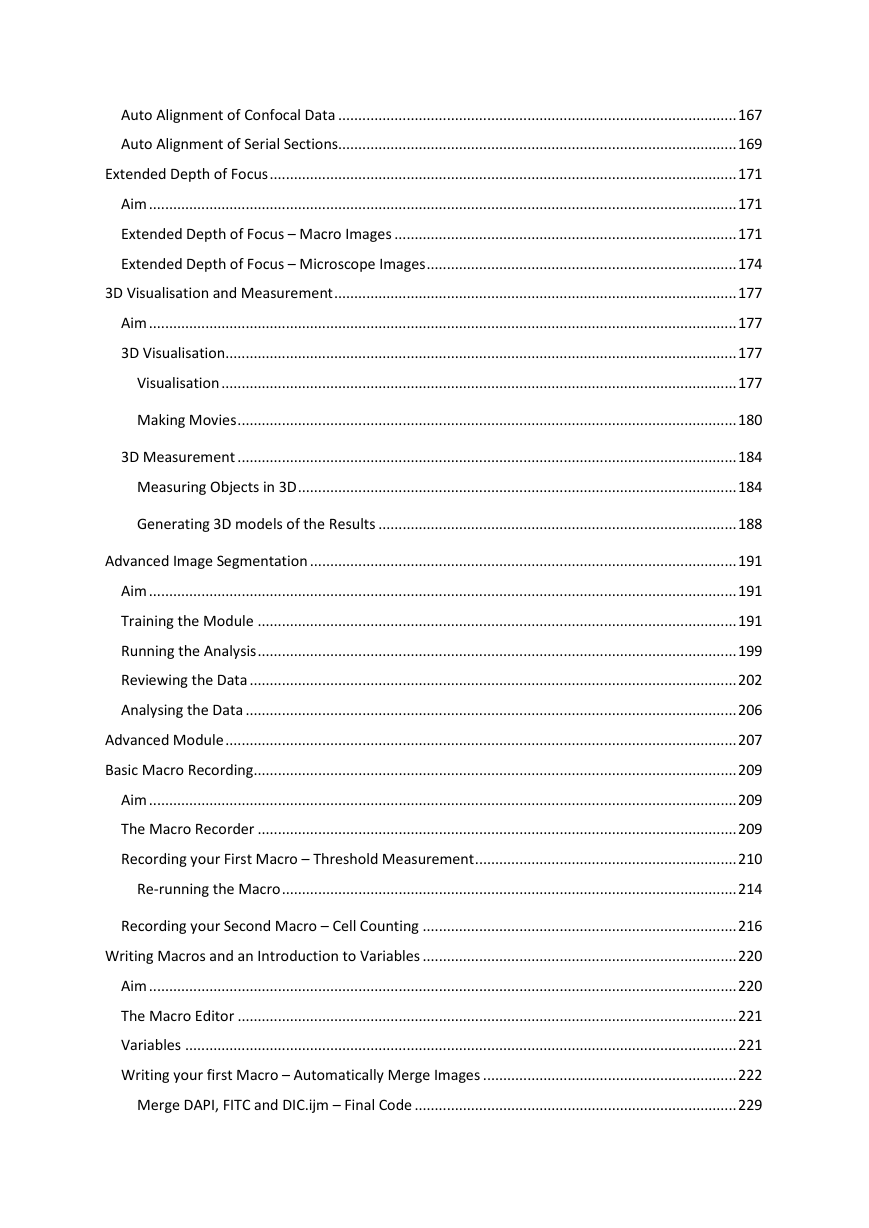
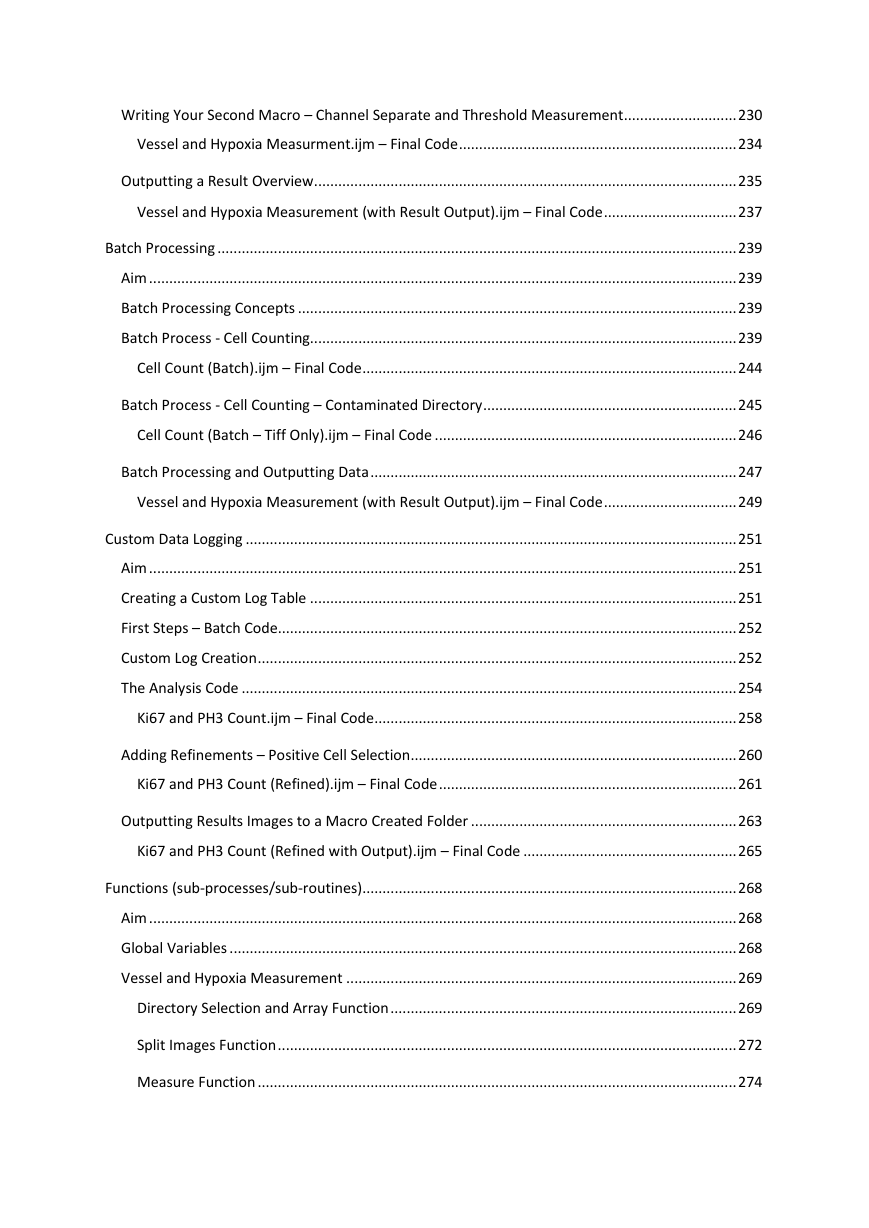
 2023年江西萍乡中考道德与法治真题及答案.doc
2023年江西萍乡中考道德与法治真题及答案.doc 2012年重庆南川中考生物真题及答案.doc
2012年重庆南川中考生物真题及答案.doc 2013年江西师范大学地理学综合及文艺理论基础考研真题.doc
2013年江西师范大学地理学综合及文艺理论基础考研真题.doc 2020年四川甘孜小升初语文真题及答案I卷.doc
2020年四川甘孜小升初语文真题及答案I卷.doc 2020年注册岩土工程师专业基础考试真题及答案.doc
2020年注册岩土工程师专业基础考试真题及答案.doc 2023-2024学年福建省厦门市九年级上学期数学月考试题及答案.doc
2023-2024学年福建省厦门市九年级上学期数学月考试题及答案.doc 2021-2022学年辽宁省沈阳市大东区九年级上学期语文期末试题及答案.doc
2021-2022学年辽宁省沈阳市大东区九年级上学期语文期末试题及答案.doc 2022-2023学年北京东城区初三第一学期物理期末试卷及答案.doc
2022-2023学年北京东城区初三第一学期物理期末试卷及答案.doc 2018上半年江西教师资格初中地理学科知识与教学能力真题及答案.doc
2018上半年江西教师资格初中地理学科知识与教学能力真题及答案.doc 2012年河北国家公务员申论考试真题及答案-省级.doc
2012年河北国家公务员申论考试真题及答案-省级.doc 2020-2021学年江苏省扬州市江都区邵樊片九年级上学期数学第一次质量检测试题及答案.doc
2020-2021学年江苏省扬州市江都区邵樊片九年级上学期数学第一次质量检测试题及答案.doc 2022下半年黑龙江教师资格证中学综合素质真题及答案.doc
2022下半年黑龙江教师资格证中学综合素质真题及答案.doc