projector
user
manual
Shoot and Share
�
3M™ Camcorder Projector CP45
h
s
i
l
g
n
E
Table of Contents
Getting Started ................................................................ 1
Product Overview ................................................................................. 1
Package Content .................................................................................. 2
Charging the Battery ............................................................................. 3
Reading LED indicators ........................................................................ 3
Inserting a Memory Card (optional) ...................................................... 4
Power Camcorder Projector ON/OFF ................................................... 4
Set Language ....................................................................................... 4
Sensitivity Calibration ........................................................................... 5
Keypad Sensitivity ................................................................................ 5
Menu Navigation ................................................................................... 6
Understanding Status Icons.................................................................. 6
Basic Operations ............................................................ 7
Recording a Video Clip ......................................................................... 7
Taking a Still Picture ............................................................................. 7
Projecting Pictures/Videos .................................................................... 8
Connecting Camcorder Projector to Media Devices ............................. 11
Advanced Operations .................................................... 13
Menu Setting Items ............................................................................... 13
Battery Life Indicator ............................................................................. 15
Converting Video Files ................................................... 16
Specifications ................................................................. 17
Troubleshooting ............................................................. 19
Limited Warranty ........................................................... 20
© 3M 2011. All Rights Reserved.
�
3M™ Camcorder Projector CP45
Thank You For Choosing 3M
This product has been produced in accordance with 3M quality and safety standards to
provide smooth and trouble-free use in the years to come. For optimum performance,
please follow the operating instructions carefully.
Important Notice
All statements, technical information, and recommendations related to 3M’s products are
based on information believed to be reliable, but the accuracy or completeness is not
guaranteed. Before using this product, you must evaluate it and determine if it is suitable for
your intended application. You assume all risks and liability associated with such use. Any
statements related to the product which are not contained in 3M’s current publications, or any
contrary statements contained on your purchase order shall have no force or effect unless
expressly set forth in a written agreement signed by an authorized officer of 3M.
Technical Support Contact
For technical support, call 1-866-631-1656 or email meetings@mmm.com
Trademarks and Copyrights
3M is a trademark of 3M Company.
VGA and XGA are trademarks of International Business Machines Corporation.
S-VGA is a registered trademark of the Video Electronics Standards Association.
No publication or commercial use may be made of this material without the express written
permission of 3M.
FCC Compliance Statement:
This device complies with Part 15 of the FCC Rules. Operation is subjected
to the following two conditions: (1) this device may not cause harmful
interference, and (2) this device must accept any interference received,
including interference that may cause undesired operation.
This equipment has been tested and found to comply with limits for a
Class B digital device, pursuant to Part 15 of the FCC rules. These limits
are designed to provide reasonable protection against harmful interference in residential
installations. This equipment generates, uses, and can radiate radio frequency energy, and if
not installed and used in accordance with the instructions, may cause harmful interference to
radio communications.
However, there is no guarantee that interference will not occur in a particular installation. If this
equipment does cause interference to radio or television equipment reception, which can be
determined by turning the equipment off and on, the user is encouraged to try to correct the
interference by one or more of the following measures:
-Reorient or relocate the receiving antenna.
-Move the equipment away from the receiver.
-Plug the equipment into an outlet on a circuit different from that to which the receiver is
connected.
-Consult the dealer or an experienced radio/television technician for additional suggestions.
You are cautioned that any change or modifications to the equipment not expressly approved
by the party responsible for compliance could void Your authority to operate such equipment.
If the time arises to throw away your product, please
recycle all the components possible.
Batteries and rechargeable batteries are not to be
disposed in your domestic waste! Please recycle
them at your local recycling point.
Together we can help to protect the environment.
© 3M 2011. All Rights Reserved.
�
h
s
i
l
g
n
E
3M™ Camcorder Projector CP45
Care and Safety Information:
Please read, understand, and follow all safety information contained in these
instructions prior to the use of this Camcorder Projector. Retain these instruc-
tions for future reference.
INTENDED USE
The 3M™ Camcorder Projector CP45 is designed to operate in a normal office
and home environment.
• 5°C ~ 35°C (41°F ~ 95°F)
• 10 ~ 80% RH (without condensation)
• 0 ~ 1829 m (0 ~ 6000 feet) above sea level
The ambient operating environment should be free of airborne smoke, grease,
oil and other contaminants that can affect the operation or performance of the
Camcorder Projector. Use of this product in adverse conditions will void the
product warranty.
EXPLANATION OF SIGNAL WORDS AND SYMBOLS
WARNING:
CAUTION:
Indicates a potentially hazardous situation, which, if not
avoided, could result in death or serious injury and/or
property damage.
Indicates a potentially hazardous situation, which, if not
avoided, may result in minor or moderate injury and/or
property damage.
Warning: Hazardous Voltage
WARNING
To reduce the risk associated with hazardous voltage:
• Do not modify this product in any way. Use only 3M approved replacement
components.
• Do not attempt to service this Camcorder Projector. There are no user
serviceable parts. Service to be performed only by a 3M-authorized service
provider using 3M-approved system components.
• Do not use the wall power supply in a wet environment.
• Do not use with a damaged wall power supply. Replace damaged part prior
to use.
© 3M 2011. All Rights Reserved.
�
3M™ Camcorder Projector CP45
WARNING
To reduce the risk associated with fire and explosion:
• Do not immerse the Camcorder Projector in any liquid or allow it to get wet.
• Use only 3M approved power supply provided.
• Do not dispose of the Camcorder Projector by incineration or fire.
• Do not operate this Camcorder Projector in any environment above 35°C
(95°F).
• Do not expose or store Camcorder Projector in direct sunlight, or excessive
heat (>60°C or 140°F) moist or caustic environments.
To reduce the risks associated with driver distraction in a moving motor
vehicle:
• Do not use this Camcorder Projector in a moving motor vehicle.
To reduce the risk associated with fire and explosion, battery leakage or
overheating:
• Do not immerse the Camcorder Projector in water or allow it to get wet.
• Use only the 3M specified wall charger.
• Do not use the Camcorder Projector if it gives off an odor, or generates
excessive heat.
emits an odor.
• Keep away from exposed flames if the Camcorder Projector leaks liquid or
• Flush the eyes with water and seek medical attention if the Camcorder
Projector leaks liquid and the battery electrolyte gets in the eyes.
To reduce the risks associated with choking:
• Keep the Camcorder Projector, the microSD card and other small parts away
from young children.
CAUTION
To reduce the risk associated with environmental contamination:
• Dispose of all system components in accordance with applicable government
regulations.
To reduce the risks associated with bright LED flash light:
• Do not stare directly into the projector lens.
To reduce the risks associated with tripping and falling:
• Position the charging cord and data cables so that they can not be tripped over.
To reduce the risks associated with hearing loss:
• Be sure to read earphone manufacturer’s instructions with respect to volume
level.
• User is responsible to set a safe volume level.
© 3M 2011. All Rights Reserved.
�
h
s
i
l
g
n
E
3M™ Camcorder Projector CP45
Camcorder Projector.
long period of time.
within 5 ~ 35°C.
Usage Notice:
Do:
• Turn off the power switch and unplug the power adapter before cleaning the
• Use a soft dry cloth with mild detergent to clean the display housing.
• Unplug the power adapter if the Camcorder Projector will not be used for a
• Operate the Camcorder Projector when the ambient room temperature is
• Operate the Camcorder Projector when the Relative Humidity is 5°C ~ 35°C
(41°F ~ 95°F), 80% (Max.), non-condensing.
Do not:
• Use abrasive cleaners, waxes or solvents to clean the unit.
• Operate the Camcorder Projector under the following conditions:
► In extremely hot, cold or humid environments.
► In areas susceptible to excessive dust and dirt.
► Near any appliance generating a strong magnetic field.
► In direct sunlight.
© 3M 2011. All Rights Reserved.
�
3M™ Camcorder Projector CP45
Getting Started
Product Overview
Projection button
Camera button
Menu button
(Keypad lock)
Left arrow
(Folder)
Down arrow
(Zoom out)
h
s
i
l
g
n
E
Record button
Up arrow (Zoom in)
Return / Exit button
Right arrow (LED flash light)
OK / Enter button
Focus wheel
Micro SD card slot#
IR receiver*
Power switch (ON / OFF)
Mic
Tripod socket†
Speaker
Camcorder
lens
Projection
lens
Power/Charging
LED Indicator
HDMI out
DC In/USB connector
AV input / Headphone output
# microSD card not included
* Remote control not included
† Tripod not included
© 3M 2011. All Rights Reserved.
LED flash light
1
�
3M™ Camcorder Projector CP45
Package Content
Camcorder Projector
User Manual
AV cable
(RCA female to mini jack)
AC power adapter
Interchangeable Plugs
USB cable
CD which includes:
(a) User Manual
(b) ArcSoft Media Converter
Software
© 3M 2011. All Rights Reserved.
2
�
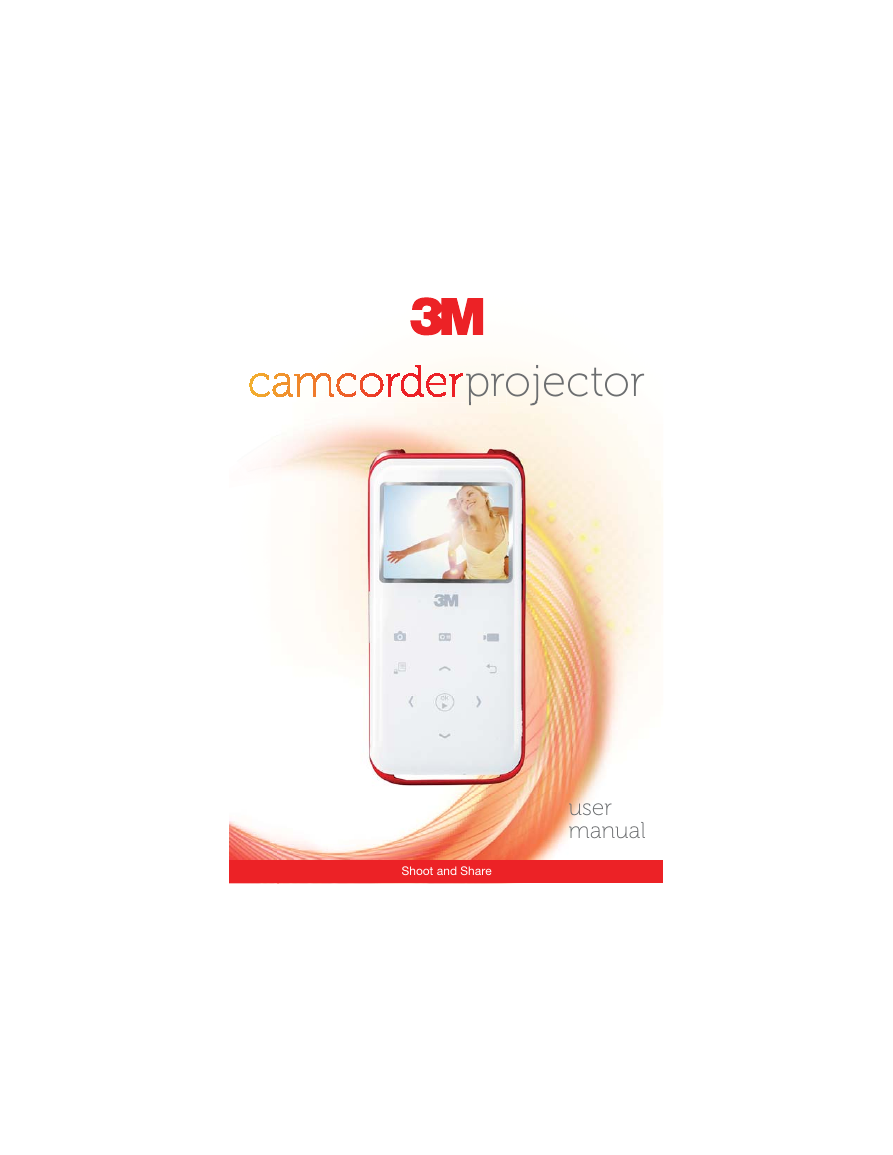
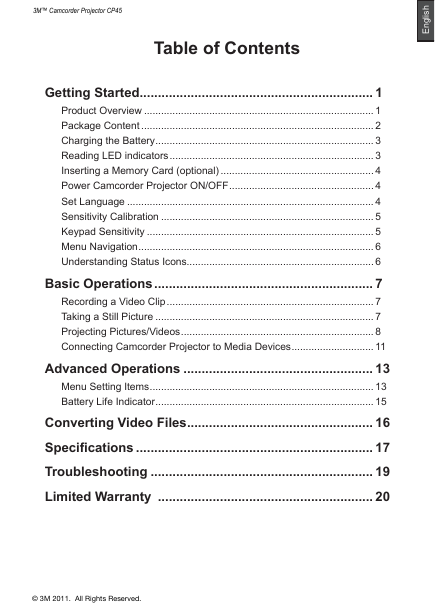
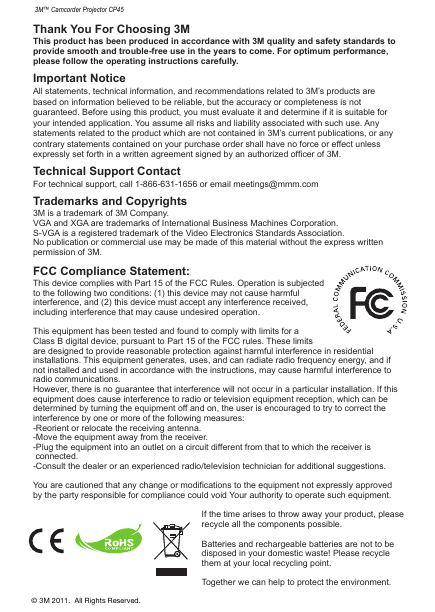

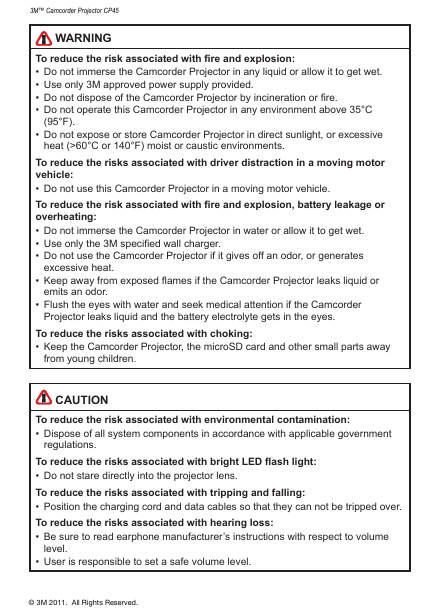
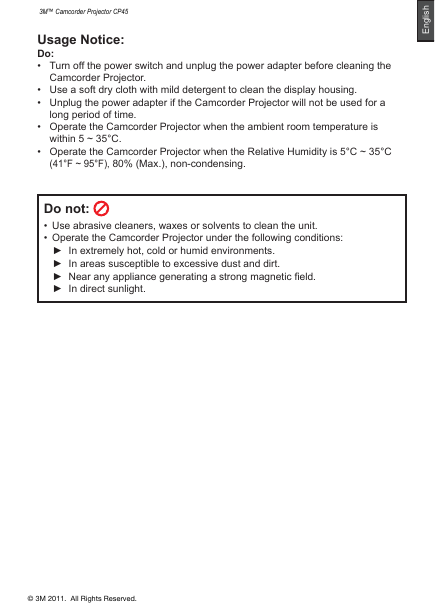
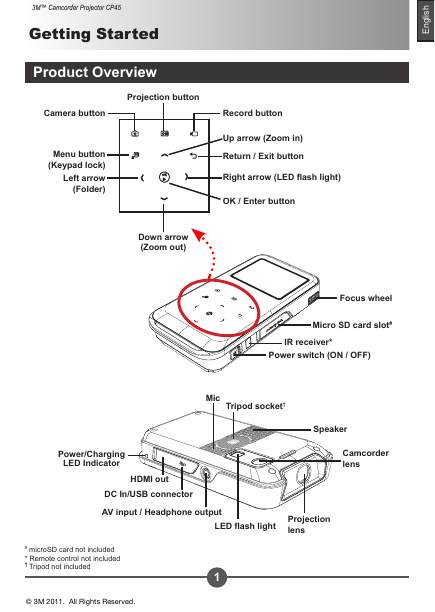
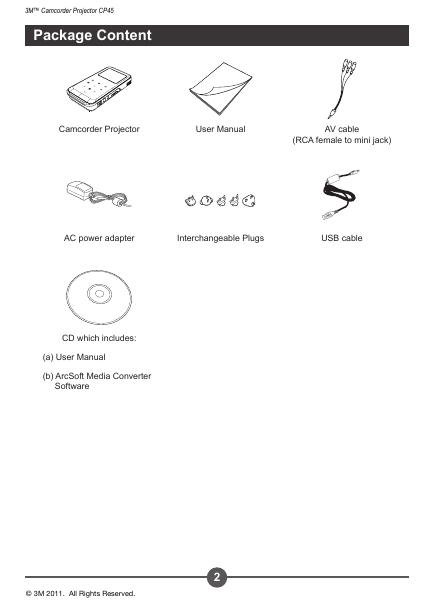
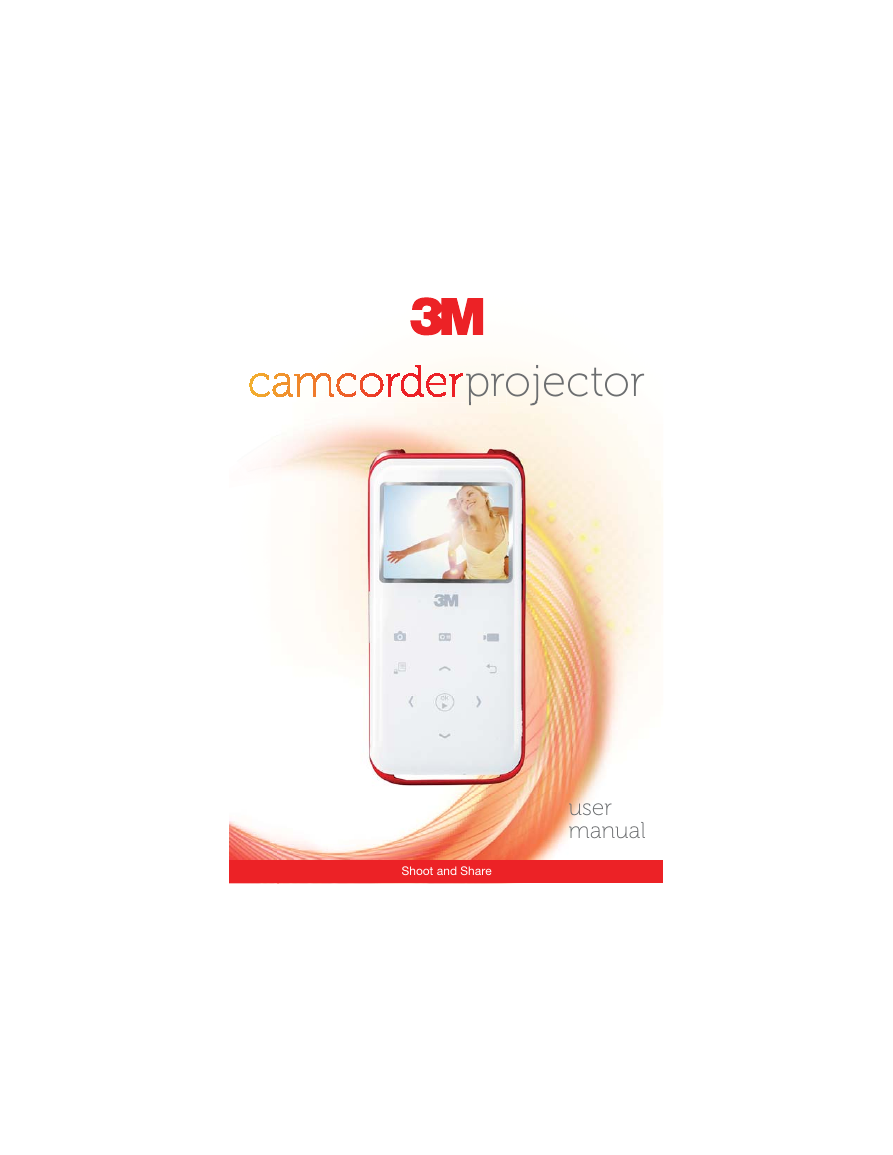
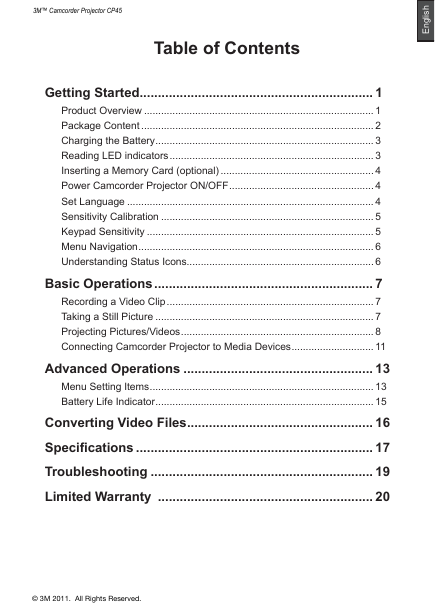
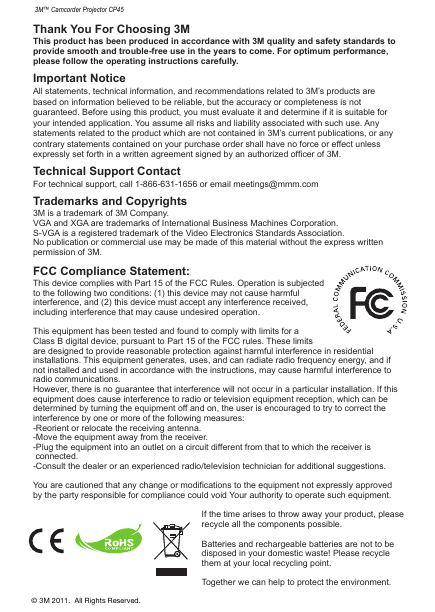

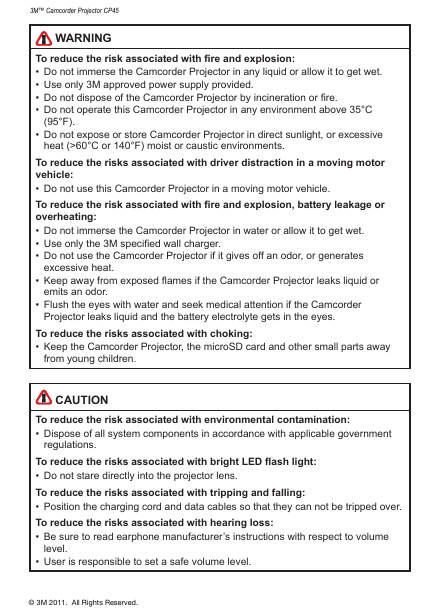
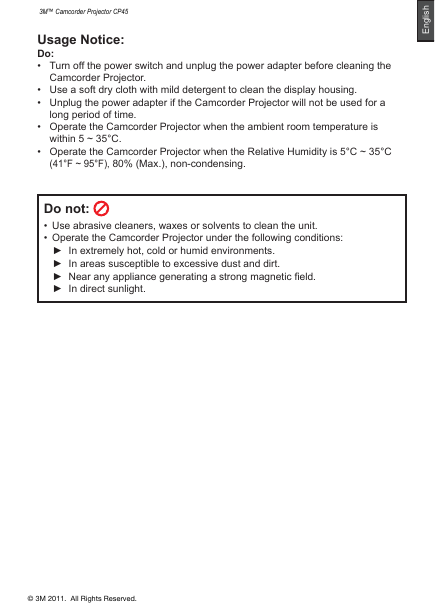
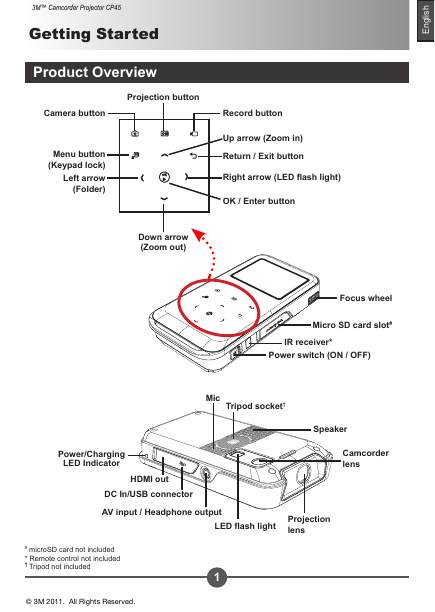
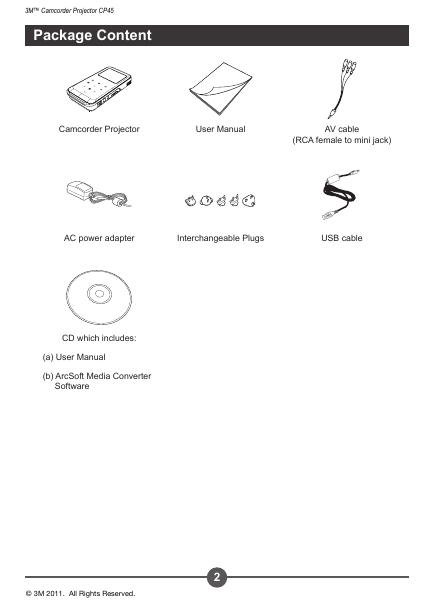
 2023年江西萍乡中考道德与法治真题及答案.doc
2023年江西萍乡中考道德与法治真题及答案.doc 2012年重庆南川中考生物真题及答案.doc
2012年重庆南川中考生物真题及答案.doc 2013年江西师范大学地理学综合及文艺理论基础考研真题.doc
2013年江西师范大学地理学综合及文艺理论基础考研真题.doc 2020年四川甘孜小升初语文真题及答案I卷.doc
2020年四川甘孜小升初语文真题及答案I卷.doc 2020年注册岩土工程师专业基础考试真题及答案.doc
2020年注册岩土工程师专业基础考试真题及答案.doc 2023-2024学年福建省厦门市九年级上学期数学月考试题及答案.doc
2023-2024学年福建省厦门市九年级上学期数学月考试题及答案.doc 2021-2022学年辽宁省沈阳市大东区九年级上学期语文期末试题及答案.doc
2021-2022学年辽宁省沈阳市大东区九年级上学期语文期末试题及答案.doc 2022-2023学年北京东城区初三第一学期物理期末试卷及答案.doc
2022-2023学年北京东城区初三第一学期物理期末试卷及答案.doc 2018上半年江西教师资格初中地理学科知识与教学能力真题及答案.doc
2018上半年江西教师资格初中地理学科知识与教学能力真题及答案.doc 2012年河北国家公务员申论考试真题及答案-省级.doc
2012年河北国家公务员申论考试真题及答案-省级.doc 2020-2021学年江苏省扬州市江都区邵樊片九年级上学期数学第一次质量检测试题及答案.doc
2020-2021学年江苏省扬州市江都区邵樊片九年级上学期数学第一次质量检测试题及答案.doc 2022下半年黑龙江教师资格证中学综合素质真题及答案.doc
2022下半年黑龙江教师资格证中学综合素质真题及答案.doc