COLOUR VIDEO COPY PROCESSOR
MODEL
CP910E
OPERATION MANUAL
)�)4�
50--6
2)2-4
5�81,-�
THIS OPERATION MANUAL IS IMPORTANT
TO YOU.
PLEASE READ IT BEFORE USING YOUR
COLOUR VIDEO COPY PROCESSOR.
This colour video copy processor complies with the requirements of the EC
Directive 89/336/EEC, 73/23/EEC, 93/42/EEC and 93/68/EEC.
The electro-magnetic susceptibility has been chosen at a level that gains proper
operation in residential areas, on business and light industrial premises and on
small-scale enterprises, inside as well as outside of the buildings. All places of
operation are characterised by their connection to the public low voltage power
supply system.
�
CAUTION:
RISK OF ELECTRIC SHOCK DO NOT OPEN.
TO REDUCE THE RISK OF ELECTRIC SHOCK,DO NOT REMOVE COVER
(OR BACK)
NO USER-SERVICEABLE PARTS INSIDE. REFER SERVICING TO QUALI-
FIED SERVICE PERSONNEL.
The lightning flash with arrowhead symbol, within an equilateral triangle, is intended to
alert the user to the presence of uninsulated "dangerous voltage" within the product's
enclosure that may be of sufficient magnitude to constitute a risk of electric shock.
The exclamation point within an equilateral triangle is intended to alert the user to the
presence of important operating and maintenance (servicing) instructions in the literature
accompanying the appliance.
The “ON/OFF” symbol indicates connection to or disconnection from the mains, at least
for mains switches.
The “Equipotentiality” symbol identifies the terminals connected each other. The poten-
tial of various parts of equipment or of a system is equalized.
The “Alternating current” symbol indicates that the equipment is suitable for alternating
current only.
When you dispose of the unit or accessories, you must obey the law in the relative area or
country and/or regulation in the relative hospital.
�
WARNING:
Install and use this appliance in accordance with the operation manual for safety and EMC (Electromag-
netic Compatibility). If it is not installed and used in accordance with the operation manual, it may cause
interference to other equipment and/or other risk.
To prevent fire or shock hazard, do not expose this appliance to rain or moisture.
This appliance must be earthed.
In Europe, use the AC power cord according to the recommendations as below, in order to comply with
EN60601-1 and EN60950-1.
Connect to the 230V receptacle of the room or the host equipment.
The AC power cord should be VDE approved and consist of core size 1mm2 or bigger, length 2.5m or
shorter cord with IEC60320-1/C13 type, 250V 10A or higher rating connector and CEE(7)VII type, 250V
10A or higher rating plug.
Use the video cable, S-video cable, and/or the wired remote control according to the recommendations
as below, in order to comply with safety and EMC standards.
The video cable shall be 2 m long or shorter, 75Ω coaxial, 3C-2VT or equivalent one, with BNC plug at
each end.
The S-video cable shall be Mitsubishi Electric model JC-44S (1.5 m long or shorter, shielded wire) or
equivalent one, with DIN 4P plug at each end.
The wired remote control shall be Mitsubishi Electric parts No. 290P051010. (2m long or shorter,
shielded wire, with 3.5mm diameter stereo mini-plug and switch box.)
This product is to be employed with medical equipment, just for reference purpose, not for medical
diagnostic purpose.
�
INSTRUCTIONS FOR MEDICAL USE
MEDICAL ELECTRICAL EQUIPMENT needs special precautions regarding EMC and needs to be
installed and put into service according to the EMC information provided in the ACCOMPANYING
DOCUMENTS.
Portable and mobile RF communications equipment can affect MEDICAL ELECTRICAL EQUIPMENT.
Technical description
List of all cables and maximum length of the cable and transducers and other ACCESSORIES
AC power cord
Video cable
S-video cable
Wired remote
control
Print paper
Maximum length
2.5 m
Reference page in this operation manual
This page, the previous pages for safety and page 49 for
accessories
2 m
1.5 m
2 m
This page, the previous pages for safety and page 49 for
accessories
This page, the previous pages for safety and page 49 for
accessories
This page, the previous pages for safety and page 49 for
accessories
Page 5 and 16 for print paper, Page 49 for accessories
WARNING:
The use of ACCESSORIES, transducers and cables other than those specified, with the exception of
transducers and cables sold by the manufacturer of the Model CP910E as replacement parts for internal
components, may result in increased EMISSIONS or decreased IMMUNITY of the Model CP910E.
WARNING:
The Model CP910E should not be used adjacent to or stacked with other equipment and that if adjacent
or stacked use is necessary, the Model CP910E should be observed to verify normal operation in the
configuration in which it will be used.
�Guidance and manufacturer's declaration - electromagnetic emissions
The Model CP910E is intended for use in the electromagnetic environment specified below.
The customer or user of the Model CP910E should assure that it is used in such an environment.
Emission test
RF emissions
CISPR 11/EN 55011
Compliance
Group 1
Electromagnetic environment - guidance
The Model CP910E uses RF energy only for its internal
function. Therefore, its RF emissions are very low and
are not likely to cause interference in nearby electronic
equipment.
The Model CP910E is suitable for use in all
establishments, including domestic establishments and
those directly connected to public low-voltage power
supply network that supplies buildings used for
domestic purpose.
RF emissions
CISPR 11/EN 55011
Harmonic emissions
IEC/EN 61000-3-2
Voltage fluctuations /
flicker emissions
IEC/EN 61000-3-3
Class B
Class A
Complies
Guidance and manufacturer's declaration - electromagnetic immunity
The Model CP910E is intended for use in the electromagnetic environment specified below.
The customer or user of the Model CP910E should assure that it is used in such an environment.
Electromagnetic environment - guidance
Floors should be wood, concrete or
ceramic tile. If floors are covered with
synthetic material, the relative humidity
should be at least 30%.
Mains power quality should be that of a
typical commercial or hospital
environment.
Mains power quality should be that of a
typical commercial or hospital
environment.
Mains power quality should be that of a
typical commercial or hospital
environment. If the user of the Model
CP910E requires continued operation
during power mains interruptions, it is
recommended that the Model CP910E be
powered from an uninterruptible power
supply or a battery.
Immunity test
Electrostatic
discharge (ESD)
IEC/EN 61000-4-2
Electrical fast
transient/burst
IEC/EN 61000-4-4
Surge
IEC/EN 61000-4-5
Voltage dips, short
interruptions and
voltage variations
on power supply
input lines
IEC/EN 61000-4-11
IEC/EN 60601
test level
±6 kV contact
±8 kV air
Compliance
level
±6 kV contact
±8 kV air
±2 kV for power
supply lines
±1 kV for input
/output lines
±1 kV
differential
mode
±2 kV common
mode
< 5% UT
(> 95% dip in UT)
for 0.5 cycle
40% UT
(60% dip in UT)
for 5 cycles
70% UT
(30% dip in UT)
for 25 cycles
< 5% UT
(> 95% dip in UT)
for 5 sec.
3 A/m
±2 kV for power
supply lines
±1 kV for input
/output lines
±1 kV
differential
mode
±2 kV common
mode
< 5% UT
(> 95% dip in UT)
for 0.5 cycle
40% UT
(60% dip in UT)
for 5 cycles
70% UT
(30% dip in UT)
for 25 cycles
< 5% UT
(> 95% dip in UT)
for 5 sec.
3 A/m
Power frequency
(50/60 Hz) magnetic
field
IEC/EN 61000-4-8
NOTE UT is the a.c. mains voltage prior to application of the test level.
Power frequency magnetic fields should
be at levels characteristic of a typical
commercial or hospital environment.
�
Guidance and manufacturer's declaration - electromagnetic immunity
The Model CP910E is intended for use in the electromagnetic environment specified below.
The customer or user of the Model CP910E should assure that it is used in such an environment.
Immunity test
IEC/EN 60601
test level
Compliance
level
Conducted RF
IEC/EN 61000-4-6
Radiated RF
IEC/EN 61000-4-3
3 Vrms
150 kHz to 80
MHz
3 V/m
80 MHz to 2,5
GHz
3 Vrms
3 V/m
Electromagnetic environment - guidance
Portable and mobile RF communications
equipment should be used no closer to
any part of the Model CP910E, including
cables, than the recommended
separation distance calculated from the
equation applicable to frequency of the
transmitter.
Recommended separation distance
d=1.2√P
d=1.2√P 80 MHz to 800 MHz
d=2.3√P 800 MHz to 2.5 GHz
where P is the maximum output power
rating of the transmitter in watts (W)
according to the transmitter manufacturer
and d is the recommended separation
distance in meters (m).
Field strengths from fixed RF transmitters,
as determined by an electromagnetic site
survey,a should be less than the
compliance level in each frequency
range.b
Interference may occur in the vicinity of
equipment marked with the following
symbol:
NOTE1. At 80 MHz and 800 MHz, the higher frequency range applies.
NOTE2. These guidelines may not apply in all situations. Electromagnetic propagation is affected
by absorption and reflection from structures, objects and people.
a
Field strengths from fixed transmitters, such as base stations for radio (cellular/cordless)
telephones and land mobile radios, amateur radio, AM and FM radio broadcast and TV
broadcast cannot be predicted theoretically with accuracy. To assess the electromagnetic
environment due to fixed RF transmitters, an electromagnetic site survey should be
considered. If the measured field strength in the location in which the Model CP910E is used
exceeds the applicable RF compliance level above, the Model CP910E should be observed to
verify normal operation. If abnormal performance is observed, additional measures may be
necessary, such as reorienting or relocating the Model CP910E.
b Over the frequency range 150 kHz to 80 MHz, field strength should be less than 3 V/m.
�
Recommended separation distances between
Portable and mobile RF communications equipment and the Model CP910E
The Model CP910E is intended for use in the electromagnetic environment in which radiated RF
disturbances are controlled. The customer or user of the Model CP910E can help prevent
electromagnetic interference by maintaining a minimum distance between portable and mobile RF
communications equipment (transmitters) and the Model CP910E as recommended below,
according to the maximum output power of the communications equipment.
Rated maximum output
power of transmitter
W
0.01
0.1
1
10
100
Separation distance according to frequency of transmitter
m
150 kHz to 80 MHz
d=1.2√P
80 MHz to 800 MHz
d=1.2√P
800 MHz to 2.5 GHz
d=2.3√P
0.12
0.38
1.2
3.8
12
0.12
0.38
1.2
3.8
12
0.23
0.73
2.3
7.3
23
For transmitters rated at maximum output power not listed above, the recommended separation
distance d in meters (m) can be estimated using the equation applicable to the frequency of the
transmitter, where P is the maximum output power rating of the transmitter in watts (W) according
to the transmitter manufacturer.
NOTE1. At 80 MHz and 800 MHz, the separation distance for higher frequency range applies.
NOTE2. These guidelines may not apply in all situations. Electromagnetic propagation is affected
by absorption and reflection from structures, objects and people.
Note: This symbol mark is for EU countries only.
This symbol mark is according to the directive 2002/96/EC Article 10 Information for users and Annex IV.
Your MITSUBISHI ELECTRIC product is designed and manufactured with high quality materials and compo-
nents which can be recycled and reused.
This symbol means that electrical and electronic equipment, at their end-of-life, should be disposed of
separately from your household waste.
Please, dispose of this equipment at your local community waste collection/recycling centre.
In the European Union there are separate collection systems for used electrical and electronic product.
Please, help us to conserve the environment we live in!
�
CONTENTS
Contents ................................................................................................ 1
Safety precautions ................................................................................ 2-5
Special features .................................................................................... 6
Unpacking ............................................................................................. 7
Features and functions ......................................................................... 8-10
Front panel ............................................................................................. 8
Rear panel ............................................................................................. 9
Remote control unit ................................................................................ 10
Connections .......................................................................................... 11
Connection with a monitor ..................................................................... 11
Connection with video or S-video signal equipment .............................. 11
Before operation.................................................................................... 12-16
Paper sheet set ...................................................................................... 12
Unlock the printing unit .......................................................................... 12
Installation of print paper ........................................................................ 12-14
Installation of ink sheet .......................................................................... 14-16
Usage and keeping of paper sheet set .................................................. 16
Printing (Basic) ...................................................................................... 17-22
Before printing ........................................................................................ 17-19
Selecting FIELD/FRAME .................................................................... 17
Selecting input signal .......................................................................... 17-18
Selecting print size .............................................................................. 18-19
Memory print .......................................................................................... 19
Memorizing and printing an image ...................................................... 20
Image memorizing with page increment set on .................................. 20
Number of memory pages .................................................................. 21
Multiple copy or continuous printing .................................................... 22
Printing (Special) ................................................................................... 23-27
Multi print ............................................................................................... 23-24
Separate print ........................................................................................ 25
Photo prints ............................................................................................ 25
External remote terminal 1 ..................................................................... 26
External remote terminal 2 ..................................................................... 27
Setting the functions (Menu chart) ........................................................ 28-29
Monitor display chart .............................................................................. 28-29
Adjustments & settings (MAIN MENU).................................................. 30-36
MAIN MENU items ................................................................................. 30
Operating MAIN MENU .......................................................................... 30-31
COLOR ADJ (Colour adjustment display) .............................................. 32
LAYOUT (Layout setting display) ........................................................... 32-33
PRINT (Print setting display) .................................................................. 34
COMMENT (Comment making display) ................................................. 35-36
MEMORY POSITION (Memory and position setting display) ................ 36
Adjustments & settings (SERVICE MENU) ........................................... 37-43
SERVICE MENU items .......................................................................... 37
Operating SERVICE MENU ................................................................... 37
SYSTEM SETUP (System setting display) ............................................ 38-39
GAMMA ADJ(Gamma level setting display) ........................................... 39-40
LAYOUT2&SYSTEM2(Layout and system setting display 2) ................ 40
ANALOG COLOR ADJ (Analog colour adjustment display) .................. 40
INPUT(Input signal setting display) ........................................................ 41
OUTPUT (Output signal setting display) ................................................ 41
KEY SET (Button function setting display) ............................................. 42
REMOTE SET(Remote signal setting display) ...................................... 43
PREVIOUS ERROR(Error display) ........................................................ 43
Error messages ..................................................................................... 44
Before calling for service ....................................................................... 45-46
Overcoming paper jams ........................................................................ 47
Cleaning ................................................................................................ 48
Spec & options ...................................................................................... 49
P
R
E
C
A
U
T
O
N
S
I
F
E
A
T
U
R
E
S
C
O
N
N
E
C
T
O
N
S
I
P
R
E
P
A
R
A
T
O
N
I
I
P
R
N
T
N
G
I
A
D
J
U
S
T
M
E
N
T
S
S
H
O
O
T
N
G
I
T
R
O
U
B
L
E
-
O
T
H
E
R
S
1
�
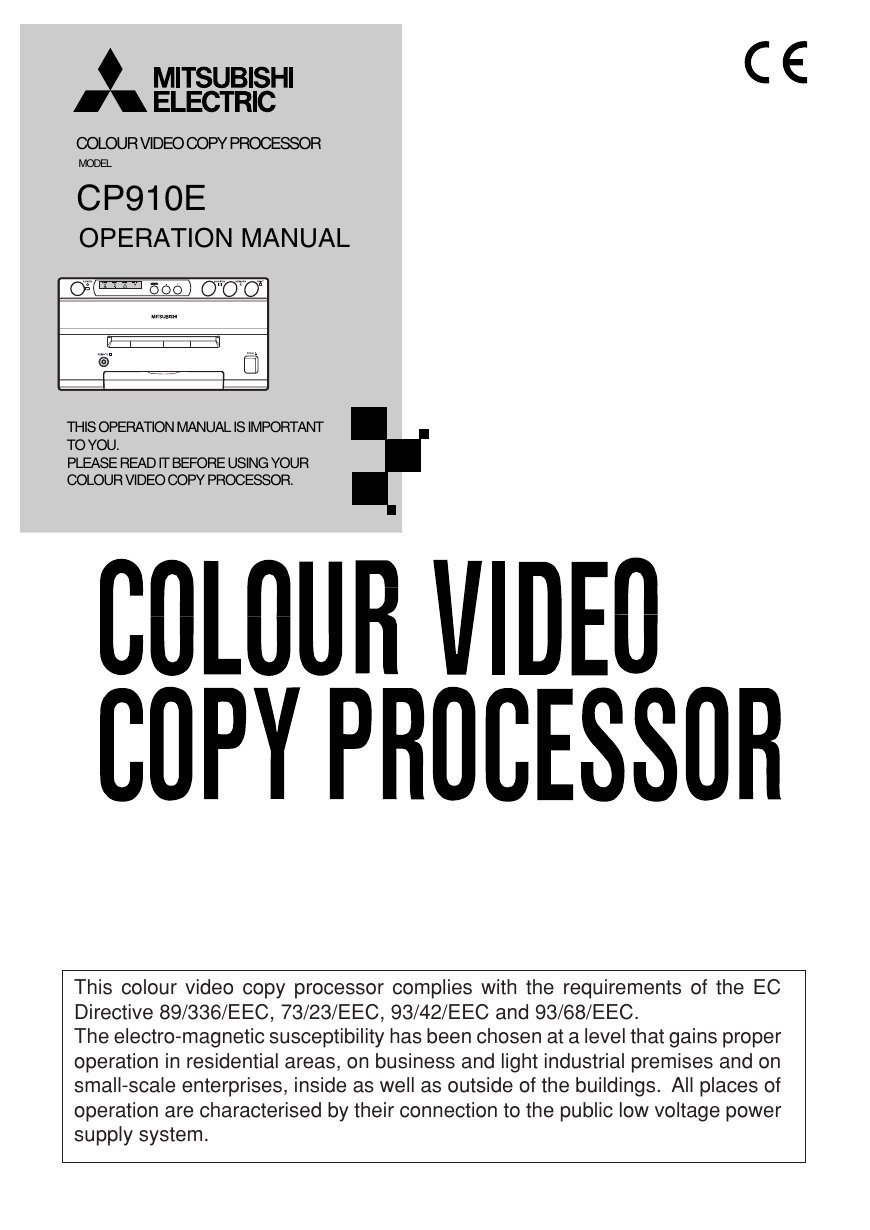






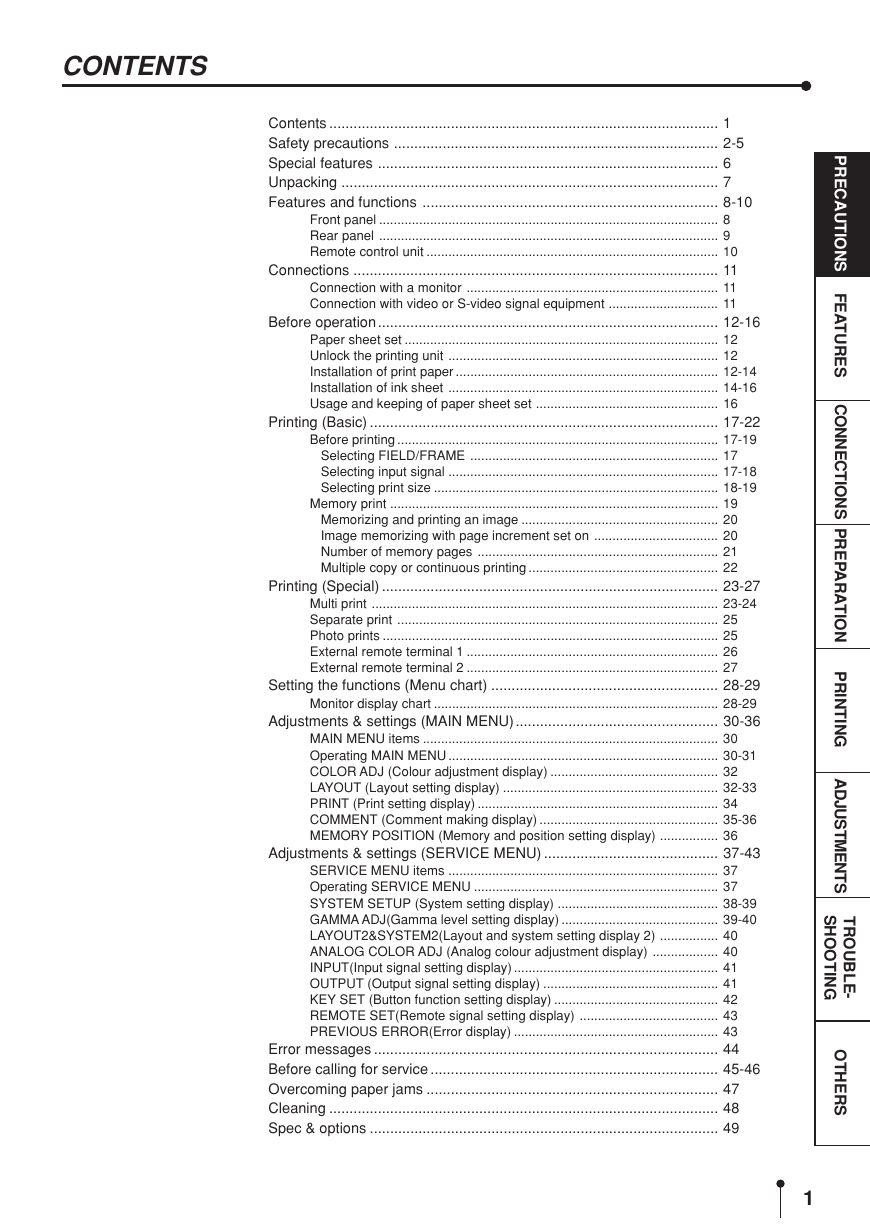
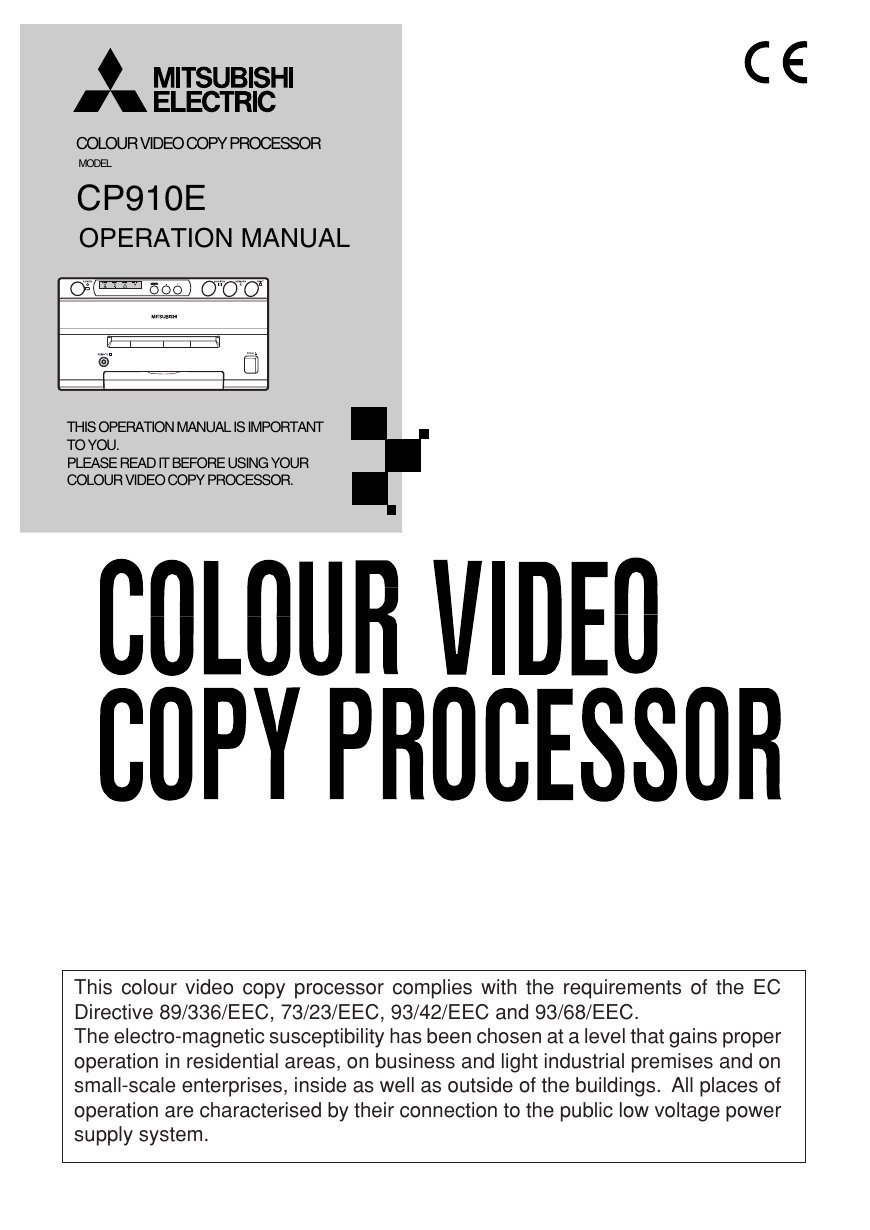






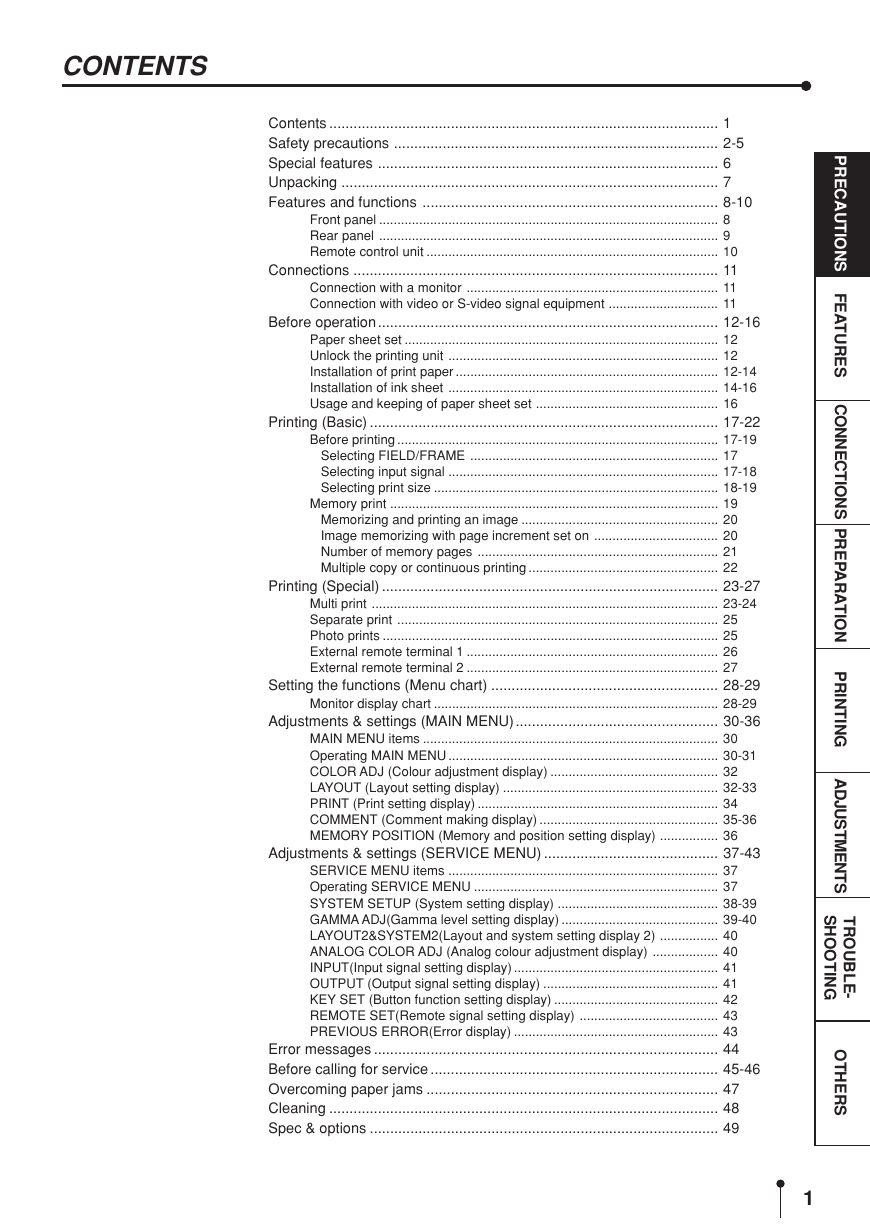
 2023年江西萍乡中考道德与法治真题及答案.doc
2023年江西萍乡中考道德与法治真题及答案.doc 2012年重庆南川中考生物真题及答案.doc
2012年重庆南川中考生物真题及答案.doc 2013年江西师范大学地理学综合及文艺理论基础考研真题.doc
2013年江西师范大学地理学综合及文艺理论基础考研真题.doc 2020年四川甘孜小升初语文真题及答案I卷.doc
2020年四川甘孜小升初语文真题及答案I卷.doc 2020年注册岩土工程师专业基础考试真题及答案.doc
2020年注册岩土工程师专业基础考试真题及答案.doc 2023-2024学年福建省厦门市九年级上学期数学月考试题及答案.doc
2023-2024学年福建省厦门市九年级上学期数学月考试题及答案.doc 2021-2022学年辽宁省沈阳市大东区九年级上学期语文期末试题及答案.doc
2021-2022学年辽宁省沈阳市大东区九年级上学期语文期末试题及答案.doc 2022-2023学年北京东城区初三第一学期物理期末试卷及答案.doc
2022-2023学年北京东城区初三第一学期物理期末试卷及答案.doc 2018上半年江西教师资格初中地理学科知识与教学能力真题及答案.doc
2018上半年江西教师资格初中地理学科知识与教学能力真题及答案.doc 2012年河北国家公务员申论考试真题及答案-省级.doc
2012年河北国家公务员申论考试真题及答案-省级.doc 2020-2021学年江苏省扬州市江都区邵樊片九年级上学期数学第一次质量检测试题及答案.doc
2020-2021学年江苏省扬州市江都区邵樊片九年级上学期数学第一次质量检测试题及答案.doc 2022下半年黑龙江教师资格证中学综合素质真题及答案.doc
2022下半年黑龙江教师资格证中学综合素质真题及答案.doc