TM
color digital camera
User’s Guide
Contemporary Offers
Easy Lifestyle.
STREET: Windy Lane
SUBDIVISION: Tall Oaks
PRICE: $435,000
BEDROOMS: 7
BATHS: 3 full; 2 half
OTHER: Large dining room & living
room, media center, screened-in porch,
children’s play area in basement
LOT SIZE: 45,418 square feet
STYLE: Contemporary
TAX ASSESSMENT: $390,000
TAXES: $4200
SITE AMENITIES: Pool, formal garden
GARAGE: 2-car
CONSTRUCTION: Wood frame; 10 years
FOUNDATION: Concrete
BASEMENT: Finished
ROOF: Asphalt
FLOORING: Hardwood throughout
FIREPLACES: 2
INSULATION: Yes
HEAT: Gas-fired baseboard hot water
PLUMBING: Copper
SEWER: Town Sewer
This 7-room home with
natural woodwork
throughout is built for both
comfort and entertainment.
WALLACE R.E.
555-3600
This 10-year old property,
with a lot size of 45,418
square feet, is par of the
prestigious Tall Oaks section
of Richville. For a private
showing, call Dorothy
Wallace today.
YO U S E E ? abc
W H AT D O
T h e c o m p l e t e p i c t u r e .
�
FCC INFORMATION
FCC WARNING: This equipment meets the limits for a Class B computing device, pursuant to Part 15 of FCC Rules.
Only the power pack and cable supplied with the camera should be used. Operation with other power packs and cables
is likely to result in interference to radio and TV reception and could void the user’s authorization to operate this
equipment.
This device complies with Part 15 of the FCC Rules. Operation is subject to the following two conditions:
1) This device may not cause harmful interference.
2) This device must accept any interference received, including interference that may cause undesired operation.
USER INFORMATION
NOTE: This equipment has been tested and found to comply with the limits for a Class B digital device, pursuant to
Part 15 of the FCC Rules. These limits are designed to provide reasonable protection against harmful interference in
a residential installation. This equipment generates, uses and can radiate radio frequency energy and, if not installed
and used in accordance with the instructions, may cause harmful interference to radio communications. However,
there is no guarantee that interference will not occur in a particular installation. If this equipment does cause harmful
interference to radio or television reception, which can be determined by turning the equipment off and on, the user
is encouraged to try to correct the interference by one or more of the following measures:
– Reorient or relocate the receiving antenna.
– Increase the separation between the equipment and receiver.
– Connect the equipment into an outlet on a circuit different from that to which the receiver is connected.
CANADIAN RADIO INTERFERENCE REGULATIONS STATEMENT
This Class A digital apparatus meets all the requirements of the Canadian Interference-Causing Equipment
Regulations.
Cet appareil numérique de la Classe A respecte toutes les exigences du Réglement sur le matériel brouilleur du
Canada.
�
TM
Contents
Introduction . . . . . . . . . . . . . . . . . . . . . . . . . . . . . . . . . . . . . . . . . . . . . . 4
Safety Information. . . . . . . . . . . . . . . . . . . . . . . . . . . . . . . . . . . . . . . . . . 5
Handling Your Camera. . . . . . . . . . . . . . . . . . . . . . . . . . . . . . . . . . . . 5
Battery Safety. . . . . . . . . . . . . . . . . . . . . . . . . . . . . . . . . . . . . . . . . . . 6
System Requirements. . . . . . . . . . . . . . . . . . . . . . . . . . . . . . . . . . . . . . . 7
IBM PCs and Compatibles. . . . . . . . . . . . . . . . . . . . . . . . . . . . . . . . . 7
Macintosh . . . . . . . . . . . . . . . . . . . . . . . . . . . . . . . . . . . . . . . . . . . . . 7
Installation Floppy Disks for PhotoWise. . . . . . . . . . . . . . . . . . . . . . . . . . 8
Windows . . . . . . . . . . . . . . . . . . . . . . . . . . . . . . . . . . . . . . . . . . . . . . 8
Macintosh . . . . . . . . . . . . . . . . . . . . . . . . . . . . . . . . . . . . . . . . . . . . . 8
Installation . . . . . . . . . . . . . . . . . . . . . . . . . . . . . . . . . . . . . . . . . . . . . 9
Tips on Taking Good Pictures . . . . . . . . . . . . . . . . . . . . . . . . . . . . . . . . 10
Camera Care and Maintenance . . . . . . . . . . . . . . . . . . . . . . . . . . . . . . 11
Troubleshooting . . . . . . . . . . . . . . . . . . . . . . . . . . . . . . . . . . . . . . . . . . 12
Camera Specifications . . . . . . . . . . . . . . . . . . . . . . . . . . . . . . . . . . . . . 17
Local Agfa Telephone Support Numbers . . . . . . . . . . . . . . . . . . . . . . . 20
3
Agfa ePhoto307 User’s Guide
abc
�
TM
Introduction
This user’s guide provides safety instructions, troubleshooting tips and other
information about your Agfa ePhoto307 color digital camera. The guide can
be printed out for your convenience by selecting Print from the File menu.
For instructions on capturing images and using the camera’s features, please
refer to the Agfa ePhoto307 Quick Start Guide.
For help on using the PhotoWise™ image editing software, please refer to the
.pdf file called PhotoWise Tipsand to the on-line help available within
PhotoWise.
Details on using Adobe PhotoDeluxe™ can be found in the .pdf documenta-
tion that accompanies the PhotoDeluxe software.
4
Agfa ePhoto307 User’s Guide
abc
�
TM
Safety Information
Please read the following safety information regarding the use of your
ePhoto307 color digital camera:
Handling Your Camera
• Protect the camera from all moisture (rain, seawater, etc.).
• Do not leave the camera in the sun or in a very warm location for pro-
longed periods of time (on the beach, in a car, etc.).
• Do not wrap the camera in cloth or plastic (this may trap heat and mois-
ture and damage the camera).
• Avoid using the camera in excessively cold (below 32°F/0°C) or exces-
sively warm (above 100°F/40°C) conditions.
• When you bring the ePhoto307 from a very cold to a very warm location
(or vice versa), allow the camera to reach ambient temperature before
you use it.
• Do not drop or bump the camera.
• Protect the inner lens from direct sunlight and dust, which may damage
the camera’s optics.
• Whenever you are finished using the camera, close the lens cover by
sliding it to the left.
5
Agfa ePhoto307 User’s Guide
abc
�
TM
Safety Information (continued)
Battery Safety
• Before installing the batteries, always turn the camera off first by sliding
the lens cover to the left.
• Install the batteries according to the polarity (+ and –) indicated in the
battery compartment.
• Always replace all four batteries with four identical, new ones.
• Use only AA alkaline or rechargeable Ni-Cd batteries.
• Do not use any batteries that show signs of leakage, corrosion or
swelling, or if they are excessively warm to the touch.
• Do not install manganese or lithium batteries in your digital camera.
WARNING: USE ONLY THE OPTIONAL AGFA ePHOTO307AC ADAPTER
WITH YOUR CAMERA. THE USE OF ANY OTHER ADAPTER WILL VOID
YOUR WARRANTY AND MAY CAUSE DAMAGE TO THE CAMERA.
6
Agfa ePhoto307 User’s Guide
abc
�
TM
System Requirements
IBM PCs and Compatibles
• 486 processor (Pentium® recommended)
• Windows 95 or Windows NT (3.51 or later)
• 16 MB RAM
• 50 MB available hard disk space
• VGA monitor with support for at least 256 colors
• 2x CD-ROM drive (required for installation)
• 9-pin RS-232C serial port
Macintosh
• System 7.0 or higher
• 68040 processor (PowerPC™ recommended)
• 12 MB RAM
• 50 MB available hard disk space
• Color monitor with support for at least 256 colors
• Printer or modem port
• 2x CD-ROM drive (required for installation)
7
Agfa ePhoto307 User’s Guide
abc
�
TM
Installation Floppy Disks for PhotoWise
If you would like to install PhotoWise on a computer that does not have a CD-
ROM drive (for example, a laptop), you can do so by first creating a series of
installation floppy disks from the PhotoWise CD. Proceed as follows:
Windows
• Run the file mkfloppy.exe located at the root level of your PhotoWise CD.
• You will be prompted to select the language for PhotoWise to create the
floppies. Label each diskette by number (i.e., Disk 1, 2, 3, 4).
Macintosh
• On your PhotoWise CD, open the PhotoWise folder.
• Open the language folder of your choice.
• Open the Floppy Install Disks folder within the language folder.
• Copy each of the disk “images” in the Floppy Install Disks folder onto
its own blank, pre-formatted diskette. Label each diskette by number
(i.e., Disk 1, 2, 3, 4).
8
Agfa ePhoto307 User’s Guide
abc
�
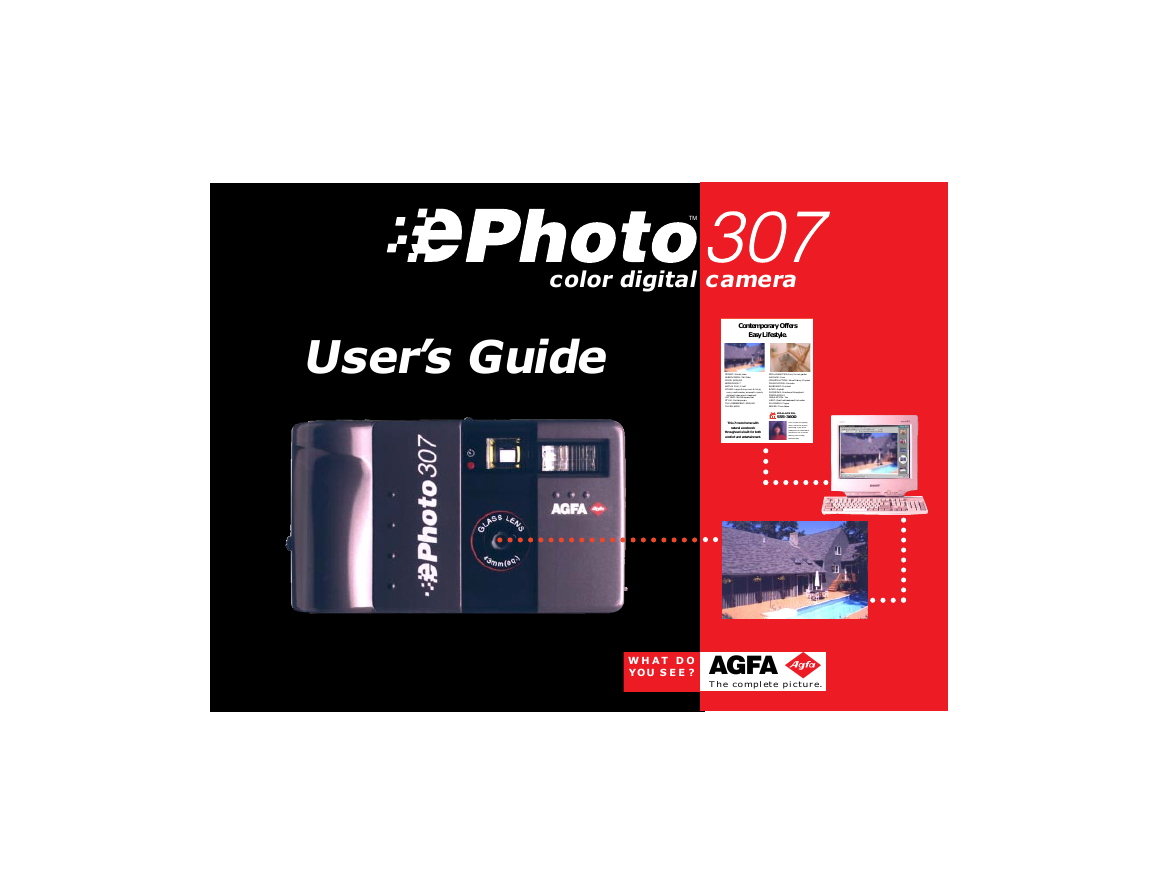
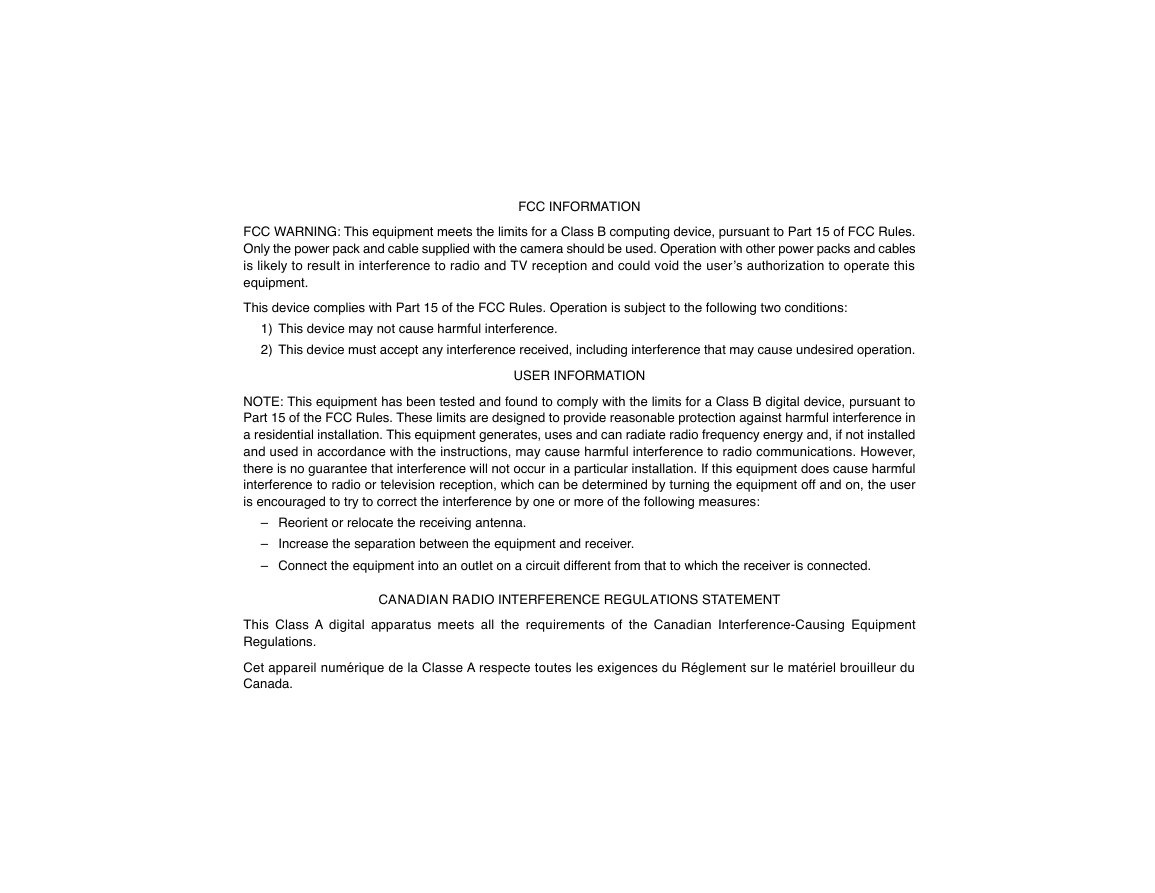
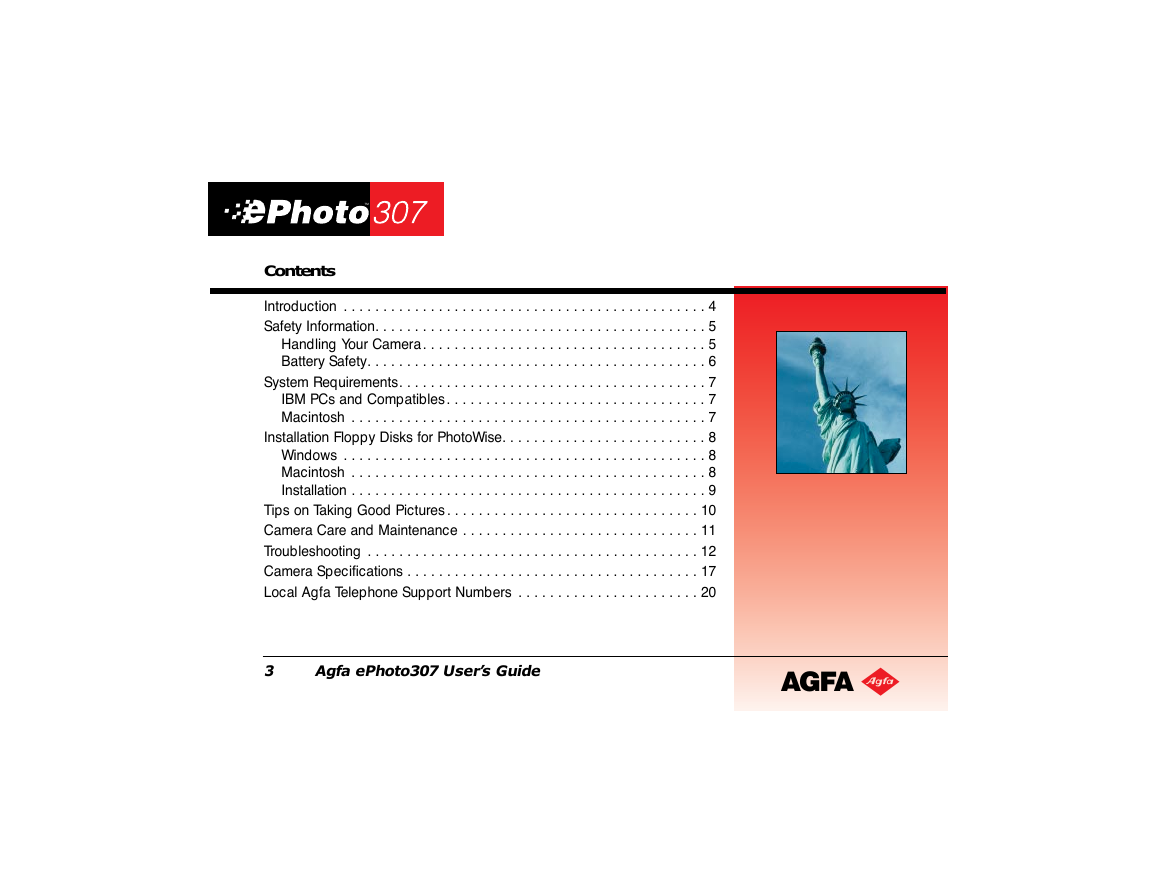
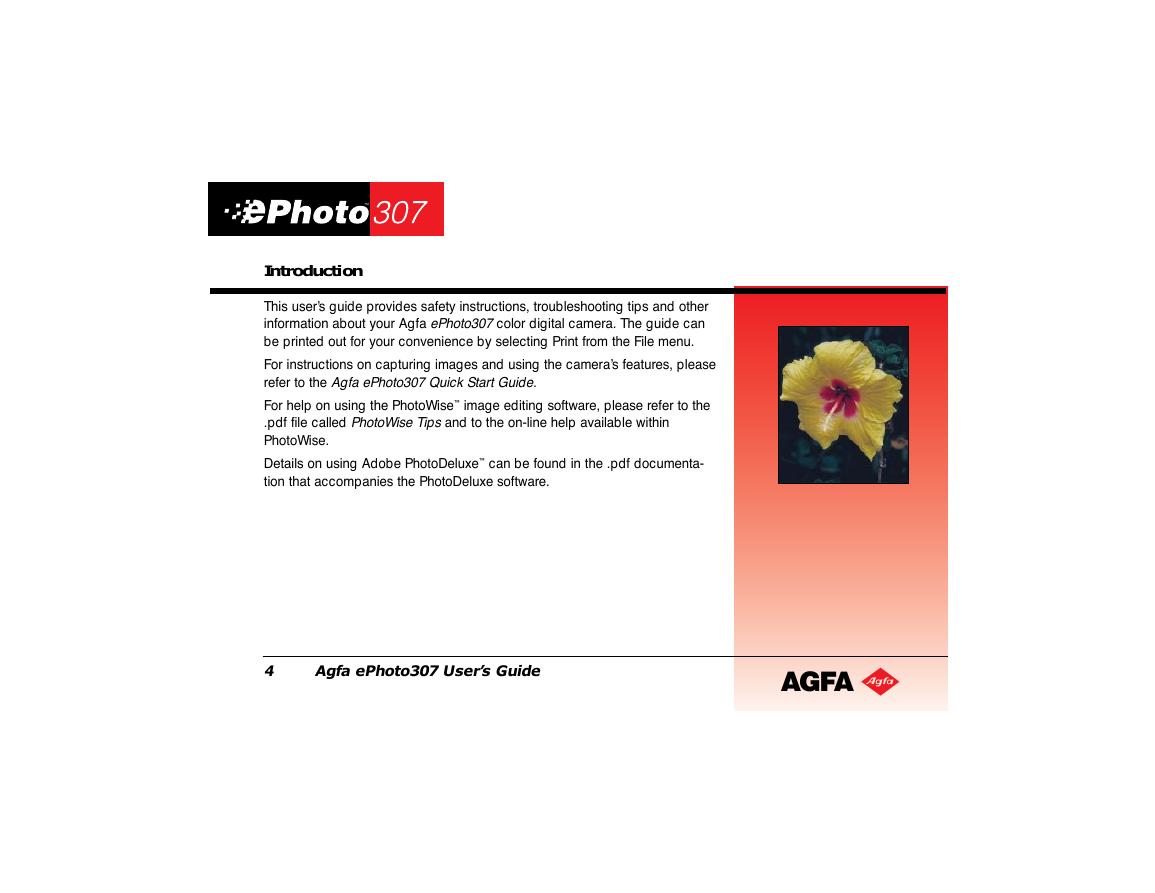
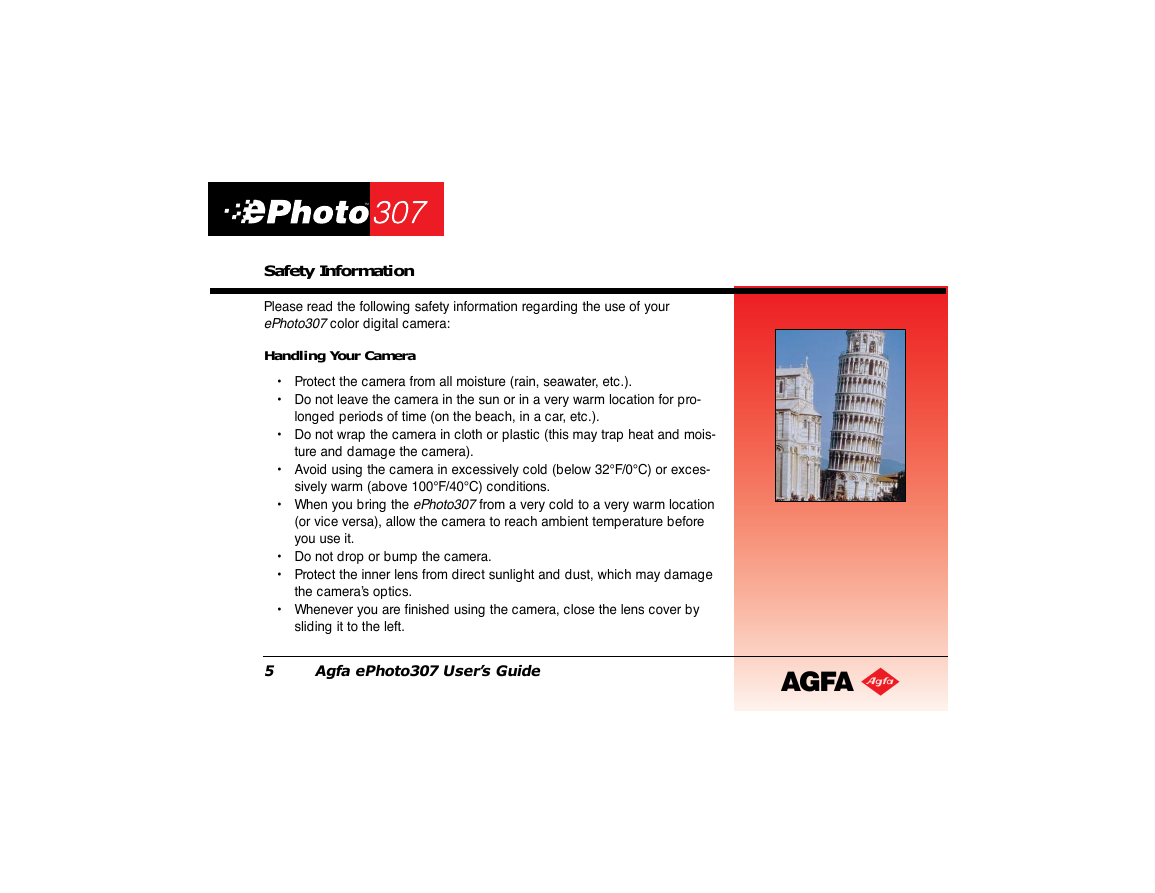
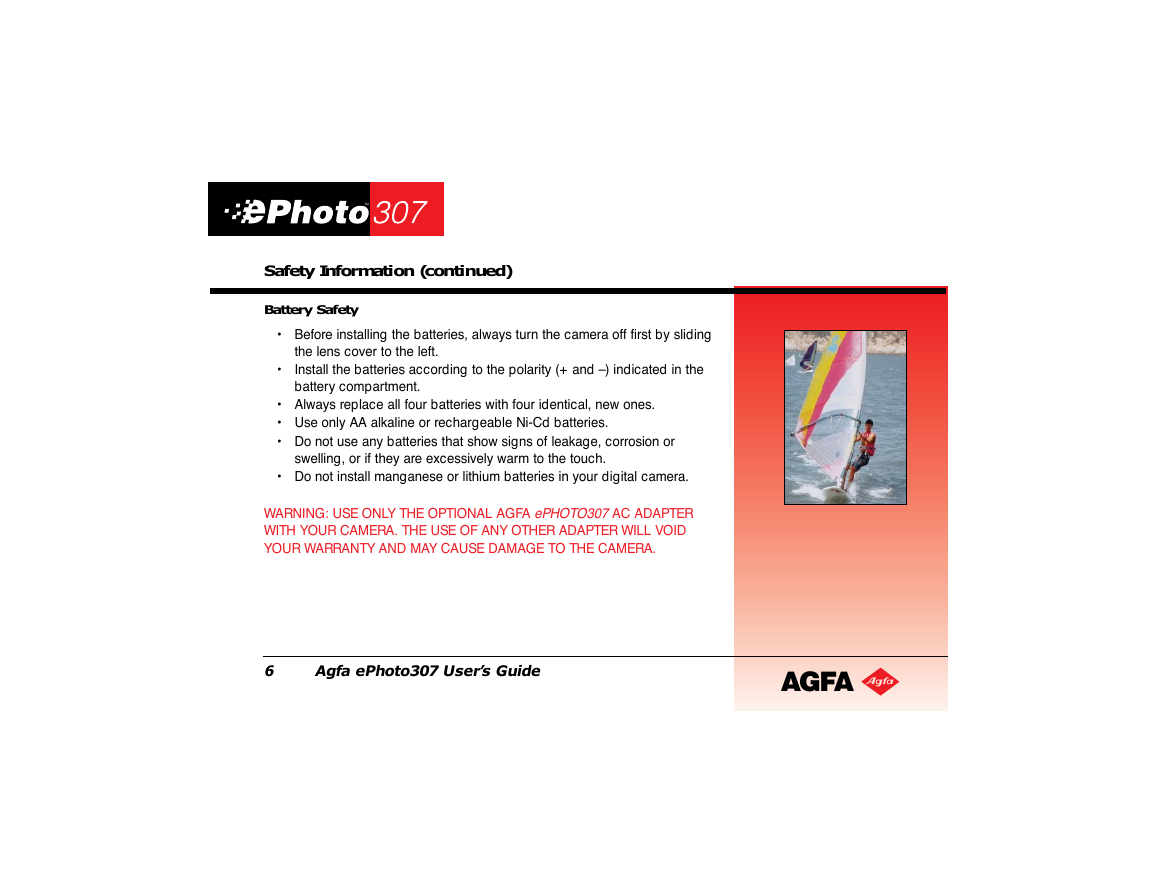
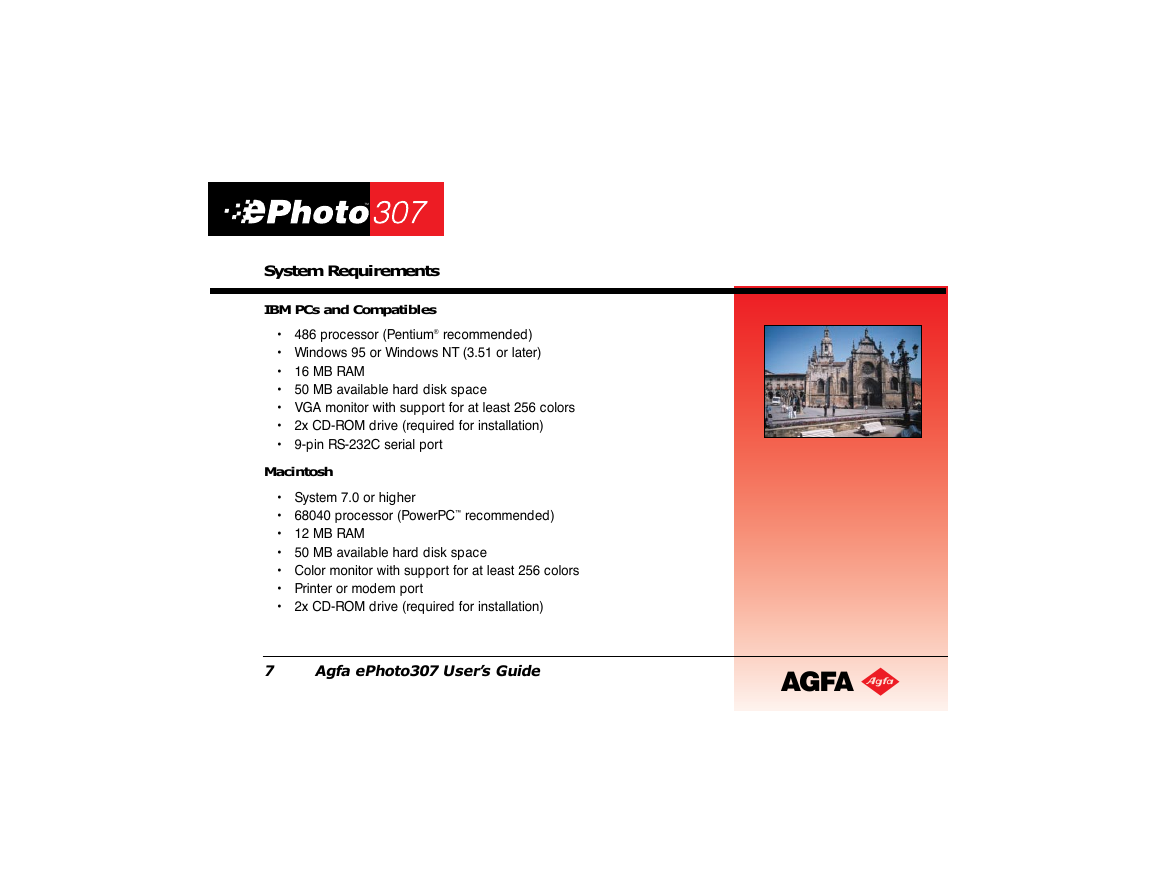

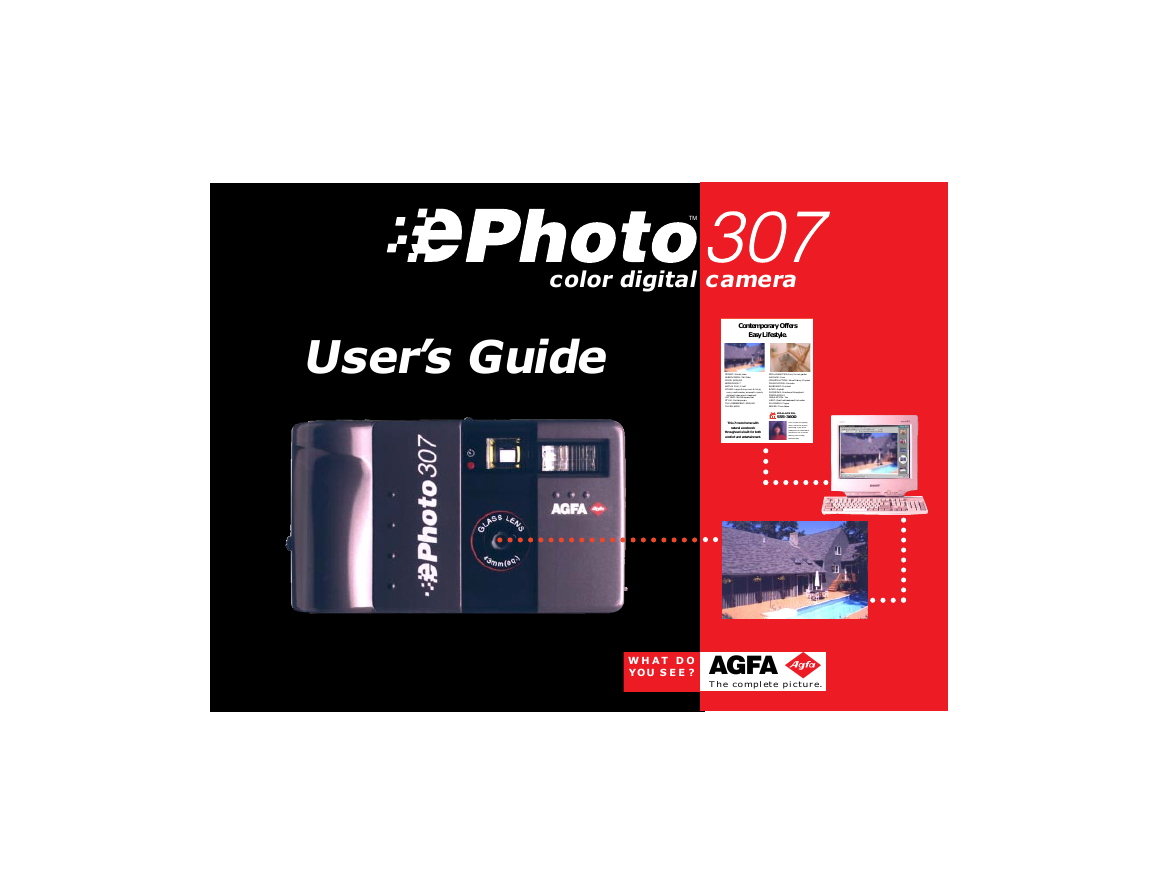
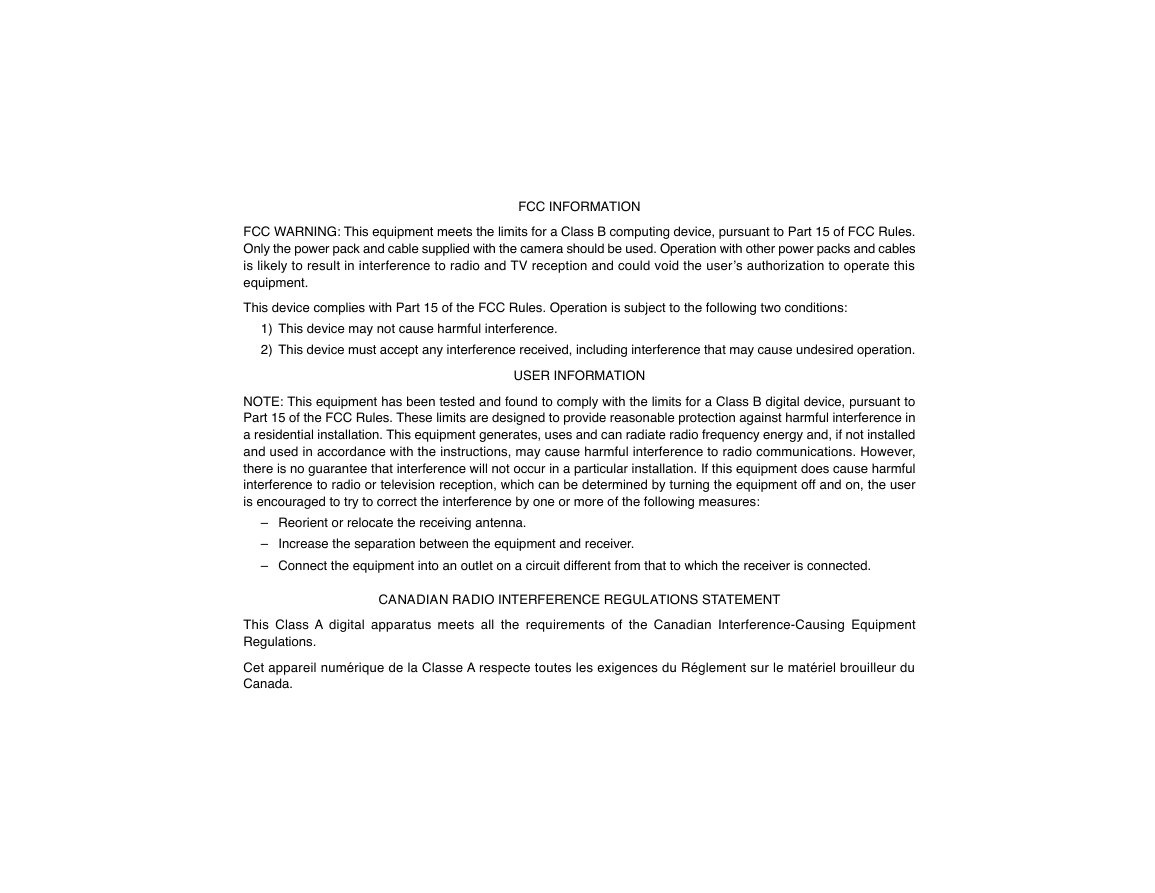
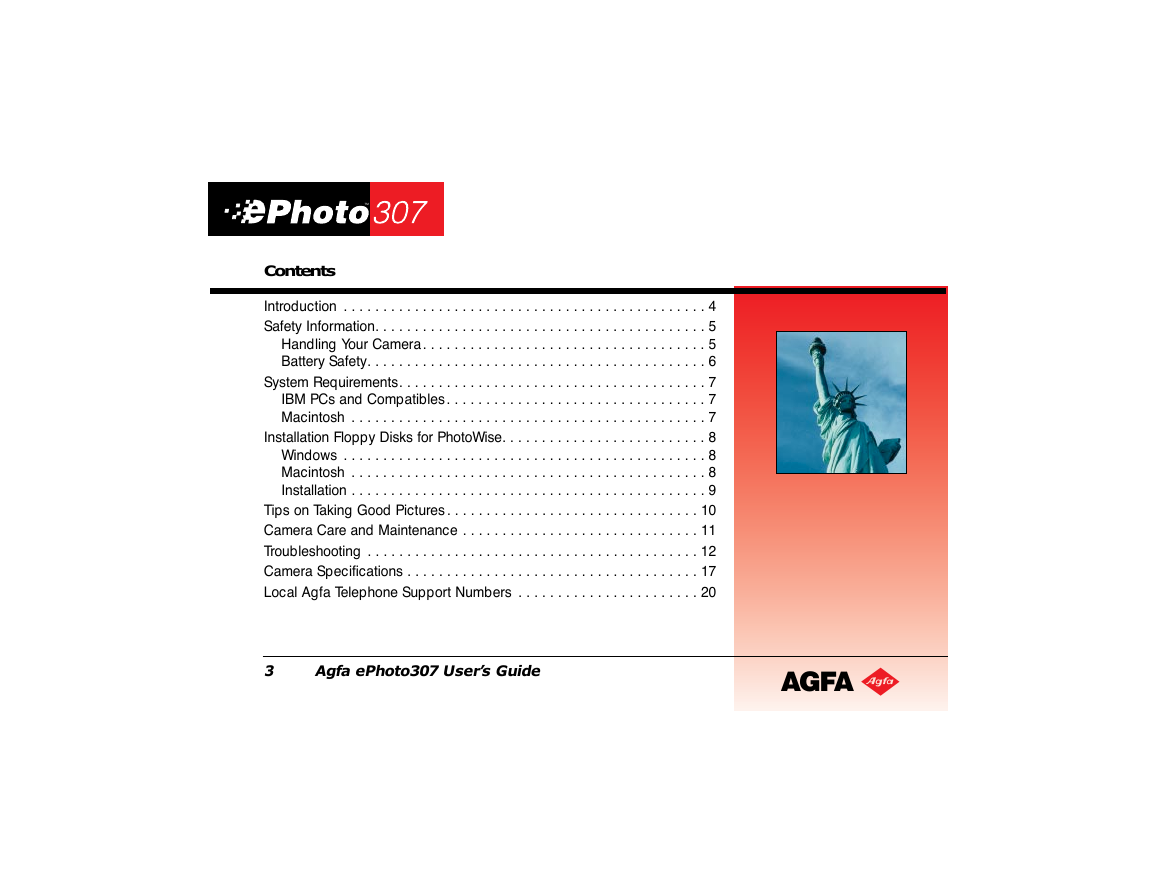
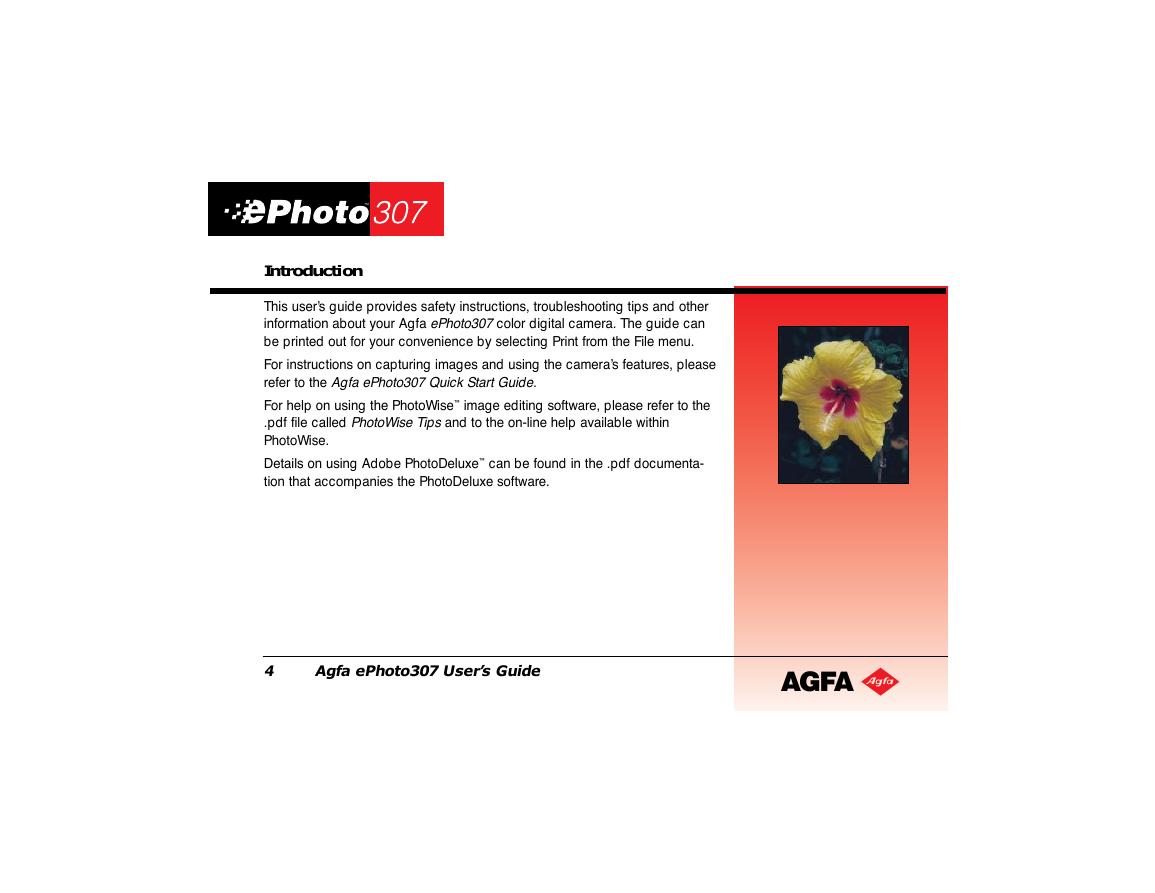
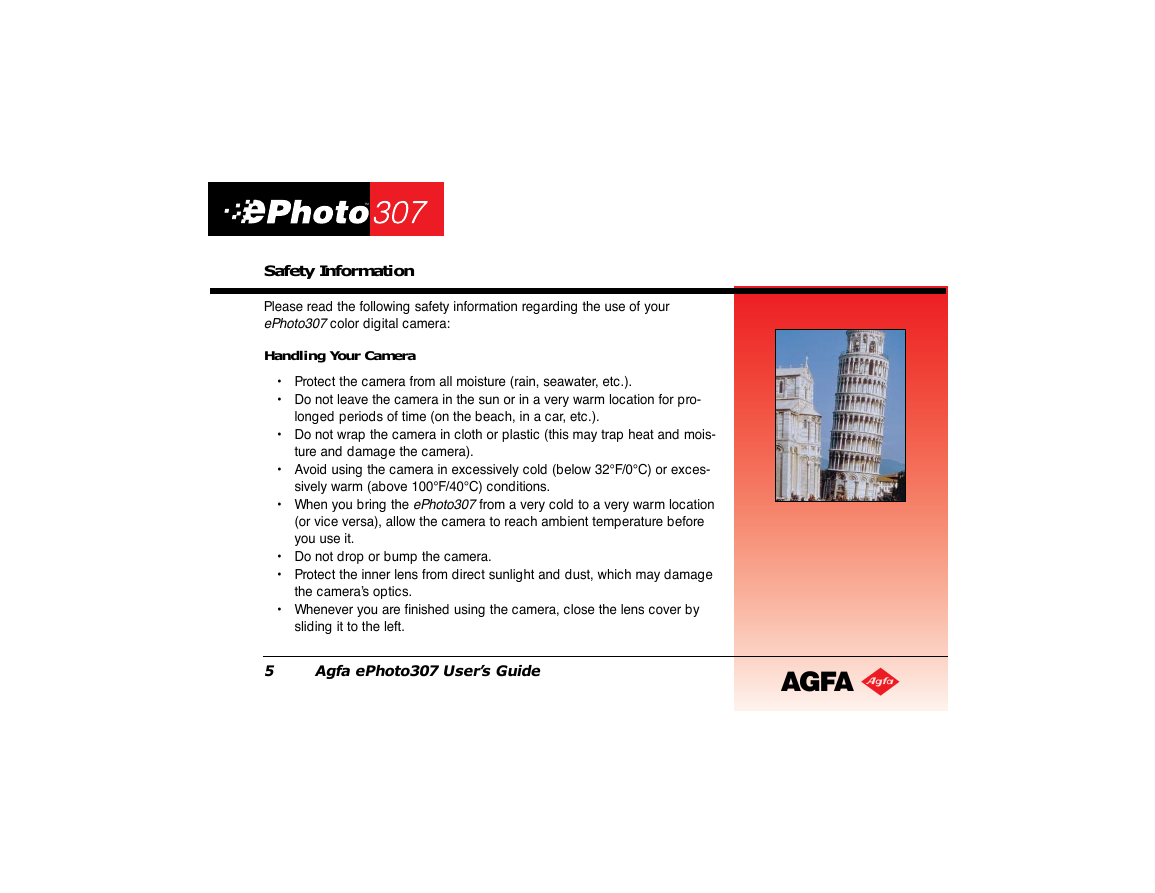
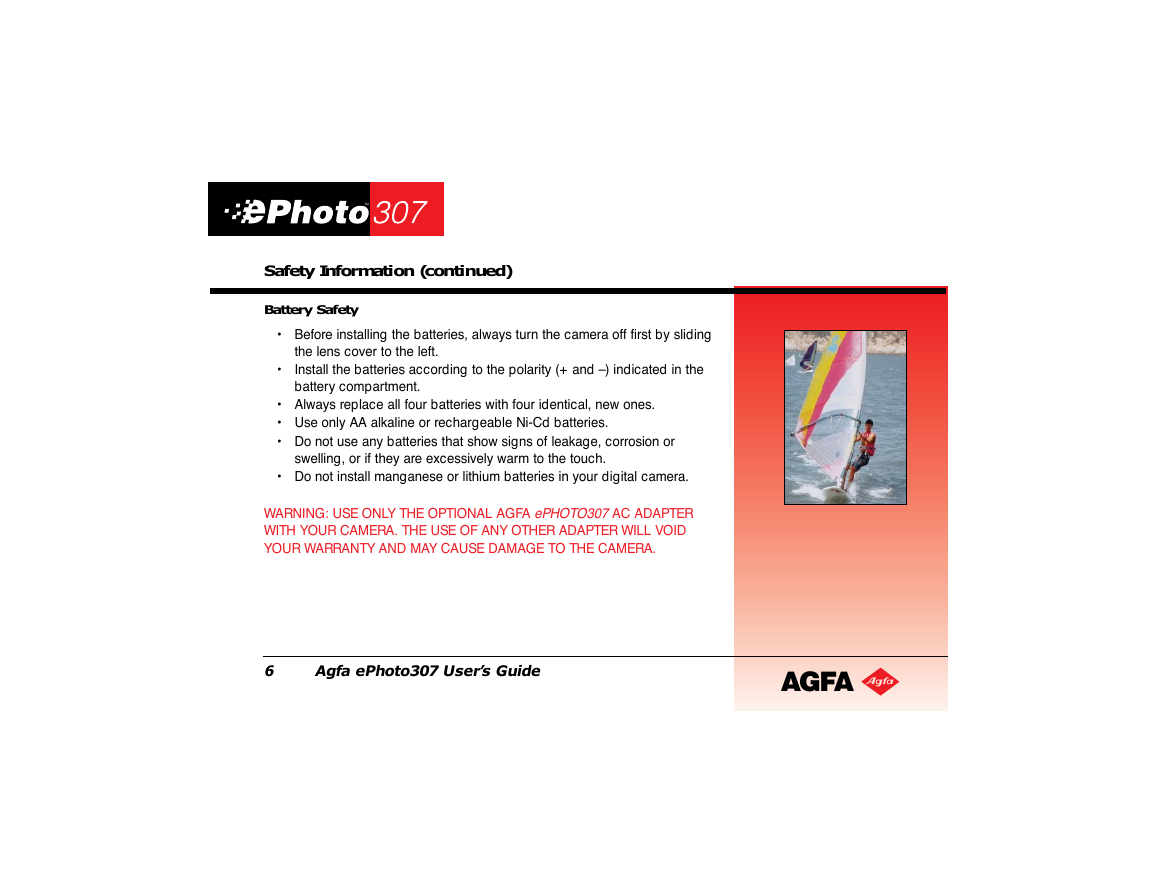
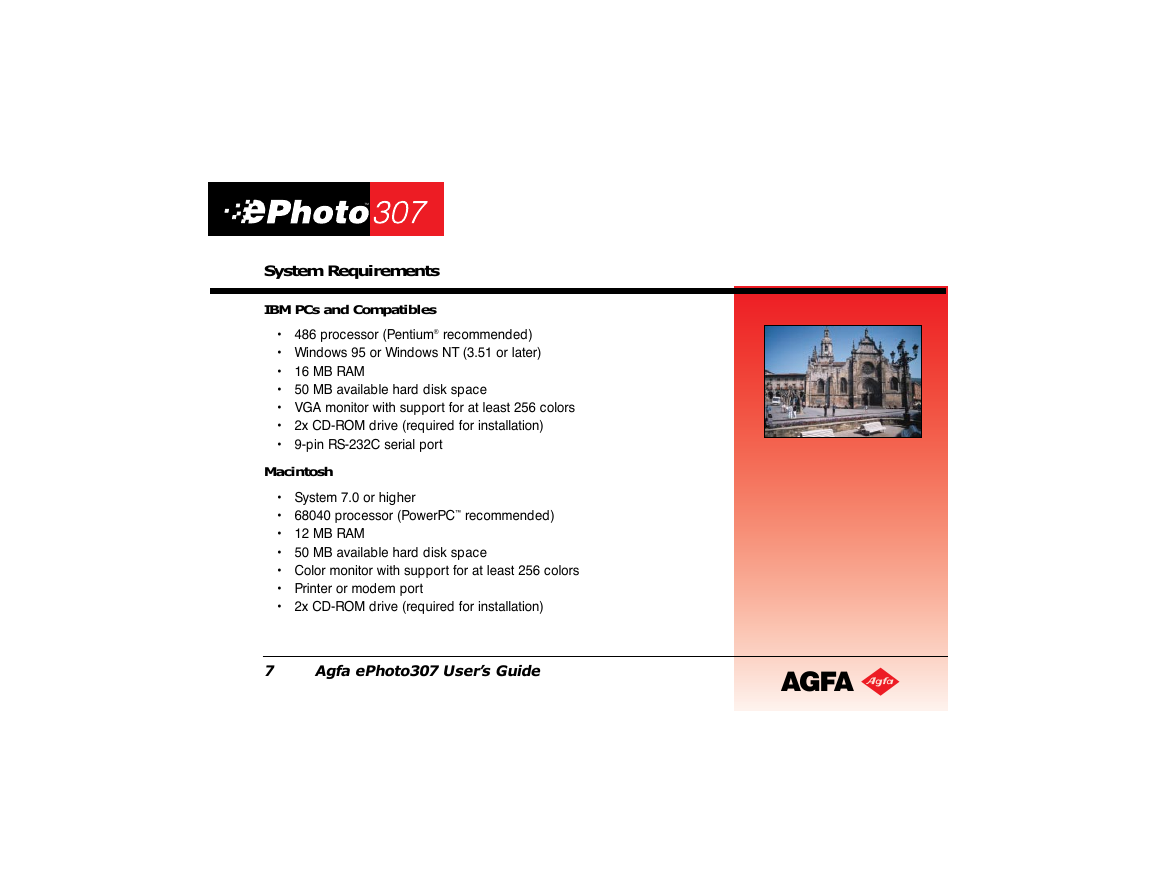

 2023年江西萍乡中考道德与法治真题及答案.doc
2023年江西萍乡中考道德与法治真题及答案.doc 2012年重庆南川中考生物真题及答案.doc
2012年重庆南川中考生物真题及答案.doc 2013年江西师范大学地理学综合及文艺理论基础考研真题.doc
2013年江西师范大学地理学综合及文艺理论基础考研真题.doc 2020年四川甘孜小升初语文真题及答案I卷.doc
2020年四川甘孜小升初语文真题及答案I卷.doc 2020年注册岩土工程师专业基础考试真题及答案.doc
2020年注册岩土工程师专业基础考试真题及答案.doc 2023-2024学年福建省厦门市九年级上学期数学月考试题及答案.doc
2023-2024学年福建省厦门市九年级上学期数学月考试题及答案.doc 2021-2022学年辽宁省沈阳市大东区九年级上学期语文期末试题及答案.doc
2021-2022学年辽宁省沈阳市大东区九年级上学期语文期末试题及答案.doc 2022-2023学年北京东城区初三第一学期物理期末试卷及答案.doc
2022-2023学年北京东城区初三第一学期物理期末试卷及答案.doc 2018上半年江西教师资格初中地理学科知识与教学能力真题及答案.doc
2018上半年江西教师资格初中地理学科知识与教学能力真题及答案.doc 2012年河北国家公务员申论考试真题及答案-省级.doc
2012年河北国家公务员申论考试真题及答案-省级.doc 2020-2021学年江苏省扬州市江都区邵樊片九年级上学期数学第一次质量检测试题及答案.doc
2020-2021学年江苏省扬州市江都区邵樊片九年级上学期数学第一次质量检测试题及答案.doc 2022下半年黑龙江教师资格证中学综合素质真题及答案.doc
2022下半年黑龙江教师资格证中学综合素质真题及答案.doc