Go to the current abstract on ibm.com/redbooks
Front cover
Contents
Notices
Trademarks
Preface
Authors
Now you can become a published author, too!
Comments welcome
Stay connected to IBM Redbooks
Chapter 1. Overview of the IBM Storwize V5000 system
1.1 IBM Storwize V5000 overview
1.2 IBM Storwize V5000 terminology
1.3 IBM Storwize V5000 models
1.4 IBM Storwize V5000 hardware
1.4.1 Control enclosure
1.4.2 Expansion enclosure
1.4.3 Host connectivity
1.4.4 Disk drive types
1.5 IBM Storwize V5000 terms
1.5.1 Hosts
1.5.2 Node canister
1.5.3 I/O groups
1.5.4 Clustered system
1.5.5 RAID
1.5.6 Managed disks
1.5.7 Quorum disks
1.5.8 Storage pools
1.5.9 Volumes
1.5.10 iSCSI
1.5.11 SAS
1.6 IBM Storwize V5000 features
1.6.1 Mirrored volumes
1.6.2 Thin provisioning
1.6.3 Easy Tier
1.6.4 Storage Migration
1.6.5 FlashCopy
1.6.6 Remote Copy
1.6.7 External virtualization
1.7 Problem management and support
1.7.1 IBM Assist On-site and remote service
1.7.2 Event notifications
1.7.3 SNMP traps
1.7.4 Syslog messages
1.7.5 Call Home email
1.8 More information resources
1.8.1 Useful IBM Storwize V5000 websites
1.8.2 IBM Storwize learning videos on YouTube
Chapter 2. Initial configuration
2.1 Hardware installation planning
2.2 SAN configuration planning
2.3 FC Direct-attach planning
2.4 SAS Direct-attach planning
2.5 LAN configuration planning
2.5.1 Management IP address considerations
2.5.2 Service IP address considerations
2.6 Host configuration planning
2.7 Miscellaneous configuration planning
2.8 System management
2.8.1 GUI
2.8.2 CLI
2.9 First-time setup
2.10 Initial configuration
2.10.1 Adding Enclosures after initial configuration
2.10.2 Configuring Call Home, email alert, and inventory
2.10.3 Service Assistant tool
Chapter 3. Graphical user interface overview
3.1 Getting started
3.1.1 Supported browsers
3.1.2 Access the management GUI
3.1.3 Overview panel layout
3.2 Navigation
3.2.1 Function icons navigation
3.2.2 Extended help navigation
3.2.3 Breadcrumb navigation aid
3.2.4 Suggested Tasks feature
3.2.5 Presets
3.2.6 Access actions
3.2.7 Task progress
3.2.8 Navigating panels with tables
3.3 Status Indicators menus
3.3.1 Horizontal bars
3.3.2 Allocated status bar menu
3.3.3 Running tasks bar menu
3.3.4 Health status bar menu
3.4 Function icon menus
3.4.1 Home menu
3.4.2 Monitoring menu
3.4.3 Pools menu
3.4.4 Volumes menu
3.4.5 Hosts menu
3.4.6 Copy Services menu
3.4.7 Access menu
3.4.8 Settings menu
3.5 Management GUI help
3.5.1 IBM Storwize V5000 Information Center
3.5.2 Watching an e-Learning video
3.5.3 Learning more
3.5.4 Embedded panel help
3.5.5 Hidden question mark help
3.5.6 Hover help
3.5.7 IBM endorsed YouTube videos
Chapter 4. Host configuration
4.1 Host attachment overview
4.2 Preparing the host operating system
4.2.1 Windows 2008 R2: Preparing for FC attachment
4.2.2 Creating SAS hosts
Chapter 5. I/O Group basic volume configuration
5.1 Provisioning storage from IBM Storwize V5000 and making it available to the host
5.1.1 Creating a generic volume
5.1.2 Creating a thin-provisioned volume
5.1.3 Creating a mirrored volume
5.1.4 Creating a thin-mirror volume
5.2 Mapping a volume to the host
5.2.1 Mapping newly created volumes to the host by using the wizard
5.2.2 Manually mapping a volume to the host
5.3 Discovering the volumes from the host and specifying multipath settings
5.3.1 Windows 2008 Fibre Channel volume attachment
5.3.2 Windows 2008 iSCSI volume attachment
5.3.3 Windows 2008 Direct SAS volume attachment
5.3.4 VMware ESX Fibre Channel volume attachment
5.3.5 VMware ESX iSCSI volume attachment
5.3.6 VMware ESX Direct SAS volume attachment
Chapter 6. Storage migration wizard
6.1 Interoperability and compatibility
6.2 Storage migration wizard
6.2.1 External virtualization capability
6.2.2 Overview of the storage migration wizard
6.2.3 Storage migration wizard tasks
6.3 Storage migration wizard example scenario
6.3.1 Storage migration wizard example scenario description
6.3.2 Using the storage migration wizard for example scenario
Chapter 7. Storage pools
7.1 Working with internal drives
7.1.1 Internal Storage window
7.1.2 Actions on internal drives
7.2 Configuring internal storage
7.2.1 RAID configuration presets
7.2.2 Customizing initial storage configuration
7.2.3 Creating an MDisk and pool
7.2.4 Using the recommended configuration
7.2.5 Selecting a different configuration
7.3 Working with MDisks on internal and external storage
7.3.1 Adding Externally Virtualized MDisks to storage pools
7.3.2 Importing externally virtualized MDisks to storage pools
7.3.3 MDisk by Pools panel
7.3.4 RAID action for MDisks
7.3.5 Selecting the drive tier for externally virtualized MDisks
7.3.6 More actions on MDisks
7.4 Working with storage pools
7.4.1 Create Pool option
7.4.2 Actions on storage pools
Chapter 8. Advanced host and volume administration
8.1 Advanced host administration
8.1.1 Modifying Mappings menu
8.1.2 Unmapping volumes from a host
8.1.3 Renaming a host
8.1.4 Deleting a host
8.1.5 Host properties
8.2 Adding and deleting host ports
8.2.1 Adding a host port
8.2.2 Adding a Fibre Channel port
8.2.3 Adding a SAS host port
8.2.4 Adding an iSCSI host port
8.2.5 Deleting a host port
8.3 Host mappings overview
8.3.1 Unmap Volumes
8.3.2 Properties (Host)
8.3.3 Properties (Volume)
8.4 Advanced volume administration
8.4.1 Advanced volume functions
8.4.2 Mapping a volume to a host
8.4.3 Unmapping volumes from all hosts
8.4.4 Viewing a host that is mapped to a volume
8.4.5 Renaming a volume
8.4.6 Shrinking a volume
8.4.7 Expanding a volume
8.4.8 Migrating a volume to another storage pool
8.4.9 Exporting to an image mode volume
8.4.10 Deleting a volume
8.5 Volume properties
8.5.1 Overview tab
8.5.2 Host Maps tab
8.5.3 Member MDisk tab
8.5.4 Adding a mirrored volume copy
8.5.5 Editing thin-provisioned volume properties
8.6 Advanced volume copy functions
8.6.1 Thin-provisioned menu
8.6.2 Splitting into a new volume
8.6.3 Validate Volume Copies option
8.6.4 Delete Volume Copy option
8.6.5 Migrating volumes by using the volume copy features
8.7 Volumes by Storage Pool
8.8 Volumes by Host
Chapter 9. Easy Tier
9.1 Easy Tier overview
9.2 Easy Tier for IBM Storwize V5000
9.2.1 Disk tiers
9.2.2 Tiered storage pools
9.3 Easy Tier process
9.3.1 I/O Monitoring
9.3.2 Data Placement Advisor
9.3.3 Data Migration Planner
9.3.4 Data Migrator
9.3.5 Easy Tier operating modes
9.3.6 Easy Tier rules
9.4 Easy Tier configuration by using the GUI
9.4.1 Creating multitiered pools: Enable Easy Tier
9.4.2 Downloading Easy Tier I/O measurements
9.5 Easy Tier configuration by using the command-line interface
9.5.1 Enabling Easy Tier evaluation mode
9.5.2 Enabling or disabling Easy Tier on single volumes
9.6 IBM Storage Tier Advisor Tool
9.6.1 Creating graphical reports
9.6.2 STAT reports
9.7 Tivoli Storage Productivity Center
9.7.1 Tivoli Storage Productivity Center benefits
9.7.2 Adding IBM Storwize V5000 in Tivoli Storage Productivity Center
9.8 Administering and reporting an IBM Storwize V5000 system through Tivoli Storage Productivity Center
9.8.1 Basic configuration and administration
9.8.2 Generating reports by using Java GUI
9.8.3 Generating reports by using Tivoli Storage Productivity Center web console
Chapter 10. Copy services
10.1 FlashCopy
10.1.1 Business requirements for FlashCopy
10.1.2 FlashCopy functional overview
10.1.3 Planning for FlashCopy
10.1.4 Managing FlashCopy by using the GUI
10.1.5 Managing FlashCopy mappings
10.1.6 Managing a FlashCopy consistency group
10.2 Remote Copy
10.2.1 Remote Copy concepts
10.2.2 Global Mirror with Change Volumes
10.2.3 Remote Copy planning
10.3 Troubleshooting Remote Copy
10.3.1 1920 error
10.3.2 1720 error
10.4 Managing Remote Copy by using the GUI
10.4.1 Managing cluster partnerships
10.4.2 Managing stand-alone Remote Copy relationships
10.4.3 Managing a Remote Copy consistency group
Chapter 11. External storage virtualization
11.1 Planning for external storage virtualization
11.1.1 License for external storage virtualization
11.1.2 SAN configuration planning
11.1.3 External storage configuration planning
11.1.4 Guidelines for virtualizing external storage
11.2 Working with external storage
11.2.1 Adding external storage
11.2.2 Managing external storage
11.2.3 Removing external storage
Chapter 12. RAS, monitoring, and troubleshooting
12.1 Reliability, availability, and serviceability on the IBM Storwize V5000
12.2 IBM Storwize V5000 components
12.2.1 Enclosure midplane assembly
12.2.2 Node canisters: Ports and LED
12.2.3 Node canister replaceable hardware components
12.2.4 Expansion canister: Ports and LED
12.2.5 Disk subsystem
12.2.6 Power supply unit
12.3 Configuration backup procedure
12.3.1 Generating a configuration backup by using the CLI
12.3.2 Downloading a configuration backup by using the GUI
12.4 Upgrading software
12.4.1 Upgrading software automatically
12.4.2 GUI upgrade process
12.4.3 Upgrading software manually
12.5 Event log
12.5.1 Managing the event log
12.5.2 Alert handling and recommended actions
12.6 Collecting support information
12.6.1 Support information via GUI
12.6.2 Support information via Service Assistant
12.6.3 Support Information onto USB stick
12.7 Powering on and shutting down IBM Storwize V5000
12.7.1 Shutting down the system
12.7.2 Powering on
Appendix A. Command-line interface setup and SAN Boot
Command-line interface
Basic setup
Example commands
SAN Boot
Enabling SAN Boot for Windows
Enabling SAN Boot for VMware
Windows SAN Boot migration
Related publications and information
IBM Redbooks
IBM Storwize V5000 publications
IBM Storwize V5000 support
Help from IBM
Back cover
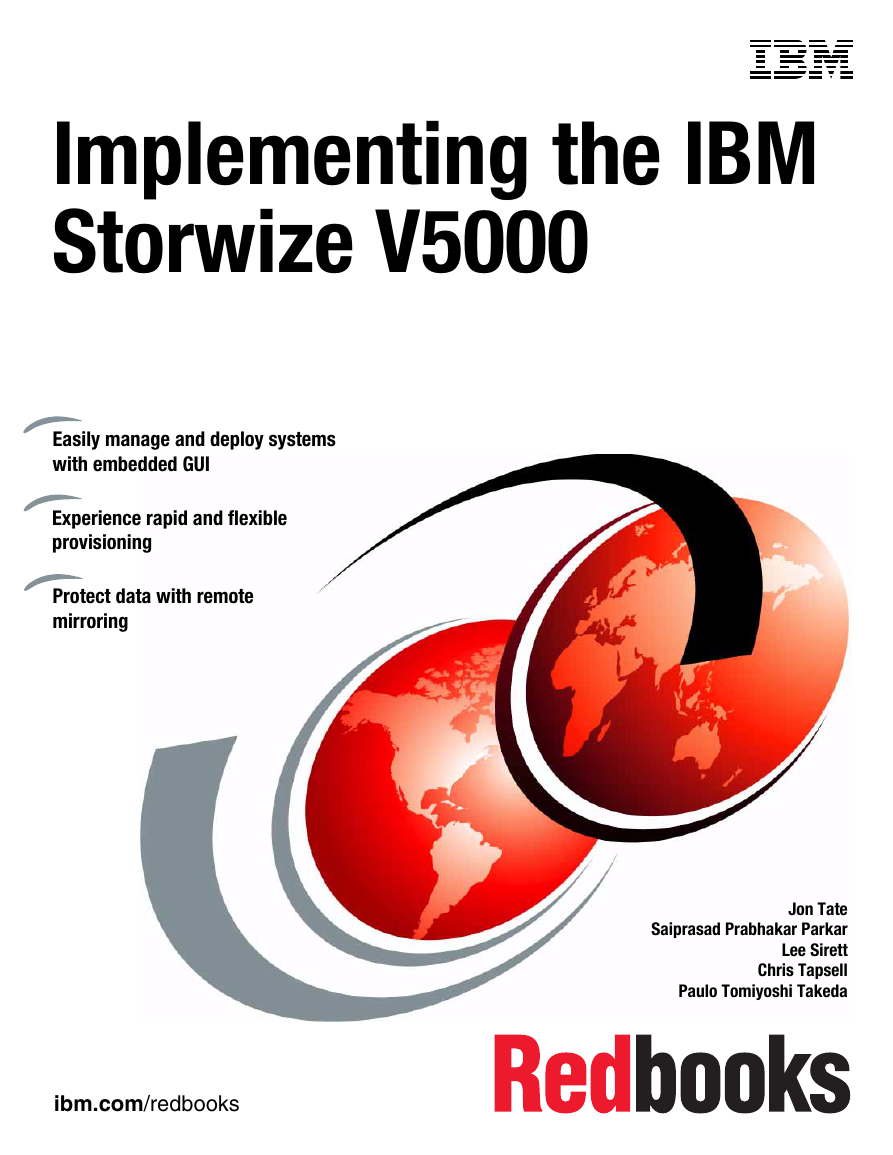

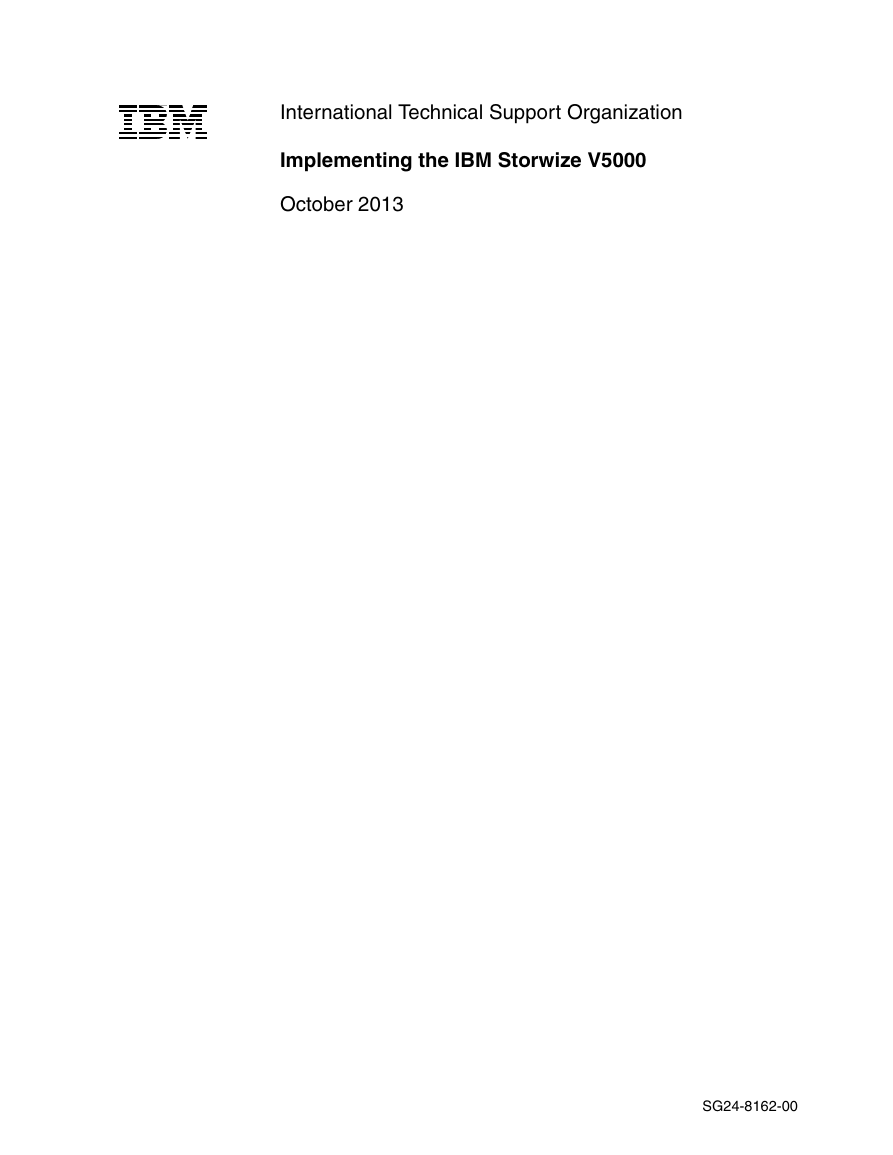


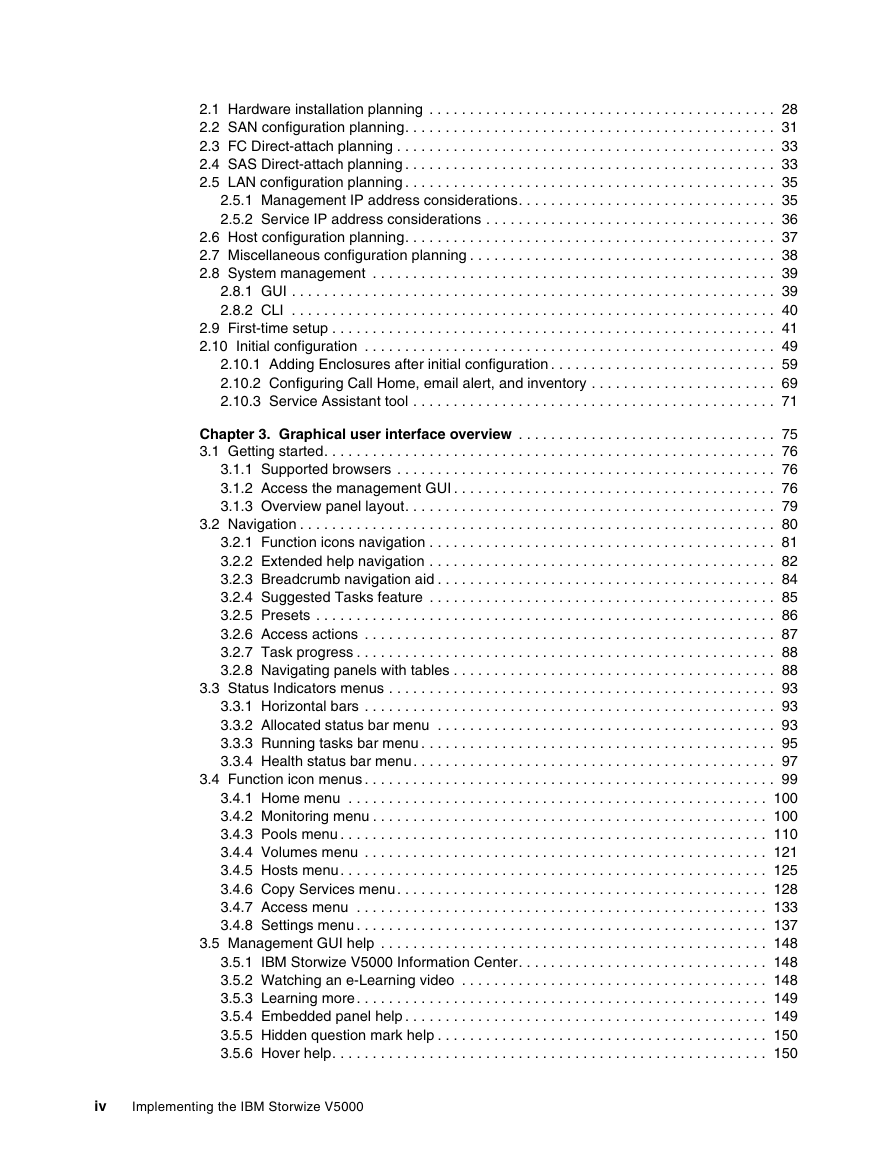
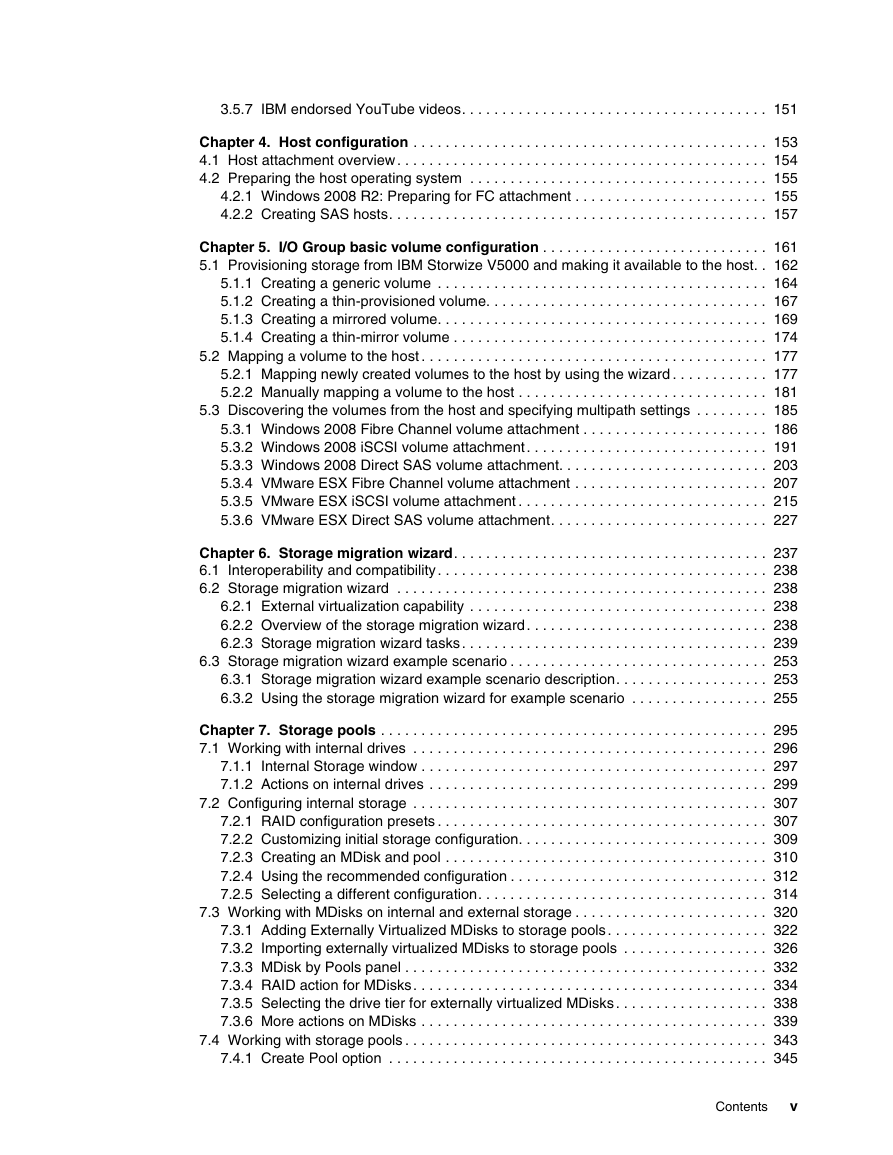
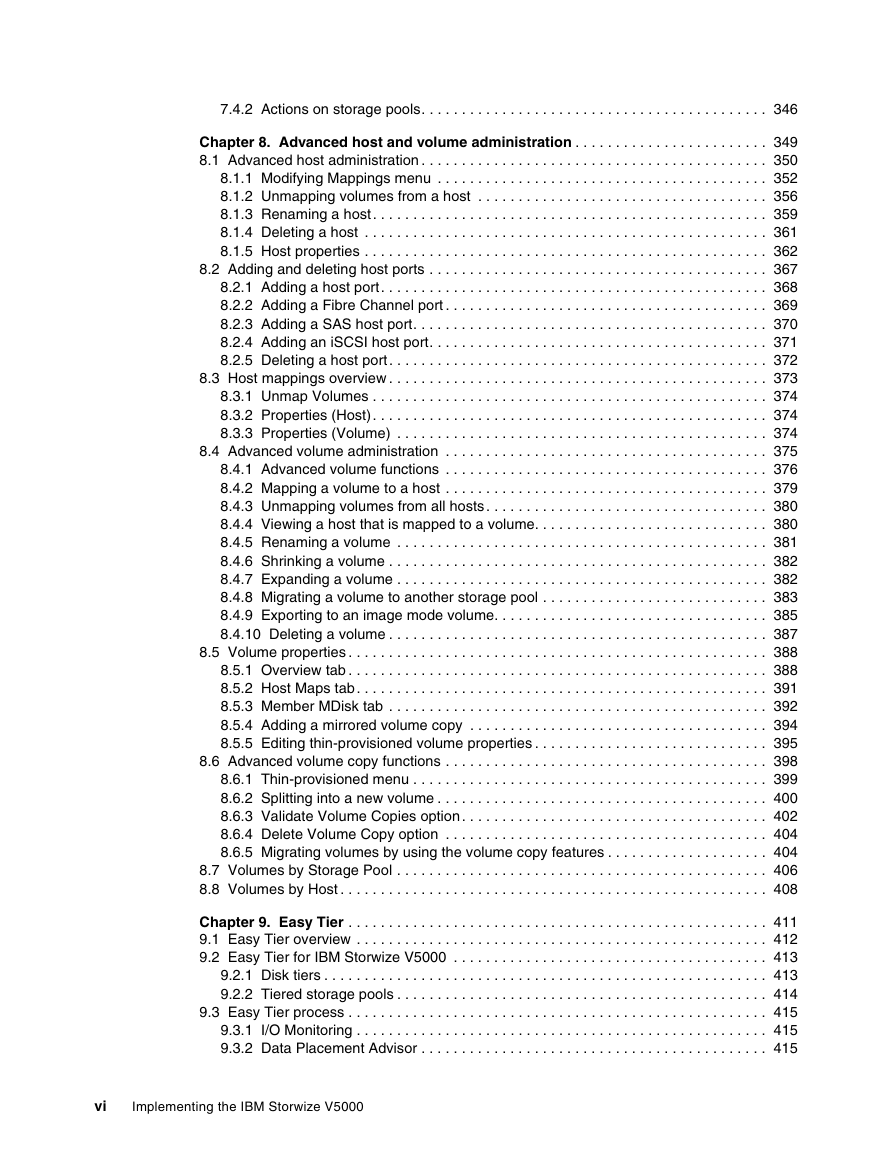
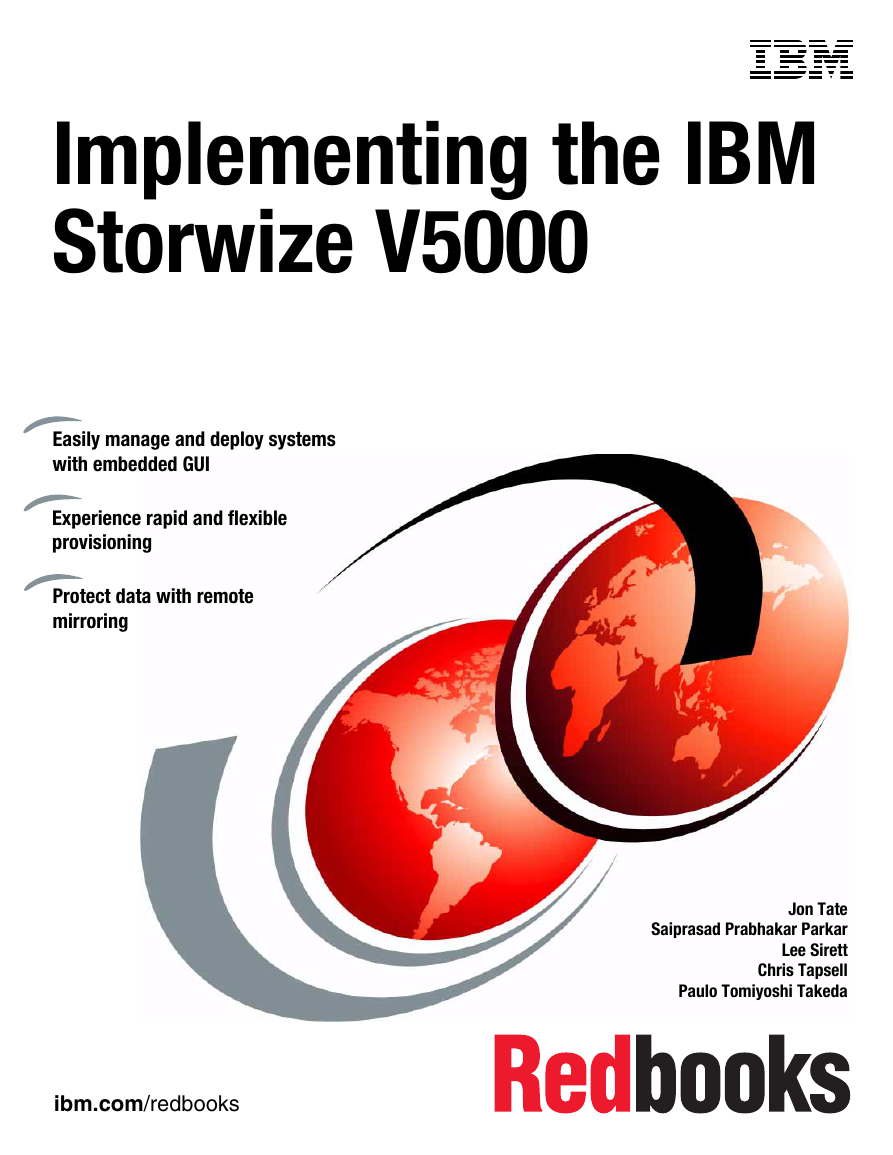

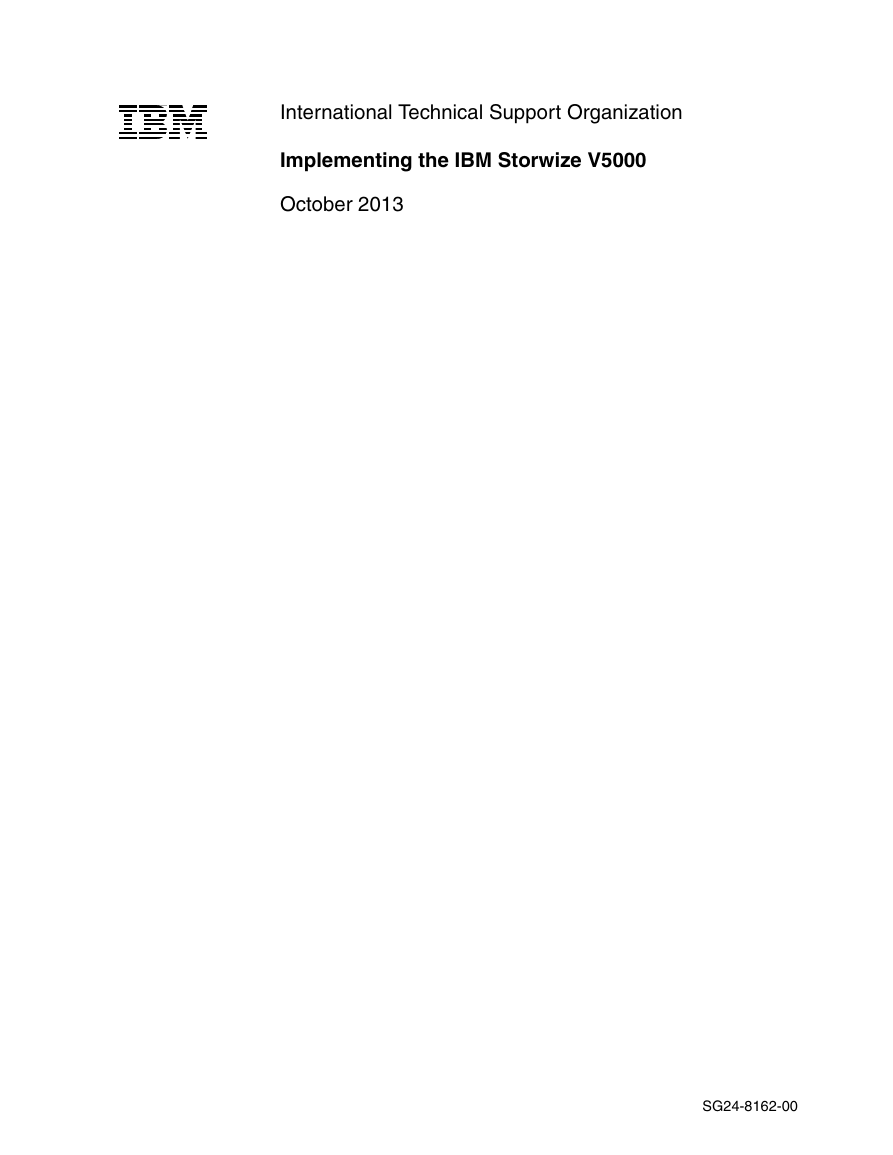


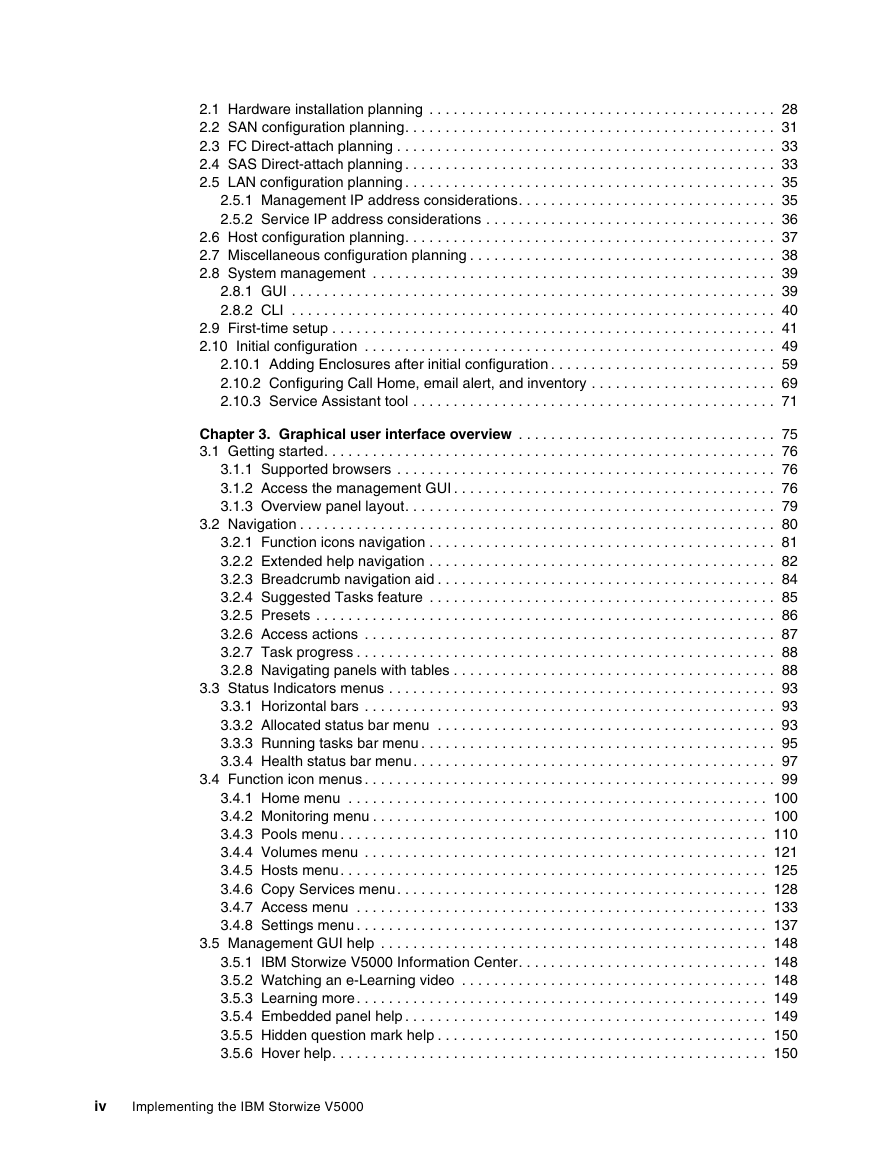
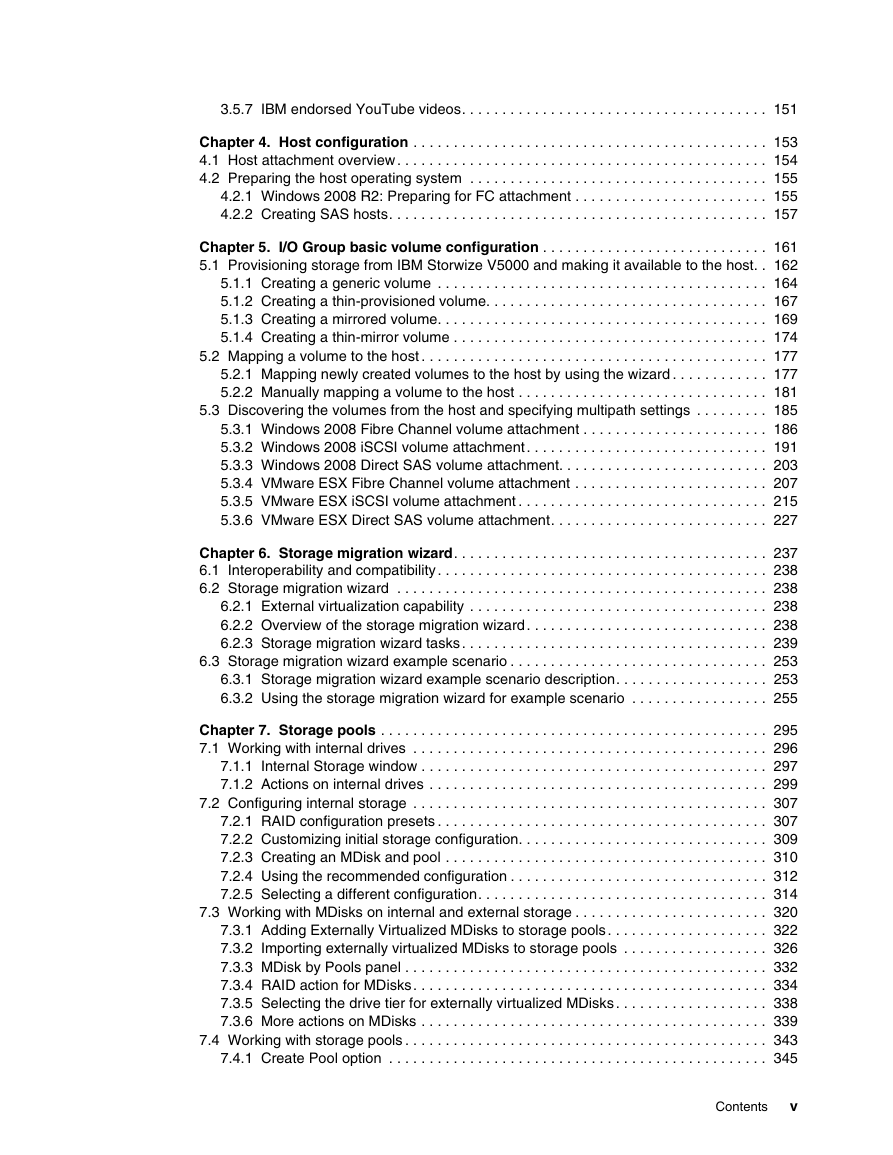
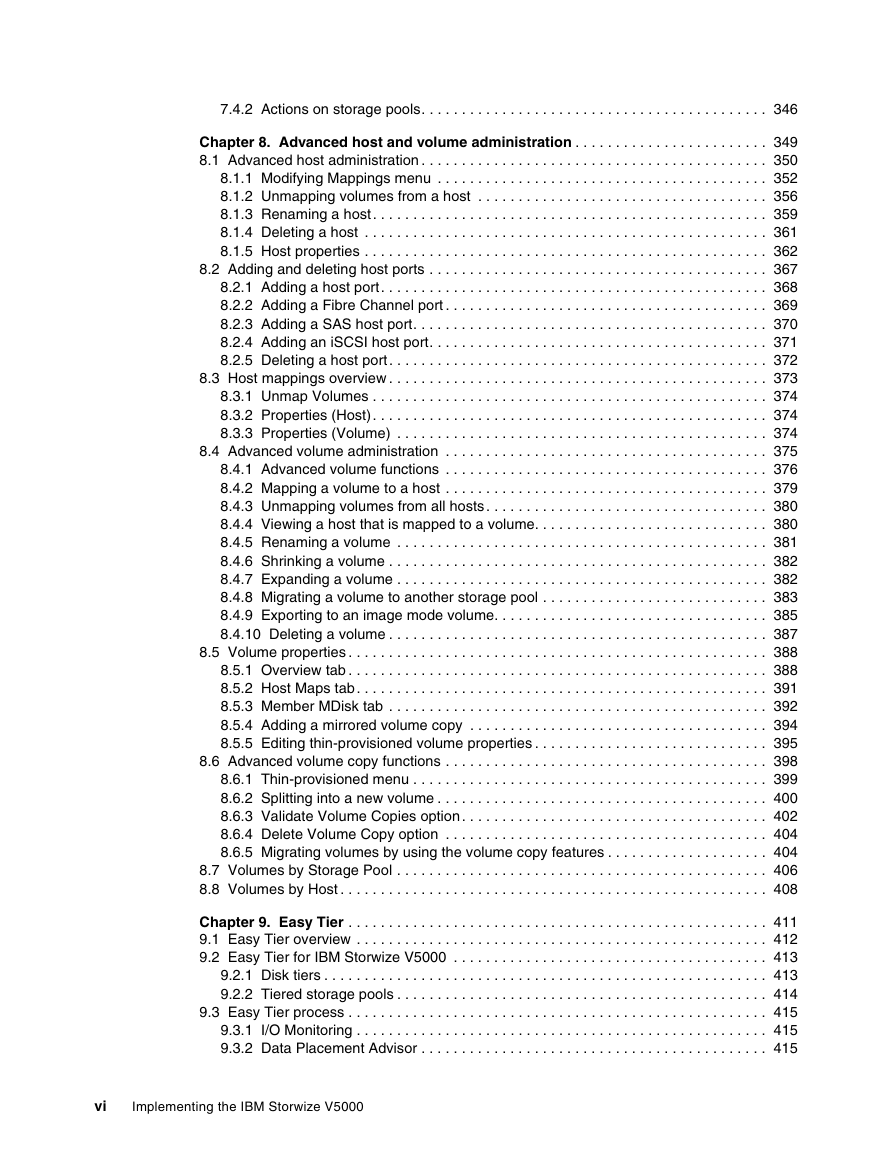
 2023年江西萍乡中考道德与法治真题及答案.doc
2023年江西萍乡中考道德与法治真题及答案.doc 2012年重庆南川中考生物真题及答案.doc
2012年重庆南川中考生物真题及答案.doc 2013年江西师范大学地理学综合及文艺理论基础考研真题.doc
2013年江西师范大学地理学综合及文艺理论基础考研真题.doc 2020年四川甘孜小升初语文真题及答案I卷.doc
2020年四川甘孜小升初语文真题及答案I卷.doc 2020年注册岩土工程师专业基础考试真题及答案.doc
2020年注册岩土工程师专业基础考试真题及答案.doc 2023-2024学年福建省厦门市九年级上学期数学月考试题及答案.doc
2023-2024学年福建省厦门市九年级上学期数学月考试题及答案.doc 2021-2022学年辽宁省沈阳市大东区九年级上学期语文期末试题及答案.doc
2021-2022学年辽宁省沈阳市大东区九年级上学期语文期末试题及答案.doc 2022-2023学年北京东城区初三第一学期物理期末试卷及答案.doc
2022-2023学年北京东城区初三第一学期物理期末试卷及答案.doc 2018上半年江西教师资格初中地理学科知识与教学能力真题及答案.doc
2018上半年江西教师资格初中地理学科知识与教学能力真题及答案.doc 2012年河北国家公务员申论考试真题及答案-省级.doc
2012年河北国家公务员申论考试真题及答案-省级.doc 2020-2021学年江苏省扬州市江都区邵樊片九年级上学期数学第一次质量检测试题及答案.doc
2020-2021学年江苏省扬州市江都区邵樊片九年级上学期数学第一次质量检测试题及答案.doc 2022下半年黑龙江教师资格证中学综合素质真题及答案.doc
2022下半年黑龙江教师资格证中学综合素质真题及答案.doc