Cover
Copyright
About the Author
Table of Contents
1 Python Has Class
Examining the Geometry Program
Getting Started with Python
Python Tools
Python Language
Objects in Python
What Came Before?
What's Coming Next?
OOP: The Python Way
Single Inheritance
Multiple Inheritance
Summary
2 Getting Started with Pygame: The Pie Game
Examining The Pie Game
Using Pygame
Printing Text
Looping
Drawing Circles
Drawing Rectangles
Drawing Lines
Drawing Arcs
The Pie Game
Summary
3 File I/O, Data, and Fonts: The Trivia Game
Examining The Trivia Game
Python Data Types
More Printing
Getting User Input
Handling Exceptions
The Mad Lib Game
File Input/Output
Working with Text Files
Working with Binary Files
The Trivia Game
Printing Text with Pygame
The Trivia Class
Loading the Trivia Data
Displaying the Question and Answers
Responding to User Input
Going to the Next Question
Main Code
Summary
4 User Input: The Bomb Catcher Game
Examining The Bomb Catcher Game
Pygame Events
Real-Time Event Loop
Keyboard Events
Mouse Events
Device Polling
Polling the Keyboard
Polling the Mouse
The Bomb Catcher Game
Summary
5 Math and Graphics: The Analog Clock Demo
Examining The Analog Clock Demo
Basic Trigonometry
Circle Theory
Traversing a Circle's Perimeter
Circle Demo
The Analog Clock Demo
Getting the Time
Drawing the Clock
Summary
6 Bitmap Graphics: The Orbiting Spaceship Demo
Examining The Orbiting Spaceship Demo
Using Bitmaps
Loading a Bitmap
Drawing the Background
Drawing the Planet
Drawing the Spaceship
Orbiting the Planet
Orbiting
Rotating
Summary
7 Animation with Sprites: The Escape the Dragon Game
Examining The Escape The Dragon Game
Using Pygame Sprites
Custom Animation
Loading a Sprite Sheet
Changing the Frame
Drawing One Frame
Sprite Groups
MySprite Class
Sprite Animation to the Test
The Escape the Dragon Game
Jumping
Colliding
Source Code
Summary
8 Sprite Collision Detection: The Zombie Mob Game
Examining The Zombie Mob Game
Collision Detection Techniques
Rectangle Collision Between Two Sprites
Circle Collision Between Two Sprites
Pixel-Perfect Masked Collision Between Two Sprites
Rectangle Collision Between a Sprite and a Group
Rectangle Collision Between Two Groups
The Zombie Mob Game
Creating Your Own Module
Advanced Directional Animation
Colliding with Zombies
Getting Health
Game Source Code
Summary
9 Arrays, Lists, and Tuples: The Block Breaker Game
Examining The Block Breaker Game
Arrays and Lists
Lists with One Dimension
Creating a Stack-like List
Creating a Queue-like List
Lists with More Dimensions
Tuples
Packing a Tuple
Unpacking a Tuple
Searching for Elements
Counting Elements
Tuples as Constant Arrays
The Block Breaker Game
Block Breaker Levels
Loading and Changing Levels
Initializing the Game
Moving the Paddle
Moving the Ball
Hitting the Paddle
Hitting the Blocks
Main Code
MySprite Update
Summary
10 Timing and Sound: The Oil Spill Game
Examining The Oil Spill Game
Sound
Loading an Audio File
Playing an Audio Clip
Building The Oil Spill Game
Gameplay
Source Code
Summary
11 Program Logic: The Snake Game
Examining The Snake Game
Building The Snake Game
Hatching a Snake—the SnakeSegment Class
Raising a Snake—the Snake Class
Feeding the Snake—the Food Class
Initializing the Game
Program Main
Growth by Eating Food
Biting One's Self Is Not Advisable
Falling off the World
Teaching the Snake to Move Itself
Moving Automatically
Getting the Current Direction
Moving Toward the Food
Other Code Changes
Summary
12 Trigonometry: The Tank Battle Game
Examining The Tank Battle Game
Angular Velocity
Calculating Angular Velocity
Pygame's Goofy Rotation
Moving Forward and Backward at Any Angle
Improved Angle Wrapping
Building The Tank Battle Game
The Tanks
The Bullets
Main Code
Summary
13 Random Terrain: The Artillery Gunner Game
Examining The Artillery Gunner Game
Creating the Terrain
Defining the Height Map
Smoothing the Terrain
Locating Grid Points
Artillery Cannons
Placing the Cannons
Drawing the Turrets
Firing the Cannons
Shots Are A'Flyin
Computer Firing
Scoring a Hit
The Complete Game
Summary
14 More of Everything: The Dungeon Role-Playing Game
Examining The Dungeon Game
Review of Classic Dungeon RPGs
Rogue
NetHack
AngBand
Sword of Fargoal
Kingdom of Kroz
ZZT
Creating a Dungeon Level
Understanding ASCII Characters
Simulating a Text Console Display
Generating Random Rooms
Generating Random Hallways
Populating the Dungeon
Adding the Entrance and Exit Portals
Adding Gold
Adding Weapons, Armor, and Health Potions
Adding Monsters
Complete Dungeon Class
Adding the Player's Character
Advanced Gameplay
Picking Up Items
Fighting Monsters
Moving Monsters
Visibility Range
Exiting the Level
Wrapping Up the Gameplay
Summary
Appendix A: Installing Python and Pygame
Installing Python
Installing Pygame
Appendix B: Pygame Key Codes
Index

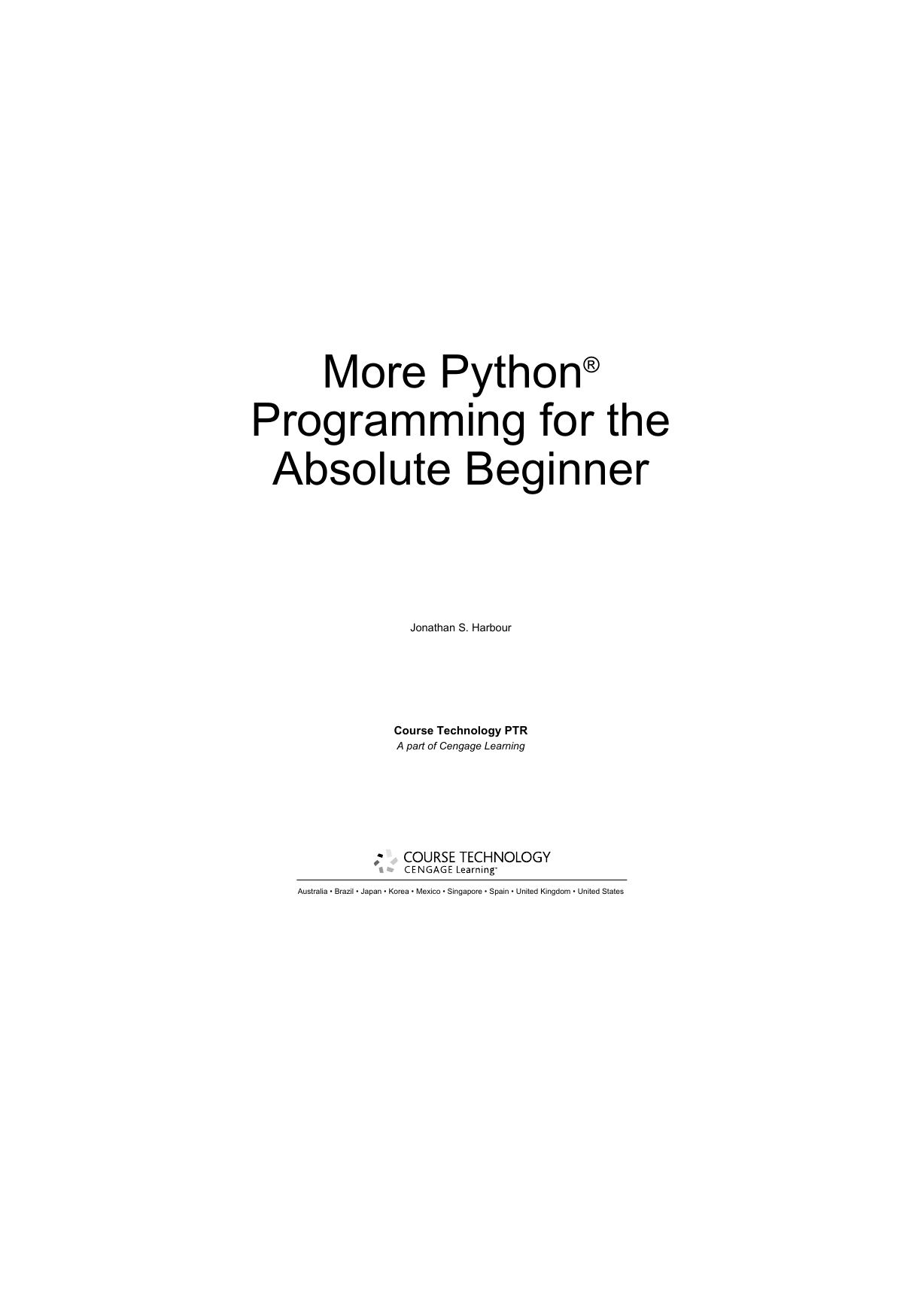



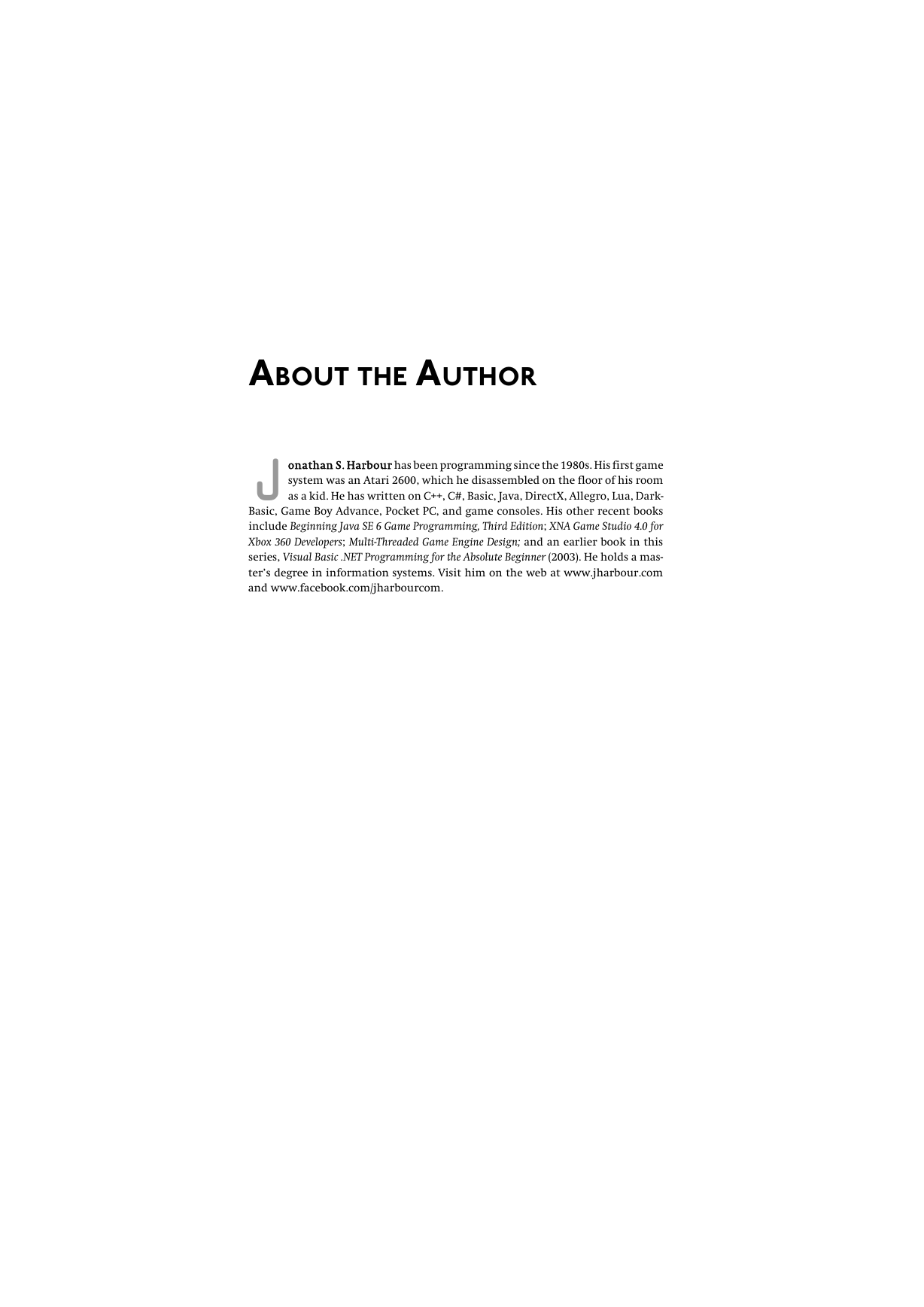



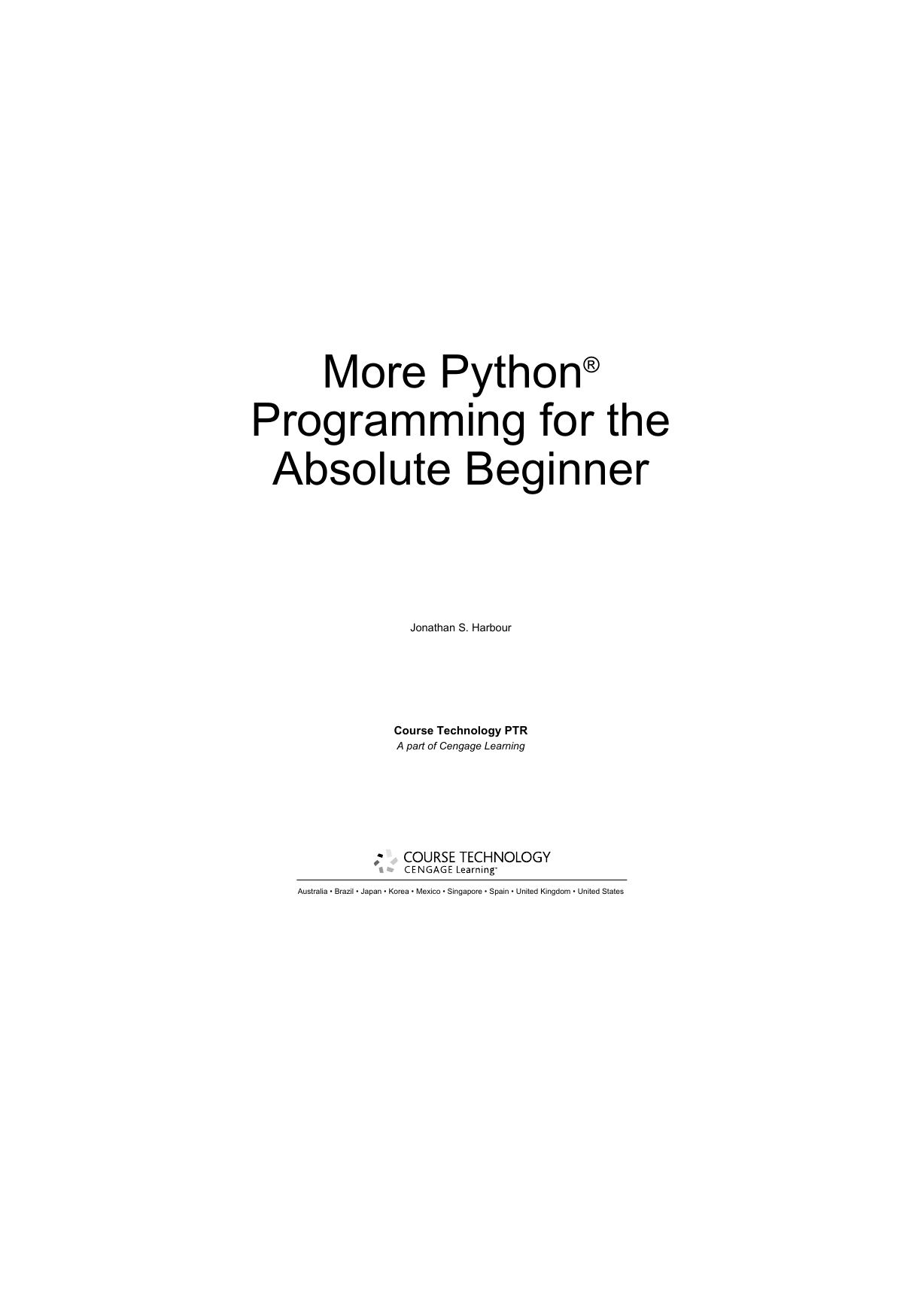



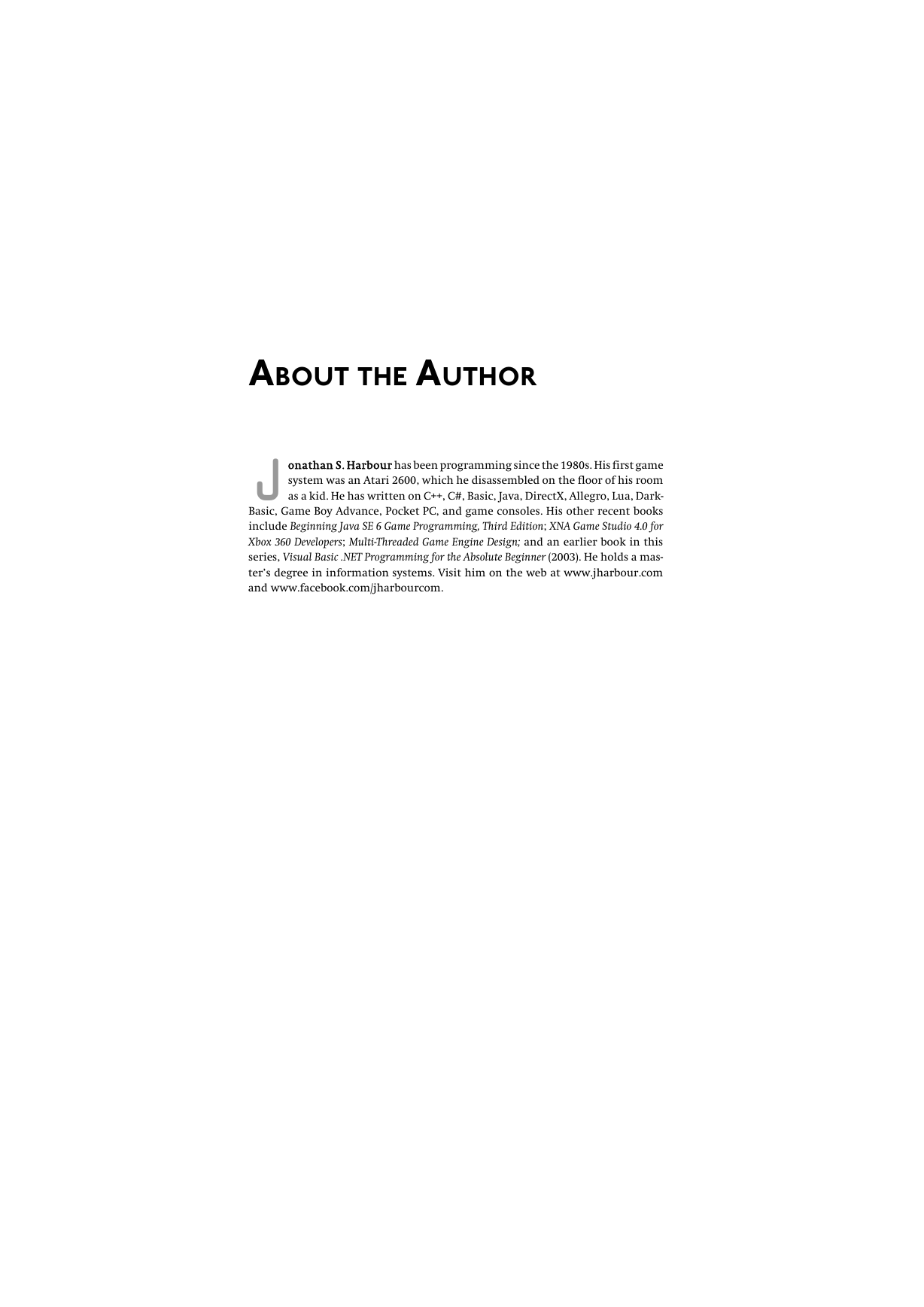


 2023年江西萍乡中考道德与法治真题及答案.doc
2023年江西萍乡中考道德与法治真题及答案.doc 2012年重庆南川中考生物真题及答案.doc
2012年重庆南川中考生物真题及答案.doc 2013年江西师范大学地理学综合及文艺理论基础考研真题.doc
2013年江西师范大学地理学综合及文艺理论基础考研真题.doc 2020年四川甘孜小升初语文真题及答案I卷.doc
2020年四川甘孜小升初语文真题及答案I卷.doc 2020年注册岩土工程师专业基础考试真题及答案.doc
2020年注册岩土工程师专业基础考试真题及答案.doc 2023-2024学年福建省厦门市九年级上学期数学月考试题及答案.doc
2023-2024学年福建省厦门市九年级上学期数学月考试题及答案.doc 2021-2022学年辽宁省沈阳市大东区九年级上学期语文期末试题及答案.doc
2021-2022学年辽宁省沈阳市大东区九年级上学期语文期末试题及答案.doc 2022-2023学年北京东城区初三第一学期物理期末试卷及答案.doc
2022-2023学年北京东城区初三第一学期物理期末试卷及答案.doc 2018上半年江西教师资格初中地理学科知识与教学能力真题及答案.doc
2018上半年江西教师资格初中地理学科知识与教学能力真题及答案.doc 2012年河北国家公务员申论考试真题及答案-省级.doc
2012年河北国家公务员申论考试真题及答案-省级.doc 2020-2021学年江苏省扬州市江都区邵樊片九年级上学期数学第一次质量检测试题及答案.doc
2020-2021学年江苏省扬州市江都区邵樊片九年级上学期数学第一次质量检测试题及答案.doc 2022下半年黑龙江教师资格证中学综合素质真题及答案.doc
2022下半年黑龙江教师资格证中学综合素质真题及答案.doc