ViewSonic®
P111/112
ViewPoP™
MP3 Digital Audio Player
�
Content
Compliance Information..................................................................................1
Copyright Information.....................................................................................2
Product Registration ........................................................................................2
Precautions ......................................................................................................3
System requirement .........................................................................................4
Installation instruction
Installing drivers (for Windows 98 only) .........................................................5
Connecting and downloading
Connecting PC.................................................................................................7
Removing USB device ....................................................................................7
Basic Operation
Buttons and functions ......................................................................................9
Screen instruction ............................................................................................9
Turn On/ Off operation ..................................................................................10
Function switch .............................................................................................10
How to use the MP3 player
Playing MP3 files .......................................................................................... 11
Voice function
Playing voice .................................................................................................12
Function Setting
Equalizer........................................................................................................13
数码说明书之家—WWW.54GG.COM�
Play Mode .....................................................................................................14
Contrast .........................................................................................................15
Backlight .......................................................................................................15
Power set .......................................................................................................16
Record set......................................................................................................16
Language .......................................................................................................17
Exit................................................................................................................17
Preview..........................................................................................................17
Delete function ..............................................................................................18
Voice function................................................................................................18
About.............................................................................................................19
Exit................................................................................................................19
A-B Play Mode..............................................................................................20
Lock function ................................................................................................20
Lyric sync ......................................................................................................20
USB Mode.....................................................................................................21
Folder function ..............................................................................................21
Troubleshooting ....................................................................................................22
Technical Specifications .......................................................................................24
数码说明书之家—WWW.54GG.COM�
目 錄
電磁相容資訊...............................................................................................25
版權聲明.......................................................................................................26
產品註冊.......................................................................................................26
注意事項.......................................................................................................27
系統要求.......................................................................................................28
安裝說明
安裝驅動程式(僅限於 windows 98 系統)....................................................29
連接與下載
與電腦連接...................................................................................................31
移出 USB 埠裝置 .........................................................................................31
基本操作
按鍵與功能...................................................................................................33
螢幕說明.......................................................................................................33
開/關機操作..................................................................................................34
功能設定.......................................................................................................34
MP3 隨身聽的使用
播放 MP3 音樂 .............................................................................................35
語音模式設定
播放語音.......................................................................................................36
数码说明书之家—WWW.54GG.COM�
功能設定
音場模式設置...............................................................................................37
播放模式設置...............................................................................................37
對比度設定...................................................................................................38
背光設定.......................................................................................................38
自動關機設定...............................................................................................39
錄音頻率設定...............................................................................................39
語言設定.......................................................................................................40
退出...............................................................................................................40
音樂瀏覽.......................................................................................................40
刪除文件.......................................................................................................41
錄音功能.......................................................................................................41
關於...............................................................................................................42
退出...............................................................................................................42
A-B 播放模式 ...............................................................................................42
鎖定功能.......................................................................................................43
詞曲同步.......................................................................................................43
USB 模式 .....................................................................................................43
資料夾管理功能 ...........................................................................................44
疑難排解................................................................................................................45
技術規格................................................................................................................46
数码说明书之家—WWW.54GG.COM�
目 錄
电磁相容信息...............................................................................................47
版权信息.......................................................................................................48
产品注册.......................................................................................................48
注意事项.......................................................................................................49
系统要求.......................................................................................................50
安装说明
安装驱动程序(仅限于 windows 98 系统)....................................................51
连接与下载
与 PC 机连接 ................................................................................................53
移出 USB 端口装置 .....................................................................................53
基本操作
按键与功能...................................................................................................55
螢幕說明.......................................................................................................55
开/关机操作动车..........................................................................................56
功能设置.......................................................................................................56
MP3 播放机的使用
播放 MP3 文件 .............................................................................................57
语音模式设置
播放语音.......................................................................................................58
数码说明书之家—WWW.54GG.COM�
功能设置
音效模式设置...........................................................................................59
播放模式设置...........................................................................................60
对比度设置...............................................................................................60
背光设置...................................................................................................61
自动关机设置...........................................................................................61
录音频率设置...........................................................................................62
语言设置...................................................................................................62
退出 ..........................................................................................................62
音乐浏览...................................................................................................63
删除单个文件...........................................................................................63
录音功能...................................................................................................63
内存 ..........................................................................................................64
退出 ..........................................................................................................64
A-B 播放模式...........................................................................................65
锁定功能...................................................................................................65
歌词同步...................................................................................................65
USB 模式.................................................................................................66
文件夹功能...............................................................................................66
疑难排解................................................................................................................67
技术规格................................................................................................................68
数码说明书之家—WWW.54GG.COM�
H
S
I
L
G
N
E
Compliance Information
For U.S.A.
This equipment has been tested and found to comply with the limits for a Class B digital device, pursuant
to part 15 of the FCC Rules. These limits are designed to provide reasonable protection against harmful
interference in a residential installation. This equipment generates, uses, and can radiate radio frequency
energy, and if not installed and used in accordance with the instructions, may cause harmful interference to
radio communications. However, there is no guarantee that interference will not occur in a particular
installation. If this equipment does cause harmful interference to radio or television reception, which can be
determined by turning the equipment off and on, the user is encouraged to try to correct the interference by
one or more of the following measures:
Reorient or relocate the receiving antenna.
Increase the separation between the equipment and receiver.
Connect the equipment into an outlet on a circuit different from that to which the receiver is connected.
Consult the dealer or an experienced radio/TV technician for help.
For Canada
This Class B digital apparatus complies with Canadian ICES-003.
Cet appareil numérique de la classe B est conforme à la norme NMB-003 du Canada.
For European Countries-CE Conformity
The device complies with the requirements of the EEC directive 89/336/EEC as amended
by 92/31/EEC and 93/68/EEC Art.5 with regard to “Electromagnetic compatibility,” and
73/23/EEC as amended by 93/68/EEC Art.13 with regard to “Safety.”
1
数码说明书之家—WWW.54GG.COM�
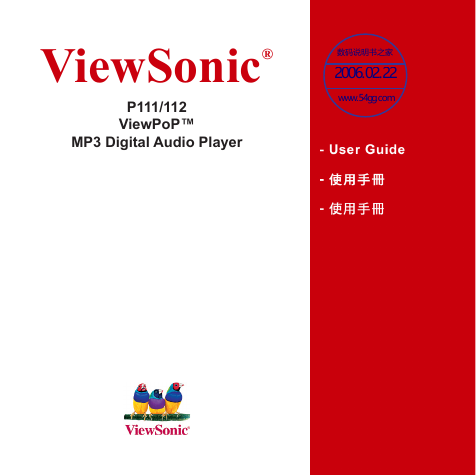
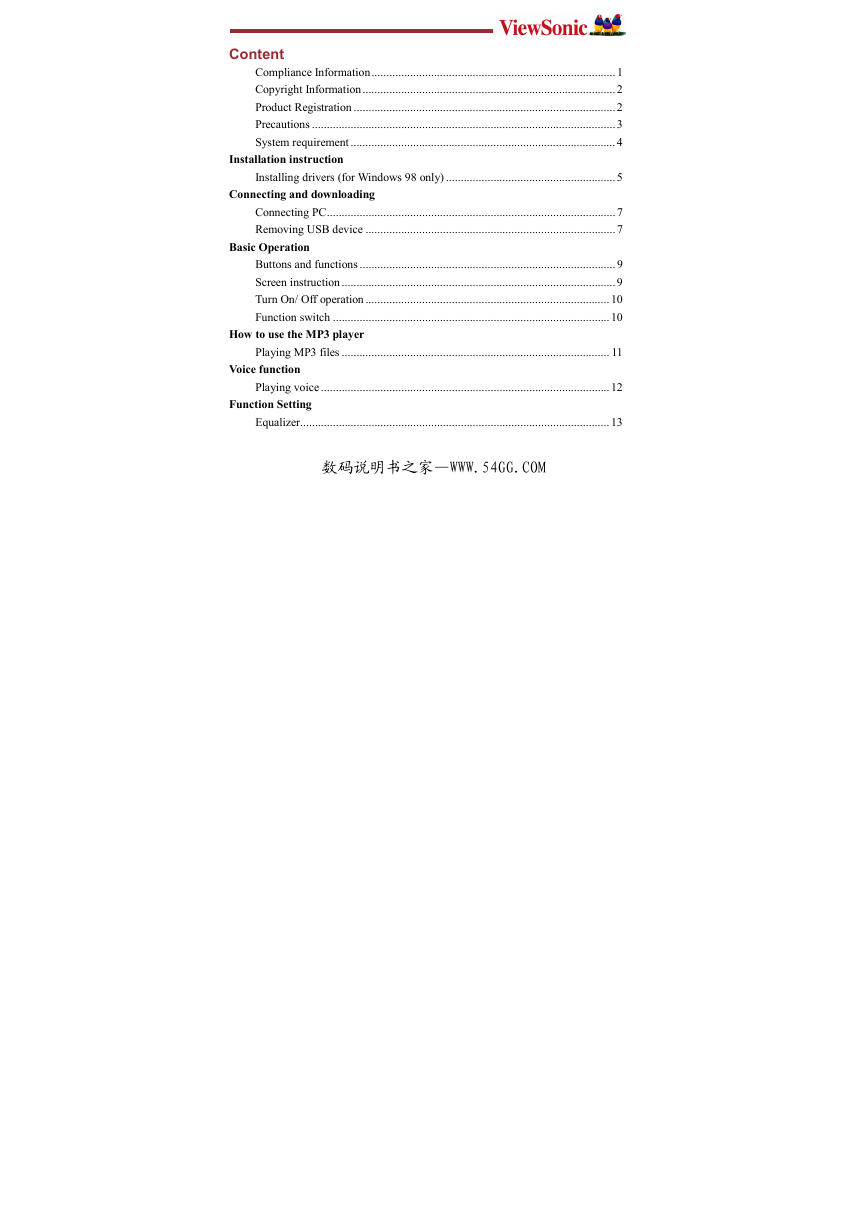

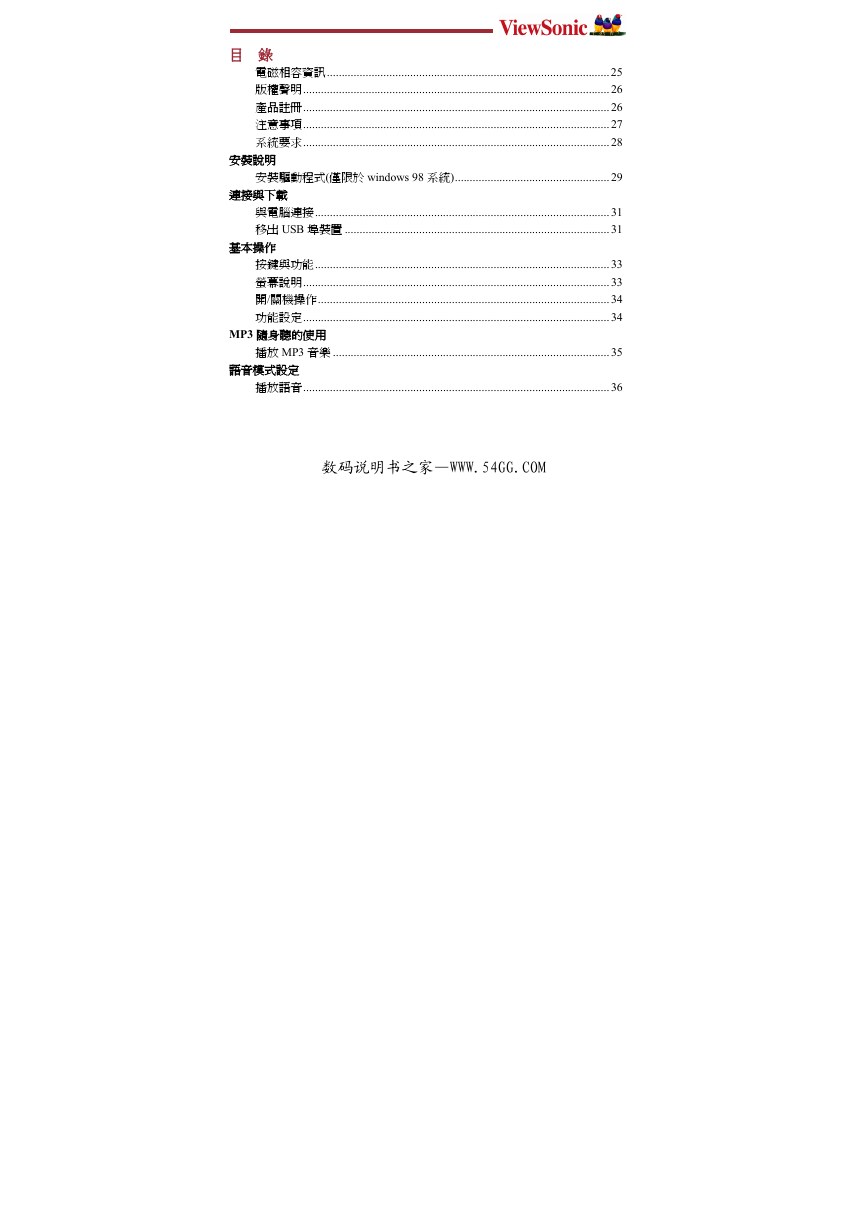
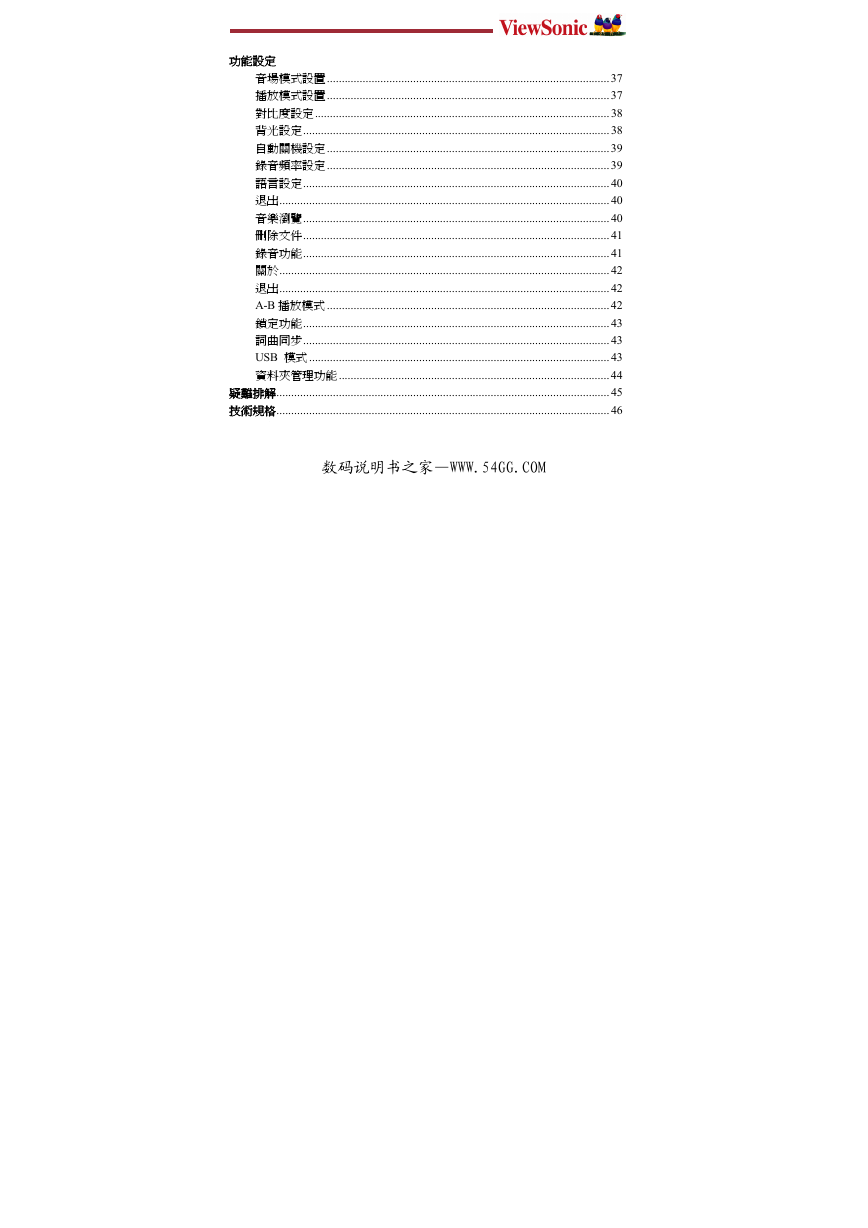
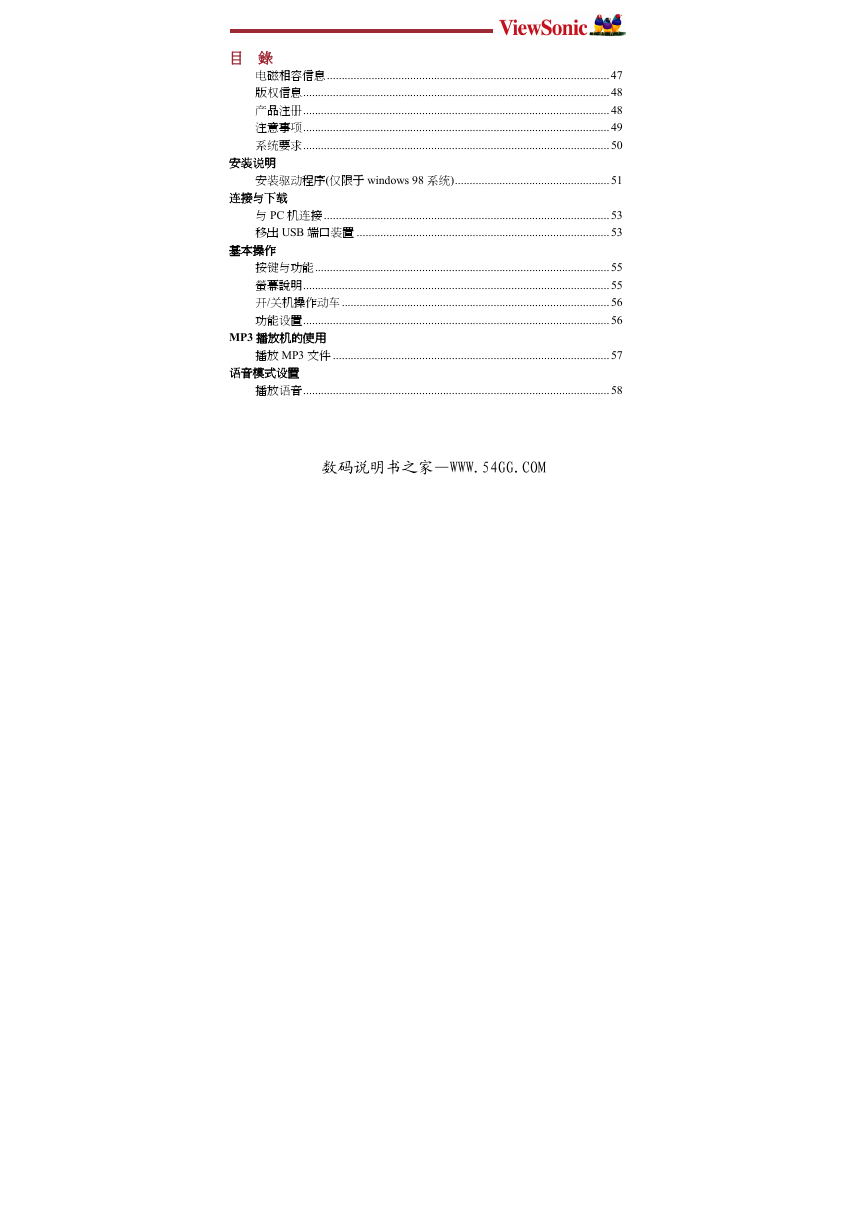
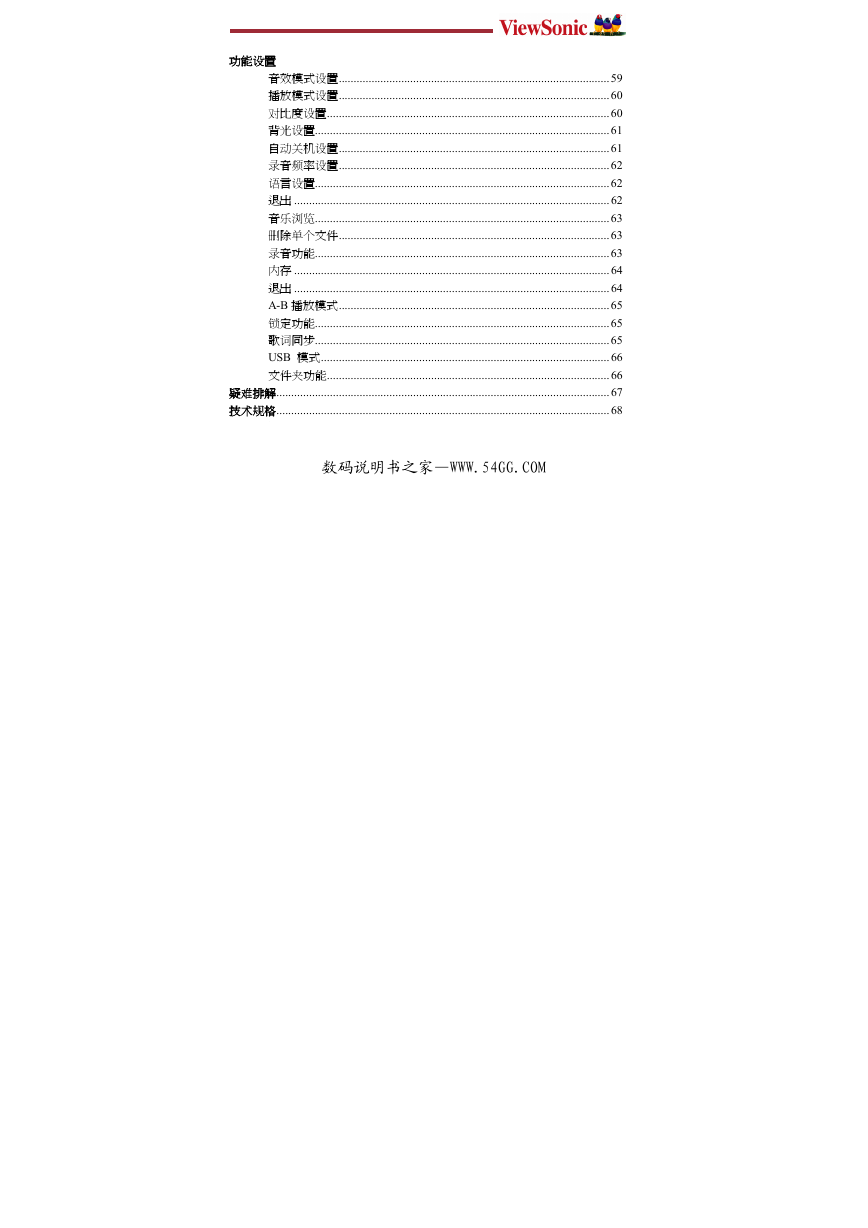

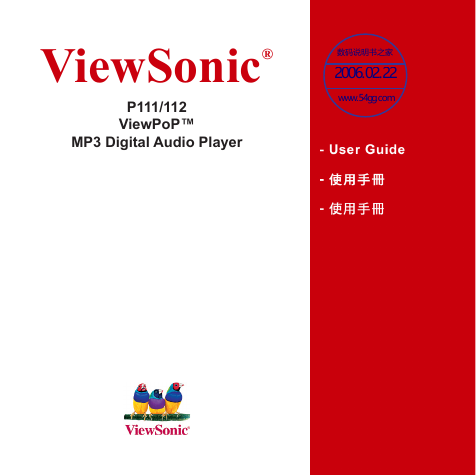
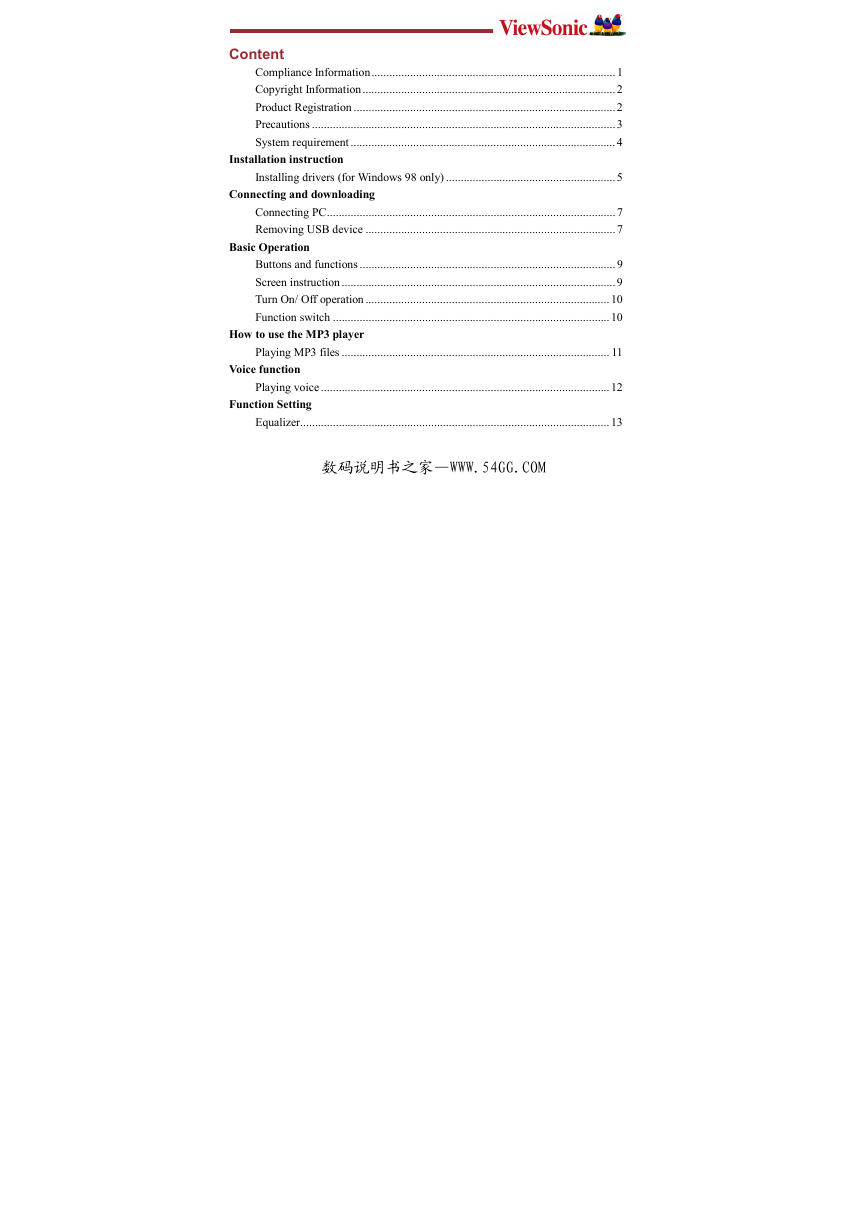

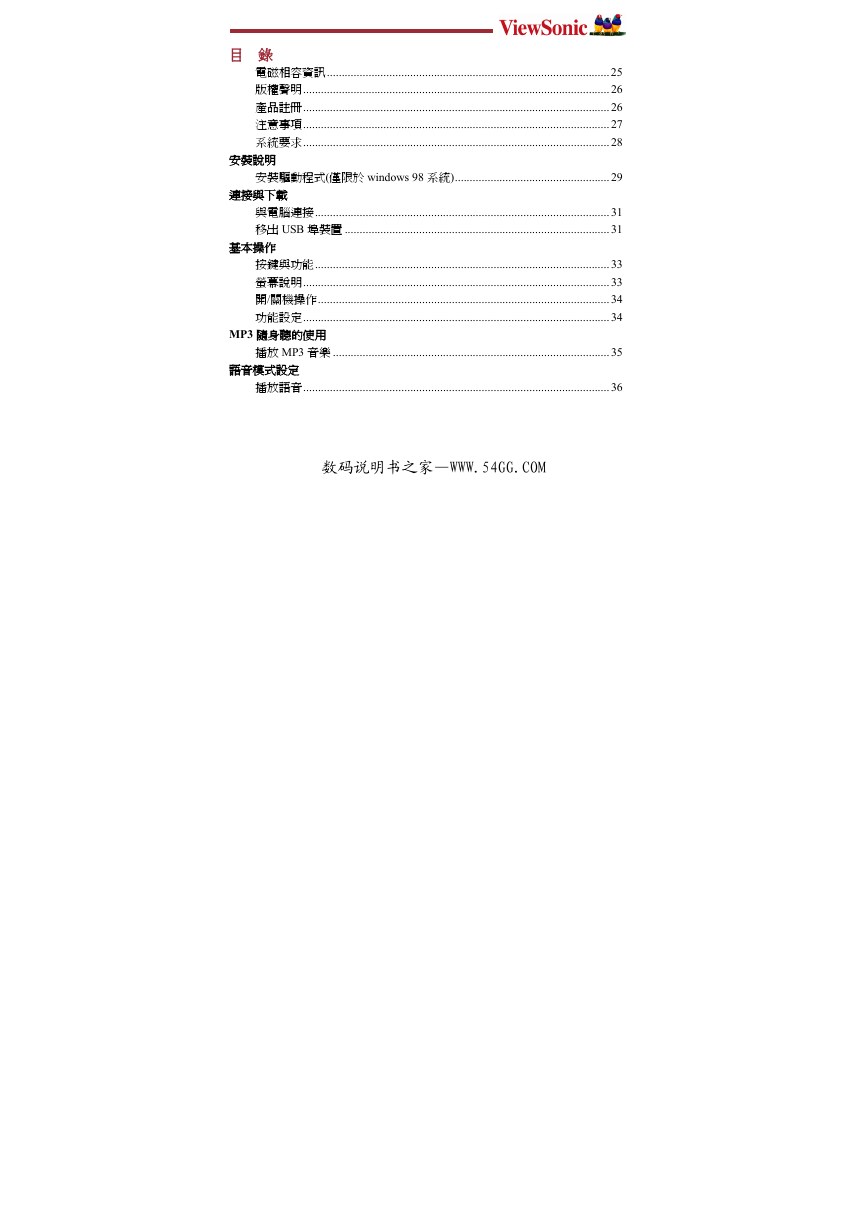
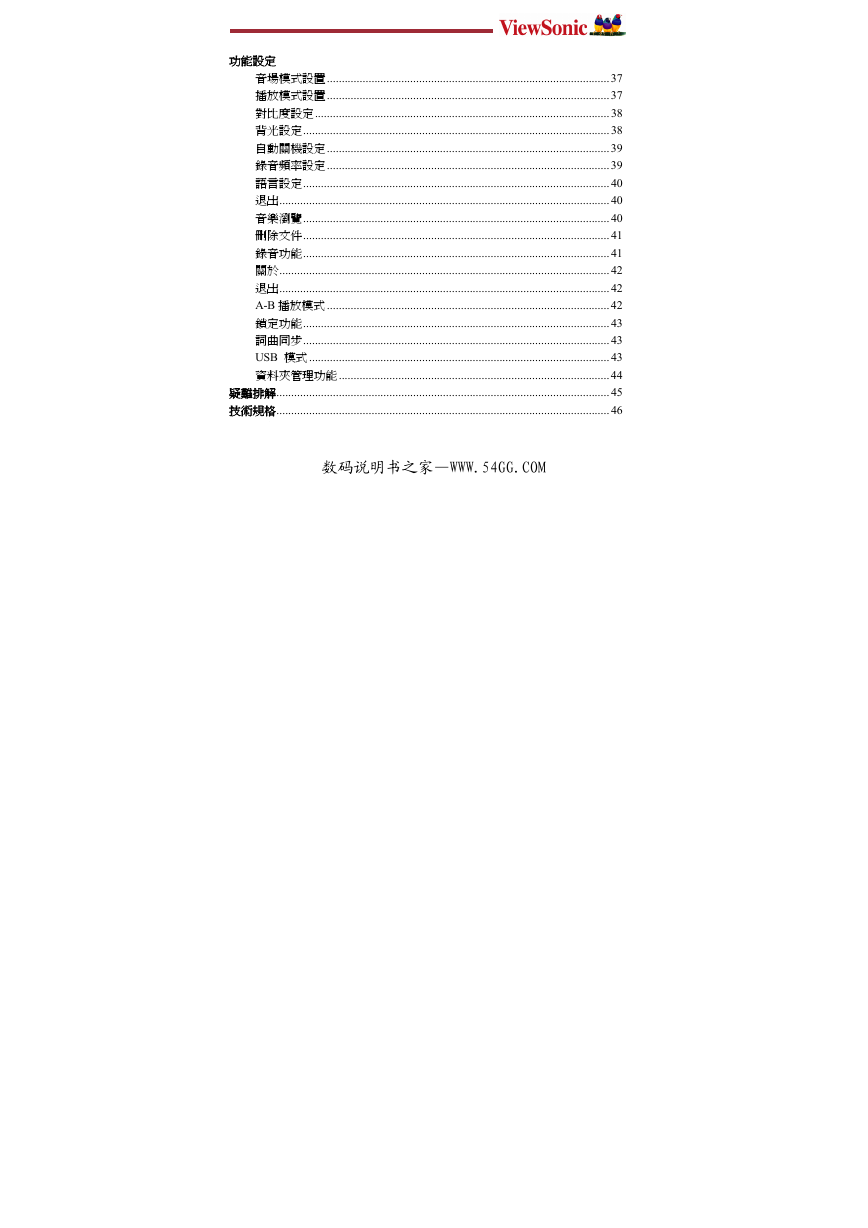
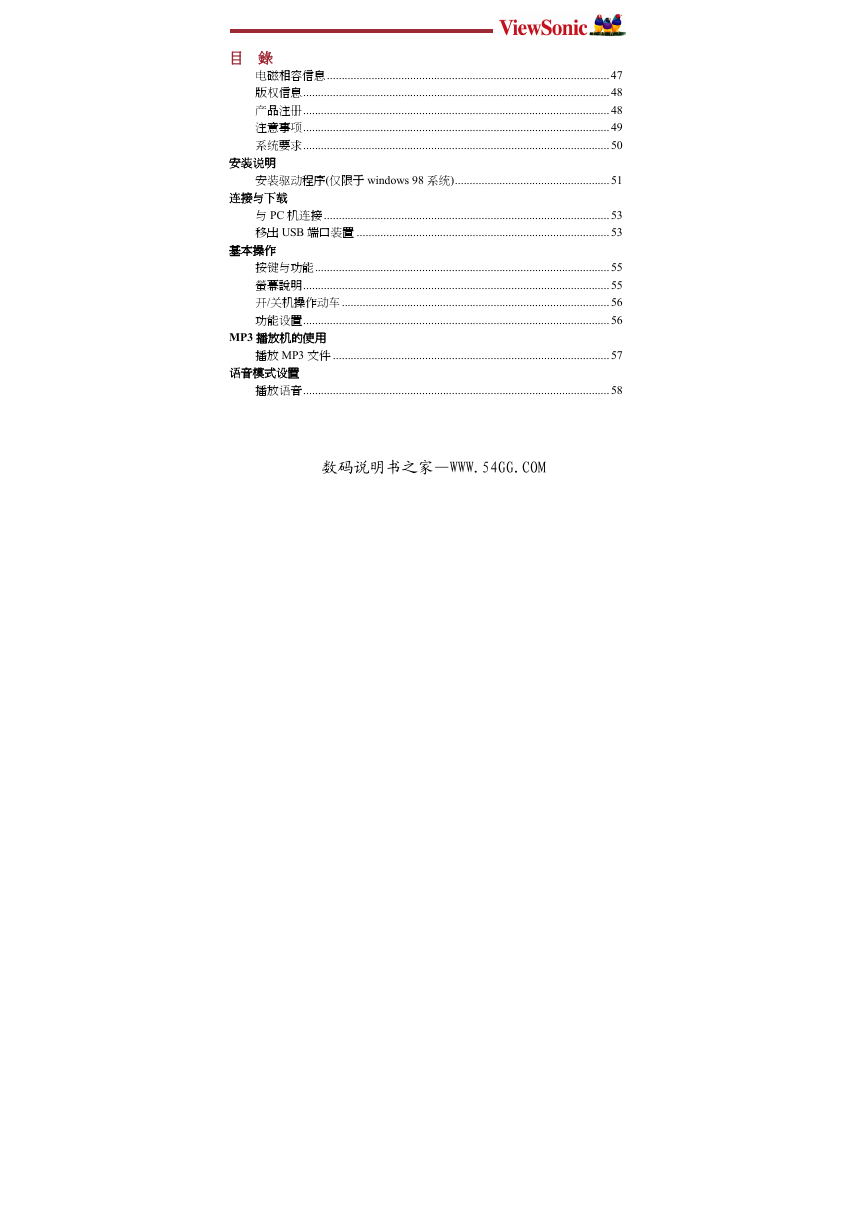
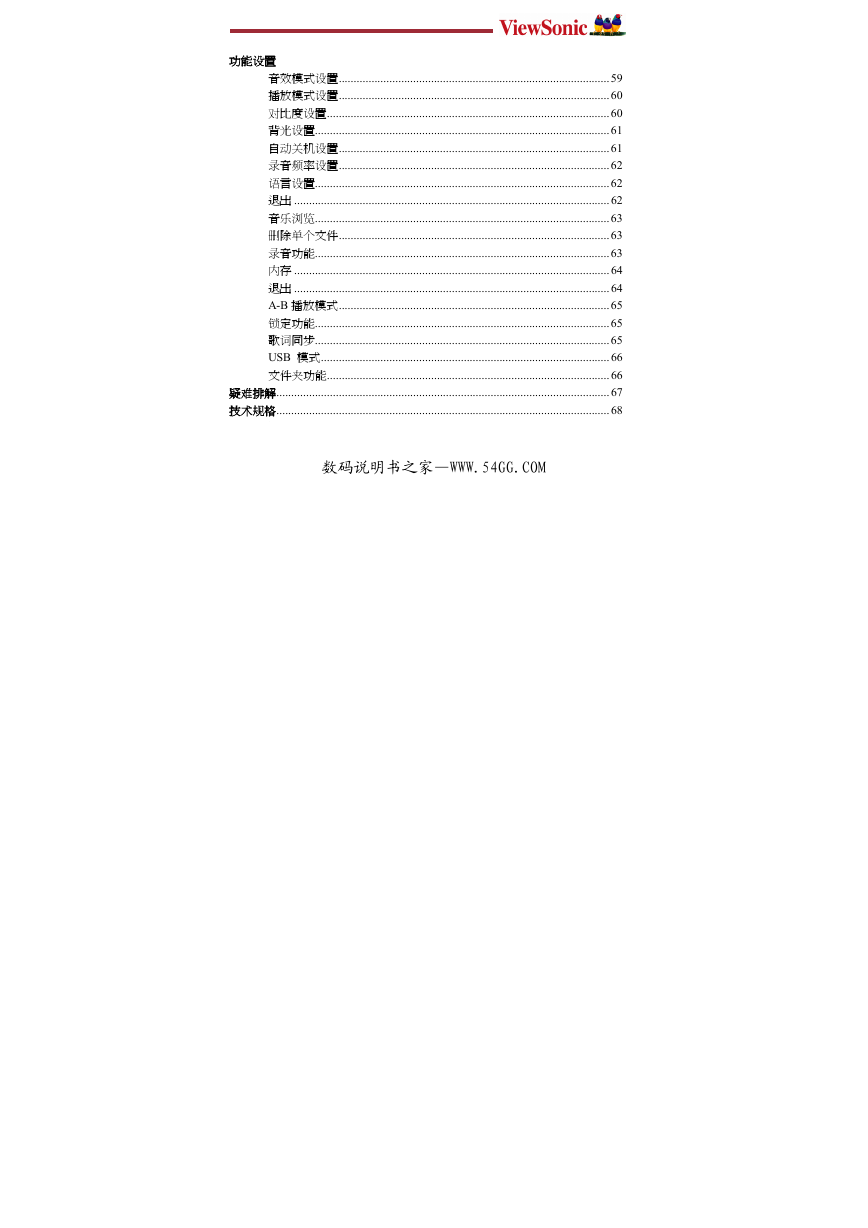

 2023年江西萍乡中考道德与法治真题及答案.doc
2023年江西萍乡中考道德与法治真题及答案.doc 2012年重庆南川中考生物真题及答案.doc
2012年重庆南川中考生物真题及答案.doc 2013年江西师范大学地理学综合及文艺理论基础考研真题.doc
2013年江西师范大学地理学综合及文艺理论基础考研真题.doc 2020年四川甘孜小升初语文真题及答案I卷.doc
2020年四川甘孜小升初语文真题及答案I卷.doc 2020年注册岩土工程师专业基础考试真题及答案.doc
2020年注册岩土工程师专业基础考试真题及答案.doc 2023-2024学年福建省厦门市九年级上学期数学月考试题及答案.doc
2023-2024学年福建省厦门市九年级上学期数学月考试题及答案.doc 2021-2022学年辽宁省沈阳市大东区九年级上学期语文期末试题及答案.doc
2021-2022学年辽宁省沈阳市大东区九年级上学期语文期末试题及答案.doc 2022-2023学年北京东城区初三第一学期物理期末试卷及答案.doc
2022-2023学年北京东城区初三第一学期物理期末试卷及答案.doc 2018上半年江西教师资格初中地理学科知识与教学能力真题及答案.doc
2018上半年江西教师资格初中地理学科知识与教学能力真题及答案.doc 2012年河北国家公务员申论考试真题及答案-省级.doc
2012年河北国家公务员申论考试真题及答案-省级.doc 2020-2021学年江苏省扬州市江都区邵樊片九年级上学期数学第一次质量检测试题及答案.doc
2020-2021学年江苏省扬州市江都区邵樊片九年级上学期数学第一次质量检测试题及答案.doc 2022下半年黑龙江教师资格证中学综合素质真题及答案.doc
2022下半年黑龙江教师资格证中学综合素质真题及答案.doc