Operating Instructions
For Muratec’s F-150, F-120 and
F-100 plain-paper fax machines
�
MBS order number: OMF120/100
Muratec America, Inc.
6400 International Parkway
Suite 1500
Plano, Texas 75093
http://www.muratec.com
MML item number: D65-90140-60
059815
�
Welcome …
�
As an ENERGY STAR® partner, Muratec America, Inc.,
has determined that this product meets
the ENERGY STAR guidelines for energy efficiency.
Muratec, the Muratec logo and all Muratec fax product names contained herein are trademarks of Muratec America, Inc.
ENERGY STAR is a registered mark of the United States Environmental Protection Agency.
Copyright © 1998 by Muratec America, Inc.; all rights reserved.
�
Welcome to your Muratec fax machine!
We know you want to use your machine now, without first having to
climb over a mountain of jargon.
So we’ve divided these instructions into three sections.
• “Getting started” (see page 1.1) covers only what you absolutely
have to know to use your machine immediately.
• “Beyond the basics” (see page 2.1) provides more details. When
you have time, look through it to learn more about your machine’s
many features, as well as fax in general.
• Finally, “Just in case … ” (see page 3.1) will help you decide what
to do if you ever have a problem with your machine. It also tells
you how to give it the kind of easy, sensible care that should help
keep troubles to a minimum.
The next two pages show the entire contents of these instructions.
Skim through them now if you’d like (they’ll prove more helpful as
time passes), or just go on past them to “Getting started” and, well,
get started!
And thanks for choosing Muratec.
Find your serial number and write it down
Before you go any further, please note that
your machine’s serial number is located on the
bar code label as shown on the drawing at
right. It’s probably a good idea for you to copy
this down before you set up your machine.
Use the blank at the bottom of this column.
Note: The IC label and ID label, required by
government regulations, do not con-
tain serial number information.
Close up, the bar code label looks some-
thing like this:
Bar
code
label
IC and ID labels
Important: Of course, this is not the number which should appear on your
machine’s label. Rather, this is only to give you an idea of how your
label will look.
Now, please copy down your machine’s serial number, below, for future reference,
as well as noting the machine’s model number:
My machine’s serial number: ________________________________________
My machine’s model number:
o F-150
o F-120
o F-100
�
What’s in these operating instructions
Note: Each section also contains its own (more abbreviated) table of contents, as well.
Getting started
Beyond the basics
What’s in this section . . . . . . . . . . . . . . . . . . . . . . . . . . . . . . . . . . . . . . . . . . . 1.1
A quick introduction to fax in general . . . . . . . . . . . . . . . . . . . . . . . . . . . 1.1
Make sure it’s out of the packaging . . . . . . . . . . . . . . . . . . . . . . . . . . . . . . . . 1.2
What are all the parts? . . . . . . . . . . . . . . . . . . . . . . . . . . . . . . . . . . . . . . . . . . 1.2
What do the keys do? . . . . . . . . . . . . . . . . . . . . . . . . . . . . . . . . . . . . . . . . . . . 1.4
You’re in control! . . . . . . . . . . . . . . . . . . . . . . . . . . . . . . . . . . . . . . . . . . . . 1.5
Setting up . . . . . . . . . . . . . . . . . . . . . . . . . . . . . . . . . . . . . . . . . . . . . . . . . . . . 1.6
Pick an installation spot before going ahead . . . . . . . . . . . . . . . . . . . . . . 1.6
Please heed these power-ful tips . . . . . . . . . . . . . . . . . . . . . . . . . . . . . . . . 1.6
Install the printing supplies . . . . . . . . . . . . . . . . . . . . . . . . . . . . . . . . . . . 1.6
When you install a new drum cartridge . . . . . . . . . . . . . . . . . . . . . . . . . . 1.7
Loading paper . . . . . . . . . . . . . . . . . . . . . . . . . . . . . . . . . . . . . . . . . . . . . . 1.7
Attach the paper-handling parts . . . . . . . . . . . . . . . . . . . . . . . . . . . . . . . 1.8
Plug in and power up . . . . . . . . . . . . . . . . . . . . . . . . . . . . . . . . . . . . . . . . . 1.8
Setting the paper size for the multipurpose tray . . . . . . . . . . . . . . . . . . . 1.8
Adjust the monitor speaker’s volume . . . . . . . . . . . . . . . . . . . . . . . . . . . . 1.8
Attaching a second phone . . . . . . . . . . . . . . . . . . . . . . . . . . . . . . . . . . . . . 1.9
Attaching an optional handset . . . . . . . . . . . . . . . . . . . . . . . . . . . . . . . . . 1.9
EasyStart . . . . . . . . . . . . . . . . . . . . . . . . . . . . . . . . . . . . . . . . . . . . . . . . . . . . 1.10
Clearing settings before beginning . . . . . . . . . . . . . . . . . . . . . . . . . . . . . 1.10
What do you want to do? . . . . . . . . . . . . . . . . . . . . . . . . . . . . . . . . . . . . . 1.10
Using EasyStart to enter initial settings . . . . . . . . . . . . . . . . . . . . . . . . 1.10
Sending faxes . . . . . . . . . . . . . . . . . . . . . . . . . . . . . . . . . . . . . . . . . . . . . . . . 1.13
Some guidelines . . . . . . . . . . . . . . . . . . . . . . . . . . . . . . . . . . . . . . . . . . . . 1.13
Adjusting the machine for larger documents . . . . . . . . . . . . . . . . . . . . . 1.14
How to insert a document . . . . . . . . . . . . . . . . . . . . . . . . . . . . . . . . . . . . 1.14
Using memory transmission . . . . . . . . . . . . . . . . . . . . . . . . . . . . . . . . . . 1.14
Sending . . . . . . . . . . . . . . . . . . . . . . . . . . . . . . . . . . . . . . . . . . . . . . . . . . . 1.15
Sending a fax with on-hook dialing or a handset . . . . . . . . . . . . . . . . . 1.16
If the call doesn’t go through: redialing . . . . . . . . . . . . . . . . . . . . . . . . . 1.16
An introduction to Review Commands . . . . . . . . . . . . . . . . . . . . . . . . . . 1.17
Receiving faxes . . . . . . . . . . . . . . . . . . . . . . . . . . . . . . . . . . . . . . . . . . . . . . . 1.18
So what’s the big deal, anyway?!? . . . . . . . . . . . . . . . . . . . . . . . . . . . . . . 1.18
Different ways to get the job done . . . . . . . . . . . . . . . . . . . . . . . . . . . . . 1.18
Tel Ready mode: when Auto Answer is off . . . . . . . . . . . . . . . . . . . . . . . 1.18
Fax Ready mode . . . . . . . . . . . . . . . . . . . . . . . . . . . . . . . . . . . . . . . . . . . . 1.19
When the paper runs out . . . . . . . . . . . . . . . . . . . . . . . . . . . . . . . . . . . . . 1.19
Making copies . . . . . . . . . . . . . . . . . . . . . . . . . . . . . . . . . . . . . . . . . . . . . . . . 1.20
What’s in this section . . . . . . . . . . . . . . . . . . . . . . . . . . . . . . . . . . . . . . . . . . . 2.1
Getting everything just the way you want it . . . . . . . . . . . . . . . . . . . . . . . . 2.2
Setting up for scans . . . . . . . . . . . . . . . . . . . . . . . . . . . . . . . . . . . . . . . . . . 2.2
Using U4/CODE to enter characters . . . . . . . . . . . . . . . . . . . . . . . . . . . . . . 2.3
Making settings for printing faxes . . . . . . . . . . . . . . . . . . . . . . . . . . . . . . 2.3
Making settings for copying . . . . . . . . . . . . . . . . . . . . . . . . . . . . . . . . . . . 2.4
Setting the number of rings . . . . . . . . . . . . . . . . . . . . . . . . . . . . . . . . . . . 2.5
Setting ECM . . . . . . . . . . . . . . . . . . . . . . . . . . . . . . . . . . . . . . . . . . . . . . . . . 2.5
Setting silent mode . . . . . . . . . . . . . . . . . . . . . . . . . . . . . . . . . . . . . . . . . . 2.6
Setting the transmission confirmation stamp . . . . . . . . . . . . . . . . . . . . . 2.6
Setting the language . . . . . . . . . . . . . . . . . . . . . . . . . . . . . . . . . . . . . . . . . 2.7
Printing your settings . . . . . . . . . . . . . . . . . . . . . . . . . . . . . . . . . . . . . . . . 2.7
Printing a program list . . . . . . . . . . . . . . . . . . . . . . . . . . . . . . . . . . . . . . . 2.7
Autodialer . . . . . . . . . . . . . . . . . . . . . . . . . . . . . . . . . . . . . . . . . . . . . . . . . . . . 2.8
Autodialer basics . . . . . . . . . . . . . . . . . . . . . . . . . . . . . . . . . . . . . . . . . . . . 2.8
Considering call groups . . . . . . . . . . . . . . . . . . . . . . . . . . . . . . . . . . . . . . . 2.9
Using one-touch numbers . . . . . . . . . . . . . . . . . . . . . . . . . . . . . . . . . . . . . 2.9
Using speed-dial numbers . . . . . . . . . . . . . . . . . . . . . . . . . . . . . . . . . . . . 2.12
Printing a call group directory . . . . . . . . . . . . . . . . . . . . . . . . . . . . . . . . 2.15
EasyDial directory dialing . . . . . . . . . . . . . . . . . . . . . . . . . . . . . . . . . . . . 2.15
It’s a great phone, too . . . . . . . . . . . . . . . . . . . . . . . . . . . . . . . . . . . . . . . . . . 2.17
Redial . . . . . . . . . . . . . . . . . . . . . . . . . . . . . . . . . . . . . . . . . . . . . . . . . . . . 2.17
Hold . . . . . . . . . . . . . . . . . . . . . . . . . . . . . . . . . . . . . . . . . . . . . . . . . . . . . . 2.17
On-hook dialing . . . . . . . . . . . . . . . . . . . . . . . . . . . . . . . . . . . . . . . . . . . . 2.17
You can EasyDial regular phone calls, too . . . . . . . . . . . . . . . . . . . . . . . 2.17
Broadcasting . . . . . . . . . . . . . . . . . . . . . . . . . . . . . . . . . . . . . . . . . . . . . . . . . 2.18
The basics of broadcasting . . . . . . . . . . . . . . . . . . . . . . . . . . . . . . . . . . . 2.18
Delayed broadcasting . . . . . . . . . . . . . . . . . . . . . . . . . . . . . . . . . . . . . . . 2.18
Relay broadcasting and relay broadcast initiation . . . . . . . . . . . . . . . . 2.19
Broadcast news; or, making changes . . . . . . . . . . . . . . . . . . . . . . . . . . . 2.20
The time machine: delayed transmission . . . . . . . . . . . . . . . . . . . . . . . . . . 2.21
Setting up a delayed transmission . . . . . . . . . . . . . . . . . . . . . . . . . . . . . 2.21
Reviewing or cancelling delayed commands . . . . . . . . . . . . . . . . . . . . . 2.22
Printing a delayed command list . . . . . . . . . . . . . . . . . . . . . . . . . . . . . . 2.23
Printing a stored document . . . . . . . . . . . . . . . . . . . . . . . . . . . . . . . . . . . 2.23
�
Basket cases: batch transmission . . . . . . . . . . . . . . . . . . . . . . . . . . . . . . . . 2.24
Creating or modifying a batch box . . . . . . . . . . . . . . . . . . . . . . . . . . . . . 2.24
Erasing an empty batch box . . . . . . . . . . . . . . . . . . . . . . . . . . . . . . . . . . 2.25
Printing a list of your batch boxes . . . . . . . . . . . . . . . . . . . . . . . . . . . . . 2.26
Storing a document for batch transmission . . . . . . . . . . . . . . . . . . . . . . 2.26
Printing a list of stored batch documents . . . . . . . . . . . . . . . . . . . . . . . 2.26
Printing a document stored in a batch box . . . . . . . . . . . . . . . . . . . . . . 2.26
Erasing a document stored in a batch box . . . . . . . . . . . . . . . . . . . . . . . 2.27
Special features . . . . . . . . . . . . . . . . . . . . . . . . . . . . . . . . . . . . . . . . . . . . . . . 2.28
Cover page . . . . . . . . . . . . . . . . . . . . . . . . . . . . . . . . . . . . . . . . . . . . . . . . 2.28
Managing your fax with its journal and reports . . . . . . . . . . . . . . . . . . 2.29
Polling . . . . . . . . . . . . . . . . . . . . . . . . . . . . . . . . . . . . . . . . . . . . . . . . . . . . 2.31
OneLine + distinctive ring detection . . . . . . . . . . . . . . . . . . . . . . . . . . . 2.33
Call request . . . . . . . . . . . . . . . . . . . . . . . . . . . . . . . . . . . . . . . . . . . . . . . 2.34
Numbering pages . . . . . . . . . . . . . . . . . . . . . . . . . . . . . . . . . . . . . . . . . . . 2.35
The power of TriAccess . . . . . . . . . . . . . . . . . . . . . . . . . . . . . . . . . . . . . . 2.35
Programmable one-touch keys . . . . . . . . . . . . . . . . . . . . . . . . . . . . . . . . . . . 2.36
Using the power of programmable one-touch keys . . . . . . . . . . . . . . . . 2.36
Programming a delayed transmission . . . . . . . . . . . . . . . . . . . . . . . . . . 2.36
Programming a broadcast . . . . . . . . . . . . . . . . . . . . . . . . . . . . . . . . . . . . 2.37
Programming a SecureMail transmission . . . . . . . . . . . . . . . . . . . . . . . 2.38
Programming a relay broadcast initiation . . . . . . . . . . . . . . . . . . . . . . . 2.39
Programming regular and database polling . . . . . . . . . . . . . . . . . . . . . 2.40
Programming batch transmission . . . . . . . . . . . . . . . . . . . . . . . . . . . . . 2.42
Programmable one-touch fax dialing . . . . . . . . . . . . . . . . . . . . . . . . . . . 2.42
Erasing a programmable one-touch key . . . . . . . . . . . . . . . . . . . . . . . . . 2.43
Printing a list of your programmable one-touch keys . . . . . . . . . . . . . . 2.43
Keeping things secure . . . . . . . . . . . . . . . . . . . . . . . . . . . . . . . . . . . . . . . . . . 2.44
The key to it all: the passcode . . . . . . . . . . . . . . . . . . . . . . . . . . . . . . . . . 2.44
Locking up tight: operation protection . . . . . . . . . . . . . . . . . . . . . . . . . . 2.44
Print it later, when it’s safe: security reception . . . . . . . . . . . . . . . . . . . 2.45
Receiving and sending SecureMail . . . . . . . . . . . . . . . . . . . . . . . . . . . . . 2.46
Masking the PIN . . . . . . . . . . . . . . . . . . . . . . . . . . . . . . . . . . . . . . . . . . . . 2.49
Setting security transmission . . . . . . . . . . . . . . . . . . . . . . . . . . . . . . . . . 2.52
Setting for use of a closed network . . . . . . . . . . . . . . . . . . . . . . . . . . . . . 2.52
Setting Block Junk Fax . . . . . . . . . . . . . . . . . . . . . . . . . . . . . . . . . . . . . . 2.52
Using department codes . . . . . . . . . . . . . . . . . . . . . . . . . . . . . . . . . . . . . 2.54
Custom settings . . . . . . . . . . . . . . . . . . . . . . . . . . . . . . . . . . . . . . . . . . . . . . . 2.56
A special note about memory switches . . . . . . . . . . . . . . . . . . . . . . . . . . 2.56
Sending pages of unlimited length . . . . . . . . . . . . . . . . . . . . . . . . . . . . . 2.56
Setting scanner width . . . . . . . . . . . . . . . . . . . . . . . . . . . . . . . . . . . . . . . 2.57
Just in case …
What’s inside this section . . . . . . . . . . . . . . . . . . . . . . . . . . . . . . . . . . . . . . . . 3.1
We’re on-line to help you! . . . . . . . . . . . . . . . . . . . . . . . . . . . . . . . . . . . . . 3.1
Clearing paper jams . . . . . . . . . . . . . . . . . . . . . . . . . . . . . . . . . . . . . . . . . . . . 3.2
If an original document jams . . . . . . . . . . . . . . . . . . . . . . . . . . . . . . . . . . 3.2
If a printout jams . . . . . . . . . . . . . . . . . . . . . . . . . . . . . . . . . . . . . . . . . . . . 3.2
Print quality problems . . . . . . . . . . . . . . . . . . . . . . . . . . . . . . . . . . . . . . . . . . 3.4
Figuring out communications problems . . . . . . . . . . . . . . . . . . . . . . . . . . . . 3.6
Alarm . . . . . . . . . . . . . . . . . . . . . . . . . . . . . . . . . . . . . . . . . . . . . . . . . . . . . 3.6
LCD error messages . . . . . . . . . . . . . . . . . . . . . . . . . . . . . . . . . . . . . . . . . . 3.6
Errors . . . . . . . . . . . . . . . . . . . . . . . . . . . . . . . . . . . . . . . . . . . . . . . . . . . . . 3.8
Caring for your fax machine . . . . . . . . . . . . . . . . . . . . . . . . . . . . . . . . . . . . . 3.11
Cleaning tips . . . . . . . . . . . . . . . . . . . . . . . . . . . . . . . . . . . . . . . . . . . . . . 3.11
Keep the air vents clean . . . . . . . . . . . . . . . . . . . . . . . . . . . . . . . . . . . . . 3.11
Corrective cleaning . . . . . . . . . . . . . . . . . . . . . . . . . . . . . . . . . . . . . . . . . 3.12
Common questions . . . . . . . . . . . . . . . . . . . . . . . . . . . . . . . . . . . . . . . . . . . . 3.13
We’re on-line to help you! . . . . . . . . . . . . . . . . . . . . . . . . . . . . . . . . . . . . 3.13
General questions . . . . . . . . . . . . . . . . . . . . . . . . . . . . . . . . . . . . . . . . . . 3.13
Sending faxes . . . . . . . . . . . . . . . . . . . . . . . . . . . . . . . . . . . . . . . . . . . . . . 3.13
Reports . . . . . . . . . . . . . . . . . . . . . . . . . . . . . . . . . . . . . . . . . . . . . . . . . . . 3.14
Receiving faxes . . . . . . . . . . . . . . . . . . . . . . . . . . . . . . . . . . . . . . . . . . . . . 3.15
Polling . . . . . . . . . . . . . . . . . . . . . . . . . . . . . . . . . . . . . . . . . . . . . . . . . . . . 3.15
Working with your answering machine . . . . . . . . . . . . . . . . . . . . . . . . . 3.15
How your fax machine works . . . . . . . . . . . . . . . . . . . . . . . . . . . . . . . . . 3.15
Glossary . . . . . . . . . . . . . . . . . . . . . . . . . . . . . . . . . . . . . . . . . . . . . . . . . . . . . 3.17
Appendix and index
Specifications . . . . . . . . . . . . . . . . . . . . . . . . . . . . . . . . . . . . . . . . . . . . . . . . . AI.1
Regulatory information . . . . . . . . . . . . . . . . . . . . . . . . . . . . . . . . . . . . . . . . . AI.2
United States of America . . . . . . . . . . . . . . . . . . . . . . . . . . . . . . . . . . . . . AI.2
Dominion of Canada . . . . . . . . . . . . . . . . . . . . . . . . . . . . . . . . . . . . . . . . . AI.2
Index . . . . . . . . . . . . . . . . . . . . . . . . . . . . . . . . . . . . . . . . . . . . . . . . . . . . . . . . AI.3
Limited warranty . . . . . . . . . . . . . . . . . . . . . . . . . . . . . . . . . . . . . . . . . . . . . . AI.6
Safety information . . . . . . . . . . . . . . . . . . . . . . . . . . . . . . . . . . . . . . . . . . . . . AI.7
�
Getting started
A quick and friendly trip
through the basics
of your Muratec fax machine
�
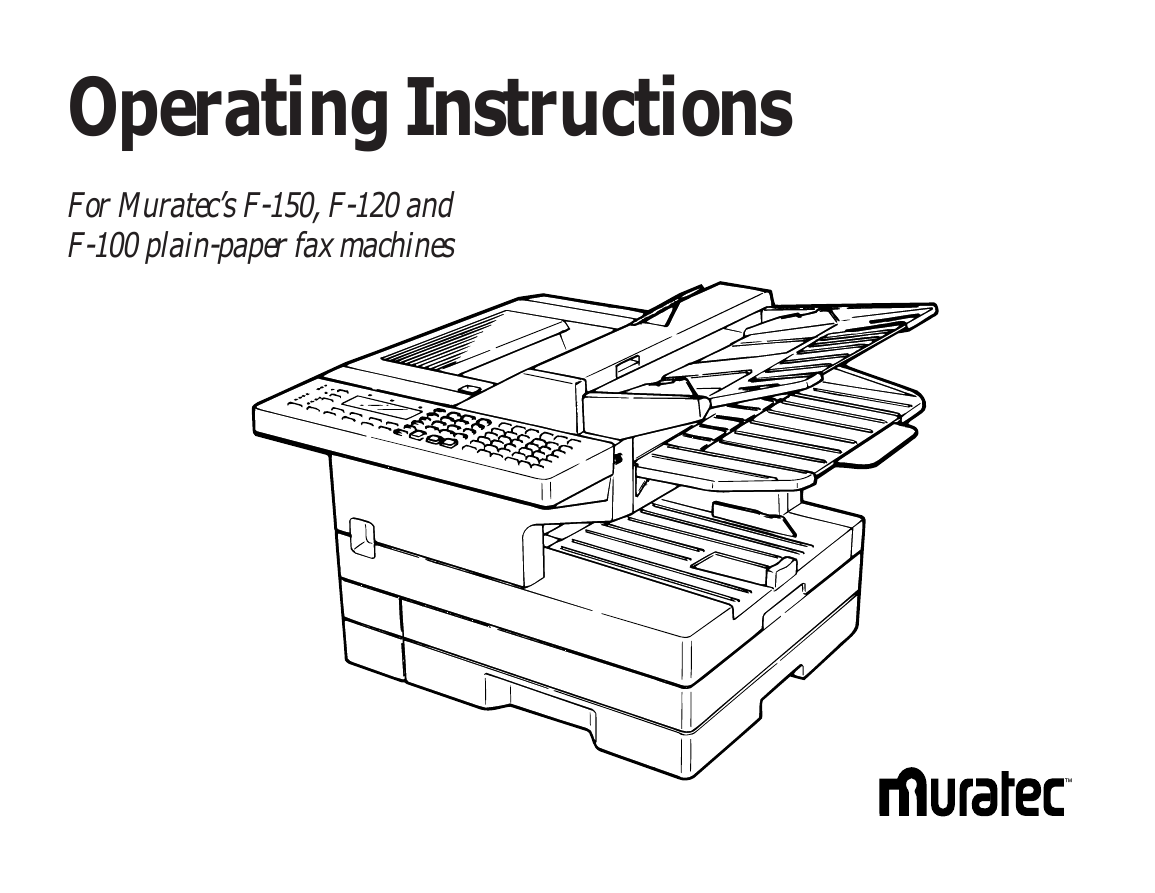

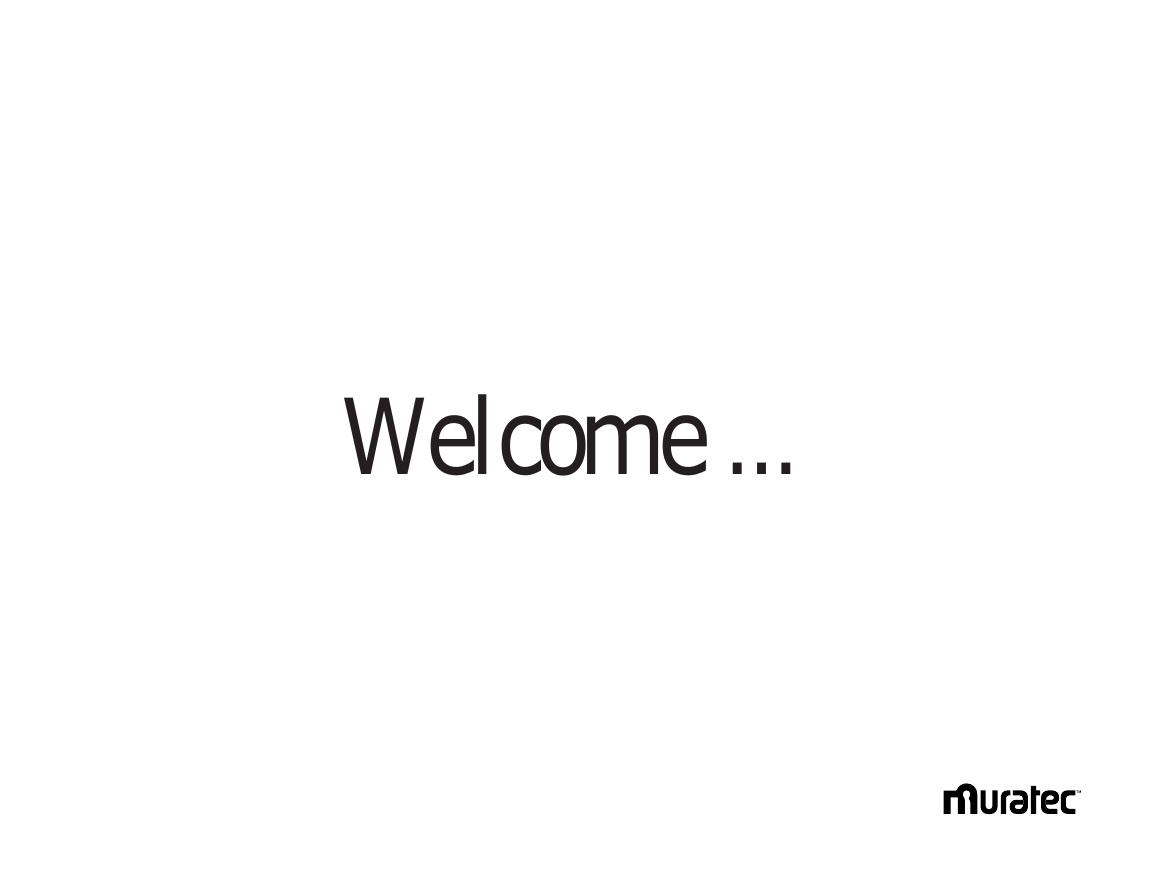
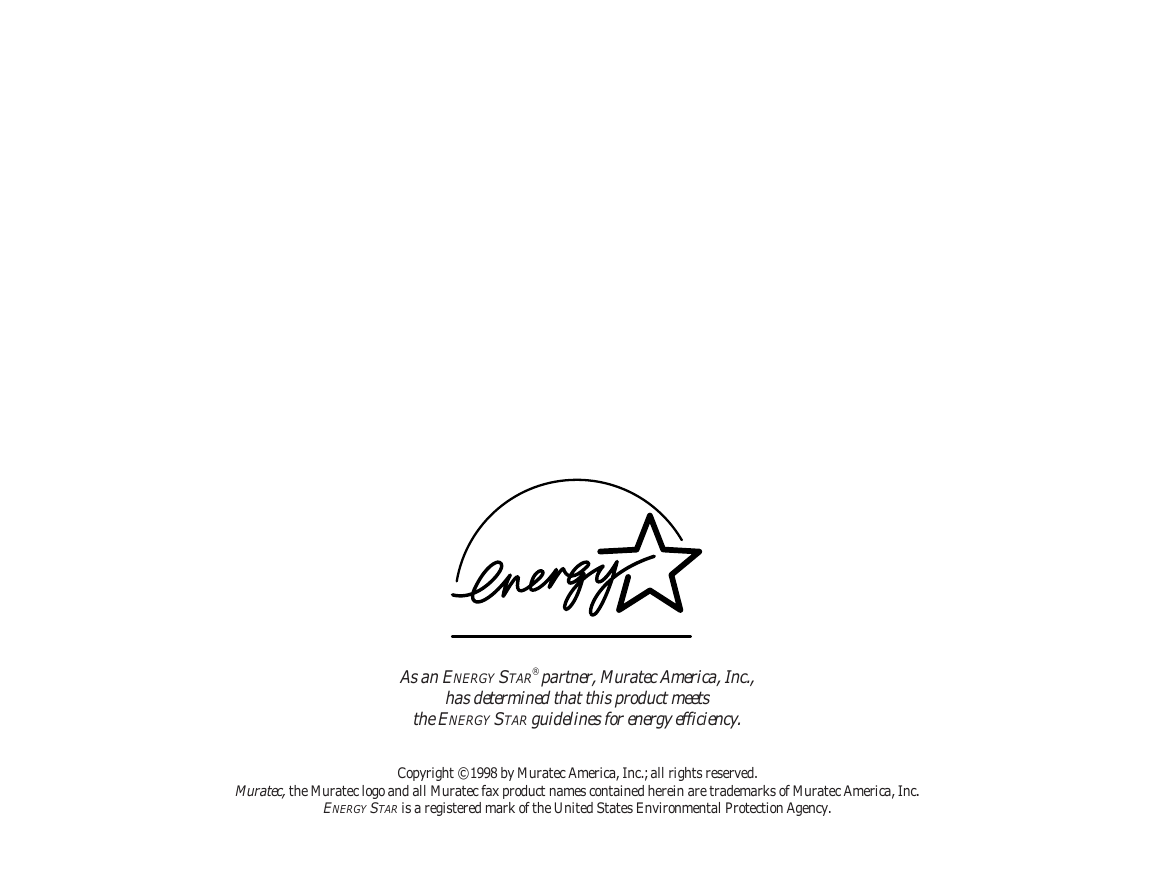
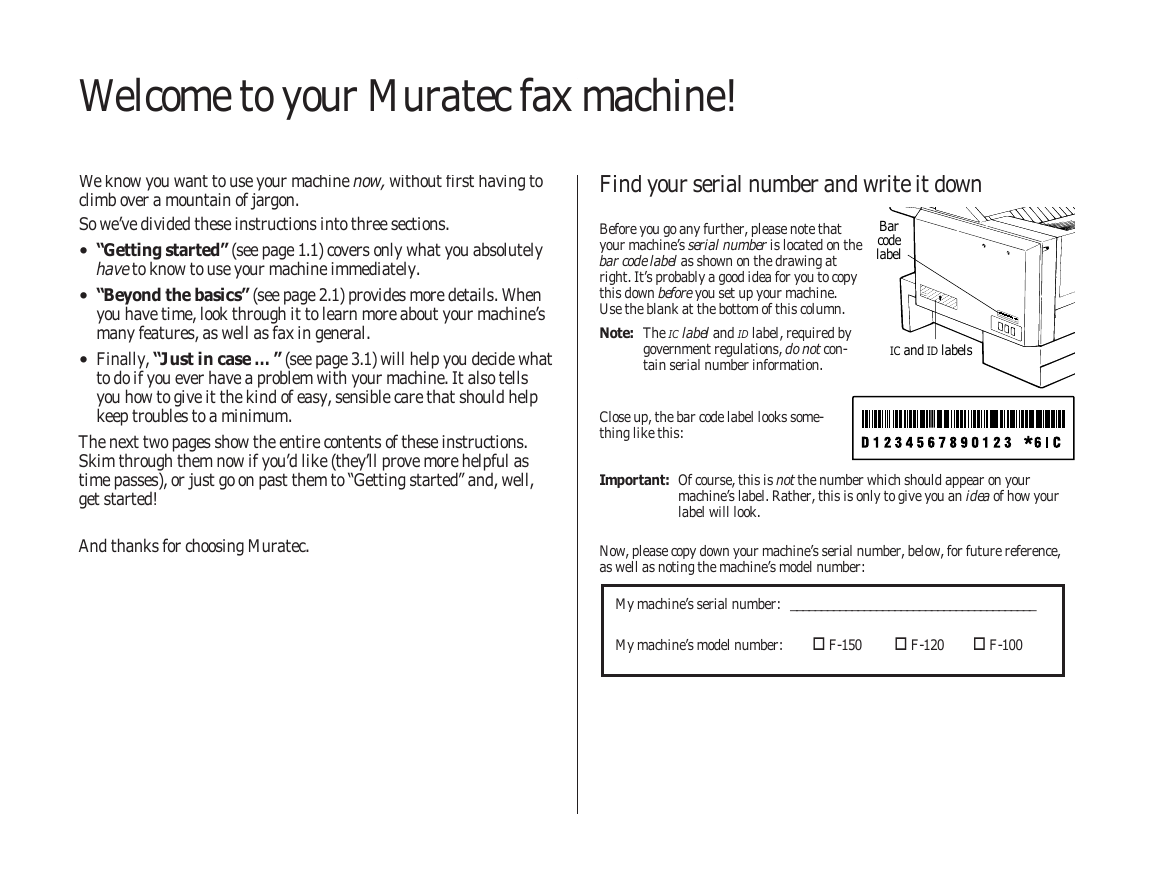
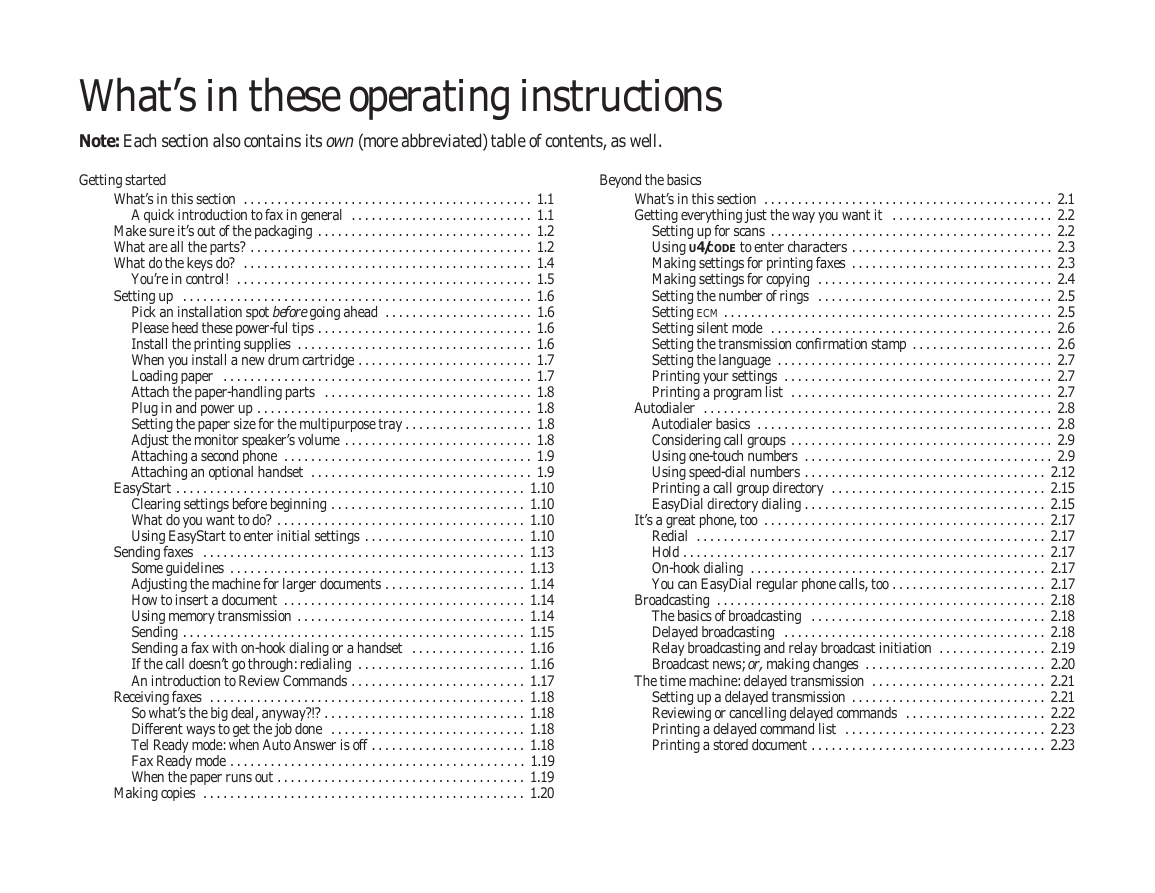

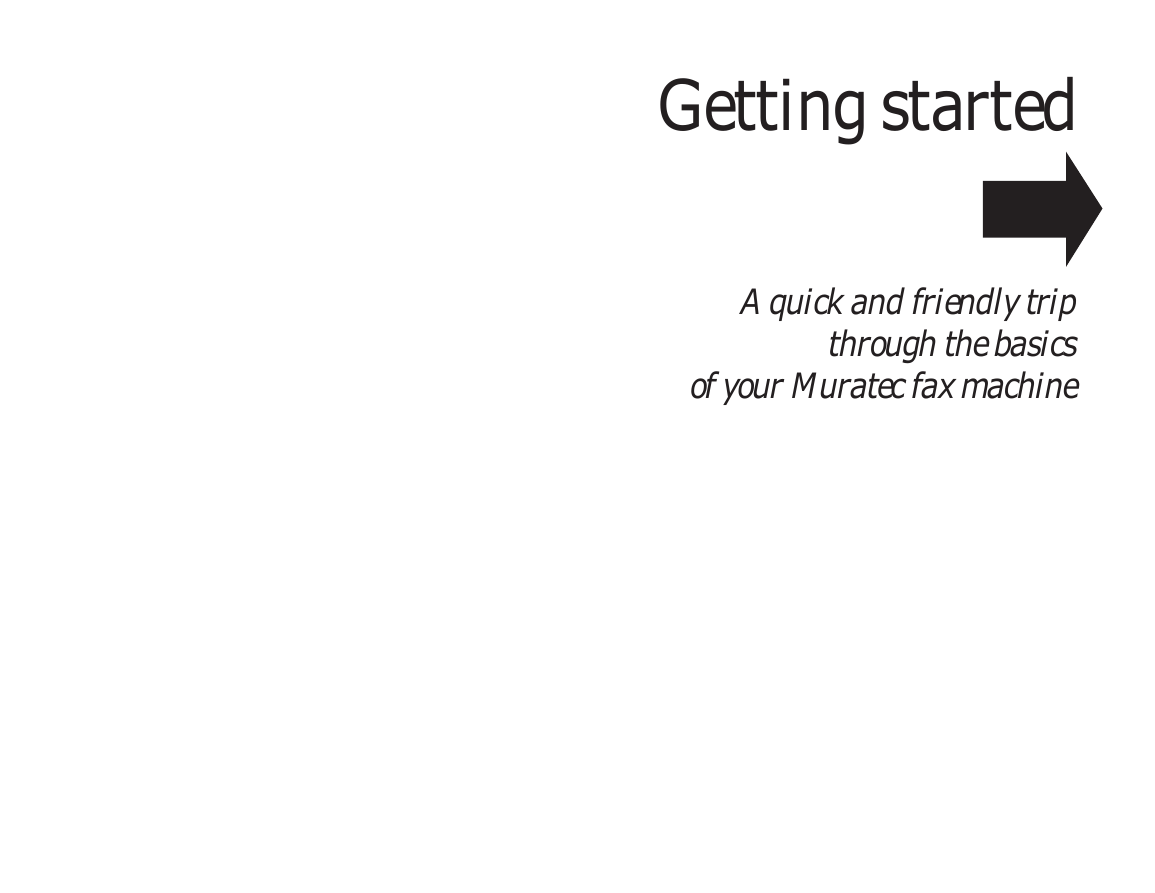
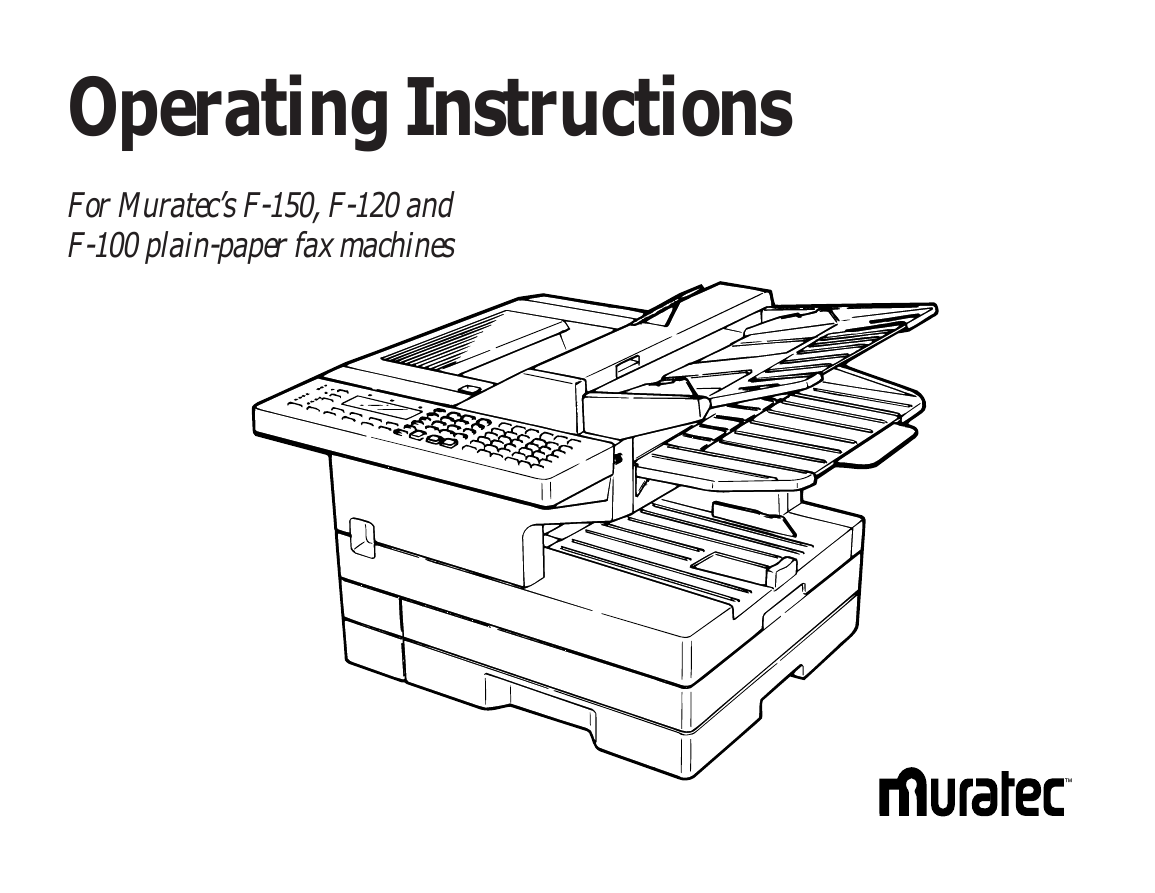

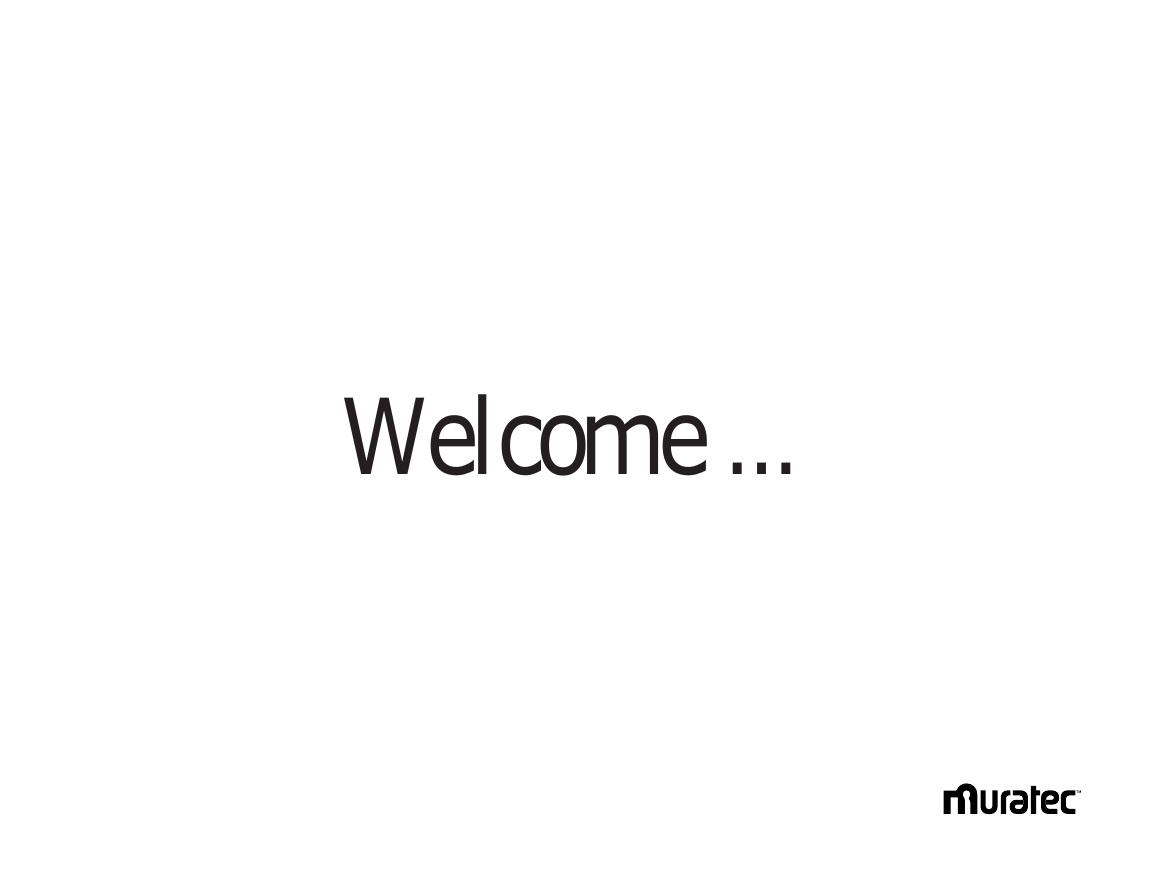
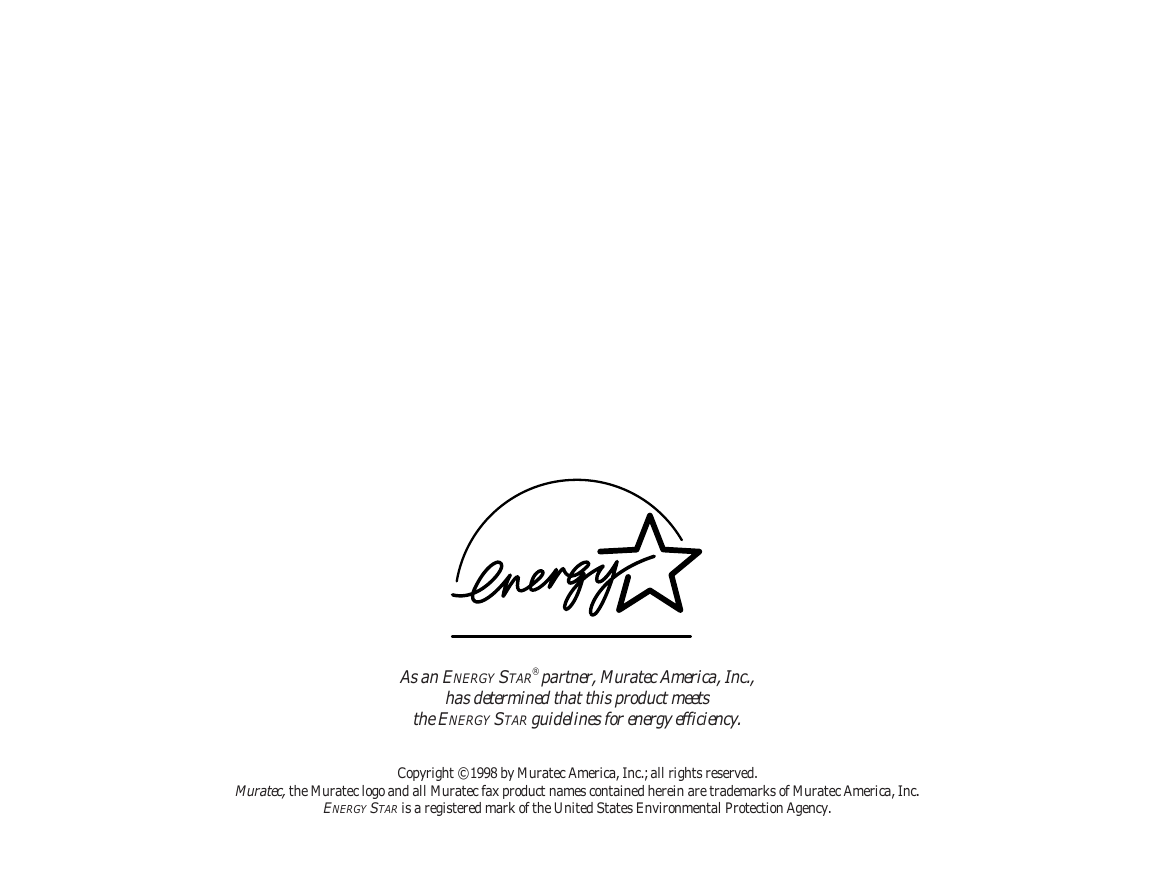
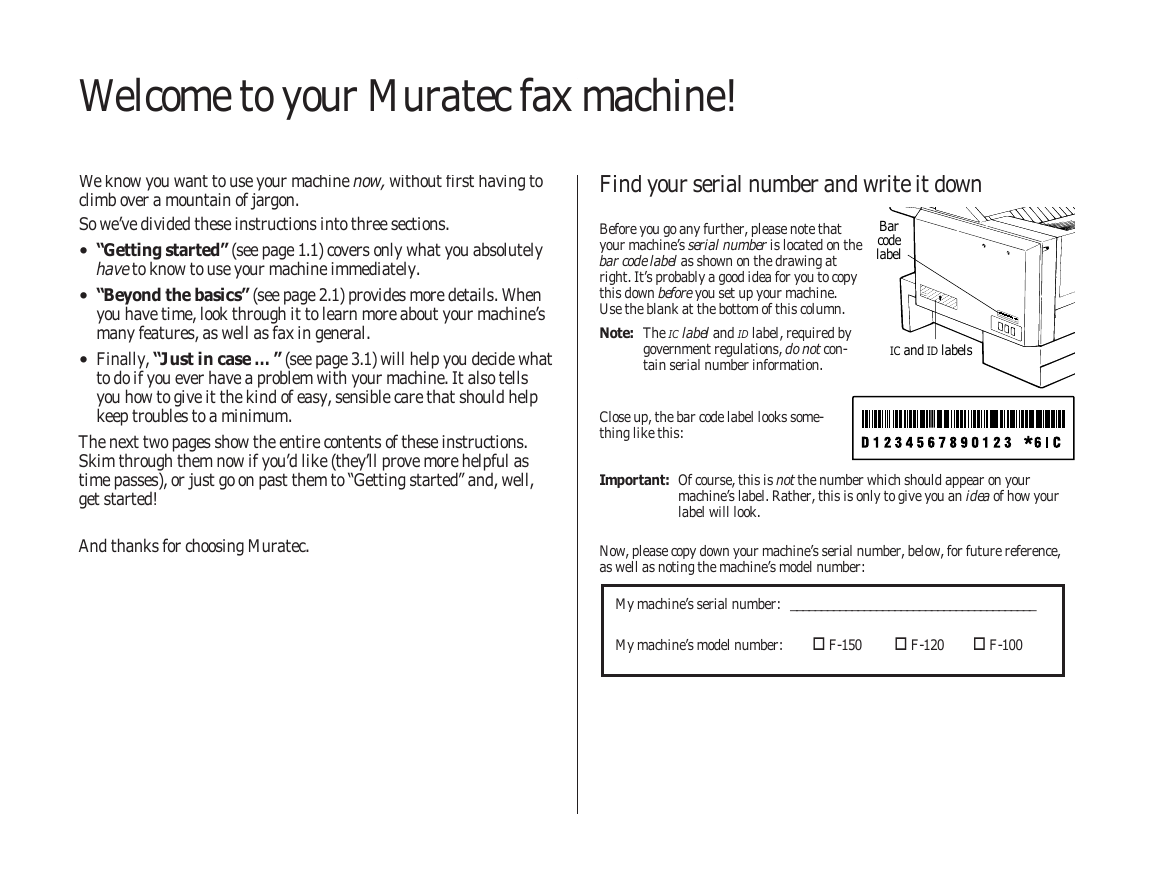
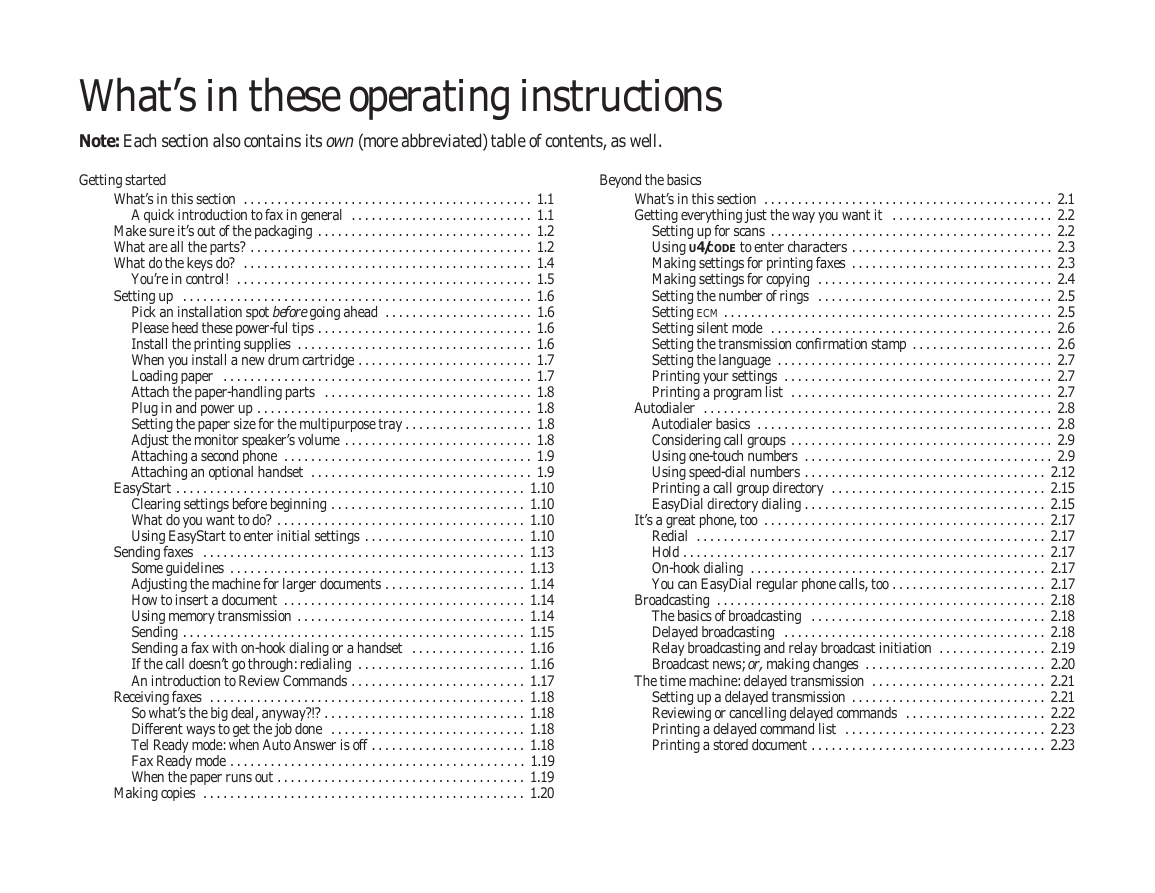

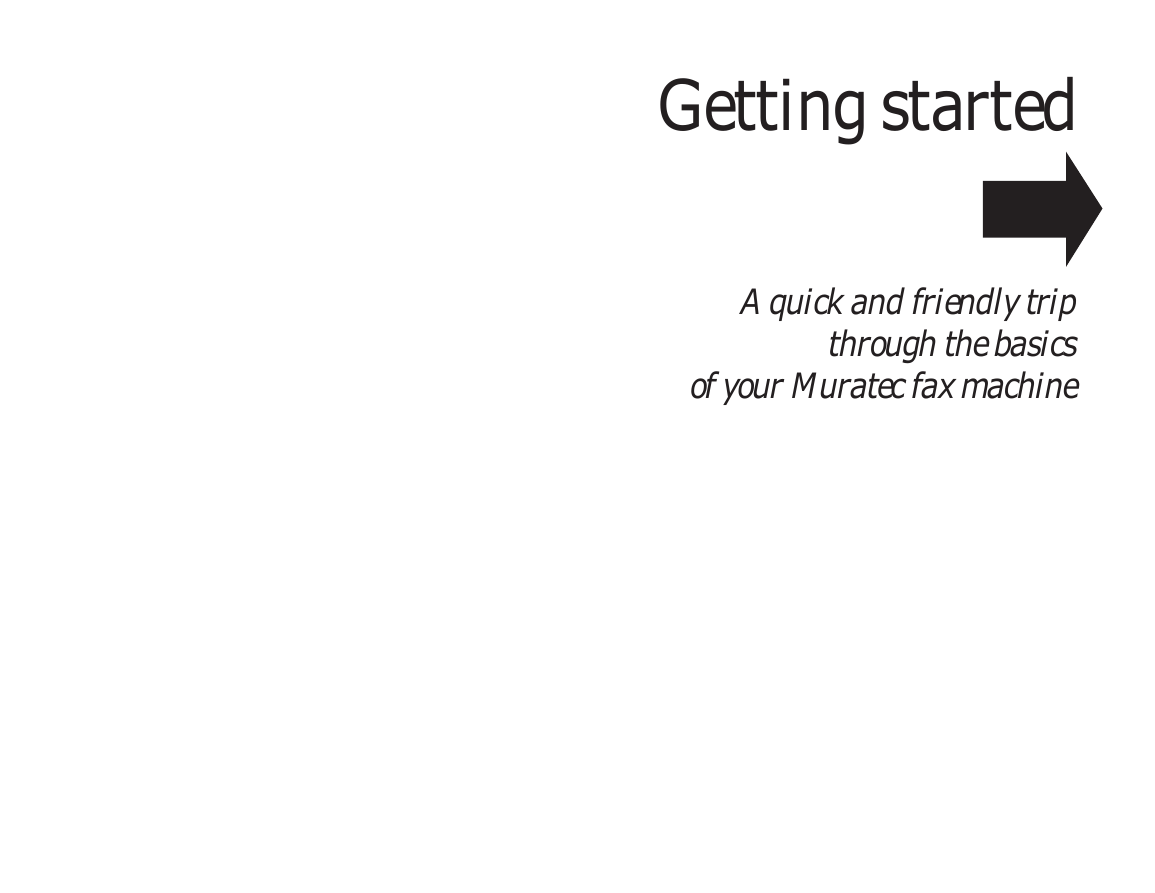
 2023年江西萍乡中考道德与法治真题及答案.doc
2023年江西萍乡中考道德与法治真题及答案.doc 2012年重庆南川中考生物真题及答案.doc
2012年重庆南川中考生物真题及答案.doc 2013年江西师范大学地理学综合及文艺理论基础考研真题.doc
2013年江西师范大学地理学综合及文艺理论基础考研真题.doc 2020年四川甘孜小升初语文真题及答案I卷.doc
2020年四川甘孜小升初语文真题及答案I卷.doc 2020年注册岩土工程师专业基础考试真题及答案.doc
2020年注册岩土工程师专业基础考试真题及答案.doc 2023-2024学年福建省厦门市九年级上学期数学月考试题及答案.doc
2023-2024学年福建省厦门市九年级上学期数学月考试题及答案.doc 2021-2022学年辽宁省沈阳市大东区九年级上学期语文期末试题及答案.doc
2021-2022学年辽宁省沈阳市大东区九年级上学期语文期末试题及答案.doc 2022-2023学年北京东城区初三第一学期物理期末试卷及答案.doc
2022-2023学年北京东城区初三第一学期物理期末试卷及答案.doc 2018上半年江西教师资格初中地理学科知识与教学能力真题及答案.doc
2018上半年江西教师资格初中地理学科知识与教学能力真题及答案.doc 2012年河北国家公务员申论考试真题及答案-省级.doc
2012年河北国家公务员申论考试真题及答案-省级.doc 2020-2021学年江苏省扬州市江都区邵樊片九年级上学期数学第一次质量检测试题及答案.doc
2020-2021学年江苏省扬州市江都区邵樊片九年级上学期数学第一次质量检测试题及答案.doc 2022下半年黑龙江教师资格证中学综合素质真题及答案.doc
2022下半年黑龙江教师资格证中学综合素质真题及答案.doc