Getting started
Getting to know your BlackBerry PlayBook tablet
Using the touch screen
Gestures to use with your BlackBerry® PlayBook™
Personalizing your tablet
View your notifications
Status bar icons and indicators
Switch to a new tablet
BlackBerry Bridge
About BlackBerry Bridge
Connect your tablet and smartphone using BlackBerry Bridge
Tips for using BlackBerry Bridge
Troubleshooting: BlackBerry Bridge
Pictures
Viewing your pictures
Videos
Playing videos
Music
Playing your music
Creating playlists and organizing your music
Music Store
Buy and download music
Podcasts
Downloading and subscribing to podcasts
Camera
Taking pictures
Recording videos
Video chat
About video chats
Starting Audio and Video Chats
Add, change, or delete a contact
View chat history
Turn on the Do Not Disturb feature
Troubleshooting: Video chat
Voice notes
Recording voice notes
BlackBerry App World
Download apps with BlackBerry App World
Clock
Setting the clock
Security
Set a password
Managing VPN profiles
Import a certificate from your computer using a Wi-Fi connection
Browser
Browsing the web
Bookmarking webpages
Change browser options
Troubleshooting: Browser
Battery and power
Turning off your tablet and using standby mode
Extending your battery life
Connections
Wi-Fi
Bluetooth technology
Keyboard and typing
Typing with the touch screen keyboard
Facebook
Navigating Facebook for BlackBerry PlayBook tablets
Contacting your friends
Posting and tagging photos and videos
Posting comments and liking items
Adding friends and pages
Word to Go
Creating and editing documents
Word To Go icons
Sheet to Go
Creating and editing spreadsheets
Legal notice
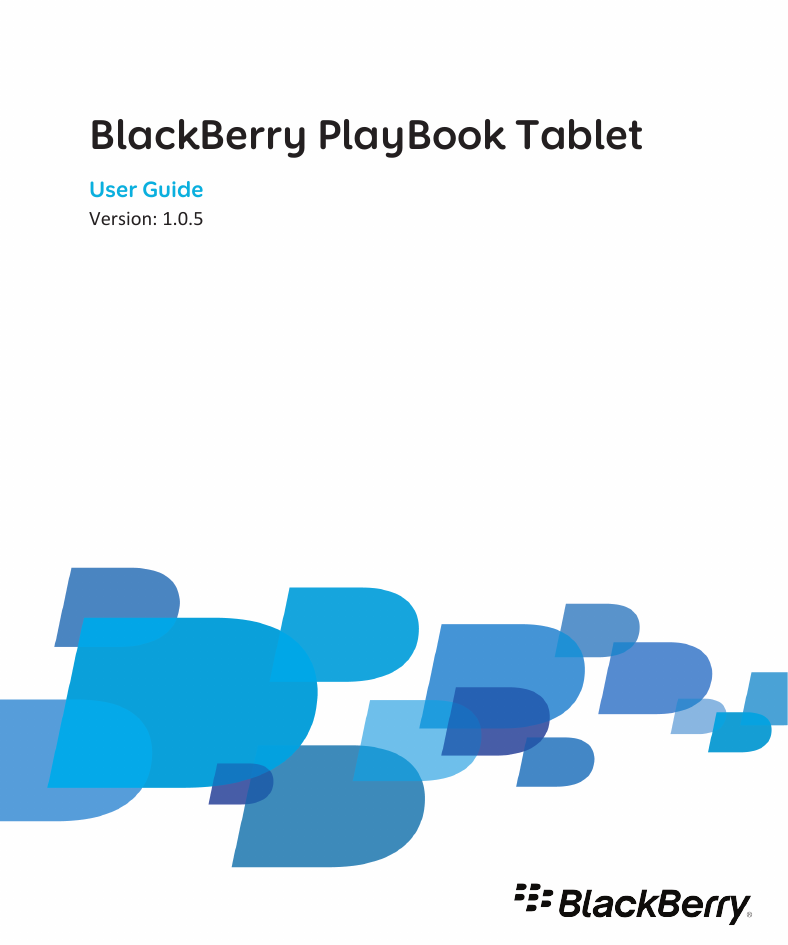

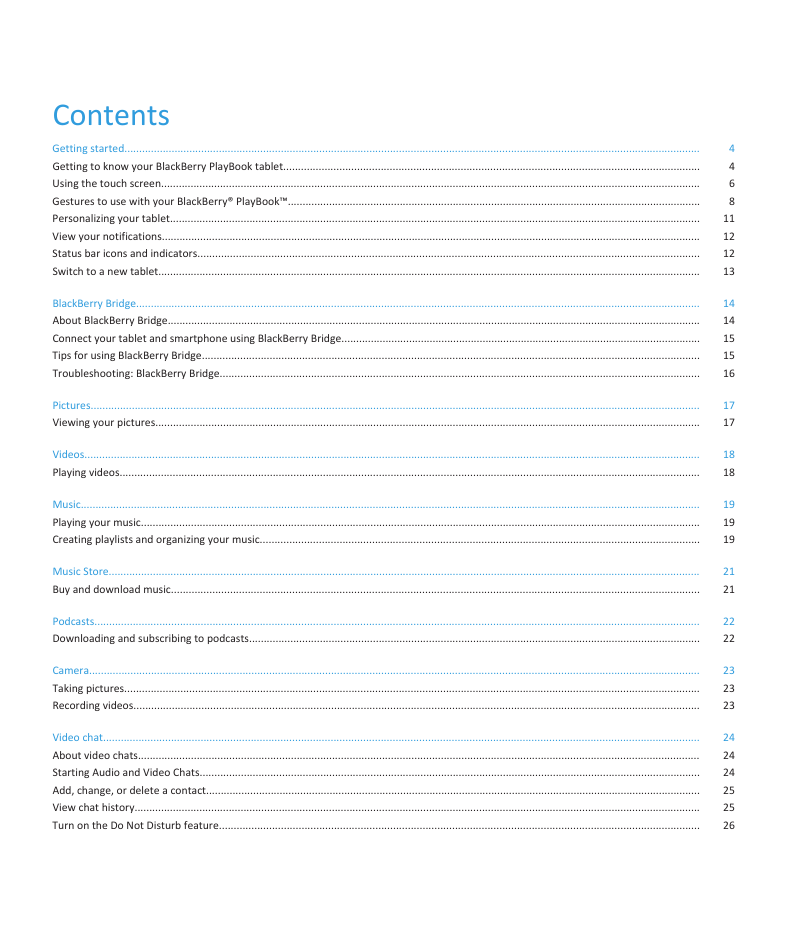
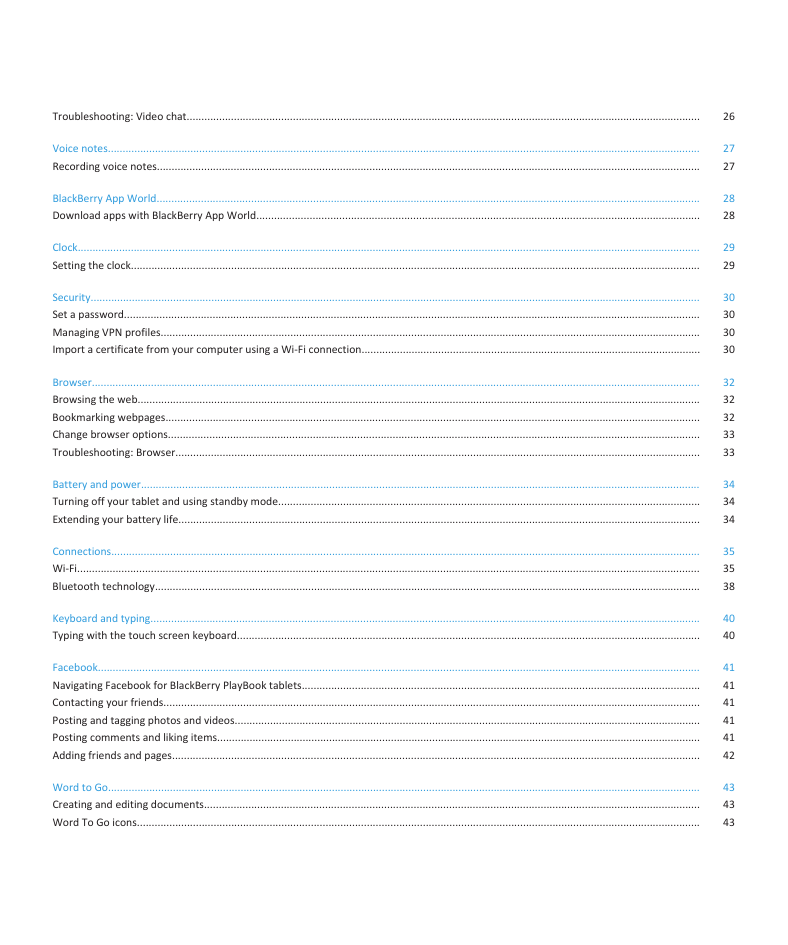
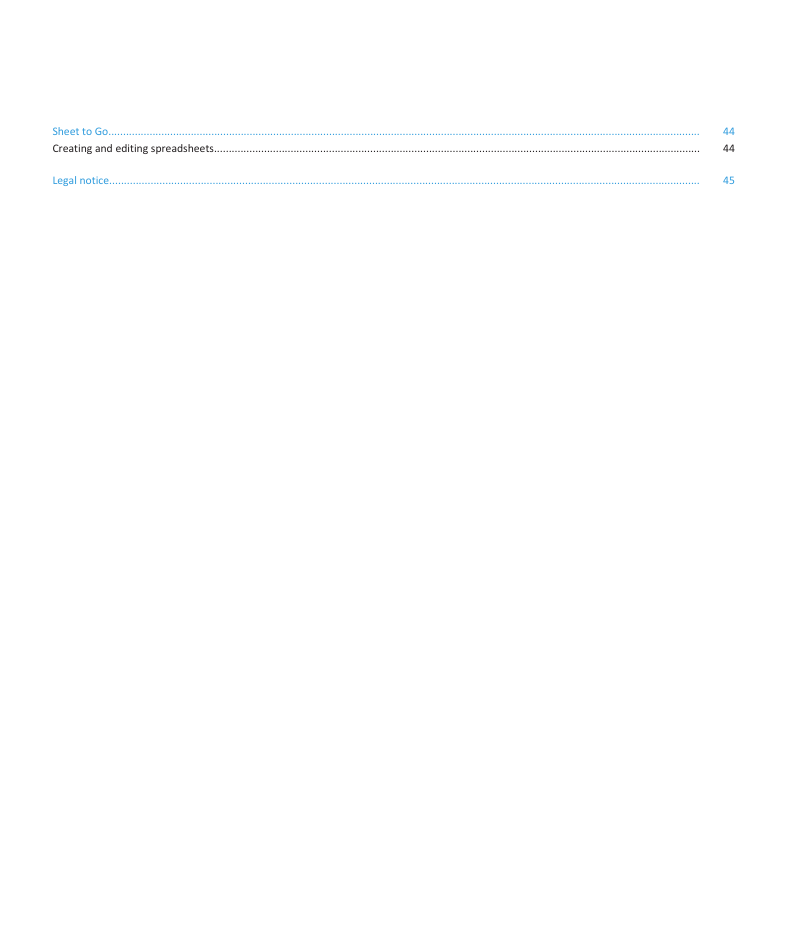
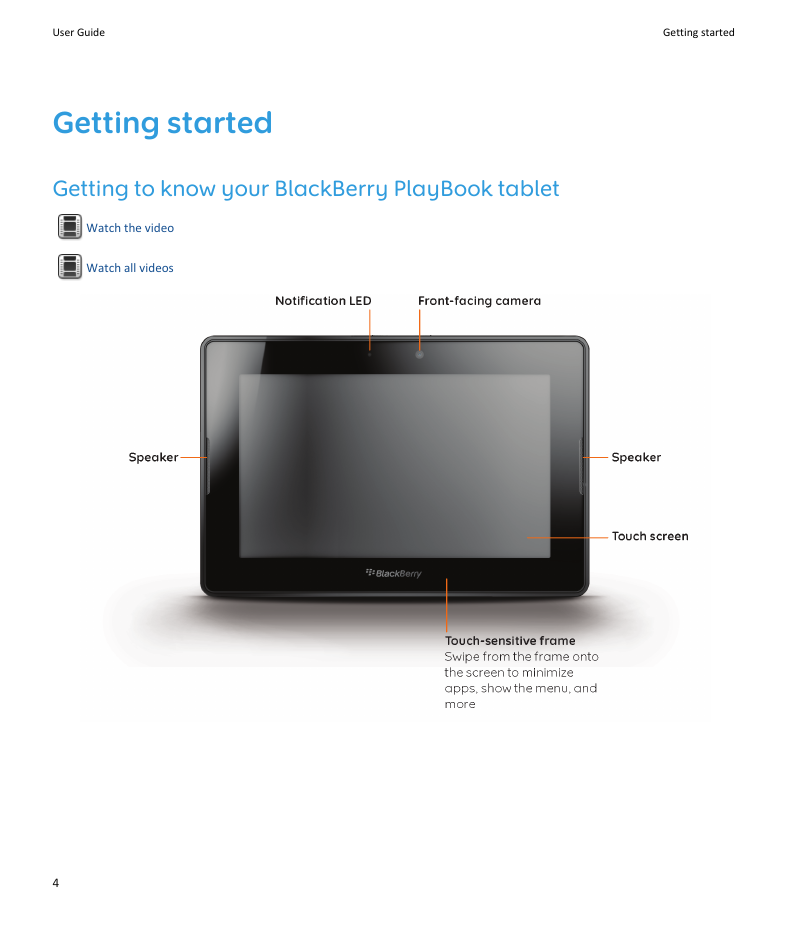
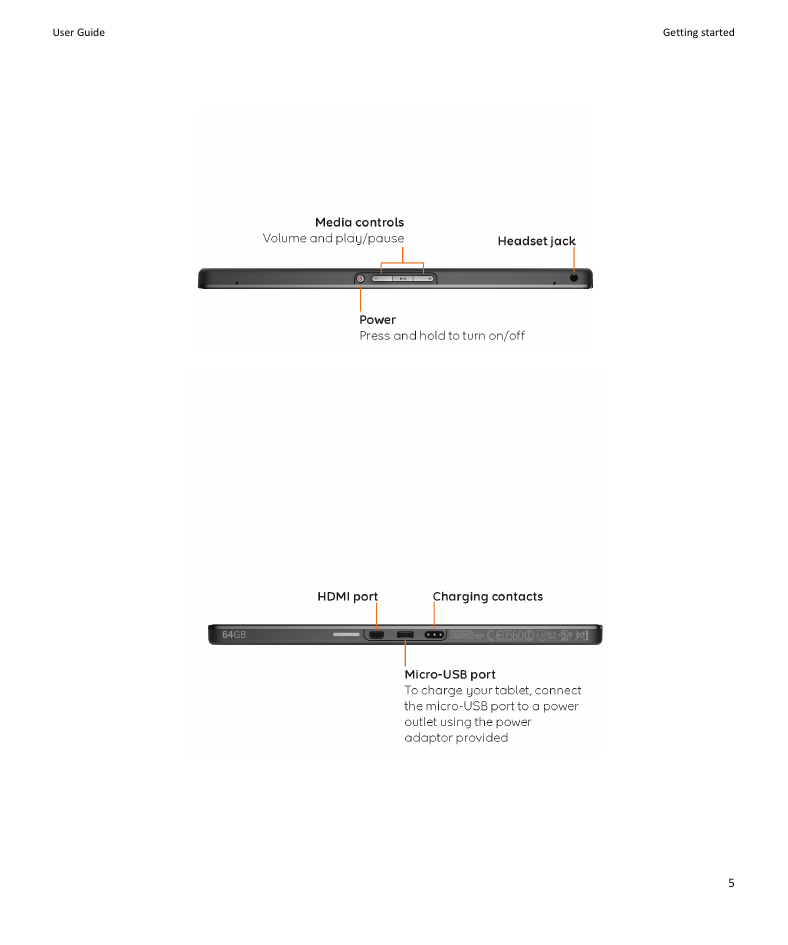
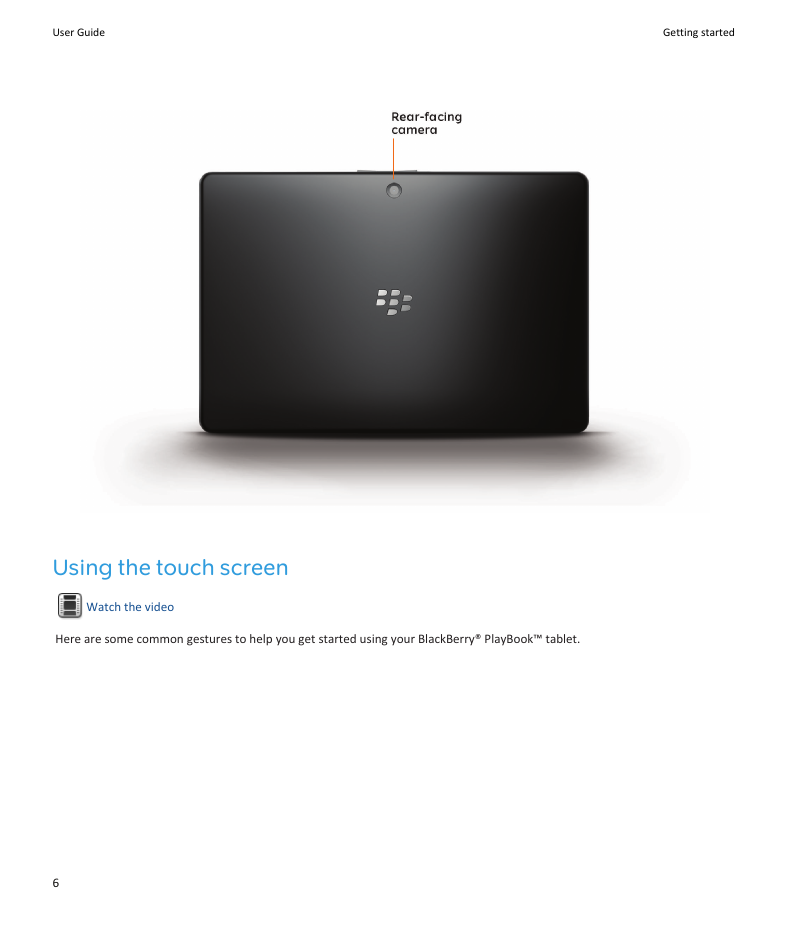
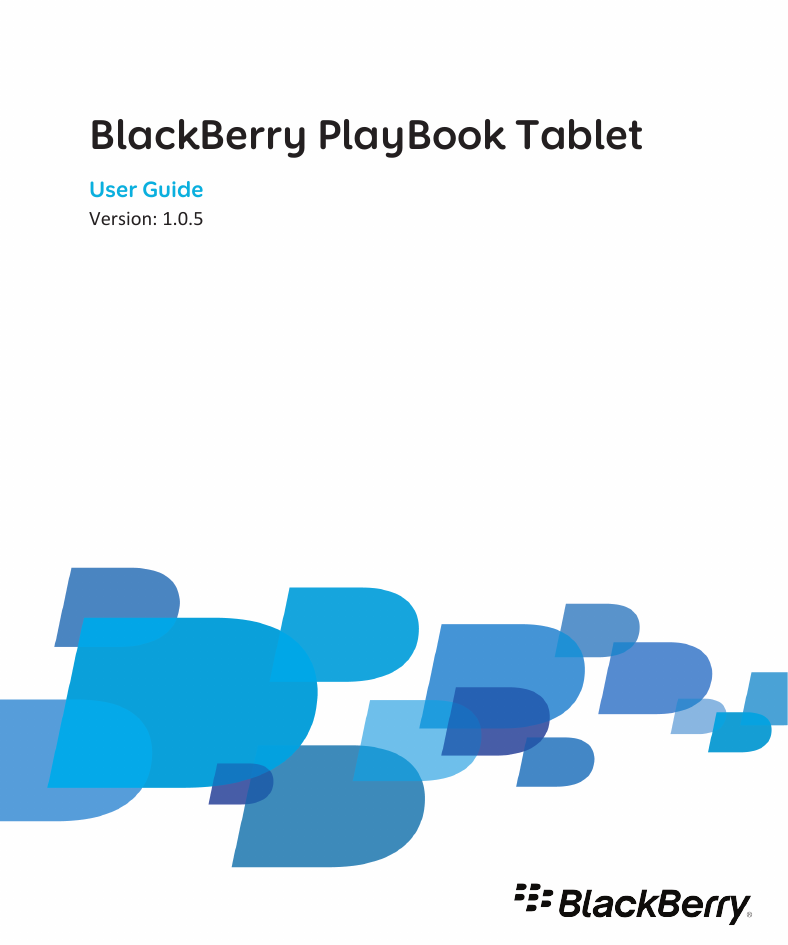

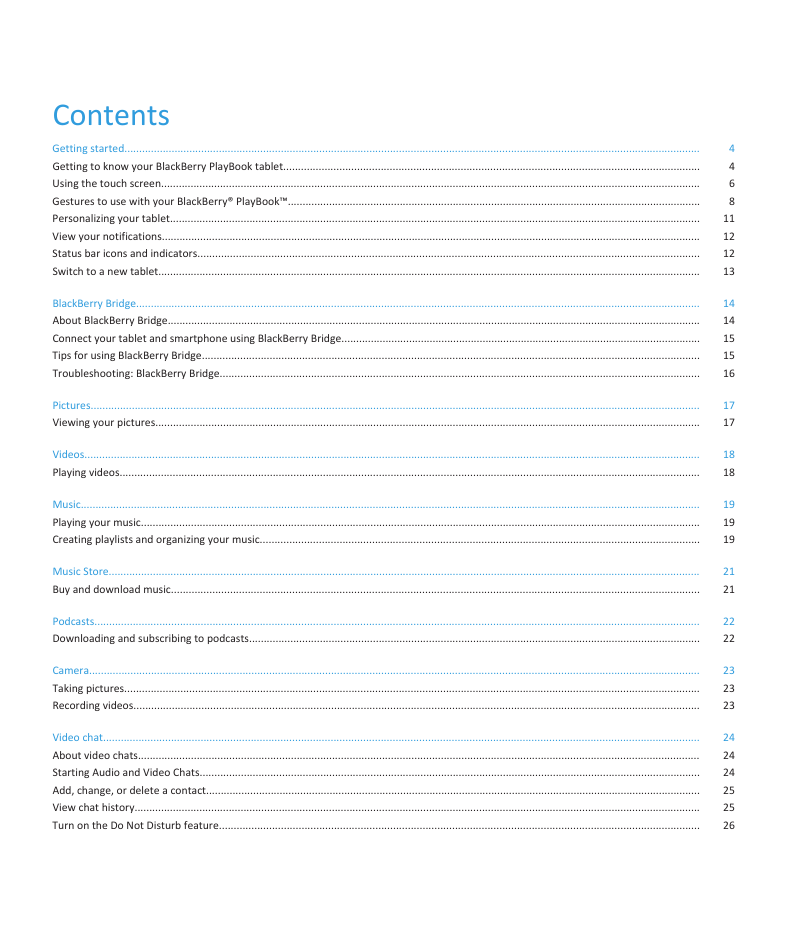
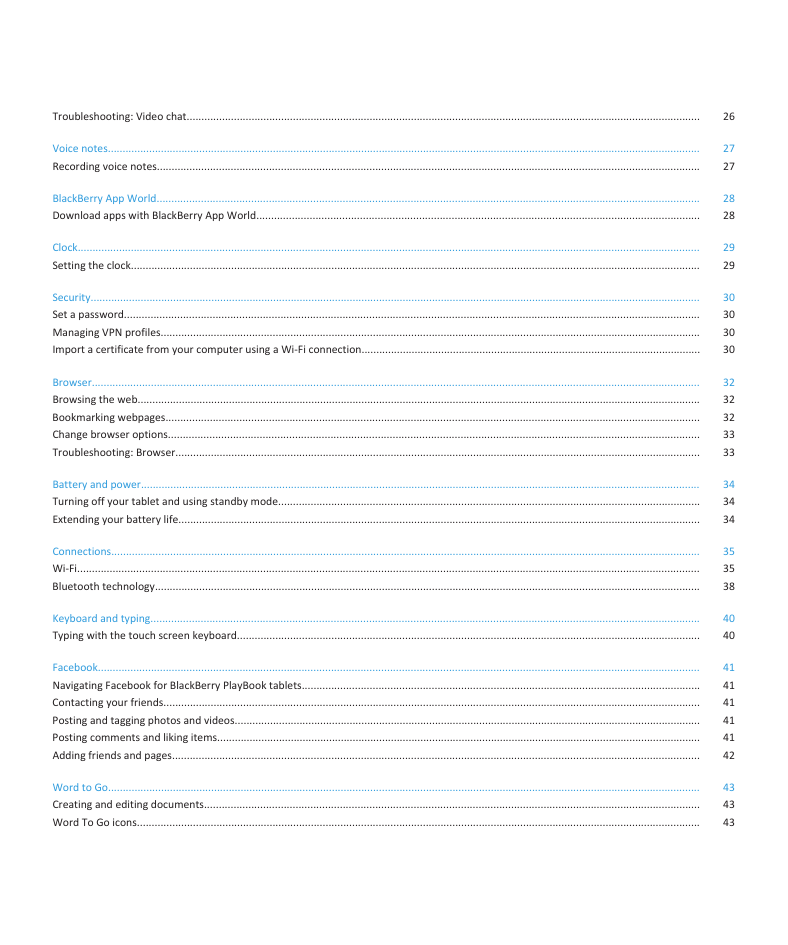
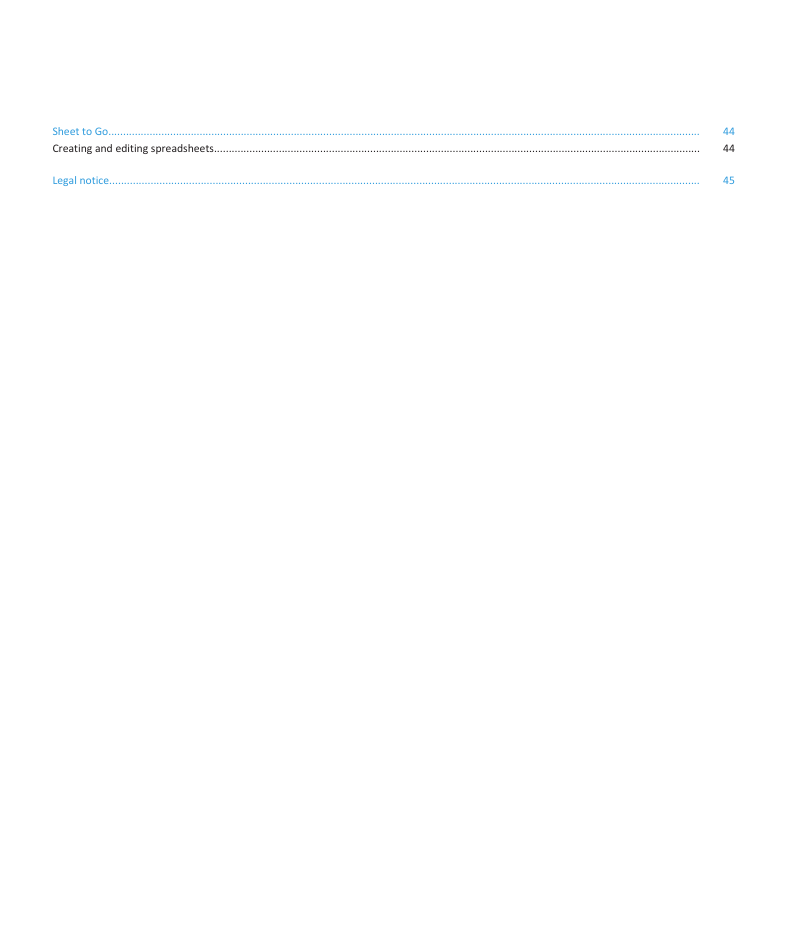
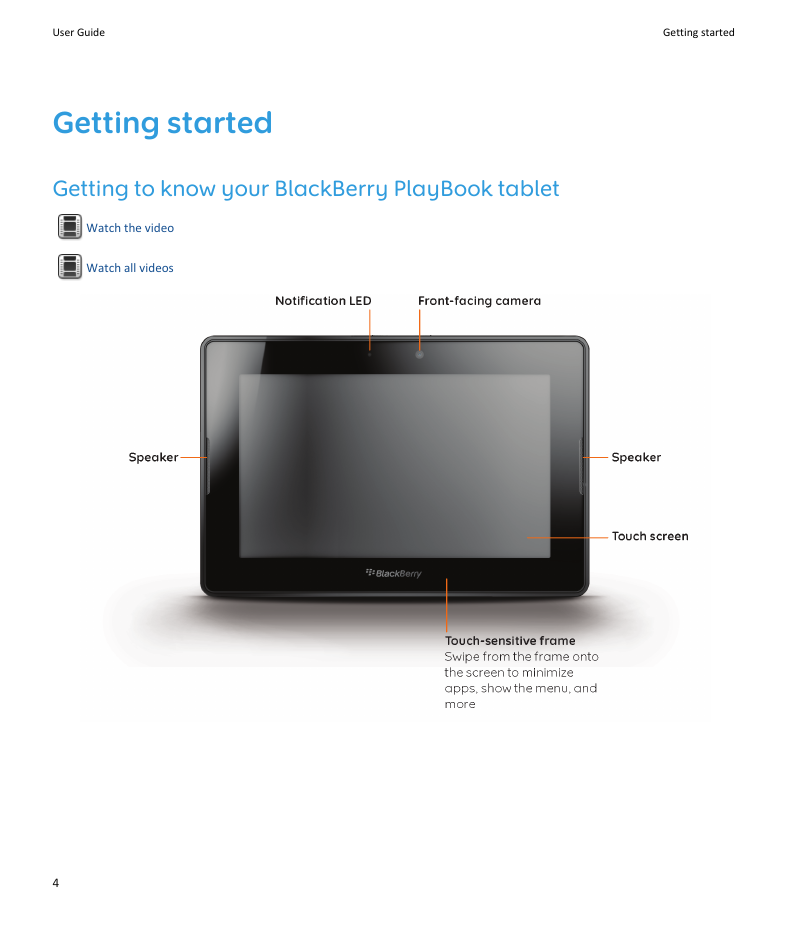
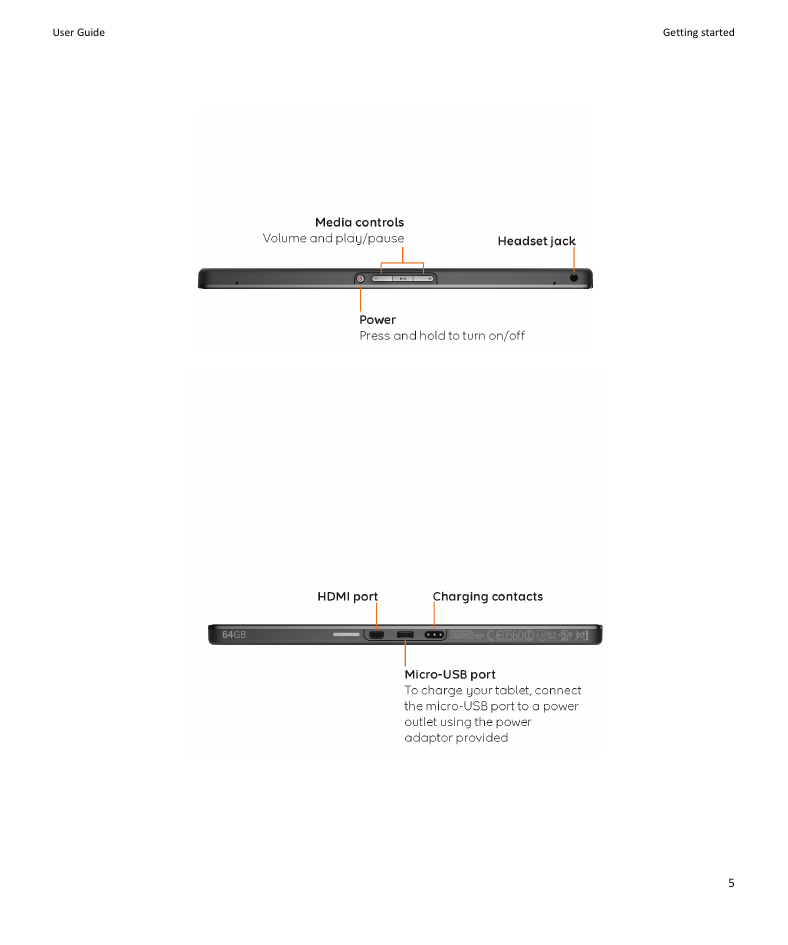
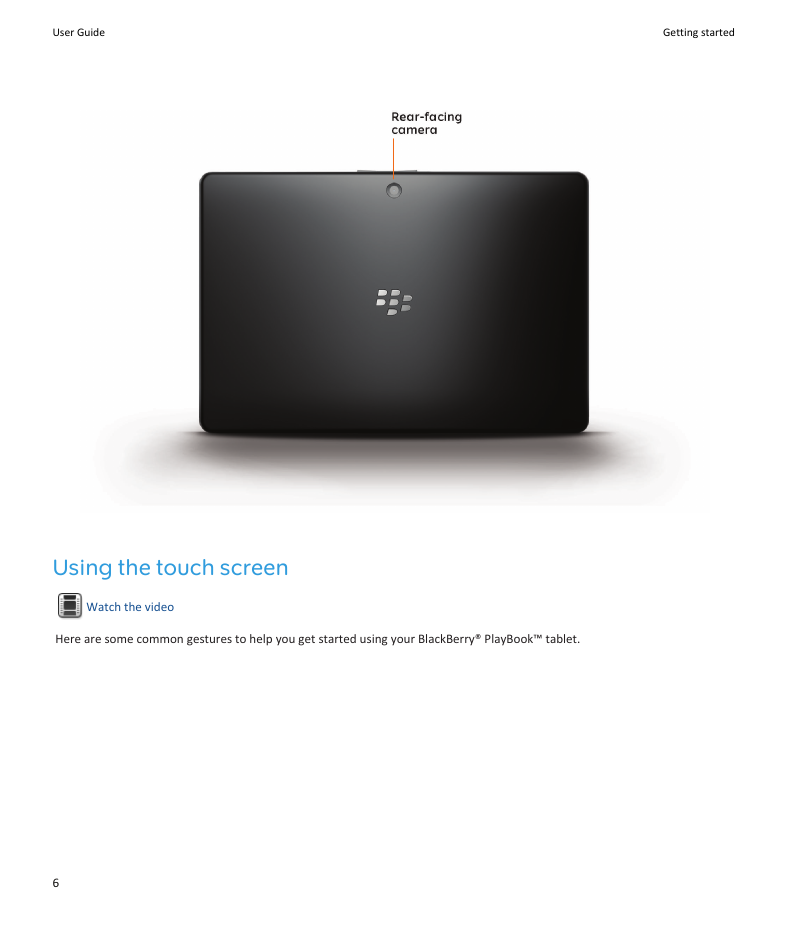
 2023年江西萍乡中考道德与法治真题及答案.doc
2023年江西萍乡中考道德与法治真题及答案.doc 2012年重庆南川中考生物真题及答案.doc
2012年重庆南川中考生物真题及答案.doc 2013年江西师范大学地理学综合及文艺理论基础考研真题.doc
2013年江西师范大学地理学综合及文艺理论基础考研真题.doc 2020年四川甘孜小升初语文真题及答案I卷.doc
2020年四川甘孜小升初语文真题及答案I卷.doc 2020年注册岩土工程师专业基础考试真题及答案.doc
2020年注册岩土工程师专业基础考试真题及答案.doc 2023-2024学年福建省厦门市九年级上学期数学月考试题及答案.doc
2023-2024学年福建省厦门市九年级上学期数学月考试题及答案.doc 2021-2022学年辽宁省沈阳市大东区九年级上学期语文期末试题及答案.doc
2021-2022学年辽宁省沈阳市大东区九年级上学期语文期末试题及答案.doc 2022-2023学年北京东城区初三第一学期物理期末试卷及答案.doc
2022-2023学年北京东城区初三第一学期物理期末试卷及答案.doc 2018上半年江西教师资格初中地理学科知识与教学能力真题及答案.doc
2018上半年江西教师资格初中地理学科知识与教学能力真题及答案.doc 2012年河北国家公务员申论考试真题及答案-省级.doc
2012年河北国家公务员申论考试真题及答案-省级.doc 2020-2021学年江苏省扬州市江都区邵樊片九年级上学期数学第一次质量检测试题及答案.doc
2020-2021学年江苏省扬州市江都区邵樊片九年级上学期数学第一次质量检测试题及答案.doc 2022下半年黑龙江教师资格证中学综合素质真题及答案.doc
2022下半年黑龙江教师资格证中学综合素质真题及答案.doc