Student Number
ANONYMOUSLY MARKED
(Please do not write your name on this exam paper)
|__|__|__|__|__|__|__|__|__|
CONFIDENTIAL EXAM PAPER
Computer Science
TRIAL EXAMINATION
Semester 1 - Trial, 2020
COMP9110 System Analysis and Modelling
EXAM WRITING TIME: 50 minutes
READING TIME:
10 minutes
EXAM CONDITIONS:
This is an OPEN book examination
MATERIALS PERMITTED:
(Lecture material, textbook, and calculator)
MATERIALS TO BE SUPPLIED TO STUDENTS:
None
INSTRUCTIONS TO STUDENTS:
1.
2.
3.
on the question paper. Or take photo of your answers on any papers
and save as .jpg image format.
4. Save all files as .pdf format or .jpg image format. Zip them into a single
.zip file and upload to the Trial Exam of COMP9110 Canvas site before the
9pm on 29th May 2020 (Sydney time).
Please tick the box to confirm that your examination paper is complete.
This exam contains three (3) QUESTIONS. All questions must be answered.
Marks total 100.
Write or type your answers for all THREE questions in the spaces provided
For Examiner Use Only
Mark
Q
1
2
3
4
5
6
7
8
9
10
11
12
13
14
15
16
17
18
Total ________
�
Read the following narrative, and develop some fragments of analysis documents as
directed on the following pages. There may be places where the narrative leaves some
ambiguity about aspects of the model; when this occurs, you need to clearly identify a
question you would ask the stakeholders to resolve the issue, and then state which answer
you have chosen to incorporate into your models.
Campus Odd-Jobs (COJ)
COJ provides a service which helps put students in touch with clients who want temporary workers
to do odd jobs, like filing papers, cleaning floors, etc. A client can appoint COJ as its agent, by
signing an agreement and providing details of themselves, such as name, address, phone number,
bank account. A client who has signed the agency agreement can register some jobs as needing to
be done; for each job, the client will fill in a form with information (eg. description, start date/time,
end date/time, pay rate per hour, number of workers wanted, whether the worker must have
residency, etc) and hand it to COJ staff who enter it into the system. Any student can consult the
COJ system, to find out about jobs that have not yet been filled. They can search for jobs with
particular characteristics, for example, restricting their viewing to jobs on a given day. They are
shown a list of jobs that meet their criteria and have not yet been completely filled (ie the number of
workers hired is less than the number needed); they can then view the details (including the client’s
phone number) for some or all of these, or they can narrow their search by posing extra conditions.
If they wish to apply for a job, they need to sign up as a worker, unless they did so already. A
student signs up as worker by providing name, address, residency status. A worker applies for a job
by contacting the client directly. Once the client accepts a worker for a job, they notify COJ staff,
giving job details and worker details. If there are not enough workers accepted to fill the job by the
day before the job starts, all the workers who were accepted must be notified that the job is
cancelled. The client can also choose to ask COJ to inspect the work on a job; if they want this, a
COJ staff member will visit the workplace during the job, and file a report on the quality of the
work; if it is inadequate, the client is told and they will reduce the workers’ pay by 25%. Clients
pay the workers directly for the jobs. At the end of any month, each client is sent an invoice,
showing the total cost of jobs they listed that were filled, and those that were not filled. The client
must pay COJ a fee which is 10% of the salary paid on filled jobs that were inspected, 5% on filled
jobs that were not inspected, and 1% of the possible salary on unfilled jobs. The client is sent the
invoice, and charged by direct debit from their bank account.
�
ID:
12
Importance Level:
High
Q1
One use-case is “search for suitable job“. We show the normal flow; you must fill in two
alternate flow in this use-case.
Use Case Name:
Search for suitable job
Primary Actor:
Student
Stakeholders and Interests:
1. Student – wants to know about jobs that are unfilled and suitable
2. Client – wants to provide information about their jobs to potential workers
3. University admin – want to improve the quality of life for students, by giving them chances to
earn income
Brief Description:
Student provides some characteristics to indicate what they want in a job, and they search for the
unfilled jobs that match these characteristics.
Trigger: Student decides to search for suitable jobs
Type: External
Normal Flow of Events
1. Student requests a search
2. System offers a set of possible characteristics on which to search
3. Student indicates some characteristics, and gives acceptable values for these characteristics
4. System provides a list of jobs that match the characteristics and are unfilled
5. Student selects some jobs to see more detail
6. System shows detail of selected jobs
Alternate flows:
�
Q2.
Draw a UML class diagram outline for the data model of the domain described in the
narrative. You should show (at least) class names, attributes, association names, and
multiplicities on the associations.
�
Q3 Draw a sequence diagram that represents both the normal and alternate flows from
the use-case of Q1.
�
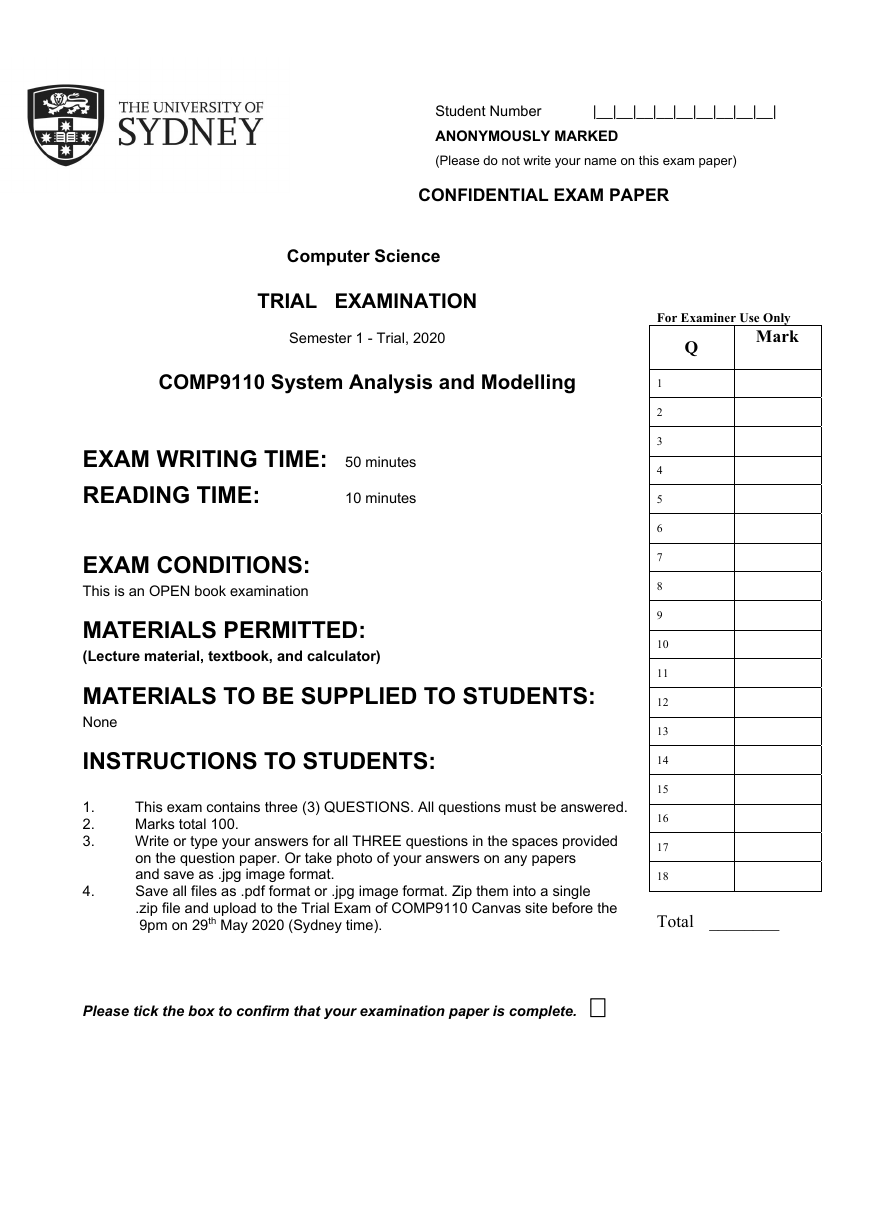

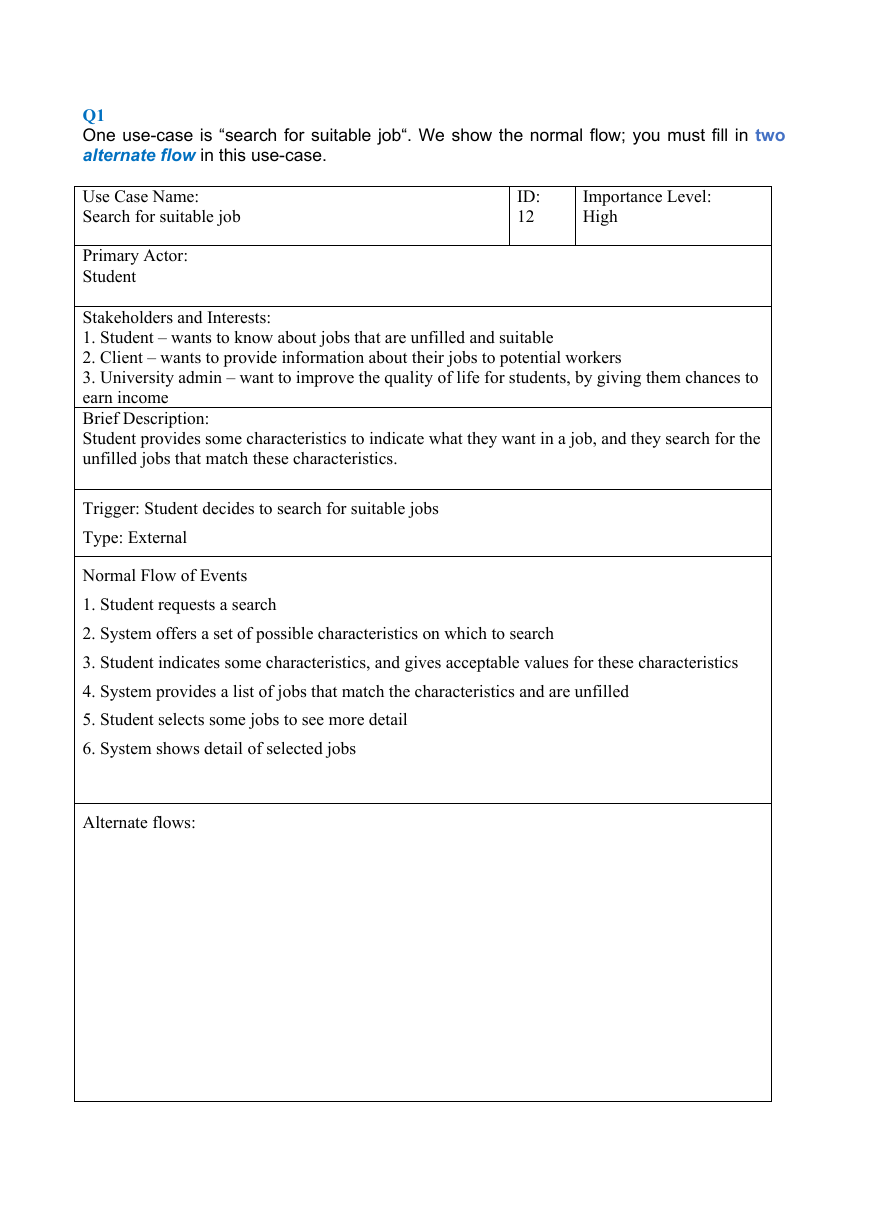
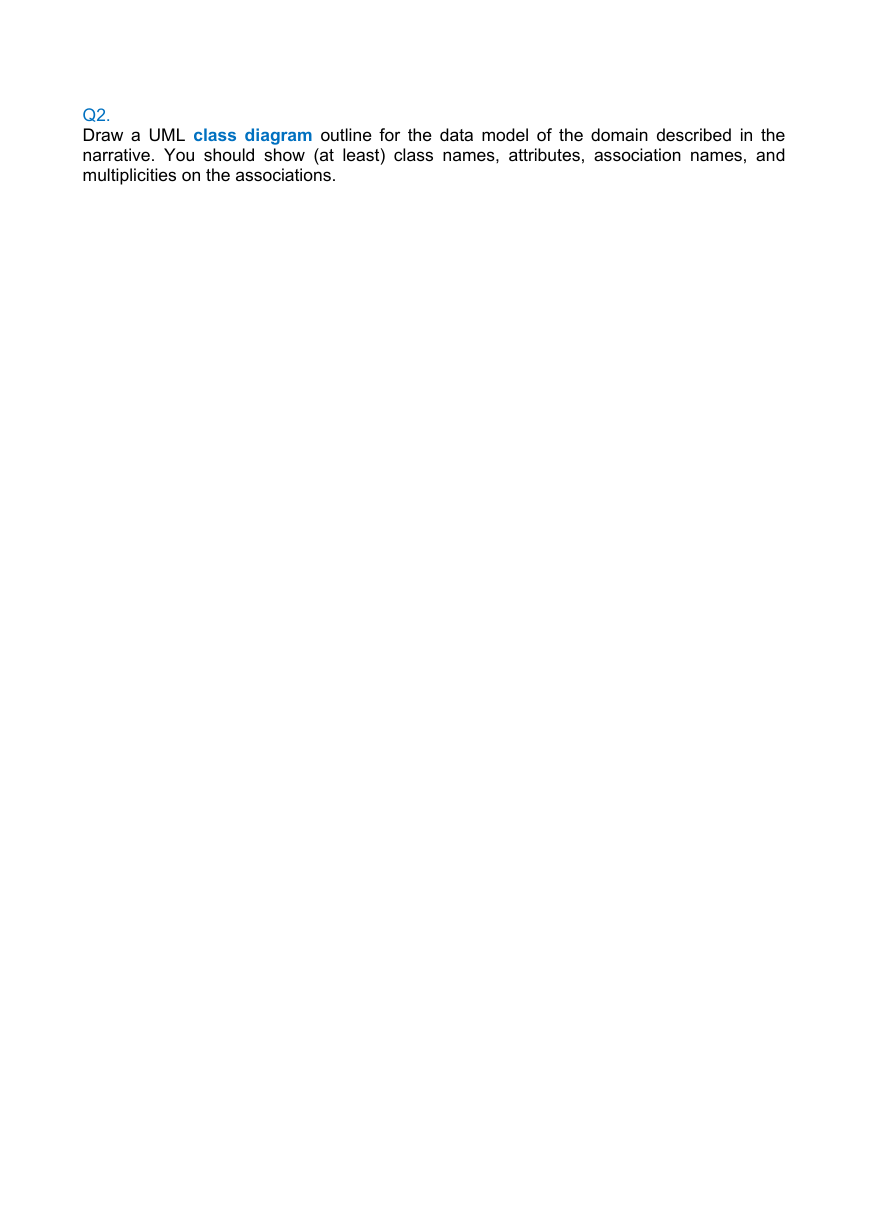

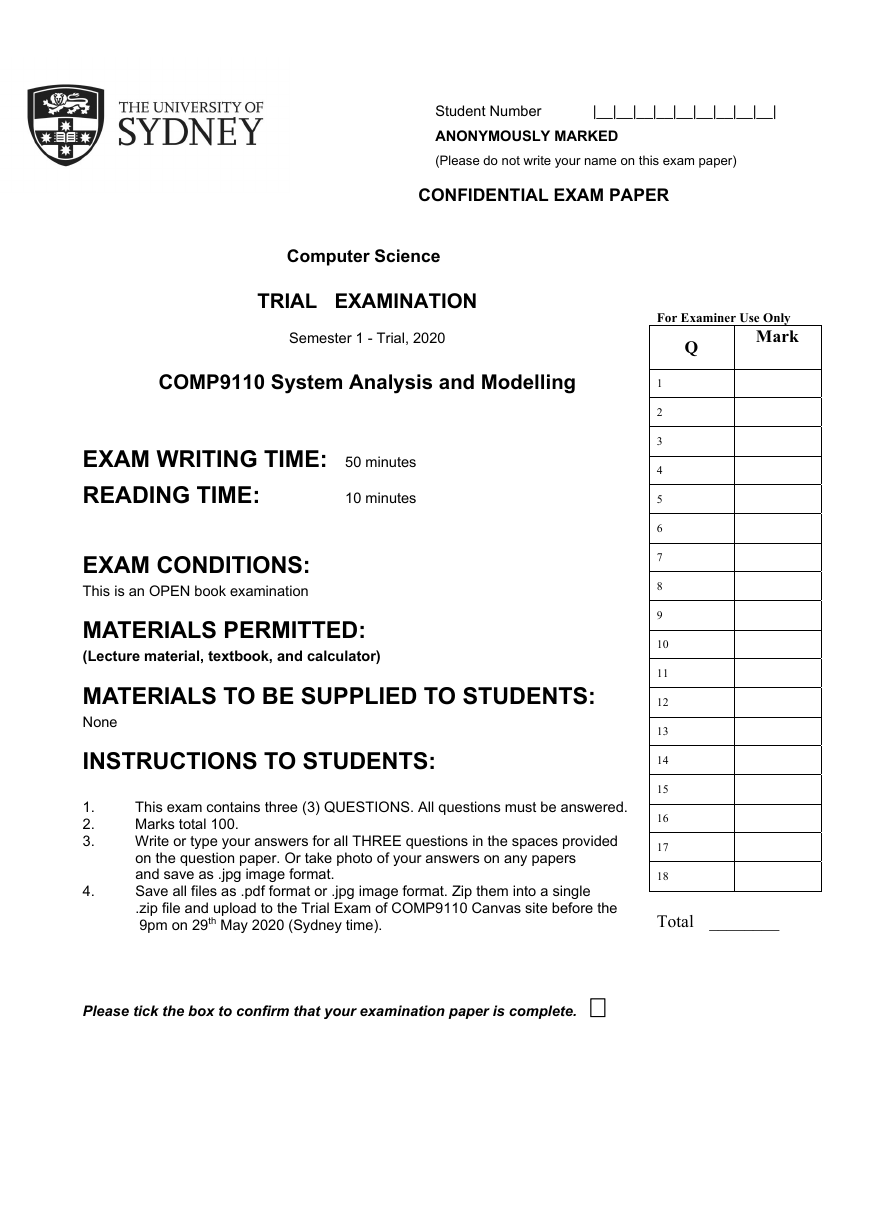

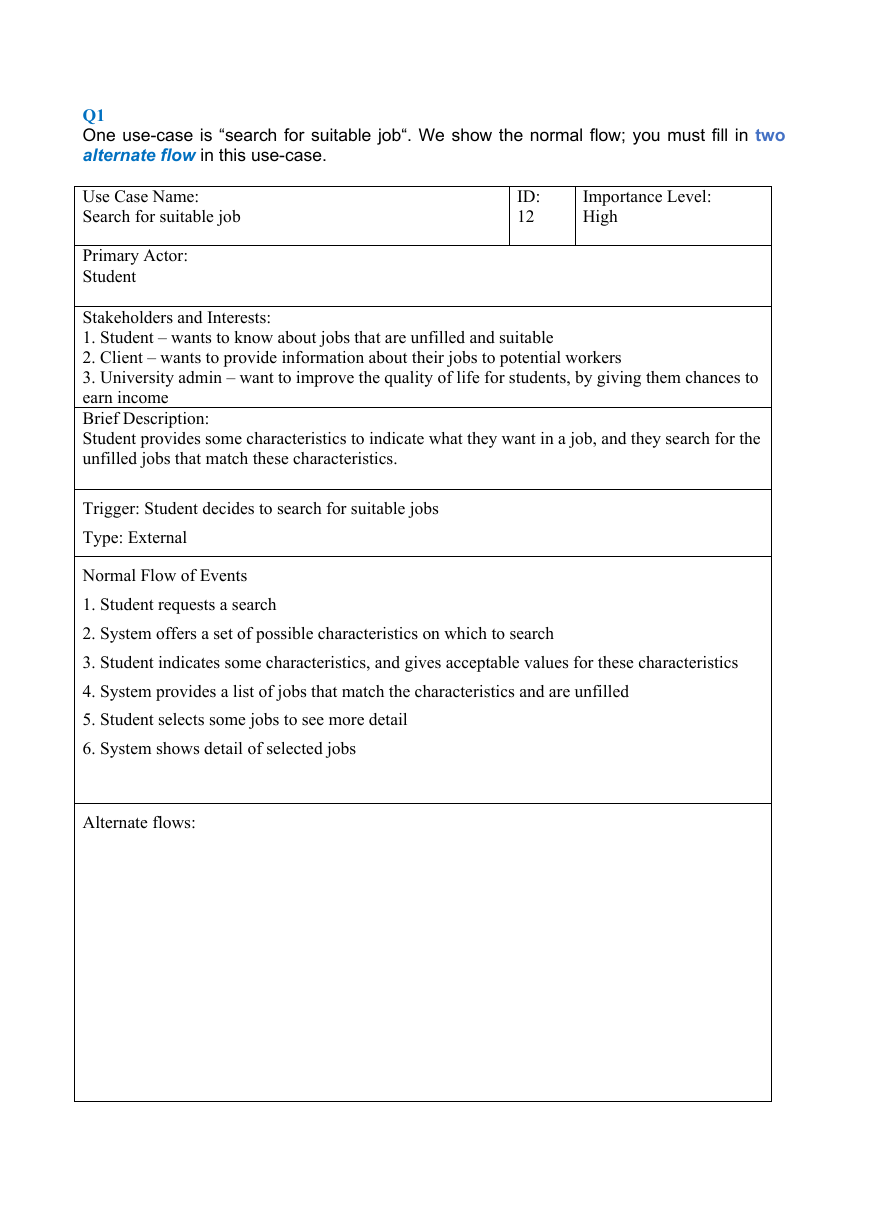
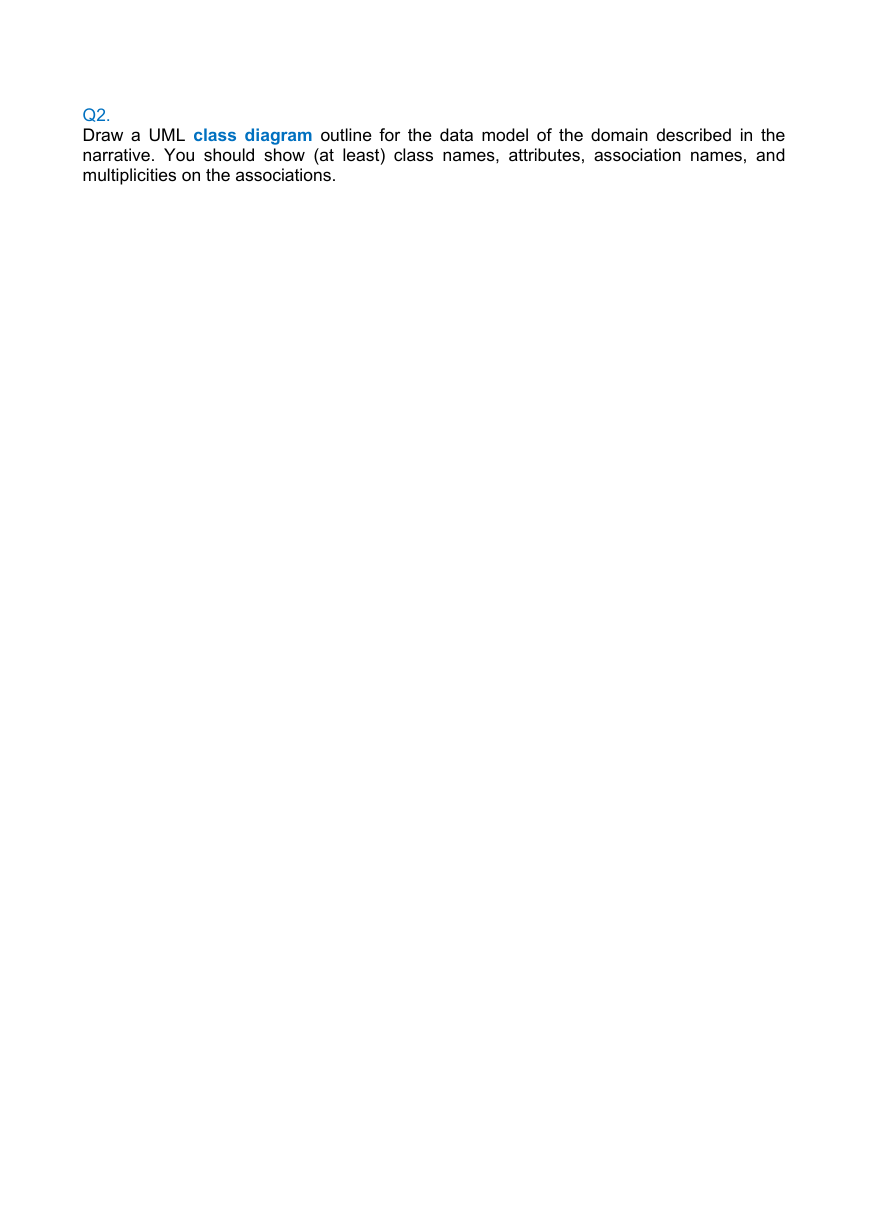

 2023年江西萍乡中考道德与法治真题及答案.doc
2023年江西萍乡中考道德与法治真题及答案.doc 2012年重庆南川中考生物真题及答案.doc
2012年重庆南川中考生物真题及答案.doc 2013年江西师范大学地理学综合及文艺理论基础考研真题.doc
2013年江西师范大学地理学综合及文艺理论基础考研真题.doc 2020年四川甘孜小升初语文真题及答案I卷.doc
2020年四川甘孜小升初语文真题及答案I卷.doc 2020年注册岩土工程师专业基础考试真题及答案.doc
2020年注册岩土工程师专业基础考试真题及答案.doc 2023-2024学年福建省厦门市九年级上学期数学月考试题及答案.doc
2023-2024学年福建省厦门市九年级上学期数学月考试题及答案.doc 2021-2022学年辽宁省沈阳市大东区九年级上学期语文期末试题及答案.doc
2021-2022学年辽宁省沈阳市大东区九年级上学期语文期末试题及答案.doc 2022-2023学年北京东城区初三第一学期物理期末试卷及答案.doc
2022-2023学年北京东城区初三第一学期物理期末试卷及答案.doc 2018上半年江西教师资格初中地理学科知识与教学能力真题及答案.doc
2018上半年江西教师资格初中地理学科知识与教学能力真题及答案.doc 2012年河北国家公务员申论考试真题及答案-省级.doc
2012年河北国家公务员申论考试真题及答案-省级.doc 2020-2021学年江苏省扬州市江都区邵樊片九年级上学期数学第一次质量检测试题及答案.doc
2020-2021学年江苏省扬州市江都区邵樊片九年级上学期数学第一次质量检测试题及答案.doc 2022下半年黑龙江教师资格证中学综合素质真题及答案.doc
2022下半年黑龙江教师资格证中学综合素质真题及答案.doc