Preface
Contents
Using This Guide
Organization
Conventions
Using the PDF File
Chapter1 Overview
1.1 Using As a Network Printer
1.1.1 Network Environments and Connections
1.1.2 Installing identically configured printer drivers in two or more computers with identical o...
1.2 Using CentreWare Internet Services
1.3 Managing with SNMP Manager
1.4 Printing/Managing the Printer by E-mail
Chapter2 Configuring in TCP/IP Environment
2.1 Using in TCP/IP Environment
2.1.1 Interface
2.1.2 Overview of the Configuration
2.2 Configuring the Printer
2.2.1 Setting IP Address
2.2.2 Activating the Protocol
2.2.3 Checking the Settings (printing Printer Settings)
2.3 Configuring CentreWare Internet Services
2.4 Configuring Windows NT 4.0/ Windows 2000/Windows XP
2.4.1 Installing the Printer Driver (Windows NT 4.0)
2.4.2 Installing the Printer Driver (Using lpr on Windows 2000/Windows XP)
2.4.3 Installing the Printer Driver (Using Port 9100)
2.4.4 Installing the Printer Driver (Internet Printing on Windows 2000/Windows XP)
2.4.5 Using As a Network Server
2.5 Configuring Windows 95/ Windows 98/Windows Me
2.5.1 Using TCP/IP Direct Print Utility
2.5.2 Installing TCP/IP Protocol
2.5.3 Installing TCP/IP Direct Print Utility (TCP/IP Direct Print Utility)
2.5.4 Installing the Printer Driver
2.5.5 Adding the Port
2.5.6 Status Display During Printing
2.5.7 Uninstalling TCP/IP Direct Print Utility
2.5.8 Installing the Printer Driver (for Internet Printing on Windows Me)
Chapter3 Configuring in SMB Environment
3.1 Using in SMB Environment
3.1.1 Overview of the Configuration
3.2 Configuring the Printer
3.2.1 Set the IP address
3.2.2 Activating the Protocol
3.2.3 Checking the Settings (printing printer settings)
3.3 Changing the Host Name and Workgroup Name
3.3.1 Changing from the Windows Client
3.4 Configuring the Client
3.4.1 Installing the Printer Driver (Windows 95/ Windows 98/Windows Me)
3.4.2 Installing the Printer Driver (Windows NT 4.0/Windows 2000/Windows XP)
Chapter4 Configuring in NetWare Environment
4.1 Using in NetWare Environment
4.1.1 System Environment
4.1.2 Interface
4.1.3 Overview of the Configuration
4.2 Configuring the Printer
4.2.1 Activating the Protocol
4.3 Configuring Fuji Xerox Network Utility
4.3.1 Installing Network Utility
4.3.2 Setting NetWare Environment
4.3.3 Checking the Settings (Printing Printer Settings)
4.4 Configuring the Client
4.4.1 Installing the Printer Driver (Windows 95/98/Me)
4.4.2 Installing the Printer Driver (Windows NT 4.0/Windows 2000/Windows XP)
Chapter5 Using CentreWare Internet Services
5.1 Using CentreWare Internet Services
5.1.1 System Environment
5.1.2 Target Browsers
5.1.3 Over view of the configuration
5.2 Configuring the Printer
5.2.1 Set the IP address
5.2.2 Activating the Protocol
5.2.3 Check the Printer Settings (Printing Printer Settings)
5.3 Configuring the WWW Browser
5.3.1 Checking Netscape Communicator
5.3.2 Checking Internet Explorer
5.3.3 Proxy Server and Port Number
5.4 Connecting to CentreWare Internet Services
5.5 CentreWare Internet Services Features
5.5.1 Job and History
5.5.2 Status
5.5.3 Properties
5.5.4 Assistance
Chaoter6 Using E-mail
6.1 Before Using E-mail
6.1.1 System Requirements
6.1.2 Configuration Flow
6.2 Configuring the Printer
6.2.1 Setting the IP Address
6.2.2 Starting the Protocol
6.2.3 Confirming Settings (Printing the Printer Configuration List)
6.3 Making CentreWare Internet Services Settings
6.4 Using E-mail (Status Messenger)
6.4.1 Sending E-mail to the Printer
Chapter7 Troubleshooting
7.1 For TCP/IP Environment
7.1.1 When Setting Up the Printer
7.1.2 When Using the Printer
7.1.3 When Using TCP/IP Direct Print Utility
7.2 For SMB Environment
7.2.1 When Setting Up the Printer
7.2.2 When Using the Printer
7.3 For NetWare Environment
7.3.1 When Setting Up the Printer
7.3.2 When Using the Printer
7.4 For CentreWare Internet Services
7.5 Trouble sending/receiving mail
Appendix
A Network Card Specifications
B CentreWare Simple Status Notification
Operating Requirements
Installing CentreWare SSN
Checking Printer Status With CentreWare SSN
CentreWare SSN Features
Index
Customer Response Sheet
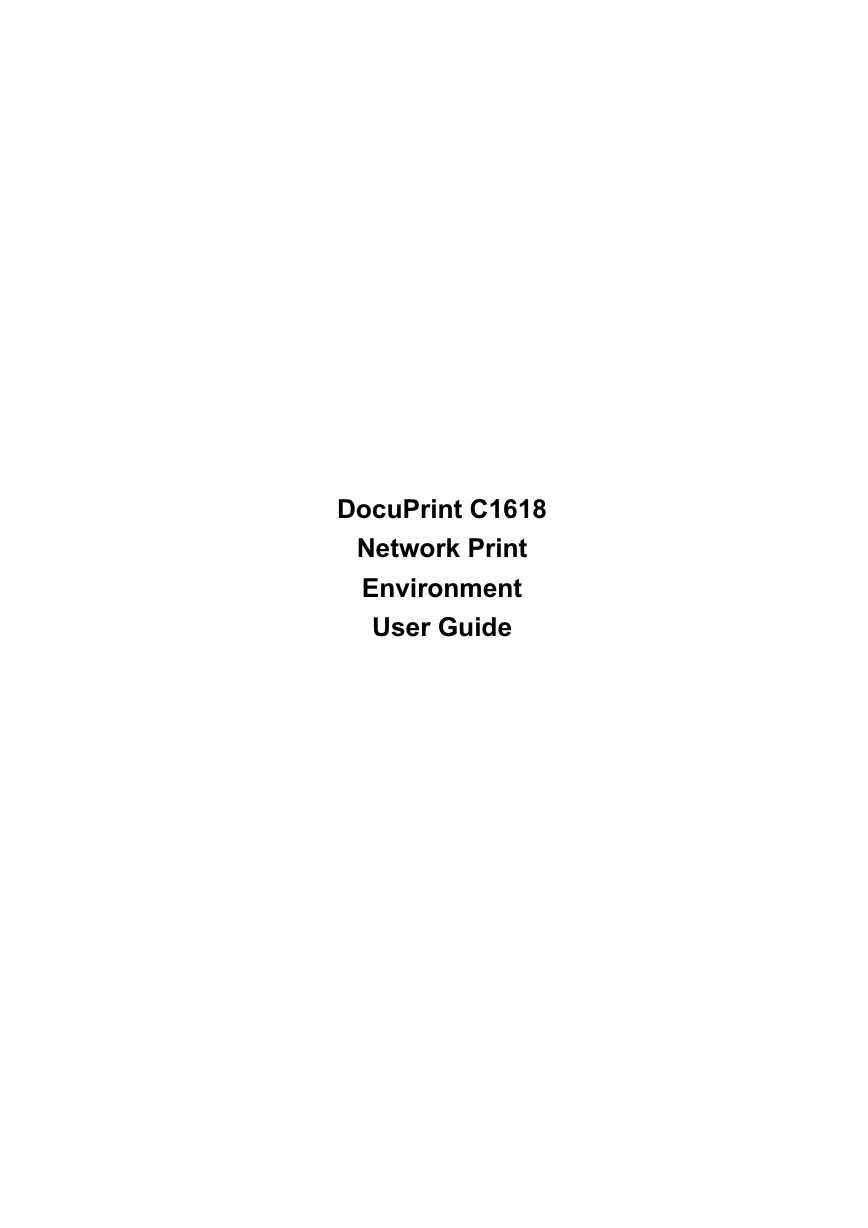

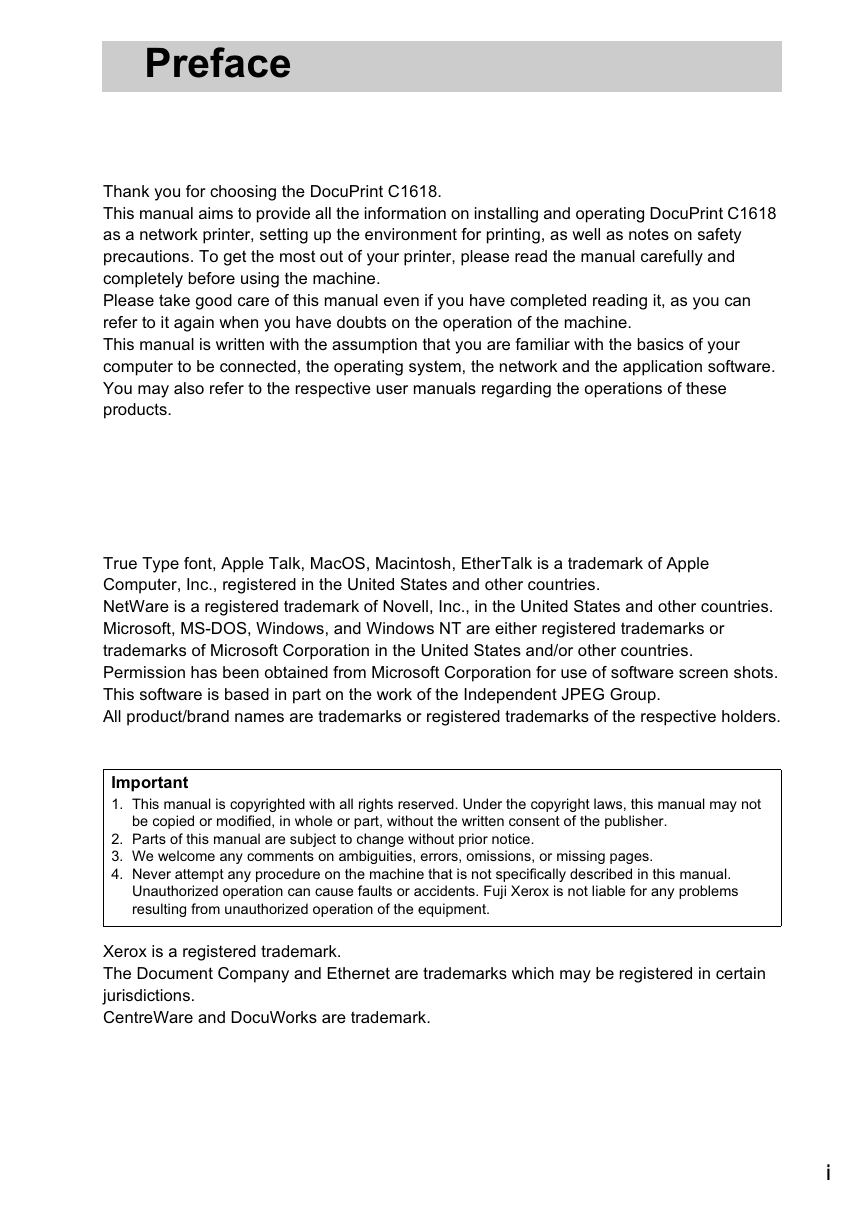

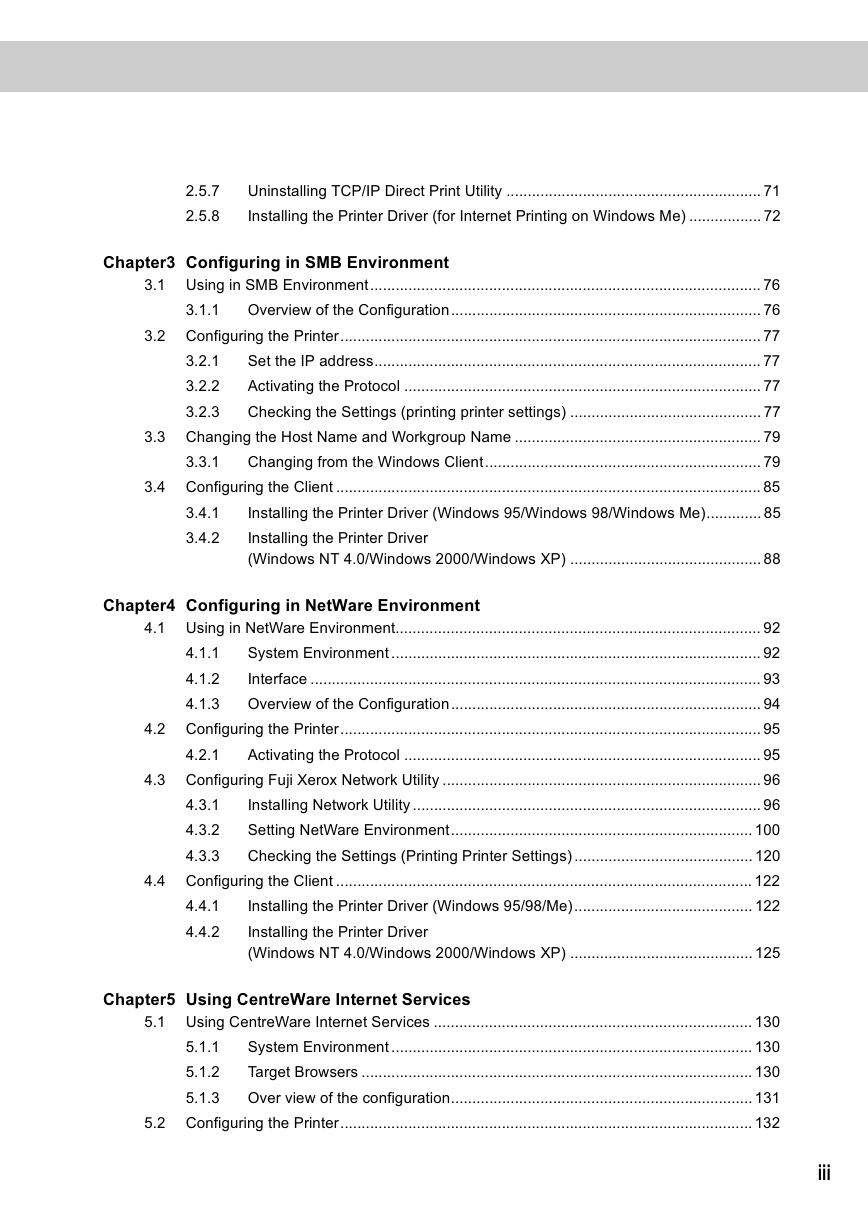
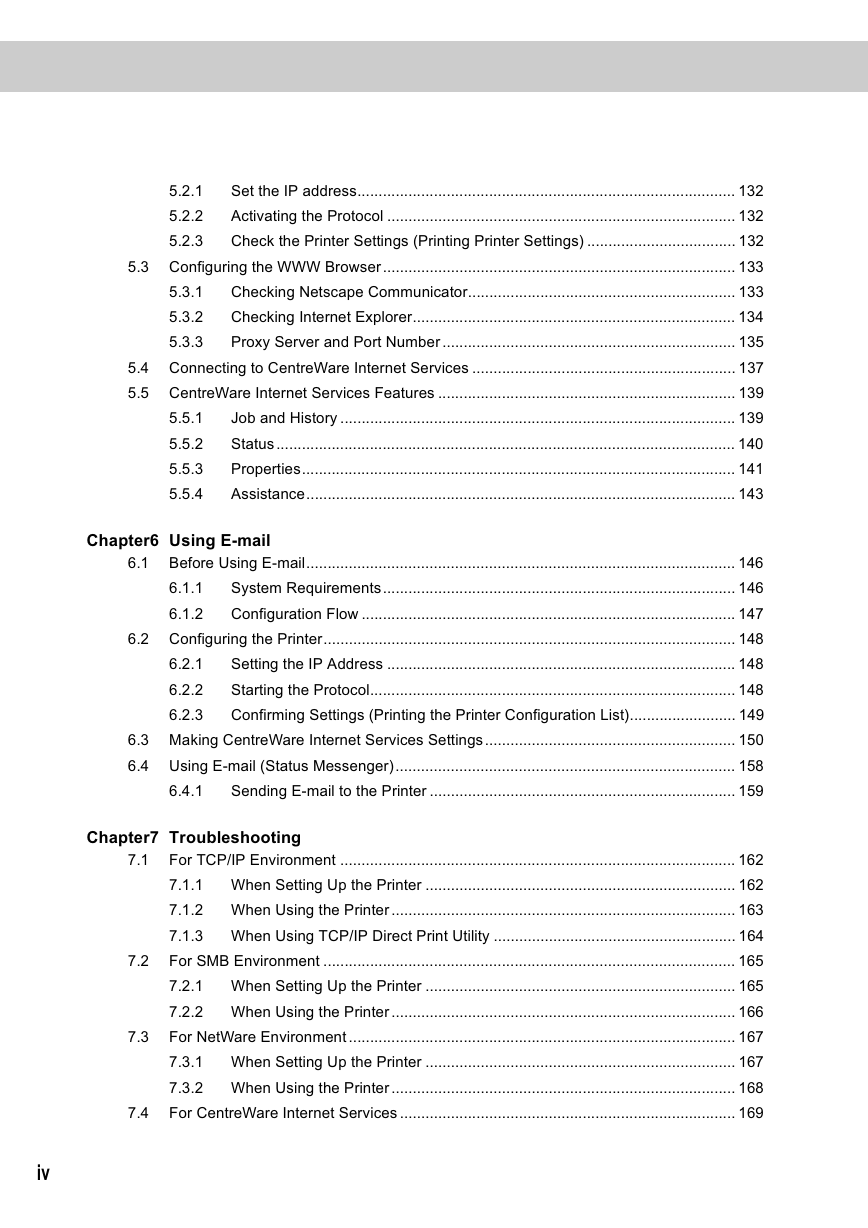
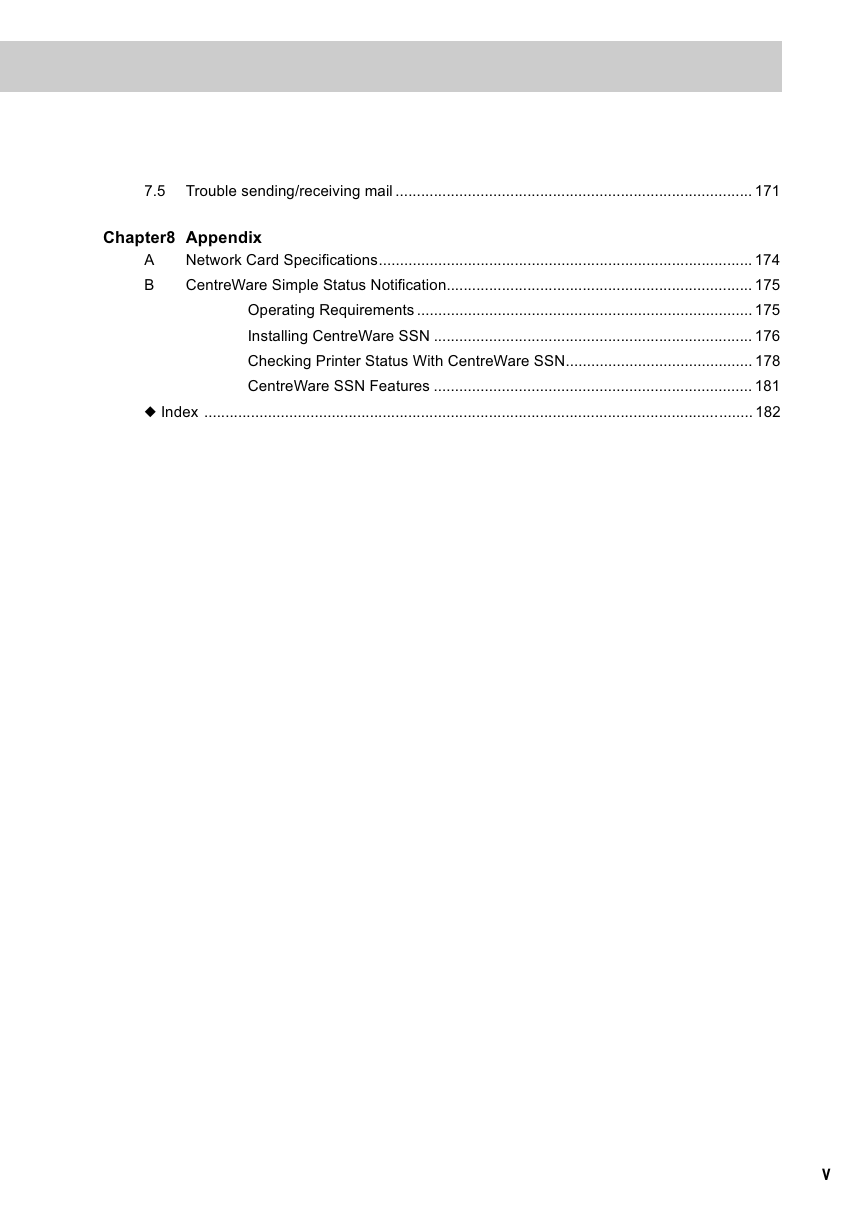
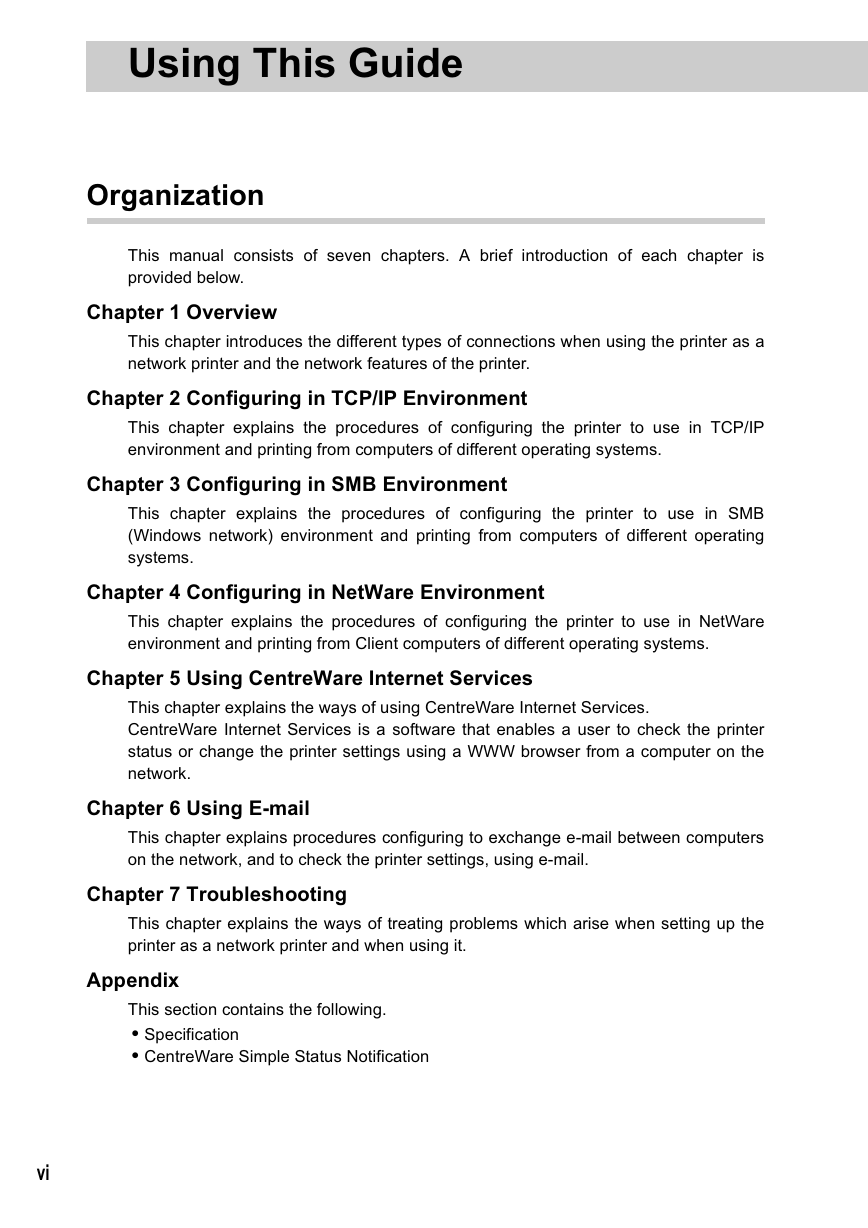
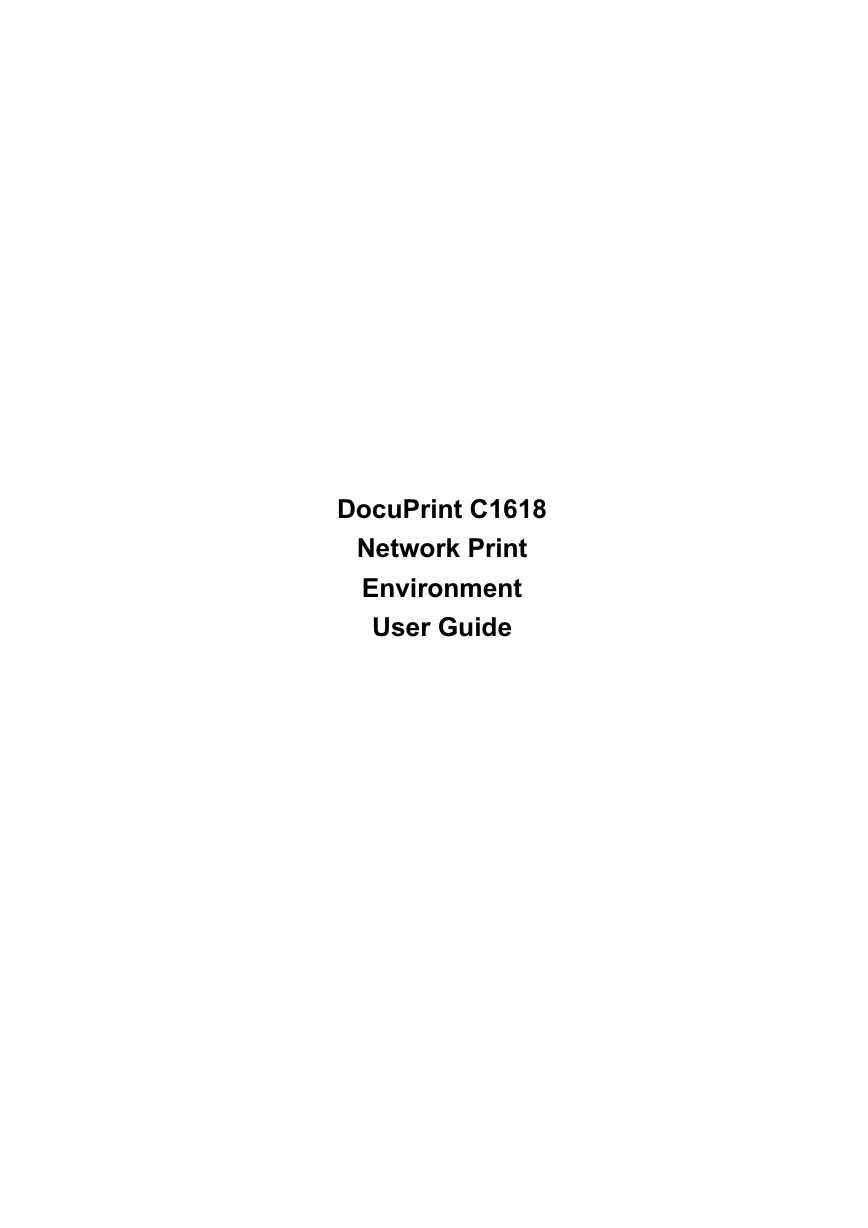

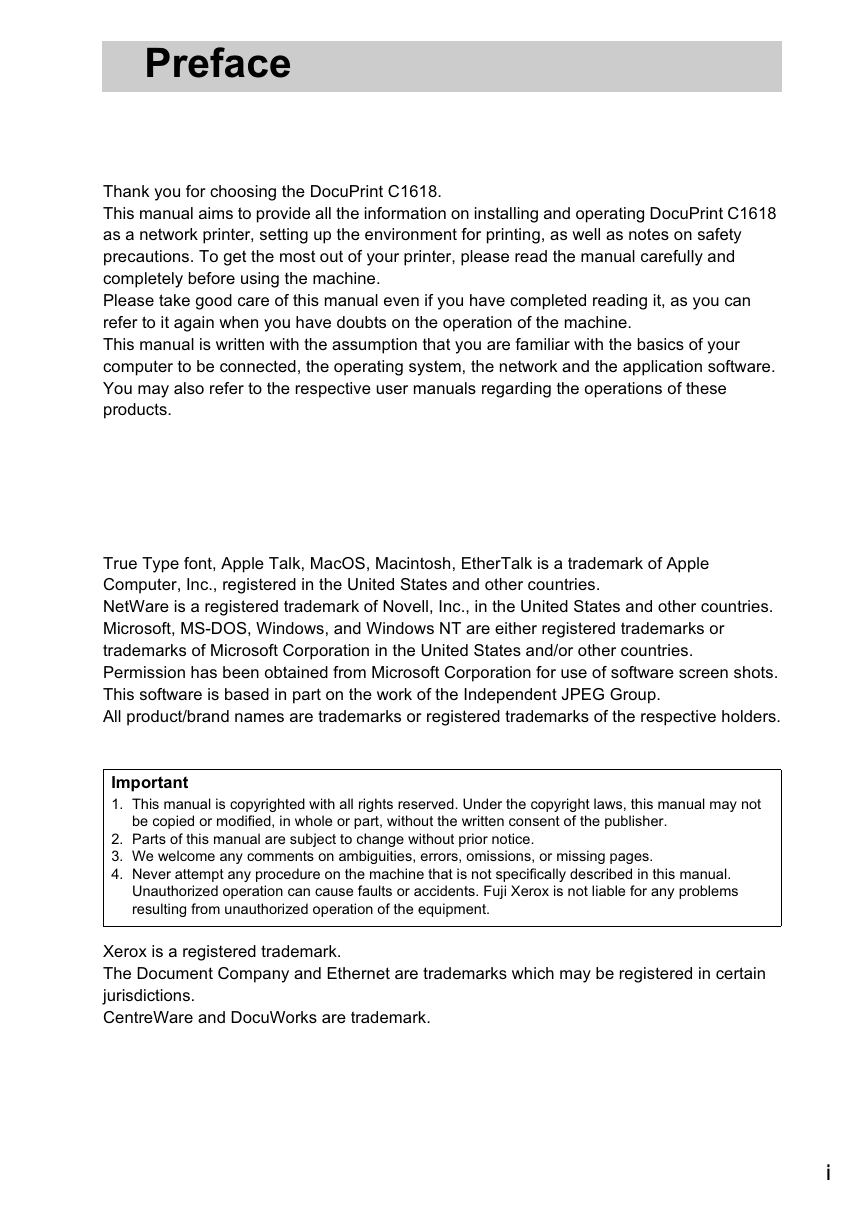

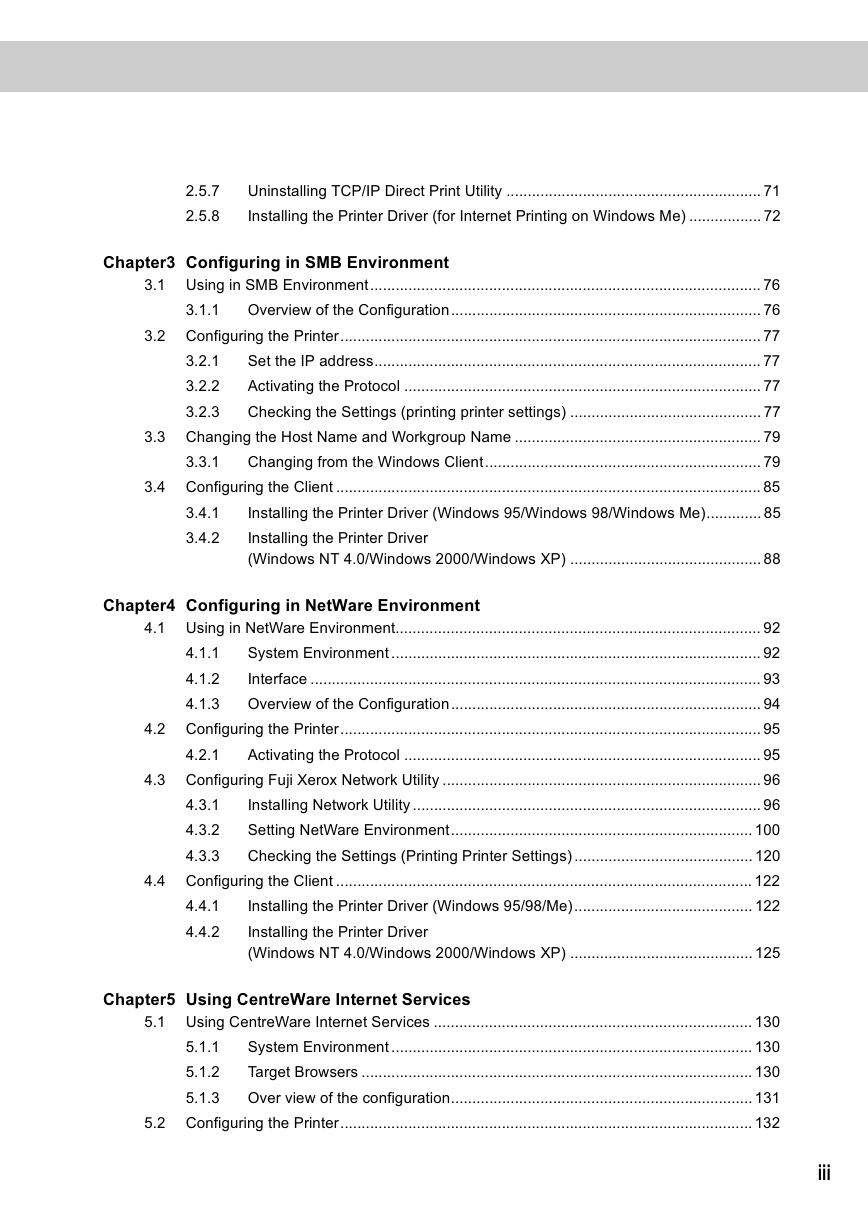
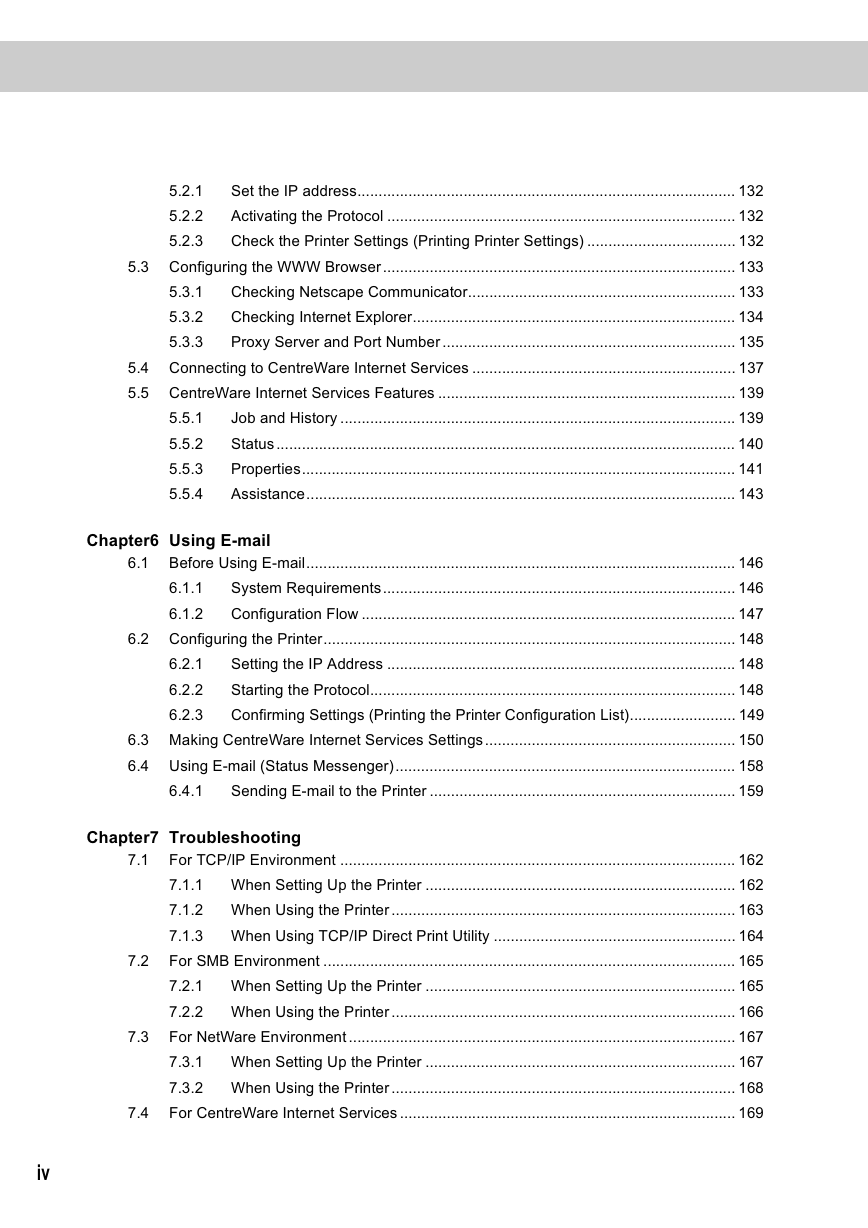
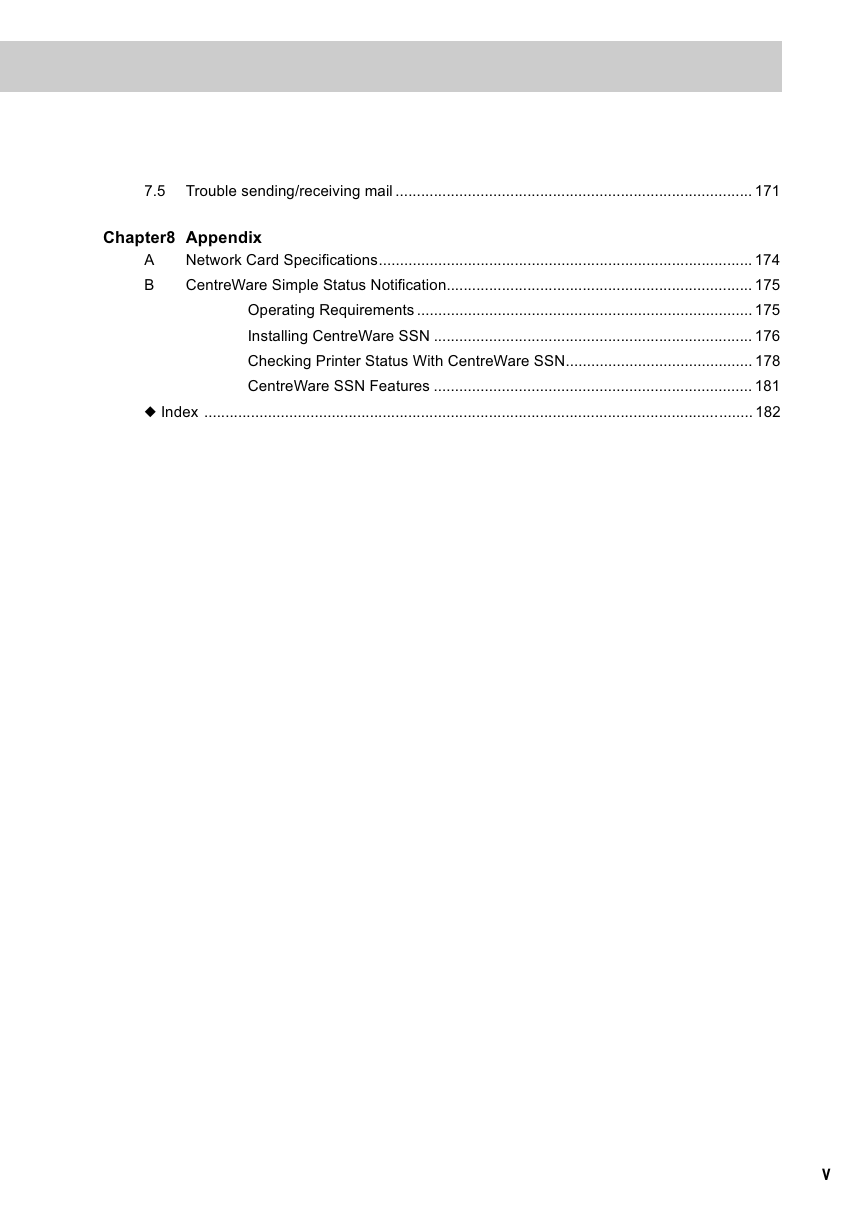
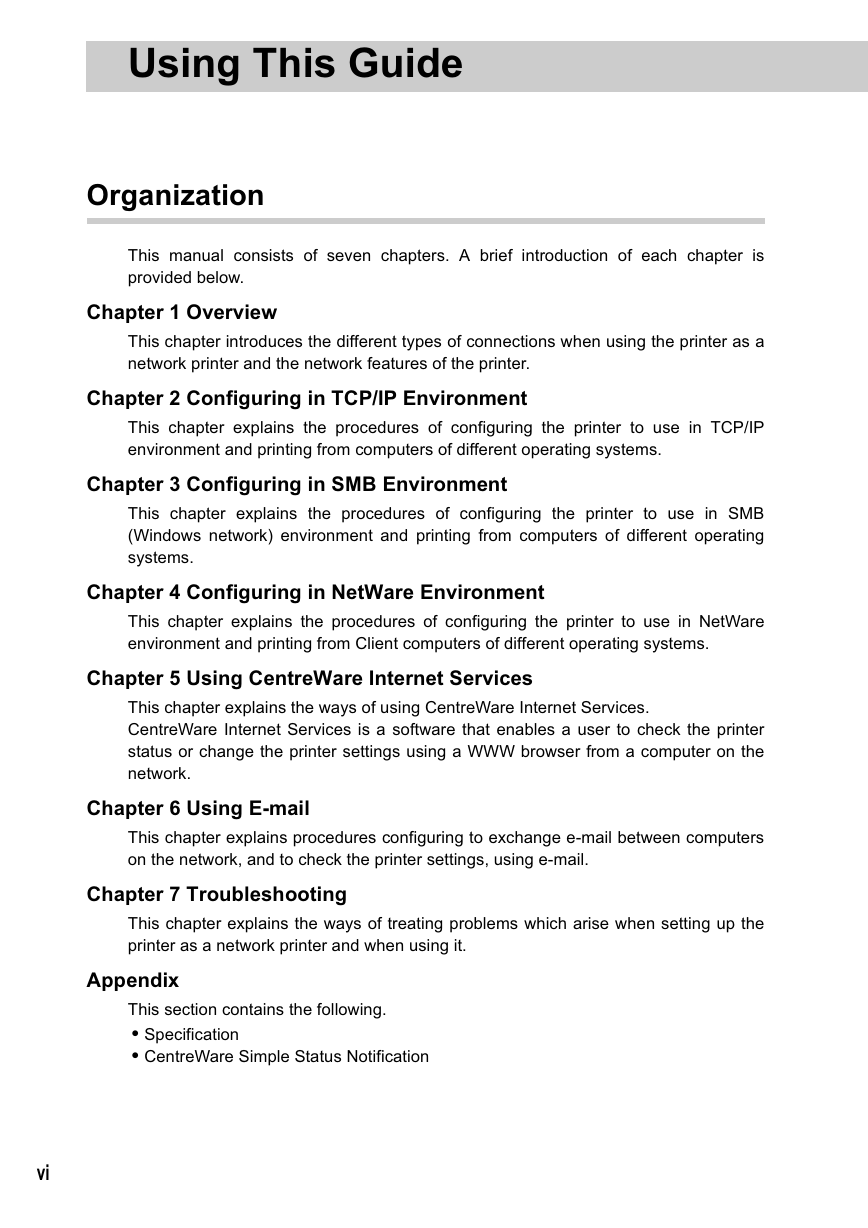
 2023年江西萍乡中考道德与法治真题及答案.doc
2023年江西萍乡中考道德与法治真题及答案.doc 2012年重庆南川中考生物真题及答案.doc
2012年重庆南川中考生物真题及答案.doc 2013年江西师范大学地理学综合及文艺理论基础考研真题.doc
2013年江西师范大学地理学综合及文艺理论基础考研真题.doc 2020年四川甘孜小升初语文真题及答案I卷.doc
2020年四川甘孜小升初语文真题及答案I卷.doc 2020年注册岩土工程师专业基础考试真题及答案.doc
2020年注册岩土工程师专业基础考试真题及答案.doc 2023-2024学年福建省厦门市九年级上学期数学月考试题及答案.doc
2023-2024学年福建省厦门市九年级上学期数学月考试题及答案.doc 2021-2022学年辽宁省沈阳市大东区九年级上学期语文期末试题及答案.doc
2021-2022学年辽宁省沈阳市大东区九年级上学期语文期末试题及答案.doc 2022-2023学年北京东城区初三第一学期物理期末试卷及答案.doc
2022-2023学年北京东城区初三第一学期物理期末试卷及答案.doc 2018上半年江西教师资格初中地理学科知识与教学能力真题及答案.doc
2018上半年江西教师资格初中地理学科知识与教学能力真题及答案.doc 2012年河北国家公务员申论考试真题及答案-省级.doc
2012年河北国家公务员申论考试真题及答案-省级.doc 2020-2021学年江苏省扬州市江都区邵樊片九年级上学期数学第一次质量检测试题及答案.doc
2020-2021学年江苏省扬州市江都区邵樊片九年级上学期数学第一次质量检测试题及答案.doc 2022下半年黑龙江教师资格证中学综合素质真题及答案.doc
2022下半年黑龙江教师资格证中学综合素质真题及答案.doc