HTC Touch Diamond User Guide
Table of Contents
Introduction
Getting Started
Setting Up Service
Setting Up Your Smart Device
Activating Your Device
Setting Up Your Voicemail
Sprint Account Passwords
Getting Help
Your Device
Device Basics
Your Device
Accessories
Features of Your Device
Turning Your Device On and Off
Using Your Device’s Battery and Charger
Navigating On Your Device
The Home Screen
LED Alerts
Adjusting the Volume
Using the Getting Started Application
Using Phone Features
The Phone Screen
Displaying Your Phone Number
Making a Call
Answering a Call
Ending a Call
Checking Missed Calls
Call History
Speed Dial
Voice and Data Roaming
Turning the Phone On and Off
TouchFLO 3D
Using the TouchFLO 3D Home Screen
Finger Gestures
Entering Text
Selecting an Input Method
Using Full QWERTY Layout
Using Compact QWERTY Layout
Using the Phone Keypad
Using Multitap and T9 Modes
Using Numeric and Symbol Mode
Using Block Recognizer
Using Letter Recognizer
Using Transcriber
Synchronizing Information With Your Computer
When Connecting Your Device to a Computer
About Synchronization
Ways to Synchronize
Setting Up Windows Mobile Device Center on Windows Vista
Setting Up ActiveSync on Windows XP
Synchronizing With Your Computer
Synchronizing via Bluetooth
Synchronizing Music and Video
Contacts, Calendar, and Other Tools
Contacts
Calendar
Notes
Tasks
Comm Manager
Adobe Reader LE
Microsoft Office Mobile
Automatic Speech Recognition (ASR)
Voice Recorder
Zip
Bluetooth
Using Bluetooth
Bluetooth Explorer and Bluetooth File Sharing
Printing Files via Bluetooth
Experiencing Multimedia
Taking Photos and Videos
Viewing Photos and Videos
Using Windows Media Player Mobile
Using Audio Booster
Using MP3 Trimmer
Managing Your Device
Copying and Managing Files
Settings on Your Device
Changing Basic Settings
Using Task Manager
Protecting Your Device
Managing Memory
Adding and Removing Programs
Resetting Your Device
Windows Update
Using the Strap Holder
Sprint Service
Sprint Service Features: The Basics
Using Voicemail
Using SMS Text Messaging
Using Caller ID
Responding to Call Waiting
Making a Three-Way Call
Using Call Forwarding
Internet
Ways of Connecting to the Internet
Getting Started With Data Services
Navigating the Web
Using Windows Live
Using Pocket Express
Using RSS Hub
Using Your Device As a Modem
Accessing Sprint Instant Messaging
Using Sprint Picture Mail
Email Messaging
Working With Company Email and Meeting Appointments
Entertainment: TV, Music, and Video
TV
Sprint Music Store
Streaming Music
YouTube
GPS Navigation
Guidelines and Preparation for Using GPS
Downloading Satellite Data via QuickGPS
Using Sprint Navigation
Safety Information and Other Notices
Safety Information
Important Health Information and Safety Precautions
General Precautions
Additional Safety Information
Regulatory Notices
Regulatory Agency Identifications
Federal Communication Commission Interference Statement
Industry Canada Statement
FCC Hearing-Aid Compatibility (HAC) Regulations for Wireless Devices
SAR Information
IC Statement
Telecommunications & Internet Association (TIA) Safety Information
WEEE Notice
RoHS Compliance
Warranty, Disclaimers and Other Notices
Manufacturer’s Warranty
Privacy Restrictions
Weather Disclaimer
Warranty Disclaimer
Limitation of Damages
Copyright, Trademark, and Properietary Notices
Index
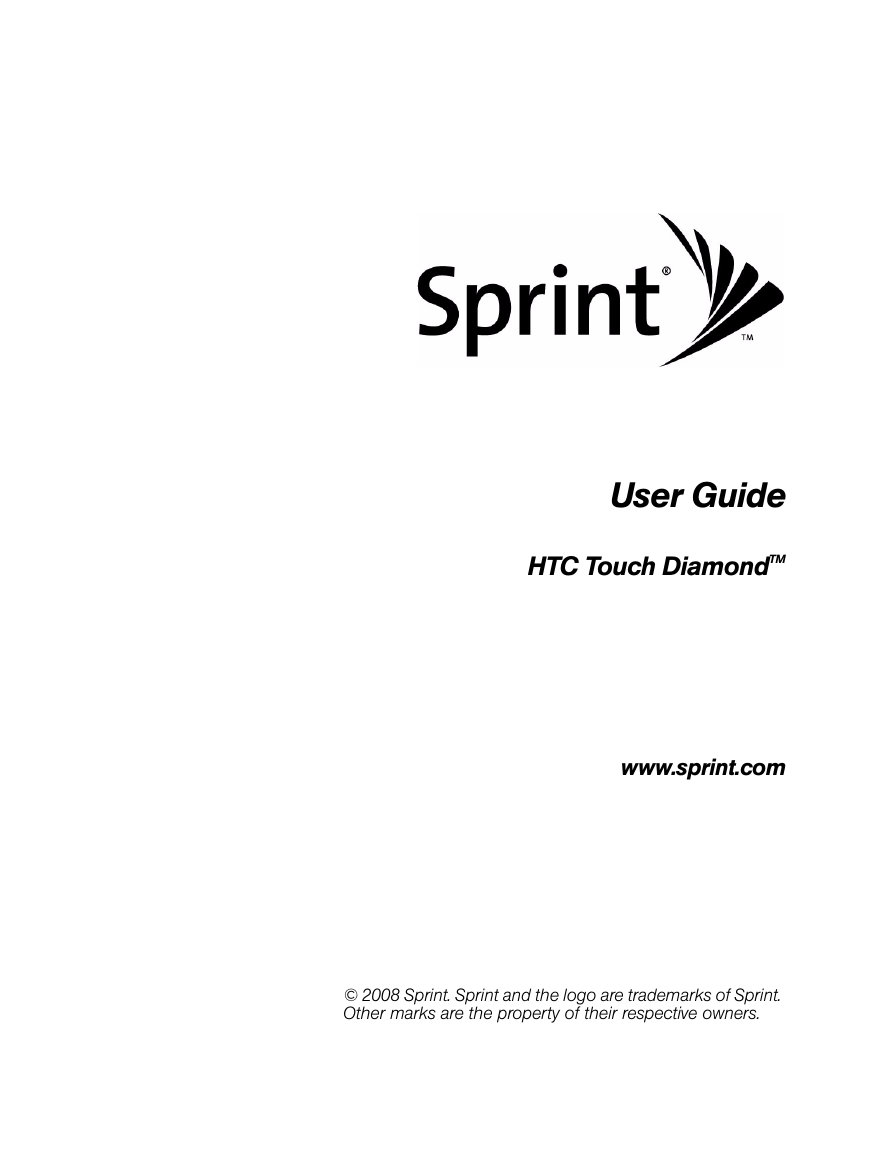

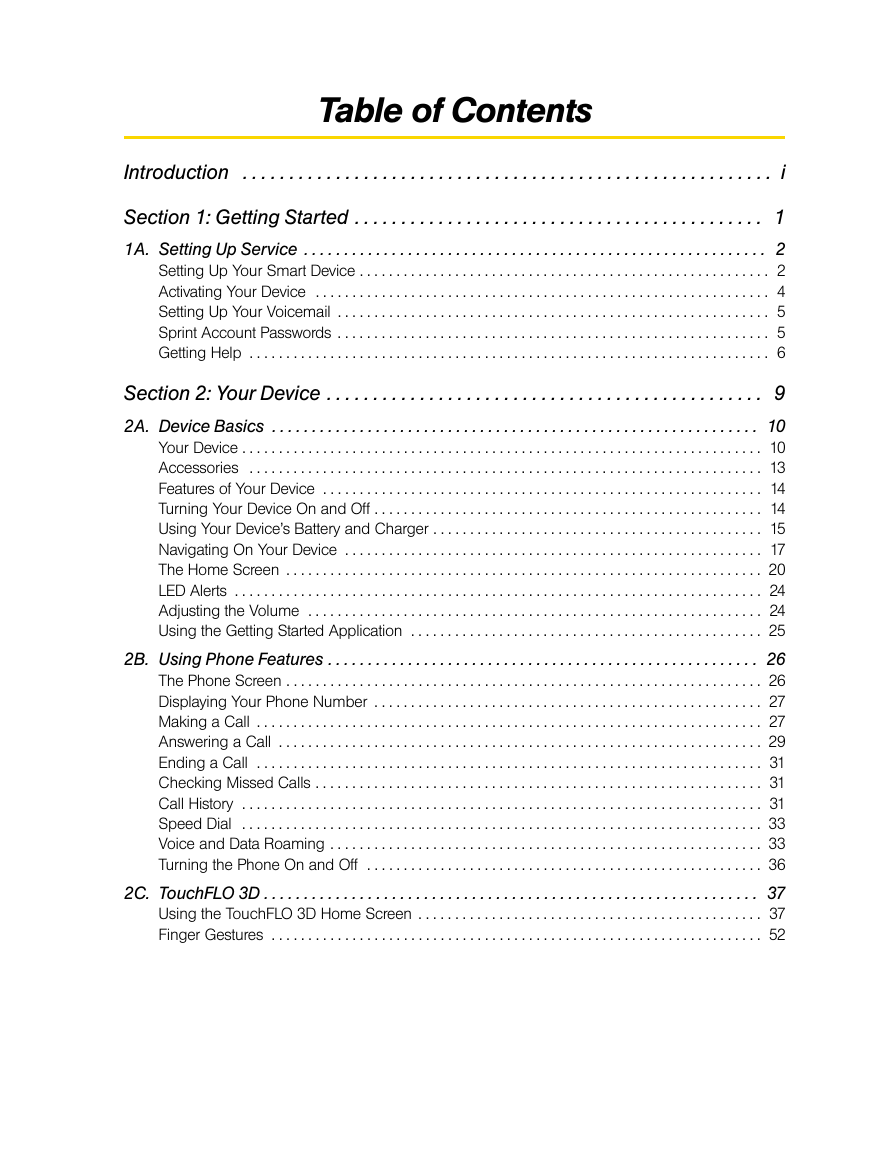
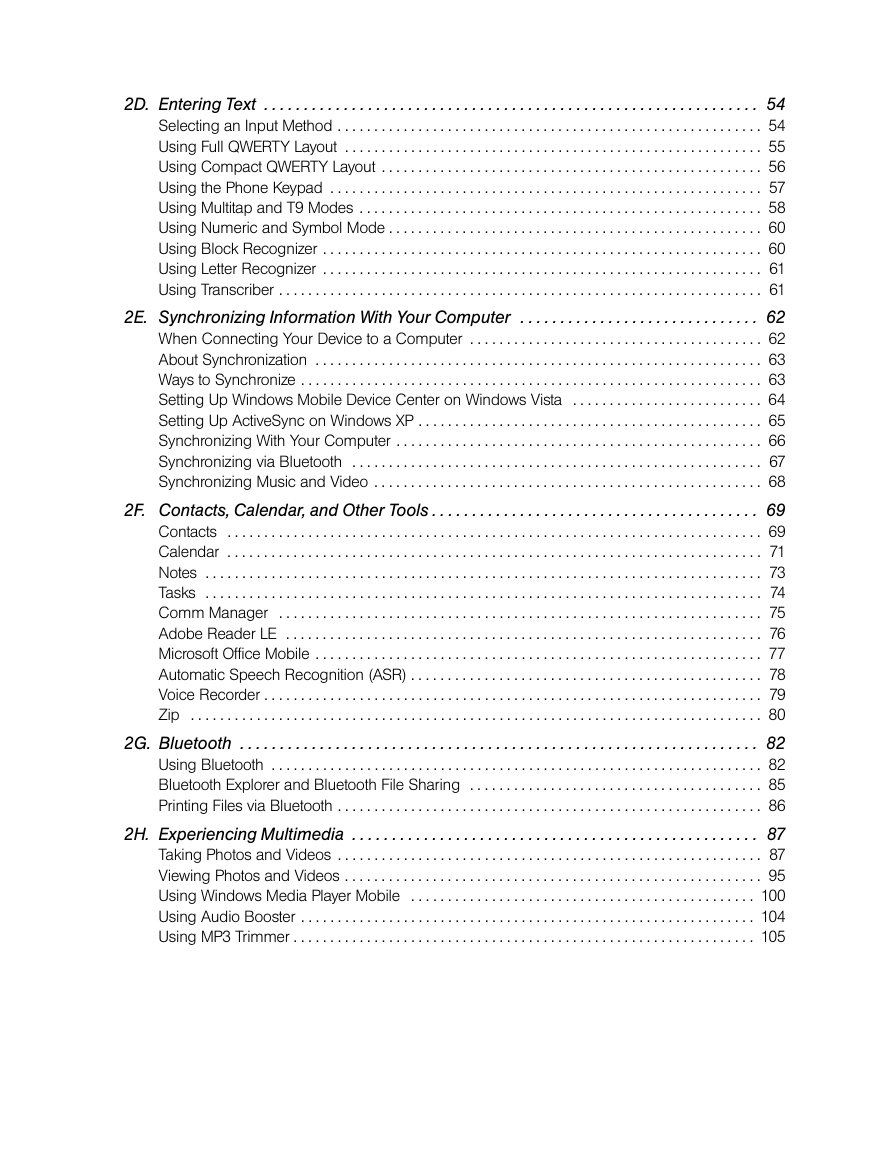
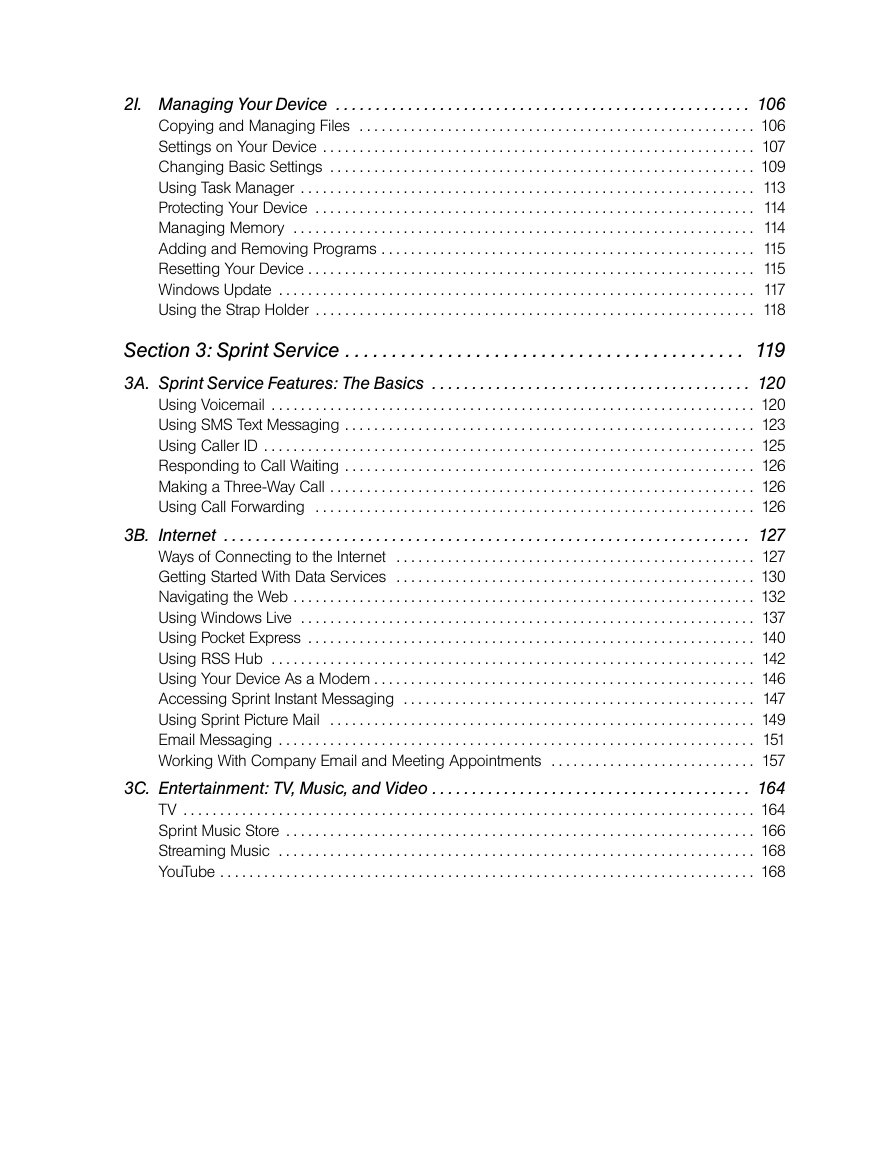
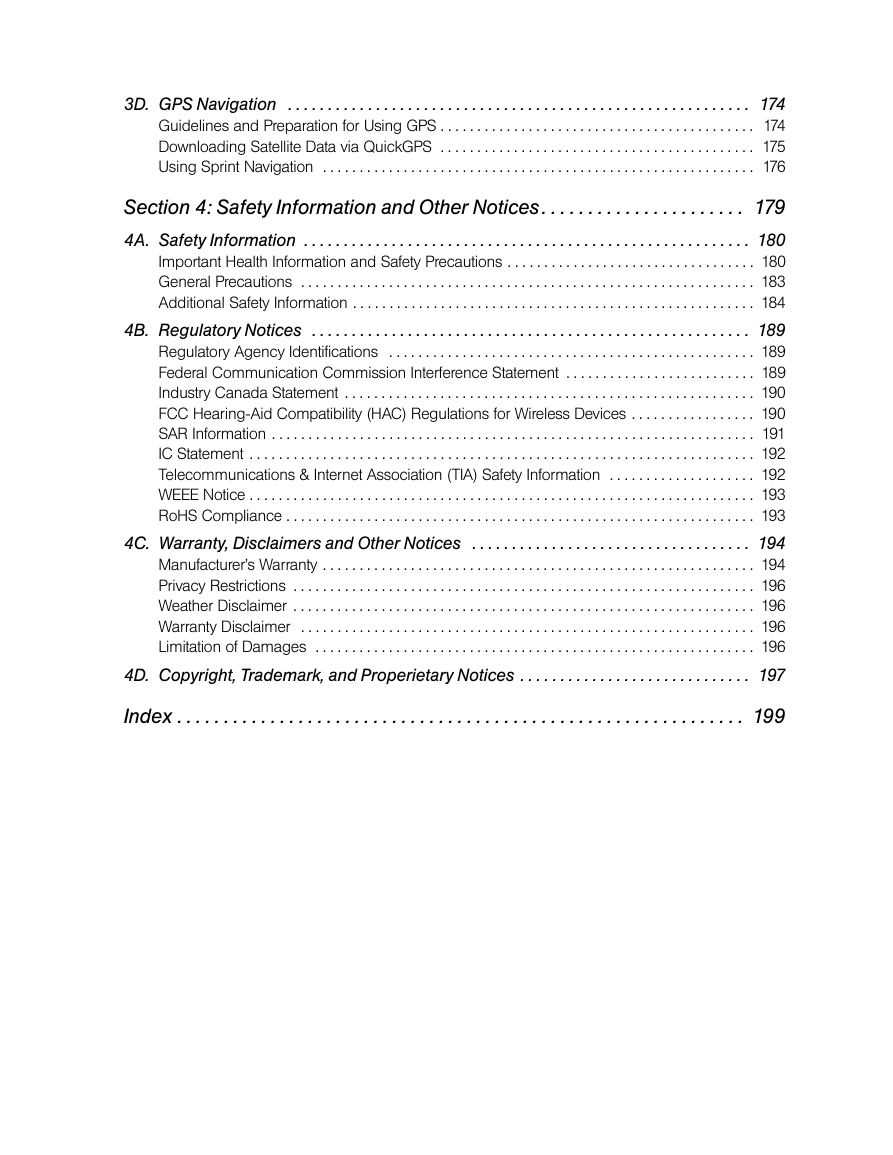
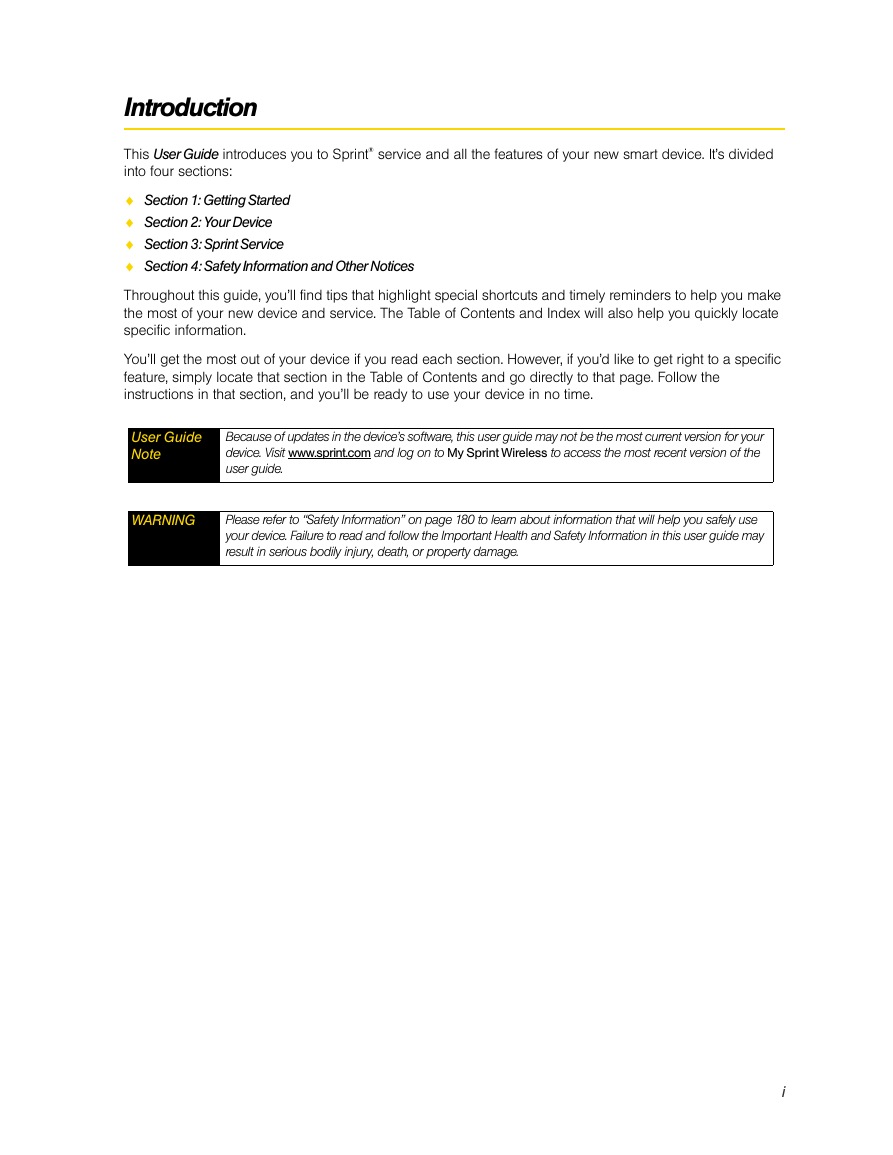

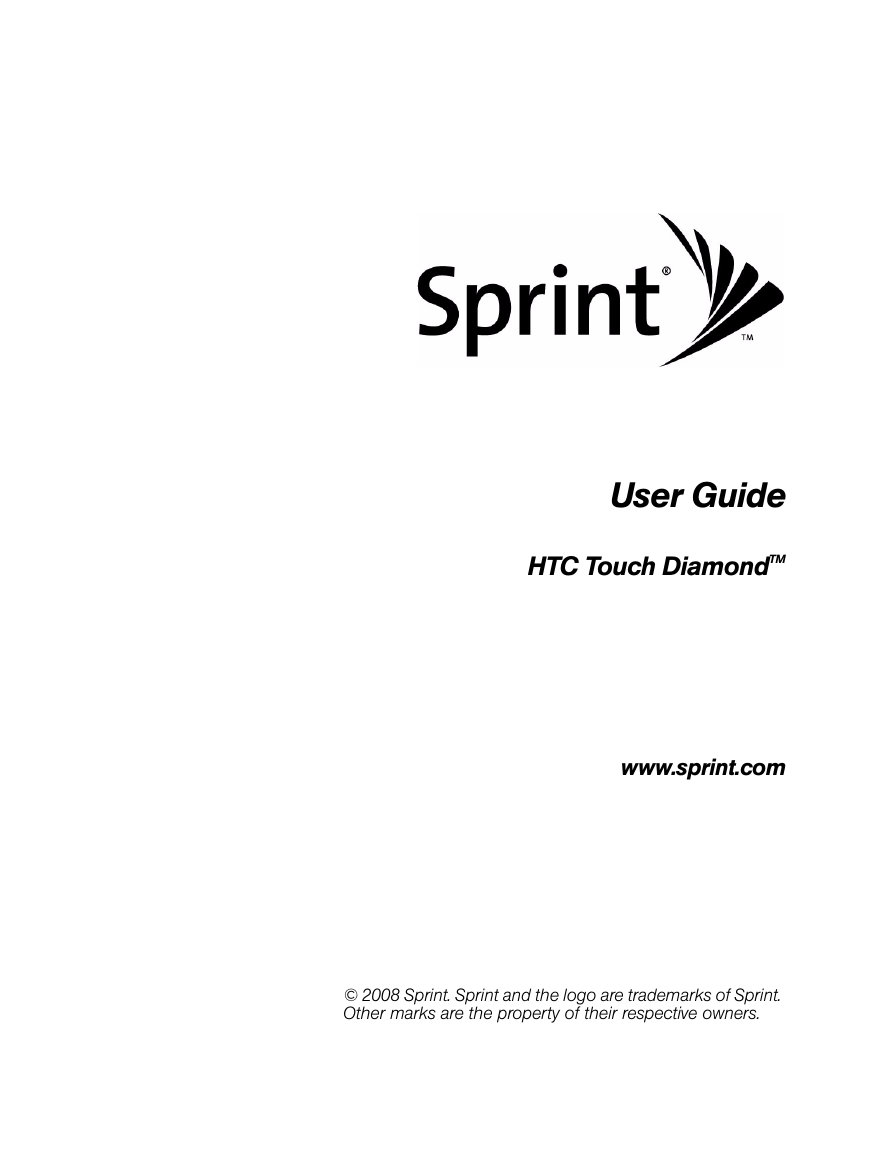

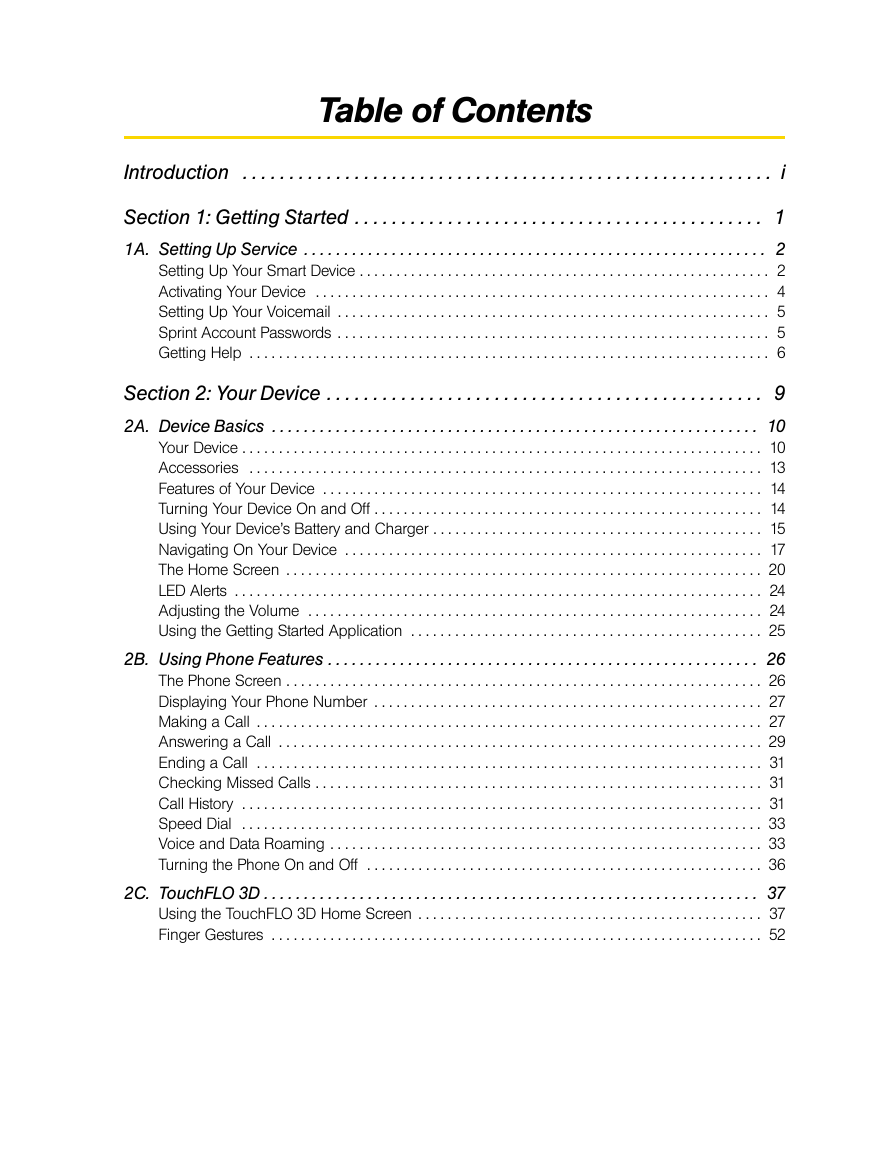
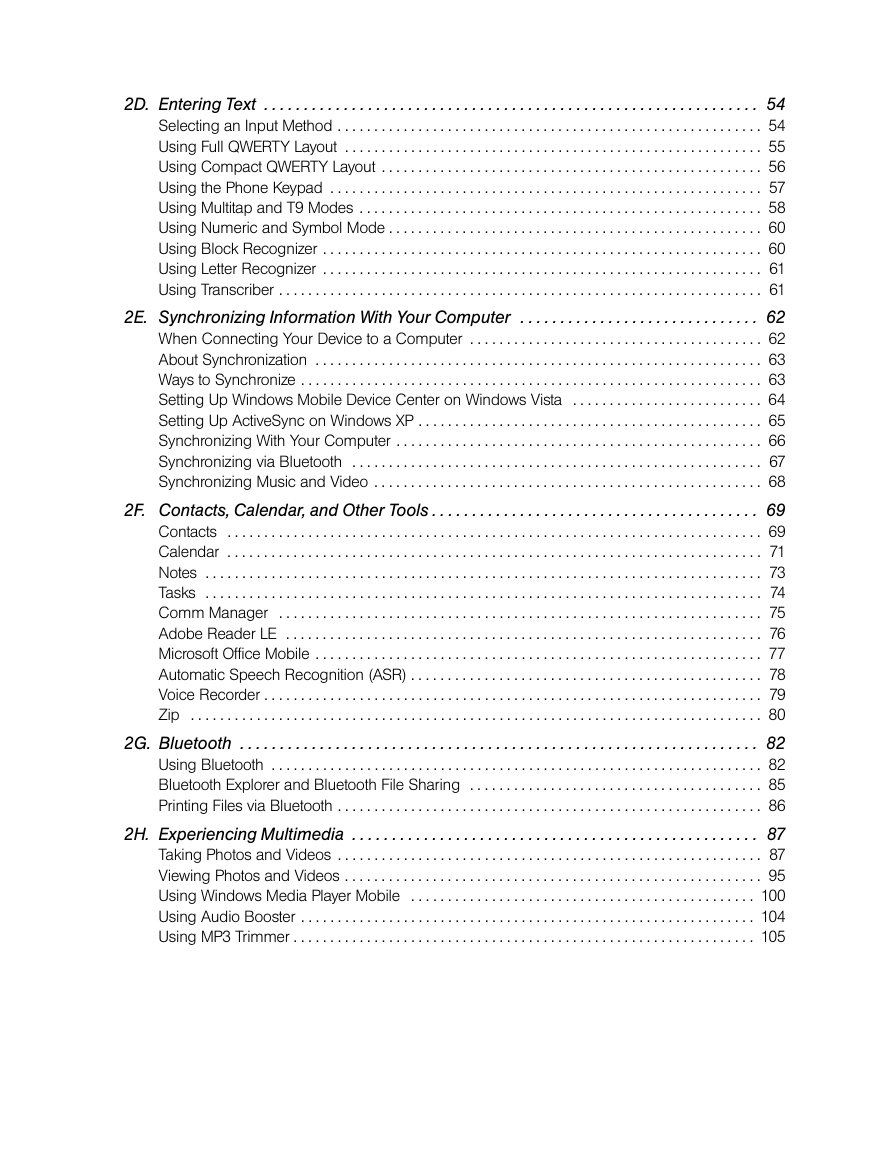
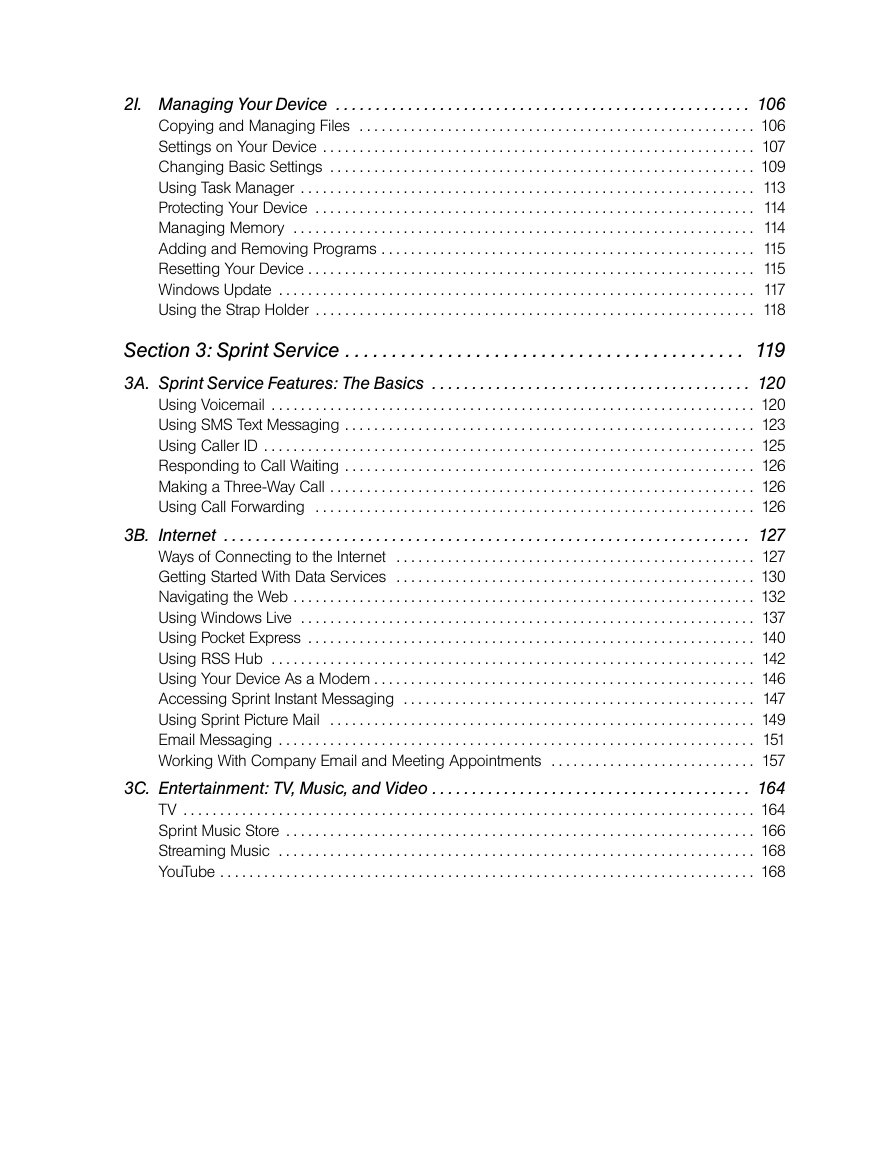
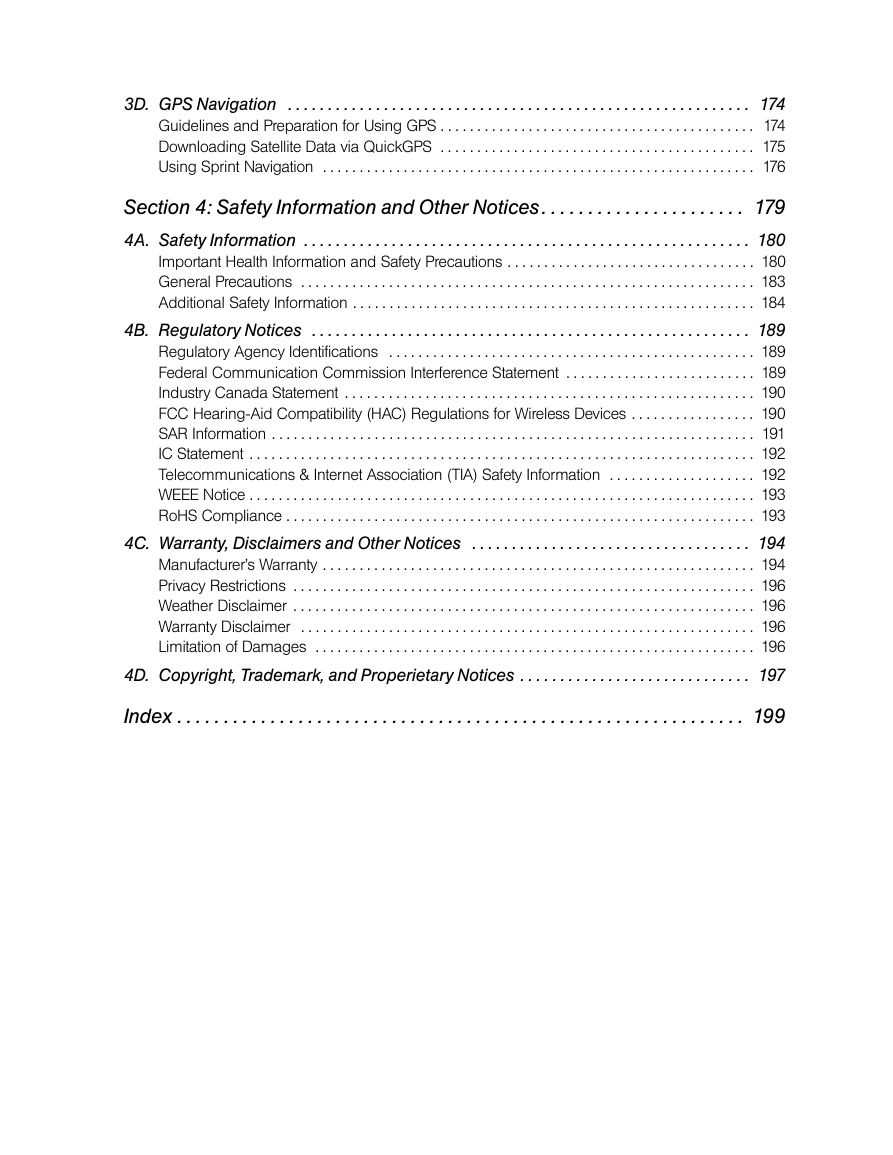
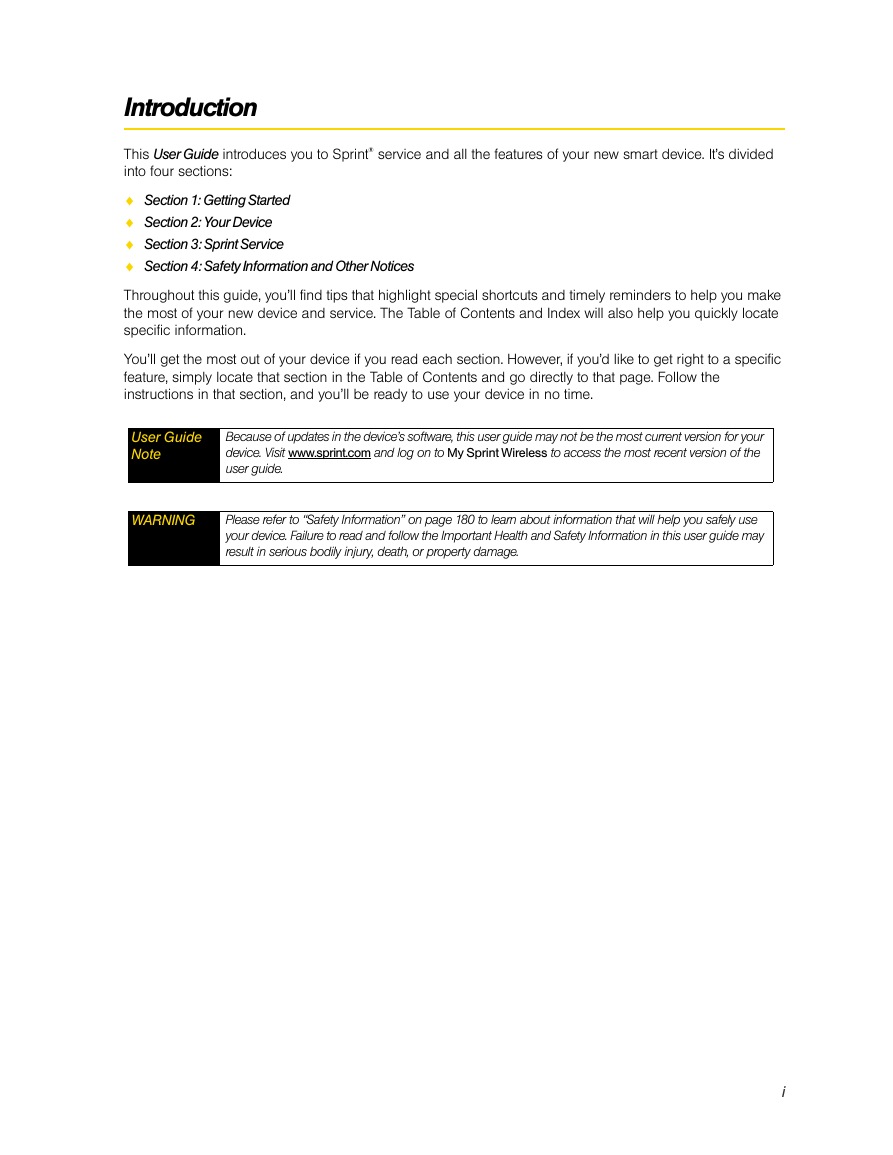

 2023年江西萍乡中考道德与法治真题及答案.doc
2023年江西萍乡中考道德与法治真题及答案.doc 2012年重庆南川中考生物真题及答案.doc
2012年重庆南川中考生物真题及答案.doc 2013年江西师范大学地理学综合及文艺理论基础考研真题.doc
2013年江西师范大学地理学综合及文艺理论基础考研真题.doc 2020年四川甘孜小升初语文真题及答案I卷.doc
2020年四川甘孜小升初语文真题及答案I卷.doc 2020年注册岩土工程师专业基础考试真题及答案.doc
2020年注册岩土工程师专业基础考试真题及答案.doc 2023-2024学年福建省厦门市九年级上学期数学月考试题及答案.doc
2023-2024学年福建省厦门市九年级上学期数学月考试题及答案.doc 2021-2022学年辽宁省沈阳市大东区九年级上学期语文期末试题及答案.doc
2021-2022学年辽宁省沈阳市大东区九年级上学期语文期末试题及答案.doc 2022-2023学年北京东城区初三第一学期物理期末试卷及答案.doc
2022-2023学年北京东城区初三第一学期物理期末试卷及答案.doc 2018上半年江西教师资格初中地理学科知识与教学能力真题及答案.doc
2018上半年江西教师资格初中地理学科知识与教学能力真题及答案.doc 2012年河北国家公务员申论考试真题及答案-省级.doc
2012年河北国家公务员申论考试真题及答案-省级.doc 2020-2021学年江苏省扬州市江都区邵樊片九年级上学期数学第一次质量检测试题及答案.doc
2020-2021学年江苏省扬州市江都区邵樊片九年级上学期数学第一次质量检测试题及答案.doc 2022下半年黑龙江教师资格证中学综合素质真题及答案.doc
2022下半年黑龙江教师资格证中学综合素质真题及答案.doc