MODEL
UX-5000
FACSIMILE
OPERATION MANUAL
1. INSTALLATION
2. INITIAL SETTINGS
3. BASIC OPERATIONS
4. SPECIAL FUNCTIONS
5. OPTIONAL SETTINGS
6. PRINTING OUT REPORTS AND LISTS
7. MAINTENANCE
8. TROUBLESHOOTING
SPECIFICATIONS
QUICK REFERENCE GUIDE
INDEX
UX5000U-FCC-2
WARNING FCC Regulations state that any unauthorized changes or modifications to this equipment
not expressly approved by the manufacturer could void the user’s authority to operate this equipment.
Note: This equipment has been tested and found to comply with the limits for a Class A digital device,
pursuant to Part 15 of the FCC Rules.
These limits are designed to provide reasonable protection against harmful interference when the
equipment is operated in a commercial environment.
This equipment generates, uses, and can radiate radio frequency energy and, if not installed and used
in accordance with the instruction manual, may cause harmful interference to radio communications.
Operation of this equipment in a residential area is likely to cause harmful interference in which case
the user will be required to correct the interference at his own expense.
NOTE The laser component of the UX-5000 is rated Class 1 and complies with 21 CFR 1040.10 and
1040.11 of the CDRH standards. This means that the machine does not produce hazardous laser
radiation.
ABOUT THE TELEPHONE CONSUMER PROTECTION ACT OF 1991
"The Telephone Consumer Protection Act of 1991 makes it unlawful for any person to use a computer
or other electronic device to send any message via a telephone facsimile machine unless such
message clearly contains in a margin at the top or bottom of each transmitted page or on the first page
of the transmission the following information:
(1) The date and time of transmission.
(2) Identification of either the business, business entity or individual sending the message.
(3) Telephone number of either the sending machine, business, business entity or individual.
In order to program this information into your facsimile machine, please refer to the appropriate
instructions in the operation manual."
As an ENERGY STARSM partner, SHARP has determined that this
product meets the ENERGY STARSM guidelines for energy efficiency.
FOR YOUR RECORDS
Please record the model number and serial number below, for easy reference, in
case of loss or theft. These numbers are located on the rear side of the unit.
Space is also provided for other relevant information.
Model Number ____________________________________________________
Serial Number _____________________________________________________
Date of Purchase __________________________________________________
Place of Purchase__________________________________________________
UX5000U-INBU
INTRODUCTION
Welcome to the UX-5000 and thank you for choosing Sharp! In addition to providing
you with the ease and convenience of plain-paper printing, the UX-5000 features a
variety of special functions designed to increase the range and power of your
communications.
This manual gives you easy-to-follow instructions for installing and using the UX-5000.
The Table of Contents will show you where instructions for using each feature are
located.
If you have any questions or problems which cannot be solved by reading this manual,
please contact Sharp’s Customer Assistance Center at 1-800-BE SHARP.
Important:
• This facsimile machine is not designed for use on a line which has call waiting, call
forwarding, or certain special services offered by your telephone company. If you attempt to
use the fax machine in conjunction with any of these services, you may experience errors
during transmission and reception of facsimile messages.
• This machine is not compatible with digital telephone systems.
Important safety information
• If your facsimile equipment is not operating properly, you should immediately remove
it from your telephone line, as it may cause harm to the telephone network.
• Never install telephone wiring during a lightning storm.
• Never install telephone jacks in wet locations unless the jack is specifically designed
for wet locations.
• Never touch bare telephone wires or terminals unless the telephone line has been
disconnected at the network interface.
• Use caution when installing or modifying telephone lines.
• Avoid using a telephone (other than a cordless type) during an electrical storm. There
may be a remote risk of electric shock from lightning.
• Do not use a telephone to report a gas leak in the vicinity of the leak.
• Do not install or use the machine near water, or when you are wet. Take care not to
spill any liquids on the machine.
Caution!!
• Use of controls or adjustments or performance of procedures other than those specified
herein may result in hazardous radiation exposure.
i
YF
UX5000U-TCTC
TABLE OF CONTENTS
1. INSTALLATION 1-1
Unpacking Checklist . . . . . . . . . . . . . . . . . . . . . . . . . . . . . . . . . . 1-1
Installing the Printer Cartridges . . . . . . . . . . . . . . . . . . . . . . . . . . . . 1-2
Assembly and Connections . . . . . . . . . . . . . . . . . . . . . . . . . . . . . . 1-5
Loading Printing Paper . . . . . . . . . . . . . . . . . . . . . . . . . . . . . . . . 1-7
2. INITIAL SETTINGS 2-1
A Look at the Operation Panel . . . . . . . . . . . . . . . . . . . . . . . . . . . . . 2-1
Entering Your Name and Fax Number . . . . . . . . . . . . . . . . . . . . . . . . . 2-4
Entering Letters for Names . . . . . . . . . . . . . . . . . . . . . . . . . . . . . . 2-5
Setting the Date and Time . . . . . . . . . . . . . . . . . . . . . . . . . . . . . . . 2-6
Storing Numbers for Automatic Dialing . . . . . . . . . . . . . . . . . . . . . . . . 2-7
Volume Adjustment . . . . . . . . . . . . . . . . . . . . . . . . . . . . . . . . . 2-11
3. BASIC OPERATIONS 3-1
Sending Documents . . . . . . . . . . . . . . . . . . . . . . . . . . . . . . . . . . 3-1
Receiving Documents . . . . . . . . . . . . . . . . . . . . . . . . . . . . . . . . 3-14
Making Copies . . . . . . . . . . . . . . . . . . . . . . . . . . . . . . . . . . . . 3-17
Making Telephone Calls . . . . . . . . . . . . . . . . . . . . . . . . . . . . . . . 3-19
4. SPECIAL FUNCTIONS 4-1
Broadcasting . . . . . . . . . . . . . . . . . . . . . . . . . . . . . . . . . . . . . . 4-1
Confidential Operations . . . . . . . . . . . . . . . . . . . . . . . . . . . . . . . . 4-3
Relay Request . . . . . . . . . . . . . . . . . . . . . . . . . . . . . . . . . . . . . 4-7
Polling . . . . . . . . . . . . . . . . . . . . . . . . . . . . . . . . . . . . . . . . 4-12
Timer Operations . . . . . . . . . . . . . . . . . . . . . . . . . . . . . . . . . . 4-17
Batch Transmission . . . . . . . . . . . . . . . . . . . . . . . . . . . . . . . . . 4-23
Entering and Using Programs . . . . . . . . . . . . . . . . . . . . . . . . . . . . 4-25
Department Control . . . . . . . . . . . . . . . . . . . . . . . . . . . . . . . . . 4-33
Anti Junk Fax . . . . . . . . . . . . . . . . . . . . . . . . . . . . . . . . . . . . 4-35
Distinctive Ring . . . . . . . . . . . . . . . . . . . . . . . . . . . . . . . . . . . 4-36
5. OPTIONAL SETTINGS 5-1
6. PRINTING OUT REPORTS AND LISTS 6-1
7. MAINTENANCE 7-1
8. TROUBLESHOOTING 8-1
Problems and Solutions . . . . . . . . . . . . . . . . . . . . . . . . . . . . . . . . 8-1
Messages and Signals . . . . . . . . . . . . . . . . . . . . . . . . . . . . . . . . . 8-3
Clearing Paper Jams . . . . . . . . . . . . . . . . . . . . . . . . . . . . . . . . . 8-5
SPECIFICATIONS Spec-i
QUICK REFERENCE GUIDE Quick-i
INDEX Index-i
ii
YF
UX5000U-ISUN
1 INSTALLATION
UNPACKING CHECKLIST
After unpacking your fax, make sure you have all the items shown below. If any are
missing, contact your dealer.
Rapid key labels
Handset cord
Letter and legal
Telephone line cassette labels
cord
Handset Operation
manual
Original document
OUT tray
Received
document tray
Toner cartridge
Drum cartridge
Precautions before setting up
♦ The printing unit in the fax generates a small amount of ozone during operation.
The amount is not large enough to be harmful; however, the fax should only be in-
stalled in a ventilated room.
♦ The fax must be installed on a level surface.
♦ Keep the fax away from air conditioners, heaters, direct sunlight, and dust.
♦ If your area experiences a high incidence of lightning or power surges, we recom-
mend that you install surge protectors for the power and telephone lines. Surge pro-
tectors can be purchased at most telephone specialty stores.
♦ If the fax is moved from a cold to a warm place, it is possible that condensation may
form on the reading glass, preventing proper scanning of documents for transmis-
sion. To remove the condensation, turn on the power and wait approximately two
hours before using the fax.
INSTALLATION 1-1
YF
UX5000U-ISPC
INSTALLING THE PRINTER CARTRIDGES
The laser printer in your fax creates printed text and images by applying toner to the
page with a photoconductive drum. Follow the steps below to install or replace the
toner cartridge and the drum cartridge.
1 Press the button on the side of the
printer compartment, and open the
printer cover.
• Caution! The ribs on the bottom of the
inside of the printer cover become very
hot during printing. Be careful not to
touch them.
• If you are installing the cartridges for
the first time, go to Step 4.
2 If you are replacing the cartridges,
grasp the handle on the toner
cartridge, and pull the toner cartridge
out of the compartment.
• If you are only replacing the drum car-
tridge, place the toner cartridge on a
piece of paper on a horizontal surface.
• If you are only replacing the toner car-
tridge, go to Step 6.
3 Pull the old drum cartridge out of the
compartment.
4 Remove the new drum cartridge from
its packaging.
1-2 INSTALLATION
INSTALLING THE PRINTER CARTRIDGES
5 Align the arrowhead on the right side
of the drum cartridge (the right side is
marked "R") with the arrowhead
pointing down which is marked on the
right side of the compartment, and
L insert the cartridge into the
R1 compartment so that the ends of the
cartridge move along the guides on
Left the sides of the compartment. Make
Right sure the cartridge is set firmly in
place.
• Place the old drum cartridge (if you re-
moved one) in the empty drum car-
tridge bag, seal the bag, and dispose
of it in a way that conforms to any local
regulations that may exist in your area.
• If you are not replacing the toner car-
tridge, go to Step 7.
6 Remove the new toner cartridge from
its packaging, and shake several
times as shown.
• This ensures that the toner is well dis-
tributed inside the cartridge.
7 Hold the handle of the toner cartridge
so that the "2" marked on the
cartridge is to the right, and insert the
2 cartridge into the compartment so
that the two knobs on each side of the
cartridge move along the two guides
Left on each side of the compartment.
Right Press the handle down so that the
cartridge sets into place.
• Place the old toner cartridge (if you re-
moved one) in the empty toner car-
tridge bag, seal the bag, and dispose
of it in a way that conforms to any local
regulations that may exist in your area.
INSTALLATION 1-3
INSTALLING THE PRINTER CARTRIDGES
8 Close the printer cover.
9 START
LIFE If you replaced the toner cartridge,
V 2 reset the toner counter by pressing
the LIFE key (flip up the Rapid Key
overlay if necessary), the "2" key, and
the START key.
10 START
LIFE If you replaced the drum cartridge,
V 3 reset the drum counter by pressing
the LIFE key (flip up the Rapid Key
overlay if necessary), the "3" key, and
the START key.
Note: If you ever need to move or ship the fax, remove the toner cartridge and drum cartridge
from the fax first.
Replacing the cartridges
The laser printer in your fax uses the following toner cartridge and drum cartridge.
These can be obtained at your office supply store.
UX-50ND TONER CARTRIDGE
UX-50DR DRUM CARTRIDGE
The sample toner cartridge provided with your fax is capable of printing approximately
3700 pages if letter size paper is used and 4% of each page is covered with toner. The
UX-50ND toner cartridge is capable of printing approximately 5600 pages.
When the toner cartridge nears empty (about 100 pages can still be printed), the &
indicator on the operation panel will begin to blink. When the cartridge is empty, the
indicator light will remain on and REPLACE TONER will appear in the display.
Replace the toner cartridge as described above.
The drum cartridge is capable of printing approximately 20,000 pages. When the drum
cartridge nears the end of its life, the % indicator on the operation panel will begin to
blink. The indicator will continue to blink until the cartridge life is over, at which point
the indicator will remain on and DRUM LIFE OVER will appear in the display. Replace
the drum cartridge as described above.
1-4 INSTALLATION
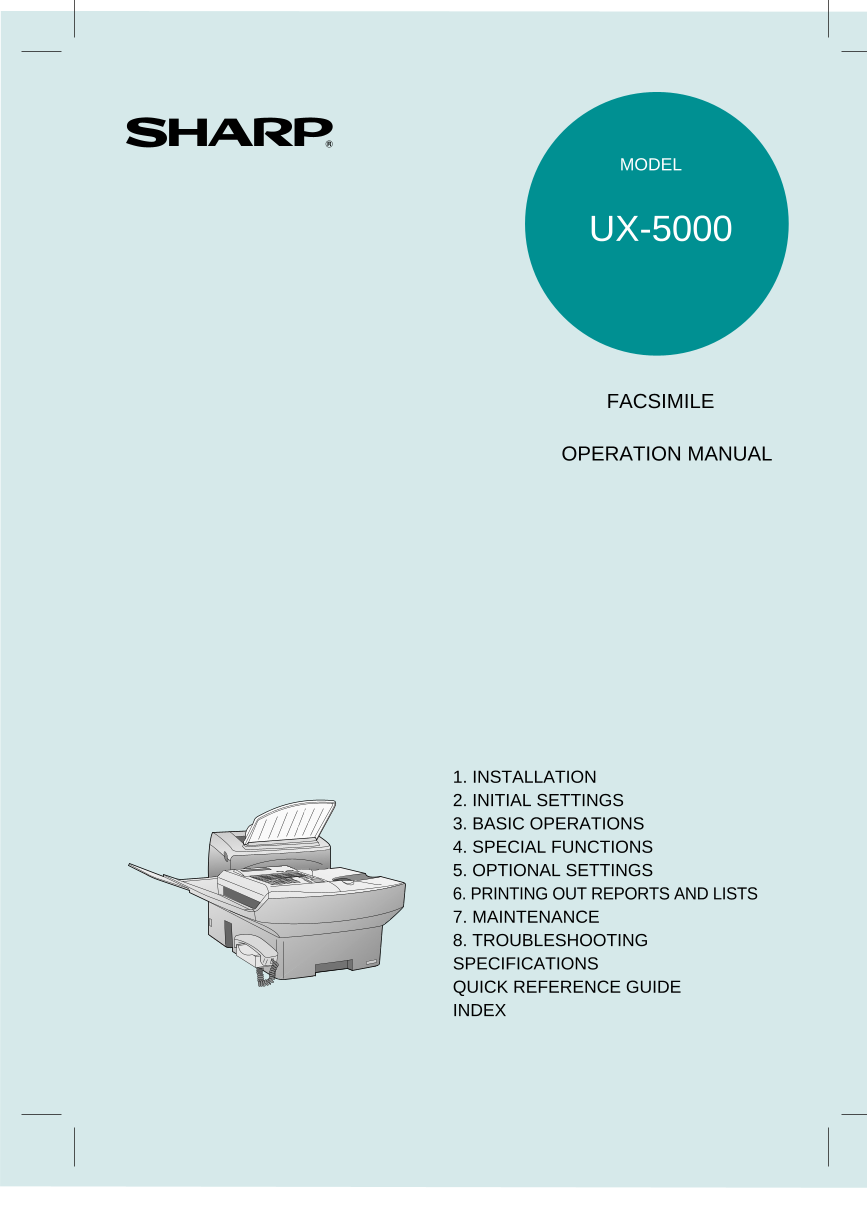
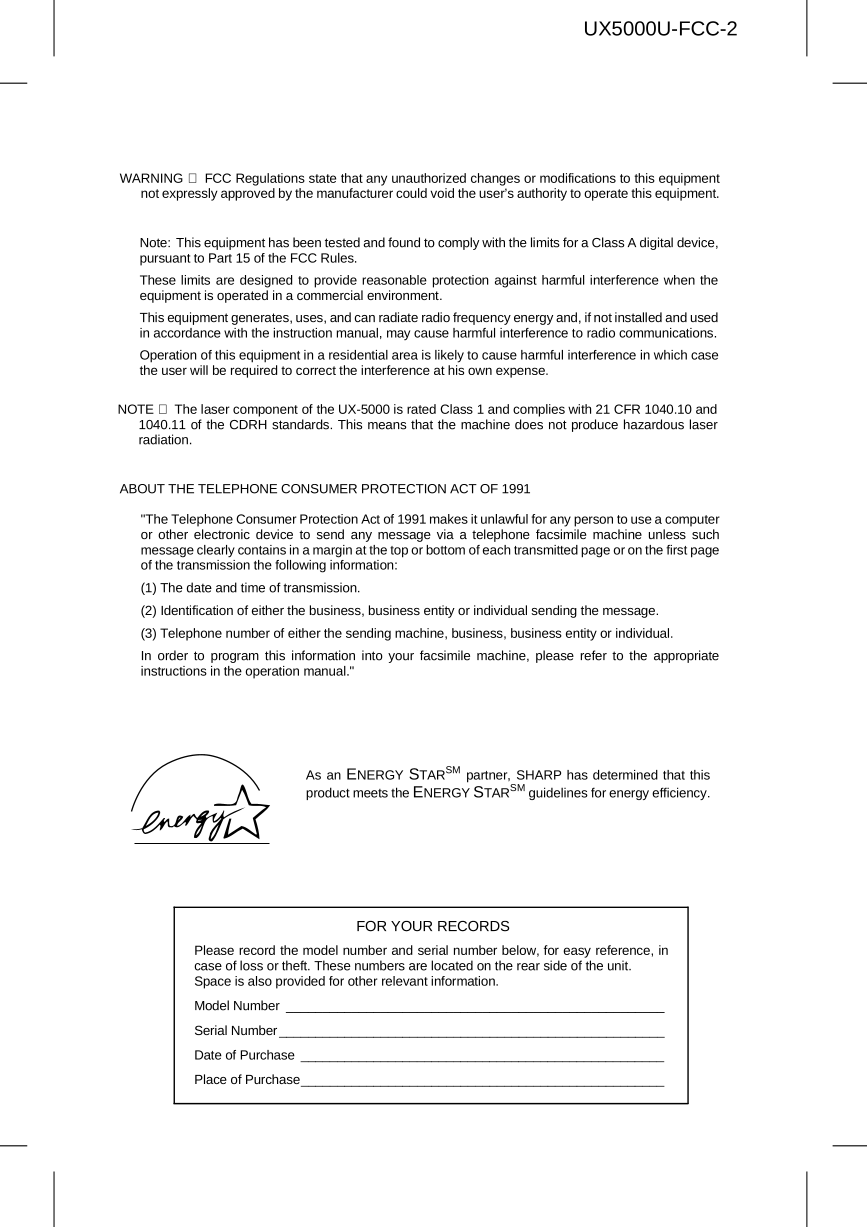
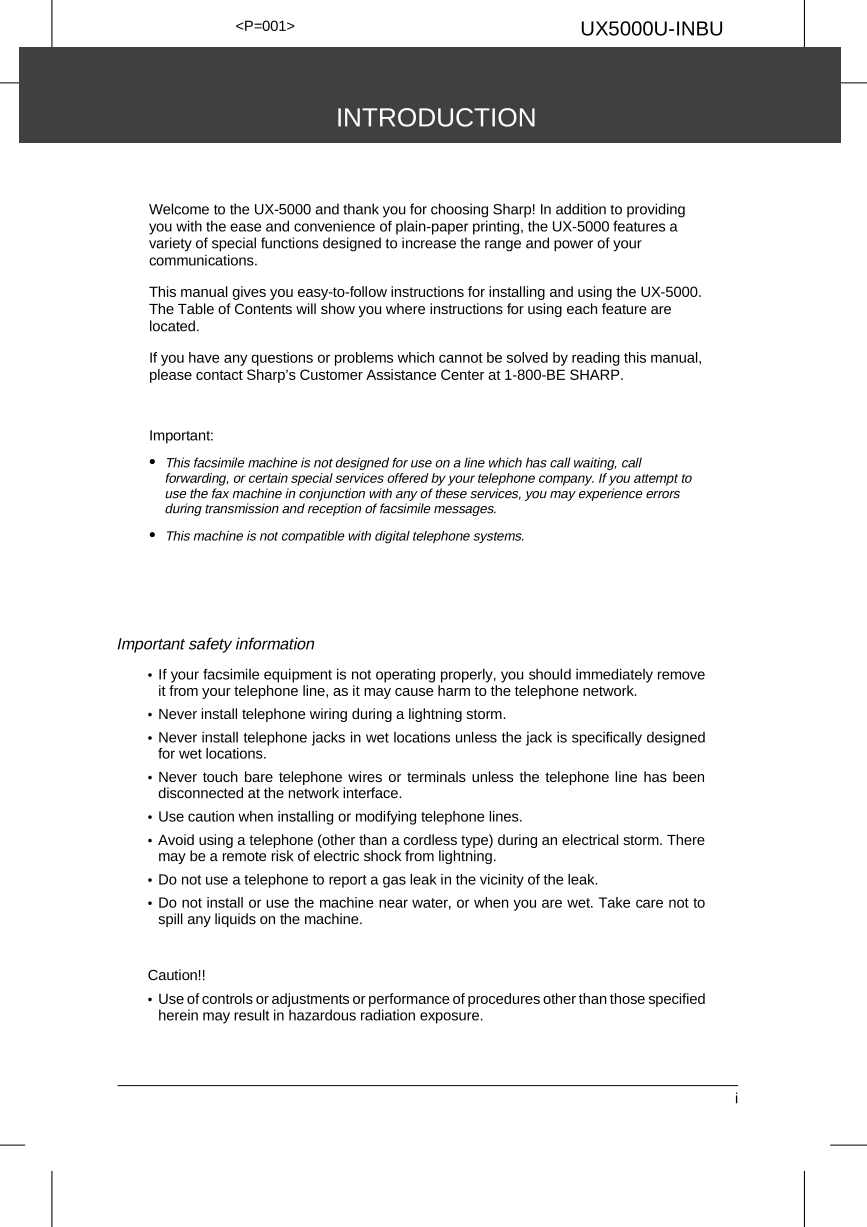
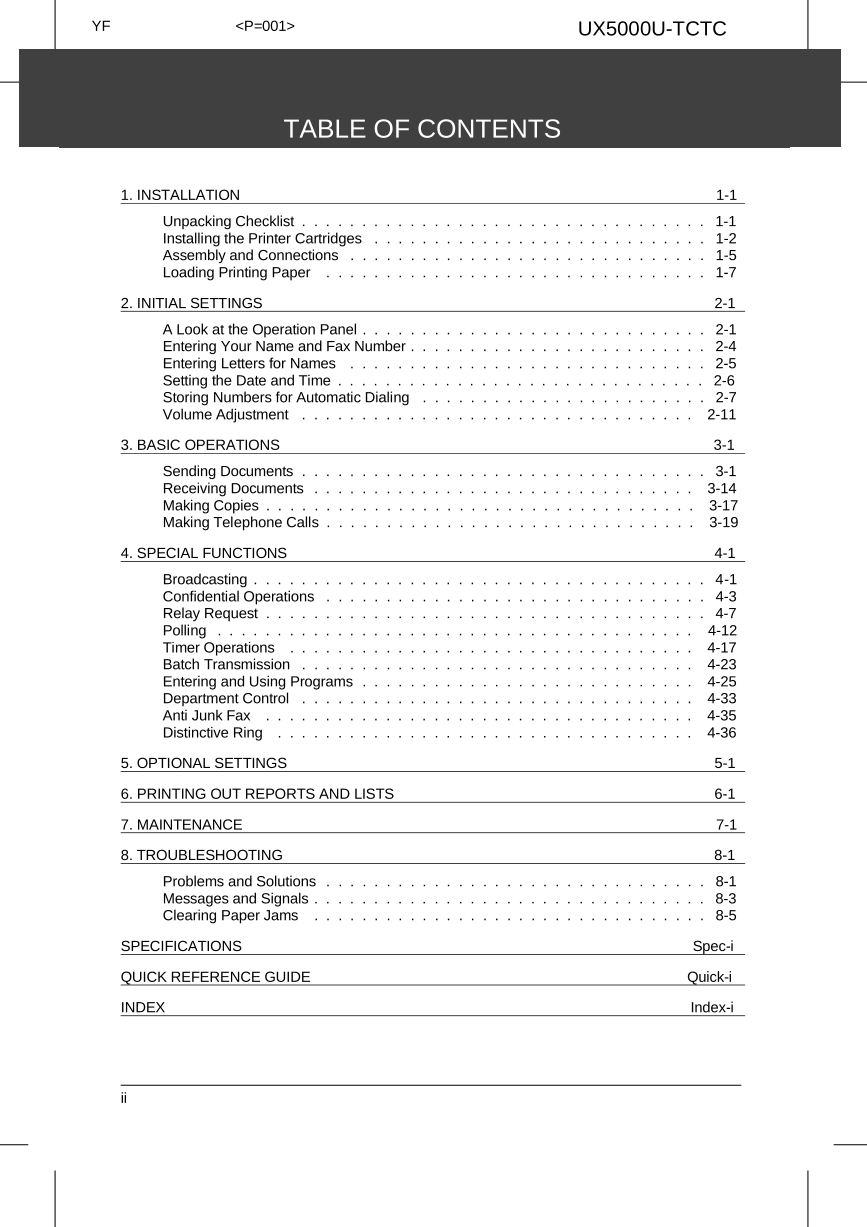
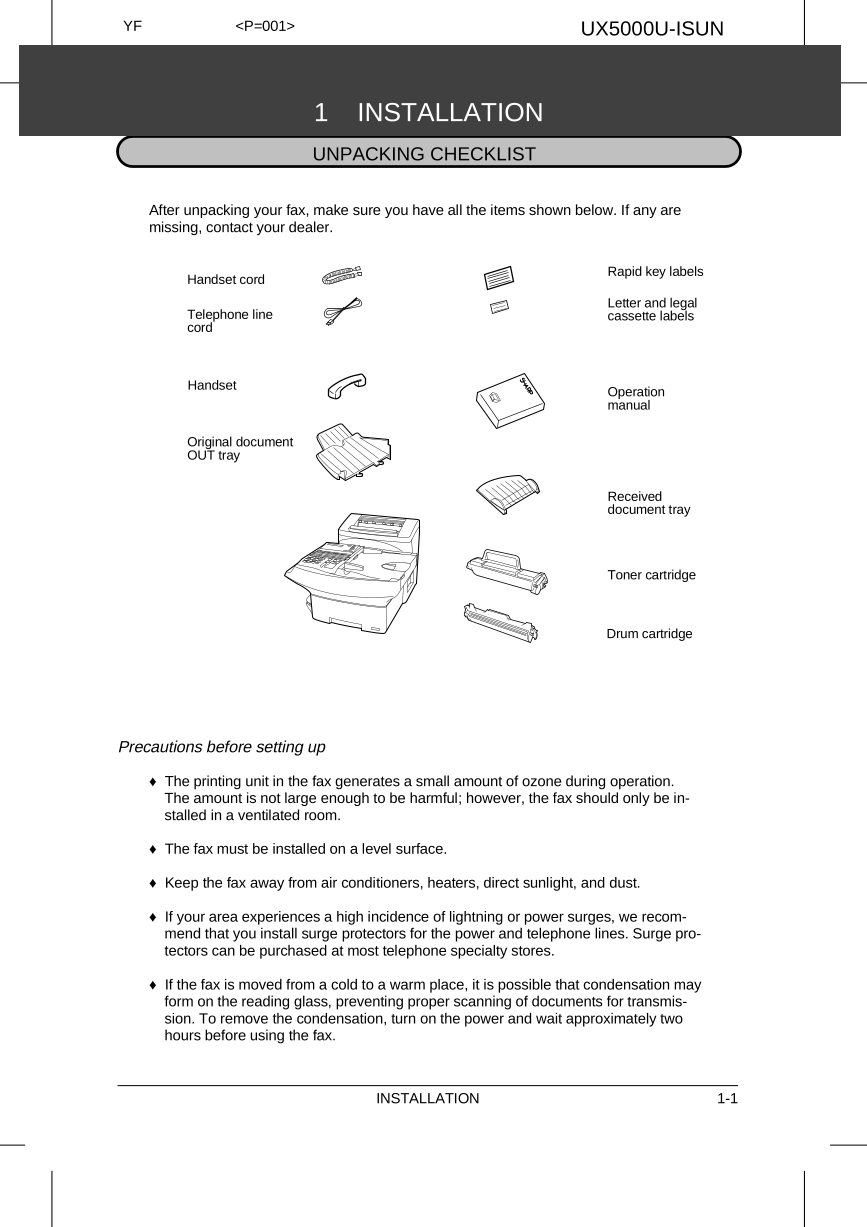
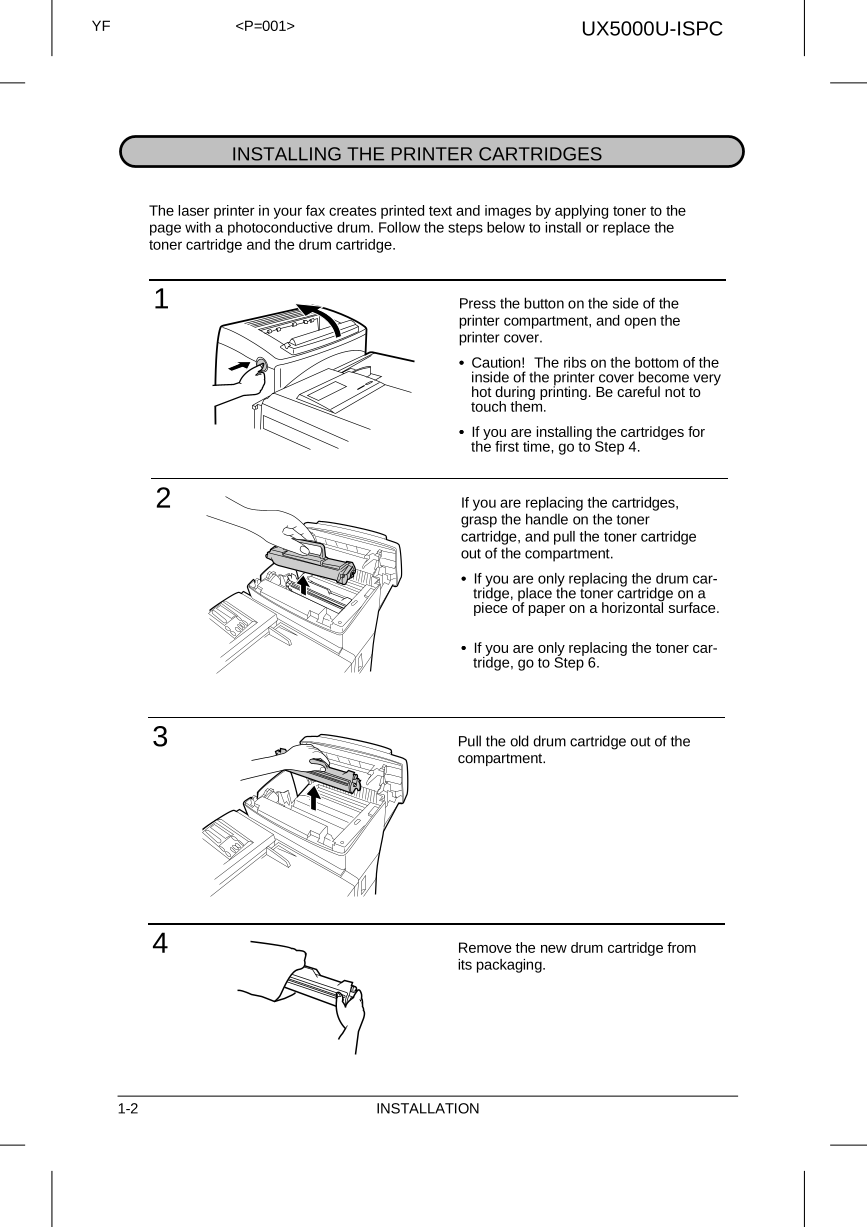

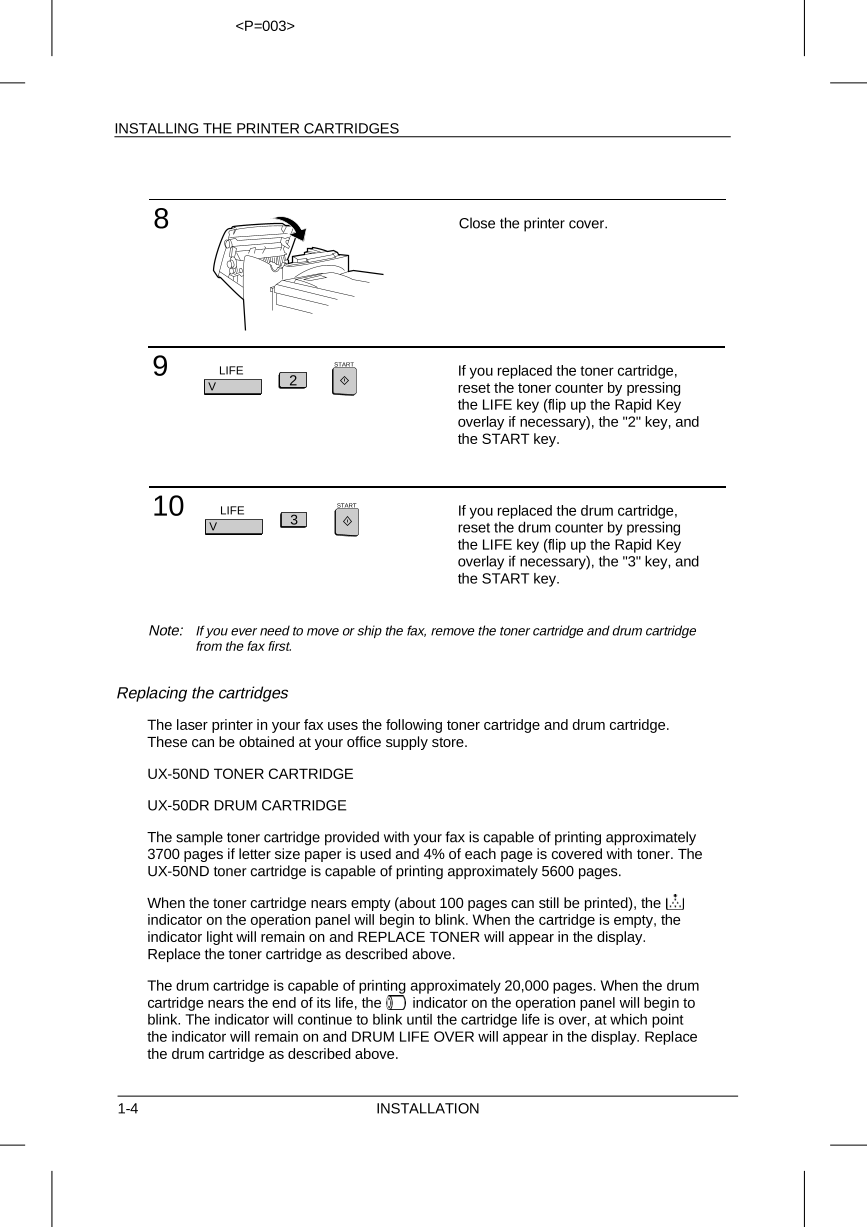
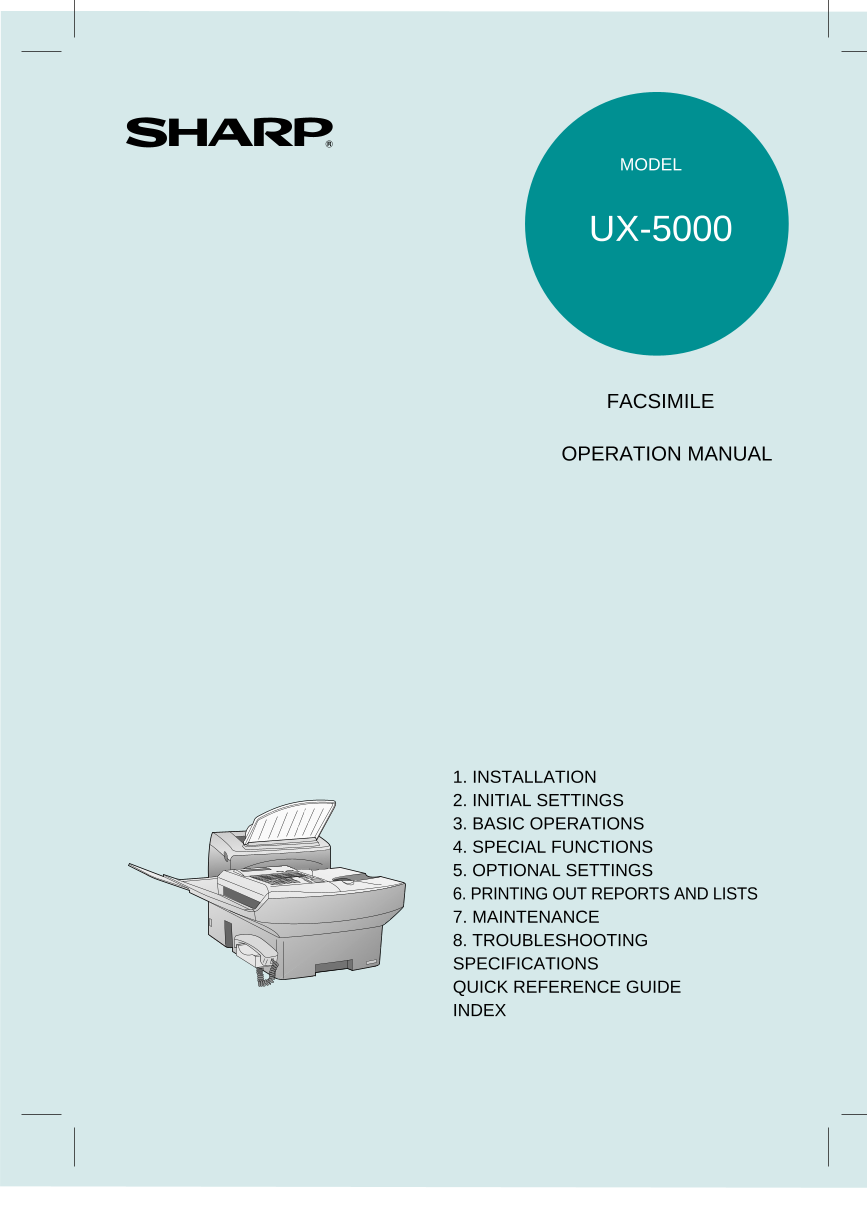
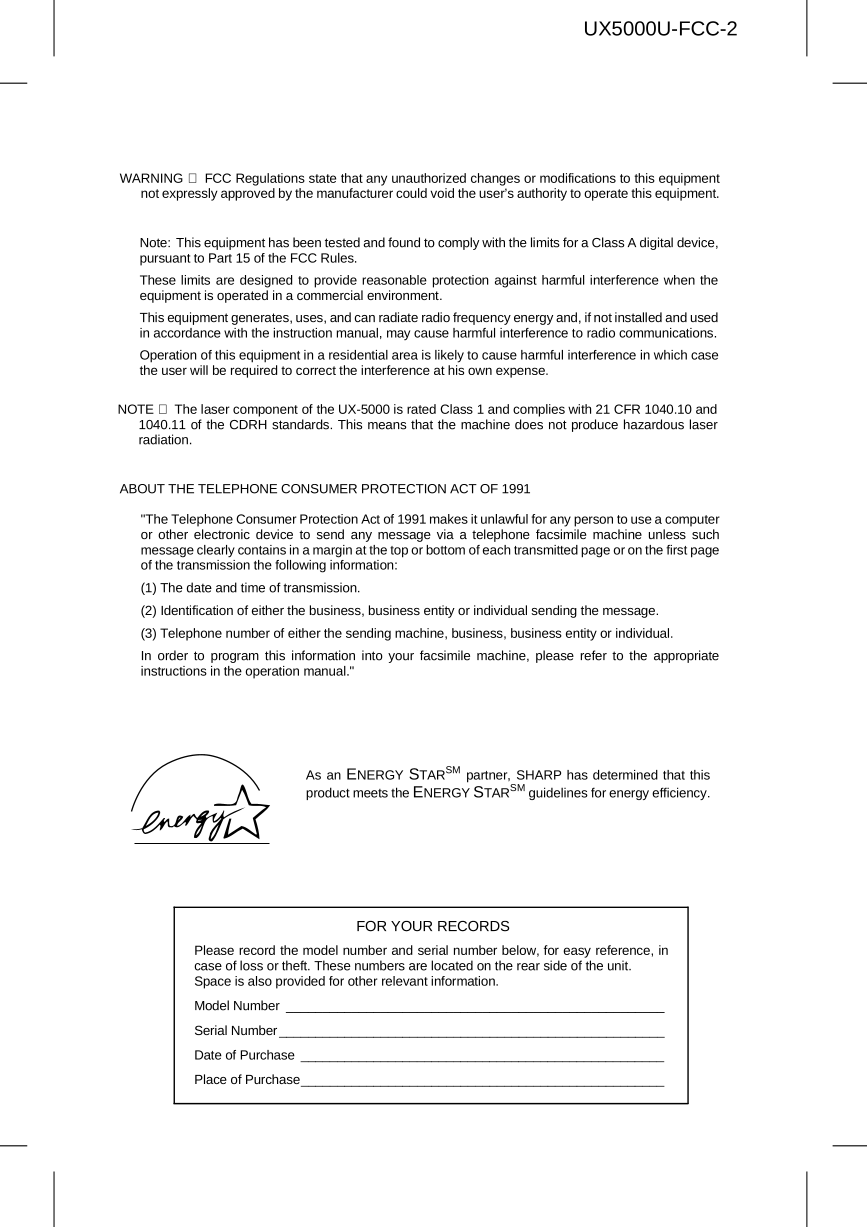
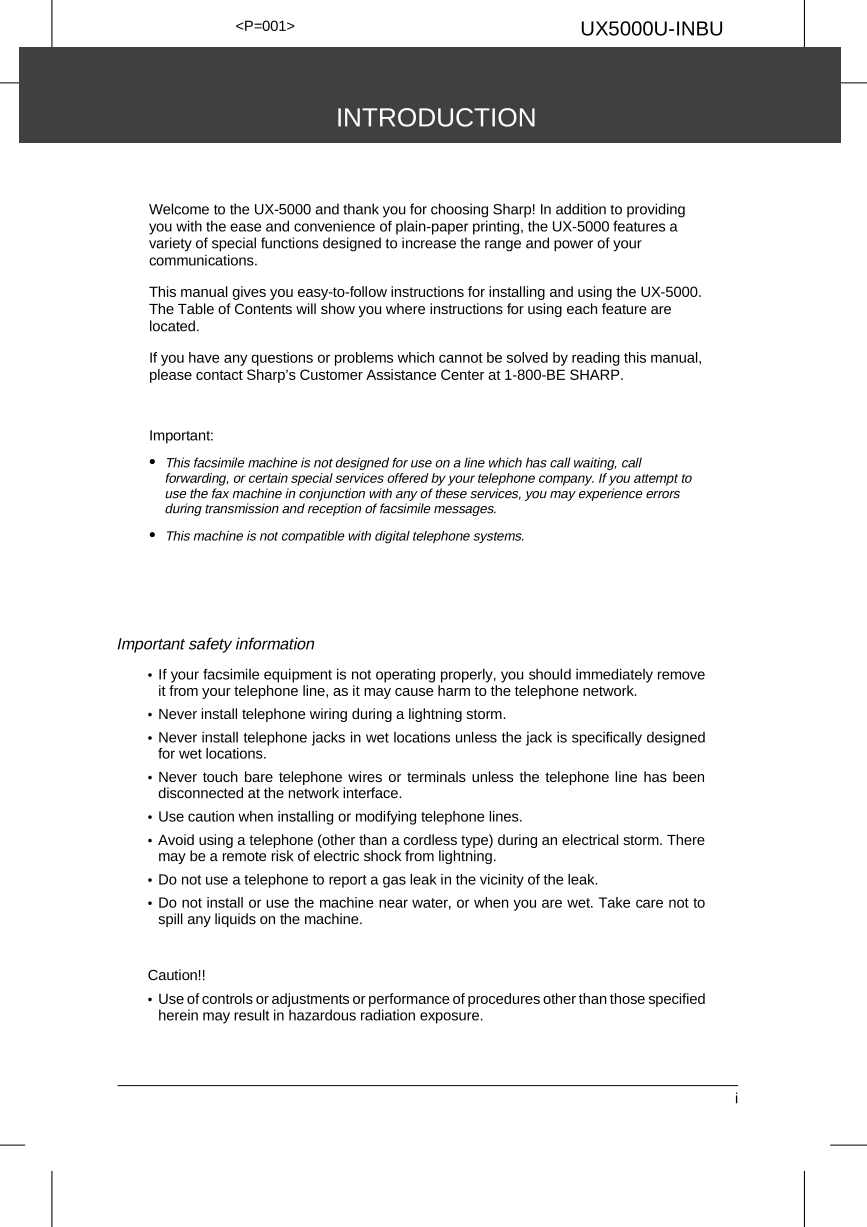
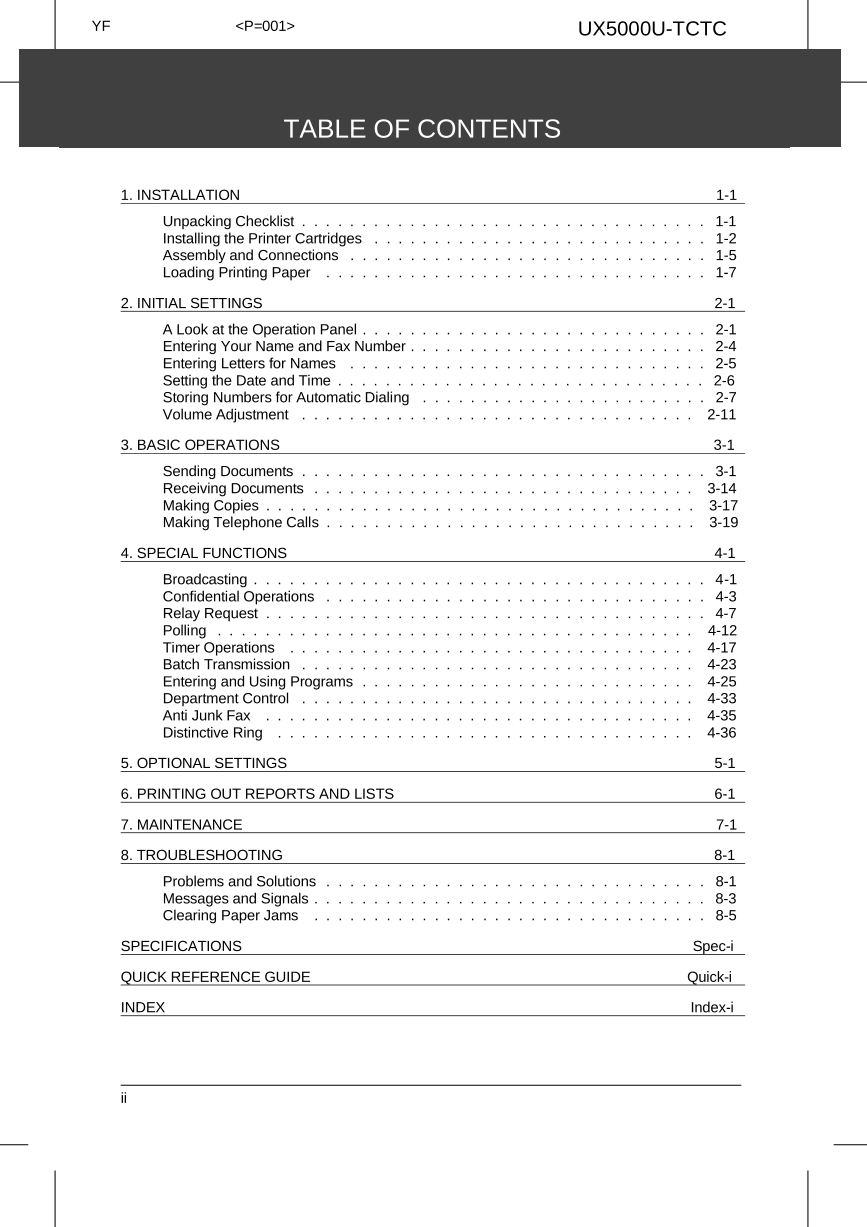
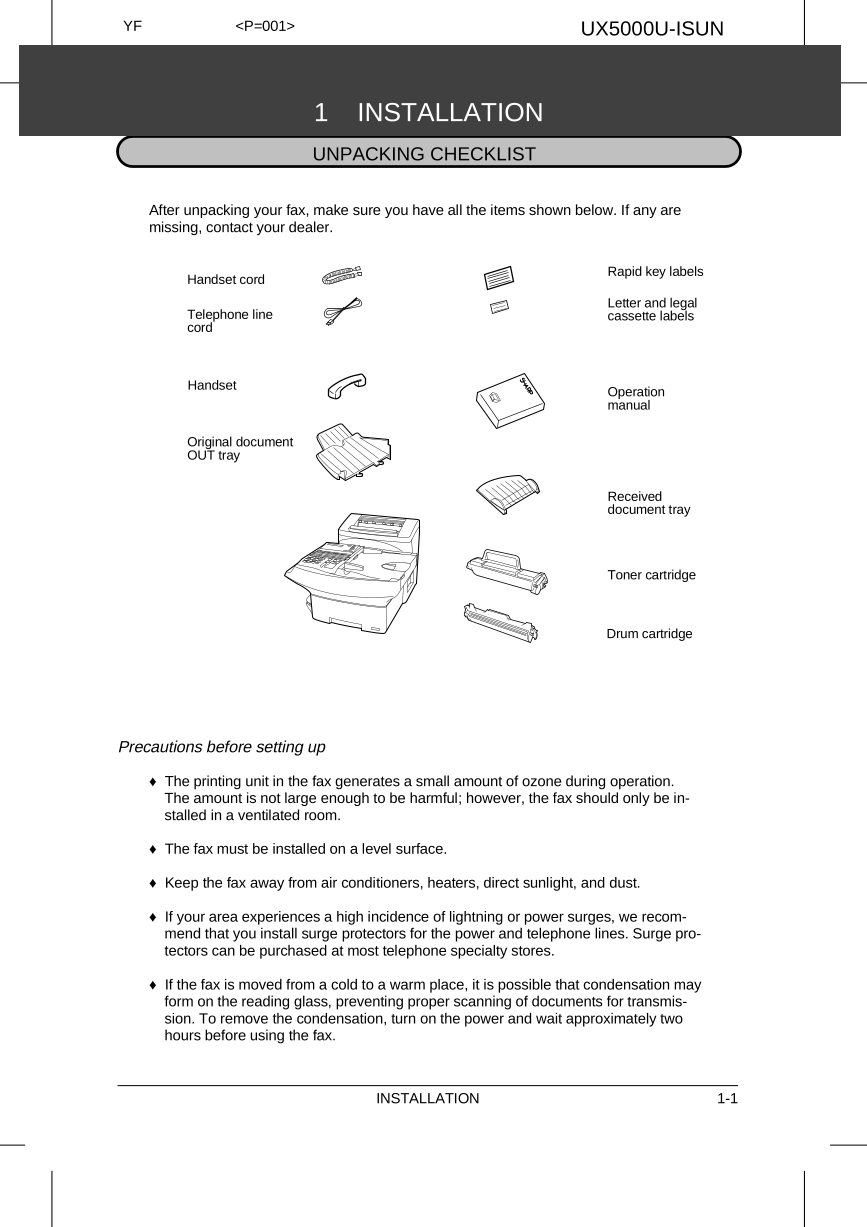
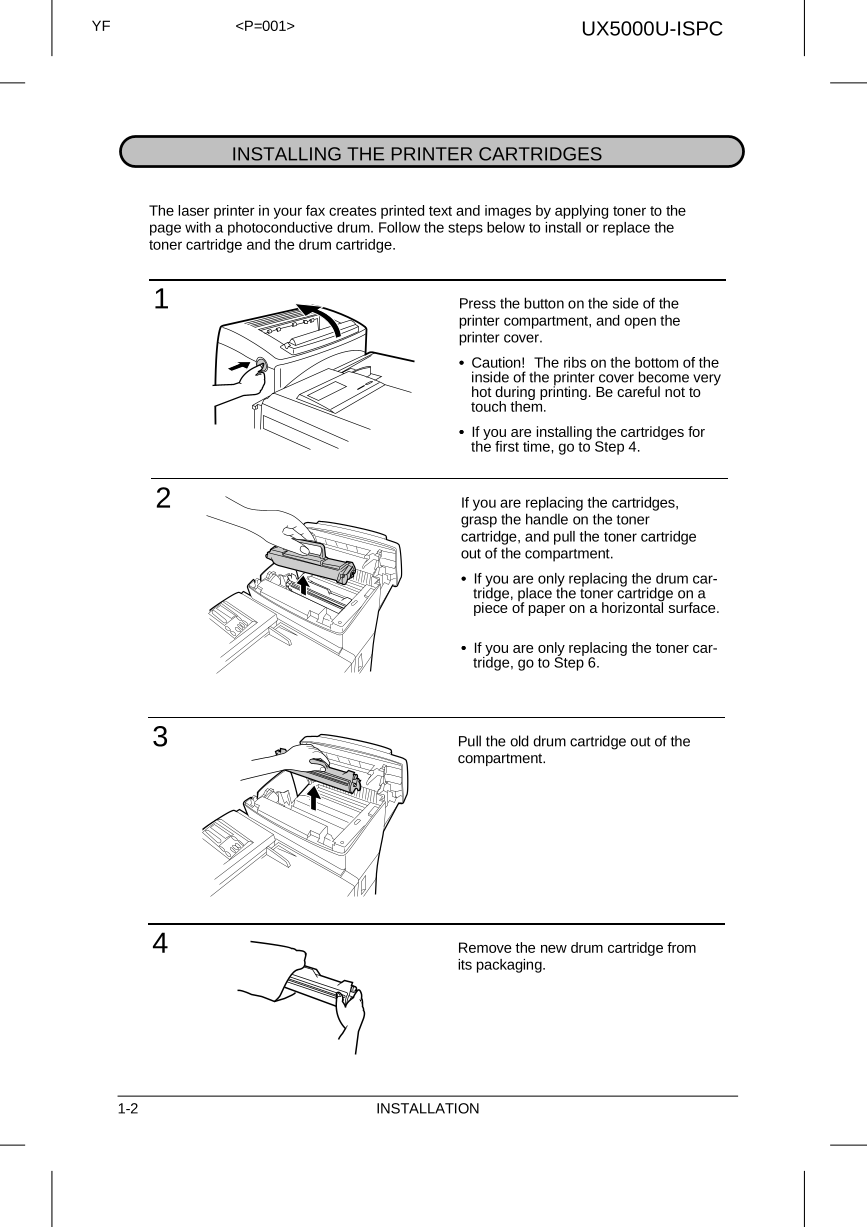

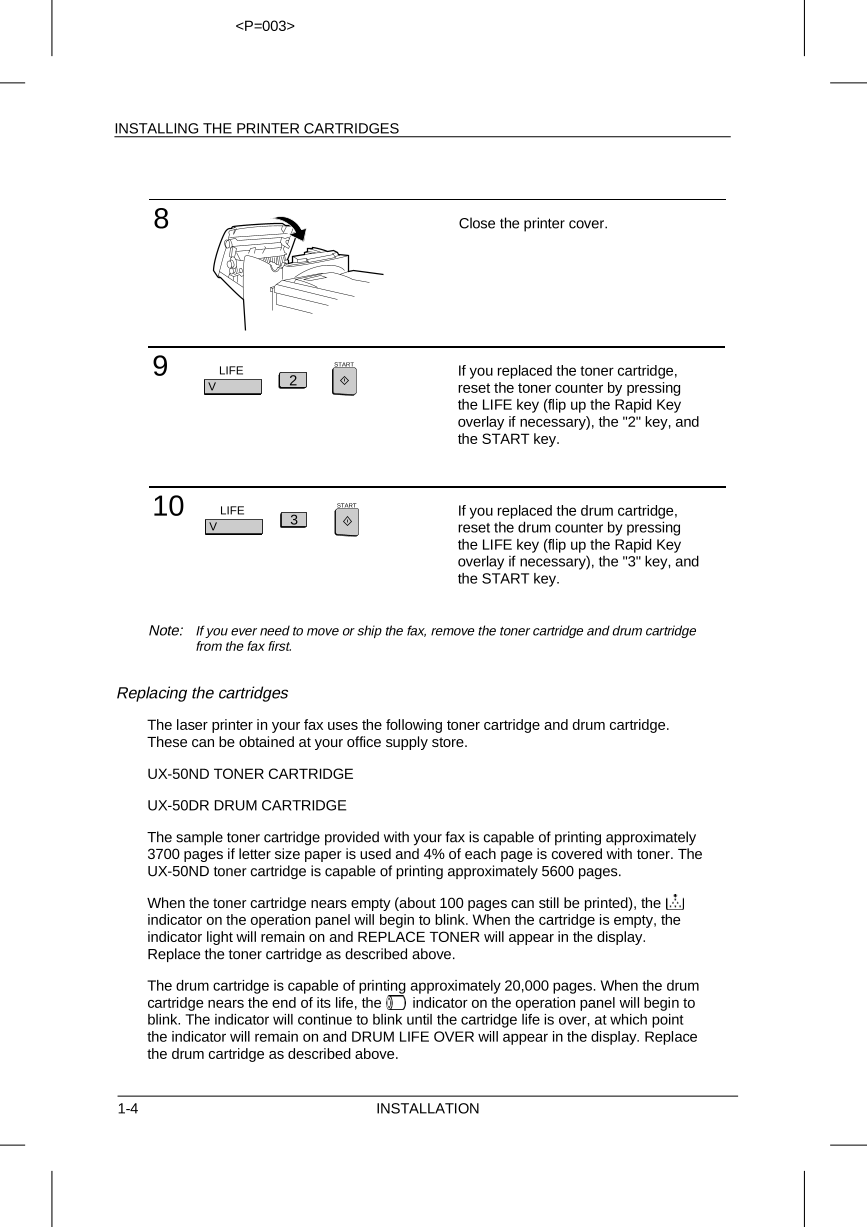
 2023年江西萍乡中考道德与法治真题及答案.doc
2023年江西萍乡中考道德与法治真题及答案.doc 2012年重庆南川中考生物真题及答案.doc
2012年重庆南川中考生物真题及答案.doc 2013年江西师范大学地理学综合及文艺理论基础考研真题.doc
2013年江西师范大学地理学综合及文艺理论基础考研真题.doc 2020年四川甘孜小升初语文真题及答案I卷.doc
2020年四川甘孜小升初语文真题及答案I卷.doc 2020年注册岩土工程师专业基础考试真题及答案.doc
2020年注册岩土工程师专业基础考试真题及答案.doc 2023-2024学年福建省厦门市九年级上学期数学月考试题及答案.doc
2023-2024学年福建省厦门市九年级上学期数学月考试题及答案.doc 2021-2022学年辽宁省沈阳市大东区九年级上学期语文期末试题及答案.doc
2021-2022学年辽宁省沈阳市大东区九年级上学期语文期末试题及答案.doc 2022-2023学年北京东城区初三第一学期物理期末试卷及答案.doc
2022-2023学年北京东城区初三第一学期物理期末试卷及答案.doc 2018上半年江西教师资格初中地理学科知识与教学能力真题及答案.doc
2018上半年江西教师资格初中地理学科知识与教学能力真题及答案.doc 2012年河北国家公务员申论考试真题及答案-省级.doc
2012年河北国家公务员申论考试真题及答案-省级.doc 2020-2021学年江苏省扬州市江都区邵樊片九年级上学期数学第一次质量检测试题及答案.doc
2020-2021学年江苏省扬州市江都区邵樊片九年级上学期数学第一次质量检测试题及答案.doc 2022下半年黑龙江教师资格证中学综合素质真题及答案.doc
2022下半年黑龙江教师资格证中学综合素质真题及答案.doc