V3xx
MOTORAZR
TM
proveedor de servicio.
del software o de
telefono dependiendo
tener variaciones con el
de este manual puede
Alguna de los contenidos
usuario
Guía del
User Guide
Some of the contents
in this manual may
differ from your phone
depending on the
software of the phone
or your service provider.
MOTORAZR
TM
V3xx
Pantone 431C
CMYK 11/1/0/64
Pantone 165C
CMYK 0/59/96/0
Pantone 300C
CMYK 100/44/0/0
�
�
HELLOMOTO
Introducing your new MOTORAZR™ V3xx 3G wireless phone. Here’s a quick anatomy lesson.
Smart Key
Volume Keys
Left Soft Key
Go online.
Send Key
Make & answer calls.
Press and hold to call voicemail.
Voice Key
Say voice commands.
Center Select Key
Open menus, select menu items.
Navigation Key
Navigate menus.
Right Soft Key
Open Cingular Video.
Power/End Key
Turn on/off, hang up, exit menus.
Press and hold to change ring to vibrate.
Clear/Back Key
Microphone
1
�
Camera Lens
Bluetooth™ Connection Indicator
External Display
See incoming call information, use as
camera viewfinder when flip is closed.
Battery Charging Indicator
Volume Keys
Open ring style menu or adjust camera
zoom when flip is closed.
Smart Key
Scroll through ring style menu. Hold the
smart key to lock or unlock all side keys.
Accessory Connector Port
Insert battery charger
& phone accessories.
2
�
Home Screen
Cingular
12:00
Main Menu
Options
Main Menu
Cingular Mall
Go To
Back
3
4
Press the Navigation Key
up, down, left, or right
(S) to highlight a menu
feature.
Press the
Center Key (s) to
select it.
1
2
Press and hold the
Power Key O for a few
seconds or until the
display lights up to turn
on your phone.
Press the
Center Key (s) to open
the Main Menu.
3
�
© Motorola, Inc., 2006.
Caution: Changes or modifications made in the radio phone, not
expressly approved by Motorola, will void the user’s authority to
operate the equipment.
Manual Number: 6809507A19-O
Motorola, Inc.
Consumer Advocacy Office
1307 East Algonquin Road
Schaumburg, IL 60196
www.hellomoto.com
1-800-331-6456 (United States)
1-888-390-6456 (TTY/TDD United States for hearing impaired)
1-800-461-4575 (Canada)
Certain mobile phone features are dependent on the capabilities
and settings of your service provider’s network. Additionally,
certain features may not be activated by your service provider,
and/or the provider's network settings may limit the feature’s
functionality. Always contact your service provider about feature
availability and functionality. All features, functionality, and other
product specifications, as well as the information contained in this
user's guide are based upon the latest available information and
are believed to be accurate at the time of printing. Motorola
reserves the right to change or modify any information or
specifications without notice or obligation.
MOTOROLA and the Stylized M Logo are registered in the US
Patent & Trademark Office. All other product or service names are
the property of their respective owners. The Bluetooth trademarks
are owned by their proprietor and used by Motorola, Inc. under
license. Java and all other Java-based marks are trademarks or
registered trademarks of Sun Microsystems, Inc. in the U.S. and
other countries.
4
�
contents
contents . . . . . . . . . . . . . 5
menu map. . . . . . . . . . . . 7
Use and Care . . . . . . . . . 9
essentials . . . . . . . . . . . 10
about this guide . . . . . 10
SIM card. . . . . . . . . . . . 11
battery . . . . . . . . . . . . . 11
turn it on & off . . . . . . 13
make a call . . . . . . . . . 14
answer a call. . . . . . . . 14
store a phone
number. . . . . . . . . . . . 14
call a stored
phone number . . . . . . 15
your phone number . . . 15
main attractions . . . . . . 16
Bluetooth™
wireless . . . . . . . . . . . 16
Cingular
music portfolio . . . . . . 22
music player . . . . . . . . 22
photos . . . . . . . . . . . . 25
videos. . . . . . . . . . . . . 27
text messages . . . . . . 29
memory card . . . . . . . 30
cable connections. . . . 32
phone updates . . . . . . 33
basics. . . . . . . . . . . . . . . 35
display . . . . . . . . . . . . 35
text entry . . . . . . . . . . 38
volume . . . . . . . . . . . . 42
navigation key. . . . . . . 42
smart key . . . . . . . . . . 42
external display. . . . . . 43
handsfree speaker . . . 43
codes & passwords . . . 43
lock & unlock phone. . . 44
customize . . . . . . . . . . . 45
audio style . . . . . . . . . 45
time & date. . . . . . . . . 46
wallpaper . . . . . . . . . . 47
screen saver . . . . . . . . 47
themes . . . . . . . . . . . . 48
display appearance . . . 48
answer options. . . . . . 49
contents
5
�
service and repairs . . . . 81
SAR Data . . . . . . . . . . . . 82
EU Conformance . . . . . . 84
Safety Information . . . . 86
Industry
Canada Notice . . . . . . . . 91
FCC Notice . . . . . . . . . . . 92
Warranty. . . . . . . . . . . . . 93
Hearing Aids . . . . . . . . . 97
WHO Information . . . . . 98
Registration . . . . . . . . . . 98
Export Law. . . . . . . . . . . 99
Recycling . . . . . . . . . . . . 99
Perchlorate Label. . . . . 100
Driving Safety . . . . . . . 101
index. . . . . . . . . . . . . . . 103
calls. . . . . . . . . . . . . . . . . 50
turn off a call alert . . . . 50
recent calls . . . . . . . . . 50
redial . . . . . . . . . . . . . . 52
return a call . . . . . . . . . 52
caller ID . . . . . . . . . . . . 52
emergency calls . . . . . 53
voicemail . . . . . . . . . . . 53
other features . . . . . . . . 55
advanced calling . . . . . 55
address book. . . . . . . . 60
messages . . . . . . . . . . 65
instant messaging . . . . 68
personalizing . . . . . . . . 68
call times . . . . . . . . . . . 70
handsfree . . . . . . . . . . 71
data calls . . . . . . . . . . . 72
network . . . . . . . . . . . . 73
personal organizer . . . . 74
security . . . . . . . . . . . . 76
fun & games . . . . . . . . 77
6
contents
�


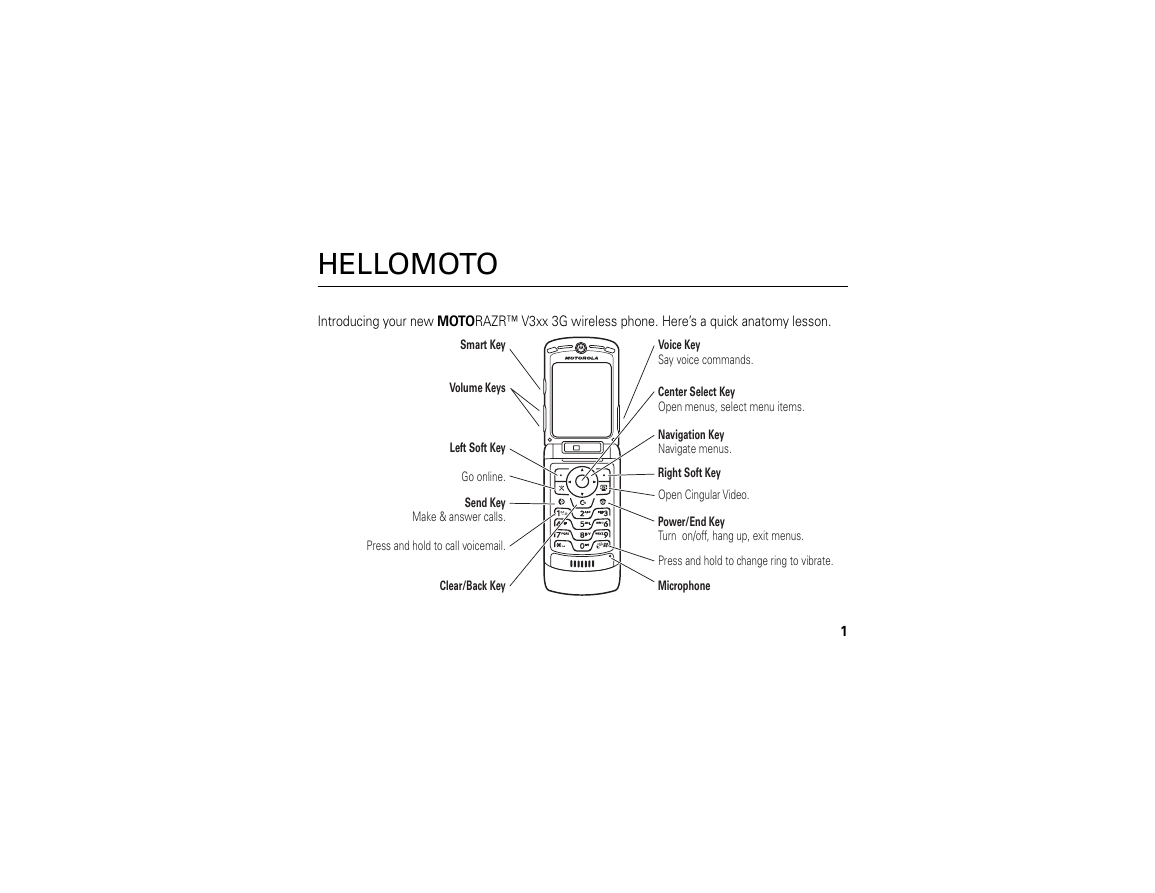
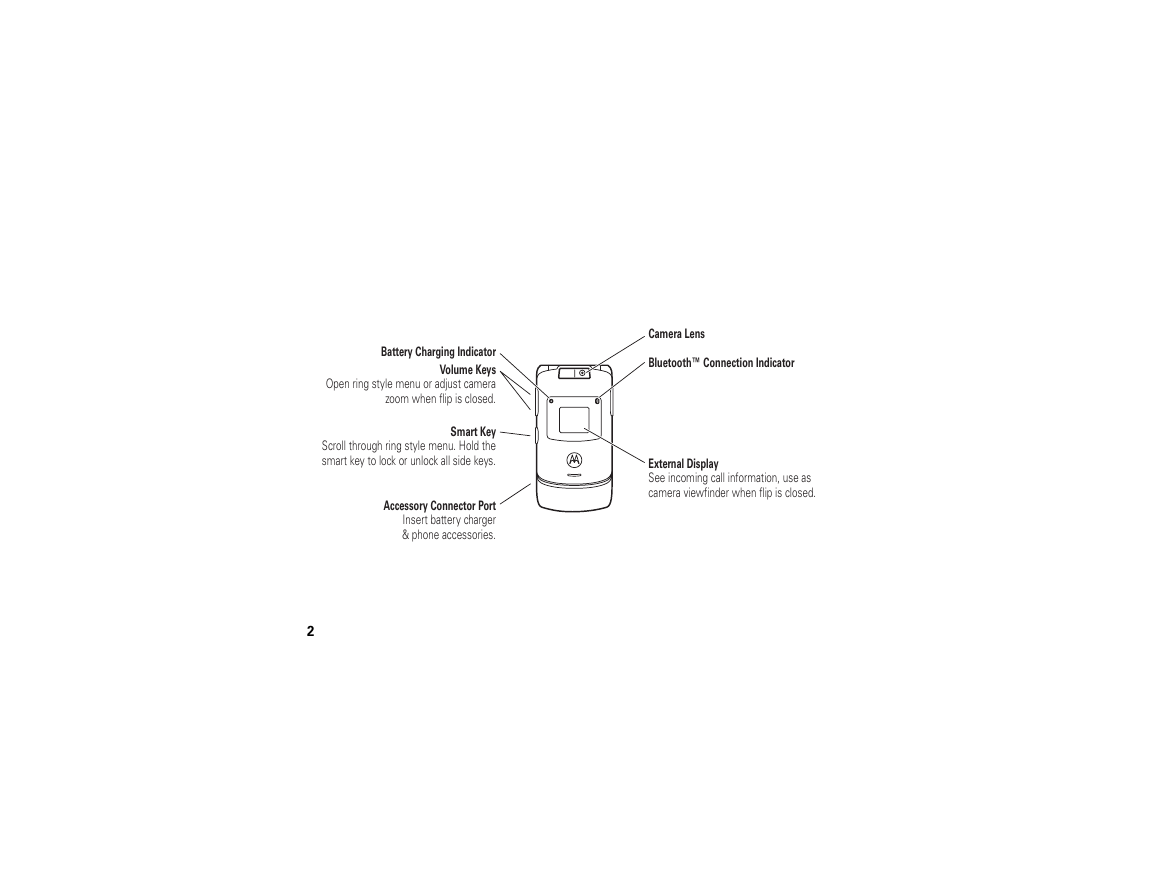
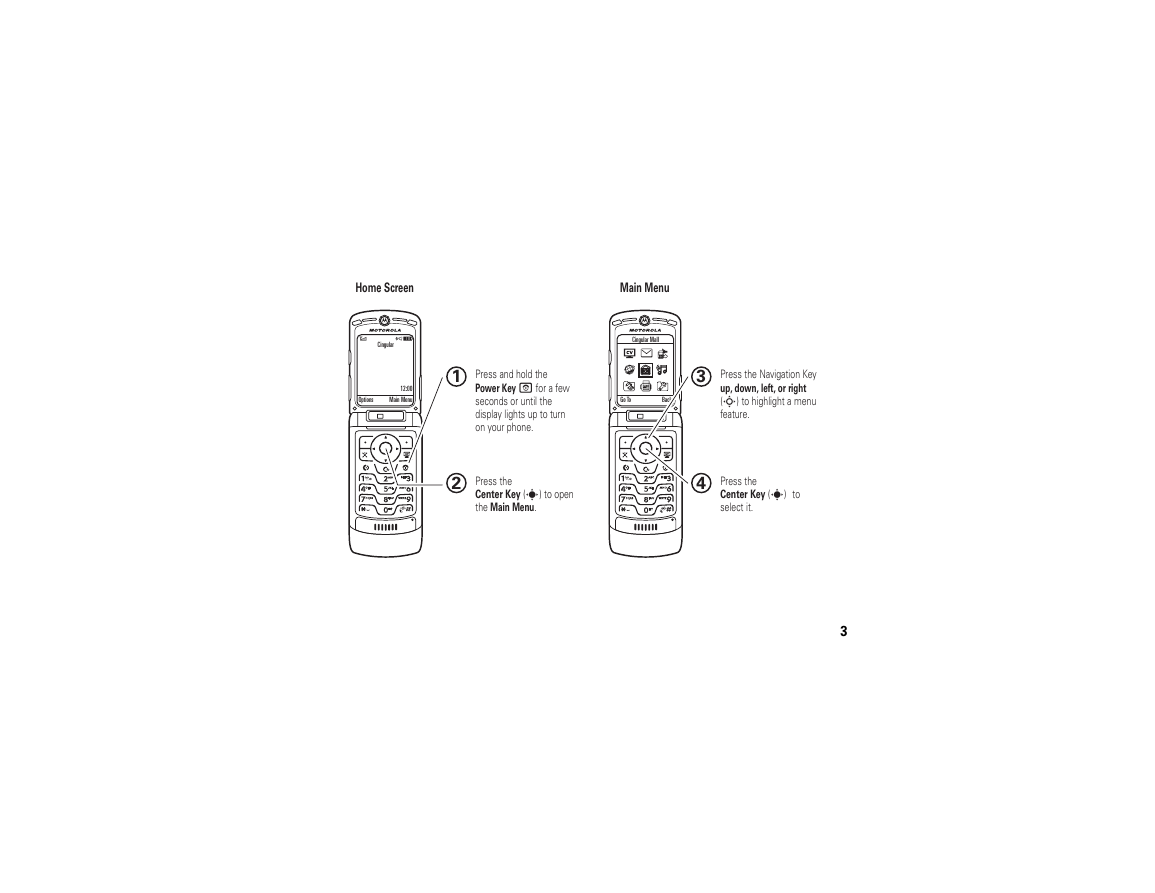
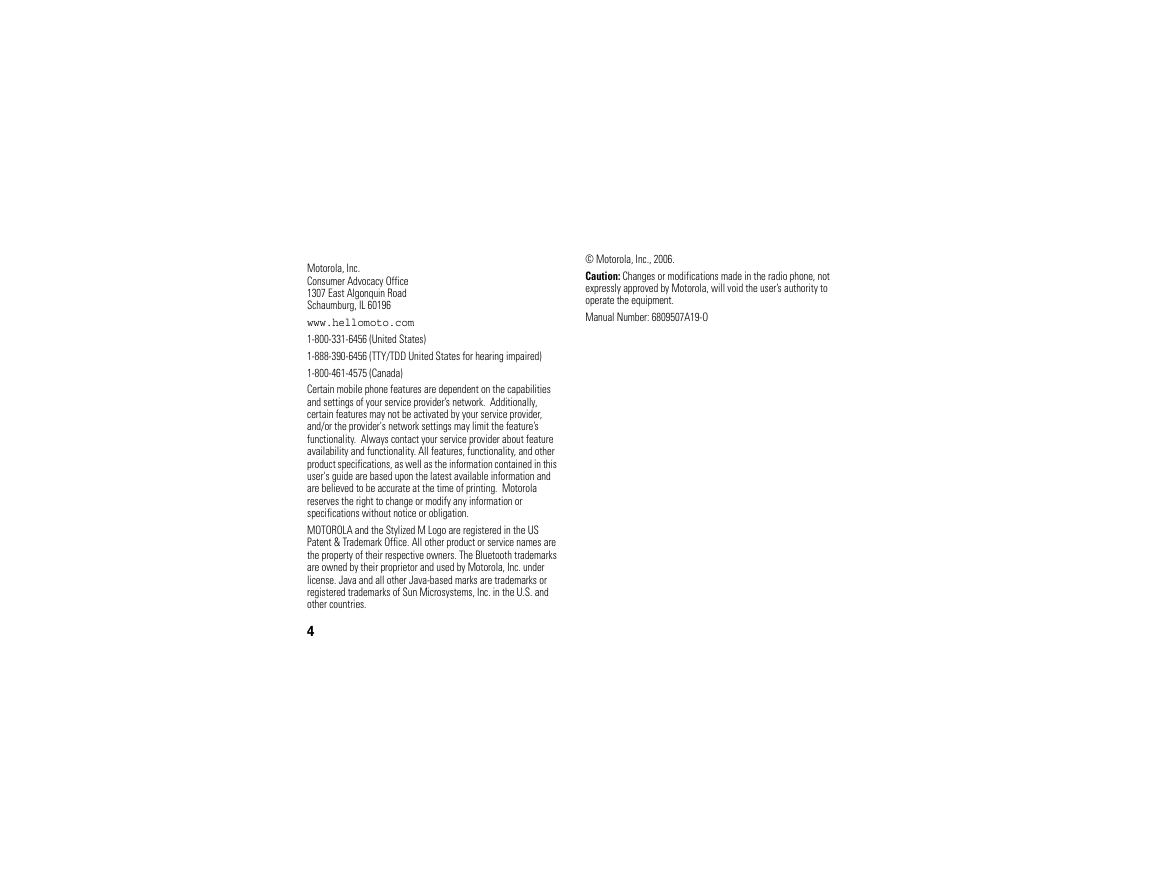
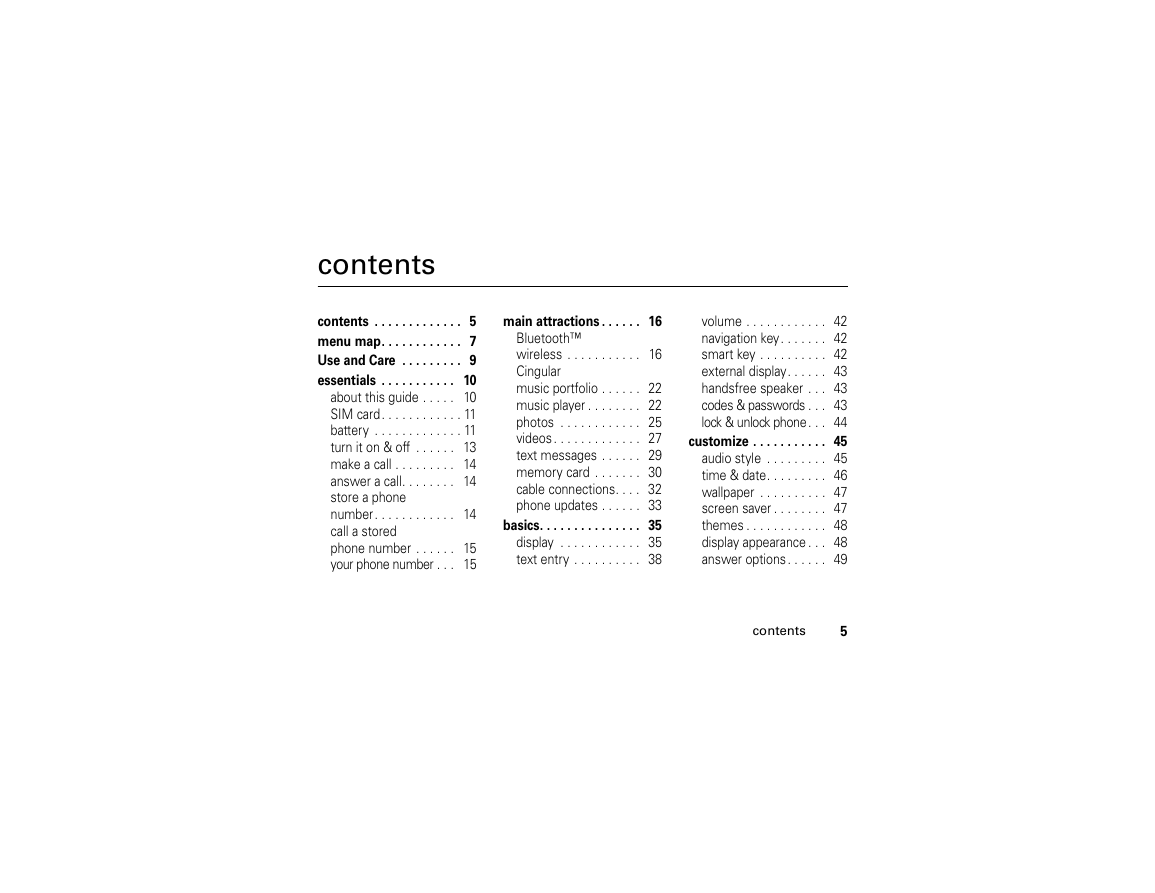



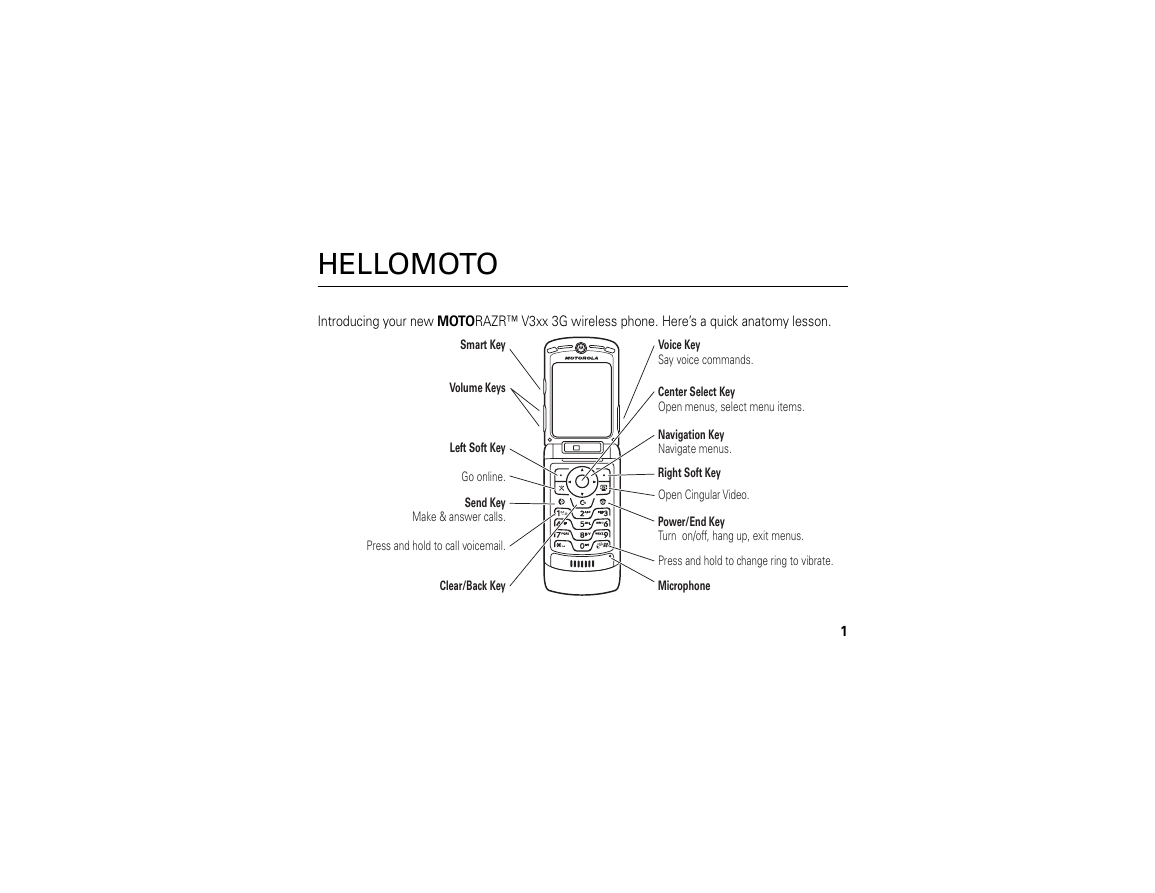
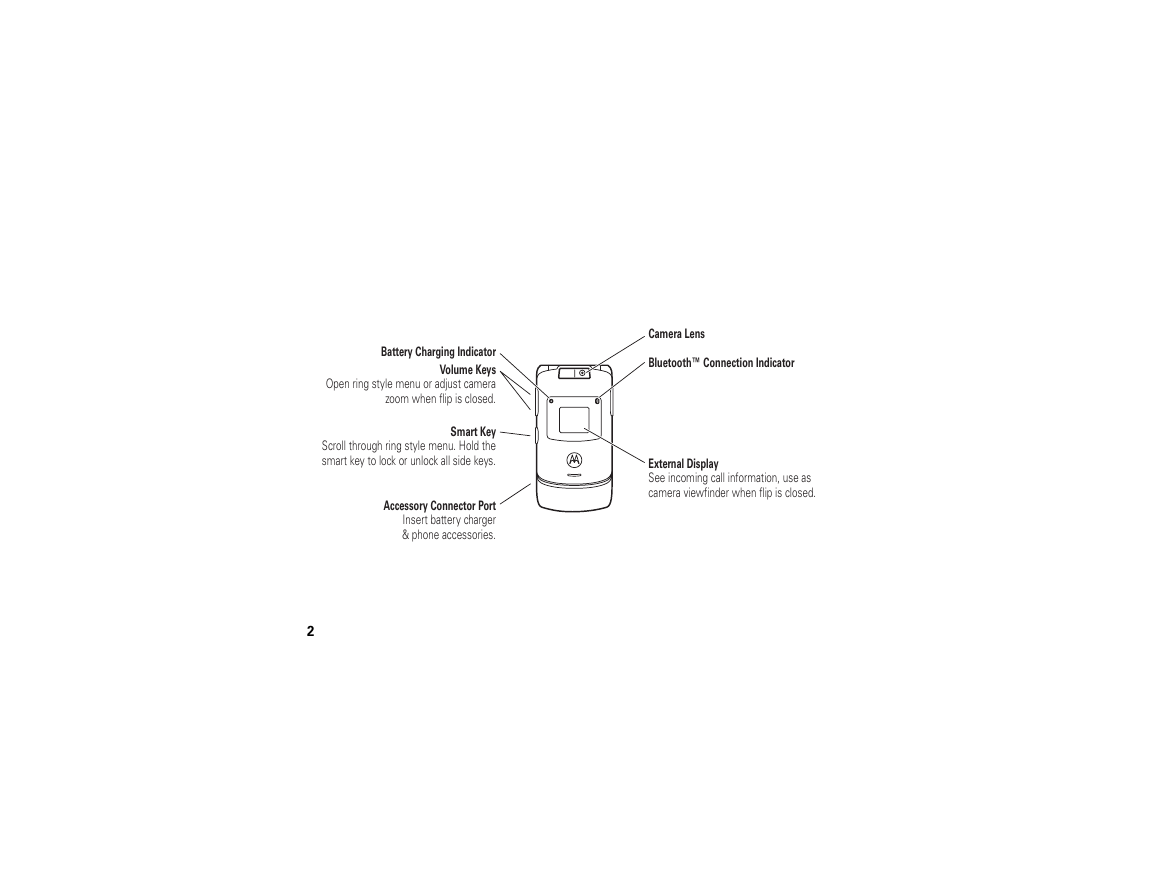
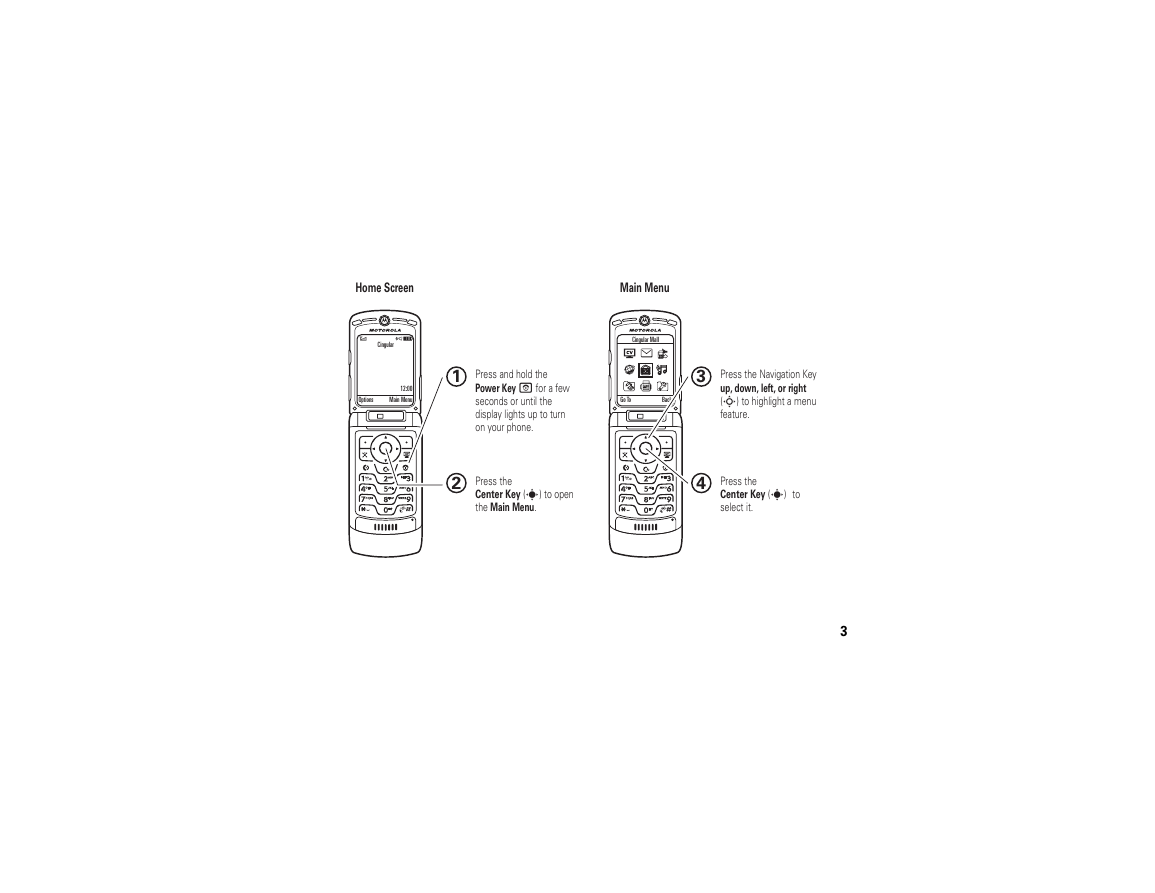
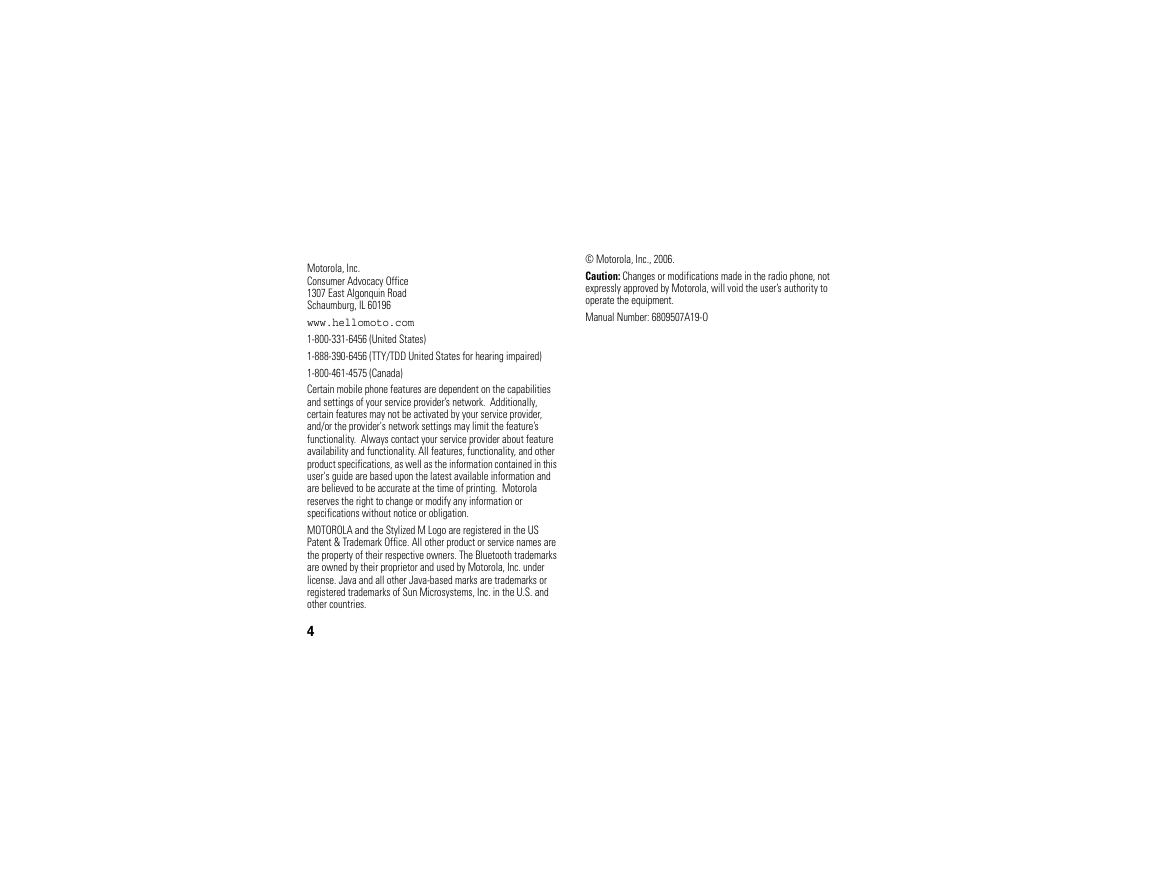
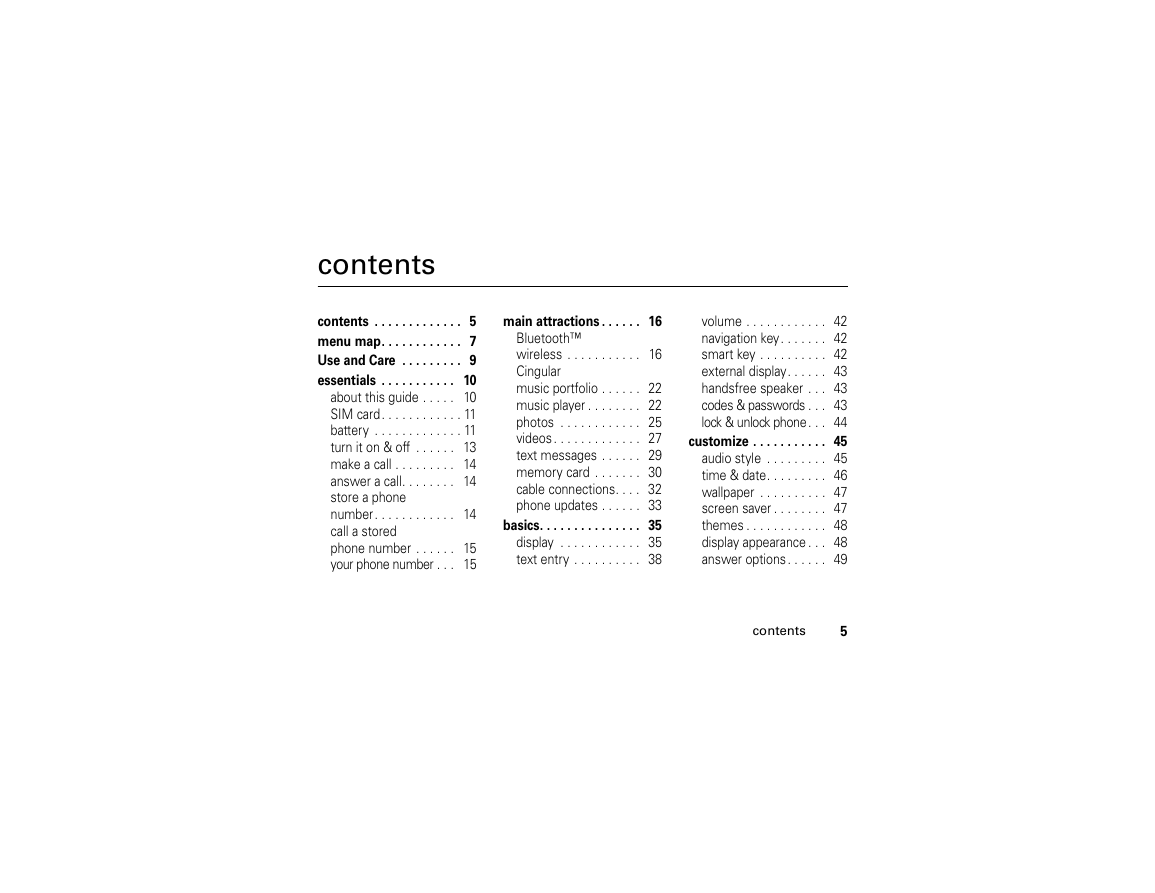

 2023年江西萍乡中考道德与法治真题及答案.doc
2023年江西萍乡中考道德与法治真题及答案.doc 2012年重庆南川中考生物真题及答案.doc
2012年重庆南川中考生物真题及答案.doc 2013年江西师范大学地理学综合及文艺理论基础考研真题.doc
2013年江西师范大学地理学综合及文艺理论基础考研真题.doc 2020年四川甘孜小升初语文真题及答案I卷.doc
2020年四川甘孜小升初语文真题及答案I卷.doc 2020年注册岩土工程师专业基础考试真题及答案.doc
2020年注册岩土工程师专业基础考试真题及答案.doc 2023-2024学年福建省厦门市九年级上学期数学月考试题及答案.doc
2023-2024学年福建省厦门市九年级上学期数学月考试题及答案.doc 2021-2022学年辽宁省沈阳市大东区九年级上学期语文期末试题及答案.doc
2021-2022学年辽宁省沈阳市大东区九年级上学期语文期末试题及答案.doc 2022-2023学年北京东城区初三第一学期物理期末试卷及答案.doc
2022-2023学年北京东城区初三第一学期物理期末试卷及答案.doc 2018上半年江西教师资格初中地理学科知识与教学能力真题及答案.doc
2018上半年江西教师资格初中地理学科知识与教学能力真题及答案.doc 2012年河北国家公务员申论考试真题及答案-省级.doc
2012年河北国家公务员申论考试真题及答案-省级.doc 2020-2021学年江苏省扬州市江都区邵樊片九年级上学期数学第一次质量检测试题及答案.doc
2020-2021学年江苏省扬州市江都区邵樊片九年级上学期数学第一次质量检测试题及答案.doc 2022下半年黑龙江教师资格证中学综合素质真题及答案.doc
2022下半年黑龙江教师资格证中学综合素质真题及答案.doc