Getting Ready
Making and
Answering Calls
Address Book
Pair Function
Teens Mode
Mail
Camera
EZweb
EZ Navi
Smart Mode
Inputting
Characters
Other
Functions
Troubleshooting
Remote Auto Lock
Index
A5512CA
by CASIO
�
Introduction
Thank you for purchasing the A5512CA. Before using it for the first time, be sure to read
the A5512CA Basic Manual (this PDF manual) so you know how to use it correctly. After
you finish reading this manual, store it and the printed materials that come with the phone
in a safe place for future reference.
Printed Manuals for the A5512CA (Japanese)
The A5512CA comes with a Basic Manual and an Instruction Manual.
For information about basic
operation
For detailed information
about each function
ご利用前の
準備
電話
アドレス帳
ペア機能
ティーンズモード
メール
カメラ
EZweb
EZナビ
スマートモード
文字入力
その他機能
困ったときは
遠隔オートロック
English
索引
by CASIO
by CASIO
目次
ご利用いただく前に
電話
文字入力
アドレス帳
ペア機能
スマートモード・
ティーンズモード
メモ帳・録音機能
カメラ
データフォルダ
エンジョイツール
メール
EZweb
EZナビ
EZアプリ(BREW®)
メニュー(M)機能
便利な機能
auのネットワークサービス
付録/索引
クイックガイド
A5512CA Basic Manual
Equivalent to this English PDF manual.
A5512CA Instruction Manual
English version not available.
The following information is also available on the au website.
To download the Basic Manual or Instruction Manual
(http://au-pro.kddi.com/phone/torisetu/index.html)
To access a keyword searchable au online manual
(http://www.au.kddi.com/manual/index.html)
You can also access the au online manual using EZweb.
EZweb Access
EZトップメニュー(EZ Top Menu)
→料金・申込・インフォ(Charges, Applications, and Info)
→auオンラインマニュアル(au Online Manual)
You can also read the barcode (QR code) shown
here and use it to access the au Online Manual.
Note
The typeface, fonts, and colors of the text on the example screens in this manual may differ from
the screens that actually appear on the display of the phone. Also, certain icons and the scroll
bars are not included on sample screens.
�
Cellphone Etiquette
Mind your manners!
A cellphone always emits weak radio waves while it is turned on.
Enjoy operation of your cellphone without forgetting to be considerate
of those around you.
k Some locations do not allow the use of
cellphones.
• Using a cellphone while driving is both dangerous and
prohibited by Japanese law.
• Using a cellphone inside of an aircraft is prohibited by
law. Be sure to turn off your cellphone before takeoff.
k Watch out where you use your cellphone,
and keep your voice down.
• Do not make calls from cinemas, theaters, museums,
libraries, or other similar locations. Turn off the
cellphone or use Manner Mode to ensure that the ring
tone does not disturb others.
• When in public, move to a location where you will not be blocking traffic.
• On the Shinkansen, in a hotel lobby, or in other similar locations, move to a
location where you will not disturb others.
• Take care to avoid talking on the phone in a loud voice.
• Before taking the picture of others, be sure to obtain their permission first.
k Cellphone radio waves may interfere with
electrical medical equipment.
• On a train or in other crowded locations, there is
always the possibility that someone nearby may be
wearing a pacemaker. Turn off your cellphone when
you are in a crowded area.
• Follow the rules of hospitals and other medical facilities
concerning the use or possession of cellphones.
1
�
Cellphone Basics
Features
Camera
EZ Navi
Record photos and
movies, and send
them by e-mail.
Page 58
Pair Function
Call or send mail to
preset individuals
quickly and easily.
Page
44
EZ Navi Walk,
Position Search,
and Area Message
are all built-in.
Page
78
Hot Key
Select either Hot Dial
or Hot Buzzer as the
Hot Key function.
Page106
Teens Mode
Limit the number of
outgoing calls and mail
messages, incoming
spam, etc.
Page 46
Smart Mode
Limit functions to those
you most often use for
simplified operation.
Page 84
Mail
EZweb
Send mail
messages to other
cellphones or to a
computer.
Page 48
2
Download
“Chaku-Uta®”,
wallpaper, and
other data.
Page 70
�
Manner Mode and Easy Voice Memo
Manner Mode
Easy Voice Memo
Use Manner Mode to turn off the
ring tone so you do not bother
others around you.
If you cannot answer a call,
Easy Voice Memo plays an
answering message and records
the caller’s message.
Shhhhhhh!
While the standby
screen is displayed,
hold down ( for
about one second.
35
Page
While the standby
screen is displayed,
hold down C for
about one second.
36
Page
Checking Power, Signal Strength,
and Battery Level
Normally leave the phone turned on.
Power
on
The phone needs to be turned on to make and receive
calls.
Hold down F for at least 1.5 seconds to turn on the phone.
Page
15
You cannot talk on the phone
if it is unable to receive a signal.
Signal strength is low in some areas, even if
they are within the service area.
indicates the current signal strength.
Page
15
Keep an eye on the battery level.
The phone may not function properly if
battery power is low.
indicates the current battery level.
Page
15
3
�
Never use your cellphone while driving!
Holding a cellphone in your hand, talking on a cellphone, or looking at
a cellphone display to send mail or to perform any other operation
while driving is prohibited by law in Japan.
(Revised Traffic Control Law, effective November 1, 2004)
× Reading mail or looking
× Holding a cellphone in
at the display.
your hand to talk.
Turn off your cellphone or
enter Drive Mode while driving.
Drive Mode
In Drive Mode, the phone will play the message “ ただいま車を運
転しています。・・” (I am driving right now...), and then ask the
caller to leave a message using Easy Voice Memo.
While the standby screen is on the display, press (,
and then press 1 (ON). Next, press 2 (Drive
Mode) to enter Drive Mode.
’ m driving
i g h t now...
r
I
4
�
Beware of spam and one-ring calls!
How to Combat Spam
You can set up mail filters to block specific
mail or mail identified as “ 未承諾広告※ ”
(unsolicited advertisement), which often
includes a lot of spam.
Your cellphone has the following filters for
blocking spam.
・未承諾広告フィルター (unsolicited
advertisement filter)
・アドレスフィルター (address filters)
−指定拒否設定 (blocks specific mail)
−指定受信設定 (receives specific mail)
Page
55
Beware of one-ring calls!
A “one-ring call” (wan-giri in Japanese) rings
your phone only once, in an attempt to make
you call back to a service that automatically
bills you very high charges.
i n g
r
O
-
e
n
c a ll!
The red icon at the
head of an incoming
record indicates that
the call rang for only four seconds or less.
This indicates a possible “one-ring call.”
XXXX
XXXX
Page
31
5
�
Disaster Message Board Service
Disaster Message Board
The Disaster Message Board lets you use EZweb to register
information about your well-being in case of a major disaster. The
information you register can be accessed from anywhere in Japan
over EZweb or the Internet.
Registering
Disaster Message
Board Information
• When a major disaster strikes, you can use your au
cellphone to access the “ 災害用伝言板 ” (Disaster Message
Board) on EZweb and register your current condition,
comments, and other information about your well-being.
• After you register information, it can be sent by mail to
family, friends, and other individuals you have registered
as a recipient of your Disaster Message Board information.
Accessing
Disaster Message
Board Information
• Disaster Message Board information can be accessed by
inputting the phone number of an individual over EZweb or
the Internet.*
* Disaster Message Board information can be accessed
from another type of cellphone (excluding TU-KA), PHS,
or computer at http://dengon.ezweb.ne.jp/.
EZ Top Menu 災害用伝言板
(Disaster Message Board)
Disaster Message
Board Access
http://dengon.ezweb.ne.jp/
I’ m
O K .
6
�
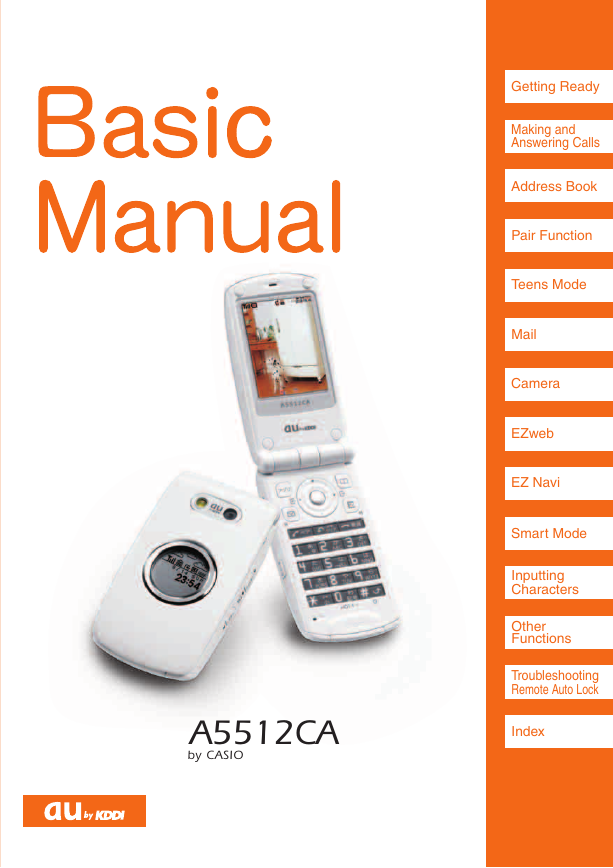
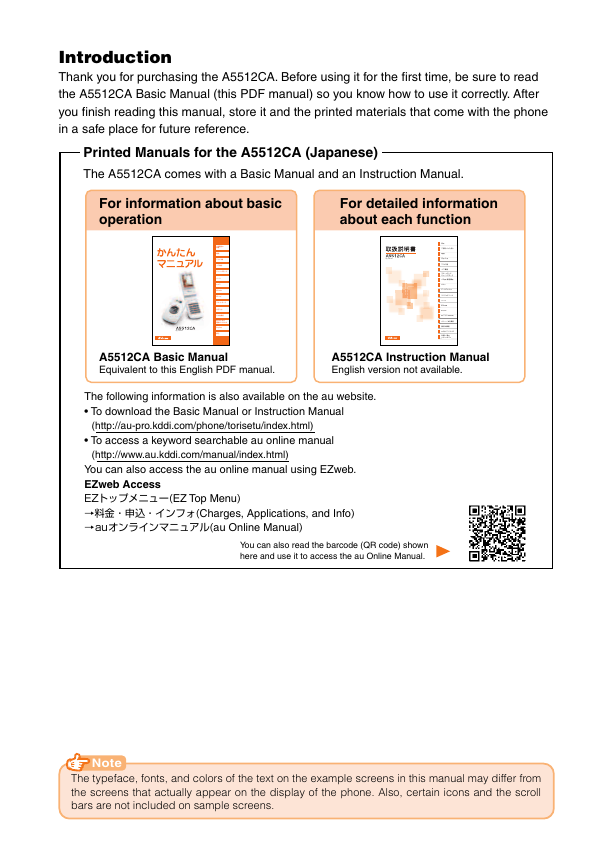
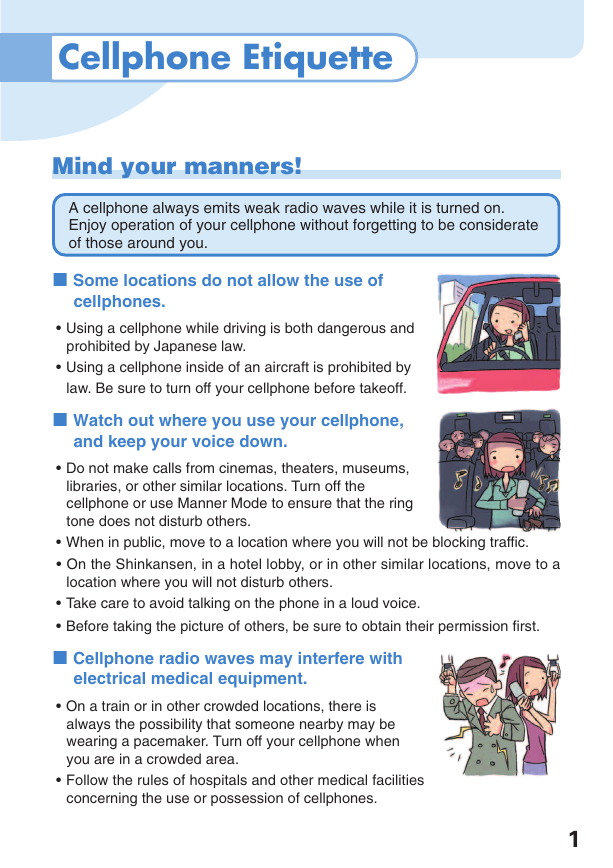
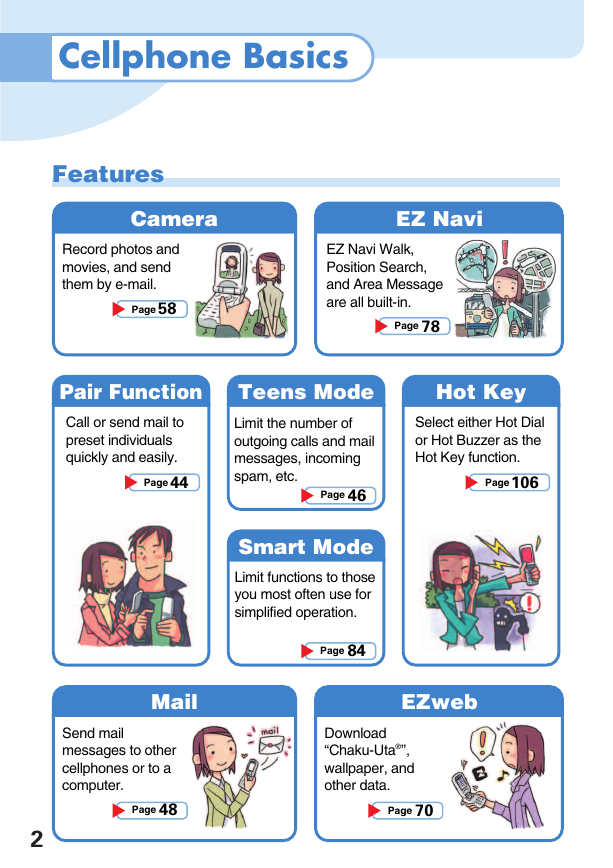
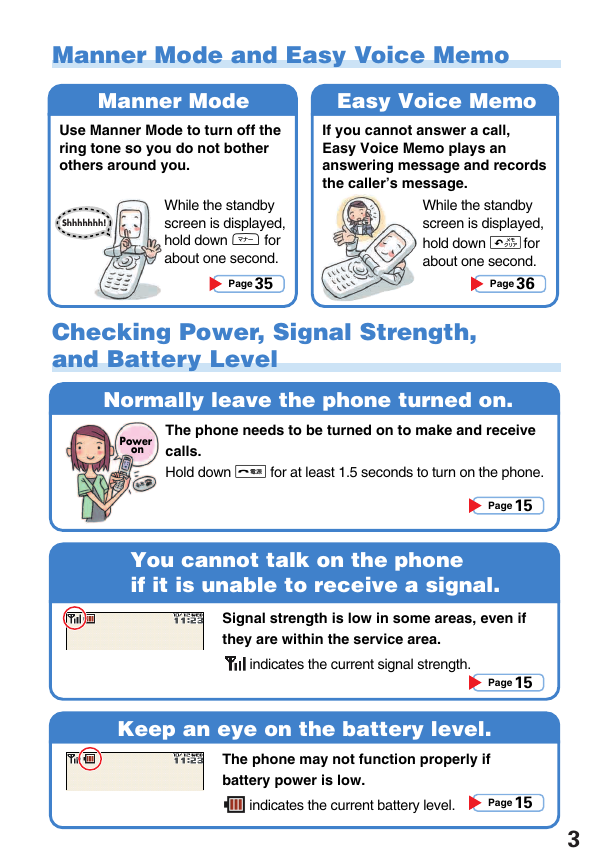
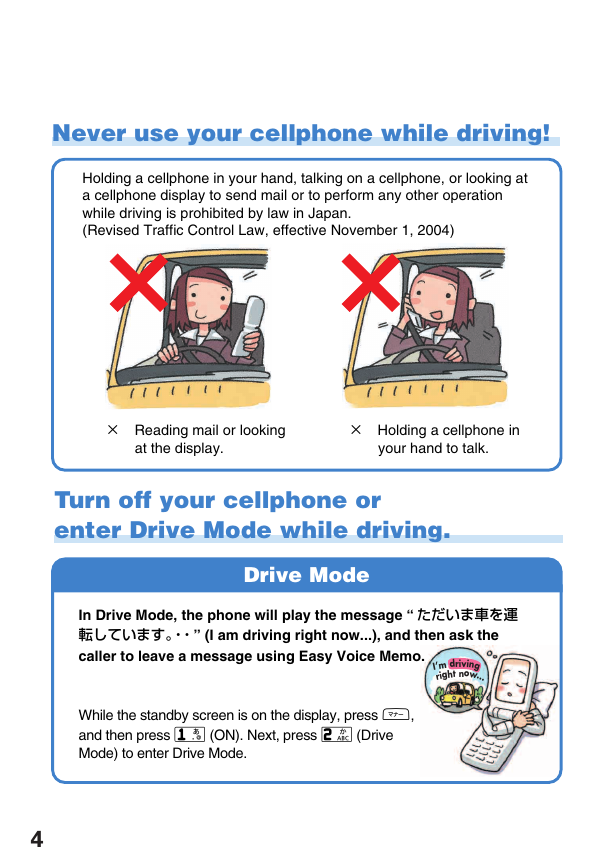
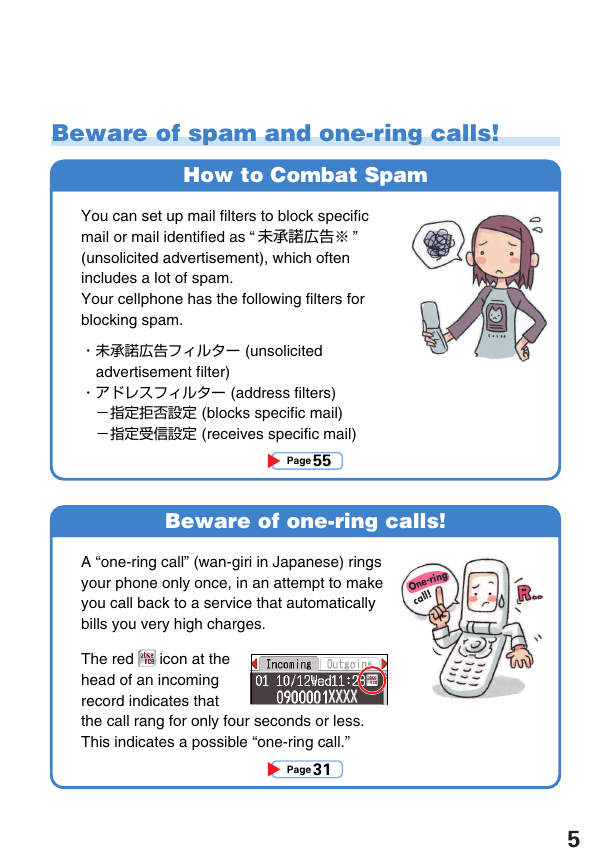
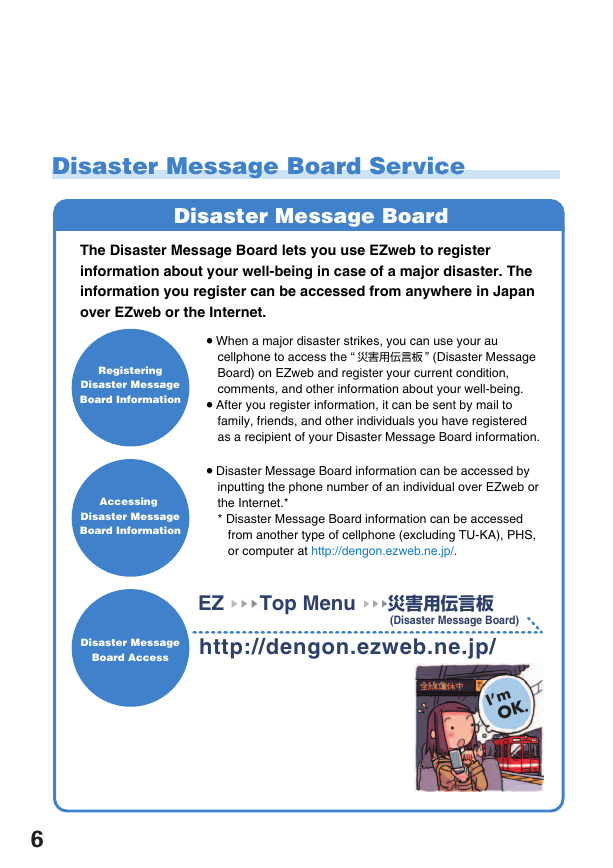
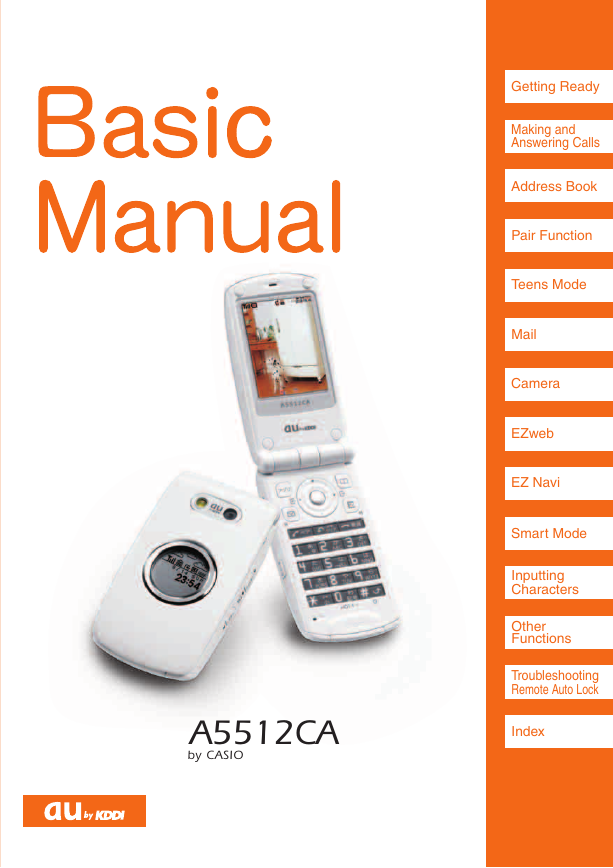
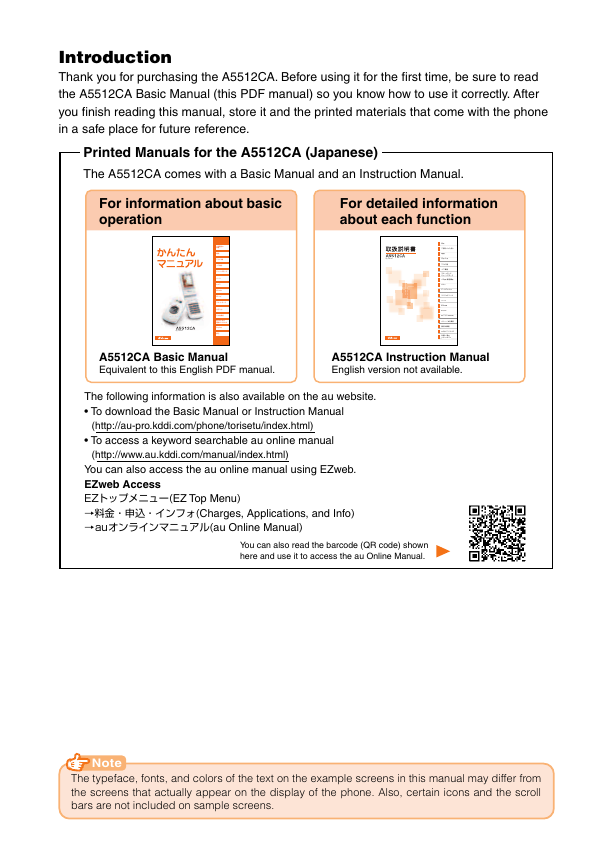
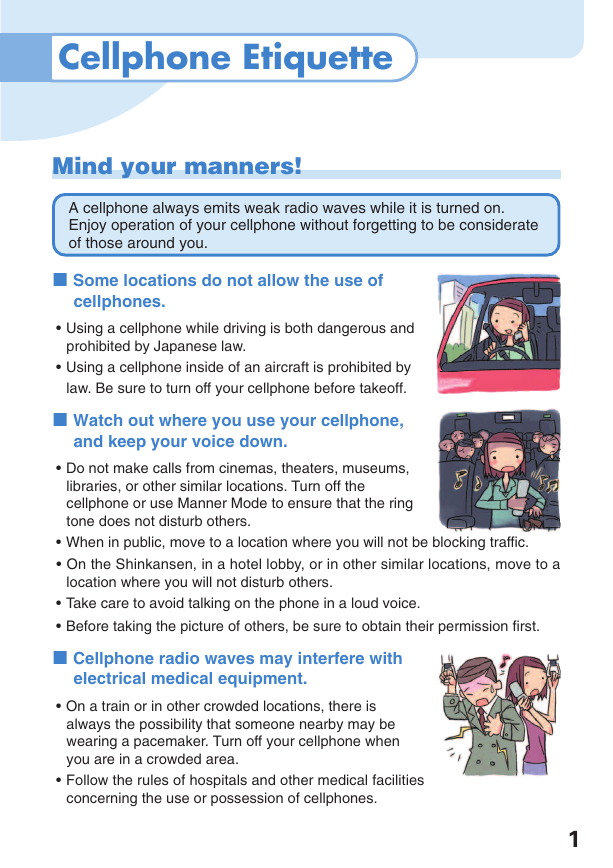
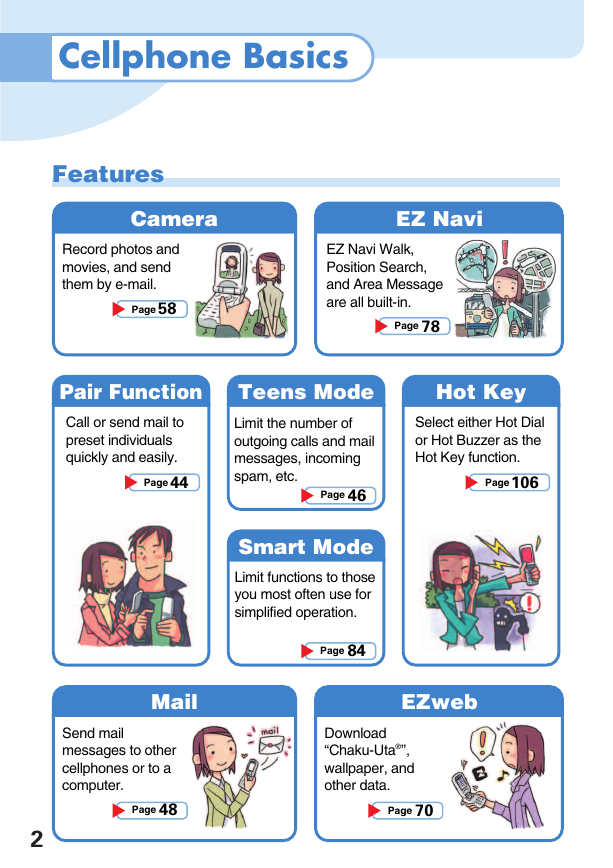
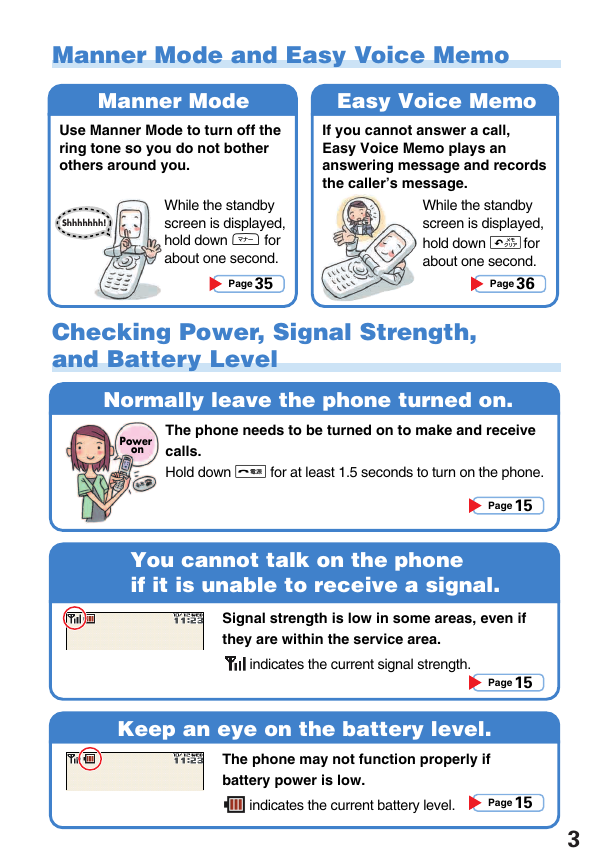
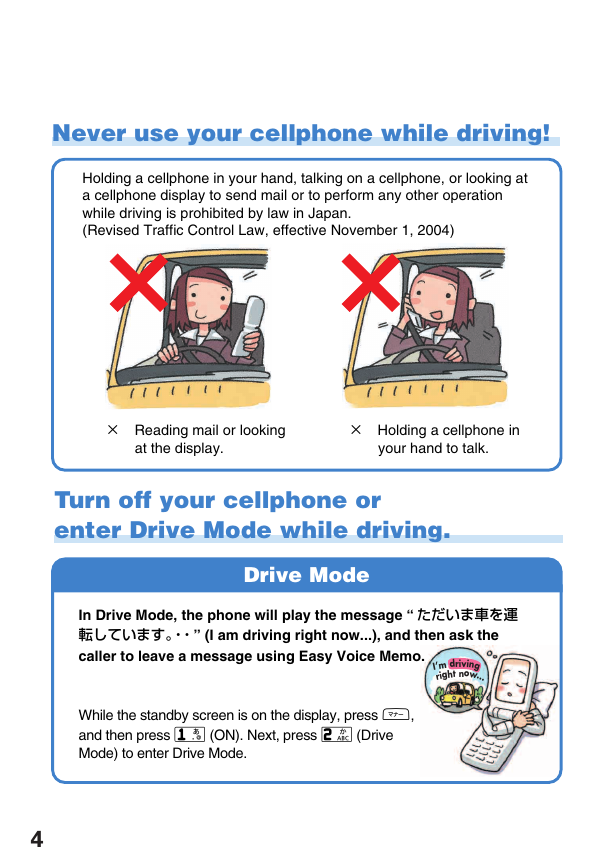
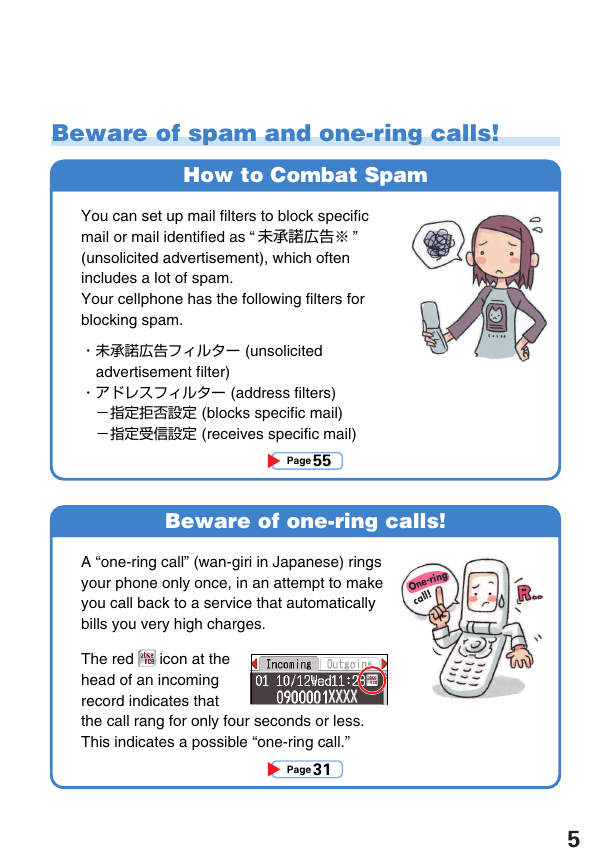
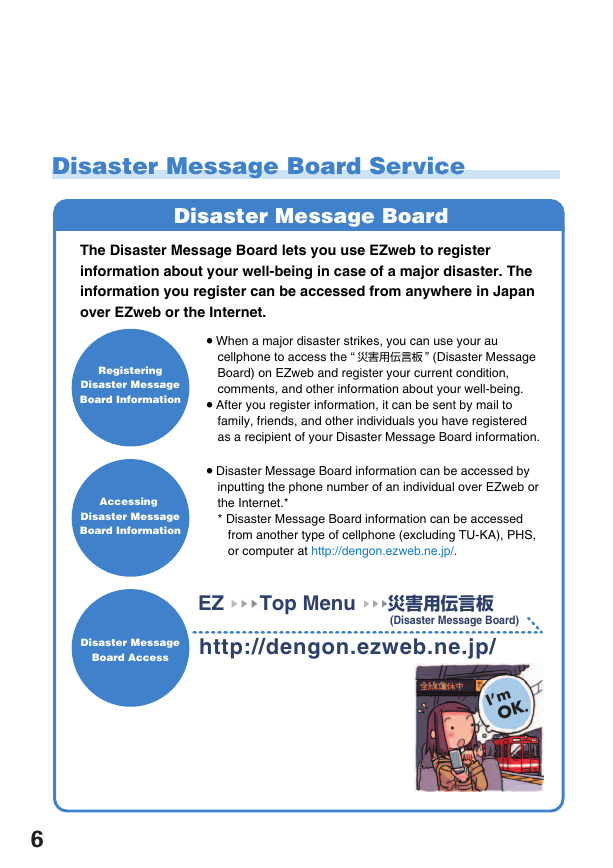
 2023年江西萍乡中考道德与法治真题及答案.doc
2023年江西萍乡中考道德与法治真题及答案.doc 2012年重庆南川中考生物真题及答案.doc
2012年重庆南川中考生物真题及答案.doc 2013年江西师范大学地理学综合及文艺理论基础考研真题.doc
2013年江西师范大学地理学综合及文艺理论基础考研真题.doc 2020年四川甘孜小升初语文真题及答案I卷.doc
2020年四川甘孜小升初语文真题及答案I卷.doc 2020年注册岩土工程师专业基础考试真题及答案.doc
2020年注册岩土工程师专业基础考试真题及答案.doc 2023-2024学年福建省厦门市九年级上学期数学月考试题及答案.doc
2023-2024学年福建省厦门市九年级上学期数学月考试题及答案.doc 2021-2022学年辽宁省沈阳市大东区九年级上学期语文期末试题及答案.doc
2021-2022学年辽宁省沈阳市大东区九年级上学期语文期末试题及答案.doc 2022-2023学年北京东城区初三第一学期物理期末试卷及答案.doc
2022-2023学年北京东城区初三第一学期物理期末试卷及答案.doc 2018上半年江西教师资格初中地理学科知识与教学能力真题及答案.doc
2018上半年江西教师资格初中地理学科知识与教学能力真题及答案.doc 2012年河北国家公务员申论考试真题及答案-省级.doc
2012年河北国家公务员申论考试真题及答案-省级.doc 2020-2021学年江苏省扬州市江都区邵樊片九年级上学期数学第一次质量检测试题及答案.doc
2020-2021学年江苏省扬州市江都区邵樊片九年级上学期数学第一次质量检测试题及答案.doc 2022下半年黑龙江教师资格证中学综合素质真题及答案.doc
2022下半年黑龙江教师资格证中学综合素质真题及答案.doc