As we are often updating and improving our products, your device’s software may have a slightly different appearance or modifi ed functionality than presented in this User Guide.
EN
CHARGING & CONNECTING TO A COMPUTER
Functions
PUTTING VIDEOS, MUSIC AND PHOTOS ONTO YOUR ARCHOS
You can transfer your media fi les to the ARCHOS either by copy/pasting them into the respective
folders using Windows® Explorer (or the Finder on a Macintosh®), or by using Windows Media®
Player. The Synchronize button in Windows Media® Player is a one way ‘sync’ button. It will add
video, music and photo fi les to your ARCHOS. It will give you the possibility to have the same
digital media on your ARCHOS as you have in your Windows Media® Player library.
REGISTER YOUR PRODUCT!
Once you unpack your ARCHOS product, we recommend that you take a few minutes to register it. This will allow
you to get access to our technical support.
On our Website: See the Frequently Asked Questions section on www.archos.com/faq
Technical Support Team: Visit www.archos.com/support for e-mail support. U.S. & Canada: Call 877-300-8879
Europe: please register your product before contacting Technical Support.
WARNING
To prevent fi re or shock hazard, do not expose the unit to rain or moisture. Use of this product is for personal use only. Copying CDs or loading mu-
sic, video, or picture fi les for sale or other business purposes is or may be a violation of copyright law. Copyrighted materials, works of art, and/or
presentations may require authorization to be fully or partially recorded. Please be aware of all such applicable laws concerning the recording and
use of such for your country and jurisdiction. For driving safety, only a passenger should operate the device when the car is in motion and not the
driver. Laws governing the usage of electronic device by the driver may be applicable in your jurisdiction and/or country.
LEGAL AND SAFETY INFORMATION
Headphones
Back/escape
USB port
On/Off
(Hold for 3 seconds to turn on/off)
Lock
Charging: Whenever your ARCHOS is connected to a running computer, it will charge automati-
cally (even if you unmount it with the safe removal icon).
To change the language of your device, select Settings > Language, and then the desired
language. Press on the Back/escape button to return. The home screen is divided into 2 panels.
Slide your fi nger across the screen to jump from one to the other.
Connecting: When you connect the USB cable to your computer, the ARCHOS will connect as
an external hard drive. Windows® Explorer will show it as ARCHOS (E:) for example. For Macin-
tosh® computers, it will also appear as an external hard drive.
VIDEO PLAYBACK
Opening the Video browser will display a list of the video fi les (and only video fi les) that have
been saved into the Video folder on the ARCHOS. Tap the screen to hide or show the on-screen
controls. The button on the top right is to stretch the video to fi ll the screen.
MUSIC PLAYBACK
FM RADIO
To use the radio, you must have the headphones plugged in as this acts as your antenna. You can
record from the radio by going into the menu (bottom right of the screen) while it is playing.
PHOTO PLAYBACK
Opening the photo browser will allow you to view the stored photos one by one or as an automatic
slide show. Slide your fi nger across the screen to the right or to the left to view the next or previous
photo. Tap the screen to hide or show the controls. Press the play icon to start a slide show of the pic-
tures in the current folder. The menu button on the bottom right of the screen will allow you to adjust
how fast the slide show goes. You can make a slide show with music by using the bottom left icon.
Opening the music browser will allow you to choose
your music by the title, artist, album, or genre (so long
as the music fi les have these tag information in them).
If a song has no music tags, then you can fi nd it in the
folder named , , etc.
If a lyrics fi le (text fi le of type .LRC) is found in the same
folder and has the same name as the song playing, the
song lyrics will be shown while the song plays (
Display > Display Lyrics). The ARCHOS will not play
DRM protected music (these are typically music fi les
that have been purchased on-line).
>
Copy/paste with
Windows® Explorer
Synchronize with
Windows Media® Player 11
On your computer, start Windows Media® Player. 1) Select the Sync tab. 2) Drag the media fi les
you want to transfer into the sync area in the panel on the right. 3) Click on the Start Sync button.
The selected videos, songs or photos will be copied directly into the corresponding Video, Music or
Pictures folder of the ARCHOS. See your Windows Media® Player help instructions for more infor-
mation. To receive and play podcasts, you can use freely available software from the Internet such
as the popular Juice program to get your podcasts and then you can transfer them to your ARCHOS.
1.
Volume Control
(Tap on the volume bar for the
desired level)
2.
Song title
3.
Album name
4.
Artist name
5.
6.
7.
Play mode
(Tap on this icon to change the
mode: Normal or Shuffle)
Repeat Mode
(Tap on this icon to change the
mode: Normal or Repeat)
Elapsed time
(tap anywhere on the progression bar
to jump to another part of the song)
1
3
2
4
5
6
7
8
9
10
11
12
13
14
8.
Song item out of total number of
songs on the device/folder
9.
Total song length
10.
Adds current song to your
favorites
11.
Back
(tap to start the previous song or hold to
backup quickly within the song)
12.
Play/pause
13.
Forward
(tap to start the next song or hold to
forward quickly within the song)
14.
Playback options
CAMERA
Current mode
(video or photo)
Tap anywhere
on the screen to
start/stop the
recording or take
the picture
OTHER FUNCTIONS
TROUBLESHOOTING
Switches between photo
and video modes
Back to Home screen
Displays/hides the set-
tings items at the bottom
of the screen
WALLPAPER CHANGER Allows you to choose one of the preset choices of wallpapers (Settings >
Display Settings). You can set your own wallpaper by going to the photo browser and selecting Set
as Wallpaper in the Photo settings. It will set your wallpaper to the currently viewed photo.
FM TRANSMITTER This low power transmitter allows you to transmit your music to a nearby radio,
such as in your car. You can set the frequency by going to Settings > FM Transmitter. Turn your radio
to that same frequency and you will hear the music play when this control is enabled (you can also
enable/disable it from the music player’s options). Keep your headphones connected to the ARCHOS
while using the FM Transmitter as this improves transmission.
SETTINGS These are the main settings of the ARCHOS and allow you to set items such as auto-
matic power-off time, screen brightness, the time & date, or language.
PROBLEM: The video/music fi le I saved onto the ARCHOS does not play or plays incorrectly.
SOLUTION: Make sure that it is in a format that is supported by the ARCHOS (visit www.archos.com for more
information).
PROBLEM: The device is frozen and doesn’t respond to tapping on the screen.
SOLUTION: Turn off the device with the switch on the bottom and restart as normal. You can also press the
reset button on the back of the device by using an object such as a toothpick.
PROBLEM: I would like to charge my device with the PC but listen to it at the same time.
SOLUTION: By ‘removing safely’ the device (on your PC: safe removal icon, in the system tray, next to the
clock), but not unplugging the USB cable, you can use your ARCHOS product while it charges. This charge and
listen function is not possible with Windows Vista® and Windows® 7 computers.
PROBLEM: I added new music to my ARCHOS but it does not show up in the Music browser.
SOLUTION: You must place your fi les in the Music folder on the ARCHOS. If it does not have music tags, it will
be listed under , , etc. Select Update Music Library (bottom item on list) which will
update the Library with all the latest added music.
Camera lens
Back of the product
To browse through long lists, you can either drag your fi nger upwards/downwards or use the scroll
wheel (select Settings > Scroll wheel to display/hide the scroll wheel in long lists).
PROBLEM: I cannot see a fi le that I just copied to my ARCHOS.
SOLUTION: Remember that when you are browsing in the Music or Photo folders, the fi les that are not of those
types will not be visible - even though they are there. Use the Files browser to see all your fi les.
Damages or problems resulting from misuse, abuse, accident, alteration or incorrect electrical current or voltage
Any product tampered-with or damaged warranty seal or serial number label.
Any product without a warranty or serial number label.
Batteries and any consumable items delivered with or in the equipment.
Warranty and Limited Liability
This product is sold with a limited warranty and specifi c remedies are available to the original purchaser in the event the product fails to conform
to the limited warranty. Manufacturer’s liability may be further limited in accordance with its sales contract. In general, and in an non-limited man-
ner, the manufacturer shall not be responsible for product damages caused by natural disasters, fi re, static discharge, misuse, abuse, neglect, improper
handling or installation, unauthorized repair, alteration or accident. In no event shall the manufacturer be liable for loss of data stored on disk media.
MANUFACTURER SHALL NOT BE LIABLE FOR ANY SPECIAL, INCIDENTAL OR CONSEQUENTIAL DAMAGES. EVEN IF INFORMED OF THE POSSIBILITY THEREOF IN ADVANCE.
ARCHOS licensor(s) makes no warranties, express or implied, including, without limitation, the implied warranties of merchantability and fi tness
for a particular purpose, regarding the licensed materials. ARCHOS’ licensor(s) does not warrant, guarantee or make any representations regarding
the use or the results of the use of the licensed materials in terms of its correctness, accuracy, reliability, correctness or otherwise. The entire risk as
to the results and performance of the licensed materials is assumed by you. The exclusion of implied warranties is not permitted by some jurisdic-
tions. The above exclusion may not apply to you.
In no event will ARCHOS’ licensor(s), and their directors, offi cers, employees or agents (collectively ARCHOS’ licensor) be liable to you for any
consequential, incidental or indirect damages (including damages for loss of business profi ts, business interruption, loss of business information,
and the like) arising out of the use of inability to use the licensed materials even if ARCHOS’ licensor has been advised of the possibility of such
damages. Because some jurisdiction do not allow the exclusion or limitation of liability for consequential or incidental damages, the above limita-
tions may not apply to you. Please see your sales contract for a complete statement of warranty rights, remedies and limitation of liability.
Furthermore, warranty does not apply to:
1.
2.
3.
4.
The end user is required to use this product only in conformity with its original purpose and is strictly forbidden to make any technical modifi ca-
tions that could potentially impinge on the rights of third parties. Any modifi cation to the hardware, software, or physical enclosure of the product
must be approved in writing by ARCHOS. Non approved modifi ed products are subject to the withdrawal of any or all guaranty clauses.
As part of the contractual agreement of its products, ARCHOS is committed to ensure the availability of parts and components that are essential
to the use and proper working conditions of its products. This availability will be guaranteed for a period of two years, as of the fi rst retail release
for customers.
Lithium-ion Battery Caution
This product is equipped with a Lithium-Ion battery. Do not pierce, open, disassemble it, or use it in a humid and/or corrosive environment. Do not put,
store or leave your product in or near sources of heat, in direct strong sunlight, in a high temperature location, in a pressurized container or in a micro-
wave oven. Do not expose it to temperatures over 60 C (140 F). If the battery leaks and you come into contact with the leaked fl uids, rinse thoroughly
with water and seek medical attention immediately. Failure to follow these instructions could cause the Lithium-Ion battery to leak acid, become hot,
explode or ignite and cause injury and/or damage.
Only ARCHOS certifi ed technicians are qualifi ed to repair your ARCHOS device. In calling upon non qualifi ed persons to repair your ARCHOS prod-
uct, you run the risk of damaging your device and voiding your guaranty. To prevent risks of electric shock, this unit must only be opened by qualifi ed
service personnel.
FCC Compliance Statement
This equipment has been tested and found to comply with limits for a Class B digital device, pursuant to Part 15 of the FCC Rules. These limits are
designed to provide reasonable protection against harmful interference in a residential installation. This equipment generates, uses and can radiate
radio frequency energy and, if not installed and used in accordance with instructions, may cause harmful interference to radio communications.
However, there is no guarantee that interference will not occur in a particular installation. If this equipment does cause harmful interference to
radio or television reception, which can be determined by turning the equipment off and on, the user is encouraged to try to correct the interfer-
ence by one or more of the following measures:
•
•
•
•
Reorient or relocate the receiving antenna.
Increase the separation between the equipment and receiver.
Connect the equipment into an outlet on a circuit different from that to which the receiver is connected.
Consult the dealer or an experienced radio/TV technician for help.
To assure continued compliance, any changes or modifi cations not expressly approved by the party responsible for compliance could void the
user’s authority to operate this equipment. (Example - use only shielded interface cables when connecting to computer or peripheral devices).
USA: - This device complies with Part 15 of the FCC Rules. Operation is subject to the following two conditions: (1) this device may not cause
harmful interference, and (2) this device must accept any interference received, including interference that may cause undesired operation.
- FCC Radiation Exposure Statement: This equipment complies with FCC RF radiation exposure limits set forth for an uncontrolled environment.
This transmitter must not be co-located or operating in conjunction with any other antenna or transmitter.
Canada: - Operation is subject to the following two conditions: (1) this device may not cause interference, and (2) this device must accept any
interference, including interference that may cause undesired operation of the device.
Electrostatic Discharge (ESD)
Normal functioning of the product may be disturbed by ESD. If so, simply shut off the device with the On/Off switch and restart as normal. You
can also press the reset button on the back of the device by using an object such as a toothpick. During fi le transmission, please handle with care
and operate in a static-free environment.
Avoiding Hearing Damage
This product respects the current regulations for limiting the output volume of consumer audio devices to a safe level. By listening to
your device with headphones or earbuds at high volumes, you run the risk of permanent damage to your ears. Even if you get used
to listening at high volumes and it seems normal to you, you still risk the possibility of damaging your hearing. Reduce the volume of
your device to a reasonable level to avoid permanent hearing damage.
If you hear ringing in your ears, reduce the volume or shut off your device. This device has been tested with the ARCHOS supplied earphones. In
order to preserve your hearing, it is advised that you use only the following headphone models: the earphones supplied with your ARCHOS device,
or any other headphones that respect the current regulations. Other types of headphones may produce higher volume levels.
Environmental Considerations
Protection of the environment is an important concern to ARCHOS. In order to put this concern into tangible actions, ARCHOS has
consciously included a set of methods that favor a respect for the environment into the entire cycle of its products; from fabrication
to consumer usage, to fi nal disposal. Batteries : If your product contains a detachable battery pack, you should only dispose of it in a
designated collection point for used batteries.
The Product : The crossed-out garbage can symbol on your product signifi es that it falls into the category of electric/electronic equipment. Prod-
ucts of this type contain substances that are potentially dangerous to the environment and to human health. Therefore, you should not dispose of
the ARCHOS electronic device in a regular trash. As such, the current European directives ask that this device be collected:
- At places of distribution in the case of a purchase of a similar electronic product.
- At locally created disposal areas (waste disposal centers, sorted trash system, etc.)
By doing this, you are actively participating in the reuse and recycling of disposed electronic and electric equipment that could have potential
effects on the environment and human health.
Copyright Notice
Copyright ARCHOS © 2010. All rights reserved.
This document may not, in whole or part, be copied, photocopied, reproduced, translated or reduced to any electronic medium or machine-read-
able form without prior consent, in writing, from ARCHOS. All brands and products names are registered trademarks and the property of their
respective owners. Specifi cations are subject to change without notifi cation. Errors and omissions accepted. Images and illustrations may not
always match contents.
Disclaimer of warranty: to the extent allowed by applicable law, representations and warranties of non-infringement of copyrights or other intel-
lectual property rights resulting from the use of the product under conditions other than as here above specifi ed, are hereby excluded.
PN: 108350
�
Al actualizar y mejorar nuestros productos constantemente, el software de su dispositivo puede variar en aspecto y/o funciones, respecto al presentado en este manual.
ES
CARGA Y CONEXIÓN A UN ORDENADOR
Funciones
INTRODUCCIÓN DE VÍDEOS, MÚSICA Y FOTOS EN EL ARCHOS
Es posible transferir archivos multimedia al dispositivo ARCHOS copiándolos y pegándolos en las
carpetas correspondientes mediante el Explorador de Windows® (o la función Finder en un Macin-
tosh®), o bien utilizando el Reproductor de Windows Media®. El botón Sincronizar del Reproductor
de Windows Media® es un botón de sincronización unidireccional. Añadirá archivos de vídeo, fotos
y música al dispositivo ARCHOS. Le dará la posibilidad de tener los mismos medios digitales en el
dispositivo ARCHOS que en la biblioteca del Reproductor de Windows Media®.
Toma de auriculares
Encendido/apagado
(manténgalo pulsado para
encender/apagar)
Atrás/escape
Puerto USB
Bloqueo
Carga: El dispositivo ARCHOS se cargará automáticamente cuando se conecte a un ordenador
que esté encendido (aunque lo desmonte con el icono de extracción segura).
Para cambiar el idioma del dispositivo, seleccione Confi guración > Selección de idioma y, a conti-
nuación, el idioma deseado. Pulse en el botón Atrás/escape para volver. La pantalla principal se divide
en dos pantallas. Arrastra el dedo de la mano izquierda o derecha para pasar de una pantalla a otra.
Conexión: Cuando conecte el cable USB al ordenador, el ARCHOS se conectará como disco duro
externo. El Explorador de Windows® lo mostrará como ARCHOS (E:) por ejemplo. En ordenado-
res Macintosh®, aparecerá también como disco duro externo.
REPRODUCCIÓN DE VÍDEO
Abra el navegador de vídeo para ver una lista de los archivos de vídeo (y sólo archivos de vídeo) que se han
guardado en la carpeta [Video] del ARCHOS. Dé un toque suave en la pantalla para ocultar o mostrar los
controles en pantalla. El botón de la parte superior derecha aumenta la imagen de vídeo a pantalla completa.
FM RADIO
Para utilizar la radio, debe enchufar los auriculares, ya que funcionan como antena. Es posible grabar
desde la radio entrando en el menú (parte inferior derecha de la pantalla) mientras se escucha.
REPRODUCCIÓN DE FOTOS
Si abre el navegador de fotos, podrá ver las fotos almacenadas una por una o como presentación
automática de diapositivas. Deslice el dedo por la pantalla a la derecha o a la izquierda para ver la
foto siguiente o la anterior. Dé un toque suave en la pantalla para ocultar o mostrar los controles.
Pulse el icono de reproducción para iniciar la presentación de las imágenes de la carpeta actual.
El botón de menú de la parte inferior derecha de la pantalla le permitirá ajustar la rapidez de
presentación de las imágenes. Para escuchar música mientras ve sus fotos, utiliza el icono en la parte
inferior izquierda de la pantalla.
REPRODUCCIÓN DE MÚSICA
Si abre el navegador de música, podrá elegir la música
por título, artista, álbum o género (siempre que los
archivos de música dispongan de esta información de
etiquetas). Si una canción no tiene ninguna etiqueta
de música, podrá localizarla en la carpeta ,
, etc.
Si hay un archivo de letras de canciones (archivo de tex-
to de tipo .LRC) en la misma carpeta y tiene el mismo
nombre que la canción en reproducción, se mostrará
la letra de la canción mientras ésta se reproduce (
Señal de pantalla > Lírico). El ARCHOS no reproducirá
música protegida con DRM.
>
CAMERA
Modo actual (de
vídeo o foto)
Toque en cualquier
lugar de la pantalla
para iniciar / dete-
ner la grabación o
para tomar la foto
Alternar entre el modo de
foto y de vídeo
Vuelve a la pantalla de
inicio
Muestra/oculta los
elemento de ajuste en la
parte inferior de la pantalla
OTRAS FUNCIONES
CAMBIADOR DEL FONDO Permite elegir una de las opciones predefi nidas de fondos (Confi -
guración > Exhibir). Puede defi nir su propio fondo accediendo para ello al navegador de fotos
y seleccionando Guardar como fondo en los Parámetros de fotografía. De esta forma, la foto
actualmente visualizada se ajustará como fondo.
TRANSMISOR DE FM Este transmisor de baja potencia le permite transmitir su música a una
radio cercana, tal como en un automóvil. Puede establecer la frecuencia accediendo a Confi -
guración > FmTx (Transmisor de FM). Ponga la radio en esa misma frecuencia y escuchará la
reproducción de la música cuando active este control (también puede activarlo o desactivarlo en
las opciones del reproductor musical). Mantenga los auriculares conectados al ARCHOS mientras
utiliza el transmisor de FM, ya que así mejora la transmisión.
CONFIGURACIÓN Se trata de los parámetros principales del ARCHOS y permiten defi nir elemen-
tos como el tiempo para la desactivación automática, el brillo de la pantalla, la fecha y la hora o
el idioma.
Objetivo
Parte posterior del producto
Para desplazarse por largas listas, puede arrastrar el dedo hacia arriba o hacia abajo, o usar la
rueda táctil (seleccione Confi guración> Rueda de desplazamiento para mostrar / ocultar la
rueda táctil en las largas listas.
Copiar/pegar con el
Explorador de Windows®
Sincronización con el Reproduc-
tor de Windows Media® 11
En el ordenador, inicie el Reproductor de Windows Media®. 1) Seleccione la pestaña Sincronizar. 2)
Arrastre los archivos multimedia que desee transferir hasta el área de sincronización del panel de la de-
recha. 3) Haga clic en el botón Iniciar sincronización. Los vídeos, las canciones o las fotos seleccionadas
se copiarán directamente en la carpeta [Video], [Music] o [Pictures] correspondiente del ARCHOS. Con-
sulte las instrucciones de ayuda del Reproductor de Windows Media® para obtener más información.
Para recibir y reproducir podcasts, puede utilizar software gratuito disponible en Internet (por ejemplo,
el popular programa Juice) para obtener los podcasts; a continuación, podrá transferirlos al ARCHOS.
1.
Control del volumen
(dé un toque en la barra de volu-
men para ajustar el nivel deseado)
2.
Título de la canción
3.
Nombre del álbum
4.
Nombre del artista
5.
6.
7.
Modo de reproducción
(Pulse el icono para cambiar el
modo: Normal o Aleatorio)
Repetir el modo
(Pulse el icono para cambiar el
modo: Normal o Repetir)
Tiempo transcurrido
(dé un toque en cualquier lugar de
la barra de progresión para pasar a
otra parte de la canción)
1
3
2
4
5
6
7
8
9
10
11
12
13
14
8.
Canción fuera del número
total de canciones del dispositivo
9.
Longitud total de la canción
10.
Añade la canción actual a
sus favoritos
11.
Atrás
(dé un toque para iniciar la canción ante-
rior o manténgalo pulsado para retroceder
rápidamente dentro de la canción)
12.
Reproducción/pausa
13.
Adelante
(dé un toque para iniciar la canción
siguiente o manténgalo pulsado para avan-
zar rápidamente dentro de la canción)
14.
Opciones de reproducción
SOLUCIÓN DE PROBLEMAS
PROBLEMA: El archivo de vídeo/audio que se ha guardado en el ARCHOS no se reproduce o lo hace incorrectamente.
SOLUCIÓN: Asegúrese de que tiene un formato que admite el ARCHOS (visite www.archos.com).
PROBLEMA: El dispositivo se bloquea y no responde al dar un toque en la pantalla.
SOLUCIÓN: Apague el dispositivo con el interruptor ubicado en la parte inferior y vuelva a encenderlo con
normalidad. También puede pulsar el botón de restablecimiento de la parte trasera del dispositivo utilizando un
objeto como, por ejemplo, un palillo de dientes.
PROBLEMA: Me gustaría cargar el dispositivo con el PC mientras escucho música con él.
SOLUCIÓN: Siguiendo el procedimiento de “desconexión segura” del dispositivo (en el ordenador: icono “Quitar
hardware con seguridad” de la bandeja del sistema, junto al reloj), pero sin desconectar el cable USB, podrá es-
cuchar su producto ARCHOS mientras se carga. Esta función de carga y escucha no es posible con ordenadores
con sistema operativo Windows Vista® y Windows® 7.
PROBLEMA: Se ha añadido música nueva al ARCHOS, pero no aparece en el navegador de música.
SOLUCIÓN: Debe poner los archivos en la carpeta Music del ARCHOS. Si no dispone de etiquetas de música,
aparecerá enumerada en , , etc. Seleccione Actualizar biblioteca de medios (elemen-
to inferior de la lista) para actualizar la biblioteca con la última música añadida.
PROBLEMA: No se ve un archivo que se acaba de copiar en el ARCHOS.
SOLUCIÓN: Recuerde que cuando navegue en las carpetas Music o Photo, los archivos que no sean de esos tipos
no se verán, aunque se encuentren ahí. Utilice el navegador de archivos para ver todos los archivos.
¡REGISTRE SU PRODUCTO!
Una vez abra su producto ARCHOS, le recomendamos que emplee unos minutos en registrarlo. Esto le permitirá
acceder a nuestro servicio técnico.
En nuestra Web : Vea la sección Preguntas Frecuentes en www.archos.com/faq
Contacte con nuestro Equipo de Servicio Técnico: Visite www.archos.com/support para ayuda vía e-mail.
EE.UU y Canadá: Llame al 877-300-8879 (libre de impuestos) Europa: Por favor, registre su producto antes de llamar al Servicio Técnico.
ADVERTENCIA
Para prevenir un incendio o electrocuciones, no exponga el dispositivo a la lluvia o lo deje en zonas húmedas. Utilice el producto sólo para su uso
personal. Copiar CDs o descargar archivos de música, vídeo o foto para su venta u otros propósitos comerciales puede representar una violación de
la ley del Copyright. Los materiales registrados, obras de arte y/o presentaciones requieren una autorización para reproducirlos total o parcialmente.
Por favor, tenga en cuenta todas las leyes relativas al registro y uso de estas prácticas que sean aplicables en su país y jurisdicción.
Para mayor seguridad en la conducción, sólo un pasajero debe manipular el dispositivo mientras el vehículo se encuentre en marcha y no el con-
ductor. Las leyes que regulan el uso de dispositivos electrónicos por el conductor pueden aplicarse en su jurisdicción y/o país.
INFORMACIÓN LEGAL Y DE SEGURIDAD
Garantía y Responsabilidad Limitadas
Este producto se vende con una garantía limitada y recursos específi cos disponibles para el comprador original en el caso que el producto no
cumpla la garantía limitada. La responsabilidad del fabricante puede verse limitada de acuerdo con su contrato de venta. En general, y no de forma
ilimitada, el fabricante no será responsable de los daños sufridos en el producto provocados por desastres naturales, incendio, descarga estática, uso
indebido, abuso, negligencia, instalación o manejo impropio, reparación no autorizada, alteraciones o accidentes. En ninguno caso, el fabricante se
hará responsable por la pérdida de datos almacenados en el disco.
EL FABRICANTE NO SE HARÁ RESPONSABLE DE NINGÚN DAÑO ESPECIAL, INCIDENTAL O FORTUITO, INCLUSO AUN HABIENDO SIDO INFOR-
MADO PREVIAMENTE DE LA POSIBILIDAD DE QUE OCURRA.
La(s) licencia(s) ARCHOS no ofrece(n) ninguna garantía, expresas o implícitas, incluyendo, sin limitación, las garantías implícitas de comercializa-
ción y adecuación para un propósito en particular, en relación con el producto licenciado. La(s) licencia(s) ARCHOS no autorizan, garantizan ni re-
curren respecto al uso o resultados del uso del producto licenciados en términos de corrección, exactitud, fi abilidad, corrección u otros. La totalidad
del riesgo en cuanto a los resultados y el rendimiento del producto bajo licencia, será asumido por usted. La exclusión de garantías implícitas no es
permitida por algunas jurisdicciones. La exclusión antes mencionada puede no aplicársele a usted.
En ningún caso el/los licenciatario(s) ARCHOS, ni sus directores, funcionarios, empleados o agentes (llamado colectivamente licenciatario ARCHOS)
será responsable de ningún daño acontecido como consecuencia fortuita, incidental o indirecta (incluyendo los daños por pérdida de benefi cio, inte-
rrupción del negocio, pérdida de información comercial, y similares) que surjan de la incapacidad de utilización del producto bajo licencia, incluso si el
licenciatario ARCHOS ha sido advertido de la posibilidad de tales daños. Debido a que algunas jurisdicciones no permiten la exclusión o limitación de
la responsabilidad ante daños fortuitos o incidentales, las limitaciones anteriores pueden no ser aplicadas en su caso. Por favor, consulte su contrato
de venta para conseguir una declaración completa de sus derechos de garantía, reparaciones y limitación de responsabilidad. Además, la garantía
no es aplicable a:
1.
2.
3.
4.
El usuario fi nal debe usar este producto sólo en conformidad con su propósito original y está estrictamente prohibido hacer cualquier modifi cación
técnica que podría afectar a los derechos de terceros. Cualquier modifi cación en el hardware, software o carcasa del producto debe estar aprobada
por escrito por ARCHOS. Los productos modifi cados sin autorización están sujetos a la retirada de todas o algunas cláusulas de la garantía.
Como parte del acuerdo contractual de sus productos, ARCHOS se compromete a garantizar la disponibilidad de piezas y componentes que son
esenciales para el correcto uso y funcionamiento de sus productos. Esta disponibilidad se garantiza por un período de dos años, a partir del lanza-
miento de la primera versión comercializada.
Precaución Batería Litio-ión
Este producto está equipado con una batería de Litio-ion. No la agujeree, abra o desmonte ni la use en entornos húmedos y/o corrosivos. No ponga,
guarde o deje su producto en o cerca de fuentes de calor, expuesto directamente a la luz solar, en una localización de alta temperaturas en un conte-
nedor a presión o en un microondas. No lo exponga a temperaturas mayores de 60ºC. Si la batería gotea y contacta con su piel, lávese con abundante
agua y busque atención médica de forma inmediata. Si no sigue las instrucciones aquí expresadas podría darse el caso que el ácido de la batería de
Litio-ion se calentara, explotara o ardiera y causara otras heridas o daños. Sólo los técnicos ofi ciales de ARCHOS están cualifi cados para reparar su dis-
positivo ARCHOS. Acudir a personas no cualifi cadas para reparar su producto ARCHOS puede conllevar riesgos para usted y dañar su dispositivo, así como
anular su garantía. Para prevenir riesgos de electrocuciones, esta unidad únicamente deberá abrirse por personal ofi cial cualifi cado.
Daños o problemas derivados del mal uso, abuso, accidente, alteración o corriente eléctrica o voltaje incorrectos.
Cualquier producto con el sello de garantía o etiqueta de número de serie manipulado o dañado.
Cualquier producto sin garantía o etiqueta de número de serie.
Baterías y cualquier otro consumible suministrado con o en el equipo.
Declaración de Conformidad de la FCC
Este equipo ha sido probado y cumple con los requisitos de Clase B para un dispositivo digital, en conformidad con la Parte 15 del Reglamento de la
FCC (Federal Communications Comission). Estos límites están diseñados para proporcionar una protección razonable ante interferencias perjudiciales
en instalaciones domésticas/residenciales. Este equipo genera, utiliza y puede emitir energía de radiofrecuencia y, si no se instala y utiliza conforme a
las instrucciones, puede causar interferencias perjudiciales a las comunicaciones por radio. Sin embargo, no hay garantía de que no se produzcan inter-
ferencias en una instalación particular. Si este equipo causa interferencias perjudiciales para la recepción de radio o televisión, que pueden ser resueltas
apagando y encendiendo el equipo, se recomienda al usuario que intente corregir la interferencia siguiendo una o más de las siguientes medidas:
•
•
•
•
Reoriente o cambie la ubicación de la antena receptora.
Aumente la separación entre equipo y receptor
Conecte el equipo a una toma que esté en un circuito diferente al que está conectado el receptor.
Consulte a su vendedor o un Técnico de Radio/TV especializado para obtener ayuda.
Para asegurar el cumplimiento ininterrumpido, todos los cambios o modifi caciones no aprobadas expresamente por la parte responsable la
conformidad, podrían invalidar la autoridad del usuario para operar en este equipo. (Ejemplo - utilizar únicamente los cables de interfaz protegidos
cuando lo conecte al ordenador o periféricos).
EE.UU.: - Este dispositivo cumple con la Parte 15 de la Normativa de la FCC. El funcionamiento está sujeto a las siguientes dos condiciones: (1) este
dispositivo no puede causar interferencias perjudiciales y (2) este dispositivo debe aceptar cualquier interferencia recibida, incluidas interferencias
que puedan causar un funcionamiento no deseado.
Descargas Electroestáticas (DEE)
El funcionamiento normal del producto puede verse alterado por DEE. Si se da el caso, basta con apagar su dispositivo con el interruptor On/Off y
reinícielo. También puede pulsar el botón de restablecimiento de la parte trasera del dispositivo utilizando un objeto como, por ejemplo, un palillo
de dientes. Durante la transferencia de archivos, por favor, manéjelo con cuidado y en un entorno sin energía estática.
Prevención de Lesiones Auditivas
Este producto respeta las normativas vigentes sobre limitaciones a un nivel seguro en el volumen de salida fi jado para los dispositivos
de audio. Al escuchar su dispositivo con auriculares a un volumen muy alto corre el riesgo de dañar permanentemente sus oídos. In-
cluso si usted está acostumbrado a ese tipo de volumen y le parece normal, está corriendo un riesgo innecesario de padecer una lesión
auditiva. Reduzca el volumen de su dispositivo a un nivel razonable para evitar lesiones auditivas permanentes.
Si oye un pitido en sus oídos, baje el volumen o apague su dispositivo. Este dispositivo ha sido probado con los auriculares suministrados por AR-
CHOS. Para preservar su audición, se recomienda que utilice solamente los siguientes modelos: auriculares ARCHOS, o cualquier otro que cumpla
las normativas actuales. Otros modelos de auriculares pueden producir un mayor nivel de volumen.
Consideraciones Ambientales
La protección del medio ambiente es una preocupación importante para ARCHOS. Para traducir este compromiso en acciones tangibles,
ARCHOS ha incluido una serie de métodos para favorecer el respecto por el entorno en toda su gama de productos. Desde la fabricación
hasta su uso y su posterior eliminación. Baterías: Si su producto contiene un pack de pilas/baterías desechables, por favor deposítelas
exclusivamente en los puntos de recolecta especialmente indicados para pilas/baterías gastadas.
El Producto: El símbolo del contendor de basura tachado de su dispositivo signifi ca que pertenece a la categoría de equipo eléctrico/electrónico.
Productos de este tipo contienen sustancias potencialmente peligrosas para el medio ambiente y la salud. Por tanto, no debe depositar su ARCHOS
en contenedores de basura convencional. En este caso, la normativa europea señala que dichos productos deben ser recogidos en:
- Lugares de distribución en el caso de compra de éste u otros productos electrónicos similares.
- Áreas destinadas a dicha recogida (centros de residuos, sistemas de basuras clasifi cadas, etc.)
Al hacerlo, estará participando activamente en la reutilización y el reciclado de equipos electrónicos y eléctricos que puede tener graves efectos sobre el
medio ambiente y la salud.
Copyright
Copyright ARCHOS © 2010. Todos los derechos reservados.
Este documento no puede ser, en su totalidad o parcialmente, copiado, fotocopiado, reproducido, traducido o recogido en ningún medio electrónico
o de forma legible por una máquina sin el consentimiento previo por escrito de ARCHOS. Todas las marcas y nombres de productos son marcas
registradas y propiedad de sus respectivos dueños. Las especifi caciones están sujetas a cambios sin notifi cación previa. Salvo errores y omisiones.
Las imágenes e ilustraciones no siempre pueden coincidir con los contenidos.
Responsabilidad de garantía: En base a lo permitido por la ley vigente, no se pueden infringir las representaciones y garantías de los copyrights u
otros derechos de propiedad intelectual resultantes del uso del producto bajo condiciones que no sean otras que las anteriormente especifi cadas
y excluidas.
PN: 108350
�
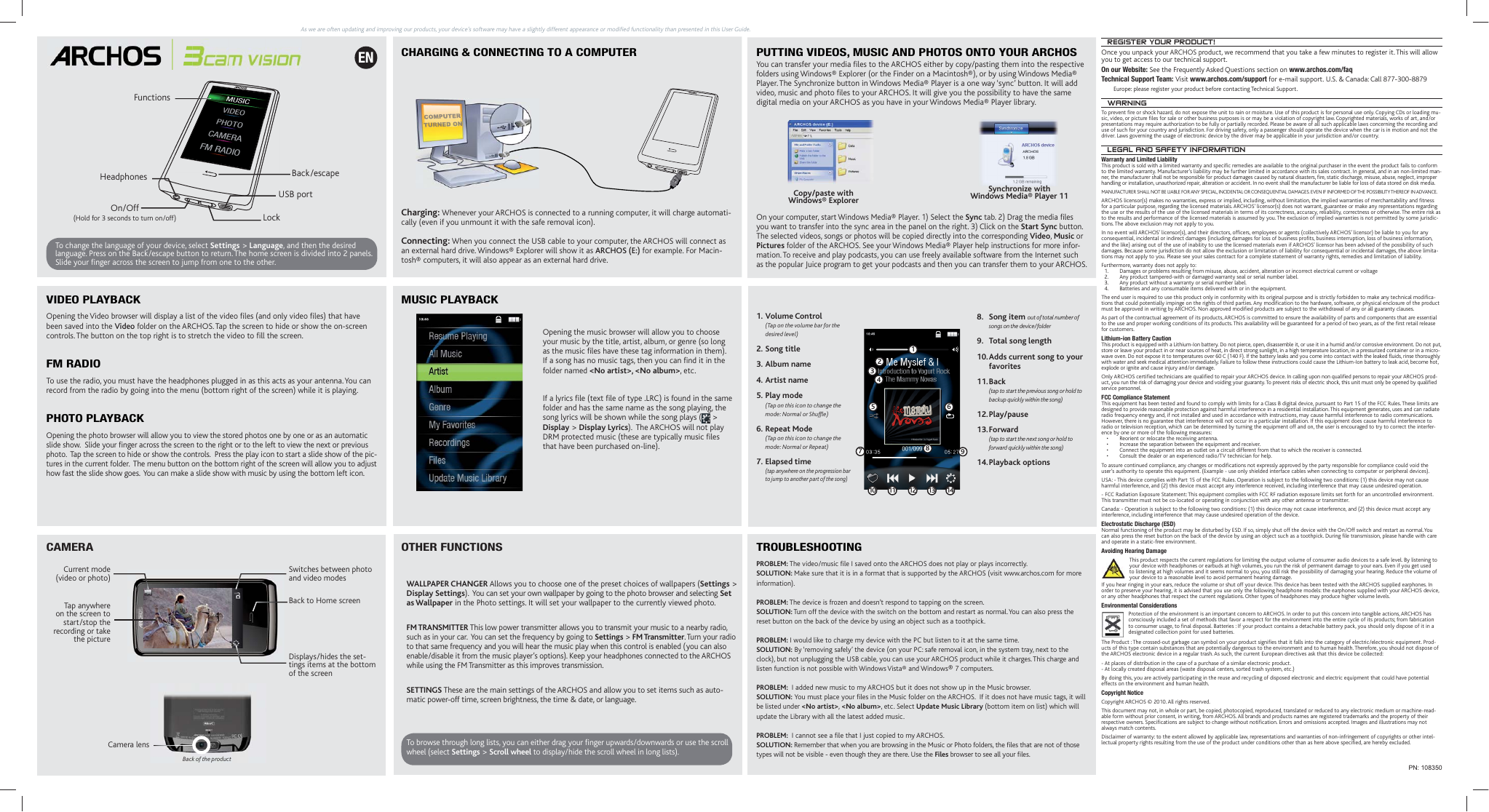
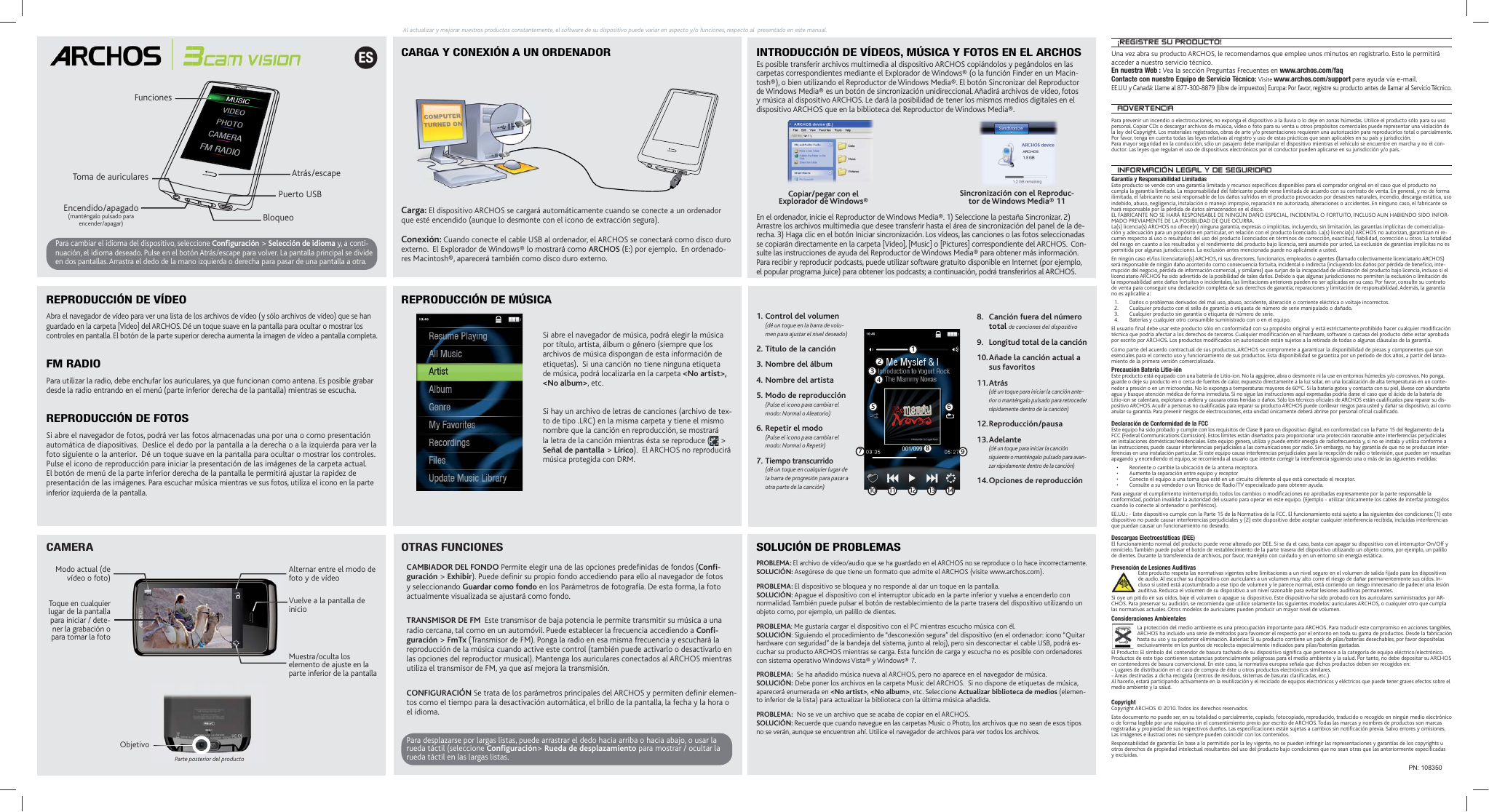
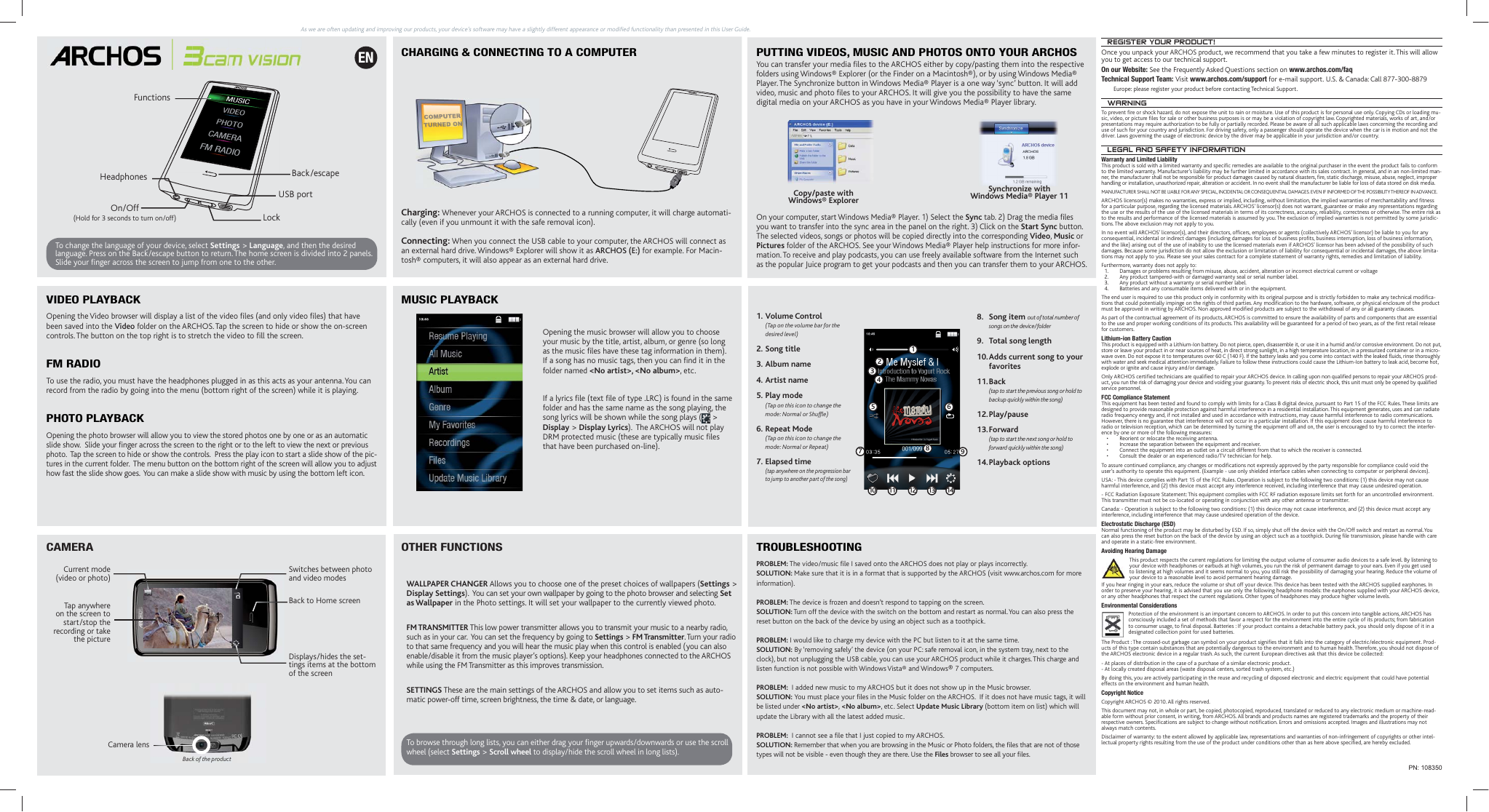
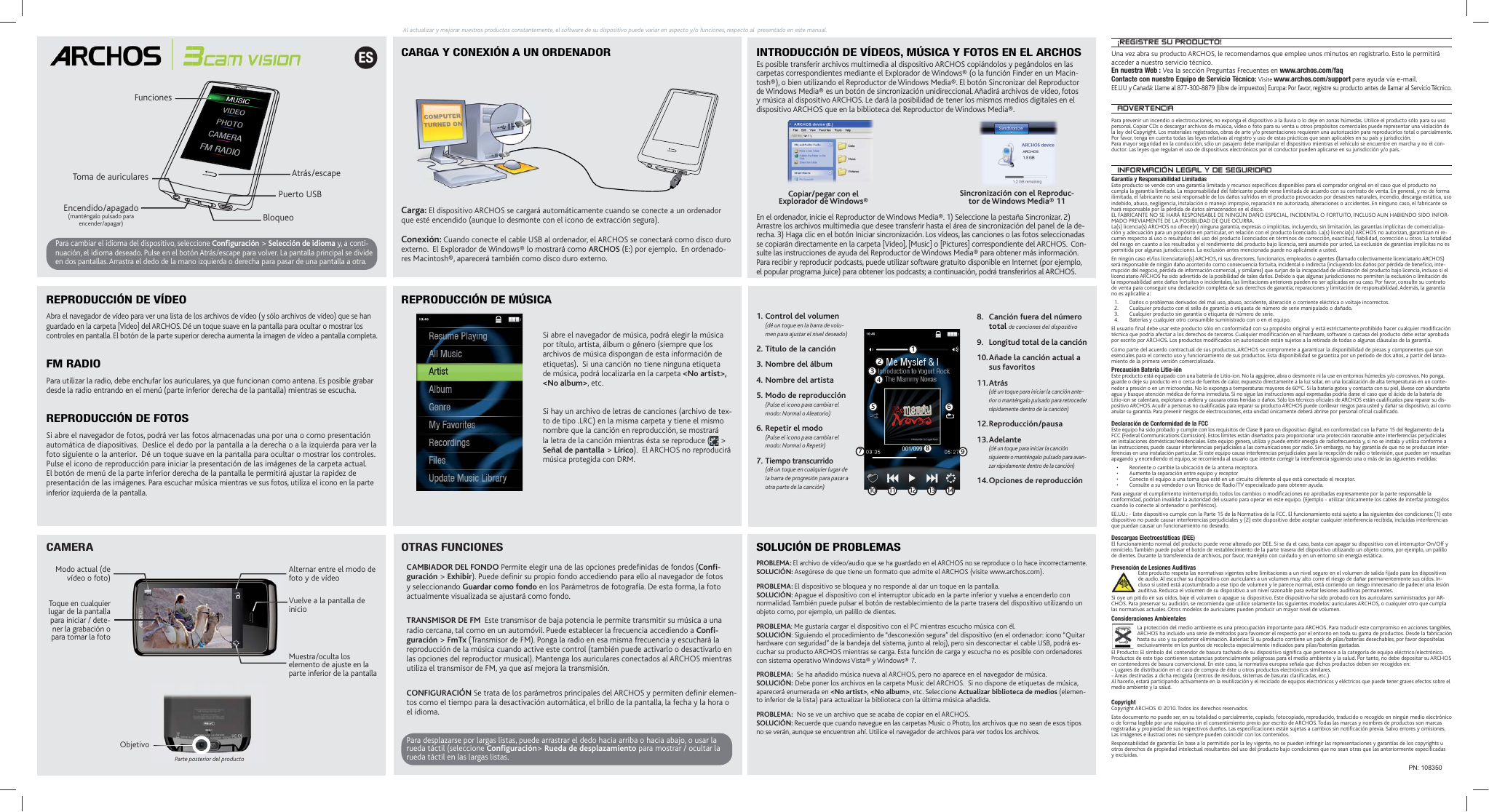
 2023年江西萍乡中考道德与法治真题及答案.doc
2023年江西萍乡中考道德与法治真题及答案.doc 2012年重庆南川中考生物真题及答案.doc
2012年重庆南川中考生物真题及答案.doc 2013年江西师范大学地理学综合及文艺理论基础考研真题.doc
2013年江西师范大学地理学综合及文艺理论基础考研真题.doc 2020年四川甘孜小升初语文真题及答案I卷.doc
2020年四川甘孜小升初语文真题及答案I卷.doc 2020年注册岩土工程师专业基础考试真题及答案.doc
2020年注册岩土工程师专业基础考试真题及答案.doc 2023-2024学年福建省厦门市九年级上学期数学月考试题及答案.doc
2023-2024学年福建省厦门市九年级上学期数学月考试题及答案.doc 2021-2022学年辽宁省沈阳市大东区九年级上学期语文期末试题及答案.doc
2021-2022学年辽宁省沈阳市大东区九年级上学期语文期末试题及答案.doc 2022-2023学年北京东城区初三第一学期物理期末试卷及答案.doc
2022-2023学年北京东城区初三第一学期物理期末试卷及答案.doc 2018上半年江西教师资格初中地理学科知识与教学能力真题及答案.doc
2018上半年江西教师资格初中地理学科知识与教学能力真题及答案.doc 2012年河北国家公务员申论考试真题及答案-省级.doc
2012年河北国家公务员申论考试真题及答案-省级.doc 2020-2021学年江苏省扬州市江都区邵樊片九年级上学期数学第一次质量检测试题及答案.doc
2020-2021学年江苏省扬州市江都区邵樊片九年级上学期数学第一次质量检测试题及答案.doc 2022下半年黑龙江教师资格证中学综合素质真题及答案.doc
2022下半年黑龙江教师资格证中学综合素质真题及答案.doc