UF6300_FAX_UK_PJQMC1263ZB.book 1 ページ 2008年12月10日 水曜日 午後1時26分
w
o
n
K
o
t
g
n
i
t
t
e
G
i
e
n
h
c
a
M
r
u
o
Y
Operating Instructions
(For Facsimile)
Facsimile Transceiver
UF-6300 / 5300
Model No.
Before operating this machine,please carefully read this manual,and keep this documentation in a safe place for future reference.
English
r
u
o
Y
g
n
i
l
l
a
t
s
n
i
e
n
h
c
a
M
I
i
g
n
m
m
a
r
g
o
r
P
i
e
n
h
c
a
M
r
u
o
Y
s
n
o
i
t
a
r
e
p
O
c
i
s
a
B
d
e
c
n
a
v
d
A
s
e
r
u
t
a
e
F
s
e
r
u
t
a
e
F
k
r
o
w
t
e
N
s
l
a
n
r
u
o
J
t
u
o
t
n
i
r
P
s
t
s
i
L
d
n
a
l
g
n
i
v
o
S
m
e
b
o
r
P
l
i
x
d
n
e
p
p
A
�
UF6300_FAX_UK_PJQMC1263ZB.book 2 ページ 2008年12月10日 水曜日 午後1時26分
Main Unit and Accessories
Unpack the carton and check that you have all the accessories llustrated. (Accessories included in the Main
Unit may be different depending on the destinations.)
Machine
Toner Cartridge
Recording Paper Tray
Telephone Line Cable
Power Cord
Operating Instructions
Final Installed View
CD-ROM
Telephone Line Cable Adapter
(For UF-6300 only)
(See Note 2)
■ Installing the Accessories
Recording Paper Tray
Hook the projections into the square
holes on the machine.
Handset
[Available as an Option]
Handset Cord
[Available as an Option]
Handset Cradle [Available as an Option]
Hook the projections into the square holes on the machine.
Connect the cable into the HANDSET jack on the machine.
NOTE
2
1. The shape of the telephone line cable and power cord may differ depending on each country’s
2. The Telephone Line Cable Adapter is available in certain countries only.
3. For some countries, the handset may not be available because of the country’s regulation or
regulation or specification.
specification.
�
UF6300_FAX_UK_PJQMC1263ZB.book 3 ページ 2008年12月10日 水曜日 午後1時26分
Table of Contents
Getting to Know Your Machine
2
Main Unit and Accessories............................................................................................
Safety Information ...............................................................................................
7
Precautions..................................................................................................................... 12
External View .................................................................................................................. 13
Control Panel .................................................................................................................. 14
Function Key................................................................................................................... 16
Connecting the Telephone Line Cable and Power Cord............................................. 17
Installing Your Machine
Installing the Toner Cartridge ....................................................................................... 18
Loading the Recording Paper ....................................................................................... 20
How to Load the Recording Paper ................................................................. 20
Adjusting the Paper Cassette for the Paper Length ................................................... 22
How to Adjust the Paper Cassette for the Paper Length................................ 22
Adjusting the Paper Cassette for the Paper Width ..................................................... 23
How to Adjust the Paper Cassette for the Paper Width ................................. 23
Setting the Dialling Method (Tone or Pulse)................................................................ 24
Adjusting the Volume .................................................................................................... 25
User Parameters............................................................................................................. 26
General Description........................................................................................ 26
Setting the Date and Time.............................................................................. 26
Setting Your LOGO ........................................................................................ 27
Setting Your Character ID .............................................................................. 28
Setting Your ID Number (Fax Telephone Number)........................................ 29
Programming Your Machine
One-Touch/Abbreviated Dialling Numbers .................................................................. 30
Entering One-Touch/Abbreviated Dialling Numbers ...................................... 30
Editing One-Touch/Abbreviated Dialling Numbers......................................... 32
Printing Out a Directory Sheet........................................................................ 34
Customizing Your Machine ........................................................................................... 35
General Description........................................................................................ 35
Setting the Fax Parameters........................................................................... 35
Fax Parameter Table...................................................................................... 36
Basic Operations
Loading Documents....................................................................................................... 42
Documents You Can Send............................................................................. 42
Documents You Cannot Send........................................................................ 42
How to Load Documents................................................................................ 43
Basic Transmission Settings ........................................................................................ 44
General Description........................................................................................ 44
Contrast.......................................................................................................... 44
Resolution ...................................................................................................... 44
Verification Stamp .......................................................................................... 45
Communication Journal (COMM. JOURNAL) ............................................... 46
3
�
UF6300_FAX_UK_PJQMC1263ZB.book 4 ページ 2008年12月10日 水曜日 午後1時26分
Table of Contents
Basic Operations
Sending Documents....................................................................................................... 47
General Description ....................................................................................... 47
Memory Transmission.................................................................................... 49
Wrong Transmission Prevention Function ..................................................... 54
Direct Transmission ....................................................................................... 57
Voice Mode Transmission.............................................................................. 60
Transmission Reservation ............................................................................. 62
Redialling ....................................................................................................... 65
Receiving Documents.................................................................................................... 66
Reception Modes ........................................................................................... 66
Telephone Mode ............................................................................................ 67
Fax / Tel Auto Switching Mode ...................................................................... 68
Fax Mode ....................................................................................................... 69
TAM (Telephone Answering Machine) Interface Mode.................................. 70
Print Reduction .............................................................................................. 72
Receiving Oversize Documents..................................................................... 73
Substitute Memory Reception........................................................................ 74
Print Collation Mode....................................................................................... 74
Making Copies ............................................................................................................... 75
Copies............................................................................................................ 75
Advanced Features
Timer Controlled Communications .............................................................................. 76
General Description ....................................................................................... 76
Deferred Transmission................................................................................... 76
Deferred Polling ............................................................................................. 77
Polling ............................................................................................................................. 78
General Description ....................................................................................... 78
Setting the Polling Password ......................................................................... 78
Preparing to be Polled ................................................................................... 79
To Poll Documents from Another Station....................................................... 80
Program Keys ................................................................................................................. 81
General Description ....................................................................................... 81
Setting for Group Dialling............................................................................... 81
Setting for Deferred Transmission ................................................................. 82
Setting for Deferred Polling............................................................................ 83
Setting for Normal Polling .............................................................................. 84
Setting for One-Touch Key ............................................................................ 85
Changing or Erasing the Program Key Settings ............................................ 86
Edit File Mode ................................................................................................................. 87
General Description ....................................................................................... 87
Printing a File List .......................................................................................... 87
Viewing the Contents of a File List................................................................. 88
Changing the Start Time or the Station of a File............................................ 89
Deleting a File ................................................................................................ 90
Printing Out a File .......................................................................................... 91
Adding Documents into a File ........................................................................ 92
Retry an Incomplete File ................................................................................ 93
4
�
UF6300_FAX_UK_PJQMC1263ZB.book 5 ページ 2008年12月10日 水曜日 午後1時26分
Table of Contents
Access Code................................................................................................................... 94
General Description........................................................................................ 94
Setting the Access Code................................................................................ 94
Operating Your Machine with the Access Code (Restrict all operations) ...... 95
Operating Your Machine with the Access Code
(Restrict access of Fax Parameters only) ...................................................... 95
Receive To Memory........................................................................................................ 96
General Description........................................................................................ 96
Setting the RCV To Memory Password.......................................................... 96
Setting RCV To Memory ................................................................................ 96
Printing Out Documents ................................................................................. 97
Possibility of filtering unnecessary incoming faxes................................................... 98
General Description........................................................................................ 98
Set the Filter................................................................................................... 99
Receive without ID ......................................................................................... 100
Received ID Print ........................................................................................... 101
Register Junk Fax Number............................................................................. 102
Distinctive Ring Detector (DRD) ................................................................................... 103
General Description........................................................................................ 103
Fax Cover Sheet ............................................................................................................. 104
General Description........................................................................................ 104
To use the Fax Cover Sheet .......................................................................... 104
PIN Code Access............................................................................................................ 106
General Description........................................................................................ 106
Selecting the Access Method (Prefix or Suffix) .............................................. 106
Dialling with a PIN Code................................................................................. 107
Fax Forward .................................................................................................................... 108
Setting Fax Forward....................................................................................... 108
Network Features
Selective Reception ....................................................................................................... 109
General Description........................................................................................ 109
Setting the Selective Reception ..................................................................... 109
Password Communications .......................................................................................... 110
General Description........................................................................................ 110
Compatibility with Other Machines................................................................. 110
Setting Password Transmission ..................................................................... 111
Setting Password Reception .......................................................................... 112
Using Password Transmission ....................................................................... 113
Using Password Reception ............................................................................ 114
5
�
UF6300_FAX_UK_PJQMC1263ZB.book 6 ページ 2008年12月10日 水曜日 午後1時26分
Table of Contents
Confidential Mailbox ...................................................................................................... 115
General Description ....................................................................................... 115
Confidential Mailbox....................................................................................... 115
Sending a Confidential Document to a Remote Station's Mailbox................. 116
Polling a Confidential Document from a Remote Station's Mailbox ............... 117
Receiving a Confidential Document to Your Machine's Mailbox.................... 118
Storing a Confidential Document in Your Machine's Mailbox ........................ 119
Printing Out a Confidential Document from Your Machine's Mailbox ............ 120
Deleting a Confidential Document Stored in Your Machine's Mailbox ........... 121
Sub-addressing .............................................................................................................. 122
General Description ....................................................................................... 122
To set the Sub-address into a One-Touch/ABBR. Dialling Numbers............. 123
To send a Document with Sub-address......................................................... 124
Printout Journals and Lists
Journals and Lists.......................................................................................................... 125
General Description ....................................................................................... 125
Transaction Journal ....................................................................................... 125
Individual Transmission Journal (IND. XMT JOURNAL)................................ 126
Communication Journal (COMM. JOURNAL)................................................ 129
One-Touch/Abbreviated and Directory Search List ....................................... 131
Program List................................................................................................... 134
FAX Parameter List........................................................................................ 135
Toner Cartridge Order Forms ........................................................................ 136
Problem Solving
Troubleshooting ............................................................................................................. 137
Troubleshooting ............................................................................................. 137
Information Codes.......................................................................................... 141
Clearing a Recording Paper Jam................................................................... 144
Clearing a Document Jam ............................................................................. 145
Cleaning the Document Scanning Area......................................................... 146
Cleaning the Printer Roller............................................................................. 147
Adjusting the Automatic Document Feeder (ADF)......................................... 148
Verification Stamp.......................................................................................... 149
Checking the Telephone Line ........................................................................ 150
Appendix
Specifications ................................................................................................................. 151
Recording Paper Specifications ................................................................................... 153
Options and Supplies .................................................................................................... 154
Regulatory Information.................................................................................................. 155
Glossary.......................................................................................................................... 158
ITU-T Image No. 1 ........................................................................................................... 161
Index................................................................................................................................ 162
6
�
w
o
n
K
o
t
g
n
i
t
t
e
G
i
e
n
h
c
a
M
r
u
o
Y
UF6300_FAX_UK_PJQMC1263ZB.book 7 ページ 2008年12月10日 水曜日 午後1時26分
Getting to Know Your Machine
Safety Information
For Your Safety
To prevent severe injury and loss of life, read this section carefully before using your machine to ensure proper and
safe operation of your machine.
■ This section explains the Warnings and Cautions used in this Operating Instructions manual.
WARNING Denotes a potential hazard that could result in serious injury, or death.
CAUTION Denotes hazards that could result in minor injury, or damage to the machine.
■ This section also explains the graphic symbols used in this Operating Instructions manual.
These symbols are used to alert operators to a specific operating procedure that must not be
performed.
These symbols are used to alert operators to a specific operating procedure that must be
emphasized in order to operate the machine safely.
This symbol is used to alert operators to a heated surface that may cause burns and requires
close attention.
WARNING
Power and Ground Connection
Cautions
Ensure that the plug connection is free of dust.
In a damp environment, a contaminated
connector can draw a significant amount of
current that can generate heat and eventually
cause fire if left unattended over an extended
period of time.
Always use the power cord provided with your
machine.
If you use a cord with an unspecified current
rating, the machine, or plug may emit smoke,
or become hot to the touch.
Do not attempt to repair, pull, bend, chafe, or
otherwise damage the power cord. Do not place
a heavy object on the cord. A damaged cord
can cause fire, or electric shocks.
Never touch a power cord with wet hands.
Danger of electric shock exists.
If the power cord is broken, or insulated wires
are exposed, contact the authorized Panasonic
dealer for a replacement. Using a damaged cord
can cause fire, or electric shocks.
When disconnecting the machine, grasp the
plug instead of the cord. Pulling on a cord
forcibly can damage it and cause fire, or electric
shock.
Stop operation immediately if your machine
emits smoke, excessive heat, unusual noise or
smell, or if water is spilt onto the machine. These
conditions can cause fire. Immediately unplug
the machine and contact the authorized
Panasonic dealer.
When the machine is not used over an extended
period of time, unplug it. If an unused machine
is left connected to a power source for a long
period, degraded insulation can cause electric
shocks, current leakage or fire.
Be sure to unplug the machine before
accessing the interior of the machine for
cleaning, maintenance or fault clearance.
Access to a live machine’s interior can cause
electric shock.
Once a month, unplug the machine and check
the power cord for the following. If you notice
any unusual condition, contact the authorized
Panasonic dealer.
● The power cord is plugged firmly into the
receptacle.
● The plug is not excessively heated, rusted,
or bent.
● The plug and receptacle are free of dust.
● The cord is not cracked or frayed.
7
�
ti1.fm 8 ページ 2008年12月10日 水曜日 午後2時18分
Safety Information
Operating Safeguards
Do not touch areas where these caution labels are
attached to, the surface may be very hot and may
cause severe burns.
Do not place any liquid container such as a
vase or coffee cup on the machine. Spilt water
can cause fire or shock hazard.
Do not place any metal parts such as staples
or clips on the machine. If metal and flammable
parts get into the machine, they can short-circuit
internal components and cause fire or electric
shocks.
If debris (Metal or liquid) gets into the machine,
unplug the machine immediately.
Contact the authorized Panasonic dealer.
Operating a debris-contaminated machine can
cause fire or electric shock.
Never open or remove machine covers that
are secured with screws unless specifically
instructed in the "Operating Instructions". A high-
voltage component can cause electric shocks.
Do not try to alter the machine configuration or
modify any parts. An unauthorized modification
can cause smoke or fire.
Consumable Safeguards
Never dispose of toner, Toner Cartridge or a
Toner Waste Container into an open flame.
Toner remaining in the cartridge can cause an
explosion, burns, and/or injuries. For disposal
or recycling information, contact your local
authorities, or your local waste officials.
Keep stamp out of the reach of children. If a
stamp is swallowed accidentally, get medical
treatment immediately.
CAUTION
Installation and Relocation
Cautions
Do not place the machine near heaters or
volatile, flammable, or combustible materials
such as curtains that may catch fire.
Do not place the machine in a hot, humid, dusty
or poorly ventilated environment. Prolonged
exposure to these adverse conditions can cause
fire or electric shocks.
Place the machine on a level and sturdy
surface that can withstand a weight of the
machine. (The machine weight without
optional unit : 9.3 kg) If tilted, the machine
may tip-over and cause injuries.
When relocating the machine, contact the
authorized Panasonic dealer.
When moving the machine, be sure to unplug
the power cord from the outlet. If the machine
is moved with the power cord attached, it can
cause damage to the cord which could result in
fire or electric shock.
Operating Safeguards
Do not place a magnet near the safety switch
of the machine. A magnet can activate the
machine accidentally, resulting in injuries.
Do not use a highly flammable spray or solvent
near the machine. It can cause fire.
8
Never touch a labelled area. You can get burnt.
If a sheet of paper is wrapped around the heat
roller, do not try to remove it yourself to avoid
injuries or burns. Unplug the machine
immediately and contact the authorized
Panasonic dealer.
Do not use conductive paper, Ex: carbon
paper, and coated paper. When a misfed paper
occurs, they can cause a short-circuit and fire.
Do not place any heavy object on the machine.
An off-balance machine can tip-over or the
heavy object can fall, causing damage and/or
injuries.
Keep the room ventilated when using the
machine for an extended period of time to
minimize the ozone density in the air.
When copying with the ADF open, do not look
directly at the exposure lamp. Direct eye
exposure can cause eye fatigue or eye injury.
When removing misfed paper, make sure that
no pieces of torn paper are left in the machine.
A piece of paper remaining in the machine can
cause fire. If a sheet of paper is wrapped around
the heat roller or when clearing a misfed paper
that is difficult or impossible to see, do not try
to remove it by yourself. Doing so can cause
injuries or burns. Unplug the machine
immediately and contact the authorized
Panasonic dealer.
If accessing the inner components of the
machine to clear misfed paper, etc., exercise
care not to touch heated areas, or you may get
burned.
�
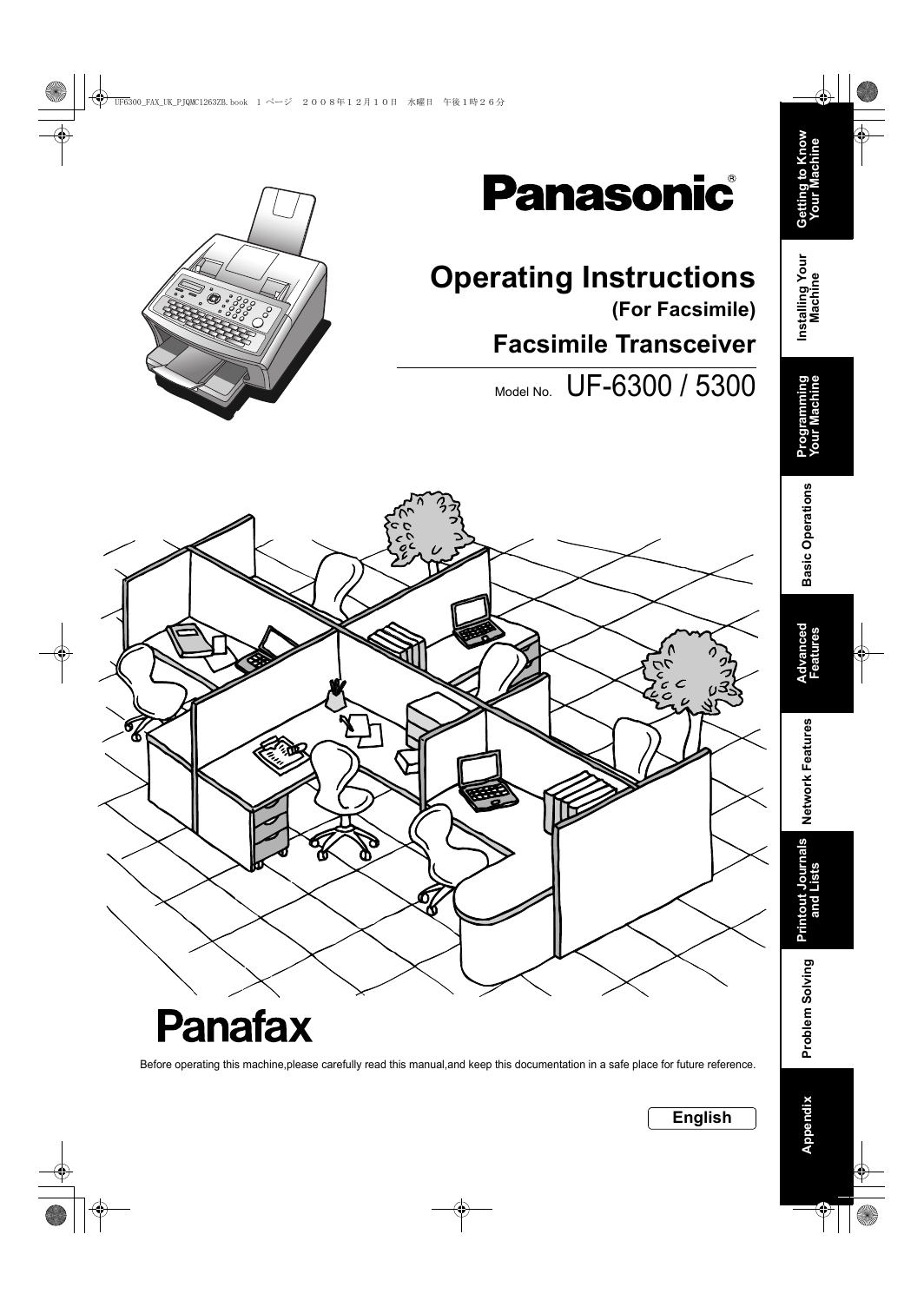
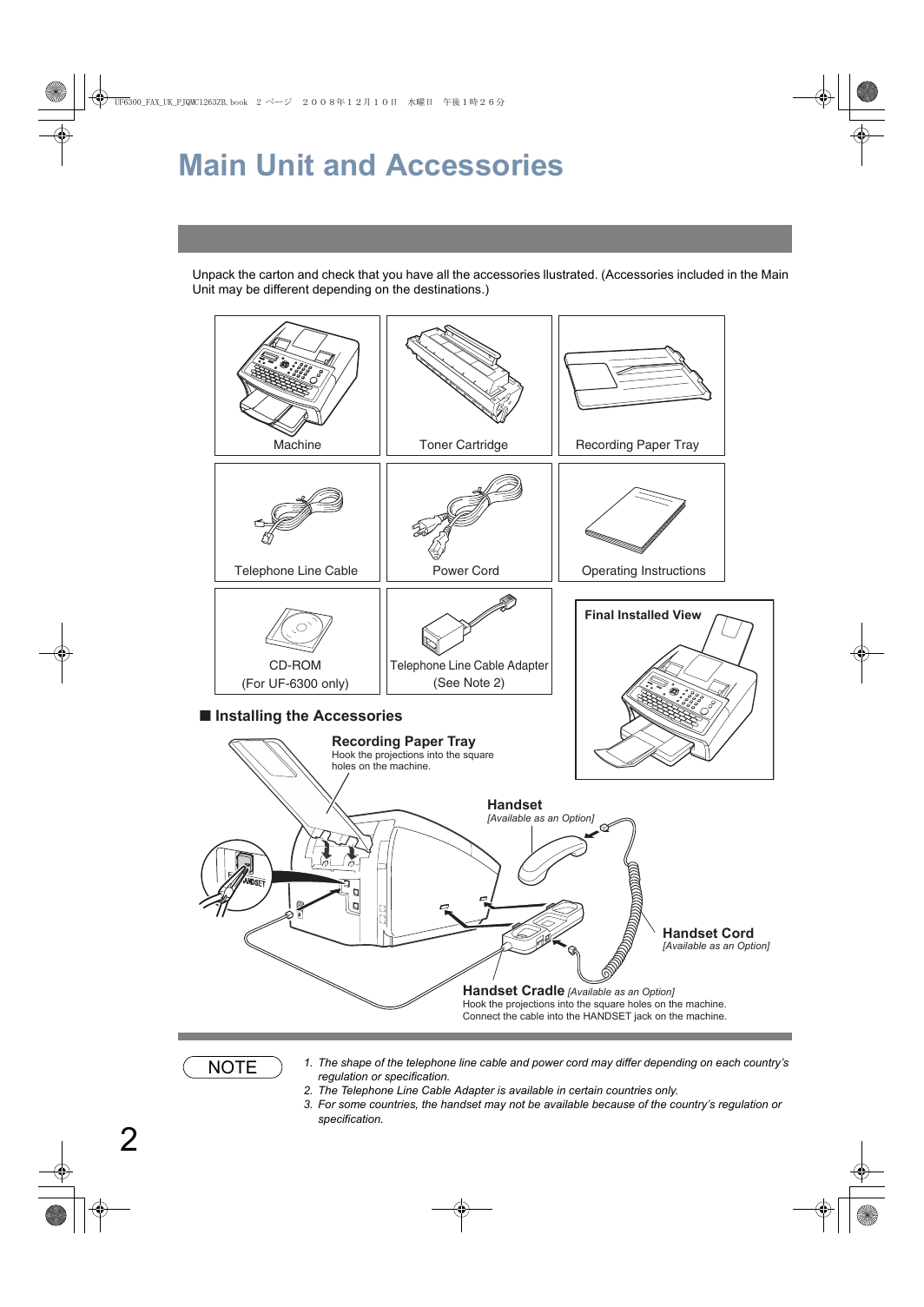
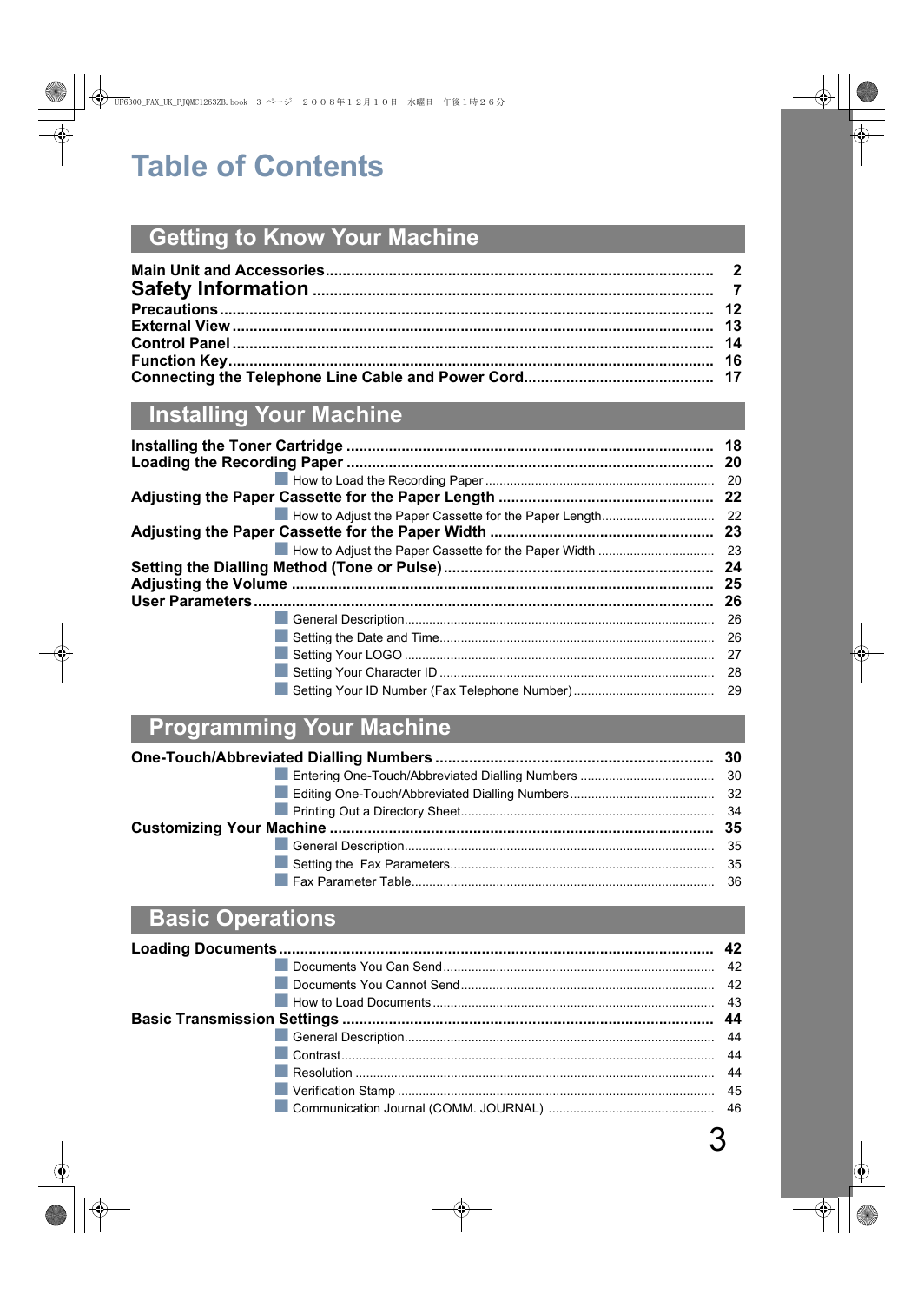
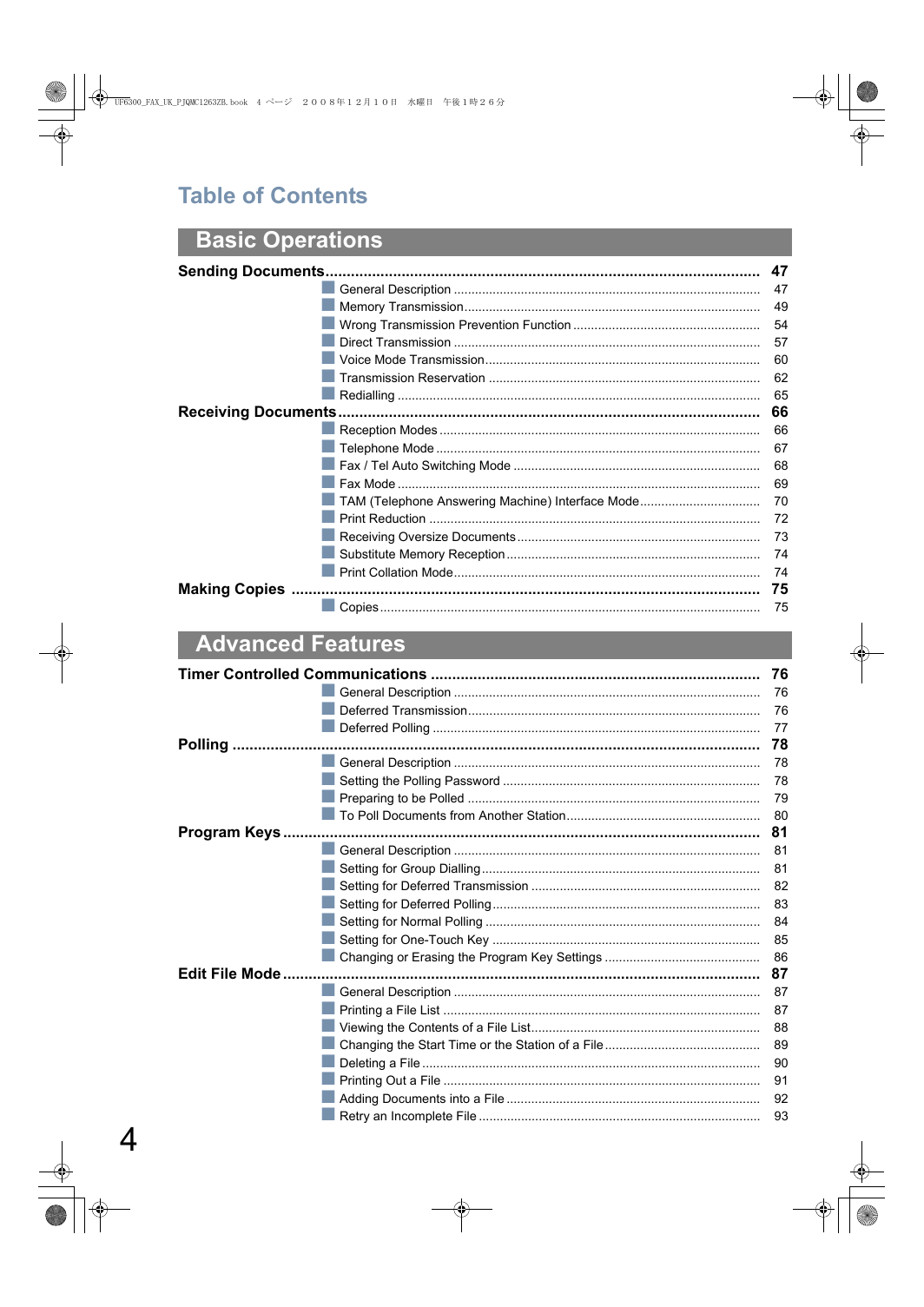
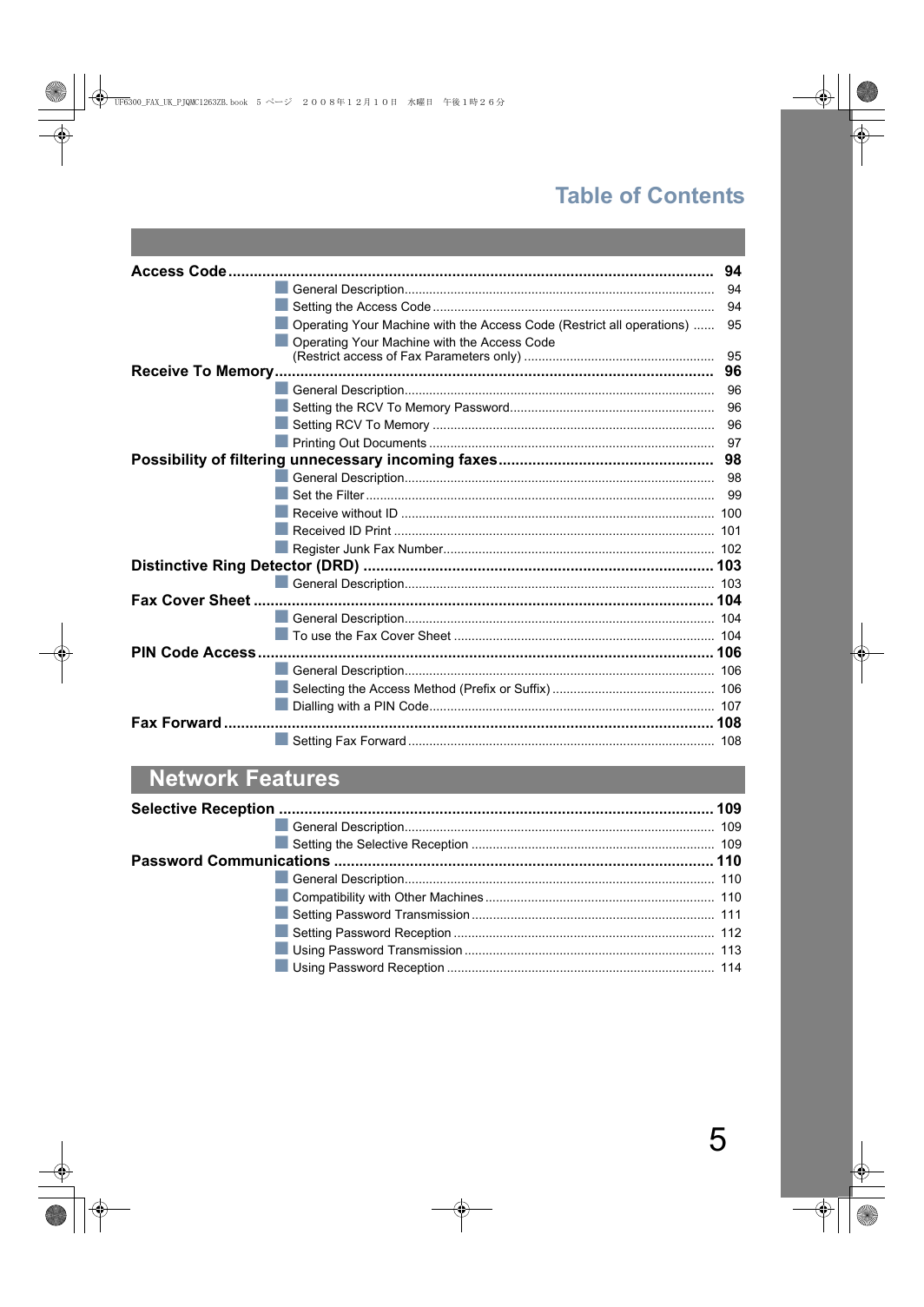
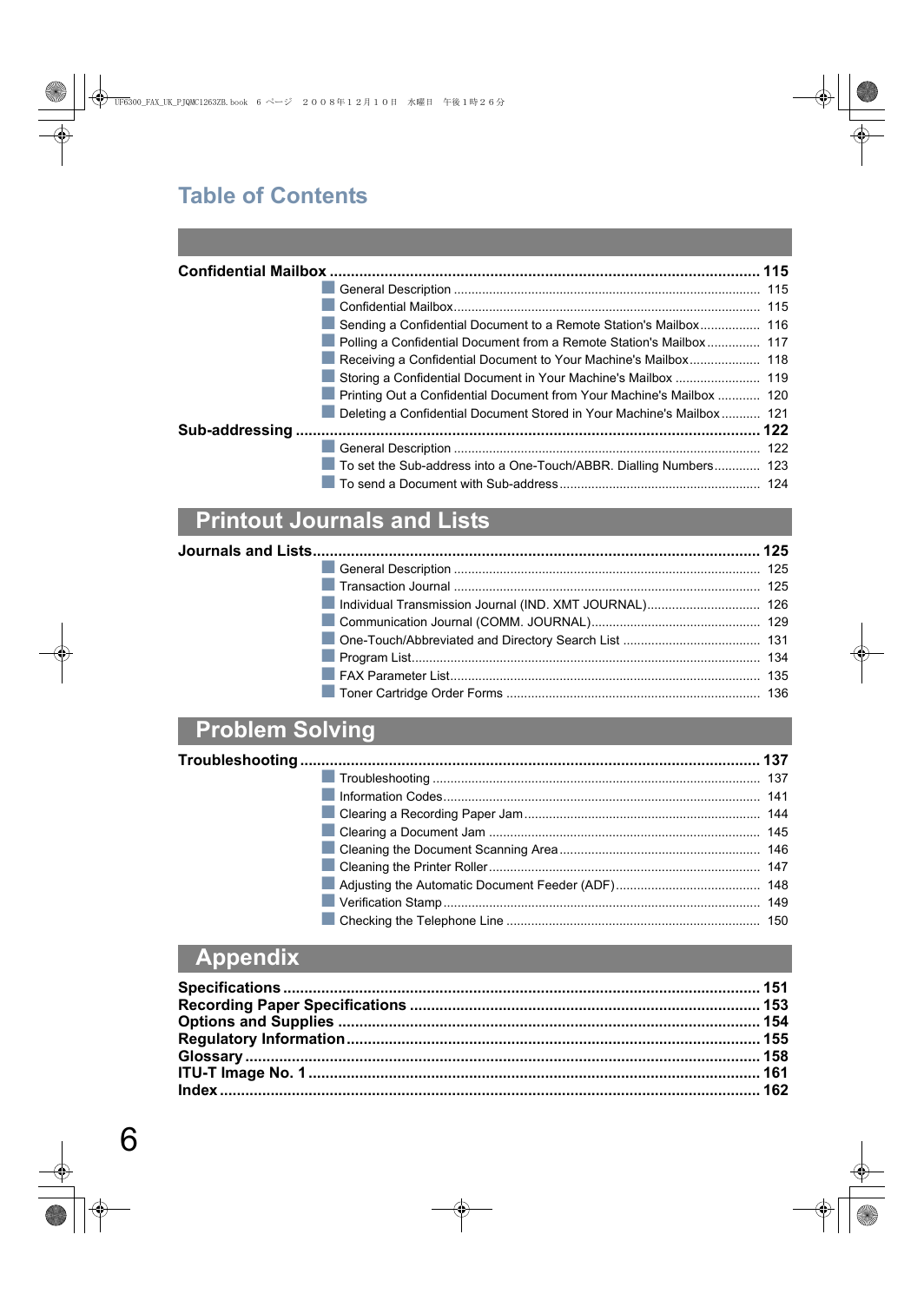
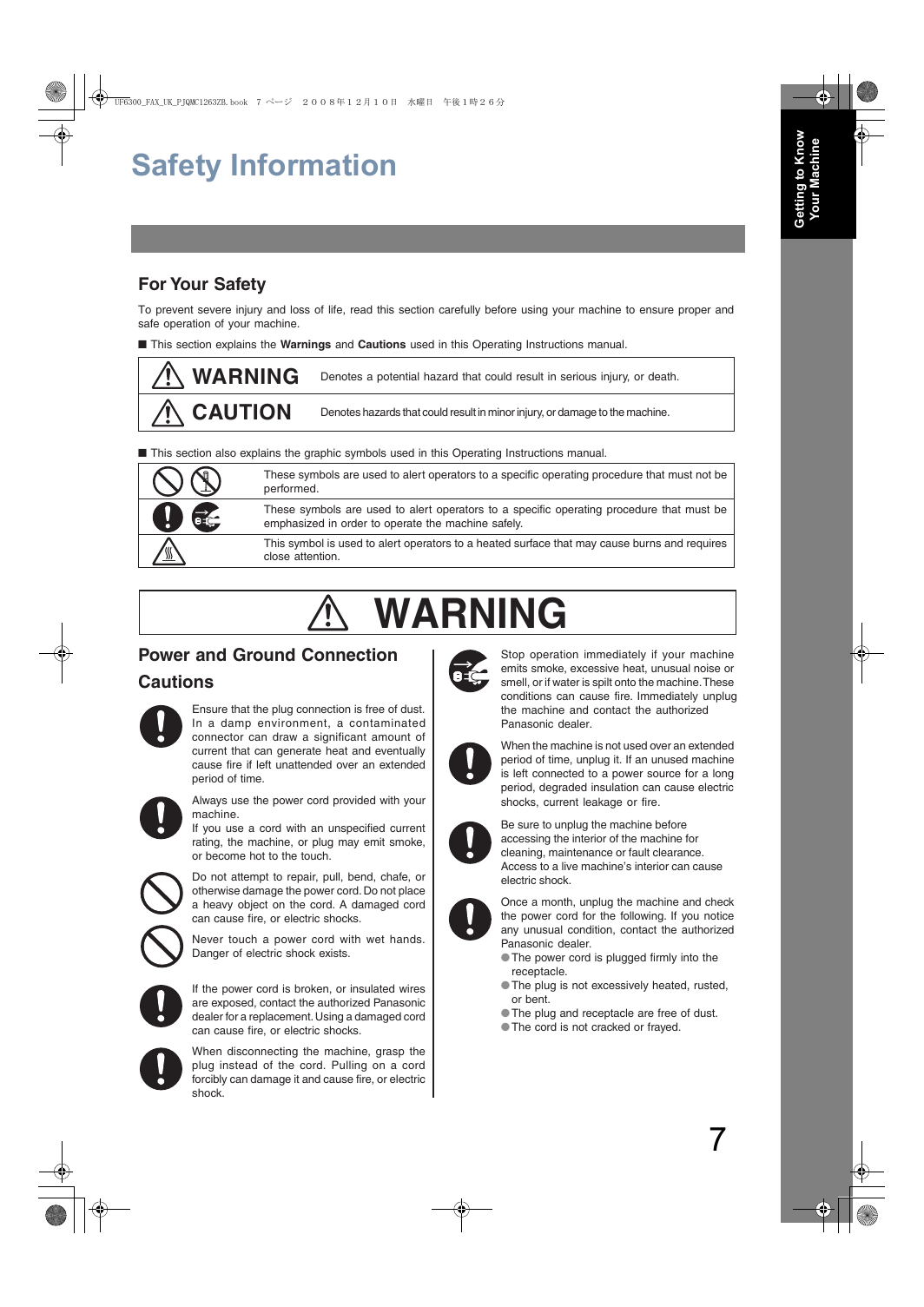
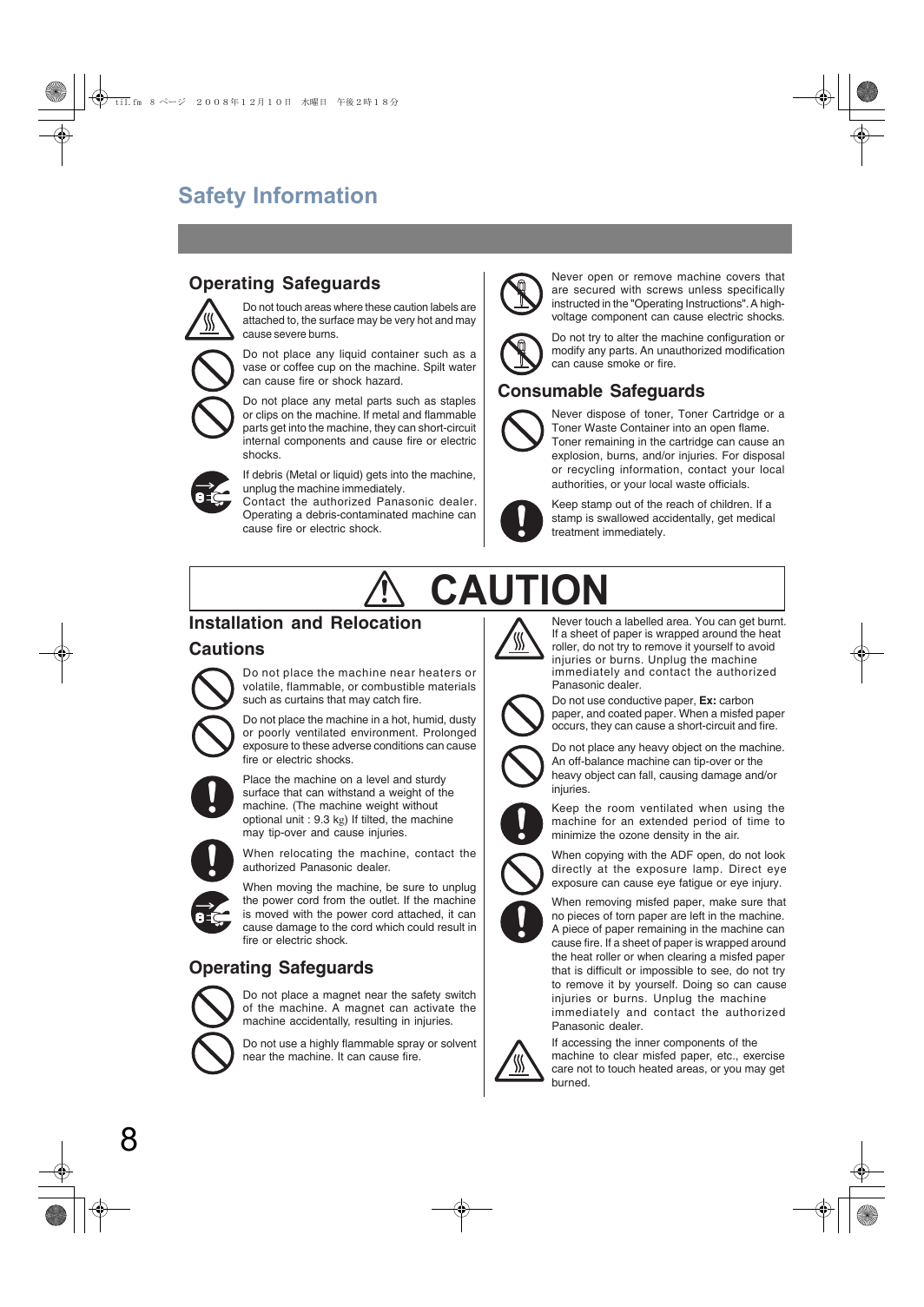
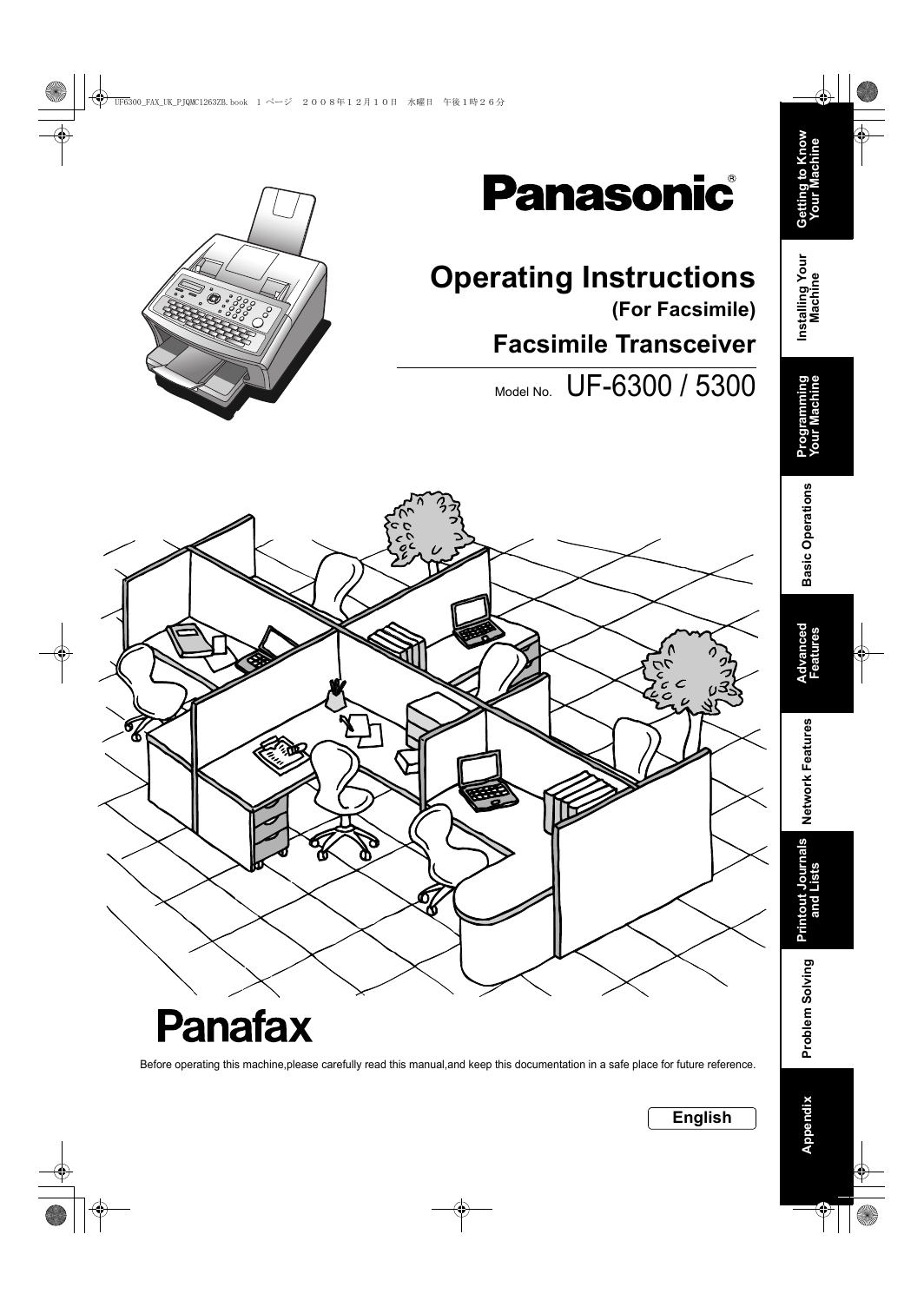
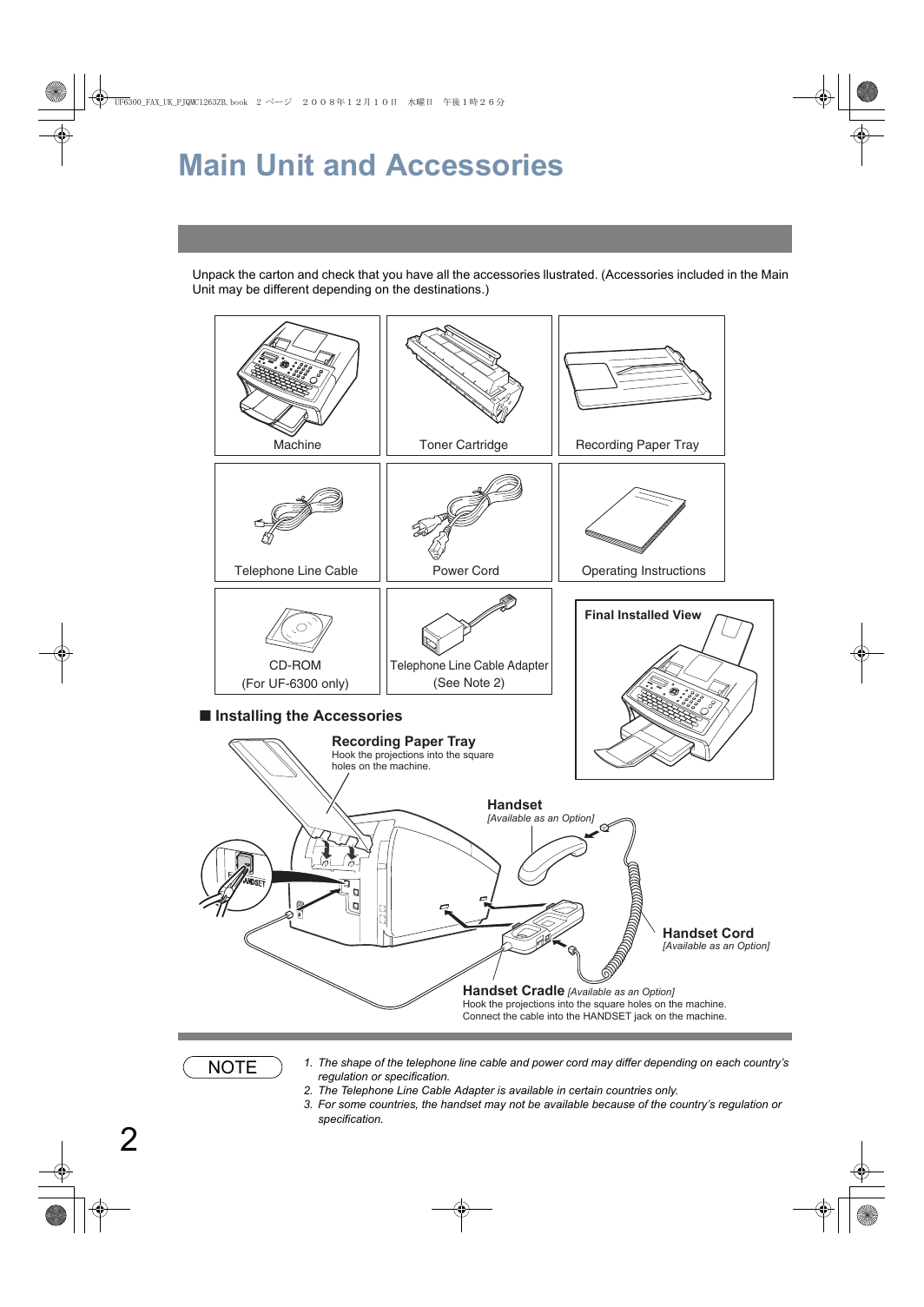
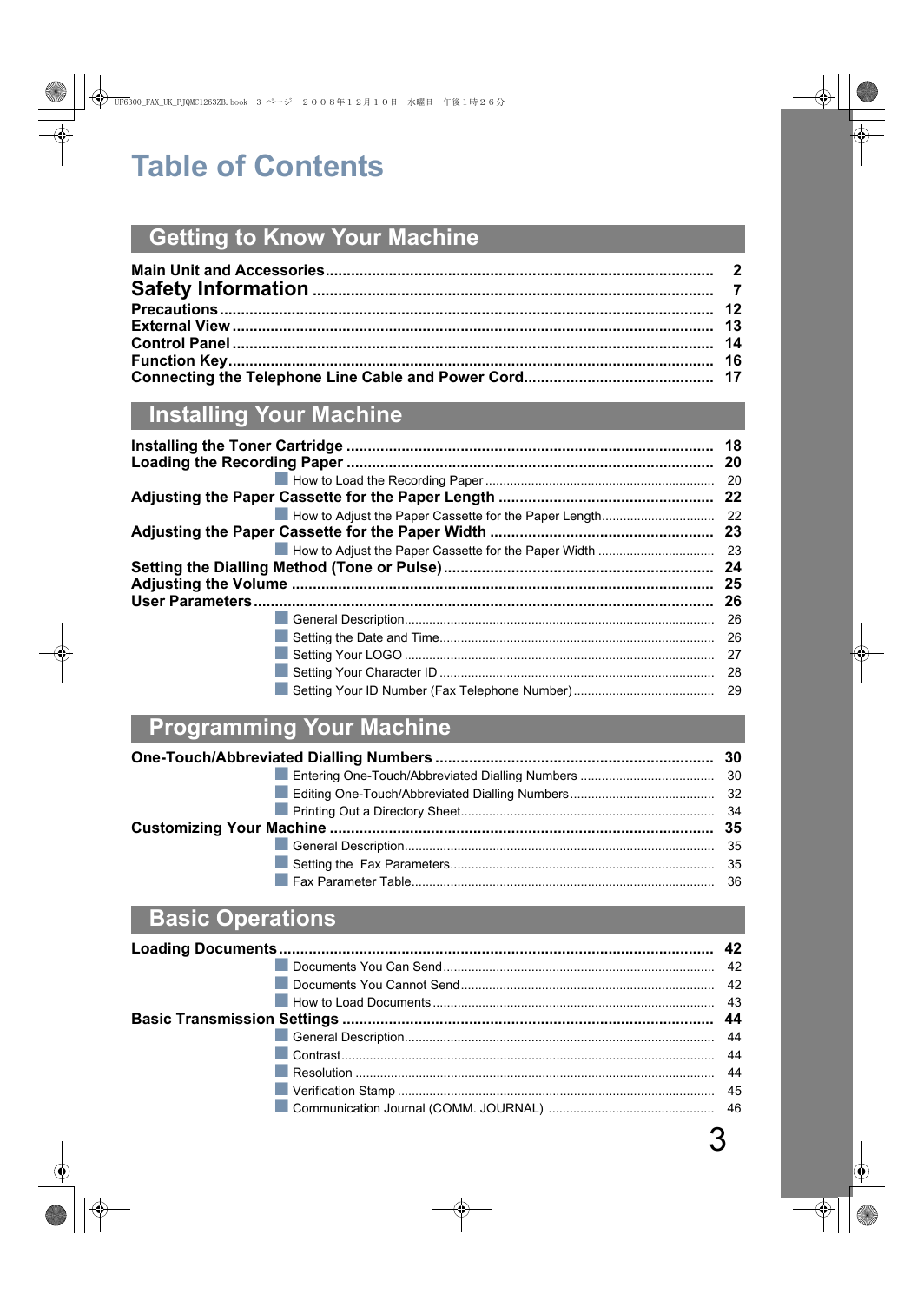
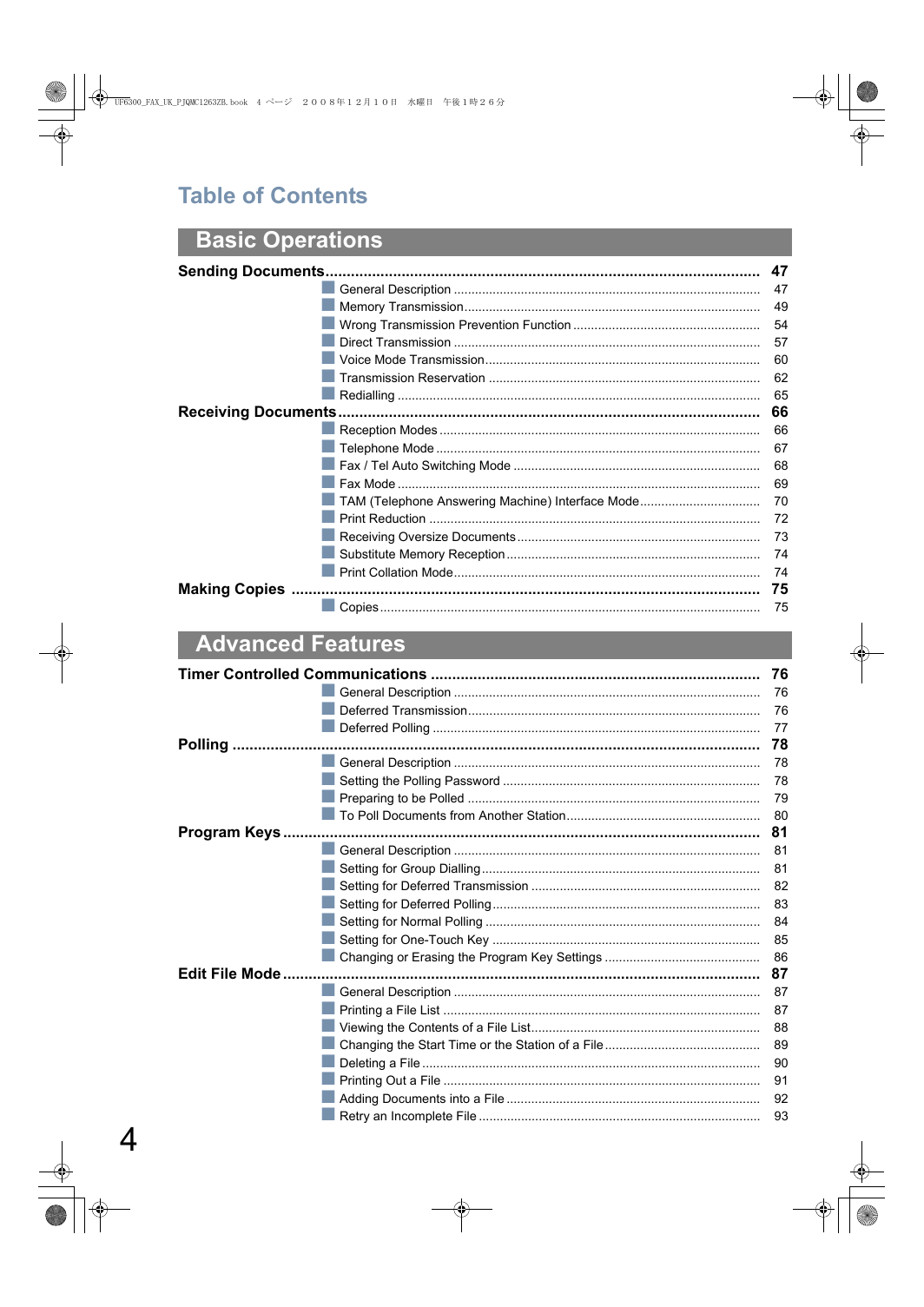
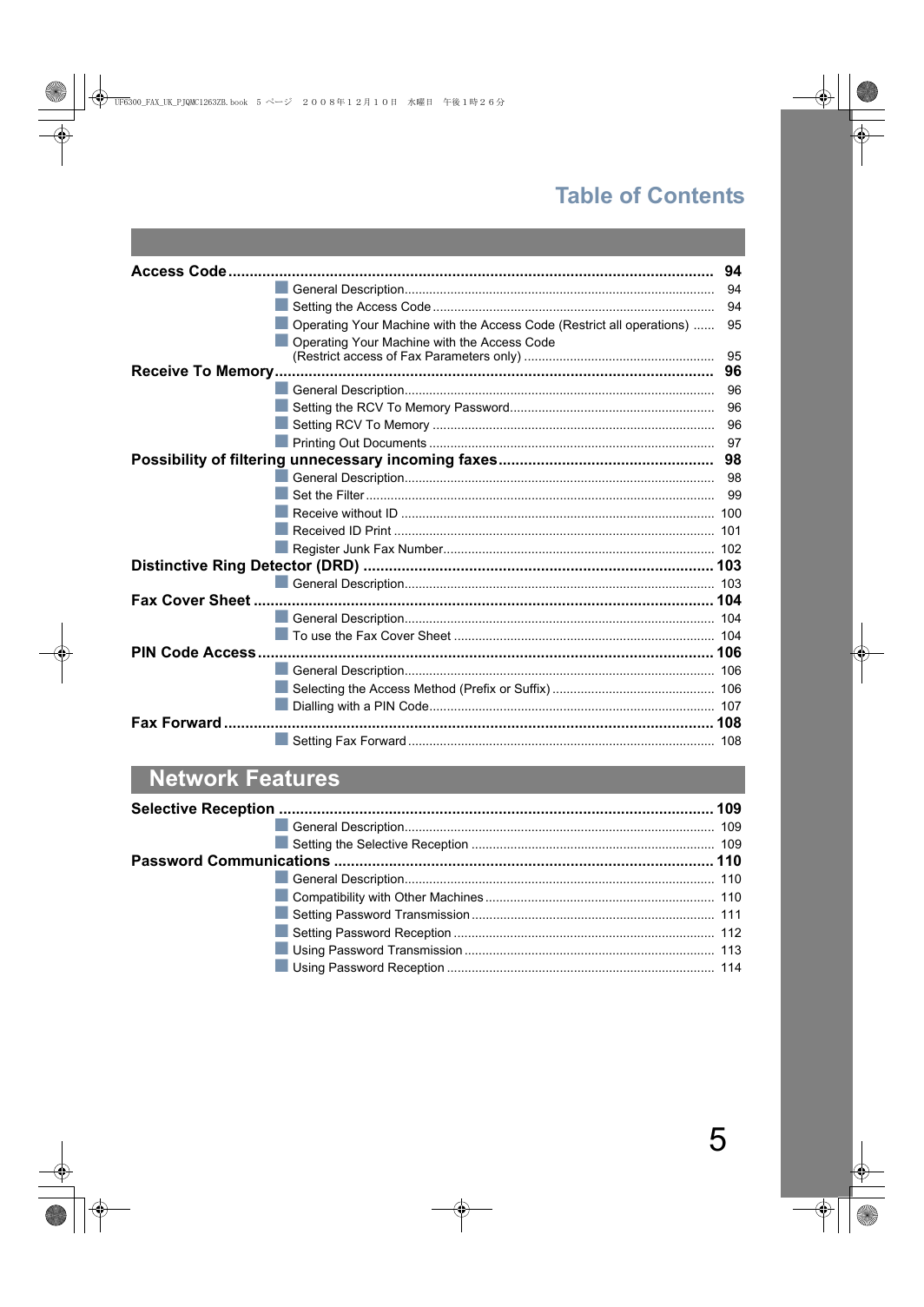
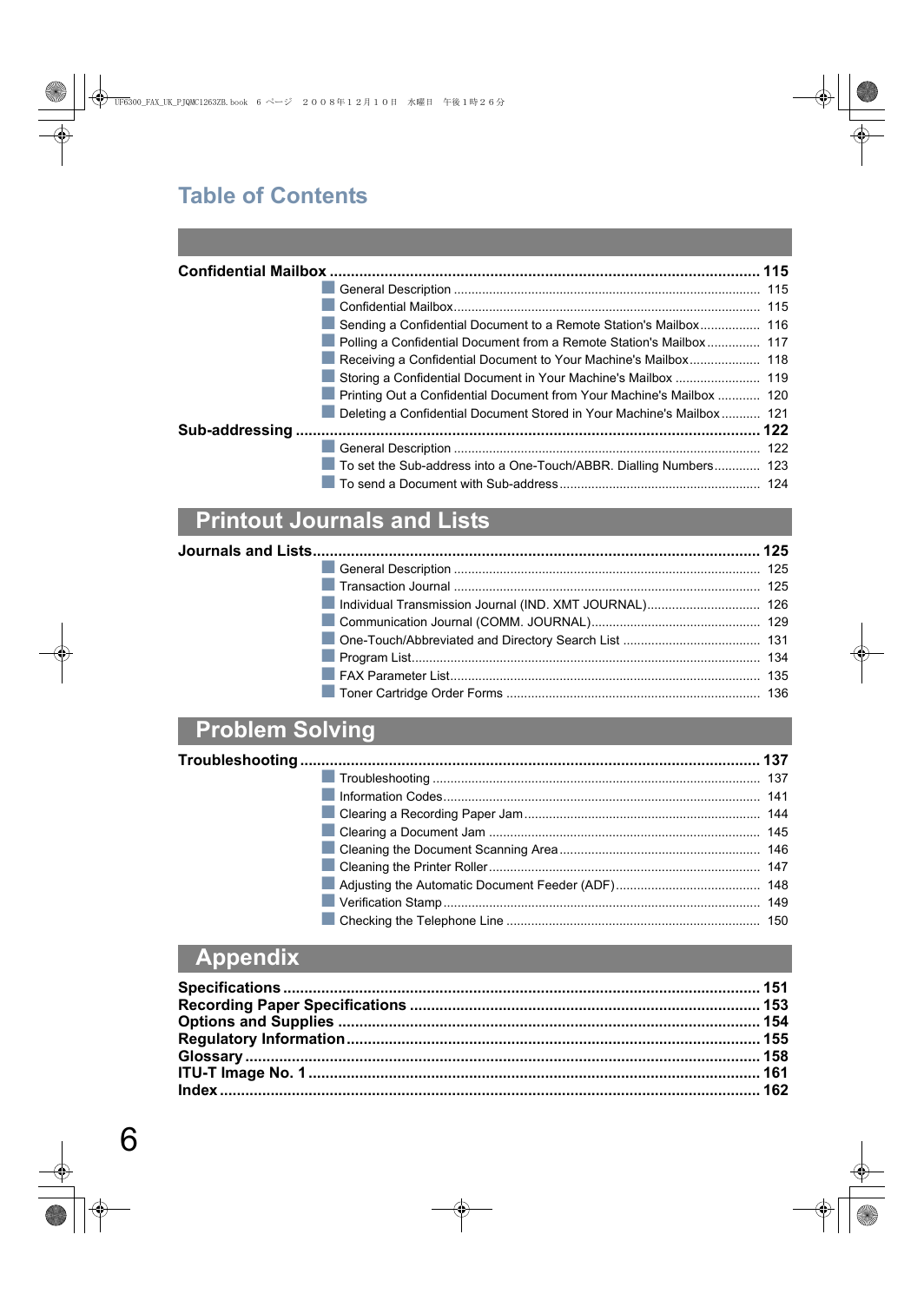
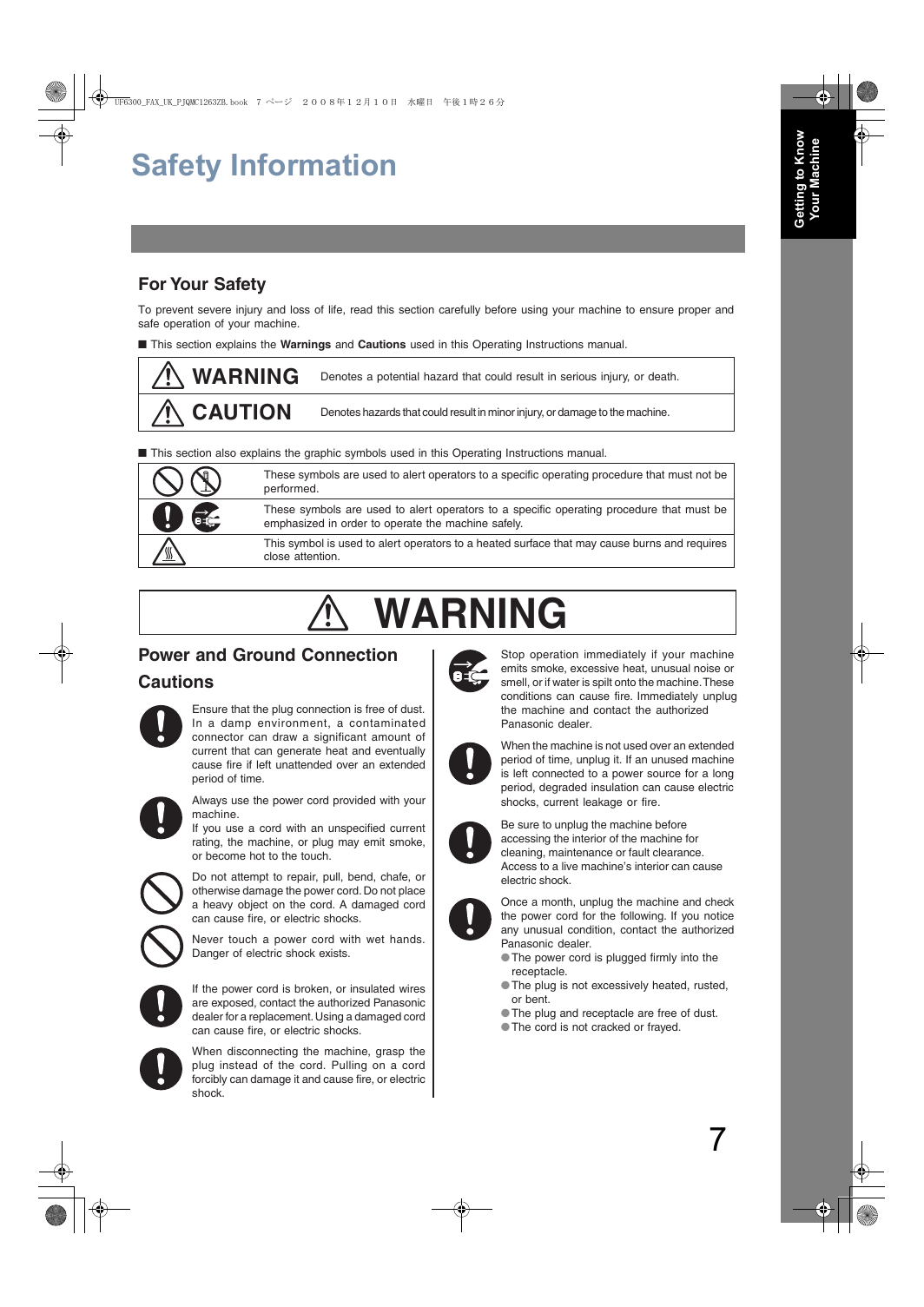
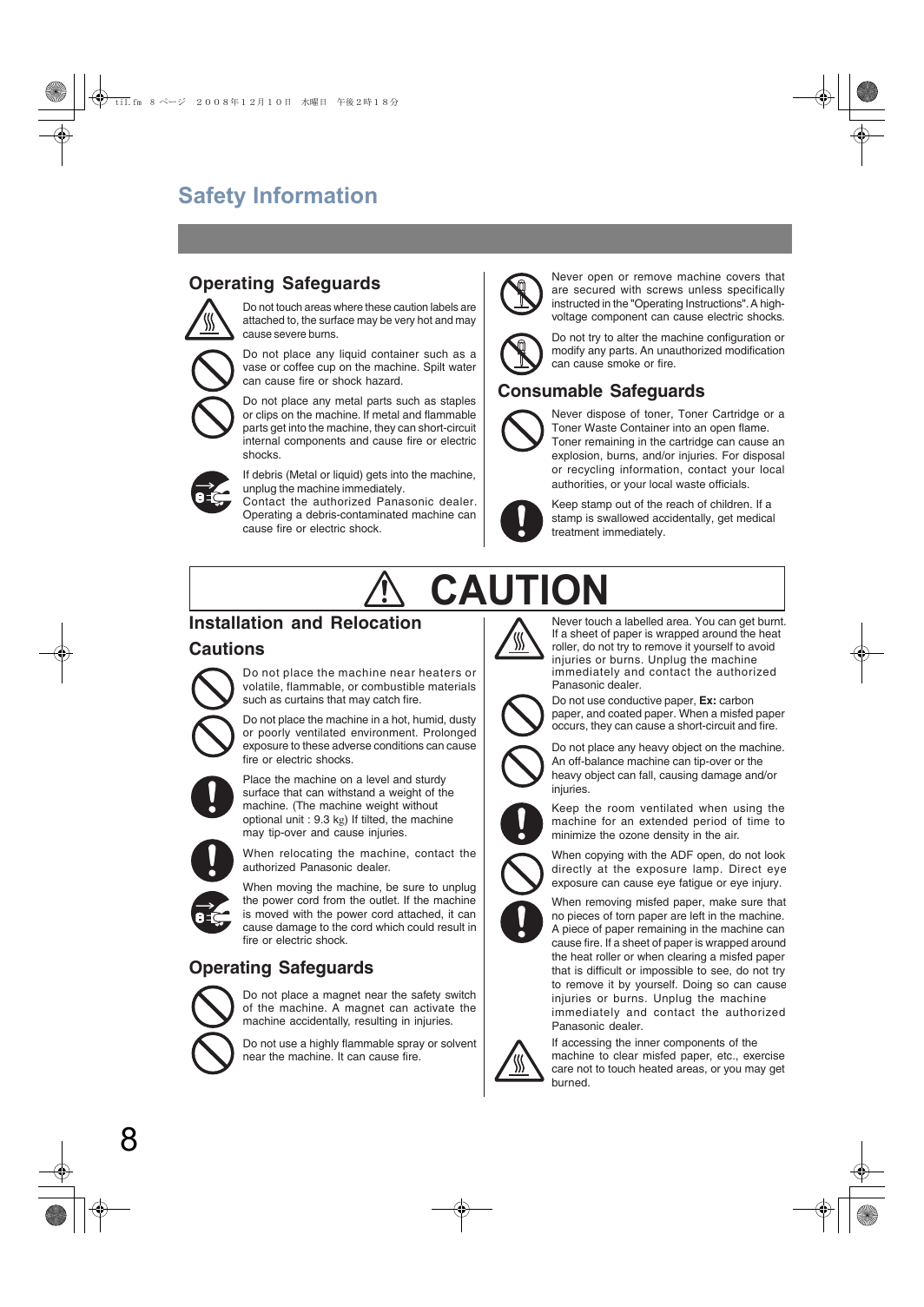
 2023年江西萍乡中考道德与法治真题及答案.doc
2023年江西萍乡中考道德与法治真题及答案.doc 2012年重庆南川中考生物真题及答案.doc
2012年重庆南川中考生物真题及答案.doc 2013年江西师范大学地理学综合及文艺理论基础考研真题.doc
2013年江西师范大学地理学综合及文艺理论基础考研真题.doc 2020年四川甘孜小升初语文真题及答案I卷.doc
2020年四川甘孜小升初语文真题及答案I卷.doc 2020年注册岩土工程师专业基础考试真题及答案.doc
2020年注册岩土工程师专业基础考试真题及答案.doc 2023-2024学年福建省厦门市九年级上学期数学月考试题及答案.doc
2023-2024学年福建省厦门市九年级上学期数学月考试题及答案.doc 2021-2022学年辽宁省沈阳市大东区九年级上学期语文期末试题及答案.doc
2021-2022学年辽宁省沈阳市大东区九年级上学期语文期末试题及答案.doc 2022-2023学年北京东城区初三第一学期物理期末试卷及答案.doc
2022-2023学年北京东城区初三第一学期物理期末试卷及答案.doc 2018上半年江西教师资格初中地理学科知识与教学能力真题及答案.doc
2018上半年江西教师资格初中地理学科知识与教学能力真题及答案.doc 2012年河北国家公务员申论考试真题及答案-省级.doc
2012年河北国家公务员申论考试真题及答案-省级.doc 2020-2021学年江苏省扬州市江都区邵樊片九年级上学期数学第一次质量检测试题及答案.doc
2020-2021学年江苏省扬州市江都区邵樊片九年级上学期数学第一次质量检测试题及答案.doc 2022下半年黑龙江教师资格证中学综合素质真题及答案.doc
2022下半年黑龙江教师资格证中学综合素质真题及答案.doc