HP Photosmart C4600 All-in-One series
基础知识手册
Basics Guide
�
Hewlett-Packard Company notices
The information contained in this document is subject to change without notice.
All rights reserved. Reproduction, adaptation, or translation of this material is prohibited without prior written permission
of Hewlett-Packard, except as allowed under copyright laws. The only warranties for HP products and services are set forth
in the express warranty statements accompanying such products and services. Nothing herein should be construed as
constituting an additional warranty. HP shall not be liable for technical or editorial errors or omissions contained herein.
© 2009 Hewlett-Packard Development Company, L.P.
Windows, Windows 2000, and Windows XP are U.S. registered trademarks of Microsoft Corporation.
Windows Vista is either a registered trademark or trademark of Microsoft Corporation in the United States and/or other
countries.
Intel and Pentium are trademarks or registered trademarks of Intel Corporation or its subsidiaries in the United States and
other countries.
�
HP Photosmart C4600
All-in-One series
基础知识手册
文
中
体
简
�
简
体
中
文
�
目录
1 HP Photosmart 概述
HP Photosmart 总览....................................................................................................2
控制面板按钮...............................................................................................................3
查找更多信息...............................................................................................................3
放入原件和纸张...........................................................................................................4
避免卡纸......................................................................................................................7
打印 10 x 15 厘米(4 x 6 英寸)的照片......................................................................7
扫描图像......................................................................................................................8
复印.............................................................................................................................9
更换墨盒......................................................................................................................9
清洁 HP Photosmart..................................................................................................12
文
中
体
简
2 疑难排解和支持
卸载并重新安装软件..................................................................................................14
硬件安装问题疑难排解...............................................................................................15
清除卡纸....................................................................................................................17
墨盒疑难排解.............................................................................................................18
支持程序....................................................................................................................18
3 技术信息
系统要求....................................................................................................................19
产品规格....................................................................................................................19
规范声明....................................................................................................................19
保修...........................................................................................................................20
1
�
1 HP Photosmart 概述
使用 HP Photosmart 能够轻松快速地实现如下任务,如复印、扫描文档、打印
存储卡中的照片等。您可以从控制面板直接访问许多 HP Photosmart 功能,不
必打开计算机。
注意 本手册介绍了基本操作和疑难排解,并提供了有关联系 HP 支持中心和
订购耗材的信息。
电子版帮助详细介绍了完整的特性和功能,包括如何使用 HP Photosmart 随
附的 HP Photosmart 软件。
简
体
中
文
HP Photosmart 总览
标签
描述
1
2
3
4
5
6
7
8
9
10
11
彩色图形显示屏(也称显示屏)
控制面板
开/关机按钮
照片指示灯
Memory Stick 卡的存储卡插槽
Secure Digital 和 xD 卡的存储卡插槽
纸盒
纸盒延长板(也称延长板)
墨盒舱门
墨盒检修区域
墨盒托架
2
HP Photosmart C4600 All-in-One series
�
(续)
标签
12
13
14
15
16
17
描述
玻璃板
盖子衬板
盖子
后盖
背面 USB 端口
电源接口(只用于 HP 提供的电源适配器)
文
中
体
简
控制面板按钮
以下图示和相关表格提供了 HP Photosmart 控制面板功能的快速参考。
标签
名称和描述
1
2
3
4
5
6
返回:返回到上一个屏幕。
取消:停止当前的操作,恢复默认设置,并清除当前照片选择。
OK:选择一个菜单设置、数值或照片。
“扫描”:从“首页”屏幕中打开““扫描菜单””。当查看除“首页”屏
幕之外的其他屏幕时,选择与当前显示相关的选项。
“照片”:从“首页”屏幕中打开“照片菜单”。当查看除“首页”屏幕之
外的其他屏幕时,选择与当前显示相关的选项。
“复印”:从“首页”屏幕中打开“复印菜单”。当查看除“首页”屏幕之
外的其他屏幕时,选择与当前显示相关的选项。
查找更多信息
在多种印刷和电子版资源中都提供了 HP Photosmart 的安装和使用信息。
查找更多信息
3
�
第 1 章
《从这里开始》手册
《从这里开始》指南提供了有关 HP Photosmart 和软件的安装说明。请务必按顺
序执行《从这里开始》指南中的步骤。
如果在安装过程中遇到问题,请参阅《从这里开始》指南最后一节中的“疑难排
解”,或者参阅本指南中的位于第 14 页的“疑难排解和支持”。
电子版帮助
简
体
中
文
电子版帮助详细介绍了本手册中没有描述的 HP Photosmart 的功能,包括那些
只有在使用 HP Photosmart 随附的软件时才可使用的功能。电子版帮助还提供
了规范和环境信息。
访问电子版帮助
• Windows:单击“开始 > 所有程序 > HP > Photosmart C4600 series > 帮
助”。
• Macintosh:打开“HP 设备管理器”,然后单击“?”图标。下一步,单击
主菜单并选择 “Photosmart C4600 series”。
HP 网站
如果能访问 Internet,可以从 HP 网站 www.hp.com/support 获得帮助和支持。
此网站提供技术支持、驱动程序、耗材和订购信息。
放入原件和纸张
可以在 HP Photosmart 中放入不同类型和尺寸的纸张,包括 letter 或 A4 纸、照
片纸、投影胶片和信封等。有关详细信息,请参阅电子版帮助。
将原件放到玻璃板上
1. 将盖子向上提升到打开位置。
2. 将原件打印面朝下放到玻璃板的右上角。
提示 有关放入原件的更多帮助,请参考玻璃板边缘的图示。
4
HP Photosmart C4600 All-in-One series
�
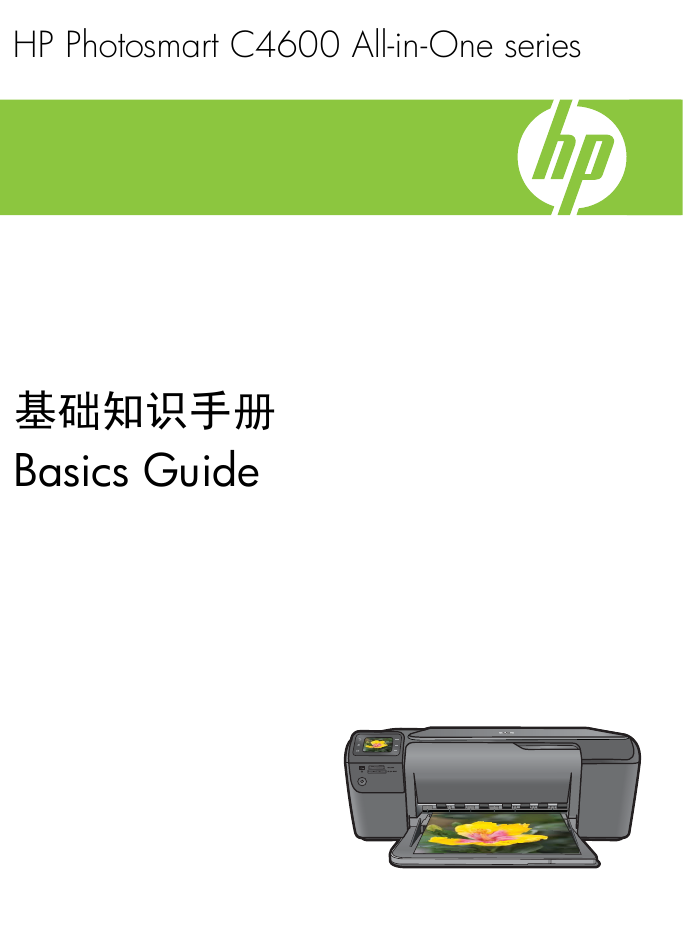

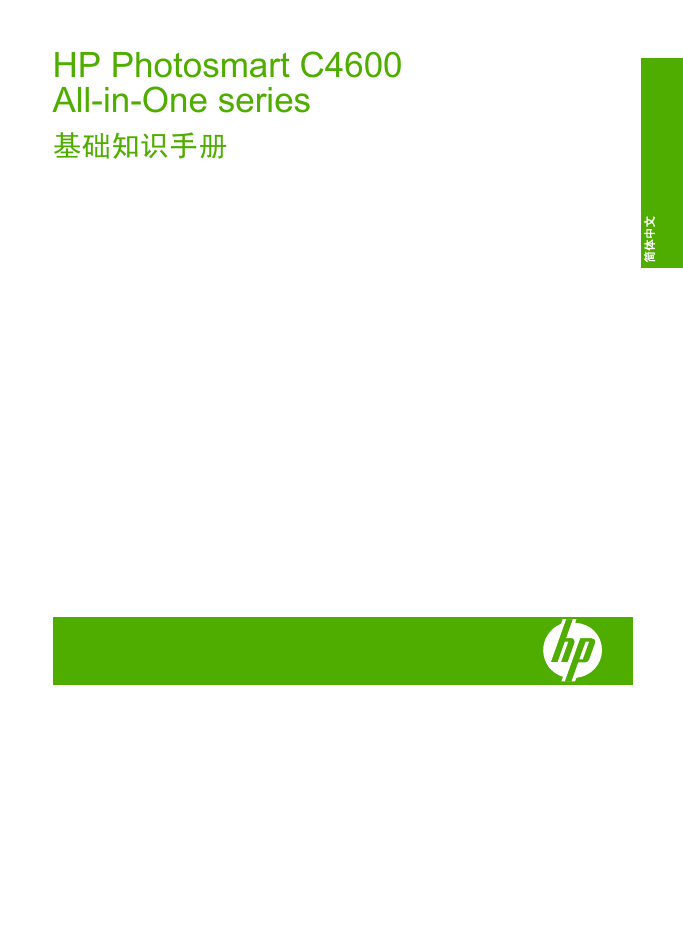


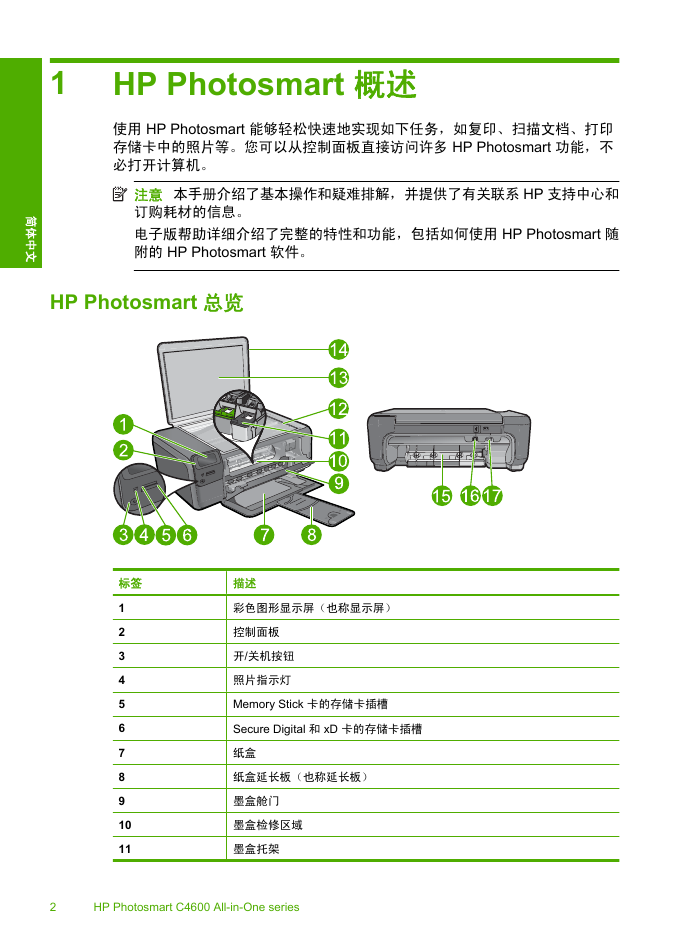
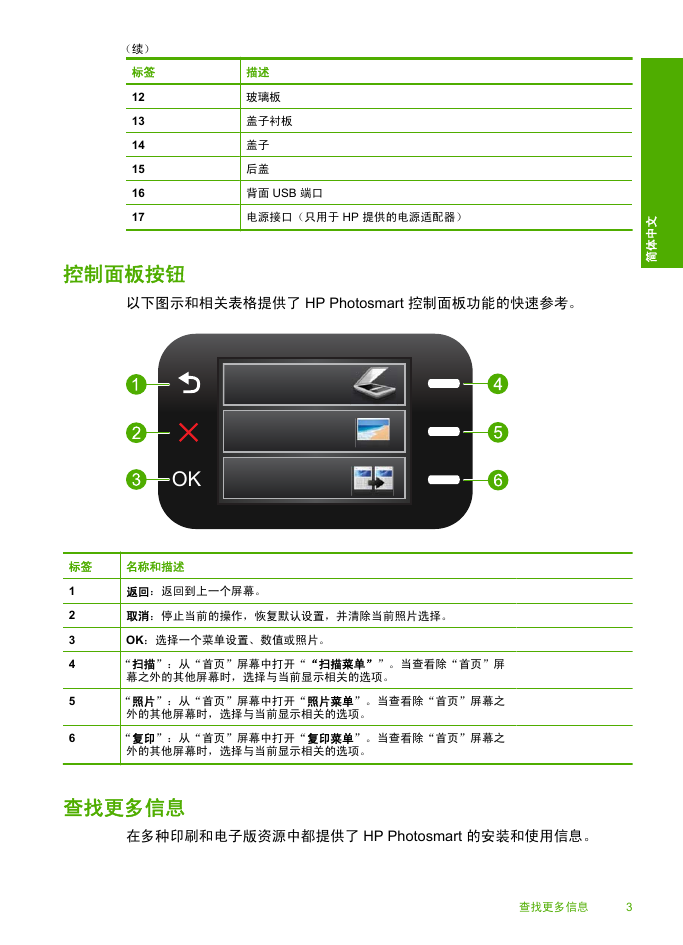
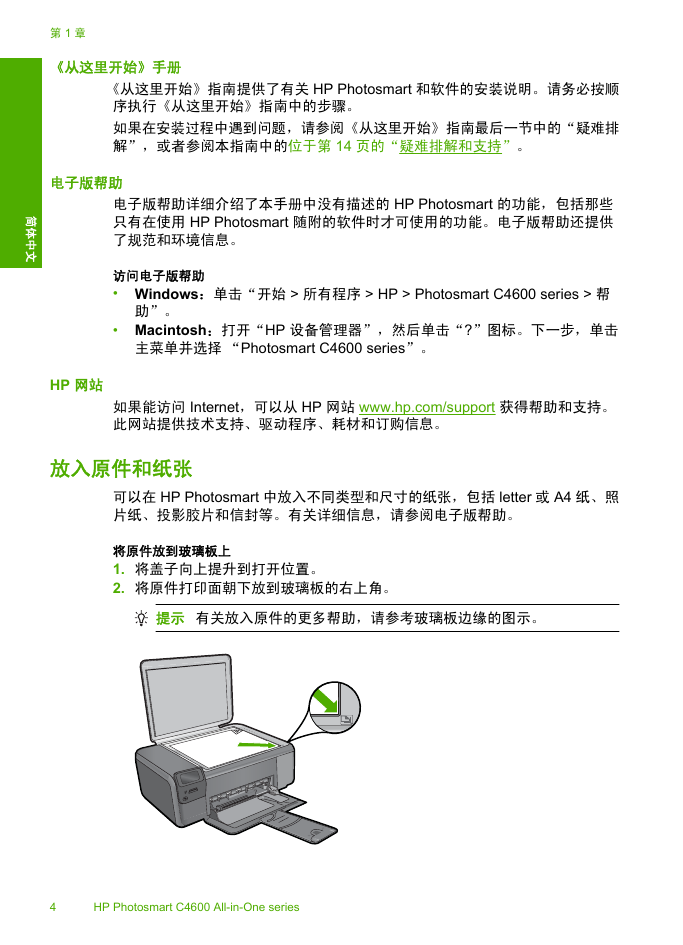
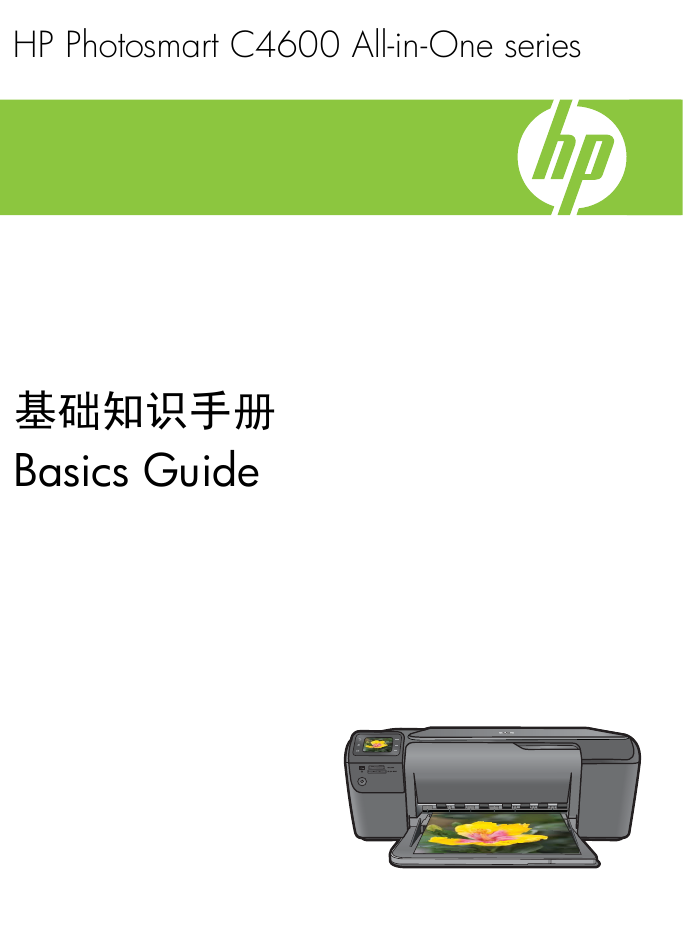

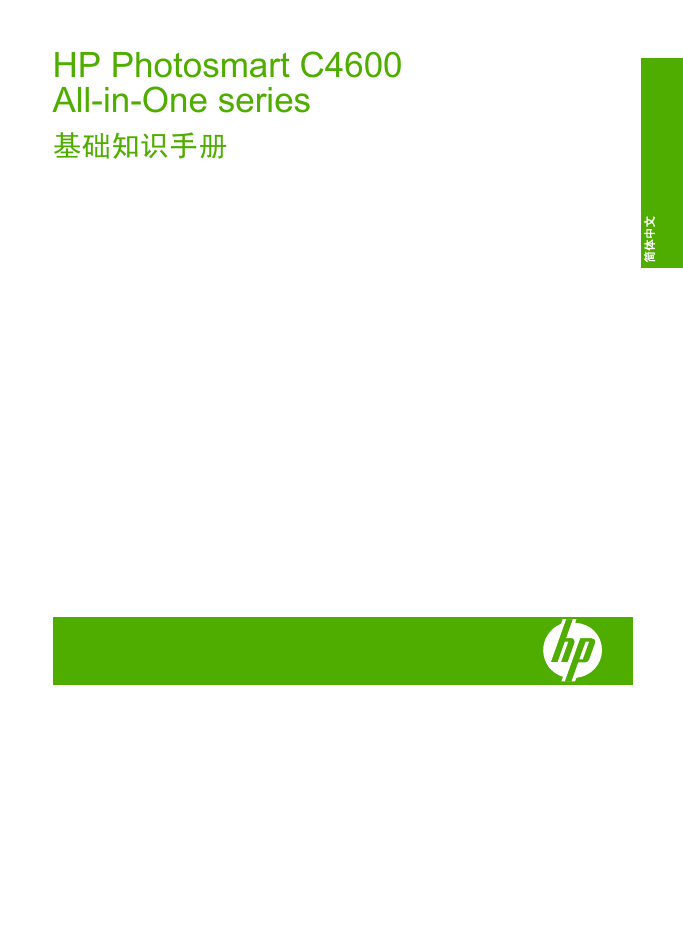


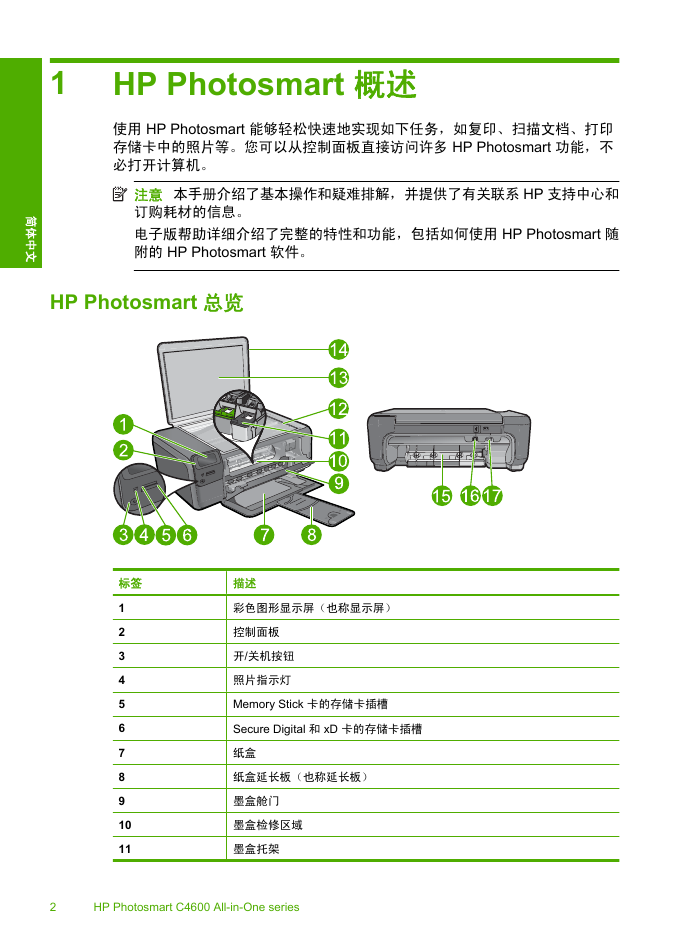
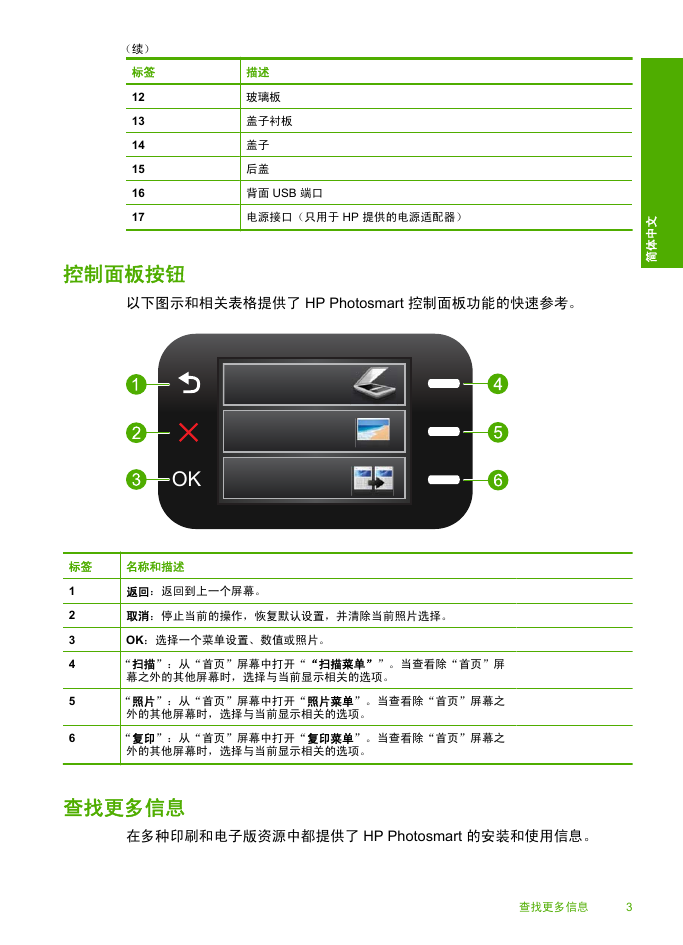
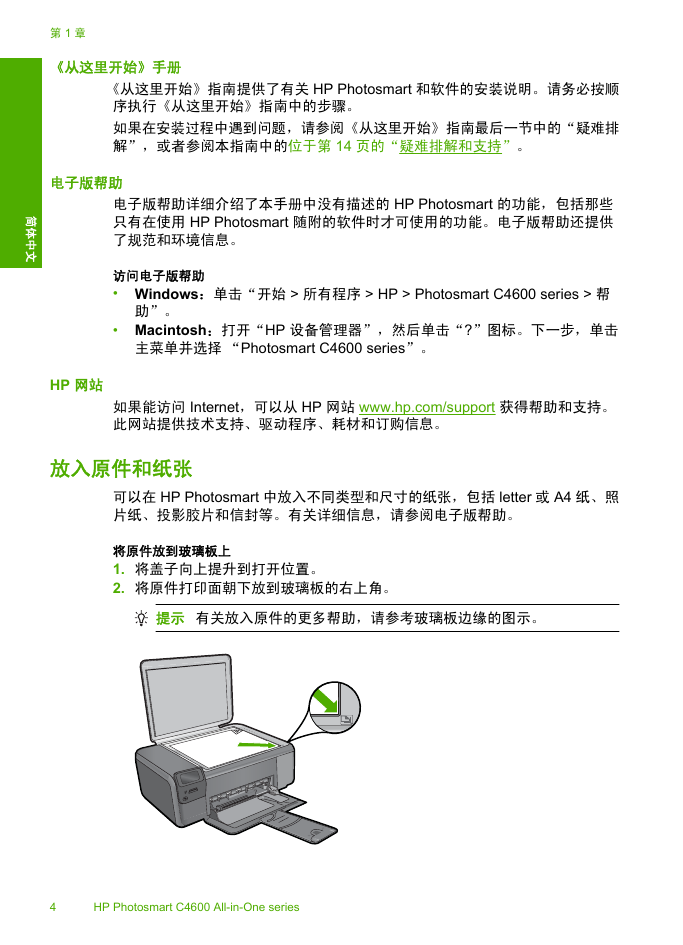
 2023年江西萍乡中考道德与法治真题及答案.doc
2023年江西萍乡中考道德与法治真题及答案.doc 2012年重庆南川中考生物真题及答案.doc
2012年重庆南川中考生物真题及答案.doc 2013年江西师范大学地理学综合及文艺理论基础考研真题.doc
2013年江西师范大学地理学综合及文艺理论基础考研真题.doc 2020年四川甘孜小升初语文真题及答案I卷.doc
2020年四川甘孜小升初语文真题及答案I卷.doc 2020年注册岩土工程师专业基础考试真题及答案.doc
2020年注册岩土工程师专业基础考试真题及答案.doc 2023-2024学年福建省厦门市九年级上学期数学月考试题及答案.doc
2023-2024学年福建省厦门市九年级上学期数学月考试题及答案.doc 2021-2022学年辽宁省沈阳市大东区九年级上学期语文期末试题及答案.doc
2021-2022学年辽宁省沈阳市大东区九年级上学期语文期末试题及答案.doc 2022-2023学年北京东城区初三第一学期物理期末试卷及答案.doc
2022-2023学年北京东城区初三第一学期物理期末试卷及答案.doc 2018上半年江西教师资格初中地理学科知识与教学能力真题及答案.doc
2018上半年江西教师资格初中地理学科知识与教学能力真题及答案.doc 2012年河北国家公务员申论考试真题及答案-省级.doc
2012年河北国家公务员申论考试真题及答案-省级.doc 2020-2021学年江苏省扬州市江都区邵樊片九年级上学期数学第一次质量检测试题及答案.doc
2020-2021学年江苏省扬州市江都区邵樊片九年级上学期数学第一次质量检测试题及答案.doc 2022下半年黑龙江教师资格证中学综合素质真题及答案.doc
2022下半年黑龙江教师资格证中学综合素质真题及答案.doc