Cover
Copyright
About the Author
Table of Contents
Preface
1: A Flat World in Unity
Learning game development
Tower defense games
Designing our game
Getting ready
Remembering the past to build the future
Organizing the project
A 2D world
Sprites
Sprite Renderer
Importing new friends
The Sprite Editor
Manual mode
Automatic mode
Polygonal mode
Sprite Editor for UI-9-slice scaling
Preparing the assets
Scenes as levels
Setting proportions
There is more about the Unity interface
Homework
Summary
2: Baking Cupcake Towers
2D objects
Parenting game objects
Difference between world coordinates and local coordinates
Ordering the different layers with Z-Buffering
Unfolding the map
Layers and tags
Prefabs
The game view
Math background
Scripting in Unity
Creating new scripts
Basics about scripts
Variables
Attributes
Functions
Comments
Execution order
Making sprinkles
The projectile class
Scripting the projectile mother class
Tons of sprinkles through Prefabs
Baking cupcakes towers
What a cupcake tower does
Scripting the cupcake tower
Shooting to the pandas
Upgrading the cupcake tower, making it even tastier
A pre-baked cupcake tower through Prefabs
More about coding in Unity
Static variables
Inheritance
Random numbers in Unity
Homework
Summary
3: Communicating with the Player – the User Interface
Getting ready
Designing the user interface
Programming the user interface
User interface system
Canvas
Screen space – Overlay
Screen space – Camera
World space
Draw order of UI elements
Visual components
The Image component
The Text component
Basic transformations
The Rect Tool
The Rect Transform
Layout components
Fitters
Layout groups
The layout element component
Interaction components
The selectable base class
Interactable option
Transition options
Navigation options
Button
Toggle and Toggle Group
Slider
Scrollbar
Dropdown
Input Field
Scroll Rect
More about UI rendering
The canvas renderer
More visual components
UI effect components
UI and lights
The canvas components
Canvas group
Event system
Scripting user interfaces
Designing the interface for our game
Preparing the scene for the UI
Creating a health bar
Creating and placing the health bar
Scripting the health bar
Implementing the sugar meter
Creating and place
Scripting the sugar meter
More about UI scripting – handlers
What about all the rest?
Homework
Summary
4: No Longer Alone – Sweet-Toothed Pandas Strike
Getting ready
Animations
A historical overview
Animations in video games
Workflow for animations
Animations clips and the Animator component
Creating Animation clips with a controller
The Animator component
Creating the other animation clips
The Animator
The Animator window
The Animator state machine
The Animator states
Special states
The animator parameters
The animator transitions
Transition settings
Transition graph
Transition conditions
Testing transitions
The panda's Animation State Machine
Testing the panda's Animation State Machine
Scripting Animations
State machine behaviours
The destroy behaviour
The panda script
More about Animations
Avatars
Sub-state machines
The hierarchical location menu
Layers in the Animator
Blending trees
Animator Override Controller
Culling Mode in the Animator component
Root motion
Inverse Kinematic
Animator component information box
Legacy animation
Get animated!!
Homework
Summary
5: The Secret Ingredient Is a Dash of Physics
Getting ready
Physics in video games
Physics – basics
World coordinates and local coordinates
Velocity
Mass
Centre of mass
Kinematics
Dynamics
Force and torque
Collisions
Rigid body
Friction – linear and angular drag
The Unity Physics engine
Understanding Physics in Unity
Physics settings in Unity
Physics components
Rigidbodies
How a Rigidbody 2D works
Body types
Rigidbody properties
Dealing with rigidbodies
Colliders
Dealing with colliders
Joints
Main properties of Joints
The other rigidbody
Breaking joints
Specific joints
Distance Joint 2D
Fixed Joint 2D
Friction Joint 2D
Hinge Joint 2D
Relative Joint 2D
Slider Joint 2D
Spring Joint 2D
Target Joint 2D
Wheel Joint 2D
Effectors
Constant Force 2D
Area Effector 2D
Buoyancy Effector 2D
Point Effector 2D
Platform Effector 2D
Surface Effector 2D
Physics Material 2D
Dealing with physics in Unity
Other things about Physics
The Simulate setting on rigidbodies
Physics Raycaster 2D component
The other Physics settings
Gizmos for colliders
Physics for our game
Set up Pandas as a rigidbodies
Set up projectiles as rigidbodies
Detect sprinkles
Homework
Summary
6: Through a Sea of Sprinkles – Navigation in Artificial Intelligence
Getting ready
Introduction to artificial intelligence
The importance of artificial intelligence in video games
Navigation
Aspects of navigation
Pathfinding and its techniques
Waypoints for enemies
Getting the waypoint coordinates
Implementing waypoints – the first/static way
Implementing waypoints in the Game Manager
Moving along the designed path – static
Implementing waypoints – the second/dynamic way
Implementing waypoints as separate entities
Moving along the designed path – dynamic
More about artificial intelligence in games
Other techniques for navigation at the pathfinding level
Navigation at the level of steering behaviours
Navigation at the level of pathfinding/decision making – belief-driven pathfinding
Beyond navigation
Homework
Summary
7: Trading Cupcakes and the Ultimate Battle for the Cake – Gameplay Programming
Getting ready
What does gameplay programming mean?
Planning what is left to implement for our game
Trading cupcake towers
The trading parent class
Modifying the CupcakeTowerScript
Buying cupcake towers
Selling cupcake towers
Upgrading cupcakes towers
Adding the trading options to the user interface
Placing the towers
Sketching the idea of how it works
Allowed areas
Scripting the placement script
Selecting the towers
The Game Manager
Game over conditions
Game over feedback
The GameOver function
Keeping track of the game's progress
Panda invasion – spawning Pandas
What is a coroutine?
Sketching the idea of how it works
Setting up the spawning system
Managing waves
The single wave
The main menu
Designing the main menu
Creating the main menu in another scene
Loading scenes through scripts
Techniques we learnt in this chapter
Homework
Summary
8: What Is beyond the Cake?
Enhancing and improving your game
Improving cupcake towers
Shooting policies
Special sprinkles
Aging and pricing model
Improving the user interface
Improving levels
Multilevel
Large maps
Many paths
Many Pandas
Multiphase bosses
A better spawning system
Switching difficulty at runtime
Training and extending your Unity skills to become a better game developer
Making things easier for other team members
Exposing events
Sprinkles pooling
Saving your data
Debugging
Remote Logs
Cleaning the release version
More about communication between scripts
Documenting the code
Protecting your game
Building for more than one platform
Input/output devices
Virtual reality in Unity
Balancing the game
Extending the Unity editor
Multiplayer and networking
Practice makes perfect
Improving the atmosphere of the game
Visuals
Color schemes
Homework
Lighting
Lights in Unity
Homework
Environment
Homework
Special effects
Particle systems
Post processing
Other visual effects
Audio
Music
Sound effects
Eliciting emotions
Homework
Audio in Unity
External audio systems
Teamwork
It is not just about you, it is about working in a team
Sharing a common vision
Managing expectations
Collaboration and communication are key
Ways to communicate
Version control
Make a GDD and stick to it
Keeping it tidy with project management tools
Slack
HacknPlan
Drive
Dropbox
Trello
Redbooth
GitHub
BitBucket
Calendar
Pinterest
Hootsuite
Polishing your game
Processing the power
Checking the build size
Texture optimitation
Stats and profiling
Other optimization tips
Playtesting
Why are you even playtesting?
Exercise
Whom do you need to playtest?
The solo test run
Making it a social occasion
Putting it within boundaries
Reaching out to family and friends
Those who are strangers
Those who you want to play your game
When
Where
What
A little goes a long way
How
Methods of playtesting
Observe
Question and explain
Reflect and follow up
Creating your online presence
Do your research
Conducting an audit
Engaging with your audience
Rewarding engagement
Marketing on social media
Blog about it
Twitter
Exercise
Instagram
Facebook
MailChimp
Getting ready to publish
Crowdfunding campaigns
Building in Unity
Clearing the air
Accepting terms and conditions
Localization
Ethical considerations
Summary
Final notes and goodbye
Index
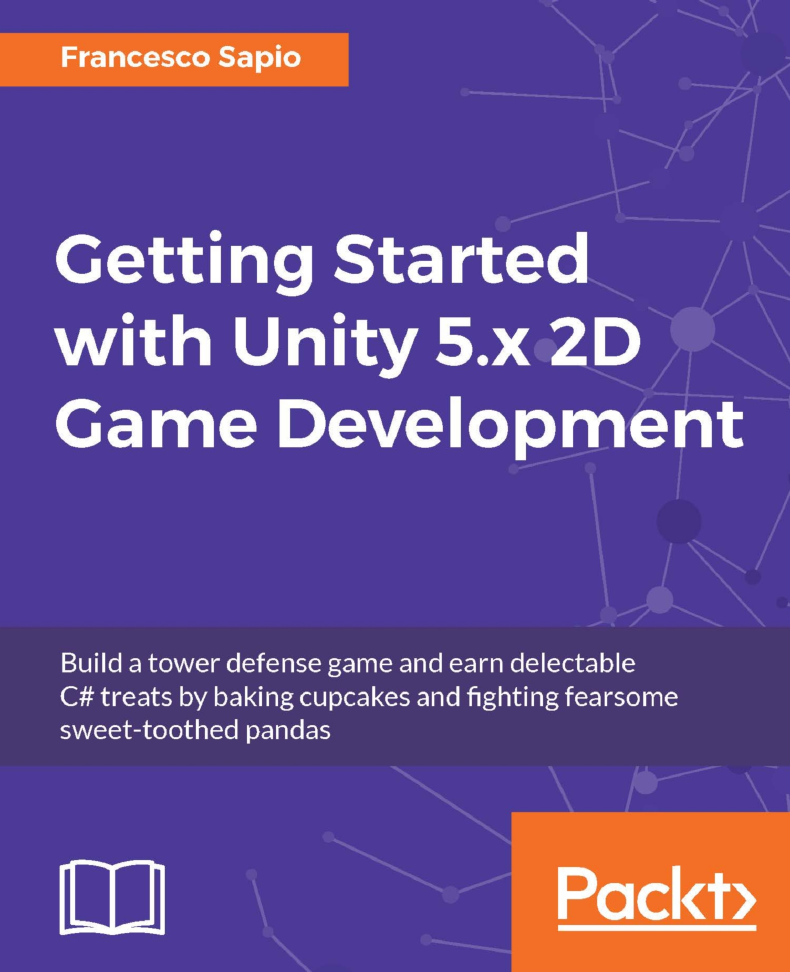
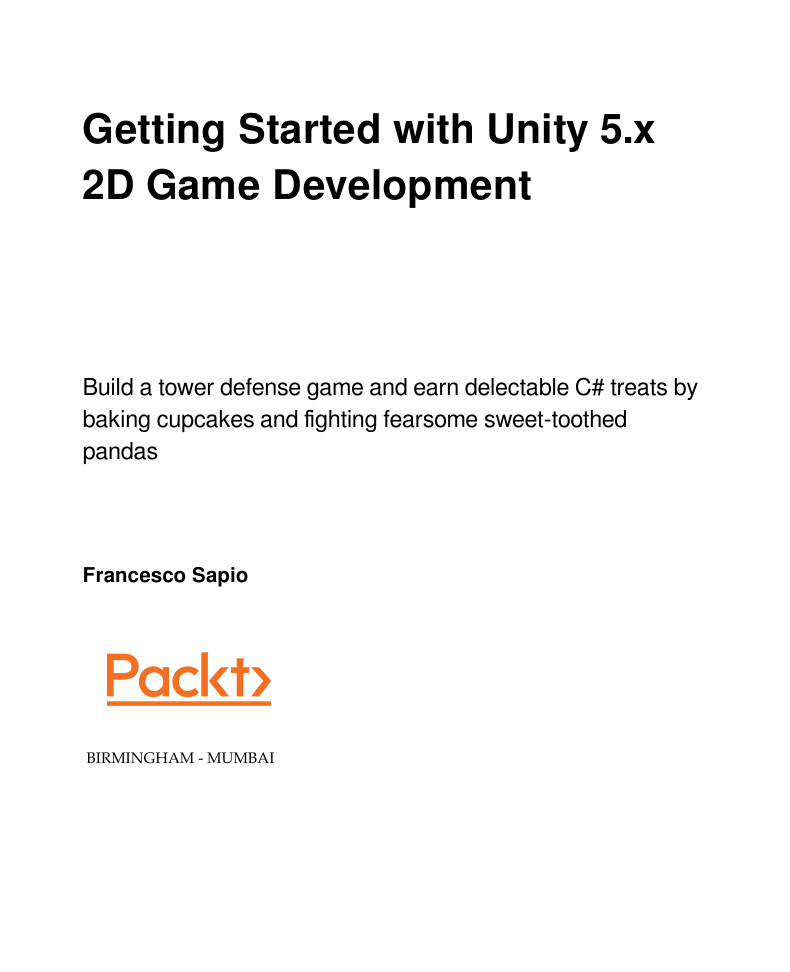
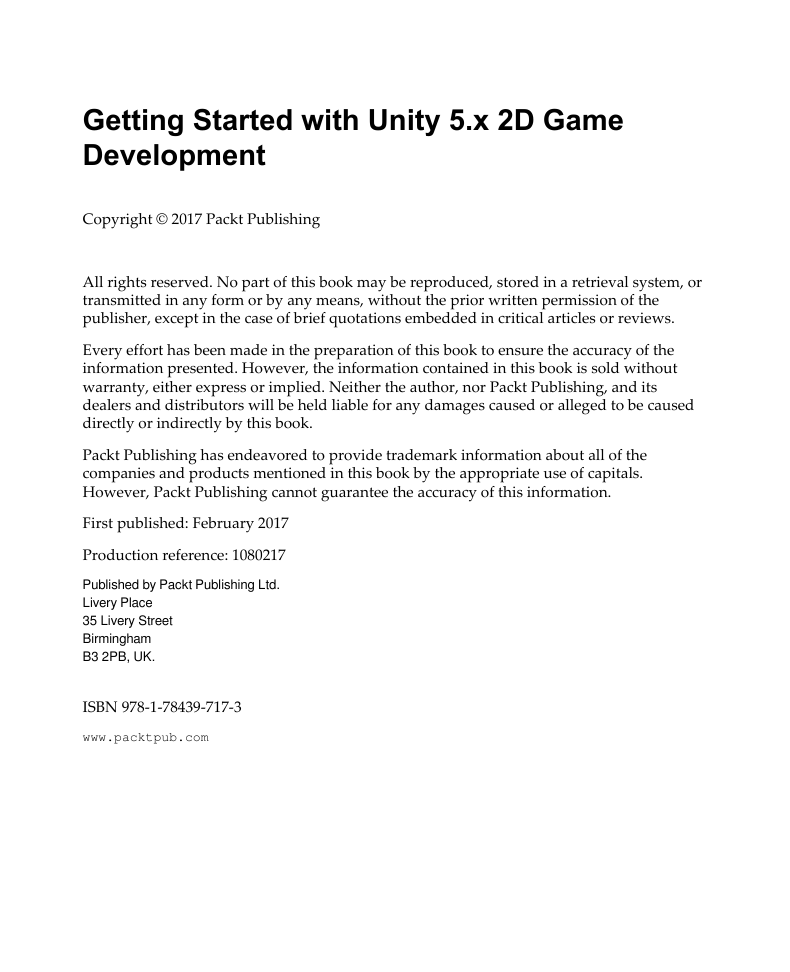
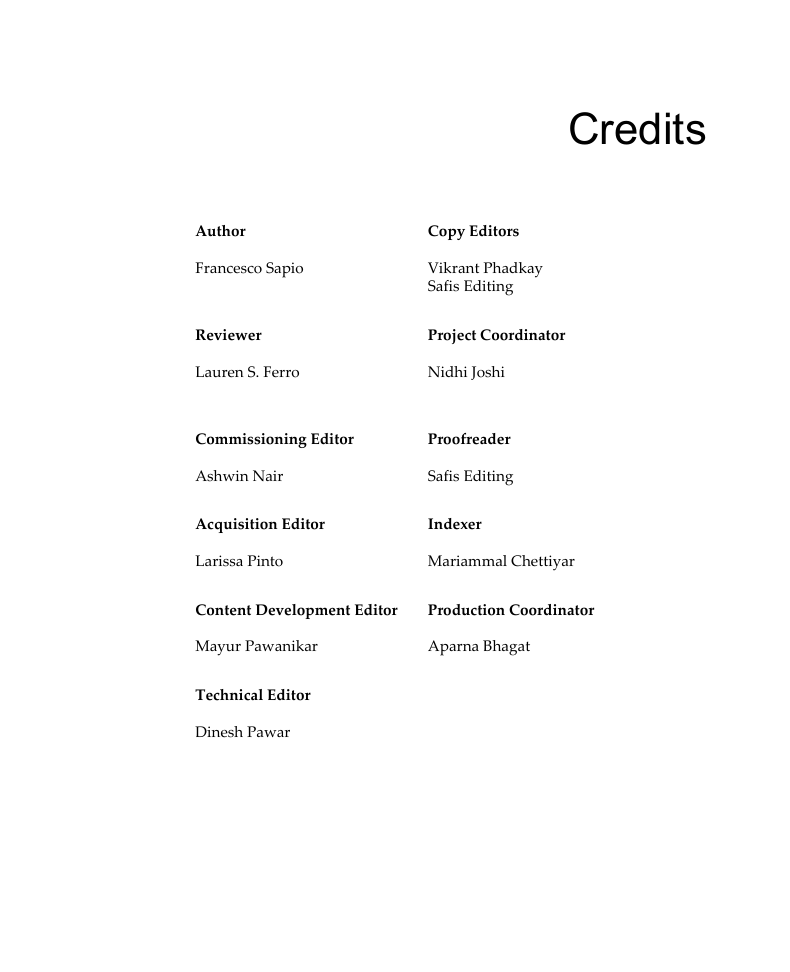

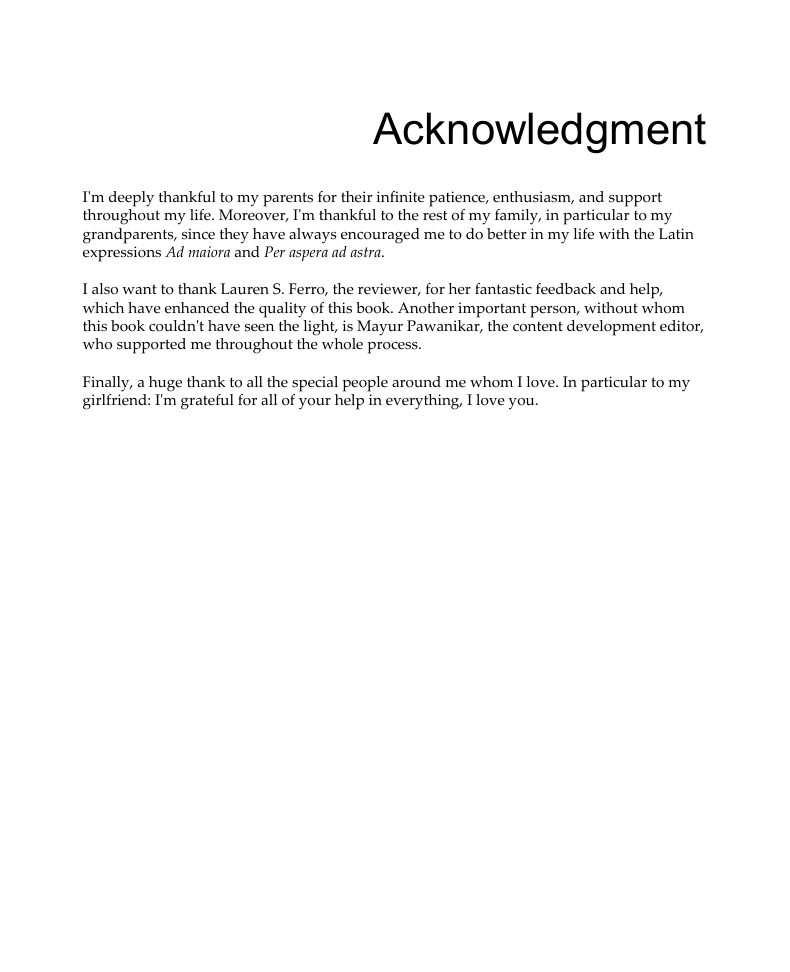
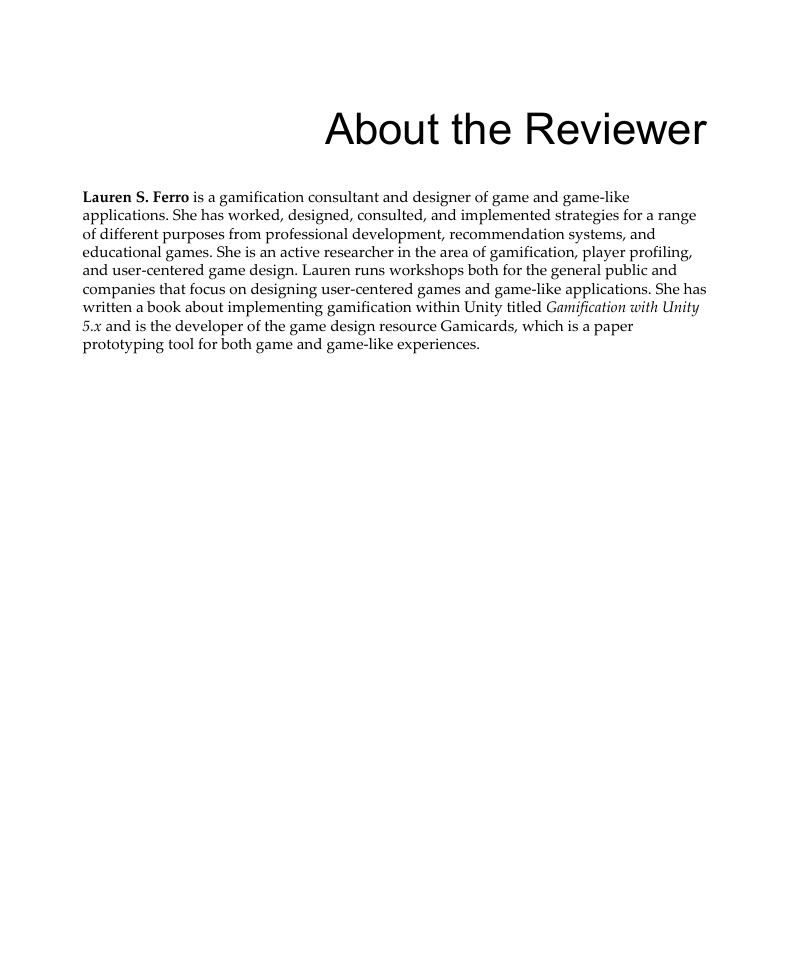

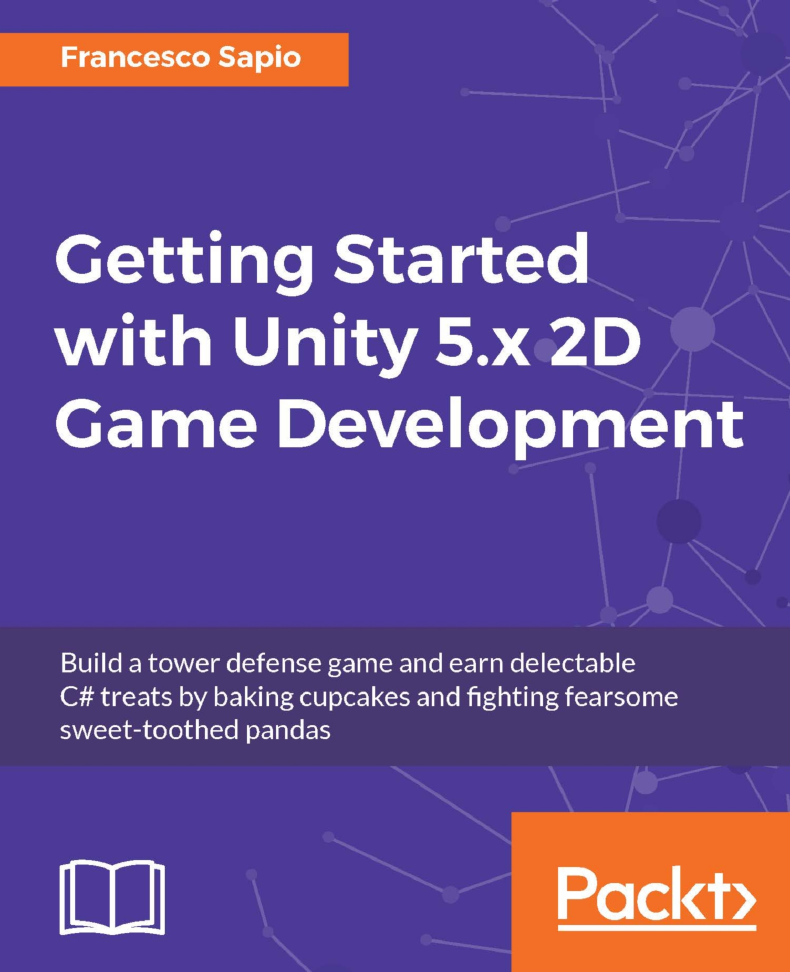
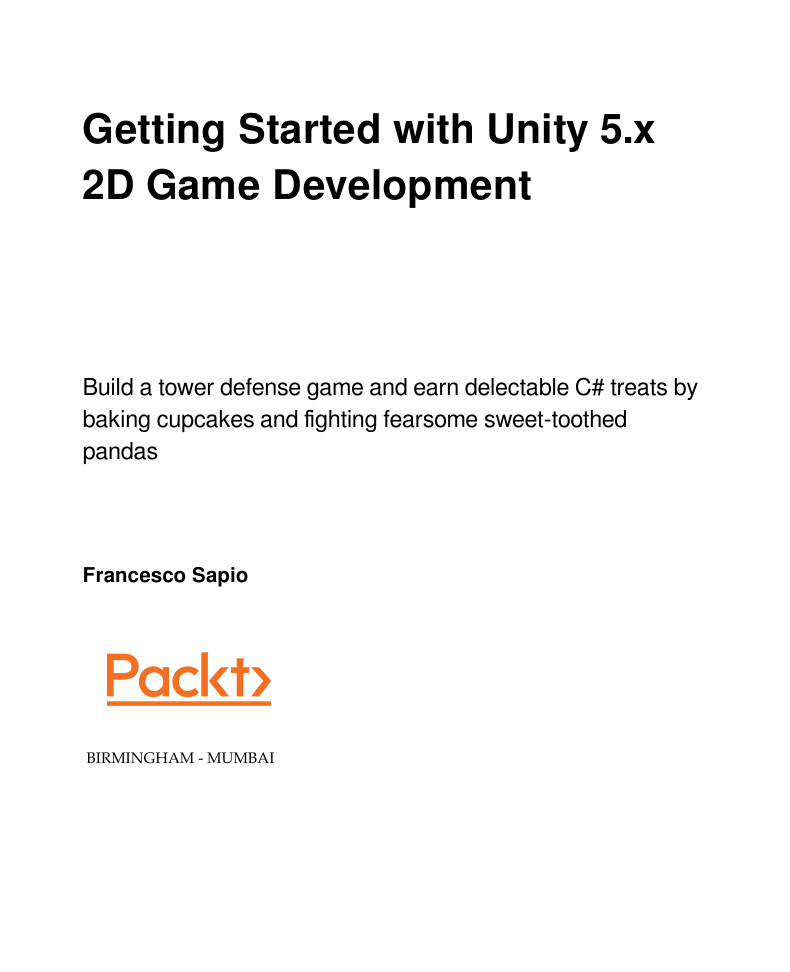
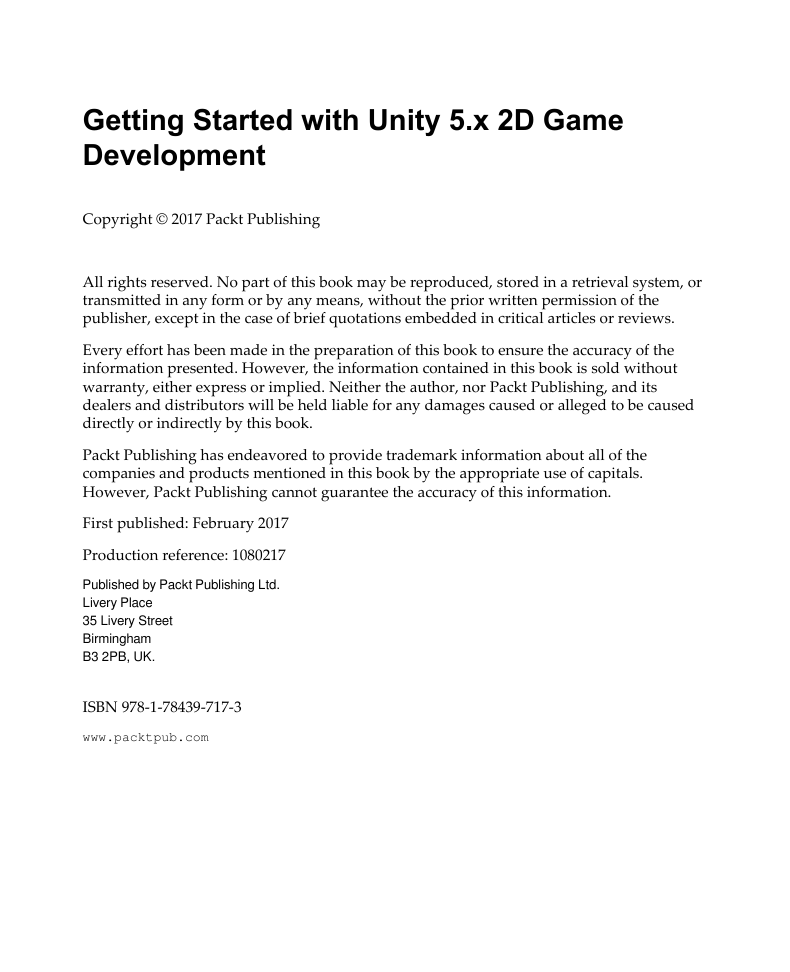
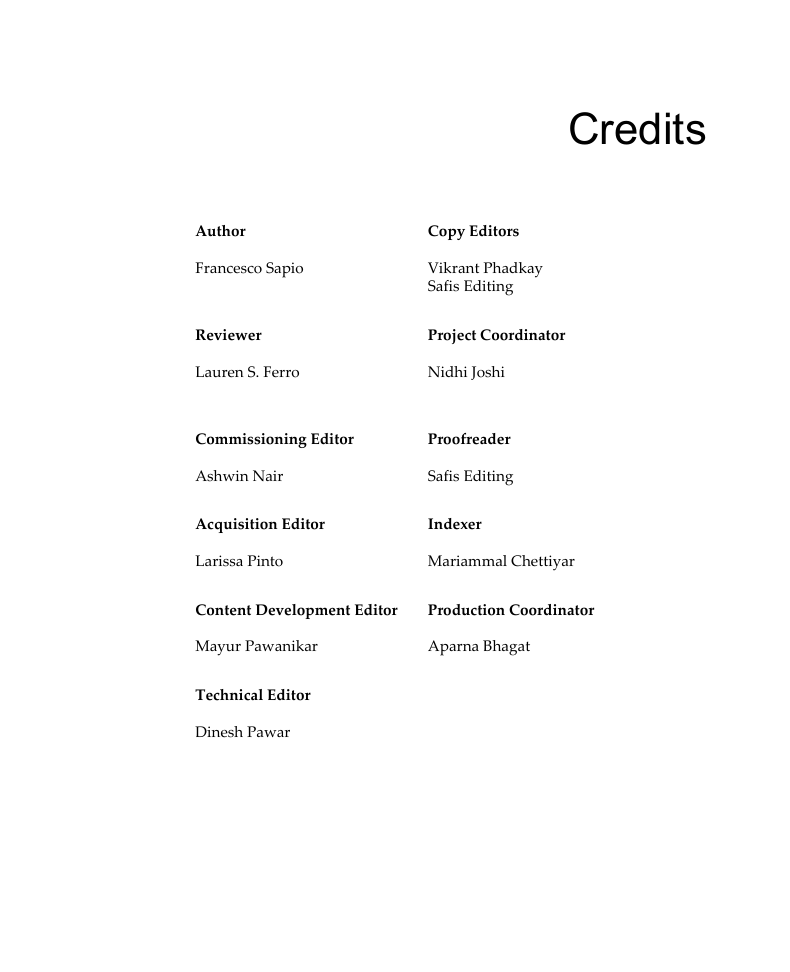

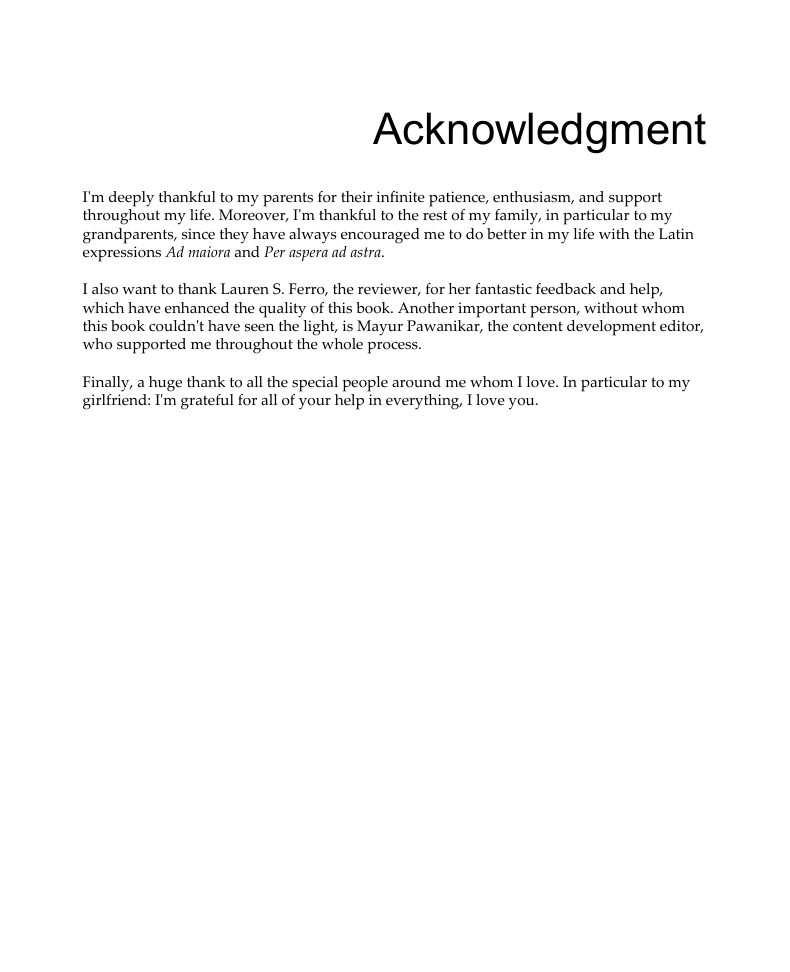
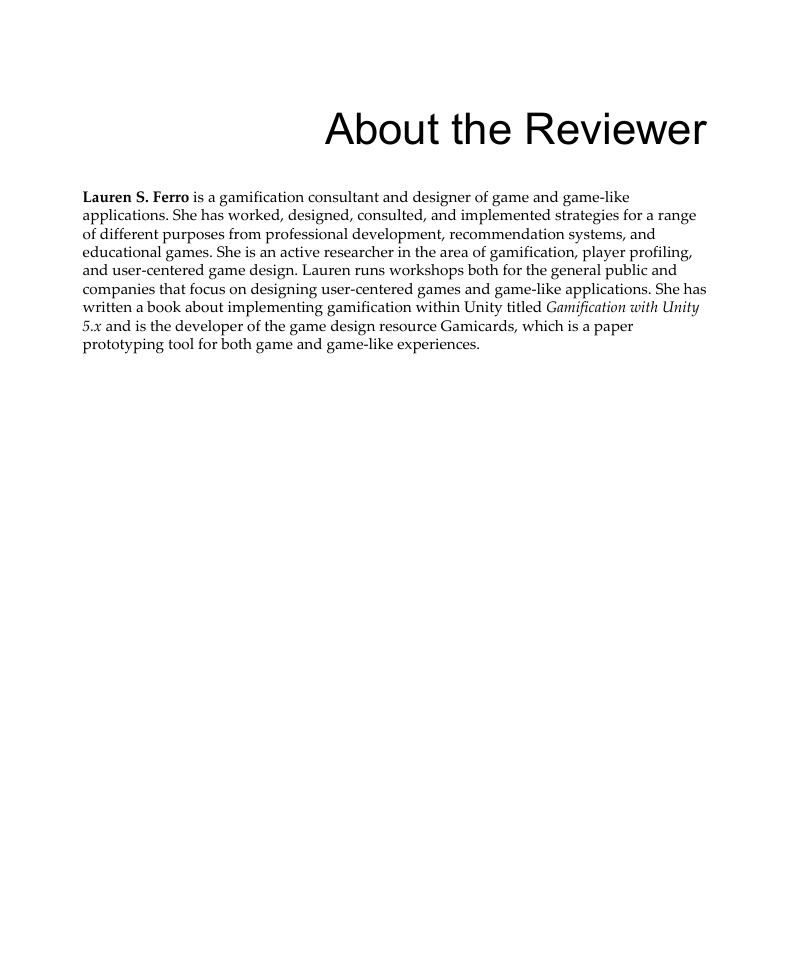

 2023年江西萍乡中考道德与法治真题及答案.doc
2023年江西萍乡中考道德与法治真题及答案.doc 2012年重庆南川中考生物真题及答案.doc
2012年重庆南川中考生物真题及答案.doc 2013年江西师范大学地理学综合及文艺理论基础考研真题.doc
2013年江西师范大学地理学综合及文艺理论基础考研真题.doc 2020年四川甘孜小升初语文真题及答案I卷.doc
2020年四川甘孜小升初语文真题及答案I卷.doc 2020年注册岩土工程师专业基础考试真题及答案.doc
2020年注册岩土工程师专业基础考试真题及答案.doc 2023-2024学年福建省厦门市九年级上学期数学月考试题及答案.doc
2023-2024学年福建省厦门市九年级上学期数学月考试题及答案.doc 2021-2022学年辽宁省沈阳市大东区九年级上学期语文期末试题及答案.doc
2021-2022学年辽宁省沈阳市大东区九年级上学期语文期末试题及答案.doc 2022-2023学年北京东城区初三第一学期物理期末试卷及答案.doc
2022-2023学年北京东城区初三第一学期物理期末试卷及答案.doc 2018上半年江西教师资格初中地理学科知识与教学能力真题及答案.doc
2018上半年江西教师资格初中地理学科知识与教学能力真题及答案.doc 2012年河北国家公务员申论考试真题及答案-省级.doc
2012年河北国家公务员申论考试真题及答案-省级.doc 2020-2021学年江苏省扬州市江都区邵樊片九年级上学期数学第一次质量检测试题及答案.doc
2020-2021学年江苏省扬州市江都区邵樊片九年级上学期数学第一次质量检测试题及答案.doc 2022下半年黑龙江教师资格证中学综合素质真题及答案.doc
2022下半年黑龙江教师资格证中学综合素质真题及答案.doc