4230 Printer
Models 101, 1S2, 201, 2S2, 4S3, and 5S3
SA40-0593-04
User’s Guide
�
�
4230 Printer
Models 101, 1S2, 201, 2S2, 4S3, and 5S3
SA40-0593-04
User’s Guide
IBM
�
Note!
Before using this information and the product it supports, be sure to read the
general information under “Notices” on page ix.
| Fifth Edition (August 1994)
| This major revision obsoletes and replaces SA40-0593-03. Changes or additions to
| the text and illustrations are indicated by a vertical line to the left of the change.
Changes are made occasionally to the information herein; any such changes will be
reported in subsequent revisions or Technical Newsletters.
Publications are not stocked at the address given below. U.S. customers can order
publications by calling the IBM Software Manufacturing Company at 1–800–879–2755.
Outside the U.S., customers should contact the IBM branch office serving their locality.
A form for reader's comments is provided at the back of this publication.
has been removed, comments may be addressed to IBM Corporation, Information
Development, Dept. G60, 1701 North Street, Endicott, NY, 13760-5553 USA.
IBM
may use or distribute whatever information you supply in any way it believes
appropriate without incurring any obligation to you.
If the form
Copyright International Business Machines Corporation 1991, 1994. All rights
reserved.
Note to U.S. Government Users — Documentation related to restricted rights — Use,
duplication or disclosure is subject to restrictions set forth in GSA ADP Schedule
Contract with IBM Corp.
�
Contents
Notices . . . . . . . . . . . . . . . . . . . . . . . . . . . . . . . . .
ix
ix
Electronic Emission Notices .
.
. xii
Trademarks and Service Marks
.
.
.
.
.
.
.
.
.
.
.
.
.
.
.
.
.
.
.
.
.
.
.
.
.
.
.
.
.
.
.
.
.
.
.
.
.
.
Safety Information . . . . . . . . . . . . . . . . . . . . . . . . .
xiii
Preface . . . . . . . . . . . . . . . . . . . . . . . . . . . . . . . . . xv
. xv
How to Use This Guide
.
Publications . . . . . . . . . . . . . . . . . . . . . . . . . . . . . .
xvii
xvii
.
Introduction . . . . . . . . . . . . . . . . . . . . . . . . . . . . . .
xix
4230 Printer Library
.
.
.
.
.
.
.
.
.
.
.
.
.
.
.
.
.
.
.
.
.
.
.
.
.
.
.
.
.
.
.
.
.
.
.
.
.
.
.
.
.
.
.
.
.
.
.
.
.
.
.
.
.
.
.
.
.
.
.
.
.
.
.
.
.
.
.
.
.
.
.
.
.
.
.
.
.
.
.
.
.
.
.
.
.
.
.
.
.
.
.
.
.
.
.
.
.
.
.
.
.
.
.
.
.
.
.
.
.
.
.
Chapter 1. Setting Up the 4230 Printer
.
.
.
Beginning Printer Installation
.
.
.
.
Installing the Ribbon Cartridge and Guide
.
.
.
Preparing for Forms Device Installation
.
.
.
Selecting the Forms Device Installation Procedure
.
Installing and Using the Continuous Forms Device (F1)
.
.
.
.
.
.
.
.
.
Installing the Continuous Forms Device (F1)
.
Preparing to Load Forms .
.
.
.
Loading Forms in the F1 Forms Device
.
.
Using the Printer Verification Test for the F1 Forms Device
Adjusting the Print Quality
.
.
.
.
.
.
.
.
.
Adjusting the Tractor Tension
.
Adjusting the Forms Thickness Setting
Adjusting the Forms Tension .
.
.
Adjusting the Left Margin
.
.
.
Adjusting the Top of Form Position
.
Adjusting the Print Alignment
.
.
.
.
.
.
.
.
.
Unloading Forms . . . . . . . . . . . . . . . . . . . . . . . .
Removing the Continuous Forms Device (F1)
.
.
.
.
.
.
.
Installing the Dual Purpose Forms Device (F2)
.
Preparing to Load Forms .
.
.
.
Loading Forms in the F2 Forms Device
.
.
Using the Printer Verification Test for the F2 Forms Device
Adjusting the Print Quality
.
.
Installing and Using the Dual Purpose Forms Device (F2)
.
.
.
.
.
.
.
.
.
.
.
.
.
.
.
.
.
.
.
.
.
.
.
.
.
.
.
.
.
.
.
.
.
.
.
.
.
.
.
.
.
.
.
.
.
.
.
.
.
.
.
.
.
.
.
.
.
.
.
.
.
.
.
.
.
.
.
.
.
.
.
.
.
.
.
.
.
.
.
.
.
.
.
.
.
.
.
.
.
.
.
.
.
.
.
.
.
.
.
.
.
.
.
.
.
.
.
.
.
.
.
.
.
.
.
.
.
.
.
.
.
.
.
.
.
.
.
.
.
.
.
.
.
.
.
.
.
.
.
.
1-1
1-2
1-6
1-10
1-20
1-21
1-21
1-24
1-26
1-33
1-38
1-39
1-40
1-42
1-44
1-46
1-48
1-51
1-53
1-55
1-55
1-59
1-60
1-65
1-70
iii
Copyright IBM Corp. 1991, 1994
�
.
.
.
.
.
.
.
.
.
.
.
.
.
.
.
.
.
.
.
.
.
.
.
.
.
.
.
.
.
.
.
.
.
.
.
.
.
.
.
.
.
.
.
.
.
.
.
.
.
.
.
.
.
.
.
.
.
.
.
.
.
.
.
.
.
.
.
.
.
.
.
.
.
.
.
.
.
.
.
.
.
.
.
.
.
.
Installing and Using the Document Insertion Device (F3)
.
.
.
.
Adjusting the Tractor Tension
.
Adjusting the Forms Thickness Setting
Adjusting the Left Margin
.
.
Adjusting the Top of Form Position
.
Adjusting the Tear-off Position
.
.
Adjusting the Load Position .
.
.
Adjusting the Print Alignment
.
.
.
.
.
.
.
.
.
Unloading Forms . . . . . . . . . . . . . . . . . . . . . . . .
Removing the Dual Purpose Forms Device (F2)
.
.
.
.
.
.
1-71
1-73
1-75
1-77
1-79
1-81
1-81
1-84
1-86
1-88
1-88
1-91
1-93
1-94
1-96
. 1-101
. 1-102
. 1-104
. 1-107
. 1-109
Unloading Forms . . . . . . . . . . . . . . . . . . . . . . . . 1-113
. 1-114
Removing the Document Insertion Device (F3)
. 1-117
.
. 1-117
.
. 1-117
.
.
.
Installing the Document Insertion Device (F3)
.
Changing the Paper Door
.
.
.
Preparing to Load Forms .
.
.
.
Loading Forms in the F3 Forms Device
.
.
Using the Printer Verification Test for the F3 Forms Device
Adjusting the Print Quality
.
.
.
.
.
.
Adjusting the Forms Thickness Setting
Adjusting the Left Margin
.
.
Adjusting the Top of Form Position
.
Adjusting the Print Alignment
.
.
.
Removing the Acoustic Cover
Reinstalling the Acoustic Cover
Using the Acoustic Cover
.
.
.
.
.
.
.
.
.
.
.
.
.
.
.
.
.
.
.
.
.
.
.
.
.
.
.
.
.
.
.
.
.
.
.
.
.
.
.
.
.
.
.
.
.
.
.
.
.
.
.
.
.
.
.
.
.
.
.
.
.
.
.
.
.
.
.
.
.
.
.
.
.
.
.
.
.
.
.
.
.
.
.
.
.
.
.
.
.
.
.
.
.
.
.
.
.
.
.
.
.
.
.
.
.
.
.
.
.
.
.
.
.
.
.
.
.
.
.
.
.
.
.
.
.
.
.
.
.
.
.
.
.
.
.
.
.
.
.
.
.
.
.
.
.
.
.
.
.
.
.
.
.
.
.
.
|
Chapter 2. Attaching the 4230 Printer to Your Computer
Models 101, 1S2, and 4S3 Twinaxial Attachment
.
.
.
.
.
.
.
.
.
.
.
.
.
.
Models 4S3 and 5S3 (when parallel or serial is the active
.
Attaching a Twinaxial Signal Cable to the Printer
.
Attaching the Cable to Your Computer
.
.
Connecting Your Printer to an IBM AS/400 .
.
Connecting Your Printer to an IBM System/36 .
.
.
Models 201, 2S2, and 5S3 Coaxial Attachment
Attaching a Coaxial Signal Cable to the Printer
.
.
.
.
.
.
.
.
.
.
.
.
.
.
.
.
.
.
.
.
.
.
.
.
.
.
.
.
.
.
.
interface) . . . . . . . . . . . . . . . . . . . . . . . . . . . . . .
.
.
.
Connecting to the Parallel or Serial Interface
Attaching a Parallel Cable
.
Attaching a Serial Cable
.
.
.
.
.
.
.
.
.
.
.
.
.
.
.
.
.
.
.
.
.
.
.
.
.
.
.
.
.
.
.
.
.
.
.
.
.
.
.
.
.
.
.
iv
User’s Guide
.
.
.
2-1
2-2
2-2
2-11
2-12
2-15
2-17
2-17
2-20
2-20
2-20
2-23
�
.
.
|
.
.
.
.
.
.
.
.
.
.
.
.
.
.
.
.
.
.
.
.
.
.
.
.
.
.
.
.
.
.
.
.
.
.
.
.
.
.
.
.
.
.
.
.
.
.
.
.
.
.
.
.
.
.
.
.
.
.
.
.
.
.
.
.
.
.
.
.
.
.
.
.
.
.
.
.
.
.
.
.
.
.
Power-On Test
Chapter 3. Getting to Know Your Printer
Parts of the Printer
.
3-1
3-2
Model Identification . . . . . . . . . . . . . . . . . . . . . . . . 3-2
Power Switch . . . . . . . . . . . . . . . . . . . . . . . . . . . 3-3
. . . . . . . . . . . . . . . . . . . . . . . . . 3-4
. . . . . . . . . . . . . . . . . . . . . . . . . . 3-5
Acoustic Cover
. . . . . . . . . . . . . . . . . . . . . . . . . . . 3-5
Access Cover
3-5
Front Paper Door
.
.
3-6
Forms Guide/Forms Sensor
.
Automatic Forms Thickness Adjustment (AFTA)
3-8
Platen Rod . . . . . . . . . . . . . . . . . . . . . . . . . . . . . 3-8
Operator Panel
. . . . . . . . . . . . . . . . . . . . . . . . . . 3-9
3-11
3-11
3-12
3-12
3-12
3-12
3-12
3-13
3-13
3-14
3-14
3-16
3-17
3-17
3-18
3-19
3-19
3-20
3-21
3-22
3-23
3-23
3-23
3-23
3-24
3-25
3-26
Alarm . . . . . . . . . . . . . . . . . . . . . . . . . . . . .
Display . . . . . . . . . . . . . . . . . . . . . . . . . . . . .
Power Indicator . . . . . . . . . . . . . . . . . . . . . . . .
Ready Indicator . . . . . . . . . . . . . . . . . . . . . . . .
Processing Indicator . . . . . . . . . . . . . . . . . . . . .
Online Indicator (Models 101, 1S2, and 4S3)
.
Format Indicator (Models 201 and 2S2)
.
.
.
Format/Online Indicator (Model 5S3)
.
.
.
Attention Indicator
. . . . . . . . . . . . . . . . . . . . . .
Unit Check Indicator
.
.
Operator Panel Keys
.
.
Configuration Parameter Values
.
Operating States . . . . . . . . . . . . . . . . . . . . . . . . . .
Ready and Not Ready
.
Forms . . . . . . . . . . . . . . . . . . . . . . . . . . . . . . . .
Forms Handling Devices
.
.
.
.
.
Ribbons . . . . . . . . . . . . . . . . . . . . . . . . . . . . . . .
Print Head . . . . . . . . . . . . . . . . . . . . . . . . . . . . . .
Problem Determination . . . . . . . . . . . . . . . . . . . . . .
Relocation Instructions . . . . . . . . . . . . . . . . . . . . . . .
Caring for Your Printer
.
.
Starting a Print Job .
.
.
Stopping or Canceling a Print Job
.
.
.
.
.
.
.
.
.
.
.
.
.
.
.
.
Continuous Forms Device (F1)
Dual Purpose Forms Device (F2)
Document Insertion Device (F3)
Auto Sheet Feeder Device (F4)
.
.
.
.
.
.
.
.
.
.
.
.
.
.
.
.
.
.
.
.
.
.
.
.
.
.
.
.
.
.
.
.
.
.
.
.
.
.
.
.
.
.
.
.
.
.
.
.
.
.
.
.
.
.
.
.
.
.
.
.
.
.
.
.
.
.
.
.
.
.
.
.
.
.
.
.
.
.
.
.
.
.
.
.
.
.
.
.
.
.
.
.
.
.
.
.
.
.
.
.
.
.
.
.
.
.
.
.
.
.
.
.
.
.
.
.
.
.
.
.
.
.
.
.
.
.
.
.
.
.
.
.
.
.
.
.
.
.
.
.
.
.
.
.
.
.
.
.
.
.
.
.
.
.
.
.
.
.
.
.
.
.
.
.
.
.
.
.
.
.
.
.
.
.
.
.
.
.
.
.
.
.
.
.
.
.
.
.
.
.
.
.
.
.
.
.
.
.
.
.
.
.
.
.
.
.
.
.
.
.
.
.
.
.
.
.
Contents v
�
Chapter 4. Replacing Your Ribbon .
Removing the Ribbon Cartridge
.
Installing the Ribbon Cartridge
.
.
.
.
.
.
.
.
.
.
.
.
.
.
.
.
.
.
.
.
.
.
.
.
.
.
.
.
.
.
.
.
.
.
.
.
.
.
.
.
.
.
.
.
.
.
.
.
.
.
4-1
4-2
4-5
.
.
.
.
.
.
.
.
.
.
Chapter 5. Using the Operator Print Tests
5-1
5-1
General Test Instructions
.
Printer Demonstration . . . . . . . . . . . . . . . . . . . . . . . . 5-3
5-4
Top of Form Alignment
Left Margin Alignment
5-6
Printer Configuration . . . . . . . . . . . . . . . . . . . . . . . . . 5-9
5-16
Printer Verification . . . . . . . . . . . . . . . . . . . . . . . . .
Bidirectional Adjustment . . . . . . . . . . . . . . . . . . . . . .
5-19
.
.
.
.
.
.
.
.
.
.
.
.
.
.
.
.
.
.
.
.
.
.
.
.
.
.
.
.
.
.
.
.
.
.
.
.
.
.
.
.
.
.
.
.
.
.
.
.
.
.
.
.
.
.
.
.
.
.
.
.
.
.
.
.
.
.
.
.
Appendix A. Training Guideline . . . . . . . . . . . . . . . . . A-1
Introduction . . . . . . . . . . . . . . . . . . . . . . . . . . . . . . A-2
Guideline for Training
A-3
Customer Responsibility . . . . . . . . . . . . . . . . . . . . . . . A-7
.
.
.
.
.
.
.
.
.
.
.
.
.
.
.
.
.
.
.
.
.
.
.
.
Appendix B. Problem Solving . . . . . . . . . . . . . . . . . . B-1
Using the Status Code and Problem Listings .
B-2
Status Codes . . . . . . . . . . . . . . . . . . . . . . . . . . . . . B-3
B-34
Problem List Index
.
B-35
Forms Device Inspection .
. . . . . . . . . . . . . . . . . . . . . . . . . . . B-38
Problem List
Print Quality and Ribbon Problems
B-44
Miscellaneous Problems . . . . . . . . . . . . . . . . . . . . B-47
.
.
.
.
.
.
.
.
.
.
.
.
.
.
.
.
.
.
.
.
.
.
.
.
.
.
.
.
.
.
.
.
.
.
.
.
.
.
.
.
.
.
.
.
.
.
.
.
.
.
.
.
.
.
.
.
.
.
.
.
.
.
.
.
.
.
.
Appendix C. Forms Information . . . . . . . . . . . . . . . . . C-1
Forms Specifications . . . . . . . . . . . . . . . . . . . . . . . C-1
. C-2
. C-3
.
. C-4
.
Additional Forms Restrictions
. C-6
Positioning Forms . . . . . . . . . . . . . . . . . . . . . . . . . C-8
Continuous Forms — F1 or F2 .
Cut Sheet Forms — F3
.
Cut Sheet Forms — F4
.
.
.
.
.
.
.
.
.
.
.
.
.
.
.
.
.
.
.
.
.
.
.
.
.
.
.
.
.
.
.
.
.
.
.
.
.
.
.
.
.
.
.
.
.
.
.
.
.
.
.
.
.
.
.
.
.
.
.
.
.
.
.
.
.
.
Appendix D. Declaration of IBM Product Noise Emission
Values . . . . . . . . . . . . . . . . . . . . . . . . . . . . . . . . D-1
| Appendix E. Cabling Information . . . . . . . . . . . . . . . . E-1
E-1
|
Serial Attachment (Models 4S3 and 5S3)
.
.
.
.
.
.
.
.
.
.
.
vi
User’s Guide
�






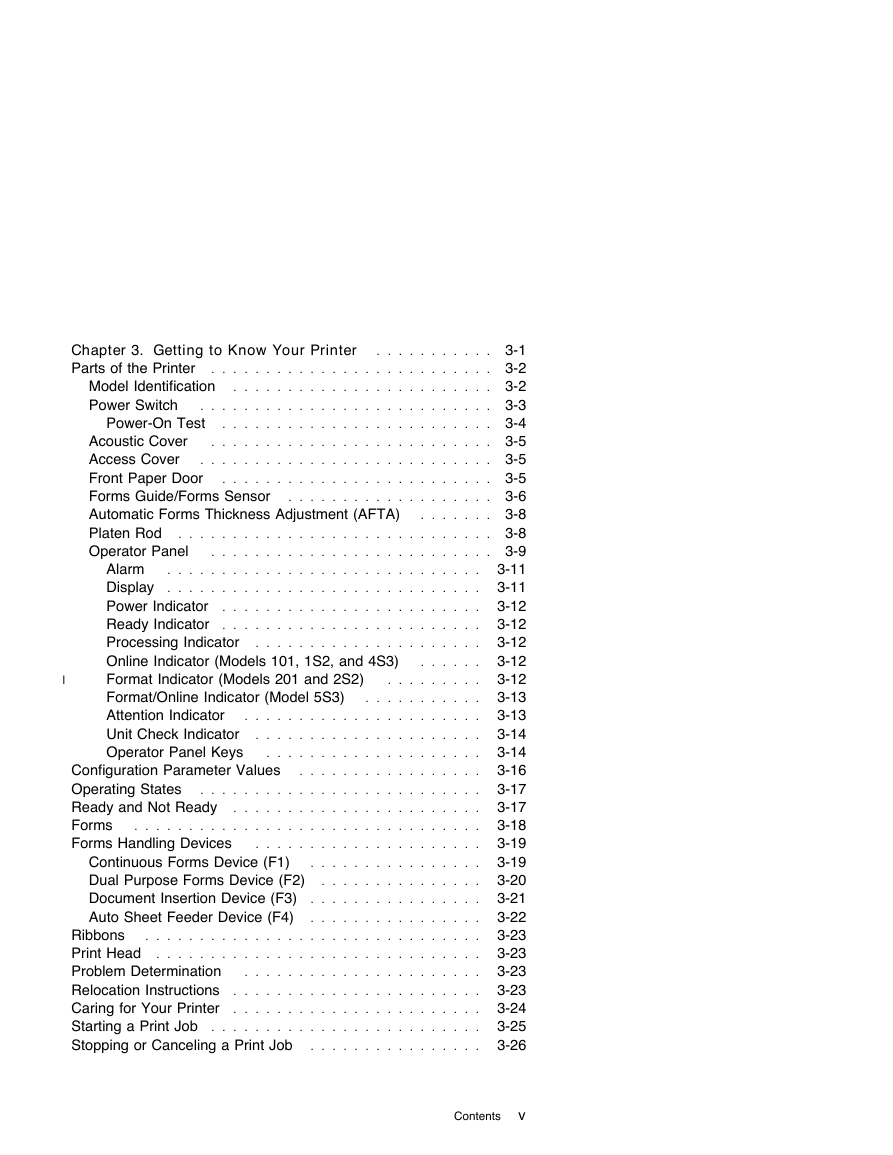
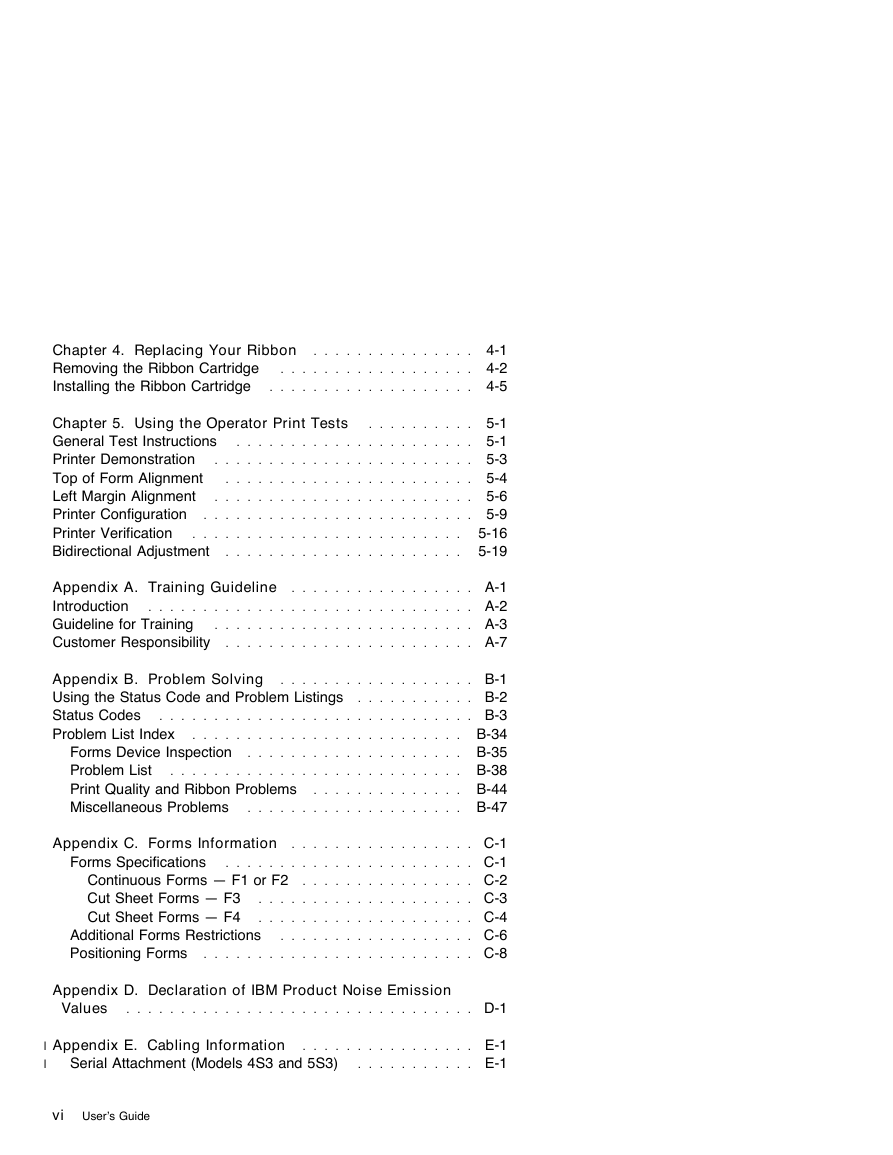






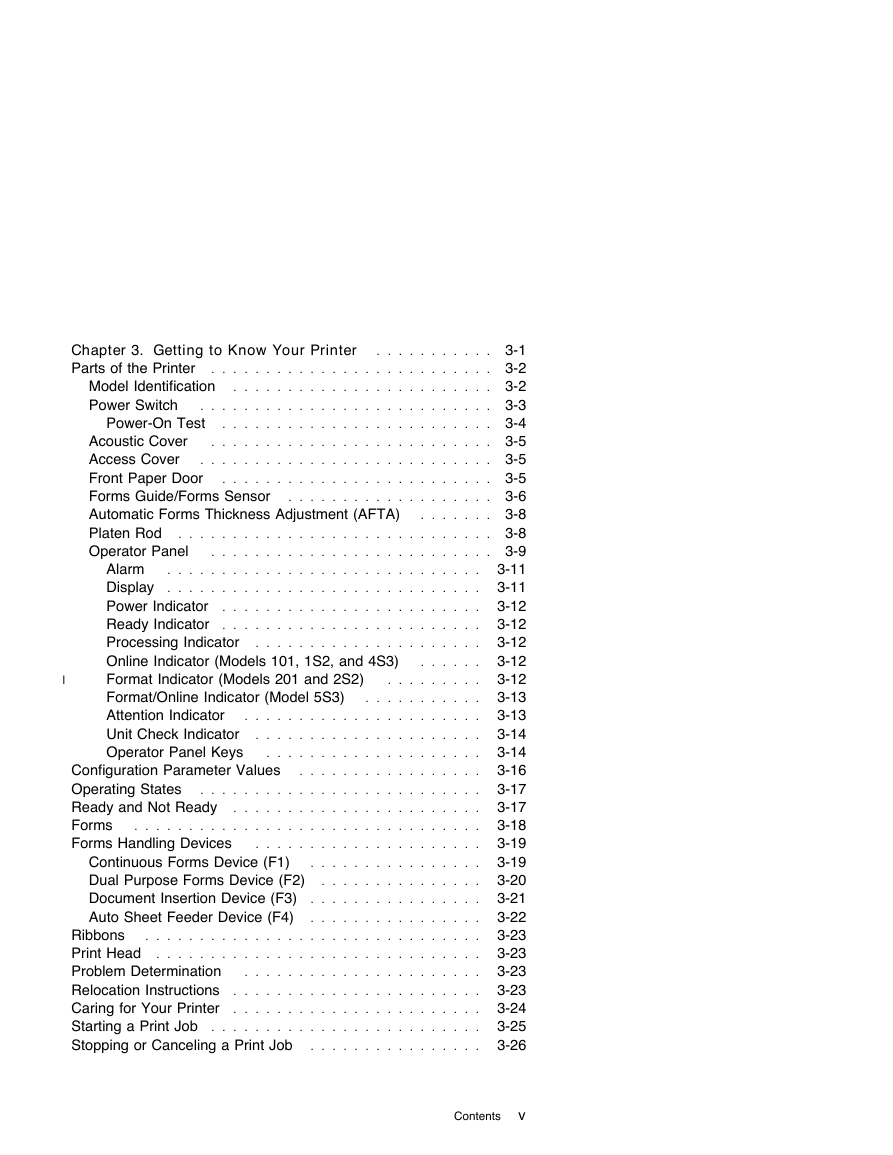
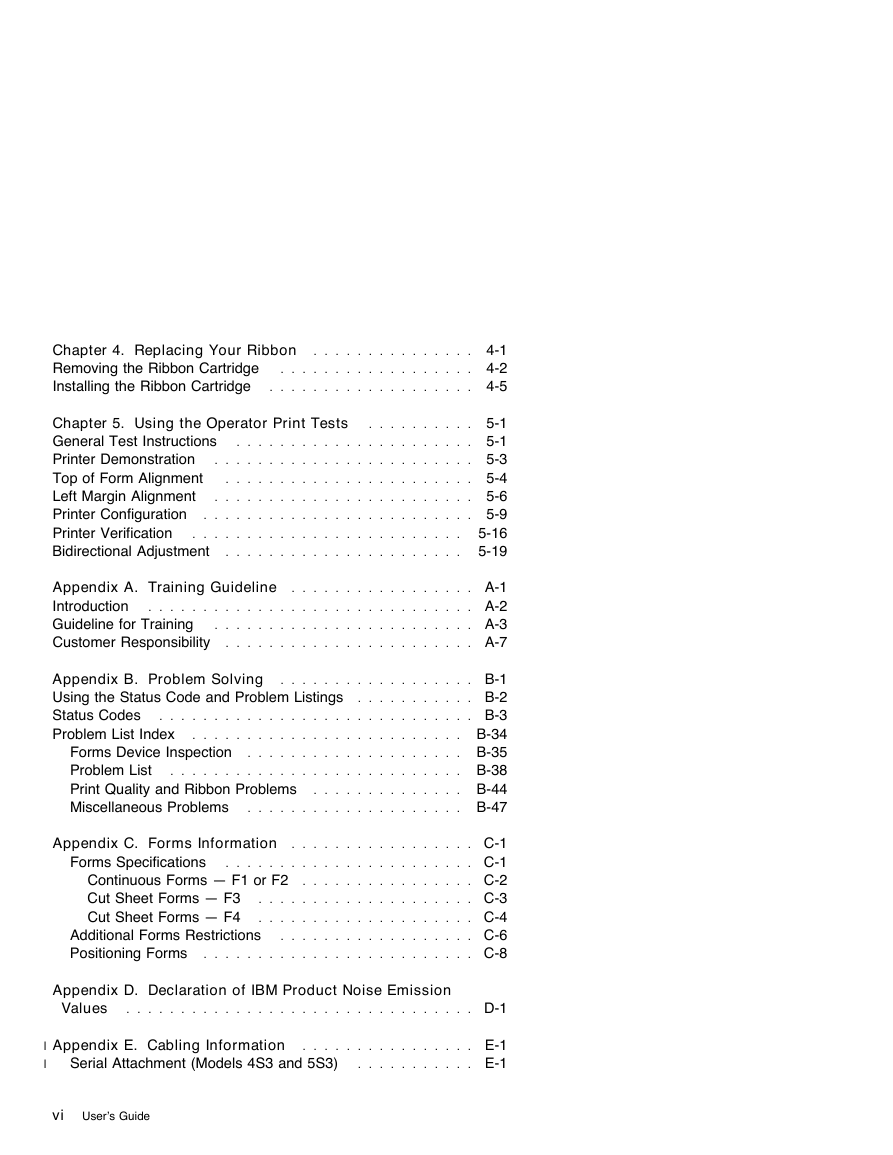
 2023年江西萍乡中考道德与法治真题及答案.doc
2023年江西萍乡中考道德与法治真题及答案.doc 2012年重庆南川中考生物真题及答案.doc
2012年重庆南川中考生物真题及答案.doc 2013年江西师范大学地理学综合及文艺理论基础考研真题.doc
2013年江西师范大学地理学综合及文艺理论基础考研真题.doc 2020年四川甘孜小升初语文真题及答案I卷.doc
2020年四川甘孜小升初语文真题及答案I卷.doc 2020年注册岩土工程师专业基础考试真题及答案.doc
2020年注册岩土工程师专业基础考试真题及答案.doc 2023-2024学年福建省厦门市九年级上学期数学月考试题及答案.doc
2023-2024学年福建省厦门市九年级上学期数学月考试题及答案.doc 2021-2022学年辽宁省沈阳市大东区九年级上学期语文期末试题及答案.doc
2021-2022学年辽宁省沈阳市大东区九年级上学期语文期末试题及答案.doc 2022-2023学年北京东城区初三第一学期物理期末试卷及答案.doc
2022-2023学年北京东城区初三第一学期物理期末试卷及答案.doc 2018上半年江西教师资格初中地理学科知识与教学能力真题及答案.doc
2018上半年江西教师资格初中地理学科知识与教学能力真题及答案.doc 2012年河北国家公务员申论考试真题及答案-省级.doc
2012年河北国家公务员申论考试真题及答案-省级.doc 2020-2021学年江苏省扬州市江都区邵樊片九年级上学期数学第一次质量检测试题及答案.doc
2020-2021学年江苏省扬州市江都区邵樊片九年级上学期数学第一次质量检测试题及答案.doc 2022下半年黑龙江教师资格证中学综合素质真题及答案.doc
2022下半年黑龙江教师资格证中学综合素质真题及答案.doc