User guide
T303
This is the Internet version of the User’s guide. ' Print only for private use.
�
Congratulations on your purchase of the Sony Ericsson
T303. For additional phone content, go to
www.sonyericsson.com/fun. Register now to get free online
storage and special offers at www.sonyericsson.com/myphone.
For product support, go to www.sonyericsson.com/support.
Instruction symbols
The following instruction symbols appear in this User guide:
> Use a navigation key or a selection key to scroll and
select.
Press the centre selection key.
Press the navigation key to the left.
Press the navigation key to the right.
Press the navigation key up.
Press the navigation key down.
Note
Tip
Warning
Indicates that a service or function is network- or
subscription-dependent. All menus or functions may
not be available in your phone. Consult your network
operator for more information.
This is the Internet version of the User’s guide. ' Print only for private use.
2
�
Preparing the phone
To insert the SIM card and battery
1 Remove the battery cover. Slide the SIM card into its holder
with the contacts facing down.
2 Insert the battery with the label side up and the connectors
facing each other. Replace the battery cover as shown in
the picture.
Do not force the battery cover into place. Slide the battery
cover carefully onto the phone and close it.
This is the Internet version of the User’s guide. ' Print only for private use.
3
�
To charge the battery
1 The phone battery is partly charged when you buy it. Connect
the charger to the phone. It takes approximately 2.5 hours
to fully charge the battery. Press a key to illuminate the
screen.
2 To remove the charger, tilt the plug upwards.
You can use the phone during charging. You can charge
the battery for more or less than 2.5 hours. Interrupted
charging will not damage the battery.
This is the Internet version of the User’s guide. ' Print only for private use.
4
�
To turn on the phone
1 Press and hold down
2 Enter your PIN if requested. To correct mistakes, press
3 Select OK.
4 Select a language.
5 Enter the time and date and select
.
Save.
.
.
To turn off the phone
• Press and hold down
Standby
After you have turned on the phone and entered your PIN, the
name of your operator appears on the screen. This is called
standby. You can now make and receive calls.
This is the Internet version of the User’s guide. ' Print only for private use.
5
�
SIM and PIN
SIM card
The SIM (Subscriber Identity Module) card, which you
get from your network operator, contains information
about your subscription. Always turn off your phone
and detach the charger and remove the battery before
you insert or remove the SIM card.
You can save contacts on the SIM card before removing it
from your phone. Contacts may also be saved in the phone
memory. See Contacts on page 17.
PIN code
You may need a PIN (Personal Identification Number) to
activate the services in your phone. Your PIN is supplied by
your network operator. Each PIN digit appears as *, unless it
starts with emergency number digits, for example, 112 or 911.
You can call an emergency number without entering a PIN.
If you enter the wrong PIN three times in a row, PIN
blocked. To unblock, enter your PUK code provided by
your network operator. appears. To unblock it, you need
to enter your PUK (Personal Unblocking Key).
This is the Internet version of the User’s guide. ' Print only for private use.
6
�
Network coverage
Network
coverage
Battery
status
The network bars show the strength of the GSM network in
your area. Try moving to another location if you have trouble
calling and network coverage is poor. No network means you
are not in range of a network.
= Good network coverage
= Average network coverage
Battery status
= The phone battery is fully charged
= The phone battery is empty
= The phone battery is being charged
This is the Internet version of the User’s guide. ' Print only for private use.
7
�
Phone overview
Ear speaker
Selection key
Call key
Shortcut key
Centre
selection key
Strap
hole
Camera
Screen
Navigation key
Selection key
On/off key,
End key
C key
Silent key
Connector for
charger and
handsfree
This is the Internet version of the User’s guide. ' Print only for private use.
8
�
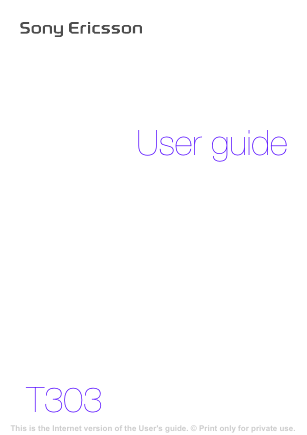

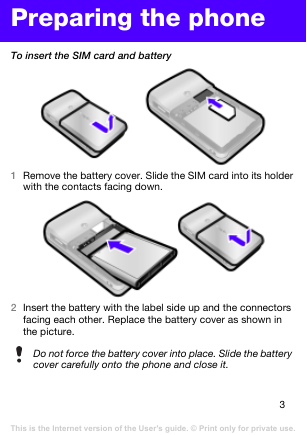
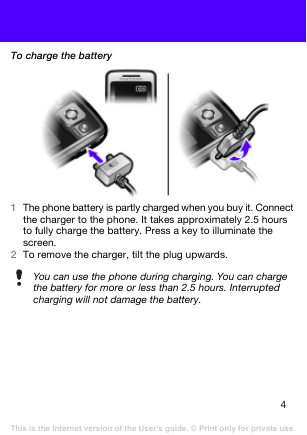
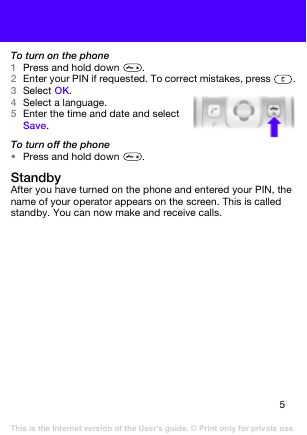
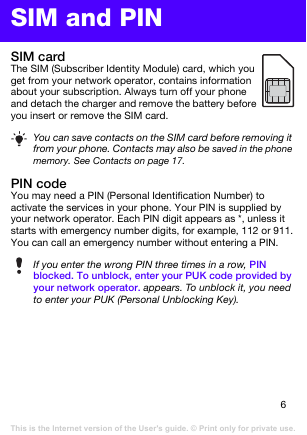

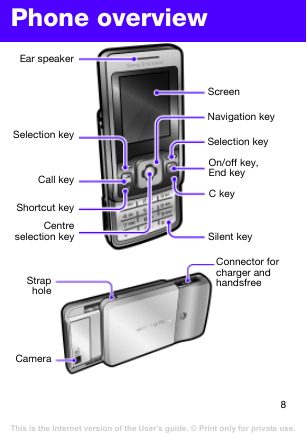
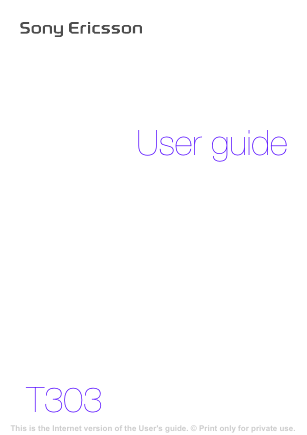

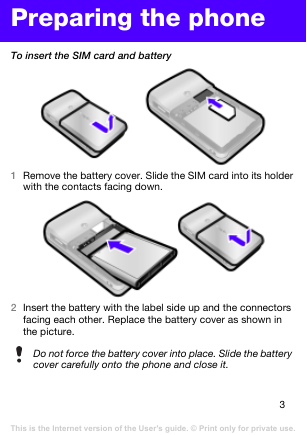
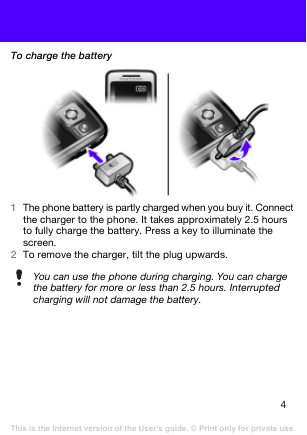
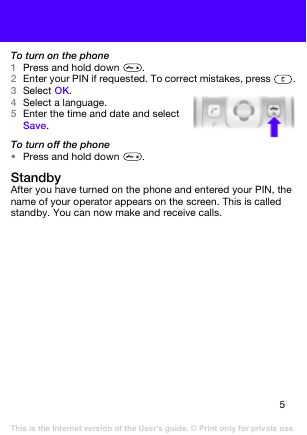
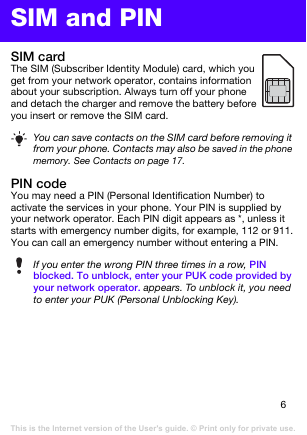

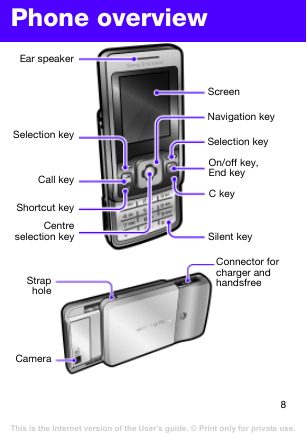
 2023年江西萍乡中考道德与法治真题及答案.doc
2023年江西萍乡中考道德与法治真题及答案.doc 2012年重庆南川中考生物真题及答案.doc
2012年重庆南川中考生物真题及答案.doc 2013年江西师范大学地理学综合及文艺理论基础考研真题.doc
2013年江西师范大学地理学综合及文艺理论基础考研真题.doc 2020年四川甘孜小升初语文真题及答案I卷.doc
2020年四川甘孜小升初语文真题及答案I卷.doc 2020年注册岩土工程师专业基础考试真题及答案.doc
2020年注册岩土工程师专业基础考试真题及答案.doc 2023-2024学年福建省厦门市九年级上学期数学月考试题及答案.doc
2023-2024学年福建省厦门市九年级上学期数学月考试题及答案.doc 2021-2022学年辽宁省沈阳市大东区九年级上学期语文期末试题及答案.doc
2021-2022学年辽宁省沈阳市大东区九年级上学期语文期末试题及答案.doc 2022-2023学年北京东城区初三第一学期物理期末试卷及答案.doc
2022-2023学年北京东城区初三第一学期物理期末试卷及答案.doc 2018上半年江西教师资格初中地理学科知识与教学能力真题及答案.doc
2018上半年江西教师资格初中地理学科知识与教学能力真题及答案.doc 2012年河北国家公务员申论考试真题及答案-省级.doc
2012年河北国家公务员申论考试真题及答案-省级.doc 2020-2021学年江苏省扬州市江都区邵樊片九年级上学期数学第一次质量检测试题及答案.doc
2020-2021学年江苏省扬州市江都区邵樊片九年级上学期数学第一次质量检测试题及答案.doc 2022下半年黑龙江教师资格证中学综合素质真题及答案.doc
2022下半年黑龙江教师资格证中学综合素质真题及答案.doc