逆天PCB论坛,www.ntpcb.com逆天PCB论坛,www.ntpcb.com�
第一章 User Interface
本章的主要內容介紹 allegro 操作介面,透過本章學習可以對 Allegro 的工作介面有了大致的瞭解,同時也能體
驗出 Allegro PCB Layout 時的強大功能。
A. 程式的啟動
點選
除了以上 Allegro 主程式,我們還會常用到以下幾個常用工具:
• Padstack Designer
(Padstack Editor)
• DB doctor
Padstack Designer 的作用是建立和修改 Pad,具體會在下面章節中講到。
DB doctor 的作用有三個:1.板子 Data-base 的檢查
2.板子 Data-base 的修復
3.更新板子上的 DRC
支援的檔案種類為: .brd .mcm .mdd .psm .dra .pad and . sav databases.
1 - 1
B. Cadence SPB Tools
PCB Designer 在 V16.5 分成2 個基本等級,用戶可以根據自己的需求購買不同等級的Tool 及搭配的option (Only
for Allegro),主要功能差別見下表:
•Allegro PCB Designer
•OrCAD PCB Designer
進階的版本,可以搭配高速信號或是 HDI 設計…等 Options 使用
最基本等級的產品,擁有基本的高速信號線特性設定
在開啟 Allegro 時,系統會先跳出如下圖的對話框,讓您選取要使用的軟體等級
視窗中所列出的軟體項目是依據系統所能選取的 License 功能來決定
以下也列出幾個常用的 Option 來介紹:
PCB High-Speed option:針對高速設計能提供更多的功能
Miniaturization option:針對 HDI 設計能提供更多的功能
如果在使用過程中想更改產品,可以在點選下拉式功能表 File 項目下面的 Change Edit,就會出現如上圖所示的
對話框時,選擇所需產品。
1 - 2
逆天PCB论坛,www.ntpcb.com逆天PCB论坛,www.ntpcb.com�
C. Allegro 常用檔類型的介紹
Allegro 根據不同性質功能的檔類型儲存不同的副檔名,主要的類型可以參照下表:
Extension
File Type
Board/Substrate file that represents the drawing database
Drawing file. You must create one of these before you create a symbol file. Later,
this file is compiled into a binary symbol file.
Padstack file
Library file that stores format symbols
Library file that stores package/part symbols
Library file that stores drawing or board/substrate symbols
Library file that stores flash symbols
Library file that stores shape symbols
Library file that stores module definitions
Output text files that contain NC drill data
Text file, such as that used for parameters
Script and macro files
Log file that contains data on processes
Artwork files
Data files
A journal file which contains a record of events -- menu picks, keyboard activity, and
so on -- which are recorded for each session in Allegro/APD. You can share this
data with Cadence Usability staff to help us learn how you use the product, which
will assist us in our efforts to improve the user interface.
.brd
.dra
.pad
.osm
.psm
.bsm
.fsm
.ssm
.mdd
.drl
.txt
.scr
.log
.art
.dat
.jrl
1 - 3
逆天PCB论坛,www.ntpcb.com逆天PCB论坛,www.ntpcb.com�
D. Allegro 的目錄結構
Allegro 的檔案目錄可以分為三部分:安裝路徑、工作路徑和使用者環境路徑
安裝路徑:系統預設的安裝路徑為:C:\Cadence\SPB_16.6,在安裝時使用者可以根據自己隨意更改安裝路徑
工作路徑:系統預設的工作路徑為:C:\SPB_DATA,在安裝時建議用戶把工作路徑設在非系統碟上,
如:D:\WORK 之類的
環境路徑:儲存著使用者個人設定、記憶工作更改的工作介面環境
* Win XP 用戶會在系統碟的\Documents and Settings 下產生資料夾。
E. 設定與更改工作路徑
因為 Allegro 在開啟檔案時有一個“工作目錄”,它做的所有動作都會以當前工作目錄為基準,如儲存當前檔案、
輸出產生的各類檔案…,所以我們在新建檔案或者打開檔案時就要將 Change Directory 勾選,這樣在存檔或輸
出時才會存在正確的路徑上,而且能夠在下次開啟程式時就能直接開啟最後編輯的檔案。
1 - 4
逆天PCB论坛,www.ntpcb.com逆天PCB论坛,www.ntpcb.com�
F. 開檔的預覽功能
Allegro 有工作檔預覽功能,在打開對話方塊的右下角有兩個按鈕
預覽工作檔的一些參數
預覽工作檔的大概架構
1 - 5
逆天PCB论坛,www.ntpcb.com逆天PCB论坛,www.ntpcb.com�
G. Allegro 的工作介面
下圖描述的 Allegro 的工作介面,從圖中就可以瞭解 Allegro 的整個工作介面和環境。
標題列
工作選單
工作區
標題列:顯示當前 Allegro 版本和工作路徑
命令列
工作選單:Allegro 的功能命令都可以在功能表裏找到
工具列:如下圖所示,可以分為圖中的幾個區塊
狀態區
#使用者可以根據自己需要自行定義工具功能表,可在功能表執行 View > Customazation > Toolbar
1 - 6
工具列
控制列
逆天PCB论坛,www.ntpcb.com逆天PCB论坛,www.ntpcb.com�
使用者可以選擇需要的工具區塊,
如:勾選 File 左邊的方框就能在
工具列出現 File 工具按鈕,如下圖:
取消勾選 File,工具列就在工具欄消失。
其他的設置方式也是相同的
如果使用者還需要定義工具按鈕,可以直接從工作介面的工具欄中把不需要的工具圖案拉出工具欄就可以了;
如果需要增加的話,只要在右邊
表單的 Commands 下面的 Buttons
的工具圖示往工具欄上拉就可以。
#使用者也可以透過
新建自己的工具列,然後透過上面的拖拉方式把自己想要的拉到工具列當中就
可以了。
1 - 7
逆天PCB论坛,www.ntpcb.com逆天PCB论坛,www.ntpcb.com�
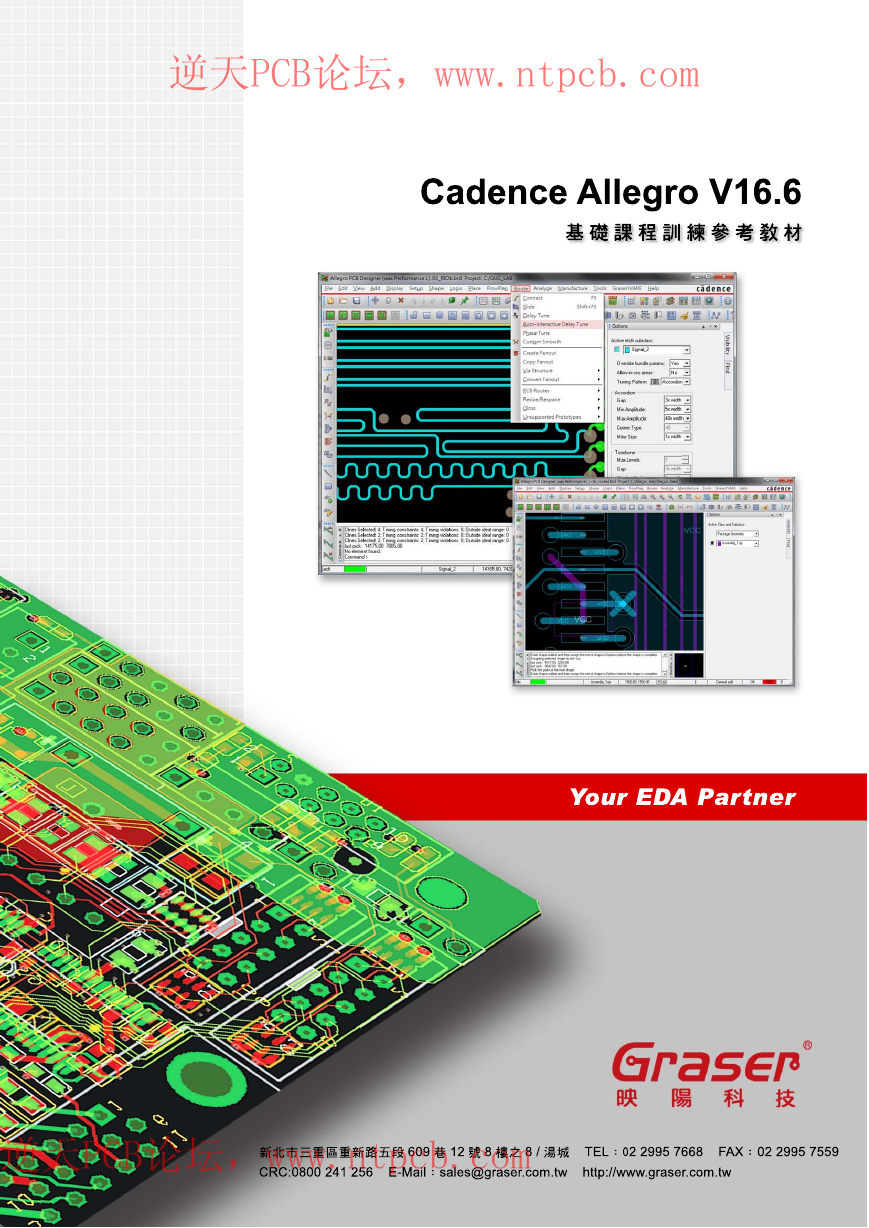
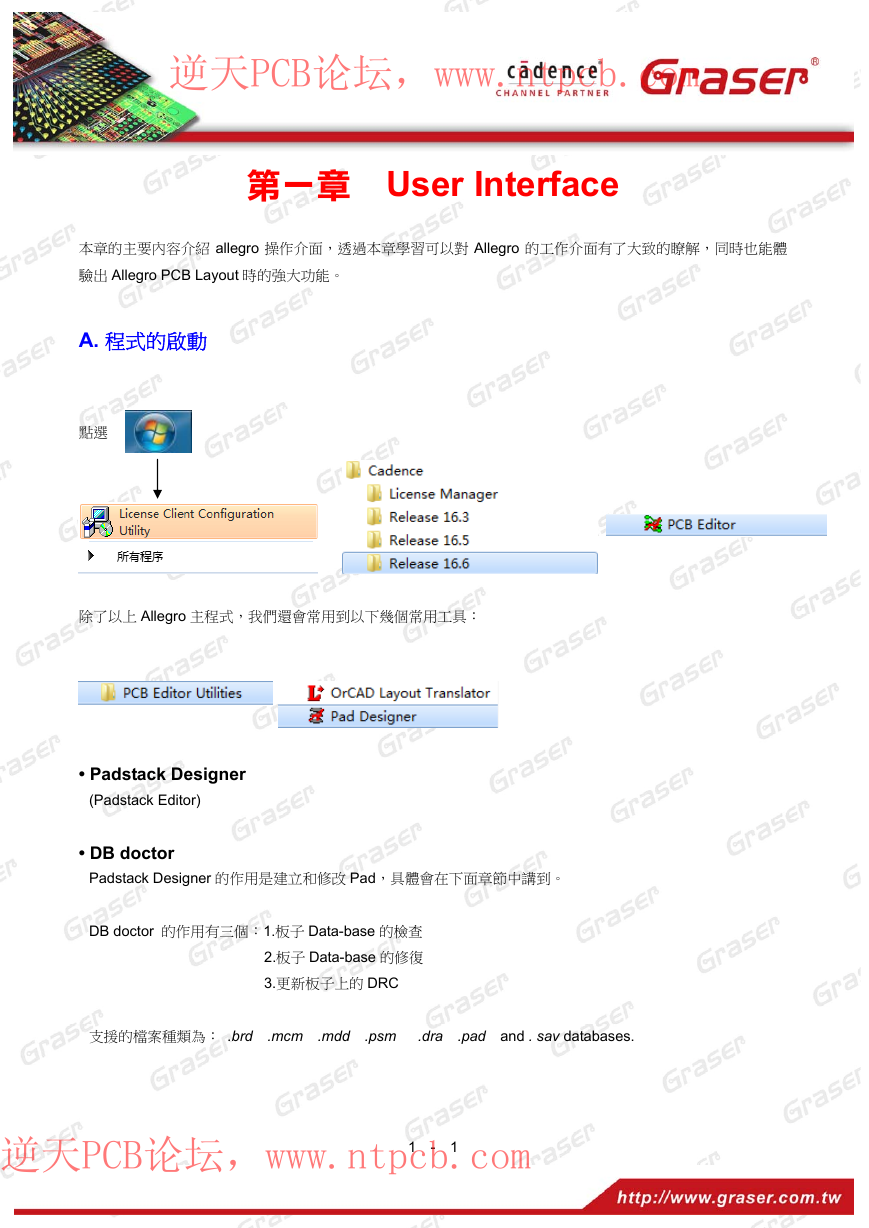
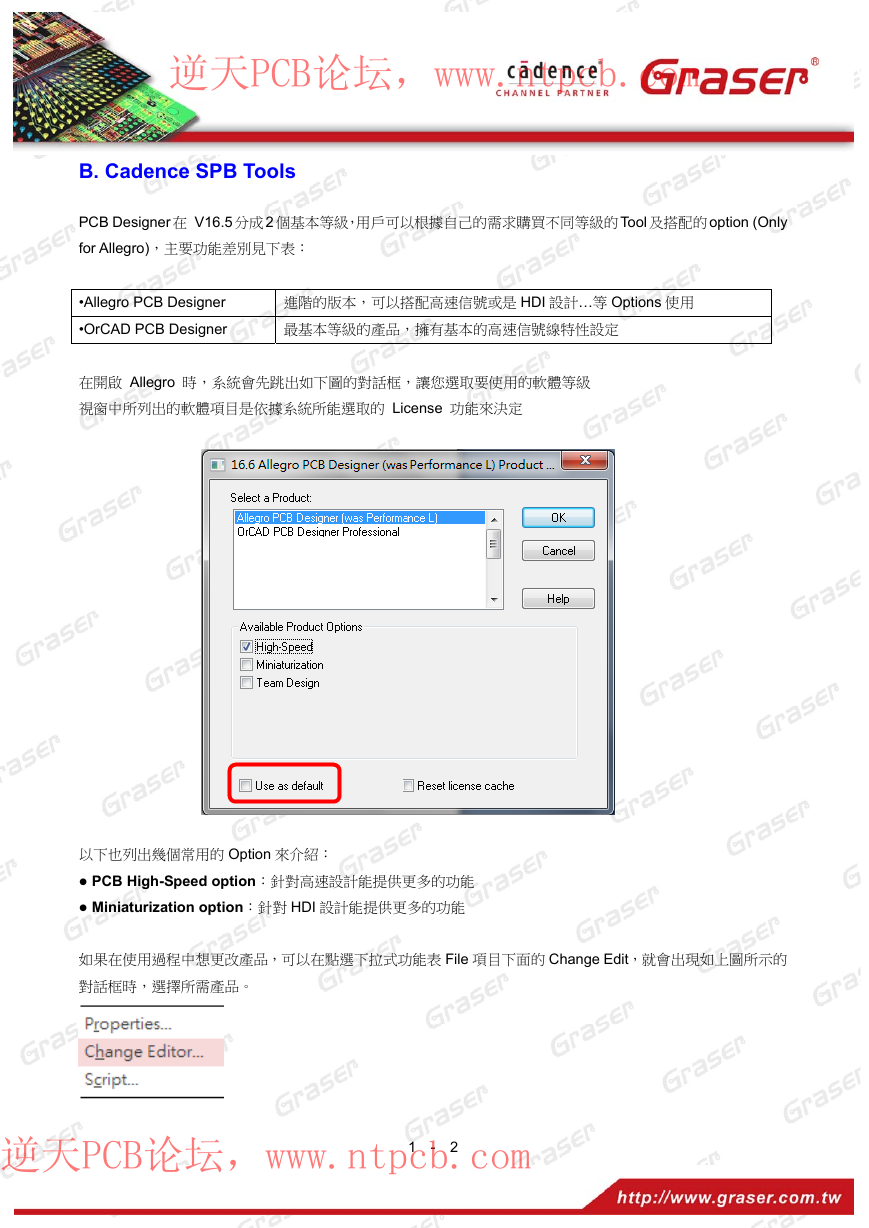

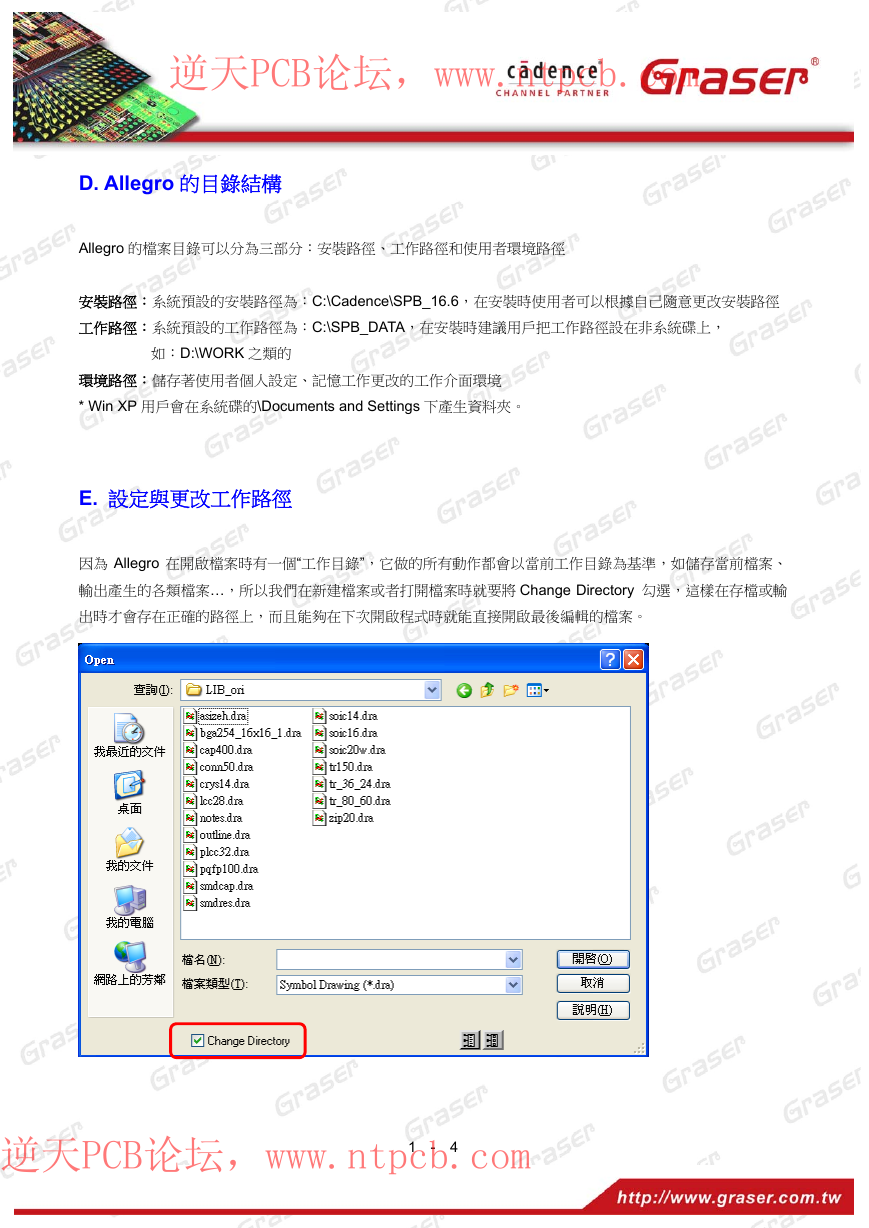

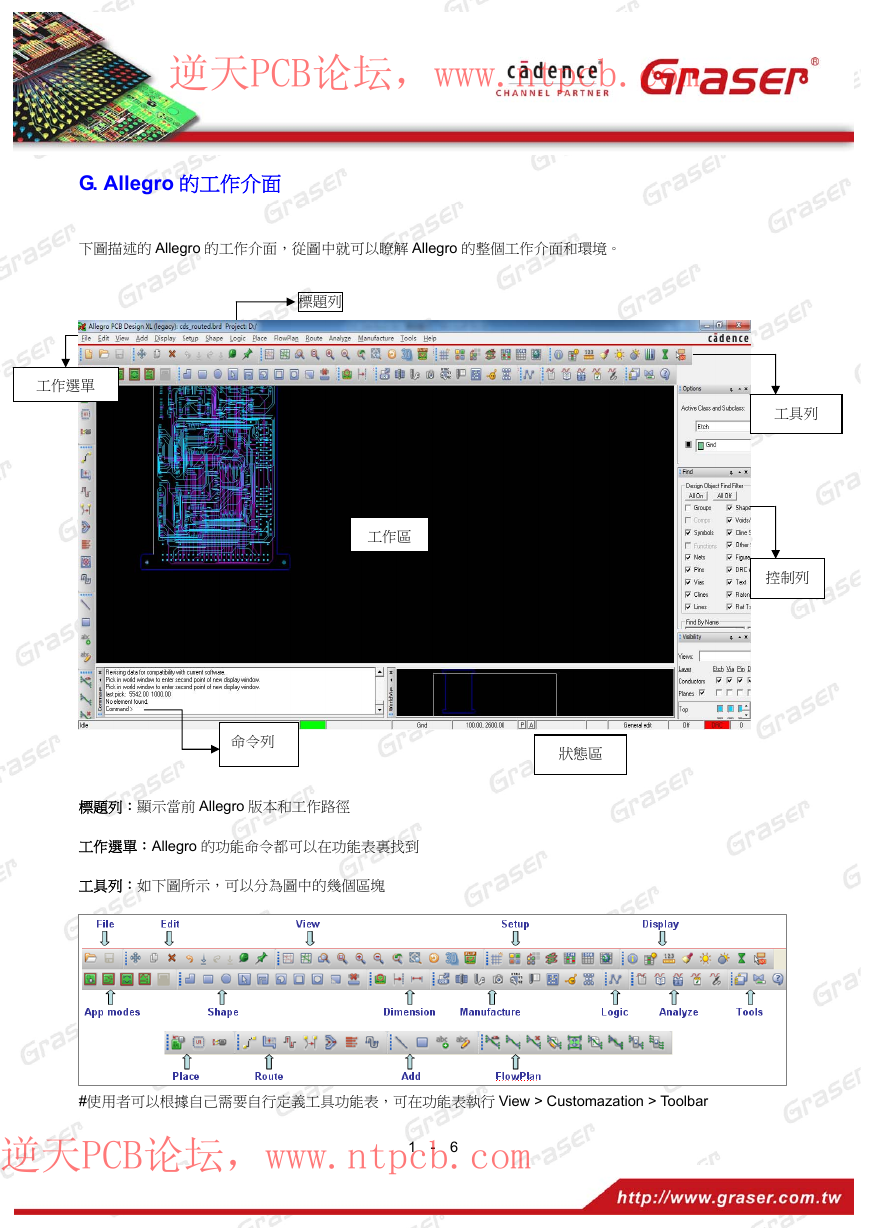
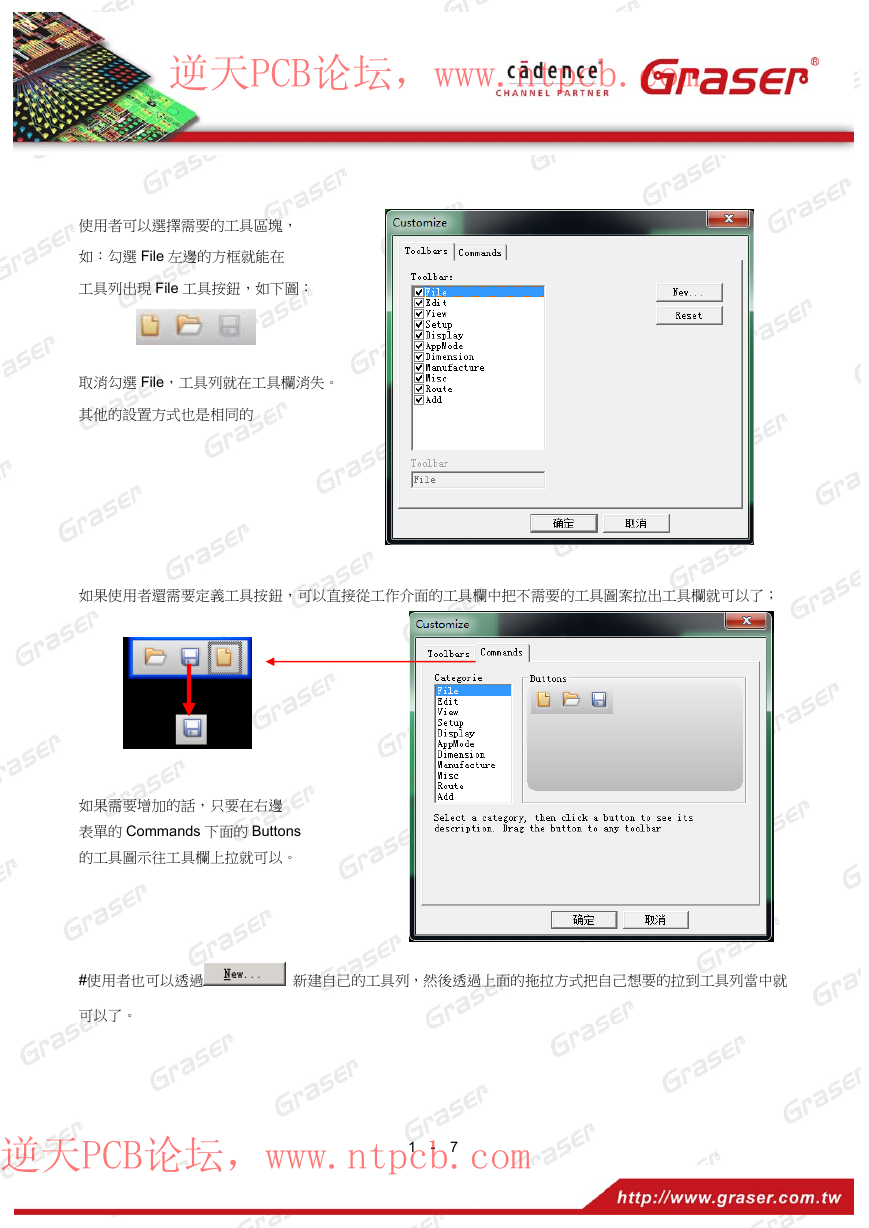
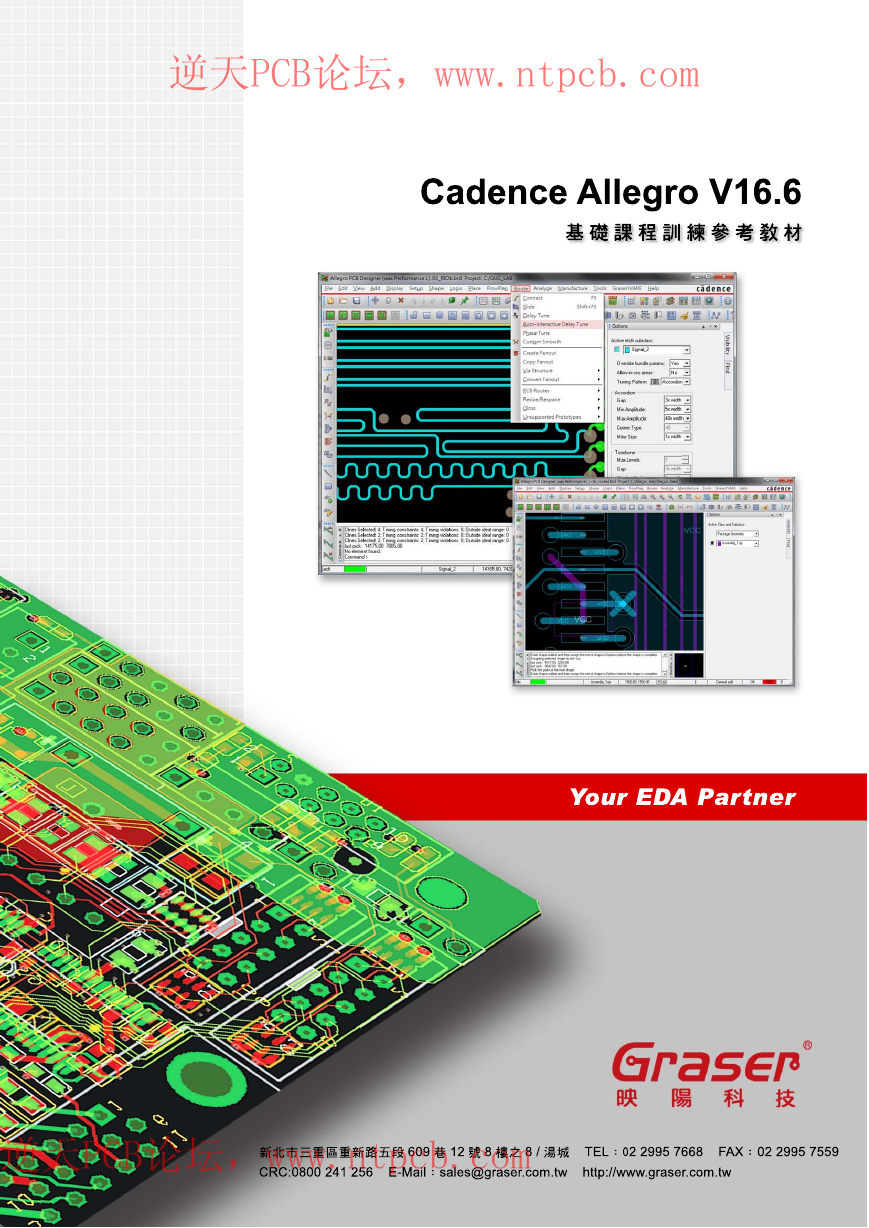
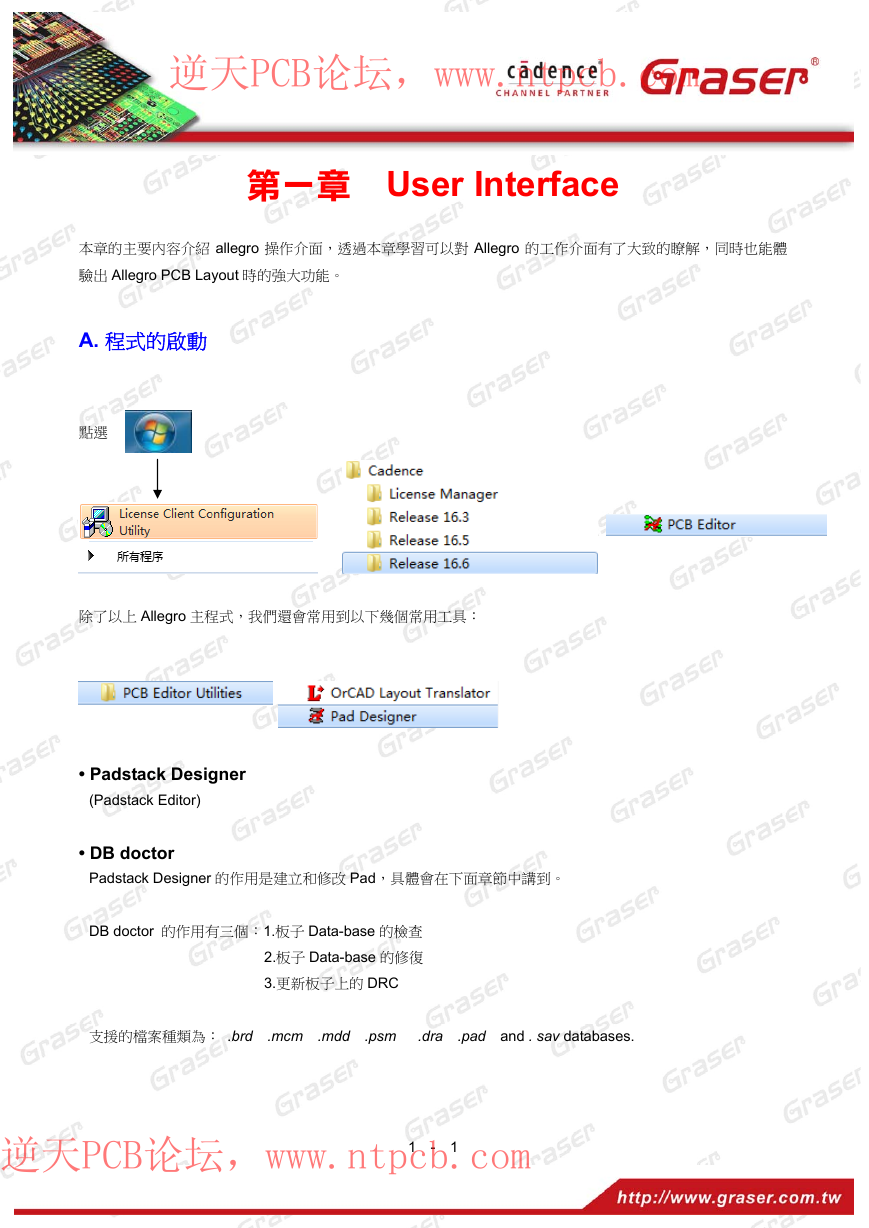
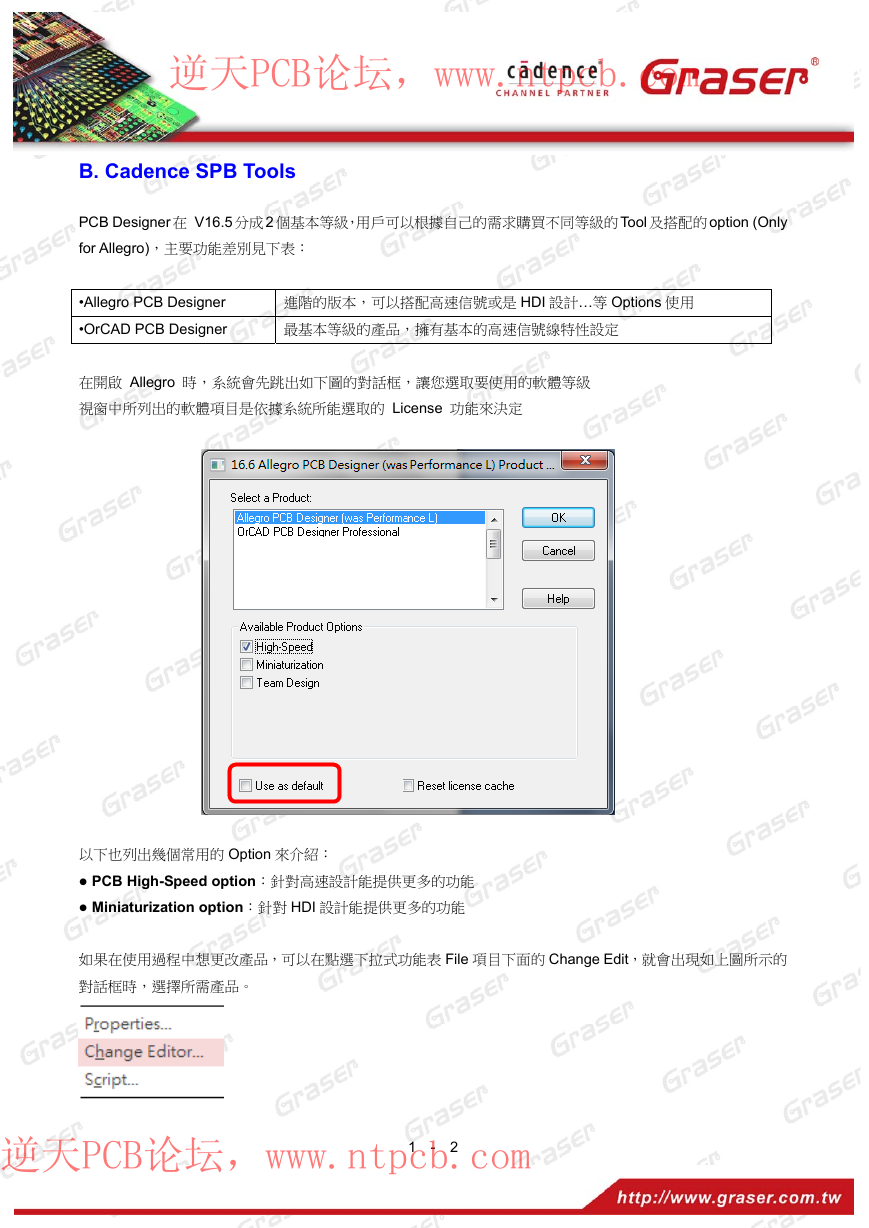

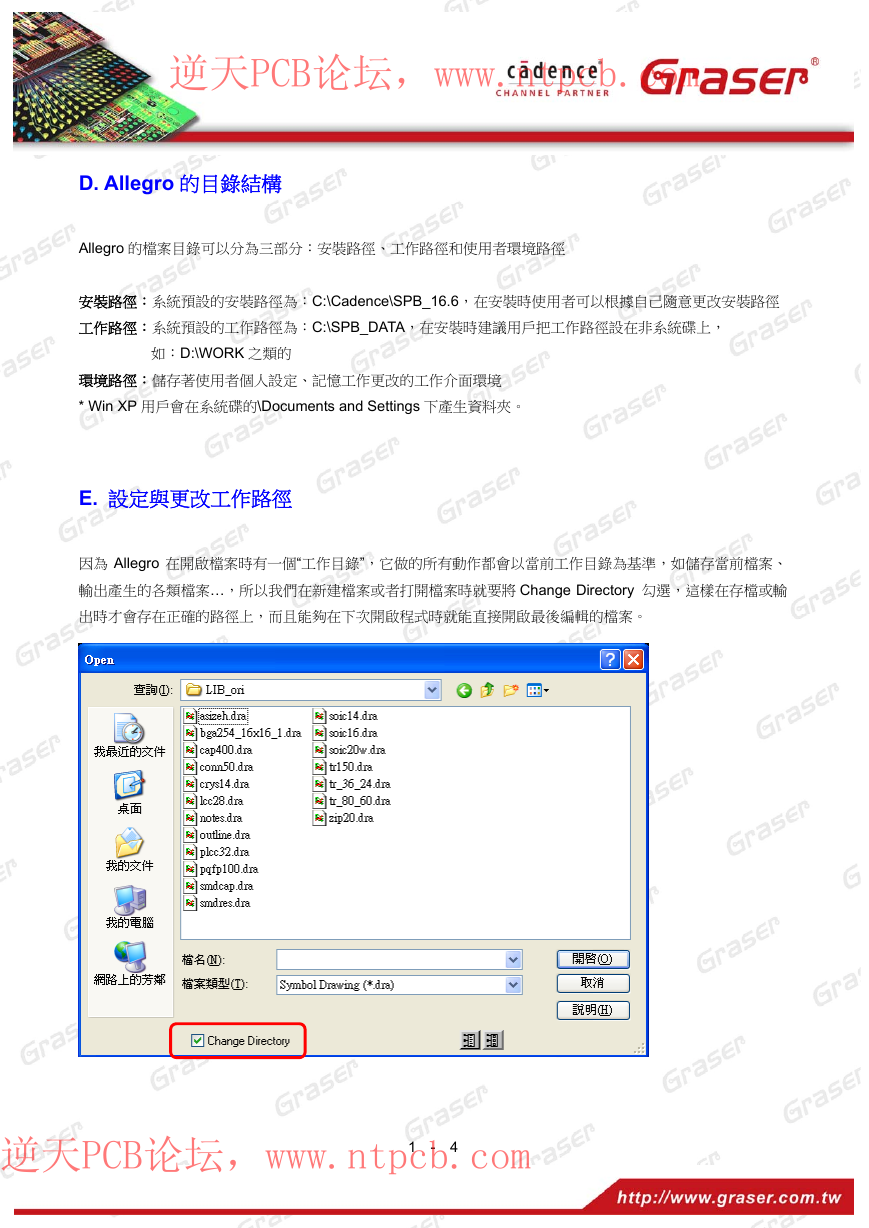

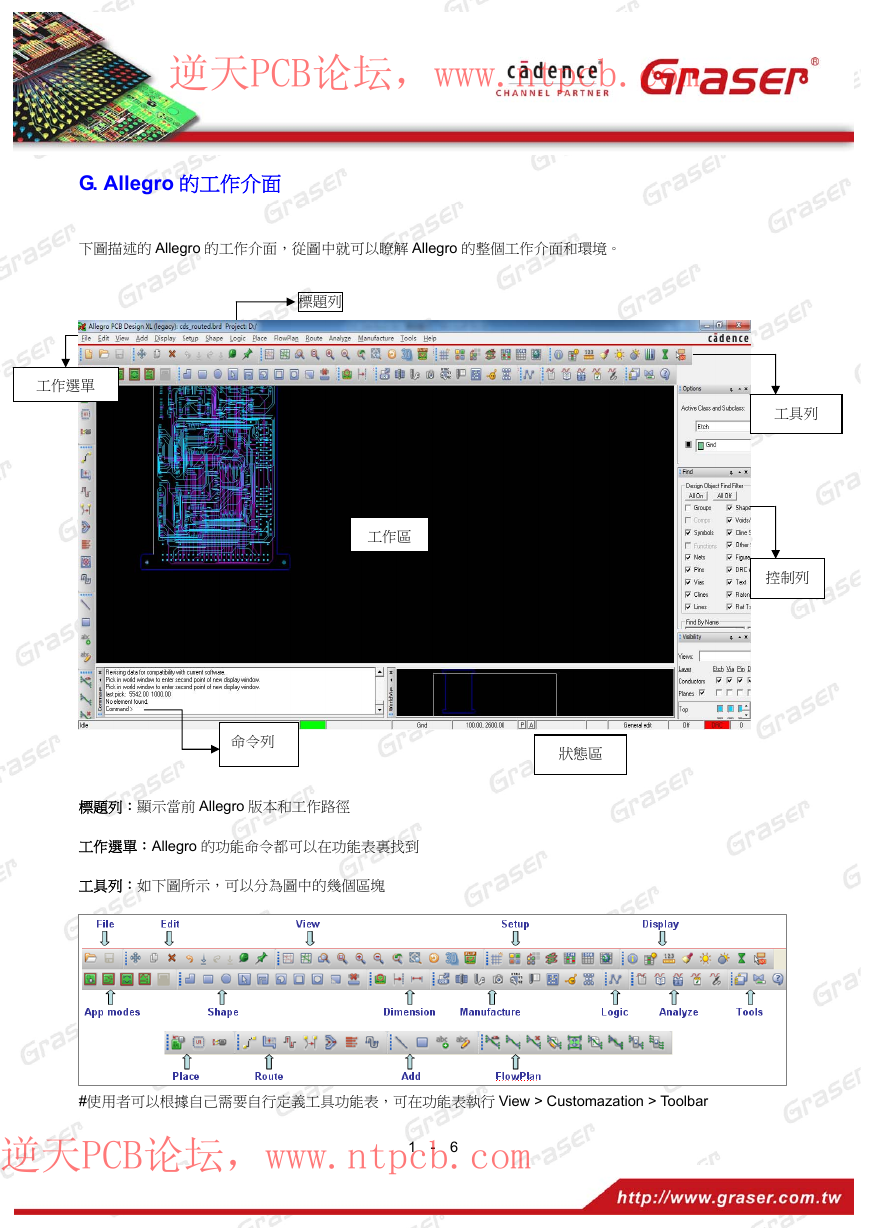
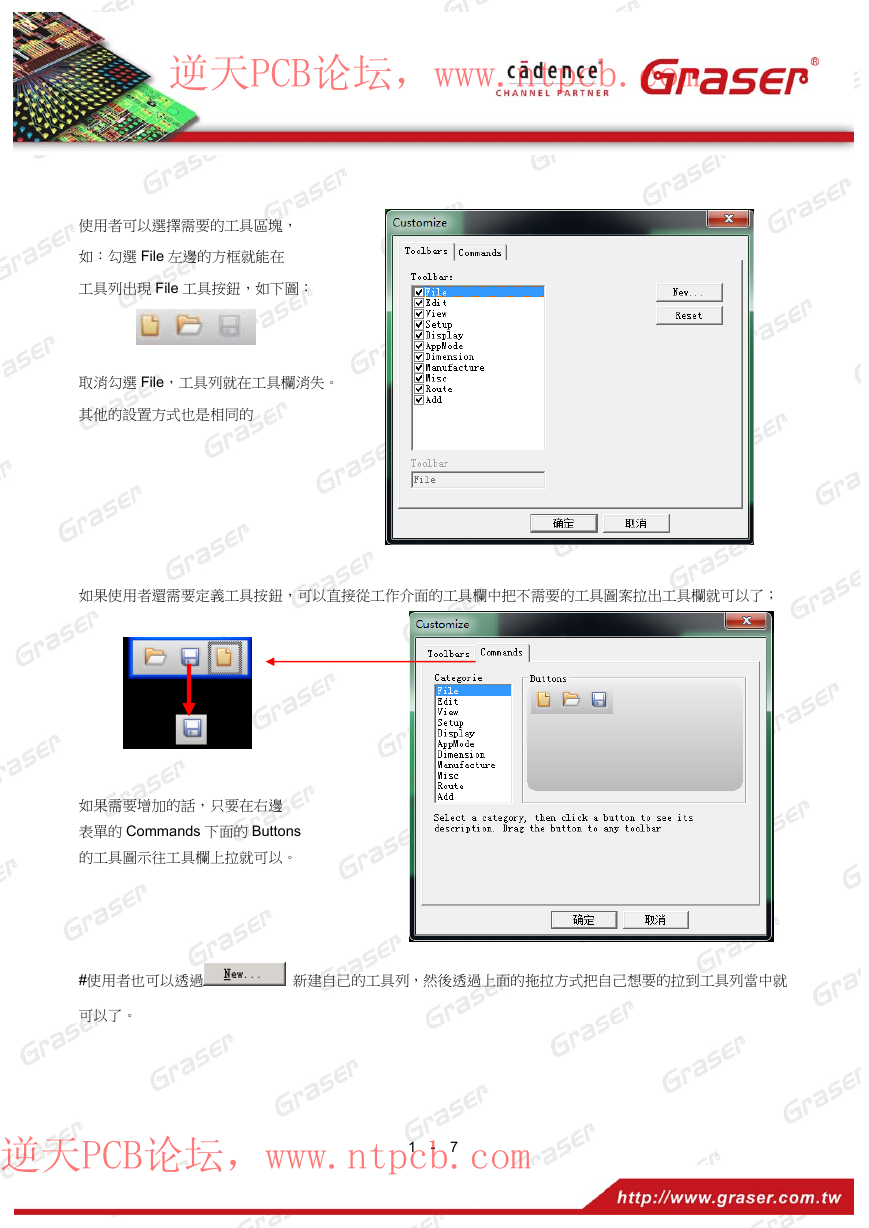
 2023年江西萍乡中考道德与法治真题及答案.doc
2023年江西萍乡中考道德与法治真题及答案.doc 2012年重庆南川中考生物真题及答案.doc
2012年重庆南川中考生物真题及答案.doc 2013年江西师范大学地理学综合及文艺理论基础考研真题.doc
2013年江西师范大学地理学综合及文艺理论基础考研真题.doc 2020年四川甘孜小升初语文真题及答案I卷.doc
2020年四川甘孜小升初语文真题及答案I卷.doc 2020年注册岩土工程师专业基础考试真题及答案.doc
2020年注册岩土工程师专业基础考试真题及答案.doc 2023-2024学年福建省厦门市九年级上学期数学月考试题及答案.doc
2023-2024学年福建省厦门市九年级上学期数学月考试题及答案.doc 2021-2022学年辽宁省沈阳市大东区九年级上学期语文期末试题及答案.doc
2021-2022学年辽宁省沈阳市大东区九年级上学期语文期末试题及答案.doc 2022-2023学年北京东城区初三第一学期物理期末试卷及答案.doc
2022-2023学年北京东城区初三第一学期物理期末试卷及答案.doc 2018上半年江西教师资格初中地理学科知识与教学能力真题及答案.doc
2018上半年江西教师资格初中地理学科知识与教学能力真题及答案.doc 2012年河北国家公务员申论考试真题及答案-省级.doc
2012年河北国家公务员申论考试真题及答案-省级.doc 2020-2021学年江苏省扬州市江都区邵樊片九年级上学期数学第一次质量检测试题及答案.doc
2020-2021学年江苏省扬州市江都区邵樊片九年级上学期数学第一次质量检测试题及答案.doc 2022下半年黑龙江教师资格证中学综合素质真题及答案.doc
2022下半年黑龙江教师资格证中学综合素质真题及答案.doc