Table of contents
Package contents..........................................................................................................
2
3
Description of the phone...........................................................................................
Assembling......................................................................................................................
6
Getting started...............................................................................................................
8
4G & WiFi connection...................................................................................................
10
Google account & Contacts........................................................................................
12
Hints & tips with AndroidTM................................................................................
14
16
Troubleshooting.............................................................................................................
For more information, please consult the FAQs on www.archos.com.
Make sure to read them before considering any product return. As we
are often updating and improving our products, your device’s software
may have a slightly different appearance or modified functionality than
presented in this Quick Start Guide.
Consult the declaration of conformity on http://www.archos.com/
products/declaration_conformity.html
1
ARCHOS_50_Diamond_book.indd 1
17/04/2015 17:45:01
EN�
Package Contents
Check your product box for the following items:
- ARCHOS 50 Diamond
- Headset
- USB cable
- Charger
- Quick start guide
- Warranty Legal & Safety notices
The items supplied with your device and available accessories may vary
depending on your region or service provider.
The supplied items are designed only for your device and may not be
compatible with other devices.
Unapproved accessories may cause your device to malfunction.
2
ARCHOS_50_Diamond_book.indd 2
17/04/2015 17:45:01
�
Description of the phone
1 Headset jack
2
3
4
5
6
7
Noise reduction
Charging led
Phone speaker
Camera
Volume buttons
ON/OFF button
ARCHOS_50_Diamond_book.indd 3
17/04/2015 17:45:02
3
1245673EN�
Description of the phone
8 Camera
9
Flash light
10
11
12
Loudspeaker
Microphone
Micro-USB port
4
ARCHOS_50_Diamond_book.indd 4
17/04/2015 17:45:02
98101112�
Menu
Home/Recent apps/Google NOW
Back
13
14
15
Menu: open the list of options available on the current screen.
Home/Recent apps/Google NOW: short press to return to the Home
screen; double press to open the list of recent applications; long press to
access Google Now.
Back: return to the previous screen.
5
ARCHOS_50_Diamond_book.indd 5
17/04/2015 17:45:02
131415EN�
Assembling
Opening
Use the notch to remove the back cover.
Do not bend or twist the back cover excessively.
Doing so may damage the cover.
Inserting a SIM card
For your 4G SIM card, slide it facing downwards in the 4G/3G slot(1).
For your standard SIM card, slide it facing downwards in the 2G slot(2).
Inserting a Memory card
For your Memory card, slide it facing downwards in the slot mSD(3). To
insert a Memory card, push downwards the memory card slot and lift the
cover. Place the Memory card. Close the cover and push it upwards.
Closing
Replace the back cover clicking it back into position.
Tip:
Before using your device for the first time, charge completely its battery.
6
ARCHOS_50_Diamond_book.indd 6
17/04/2015 17:45:02
�
Lift the back cover
using the notch
ARCHOS_50_Diamond_book.indd 7
17/04/2015 17:45:03
7
Pictureto show howtoremoved the bottom casingPictureto show howto insert the battery packPictureto show the scardspositionPictureto show howtoremoved the bottom casingPictureto show howto insert the battery packPictureto show the scardspositionPictureto show howtoremoved the bottom casingPictureto show howto insert the battery packPictureto show the scardspositionPictureto show howtoremoved the bottom casingPictureto show howto insert the battery packPictureto show the scardsposition123EN�
Getting started
Turn ON
1. Press and hold the ON/OFF button to turn on the device.
When you turn on your device, a PIN code may be requested.
2. Type the PIN code supplied with your SIM card.
Beware of typing a wrong PIN code.
3. Select ‘OK’.
Through the wizard
The first time you start up your ARCHOS, the installation wizard will help
you set up your device:
- Language
- Date & time
- WiFi connection
- Location service options
Turn OFF
To turn off your device, press and hold the ON/OFF button, and then
select Power off > OK.
8
ARCHOS_50_Diamond_book.indd 8
17/04/2015 17:45:03
�
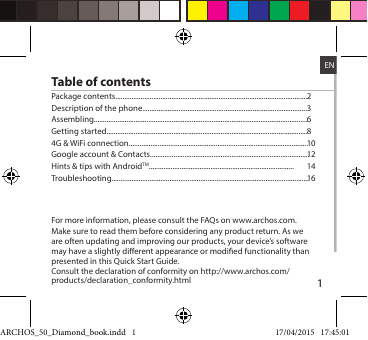
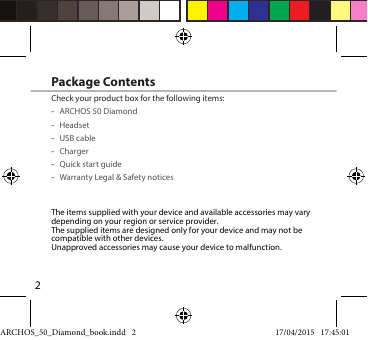
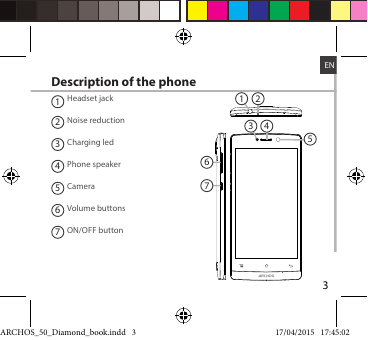

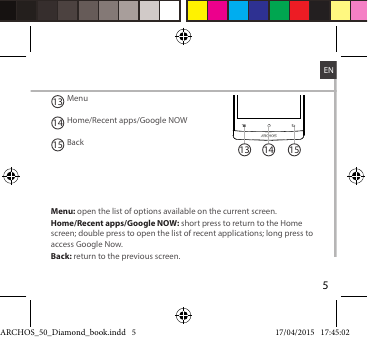
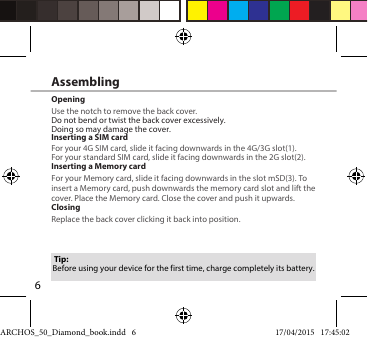
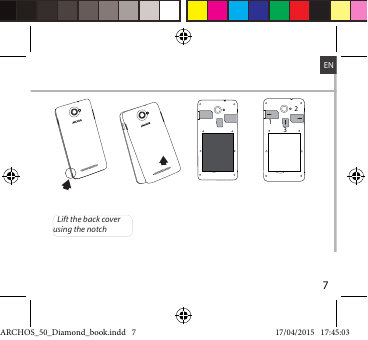
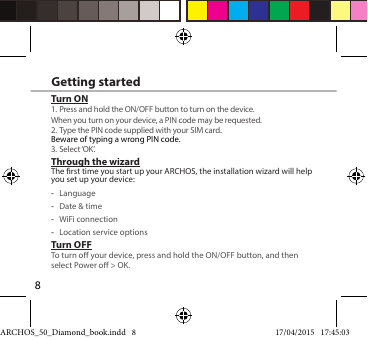
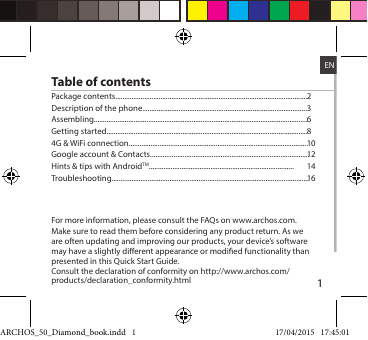
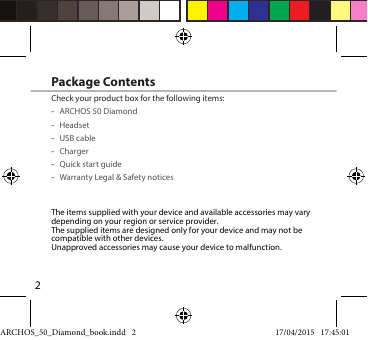
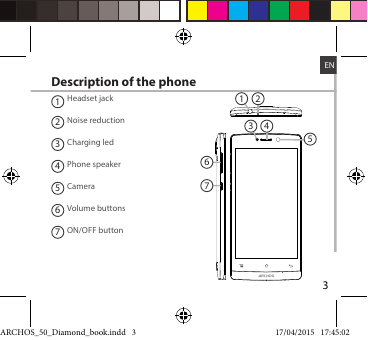

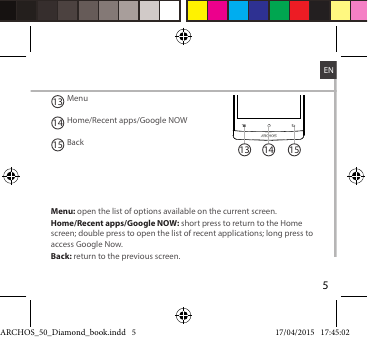
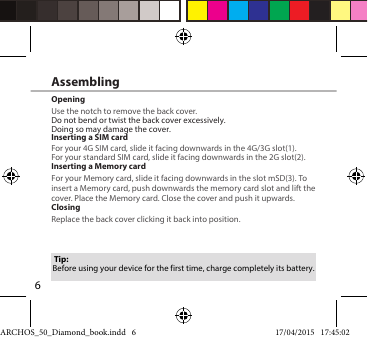
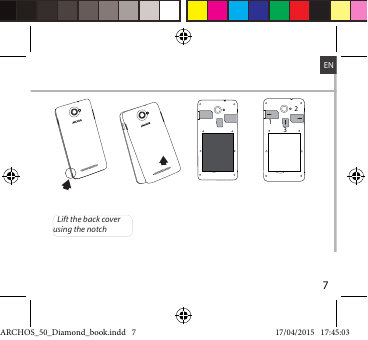
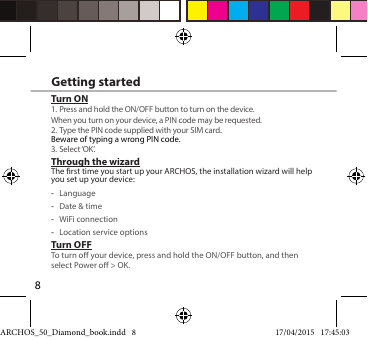
 2023年江西萍乡中考道德与法治真题及答案.doc
2023年江西萍乡中考道德与法治真题及答案.doc 2012年重庆南川中考生物真题及答案.doc
2012年重庆南川中考生物真题及答案.doc 2013年江西师范大学地理学综合及文艺理论基础考研真题.doc
2013年江西师范大学地理学综合及文艺理论基础考研真题.doc 2020年四川甘孜小升初语文真题及答案I卷.doc
2020年四川甘孜小升初语文真题及答案I卷.doc 2020年注册岩土工程师专业基础考试真题及答案.doc
2020年注册岩土工程师专业基础考试真题及答案.doc 2023-2024学年福建省厦门市九年级上学期数学月考试题及答案.doc
2023-2024学年福建省厦门市九年级上学期数学月考试题及答案.doc 2021-2022学年辽宁省沈阳市大东区九年级上学期语文期末试题及答案.doc
2021-2022学年辽宁省沈阳市大东区九年级上学期语文期末试题及答案.doc 2022-2023学年北京东城区初三第一学期物理期末试卷及答案.doc
2022-2023学年北京东城区初三第一学期物理期末试卷及答案.doc 2018上半年江西教师资格初中地理学科知识与教学能力真题及答案.doc
2018上半年江西教师资格初中地理学科知识与教学能力真题及答案.doc 2012年河北国家公务员申论考试真题及答案-省级.doc
2012年河北国家公务员申论考试真题及答案-省级.doc 2020-2021学年江苏省扬州市江都区邵樊片九年级上学期数学第一次质量检测试题及答案.doc
2020-2021学年江苏省扬州市江都区邵樊片九年级上学期数学第一次质量检测试题及答案.doc 2022下半年黑龙江教师资格证中学综合素质真题及答案.doc
2022下半年黑龙江教师资格证中学综合素质真题及答案.doc