GSI ONLINE for Leica TPS and DNA
June 2002
�
Table of contents
Introduction ..........................................................................................................4
TPS Section
GSI data format....................................................................................................5
GSI word information............................................................................................6
Online command structure ...................................................................................7
TPS100 series .....................................................................................................8
SET ..........................................................................................................9
CONF.....................................................................................................11
PUT........................................................................................................13
GET........................................................................................................14
Remote Stake out...................................................................................15
Warnings and Errors ..............................................................................16
TPS300/700 series ............................................................................................17
SET ........................................................................................................18
CONF.....................................................................................................21
PUT........................................................................................................25
GET........................................................................................................27
Telescope positioning ............................................................................29
Warnings and Errors ..............................................................................29
TPS1000/1100 series ........................................................................................30
SET ........................................................................................................31
CONF.....................................................................................................33
PUT........................................................................................................35
GET........................................................................................................36
Telescope positioning ............................................................................38
Warnings and Errors ..............................................................................39
DNA Section
GSI data format..................................................................................................40
GSI word information..........................................................................................41
Word list.............................................................................................................41
2 / 54
�
Block list.............................................................................................................42
Differences between DNA and NA series ..........................................................47
Sample GSI-8 data.............................................................................................48
Conversion from new GSI format (DNA) to old GSI format (NA) ........................49
Online command structure .................................................................................50
SET and CONF..................................................................................................52
PUT and GET ....................................................................................................54
Warnings and Errors .........................................................................................54
3 / 54
�
Introduction
A large set of interfacing commands support the Leica TPS Total Stations and Digital Levels to allow direct
access to computers and data loggers via RS232 serial interface.
The Leica Geo Serial Interface (GSI) is a general purpose, serial data interface for bi-directional communica-
tion between the instrument and the computer. GSI uses a simple command structure to read/write values
from/to the sensor. Global and instrument specific Word Indexes (WI) are used to specify various data types.
GSI provides specific sets of commands adapted to the functionality of the various instrument series.
In addition to the former Online Guide "WILD INSTRUMENTS ONLINE", this User Guide focuses the Leica
Series of Total Stations TPS100/300/700/1000/1100 and of the Digital Levels DNA03/DNA10. The guide is
designed as a simple command listing and therefore basic aspects of serial data communications will not be
covered. For detailed information and advice on GSI communication, we strongly recommend to consult the
"WILD INSTRUMENTS ONLINE" guide.
The document is divided into a section for TPS and a section for DNA instruments.
4 / 54
�
TPS Section
GSI data format
GSI data is transmitted in blocks with each block ending with a terminator (CR or CR/LF). Every block consists
of several data words (see the examples below). The data word begins with a two character Word Index, the
WI code, specifying the data type within this block. The GSI-8 block has in total 16 characters, consisting of 7
information characters (e.g. WI, sign), followed by 8 data characters and by the blank character (ASCII code
32) at the end of the data word. The GSI-16 block is similar to the GSI-8 block but the block begins with "*"
and the data word contains 16 characters for large values such as UTM coordinates, large alphanumeric
codes, attributes or point IDs.
Example 1 shows a GSI-8 block sequence with the words for point ID (11), easting coordinate (81) and nor-
thing coordinate (82). Example 2 shows a GSI-16 block sequence with the words for point ID (11), horizontal
(21) and vertical angle (22).
Example 1: GSI-8
Word 1 Word 2 Word 3
1234567890123456 (16 characters per word)
110001+0000A110 81..00+00005387 82..00-00000992
110002+0000A111 81..00+00007586 82..00-00003031
110003+0000A112 81..00+00007536 82..00-00003080
110004+0000A113 81..00+00003839 82..00-00003080
110005+0000A114 81..00+00001241 82..00-00001344
‹ 8 ch. fi
GSI-8 data word structure:
e.g. "11" (WI for PtID)
e.g. "0003" (block number in word 1)
e.g. "+" or "–"
e.g. "0000A113" (PtID)
Word Index (WI)
Information related to data
Sign
Data (8 digits)
Blank (= separating character)
Pos. 1-2:
Pos. 3-6:
Pos. 7:
Pos. 8-15:
Pos. 16:
Example 2: GSI-16
Word 1 Word 2 Word 3
123456789012345678901234 (24 characters per word)
*110001+000000000PNC0055 21.002+0000000013384650 22.002+0000000005371500
*110002+000000000PNC0056 21.002+0000000012802530 22.002+0000000005255000
*110003+000000000PNC0057 21.002+0000000011222360 22.002+0000000005433800
*110004+000000000PNC0058 21.002+0000000010573550 22.002+0000000005817600
*110005+000000000PNC0059 21.002+0000000009983610 22.002+0000000005171400
16 char.
GSI-16 data word structure:
Pos. 1-2:
Pos. 3-6:
Pos. 7:
Pos. 8-23:
Pos. 16/24:
Word Index (WI)
Information related to data
Sign
GSI-16 data (16 digits)
Blank (= separating character)
e.g. “11”; WI code
e.g. “002”
e.g. "+" or "-"
e.g. “000000000PNC0058”; PtID
5 / 54
�
TPS Section
GSI word information
Position Explanation
No significance
AUTOMATIC INDEX INFORMATION
0:
1:
3:
INPUT MODE
0:
Automatic index OFF
Automatic index OPERATING
Automatic index OPERATING
Original measured values transferred from the
instrument
Manual input from keyboard
Measured value, Hz-Correction ON
Measured value, Hz-Correction OFF
Result of special function
Meter (last digit: 1mm)
Feet (last digit: 1/1000ft)
400 gon
360° decimal
360° sexagesimal
6400 mil
Meter (last digit: 1/10mm)
Feet (last digit: 1/10‘000ft)
Meter (last digit: 1/100mm)
1:
2:
3:
4:
UNITS
0:
1:
2:
3:
4:
5:
6:
7:
8:
SIGN
+:
-:
DATA
Data includes a sequence of 8(16) numerical or al-
phanumerical characters.
Note that certain data blocks are allowed to carry
more than 1 value (e.g. PPM/MM). Those data are
automatically transferred with a sign before each sin-
gle value.
SEPARATING CHARACTER
_:
Positive value
Negative value
Blank
3
4
5
6
7
8-15
(8-23)
16
(24)
[Tab.1]
Applicable for
All words
All words containing
angle information
Measured data
Measured data
Measured data
Measured data
All words
6 / 54
�
TPS Section
SET
PUT
Online command structure
GSI online commands represent a simple syntax structure consisting of four basic commands. To access a
wide range of settings or values, commands can be enhanced with a limited sequence of word indexes (WI)
and parameters. Following, a short summary explaining the meaning of the basic commands continued with
some examples.
•
• CONF
•
• GET/I/…
• GET/M/…
Examples:
SET commands
SYNTAX:
EXAMPLE:
RESPONSE:
Set instrument parameters
Read internal parameter settings
Write/change values within the Total station
Get instant values from the Total Station (last valid value)
Release measurement and get measured values from the Total Station
SET/
/
SET/30/0
?
Instrument BEEP:
CONF commands
SYNTAX:
EXAMPLE:
RESPONSE:
SET/30/0
SET/30/1
OFF (disable)
ON (enable)
CONF/
CONF/30
0030/000
Above CONF/30 reads the
BEEP setting
0030/0000
0030/0001
Beep disabled
Beep enabled
PUT commands
SYNTAX:
EXAMPLE:
RESPONSE:
CONFIRMATION:
PUT/ _
PUT/11….+00000012
?
PUT/11….+00000012 Ł PtNo “1234”
Writes Pointnumber
F Make sure you put a space (_), behind !
GET commands
SYNTAX:
EXAMPLE:
RESPONSE:
GET/n/WI
GET/M/WI21
21.102+12149400
Read Hz-Angle value
Read Hz-,and V-Angles
GET/I/WI21
GET/I/WI21/WI22;
Ł 21.104+12149400
Ł 21.104+12149400
Ł 22.104+08832420
7 / 54
�TPS100
TPS100 Series
The TPS100 Series were introduced in 1996/97. These Total Stations were the first series supporting an en-
hanced set of GSI interfacing commands. The additional functionality conducted to increasing operational
benefit, compared to its predecessor TC500 which is described in the WILD INSTRUMENTS ONLINE, Appen-
dix E.
Supported Instruments:
• TC403L, TC600, TC800 (Firmware Version 2.13 and higher)
• TC605/L, TC805/L TC905/L (collectively the “TCx05” series)
The following command listing is split into separate sections for each basic command (SET, CONF, PUT,
GET). Some of the listed features may require specially equipped instruments (e.g. instruments with Laser
Plummet or EGL). For detailed description of single functions, we recommend to consult the corresponding
User Manual.
Low Level commands
SYNTAX:
RESPONSE:
CR/LF
?
:
a
b
c
Powers on the instrument
Powers off the instrument
Clears a distance measurement
Restrictions:
1) Applies to TCx05 instruments only
2) Applies to TCx00/403 instruments only
3) Applies to instruments equipped with EGL (Electronic Guide Light) only
4) Applies to instruments equipped with Laser Plummet only
8 / 54
�


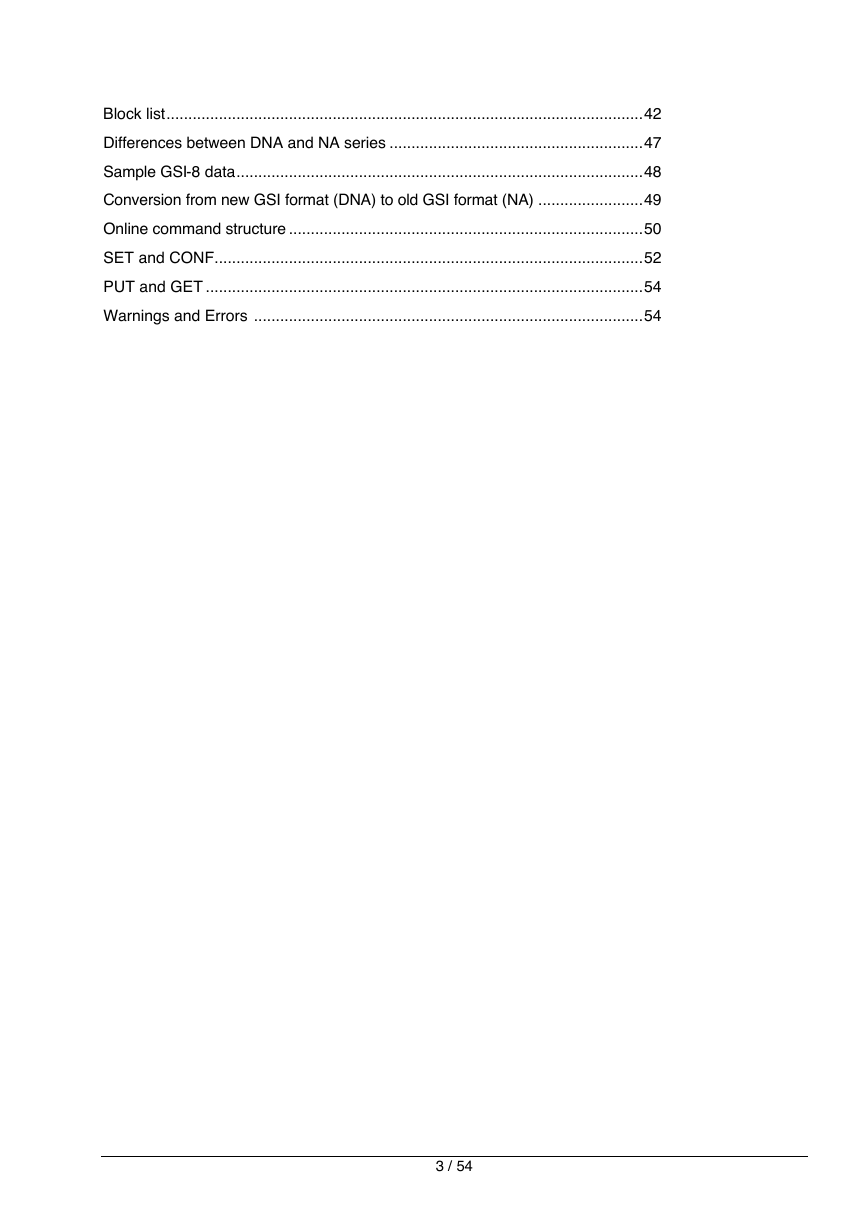
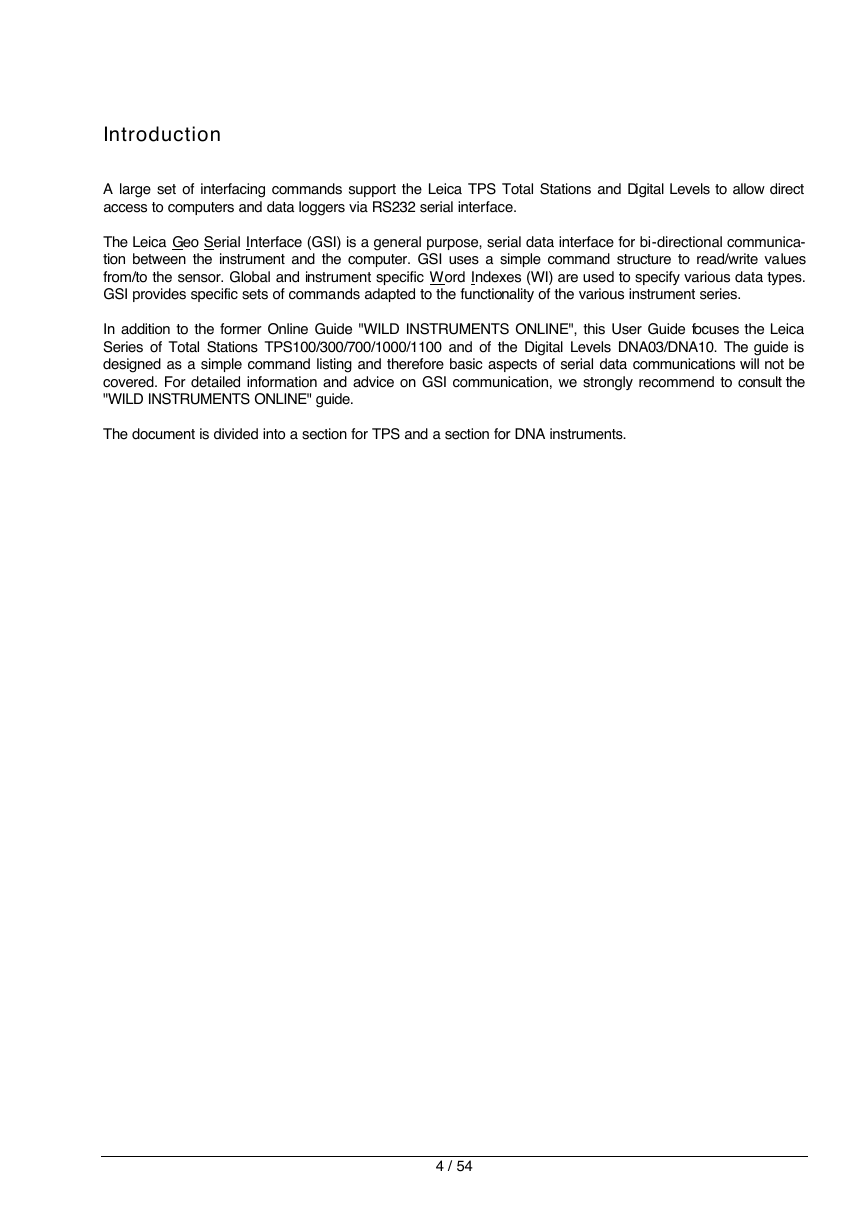

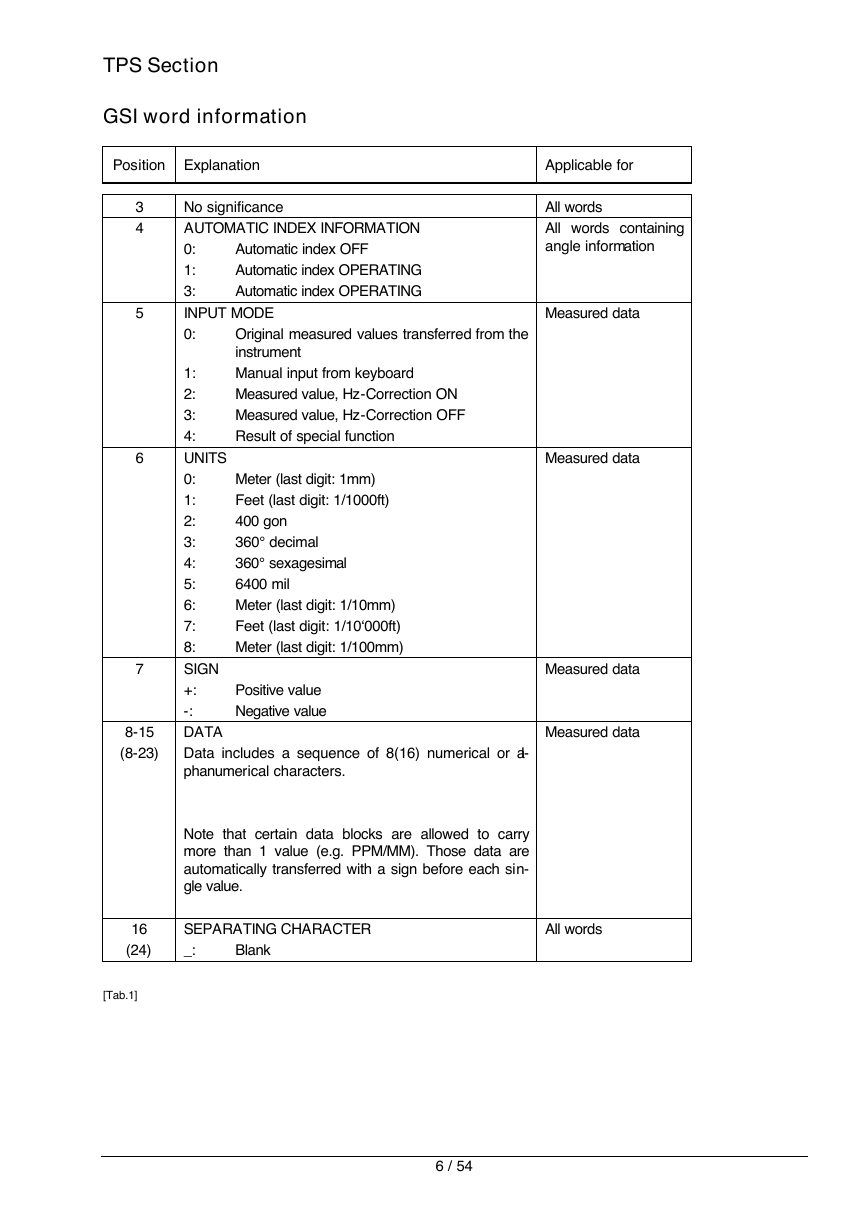
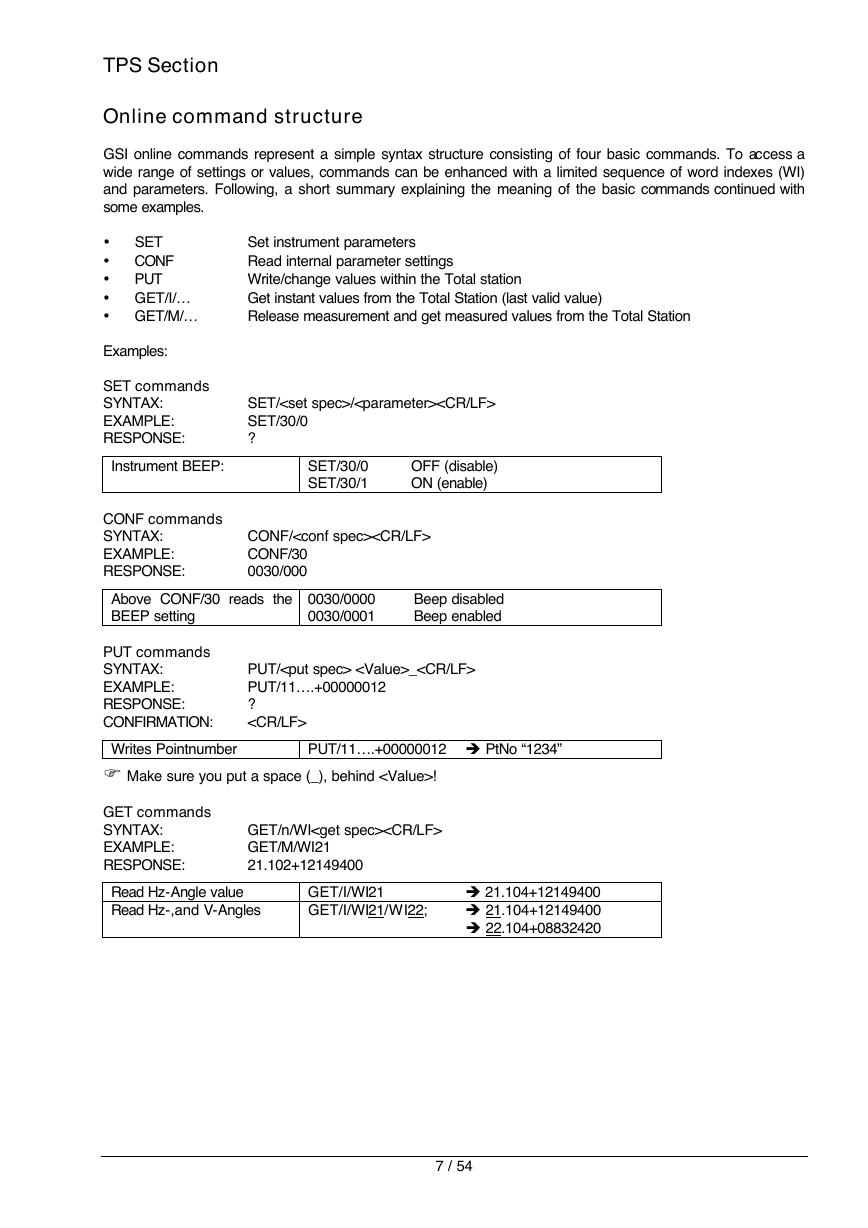
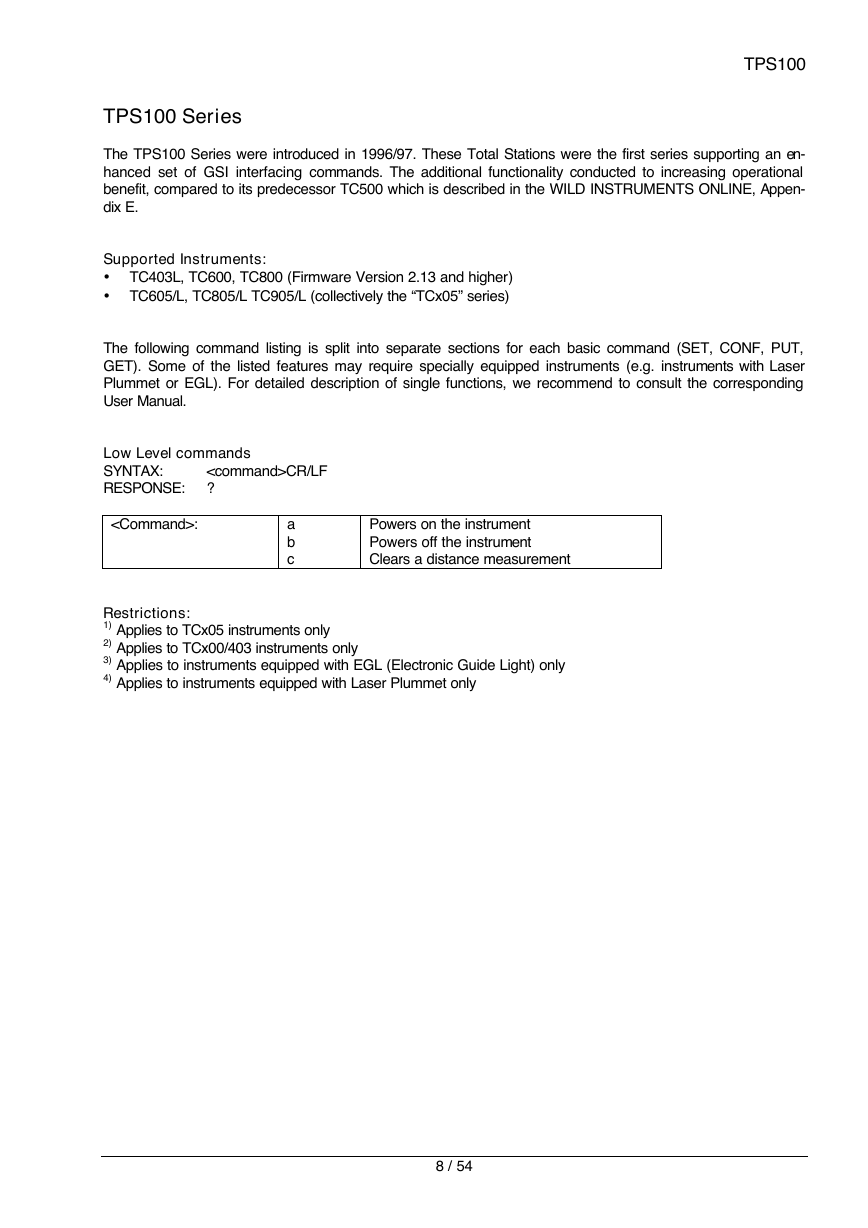


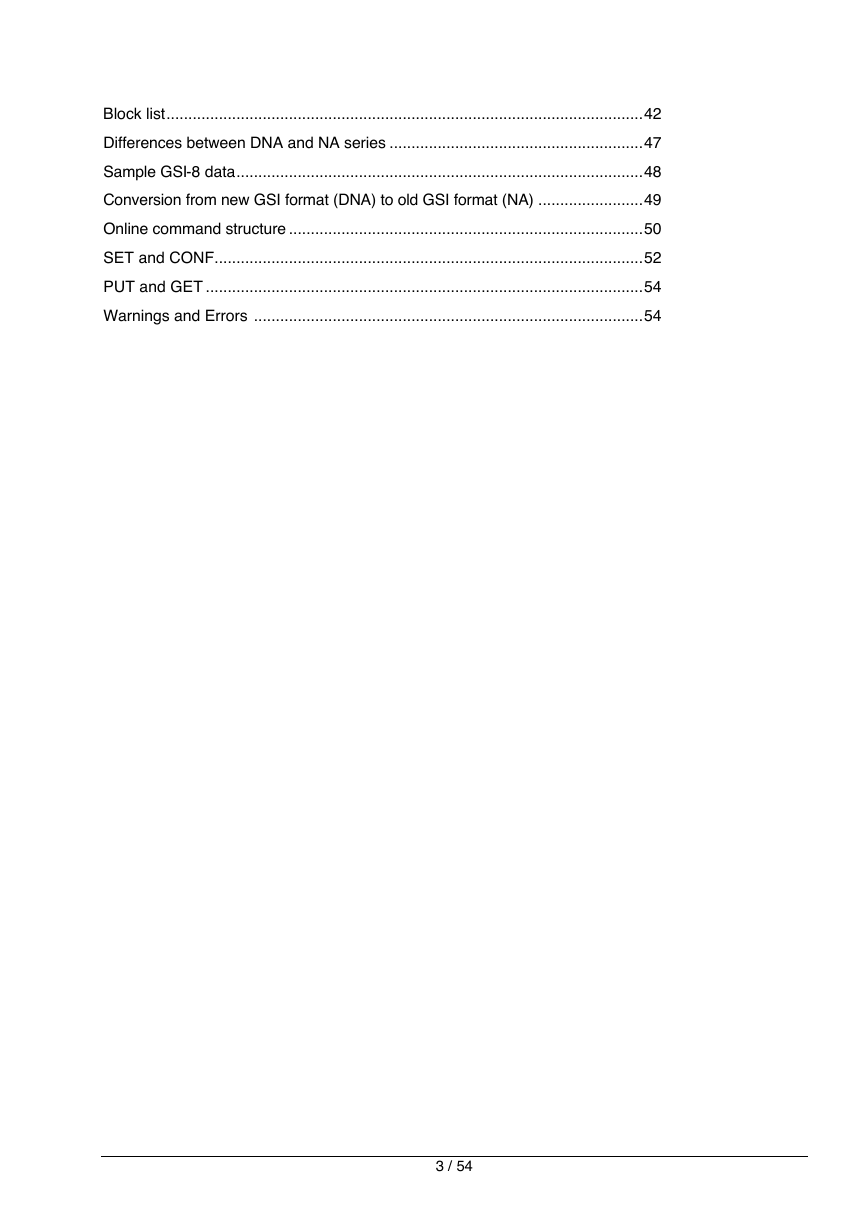
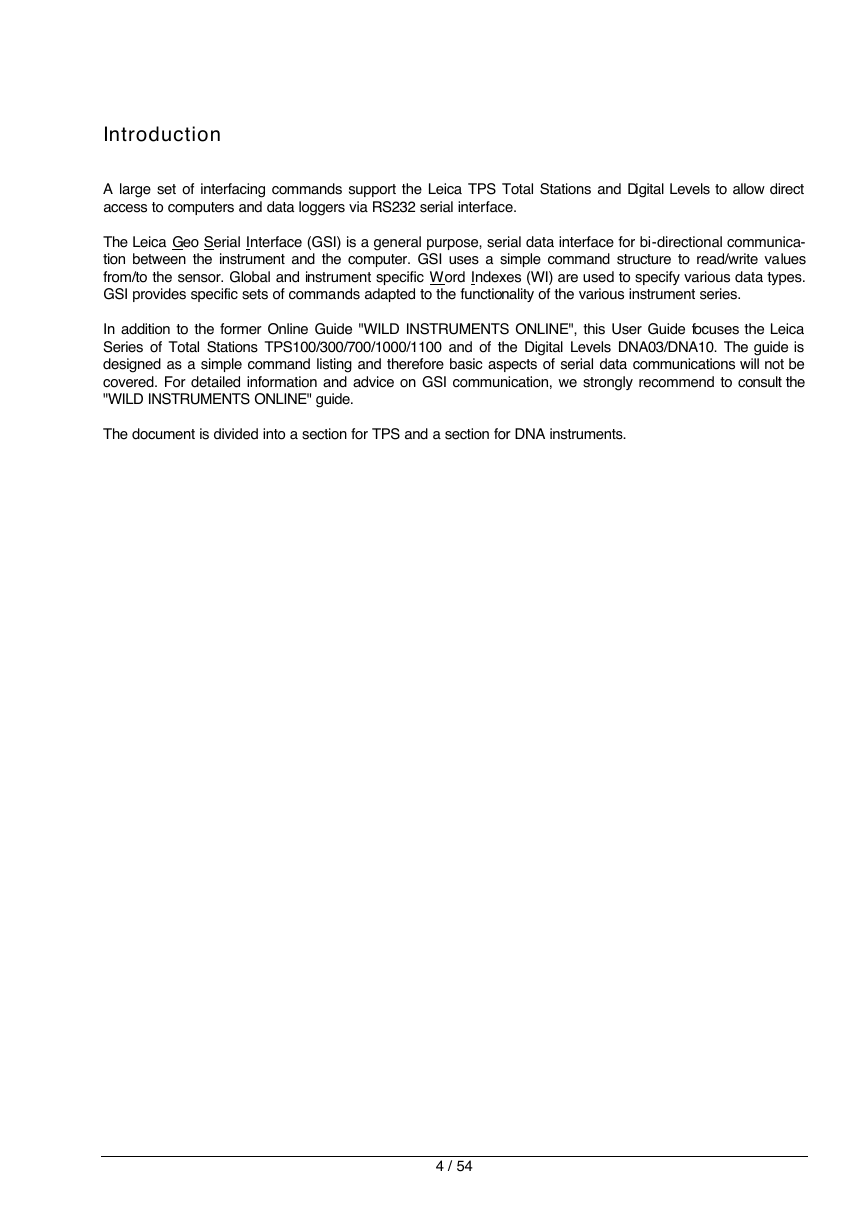

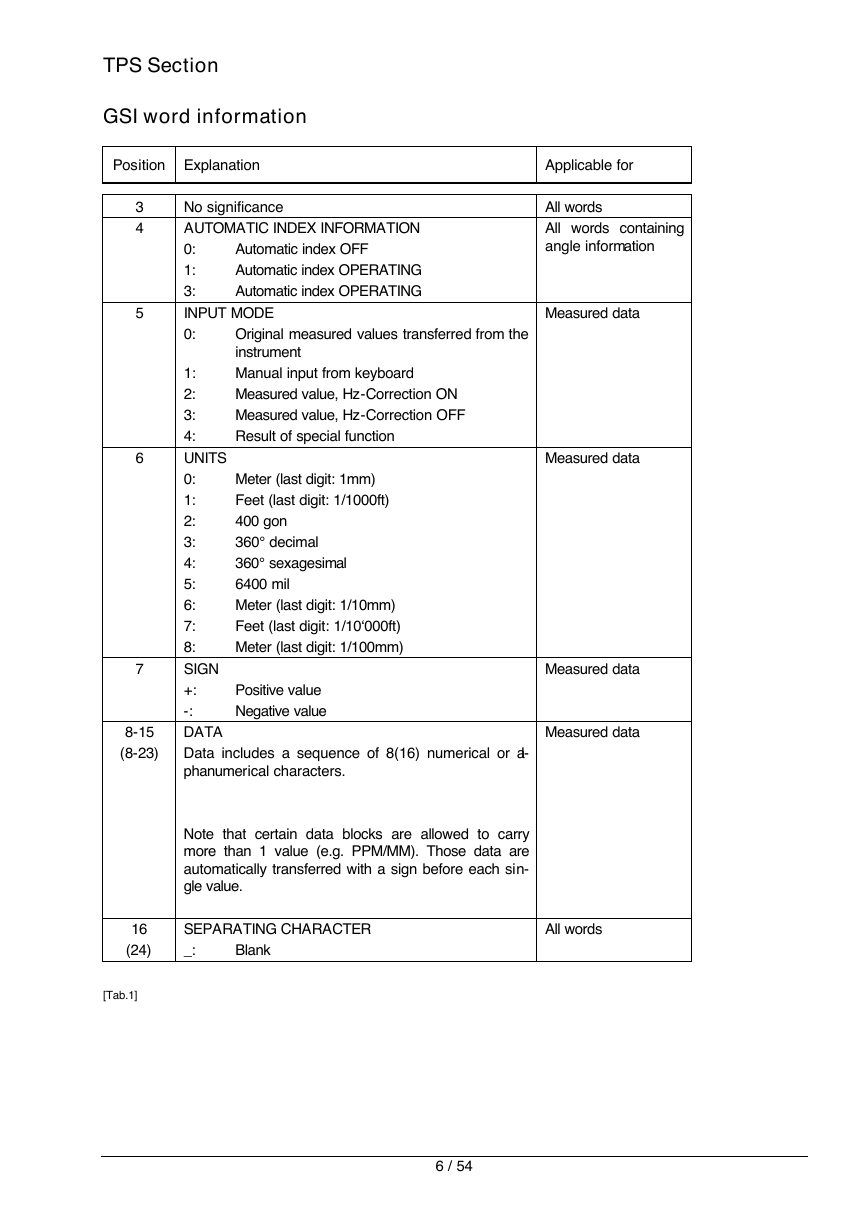
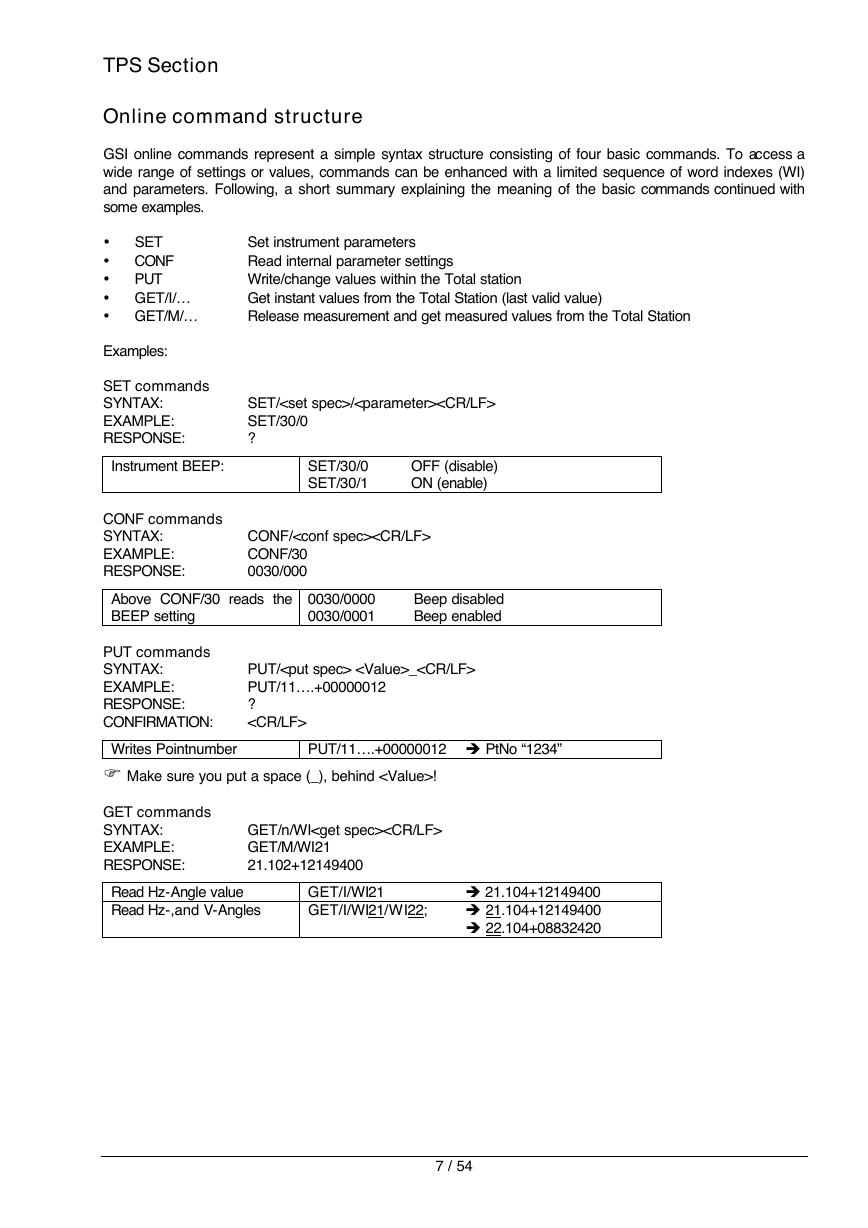
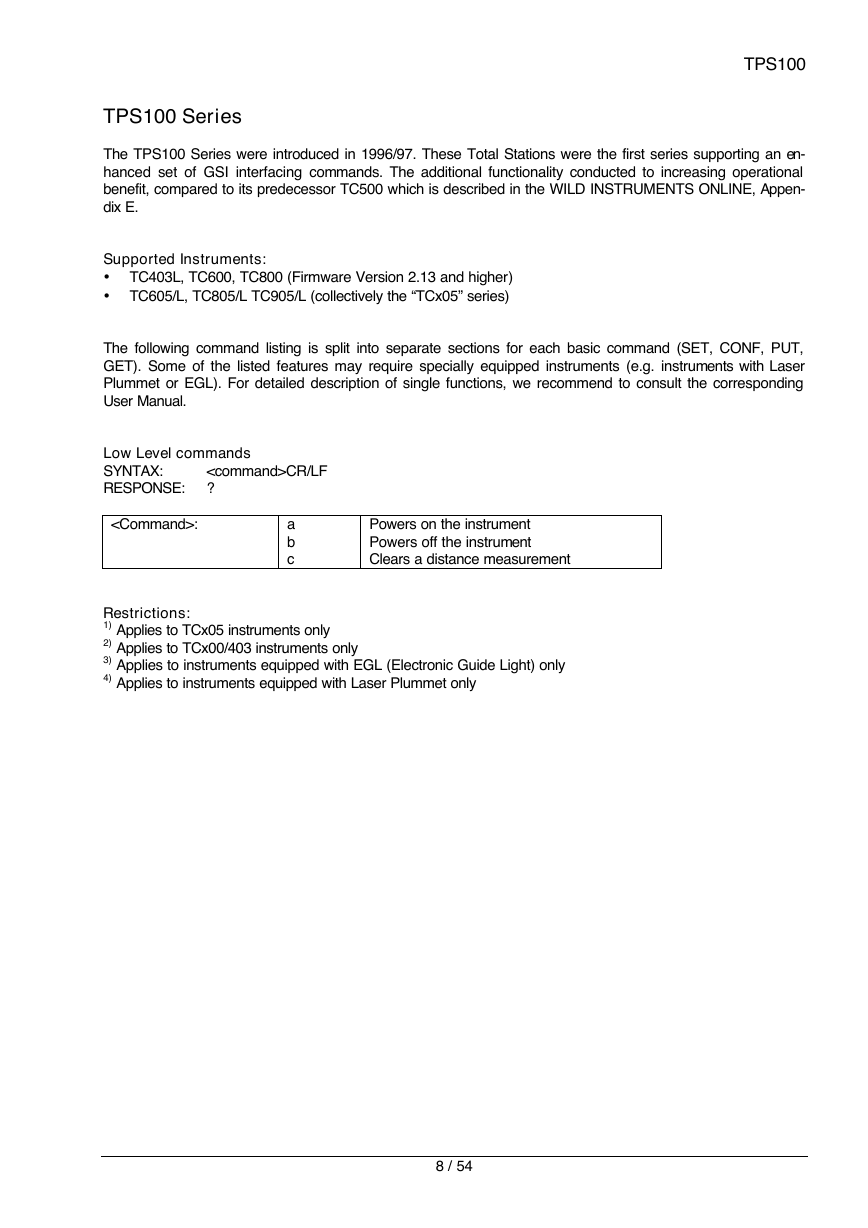
 2023年江西萍乡中考道德与法治真题及答案.doc
2023年江西萍乡中考道德与法治真题及答案.doc 2012年重庆南川中考生物真题及答案.doc
2012年重庆南川中考生物真题及答案.doc 2013年江西师范大学地理学综合及文艺理论基础考研真题.doc
2013年江西师范大学地理学综合及文艺理论基础考研真题.doc 2020年四川甘孜小升初语文真题及答案I卷.doc
2020年四川甘孜小升初语文真题及答案I卷.doc 2020年注册岩土工程师专业基础考试真题及答案.doc
2020年注册岩土工程师专业基础考试真题及答案.doc 2023-2024学年福建省厦门市九年级上学期数学月考试题及答案.doc
2023-2024学年福建省厦门市九年级上学期数学月考试题及答案.doc 2021-2022学年辽宁省沈阳市大东区九年级上学期语文期末试题及答案.doc
2021-2022学年辽宁省沈阳市大东区九年级上学期语文期末试题及答案.doc 2022-2023学年北京东城区初三第一学期物理期末试卷及答案.doc
2022-2023学年北京东城区初三第一学期物理期末试卷及答案.doc 2018上半年江西教师资格初中地理学科知识与教学能力真题及答案.doc
2018上半年江西教师资格初中地理学科知识与教学能力真题及答案.doc 2012年河北国家公务员申论考试真题及答案-省级.doc
2012年河北国家公务员申论考试真题及答案-省级.doc 2020-2021学年江苏省扬州市江都区邵樊片九年级上学期数学第一次质量检测试题及答案.doc
2020-2021学年江苏省扬州市江都区邵樊片九年级上学期数学第一次质量检测试题及答案.doc 2022下半年黑龙江教师资格证中学综合素质真题及答案.doc
2022下半年黑龙江教师资格证中学综合素质真题及答案.doc