Cover
Copyright
Credits
About the Author
About the Reviewer
www.PacktPub.com
Table of Contents
Preface
Chapter 1: Unreal, My Friend, I'd Like You to Meet Blender
Installing Blender
Exploring the interface
Customizing your settings
Working with modes
Jumping into our first project
Getting things started in Unreal Engine 4
Summary
Chapter 2: Starting Our First Project
Using the Content Browser to start building the level
Using different types of light
Adding interactive elements using Triggers and Blueprints
Playtesting our level
Summary
Chapter 3: It's Time to Customize!
Getting started making game assets
Using the basic tools of polygon modeling
How to use UV mapping and why it's important
UV unwrapping our game asset
Basic texturing techniques
Summary
Chapter 4: Getting the Assets
to the Level
Exporting our object from Blender
What is FBX?
Importing our object into Unreal
Setting up and using our new 3D asset
Summary
Chapter 5: Taking This Level Up a Notch
Planning a more complex level
Whiteboxing a level for better asset creation
Level design principles
Advanced scripting techniques
Win conditions
Summary
Chapter 6: Monster Assets – The Level Totally Needs One of These
Designing our asset – inspiration and concept art
Advanced tools: Subdivide, Knife, Bridge Edge Loops, and more
Subdivide tool
Knife tool
Bridge Edge Loops tool
Triangulate modifier tool
Using multiple shapes within Blender
Summary
Chapter 7: Let's Dress to Impress!
Unwrapping complex objects
Marking seams
Unwrap tool
Stitch
Average Island Scale
Pack Islands
Using Smart UV Project
Custom Marking Seams
Unwrapping Cubes
Unwrapping Cylinders
Using different maps to create a more realistic look
Summary
Chapter 8: Lights, Camera, Animation!
How does Blender handle animation?
Rigging and using keyframes
Using Blender's suite of animation tools
Summary
Chapter 9: Bang Bang – Let's
Make It Explode
Creating a class blueprint to tie it all together
Using sound effects
Using particle effects
Index
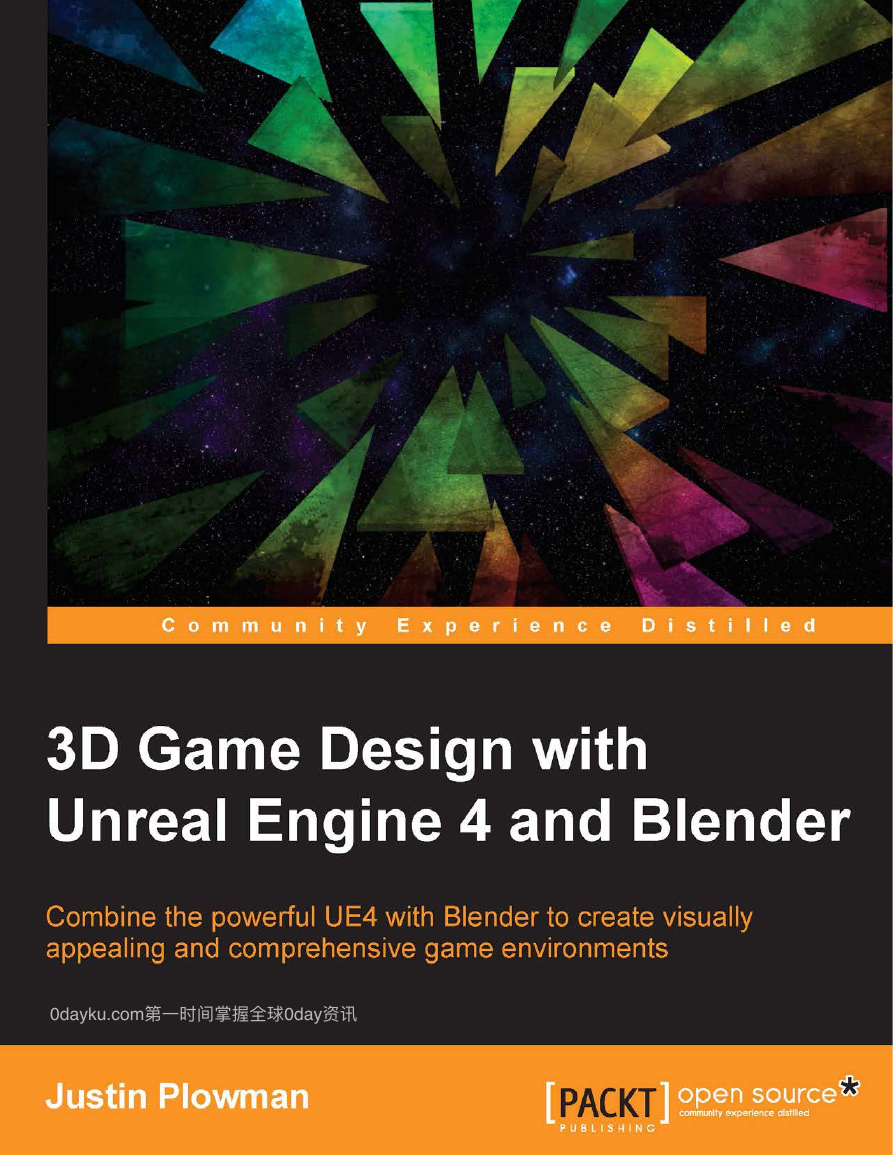
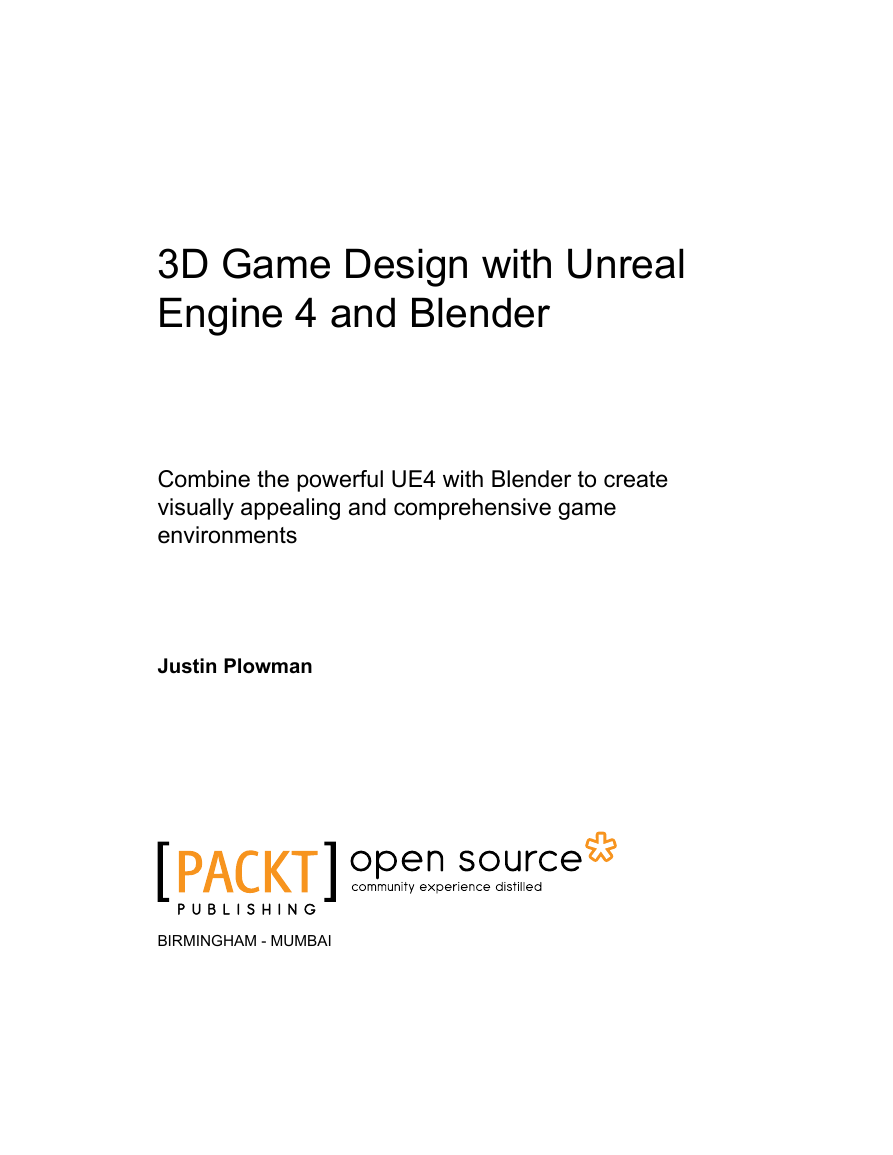
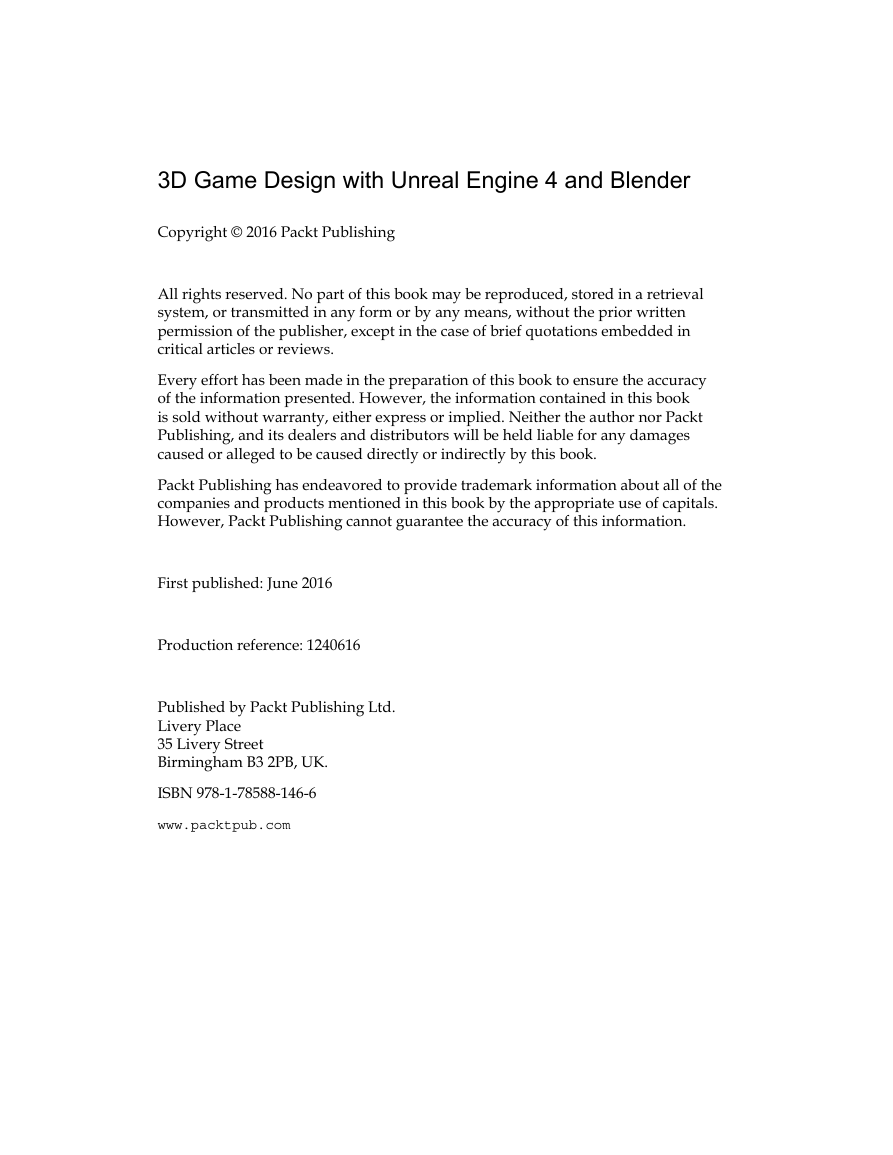
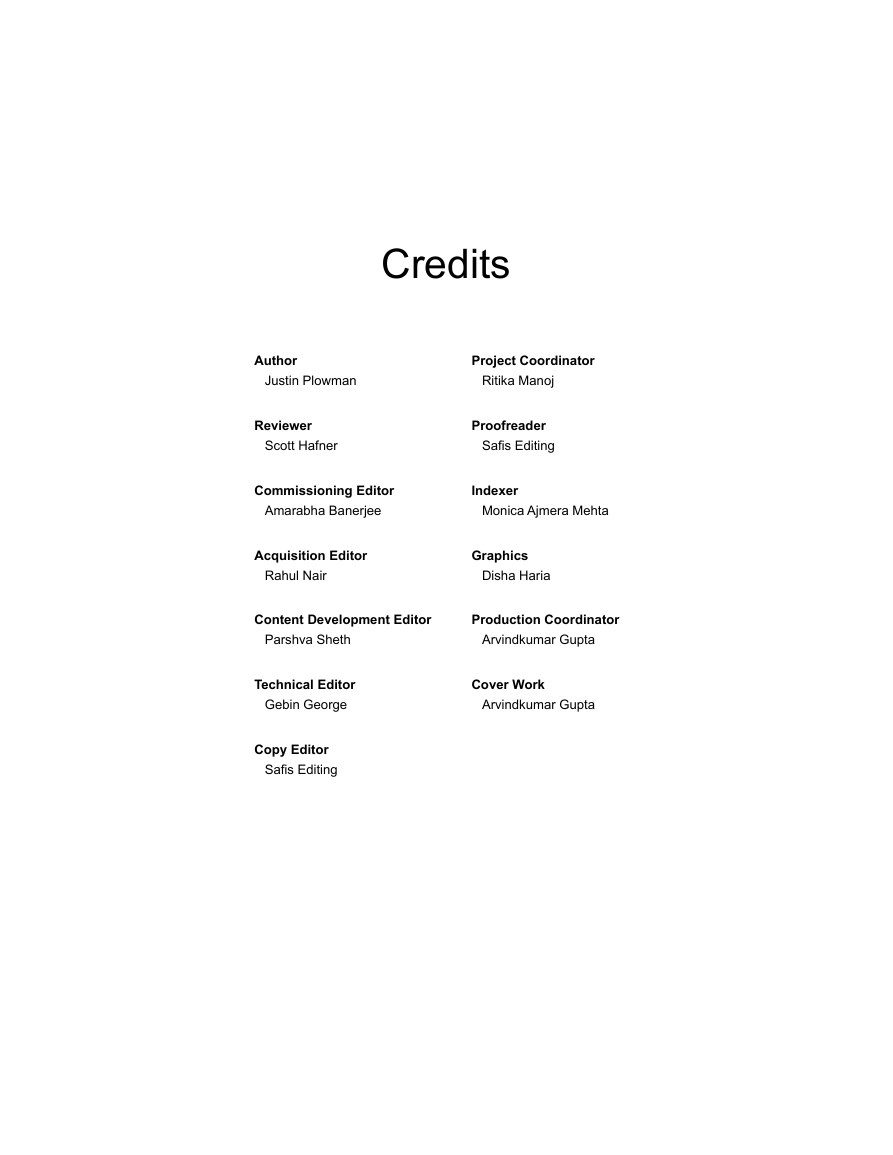

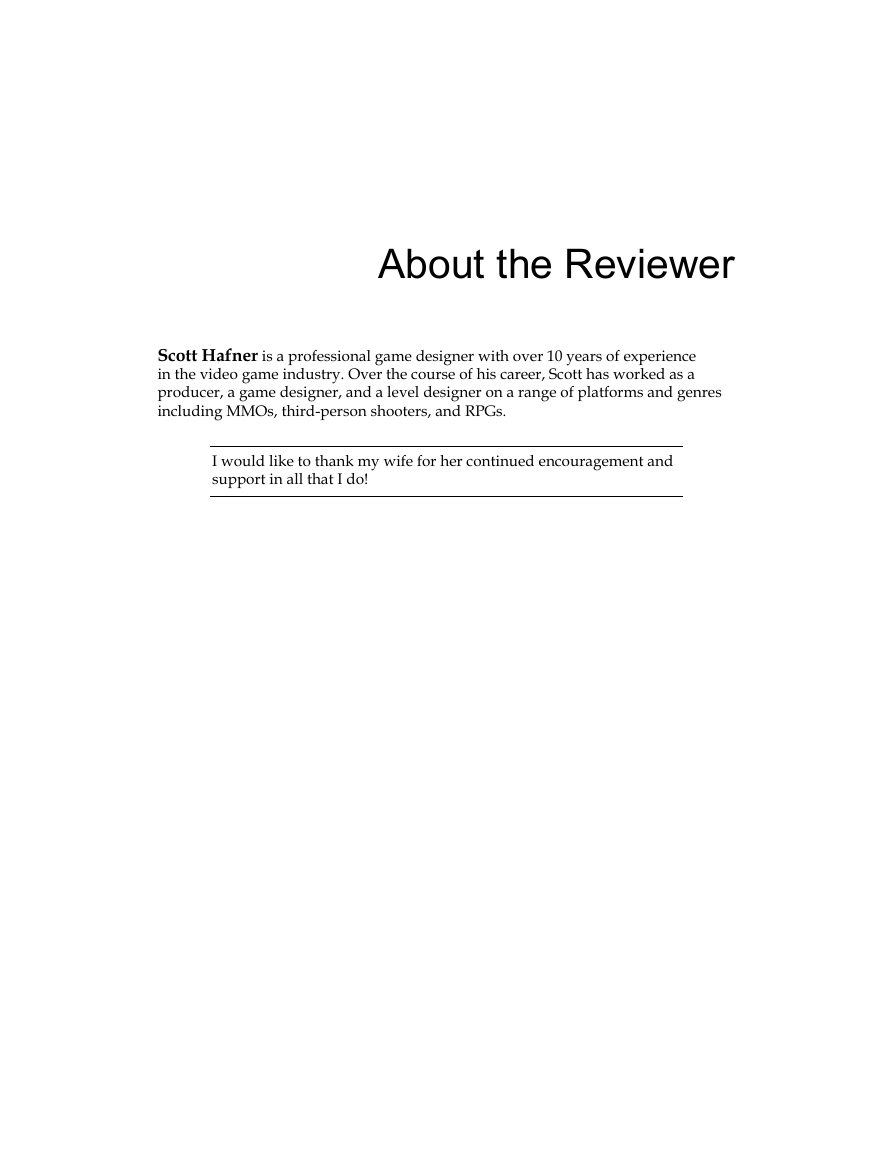

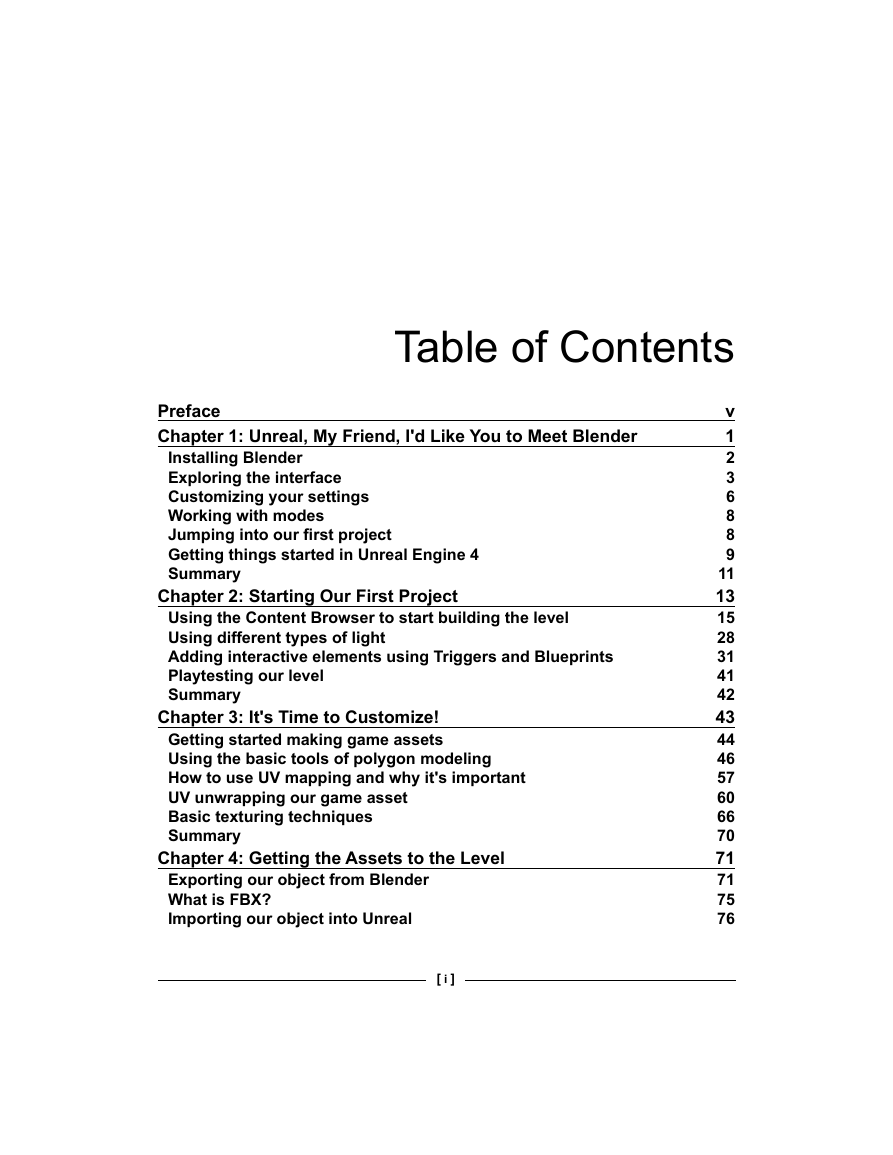
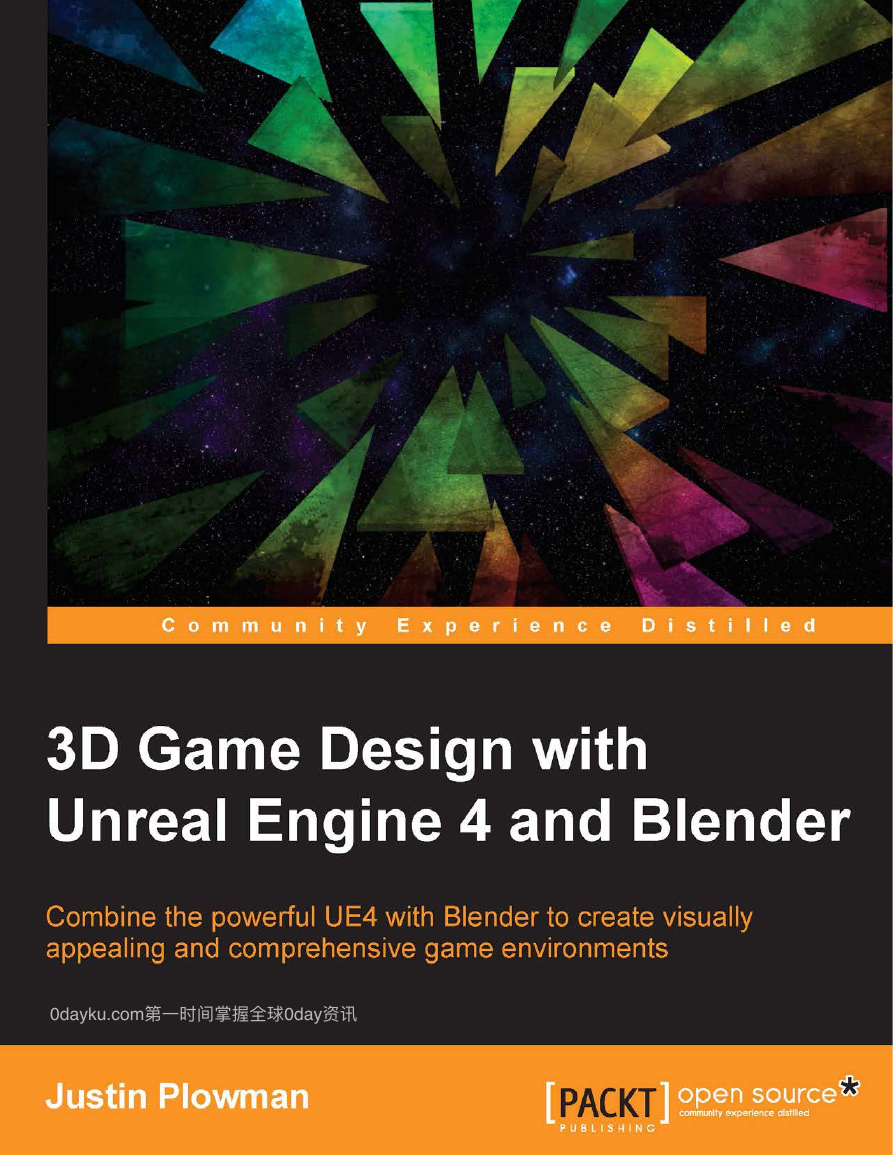
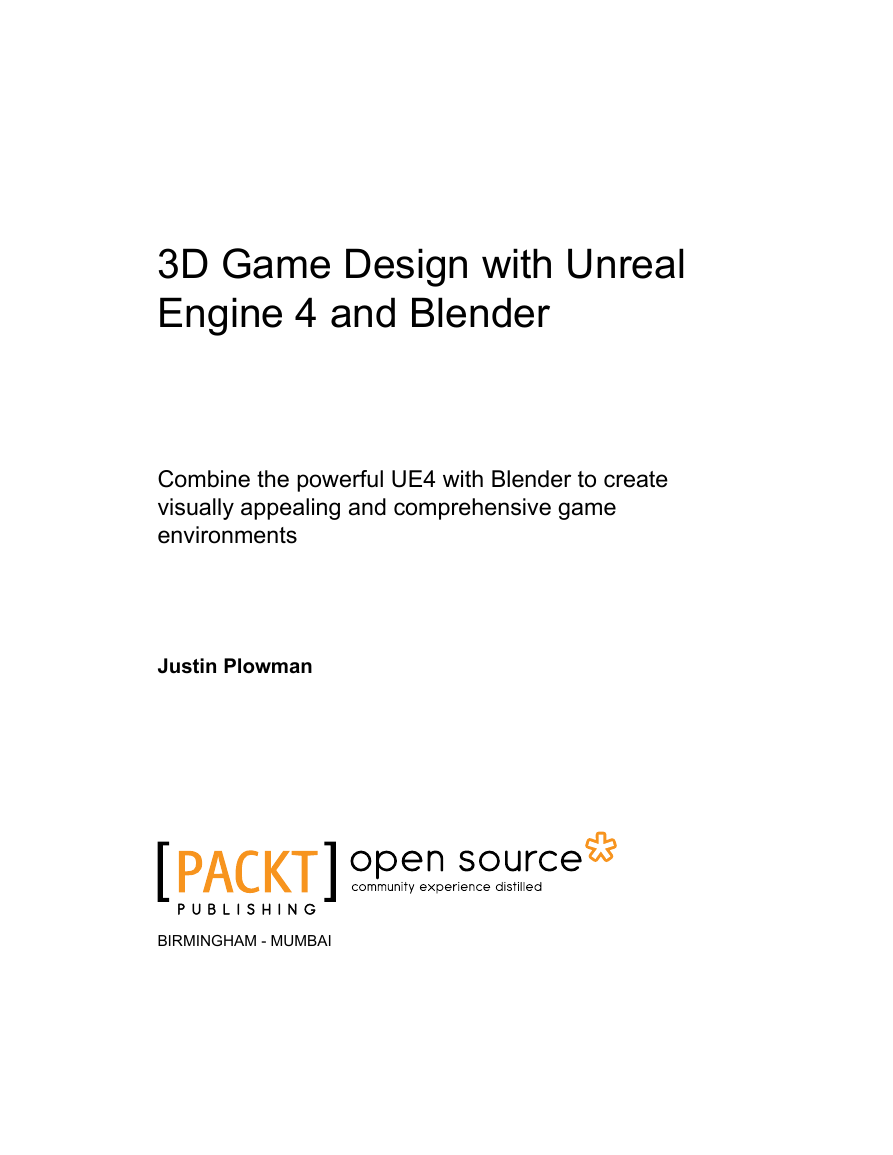
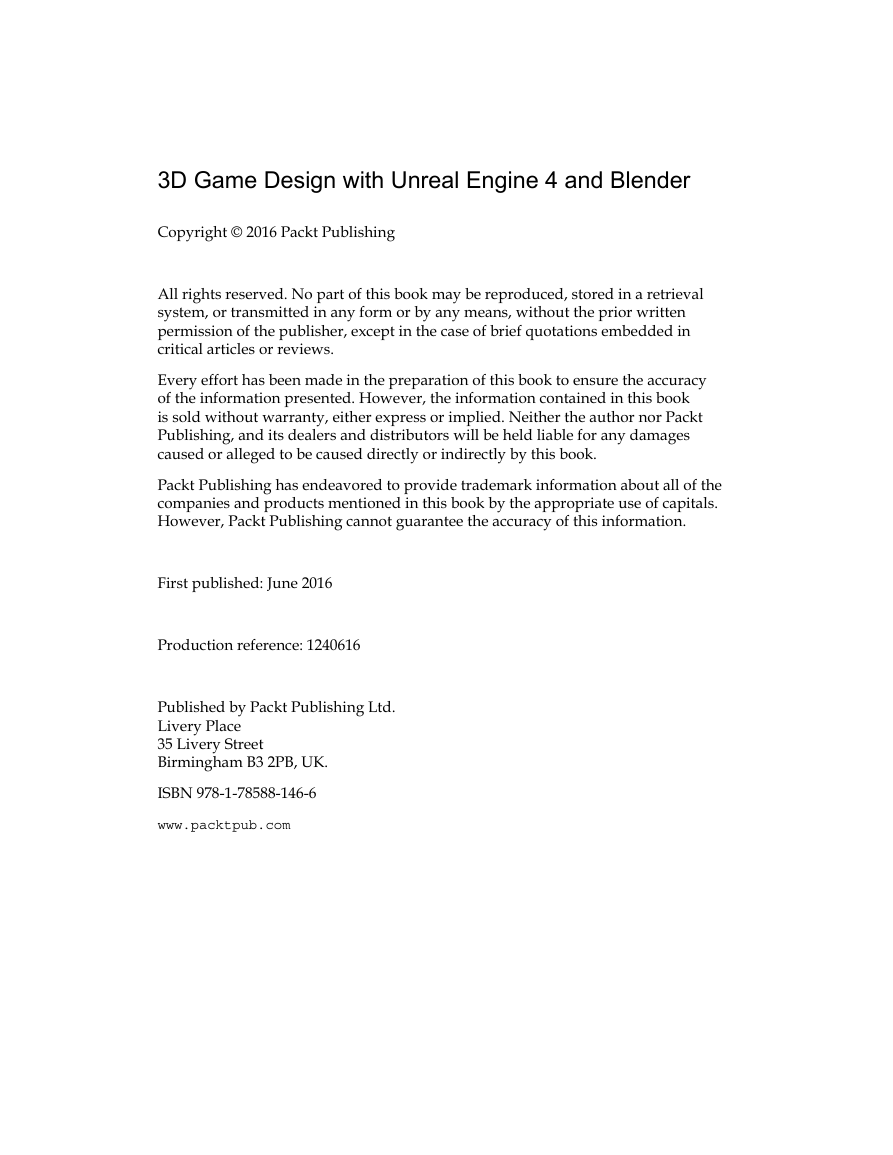
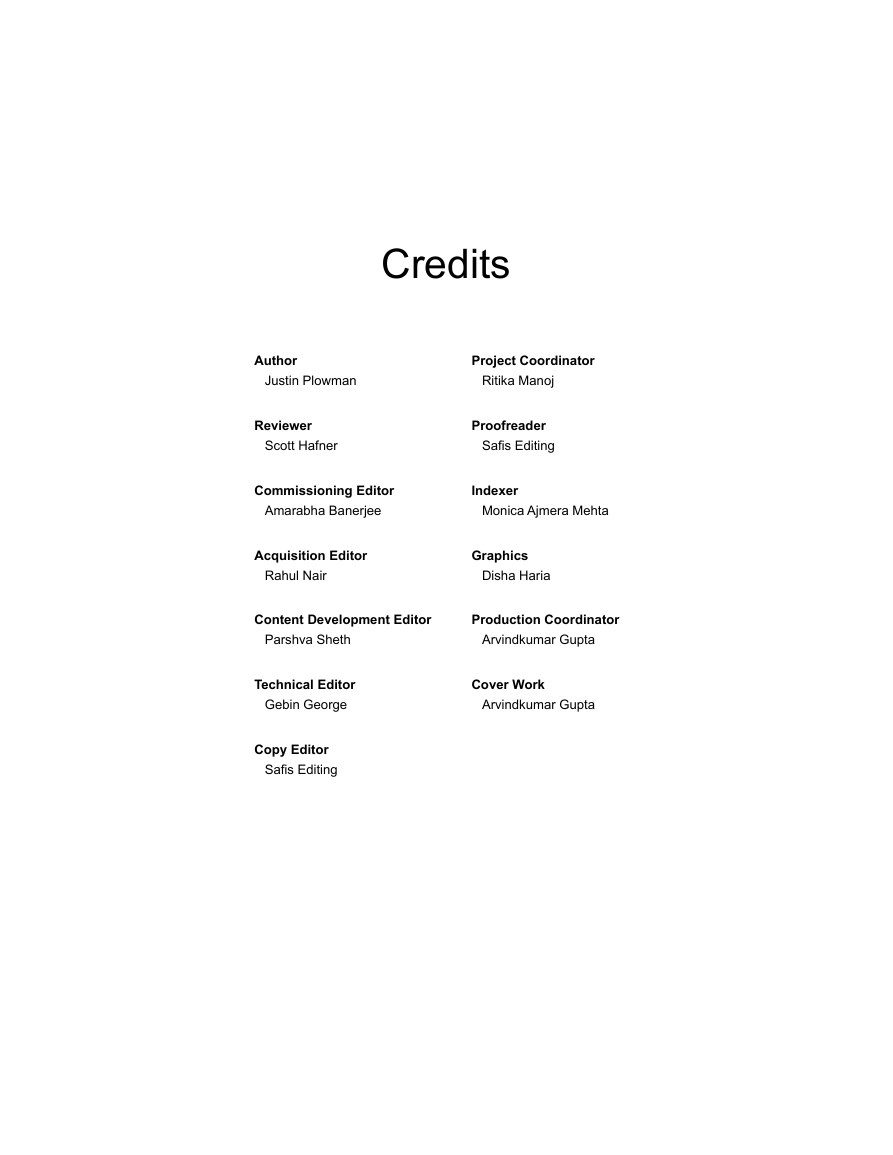

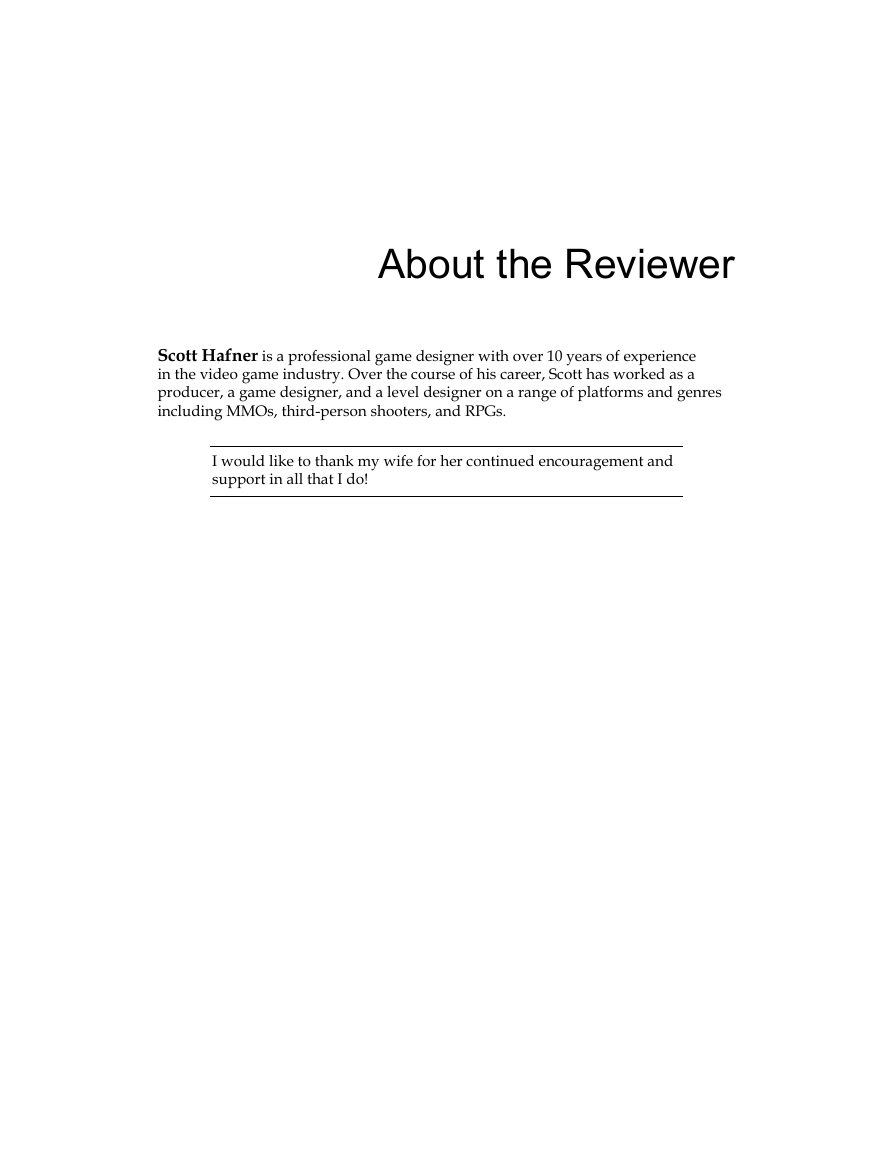

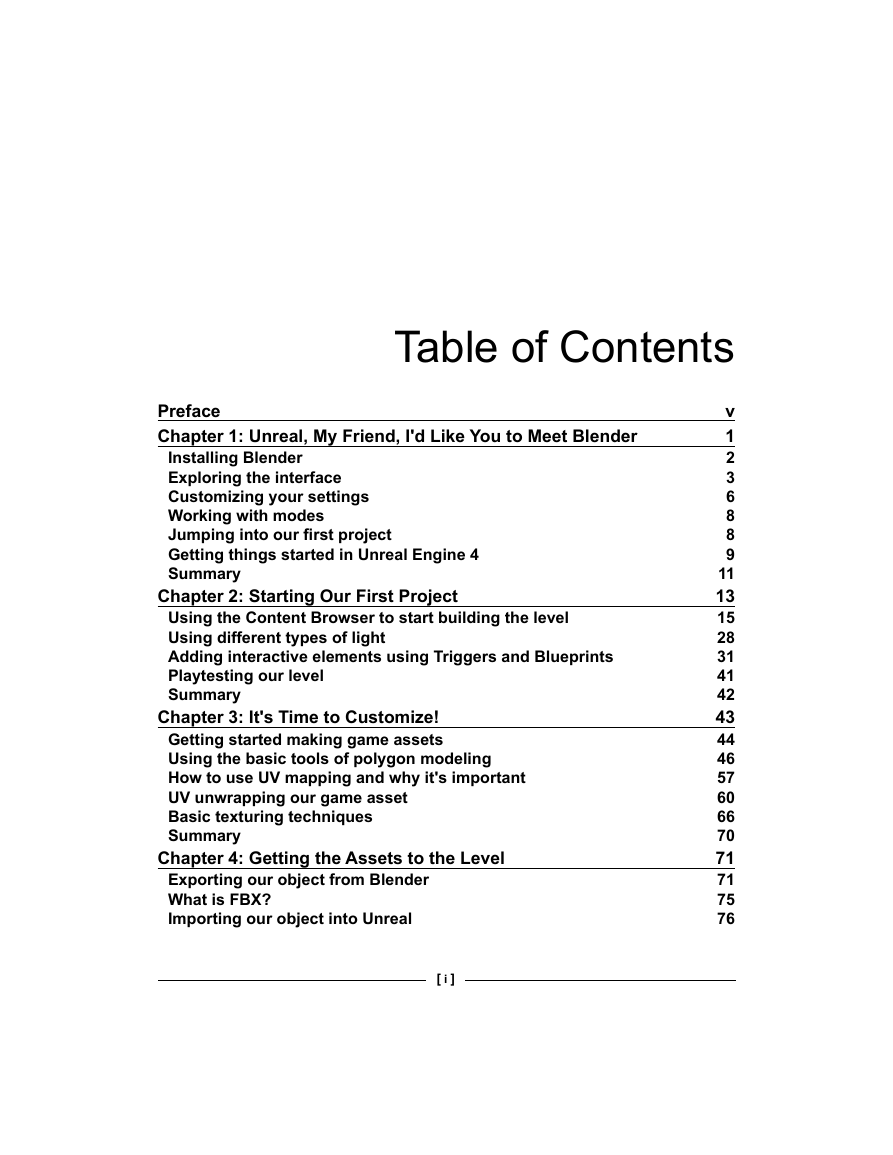
 2023年江西萍乡中考道德与法治真题及答案.doc
2023年江西萍乡中考道德与法治真题及答案.doc 2012年重庆南川中考生物真题及答案.doc
2012年重庆南川中考生物真题及答案.doc 2013年江西师范大学地理学综合及文艺理论基础考研真题.doc
2013年江西师范大学地理学综合及文艺理论基础考研真题.doc 2020年四川甘孜小升初语文真题及答案I卷.doc
2020年四川甘孜小升初语文真题及答案I卷.doc 2020年注册岩土工程师专业基础考试真题及答案.doc
2020年注册岩土工程师专业基础考试真题及答案.doc 2023-2024学年福建省厦门市九年级上学期数学月考试题及答案.doc
2023-2024学年福建省厦门市九年级上学期数学月考试题及答案.doc 2021-2022学年辽宁省沈阳市大东区九年级上学期语文期末试题及答案.doc
2021-2022学年辽宁省沈阳市大东区九年级上学期语文期末试题及答案.doc 2022-2023学年北京东城区初三第一学期物理期末试卷及答案.doc
2022-2023学年北京东城区初三第一学期物理期末试卷及答案.doc 2018上半年江西教师资格初中地理学科知识与教学能力真题及答案.doc
2018上半年江西教师资格初中地理学科知识与教学能力真题及答案.doc 2012年河北国家公务员申论考试真题及答案-省级.doc
2012年河北国家公务员申论考试真题及答案-省级.doc 2020-2021学年江苏省扬州市江都区邵樊片九年级上学期数学第一次质量检测试题及答案.doc
2020-2021学年江苏省扬州市江都区邵樊片九年级上学期数学第一次质量检测试题及答案.doc 2022下半年黑龙江教师资格证中学综合素质真题及答案.doc
2022下半年黑龙江教师资格证中学综合素质真题及答案.doc