ANSYS Commands
Reference
ANSYS Release 9.0
002114
November 2004
ANSYS, Inc. is a
UL registered
ISO 9001: 2000
Company.
�
�
ANSYS Commands Reference
ANSYS Release 9.0
ANSYS, Inc.
Southpointe
275 Technology Drive
Canonsburg, PA 15317
ansysinfo@ansys.com
http://www.ansys.com
(T) 724-746-3304
(F) 724-514-9494
�
Copyright and Trademark Information
Copyright ' 2004 SAS IP, Inc. All rights reserved. Unauthorized use, distribution or duplication is prohibited.
ANSYS, DesignSpace, CFX, DesignModeler, DesignXplorer, ANSYS Workbench environment, AI*Environment, CADOE and any and all ANSYS, Inc. product
names referenced on any media, manual or the like, are registered trademarks or trademarks of subsidiaries of ANSYS, Inc. located in the United States or
other countries. ICEM CFD is a trademark licensed by ANSYS, Inc. All other trademarks and registered trademarks are property of their respective owners.
ANSYS, Inc. is a UL registered ISO 9001: 2000 Company.
ANSYS Inc. products may contain U.S. Patent No. 6,055,541.
Microsoft, Windows, Windows 2000 and Windows XP are registered trademarks of Microsoft Corporation.
Inventor and Mechanical Desktop are registered trademarks of Autodesk, Inc.
SolidWorks is a registered trademark of SolidWorks Corporation.
Pro/ENGINEER is a registered trademark of Parametric Technology Corporation.
Unigraphics, Solid Edge and Parasolid are registered trademarks of Electronic Data Systems Corporation (EDS).
ACIS and ACIS Geometric Modeler are registered trademarks of Spatial Technology, Inc.
FLEXlm License Manager is a trademark of Macrovision Corporation.
This ANSYS, Inc. software product and program documentation is ANSYS Confidential Information and are furnished by ANSYS, Inc. under an ANSYS
software license agreement that contains provisions concerning non-disclosure, copying, length and nature of use, warranties, disclaimers and remedies,
and other provisions. The Program and Documentation may be used or copied only in accordance with the terms of that license agreement.
See the ANSYS, Inc. online documentation or the ANSYS, Inc. documentation CD for the complete Legal Notice.
If this is a copy of a document published by and reproduced with the permission of ANSYS, Inc., it might not reflect the organization or physical appearance
of the original. ANSYS, Inc. is not liable for any errors or omissions introduced by the copying process. Such errors are the responsibility of the party
providing the copy.
�
Table of Contents
1. About This Manual .............................................................................................................................. 1–1
1.1. The ANSYS Commands Reference ................................................................................................. 1–1
1.1.1. Conventions Used in this Manual .......................................................................................... 1–1
1.1.1.1. Product Codes ............................................................................................................. 1–2
1.1.2. Applicable ANSYS Products .................................................................................................. 1–2
1.1.3. ANSYS Product Capabilities .................................................................................................. 1–3
1.1.4. Terminology ........................................................................................................................ 1–6
1.2. ANSYS Command Characteristics .................................................................................................. 1–8
1.2.1. Data Input ........................................................................................................................... 1–8
1.2.2. Free-Format Input ................................................................................................................ 1–8
1.2.3. Nonrestrictive Data Input ..................................................................................................... 1–8
1.2.4. Condensed Data Input ......................................................................................................... 1–9
1.2.5. Units .................................................................................................................................... 1–9
1.2.6. Defaults ............................................................................................................................... 1–9
1.2.7. File Names ......................................................................................................................... 1–10
1.2.8. Star and Slash Commands .................................................................................................. 1–11
2. Command Groupings .......................................................................................................................... 2–1
2.1. SESSION Commands ..................................................................................................................... 2–3
2.2. DATABASE Commands ................................................................................................................. 2–5
2.3. GRAPHICS Commands .................................................................................................................. 2–9
2.4. APDL Commands ........................................................................................................................ 2–13
2.5. PREP7 Commands ...................................................................................................................... 2–17
2.6. SOLUTION Commands ................................................................................................................ 2–35
2.7. POST1 Commands ...................................................................................................................... 2–47
2.8. POST26 Commands .................................................................................................................... 2–55
2.9. AUX2 Commands ....................................................................................................................... 2–59
2.10. AUX3 Commands ...................................................................................................................... 2–59
2.11. AUX12 Commands .................................................................................................................... 2–59
2.12. AUX15 Commands .................................................................................................................... 2–60
2.13. RUNSTATS Commands .............................................................................................................. 2–60
2.14. OPTIMIZATION Commands ....................................................................................................... 2–61
2.15. VARIATIONAL TECHNOLOGY Commands ................................................................................... 2–62
2.16. PROBABILISTIC Design Commands ............................................................................................ 2–63
2.17. DISPLAY Program Commands ................................................................................................... 2–64
2.18. REDUCED Order Modeling Commands ...................................................................................... 2–65
3. Command Dictionary .......................................................................................................................... 3–1
3.1. Components of a Command Description ....................................................................................... 3–1
3.1.1. Features Documented in ANSYS Commands ......................................................................... 3–2
I. Connection Commands .......................................................................................................................... 3–5
II. A Commands ....................................................................................................................................... 3–13
III. B Commands ...................................................................................................................................... 3–91
IV. C Commands .................................................................................................................................... 3–137
V. D Commands .................................................................................................................................... 3–227
VI. E Commands .................................................................................................................................... 3–289
VII. F Commands ................................................................................................................................... 3–439
VIII. G Commands .................................................................................................................................. 3–565
IX. H Commands ................................................................................................................................... 3–597
X. I Commands ...................................................................................................................................... 3–625
XI. J Commands .................................................................................................................................... 3–649
XII. K Commands ................................................................................................................................... 3–651
ANSYS Commands Reference . ANSYS Release 9.0 . 002114 . ' SAS IP, Inc.
�
ANSYS Commands Reference
XIII. L Commands .................................................................................................................................. 3–679
XIV. M Commands ................................................................................................................................. 3–751
XV. N Commands .................................................................................................................................. 3–829
XVI. O Commands ................................................................................................................................. 3–893
XVII. P Commands ................................................................................................................................. 3–923
XVIII. Q Commands .............................................................................................................................. 3–1099
XIX. R Commands ................................................................................................................................ 3–1103
XX. S Commands ................................................................................................................................. 3–1167
XXI. T Commands ................................................................................................................................ 3–1335
XXII. U Commands ............................................................................................................................... 3–1421
XXIII. V Commands .............................................................................................................................. 3–1439
XXIV. W Commands ............................................................................................................................. 3–1479
XXV. X Commands .............................................................................................................................. 3–1493
XXVI. Y Commands .............................................................................................................................. 3–1497
XXVII. Z Commands ............................................................................................................................. 3–1499
Index ................................................................................................................................................. Index–1
List of Tables
2.1. Run Controls ....................................................................................................................................... 2–3
2.2. Processor Entry ................................................................................................................................... 2–3
2.3. Files .................................................................................................................................................... 2–4
2.4. List Controls ....................................................................................................................................... 2–4
2.5. Set Up ................................................................................................................................................ 2–5
2.6. Selecting ............................................................................................................................................ 2–5
2.7. Components ...................................................................................................................................... 2–6
2.8. Working Plane .................................................................................................................................... 2–6
2.9. Coordinate System ............................................................................................................................. 2–6
2.10. Picking ............................................................................................................................................. 2–7
2.11. Set Up .............................................................................................................................................. 2–9
2.12. Views .............................................................................................................................................. 2–10
2.13. Scaling ............................................................................................................................................ 2–10
2.14. Style ............................................................................................................................................... 2–10
2.15. Labeling ......................................................................................................................................... 2–11
2.16. Graphs ............................................................................................................................................ 2–11
2.17. Annotation ..................................................................................................................................... 2–11
2.18. Parameter Definition ....................................................................................................................... 2–13
2.19. Macro Files ..................................................................................................................................... 2–13
2.20. Abbreviations ................................................................................................................................. 2–14
2.21. Array Parameters ............................................................................................................................ 2–14
2.22. Process Controls ............................................................................................................................. 2–14
2.23. Database ........................................................................................................................................ 2–17
2.24. Element Type .................................................................................................................................. 2–17
2.25. Real Constants ................................................................................................................................ 2–17
2.26. Materials ......................................................................................................................................... 2–18
2.27. Data Tables ..................................................................................................................................... 2–18
2.28. Primitives ....................................................................................................................................... 2–19
2.29. Keypoints ....................................................................................................................................... 2–19
2.30. Hard Points ..................................................................................................................................... 2–20
2.31. Lines ............................................................................................................................................... 2–20
2.32. Areas .............................................................................................................................................. 2–21
vi
ANSYS Commands Reference . ANSYS Release 9.0 . 002114 . ' SAS IP, Inc.
�
ANSYS Commands Reference
2.33. Volumes ......................................................................................................................................... 2–21
2.34. Booleans ......................................................................................................................................... 2–22
2.35. Meshing ......................................................................................................................................... 2–23
2.36. Nodes ............................................................................................................................................. 2–24
2.37. Elements ........................................................................................................................................ 2–25
2.38. Superelements ............................................................................................................................... 2–26
2.39. Piping ............................................................................................................................................. 2–26
2.40. Digitizing ........................................................................................................................................ 2–27
2.41. Coupled DOF .................................................................................................................................. 2–27
2.42. Constraint Equations ....................................................................................................................... 2–27
2.43. Element Reordering ........................................................................................................................ 2–27
2.44. FLOTRAN Options ........................................................................................................................... 2–28
2.45. FLOTRAN Property .......................................................................................................................... 2–28
2.46. FLOTRAN Operating ........................................................................................................................ 2–28
2.47. FLOTRAN Solver .............................................................................................................................. 2–28
2.48. FLOTRAN Turbulence ...................................................................................................................... 2–29
2.49. FLOTRAN Stability ........................................................................................................................... 2–29
2.50. FLOTRAN Miscellaneous .................................................................................................................. 2–29
2.51. FLOTRAN Multiple Species .............................................................................................................. 2–30
2.52. Special Purpose .............................................................................................................................. 2–30
2.53. Status ............................................................................................................................................. 2–30
2.54. Explicit Dynamics ............................................................................................................................ 2–31
2.55. CAD Repair ..................................................................................................................................... 2–32
2.56. Sections .......................................................................................................................................... 2–33
2.57. Morphing ....................................................................................................................................... 2–33
2.58. Trefftz Domain ................................................................................................................................ 2–34
2.59. Perfectly Matched Layers ................................................................................................................ 2–34
2.60. Fluid-Solid Interaction ..................................................................................................................... 2–34
2.61. Analysis Options ............................................................................................................................. 2–35
2.62. p-Method Options .......................................................................................................................... 2–36
2.63. Nonlinear Options ........................................................................................................................... 2–36
2.64. Dynamic Options ............................................................................................................................ 2–37
2.65. Spectrum Options ........................................................................................................................... 2–37
2.66. Load Step Options .......................................................................................................................... 2–38
2.67. Solid Constraints ............................................................................................................................. 2–39
2.68. Solid Forces .................................................................................................................................... 2–39
2.69. Solid Surface Loads ......................................................................................................................... 2–39
2.70. Solid Body Loads ............................................................................................................................. 2–39
2.71. Inertia ............................................................................................................................................. 2–40
2.72. Miscellaneous Loads ....................................................................................................................... 2–40
2.73. Load Step Operations ..................................................................................................................... 2–41
2.74. Master DOF ..................................................................................................................................... 2–41
2.75. Gap Conditions ............................................................................................................................... 2–41
2.76. Rezoning ........................................................................................................................................ 2–41
2.77. Birth and Death ............................................................................................................................... 2–42
2.78. FE Constraints ................................................................................................................................. 2–42
2.79. FE Forces ........................................................................................................................................ 2–42
2.80. FE Surface Loads ............................................................................................................................. 2–42
2.81. FE Body Loads ................................................................................................................................. 2–43
2.82. Status ............................................................................................................................................. 2–43
2.83. Explicit Dynamics ............................................................................................................................ 2–44
2.84. FLOTRAN Checkout ......................................................................................................................... 2–45
ANSYS Commands Reference . ANSYS Release 9.0 . 002114 . ' SAS IP, Inc.
vii
�
ANSYS Commands Reference
2.85. Controls .......................................................................................................................................... 2–45
2.86. Radiosity ......................................................................................................................................... 2–45
2.87. Fluid-Structure Interaction .............................................................................................................. 2–45
2.88. ANSYS Multi-field solver Analysis ..................................................................................................... 2–46
2.89. Setup .............................................................................................................................................. 2–47
2.90. Controls .......................................................................................................................................... 2–47
2.91. Results ............................................................................................................................................ 2–47
2.92. Element Table ................................................................................................................................. 2–48
2.93. Listing ............................................................................................................................................ 2–48
2.94. Animation ...................................................................................................................................... 2–49
2.95. Path Operations .............................................................................................................................. 2–49
2.96. Surface Operations ......................................................................................................................... 2–50
2.97. Load Case Calculations .................................................................................................................... 2–50
2.98. Magnetics Calculations ................................................................................................................... 2–51
2.99. Fatigue ........................................................................................................................................... 2–51
2.100. Trace Points .................................................................................................................................. 2–52
2.101. FLOTRAN Processing ..................................................................................................................... 2–52
2.102. Special Purpose ............................................................................................................................ 2–52
2.103. Status ........................................................................................................................................... 2–53
2.104. Failure Criteria .............................................................................................................................. 2–53
2.105. Set Up ........................................................................................................................................... 2–55
2.106. Controls ........................................................................................................................................ 2–55
2.107. Operations .................................................................................................................................... 2–55
2.108. Display ......................................................................................................................................... 2–56
2.109. Listing .......................................................................................................................................... 2–56
2.110. Special Purpose ............................................................................................................................ 2–56
2.111. Status ........................................................................................................................................... 2–57
2.112. Binary Files .................................................................................................................................... 2–59
2.113. Results Files .................................................................................................................................. 2–59
2.114. Radiation Substructures ................................................................................................................ 2–59
2.115. IGES .............................................................................................................................................. 2–60
2.116. Run Statistics Estimator ................................................................................................................. 2–60
2.117. Specifications ................................................................................................................................ 2–61
2.118. Operations .................................................................................................................................... 2–61
2.119. Files .............................................................................................................................................. 2–61
2.120. Run ............................................................................................................................................... 2–62
2.121. Display ......................................................................................................................................... 2–62
2.122. DesignXplorer VT .......................................................................................................................... 2–62
2.123. FS Module ..................................................................................................................................... 2–63
2.124. Deterministic Model ...................................................................................................................... 2–63
2.125. Probabilistic Preprocessing ........................................................................................................... 2–63
2.126. Probabilistic Methods ................................................................................................................... 2–63
2.127. Run Probabilistic Analysis .............................................................................................................. 2–63
2.128. Probabilistic Postprocessing .......................................................................................................... 2–64
2.129. Probabilistic Database ................................................................................................................... 2–64
2.130. Response Surface .......................................................................................................................... 2–64
2.131. Auxiliary Commands and Information ............................................................................................ 2–64
2.132. Set Up ........................................................................................................................................... 2–64
2.133. Driver Options .............................................................................................................................. 2–65
2.134. Action ........................................................................................................................................... 2–65
2.135. Set Up ........................................................................................................................................... 2–65
2.136. Preparation ................................................................................................................................... 2–65
viii
ANSYS Commands Reference . ANSYS Release 9.0 . 002114 . ' SAS IP, Inc.
�
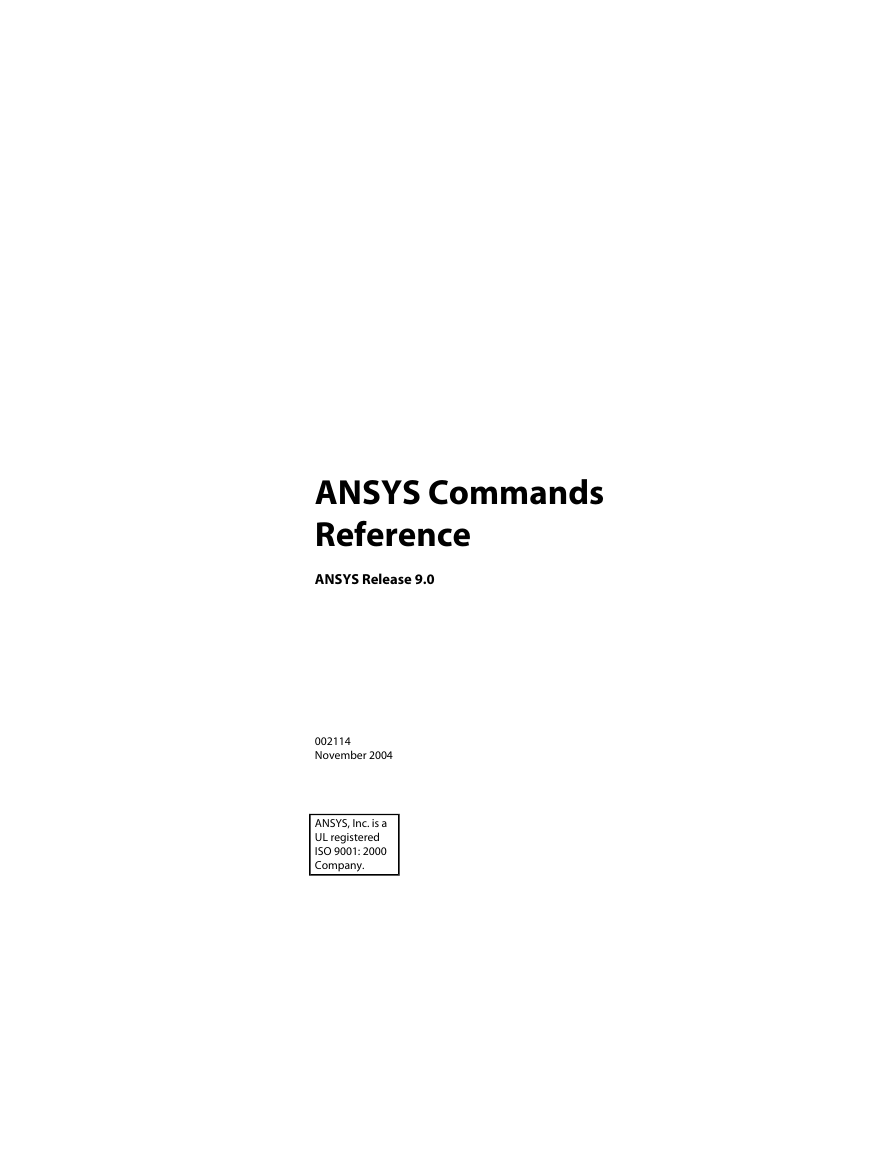

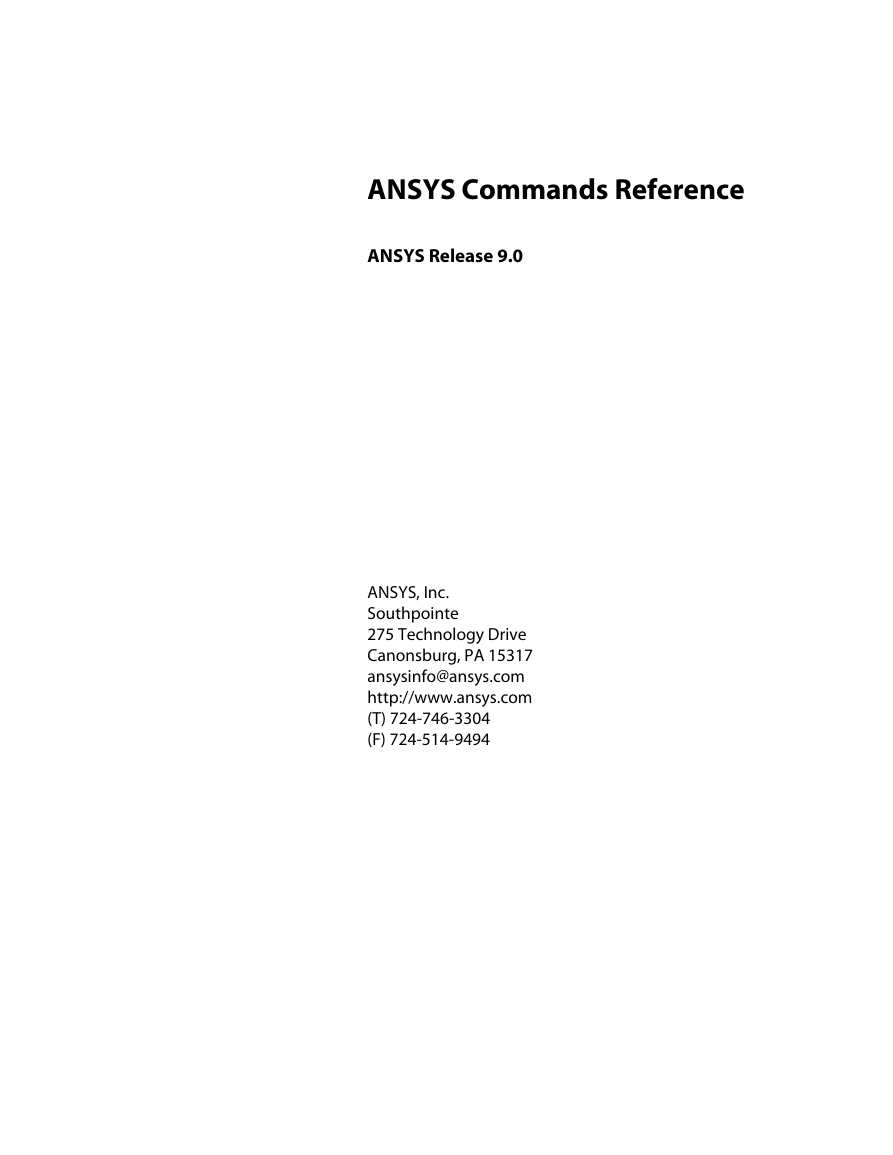
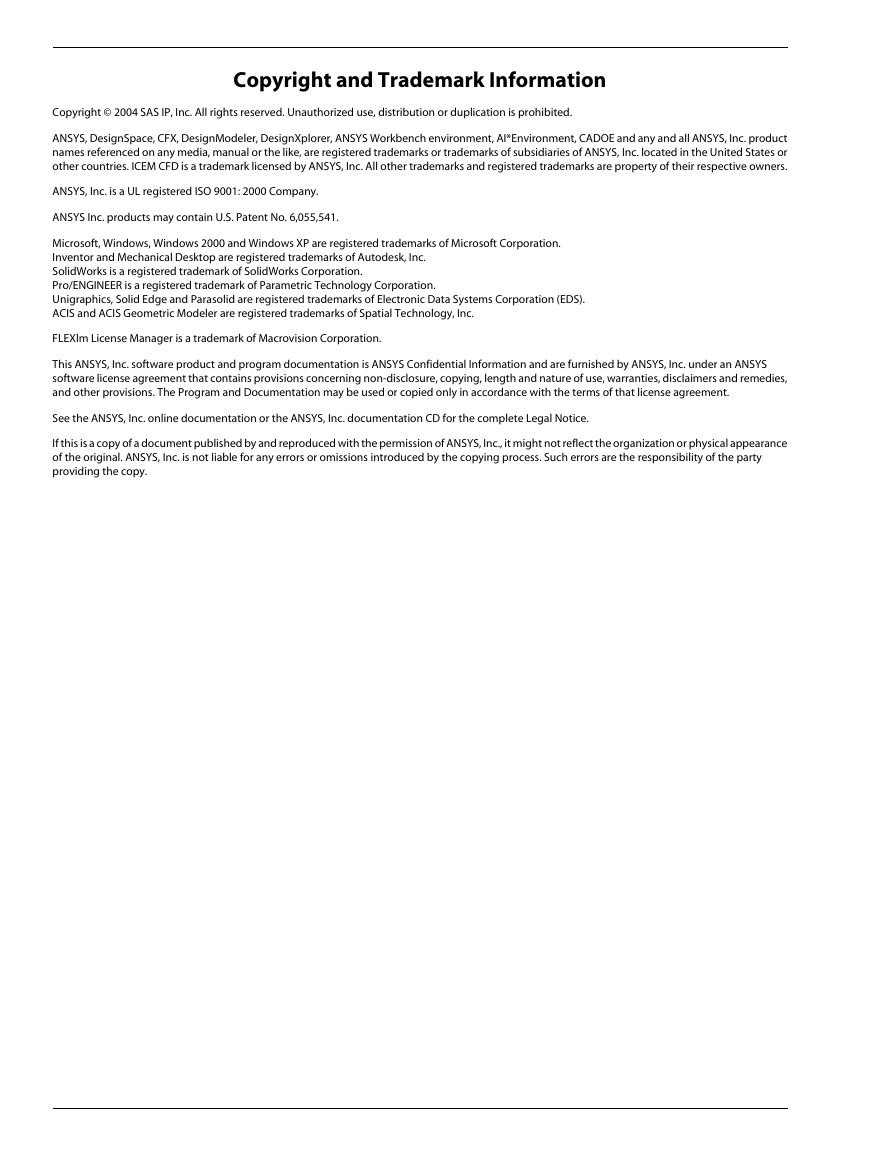
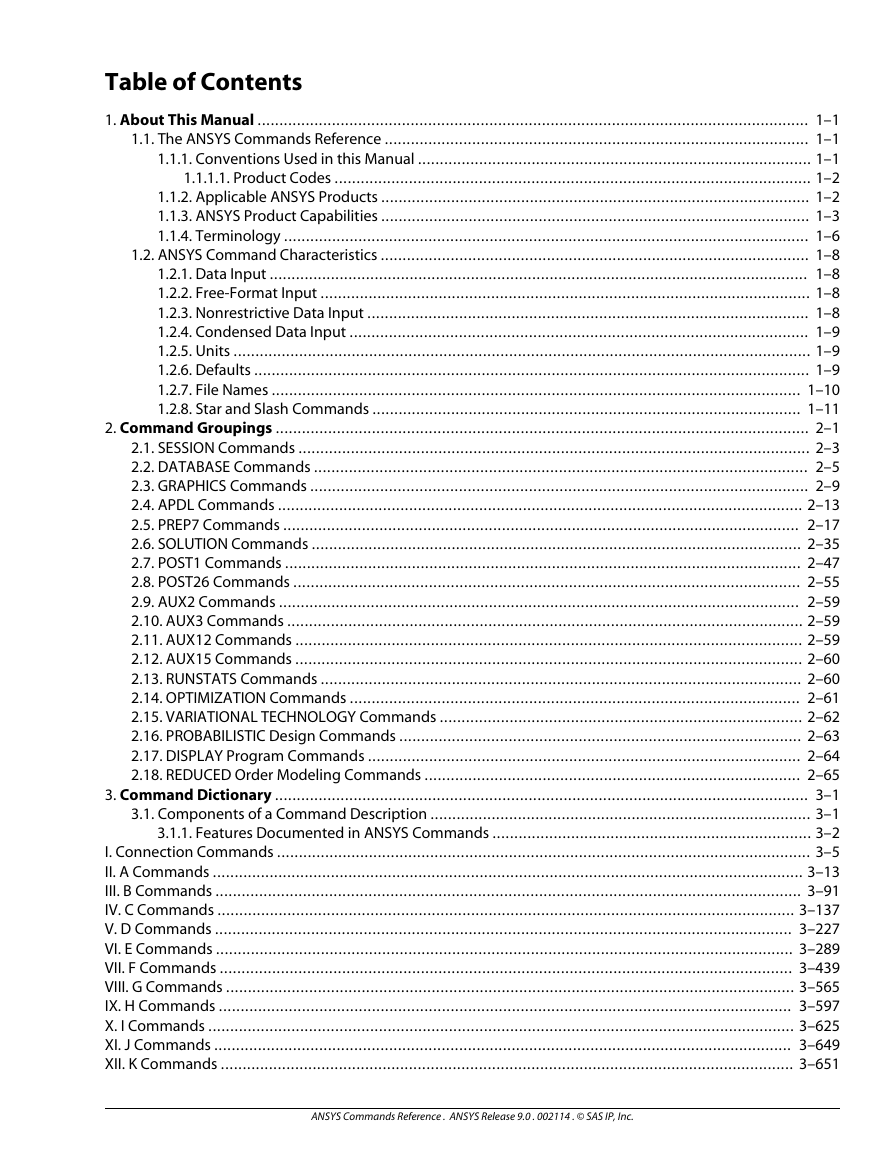
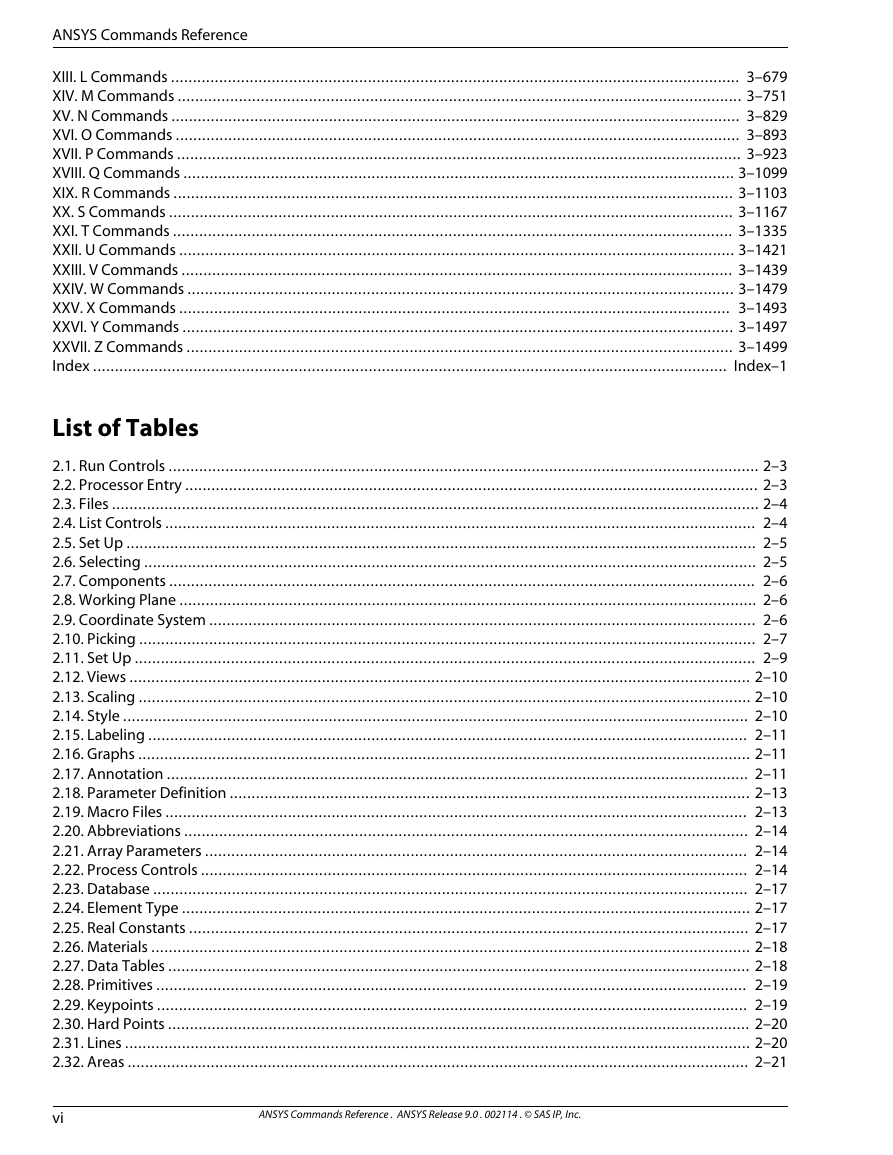
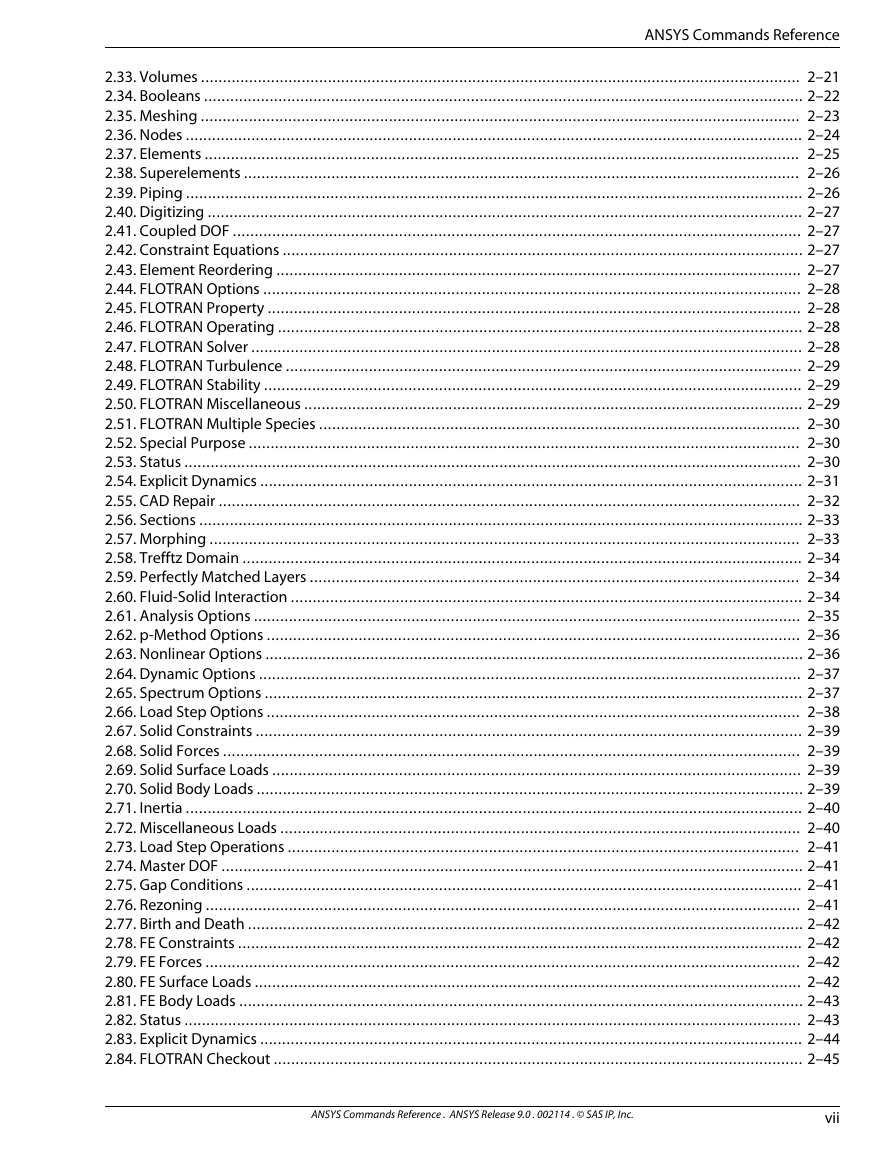
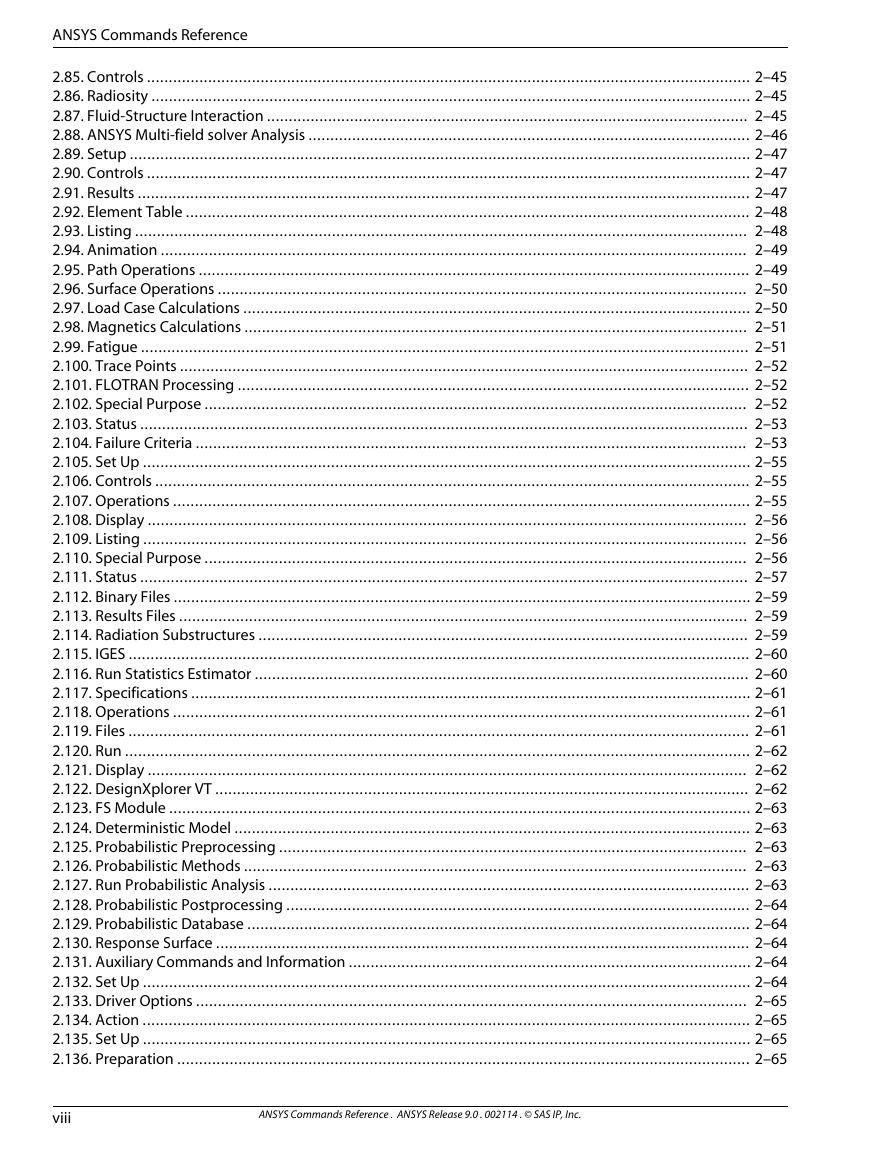
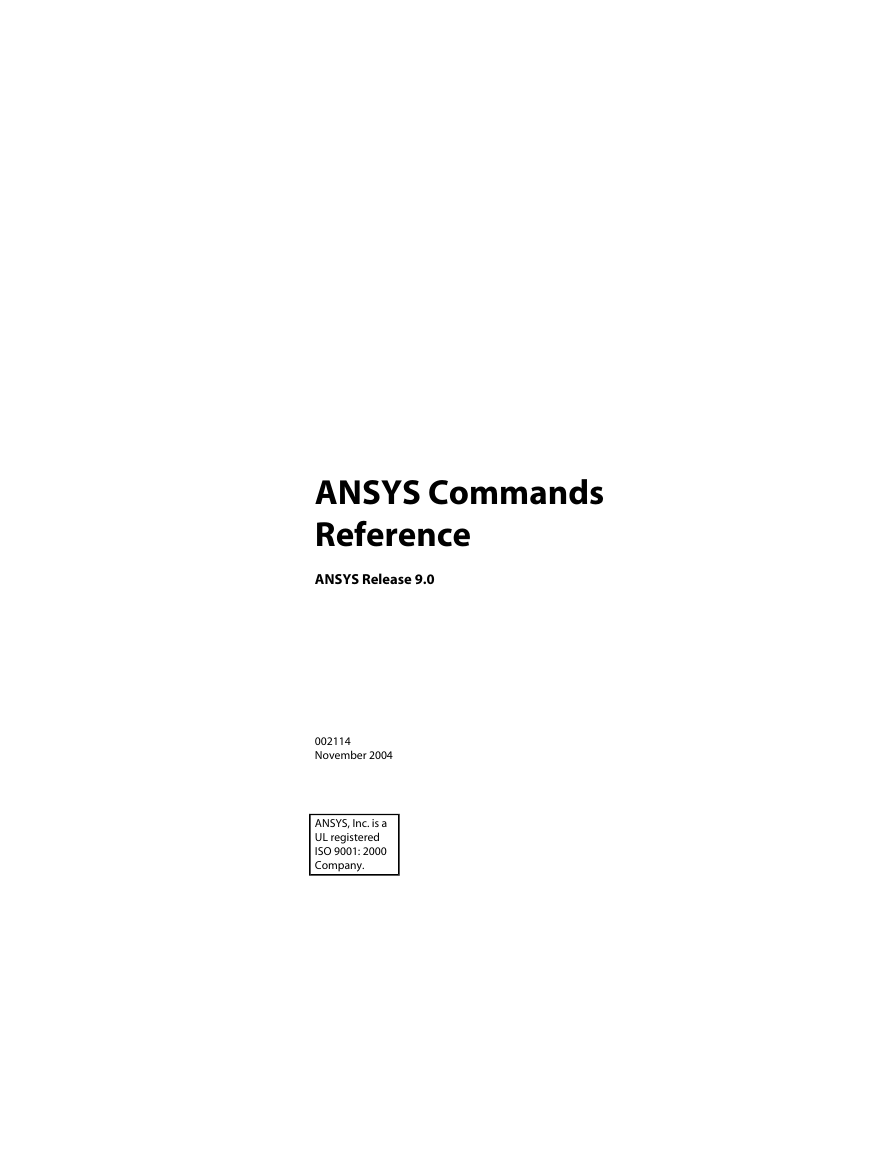

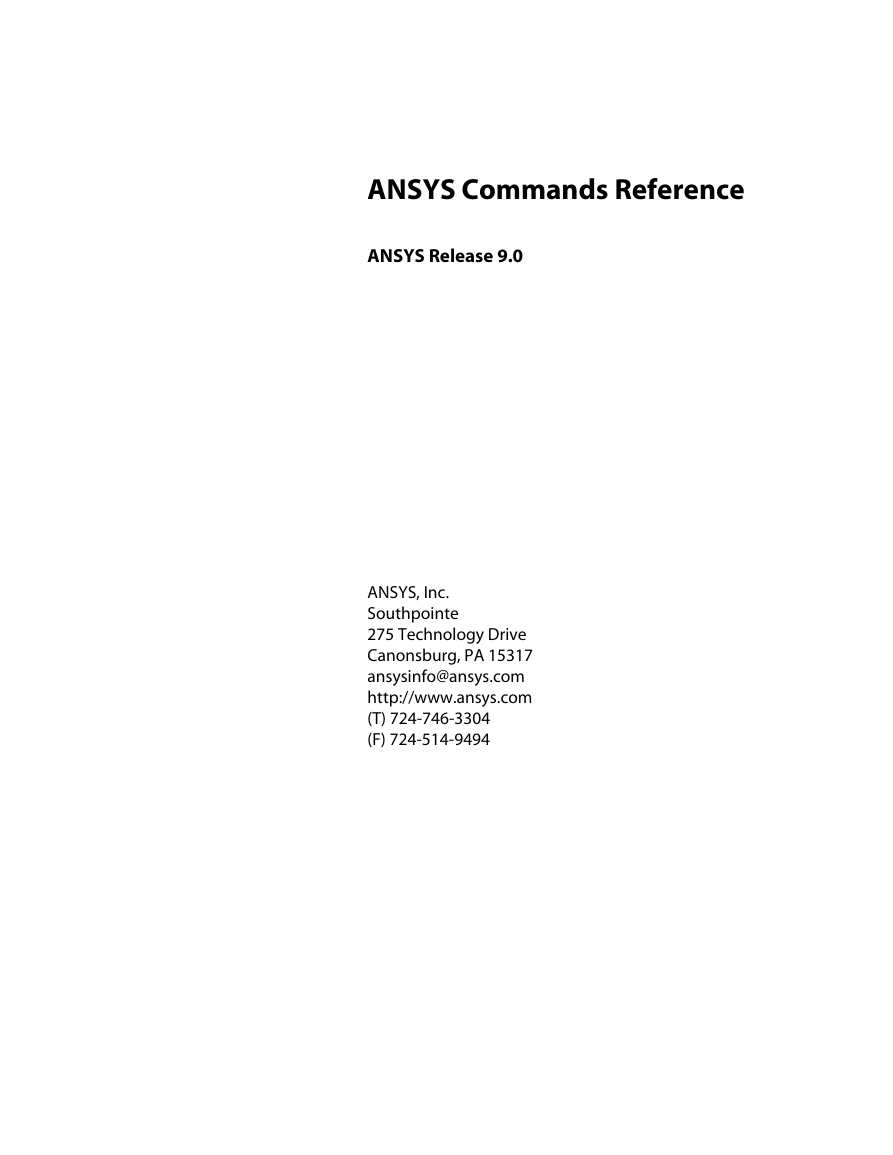
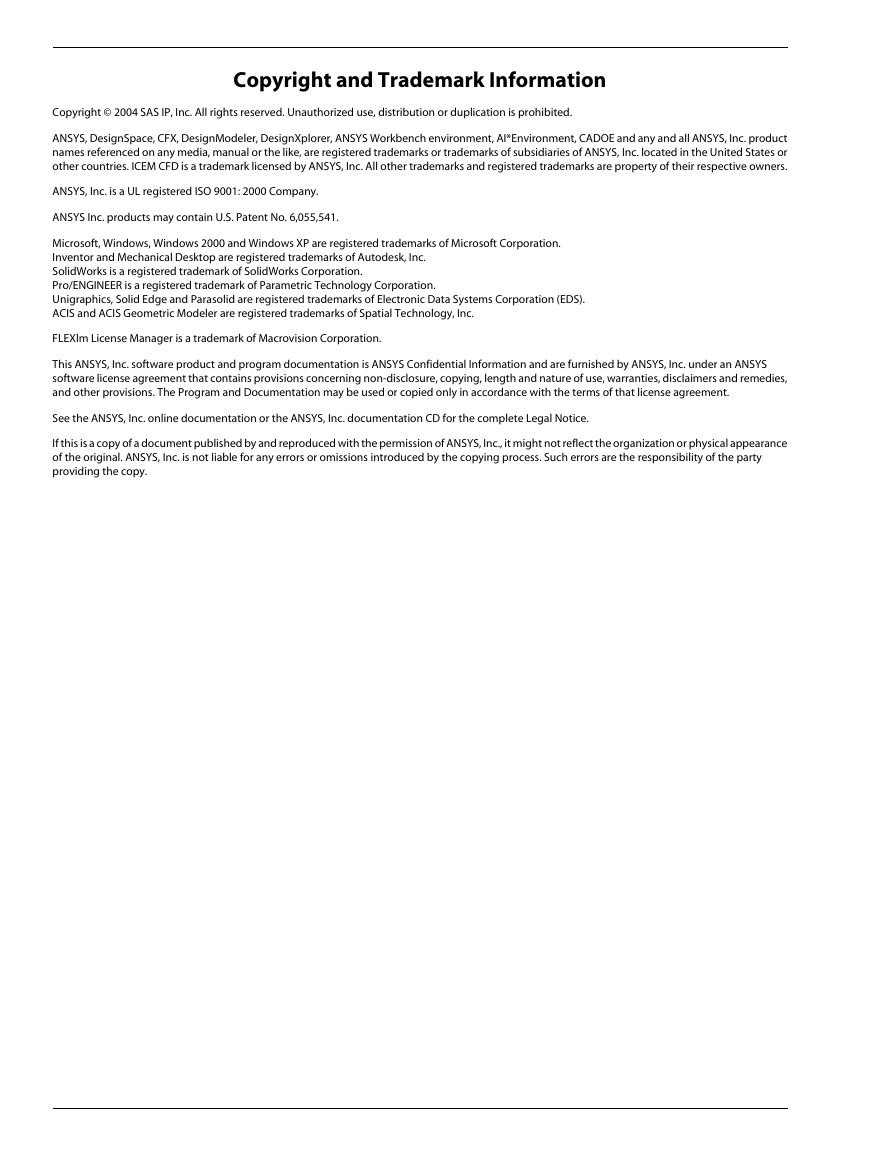
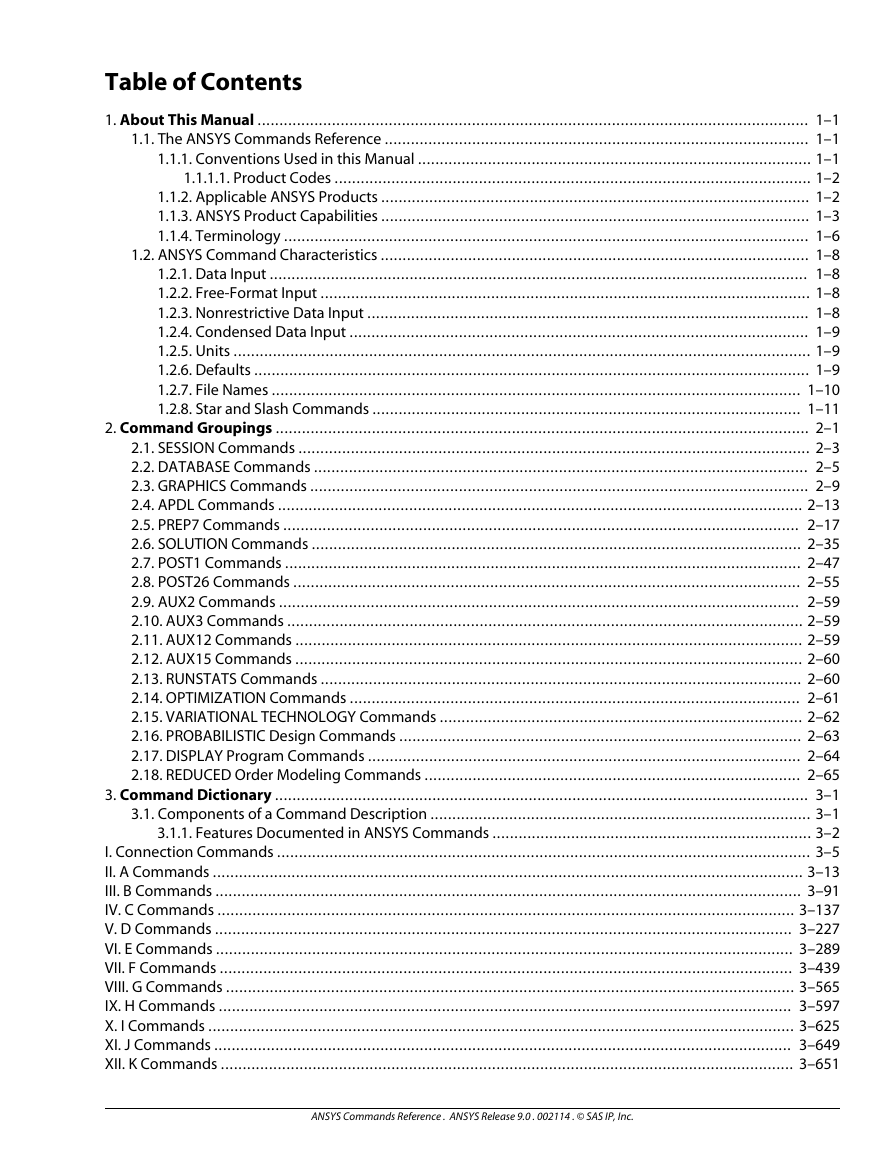
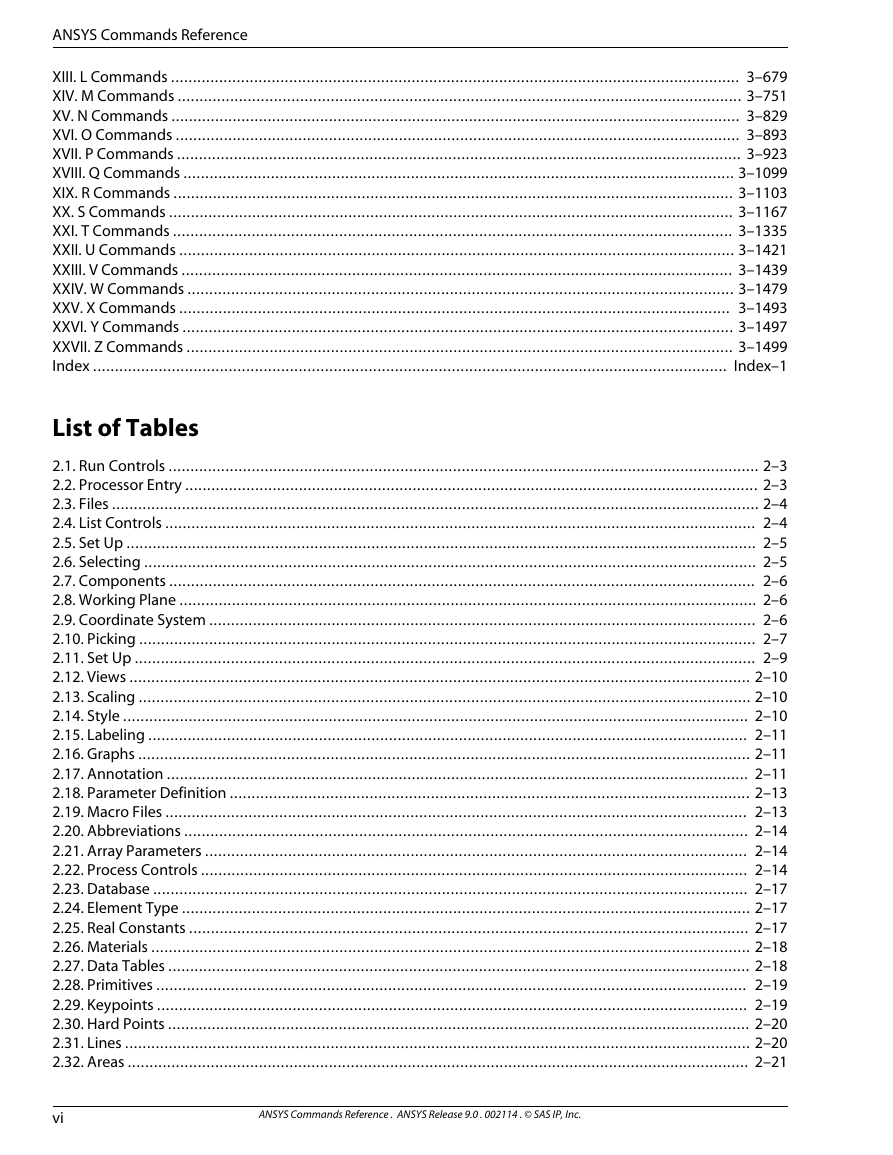
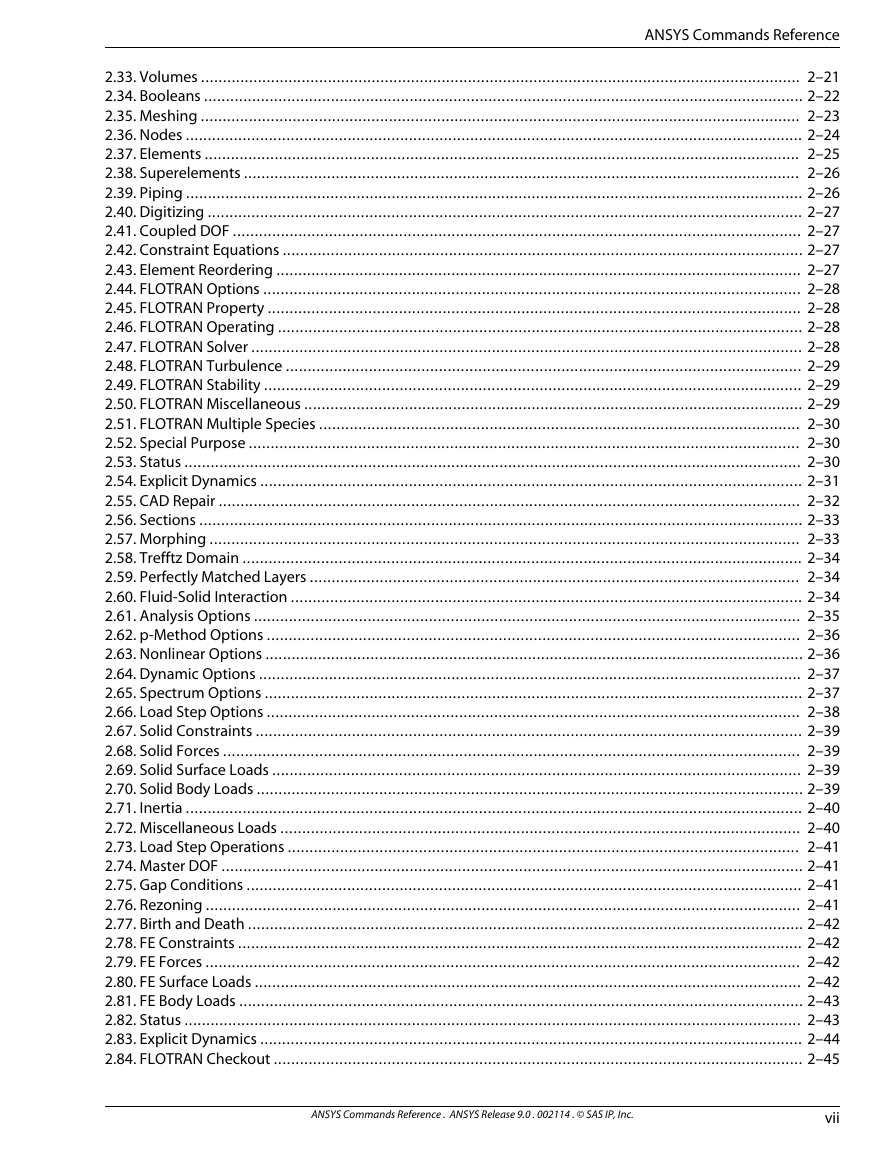
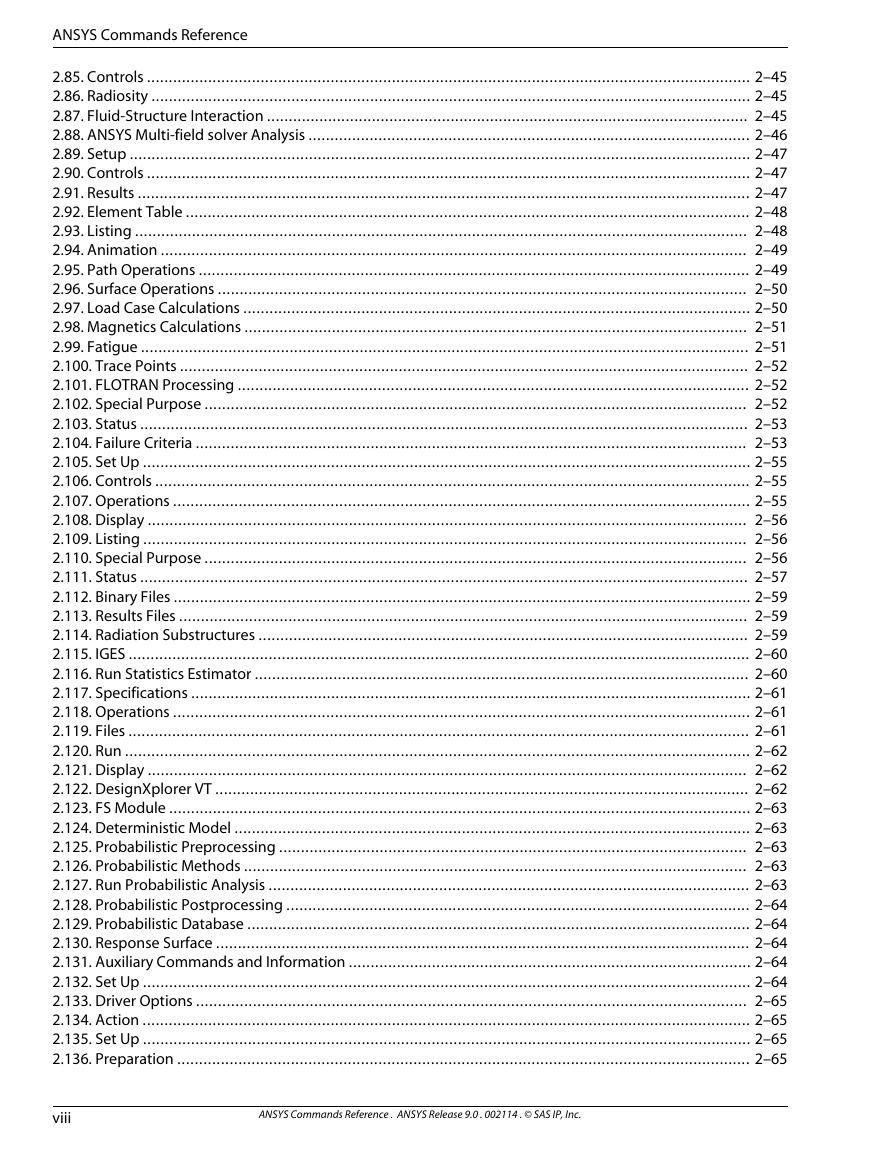
 2023年江西萍乡中考道德与法治真题及答案.doc
2023年江西萍乡中考道德与法治真题及答案.doc 2012年重庆南川中考生物真题及答案.doc
2012年重庆南川中考生物真题及答案.doc 2013年江西师范大学地理学综合及文艺理论基础考研真题.doc
2013年江西师范大学地理学综合及文艺理论基础考研真题.doc 2020年四川甘孜小升初语文真题及答案I卷.doc
2020年四川甘孜小升初语文真题及答案I卷.doc 2020年注册岩土工程师专业基础考试真题及答案.doc
2020年注册岩土工程师专业基础考试真题及答案.doc 2023-2024学年福建省厦门市九年级上学期数学月考试题及答案.doc
2023-2024学年福建省厦门市九年级上学期数学月考试题及答案.doc 2021-2022学年辽宁省沈阳市大东区九年级上学期语文期末试题及答案.doc
2021-2022学年辽宁省沈阳市大东区九年级上学期语文期末试题及答案.doc 2022-2023学年北京东城区初三第一学期物理期末试卷及答案.doc
2022-2023学年北京东城区初三第一学期物理期末试卷及答案.doc 2018上半年江西教师资格初中地理学科知识与教学能力真题及答案.doc
2018上半年江西教师资格初中地理学科知识与教学能力真题及答案.doc 2012年河北国家公务员申论考试真题及答案-省级.doc
2012年河北国家公务员申论考试真题及答案-省级.doc 2020-2021学年江苏省扬州市江都区邵樊片九年级上学期数学第一次质量检测试题及答案.doc
2020-2021学年江苏省扬州市江都区邵樊片九年级上学期数学第一次质量检测试题及答案.doc 2022下半年黑龙江教师资格证中学综合素质真题及答案.doc
2022下半年黑龙江教师资格证中学综合素质真题及答案.doc