i
i
l
P
o
r
t
a
b
e
M
n
D
i
s
c
R
e
c
o
r
d
e
r
/
-
M
Z
R
7
0
0
R
7
0
0
P
C
R
7
0
0
D
P
C
/
3-223-666-91(3)
Portable MiniDisc
Recorder
Operating Instructions __________________________
___________________________________
GB
CT
MZ-R700/R700PC/R700DPC
©2000 Sony Corporation
�
WARNING
To prevent fire or shock
hazard, do not expose the
unit to rain or moisture.
To avoid electrical shock,
do not open the cabinet.
Refer servicing to qualified
personnel only.
The CE mark on the
unit is valid only for
products marketed in
the European Union.
Certain countries may regulate
disposal of the battery used to
power this product.
Please consult with your local
authority.
Do not install the appliance in
a confined space, such as a
bookcase or built-in cabinet.
WALKMAN and
trademarks of Sony
Corporation.
are
Caution
The use of optical instruments
with this product will increase
eye hazard.
CAUTION — INVISIBLE
LASER RADIATION WHEN
OPEN
AVOID EXPOSURE TO
BEAM
Information
IN NO EVENT SHALL
SELLER BE LIABLE FOR
ANY DIRECT,
INCIDENTAL OR
CONSEQUENTIAL
DAMAGES OF ANY
NATURE, OR LOSSES OR
EXPENSES RESULTING
FROM ANY DEFECTIVE
PRODUCT OR THE USE
OF ANY PRODUCT.
2-GB
�
GB
3-GB
�
Table of contents
Looking at the controls ........................................................ 6
Getting started! ..................................................................... 9
Recording an MD right away! ............................................ 12
Playing an MD right away! ................................................. 16
Various ways of recording
Two ways of connecting to a sound source .......................................... 19
Recording with analog input (line cable required) ................................ 21
Recording for long times ....................................................................... 22
To start/stop recording in sync with the source player (Synchro-recording)
................................................................................................. 24
................................. 26
Recording without overwriting existing material
Recording from a microphone
.............................................................. 27
Adjusting the recording level manually (Manual recording) ................ 28
Checking the remaining time or the recording position ........................ 30
Various ways of playback
Playing tracks repeatedly ...................................................................... 32
Emphasizing bass (DIGITAL MEGA BASS) ...................................... 34
Checking the remaining time or the playing position ........................... 35
Protecting your hearing (AVLS) ........................................................... 36
Locking the controls (HOLD) ............................................................... 37
Connecting to a stereo system ............................................................... 38
Editing recorded tracks
Erasing tracks ........................................................................................ 40
To erase a track .............................................................................. 40
To erase the whole disc ................................................................. 41
Adding a track mark .............................................................................. 42
Erasing a track mark .............................................................................. 43
Moving recorded tracks ......................................................................... 44
Labeling recordings ............................................................................... 46
Power sources
Battery life ............................................................................................. 49
4-GB
�
Additional information
Precautions ............................................................................................ 50
Troubleshooting .................................................................................... 55
System limitations ................................................................................. 57
Messages ............................................................................................... 59
Specifications ........................................................................................ 62
What is an MD? .................................................................................... 64
5-GB
�
Looking at the controls
See pages in ( ) for more details.
The recorder
A
B
C
D
E
F
G
H
MENU
I
J
K
L
M
N
O
P
A REC MODE button (22)
B OPEN button (10)
C T MARK button (41)
D END SEARCH button (13)
(47)
E X (pause) button (13) (17)
(28) (43) (47)
F VOL +/– button (16) (47)
G DC IN 3V jack (9) (12) (50)
H i (headphones) jack (10)
(38)
I REC (record) switch (13)
(21)
6-GB
J (search/AMS)
button (13) (17) (43)
x (stop)/CHARGE button
(9) (13) (16) (23)
K Display window (29)
L ENTER button (24) (32)
(40)
M Battery compartment (9)
N LINE IN (OPTICAL) jack
(12) (21)
O MIC (PLUG IN POWER)
jack (27)
P HOLD switch (10) (37)
�
The display window
A
B
C
D
E F G H
I
J
K
A Character information
I REC indication (13)
display (31) (33)
Displays the disc and track
names, error messages, track
numbers, etc.
Lights up while recording.
When flashing, the recorder
is in record standby mode.
J REC REMAIN/
REMAIN (remaining time/
tracks) indication (31) (35)
Lights up along with the
remaining time of the track,
the remaining time of the
MD, or the remaining
number of tracks.
K Disc indication
Shows that the disc is
rotating for recording,
playing or editing an MD.
B Play mode indication (33)
Shows the play mode of the
MD.
C Time display
D Battery indication (49)
Shows approximate battery
condition.
E Mega bass indication (34)
F Level meter (29)
Shows the volume of the
MD being played or
recorded.
G Recording mode (LP2/LP4/
MONO) indication
H SYNC (synchro-recording)
indication
7-GB
�
The remote control
A
B
C
D
E
F
G
H
I
A ./>/N (search/
AMS/play) >/.
lever (16) (30) (32) (41)
(47)
F Headphones/earphones
Can be replaced with
optional headphones/
earphones.
B x (stop) ENTER button
G HOLD switch (37)
(16) (30) (32) (41)
C X (pause) CAPS button
(17) (43) (47)
D EDIT button (32) (40) (47)
E VOL +/–buttons (16) (47)
Slide to lock the controls of
the remote control.
H T MARK button (41) (47)
I DELETE button (47)
8-GB
�
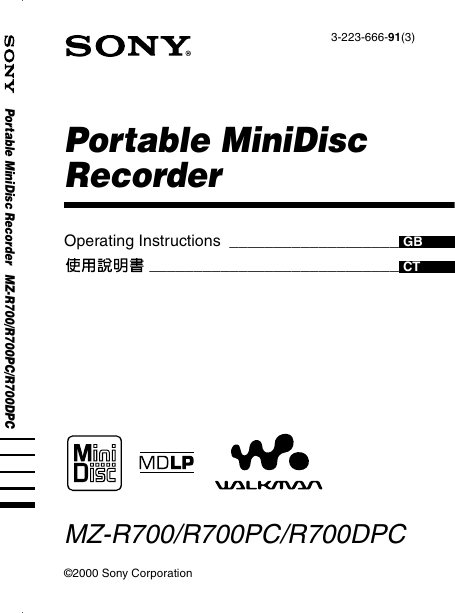
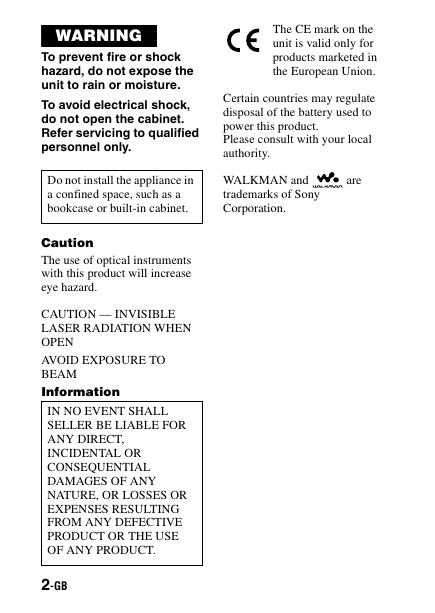
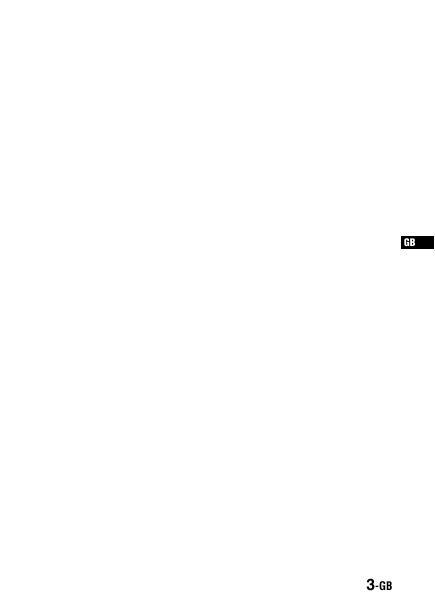
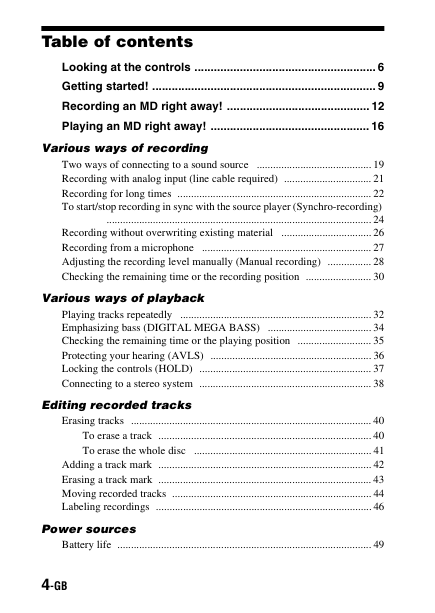
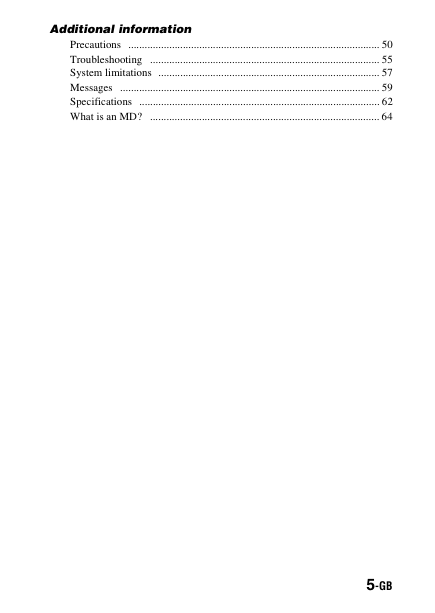
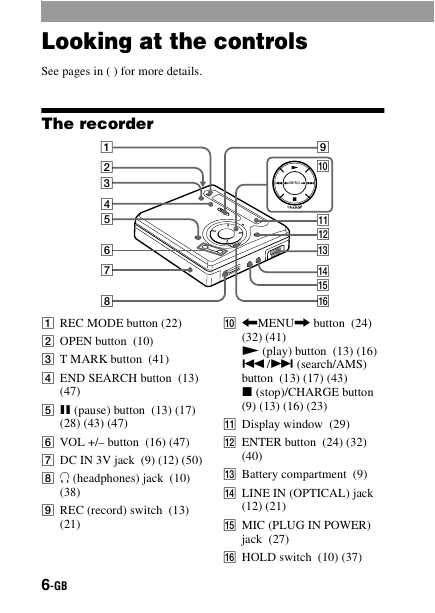
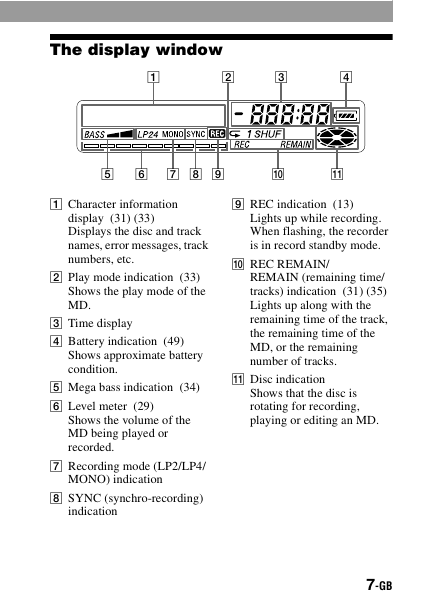
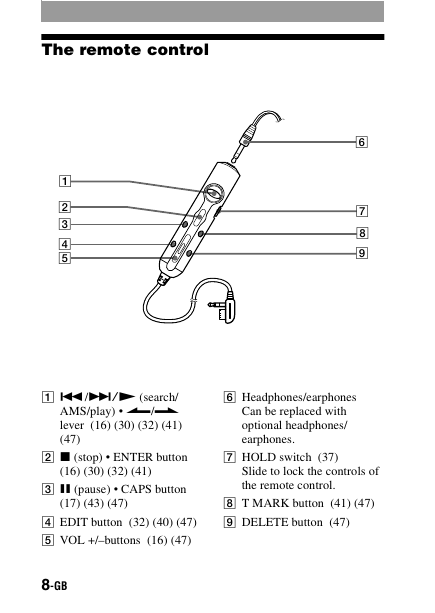
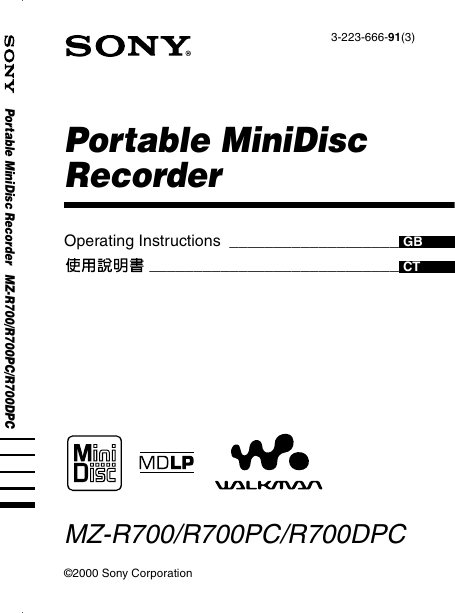
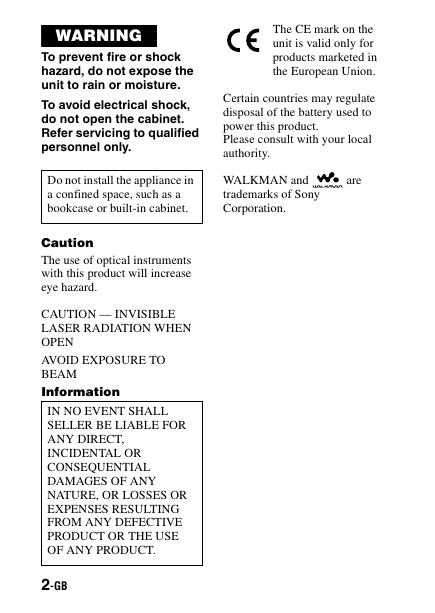
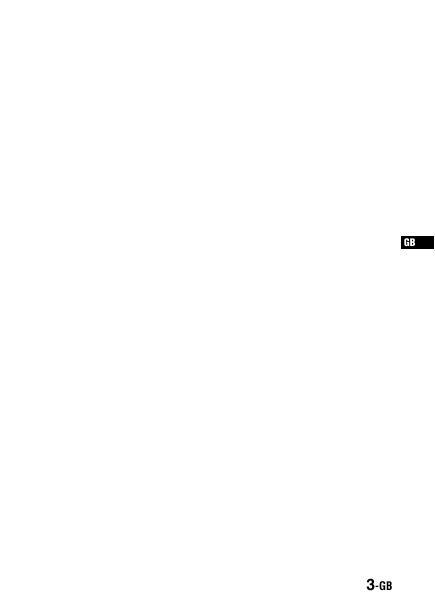
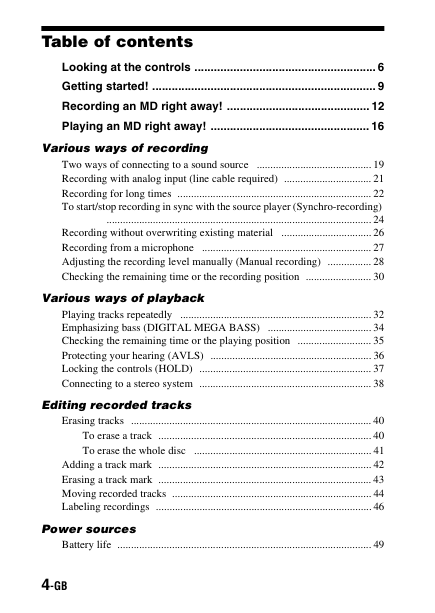
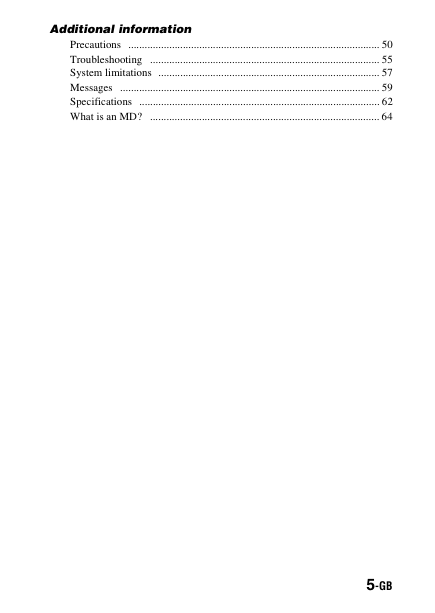
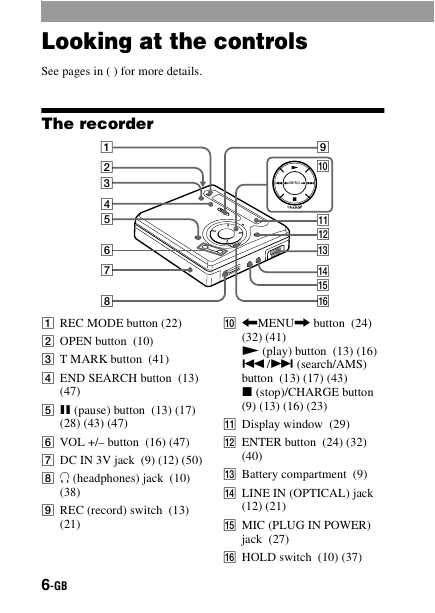
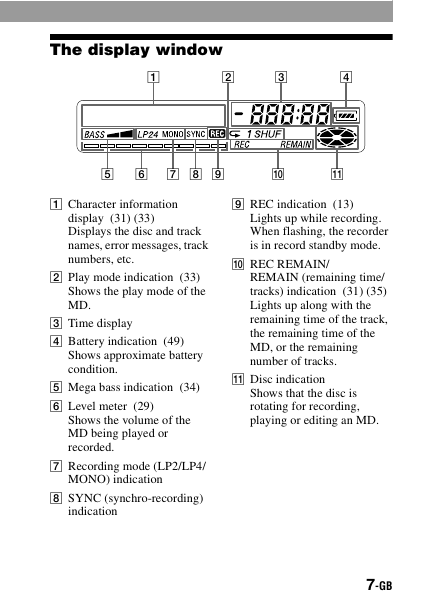
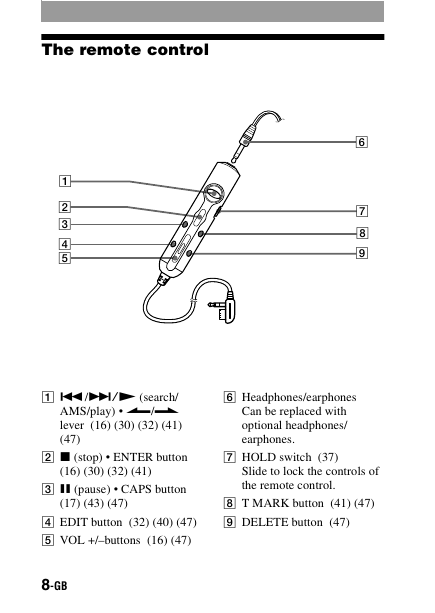
 2023年江西萍乡中考道德与法治真题及答案.doc
2023年江西萍乡中考道德与法治真题及答案.doc 2012年重庆南川中考生物真题及答案.doc
2012年重庆南川中考生物真题及答案.doc 2013年江西师范大学地理学综合及文艺理论基础考研真题.doc
2013年江西师范大学地理学综合及文艺理论基础考研真题.doc 2020年四川甘孜小升初语文真题及答案I卷.doc
2020年四川甘孜小升初语文真题及答案I卷.doc 2020年注册岩土工程师专业基础考试真题及答案.doc
2020年注册岩土工程师专业基础考试真题及答案.doc 2023-2024学年福建省厦门市九年级上学期数学月考试题及答案.doc
2023-2024学年福建省厦门市九年级上学期数学月考试题及答案.doc 2021-2022学年辽宁省沈阳市大东区九年级上学期语文期末试题及答案.doc
2021-2022学年辽宁省沈阳市大东区九年级上学期语文期末试题及答案.doc 2022-2023学年北京东城区初三第一学期物理期末试卷及答案.doc
2022-2023学年北京东城区初三第一学期物理期末试卷及答案.doc 2018上半年江西教师资格初中地理学科知识与教学能力真题及答案.doc
2018上半年江西教师资格初中地理学科知识与教学能力真题及答案.doc 2012年河北国家公务员申论考试真题及答案-省级.doc
2012年河北国家公务员申论考试真题及答案-省级.doc 2020-2021学年江苏省扬州市江都区邵樊片九年级上学期数学第一次质量检测试题及答案.doc
2020-2021学年江苏省扬州市江都区邵樊片九年级上学期数学第一次质量检测试题及答案.doc 2022下半年黑龙江教师资格证中学综合素质真题及答案.doc
2022下半年黑龙江教师资格证中学综合素质真题及答案.doc