Overview of the Operating Manual
Contents
USING YOUR CAMERA SAFELY
About the Camera
About the Battery Charger and the AC Adapter
Care to be Taken During Handling
Getting Started
Checking the Contents of the Package
Attaching the Strap
Installing the Battery
Charging the Battery
Installing the Battery
Removing the Battery
Installing the SD Memory Card
Removing the SD Memory Card
Turning the Camera On and Off
Checking the Memory Card
Initial Settings
Setting the Language and the Date and Time
Camera Features
Enjoy Taking Pictures
Enjoy Recording Movies
Enjoy Recording Sounds
Enjoy Printing Images
Taking Pictures
Setting the Shooting Functions
Calling Up Frequently Used Functions
Saving the Current Camera Settings
Displaying Shooting Information in Capture Mode
Selecting a Shooting Mode
Selecting the Shooting Mode in the Capture Palette
Composing Your Shot
Using the Zoom
Taking Pictures with the Built-in Photo Frames
Adjusting the Size, Quality Level, Brightness, and Color Tone
Setting the Recorded Pixels, Quality Level, and Frame Rate
Setting the Exposure (EV Compensation)
Selecting the AE Metering
Using the Flash
Adjusting the Color Balance (White Balance)
Adjusting the Sharpness, Saturation, and Contrast
Focusing
Selecting the Focus Mode
Setting the Autofocus Conditions
Setting the Sensitivity
Taking Pictures
Using the Self-timer
Using the Remote Control
Taking Continuous Pictures
Setting the Instant Review Time
Playing Back and Editing Images
Setting the Playback Functions
Displaying Shooting Information
Playing Back Images, Movies, and Sound Files
Turning on the Camera in Playback Only Mode
Rotating Images
Magnifying Images
Nine-image Display
Playing Back an Image with a Voice Memo
Playing Back Movies
Playing Back Sound
Slideshow
Playing Back on a TV
Deleting Images and Sound Files
Deleting One Image or Sound File
Deleting All Images and Sound Files
Deleting Selected Images and Sound Files
Protecting Images and Sound Files from Deletion
Editing Images and Movies
Changing the Image Size and Quality (Resize)
Deleting Unwanted Parts of an Image (Cropping)
Making Drawings and Adding Stamps
Rotating stamps
Adding a Frame to an Image (Frame Composite)
Changing the Image Color Tone (Color Filter)
Changing the Image Brightness (Bright Filter)
Digital Filter Effects
Removing Red-eye
Adding Sound to an Image (Voice Memo)
Setting an Image for the Start-up Screen
Saving a Frame from a Movie as a Still Image
Copying Images and Sound Files
Printing Images
Printing with DPOF
Applying the DPOF Settings to Each Image
Applying the DPOF Settings to All Images
Direct Printing with PictBridge
Connecting the Camera to the Printer
Printing Single Image
Printing All Images
Printing Using the DPOF Settings
Disconnecting the USB Cable
Settings
Using the Setting Menu
Formatting an SD Memory Card and the Built-in Memory
Changing the Date and Time
Changing the Sound Settings
Setting the World Time
Changing the Display Language
Changing a Folder Name
Changing the USB Connection Mode
Changing the Video Output Format
Adjusting the Brightness of the LCD Monitor
Using the Power Saving Function
Setting Auto Power Off
Setting the Guide Display
Returning Changed Settings to Their Defaults (Reset)
Appendix
Charging the Battery Abroad
Main Socket Types in the Major Countries and Regions of the World
Using the AC Adapter
Optional Accessories
Messages
Troubleshooting
Main Specifications
WARRANTY POLICY
Index
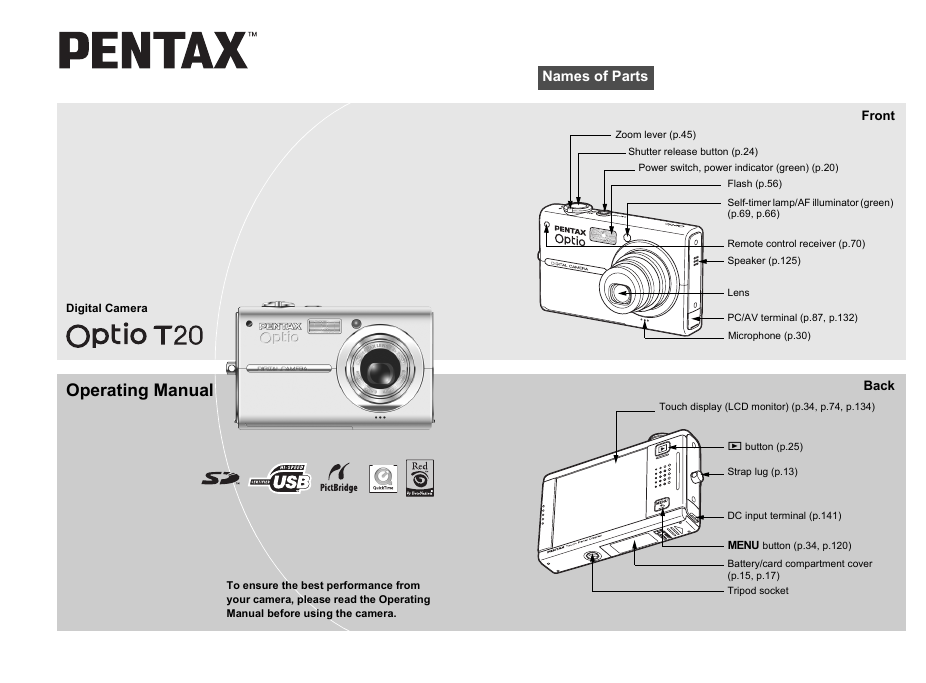
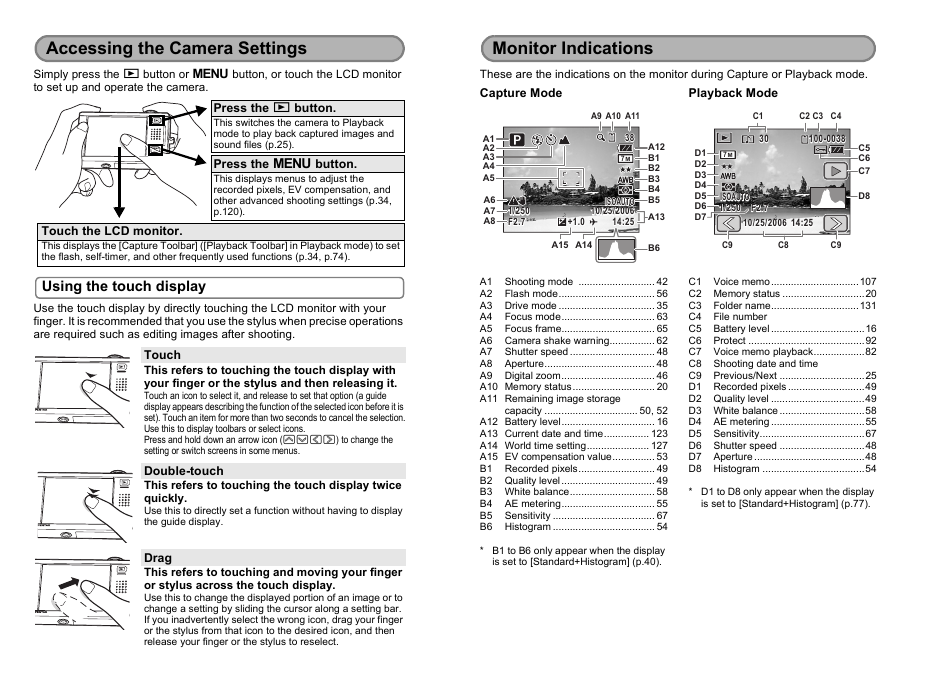
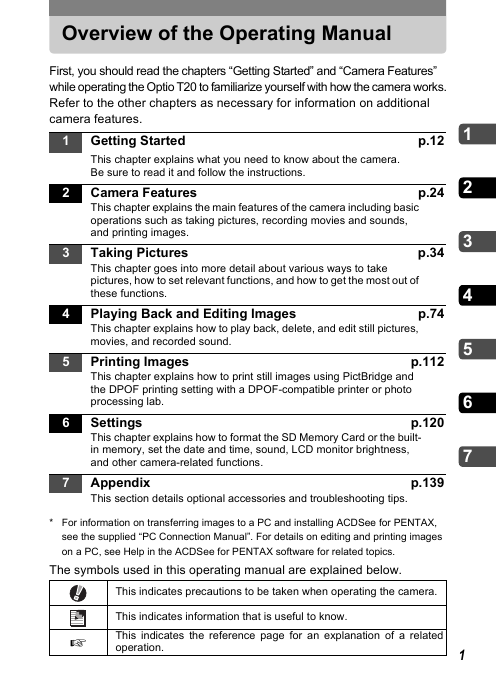

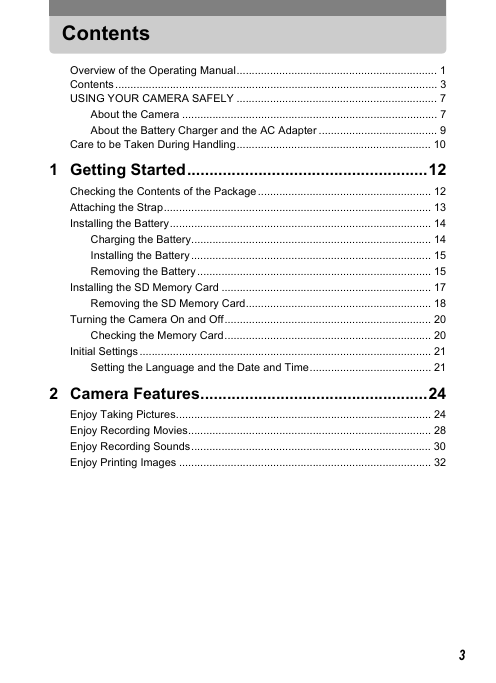
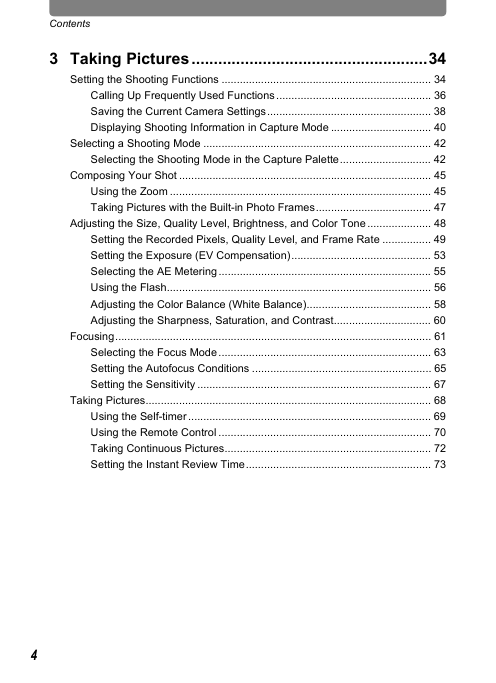
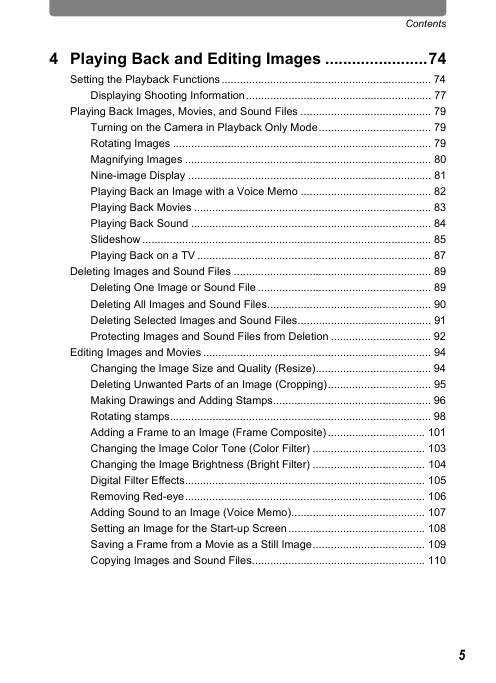
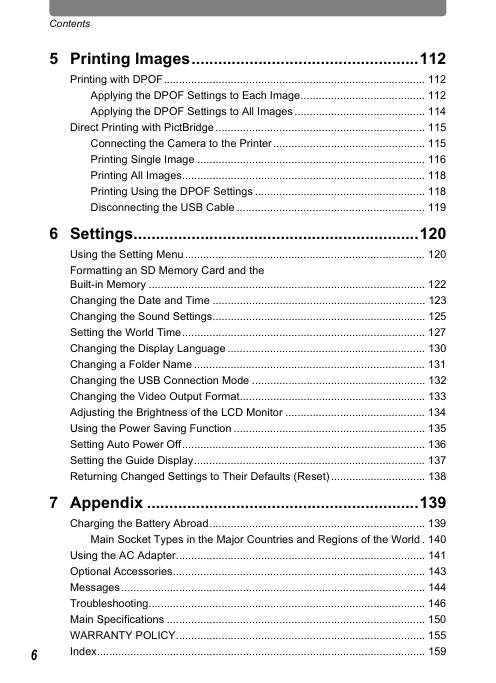
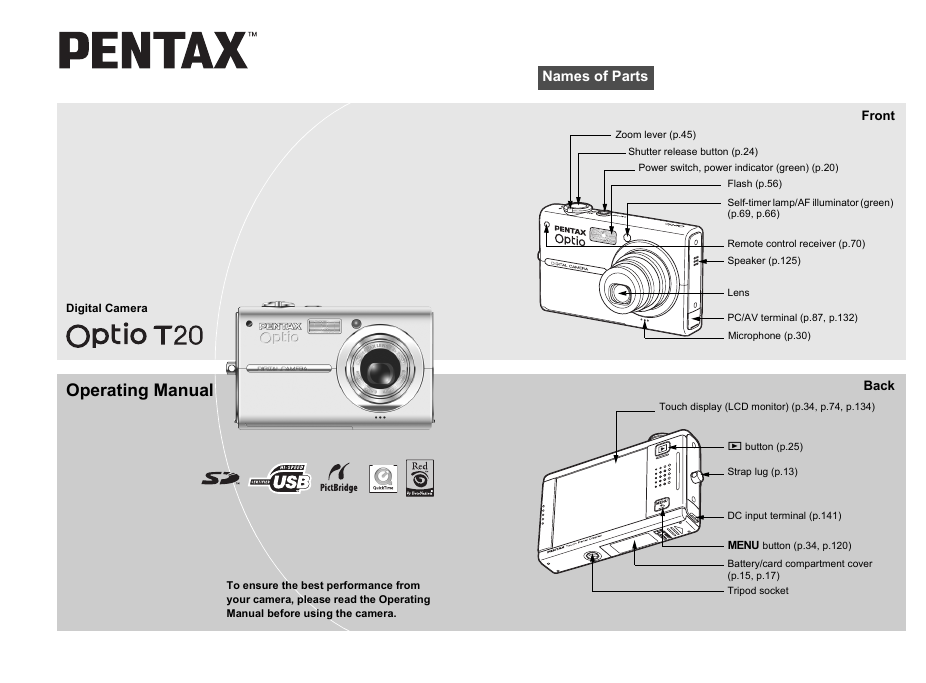
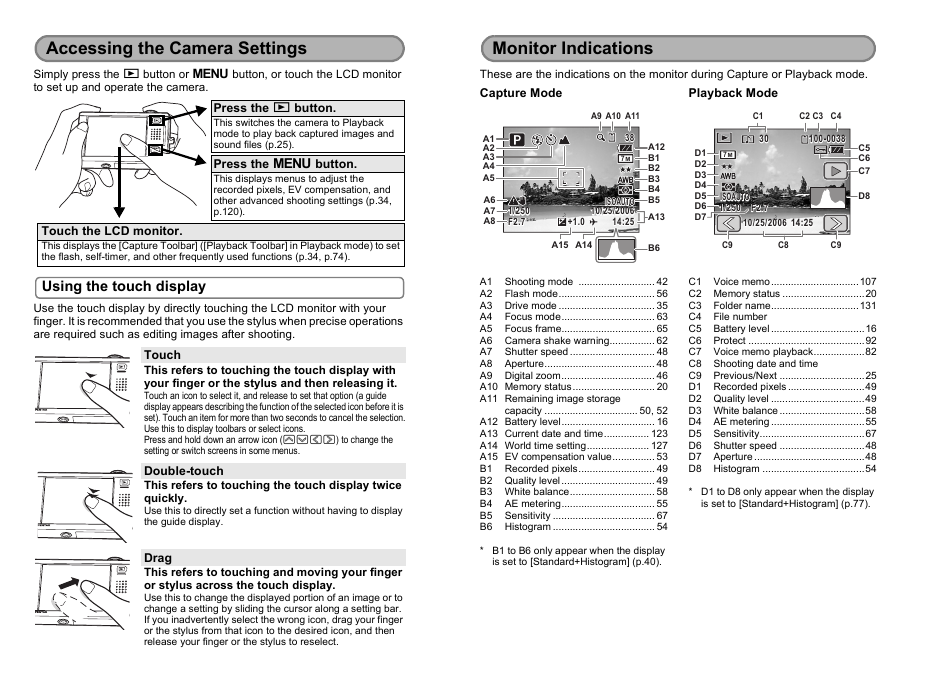
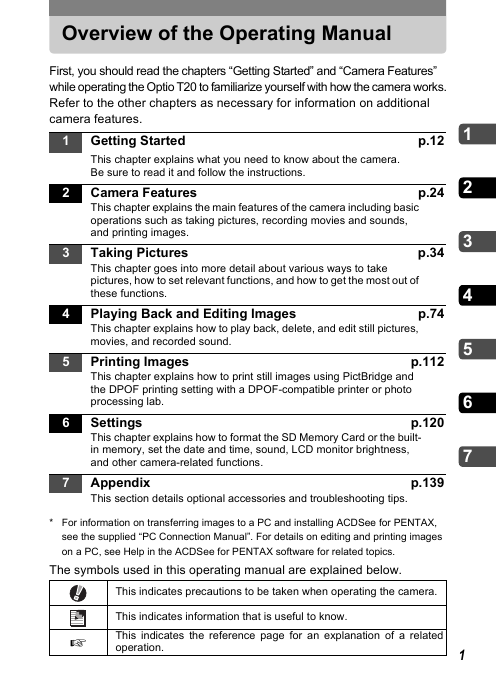

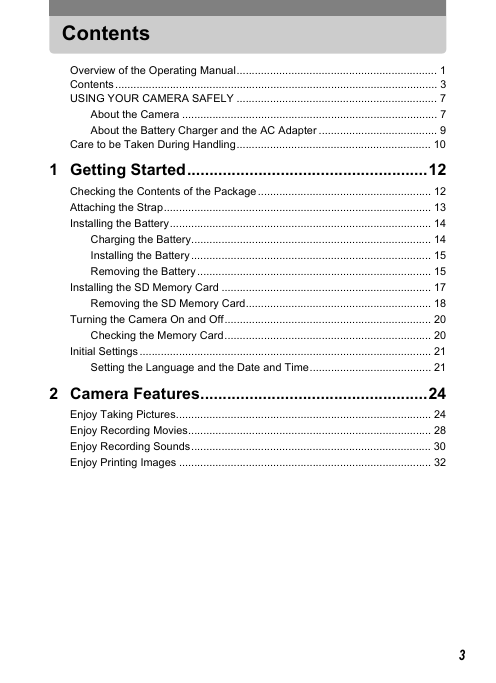
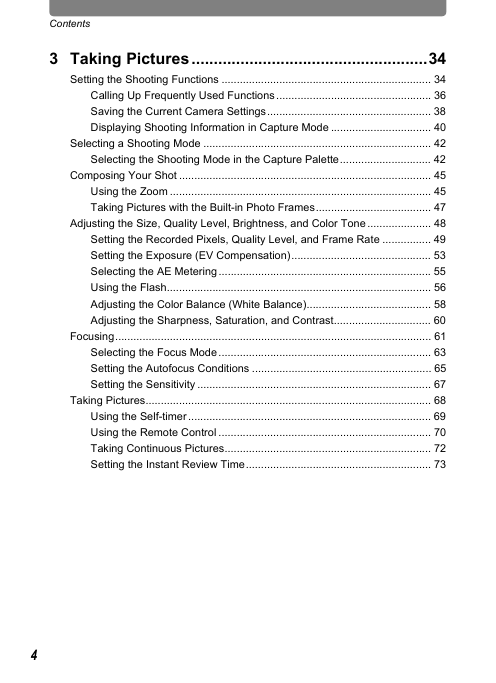
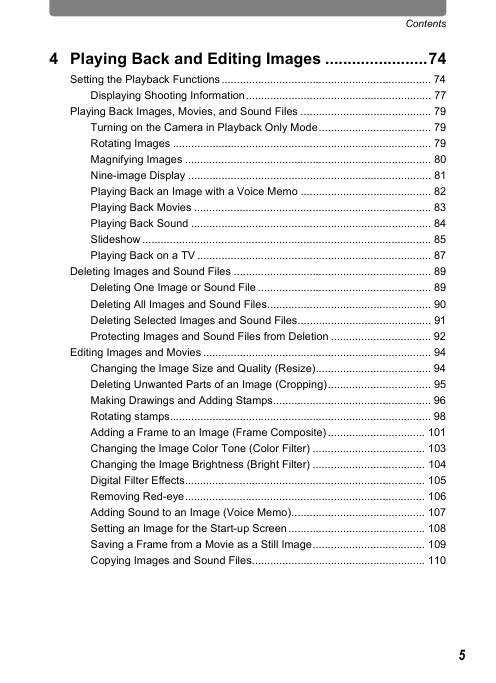
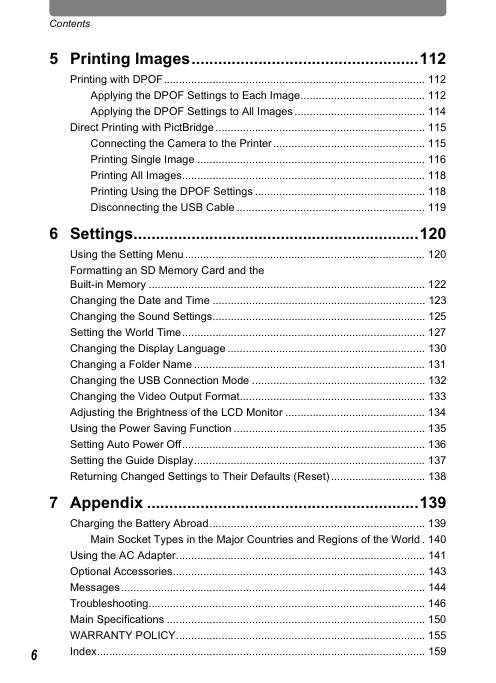
 2023年江西萍乡中考道德与法治真题及答案.doc
2023年江西萍乡中考道德与法治真题及答案.doc 2012年重庆南川中考生物真题及答案.doc
2012年重庆南川中考生物真题及答案.doc 2013年江西师范大学地理学综合及文艺理论基础考研真题.doc
2013年江西师范大学地理学综合及文艺理论基础考研真题.doc 2020年四川甘孜小升初语文真题及答案I卷.doc
2020年四川甘孜小升初语文真题及答案I卷.doc 2020年注册岩土工程师专业基础考试真题及答案.doc
2020年注册岩土工程师专业基础考试真题及答案.doc 2023-2024学年福建省厦门市九年级上学期数学月考试题及答案.doc
2023-2024学年福建省厦门市九年级上学期数学月考试题及答案.doc 2021-2022学年辽宁省沈阳市大东区九年级上学期语文期末试题及答案.doc
2021-2022学年辽宁省沈阳市大东区九年级上学期语文期末试题及答案.doc 2022-2023学年北京东城区初三第一学期物理期末试卷及答案.doc
2022-2023学年北京东城区初三第一学期物理期末试卷及答案.doc 2018上半年江西教师资格初中地理学科知识与教学能力真题及答案.doc
2018上半年江西教师资格初中地理学科知识与教学能力真题及答案.doc 2012年河北国家公务员申论考试真题及答案-省级.doc
2012年河北国家公务员申论考试真题及答案-省级.doc 2020-2021学年江苏省扬州市江都区邵樊片九年级上学期数学第一次质量检测试题及答案.doc
2020-2021学年江苏省扬州市江都区邵樊片九年级上学期数学第一次质量检测试题及答案.doc 2022下半年黑龙江教师资格证中学综合素质真题及答案.doc
2022下半年黑龙江教师资格证中学综合素质真题及答案.doc