uCLinux 在 NiosⅡ上的移植
摘要:SOPC 必将成为未来 IC 发展的趋势,实时操作系统 uClinux 在软核 Nios
Ⅱ上的成功移植对于嵌入式产品的开发有重要的意义。
本文首先介绍了 NiosⅡ和 uClinux,然后论述了在 DE2 开发板上利用 Quartus
Ⅱ、SOPC Builder 等软件工具来构建一个以 NiosⅡ处理器为核心的硬件平台,
并且在这个平台上移植了 uClinux。
关键词:uClinux;NiosⅡ;SOPC
1、 NiosⅡ和 uClinux 的介绍
(1) 什么是 NiosⅡ
在二十世纪九十年度末,可编程逻辑器件(PLD)的复杂度已经能够在单个
可编程器件内实现整个系统。完整的单芯片系统(SOC)概念是指在一个芯片中
实现用户定义的系统,它通常暗指包括片内存储器和外设的微处理器。最初宣称
真正的 SOC――或可编程单芯片系统(SOPC)――能够提供基于 PLD 的处理器。
在 2000 年,Altera 发布了 NiosⅠ处理器,这是 Altera Excalibur 嵌入处理器计划
中第一个产品,它成为业界第一款为可编程逻辑优化的可配置处理器。
NiosⅡ是建立在前一代基础之上,能以少量的资源提供更多性能的 32 位
CPU。
NiosⅡ系列包括三种软 CPU 核,一种是最大系统性能的高速版(Fast),一种
是为最少逻辑使用量优化的经济版(Economy),还有一种是前两种 CPU 的平衡的
标准版(Standard)。所有核都是 100%代码兼容,让设计者根据系统需求变化改变
CPU,而不会影响现有的软件投入。另外,NiosⅡ处理器具有完善的软件开发套
件,包括编译器、集成开发环境(IDE)、JTAG 调试器、实时操作系统(RTOS)和
TCP/IP 协议栈[1]。
(2) 什么是 uClinux
Linux 是一种很受欢迎的操作系统,它与 UNIX 系统兼容,开放源代码。它
原本被设计为桌面系统,现在广泛应用于服务器领域。而更大的影响在于它正逐
渐的应用于嵌入式设备。uClinux 正是在这种氛围下产生的。在 uClinux 这个英
文单词中 u 表示 Micro,小的意思,C 表示 Control,控制的意思,所以 uClinux
就是 Micro-Control-Linux,字面上的理解就是“针对微控制领域而设计的 Linux
�
系统”。
uClinux 以其优异的性能、免费开放的代码等优点,博得众多嵌入式开发者
的青睐。和过去基于简单 RTOS 甚至没有使用任何操作系统的嵌入式程序设计相
比,基于 uClinux 这样的成熟的、高效的、健壮的、可靠的、模块化的、易于配
置的操作系统来开发自己的应用程序,无疑能进一步提高效率,并具有很好的可
移植性。
2、 编译环境搭建
1. 在 VMware 上安装 Ubuntu9.04。安装库 ncurses, ncurses-devel, bison, gawk。
bison gawk
install ncurses-base
libncurses5-dev
>
sudo aptitude
build-essential
2. 通过下面的命令下载编译好的 BinaryToolchain。
wget http://www.niosftp.com/pub/gnutools/nios2gcc-20080203.tar.bz2
3. 解压下载的 BinaryToolchain。
可以将 nios2gcc-20080203.tar.bz2 放在一个单独的位置,便于系统文件干净整
洁!在这里,我是用 root 进入 Ubuntu 的,所以我将 nios2gcc-20080203.tar.bz2 放
在/usr/local/src 里面。
打开终端,下面命令进入/usr/local/src.
cd /usr/local/src
解压 nios2gcc-20080203.tar.bz2
tar jxvf nios2gcc-20080203.tar.bz2
4. 设置交叉 gcc 编译的路径
于 Ubuntu 的用户来说,开启终端是要重新加载 profile 这个文件,所以我们
需要更改这个文件。打开 profile 文件,还是在 use/local/src 路径下
gedit ~/.profile
加上 cross gcc 的路径,在最后面加上如下语句
export PATH=$PATH:/usr/local/src/opt/nios2/bin
当你更改 profile 文件之后,需要重新 logout 以及 login,在这里,我们可以
用下面一个命令,让 profile 文件生效。
source ~/.profile
5. 检查 cross gcc 路径是否设置正确
echo $PATH
出现下面的路径
/usr/local/sbin:/usr/local/bin:/usr/sbin:/usr/bin:/sbin:/bin:/usr/games:use/local/src/
�
opt/nios2/bin
6. 检查 cross gcc 安装成功
nios2-linux-uclibc-gcc -v
如果安装成功的话,就会出现下面的结果
3、 编译 uClinux 内核以及生成 uClinux 镜像
1、下载 uClinux 内核代码
使用命令:
wget http://www.niosftp.com/pub/linux/nios2-linux-20090929.tar
2、解压 nios2-linux-20100621.tar
还是在 use/local/src 这个路径下,执行下面的命令解压 nios2-linux-20100621.tar.
tar -C /usr/local/src -xvf nios2-linux-20100621.tar
这样,就 use/local/src 下生成一个目录为 nios2-linux 的目录。
3、配置内核
进入内核目录。
cd uClinux-dist
执行下面的命令,配置内核。
make menuconfig
4、根据 sopc 生成的 ptf 文件设置硬件 makefile
�
将 sopc 生成的 ptf 文件拷贝到当前的/use/local/src 目录下
执行一下命令,设置硬件的 makefile
make vendor_hwselect SYSPTF=/use/local/src/system_0.ptf
5、编译内核
执行下面的命令
cd uClinux-dist
make
这步需要等待一下,有一定的时间。至此,内核就编译成功。
最终在/use/local/src/nios2-linux/uClinux-dist/linux-2.6.x/arch/nios2/boot 下生成镜像文件
zImage。
4、 下载硬件 sof 文件和镜像文件
1、下载硬件到 DE2
nios2-configure-sof (--cable x) DE2_NIOS.sof
2、下载镜像文件到 DE2 中
nios2-download -g (--cable x) zImage
3、观察 uClinux 启动
nios2-terminal (--cable x)
至此,uClinux 在 FPGA 上的移植就成功,从 nios uart 中传出一下 uClinux 启动信息:
Using cable "USB-Blaster [USB 2-1.2]", device 1, instance 0x00
Pausing target processor: OK
Initializing CPU cache (if present)
OK
Downloaded 1272KB in 7.7s (165.1KB/s)
Verified OK
Starting processor at address 0x00500000
# nios2-terminal
nios2-terminal: connected to hardware target using JTAG UART on cable
nios2-terminal: "USB-Blaster [USB 2-1.2]", device 1, instance 0
nios2-terminal: (Use the IDE stop button or Ctrl-C to terminate)
Uncompressing Linux... Ok, booting the kernel.
Linux version 2.6.26-rc6 (root@legant-desktop) (gcc version 3.4.6) #23 PREEMPT Fri Oct 14
18:27:24 ULAT 2011
uClinux/Nios II
Built 1 zonelists in Zone order, mobility grouping off. Total pages: 8128
Kernel command line:
�
PID hash table entries: 128 (order: 7, 512 bytes)
Dentry cache hash table entries: 4096 (order: 2, 16384 bytes)
Inode-cache hash table entries: 2048 (order: 1, 8192 bytes)
Memory available: 30136k/2333k RAM, 0k/0k ROM (1552k kernel code, 781k data)
Mount-cache hash table entries: 512
net_namespace: 180 bytes
NET: Registered protocol family 16
NET: Registered protocol family 2
IP route cache hash table entries: 1024 (order: 0, 4096 bytes)
TCP established hash table entries: 1024 (order: 1, 8192 bytes)
TCP bind hash table entries: 1024 (order: 0, 4096 bytes)
TCP: Hash tables configured (established 1024 bind 1024)
TCP reno registered
NET: Registered protocol family 1
io scheduler noop registered
io scheduler deadline registered (default)
ttyJ0 at MMIO 0x8009340 (irq = 8) is a Altera JTAG UART
console [ttyJ0] enabled
ttyS0 at MMIO 0x8008e00 (irq = 7) is a Altera UART
dm9000 Ethernet Driver, V1.30
TCP cubic registered
NET: Registered protocol family 17
RPC: Registered udp transport module.
RPC: Registered tcp transport module.
Freeing unused kernel memory: 572k freed (0x1b8000 - 0x246000)
Shell invoked to run file: /etc/rc
Command: hostname uClinux
Command: mount -t proc proc /proc
Command: mount -t sysfs sysfs /sys
Command: mount -t usbfs none /proc/bus/usb
mount: mounting none on /proc/bus/usb failed: No such file or directory
Command: mkdir /var/tmp
Command: mkdir /var/log
Command: mkdir /var/run
Command: mkdir /var/lock
�
Command: mkdir /var/empty
Command: ifconfig lo 127.0.0.1
Command: route add -net 127.0.0.0 netmask 255.0.0.0 lo
Command: cat /etc/motd
Welcome to
_
____ _
/ __| ||_|
_| |
| || |
_
| | | | |
| |_| | |__| || | | | | |_| |/
|
| |
|_|
_
| | _ ____
_ \| | | |\ \/ /
_
_
_
___\____|_||_|_| |_|\____|\_/\_/
For further information check:
http://www.uclinux.org/
Execution Finished, Exiting
Sash command shell (version 1.1.1)
/>
5、 总结
整个 uClinux 的移植过程包括硬件平台的建立、测试,uClinux 的移植以及驱动的编写、
应用程序的开发三个部分。这三个环节是紧密相连的,后续步骤都是建在前一步骤的基础之
上的。本文侧重的是 uClinux 的移植,对于其他的两个方向都只是简单的介绍。本文从移植,
uClinux 内核结构等概念入手介绍了相关的理论知识,为后文详细移植过程和操作做了充分
的理论准备。
参考文献
[1] 任爱锋,初秀琴,常存,等.基于 FPGA 的嵌入式系统设计.西安:西安电子
科 技大学出版社,2004 年
[2] Altera Corporation.DE2使用手册.www.terasic.com.2005.08.12
[3] Hyok S.Choi.uClinux2.6入门.www.linuxsir.org.2004.06.30
[4] 11Wyouken.移植uClinux到Nios.www.icwin.net.2006.2.26
姜黎.n2cpu_nii51010 Tutorial.USA.Altera Corporation.2005.P12~P54
�
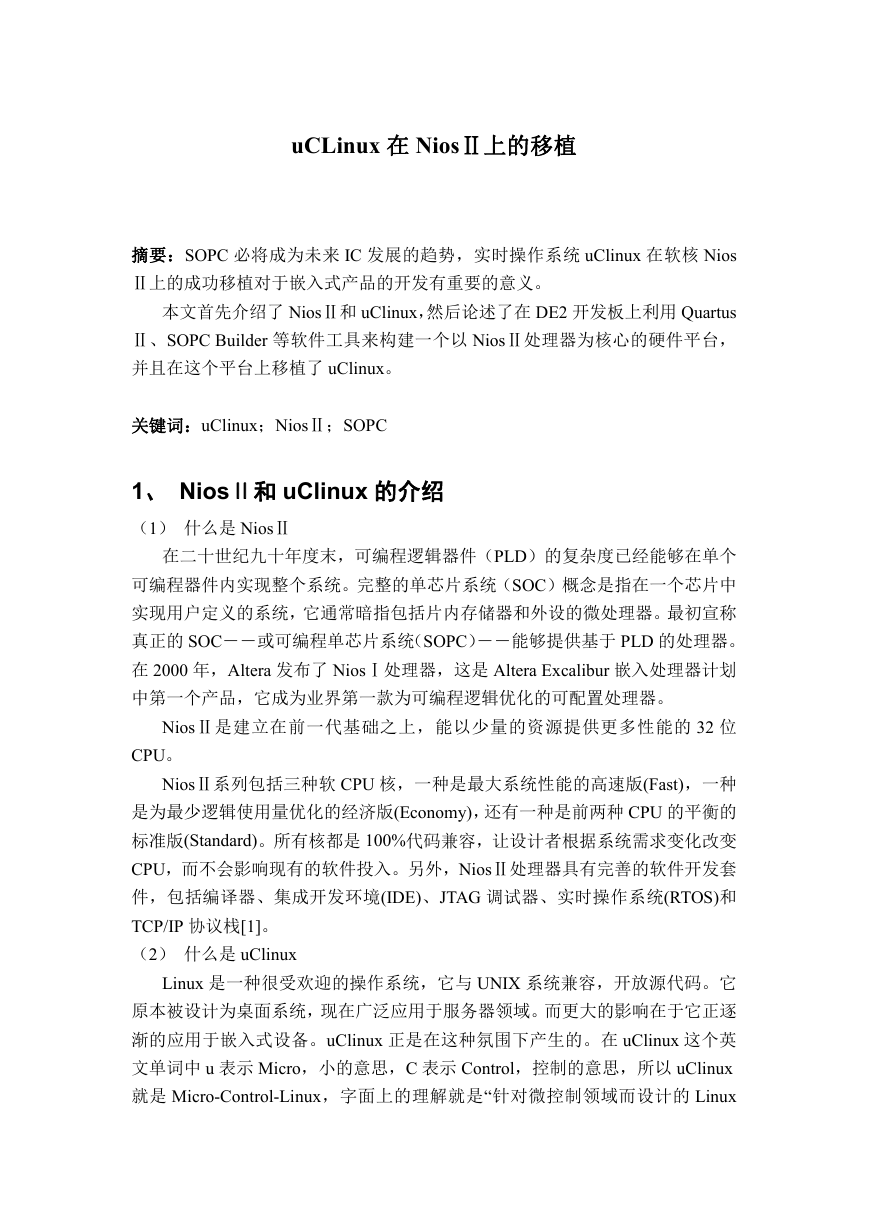
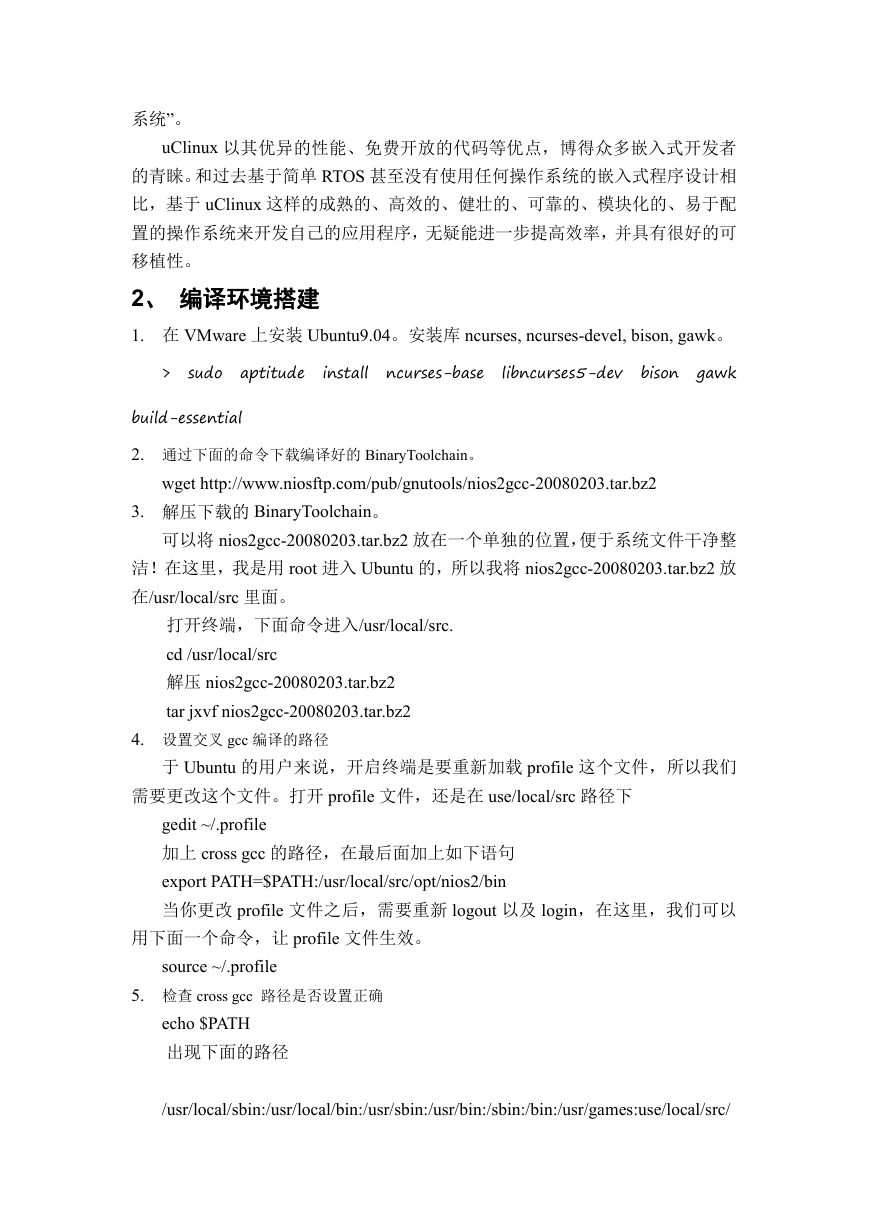
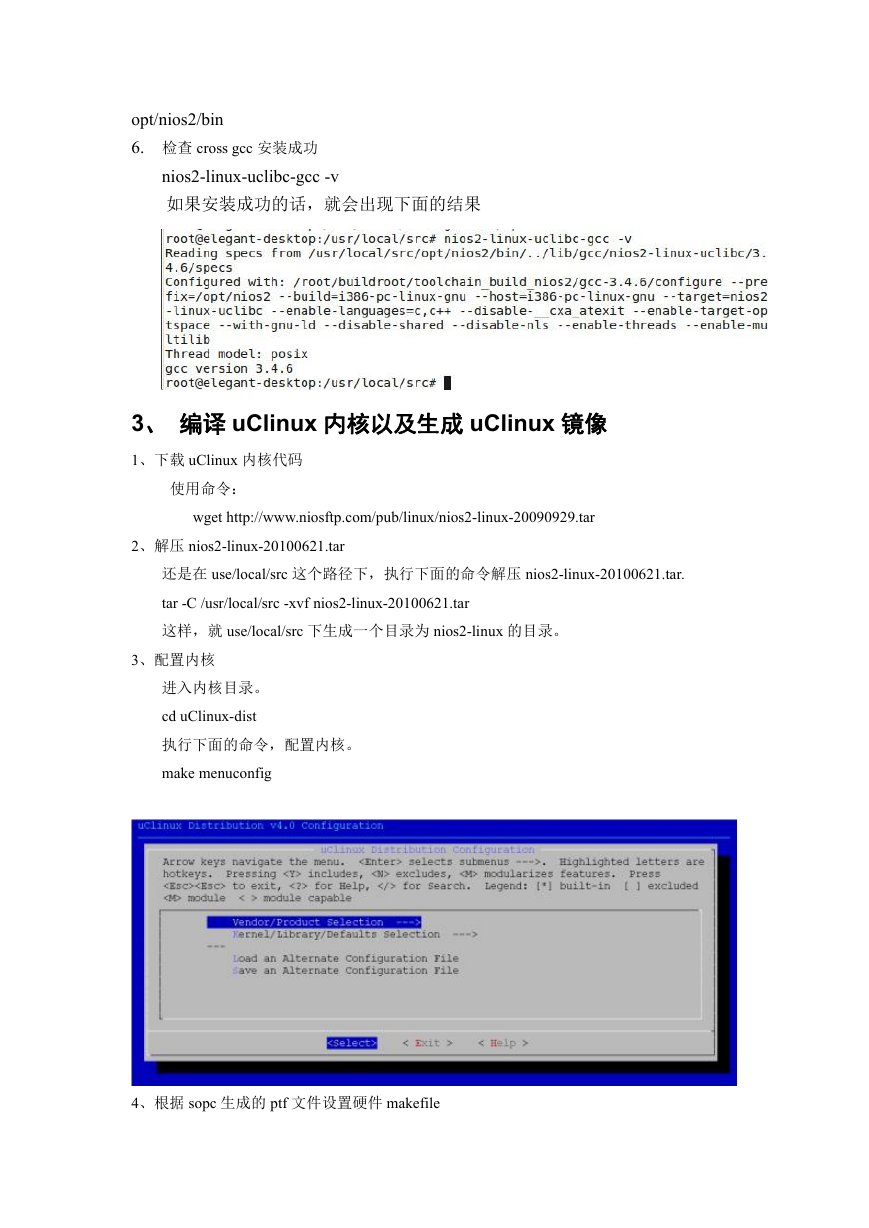
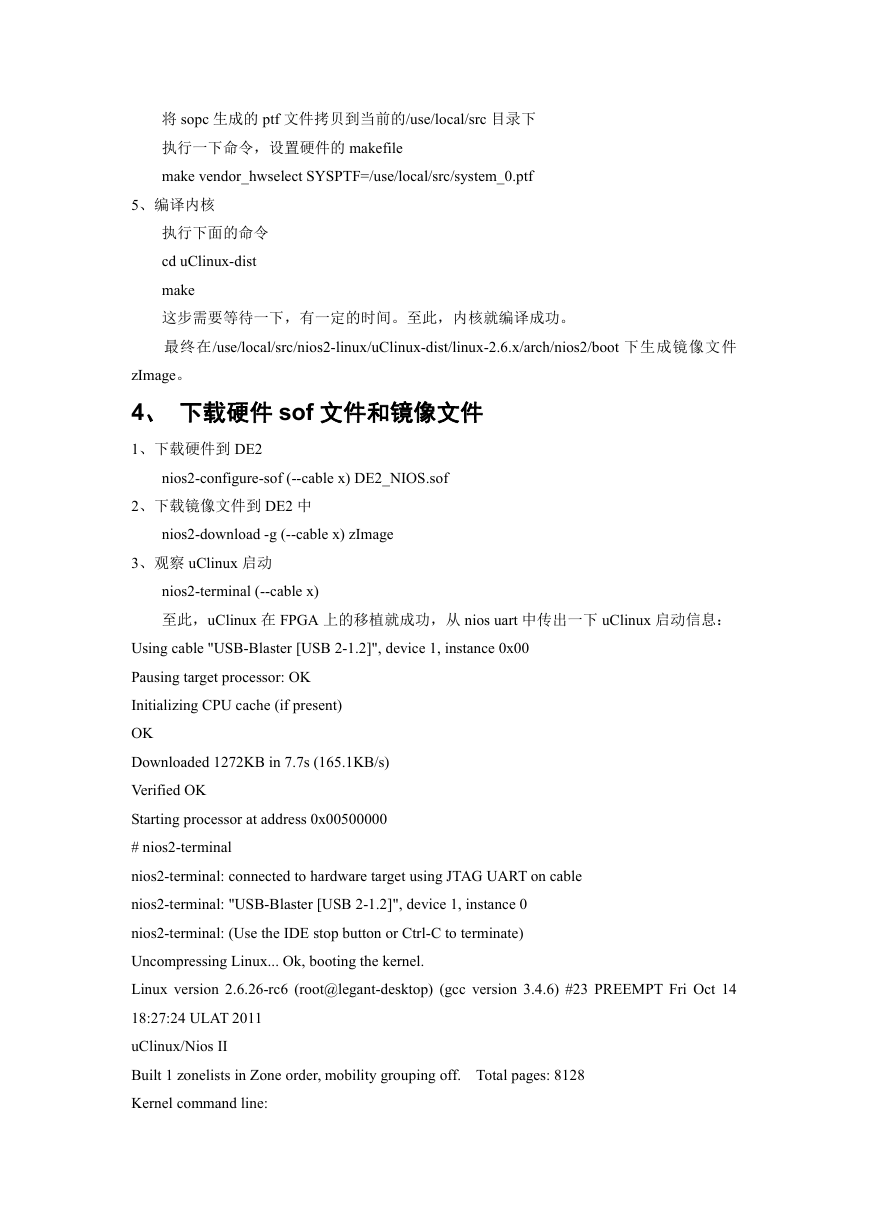
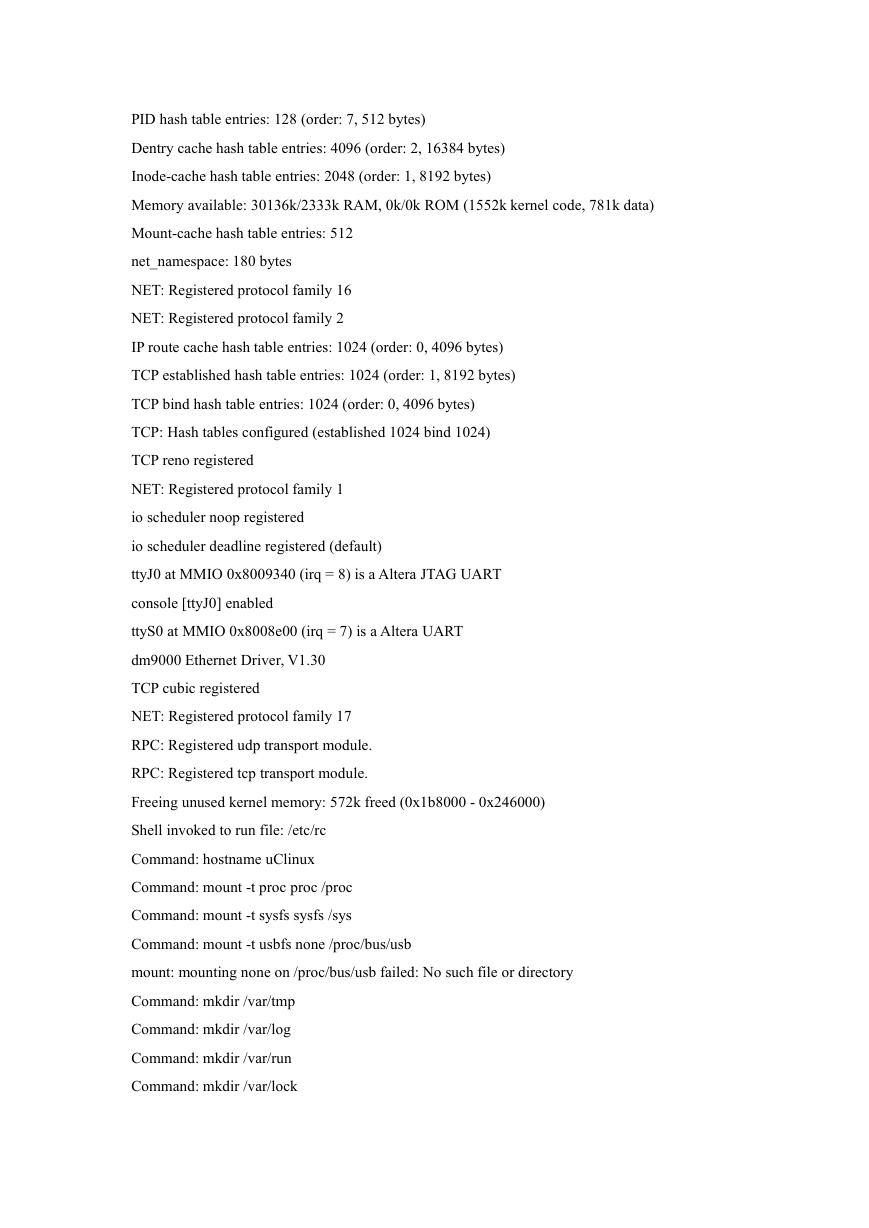
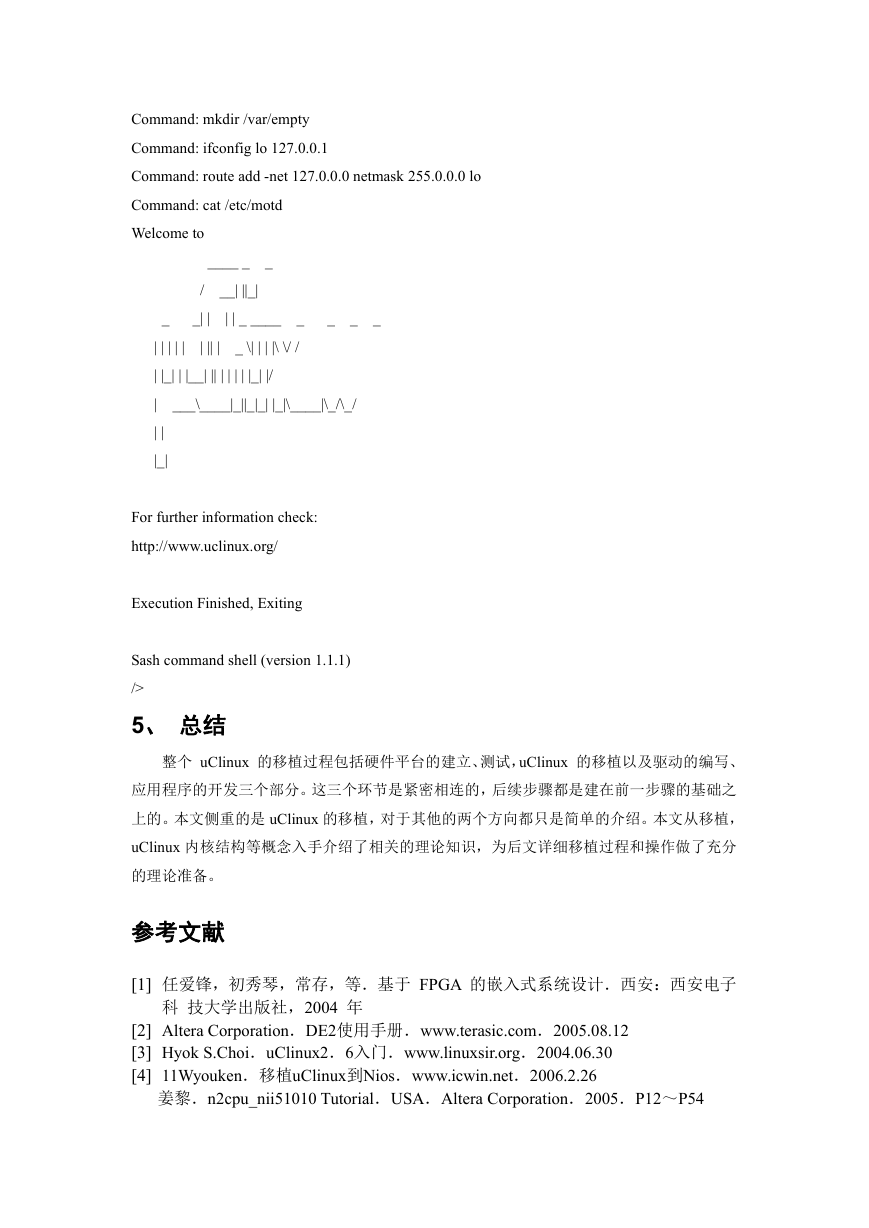
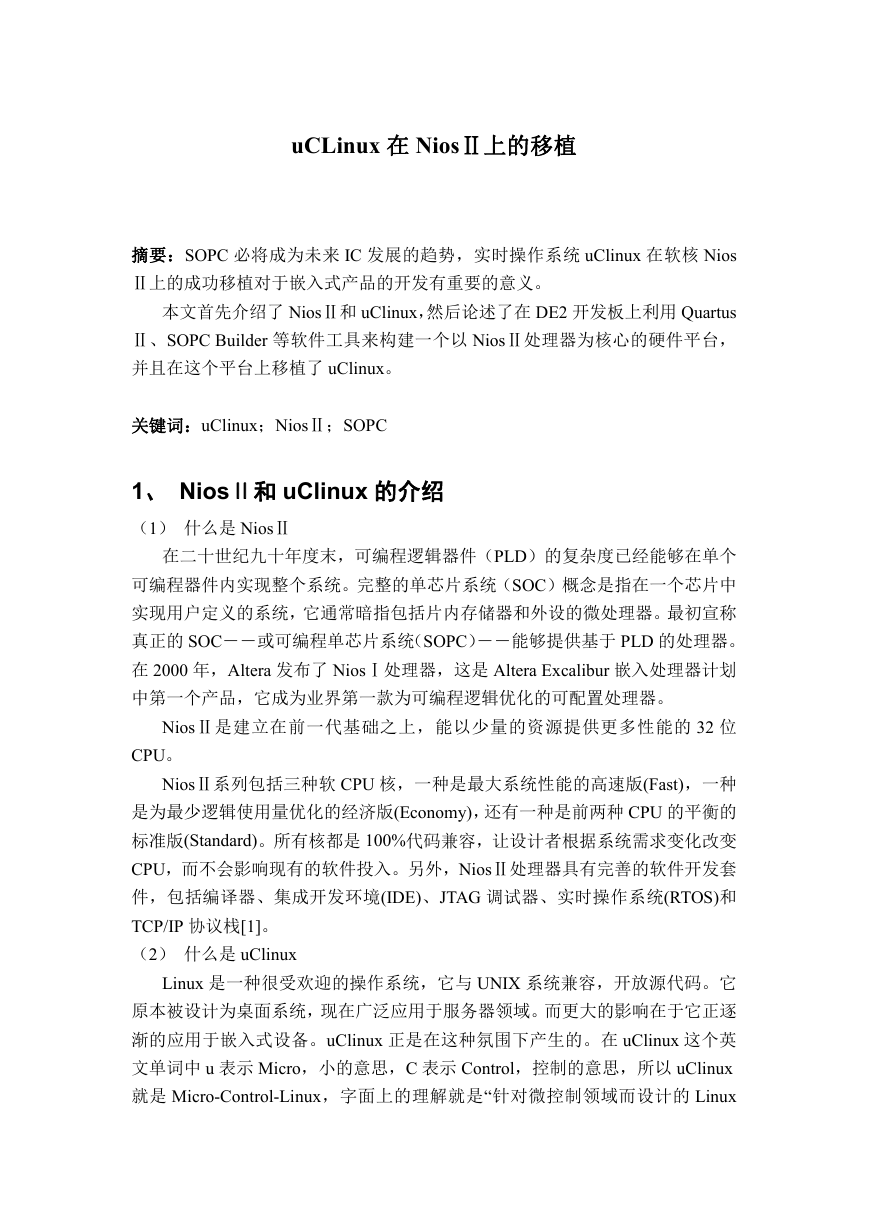
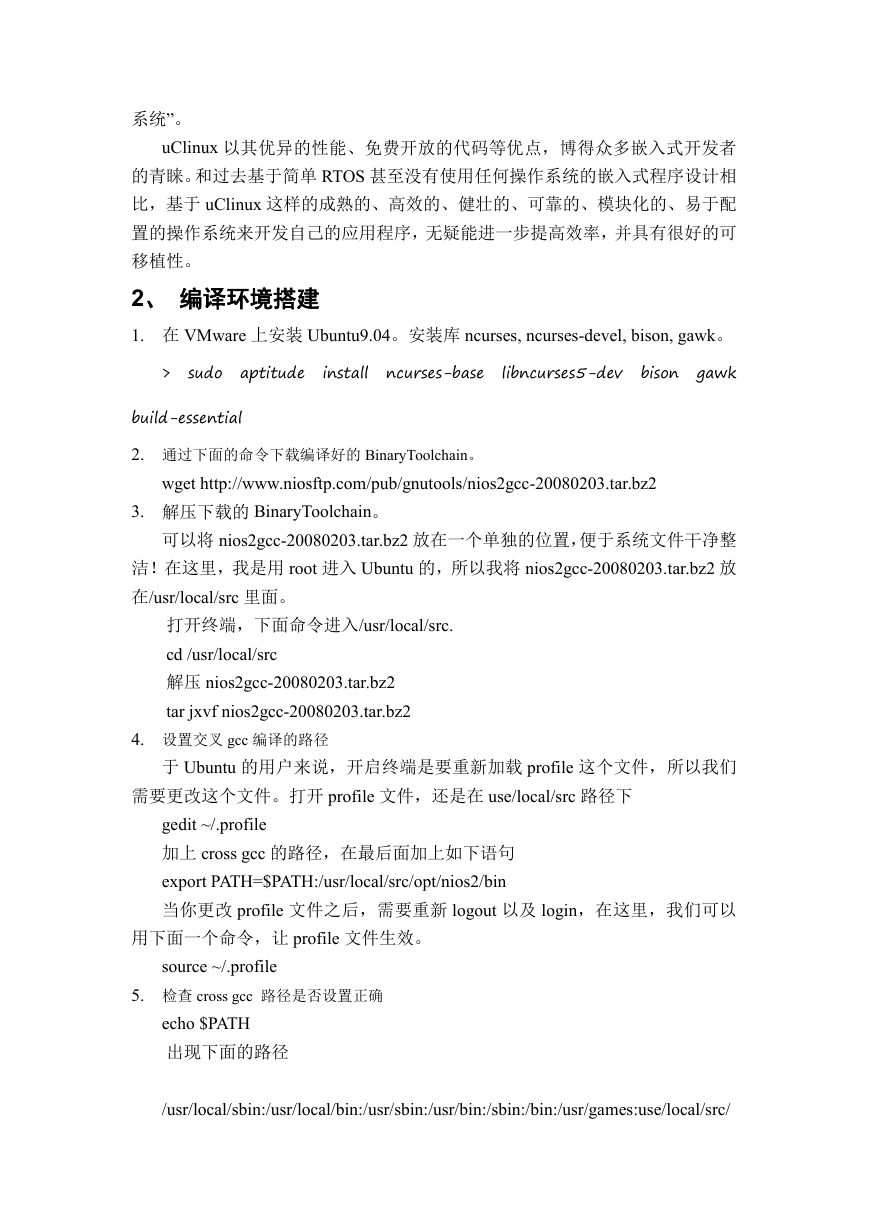
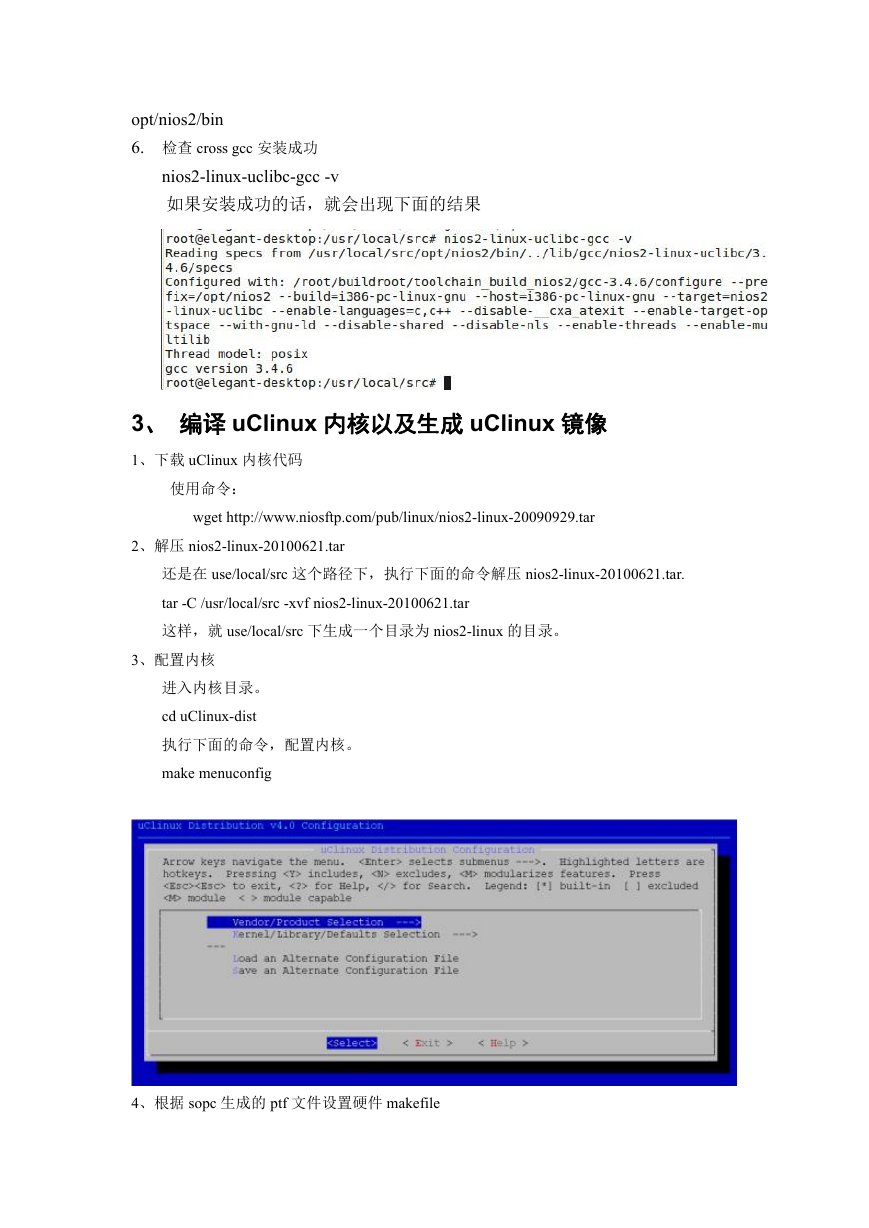
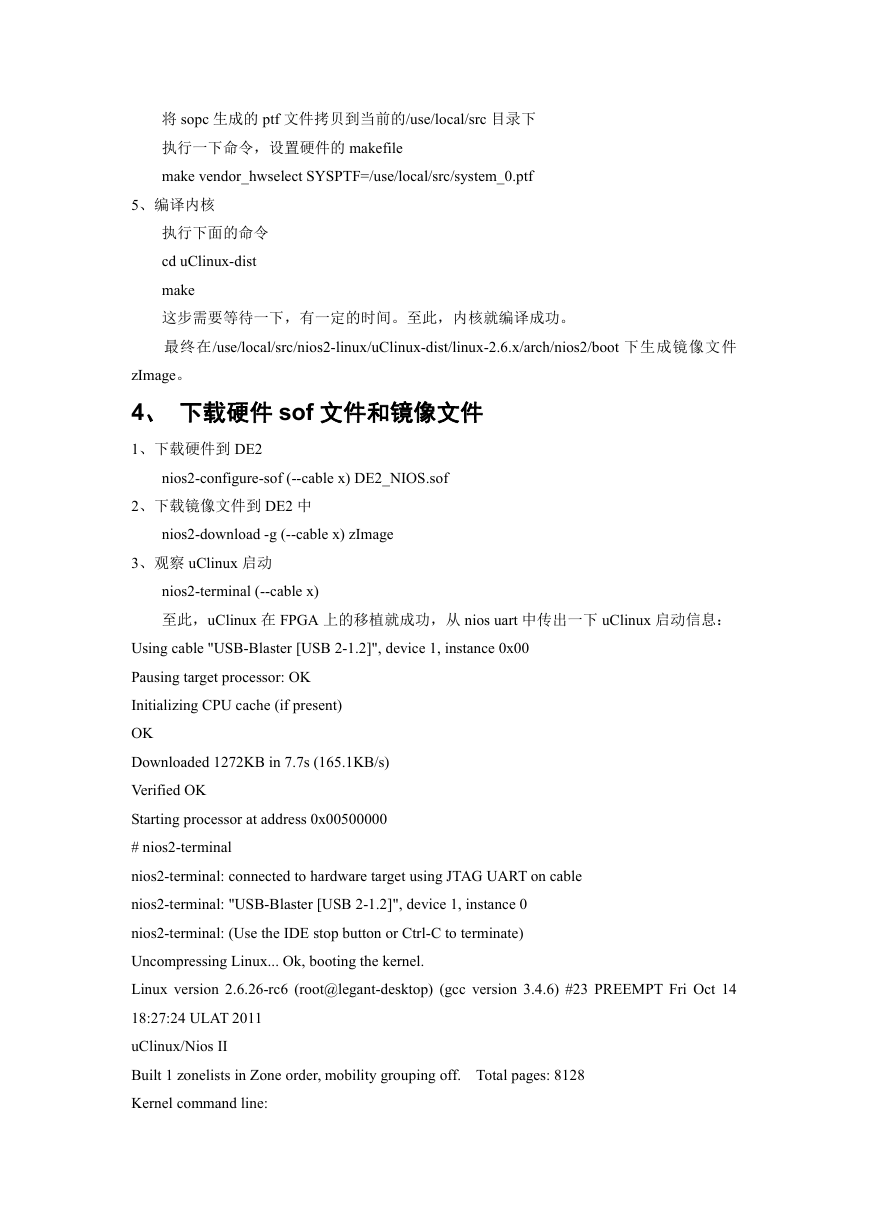
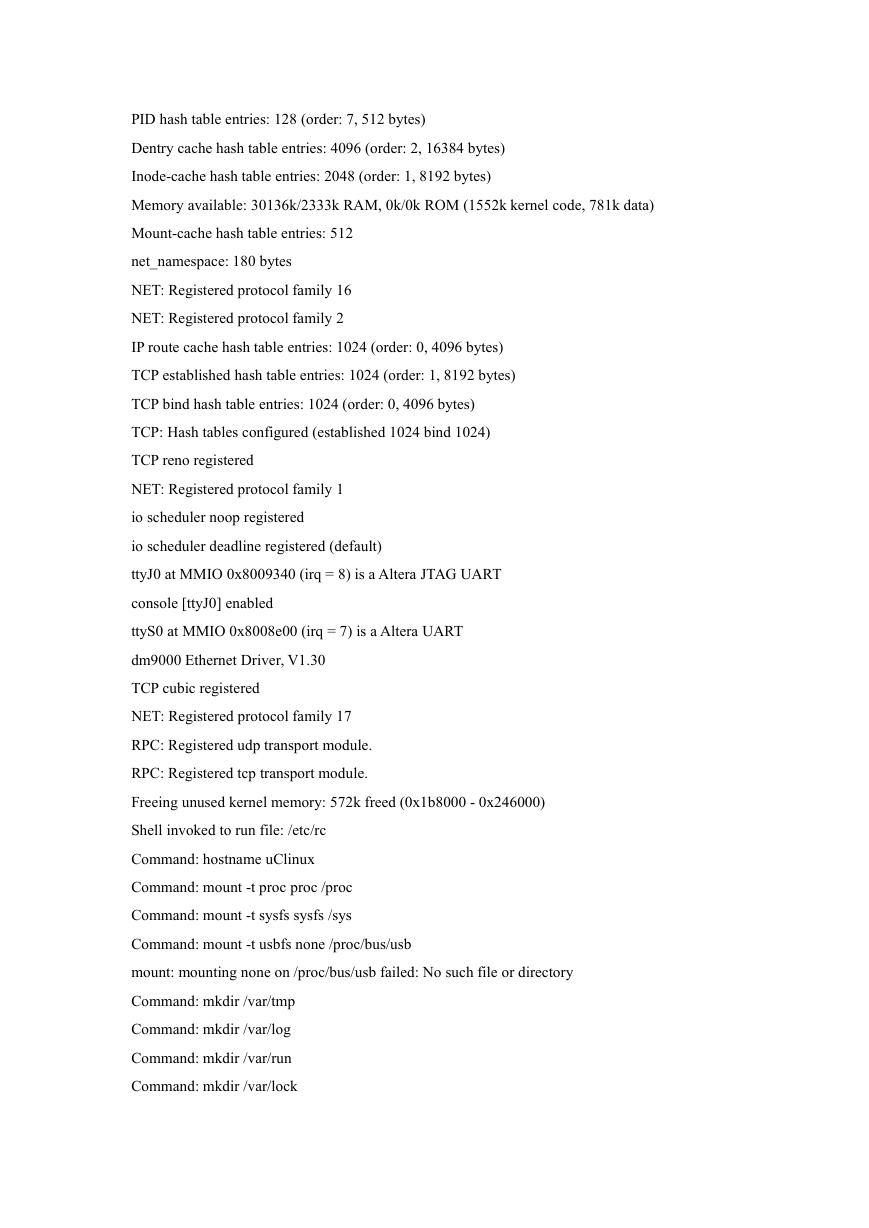
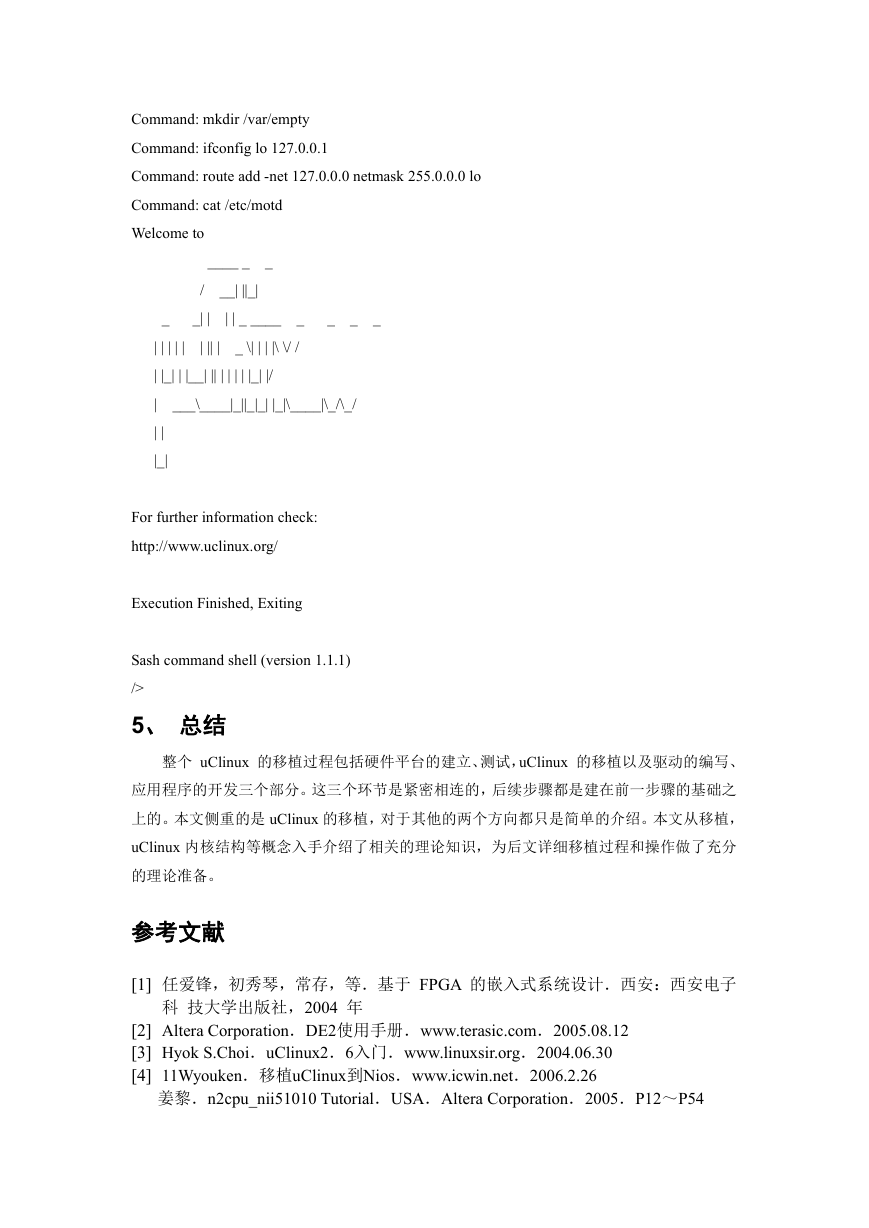
 2023年江西萍乡中考道德与法治真题及答案.doc
2023年江西萍乡中考道德与法治真题及答案.doc 2012年重庆南川中考生物真题及答案.doc
2012年重庆南川中考生物真题及答案.doc 2013年江西师范大学地理学综合及文艺理论基础考研真题.doc
2013年江西师范大学地理学综合及文艺理论基础考研真题.doc 2020年四川甘孜小升初语文真题及答案I卷.doc
2020年四川甘孜小升初语文真题及答案I卷.doc 2020年注册岩土工程师专业基础考试真题及答案.doc
2020年注册岩土工程师专业基础考试真题及答案.doc 2023-2024学年福建省厦门市九年级上学期数学月考试题及答案.doc
2023-2024学年福建省厦门市九年级上学期数学月考试题及答案.doc 2021-2022学年辽宁省沈阳市大东区九年级上学期语文期末试题及答案.doc
2021-2022学年辽宁省沈阳市大东区九年级上学期语文期末试题及答案.doc 2022-2023学年北京东城区初三第一学期物理期末试卷及答案.doc
2022-2023学年北京东城区初三第一学期物理期末试卷及答案.doc 2018上半年江西教师资格初中地理学科知识与教学能力真题及答案.doc
2018上半年江西教师资格初中地理学科知识与教学能力真题及答案.doc 2012年河北国家公务员申论考试真题及答案-省级.doc
2012年河北国家公务员申论考试真题及答案-省级.doc 2020-2021学年江苏省扬州市江都区邵樊片九年级上学期数学第一次质量检测试题及答案.doc
2020-2021学年江苏省扬州市江都区邵樊片九年级上学期数学第一次质量检测试题及答案.doc 2022下半年黑龙江教师资格证中学综合素质真题及答案.doc
2022下半年黑龙江教师资格证中学综合素质真题及答案.doc