TABLE OF CONTENTS
Safety Instructions
Introduction
Image Resolution
Compatibility
Unpacking the Projector
Usage Guidelines
If You Need Assistance
Warranty
Setting up the Projector
Connecting an IBM-Compatible Computer
Connecting a Macintosh Computer
Connecting a Video Player
Powering up the Projector and Adjusting the Image
Turning Off the Projector
Using the Projector
Basic Image Adjustment
Adjusting the Projector
Using the Keypad Buttons
Using the On-Screen Menus
Display Menu
Audio Menu
Image Menu
Controls Menu
Language Menu
Status Menu
iii
1
1
1
1
3
4
4
5
7
8
9
11
12
13
13
13
15
17
18
20
21
23
25
26
i
�
T a
b
l
e
o
f
C o
n
t
e
n
t
s
Maintenance & Troubleshooting
Cleaning the Lens
Replacing the Projection Lamp
Using the Kensington Lock
Troubleshooting
Appendix
Specifications
Accessories
Portable and Laptop Activation Chart
Using Video Mirroring with a PowerBook Computer
Projected Image Size
Index
29
29
29
32
33
37
37
39
41
46
47
49
ii
�
SAFETY INSTRUCTIONS
Please read and follow all safety instructions provided BEFORE
using your new projector. Failure to comply with safety instruc-
tions may result in fire, electrical shock, or personal injury and
may damage or impair protection provided by equipment. Please
save all safety instructions.
Safety Definitions:
• Warning: Statements identify conditions or practices that
could result in permanent personal injury.
• Caution: Statements identify conditions or practices that could
result in damage to your equipment.
Safety Symbols:
Attention: For information about usage of a feature, please
refer to the User’s Guide.
Warning: Hot surface. Do not touch.
An arrow pointing to the lamp door on the projector.
Safety Terms:
• Warning: Don’t look directly into the lens when the projector is
turned on.
• Warning: Don’t block ventilation openings.
•Warning: To replace the lamp, turn the power off and
unplug the power cord. To avoid burns, wait 30 minutes
before opening the lamp door. Follow all instructions provided
in this User’s Guide.
•Warning: Please use the power cord provided. Connect
the power cord to a receptacle with a protective safety
(earth) ground terminal.
• Warning: Refer all service to qualified service personnel. Ser-
vicing your own projector will void the warranty. See the fol-
lowing page for the customer service contact information.
iii
�
S
a
f
e
t
y
I
n
s
t
r
u
c
t
i
o
n
s
• Caution: Don’t set liquids on the projector. Spilled liquids may
damage your projector.
• Caution: Don’t place the projector on a hot surface or in direct
sunlight.
• Caution: Do not drop the projector. Transport the projector in
an InFocus-approved case; see page 40 for a list of cases.
• Caution: For ceiling mount installations, please use the ceiling
mount recommended in this User’s Guide on page 40 and fol-
low all instructions provided with it.
Customer Service
If you need assistance, call InFocus Customer Service directly at
1-800-799-9911. Support is free between 6 a.m. and 6 p.m. PST,
Monday through Friday. Support is available in North America
after hours and weekends for a fee at 1-888-592-6800.
Or, send us an e-mail at techsupport@infocus.com
In Europe, call InFocus in The Netherlands at (31) 35-6474010.
In Asia, call InFocus in Singapore at (65) 332-0659.
iv
�
INTRODUCTION
The InFocus LP400™ is specifically designed for the mobile pre-
senter. It packs SVGA graphics with 16.7 million colors into a
small, 6.8 pound package. It generates crisp, clear images using
Digital Light Processing™ (DLP) technology. The LP400 is easy to
connect, easy to use, and easy to maintain.
Image Resolution
The SVGA resolution of the 400’s projected image is 800x600.
Screen resolutions between 800x600 and 1024x768 are com-
pressed to 800x600. The 400 cannot compress screen resolutions
above 1024x768. If your computer’s screen resolution is higher
than 1024x768, reset it to a lower resolution before you connect
the projector.
Compatibility
The projector is compatible with a wide variety of computers and
video devices, including:
• IBM-compatible computers, including laptops, up to 1024x768
resolution.
• Apple Macintosh and PowerBook computers up to 1024x768
resolution.
• Most standard VCRs, DVD players, camcorders and laser disc
players.
Unpacking the Projector
The projector comes with the items shown in Figure 1. Check to
make sure all are included. Contact your InFocus dealer imme-
diately if anything is missing.
If you are experienced in setting up presentation systems, use the
Quick Start card that was included in the shipping box. For com-
plete details on connecting and operating the projector, refer to
this User’s Guide. User’s Guides are also available for download
from our website at www.infocus.com.
NOTE: The 400 automatically
expands 640x480 images to
800x600. You can display these
images at 640x480 by turning off
the Auto Resize feature. See “Auto
Resize” on page 21 for more infor-
mation.
NOTE: The 400 ships standard
with computer and audio cables. If
you want to control your com-
puter’s mouse from the projector,
you must order the optional
CableWizard and remote.
1
�
I
n
t
r
o
d
u
c
t
i
o
n
NOTE: The contents of your
shipping box may vary depending
on the projector configuration
you’ve ordered.
1
8
7
FIGURE 1
Shipping box contents
2
5
4
3
6
1.
2.
3.
4.
LP400 projector
Soft carry case
LP400 User’s Guide and
Online User Guide CD
Power cord
RCA audio/video (A/V) cable
5.
6. Audio cable
7. CableWizard Lite cable
8.
Lens cap
2
�
focus ring
keypad
connector panel
elevator button
power
cord
connector
power switch
speaker
FIGURE 2
Side view of projector
Usage Guidelines
• Do not look directly into the projection lens when the projector
is turned on. The bright light may harm your eyes.
• Do not block the grills on the projector. Restricting the air flow
can cause it to overheat and turn off. If this happens, you must
wait a minute before attempting to turn it back on.
• Handle the projector as you would any product with glass
components. Be especially careful not to drop it.
• Avoid leaving the projector in direct sunlight or extreme cold
for extended periods of time. If this happens, allow it to reach
room temperature before use.
• This projector is not intended for use in mainframe computer
rooms as defined in the Standard for the Protection of Elec-
tronic Computer/Data Processing Equipment, ANSI/NFPA 75.
• Transport the projector in a vendor-approved hard or soft case.
Part numbers for these cases are listed on page 40.
3
�
I
n
t
r
o
d
u
c
t
i
o
n
If You Need Assistance
The first place to look for help is in this manual. Be sure to check
the guidelines in “Troubleshooting” on page 33. Or, check the
Service and Support section of our website at
http://www.infocus.com/service.
If those sources don’t answer your question, call your InFocus
dealer. You can also call InFocus Customer Service directly at
1-800-799-9911. Call between 6 a.m. and 6 p.m. PST, Monday
through Friday. Service is available in North America after hours
and on weekends for a fee at 1-888-592-6800.
In Europe, call InFocus in The Netherlands at (31) 35-6474010.
In Asia, call InFocus in Singapore at (65) 332-0659.
Or, send us an e-mail at techsupport@infocus.com
Our World Wide Web address is http://www.infocus.com.
Warranty
This product is backed by a limited two-year warranty. The
details of the warranty are printed at the back of this manual. A
longer term warranty can be purchased from your InFocus
dealer. Refer to page 40 for the part number.
4
�
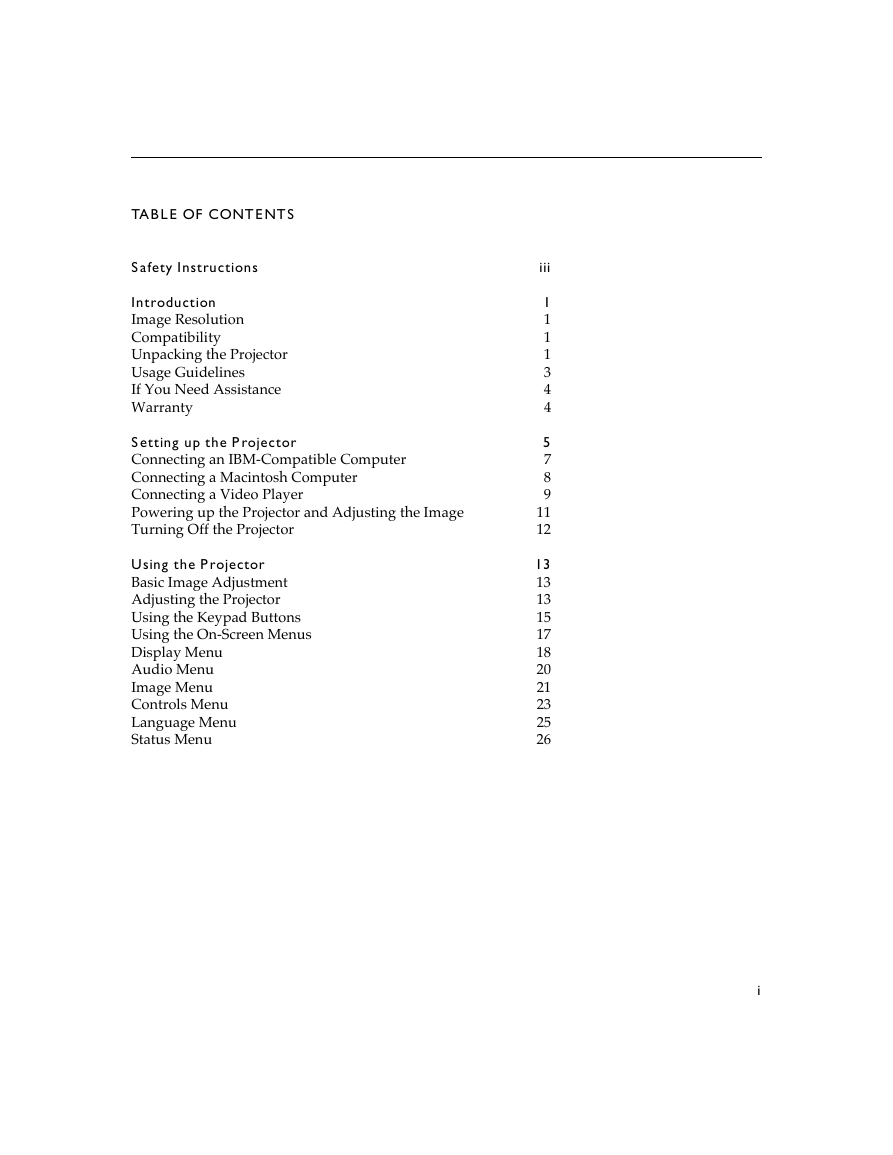
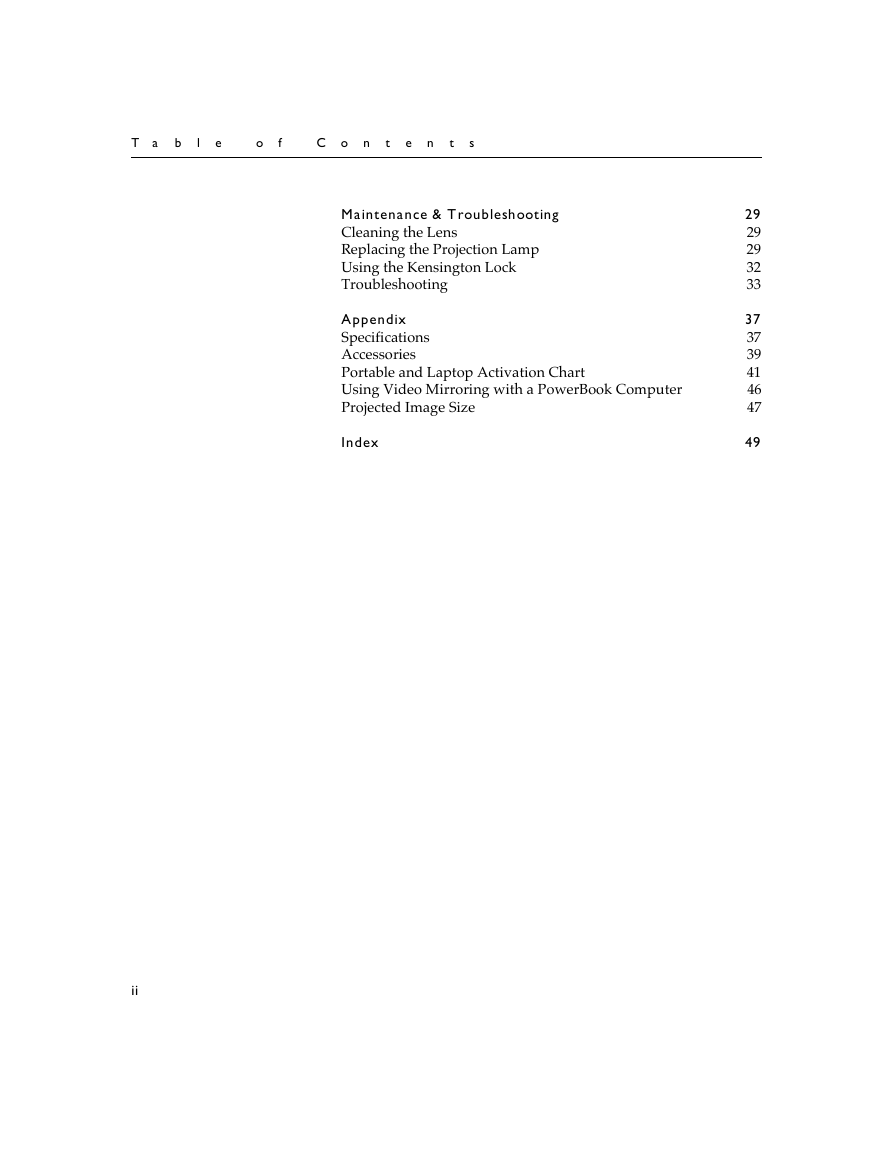
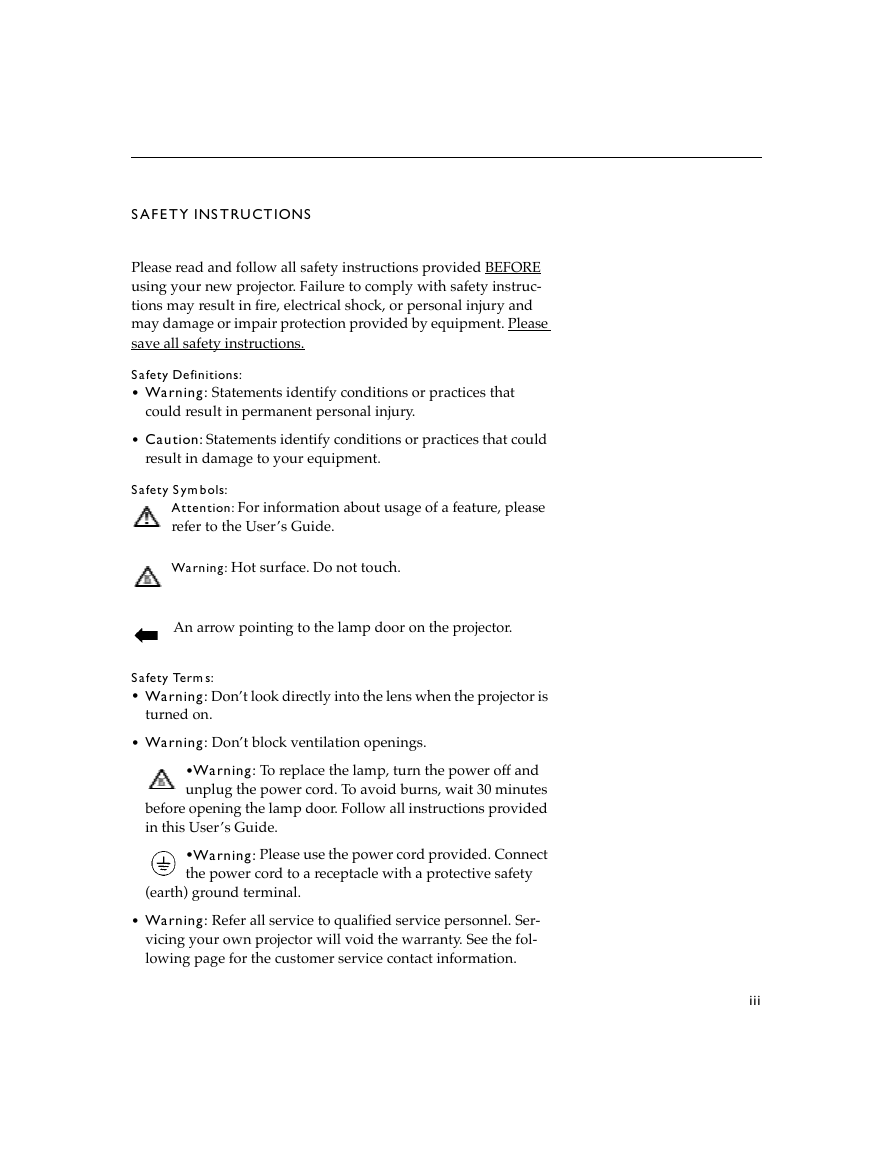
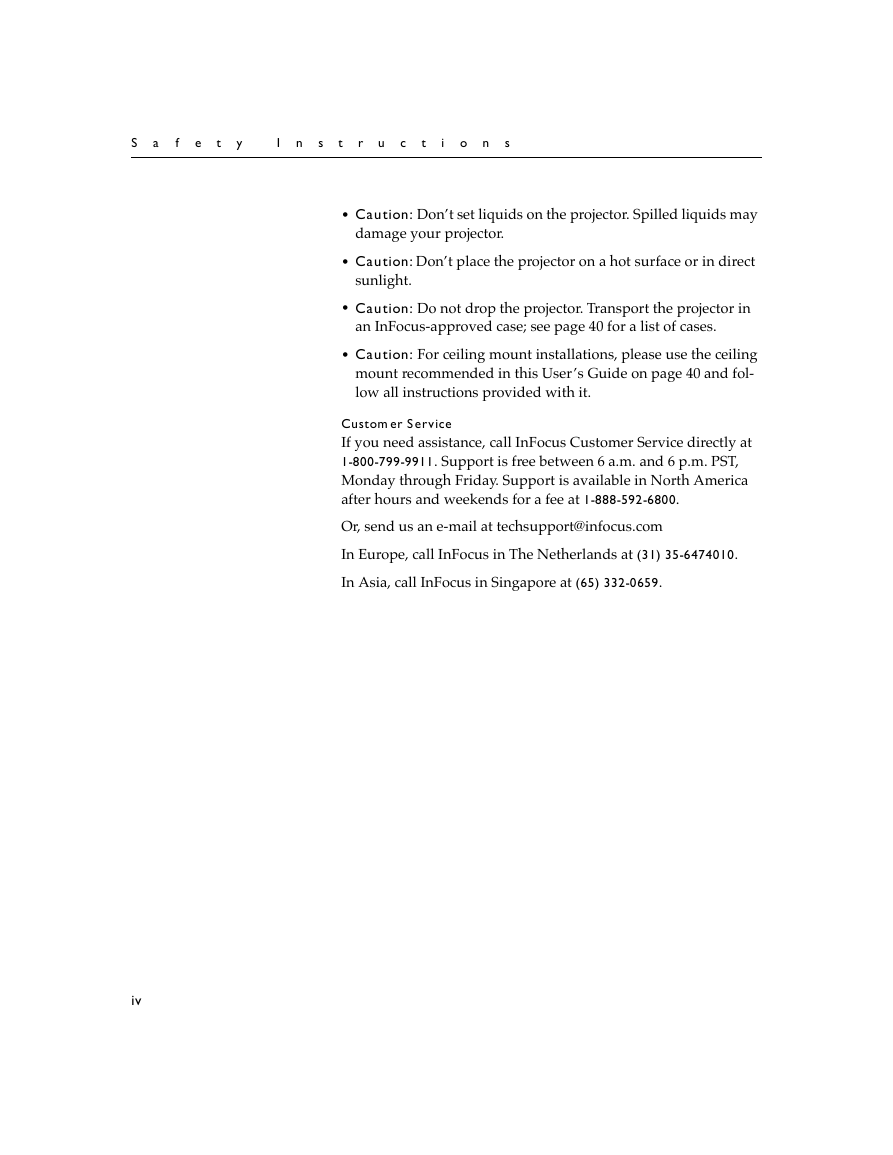
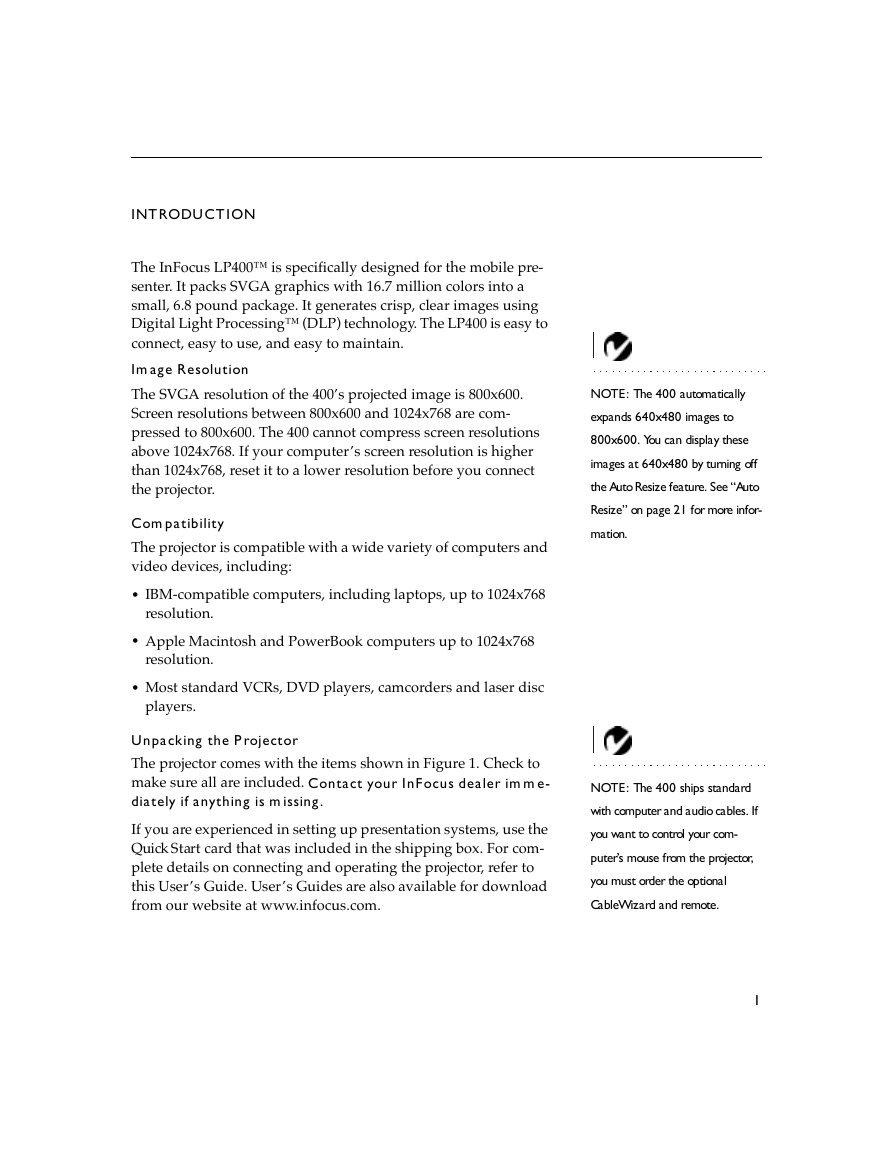
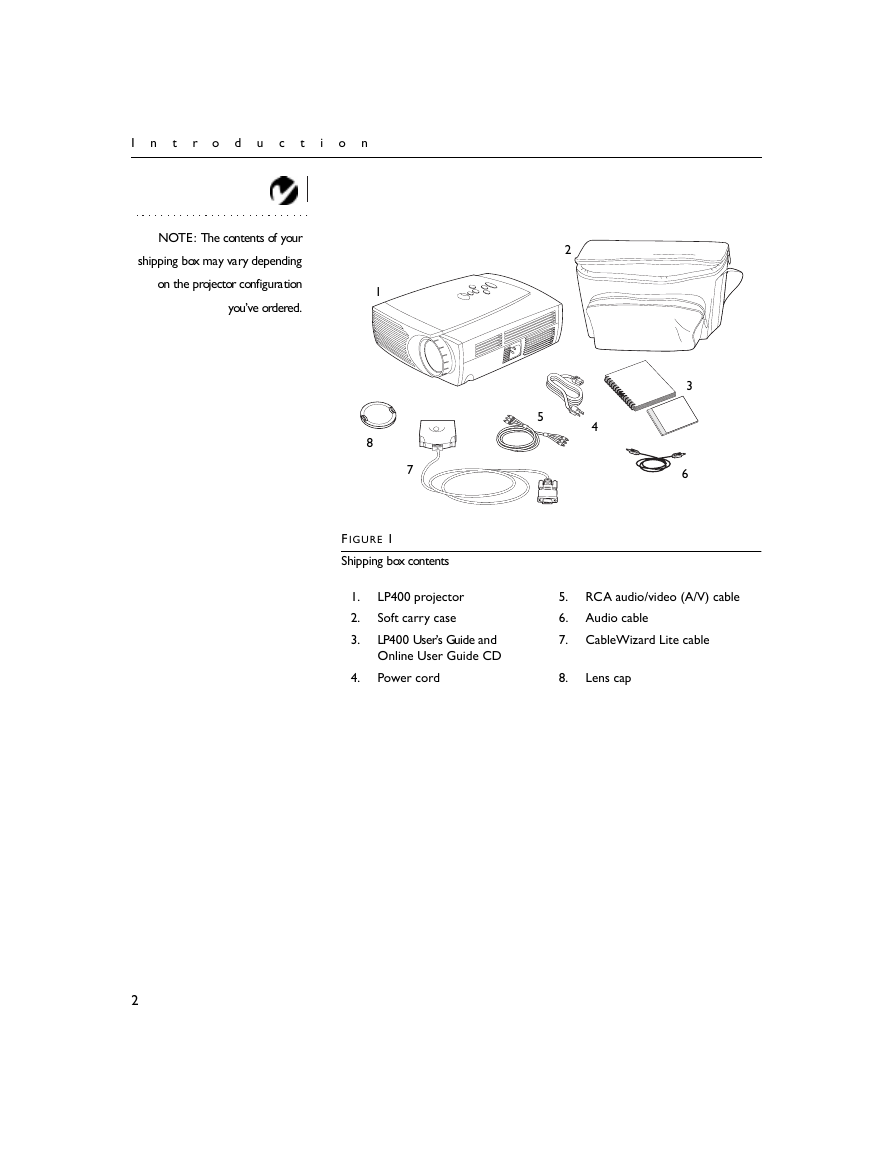
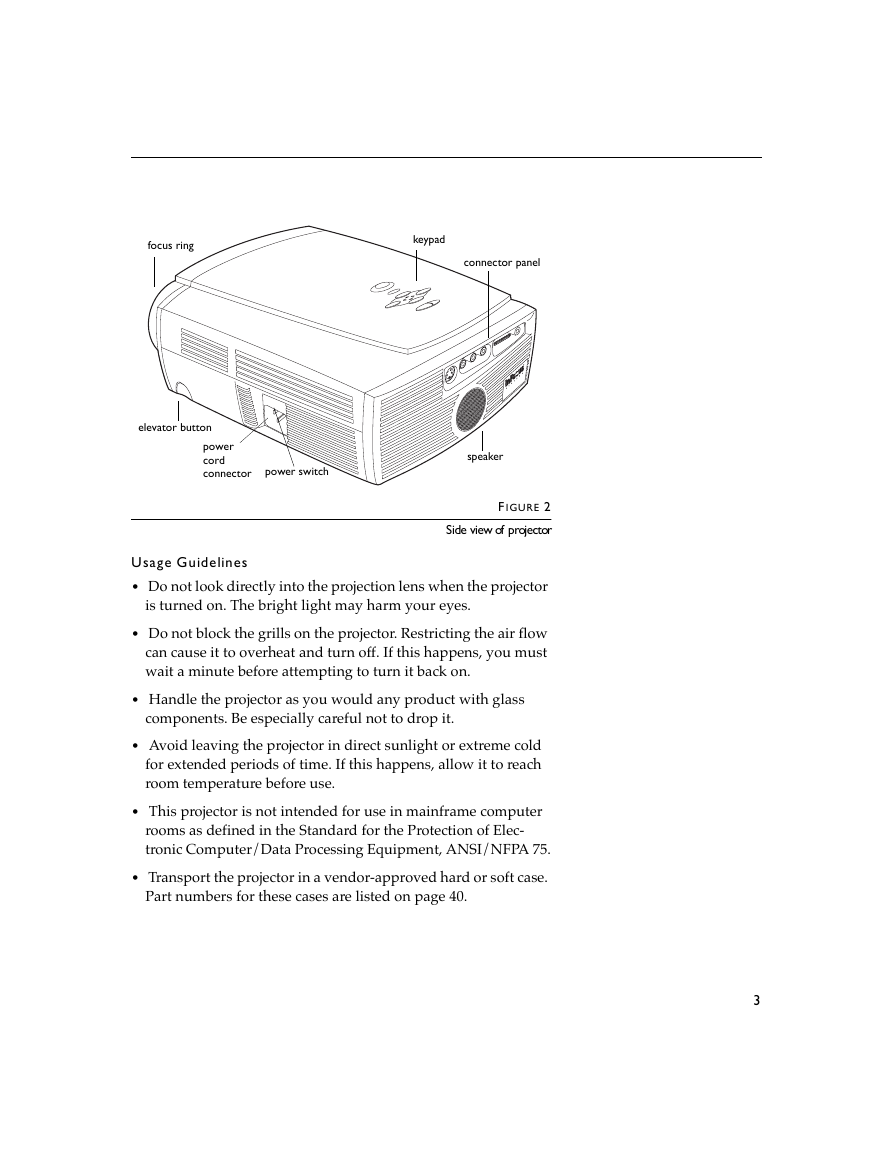

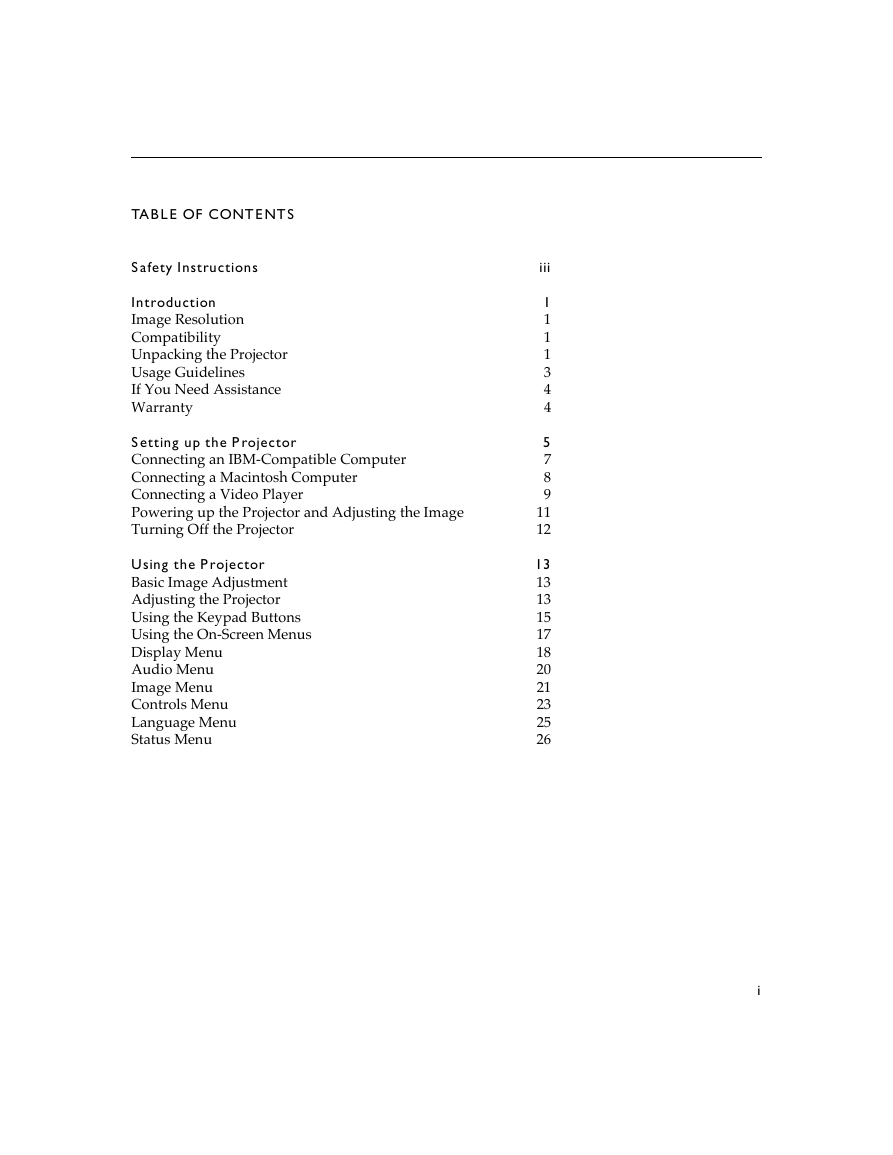
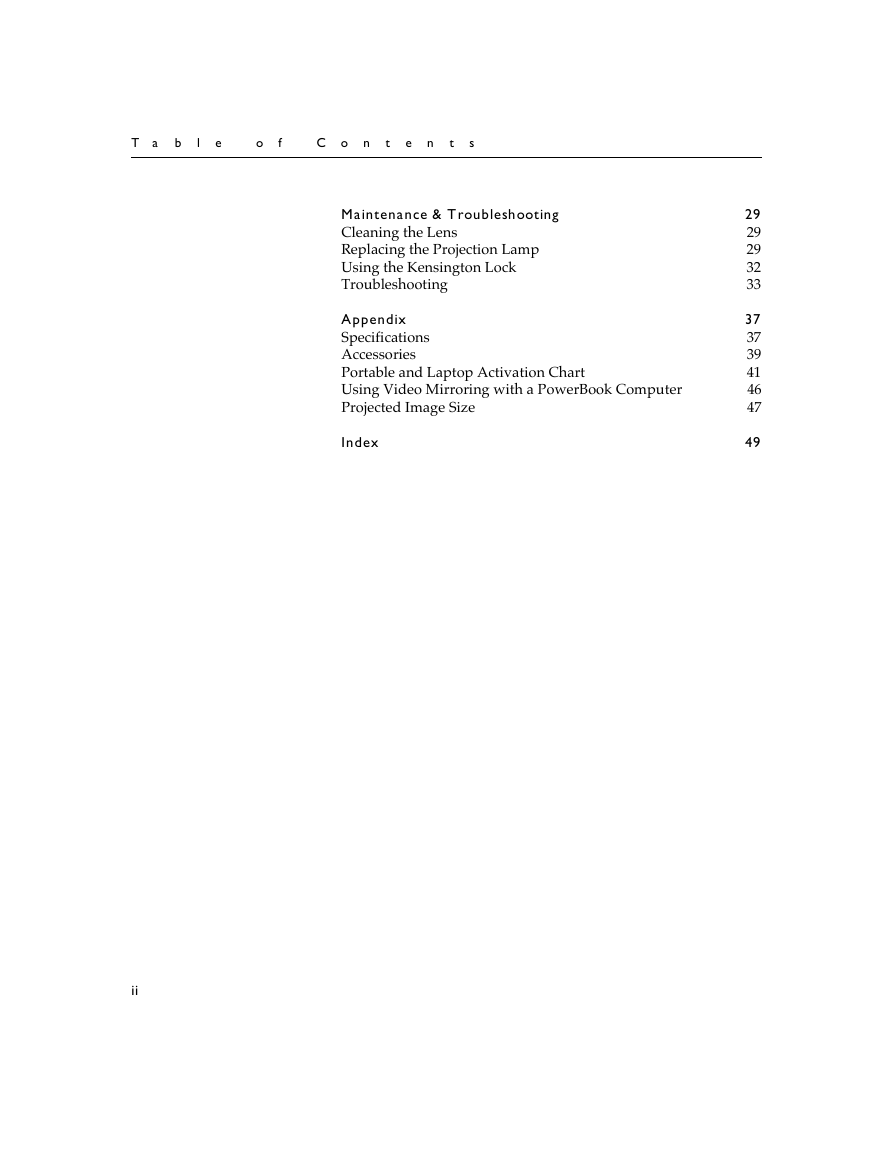
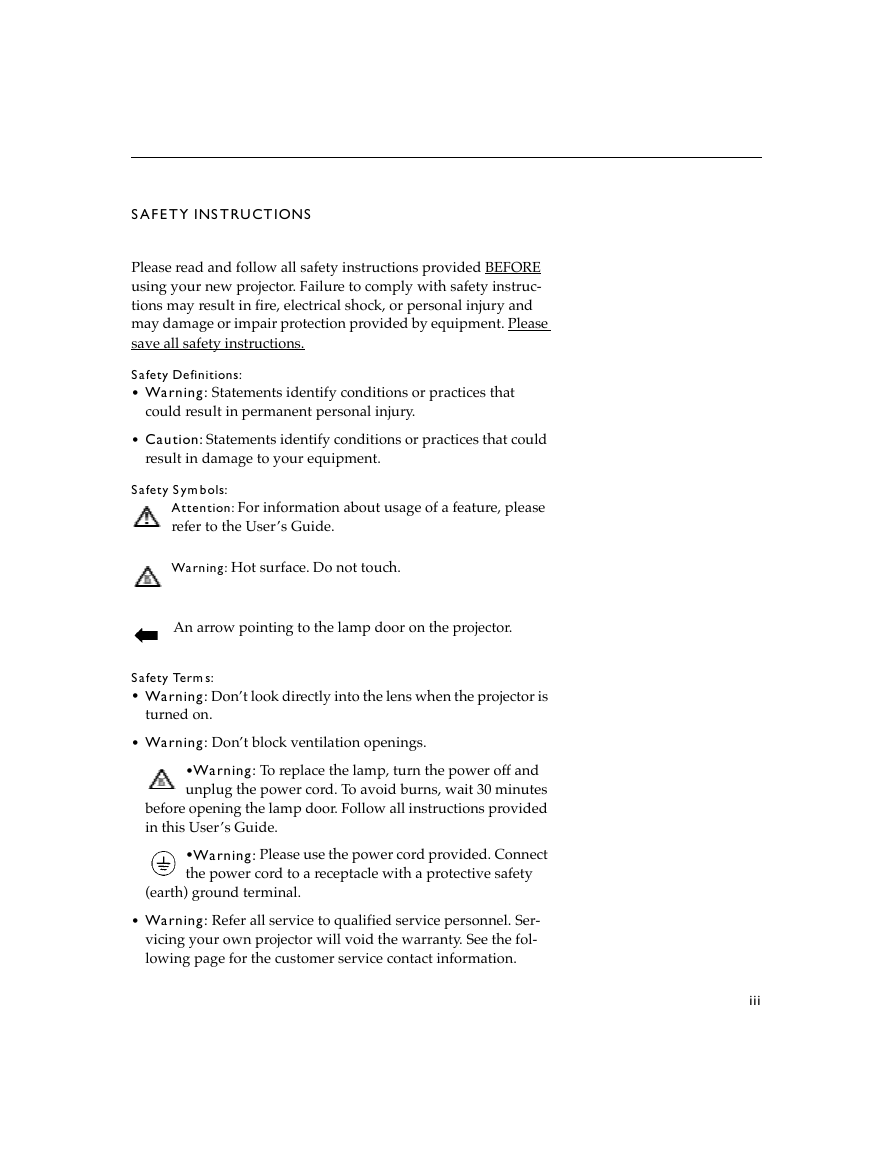
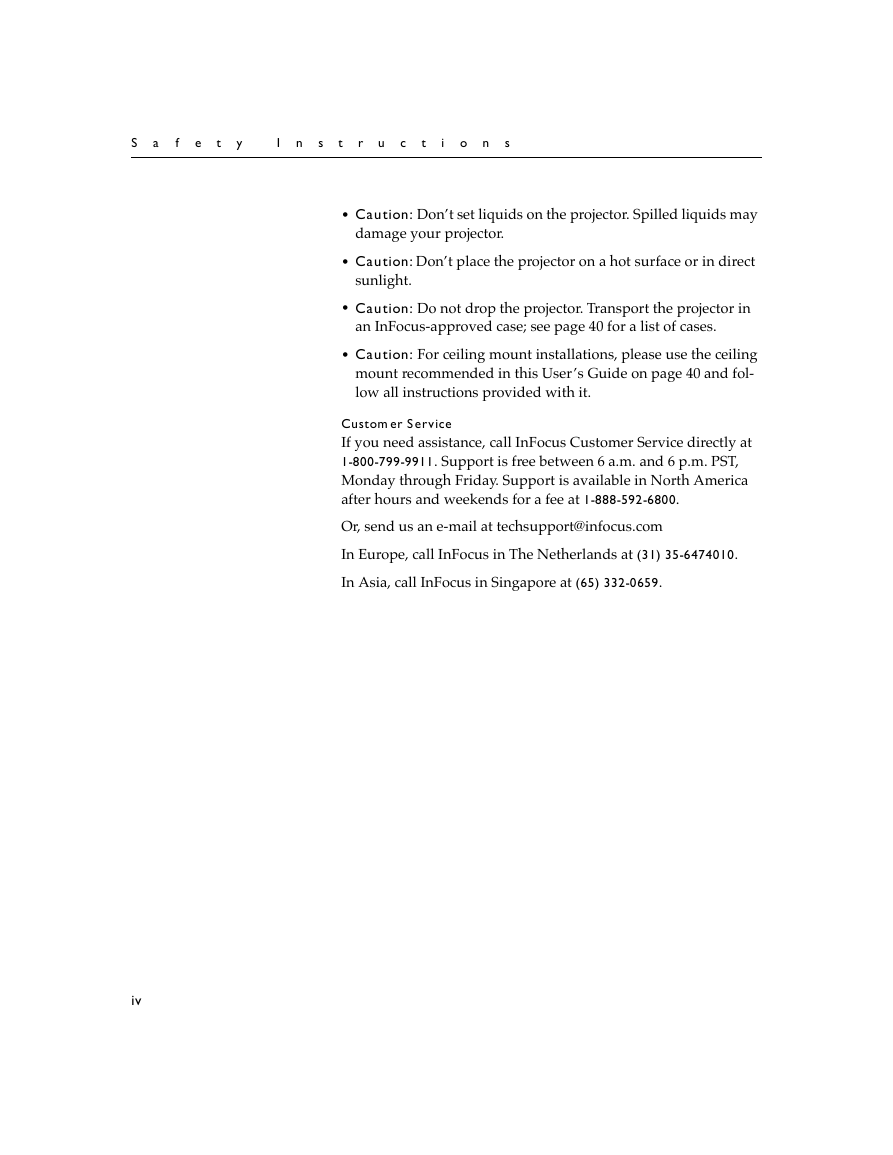
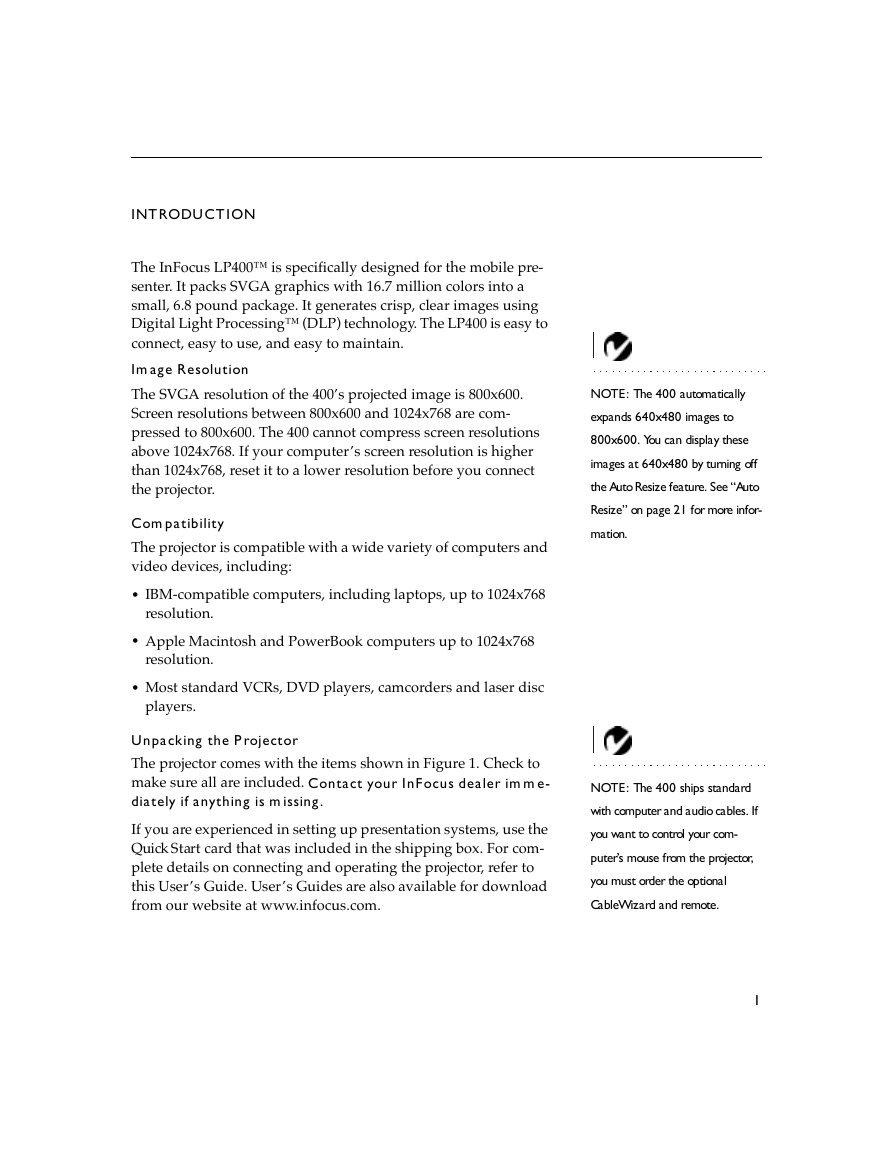
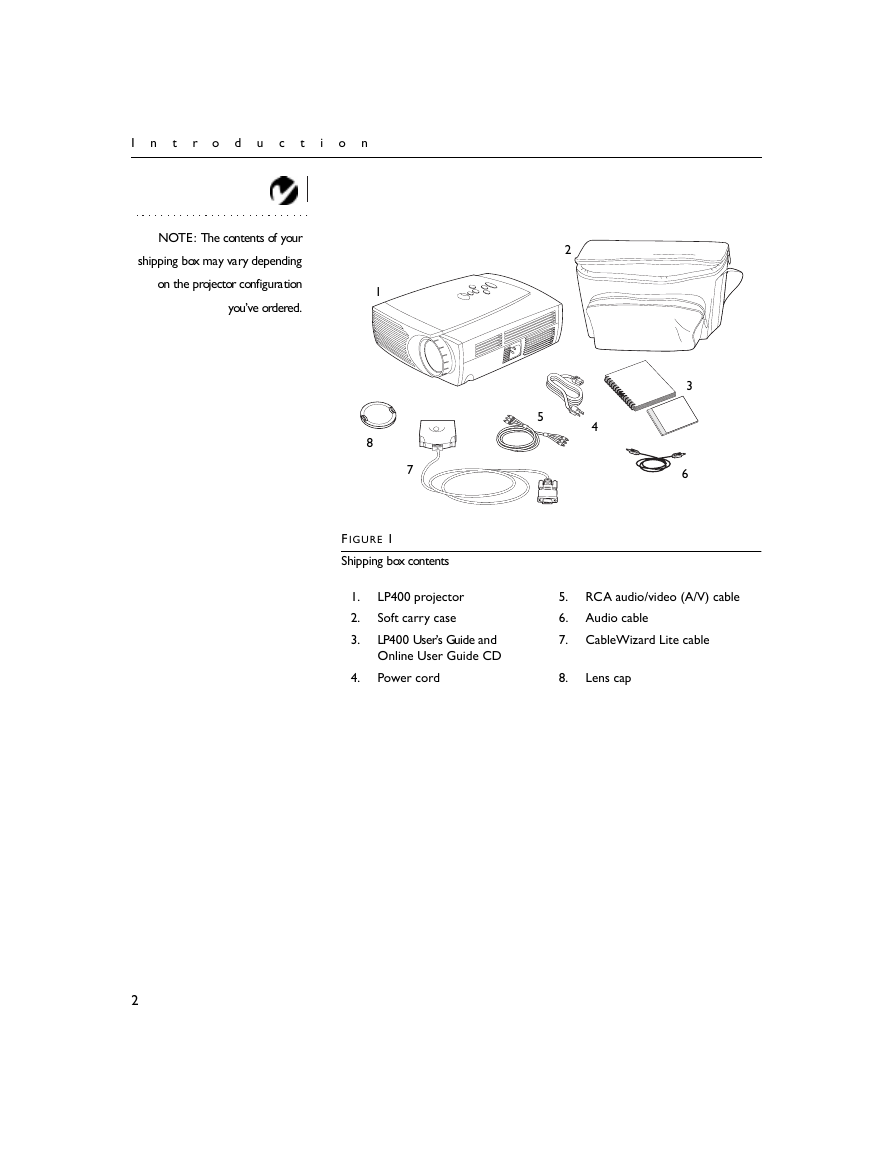
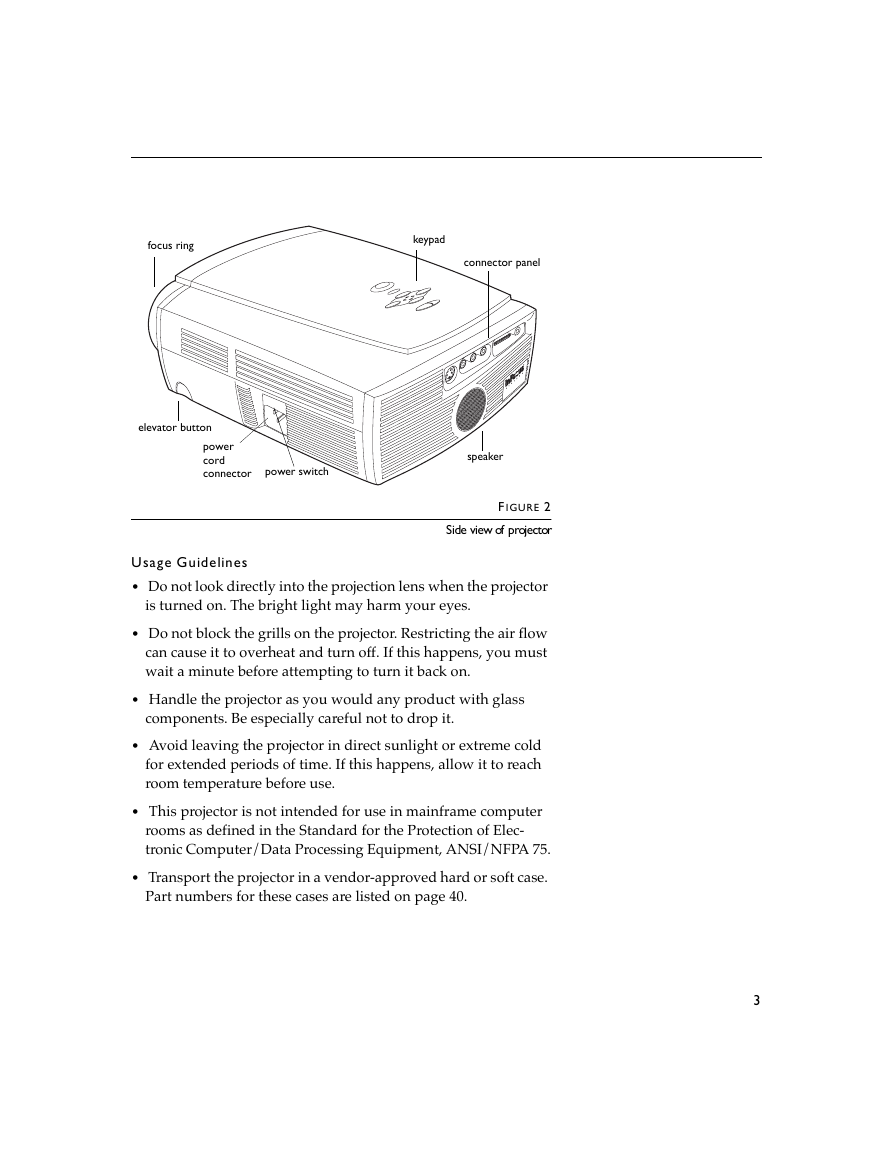

 2023年江西萍乡中考道德与法治真题及答案.doc
2023年江西萍乡中考道德与法治真题及答案.doc 2012年重庆南川中考生物真题及答案.doc
2012年重庆南川中考生物真题及答案.doc 2013年江西师范大学地理学综合及文艺理论基础考研真题.doc
2013年江西师范大学地理学综合及文艺理论基础考研真题.doc 2020年四川甘孜小升初语文真题及答案I卷.doc
2020年四川甘孜小升初语文真题及答案I卷.doc 2020年注册岩土工程师专业基础考试真题及答案.doc
2020年注册岩土工程师专业基础考试真题及答案.doc 2023-2024学年福建省厦门市九年级上学期数学月考试题及答案.doc
2023-2024学年福建省厦门市九年级上学期数学月考试题及答案.doc 2021-2022学年辽宁省沈阳市大东区九年级上学期语文期末试题及答案.doc
2021-2022学年辽宁省沈阳市大东区九年级上学期语文期末试题及答案.doc 2022-2023学年北京东城区初三第一学期物理期末试卷及答案.doc
2022-2023学年北京东城区初三第一学期物理期末试卷及答案.doc 2018上半年江西教师资格初中地理学科知识与教学能力真题及答案.doc
2018上半年江西教师资格初中地理学科知识与教学能力真题及答案.doc 2012年河北国家公务员申论考试真题及答案-省级.doc
2012年河北国家公务员申论考试真题及答案-省级.doc 2020-2021学年江苏省扬州市江都区邵樊片九年级上学期数学第一次质量检测试题及答案.doc
2020-2021学年江苏省扬州市江都区邵樊片九年级上学期数学第一次质量检测试题及答案.doc 2022下半年黑龙江教师资格证中学综合素质真题及答案.doc
2022下半年黑龙江教师资格证中学综合素质真题及答案.doc