SGH-i607
S m a r
D e v i c e
t
User Guide
Please read this manual before operating your
phone, and keep it for future reference.
UCGB4_WB_i607_ATT_032007_F6
�
Intellectual Property
All Intellectual Property, as defined below, owned by or which is otherwise the property
of Samsung or its respective suppliers relating to the SAMSUNG Phone, including but not
limited to, accessories, parts, or software relating there to (the “Phone System”), is
proprietary to Samsung and protected under federal laws, state laws, and international
treaty provisions. Intellectual Property includes, but is not limited to, inventions
(patentable or unpatentable), patents, trade secrets, copyrights, software, computer
programs, and related documentation and other works of authorship. You may not infringe
or otherwise violate the rights secured by the Intellectual Property. Moreover, you agree
that you will not (and will not attempt to) modify, prepare derivative works of, reverse
engineer, decompile, disassemble, or otherwise attempt to create source code from the
software. No title to or ownership in the Intellectual Property is transferred to you. All
applicable rights of the Intellectual Property shall remain with SAMSUNG and its suppliers.
Samsung Telecommunications America (STA), LLC
Headquarters:
1301 E. Lookout Drive
Richardson, TX 75082
Customer Care Center:
1000 Klein St.
Plano, TX 75074
Toll Free Tel: 1.888.987.HELP (4357)
Internet Address: http://www.samsungusa.com
©2007 Samsung Telecommunications America, LLC is a registered trademark of
Samsung Electronics America, Inc. and its related entities.
Do you have questions about your Samsung Mobile Phone?
For 24 hour information and assistance, we offer a new FAQ/ARS
System (Automated Response System) at:
www.samsungwireless.com/support
Openwave® is a registered Trademark of Openwave, Inc.
RSA® is a registered Trademark RSA Security, Inc.
Disclaimer of Warranties; Exclusion of Liability
EXCEPT AS SET FORTH IN THE EXPRESS WARRANTY CONTAINED ON THE WARRANTY
PAGE ENCLOSED WITH THE PRODUCT, THE PURCHASER TAKES THE PRODUCT "AS IS",
AND SAMSUNG MAKES NO EXPRESS OR IMPLIED WARRANTY OF ANY KIND WHATSOEVER
WITH RESPECT TO THE PRODUCT, INCLUDING BUT NOT LIMITED TO THE
MERCHANTABILITY OF THE PRODUCT OR ITS FITNESS FOR ANY PARTICULAR PURPOSE
�
OR USE; THE DESIGN, CONDITION OR QUALITY OF THE PRODUCT; THE PERFORMANCE OF
THE PRODUCT; THE WORKMANSHIP OF THE PRODUCT OR THE COMPONENTS
CONTAINED THEREIN; OR COMPLIANCE OF THE PRODUCT WITH THE REQUIREMENTS OF
ANY LAW, RULE, SPECIFICATION OR CONTRACT PERTAINING THERETO. NOTHING
CONTAINED IN THE INSTRUCTION MANUAL SHALL BE CONSTRUED TO CREATE AN
EXPRESS OR IMPLIED WARRANTY OF ANY KIND WHATSOEVER WITH RESPECT TO THE
PRODUCT. IN ADDITION, SAMSUNG SHALL NOT BE LIABLE FOR ANY DAMAGES OF ANY
KIND RESULTING FROM THE PURCHASE OR USE OF THE PRODUCT OR ARISING FROM THE
BREACH OF THE EXPRESS WARRANTY, INCLUDING INCIDENTAL, SPECIAL OR
CONSEQUENTIAL DAMAGES, OR LOSS OF ANTICIPATED PROFITS OR BENEFITS.
UCGB4_WB_i607_ATT_032007_F6
�
Table of Contents
Section 1: Getting Started .......................................................................................... 7
Activating Your Phone ................................................................................................................ 7
Powering On or Off the Phone .................................................................................................. 14
The Home Screen .................................................................................................................... 14
Section 2: Understanding Your Phone ..................................................................... 17
Basics ..................................................................................................................................... 18
Front View of Your Phone ......................................................................................................... 18
Rear View of Your Phone .......................................................................................................... 21
Display Layout ......................................................................................................................... 24
Customizing the Home Screen ................................................................................................. 27
Start menu screen ................................................................................................................... 28
Entering text ............................................................................................................................ 29
Customizing Your Phone .......................................................................................................... 30
Power Settings ........................................................................................................................ 32
Security Settings ...................................................................................................................... 35
Using an Optional microSD Memory Card ................................................................................. 40
Resetting your Phone ............................................................................................................... 44
Using Online Help .................................................................................................................... 45
Section 3: Synchronization ...................................................................................... 47
Installing Microsoft® ActiveSync® ............................................................................................ 48
Customizing Connection Settings ............................................................................................. 49
Connecting Your Phone to a Computer ..................................................................................... 50
Connecting with a PC data cable .............................................................................................. 50
Synchronizing Information ....................................................................................................... 52
Customizing Synchronization Settings ...................................................................................... 53
Section 4: Call Functions ......................................................................................... 57
Turning the Phone Functions On and Off .................................................................................. 58
Using the Dialling Screen ......................................................................................................... 58
Making a call ........................................................................................................................... 59
Advanced Calling Features ....................................................................................................... 59
Answering or Ignoring a Call .................................................................................................... 61
Options During a Call ............................................................................................................... 61
Call-related features ................................................................................................................ 64
Customizing Your Phone Functions .......................................................................................... 66
Section 5: Menu Navigation ..................................................................................... 69
Menu Navigation ...................................................................................................................... 70
Using Shortcuts ....................................................................................................................... 70
Section 6: Contacts & Calendar ............................................................................... 75
Contacts .................................................................................................................................. 76
Calendar .................................................................................................................................. 79
Agenda View ............................................................................................................................ 81
Options .................................................................................................................................... 81
4
�
Section 7: My Stuff ...................................................................................................83
My Pictures .............................................................................................................................. 84
My Videos ................................................................................................................................ 85
Notes ....................................................................................................................................... 86
My Documents ......................................................................................................................... 86
My Device ................................................................................................................................ 88
Storage Card ............................................................................................................................ 89
Section 8: AT&T Music .............................................................................................91
Windows Media Player® ........................................................................................................... 92
Shop Music .............................................................................................................................. 98
MusicID ................................................................................................................................... 99
Streaming Music .................................................................................................................... 101
Music Videos ......................................................................................................................... 101
The Buzz ................................................................................................................................ 103
Music Community .................................................................................................................. 104
Music Apps ............................................................................................................................ 104
Section 9: Cellular Video .......................................................................................105
Media Clip Options ................................................................................................................. 106
Using the Video Categories .................................................................................................... 109
Customizing Cellular Video .................................................................................................... 110
My Purchases ........................................................................................................................ 111
Parental Controls ................................................................................................................... 112
Section 8: AT&T Mall ..............................................................................................115
Shop Tones ............................................................................................................................ 115
Shop Games .......................................................................................................................... 116
Shop Graphics ....................................................................................................................... 117
Shop Multimedia .................................................................................................................... 117
Shop Application .................................................................................................................... 118
MEdia Net Home ................................................................................................................... 118
Section 11: Messaging, Internet, and Messenger .................................................121
Messaging ............................................................................................................................. 122
Working with SMS or MMS Messages .................................................................................... 122
Working with E-mail Messages .............................................................................................. 128
Creating an E-mail Account .................................................................................................... 129
Creating and sending an e-mail message .............................................................................. 131
Viewing E-mail Messages ...................................................................................................... 132
Internet Explorer .................................................................................................................... 134
Connecting to a Website ........................................................................................................ 135
Instant Messaging .................................................................................................................. 137
Section 12: Camera ................................................................................................139
Camera .................................................................................................................................. 140
Section 13: Organizer .............................................................................................147
Alarms ................................................................................................................................... 148
Calculator .............................................................................................................................. 149
D-Day .................................................................................................................................... 150
Notepad ................................................................................................................................. 151
Table of Contents
5
�
Smart Converter .................................................................................................................... 152
Stopwatch ............................................................................................................................. 152
Tasks .................................................................................................................................... 153
Voice Notes ........................................................................................................................... 154
World Clock ........................................................................................................................... 155
Section 14: Games ................................................................................................. 157
Games ................................................................................................................................... 158
Section 15: Extra Programs ................................................................................... 161
Download Agent .................................................................................................................... 162
File Explorer ........................................................................................................................... 162
Java ...................................................................................................................................... 163
Picsel Viewer ......................................................................................................................... 163
RSS Reader ........................................................................................................................... 166
Smart Search ......................................................................................................................... 168
Speed Dial ............................................................................................................................. 169
Task Manager ........................................................................................................................ 169
Section 16: Getting Connected .............................................................................. 171
Beaming with Bluetooth ......................................................................................................... 171
Connecting to the Internet or your network ............................................................................ 175
Creating a VPN connection ..................................................................................................... 177
Section 17:Troubleshooting ................................................................................... 181
General Problems .................................................................................................................. 182
Call Problems ........................................................................................................................ 186
Power and Charging Problems ............................................................................................... 188
Program Problems ................................................................................................................. 190
Section 18: Health and Safety Information ........................................................... 196
Health and Safety Information ................................................................................................ 196
Samsung Mobile Products and Recycling ............................................................................... 197
UL Certified Travel Adapter .................................................................................................... 198
Consumer Information on Wireless Phones ............................................................................ 198
Road Safety ........................................................................................................................... 204
Operating Environment .......................................................................................................... 206
Using Your Phone Near Other Electronic Devices .................................................................... 206
Potentially Explosive Environments ........................................................................................ 207
Emergency Calls .................................................................................................................... 207
FCC Notice and Cautions ........................................................................................................ 208
Other Important Safety Information ........................................................................................ 209
Product Performance ............................................................................................................. 209
Availability of Various Features/Ring Tones ............................................................................ 210
Battery Standby and Talk Time .............................................................................................. 211
Battery Precautions ................................................................................................................ 211
Care and Maintenance ........................................................................................................... 212
Section 19: Standard Limited Warranty ................................................................ 215
Standard Limited Warranty .................................................................................................... 215
Index ....................................................................................................................... 222
6
�
Section 1: Getting Started
Activating Your Phone
Topics Covered
• Activating Your Phone
Powering On or Off the Phone
The Home Screen
This section describes how to start using your phone
by activating your phone, inserting your SIM card
and battery, and navigating from the Home screen.
Activating Your Phone
When you subscribe to a cellular network, a plug-in
Subscriber Identity Module (SIM) card is provided
loaded with your subscription details, such as your PIN
and other optional services.
Removing the Battery
1.
If necessary, power-off the phone by pressing and
holding the
key (located at the top-left of your
handset) until the power-off image displays.
Section 1: Getting Started
7
�
2. Remove the battery cover by pressing the battery lock
down and slide the battery cover away, as shown.
3. Lift the battery from the bottom up and out of the phone.
Installing the SIM Card
Important! The plug-in SIM card and its contacts can be easily damaged
by scratches or bending. Use caution when inserting or removing the card
and keep all SIM cards out of reach of children.
Make sure the gold contacts of the card face into the
phone, then slide the SIM card into the socket.
8
�
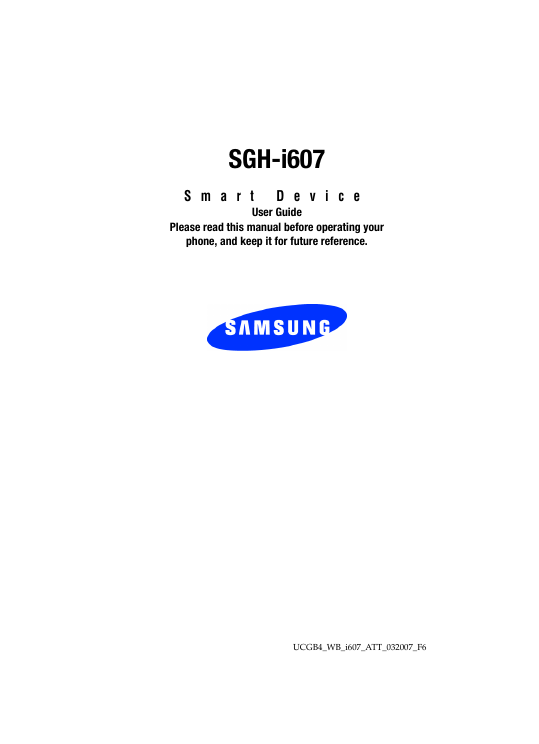
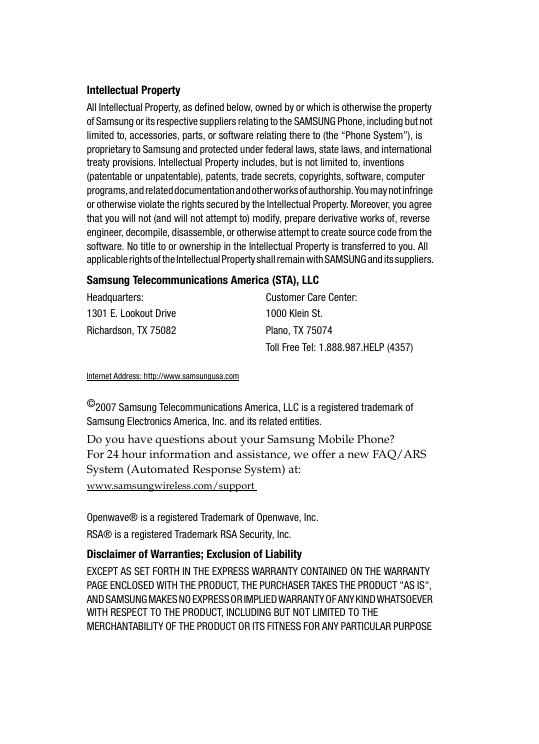
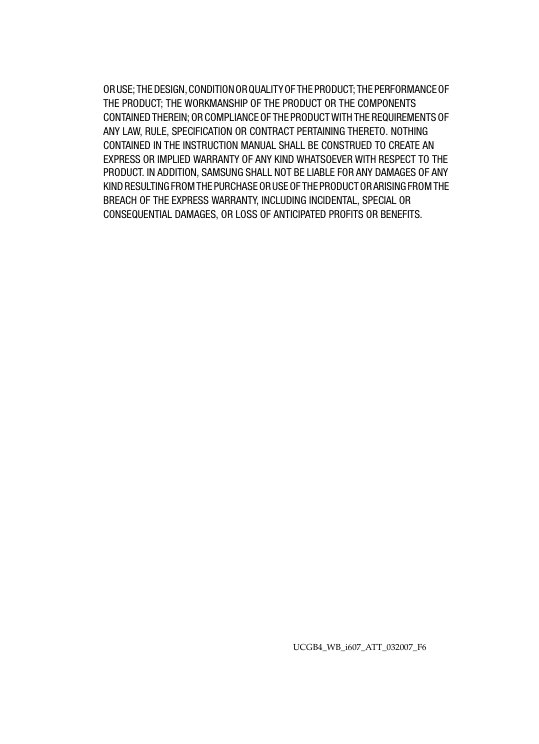

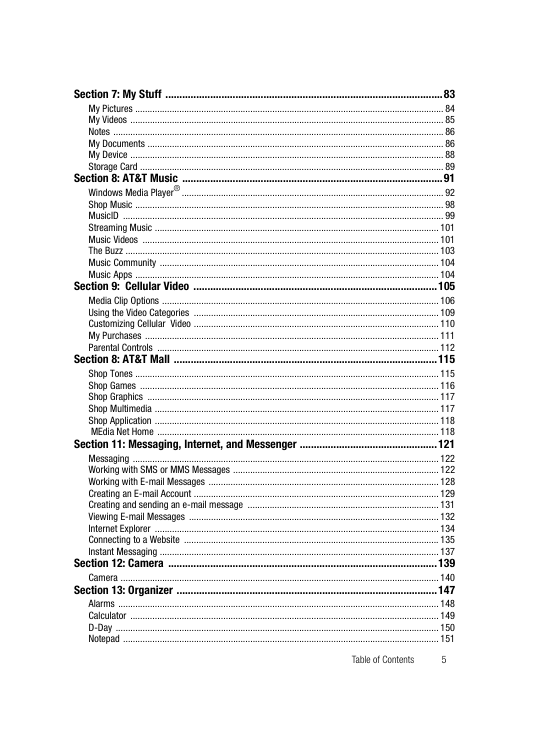
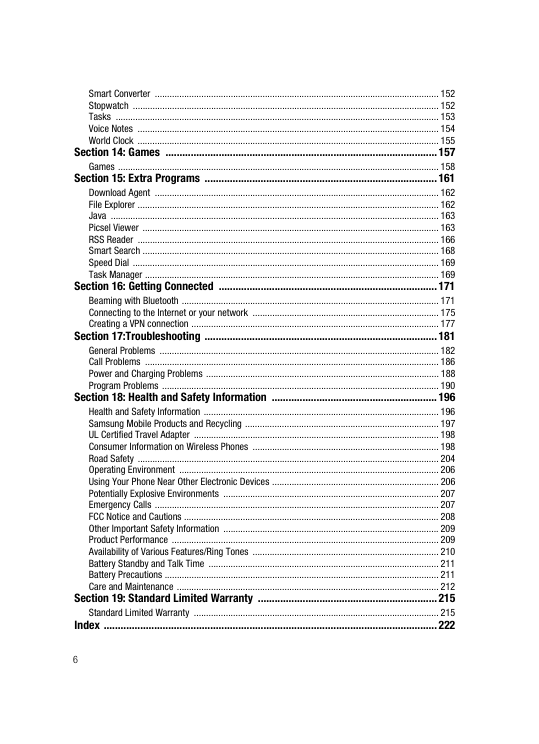
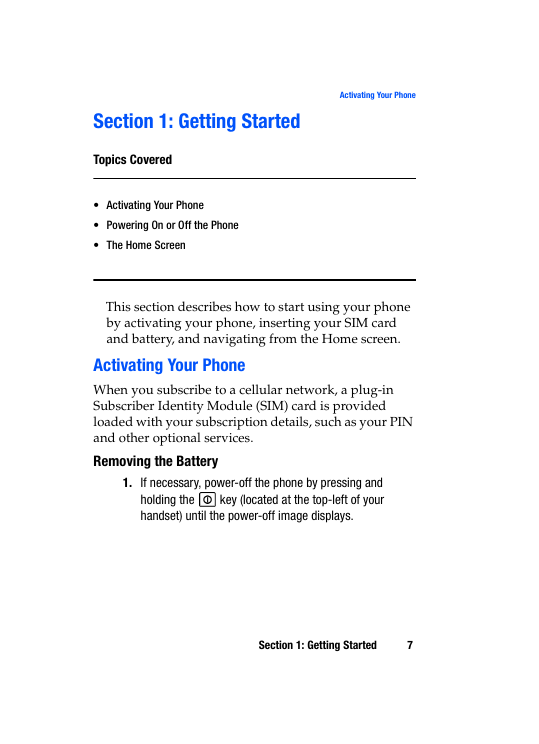
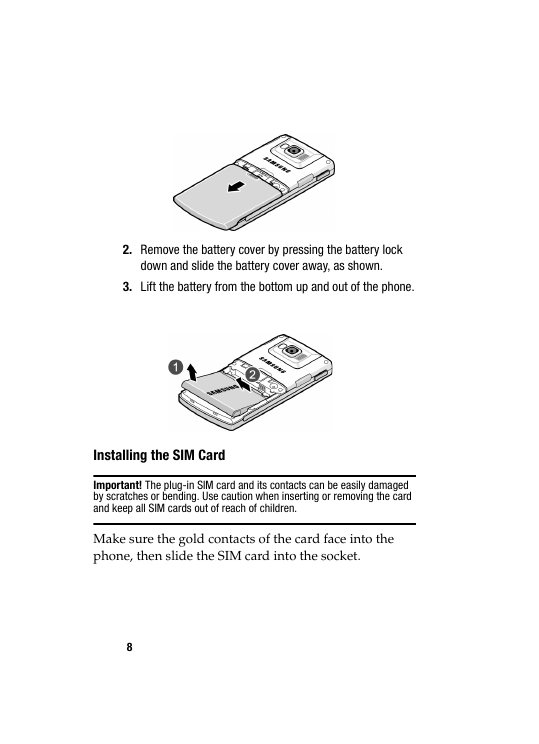
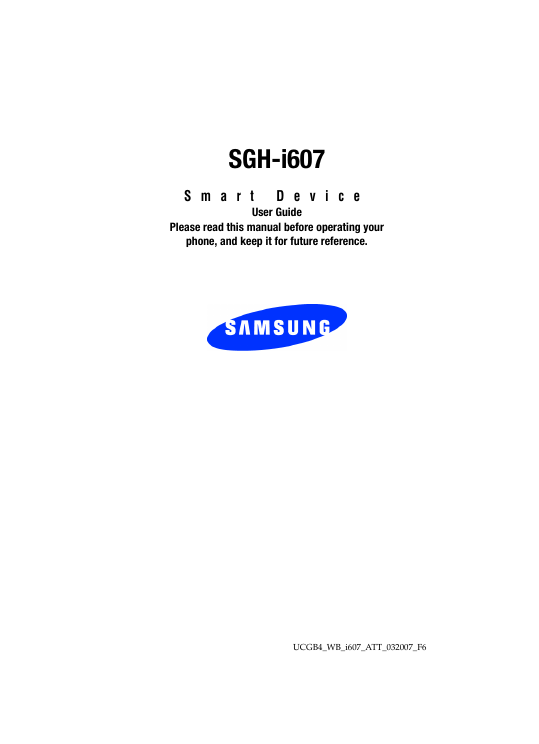
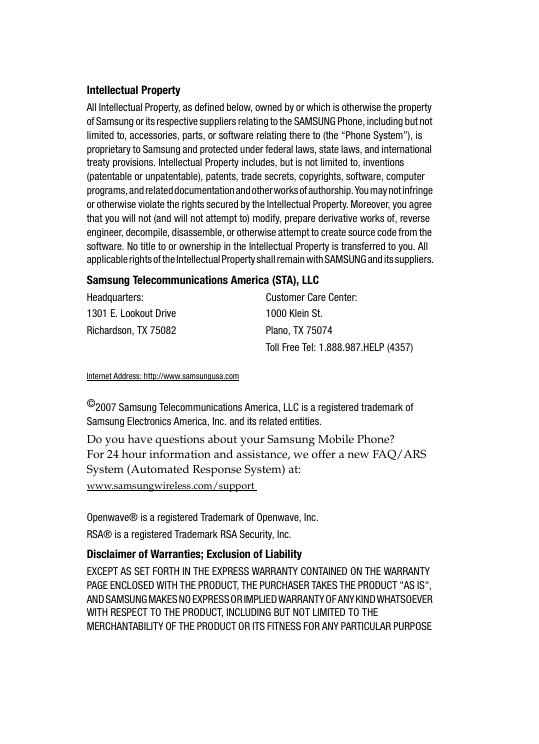
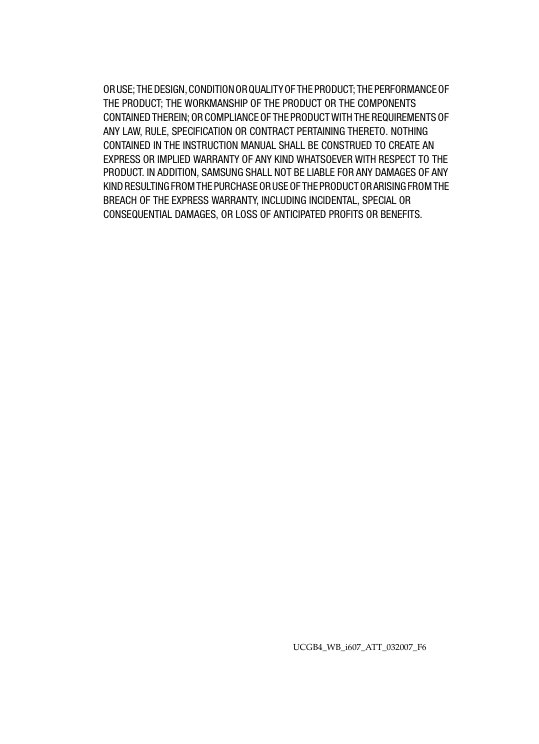

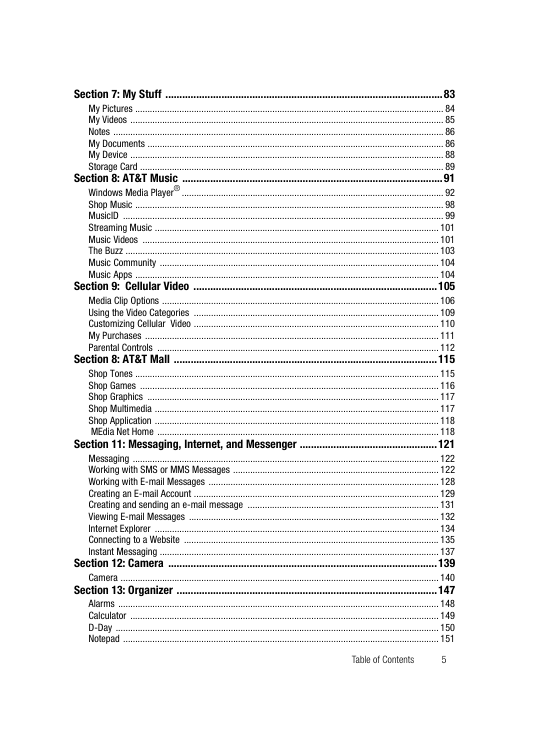
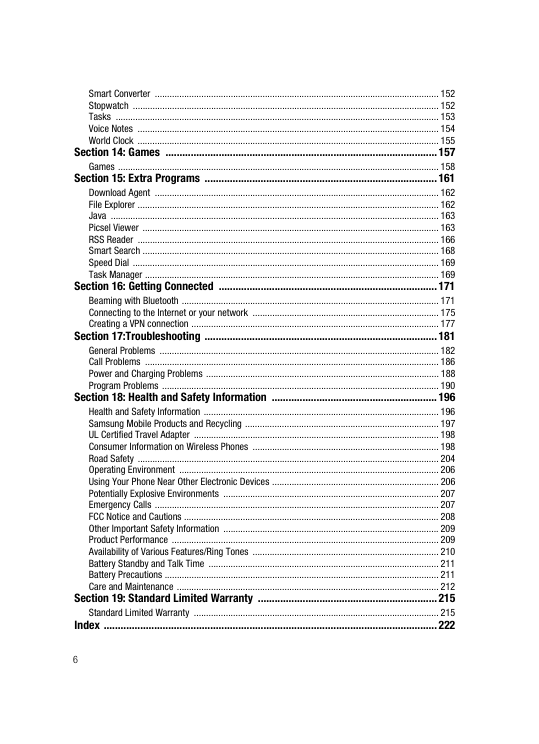
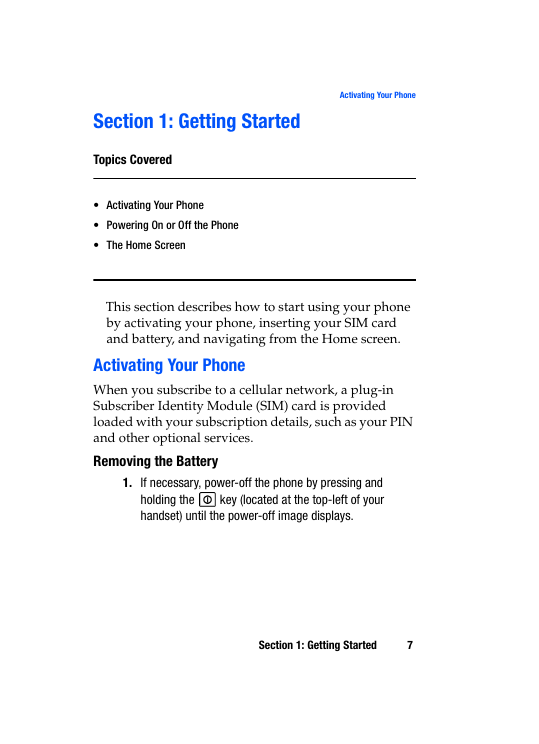
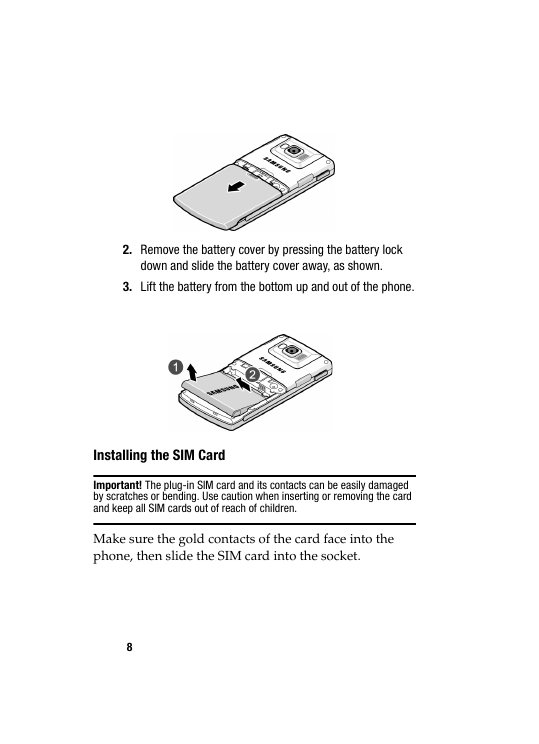
 2023年江西萍乡中考道德与法治真题及答案.doc
2023年江西萍乡中考道德与法治真题及答案.doc 2012年重庆南川中考生物真题及答案.doc
2012年重庆南川中考生物真题及答案.doc 2013年江西师范大学地理学综合及文艺理论基础考研真题.doc
2013年江西师范大学地理学综合及文艺理论基础考研真题.doc 2020年四川甘孜小升初语文真题及答案I卷.doc
2020年四川甘孜小升初语文真题及答案I卷.doc 2020年注册岩土工程师专业基础考试真题及答案.doc
2020年注册岩土工程师专业基础考试真题及答案.doc 2023-2024学年福建省厦门市九年级上学期数学月考试题及答案.doc
2023-2024学年福建省厦门市九年级上学期数学月考试题及答案.doc 2021-2022学年辽宁省沈阳市大东区九年级上学期语文期末试题及答案.doc
2021-2022学年辽宁省沈阳市大东区九年级上学期语文期末试题及答案.doc 2022-2023学年北京东城区初三第一学期物理期末试卷及答案.doc
2022-2023学年北京东城区初三第一学期物理期末试卷及答案.doc 2018上半年江西教师资格初中地理学科知识与教学能力真题及答案.doc
2018上半年江西教师资格初中地理学科知识与教学能力真题及答案.doc 2012年河北国家公务员申论考试真题及答案-省级.doc
2012年河北国家公务员申论考试真题及答案-省级.doc 2020-2021学年江苏省扬州市江都区邵樊片九年级上学期数学第一次质量检测试题及答案.doc
2020-2021学年江苏省扬州市江都区邵樊片九年级上学期数学第一次质量检测试题及答案.doc 2022下半年黑龙江教师资格证中学综合素质真题及答案.doc
2022下半年黑龙江教师资格证中学综合素质真题及答案.doc