IT Certification Guaranteed, The Easy Way!
Exam
Title
:
:
CKA
Certified Kubernetes
Administrator (CKA) Program
Exam
Vendor
:
Linux Foundation
Version :
V13.25
1
�
IT Certification Guaranteed, The Easy Way!
NO.1 List all the pods sorted by name
Answer:
See the solution below.
Explanation
kubect1 get pods --sort-by=.metadata.name
NO.2 Create a pod with image nginx called nginx and allow traffic on port 80
Answer:
See the solution below.
Explanation
kubectlrun nginx --image=nginx --restart=Never --port=80
NO.3 Create and configure the servicefront-end-serviceso it's accessiblethroughNodePortand routes
to theexisting pod namedfront-end.
Answer:
See the solution below.
Explanation
solution
NO.4 Set the node namedek8s-node-1asunavailable and reschedule all thepods running on it.
Answer:
See the solution below.
Explanation
solution
2
�
IT Certification Guaranteed, The Easy Way!
NO.5 Create 2 nginx image pods in which one of them is labelled with env=prod and another one
labelled with env=dev and verify the same.
Answer:
See the solution below.
Explanation
kubectl run --generator=run-pod/v1 --image=nginx -- labels=env=prod nginx-prod --dry-run -o yaml >
nginx-prodpod.yaml Now, edit nginx-prod-pod.yaml file and remove entries like "creationTimestamp:
null"
"dnsPolicy: ClusterFirst"
vim nginx-prod-pod.yaml
apiVersion: v1
kind: Pod
metadata:
labels:
env: prod
name: nginx-prod
spec:
containers:
- image: nginx
name: nginx-prod
restartPolicy: Always
# kubectl create -f nginx-prod-pod.yaml
kubectl run --generator=run-pod/v1 --image=nginx --
labels=env=dev nginx-dev --dry-run -o yaml > nginx-dev-pod.yaml
3
�
IT Certification Guaranteed, The Easy Way!
apiVersion: v1
kind: Pod
metadata:
labels:
env: dev
name: nginx-dev
spec:
containers:
- image: nginx
name: nginx-dev
restartPolicy: Always
# kubectl create -f nginx-prod-dev.yaml
Verify :
kubectl get po --show-labels
kubectl get po -l env=prod
kubectl get po -l env=dev
NO.6 Create a busybox pod that runs the command "env" and save the output to "envpod" file
Answer:
See the solution below.
Explanation
kubectl run busybox --image=busybox --restart=Never --rm -it -- env > envpod.yaml
NO.7 Create a namespace called 'development' and a pod with image nginx called nginx on this
namespace.
Answer:
See the solution below.
Explanation
kubectl create namespace development
kubectl run nginx --image=nginx --restart=Never -n development
NO.8 Create an nginx pod with container Port 80 and it should only receive traffic only it checks the
endpoint / on port 80 and verify and delete the pod.
A. kubectl run nginx --image=nginx --restart=Never --port=80 --
dry-run -o yaml > nginx-pod.yaml
// add the readinessProbe section and create
vim nginx-pod.yaml
run: nginx
name: nginx
spec:
containers:
- image: nginx
name: nginx
ports:
- containerPort: 60
readinessProbe:
4
�
IT Certification Guaranteed, The Easy Way!
httpGet:
path: /
port: 60
restartPolicy: Never
kubectl apply -f nginx-pod.yaml
// verify
kubectl describe pod nginx | grep -i readiness
kubectl delete po nginx
B. kubectl run nginx --image=nginx --restart=Never --port=80 --
dry-run -o yaml > nginx-pod.yaml
// add the readinessProbe section and create
vim nginx-pod.yaml
apiVersion: v1
kind: Pod
metadata:
labels:
run: nginx
name: nginx
spec:
containers:
- image: nginx
name: nginx
ports:
- containerPort: 80
readinessProbe:
httpGet:
path: /
port: 80
restartPolicy: Never
kubectl apply -f nginx-pod.yaml
// verify
kubectl describe pod nginx | grep -i readiness
kubectl delete po nginx
Answer: B
NO.9 Create a nginx pod with label env=test in engineering namespace
Answer:
See the solution below.
Explanation
kubectl run nginx --image=nginx --restart=Never --labels=env=test --namespace=engineering
--dry-run -o yaml > nginx-pod.yaml kubectl run nginx --image=nginx --restart=Never --labels=env=test
--namespace=engineering --dry-run -o yaml | kubectl create -nengineering-f - YAML File:
apiVersion: v1
kind: Pod
metadata:
name: nginx
5
�
IT Certification Guaranteed, The Easy Way!
namespace: engineering
labels:
env: test
spec:
containers:
- name: nginx
image: nginx
imagePullPolicy: IfNotPresent
restartPolicy: Never
kubectl create -f nginx-pod.yaml
NO.10 Create a pod with environment variables as var1=value1.Check the environment variable in
pod
Answer:
See the solution below.
Explanation
kubectl run nginx --image=nginx --restart=Never --env=var1=value1
# then
kubectl exec -it nginx -- env
# or
kubectl exec -it nginx -- sh -c 'echo $var1'
# or
kubectl describe po nginx | grep value1
NO.11 List all persistent volumes sorted bycapacity, saving the fullkubectloutput to
/opt/KUCC00102/volume_list. Usekubectl 's own functionality forsorting the output, and do not
manipulate it any further.
Answer:
See the solution below.
Explanation
solution
6
�
IT Certification Guaranteed, The Easy Way!
NO.12 Ensure a single instance of podnginxis running on each node of theKubernetes cluster
wherenginxalso represents the Image name whichhas to be used. Do not override anytaints currently
in place.
UseDaemonSetto complete thistask and useds-kusc00201asDaemonSet name.
Answer:
See the solution below.
Explanation
solution
7
�
IT Certification Guaranteed, The Easy Way!
8
�
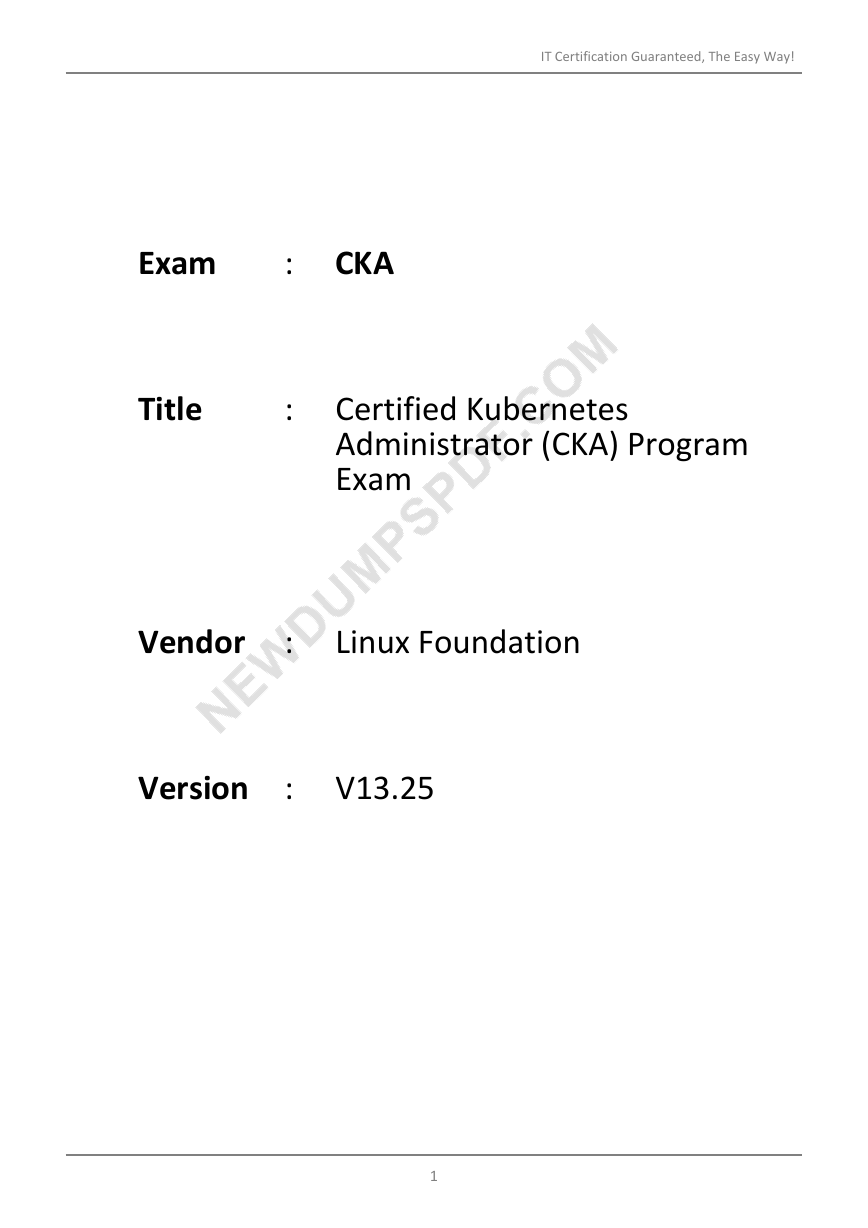
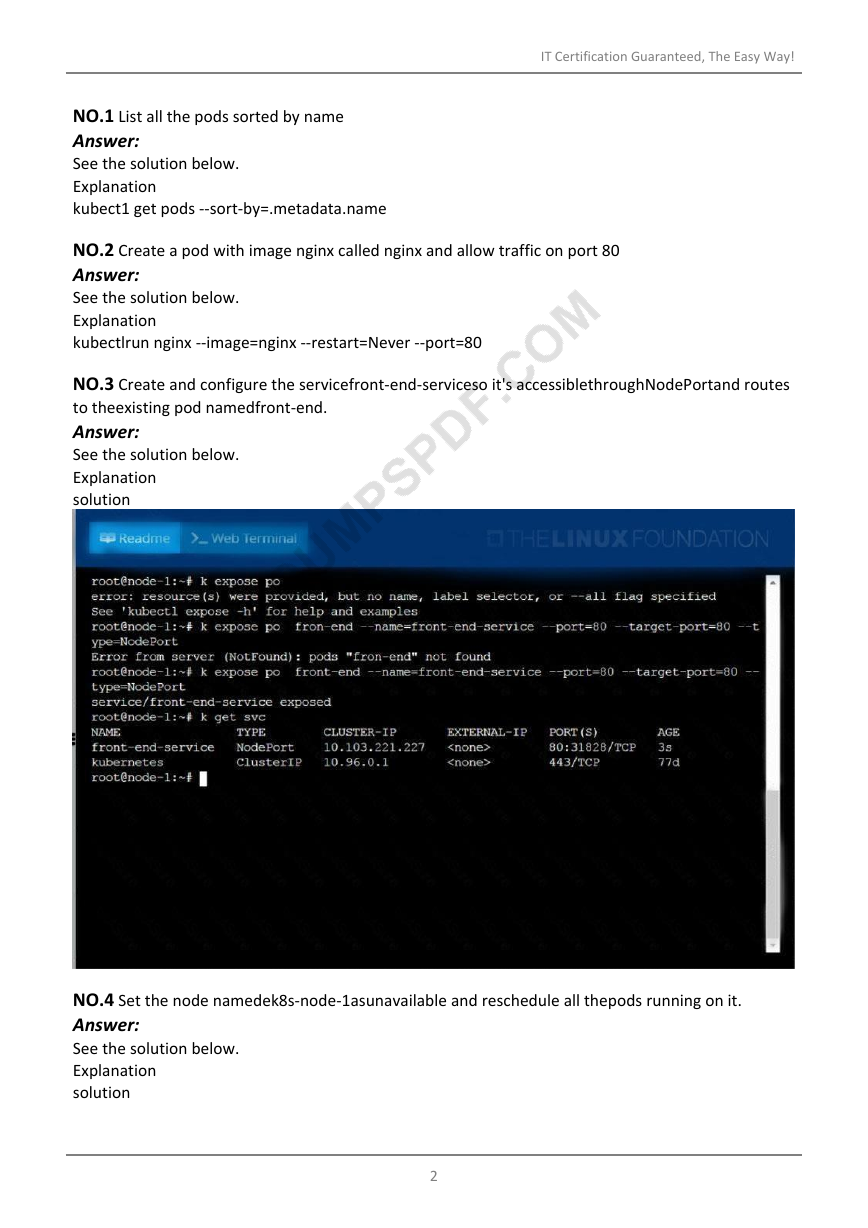
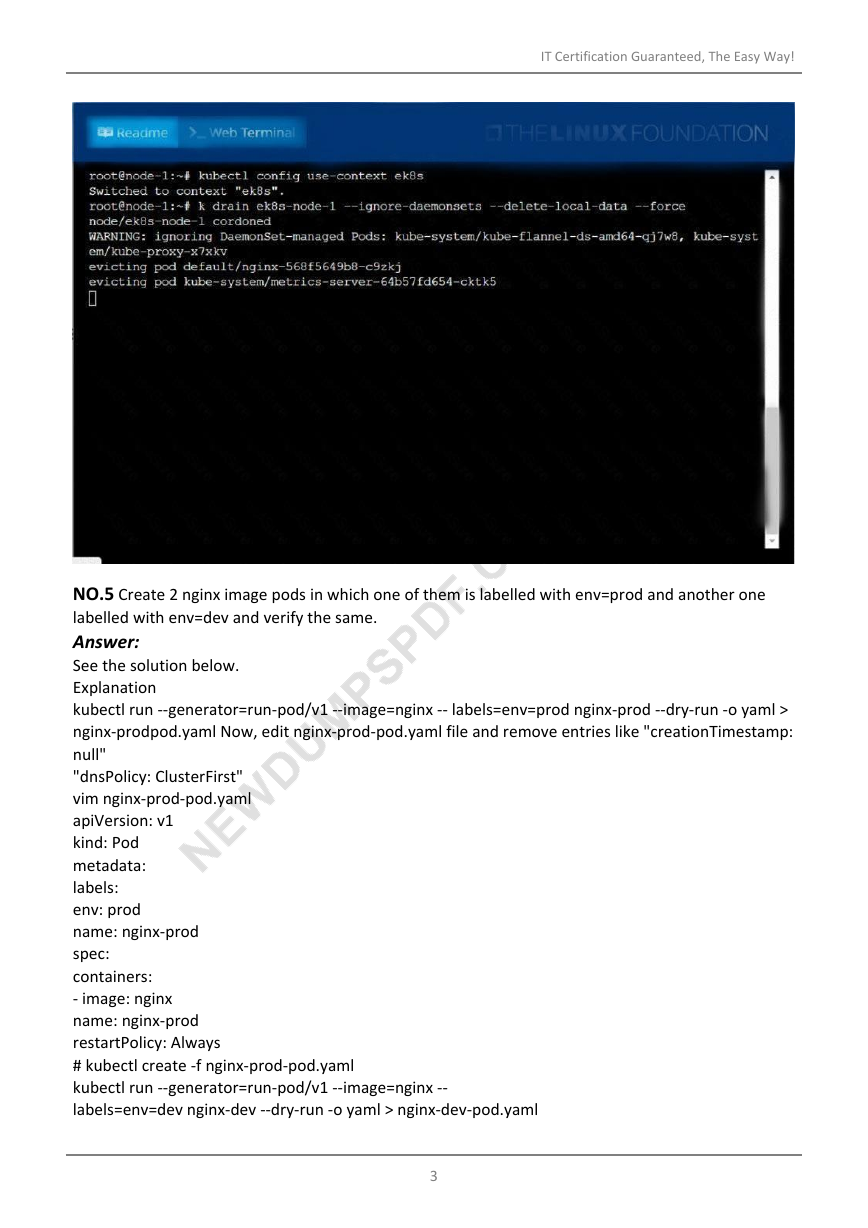
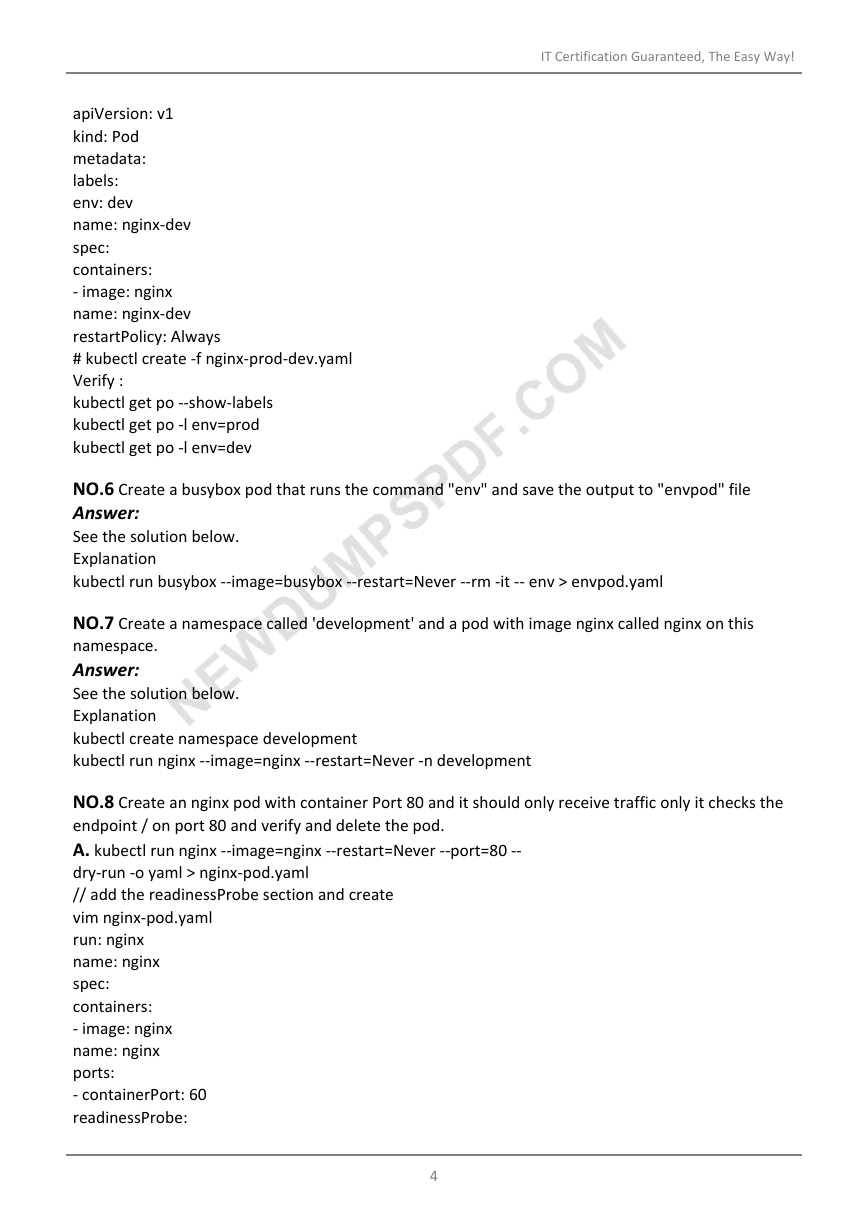
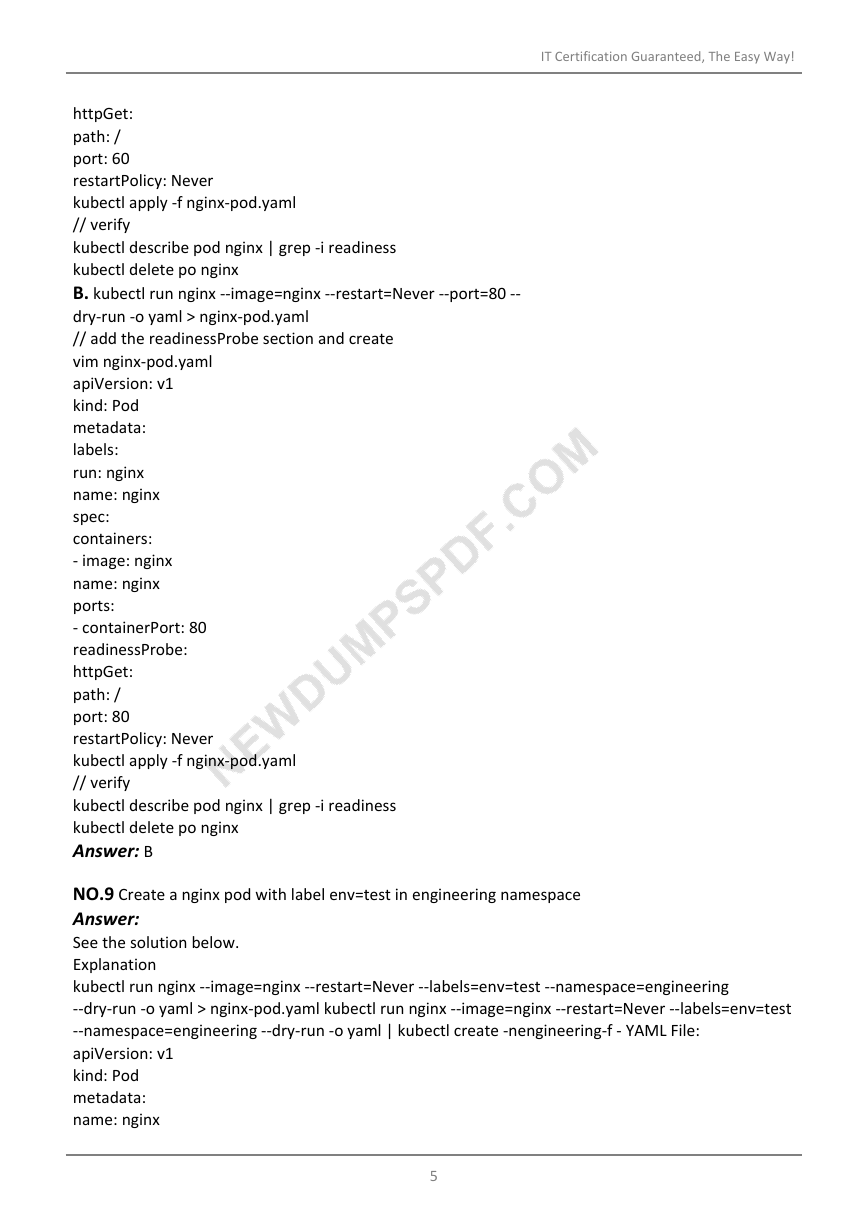
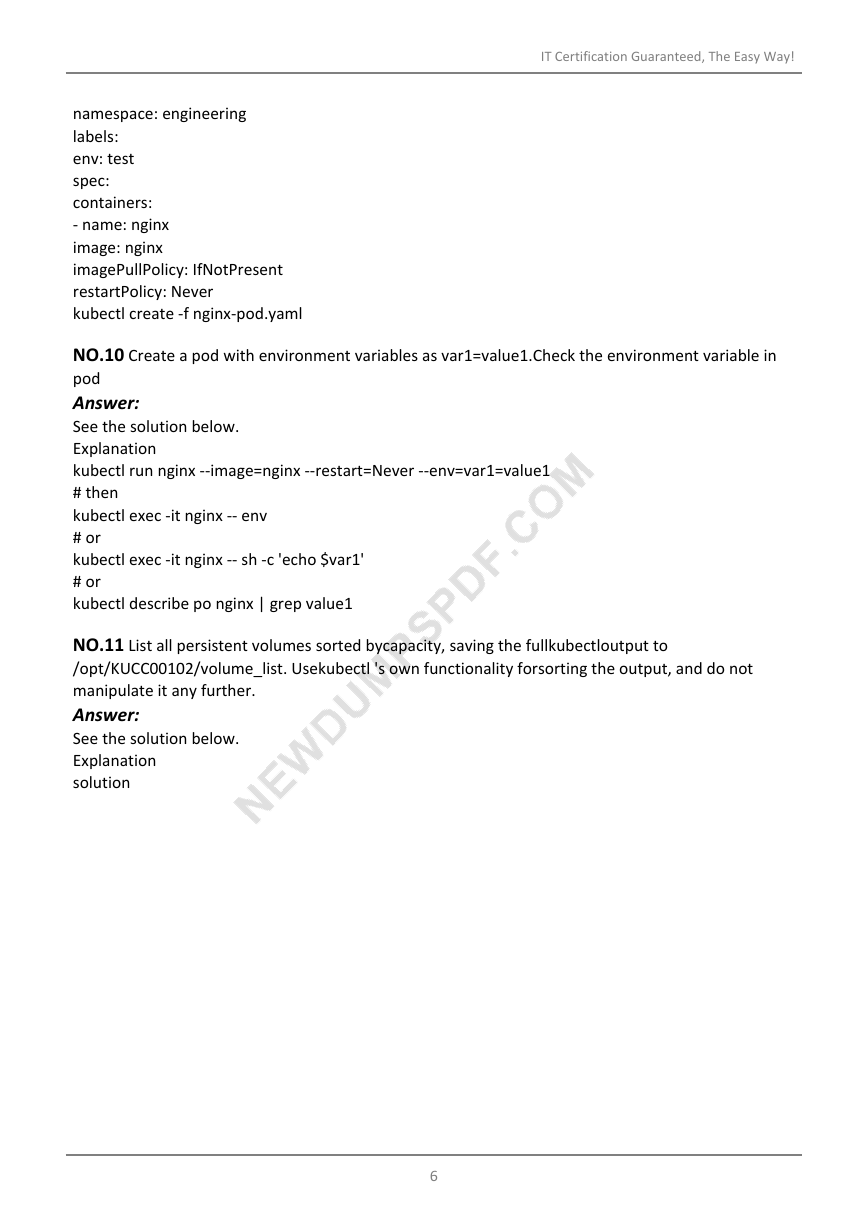
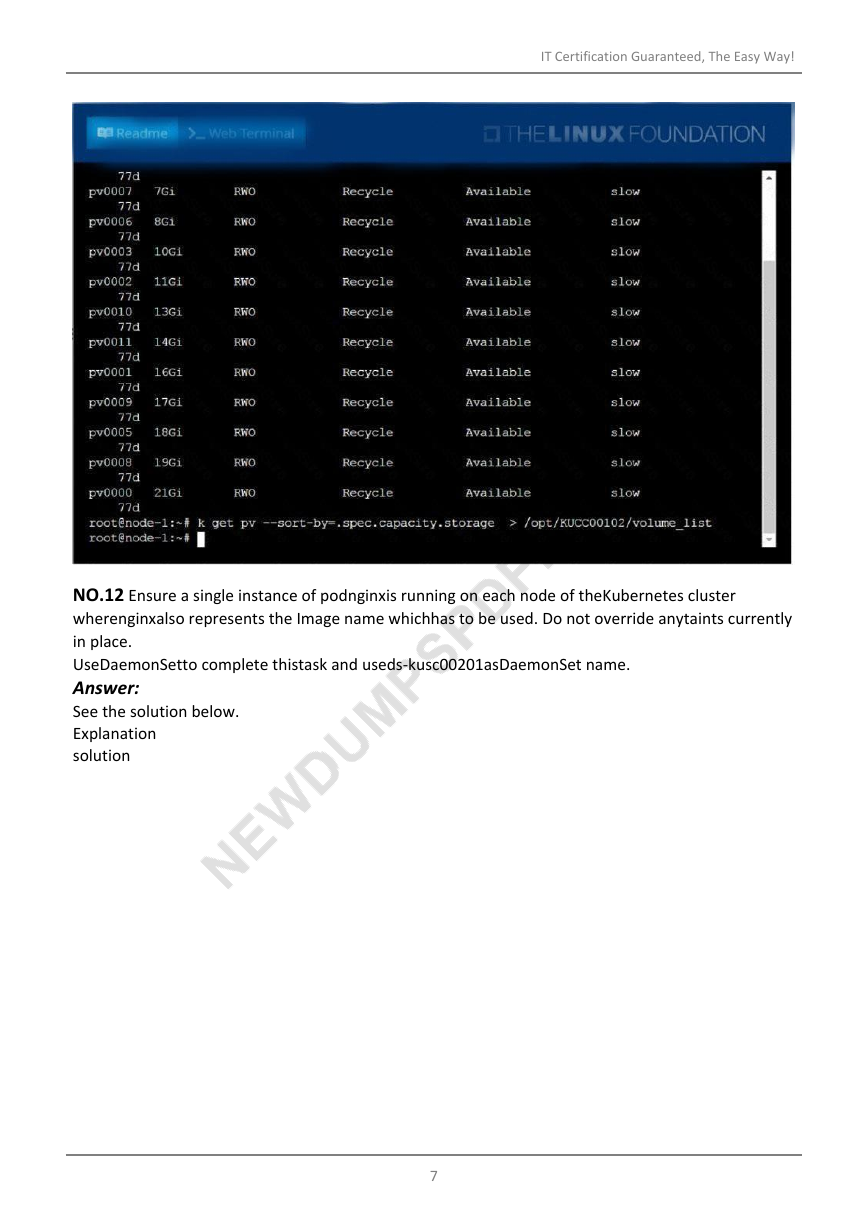
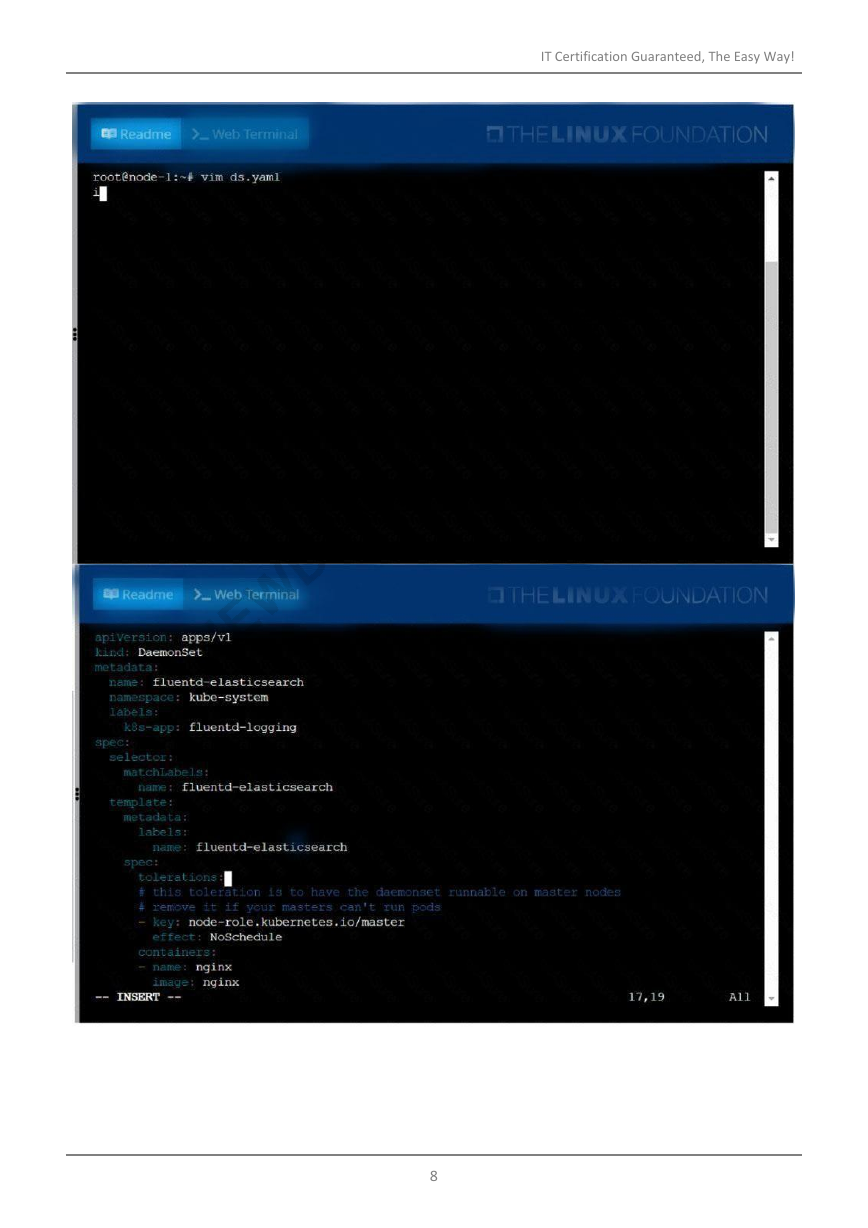
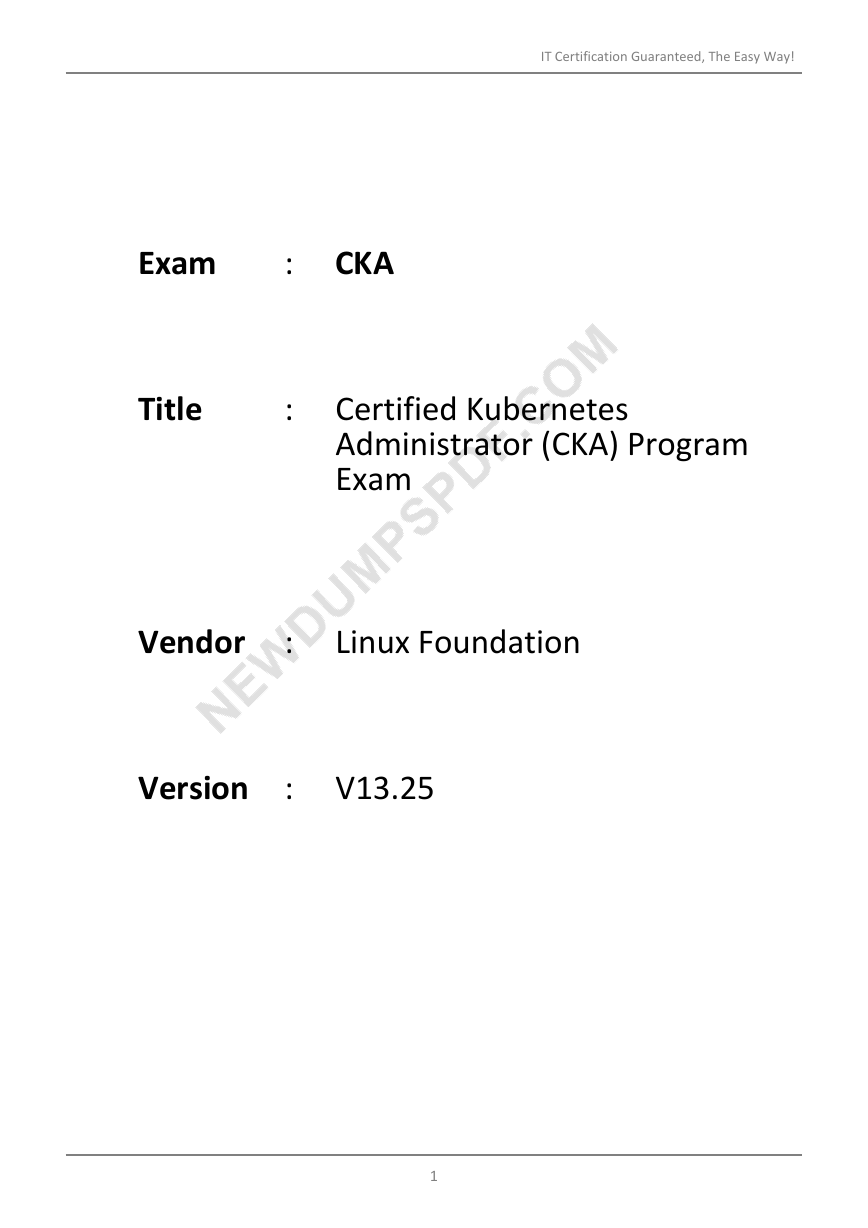
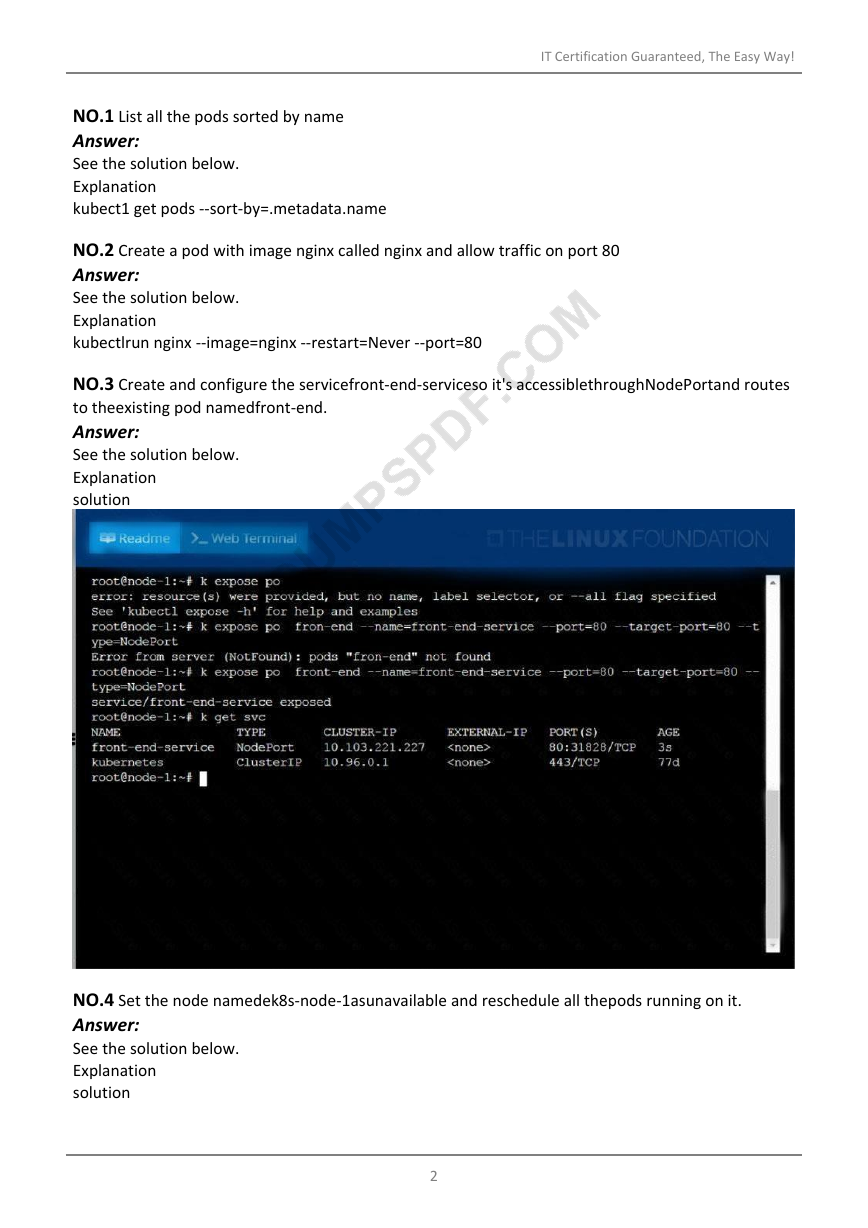
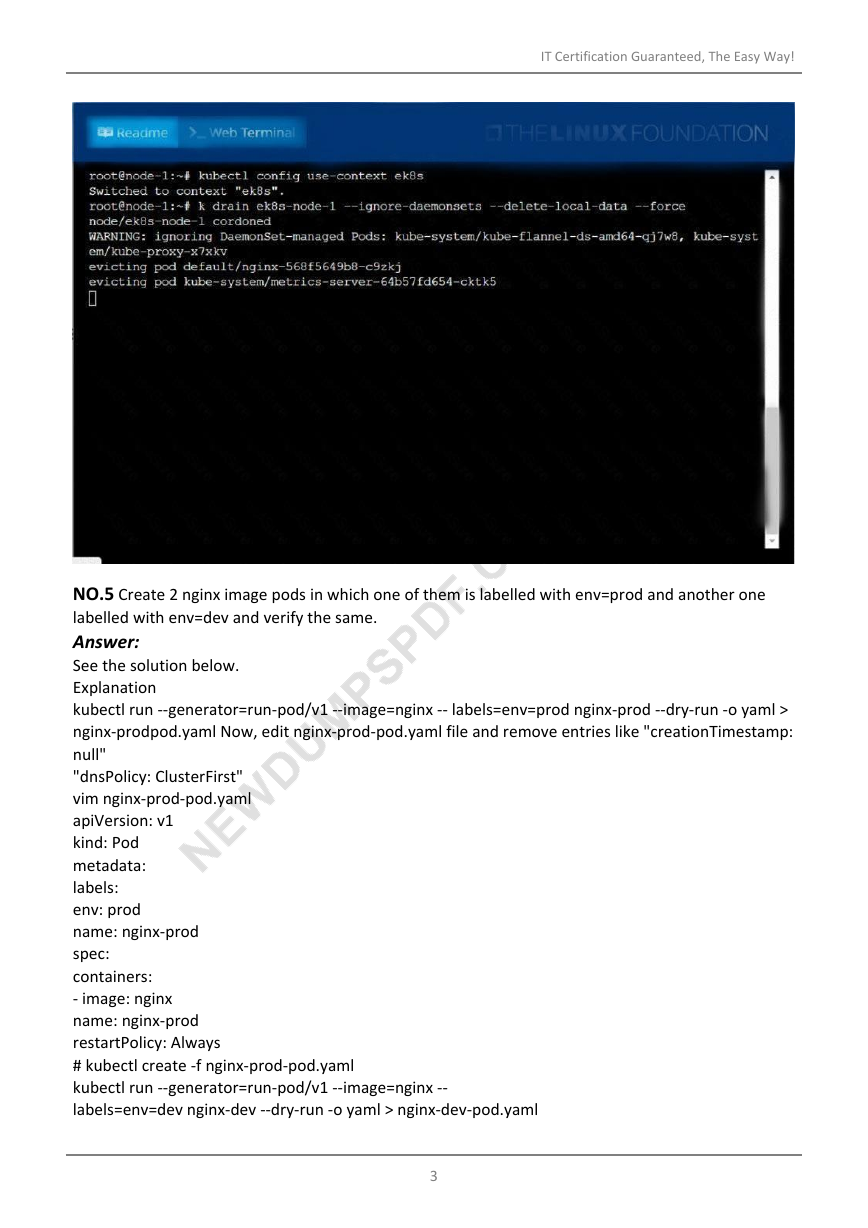
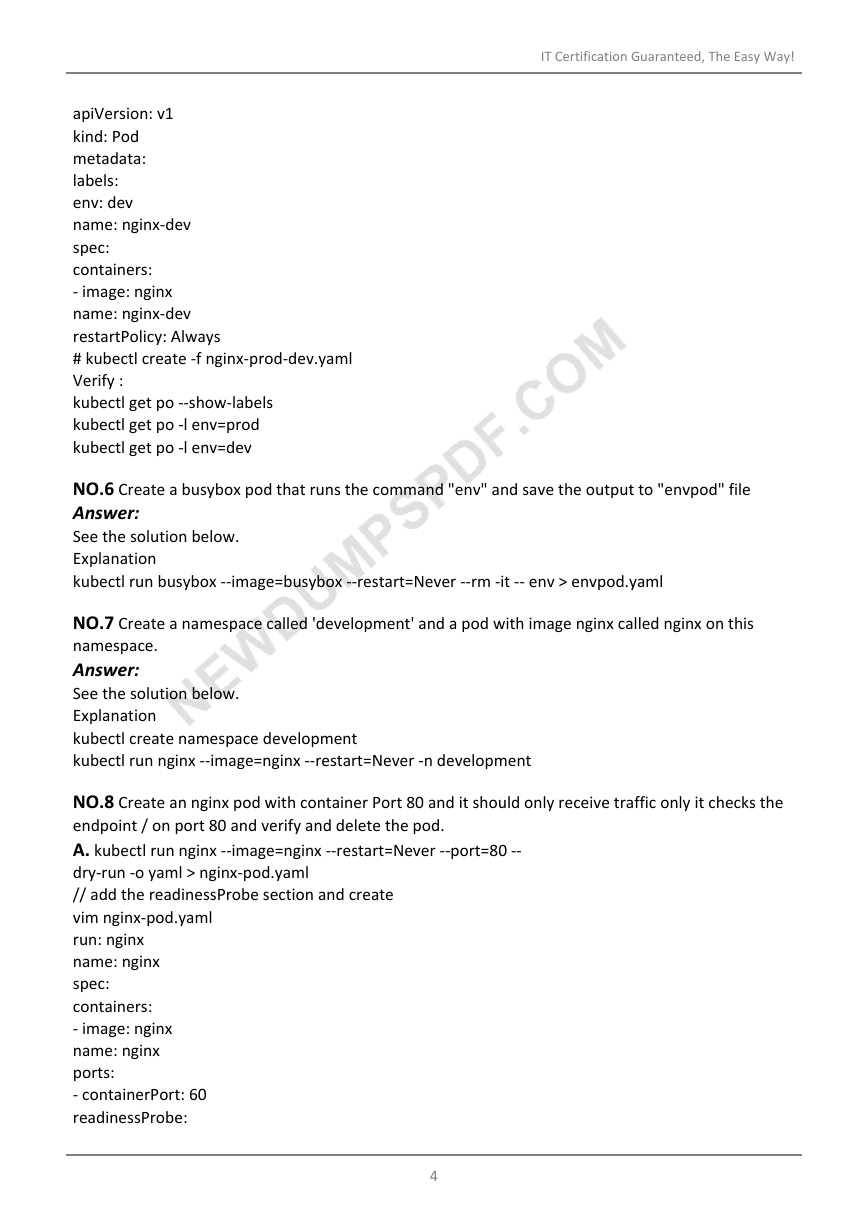
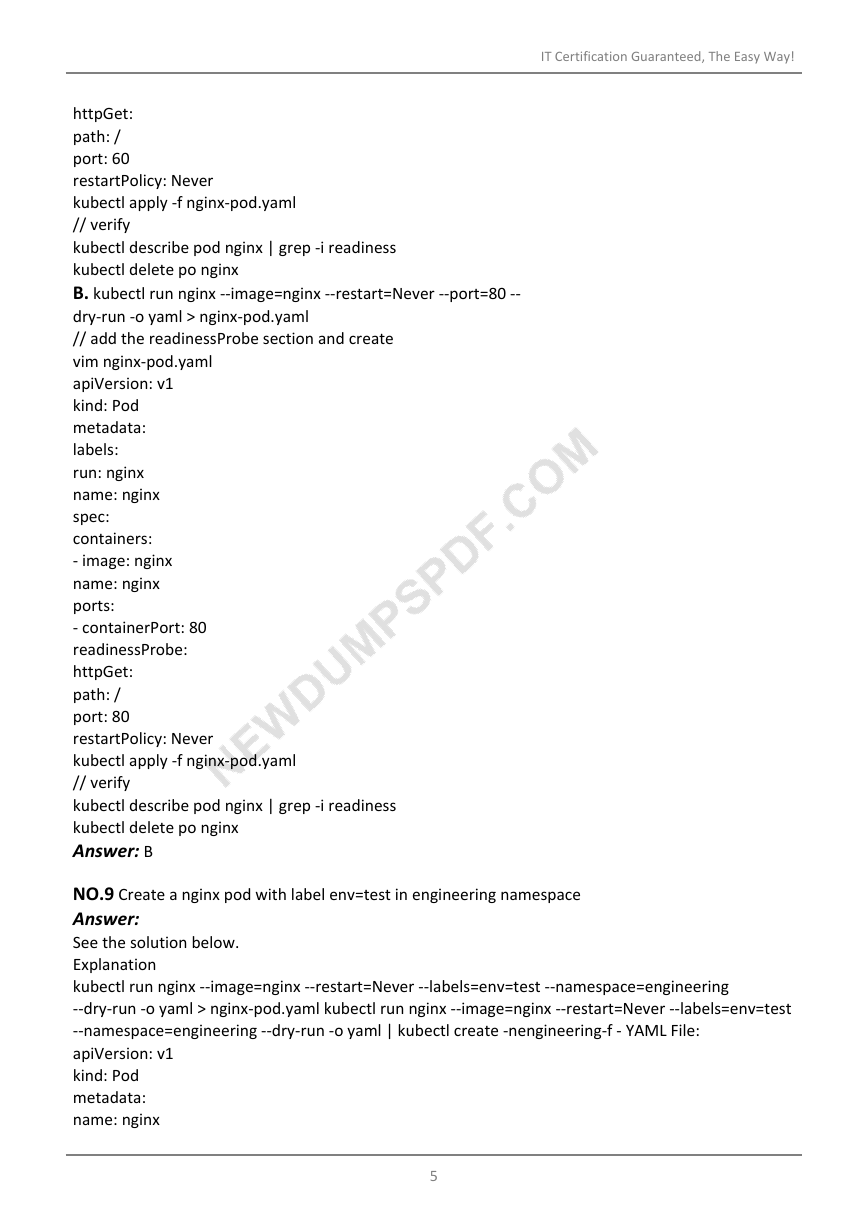
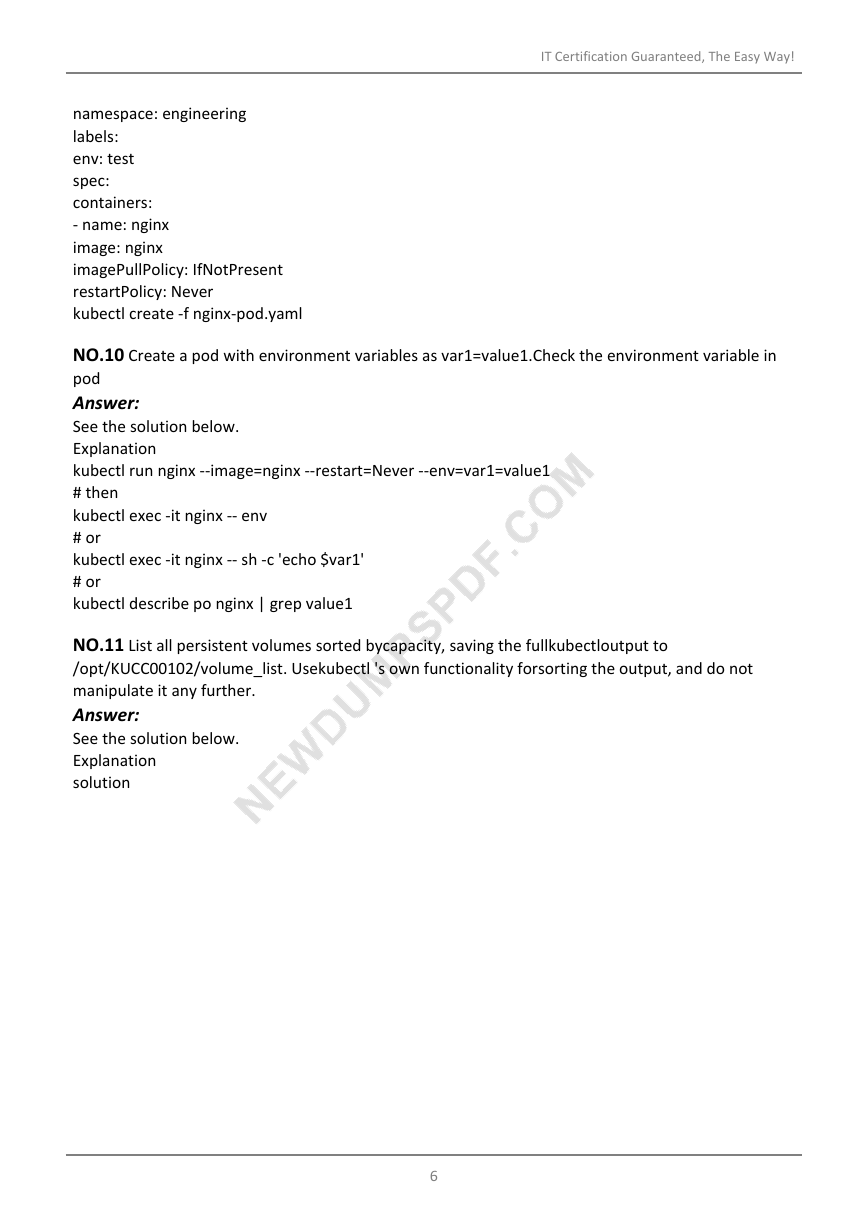
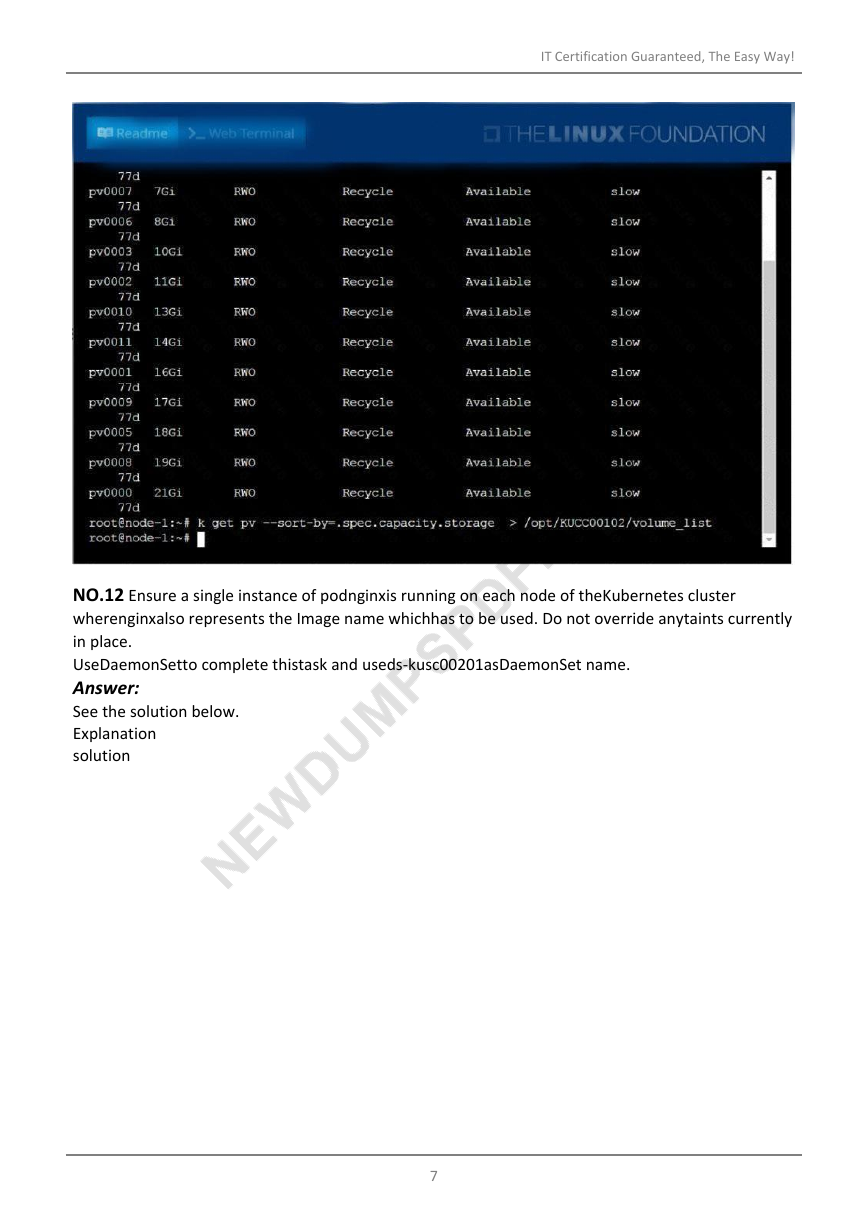
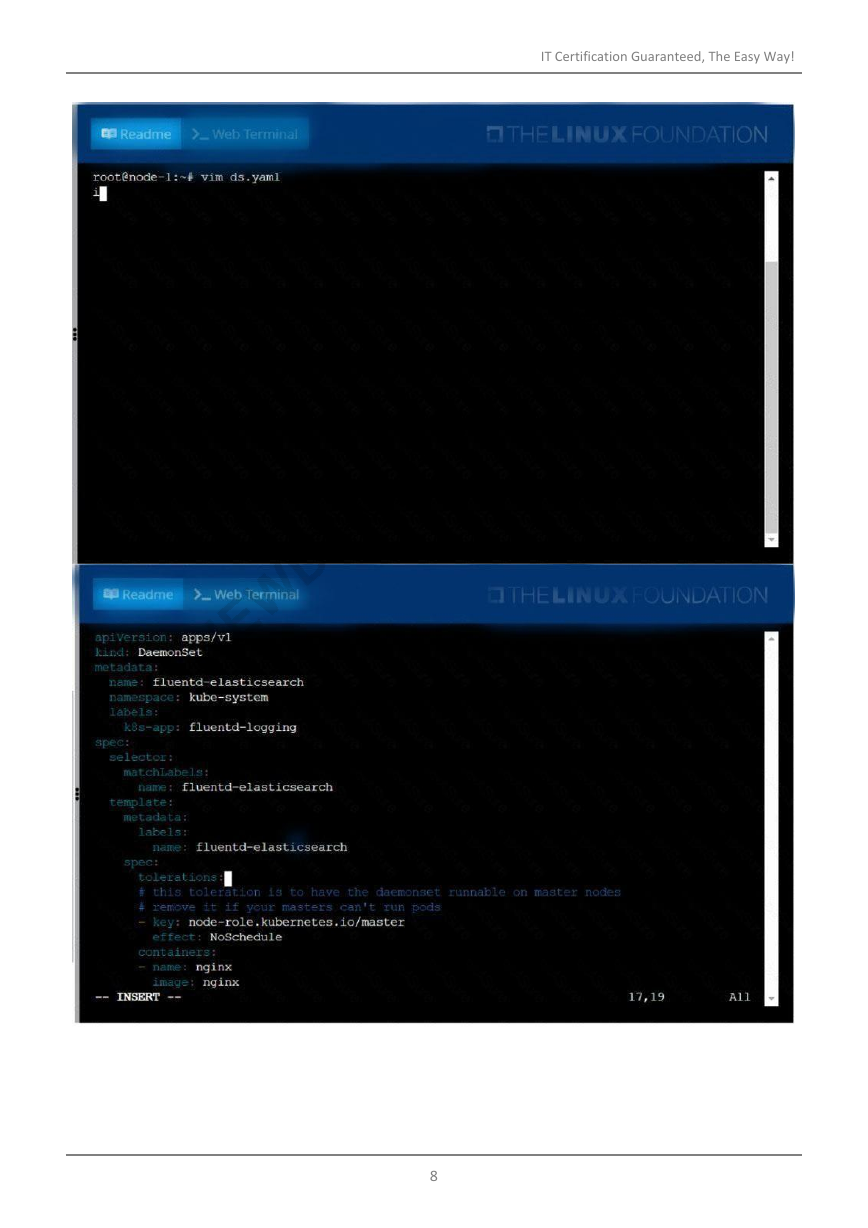
 2023年江西萍乡中考道德与法治真题及答案.doc
2023年江西萍乡中考道德与法治真题及答案.doc 2012年重庆南川中考生物真题及答案.doc
2012年重庆南川中考生物真题及答案.doc 2013年江西师范大学地理学综合及文艺理论基础考研真题.doc
2013年江西师范大学地理学综合及文艺理论基础考研真题.doc 2020年四川甘孜小升初语文真题及答案I卷.doc
2020年四川甘孜小升初语文真题及答案I卷.doc 2020年注册岩土工程师专业基础考试真题及答案.doc
2020年注册岩土工程师专业基础考试真题及答案.doc 2023-2024学年福建省厦门市九年级上学期数学月考试题及答案.doc
2023-2024学年福建省厦门市九年级上学期数学月考试题及答案.doc 2021-2022学年辽宁省沈阳市大东区九年级上学期语文期末试题及答案.doc
2021-2022学年辽宁省沈阳市大东区九年级上学期语文期末试题及答案.doc 2022-2023学年北京东城区初三第一学期物理期末试卷及答案.doc
2022-2023学年北京东城区初三第一学期物理期末试卷及答案.doc 2018上半年江西教师资格初中地理学科知识与教学能力真题及答案.doc
2018上半年江西教师资格初中地理学科知识与教学能力真题及答案.doc 2012年河北国家公务员申论考试真题及答案-省级.doc
2012年河北国家公务员申论考试真题及答案-省级.doc 2020-2021学年江苏省扬州市江都区邵樊片九年级上学期数学第一次质量检测试题及答案.doc
2020-2021学年江苏省扬州市江都区邵樊片九年级上学期数学第一次质量检测试题及答案.doc 2022下半年黑龙江教师资格证中学综合素质真题及答案.doc
2022下半年黑龙江教师资格证中学综合素质真题及答案.doc