Title Page
Copyright Page
Dedication Page
Contents at a Glance
Contents
Acknowledgements
Introduction
Organization of this book
Microsoft certifications
Microsoft Virtual Academy
Quick access to online references
Errata, updates, & book support
Stay in touch
Important: How to use this book to study for the exam
Chapter 1 Consume and transform data by using Microsoft Excel
Skill 1.1: Import from data sources
Connect to and import from databases, files, and folders
Connect to Microsoft SQL Azure and Big Data
Import from Excel workbooks
Link to data from other sources
Privacy Levels
Skill 1.2: Perform data transformations
Design and implement basic and advanced transformations
Apply business rules
Change data format to support visualization
Filter data
Format data
Skill 1.3: Cleanse data
Manage incomplete data
Handle data received as a report
Thought experiment
Thought experiment answers
Chapter summary
Chapter 2 Model data
Skill 2.1: Create and optimize data models
Understanding the Excel data model
Get & Transform
Manually enter data
Manage data relationships
Optimize models for reporting
Skill 2.2: Create calculated columns, measures, and tables
Create DAX formulas
Create DAX queries
Create Excel formulas
Skill 2.3: Create Hierarchies
Create date hierarchies
Create business hierarchies
Resolve hierarchy issues
Skill 2.4: Create Performance KPIs
Calculate the actual value
Calculate the target value
Calculate actual-to-target values
Thought experiments
Thought experiment answers
Chapter summary
Chapter 3 Visualize data
Skill 3.1: Create and manage PivotTables
Format PivotTables
Format calculated measures
Filter data
Group and summarize data
Skill 3.2: Create and manage PivotCharts
Select a chart type
Format PivotCharts
Filter data
Skill 3.3: Interact with Power BI
Power BI overview
Import Excel data from Power BI
Manipulate Excel data in Power BI
Thought experiment
Thought experiment answers
Chapter summary
Index
Code Snippets
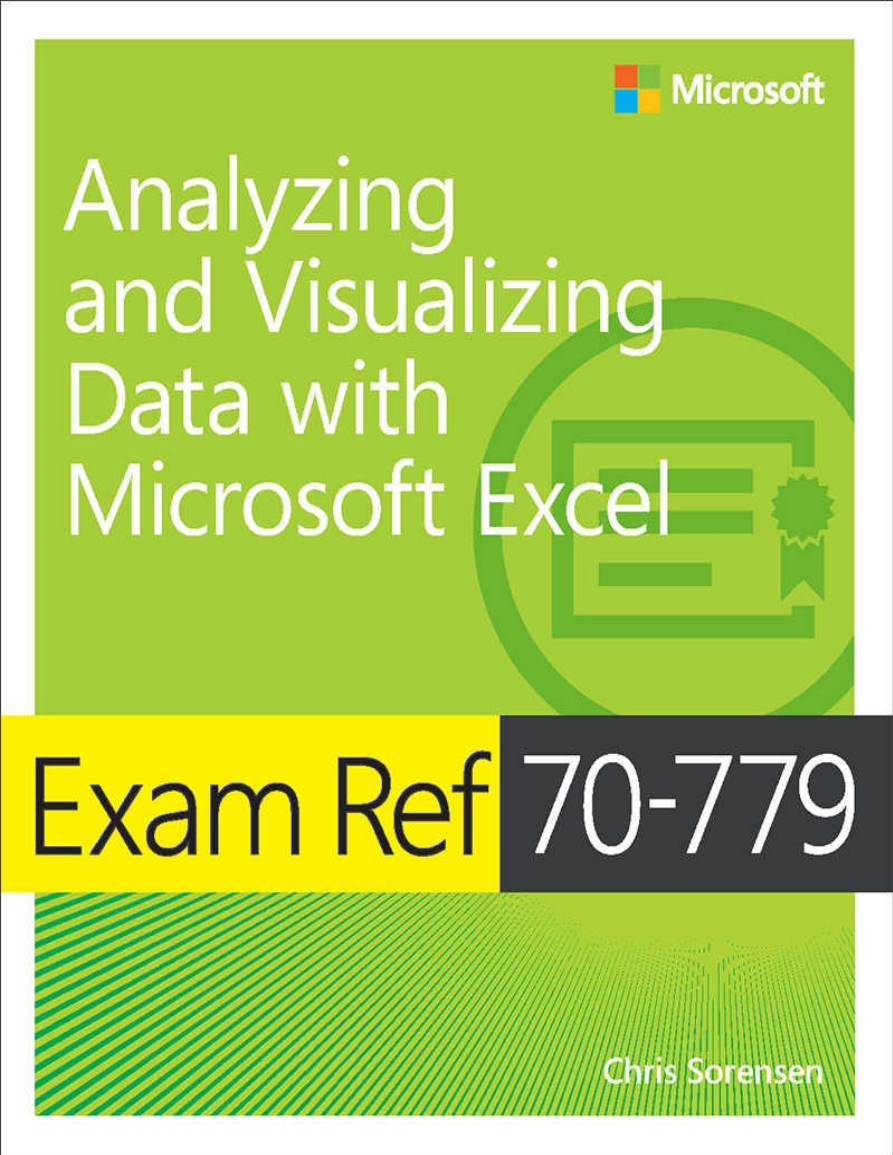
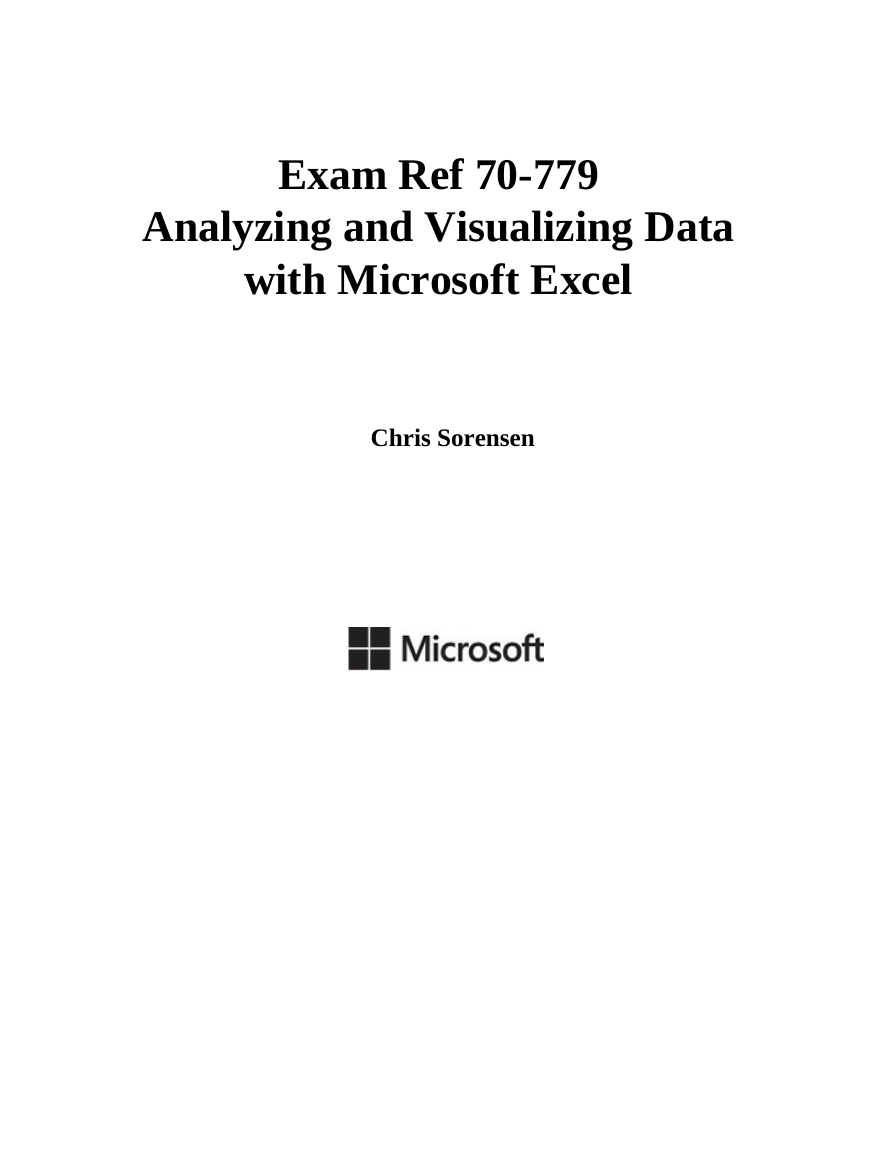
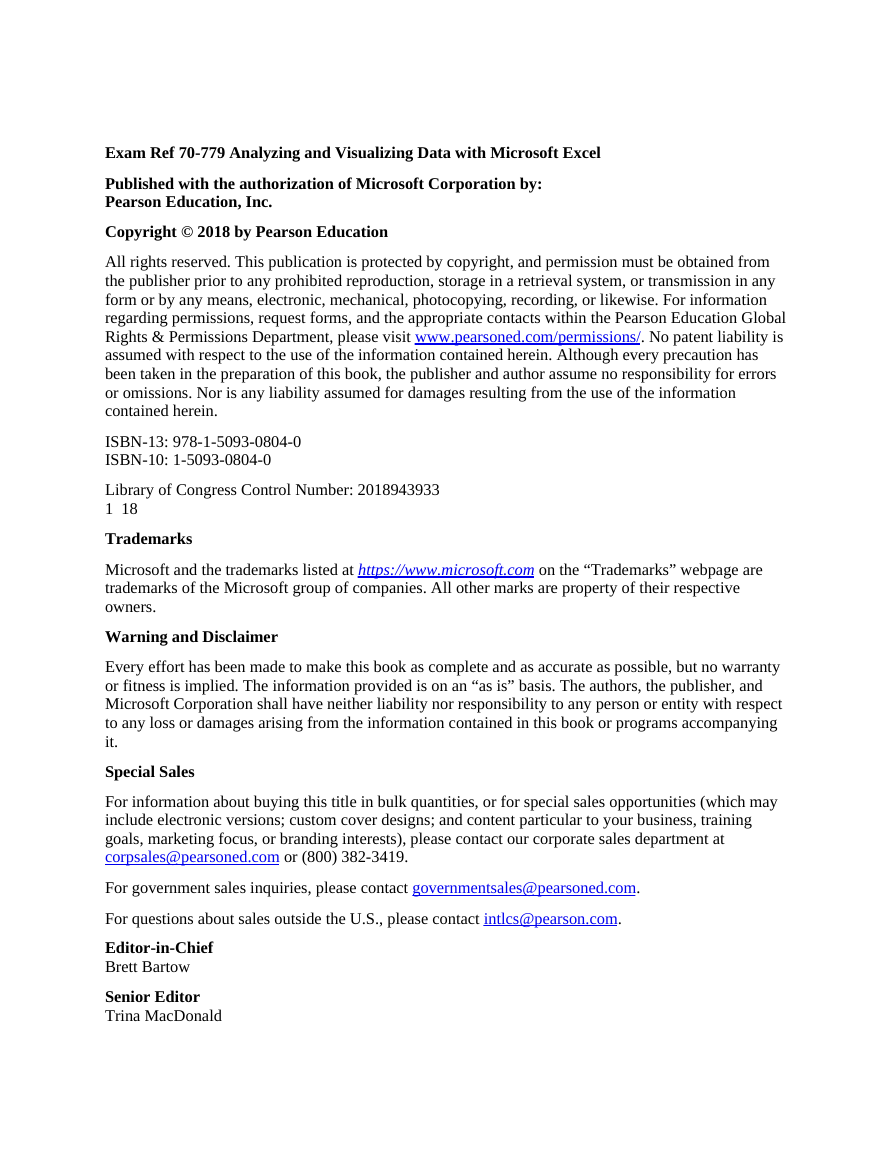

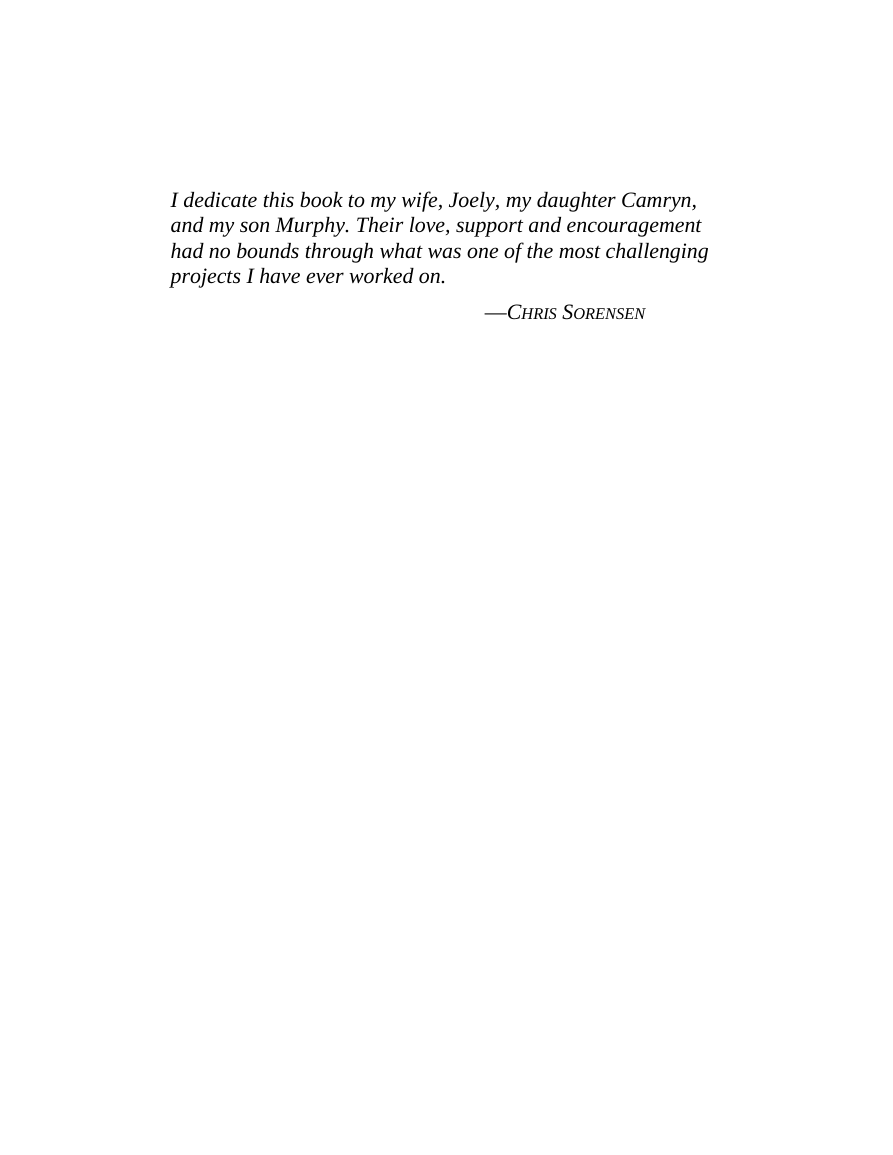
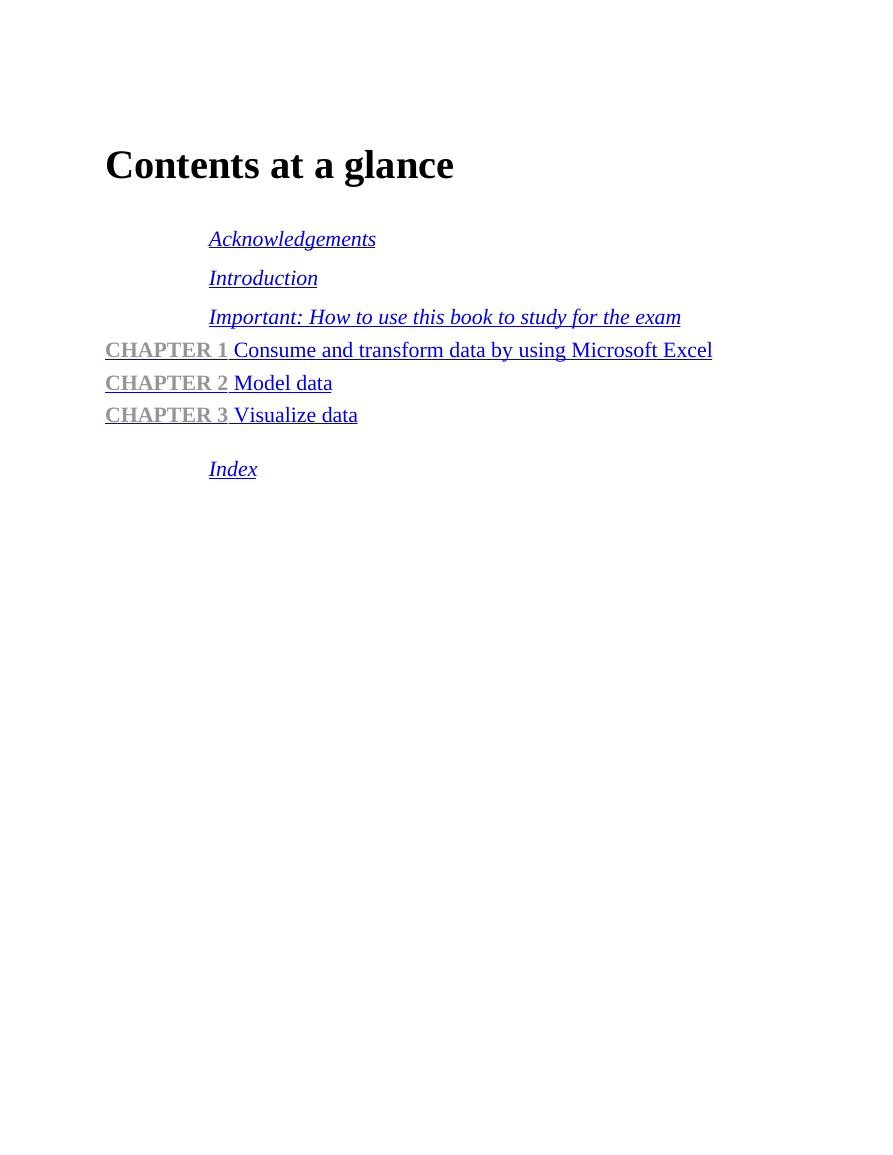
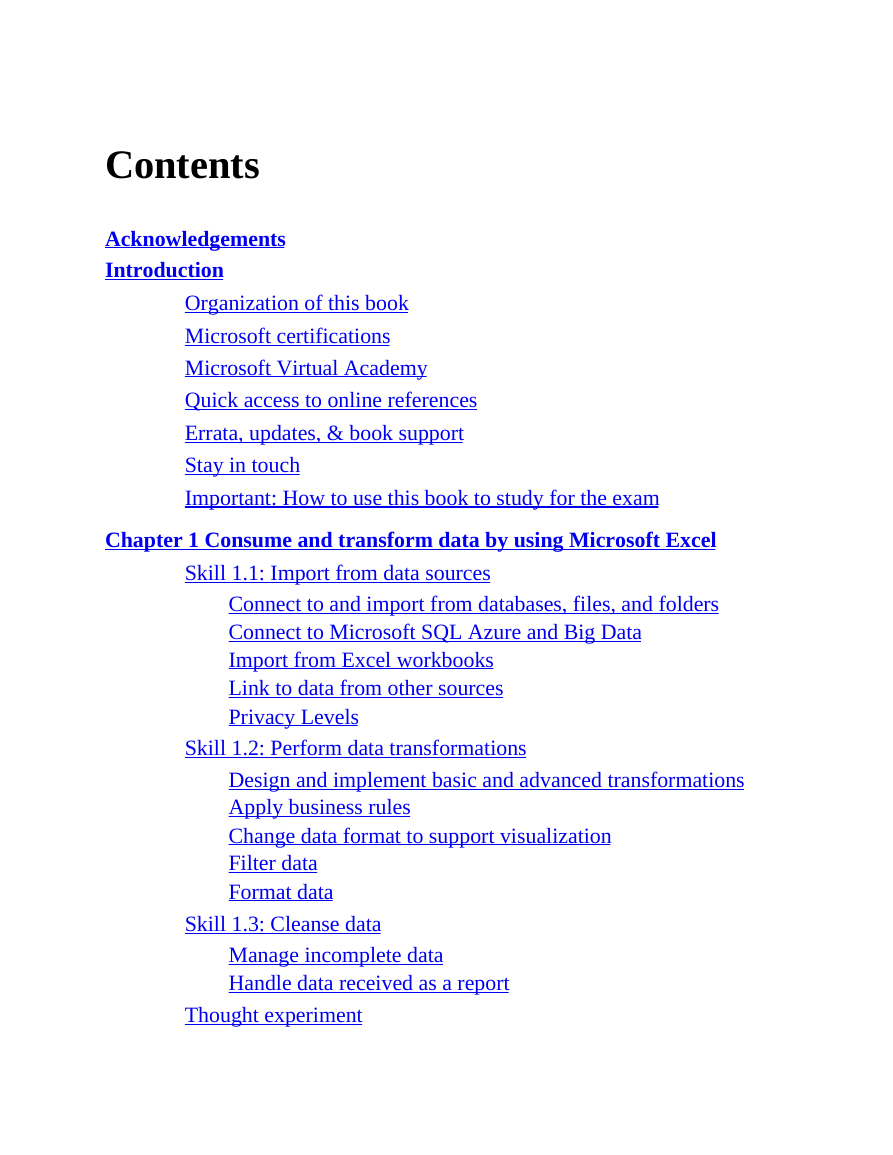
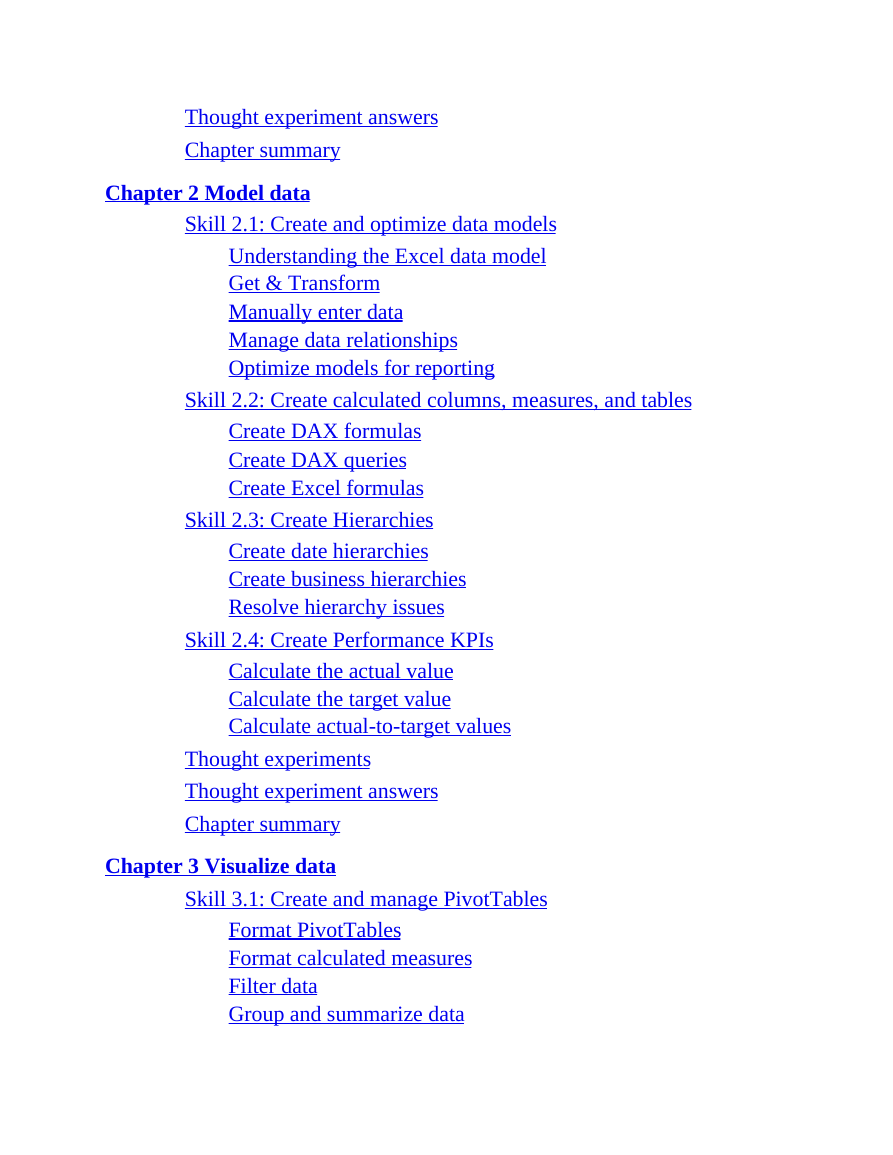
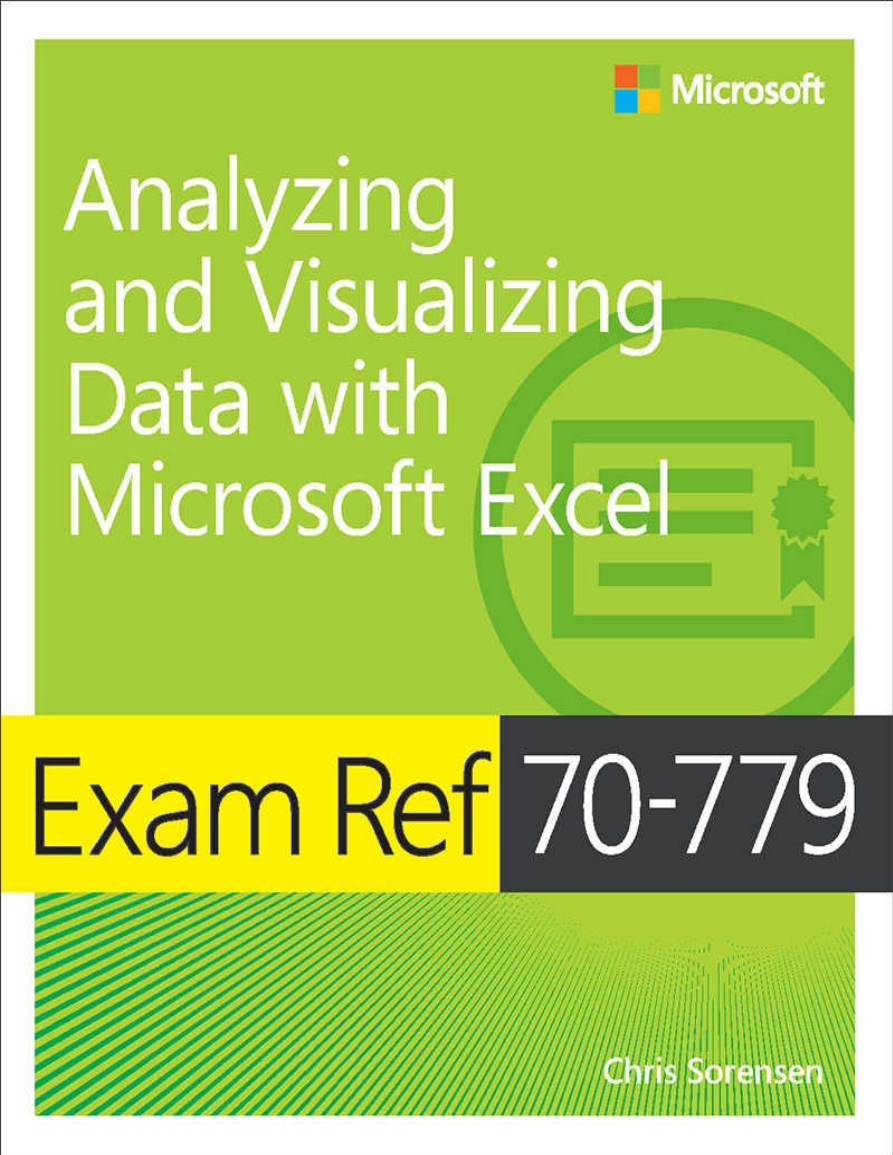
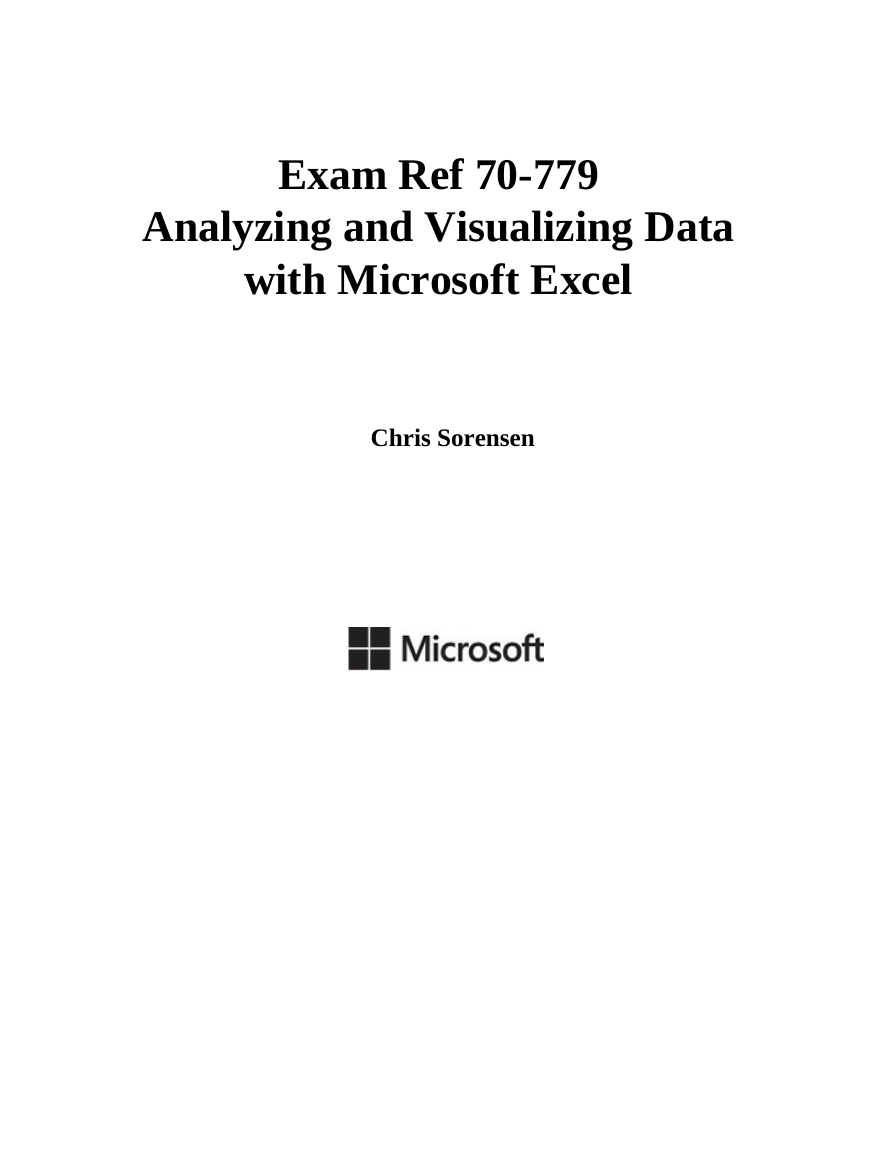
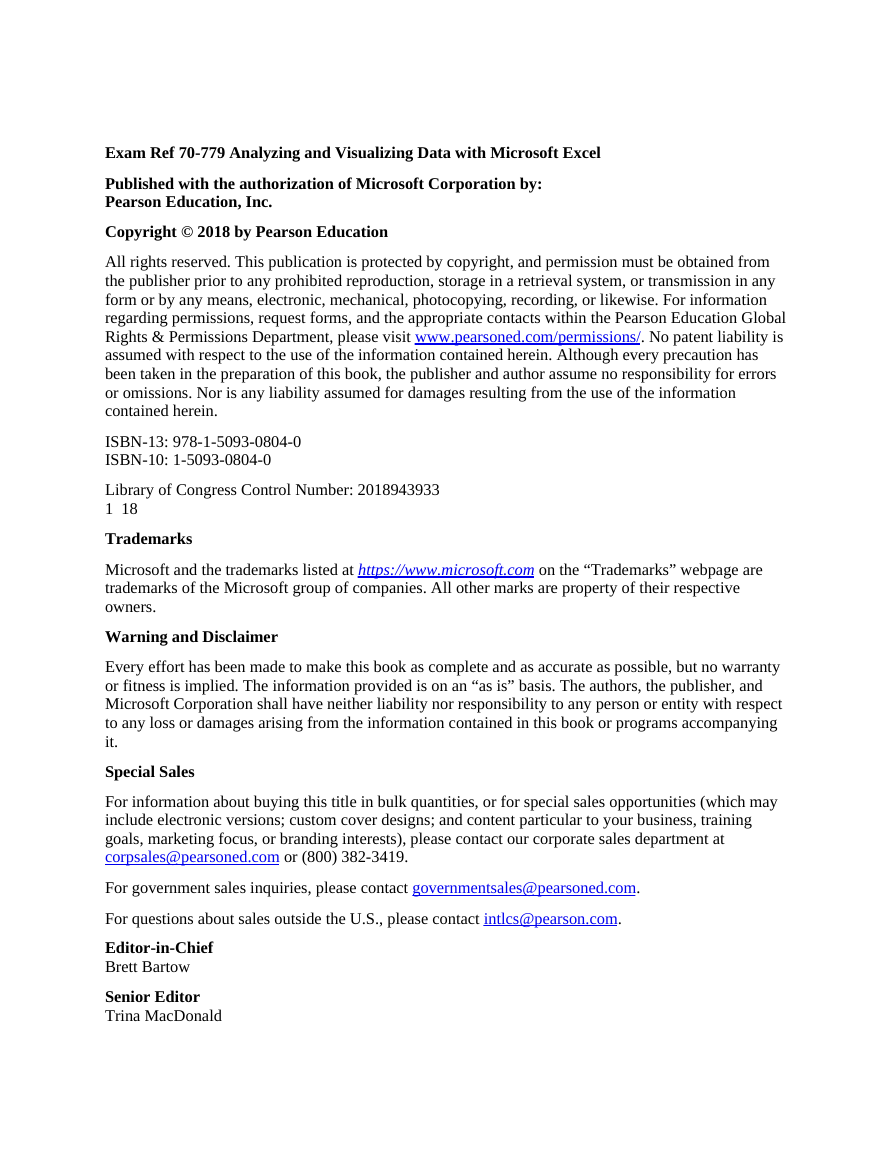

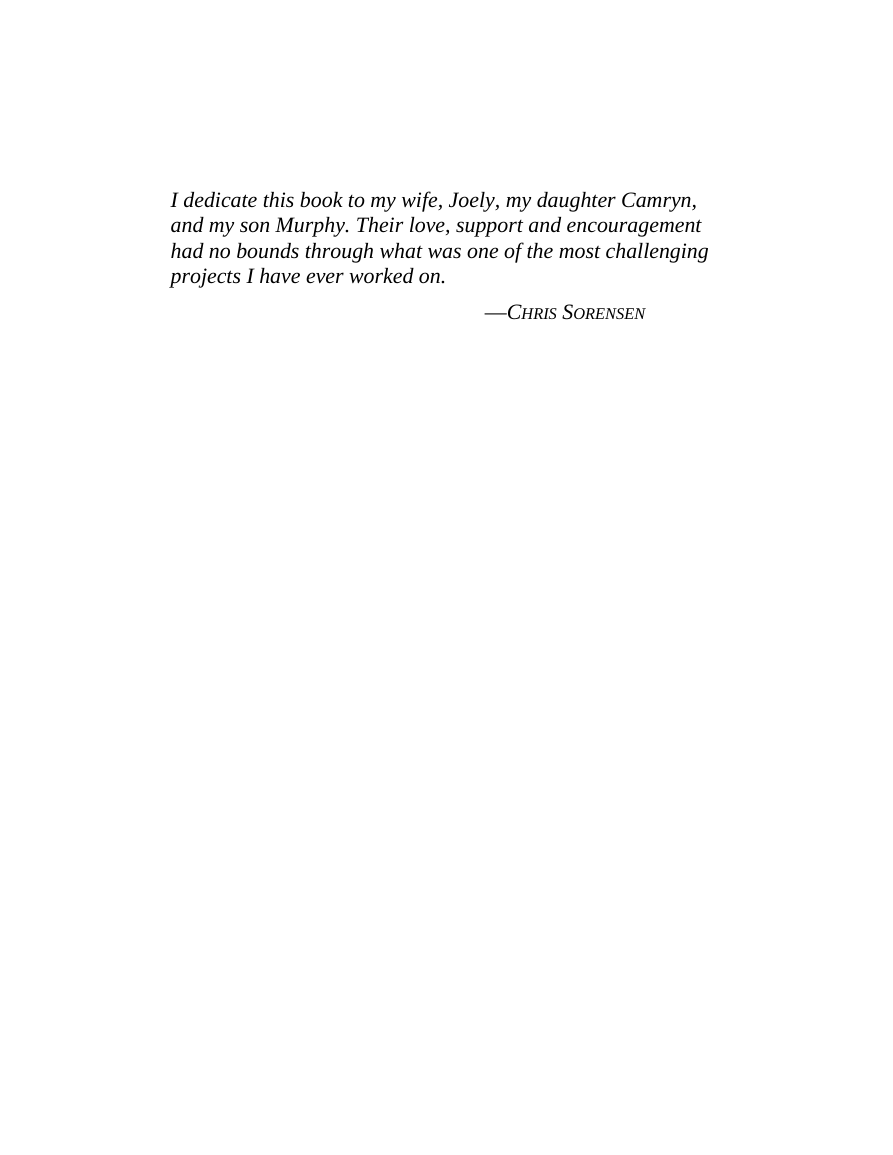
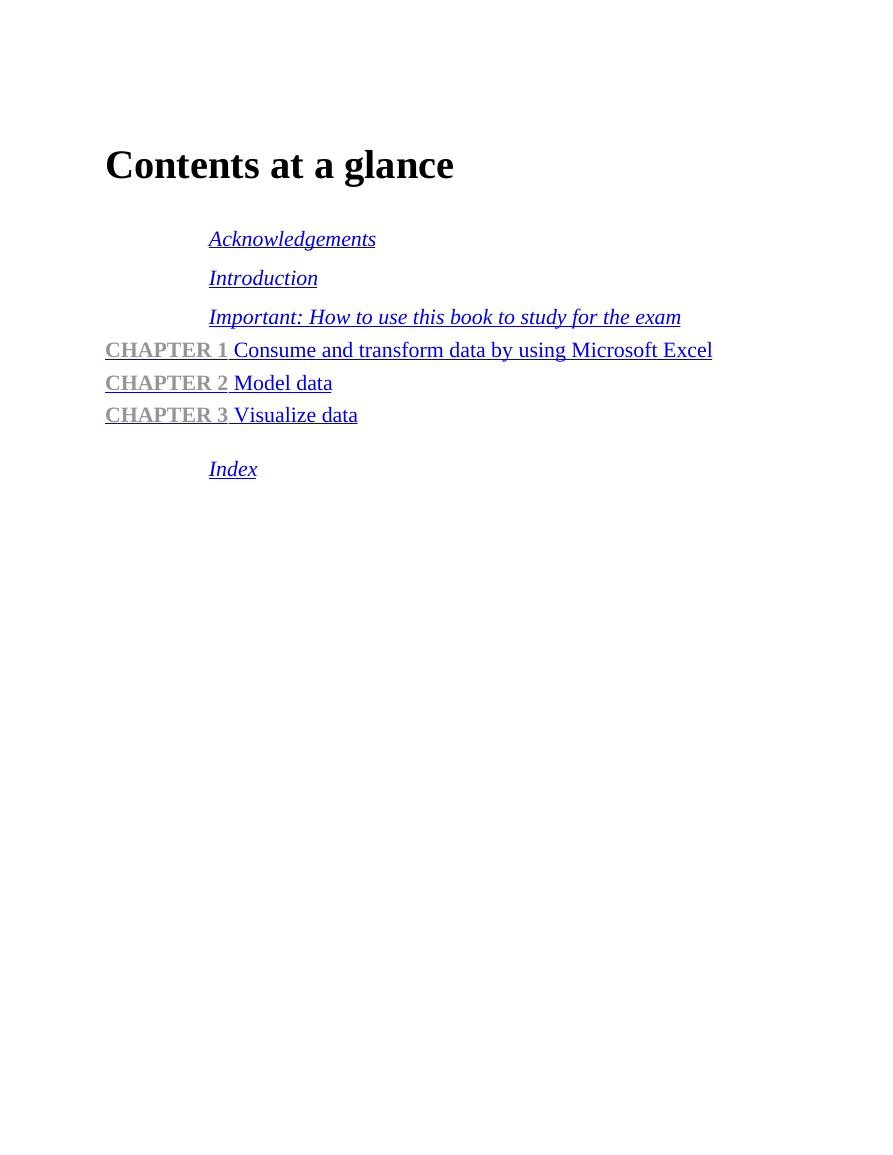
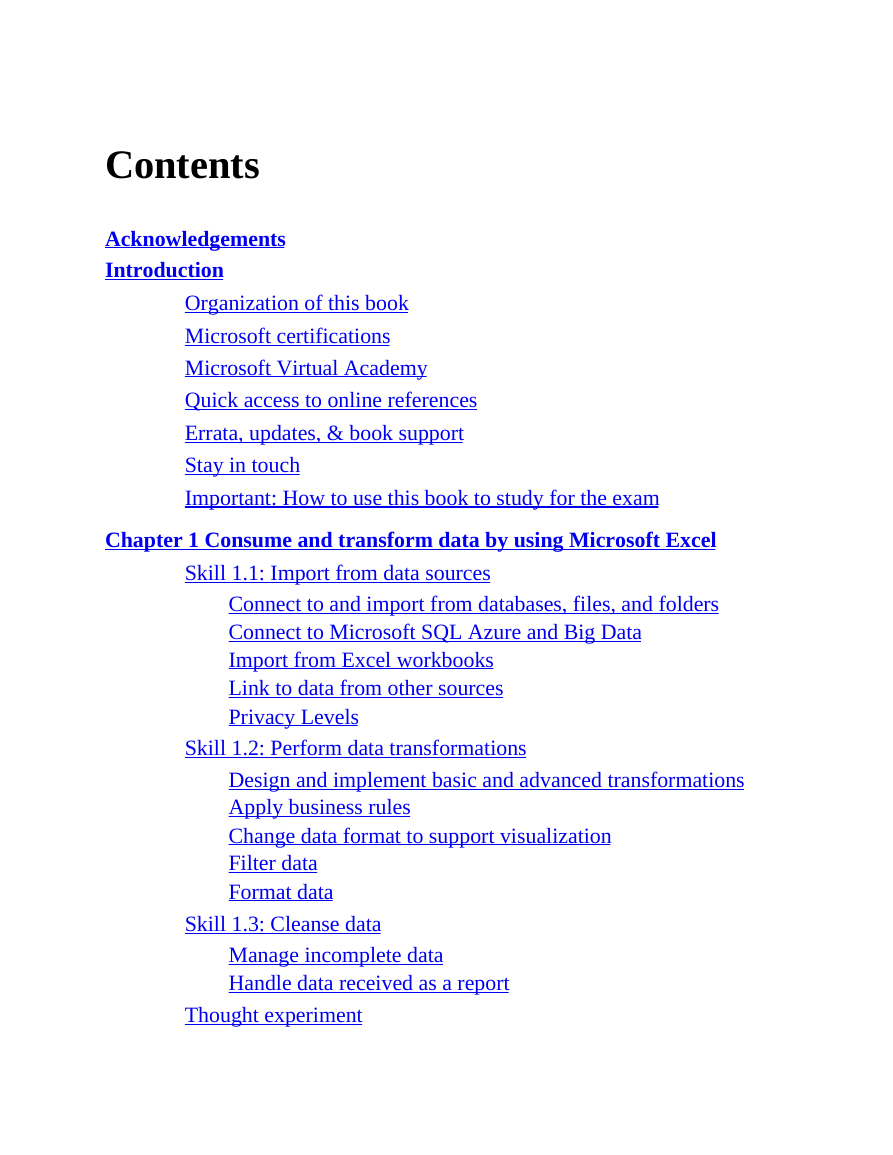
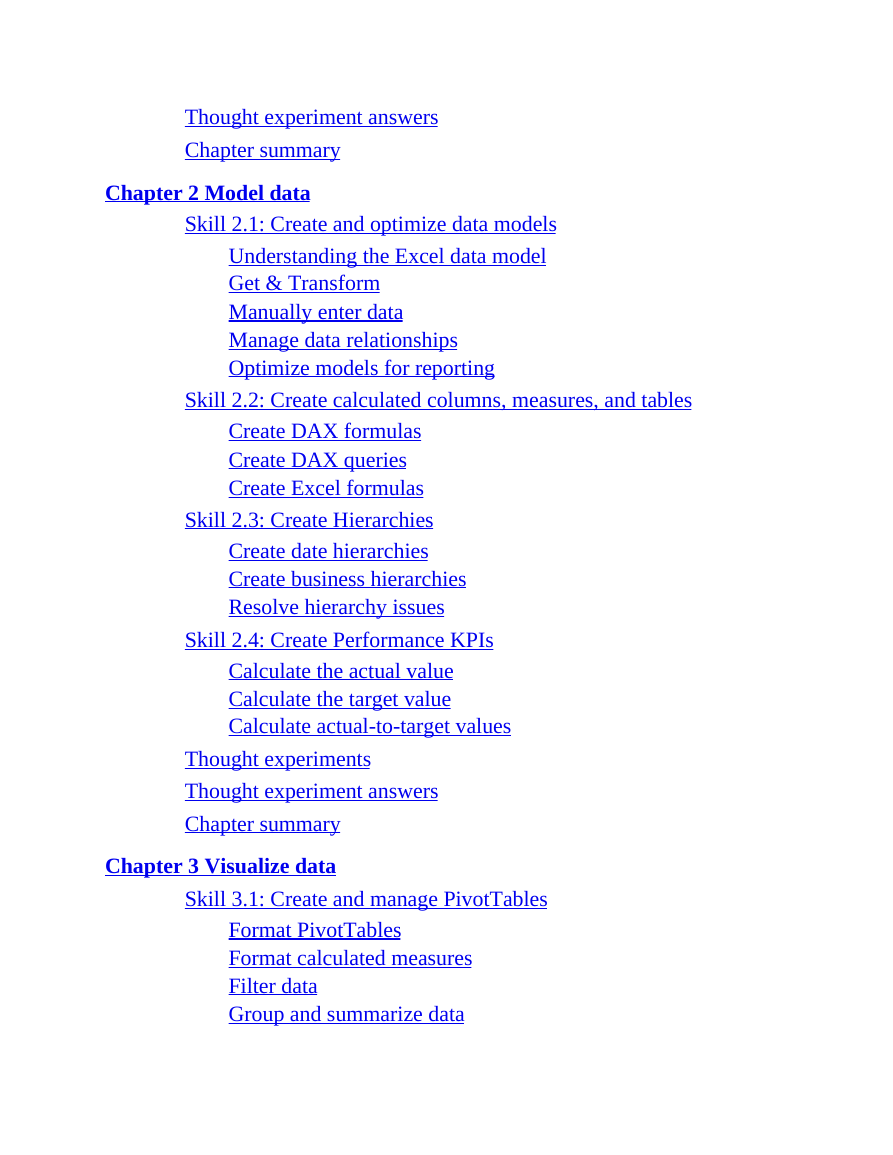
 2023年江西萍乡中考道德与法治真题及答案.doc
2023年江西萍乡中考道德与法治真题及答案.doc 2012年重庆南川中考生物真题及答案.doc
2012年重庆南川中考生物真题及答案.doc 2013年江西师范大学地理学综合及文艺理论基础考研真题.doc
2013年江西师范大学地理学综合及文艺理论基础考研真题.doc 2020年四川甘孜小升初语文真题及答案I卷.doc
2020年四川甘孜小升初语文真题及答案I卷.doc 2020年注册岩土工程师专业基础考试真题及答案.doc
2020年注册岩土工程师专业基础考试真题及答案.doc 2023-2024学年福建省厦门市九年级上学期数学月考试题及答案.doc
2023-2024学年福建省厦门市九年级上学期数学月考试题及答案.doc 2021-2022学年辽宁省沈阳市大东区九年级上学期语文期末试题及答案.doc
2021-2022学年辽宁省沈阳市大东区九年级上学期语文期末试题及答案.doc 2022-2023学年北京东城区初三第一学期物理期末试卷及答案.doc
2022-2023学年北京东城区初三第一学期物理期末试卷及答案.doc 2018上半年江西教师资格初中地理学科知识与教学能力真题及答案.doc
2018上半年江西教师资格初中地理学科知识与教学能力真题及答案.doc 2012年河北国家公务员申论考试真题及答案-省级.doc
2012年河北国家公务员申论考试真题及答案-省级.doc 2020-2021学年江苏省扬州市江都区邵樊片九年级上学期数学第一次质量检测试题及答案.doc
2020-2021学年江苏省扬州市江都区邵樊片九年级上学期数学第一次质量检测试题及答案.doc 2022下半年黑龙江教师资格证中学综合素质真题及答案.doc
2022下半年黑龙江教师资格证中学综合素质真题及答案.doc