LIFEBOOK E733 / E743 / E753
Contents
Innovative technology
Further information
Notational conventions
Ports and controls
Front
Left side
Right side
Rear
Bottom
Important notes
Safety notes
Additional safety notes for devices with radio components
Energy saving
Energy saving under Windows
Travelling with your notebook
Before you travel
When travelling in other countries
Notebook: transporting
Cleaning the notebook
First-time setup of your device
Unpacking and checking the device
Selecting a location
Mains adapter connecting
Switching on the device for the first time
Working with the notebook
Status indicators
Switching on the notebook
Notebook: switching off
Keyboard
Virtual numeric keypad
Separate number block
Key combinations
Country and keyboard settings
Application keys
Touchpad and touchpad buttons
Moving the pointer
Selecting an item
Executing commands
Dragging items
LCD screen
Background lighting
Synchronising the display on the LCD screen and an external monitor
Webcam
Rechargeable battery
Charging, caring for and maintaining the battery
monitoring the battery charging level
Battery storage
Removing and installing the battery
Removing a battery
Installing a battery
Module
Removing a module
Installing a module
Optical drive
Handling data carriers
CD/DVD indicator
Inserting or removing a data carrier
Manual removal (emergency removal)
Removing and fitting the dust removal cover (ventilation slot cover)
Using the power-management features
Memory cards
Supported formats
Inserting the memory card
Removing the memory card
Loudspeakers and microphones
SIM card
Inserting the SIM card
Removing the SIM card
Wireless LAN/Bluetooth/UMTS/LTE radio components
Switching the wireless components on and off
Setting up WLAN access
Access via UMTS/LTE
Ethernet and LAN
Your Port Replicator
Ports on the Port Replicator
Connecting the notebook to the Port Replicator
Connecting the mains adapter to the Port Replicator
Switching on the notebook via the port replicator
Disconnecting the notebook from the Port Replicator
Security functions
Configuring the fingerprint sensor
Using the Security Lock
Configuring password protection in BIOS Setup Utility
Protecting BIOS Setup Utility (supervisor and user password)
Setting supervisor and user password
Changing the supervisor or user password
Removing passwords
Password protection for booting of the operating system
Activating system protection
Deactivating system protection
Trusted Platform Module (TPM) (device-dependent)
Enabling TPM
Disabling TPM
SmartCard reader
Inserting the SmartCard
Connecting external devices
Connecting devices to the notebook
Disconnecting devices from the notebook
Connecting an external monitor
HDMI port
Connecting USB devices
USB port with charging function (Anytime USB charge)
How to remove USB devices correctly
Connecting external audio devices
Microphone port/Line In
Headphone port
Removing and installing components during servicing
Notes on installing and removing boards and components
Preparing to remove components
Installing and removing memory expansion
Removing a cover
Removing memory modules
Installing a memory module
Attaching the cover
Finishing component removal
Settings in BIOS Setup Utility
Starting the BIOS Setup Utility
Operating BIOS Setup Utility
Exiting BIOS Setup Utility
Exit Saving Changes – save changes and exit BIOS Setup Utility
Exit Discarding Changes – Discard changes and exit BIOS Setup Utility
Load Setup Defaults – Copy Standard Entries
Discard Changes – Discard changes without exiting the BIOS Setup Utility
Save Changes – save changes without exiting the BIOS Setup Utility
Save Changes and Power Off
Troubleshooting and tips
Help if problems occur
Restoring the hard disk contents under Windows
The notebook's date or time is incorrect
When certain characters are entered on the keyboard, only numerals are written
The notebook’s LCD screen remains blank
The LCD screen is difficult to read
The external monitor remains blank
The external monitor is blank or the image is unstable
The notebook cannot be started
The notebook stops working
The printer does not print
The radio connection to a network does not work
Acoustic warnings
SmartCard reader is not recognised
SmartCard PIN forgotten
SmartCard lost
Error messages on the screen
Technical data
LIFEBOOK
Rechargeable battery
Mains adapter
Manufacturer’s notes
Disposal and recycling
Declarations of Conformity
CE marking
Index
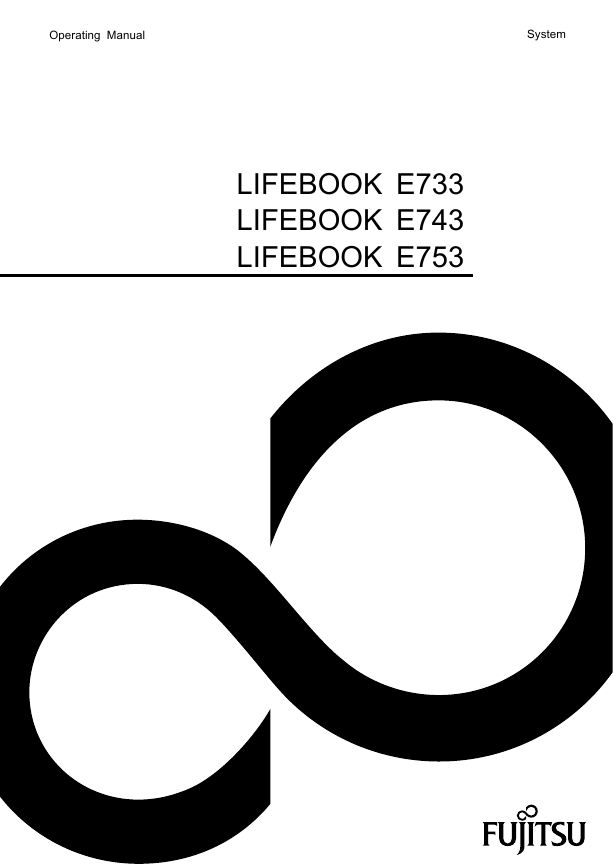
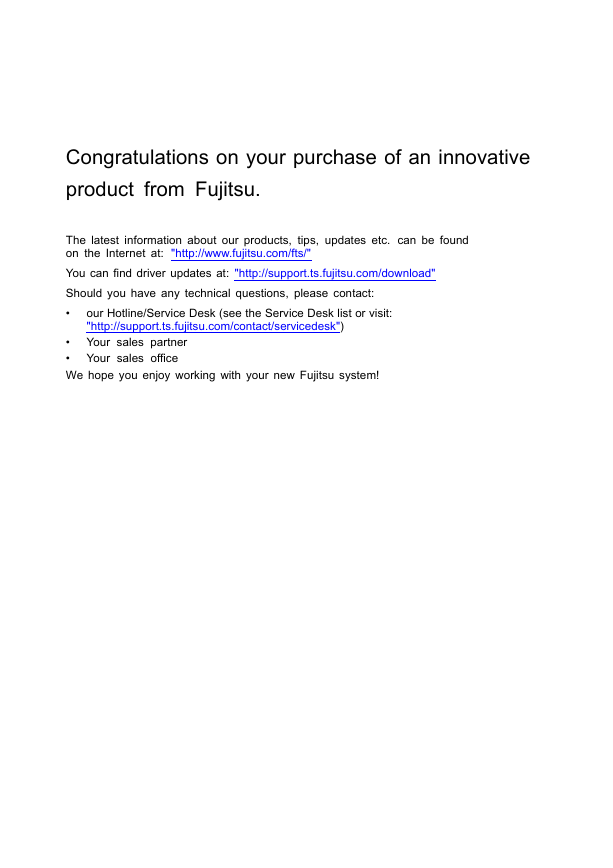

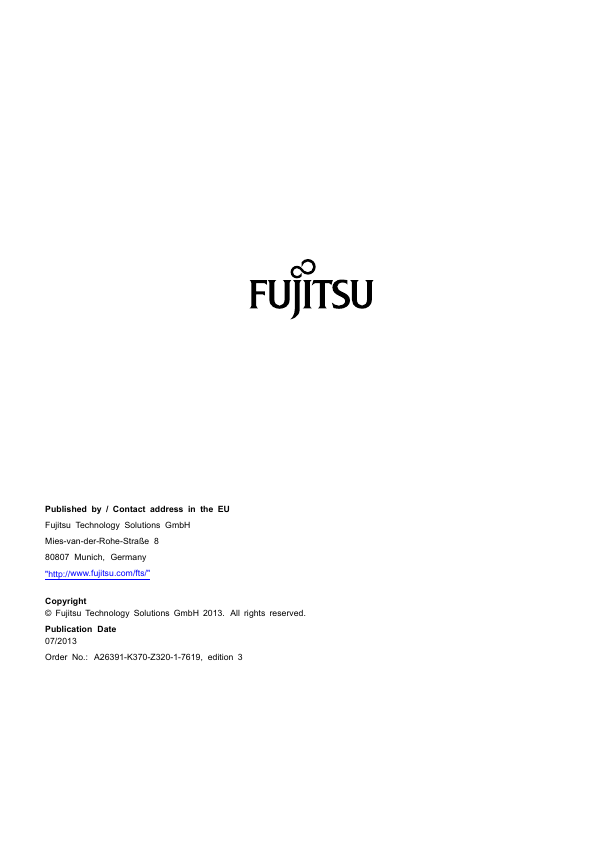
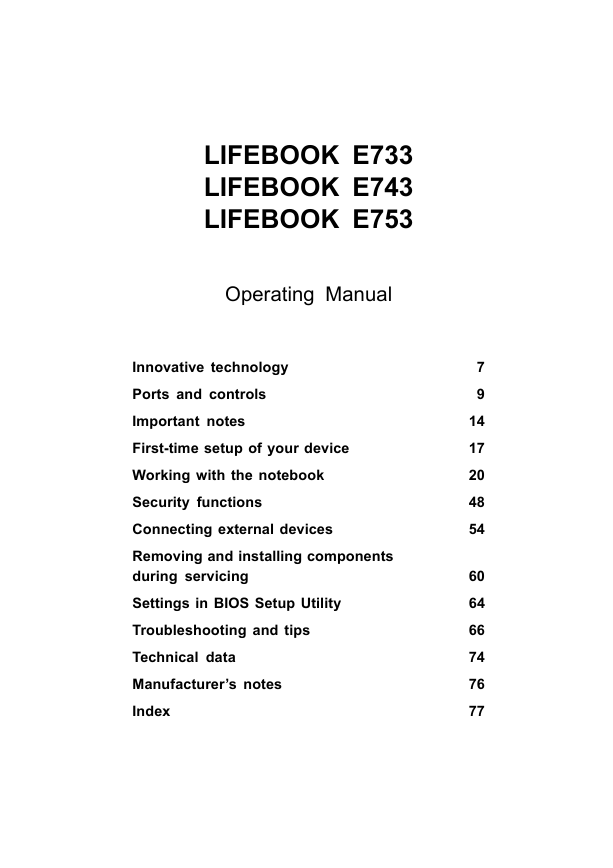
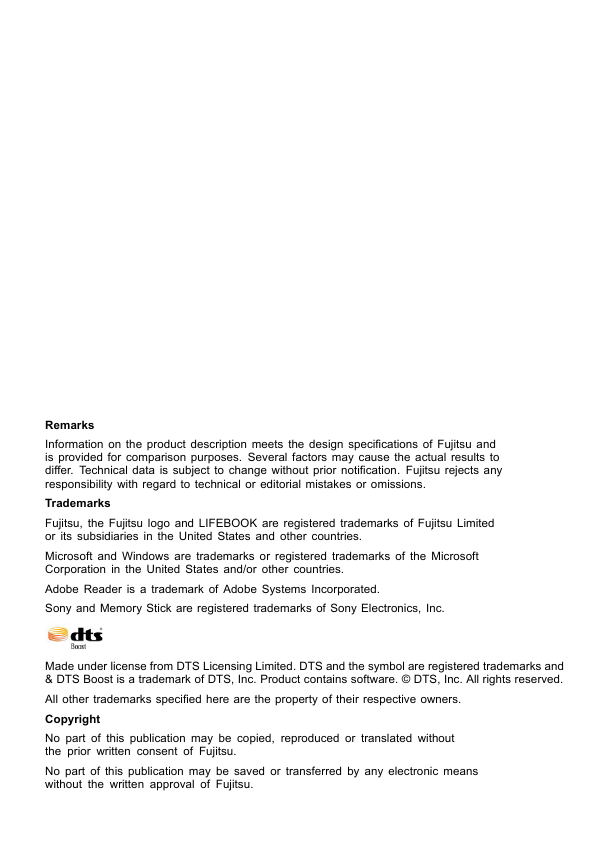
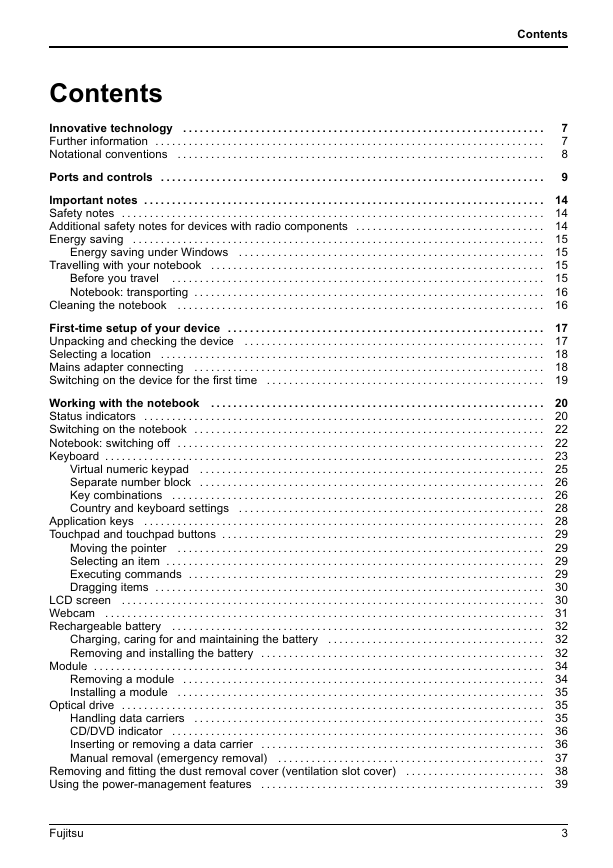
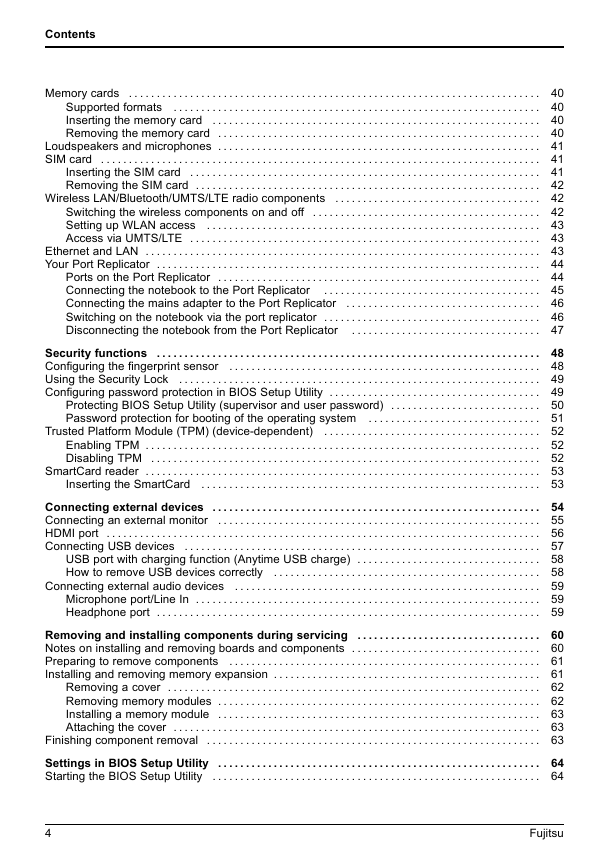
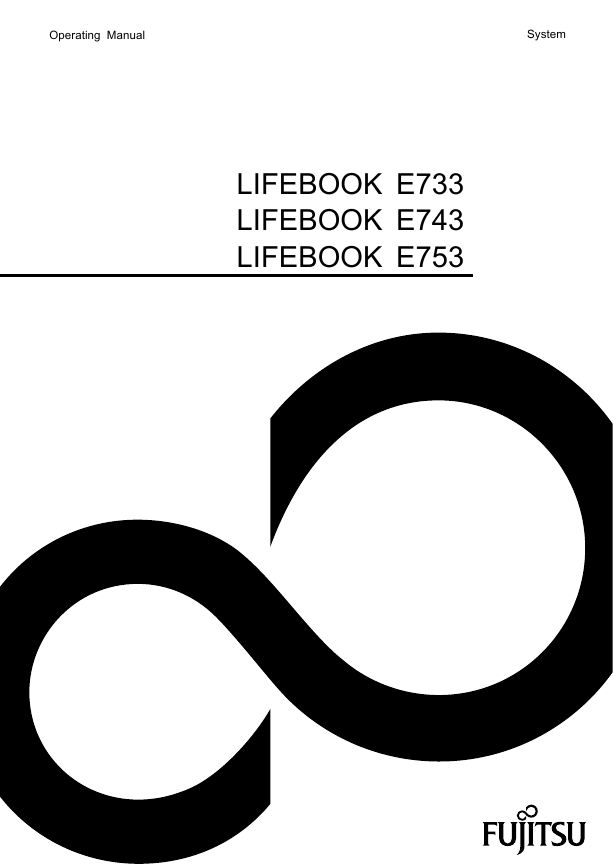
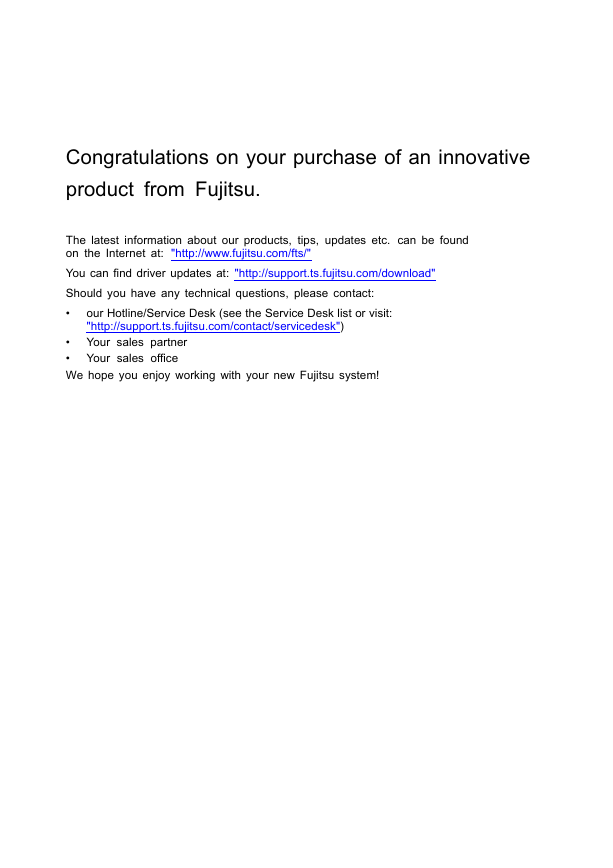

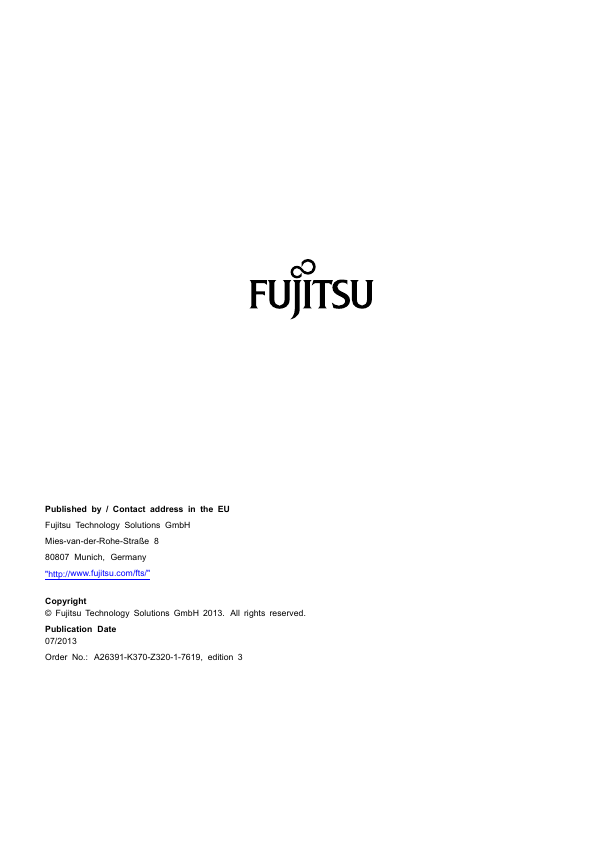
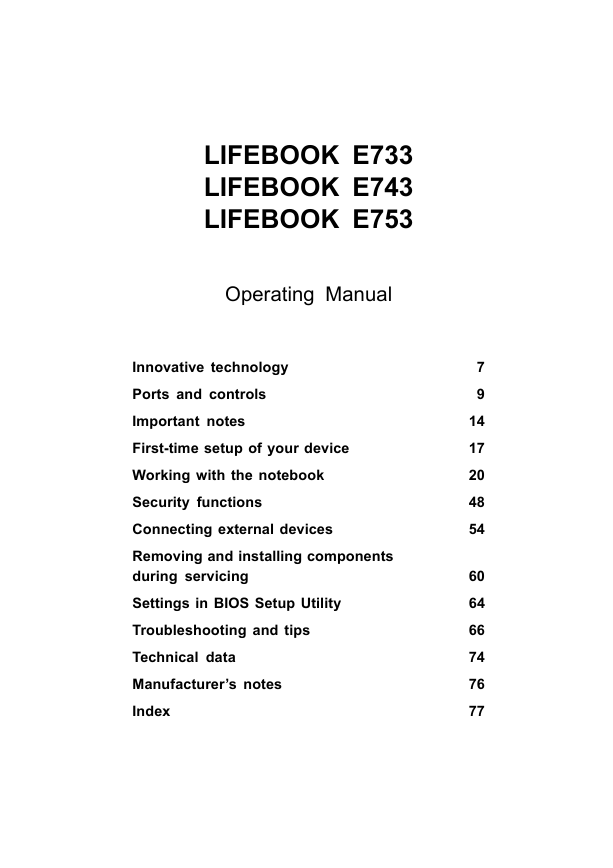
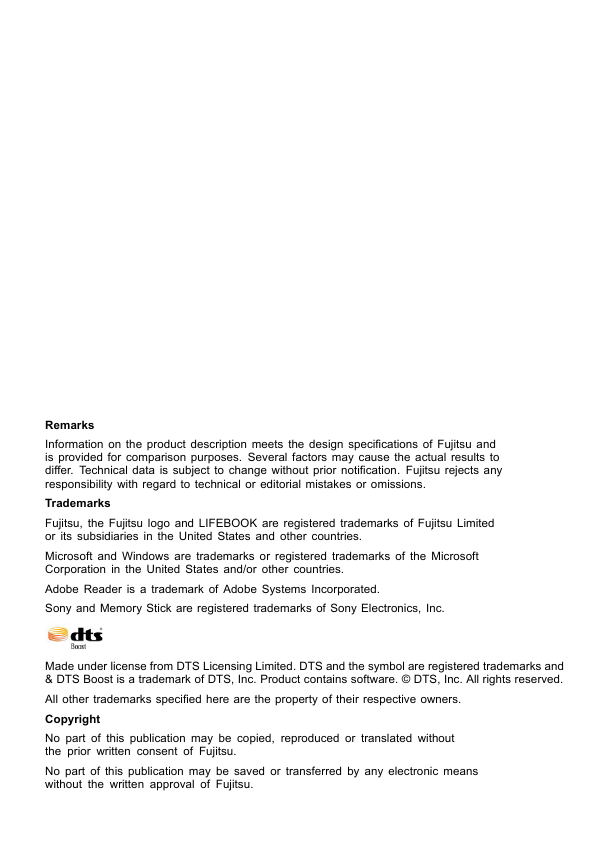
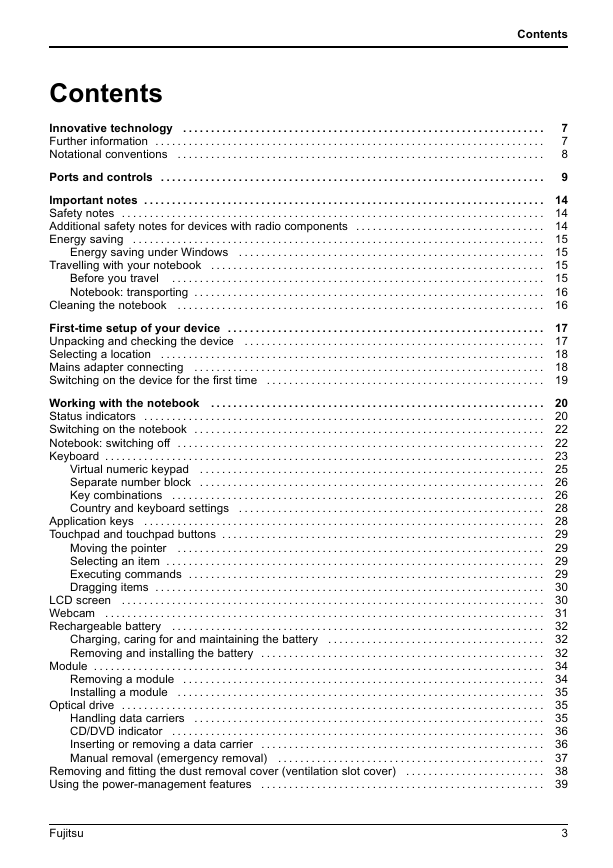
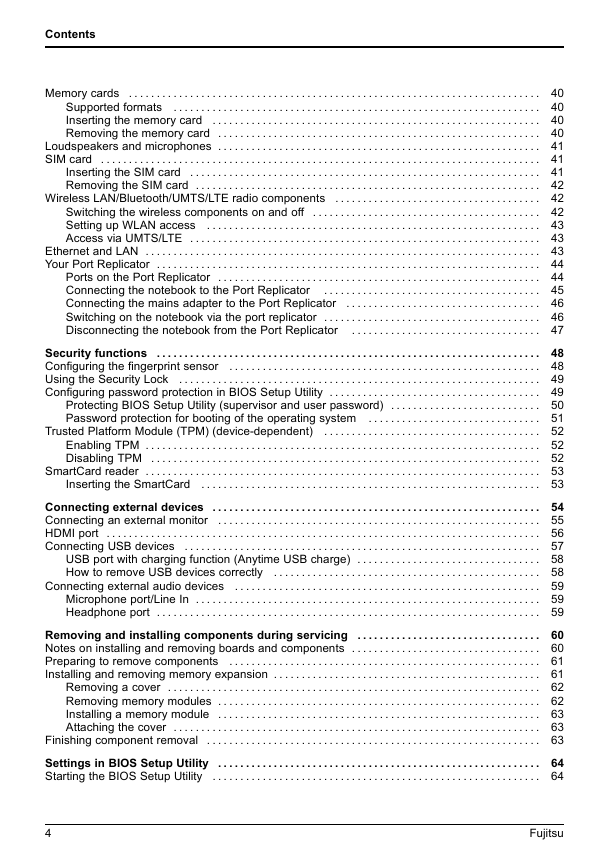
 2023年江西萍乡中考道德与法治真题及答案.doc
2023年江西萍乡中考道德与法治真题及答案.doc 2012年重庆南川中考生物真题及答案.doc
2012年重庆南川中考生物真题及答案.doc 2013年江西师范大学地理学综合及文艺理论基础考研真题.doc
2013年江西师范大学地理学综合及文艺理论基础考研真题.doc 2020年四川甘孜小升初语文真题及答案I卷.doc
2020年四川甘孜小升初语文真题及答案I卷.doc 2020年注册岩土工程师专业基础考试真题及答案.doc
2020年注册岩土工程师专业基础考试真题及答案.doc 2023-2024学年福建省厦门市九年级上学期数学月考试题及答案.doc
2023-2024学年福建省厦门市九年级上学期数学月考试题及答案.doc 2021-2022学年辽宁省沈阳市大东区九年级上学期语文期末试题及答案.doc
2021-2022学年辽宁省沈阳市大东区九年级上学期语文期末试题及答案.doc 2022-2023学年北京东城区初三第一学期物理期末试卷及答案.doc
2022-2023学年北京东城区初三第一学期物理期末试卷及答案.doc 2018上半年江西教师资格初中地理学科知识与教学能力真题及答案.doc
2018上半年江西教师资格初中地理学科知识与教学能力真题及答案.doc 2012年河北国家公务员申论考试真题及答案-省级.doc
2012年河北国家公务员申论考试真题及答案-省级.doc 2020-2021学年江苏省扬州市江都区邵樊片九年级上学期数学第一次质量检测试题及答案.doc
2020-2021学年江苏省扬州市江都区邵樊片九年级上学期数学第一次质量检测试题及答案.doc 2022下半年黑龙江教师资格证中学综合素质真题及答案.doc
2022下半年黑龙江教师资格证中学综合素质真题及答案.doc