BINOCULARS WITH A BUILT-IN DIGITAL CAMERA
Operating Manual
To ensure the best performance from your DIGIBINO, please
read this Operating Manual before using the DIGIBINO.
�
Thank you for buying the Pentax DIGIBINO DB100. Please read this manual before using this product
in order to get the most out of all the features and functions. Keep this manual safe, as it can be a
valuable tool in helping you to understand this product’s capabilities.
Regarding copyrights
Images taken using the DIGIBINO that are for anything other than personal enjoyment cannot be
used without permission according to the rights as specified in the Copyright Act. Please take care,
as there are even cases where limitations are placed on taking pictures even for personal enjoyment
during demonstrations, industrial enterprise or as items for display. Images taken with the purpose of
obtaining copyrights also cannot be used outside the scope of use of the copyright as laid out in the
Copyright Act, and care should be taken here also.
To users of the DIGIBINO
• There is a possibility that recorded data may be erased or that DIGIBINO may not function correctly
when used in surroundings such as installations generating strong electromagnetic radiation or
magnetic fields.
• The liquid crystal panel used in the LCD display is manufactured using extremely high precision
technology. Although the level of functioning pixels is 99.99% or better, you should be aware that
0.01% or fewer of the pixels may not illuminate or may illuminate when they should not. However,
this has no effect on the recorded image.
Regarding trademarks
• PENTAX, DIGIBINO are trademarks of Asahi Optical Co., Ltd.
• All other brands or product names are trademarks or registered trademarks of their respective com-
panies.
The illustrations and the display screen of the LCD monitor in this manual may be different from the
actual product.
�
FOR SAFE USE OF YOUR DIGIBINO
Sufficient attention has been paid to the safety of this product but please pay
particular attention to the warnings indicated by the following symbols during
use.
These symbols indicate that improper handling poses a
high risk of causing death or serious injury.
These symbols indicate that improper handling poses a
risk of causing injury or damage to the product or prop-
erty.
WARNING
NEVER look at the sun using the DIGIBINO.
• NEVER look at the sun using the DIGIBINO. Serious damage to the retina, or total loss
of eyesight may occur.
• Do not leave the DIGIBINO in direct sunlight. Sun rays passing through this product will
be intensified, and should they focus on flammable materials, fire may occur.
• Do not attempt to take the DIGIBINO apart or remodel the DIGIBINO, as there is a
danger of receiving an electric shock.
• If the inside of the DIGIBINO should become exposed as a result of, for example, this
product being dropped, please do not under any circumstances touch such exposed
portions, as there is a danger of receiving an electric shock.
1
�
• Wrapping the strap of this product around your neck is also dangerous. Please take
care that small children do not hang the strap around their necks.
• If the batteries fluid come in contact with your eyes, do not rub them. Flush your eyes
with clean water and get medical attention immediately.
• If the batteries fluid come in contact with skin or clothes, wash affected areas thorough-
ly with water.
• Defective batteries could possibly become flammable. Do not attempt to touch the prod-
uct if this occurs.
• Carefully remove the batteries if they explode or start smoking. Take care not to get
burned if the batteries are hot.
• Some portions of the DIGIBINO heat up during use, so please take care, as there is a
risk of low temperature burns if such portions are held for long periods of time.
• Do not use the DIGIBINO while walking as depth perception and peripheral vision are
dramatically altered.
• Caution should be taken when adjusting the DIGIBINO barrels to avoid fingers being
pinched.
• Using the DIGIBINO for an extended period of time may cause inflammation where the
eyepieces and strap come in contact with skin.
• Do not swing the DIGIBINO by the neck strap.
2
�
Care to be Taken During Handling
• Do not direct the DIGIBINO to the sun with the lens barrier open. It may damage the
image pickup device.
• When the DIGIBINO has not been used for a long time, confirm that it is still working
properly, particularly prior to taking important pictures. Pentax is not responsible for
consequential damages (costs incurred as a result of taking pictures, loss of benefits
that were to be obtained through taking pictures) arising from failure of this product.
• Do not apply excessive force when adjusting the central focusing wheel, diopter adjust-
ing ring, or eyepiece width.
• Ensure that this product is not subjected to substantial vibrations, shocks or pressure.
Place this product on a cushion for protection when this product is subjected to the
vibrations of a motorbike, car, or ship, etc.
• Do not use the DIGIBINO where it may come in contact with rain, water or any other
liquid, because this product is not weather, water, or liquid resistant.
• The temperature range in which this product can be used is 0°C to 40°C (32°F to
104°F).
• Places of high temperature and humidity should be avoided. Particular care should be
taken regarding vehicles, which can become very hot inside.
• The liquid crystal display will become black at temperatures of approximately 60°C
(140°F) but will return to normal when normal temperatures are returned to.
• The response speed of the liquid crystal display becomes slow at low temperatures.
This is due to the properties of the liquid crystal and is not a fault.
• If the DIGIBINO is subjected to rapid temperature changes, condensation may form on
the inside and outside of this product. Therefore put the DIGIBINO in a bag or plastic
bag, and take this product out when the difference in temperature has subsided.
• Avoid contact with garbage, dirt, sand, dust, water, toxic gases, salt, etc. as this may
cause damage to the DIGIBINO. If rain or drops of water get onto the DIGIBINO,
please wipe dry.
3
�
• Do not clean this product with organic solvents such as thinner or alcohol benzene.
• Storing the camera where pesticides and chemicals are handled should be avoided.
Remove from case and store in a well-ventilated place to prevent the DIGIBINO from
becoming moldy during storage.
• Periodic checks are recommended every 1 to 2 years in order to maintain high-perfor-
mance.
Handling Batteries
• Use two size AA alkaline batteries, two size AA nickel hydride (NiMH) batteries, or one
CR-V3 lithium battery pack.
• The number of digital photos you can take may be reduced depending on the shooting
conditions, environment, and batteries.
• Manganese batteries cannot be used. Manganese batteries are short in service life and
in addition heat generation may damage the DIGIBINO.
• Use the batteries correctly. Incorrect use may cause leakage, heat generation, and
damage. When replacing a battery, place it correctly while noting the directions of the +
and - markings.
• Generally, battery performance is temporarily deteriorated as temperature decreases.
When the DIGIBINO is used in a cold environment, keep this product warm by holding
it in some protection against cold or inside the clothes. Battery performance once dete-
riorated due to low temperature will be recovered when the batteries are returned to
room temperature.
• The cathode or anode of a battery stained with sweat or oil may cause poor contact.
Wipe it well with dry cloth before use.
• It is recommended to carry spare batteries when you go out for a long-term journey.
Especially in foreign countries, compatible batteries may be unavailable depending on
the region.
4
�
Contents
FOR SAFE USE OF YOUR DIGIBINO ······················································································ 1
Care to be Taken During Handling ···························································································· 3
Contents ···································································································································· 5
Contents of the Operating Manual ···························································································· 7
Names of Parts ·························································································································· 8
Checking the Contents of the Package ··················································································· 10
Getting Started .......................................................................................................................... 11
Attaching the Strap ·················································································································· 11
Adjusting the Eyepiece Width ·································································································· 11
Adjusting the Diopter Control ·································································································· 13
Using the DIGIBINO as Binoculars ·················································································· 14
Installing Batteries ··················································································································· 15
Setting the Date/Time ·············································································································· 18
Quick Start ................................................................................................................................. 20
Taking Pictures ························································································································ 20
Taking Pictures Using the LCD Monitor ··········································································· 21
Playing Back Pictures ·············································································································· 22
Playing Back a Single Image ··························································································· 22
Playing Back the Last Image Taken (One-touch View) ···················································· 23
Modes and Menus ..................................................................................................................... 24
Changing the Mode ················································································································· 24
Using the Menus ······················································································································ 25
How to Use the Menus ···································································································· 25
Menu List ························································································································· 27
Taking Pictures .......................................................................................................................... 29
Displaying Shooting Information ······························································································ 29
Selecting the Image Quality (Resolution) ················································································ 30
Changing the Size of the Subject (Digital Zoom) ···································································· 31
Continuous Shooting ··············································································································· 32
5
�
Playback/Deleting ...................................................................................................................... 33
Displaying Image Information ·································································································· 33
Nine-image Display (Thumbnail) ····························································································· 34
Playing Back Images Continuously (Slideshow) ····································································· 36
Zoom Display (Special Zoom) ································································································· 37
Deleting Images ······················································································································· 38
Deleting the Last Image Taken (One-touch Deletion) ······················································ 38
Deleting a Single Image ·································································································· 39
Deleting All Images ·········································································································· 40
Saving Important Images from Deletion (Protect) ··································································· 42
Viewing Images on a TV ·········································································································· 43
Settings ...................................................................................................................................... 44
Initializing All Memory (Format) ······························································································· 44
Setting the Date Style ·············································································································· 45
Adjusting the Date/Time ·········································································································· 46
Changing the Display Language ····························································································· 47
Turning the Beep On/Off ·········································································································· 48
Auto Power Off Function ·········································································································· 49
Resuming from the Auto Power Off status ······································································ 50
Resetting to Default Settings (Reset) ······················································································ 51
Viewing Images with a PC ........................................................................................................ 52
Viewing Images with Windows PC ·························································································· 52
Installing the software (only for Windows 98SE) ····························································· 53
Connecting the DIGIBINO and PC ·················································································· 56
Viewing images on your PC ···························································································· 56
Disconnecting the DIGIBINO from your PC ···································································· 57
Viewing Images with Macintosh ······························································································ 59
Installing the software ······································································································ 60
Connecting the DIGIBINO and your Macintosh ······························································· 61
Viewing images on your Macintosh ················································································· 62
Disconnecting the DIGIBINO from your Macintosh ························································· 62
Appendix .................................................................................................................................... 63
Messages ································································································································ 63
Troubleshooting ······················································································································· 64
Main Specifications ·················································································································· 66
WARRANTY POLICY ·············································································································· 67
6
�
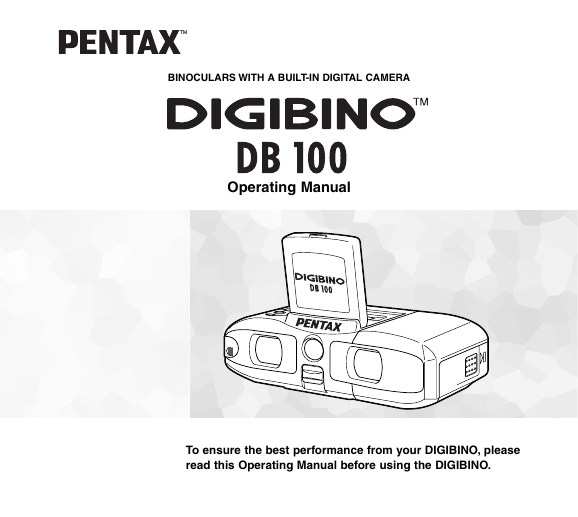
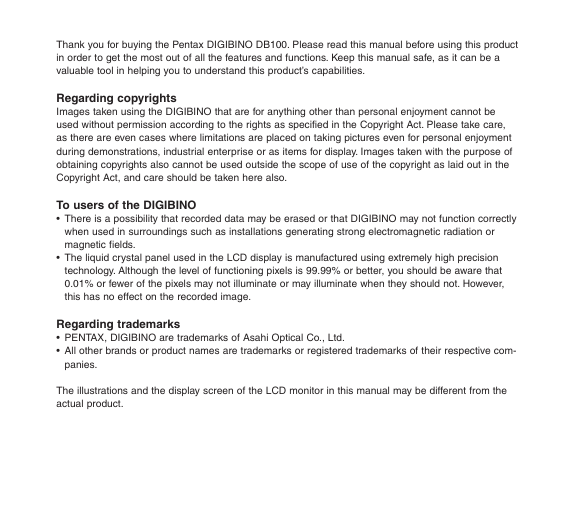
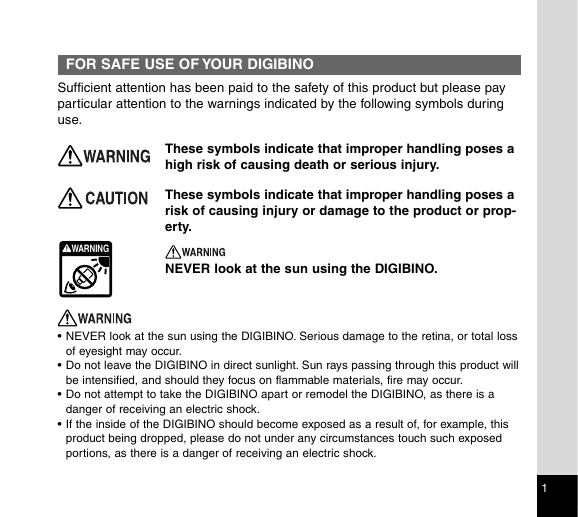

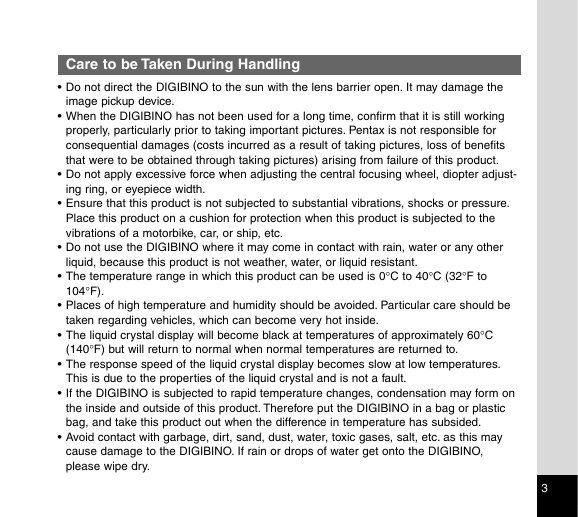
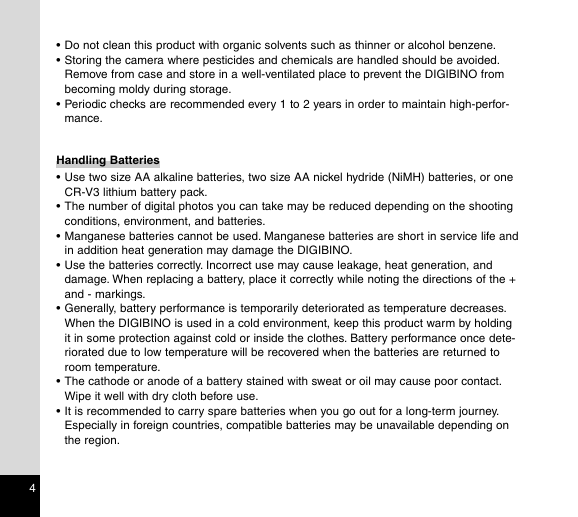
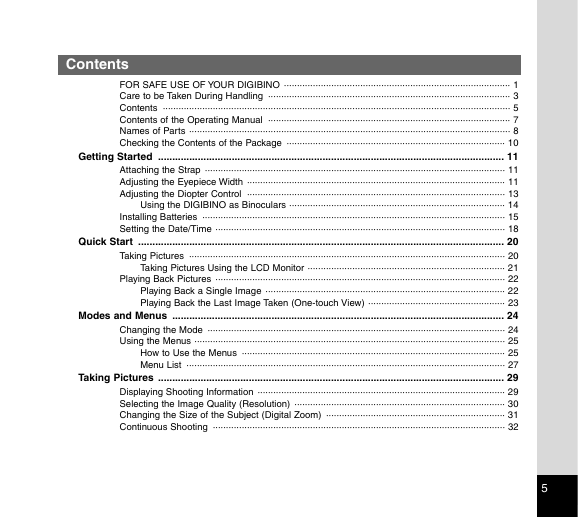
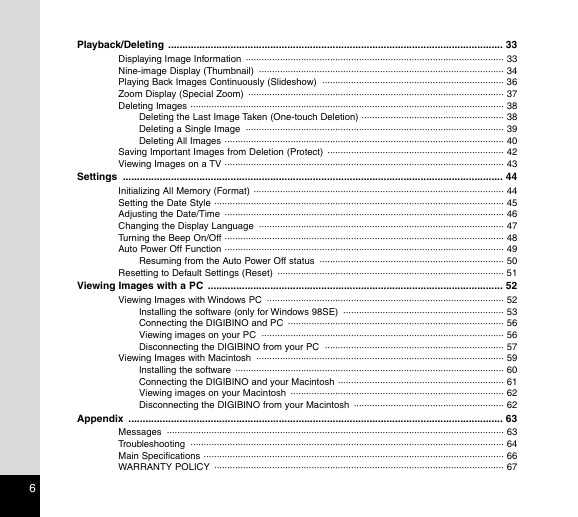
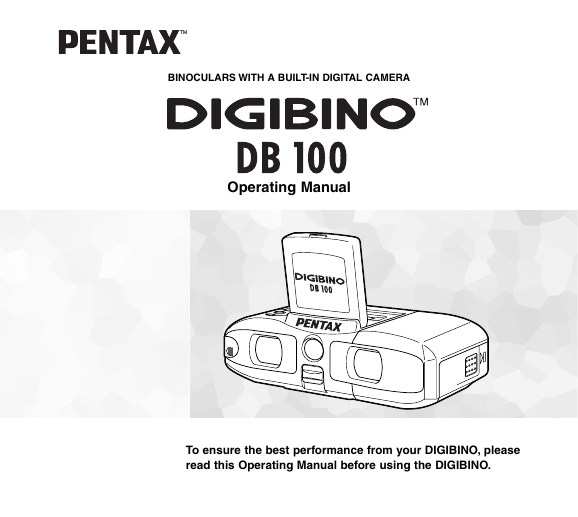
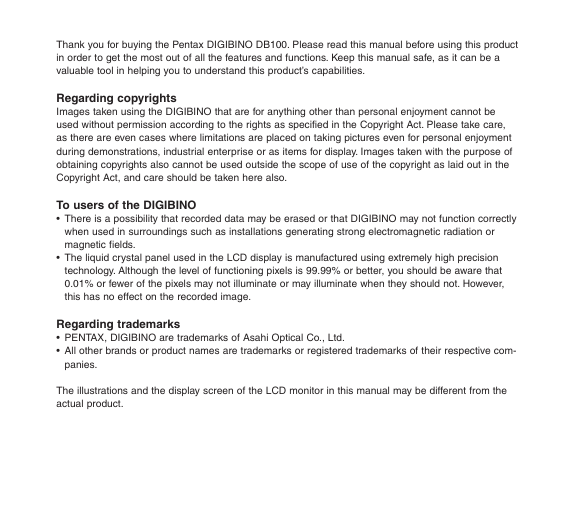
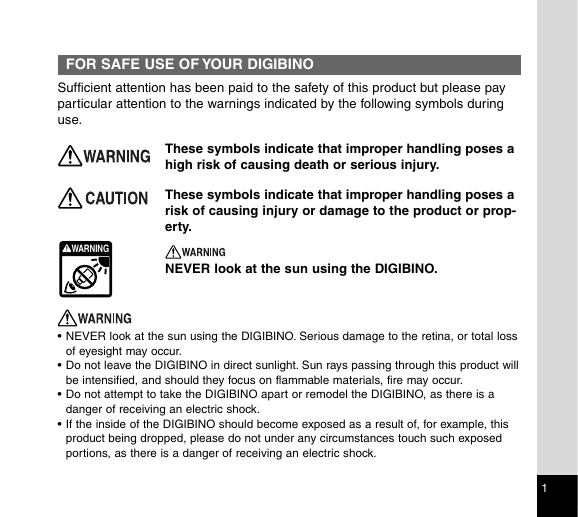

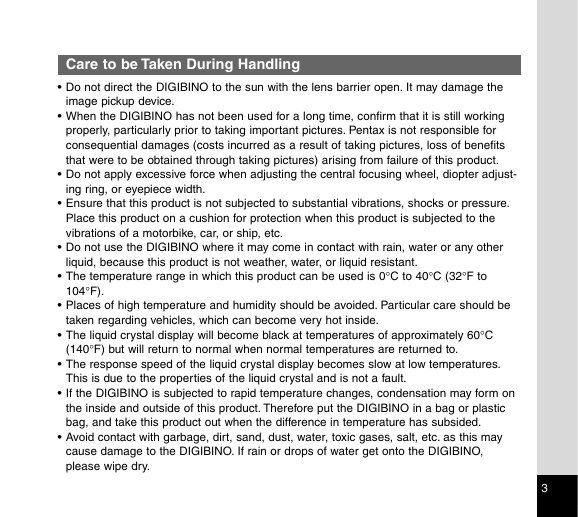
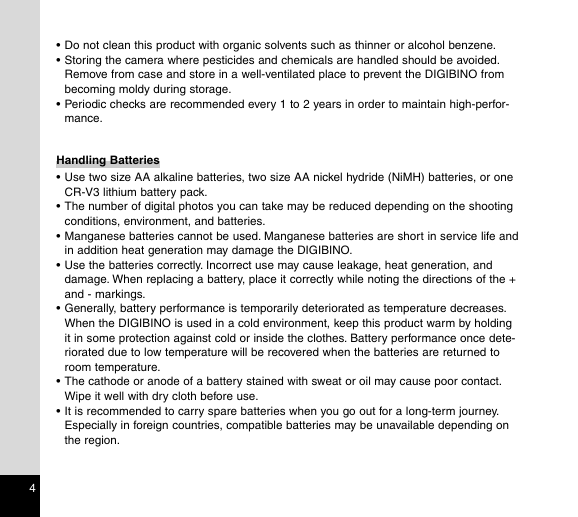
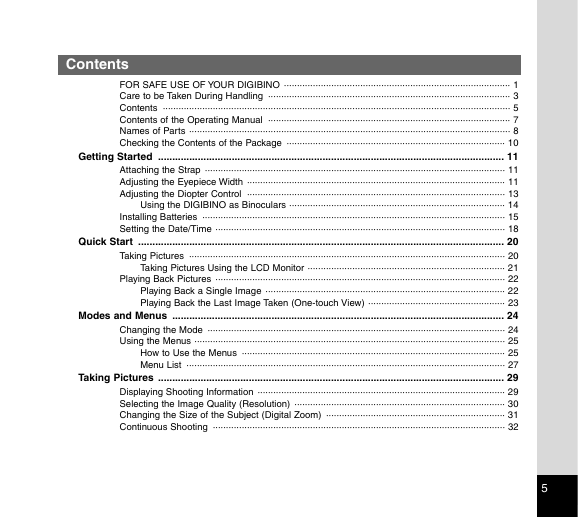
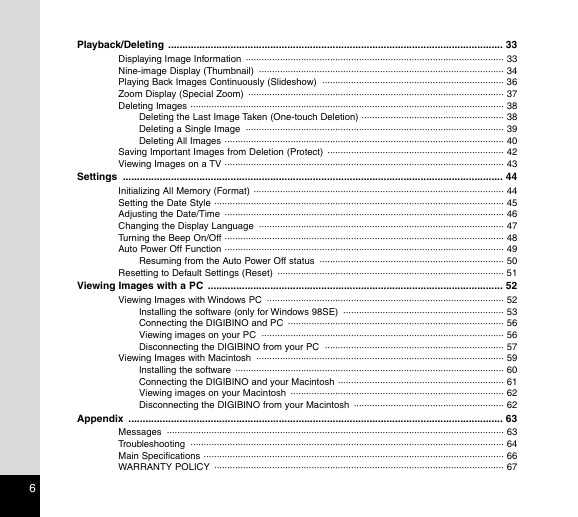
 2023年江西萍乡中考道德与法治真题及答案.doc
2023年江西萍乡中考道德与法治真题及答案.doc 2012年重庆南川中考生物真题及答案.doc
2012年重庆南川中考生物真题及答案.doc 2013年江西师范大学地理学综合及文艺理论基础考研真题.doc
2013年江西师范大学地理学综合及文艺理论基础考研真题.doc 2020年四川甘孜小升初语文真题及答案I卷.doc
2020年四川甘孜小升初语文真题及答案I卷.doc 2020年注册岩土工程师专业基础考试真题及答案.doc
2020年注册岩土工程师专业基础考试真题及答案.doc 2023-2024学年福建省厦门市九年级上学期数学月考试题及答案.doc
2023-2024学年福建省厦门市九年级上学期数学月考试题及答案.doc 2021-2022学年辽宁省沈阳市大东区九年级上学期语文期末试题及答案.doc
2021-2022学年辽宁省沈阳市大东区九年级上学期语文期末试题及答案.doc 2022-2023学年北京东城区初三第一学期物理期末试卷及答案.doc
2022-2023学年北京东城区初三第一学期物理期末试卷及答案.doc 2018上半年江西教师资格初中地理学科知识与教学能力真题及答案.doc
2018上半年江西教师资格初中地理学科知识与教学能力真题及答案.doc 2012年河北国家公务员申论考试真题及答案-省级.doc
2012年河北国家公务员申论考试真题及答案-省级.doc 2020-2021学年江苏省扬州市江都区邵樊片九年级上学期数学第一次质量检测试题及答案.doc
2020-2021学年江苏省扬州市江都区邵樊片九年级上学期数学第一次质量检测试题及答案.doc 2022下半年黑龙江教师资格证中学综合素质真题及答案.doc
2022下半年黑龙江教师资格证中学综合素质真题及答案.doc