目录
入门 . . . . . . . . . . . . . . . . . . . . . . . . . . . . 4
组装、 SIM 卡、电池、打开、开机菜单、通话。
了解手机功能 . . . . . . . . . . . . . . . . . . . . . . 9
手机概述、图标、使用菜单、输入文字、我的
收藏。
拨叫 . . . . . . . . . . . . . . . . . . . . . . . . . . . 21
通话、通讯录、语音控制、通话选项。
信息功能 . . . . . . . . . . . . . . . . . . . . . . . . 33
短信、彩信、语音信息和电子邮件。
成像 . . . . . . . . . . . . . . . . . . . . . . . . . . . 41
相机、视频记录器、图片。
娱乐 . . . . . . . . . . . . . . . . . . . . . . . . . . . 45
WALKMAN、收音机、音乐频道、 PlayNow
( 乐酷 )、铃声、 MusicDJ 音乐主持人、
VideoDJ 视频 DJ、百宝箱以及更多内容。
Sony Ericsson W600c
连接 . . . . . . . . . . . . . . . . . . . . . . . . . . . 55
互联网和电子邮件设置、号簿管家、 Bluetooth( 蓝
牙 )、红外端口、 USB 连接线。
更多功能 . . . . . . . . . . . . . . . . . . . . . . . . 62
闹铃、日历、任务、模式、时间和日期、 SIM 卡
锁、中国移动服务、客户服务等。
疑难解答 . . . . . . . . . . . . . . . . . . . . . . . . 71
手机为何未按我希望的方式工作?
重要信息 . . . . . . . . . . . . . . . . . . . . . . . . 75
Sony Ericsson Consumer Web site (索尼爱立信用户
网站)、安全及有效使用指南、有限保修、
Declaration of Conformity。
索引 . . . . . . . . . . . . . . . . . . . . . . . . . . . 82
1
This is the Internet version of the user's guide. © Print only for private use.Contents1ContentsGetting to know your phone4Key functions, quick keys, entering letters and characters.Personalizing your phone22Download settings or choose from the phone.Calling31Use the Phonebook, voice control, call options.Messaging51Multimedia messaging, chat and e-mail.Camera60Use the camera.Setting up WAP and e-mail63 All you need to know about setting up WAP and e-mail.Using WAP71WAP browser, bookmarks.Transferring and exchanging information74Bluetooth wireless technology, synchronization.More features79Calendar, alarm clock, stopwatch, timer, games.Security87SIM card lock, phone lock.Troubleshooting89Why doesnt the phone work the way I want?Additional information91Safe and efficient use, warranty, declaration of conformity.Icons98What do the icons mean?Index105Sony Ericsson T618�
索尼爱立信
GSM 850/900/1800/1900
第一版 (2005 年 9 月)
本用户指南由 Sony Ericsson Mobile Communications
AB (索尼爱立信)出版,不提供任何担保。
Sony Ericsson Mobile Communications AB (索尼爱
立信)随时可能对本用户指南中的印刷错误、当前的
不准确信息进行必要的改进和更改,或对程序和 / 或
设备进行改进,恕不另行通知。但是,这些更改将编
入本用户指南的新版本中。
保留所有权利。
'Sony Ericsson Mobile Communications AB,
2005
出版号: ZS/LZT 108 8100 R1A
请注意:
并非所有网络都支持本用户指南中的某些服务。这同
样适用于 GSM 国际紧急号码 112。
如果对能否使用某项特定服务存有疑问,请与网络运
营商或服务提供商联系。
使用手机前,请阅读安全及有效使用指南 和有限保修
章节。
本手机能够另外下载、存储和转发一些内容,例如铃
声。第三方拥有的权利 (包括但不限于遵照适用的版
权法施加的限制)可能会限制或禁止使用这类内容。
对于您另外下载的内容或从本手机转发的这类内容,
您 (而非索尼爱立信)应当负全部责任。在您使用任
何附加内容之前,请检查您的预期用途是否拥有适当
的许可证或者其它形式的授权。索尼爱立信不保证任
何附加内容或任何第三方内容的准确性、完整性或质
量。无论在任何情况下,对于您对附加内容或其它第
三方内容的不当使用,索尼爱立信概不负责。
Bluetooth 字标和徽标为 Bluetooth SIG, Inc. 所有,索
尼爱立信被授权许可使用该字标和这些徽标。
QuickShare、 PlayNow、 MusicDJ、 PhotoDJ 和
VideoDJ 是 Sony Ericsson Mobile Communications
AB 的商标或注册商标。
WALKMAN 和 WALKMAN 徽标和符号是 Sony
Corporation 的注册商标。
Microsoft、 Windows 和 PowerPoint 是 Microsoft
Corporation 在美国和其它国家 / 地区的注册商标或
商标。
Mac OS 是 Apple Computer, Inc. 的商标,已在美国
和其它国家 / 地区注册。
“T9 文本输入法”是 Tegic Communications 的商
标或注册商标。
2
This is the Internet version of the user's guide. © Print only for private use.Contents1ContentsGetting to know your phone4Key functions, quick keys, entering letters and characters.Personalizing your phone22Download settings or choose from the phone.Calling31Use the Phonebook, voice control, call options.Messaging51Multimedia messaging, chat and e-mail.Camera60Use the camera.Setting up WAP and e-mail63 All you need to know about setting up WAP and e-mail.Using WAP71WAP browser, bookmarks.Transferring and exchanging information74Bluetooth wireless technology, synchronization.More features79Calendar, alarm clock, stopwatch, timer, games.Security87SIM card lock, phone lock.Troubleshooting89Why doesnt the phone work the way I want?Additional information91Safe and efficient use, warranty, declaration of conformity.Icons98What do the icons mean?Index105Sony Ericsson T618�
“T9 文本输入法”已获下列一个或多个标准认可:
美国专利号:5,818,437、 5,953,541、 5,187,480、
5,945,928 和 6,011,554 ;加拿大专利号:1,331,057 ;
英国专利号:2238414B ;中国香港标准专利号:
HK0940329 ;新加坡共和国专利号:51383 ;欧洲
专利号:0 842 463(96927260.8) DE/DK、 FI、 FR、
IT、 NL、 PT、 ES、 SE、 GB ;以及全球其它未决
专利。
Java 以及所有基于 Java 的商标和徽标是 Sun
Microsystems, Inc. 在美国和其它国家 / 地区的商标或
注册商标。
Sun Java J2ME 最终用户许可协议。
1 限制:软件是 Sun 受版权保护的机密信息, Sun
和 / 或其许可人持有对所有副本的所有权。客户不
得对软件进行修改、反编译、反汇编、解密、摘
录,或以其它方式对软件进行反向工程。不得对软
件的整体或某一部分进行出租、转让,或者颁发从
属许可证。
2 出口管制:软件 (包括技术数据)受美国出口管制
法 (包括 《美国出口管理法案》及其关联法规)
的制约,并可能受其它国家 / 地区的出口或进口法
规制约。客户同意严格遵守所有此类法规,并承认
有责任获得出口、再出口或进口软件的许可证。不
得将软件下载或以其它方式出口或再出口给 (i) 古
巴、伊拉克、伊朗、朝鲜、利比亚、苏丹、叙利亚
(此名单可能不时加以修订)或美国实施商品禁运
的任何国家 / 地区及其国民或居民;或 (ii) 美国财
政部 “特别指定国”名单或美国商业部 “拒绝订
购名单”中的任何人。
3 有限权利:美国政府对软件的使用、复制或公开须
遵守 DFARS 252.227-7013(c) (1) (ii) 和 FAR
52.227-19(c) (2) 中 “技术数据和计算机软件权利
条款”中所规定的限制。
本产品中的部分软件的版权归 ' SyncML initiative
Ltd. (1999-2002) 所有。保留所有权利。
本手册中提及的其它产品和公司名称可能是其各自所
有者的商标。
本手册中未明确授予的任何权利均予保留。
敬告:索尼爱立信提醒用户自行备份个人信息数据。
所有图片仅供功能说明参考,请以实物为准。
3
This is the Internet version of the user's guide. © Print only for private use.Contents1ContentsGetting to know your phone4Key functions, quick keys, entering letters and characters.Personalizing your phone22Download settings or choose from the phone.Calling31Use the Phonebook, voice control, call options.Messaging51Multimedia messaging, chat and e-mail.Camera60Use the camera.Setting up WAP and e-mail63 All you need to know about setting up WAP and e-mail.Using WAP71WAP browser, bookmarks.Transferring and exchanging information74Bluetooth wireless technology, synchronization.More features79Calendar, alarm clock, stopwatch, timer, games.Security87SIM card lock, phone lock.Troubleshooting89Why doesnt the phone work the way I want?Additional information91Safe and efficient use, warranty, declaration of conformity.Icons98What do the icons mean?Index105Sony Ericsson T618�
入门
入门
组装、SIM 卡、电池、打开、开机菜单、通话。
有关详细信息和下载文件,请访问
www.SonyEricsson.com/cn。
说明符号
本用户指南中将出现以下说明符号:
注意
表示服务或功能取决于网络或预定的服务。有
关详细信息,请联系当地网络运营商。
%
}
请参阅其它页上的更多信息。
使用选择键或导航键进行滚动并选择
% 10 按键和按钮。
组装
使用手机前,必须:
插入 SIM 卡。
安装电池并对其充电。
SIM 卡和电池安装注意事项
注册为某一网络运营商的预定用户时,将得到一
张 SIM (用户识别模块)卡。SIM 卡中有一个计
算机芯片,它可记录手机号码、预定的服务、通
讯录中的姓名和号码,以及其它一些内容。
对于在其它手机中使用过的 SIM 卡,在将其从其
它手机取出之前,请确保信息已经保存到该 SIM
卡中。例如,手机记忆库中可能保存了通讯录。
按导航键中心。
向上按导航键。
向下按导航键。
向左按导航键。
向右按导航键。
4
This is the Internet version of the user's guide. © Print only for private use.Contents1ContentsGetting to know your phone4Key functions, quick keys, entering letters and characters.Personalizing your phone22Download settings or choose from the phone.Calling31Use the Phonebook, voice control, call options.Messaging51Multimedia messaging, chat and e-mail.Camera60Use the camera.Setting up WAP and e-mail63 All you need to know about setting up WAP and e-mail.Using WAP71WAP browser, bookmarks.Transferring and exchanging information74Bluetooth wireless technology, synchronization.More features79Calendar, alarm clock, stopwatch, timer, games.Security87SIM card lock, phone lock.Troubleshooting89Why doesnt the phone work the way I want?Additional information91Safe and efficient use, warranty, declaration of conformity.Icons98What do the icons mean?Index105Sony Ericsson T618�
插入 SIM 卡和电池
电池充电
入门
1 按照图示滑动电池盖以将其拆下。
2 将 SIM 卡插入插槽,需要先插入卡的缺
角,并且要让黄色触片朝下。
3 放入电池,让带标签的一面朝上,并让连
接器对准。
4 盖上电池盖,然后将其滑动到位。
1 将充电器连接到手机。充电器插头上的符
号必须朝上。
2 可能需要充电 30 分钟,屏幕上才会出现电
池图标。
3 等待大约 2.5 小时或直至电池图标指示电量
已满。按任意键激活屏幕。
4 拔出充电器。
5
This is the Internet version of the user's guide. © Print only for private use.Contents1ContentsGetting to know your phone4Key functions, quick keys, entering letters and characters.Personalizing your phone22Download settings or choose from the phone.Calling31Use the Phonebook, voice control, call options.Messaging51Multimedia messaging, chat and e-mail.Camera60Use the camera.Setting up WAP and e-mail63 All you need to know about setting up WAP and e-mail.Using WAP71WAP browser, bookmarks.Transferring and exchanging information74Bluetooth wireless technology, synchronization.More features79Calendar, alarm clock, stopwatch, timer, games.Security87SIM card lock, phone lock.Troubleshooting89Why doesnt the phone work the way I want?Additional information91Safe and efficient use, warranty, declaration of conformity.Icons98What do the icons mean?Index105Sony Ericsson T618�
如果输错 PIN 码,请按
如果连续三次输错 PIN 码,SIM 卡将被锁定,屏幕
上出现“PIN 码被锁定”信息。要解锁,您需要
输入 PUK 码(个人解锁密码)% 68 SIM 卡锁。
删除数字。
电池
有些功能的使用耗电量较大,这样可能会使手
机需要更频繁地充电。如果可通话时间或待机
时间明显缩短,您可能需要更换电池了。请仅
使用索尼爱立信认可的电池,
% 77 电池使用和注意事项。
打开手机并进行拨叫
在您打开手机之前,确保手机已充电且您的
SIM 卡已插入。开机之后,可以使用安装向导
快速轻松地将手机准备就绪。
入门
取下 SIM 卡
请按 SIM 卡的边缘,将其从插槽中拔出。
PIN 码
您可能需要 PIN 码 (个人识别码)才能激活手
机中的服务。 PIN 码与您的 SIM 卡有关,而与
手机无关。 PIN 码由网络运营商提供。在您输
入 PIN 码时,各数字均显示为 *,除非您的
PIN 码的起始数字和某个紧急号码相同 (例如
112)。这样是为了让您不用输入 PIN 码就能拨
打紧急号码。
6
This is the Internet version of the user's guide. © Print only for private use.Contents1ContentsGetting to know your phone4Key functions, quick keys, entering letters and characters.Personalizing your phone22Download settings or choose from the phone.Calling31Use the Phonebook, voice control, call options.Messaging51Multimedia messaging, chat and e-mail.Camera60Use the camera.Setting up WAP and e-mail63 All you need to know about setting up WAP and e-mail.Using WAP71WAP browser, bookmarks.Transferring and exchanging information74Bluetooth wireless technology, synchronization.More features79Calendar, alarm clock, stopwatch, timer, games.Security87SIM card lock, phone lock.Troubleshooting89Why doesnt the phone work the way I want?Additional information91Safe and efficient use, warranty, declaration of conformity.Icons98What do the icons mean?Index105Sony Ericsson T618�
打开手机
打开和关闭手机盖
入门
1 按住 。
2 请选择您是要使用手机的全部功能还是只
使用 WALKMAN 播放器 % 7 开机菜单。
3 如果手机要求您输入 SIM 卡的 PIN 码,则
请输入。
4 在首次开机时,为手机菜单选择您想要的
语言。
5 如果需要借助安装向导开始使用, } 是,
然后按照显示的说明操作。您可以随时从
菜单系统启动向导,} 手机设定 } 常规标签
} 安装向导。
要打开手机盖,请
向上旋转手机上部,
直至啪的一声旋转
到位。
要关闭手机盖,请
反方向向下旋转手
机上部。
打开手机盖时,请将手机上部向左或向右旋转
180 度。旋转手机上部时,不要超过 180 度。向
任一方向旋转手机上部分时,如果超过 180 度,
会对手机造成损坏。
开机菜单
启动开机菜单后,每次您开机时可以选择只听
音乐,代替使用全部的手机功能。也就是说,
手机的所有发射器都是关闭的,这是为了防止
对敏感设备产生干扰 (例如在飞机上或在医院
里时)。您不能进行拨打电话、接听电话或发送
7
This is the Internet version of the user's guide. © Print only for private use.Contents1ContentsGetting to know your phone4Key functions, quick keys, entering letters and characters.Personalizing your phone22Download settings or choose from the phone.Calling31Use the Phonebook, voice control, call options.Messaging51Multimedia messaging, chat and e-mail.Camera60Use the camera.Setting up WAP and e-mail63 All you need to know about setting up WAP and e-mail.Using WAP71WAP browser, bookmarks.Transferring and exchanging information74Bluetooth wireless technology, synchronization.More features79Calendar, alarm clock, stopwatch, timer, games.Security87SIM card lock, phone lock.Troubleshooting89Why doesnt the phone work the way I want?Additional information91Safe and efficient use, warranty, declaration of conformity.Icons98What do the icons mean?Index105Sony Ericsson T618�
入门
信息等操作,而只能使用 WALKMAN 播放器。
如果选择了只播放音乐,您仍然可以接收日程
表和任务提示,且闹铃仍然可以发出信号。
坚持遵守与电子设备的乘机使用方面的规定以及
机组人员的任何说明。
禁用开机菜单
1 } 手机设定 } 常规标签 } 启动菜单。
2 选择不显示。
立体声免提耳机
拨叫和接听电话
手机翻盖打开或关闭时,您都可以拨叫和接听
电话。
1 翻盖打开时,输入电话号码 (如果需要,
还应输入国际前缀和地区代码); } 呼叫
以进行拨叫。 } 结束结束通话。
2 翻盖打开或关闭时, } 通讯录 } 手机号簿,
3 手机振铃时, } 接听可接听来电或 } 占线
即可拒绝来电。翻盖打开或关闭时,都可
以进行此操作。
选择要拨叫的联系人。使用
一个号码 } 呼叫。
或
选择
8
您可以将使用 3.5 毫米插孔的兼容附件 (如耳
机)连接到您的立体声免提耳机。
当其它兼容附件正在使用时,您仍然可以接听电
话并使用话筒。
This is the Internet version of the user's guide. © Print only for private use.Contents1ContentsGetting to know your phone4Key functions, quick keys, entering letters and characters.Personalizing your phone22Download settings or choose from the phone.Calling31Use the Phonebook, voice control, call options.Messaging51Multimedia messaging, chat and e-mail.Camera60Use the camera.Setting up WAP and e-mail63 All you need to know about setting up WAP and e-mail.Using WAP71WAP browser, bookmarks.Transferring and exchanging information74Bluetooth wireless technology, synchronization.More features79Calendar, alarm clock, stopwatch, timer, games.Security87SIM card lock, phone lock.Troubleshooting89Why doesnt the phone work the way I want?Additional information91Safe and efficient use, warranty, declaration of conformity.Icons98What do the icons mean?Index105Sony Ericsson T618�

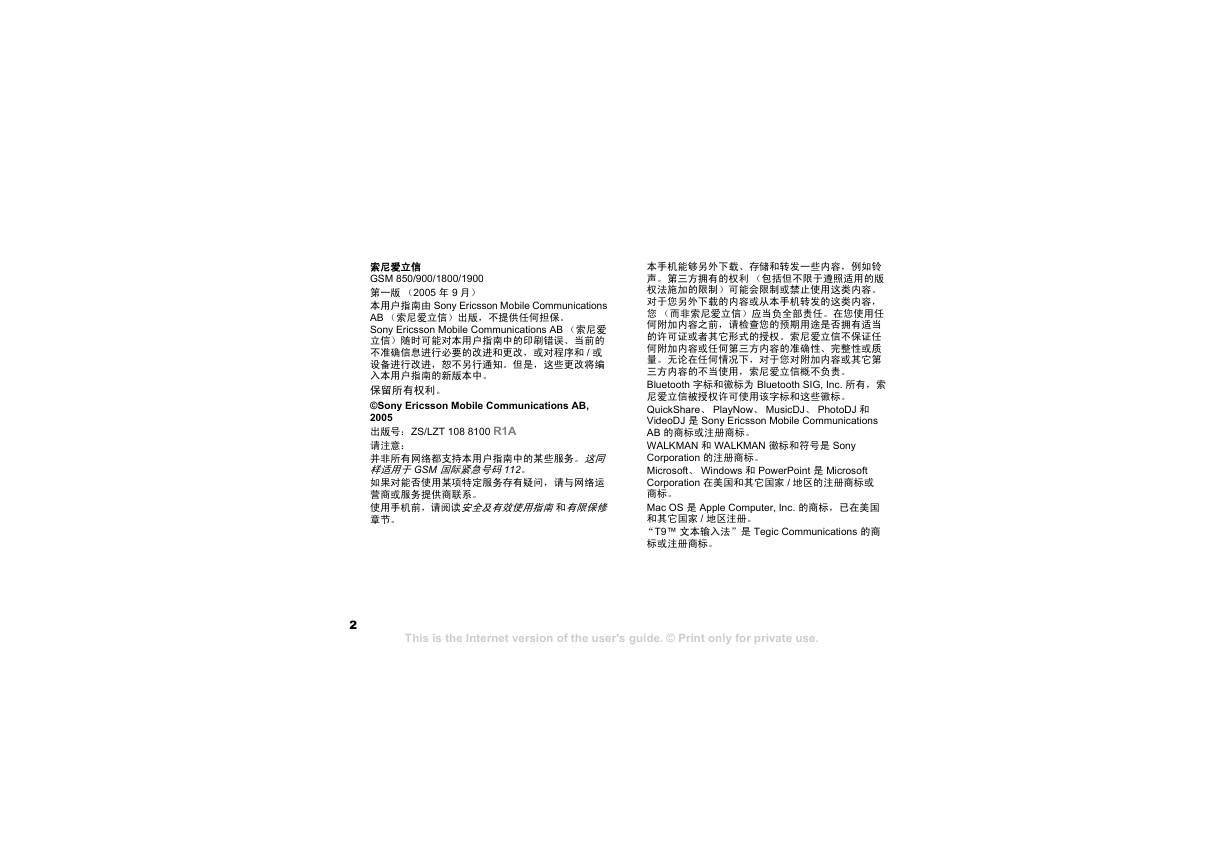
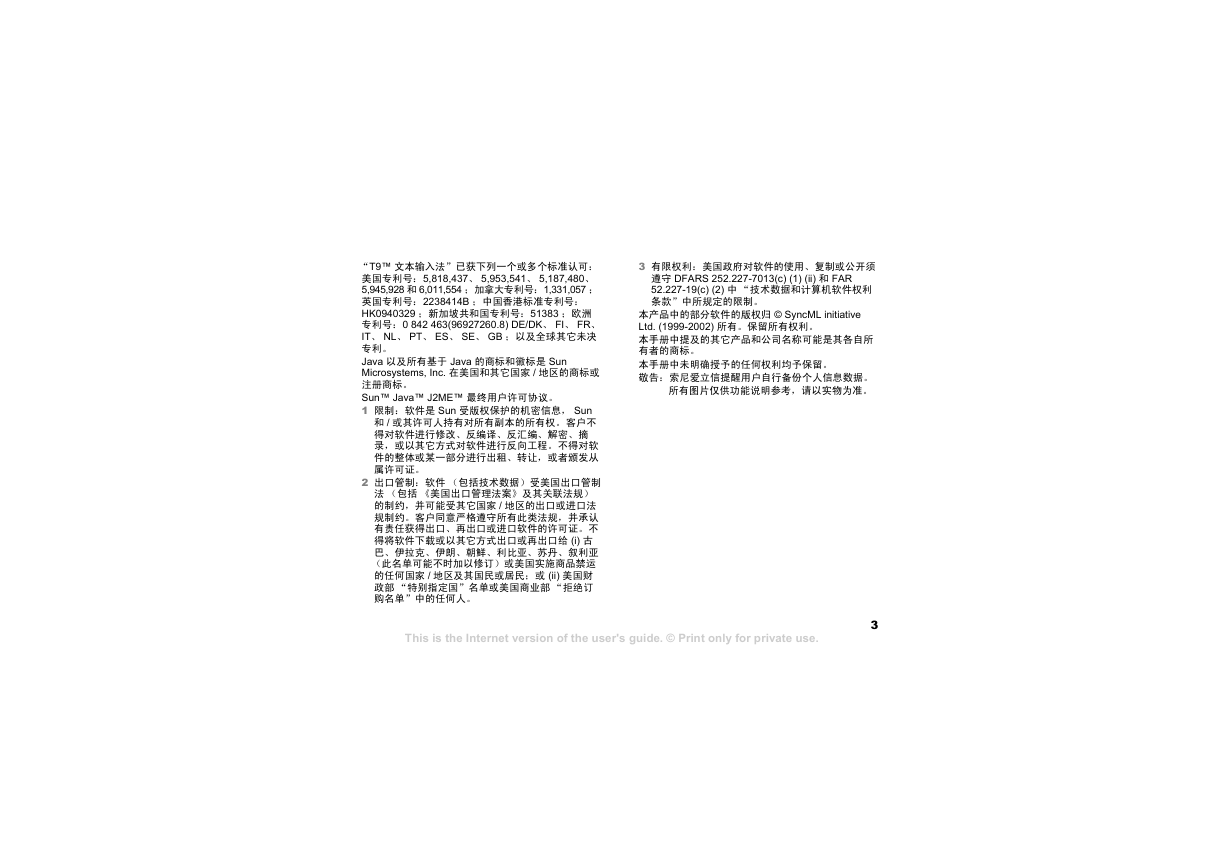


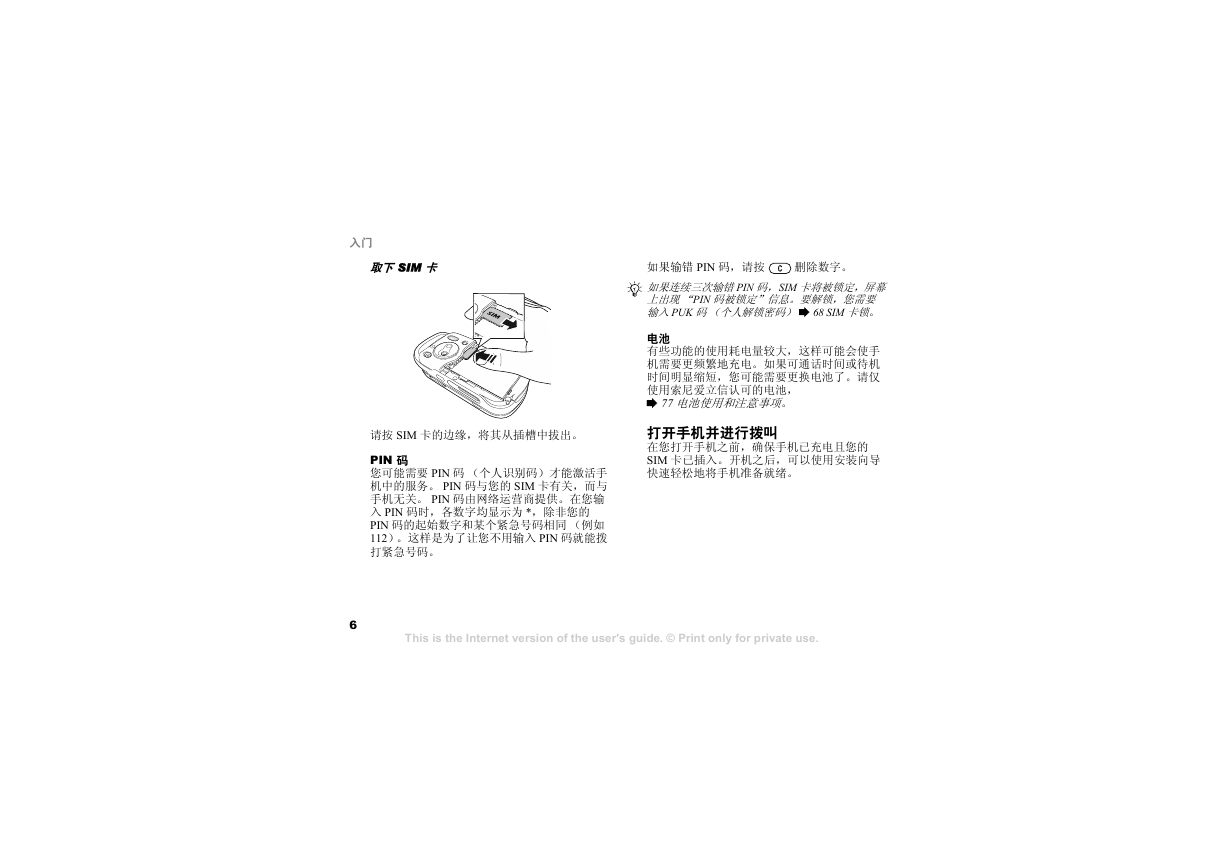



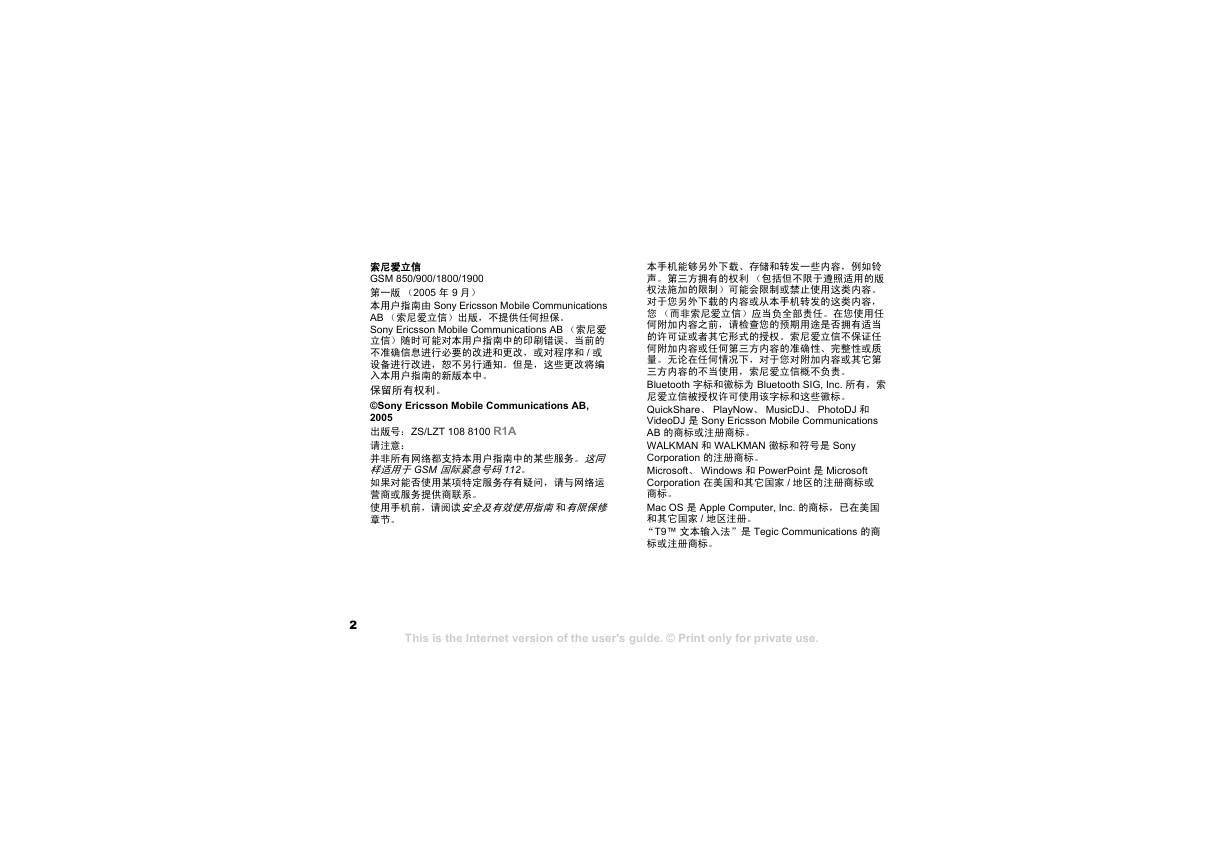
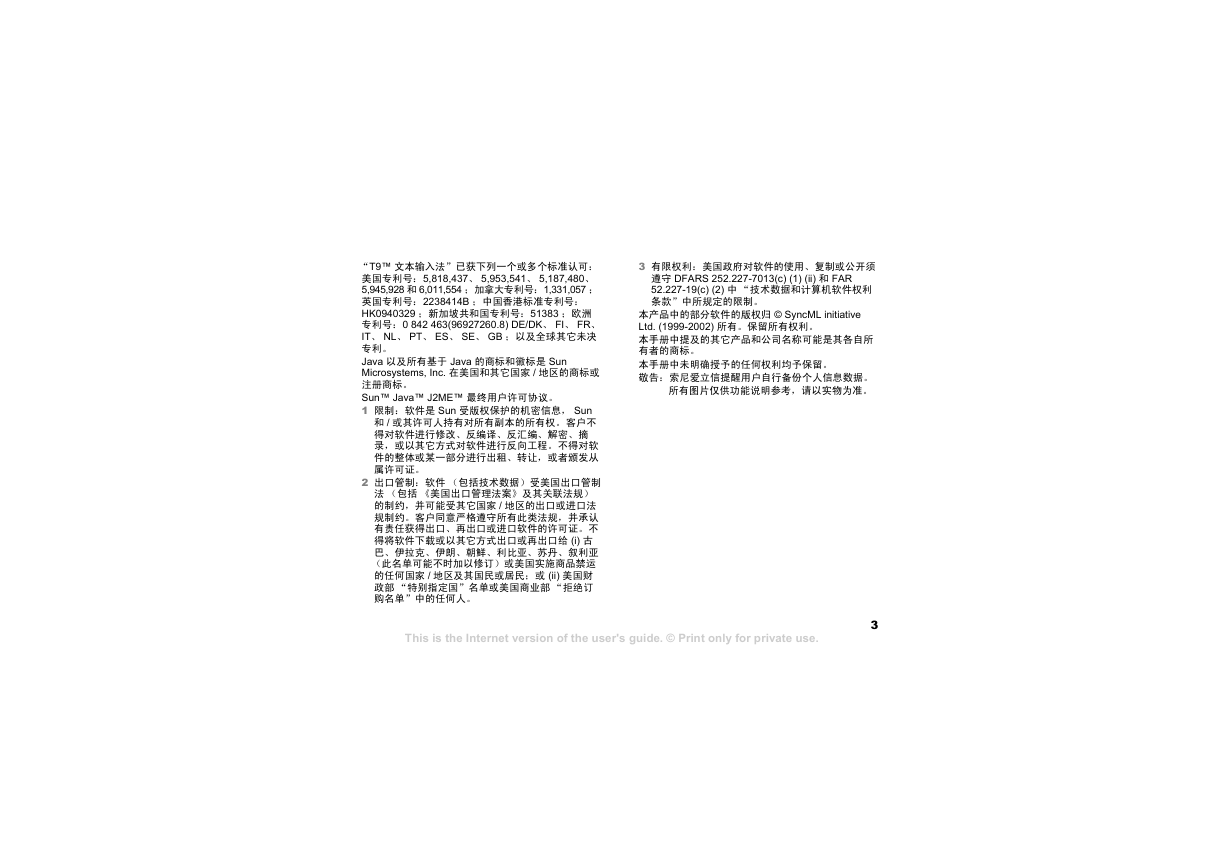


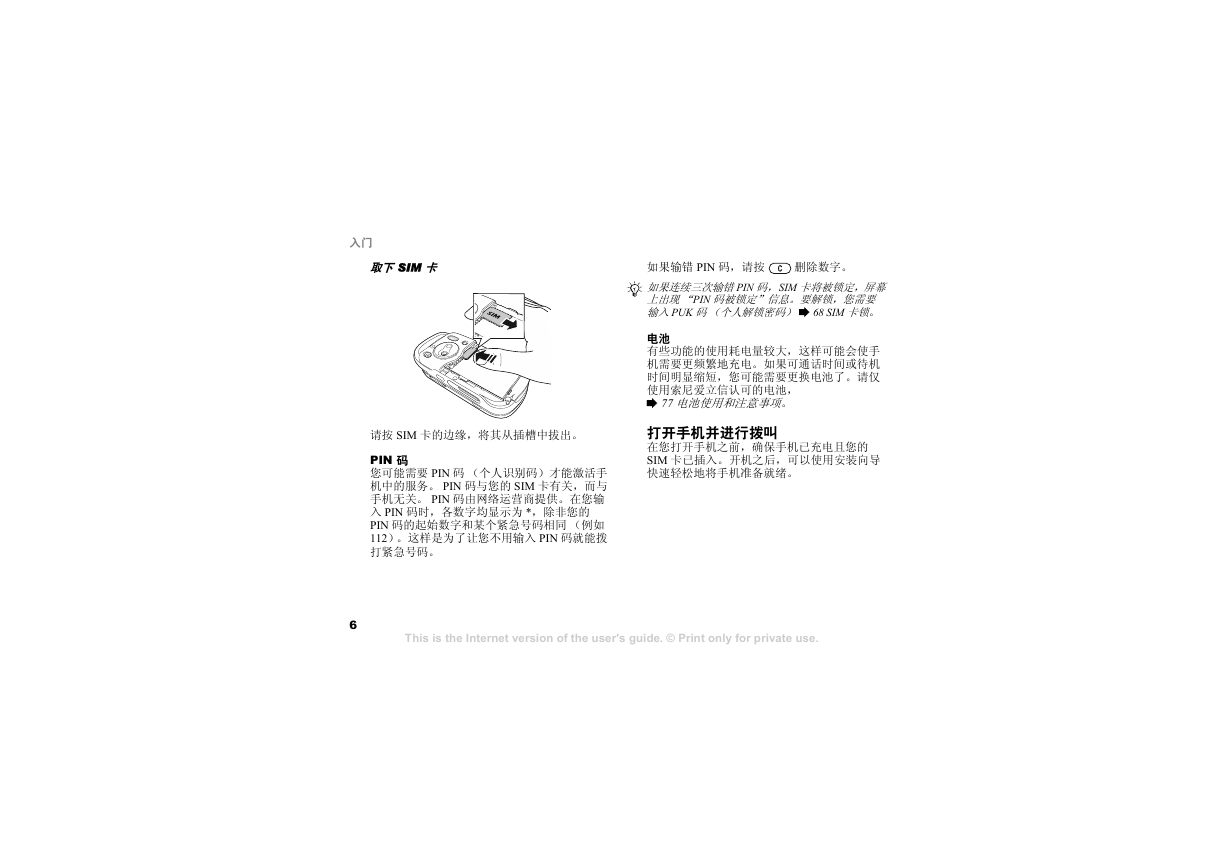


 2023年江西萍乡中考道德与法治真题及答案.doc
2023年江西萍乡中考道德与法治真题及答案.doc 2012年重庆南川中考生物真题及答案.doc
2012年重庆南川中考生物真题及答案.doc 2013年江西师范大学地理学综合及文艺理论基础考研真题.doc
2013年江西师范大学地理学综合及文艺理论基础考研真题.doc 2020年四川甘孜小升初语文真题及答案I卷.doc
2020年四川甘孜小升初语文真题及答案I卷.doc 2020年注册岩土工程师专业基础考试真题及答案.doc
2020年注册岩土工程师专业基础考试真题及答案.doc 2023-2024学年福建省厦门市九年级上学期数学月考试题及答案.doc
2023-2024学年福建省厦门市九年级上学期数学月考试题及答案.doc 2021-2022学年辽宁省沈阳市大东区九年级上学期语文期末试题及答案.doc
2021-2022学年辽宁省沈阳市大东区九年级上学期语文期末试题及答案.doc 2022-2023学年北京东城区初三第一学期物理期末试卷及答案.doc
2022-2023学年北京东城区初三第一学期物理期末试卷及答案.doc 2018上半年江西教师资格初中地理学科知识与教学能力真题及答案.doc
2018上半年江西教师资格初中地理学科知识与教学能力真题及答案.doc 2012年河北国家公务员申论考试真题及答案-省级.doc
2012年河北国家公务员申论考试真题及答案-省级.doc 2020-2021学年江苏省扬州市江都区邵樊片九年级上学期数学第一次质量检测试题及答案.doc
2020-2021学年江苏省扬州市江都区邵樊片九年级上学期数学第一次质量检测试题及答案.doc 2022下半年黑龙江教师资格证中学综合素质真题及答案.doc
2022下半年黑龙江教师资格证中学综合素质真题及答案.doc