Abaqus 6.12 PDF Documentation
Abaqus Example Problems Manual
Legal Notices
Locations
Preface
Contents
1.0 Introduction
1. Static Stress/Displacement Analyses
1.1 Static and quasi-static stress analyses
1.1.1 Axisymmetric analysis of bolted pipe flange connections
Geometry and model
Loading and boundary conditions
Results and discussion
Input files
References
1.1.2 Elastic-plastic collapse of a thin-walled elbow under in-plane bending and internal pressure
Geometry and model
Loading
Kinematic boundary conditions
Results and discussion
Shell-to-solid submodeling
Shell-to-solid coupling
Input files
References
1.1.3 Parametric study of a linear elastic pipeline under in-plane bending
Geometry and model
Results and discussion
Parametric study
Input files
References
1.1.4 Indentation of an elastomeric foam specimen with a hemispherical punch
Geometry and model
Material
Procedure and loading definitions
Case 1
Case 2
Design sensitivity analysis
Results and discussion
Case 1
Case 2
Abaqus/Design
Input files
1.1.5 Collapse of a concrete slab
Geometric modeling
Material properties
Solution control
Results and discussion
Abaqus/Standard results
Abaqus/Explicit results
Input files
References
1.1.6 Jointed rock slope stability
Geometry and model
Solution controls
Results and discussion
Input files
References
1.1.7 Notched beam under cyclic loading
Geometry and model
Material
Loading and boundary conditions
Results and discussion
Input files
References
1.1.8 Uniaxial ratchetting under tension and compression
Objectives
Application description
Geometry
Materials
Boundary conditions and loading
Abaqus modeling approaches and simulation techniques
Summary of analysis cases
Case 1 Monotonic load
Analysis types
Mesh design
Material model
Material parameters determination
Boundary conditions
Loading
Results and discussion
Case 2 Uniaxial tension and compression cyclic analysis
Analysis types
Mesh design
Material model
Boundary conditions
Loading
Results and discussion
Discussion of results and comparison of cases
Files
References
Abaqus Analysis User's Manual
Abaqus Keywords Reference Manual
Other
1.1.9 Hydrostatic fluid elements: modeling an airspring
Geometry and model
Symmetry boundary conditions and initial shell curvature
Material properties
Loading
Results and discussion
Input files
References
1.1.10 Shell-to-solid submodeling and shell-to-solid coupling of a pipe joint
Geometry and model
Loading
Kinematic boundary conditions
Results and discussion
Input files
1.1.11 Stress-free element reactivation
Problem description
Analysis method
Results and discussion
Input files
1.1.12 Transient loading of a viscoelastic bushing
Geometry and model
Material
Analysis
Results and discussion
Input file
1.1.13 Indentation of a thick plate
Problem description
Case 1: Axisymmetric model
Case 2: Three-dimensional models
Adaptive meshing
Distortion control
Results and discussion
Input files
Reference
1.1.14 Damage and failure of a laminated composite plate
Problem description and material behavior
Material model implementation
Finite element model
Results and discussion
Input files
Reference
1.1.15 Analysis of an automotive boot seal
Geometry and model
Loading
User subroutine for neo-Hookean hyperelasticity
Results and discussion
Input files
1.1.16 Pressure penetration analysis of an air duct kiss seal
Geometry and model
Results and discussion
Input files
1.1.17 Self-contact in rubber/foam components: jounce bumper
Geometry and model
Results and discussion
Input files
1.1.18 Self-contact in rubber/foam components: rubber gasket
Geometry and model
Results and discussion
Acknowledgments
Input files
1.1.19 Submodeling of a stacked sheet metal assembly
Geometry and model
Results and discussion
Input files
1.1.20 Axisymmetric analysis of a threaded connection
Geometry and model
Loading and boundary conditions
Results and discussion
Acknowledgments
Input files
1.1.21 Direct cyclic analysis of a cylinder head under cyclic thermal-mechanical loadings
Geometry and model
Loading and boundary constraints
Results and discussion
Acknowledgments
Input files
References
1.1.22 Erosion of material (sand production) in an oil wellbore
Problem description
Geometry and model
Three-dimensional model
Planar model
Material
Loading
Three-dimensional model
Planar model
Erosion criterion
Adaptive mesh domain
Rezoning the planar model
Extracting two-dimensional profiles and remeshing using Abaqus/CAE
Mesh-to-mesh solution mapping in Abaqus/Standard
Results and discussion
Three-dimensional analysis
Planar analysis
Input files
Reference
1.1.23 Submodel stress analysis of pressure vessel closure hardware
Objectives
Application description
Geometry
Materials
Boundary conditions and loading
Interactions
Model terminology
Abaqus modeling approaches and simulation techniques
Summary of analysis cases
Case 1 Reactor closure analysis: reference solution
Analysis types
Mesh design
Material model
Boundary conditions
Loading
Constraints
Interactions
Analysis steps
Output requests
Results and discussion
Case 2 Submodel analysis of the closure head standpipe region
Analysis types
Mesh design
Material model
Boundary conditions
Loading
Constraints
Interactions
Analysis steps
Output requests
Results and discussion
Closure head shell ligament
Standpipe seating ledge
Case 3 Submodel application of CDM plug loading
Mesh design
Boundary conditions
Loading
Source model analysis
Submodel analysis
Constraints
Interactions
Run procedure
Results and discussion
Discussion of results and comparison of cases
The effect of stiffness change on submodel analysis
The effect of displacement discrepancies on submodel analysis
Files
References
Abaqus Analysis User's Manual
Abaqus Keywords Reference Manual
Other
1.1.24 Using a composite layup to model a yacht hull
Objectives
Application description
Geometry
Materials
Boundary conditions and loading
Abaqus modeling approaches and simulation techniques
Mesh design
Loading
Constraints
Analysis steps
Output requests
Results and discussion
Files
References
Abaqus Analysis User's Manual
Abaqus CAE User's Manual
Other
1.2 Buckling and collapse analyses
1.2.1 Snap-through buckling analysis of circular arches
Model and solution control
Results and discussion
Input files
References
1.2.2 Laminated composite shells: buckling of a cylindrical panel with a circular hole
Geometry and model
Relation between stress resultants and generalized strains
Results and discussion
Input files
References
1.2.3 Buckling of a column with spot welds
Problem description
Loading
Results and discussion
Input files
Python script
1.2.4 Elastic-plastic K-frame structure
Geometry and model
Results and discussion
Input files
1.2.5 Unstable static problem: reinforced plate under compressive loads
Geometry and model
Results and discussion
Acknowledgments
Input files
1.2.6 Buckling of an imperfection-sensitive cylindrical shell
Geometry and model
Solution procedure
Parametric study
Results and discussion
Linear eigenvalue buckling
Postbuckling response
Input files
References
1.3 Forming analyses
1.3.1 Upsetting of a cylindrical billet: quasi-static analysis with mesh-to-mesh solution mapping ( Abaqus/Standard ) and adaptive meshing (
Geometry and model
Material
Boundary conditions and loading
Mesh-to-mesh solution mapping in Abaqus/Standard
Extracting two-dimensional profiles and remeshing using Abaqus/CAE
Adaptive meshing in Abaqus/Explicit
Results and discussion
Input files
References
1.3.2 Superplastic forming of a rectangular box
Rigid surface
Solution-dependent amplitude
Geometry and model
Material
Loading and controls
Results and discussion
Input files
1.3.3 Stretching of a thin sheet with a hemispherical punch
Geometry and model
Material properties
Contact interactions
Loading
Results and discussion
Input files
References
1.3.4 Deep drawing of a cylindrical cup
Geometry and model
Material properties
Loading
Results and discussion
Input files
Reference
1.3.5 Extrusion of a cylindrical metal bar with frictional heat generation
Geometry and model
Material model and interface behavior
Boundary conditions, loading, and solution control
Results and discussion
Input files
1.3.6 Rolling of thick plates
Problem description
Results and discussion
Plane strain rolling ( CPE4R elements)
Three-dimensional rolling ( C3D8R elements)
Analyses using CPE6M and C3D10M elements
Input files
References
1.3.7 Axisymmetric forming of a circular cup
Problem description
Results and discussion
Input files
1.3.8 Cup/trough forming
Problem description
Case 1: Axisymmetric model for cup forming
Case 2: Three-dimensional model for trough forming
Case 3: Three-dimensional model for cup forming
Adaptive meshing
Results and discussion
Input files
1.3.9 Forging with sinusoidal dies
Problem description
Case 1: Axisymmetric model
Case 2: Three-dimensional model
Case 3: Three-dimensional model
Adaptive meshing
Results and discussion
Input files
1.3.10 Forging with multiple complex dies
Problem description
Case 1: Axisymmetric model
Case 2: Three-dimensional model
Adaptive meshing
Results and discussion
Input files
Reference
1.3.11 Flat rolling: transient and steady-state
Problem description
Case 1: Transient simulation—pure Lagrangian approach
Case 2: Transient simulation—Lagrangian adaptive mesh domain
Case 3: Transient simulation—mixed Eulerian-Lagrangian approach
Case 4: Steady-state simulation—Eulerian adaptive mesh domain
Results and discussion
Input files
1.3.12 Section rolling
Problem description
Adaptive meshing
Results and discussion
Input files
1.3.13 Ring rolling
Problem description
Adaptive meshing
Results and discussion
Input files
1.3.14 Axisymmetric extrusion: transient and steady-state
Problem description
Case 1: Transient analysis of a backward extrusion
Case 2: Transient analysis of a forward extrusion
Case 3: Steady-state analysis of a forward extrusion
Results and discussion
Case 1
Case 2
Case 3
Input files
1.3.15 Two-step forming simulation
Problem description
Adaptive meshing
Results and discussion
Input files
Reference
1.3.16 Upsetting of a cylindrical billet: coupled temperature-displacement and adiabatic analysis
Geometry and model
Material
Boundary conditions and loading
Results and discussion
Input files
References
1.3.17 Unstable static problem: thermal forming of a metal sheet
Geometry and model
Results and discussion
Acknowledgments
Input files
1.3.18 Inertia welding simulation using Abaqus/Standard and Abaqus/CAE
Objectives
Application description
Geometry
Materials
Initial conditions
Boundary conditions and loading
Interactions
Abaqus modeling approaches and simulation techniques
Summary of analysis cases
Analysis types
Analysis techniques
Mesh design
Material model
Initial conditions
Boundary conditions
Loading
Interactions
Analysis steps
Solution controls
Output requests
Convergence
Run procedure
Discussion of results and comparison of cases
Welding success: Case 1
Insufficient flywheel energy: Case 2
Excessive flywheel energy: Case 3
Python scripts
Input files
References
Abaqus Analysis User's Manual
Abaqus Keywords Reference Manual
Abaqus User Subroutines Reference Manual
Abaqus Scripting Reference Manual
Other
1.4 Fracture and damage
1.4.1 A plate with a part-through crack: elastic line spring modeling
Problem description
Geometry and model
Results and discussion
Shell-to-solid submodeling around the crack tip
Input files
References
1.4.2 Contour integrals for a conical crack in a linear elastic infinite half space
Objectives
Application description
Geometry
Materials
Boundary conditions and loading
Abaqus modeling approaches and simulation techniques
Summary of analysis cases
Mesh design
Material model
Loading
Analysis steps
Output requests
Submodeling
Modeling an infinite domain
Case 1 Full axisymmetric model with Abaqus/CAE
Mesh design
Boundary conditions
Run procedure
Case 2 Full three-dimensional model with Abaqus/CAE
Mesh design
Boundary conditions
Run procedure
Case 3 Axisymmetric approach with submodeling using Abaqus/CAE
Mesh design
Boundary conditions
Run procedure
Case 4 Three-dimensional approach with submodeling using Abaqus/CAE
Mesh design
Boundary conditions
Run procedure
Case 5 Axisymmetric submodeling approach with infinite elements using Abaqus/Standard input files
Mesh design
Boundary conditions
Run procedure
Case 6 Three-dimensional approach with infinite elements using submodeling with Abaqus/Standard input files
Mesh design
Boundary conditions
Run procedure
Discussion of results and comparison of cases
Submodeling results
Node-based submodeling results
Surface-based submodeling results
Files
Reference
Other
1.4.3 Elastic-plastic line spring modeling of a finite length cylinder with a part-through axial flaw
Geometry and model
Material
Loading
Results and discussion
Shell-to-solid submodeling around the crack tip
Input files
Reference
1.4.4 Crack growth in a three-point bend specimen
Problem description
Geometry and model
Material
Loading and solution control
Crack length versus time
COD criterion
Results and discussion
Input files
Reference
1.4.5 Analysis of skin-stiffener debonding under tension
Geometry and model
Material
Results and discussion
Input file
References
1.4.6 Failure of blunt notched fiber metal laminates
Problem description and material characteristics
UMAT model for fiber-reinforced epoxy layers
Finite element model
Modeling considerations for aluminium layers
Modeling considerations for glass fiber-reinforced epoxy layers
Modeling considerations for adhesive layers
Results and discussion
Abaqus/Standard results
Abaqus/Explicit results
Python scripts
Input files
References
1.4.7 Debonding behavior of a double cantilever beam
Objectives
Application description
Geometry
Boundary conditions and loading
Abaqus modeling approaches and simulation techniques
Summary of analysis cases
Analysis types
Case 1 Prediction using matched and mismatched meshes for the two-dimensional DCB model
Mesh design
Results and discussion
Case 2 Comparison using different mesh discretizations for the two-dimensional DCB model
Mesh design
Results and discussion
Case 3 Theoretical and VCCT response prediction for the three-dimensional DCB model
Mesh design
Results and discussion
Case 4 Using cohesive elements with VCCT debond to model crack initiation
Mesh design
Material model
Case 5 Using cohesive elements with VCCT debond to model Z-pins and stitches
Case 6 Low-cycle fatigue prediction using the same model as in Case 1
Mesh design
Results and discussion
Case 7 Low-cycle fatigue prediction using the same model as in Case 3
Mesh design
Results and discussion
Case 8 Comparison of the results obtained using VCCT, cohesive elements, and cohesive behavior
Mesh design
Results and discussion
Case 9 Using VCCT in Abaqus/Explicit to model crack initiation
Mesh design
Results and discussion
Input files
References
Abaqus Analysis User's Manual
Abaqus Keywords Reference Manual
Other
1.4.8 Debonding behavior of a single leg bending specimen
Objectives
Application description
Geometry
Boundary conditions and loading
Abaqus modeling approaches and simulation techniques
Summary of analysis cases
Analysis types
Case 1 Two-dimensional single leg bending model
Mesh design
Results and discussion
Case 2 Three-dimensional single leg bending model
Mesh design
Results and discussion
Case 3 Low-cycle fatigue prediction using the same model as in Case 1
Mesh design
Results and discussion
Case 4 Low-cycle fatigue prediction using the same model as in Case 2
Mesh design
Results and discussion
Case 5 Using VCCT in Abaqus/Explicit to model crack initiation
Mesh design
Results and discussion
Input files
References
Abaqus Analysis User's Manual
Abaqus Keywords Reference Manual
Other
1.4.9 Postbuckling and growth of delaminations in composite panels
Objectives
Application description
Geometry
Materials
Boundary conditions and loading
Abaqus modeling approaches and simulation techniques
Analysis types
Mesh design
Loading
Solution controls
Results and discussion
Input files
References
Abaqus Analysis User's Manual
Abaqus Keywords Reference Manual
Other
1.5 Import analyses
1.5.1 Springback of two-dimensional draw bending
Problem description
Results and discussion
Input files
Reference
1.5.2 Deep drawing of a square box
Objectives
Application description
Geometry
Materials
Boundary conditions and loading
Interactions
Abaqus modeling approaches and simulation techniques
Summary of analysis cases
Analysis types
Analysis techniques
Mesh design
Loading
Analysis steps
Output requests
Case 1a: Explicit forming analysis using general contact
Interactions
Case 1b: Explicit forming analysis using kinematic contact pairs
Interactions
Case 1c: Explicit forming analysis using penalty contact pairs
Interactions
Case 1d: Explicit forming analysis using general contact with a refined mesh
Interactions
Case 1e: Explicit forming analysis using kinematic contact pairs with a refined mesh
Interactions
Case 2a: Static springback analysis with no update of the reference configuration during import
Boundary conditions
Interactions
Case 2b: Static springback analysis with update of the reference configuration during import
Case 2c: Static springback analysis using a refined mesh with update of the reference configuration during import
Case 3a: Static analysis of forming and springback using surface-to-surface contact
Interactions
Solution controls
Case 3b: Static analysis of forming and springback using node-to-surface contact
Interactions
Discussion of results and comparison of cases
Files
References
Abaqus Analysis User's Manual
Abaqus Keywords Reference Manual
Other
2. Dynamic Stress/Displacement Analyses
2.1 Dynamic stress analyses
2.1.1 Nonlinear dynamic analysis of a structure with local inelastic collapse
Modeling
Loading and solution control
Results and discussion
Input files
2.1.2 Detroit Edison pipe whip experiment
Geometry and model
Solution control
Results and discussion
Input files
Reference
2.1.3 Rigid projectile impacting eroding plate
Problem description
Results and discussion
Input files
2.1.4 Eroding projectile impacting eroding plate
Problem description
Results and discussion
Input files
2.1.5 Tennis racket and ball
Problem description
Results and discussion
Input files
2.1.6 Pressurized fuel tank with variable shell thickness
Geometry and model
Results and discussion
Input files
Reference
2.1.7 Modeling of an automobile suspension
Geometry and model
Results and discussion
Input files
2.1.8 Explosive pipe closure
Problem description
Results and discussion
Input files
2.1.9 Knee bolster impact with general contact
Problem description
Results and discussion
Acknowledgment
Input files
2.1.10 Crimp forming with general contact
Geometry and model
Analysis definition
Results and discussion
Input files
References
2.1.11 Collapse of a stack of blocks with general contact
Problem description
Results and discussion
Input files
2.1.12 Cask drop with foam impact limiter
Model description
Material description
Results and discussion
Input files
References
2.1.13 Oblique impact of a copper rod
Problem description
Adaptive meshing
Results and discussion
Input files
Reference
2.1.14 Water sloshing in a baffled tank
Problem description
Adaptive meshing
Results and discussion
Input files
2.1.15 Seismic analysis of a concrete gravity dam
Problem description
Material properties
Damping
Loading and solution control
Abaqus/Standard analysis
Abaqus/Explicit analysis
Results and discussion
Abaqus/Standard results
Abaqus/Explicit results
Input files
References
2.1.16 Progressive failure analysis of thin-wall aluminum extrusion under quasi-static and dynamic loads
Objectives
Application description
Geometry
Materials
Boundary conditions and loading
Abaqus modeling approaches and simulation techniques
Summary of analysis cases
Mesh design
Material model
Elastoplasticity
Damage initiation
Damage evolution and element removal
Initial conditions
Boundary conditions
Loading
Constraints
Interactions
Analysis steps
Output requests
Discussion of results and comparison of cases
Input files
References
Abaqus Analysis User's Manual
Abaqus Keywords Reference Manual
Abaqus Verification Manual
Other
2.1.17 Impact analysis of a pawl-ratchet device
Objectives
Application description
Geometry
Materials
Interactions
Abaqus modeling approaches and simulation techniques
Mesh design
Material model
Initial conditions
Boundary conditions
Loading
Constraints
Interactions
Results and discussion
Input files
References
Abaqus Analysis User's Manual
Abaqus Keywords Reference Manual
2.1.18 High-velocity impact of a ceramic target
Objectives
Application description
Geometry
Materials
Initial conditions
Interactions
Abaqus modeling approaches and simulation techniques
Summary of analysis cases
Analysis types
Mesh design
Material model
Initial conditions
Boundary conditions
Interactions
Analysis steps
Output requests
Constitutive models for ceramic materials under high-velocity impact
Case 1: Johnson-Holmquist-Beissel model
Strength
Damage
Pressure
Case 2: Johnson-Holmquist model
Strength
Damage
Pressure
Case 3: Drucker-Prager model
Strength
Damage
Pressure
Discussion of results and comparison of cases
Input files
References
Abaqus Analysis User's Manual
Abaqus Keywords Reference Manual
Other
2.2 Mode-based dynamic analyses
2.2.1 Analysis of a rotating fan using substructures and cyclic symmetry
Geometry and material
Models
Results and discussion
Frequency analysis for models with substructures
Static analysis for models with substructures
Steady-state analysis with preload for the cyclic symmetry model
Input files
2.2.2 Linear analysis of the Indian Point reactor feedwater line
Geometry and model
Substructure models
Damping
Results and discussion
Input files
References
2.2.3 Response spectra of a three-dimensional frame building
Geometry and model
Results and discussion
Input files
2.2.4 Brake squeal analysis
Problem description and model definition
Results and discussion
Acknowledgments
Input files
2.2.5 Dynamic analysis of antenna structure utilizing residual modes
Geometry and problem description
Models
Procedure
Results and discussion
Input files
2.2.6 Steady-state dynamic analysis of a vehicle body-in-white model
Objectives
Application description
Geometry
Materials
Boundary conditions and loading
Abaqus modeling approaches and simulation techniques
Summary of analysis cases
Analysis types
Discussion of results and comparison of cases
Input files
References
Abaqus Analysis User's Manual
Abaqus Keywords Reference Manual
Abaqus Verification Manual
2.3 Eulerian analyses
2.3.1 Rivet forming
Objectives
Application description
Geometry
Materials
Boundary conditions and loading
Interactions
Abaqus modeling approaches and simulation techniques
Summary of analysis cases
Analysis types
Material model
Boundary conditions
Constraints
Output requests
Pure Lagrangian analysis case
Mesh design
Interactions
Solution controls
CEL analysis case
Mesh design
Initial conditions
Interactions
Output requests
Discussion of results and comparison of cases
Computational efficiency
Difficulties with contact
Interpreting results
Python script
Input files
References
Abaqus Analysis User's Manual
Abaqus CAE User's Manual
Abaqus Keywords Reference Manual
2.3.2 Impact of a water-filled bottle
Objectives
Application description
Geometry
Materials
Boundary conditions and loading
Interactions
Abaqus modeling approaches and simulation techniques
Summary of analysis cases
Mesh design
Material model
Boundary conditions
Loading
Predefined fields
Constraints
Interactions
Output requests
Case 1 Coupled Eulerian-Lagrangian analysis
Analysis types
Analysis techniques
Mesh design
Initial conditions
Predefined fields
Interactions
Output requests
Case 2 SPH analysis
Analysis types
Analysis techniques
Mesh design
Interactions
Case 3 Finite element conversion to SPH particles analysis
Analysis types
Analysis techniques
Mesh design
Interactions
Discussion of results and comparison of cases
Files
References
Abaqus Analysis User's Manual
Abaqus CAE User's Manual
2.4 Co-simulation analyses
2.4.1 Dynamic impact of a scooter with a bump
Objectives
Application description
Geometry
Materials
Initial conditions
Boundary conditions and loading
Interactions
Abaqus modeling approaches and simulation techniques
Summary of analysis cases
Analysis types
Analysis techniques
Static stabilization
Substructuring
Import
Mesh design
Material model
Initial conditions
Boundary conditions
Loading
Constraints
Interactions
Case 1 Abaqus/Explicit reference analysis
Analysis types
Analysis steps
Static analysis
Explicit dynamics
Results and discussion
Case 2 Co-simulation analysis using subcycling
Analysis types
Analysis steps
Static analysis
Explicit dynamics
Substructure generation
Implicit dynamics
Solution controls
Run procedure
Results and discussion
Discussion of results and comparison of cases
Final configuration of the assembly
Dynamic response of the operator
Computational cost
Files
References
Abaqus Analysis User's Manual
Abaqus Keywords Reference Manual
Abaqus Verification Manual
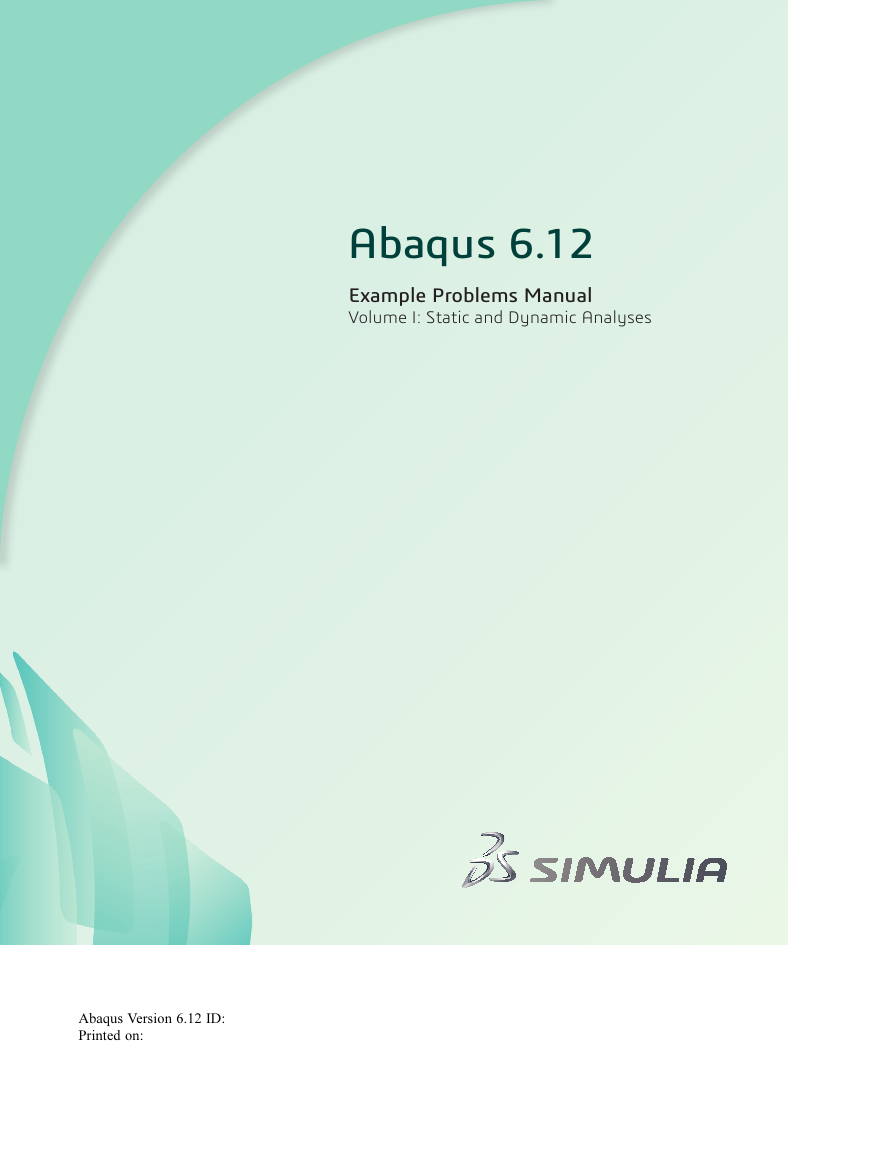



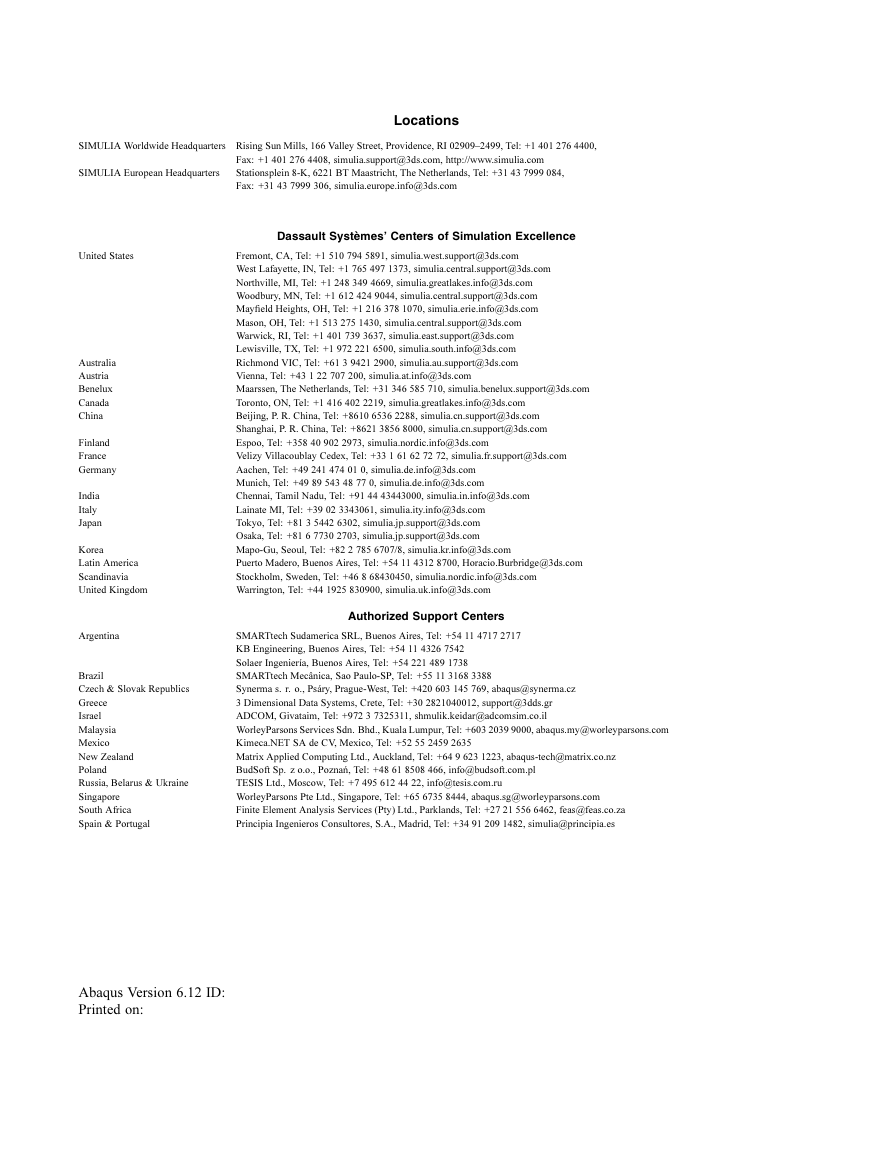

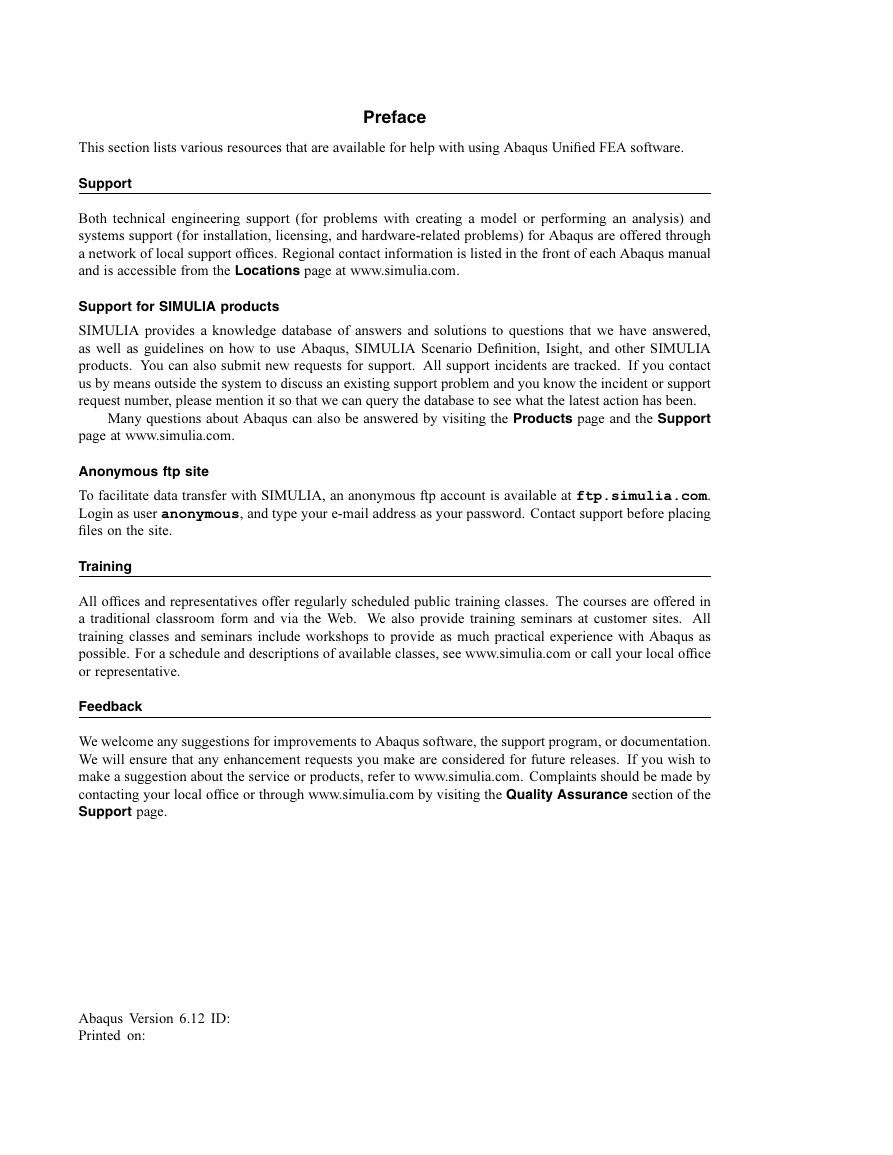
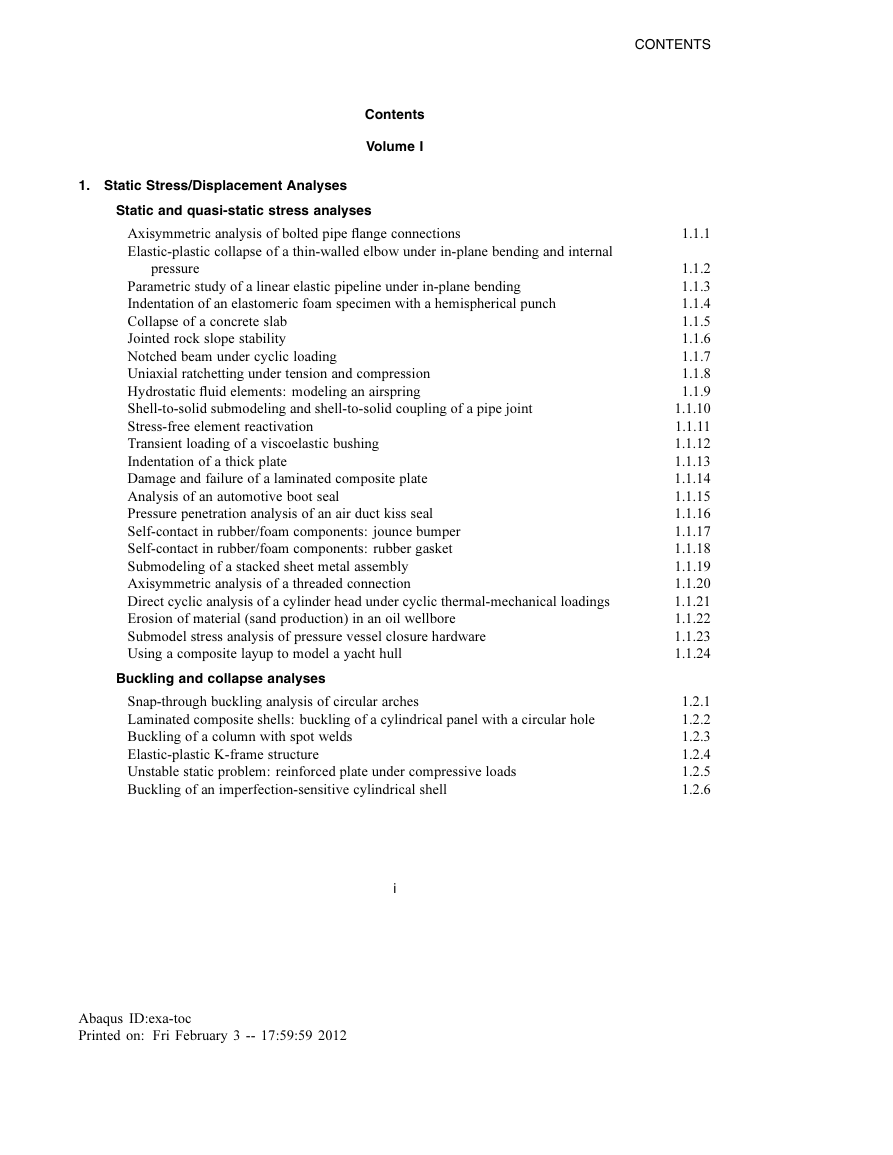
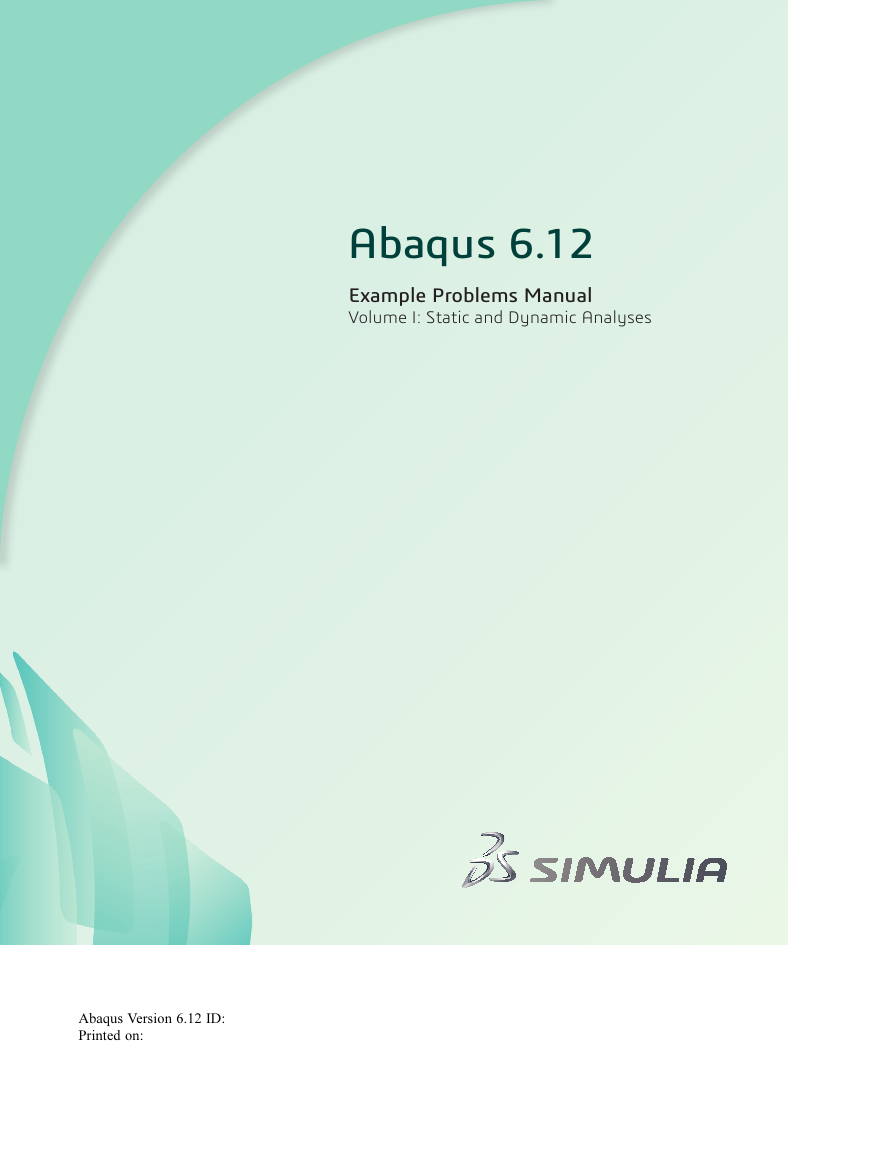



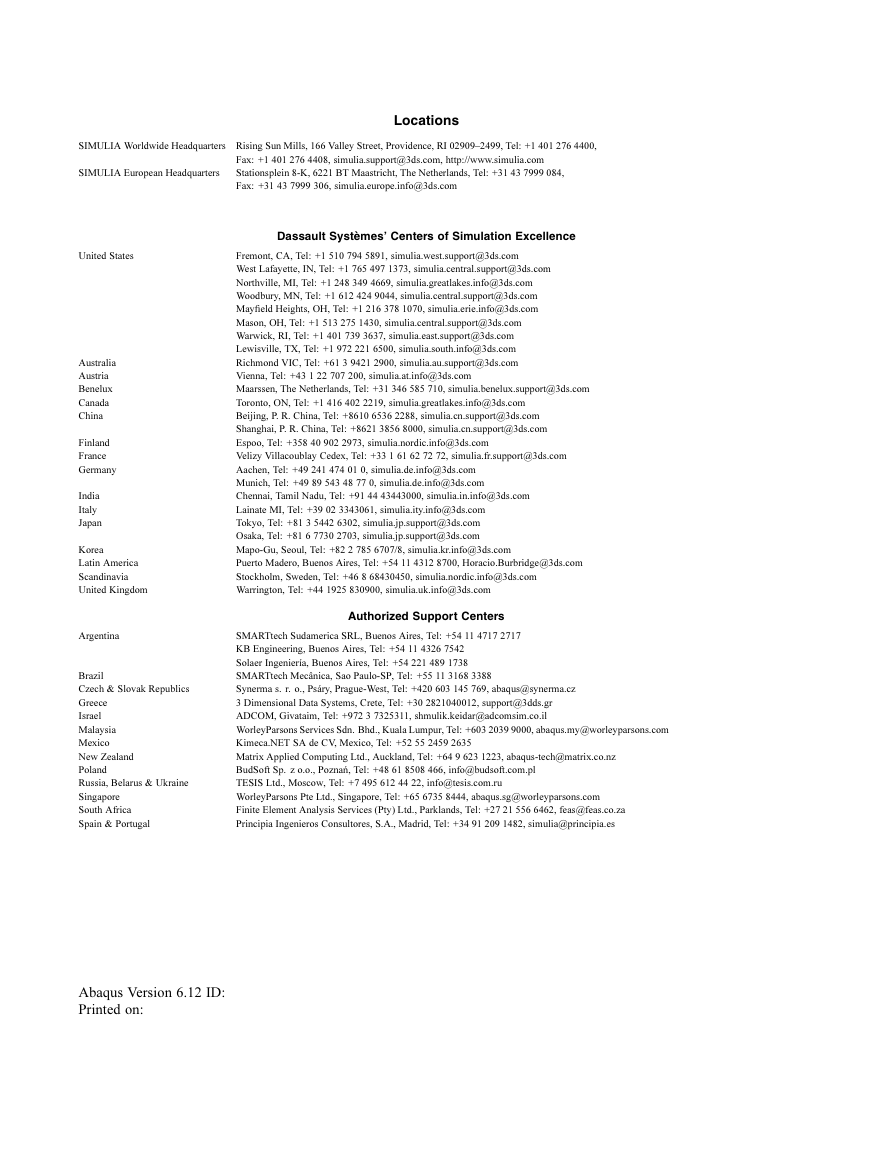

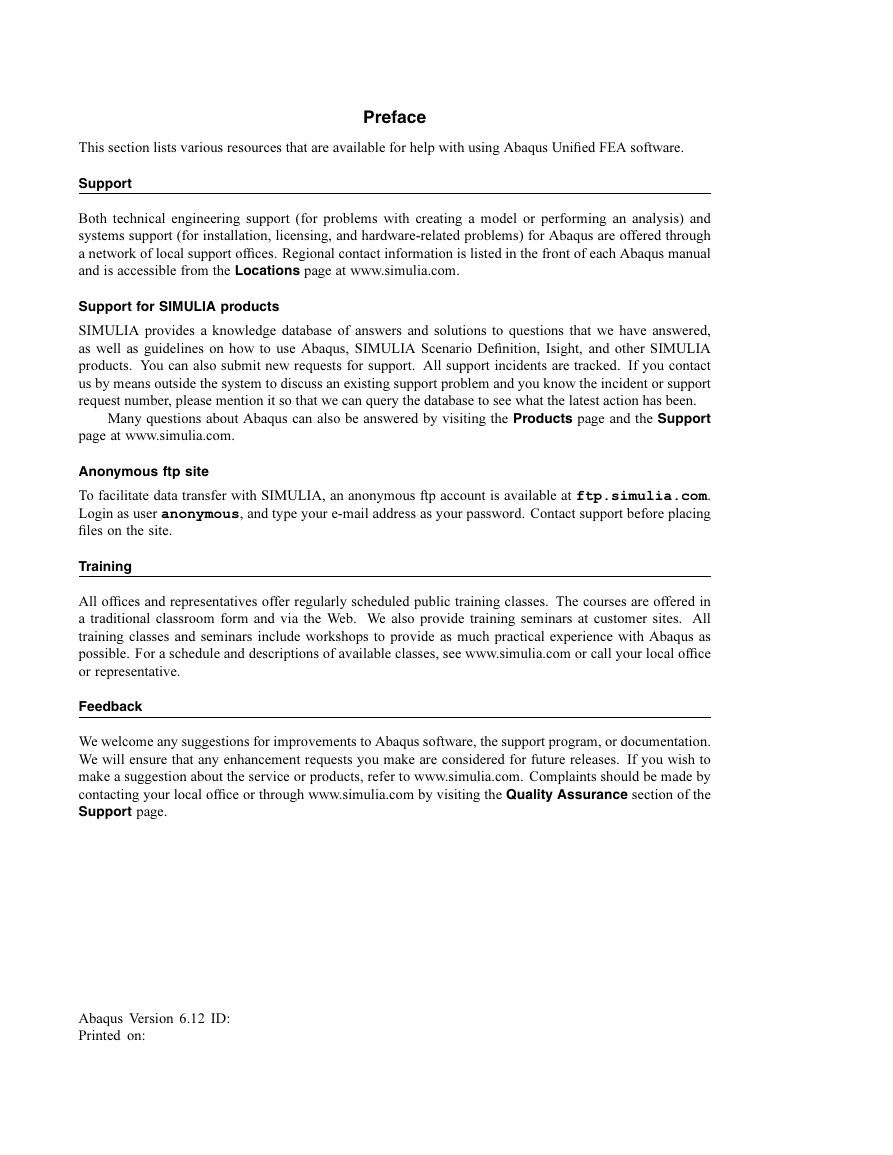
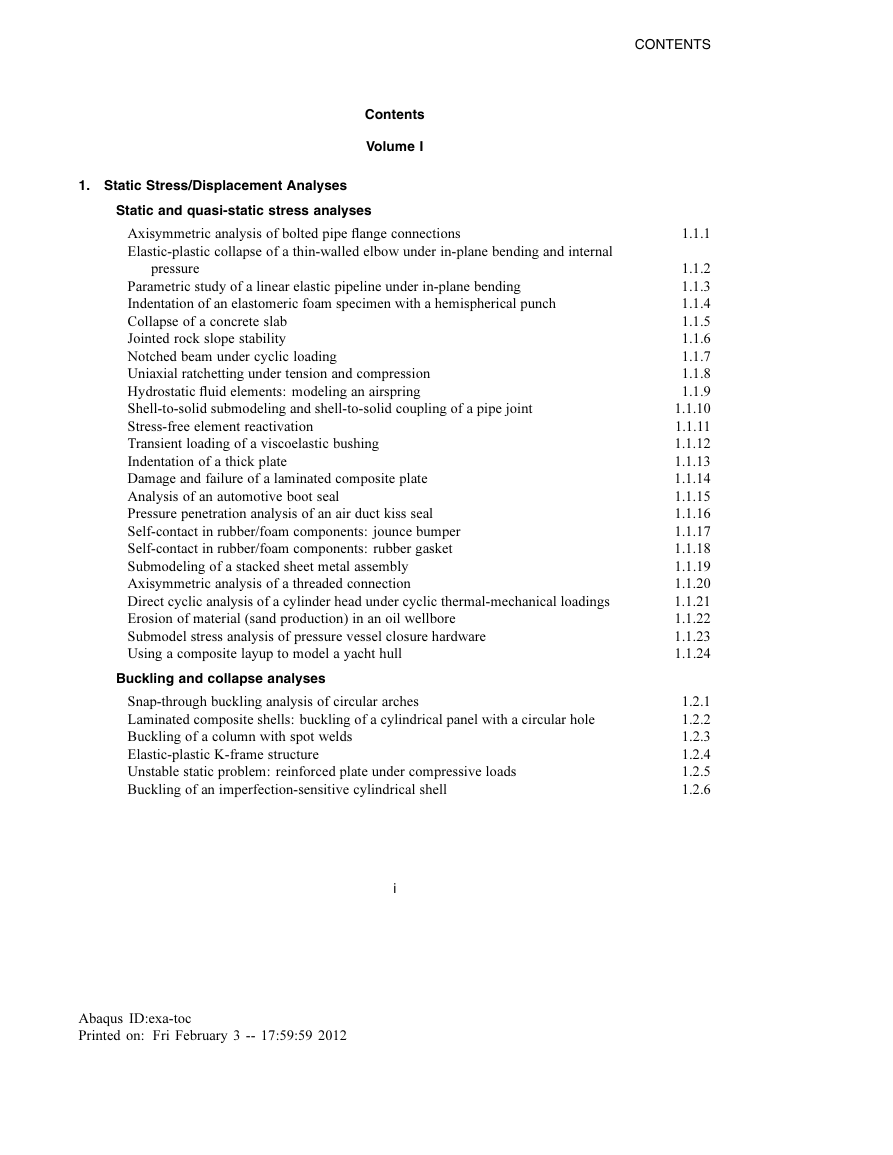
 2023年江西萍乡中考道德与法治真题及答案.doc
2023年江西萍乡中考道德与法治真题及答案.doc 2012年重庆南川中考生物真题及答案.doc
2012年重庆南川中考生物真题及答案.doc 2013年江西师范大学地理学综合及文艺理论基础考研真题.doc
2013年江西师范大学地理学综合及文艺理论基础考研真题.doc 2020年四川甘孜小升初语文真题及答案I卷.doc
2020年四川甘孜小升初语文真题及答案I卷.doc 2020年注册岩土工程师专业基础考试真题及答案.doc
2020年注册岩土工程师专业基础考试真题及答案.doc 2023-2024学年福建省厦门市九年级上学期数学月考试题及答案.doc
2023-2024学年福建省厦门市九年级上学期数学月考试题及答案.doc 2021-2022学年辽宁省沈阳市大东区九年级上学期语文期末试题及答案.doc
2021-2022学年辽宁省沈阳市大东区九年级上学期语文期末试题及答案.doc 2022-2023学年北京东城区初三第一学期物理期末试卷及答案.doc
2022-2023学年北京东城区初三第一学期物理期末试卷及答案.doc 2018上半年江西教师资格初中地理学科知识与教学能力真题及答案.doc
2018上半年江西教师资格初中地理学科知识与教学能力真题及答案.doc 2012年河北国家公务员申论考试真题及答案-省级.doc
2012年河北国家公务员申论考试真题及答案-省级.doc 2020-2021学年江苏省扬州市江都区邵樊片九年级上学期数学第一次质量检测试题及答案.doc
2020-2021学年江苏省扬州市江都区邵樊片九年级上学期数学第一次质量检测试题及答案.doc 2022下半年黑龙江教师资格证中学综合素质真题及答案.doc
2022下半年黑龙江教师资格证中学综合素质真题及答案.doc