Safety
Electrical Safety
General Guidelines
Laser Safety
Operational Safety
Ozone Release
Printer Location
Operational Guidelines
Power Cord
Printer Supplies
Maintenance Safety
Printer Symbols
Features
Parts of the Printer
Front View
Right View
Rear View
Control Panel
Internal Components
Maintenance Kit
Finisher
Information Pages
Printing the Configuration Report
Energy Saver Mode
Administration Features
CentreWare Internet Services
Accessing CentreWare Internet Services
Finding the IP Address of the Printer
Automatic Data Collection
Billing and Usage Information
More Information
Installation and Setup
Installation and Setup Overview
Physically Connecting the Printer to the Network
Initial Printer Setup
Modifying General Settings
Installing the Software
Operating System Requirements
Installing Drivers and Utilities for Windows
Installing Drivers and Utilities for Macintosh OS X Version 10.5 and Later
Installing Drivers and Utilities for UNIX and Linux
Other Drivers
Paper and Media
Supported Paper
Recommended Media
Ordering Paper
General Paper Loading Guidelines
Paper That Can Damage Your Printer
Paper Storage Guidelines
Supported Paper Types and Weights
Supported Standard Paper Sizes
Supported Paper Sizes and Weights for Automatic 2-Sided Printing
Supported Custom Paper Sizes
Loading Paper
Loading Paper in Tray 1
Loading Paper in Trays 2–6
Changing Paper Size, Type, and Color
Printing on Special Paper
Envelopes
Guidelines for Printing Envelopes
Loading Envelopes in Tray 1
Loading Envelopes in Tray 2
Labels
Guidelines for Printing Labels
Glossy Cardstock
Guidelines for Printing on Glossy Cardstock
Transparencies
Guidelines for Printing on Transparencies
Printing
Printing Overview
Selecting Printing Options
Print Driver Help
Windows Printing Options
Setting Default Printing Options for Windows
Setting Printing Options for an Individual Job for Windows
Selecting Finishing Options for Windows
Saving a Set of Commonly Used Printing Options for Windows
Macintosh Printing Options
Selecting Printing Options for Macintosh
Selecting Finishing Options for Macintosh
Saving a Set of Commonly Used Printing Options for Macintosh
Printing Features
Printing on Both Sides of the Paper
Printing a 2-Sided Document
2-Sided Page Layout Options
Selecting Paper Options for Printing
Printing Multiple Pages to a Single Sheet (N-Up)
Printing Booklets
Using Color Options
Printing Covers
Printing Inserts
Printing Exception Pages
Scaling
Printing Watermarks
Printing Mirror Images
Creating and Saving Custom Sizes
Selecting Job Completion Notification for Windows
Printing Special Job Types
Sample Set
Secure Print
Saved Job
Personal Print
Maintenance
Maintenance and Cleaning
General Precautions
Cleaning the Printer
Cleaning the Printer Exterior
Cleaning the Printer Interior
Cleaning the Density Sensor
Cleaning the Feed Rollers
Routine Maintenance
Replacing the Toner Cartridges
Replacing the Waste Cartridge
Replacing the Imaging Units
Replacing the Staple Cartridge
Periodic Maintenance
Replacing the Fuser
Replacing the Maintenance Kit
Billing and Usage Information
Ordering Supplies
Locating the Serial Number
Consumables
Routine Maintenance Items
Customer Replaceable Units
When to Order Supplies
Viewing Printer Supply Status
Recycling Supplies
Moving the Printer
Troubleshooting
General Troubleshooting
Printer Does Not Turn On
Printer Resets or Turns Off Frequently
Printing Takes Too Long
Document Prints From Wrong Tray
Document Fails to Print
Printer is Making Unusual Noises
Automatic 2-Sided Printing Problems
Date and Time are Incorrect
Paper Jams
Locating Paper Jams
Clearing Paper Jams
Clearing Misfeeds at Tray 1
Clearing Misfeed at Tray 2
Clearing Jams at the Right Side Door
Clearing Jams at the Fuser
Clearing Jams at the Finisher
Clearing Jams at the Horizontal Transport Unit
Minimizing Paper Jams
Troubleshooting Paper Jams
Multiple Sheets Pulled Together
Paper Misfeeds
Label and Envelope Misfeeds
Paper Jam Message Stays On
Jams During Automatic 2-Sided Printing
Clearing Staple Jams
Print-Quality Problems
Controlling Print Quality
Paper and Media
Print-Quality Modes
Solving Print-Quality Problems
Print-Quality Problems and Solutions
Getting Help
Control Panel Messages
Control Panel Help
Viewing Error Messages on the Control Panel
Viewing Current Faults on the Control Panel
Viewing the Fault History on the Control Panel
Viewing Job Status on the Control Panel
Using the Integrated Troubleshooting Tools
Printing Information Pages
Specifying the Source Tray for Printing Information Pages
Printing the Configuration Report
Viewing Billing and Usage Information
Locating the Serial Number on the Control Panel
Viewing Printer Supply Status
PhaserSMART Technical Support
CentreWare Internet Services
More Information
Specifications
Printer Configurations and Options
Standard Features
Available Configurations
Options and Upgrades
Physical Specifications
Phaser 6700N/DN Printer Configurations
Phaser 6700DT Printer Configurations
Phaser 6700DX Printer Configurations
Printer Configurations With Finisher
Clearance Requirements
Phaser 6700 Color Printer
Phaser 6700 Color Printer With Finisher
Environmental Specifications
Temperature
Relative Humidity
Elevation
Electrical Specifications
Power Supply Voltage and Frequency
Power Consumption
ENERGY STAR Qualified Product
Performance Specifications
Printing Resolution
Print Speed
Controller Specifications
Processor
Memory
Interfaces
Regulatory Information
Basic Regulations
United States FCC Regulations
Canada
European Union
Turkey RoHS Regulation
Material Safety Data Sheets
Recycling and Disposal
All Countries
North America
European Union
Domestic/Household Environment
Professional/Business Environment
Collection and Disposal of Equipment and Batteries
Business Users in the European Union
Disposal Outside of the European Union
Note for the Battery Symbol
Battery Removal
Other Countries
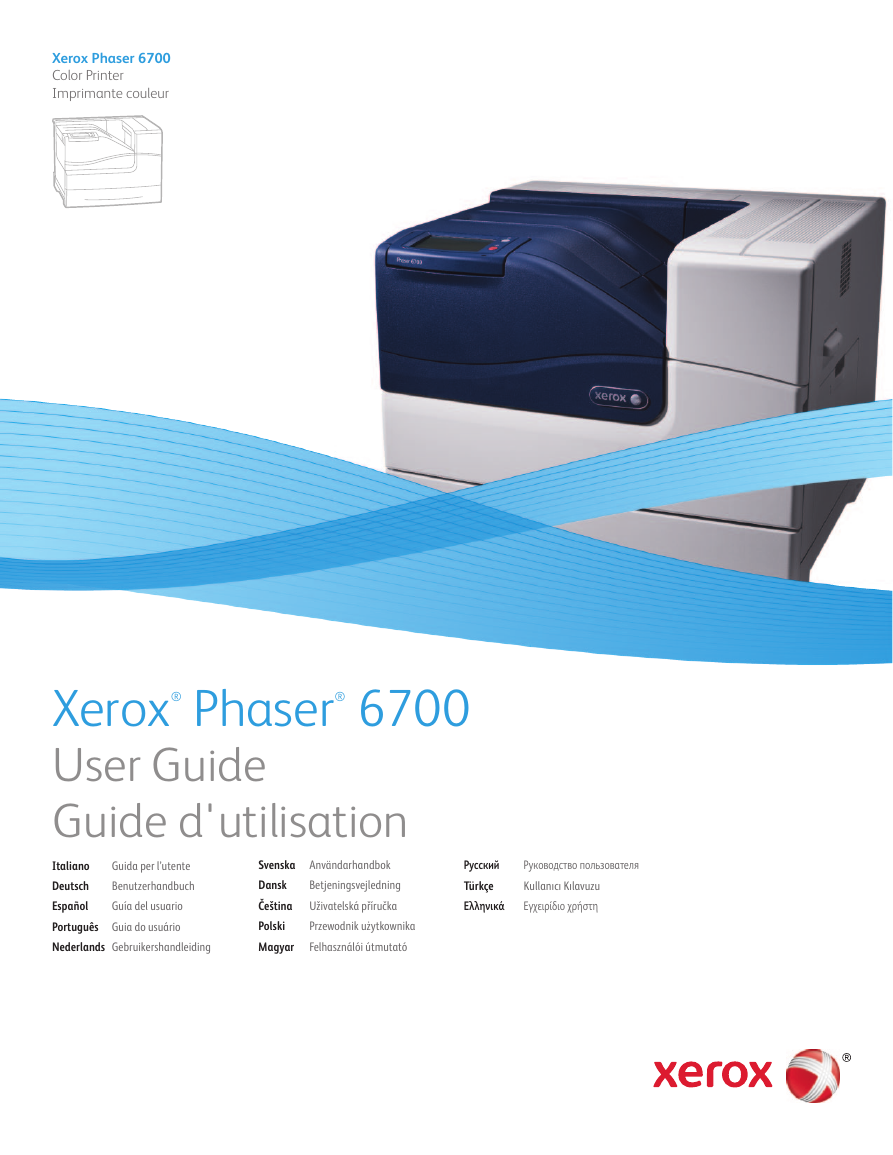

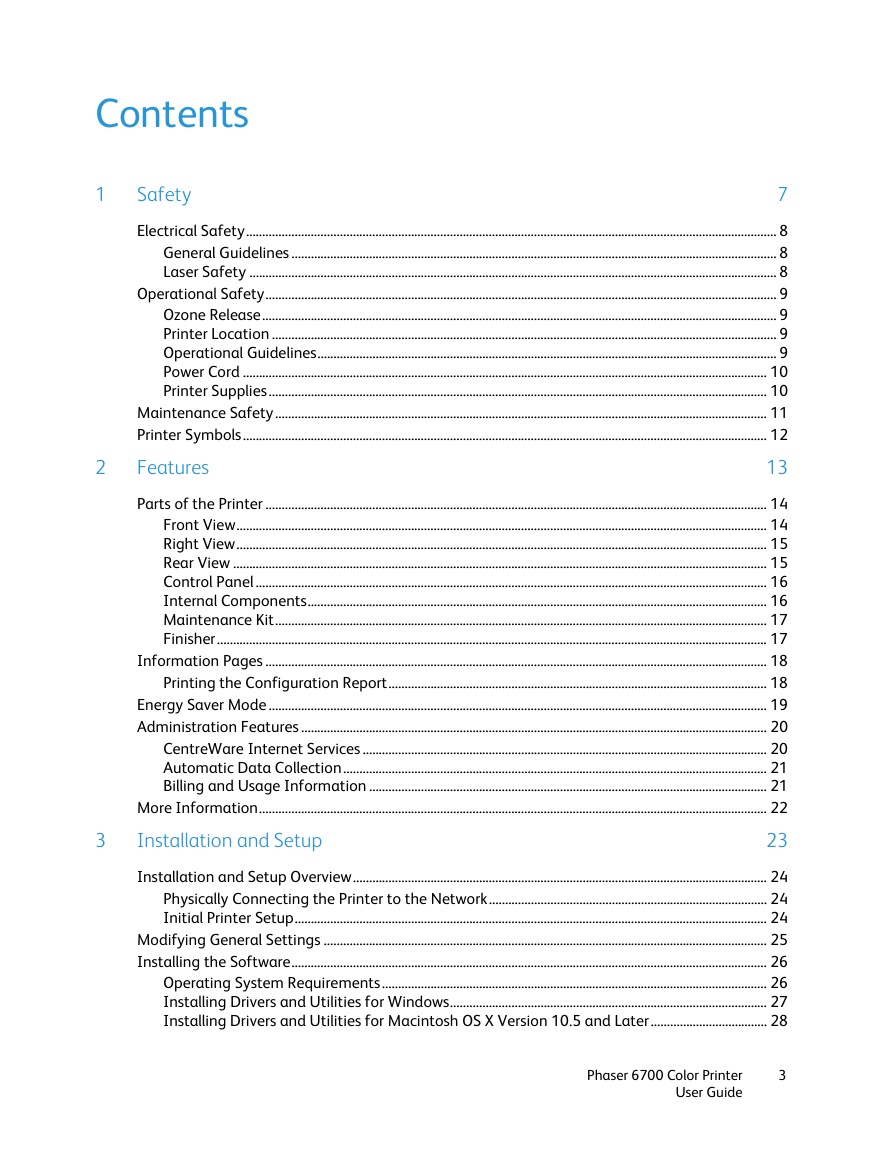
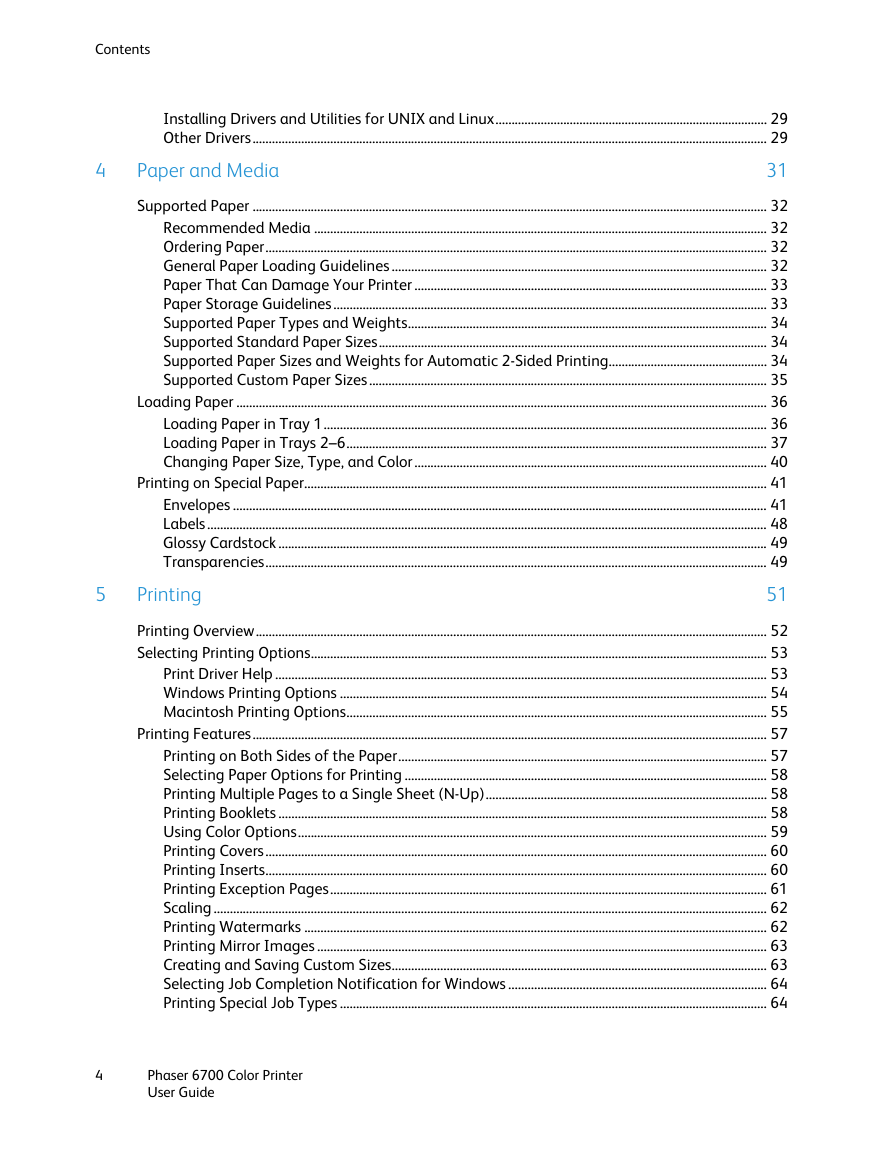
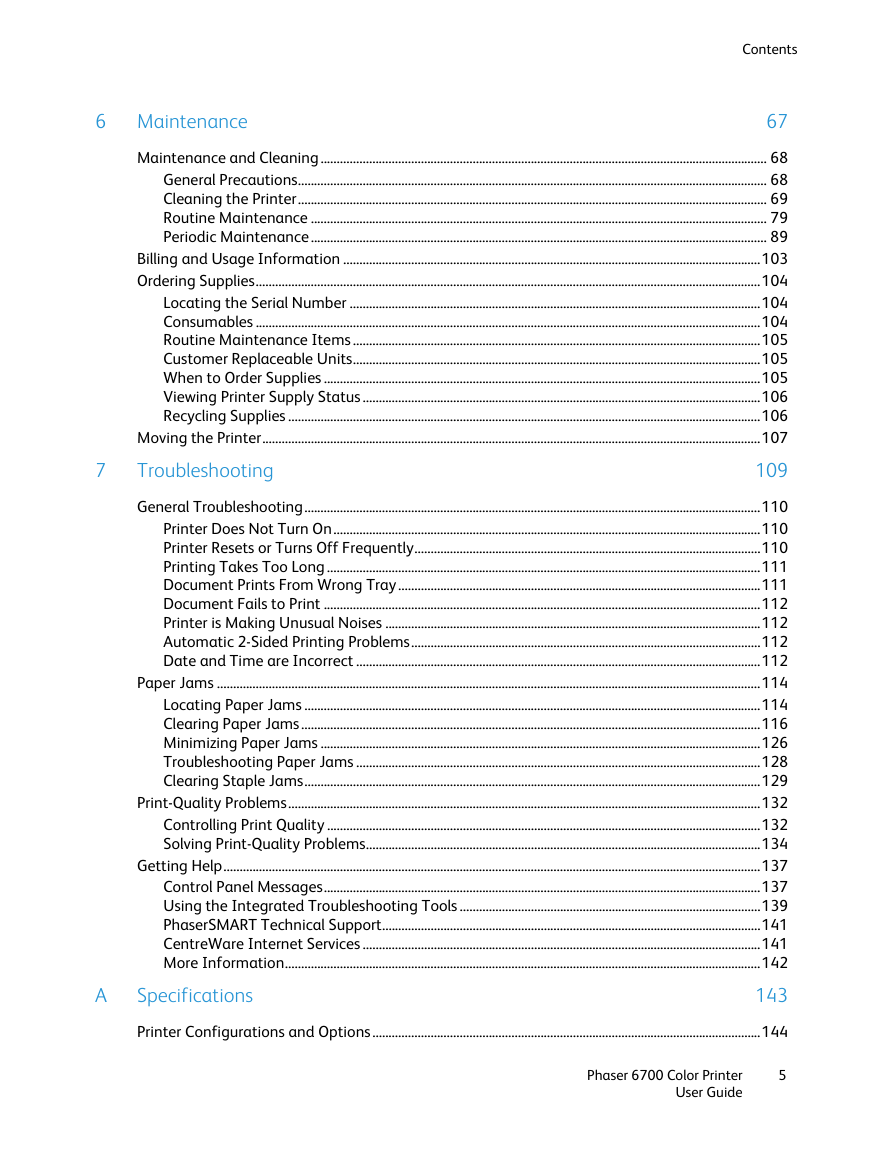
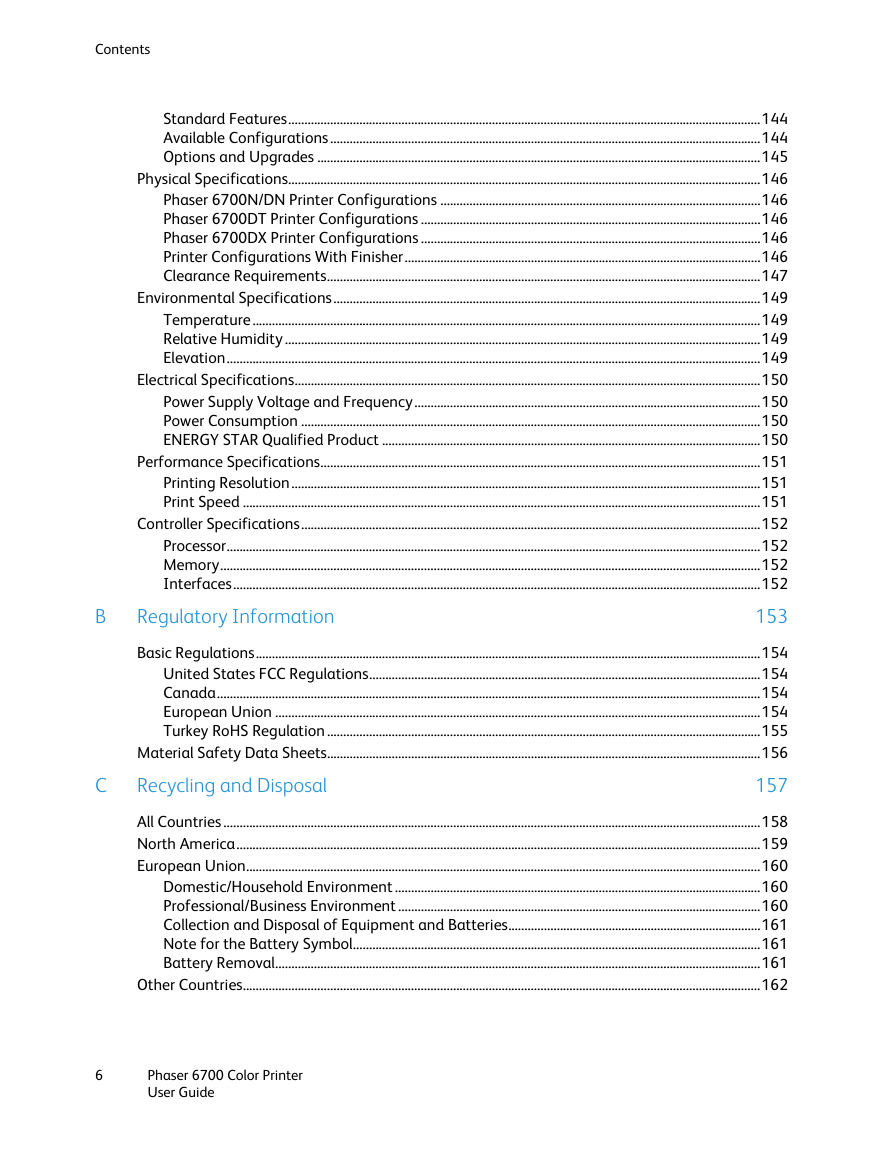
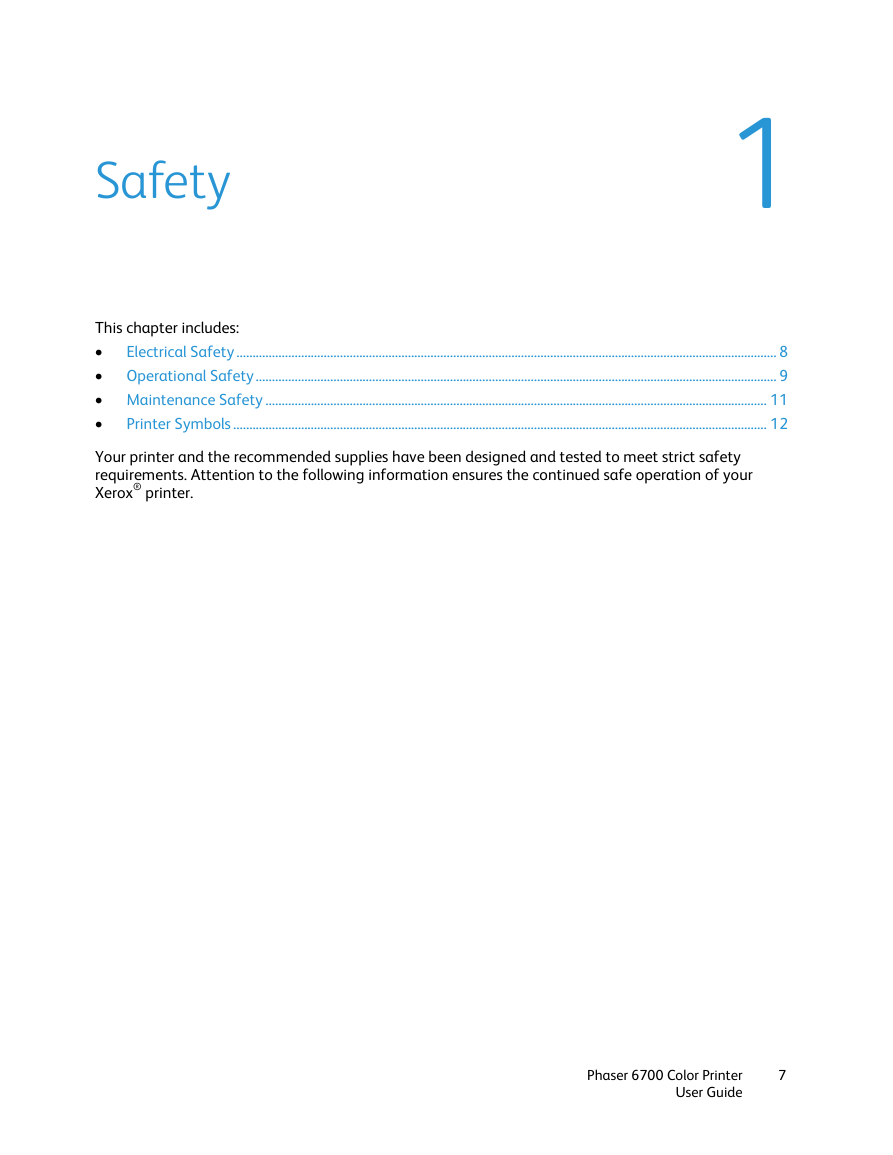
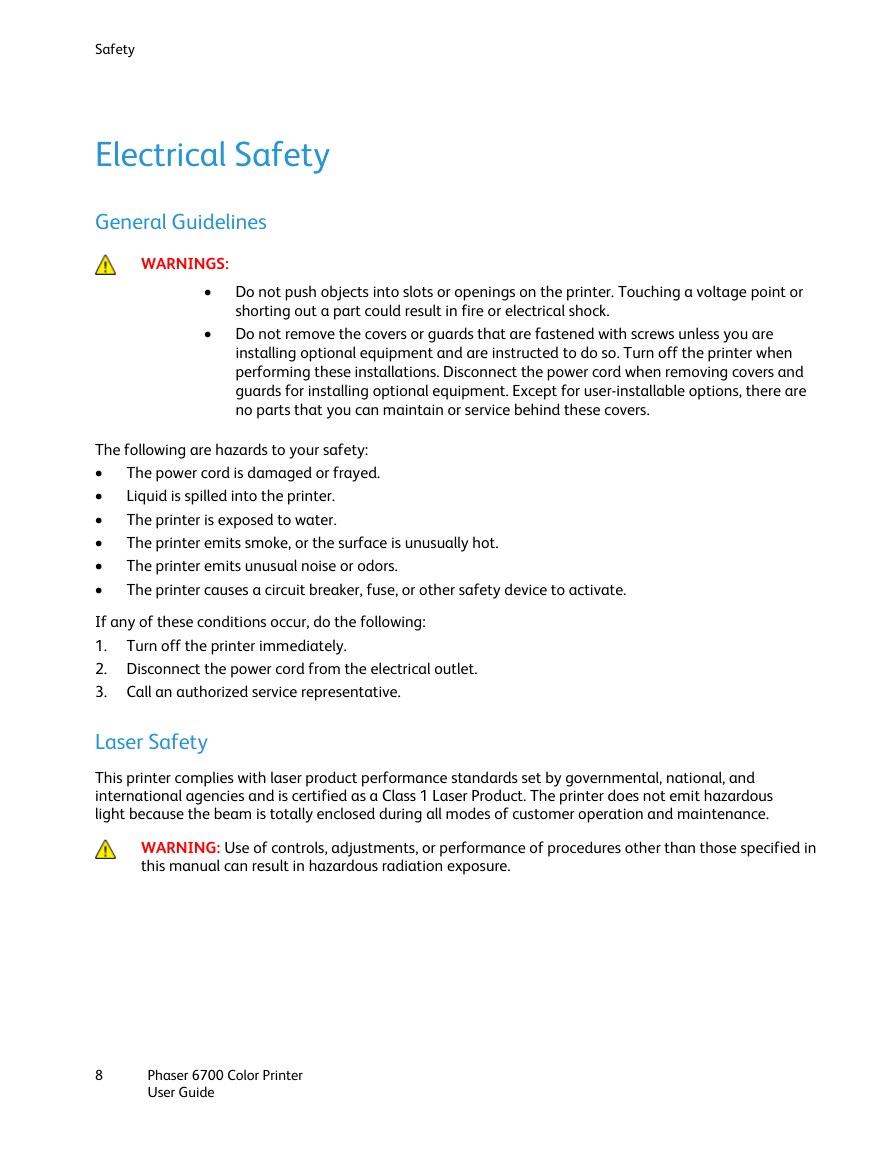
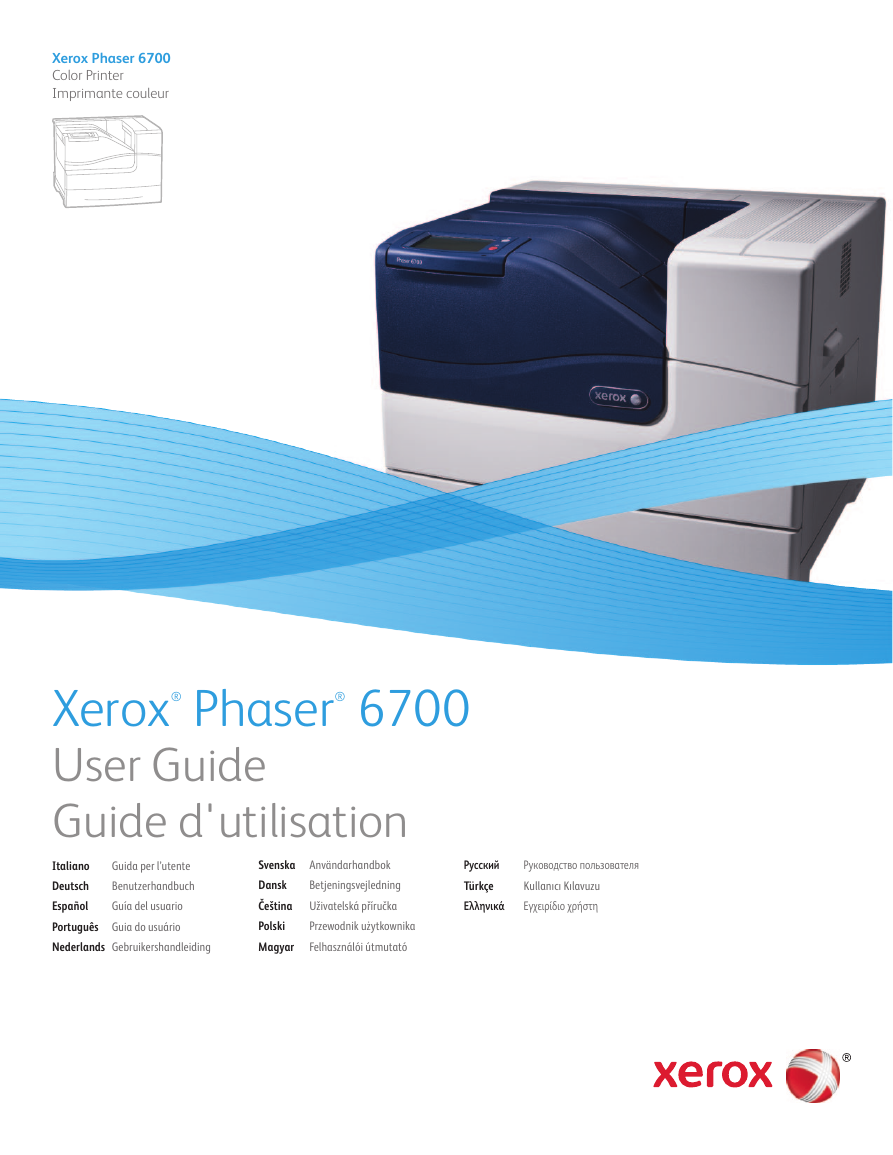

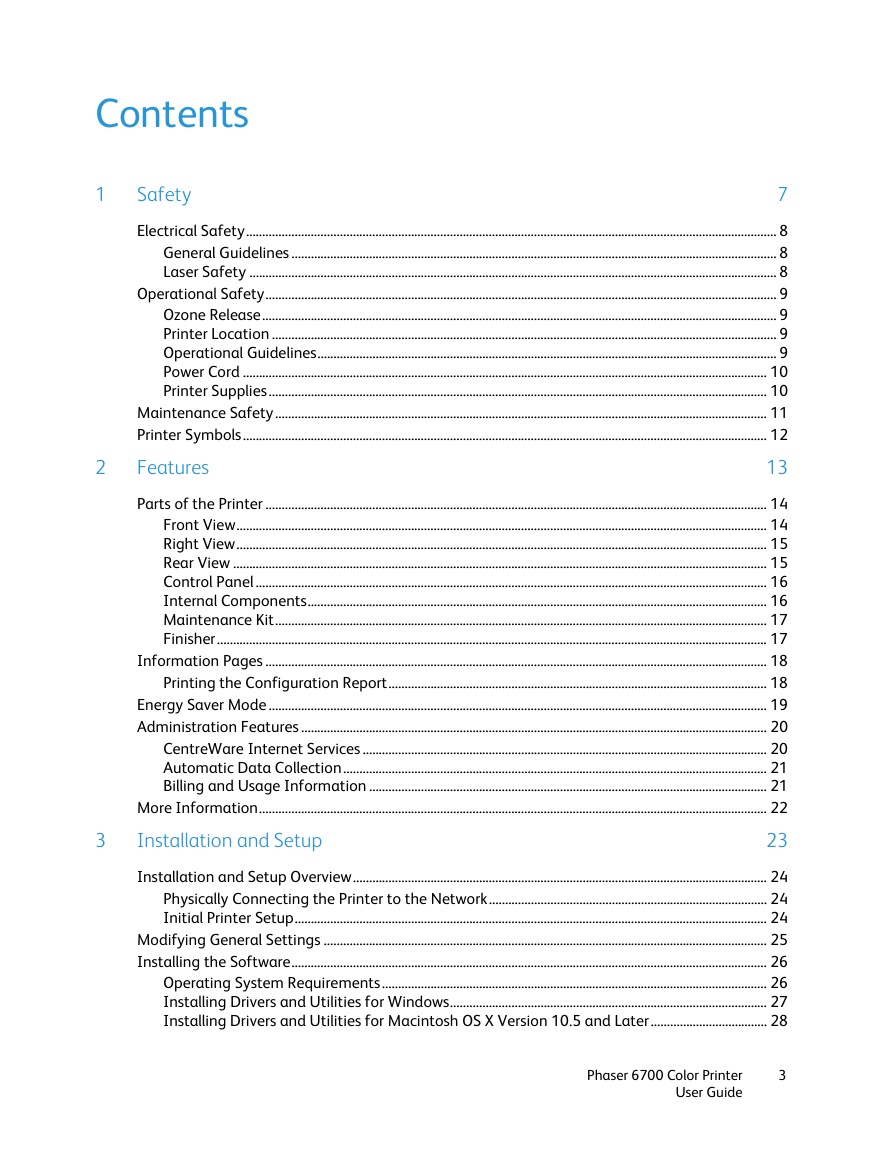
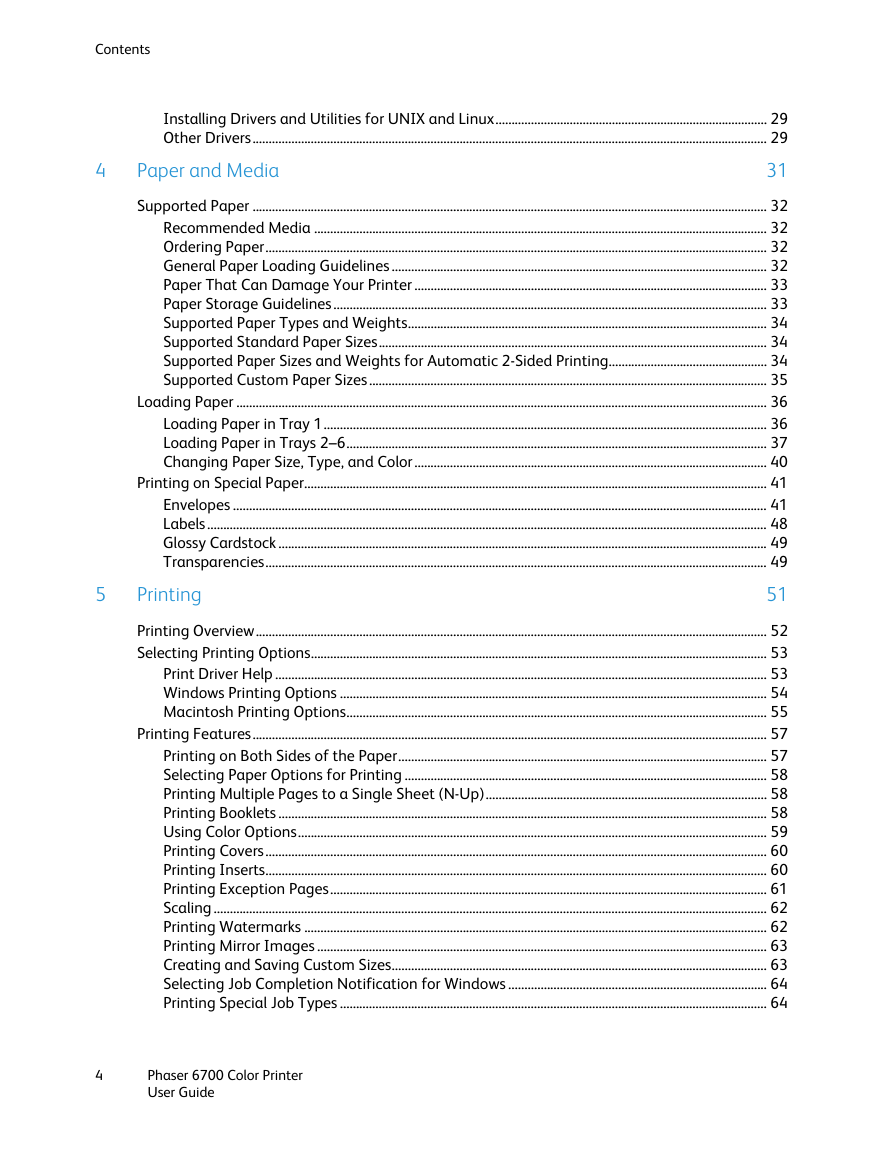
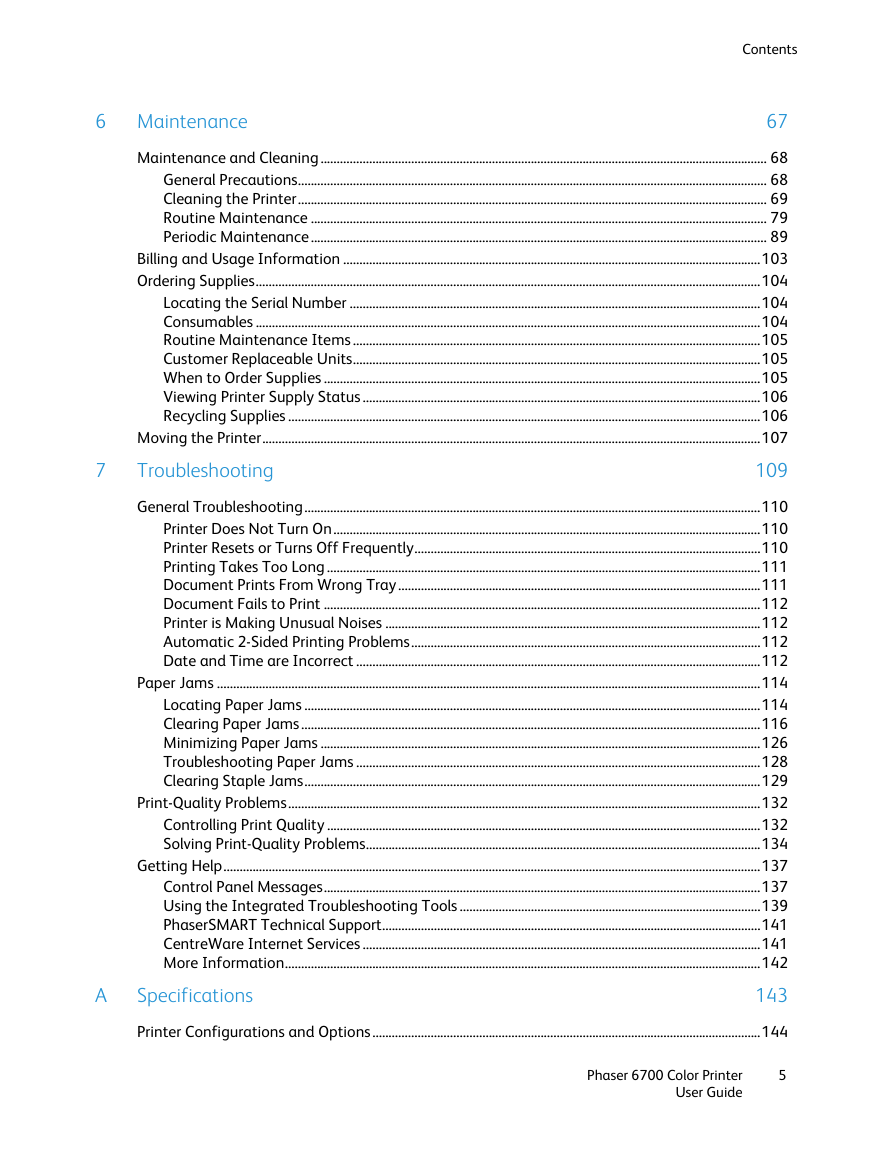
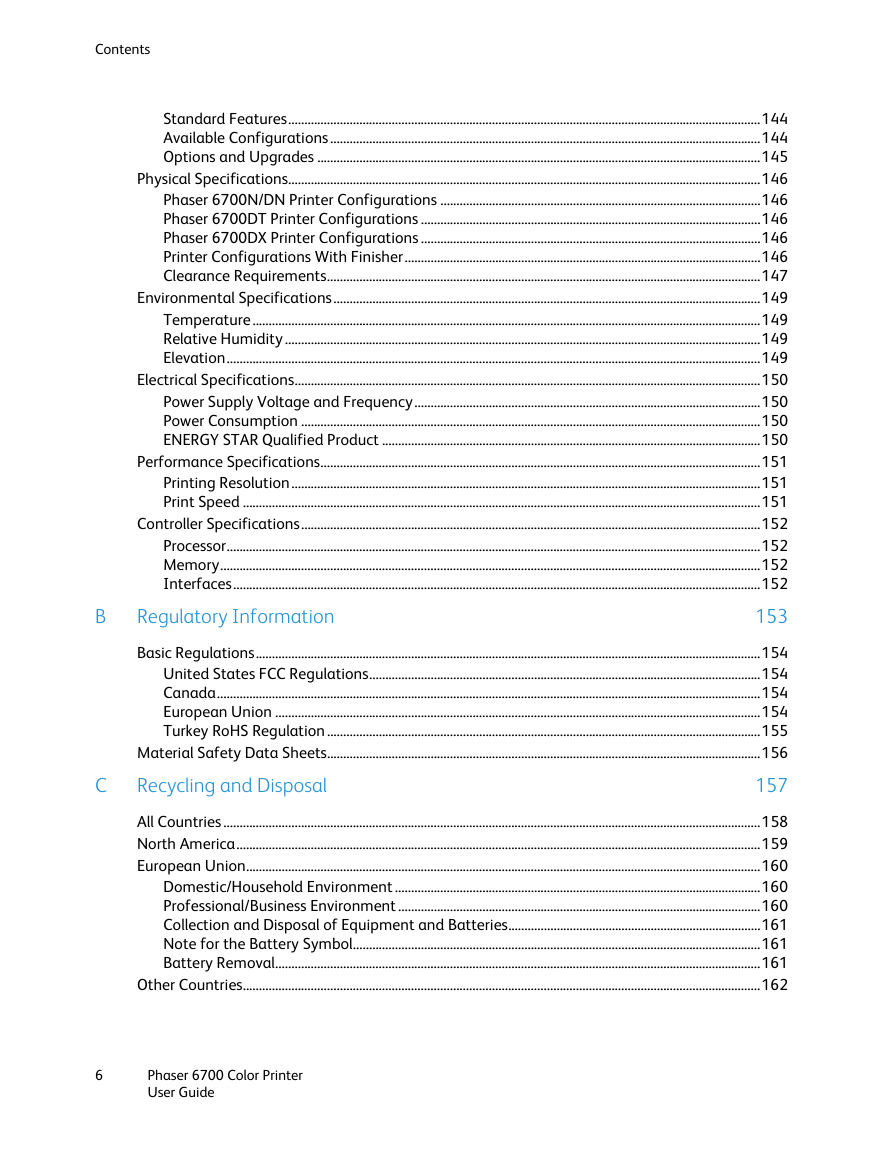
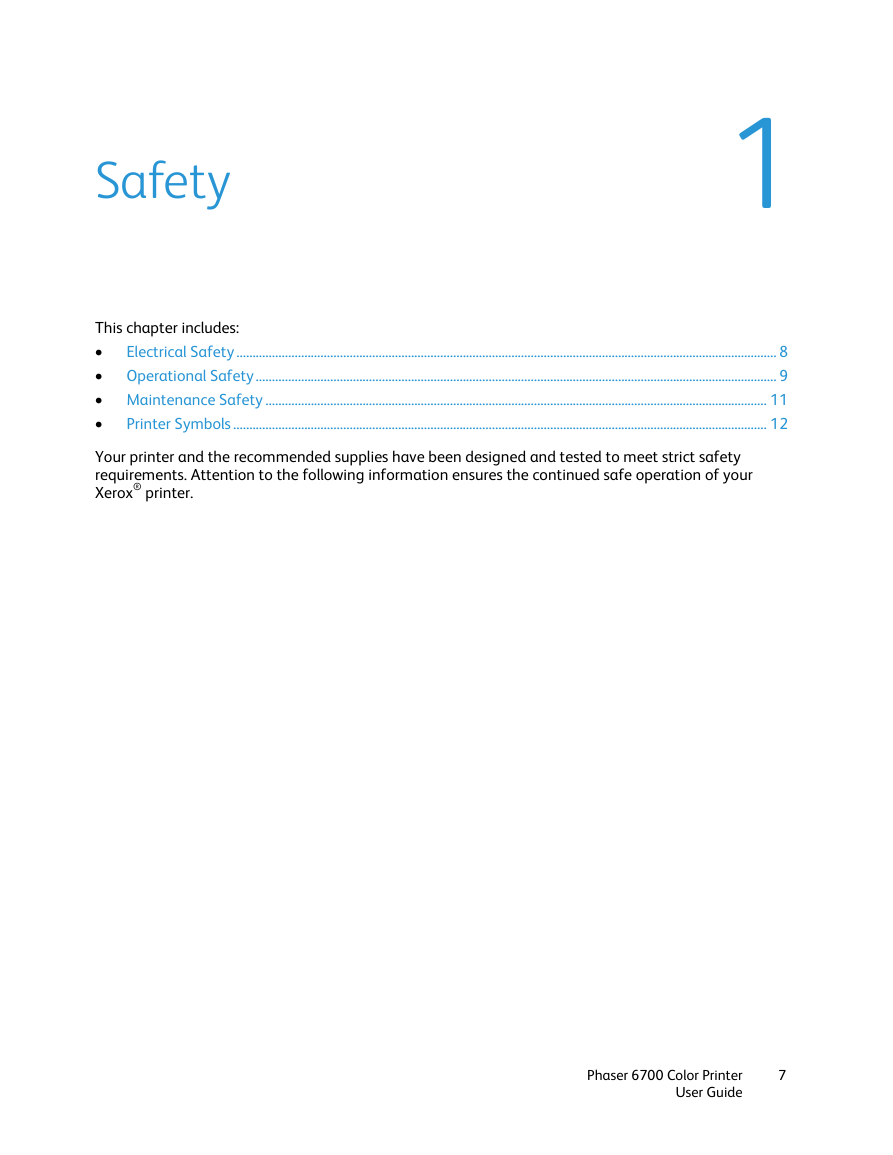
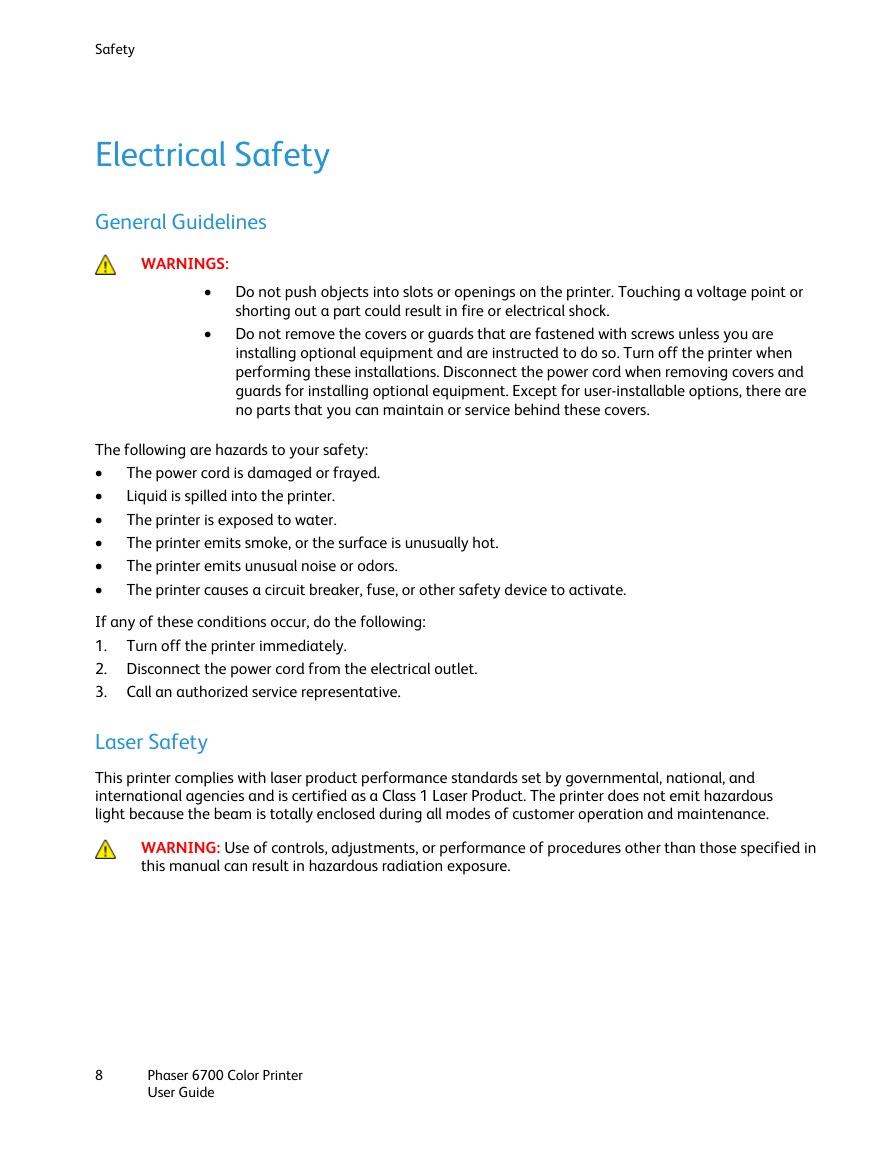
 2023年江西萍乡中考道德与法治真题及答案.doc
2023年江西萍乡中考道德与法治真题及答案.doc 2012年重庆南川中考生物真题及答案.doc
2012年重庆南川中考生物真题及答案.doc 2013年江西师范大学地理学综合及文艺理论基础考研真题.doc
2013年江西师范大学地理学综合及文艺理论基础考研真题.doc 2020年四川甘孜小升初语文真题及答案I卷.doc
2020年四川甘孜小升初语文真题及答案I卷.doc 2020年注册岩土工程师专业基础考试真题及答案.doc
2020年注册岩土工程师专业基础考试真题及答案.doc 2023-2024学年福建省厦门市九年级上学期数学月考试题及答案.doc
2023-2024学年福建省厦门市九年级上学期数学月考试题及答案.doc 2021-2022学年辽宁省沈阳市大东区九年级上学期语文期末试题及答案.doc
2021-2022学年辽宁省沈阳市大东区九年级上学期语文期末试题及答案.doc 2022-2023学年北京东城区初三第一学期物理期末试卷及答案.doc
2022-2023学年北京东城区初三第一学期物理期末试卷及答案.doc 2018上半年江西教师资格初中地理学科知识与教学能力真题及答案.doc
2018上半年江西教师资格初中地理学科知识与教学能力真题及答案.doc 2012年河北国家公务员申论考试真题及答案-省级.doc
2012年河北国家公务员申论考试真题及答案-省级.doc 2020-2021学年江苏省扬州市江都区邵樊片九年级上学期数学第一次质量检测试题及答案.doc
2020-2021学年江苏省扬州市江都区邵樊片九年级上学期数学第一次质量检测试题及答案.doc 2022下半年黑龙江教师资格证中学综合素质真题及答案.doc
2022下半年黑龙江教师资格证中学综合素质真题及答案.doc