�
Akka HTTP RESTful APIs
Building Reactive RESTful APIs with Scala and Akka
Codemunity
This book is for sale at http://leanpub.com/akka-http-rest-apis
This version was published on 2018-08-31
This is a Leanpub book. Leanpub empowers authors and publishers with the Lean Publishing
process. Lean Publishing is the act of publishing an in-progress ebook using lightweight tools and
many iterations to get reader feedback, pivot until you have the right book and build traction once
you do.
© 2016 - 2018 Codemunity
Tweet This Book!
Please help Codemunity by spreading the word about this book on Twitter!
The suggested tweet for this book is:
I just bought the Building Akka HTTP RESTful APIs book!
�
Contents
Introduction . . . . . . . . . . . . . . . . . . . . . . . . . . . . . . . . . . . . . . . . . . . . . . . . . .
What Should I Know? . . . . . . . . . . . . . . . . . . . . . . . . . . . . . . . . . . . . . . . . . .
What Are We Going to Build? . . . . . . . . . . . . . . . . . . . . . . . . . . . . . . . . . . . . .
What Are We Going to Use? . . . . . . . . . . . . . . . . . . . . . . . . . . . . . . . . . . . . . .
Project Setup . . . . . . . . . . . . . . . . . . . . . . . . . . . . . . . . . . . . . . . . . . . . . . . . . .
Creating Our Bookstore Project . . . . . . . . . . . . . . . . . . . . . . . . . . . . . . . . . . . .
Adding Our Project Dependencies
. . . . . . . . . . . . . . . . . . . . . . . . . . . . . . . . . .
Setting Up Postgres for Development . . . . . . . . . . . . . . . . . . . . . . . . . . . . . . . . .
Categories Endpoint . . . . . . . . . . . . . . . . . . . . . . . . . . . . . . . . . . . . . . . . . . . . .
Project Configuration . . . . . . . . . . . . . . . . . . . . . . . . . . . . . . . . . . . . . . . . . .
Setting Up Flyway for Database Migrations . . . . . . . . . . . . . . . . . . . . . . . . . . . . .
Database Access & Slick Setup . . . . . . . . . . . . . . . . . . . . . . . . . . . . . . . . . . . . .
Adding Our First Route . . . . . . . . . . . . . . . . . . . . . . . . . . . . . . . . . . . . . . . . .
Conclusion . . . . . . . . . . . . . . . . . . . . . . . . . . . . . . . . . . . . . . . . . . . . . . . . .
1
1
1
2
3
3
5
7
9
9
11
12
18
29
Books Endpoint . . . . . . . . . . . . . . . . . . . . . . . . . . . . . . . . . . . . . . . . . . . . . . . . 31
31
35
38
44
46
55
57
. . . . . . . . . . . . . . . . . . . . . . . . . . . . . . .
Creating Our Book Migration & Model
Implementing Our Book Repository . . . . . . . . . . . . . . . . . . . . . . . . . . . . . . . . .
Adding Book Searches to Our Endpoint . . . . . . . . . . . . . . . . . . . . . . . . . . . . . . .
Improving and Understanding our Book Search . . . . . . . . . . . . . . . . . . . . . . . . . .
Working with Our Books Controller . . . . . . . . . . . . . . . . . . . . . . . . . . . . . . . . .
Implementing the Web Server . . . . . . . . . . . . . . . . . . . . . . . . . . . . . . . . . . . . .
Wrapping Up!
. . . . . . . . . . . . . . . . . . . . . . . . . . . . . . . . . . . . . . . . . . . . . . .
Users Endpoint
User Migration and Model
. . . . . . . . . . . . . . . . . . . . . . . . . . . . . . . . . . . . . . .
User Repository . . . . . . . . . . . . . . . . . . . . . . . . . . . . . . . . . . . . . . . . . . . . . .
Password Hashing . . . . . . . . . . . . . . . . . . . . . . . . . . . . . . . . . . . . . . . . . . . .
User Endpoint . . . . . . . . . . . . . . . . . . . . . . . . . . . . . . . . . . . . . . . . . . . . . . .
Next Steps . . . . . . . . . . . . . . . . . . . . . . . . . . . . . . . . . . . . . . . . . . . . . . . . .
. . . . . . . . . . . . . . . . . . . . . . . . . . . . . . . . . . . . . . . . . . . . . . . . 59
59
60
63
65
69
User Authentication . . . . . . . . . . . . . . . . . . . . . . . . . . . . . . . . . . . . . . . . . . . . . 70
70
Auth Repository . . . . . . . . . . . . . . . . . . . . . . . . . . . . . . . . . . . . . . . . . . . . .
�
CONTENTS
Token Service . . . . . . . . . . . . . . . . . . . . . . . . . . . . . . . . . . . . . . . . . . . . . . .
Auth Controller . . . . . . . . . . . . . . . . . . . . . . . . . . . . . . . . . . . . . . . . . . . . . .
Auth Directives . . . . . . . . . . . . . . . . . . . . . . . . . . . . . . . . . . . . . . . . . . . . . .
Exposing the Missing Controllers . . . . . . . . . . . . . . . . . . . . . . . . . . . . . . . . . . .
Conclusion . . . . . . . . . . . . . . . . . . . . . . . . . . . . . . . . . . . . . . . . . . . . . . . . .
73
75
78
88
90
Book Search UI
. . . . . . . . . . . . . . . . . . . . . . . . . . . . . . . . . . . . . . . . . . . . . . . . 91
91
Adding a Price Attribute . . . . . . . . . . . . . . . . . . . . . . . . . . . . . . . . . . . . . . . .
93
Hello, World!
. . . . . . . . . . . . . . . . . . . . . . . . . . . . . . . . . . . . . . . . . . . . . . .
96
Filter Form UI . . . . . . . . . . . . . . . . . . . . . . . . . . . . . . . . . . . . . . . . . . . . . . .
Fetching and Applying Currency Rates
. . . . . . . . . . . . . . . . . . . . . . . . . . . . . . . 104
Error Handling & Improvements . . . . . . . . . . . . . . . . . . . . . . . . . . . . . . . . . . . 111
Recap . . . . . . . . . . . . . . . . . . . . . . . . . . . . . . . . . . . . . . . . . . . . . . . . . . . . 115
Purchasing Books . . . . . . . . . . . . . . . . . . . . . . . . . . . . . . . . . . . . . . . . . . . . . . . 116
Conclusion . . . . . . . . . . . . . . . . . . . . . . . . . . . . . . . . . . . . . . . . . . . . . . . . . . . 117
. . . . . . . . . . . . . . . . . . . . . . . . . . . . . . . . . . . . . . . . . . 117
Additional Resources
See you around! . . . . . . . . . . . . . . . . . . . . . . . . . . . . . . . . . . . . . . . . . . . . . . 118
�
Introduction
Hey there, welcome to the Akka HTTP RESTful APIs book!
This book will take a different approach, where only what’s used will be explained, we don’t want to
get lost on every detail and we want to stick to the point. The idea is to take a real-world approach,
where we will learn things as we use them, but don’t worry we will specify resources for those who
want to dig deeper into the different topics.
What Should I Know?
You should already be familiar with Scala, at a basic level at least, otherwise being familiar with
functional programming basics and another object-oriented language should be enough. We will
explain the more advanced stuff so don’t worry. We also have a book1 that introduces Scala at a
beginner level.
If you have zero knowledge of Akka HTTP, we have a free course2 where you’ll build a simpler
application, and the tool-specific concepts and explored in greater depth.
You definitely need to have done some programming, and you should be comfortable installing tools
or at least following some tutorials, we won’t cover tool installations as there are plenty of guides out
there, we would have to cover at least Linux, macOS and Windows, and that would mean repeating
ourselves, it’s better to spend that time building something.
Everything in this book was developed using a Mac, so if you have any problems let us know3 and
we’ll sort them out.
What Are We Going to Build?
In this book, we will build a REST API for a bookstore, and the whole point is to provide a base
project for you to build your own APIs using Akka HTTP, we will cover project creation and setup,
routing, one-to-many and many-to-many database relationships, storage with PostgreSQL and Slick,
model migration using Flyway, user authentication… This might seem like a lot, but we’ll cover all
those topics gradually, and each chapter will build on the previous one.
Let’s start with the requirements to have a clear picture of what we need to build:
• Users should be able to register.
1http://bit.ly/2vraixB
2http://link.codemunity.io/lb-akka-http-quickstart
3https://www.codemunity.io/contact
�
Introduction
2
• Users should be able to buy books.
• Users should be able to login and see the books they have purchased.
• Users can buy more than one of the same book.
• Users should be able to find books by their category.
• Admins should be able to add, list, update and delete books categories.
• Admins should be able to add, list, update and delete books.
We will build most of our API using a TDD approach, at least after we cover the integration with
our third-party libraries, which we are not supposed to test directly anyway.
What Are We Going to Use?
Let’s cover the technologies we’ll use to build our bookstore:
• Database: PostgreSQL
• Web Framework: Akka HTTP
• Programming Language: Scala
• Build Tool: SBT
• IDE: IntelliJ Community Edition (this is optional, you can use whatever you prefer)
The libraries will be covered when we include them in our project.
For reference, or if you want to check out the code, you can find the repository here: https://github.
com/Codemunity/akkahttp-bookstore.
�
Project Setup
As mentioned already, we’ll use the free version of IntelliJ, we won’t be doing anything fancy though,
if you want to follow along with another IDE feel free to do so.
By this point you should already have installed and setup Scala, SBT, the IDE of your choice, Git.
Make sure that the Scala Plugin is installed in IntelliJ.
In case you don’t want to create the project and set it up manually, you can clone the repository4
and checkout the project-setup branch. This way you only need to import the project in your IDE
and move on to the next chapter.
Creating Our Bookstore Project
Open IntelliJ, go to File -> New -> Project..., choose Scala and create an SBT-based Scala project.
4https://github.com/Codemunity/akkahttp-bookstore
�
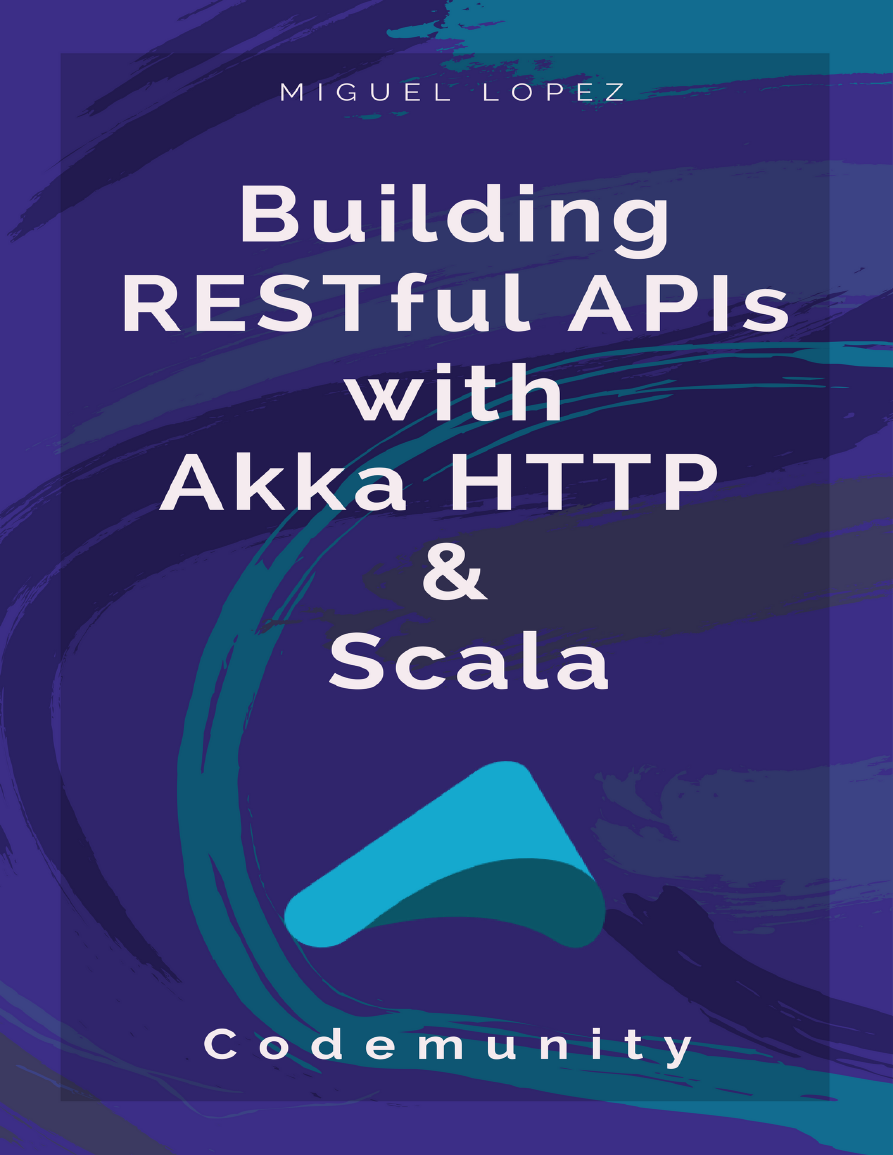
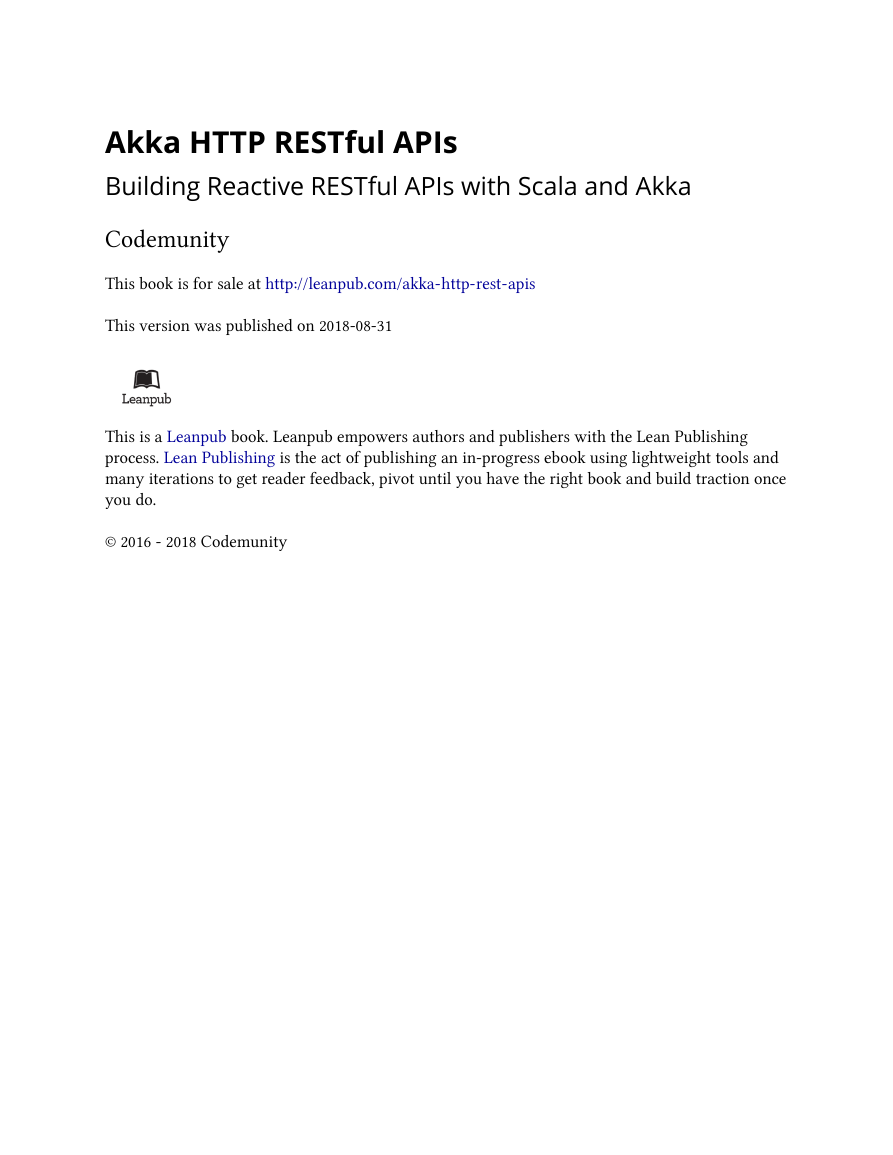
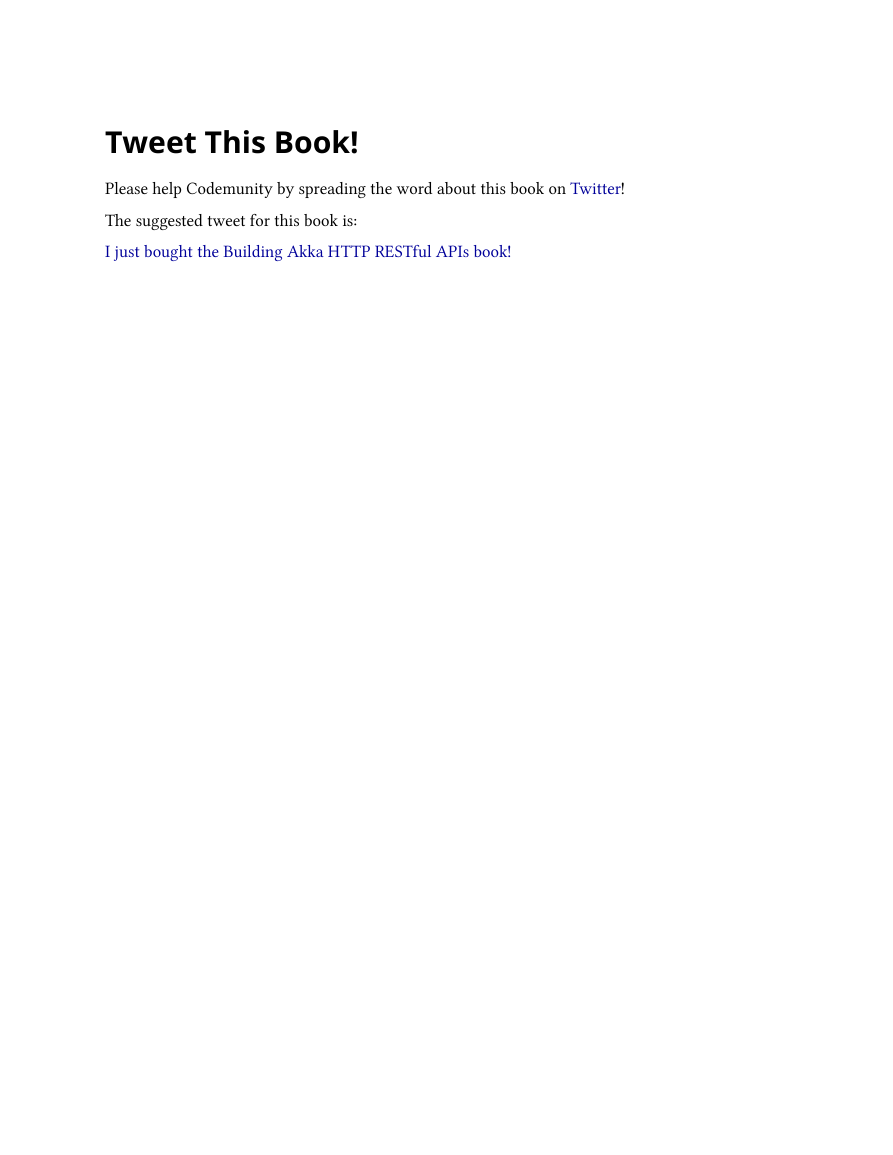

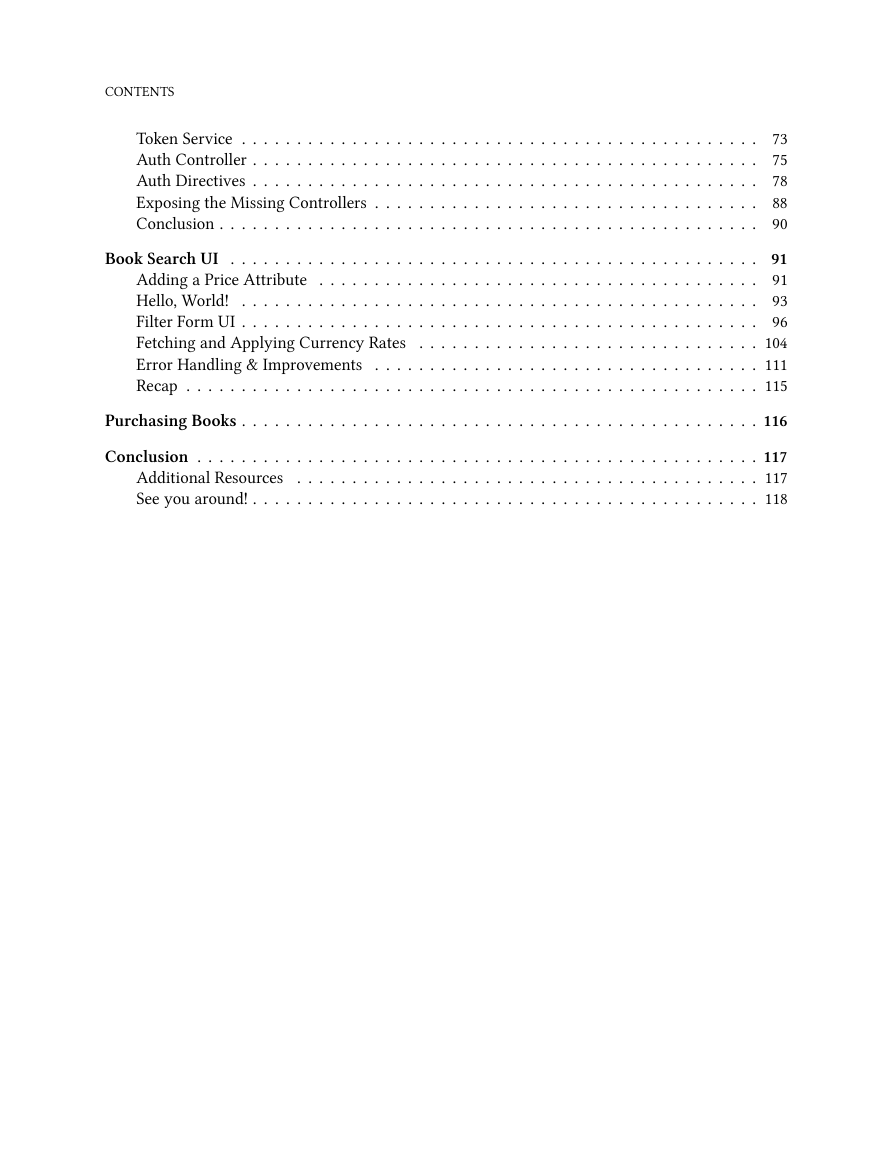

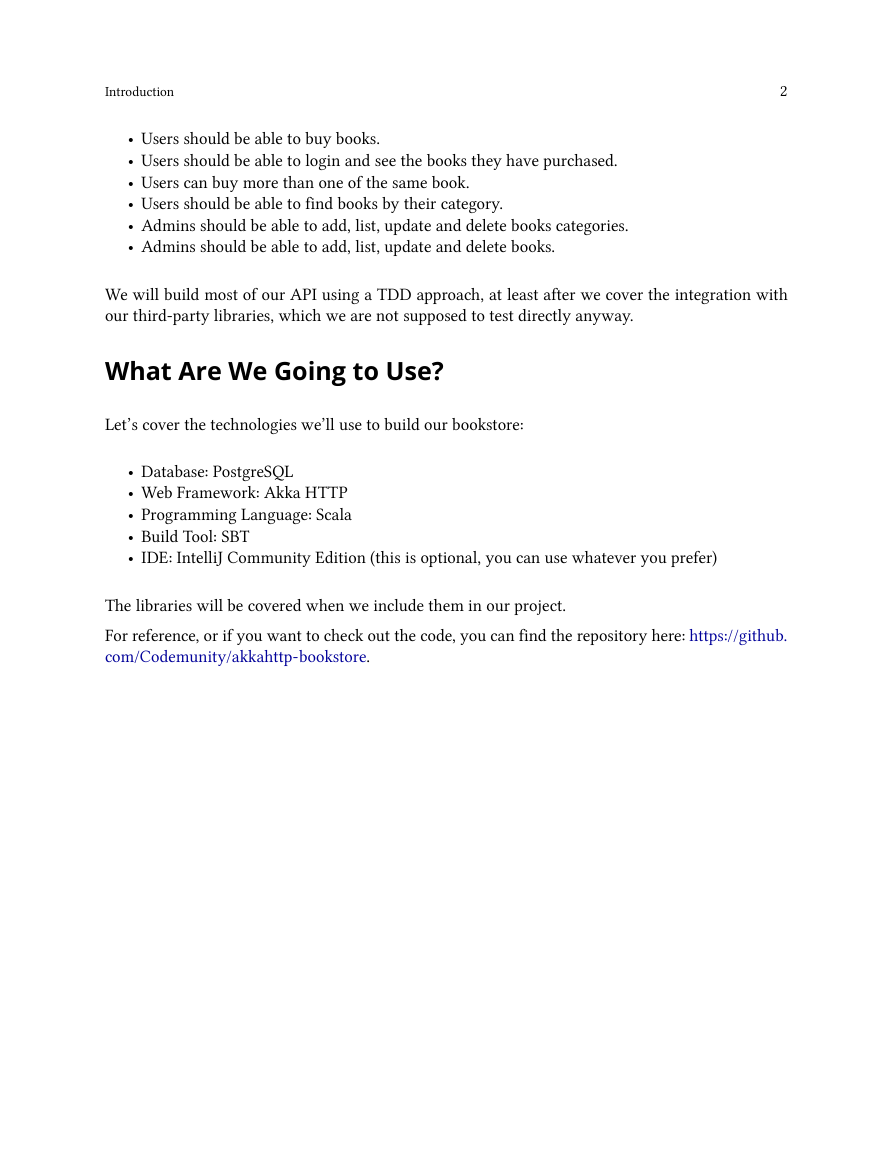

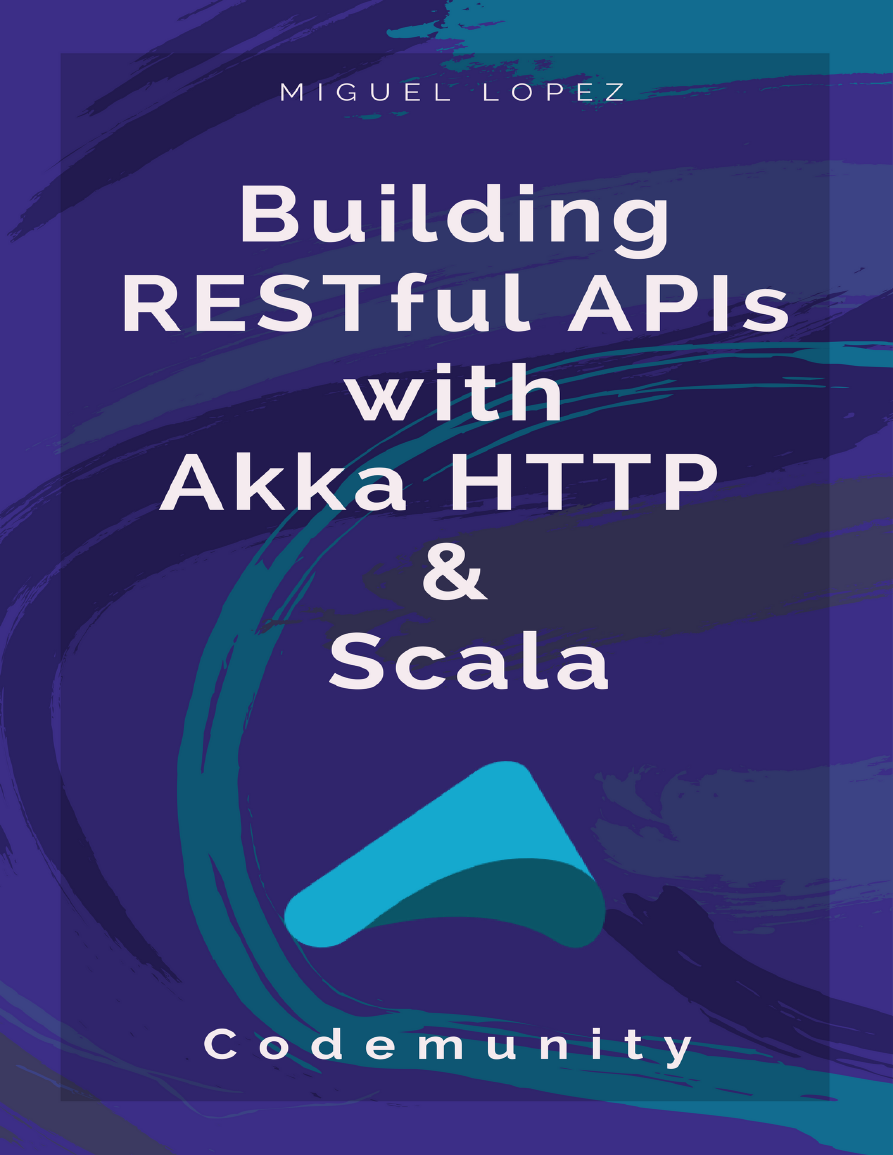
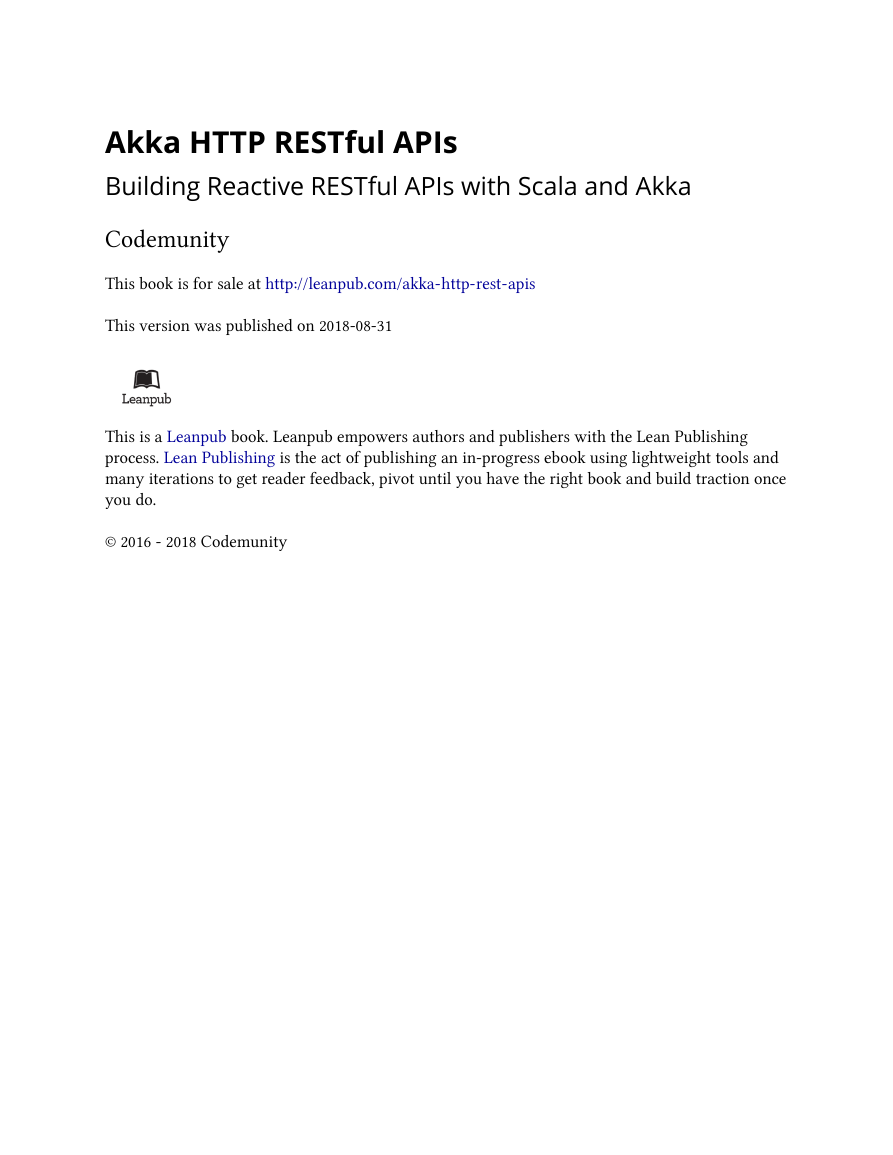
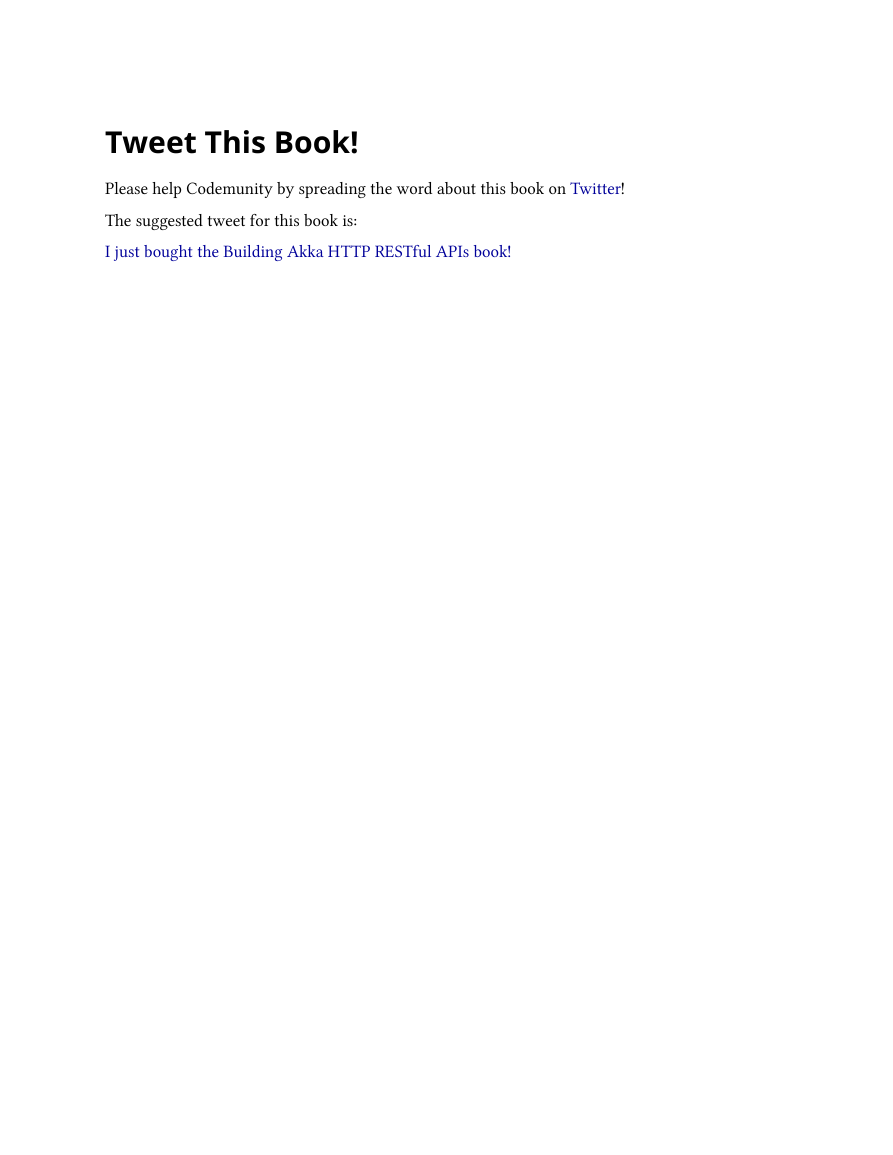

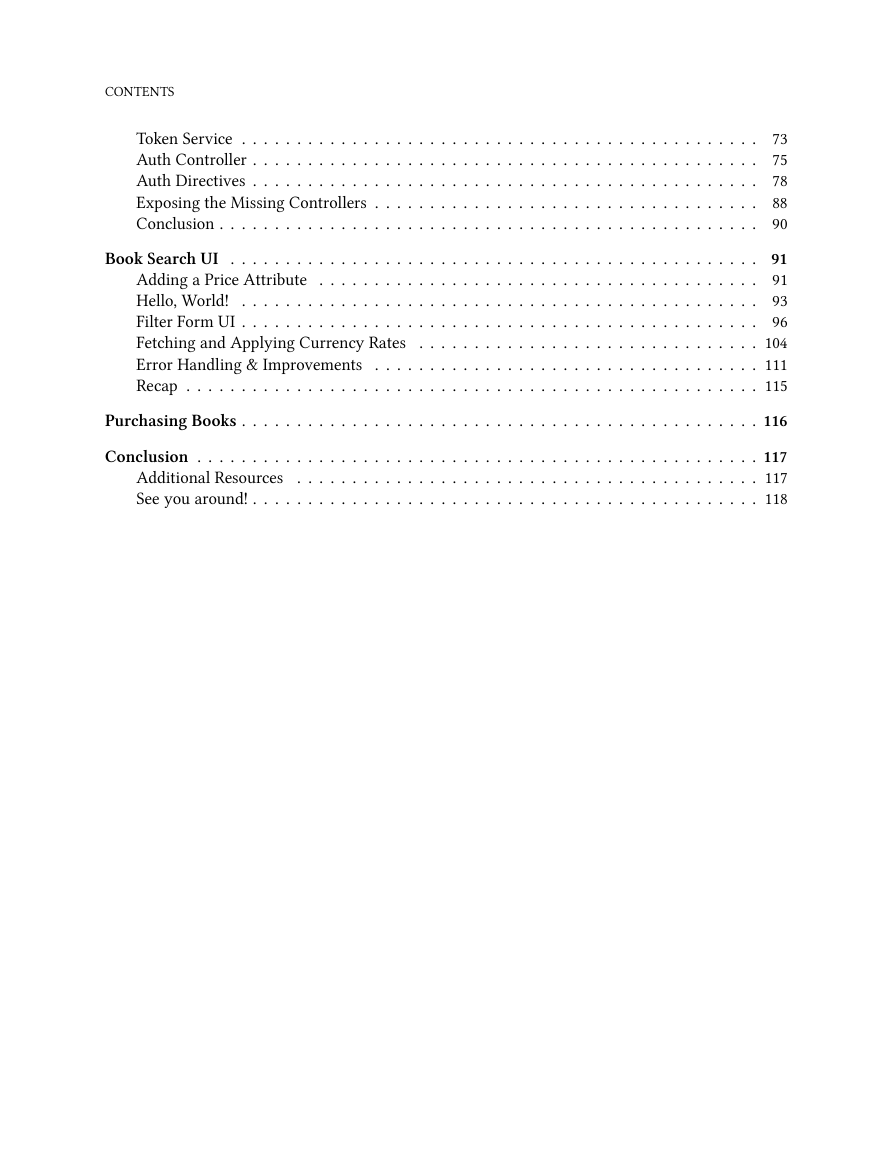

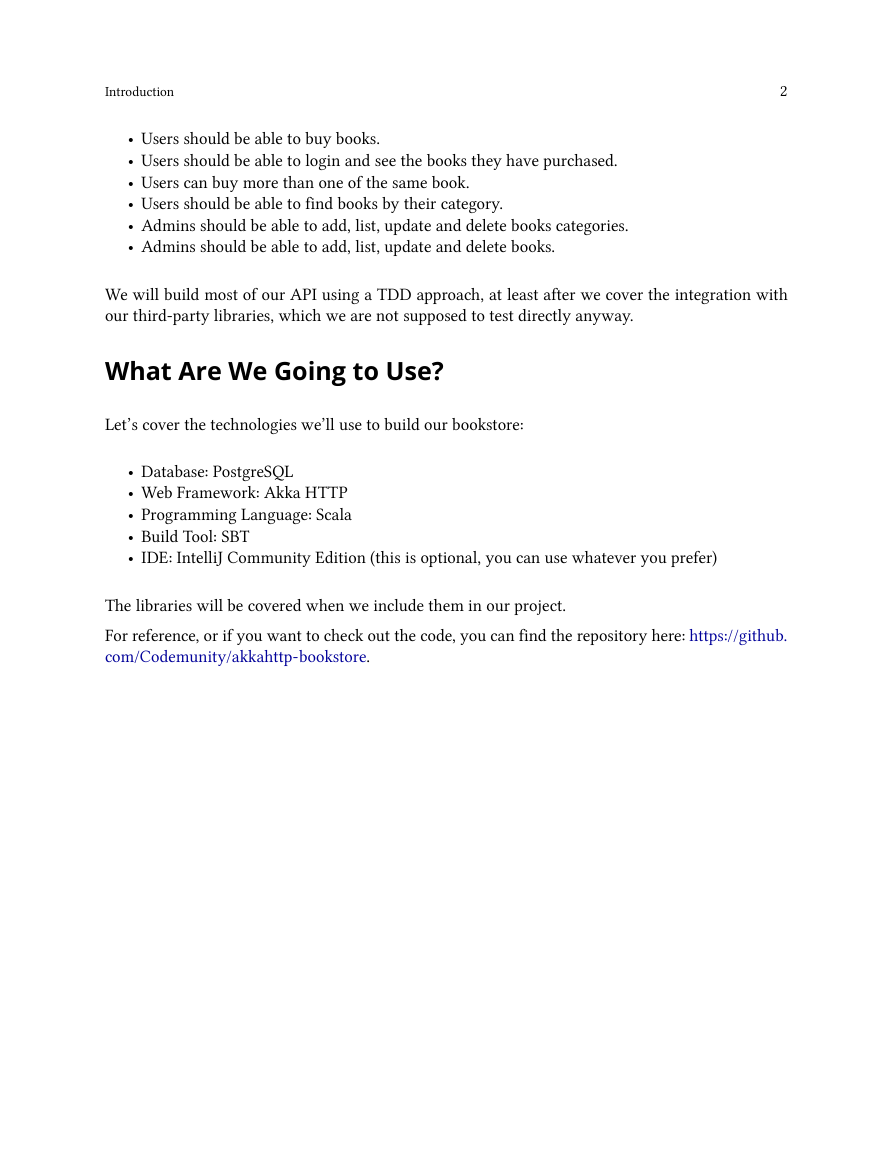

 2023年江西萍乡中考道德与法治真题及答案.doc
2023年江西萍乡中考道德与法治真题及答案.doc 2012年重庆南川中考生物真题及答案.doc
2012年重庆南川中考生物真题及答案.doc 2013年江西师范大学地理学综合及文艺理论基础考研真题.doc
2013年江西师范大学地理学综合及文艺理论基础考研真题.doc 2020年四川甘孜小升初语文真题及答案I卷.doc
2020年四川甘孜小升初语文真题及答案I卷.doc 2020年注册岩土工程师专业基础考试真题及答案.doc
2020年注册岩土工程师专业基础考试真题及答案.doc 2023-2024学年福建省厦门市九年级上学期数学月考试题及答案.doc
2023-2024学年福建省厦门市九年级上学期数学月考试题及答案.doc 2021-2022学年辽宁省沈阳市大东区九年级上学期语文期末试题及答案.doc
2021-2022学年辽宁省沈阳市大东区九年级上学期语文期末试题及答案.doc 2022-2023学年北京东城区初三第一学期物理期末试卷及答案.doc
2022-2023学年北京东城区初三第一学期物理期末试卷及答案.doc 2018上半年江西教师资格初中地理学科知识与教学能力真题及答案.doc
2018上半年江西教师资格初中地理学科知识与教学能力真题及答案.doc 2012年河北国家公务员申论考试真题及答案-省级.doc
2012年河北国家公务员申论考试真题及答案-省级.doc 2020-2021学年江苏省扬州市江都区邵樊片九年级上学期数学第一次质量检测试题及答案.doc
2020-2021学年江苏省扬州市江都区邵樊片九年级上学期数学第一次质量检测试题及答案.doc 2022下半年黑龙江教师资格证中学综合素质真题及答案.doc
2022下半年黑龙江教师资格证中学综合素质真题及答案.doc