Notices
Macrovision Statement
Important Safety Information
Safety Instructions
Setting Up your System
Care During Use
Replacement Parts and Accessories
Battery Disposal
Laser Safety
Power Cord Requirements
General Requirements
Regulatory Compliance Statements
Wireless Guidance
European Union
European Directives
European Radio Approval Information (for products fitted with EU-approved radio devices)
European Telecommunication Information (for products fitted with EU-approved modems)
Japan
VCCI Statement
Wireless Devices
Using Your Documentation
Manual Documentation Conventions
Information Icons
Keyboard Conventions
CD-ROM Device Naming Convention
Touchpad Conventions
Software User Documentation
Introducing Your Computer
Where Everything Is
Front
Buttons and LEDs
Right Side
Left Side
Back Side
Bottom
Using Your Computer for the First Time
Installing the Battery
Attaching the AC Adapter
Turning On the Computer
Adjusting the LCD Display
Turning Off Your Computer
Tips for Using Your Computer
Travelling with Your Computer
Air Travel
Locking your Computer
Handling Spills
Storing the Computer for Long Periods
Using the Keyboard
Using the Numeric Keypad
Using Special Function Keys
User Defined Buttons (SENS Keyboard)
Using the Touchpad
Drag (Move)
Reading the System Status Lights
System Top
System Bottom
Connecting to the Internet
Using the Modem
Precautions Before Use
Using the LAN
Cable Connection
Wireless Connection (Factory Option)
Configuring Network Environment
Using the Flex-Bay
Swap a Flex-Bay Device - Power On
Device Swap
Swap a Flex-Bay Device - Power Off
Device Swap
Using the Disk Drives
Using the Floppy Disk Drive
Using the CD/DVD-ROM Drive
Using the Memory Stick (Factory Option)
Inserting the Memory Stick
Using the Memory Stick
Removing the Memory Stick
Working with PC Cards
Maintaining PC Cards
Using PC Cards
Multi Media Functions/Equipment
Media Player
Playing a Audio/Multimedia CD
Removing the Audio/Multimedia CD
MP3/CD Player (Factory Option)
Button Operation
Using the MP3/CD Player
Play an Audio CD
Pause/Resume an Audio CD
Stop an Audio CD
Fast Search an Audio CD
Dolby Digital & Home Theater System (S/PDIF Port)
Setting Up Your Home Theater
Using the S/PDIF Connection
Enabling S/PDIF on the DVD Program
Volume Control
Using the Keyboard
Using the Volume Control Icon
Movie Maker
Using the Battery
Charging the Battery
Safely Using the Battery
Removing the Battery
Installing the Battery
Monitoring the Battery Charge
Power Meter
Battery Gauge
Battery Warnings
Battery Calibration
Using System Setup
Starting System Setup
Changing Booting Priority
Using System Security
BIOS Security
System Passwords
If You Forget Your Password
Creating a Password
Biometric Security (Factory Option)
Using Power Management Options
Basic Power Management Schemes
Advanced Power Management Schemes
Using the Hard Drive
Installing/Reinstalling a HDD
(Re)Installing Windows and Device Drivers
Video Features and Configuration
Resolution and Colour Depth
Adjusting the LCD Display
Configuring Display Features
Changing Colour Depth and Resolution
Using Dual View Mode
Setting Dual View Mode
Changing Colour Depth and Resolution of 2nd Monitor
To reset the system to Single View mode:
Using Multimonitor Mode
Using Powerplay
Using Options
Memory Modules
Before You Install Memory
Installing a Memory Module
Bluetooth/Wireless
Wireless LAN
Port Replicator
FIR (Fast Infrared) Connection
BIOS Setup
Windows Setup
Troubleshooting
Questions and Answers
Operating System Problems
Video Problems
Modem Problems
Reinstalling Software
Windows Application/Driver (Re)Installation
Specifications
Abbreviations
Glossary
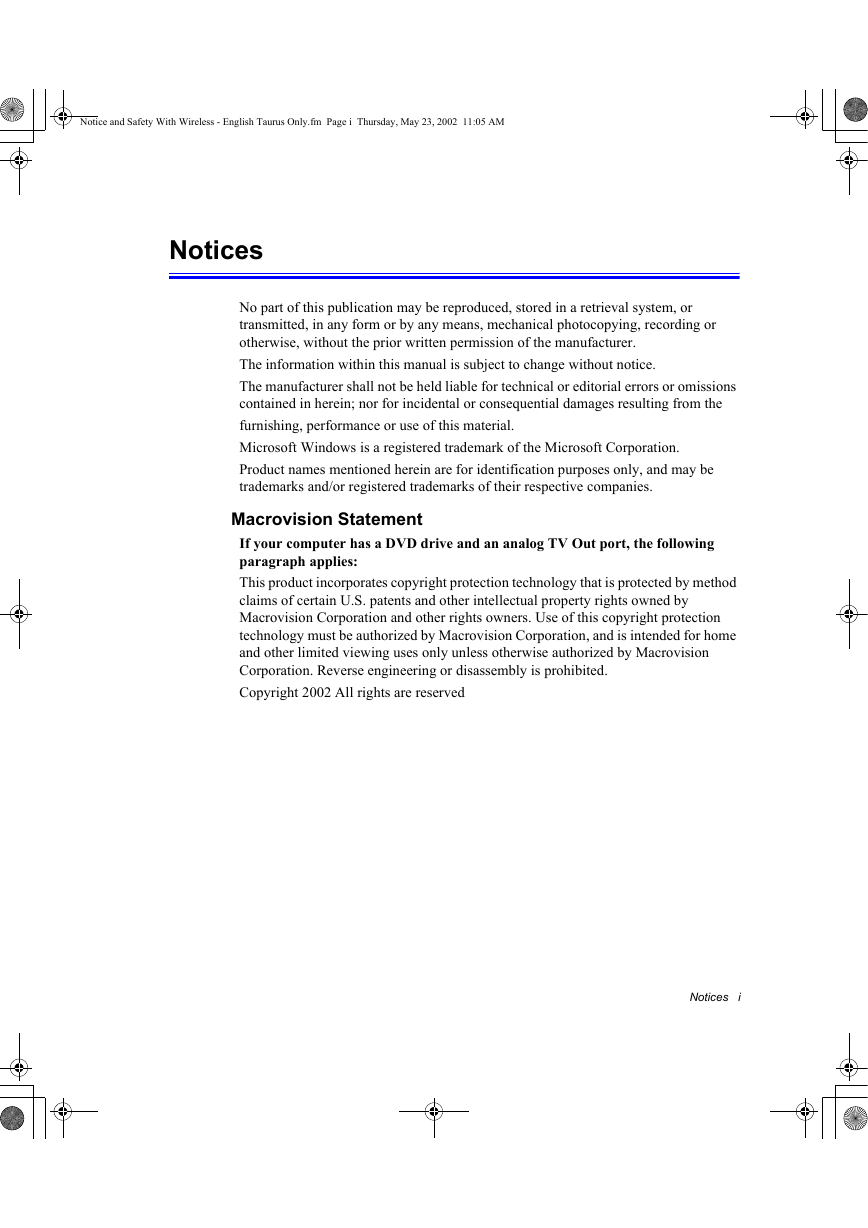
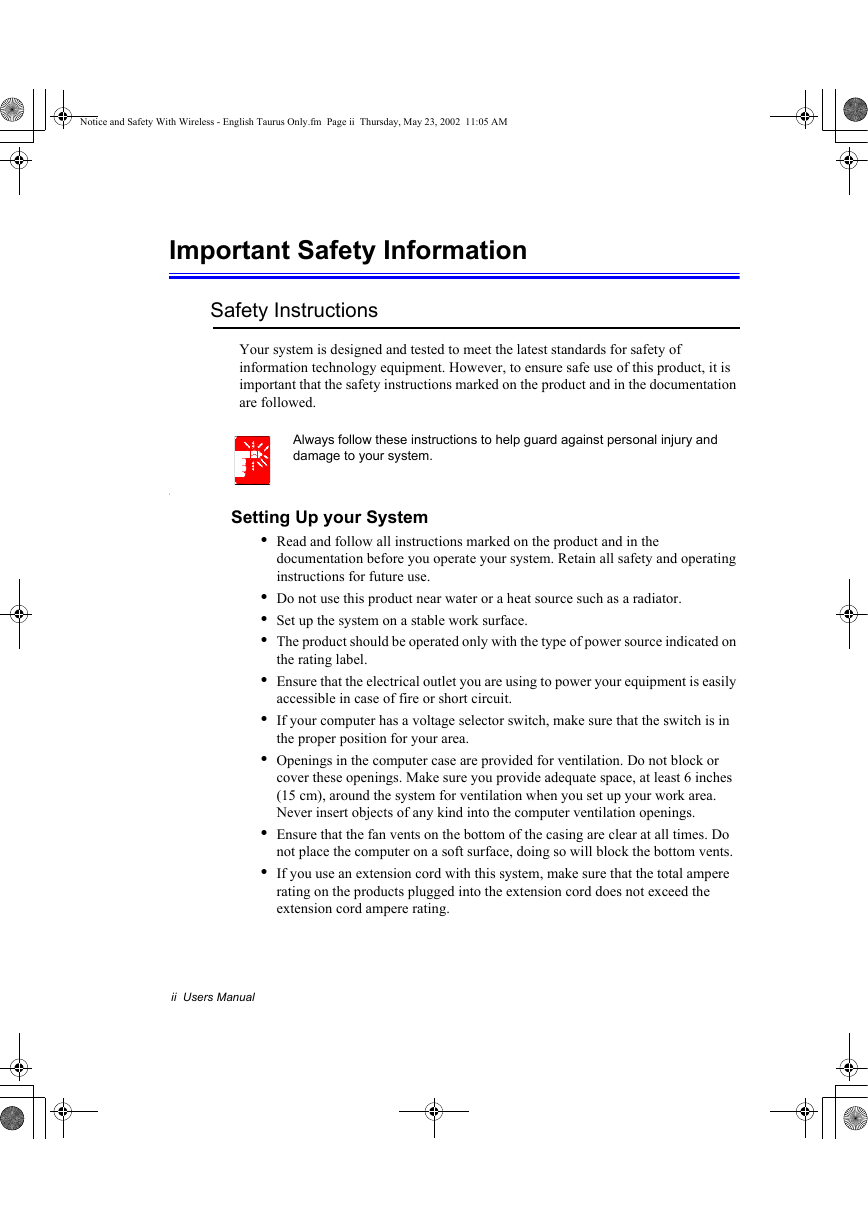

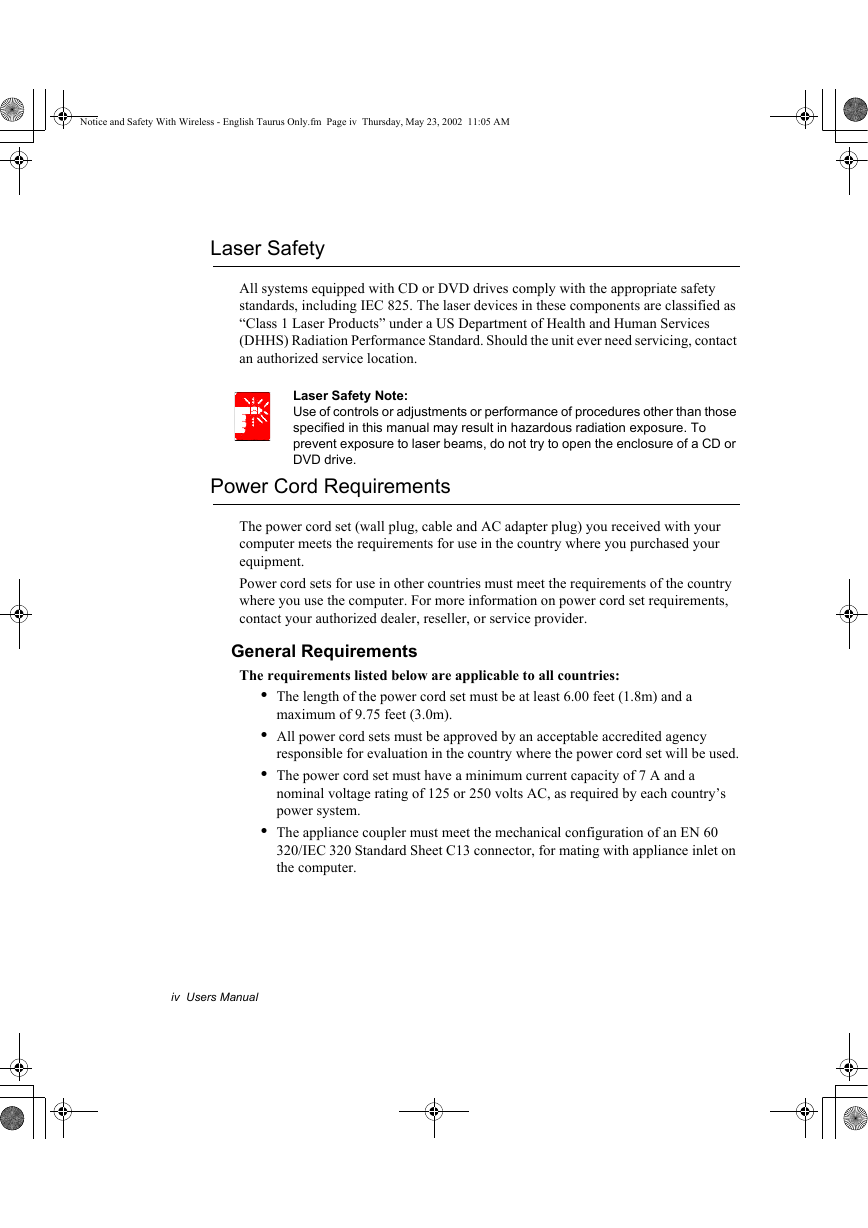
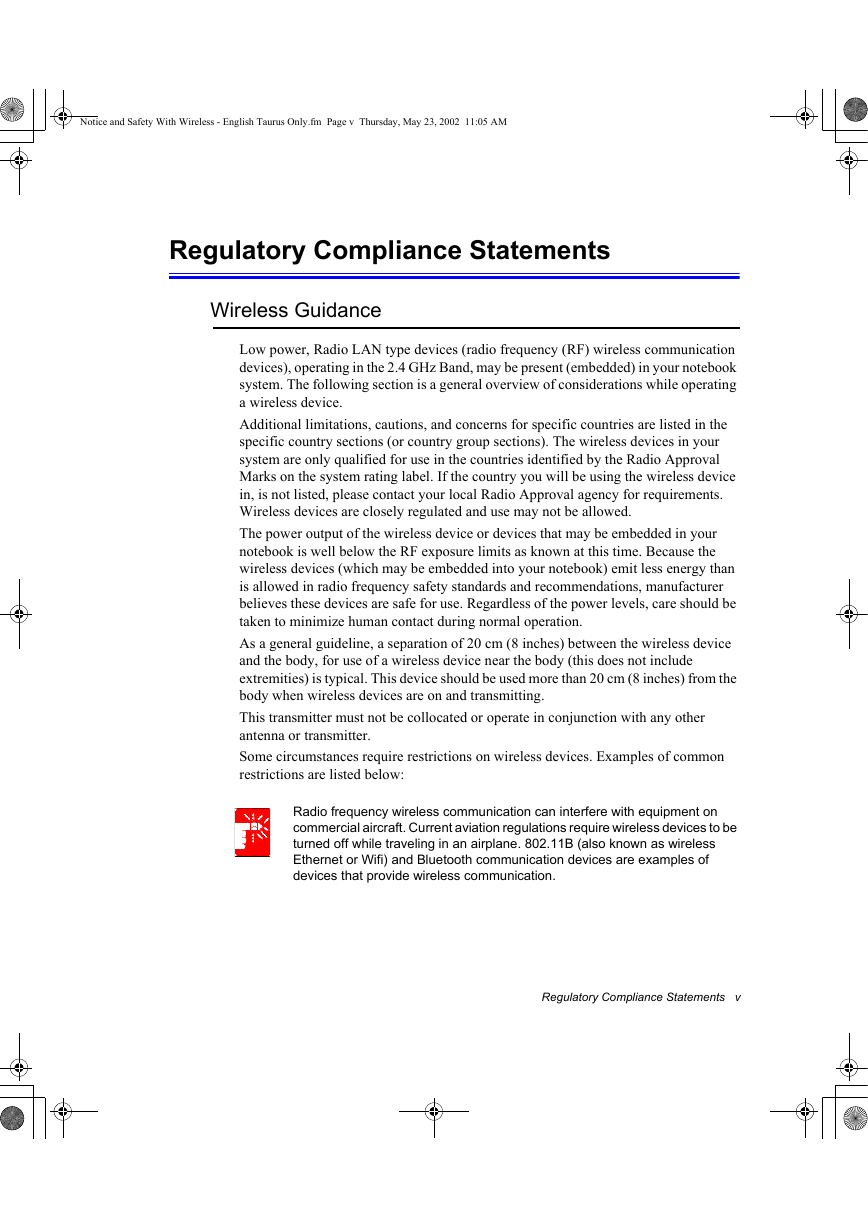
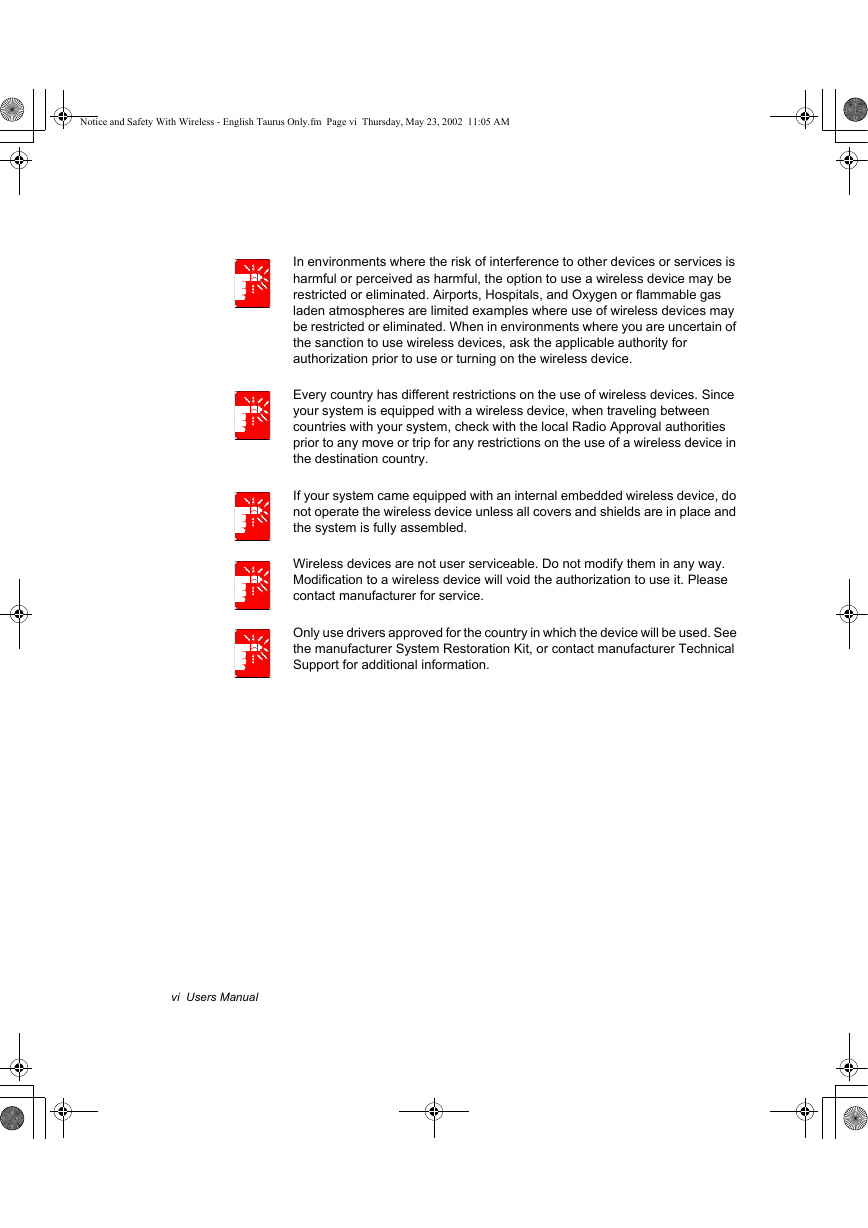
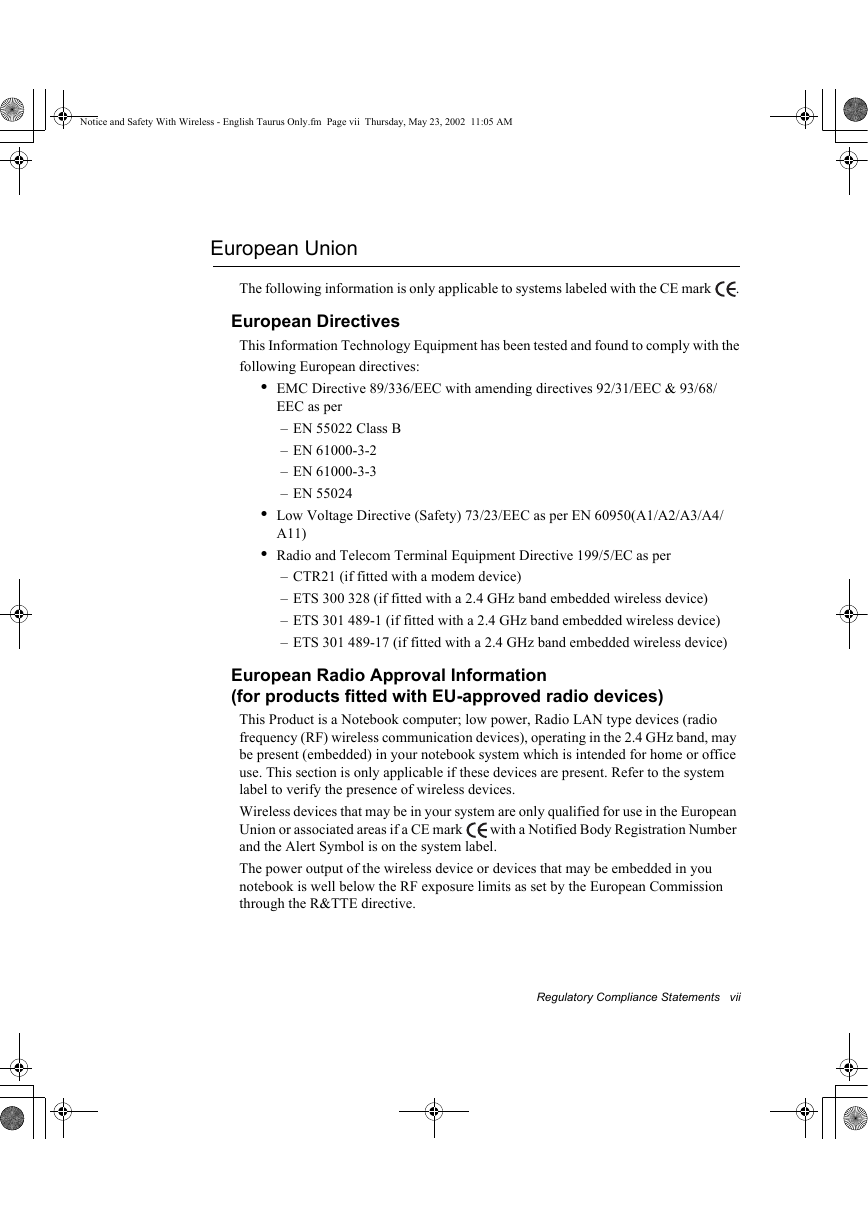
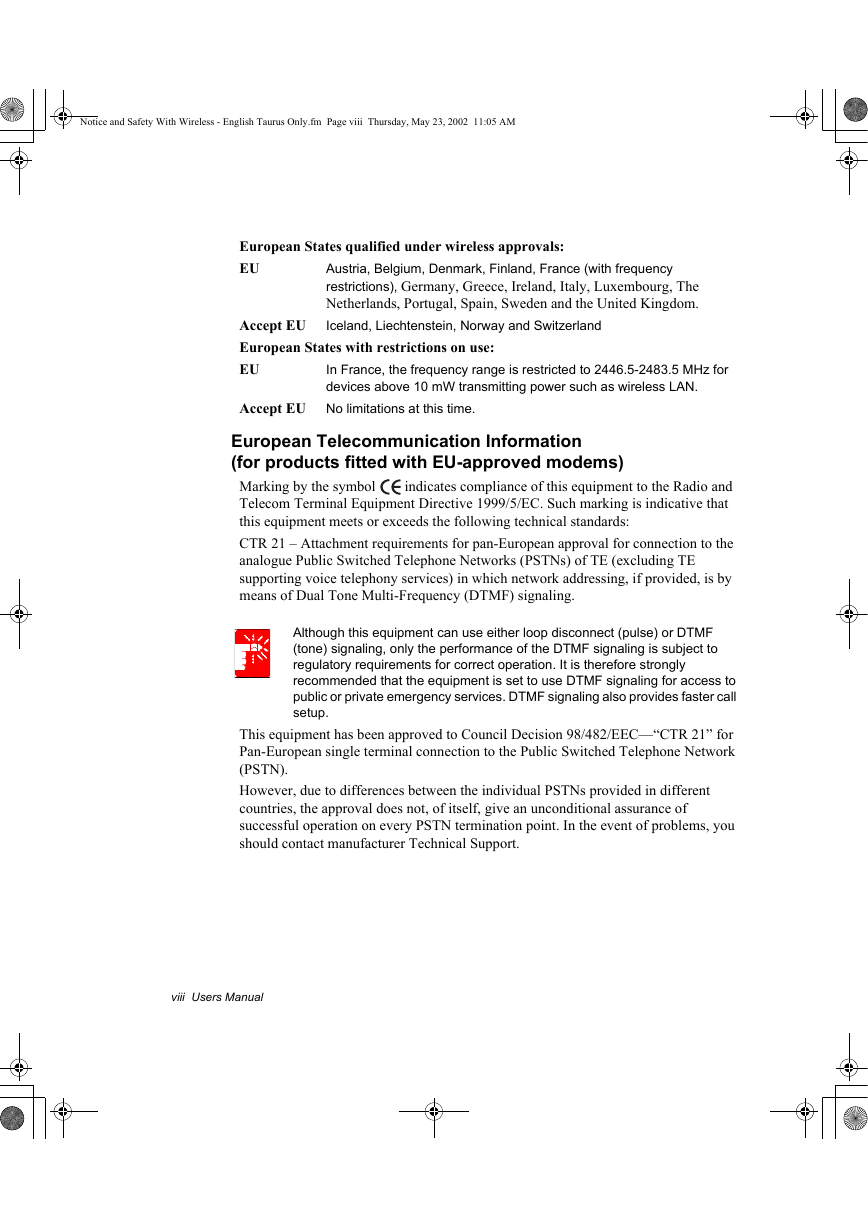
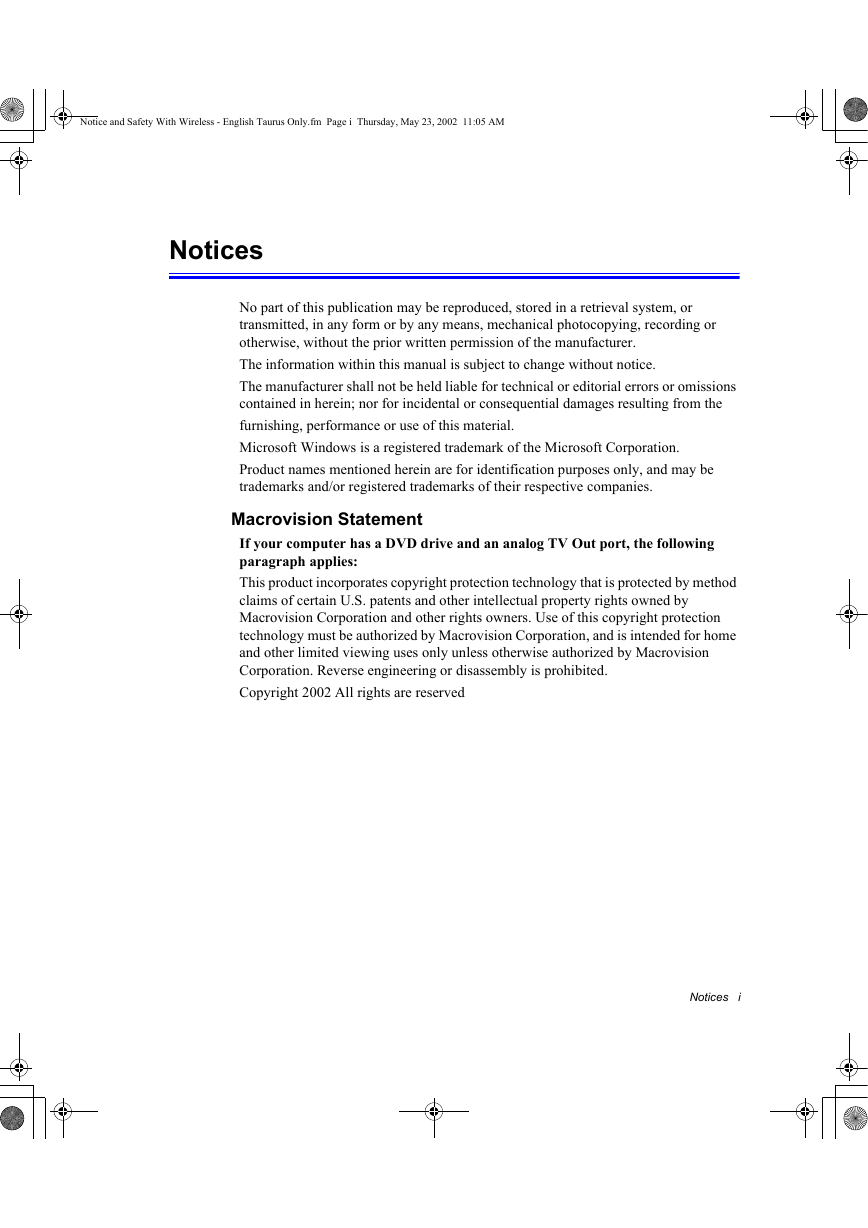
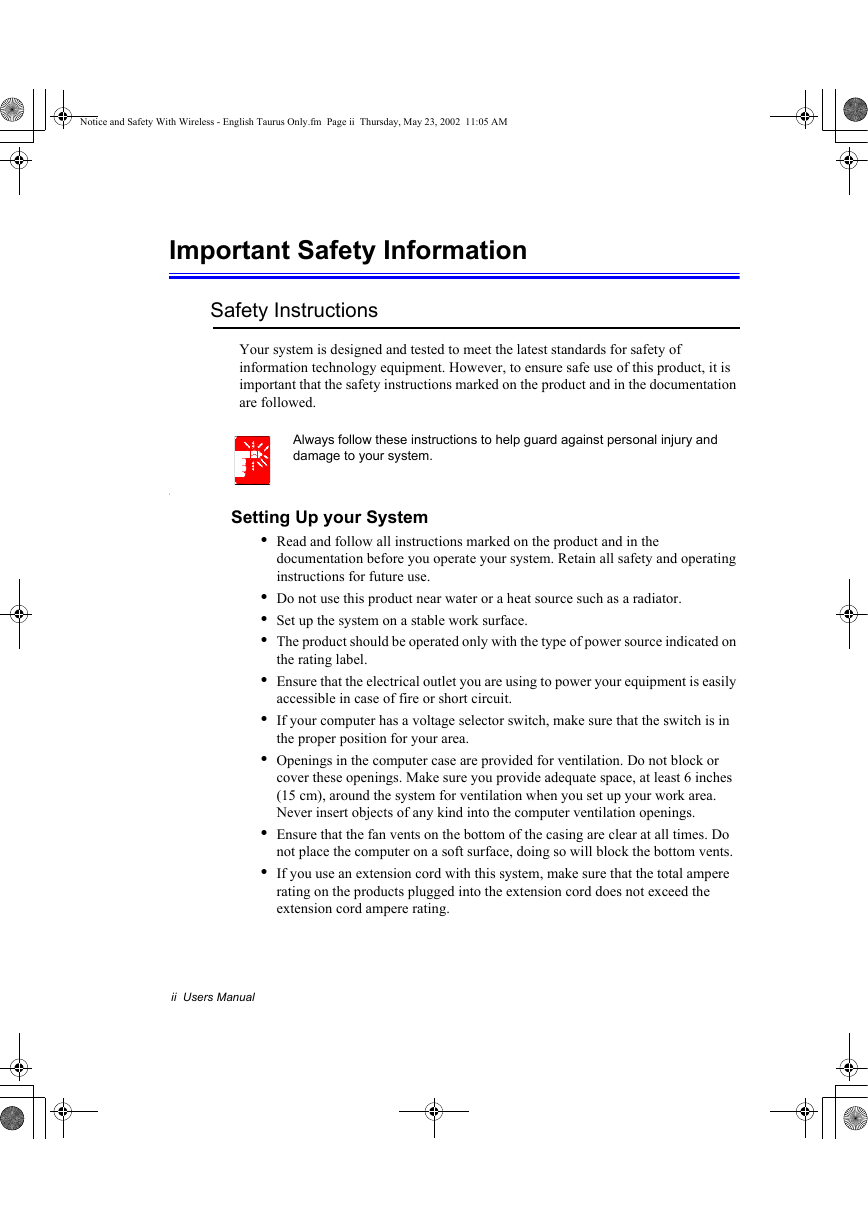

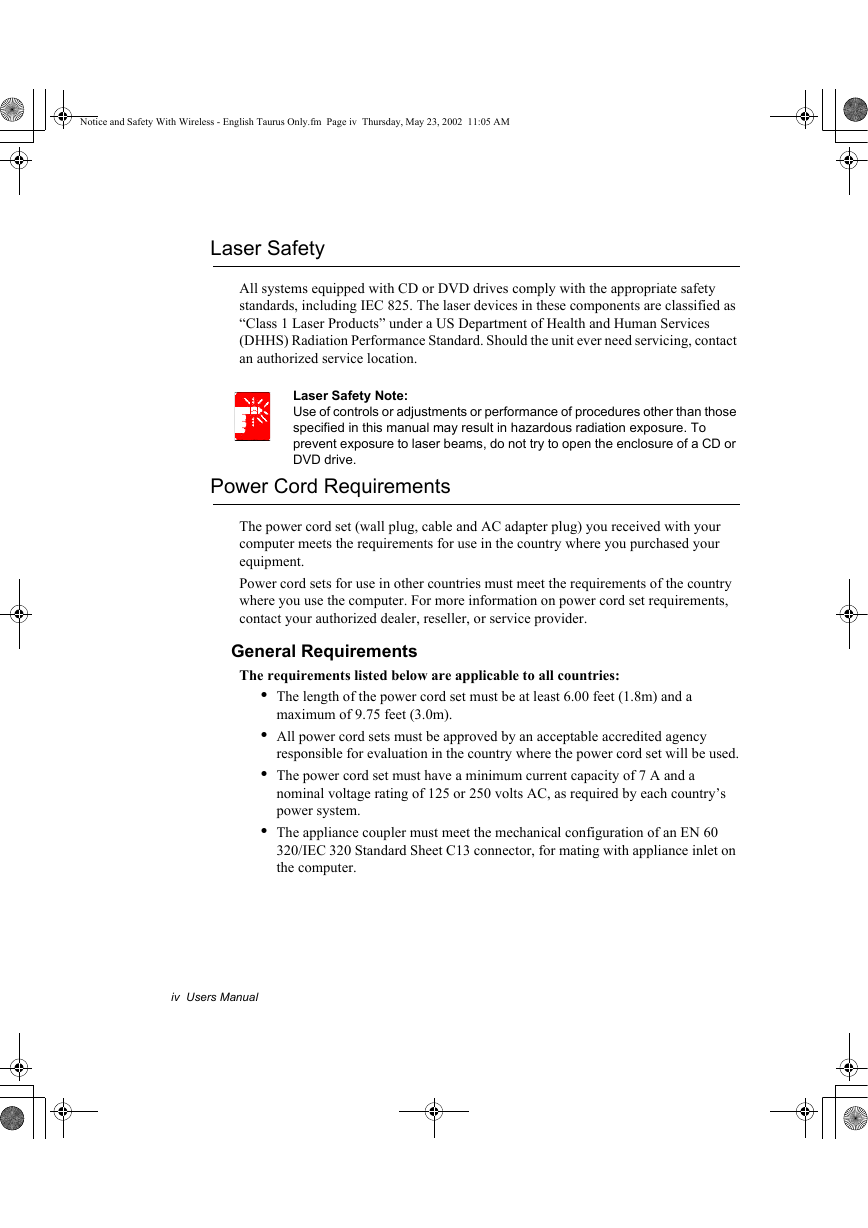
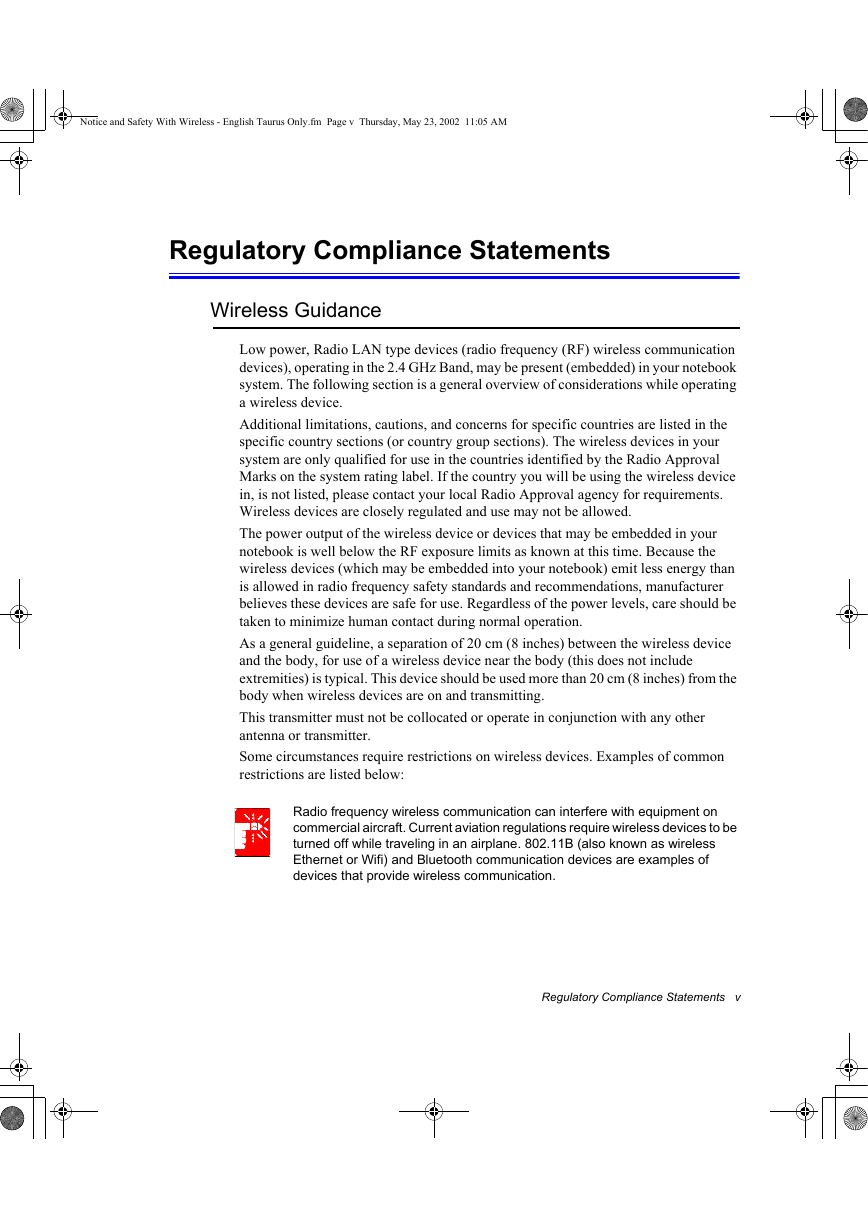
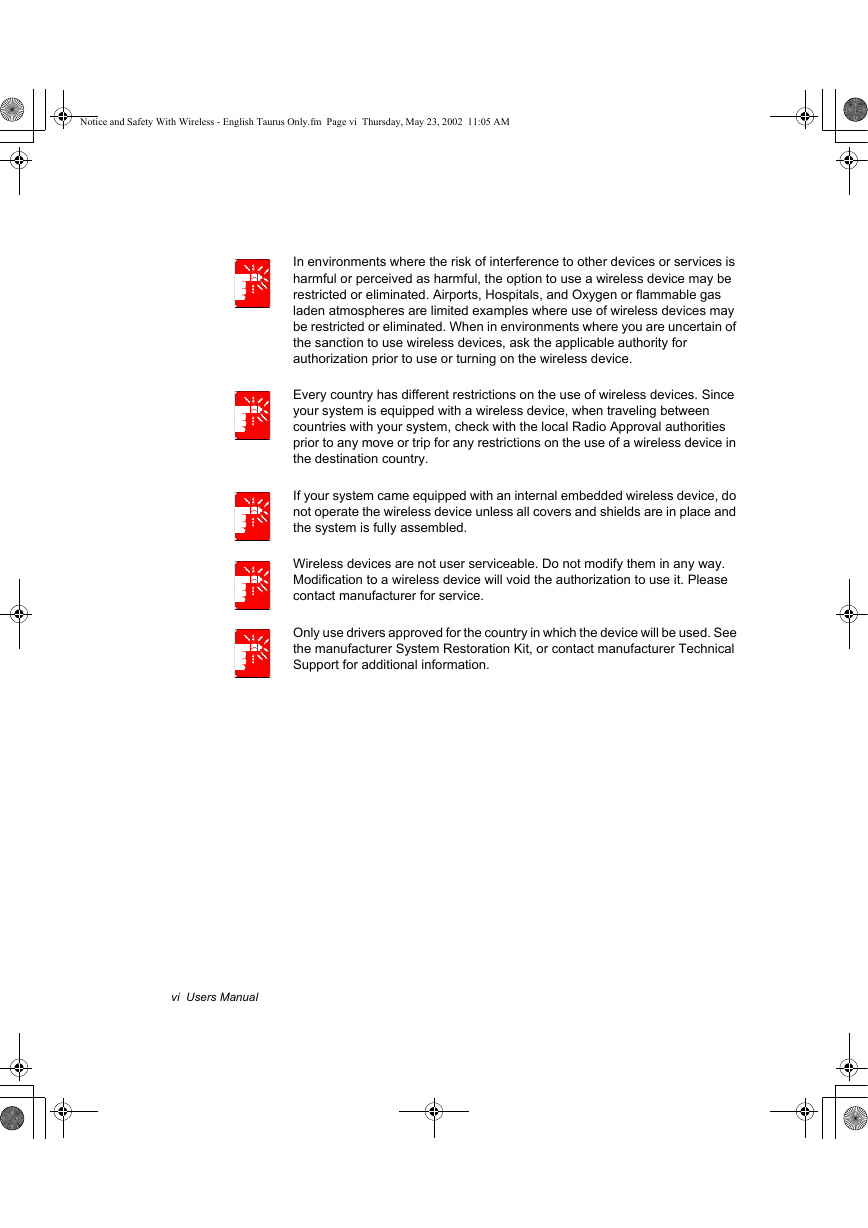
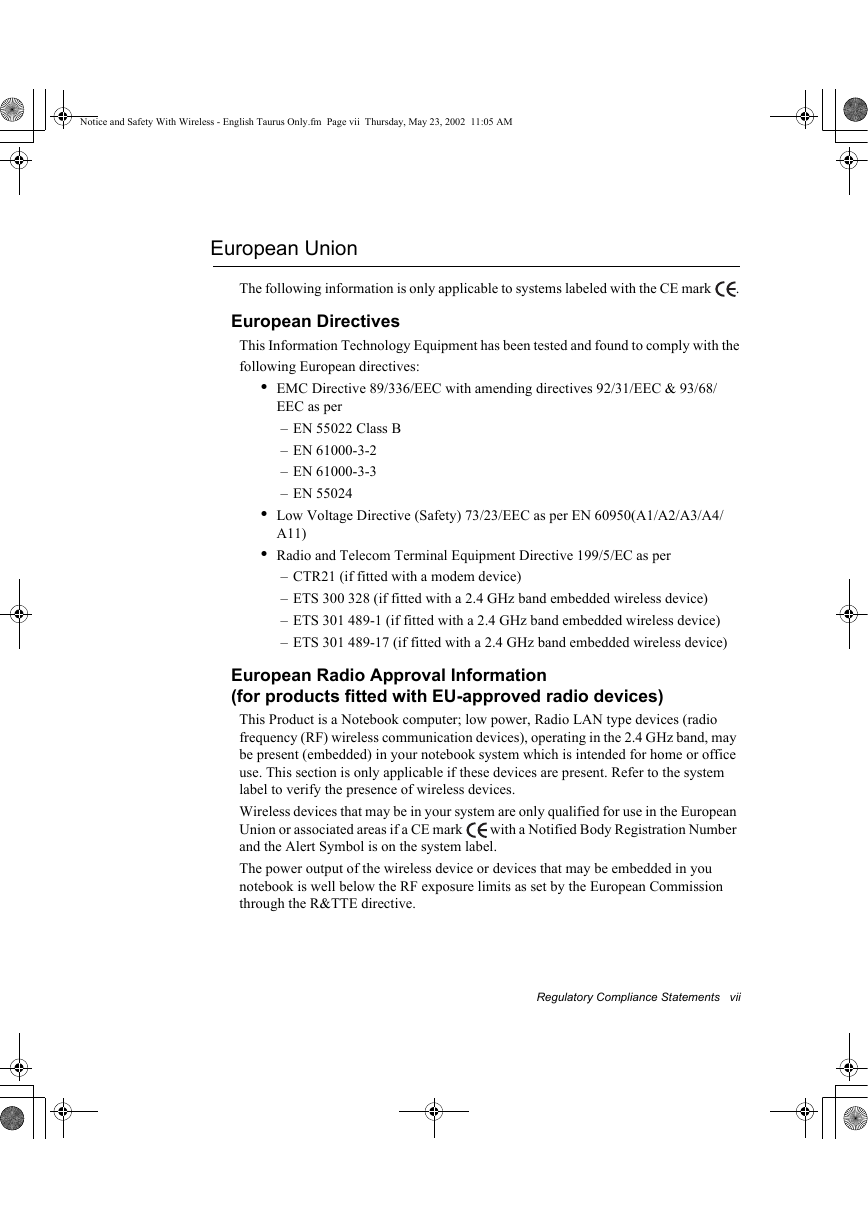
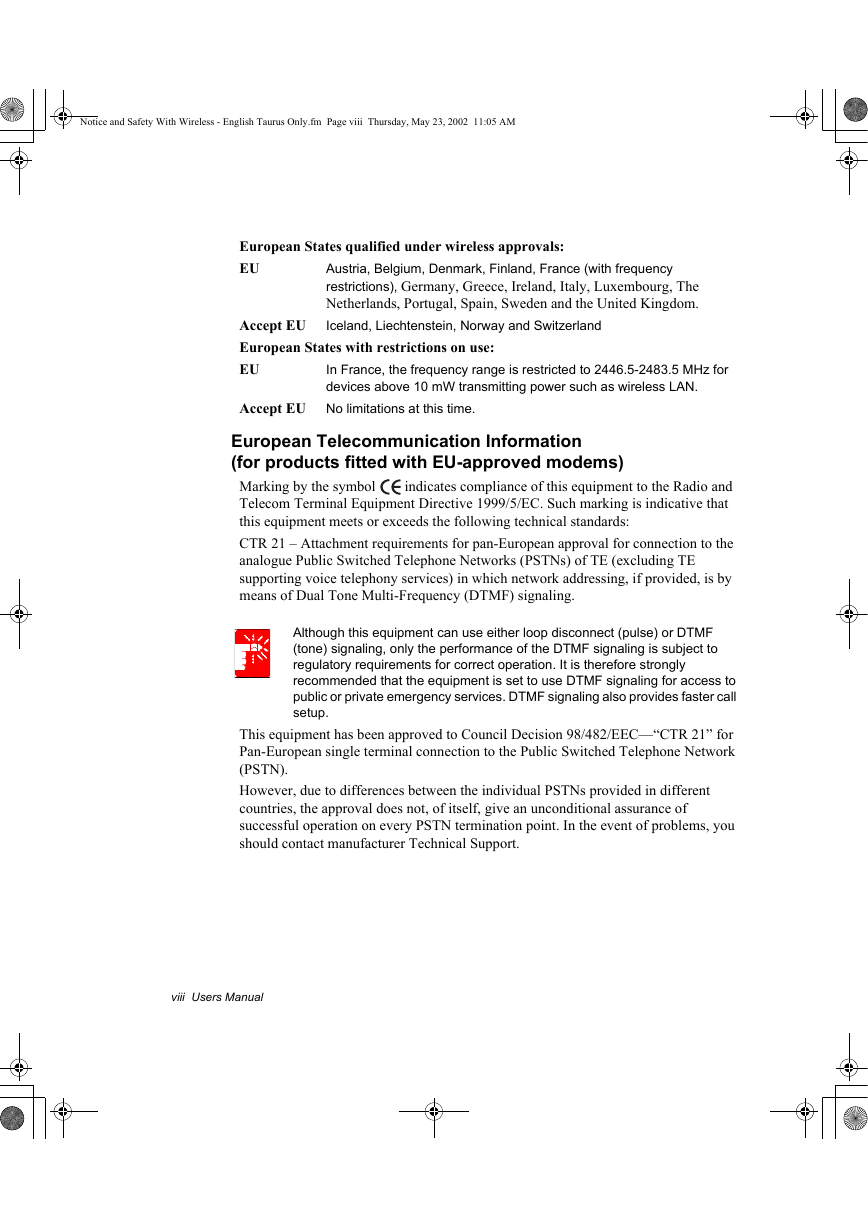
 2023年江西萍乡中考道德与法治真题及答案.doc
2023年江西萍乡中考道德与法治真题及答案.doc 2012年重庆南川中考生物真题及答案.doc
2012年重庆南川中考生物真题及答案.doc 2013年江西师范大学地理学综合及文艺理论基础考研真题.doc
2013年江西师范大学地理学综合及文艺理论基础考研真题.doc 2020年四川甘孜小升初语文真题及答案I卷.doc
2020年四川甘孜小升初语文真题及答案I卷.doc 2020年注册岩土工程师专业基础考试真题及答案.doc
2020年注册岩土工程师专业基础考试真题及答案.doc 2023-2024学年福建省厦门市九年级上学期数学月考试题及答案.doc
2023-2024学年福建省厦门市九年级上学期数学月考试题及答案.doc 2021-2022学年辽宁省沈阳市大东区九年级上学期语文期末试题及答案.doc
2021-2022学年辽宁省沈阳市大东区九年级上学期语文期末试题及答案.doc 2022-2023学年北京东城区初三第一学期物理期末试卷及答案.doc
2022-2023学年北京东城区初三第一学期物理期末试卷及答案.doc 2018上半年江西教师资格初中地理学科知识与教学能力真题及答案.doc
2018上半年江西教师资格初中地理学科知识与教学能力真题及答案.doc 2012年河北国家公务员申论考试真题及答案-省级.doc
2012年河北国家公务员申论考试真题及答案-省级.doc 2020-2021学年江苏省扬州市江都区邵樊片九年级上学期数学第一次质量检测试题及答案.doc
2020-2021学年江苏省扬州市江都区邵樊片九年级上学期数学第一次质量检测试题及答案.doc 2022下半年黑龙江教师资格证中学综合素质真题及答案.doc
2022下半年黑龙江教师资格证中学综合素质真题及答案.doc