�
Zune Product
Guide
Read this guide for important safety and
health information and the terms of the
Limited Warranty that cover the Zune
device that you have purchased.
This document includes important information about several
Zune products. Refer to the sections listed below that apply to
the features of your device.
Product Guide and other product manuals.
22
Table of Contents
Important Safety Information
Zune and Zune Headphones
Zune Device
All Zune Products
Zune and Zune AC Adapter
Zune and Zune FM Transmitter/Charger
Zune Wireless Remote
Zune Headphones, Zune FM Transmitter/
Charger, and Zune Leather Case
Disposal of Waste Electrical and
Electronic Equipment
Warranty
Extended Warranty
Digital Rights Management
Patent Information
Troubleshooting
Customer Support
For Customers in the United States
For Customers in Canada
4
4
6
8
9
9
10
10
11
11
24
24
24
24
25
25
26
33
�
Important Safety Information
Read these instructions.
Keep these instructions.
Heed all warnings and follow all instructions.
Do not use near water.
Clean only with dry cloth.
Use in accordance with the manufacturer’s instructions.
Do not use near any heat sources such as radiators, heat
produce heat.
manufacturer.
Unplug this product during lightning storms or when unused for
long periods of time.
when the product has been damaged in any way, such as the
AC adapter is damaged, liquid has been spilled into the
product, the product has been exposed to rain or other types
of moisture, the product does not operate normally, or the
product has been dropped.
WARNING
this product to rain or moisture.
Zune and Zune Headphones
Hearing Loss
Zune can be loud enough to permanently damage your hearing.
To protect your hearing when using Zune:
4
�
Keep the Volume Low
Set the volume loud enough to hear clearly in quiet
surroundings, and no louder.
»
»
Do not increase the volume after you start listening.
Your ears can adapt over time so that high volume
sounds normal, but the high volume may still damage
your hearing.
Do not increase the volume to block out outside noise.
The combination of outside noise and sound from your
headphones can damage your hearing. Sealed or noise-
canceling headphones can reduce outside noise so that
you don’t have to turn up the volume.
If you can’t understand someone nearby speaking normally,
turn down the volume. Sound that drowns out normal speech
can damage your hearing. Even with sealed or noise-canceling
headphones, you should be able to hear nearby people speak.
Minimize Your Time Listening to Loud Sound
The more time you spend exposed to loud sound, the more
likely you are to damage your hearing. The louder the sound,
the less time it takes to damage hearing.
»
»
»
»
Minimize your time listening to loud sound. At maximum
volume, listening to music on Zune with Zune Headphones
can permanently damage your hearing in 15 minutes.
Even lower volumes can damage hearing if you are
exposed for many hours.
All of the sound that you are exposed to during a day
adds up. If you are exposed to other loud sound, it takes
less time listening to Zune at high volumes to cause
hearing damage.
To safely use Zune with no time limit, keep the volume
low enough that you can carry on a conversation with
people nearby.
5
�
Replacement Headphones May Be Louder
Other headphones may be louder than Zune Headphones, even
if the volume control setting is the same. When you change
headphones, always reset the volume starting from a low level.
Be Aware of Hearing Loss Symptoms
Stop using Zune and have your hearing checked if:
»
»
»
»
You experience any hearing loss.
You hear ringing in your ears.
It is a good idea to have your hearing checked
regularly by an audiologist. For more information,
see www.zune.net/safety.
Be Aware of Your Surroundings
Do not use Zune Headphones or watch videos while driving,
Always keep the volume low enough to hear people talking and
Avoid Infections with Zune Headphones
Dirty Zune Headphones can lead to ear infections. Clean your
headphones frequently with an antiseptic, such as isopropyl
alcohol. If the headphones cause irritation, stop using them.
This could be a sign of infection, or lead to infection.
Zune Device
Battery Safety
The Zune device contains a built-in battery, improper
use of which may result in explosion. Do not heat, open,
not leave Zune in direct sunlight for an extended period
of time, which could cause melting or battery damage.
6
�
Boarding Aircraft
Before boarding any aircraft or packing a Zune wireless device
in luggage that will be checked, turn the product off. This
like a cellular telephone, when the wireless device is turned on.
do this, go to Settings, select Wireless, and then select Off.
Photosensitive Seizures
A very small percentage of people may experience a seizure
or patterns that may appear in videos including games, ads,
movies, or other uses of video images. Even people who have
no history of seizures or epilepsy may have an undiagnosed
condition that can cause these “photosensitive seizures” while
watching videos.
These seizures may have a variety of symptoms, including
lightheadedness, altered vision, eye or face twitching,
or momentary loss of awareness. Seizures may also cause
consult a doctor if you experience any of these symptoms.
Parents should watch for or ask their children about the above
symptoms—children and teenagers are more likely than
adults to experience these seizures. The risk of photosensitive
seizures may be reduced by taking the following precautions:
»
»
»
»
View the screen from as far away as possible.
Use a smaller screen if possible.
Watch or play videos in a well-lit room.
Do not watch or play videos when you are drowsy
or fatigued.
If you or any of your relatives have a history of seizures or
epilepsy, consult a doctor before playing.
7
�
All Zune Products
WARNING!
Failure to properly set up, use, and care for this product can
device or devices. Read this guide and keep all printed guides
for future reference. For replacement guides or contact
information, go to www.zune.net/support.
Do Not Attempt Repairs
Do not attempt to take apart, open, service, or modify the
product, accessories, or power supply. Doing so could present
the risk of electric shock or other hazard. Any evidence of
any attempt to open and/or modify the device, including any
peeling, puncturing, or removal of any of the labels, will void
the Limited Warranty.
when the product has been damaged in any way, such as the
AC adapter has been damaged, liquid has been spilled into the
product, the product has been exposed to rain or other types of
moisture, the product does not operate normally, or the product
has been dropped.
Heed all warnings and follow all instructions.
Do Not Use Near Water
or shock, do not expose this product to rain or other types of
moisture.
Cable and Cord Safety
Arrange all cables and cords so that people and pets are not
likely to trip over or accidentally pull on them as they move
around or walk through the area. Do not allow children to play
with cables and cords.
8
�
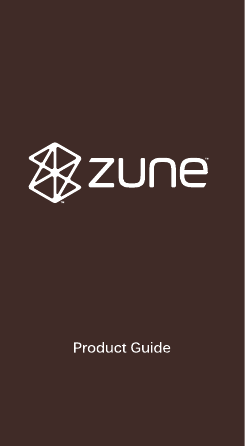
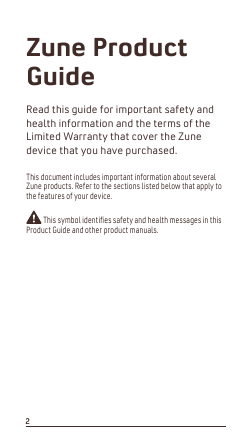
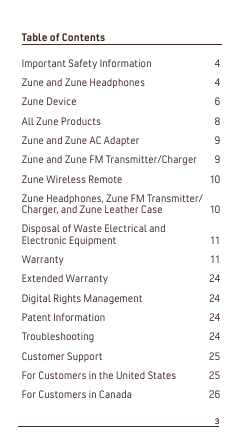
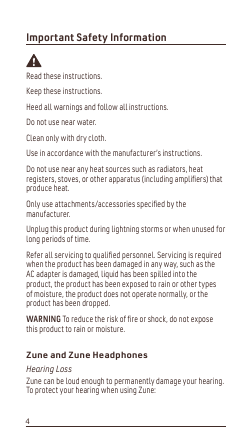
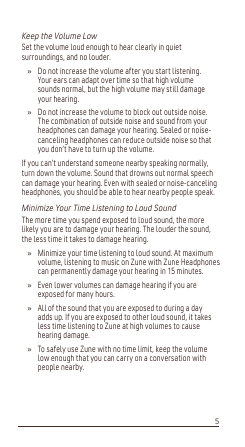
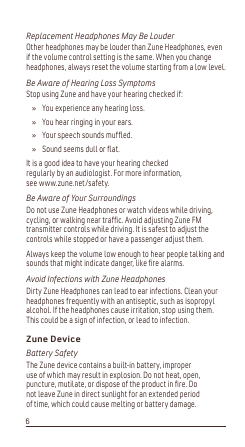

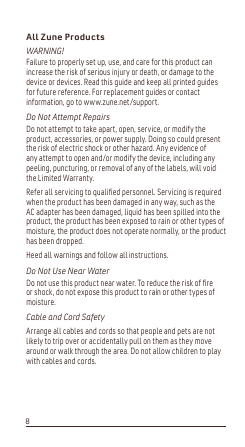
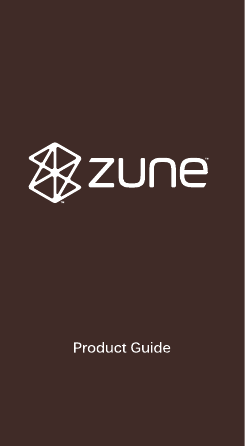
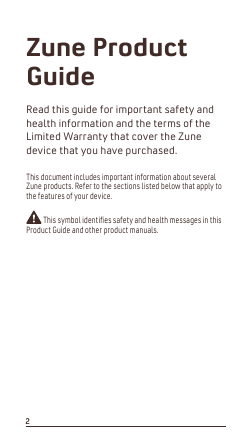
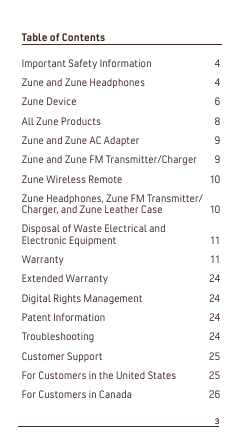
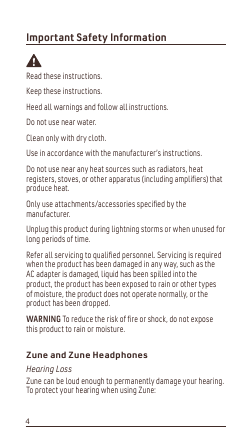
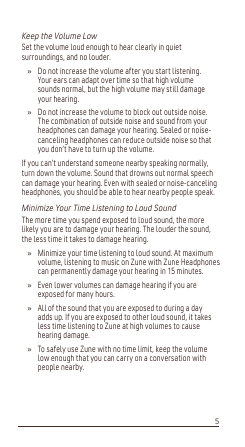
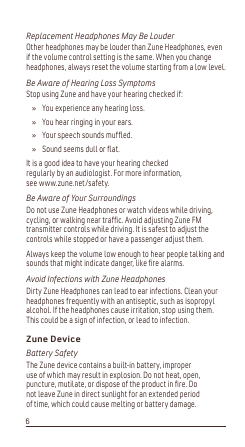

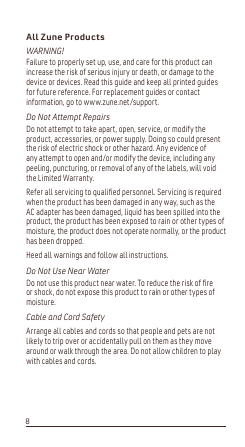
 2023年江西萍乡中考道德与法治真题及答案.doc
2023年江西萍乡中考道德与法治真题及答案.doc 2012年重庆南川中考生物真题及答案.doc
2012年重庆南川中考生物真题及答案.doc 2013年江西师范大学地理学综合及文艺理论基础考研真题.doc
2013年江西师范大学地理学综合及文艺理论基础考研真题.doc 2020年四川甘孜小升初语文真题及答案I卷.doc
2020年四川甘孜小升初语文真题及答案I卷.doc 2020年注册岩土工程师专业基础考试真题及答案.doc
2020年注册岩土工程师专业基础考试真题及答案.doc 2023-2024学年福建省厦门市九年级上学期数学月考试题及答案.doc
2023-2024学年福建省厦门市九年级上学期数学月考试题及答案.doc 2021-2022学年辽宁省沈阳市大东区九年级上学期语文期末试题及答案.doc
2021-2022学年辽宁省沈阳市大东区九年级上学期语文期末试题及答案.doc 2022-2023学年北京东城区初三第一学期物理期末试卷及答案.doc
2022-2023学年北京东城区初三第一学期物理期末试卷及答案.doc 2018上半年江西教师资格初中地理学科知识与教学能力真题及答案.doc
2018上半年江西教师资格初中地理学科知识与教学能力真题及答案.doc 2012年河北国家公务员申论考试真题及答案-省级.doc
2012年河北国家公务员申论考试真题及答案-省级.doc 2020-2021学年江苏省扬州市江都区邵樊片九年级上学期数学第一次质量检测试题及答案.doc
2020-2021学年江苏省扬州市江都区邵樊片九年级上学期数学第一次质量检测试题及答案.doc 2022下半年黑龙江教师资格证中学综合素质真题及答案.doc
2022下半年黑龙江教师资格证中学综合素质真题及答案.doc