User Manual
Bluetooth GPS Receiver
BT-318
Version: 1.12
1
�
CONTENT
1 BT-318 AT A GLANCE
3
3
1.1 appearance and function
1.2 Change battery
5
1.3 The appearance of GPRS cradle and how to connect it with BT-318 7
9
1.4 How to insert SIM card into GPRS cradle
2 INTRODUCTION
10
2.1 Product Feature
10
2.2 Package
10
2.3 Power Switch
11
2.4 Power Jack
11
2.5 LED Function
11
2.6 External Antenna
11
3 Usage
13
3.1 For PDA which built-in Bluetooth (Example: iPAQ 3870/3970)
13
3.2 For PDA with Bluetooth Compact Flash card
13
3.3 For Notebook with Bluetooth device
13
3.4 How to test your Bluetooth GPS Receiver ?
14
4 BT-318 SPECIFICATION
16
4.1 System Specification
16
4.2 Bluetooth Specification
16
4.3 FCC Notices
17
5 How to get on internet by GPRS Cradle
18
5.1 Surfing on internet by using GPRS cradle with PC
18
5.1.1 setup Bluetooth for windows
18
5.1.1.1 Setup for Windows ME
18
5.1.1.2 Setup for Windows 2000
27
5.1.1.3 Setup for Windows XP
36
5.1.2 Wireless networking GPRS setting for windows
45
5.1.2.1 Wireless networking GPRS setting for Windows ME
45
5.1.2.2 Wireless networking GPRS setting for Windows 2000
50
5.1.2.3 Wireless networking GPRS setting for Windows XP
55
5.1.3 setup Bluetooth for Pocket PC
61
5.1.4 setup for Pocket PC 2002
68
5.1.5 Connect to GPRS network for Pocket PC 2002
77
5.1.6 Setup and connect to GPRS network for Pocket PC 2003
80
5.1.7 GPRS Connections Operators Information
85
2
�
1 BT-318 AT A GLANCE
1.1 appearance and function
3
�
4
�
1.2 Change battery
Figure 1 Opening the cover of battery
Figure 2 Putting battery into BT-318
5
�
Figure 3 Putting battery into BT-318
Figure 4 Closeing the cover of battery
6
�
1.3 The appearance of GPRS cradle and how to connect it with BT-318
Figure 5 GPRS Cradle
Figure 6 The bottom of BT-318 main unit
7
�
Figure 7 Combining BT-318 and GPRS Cradle
Figure 8 The BT-318 with GPRS cradle
8
�
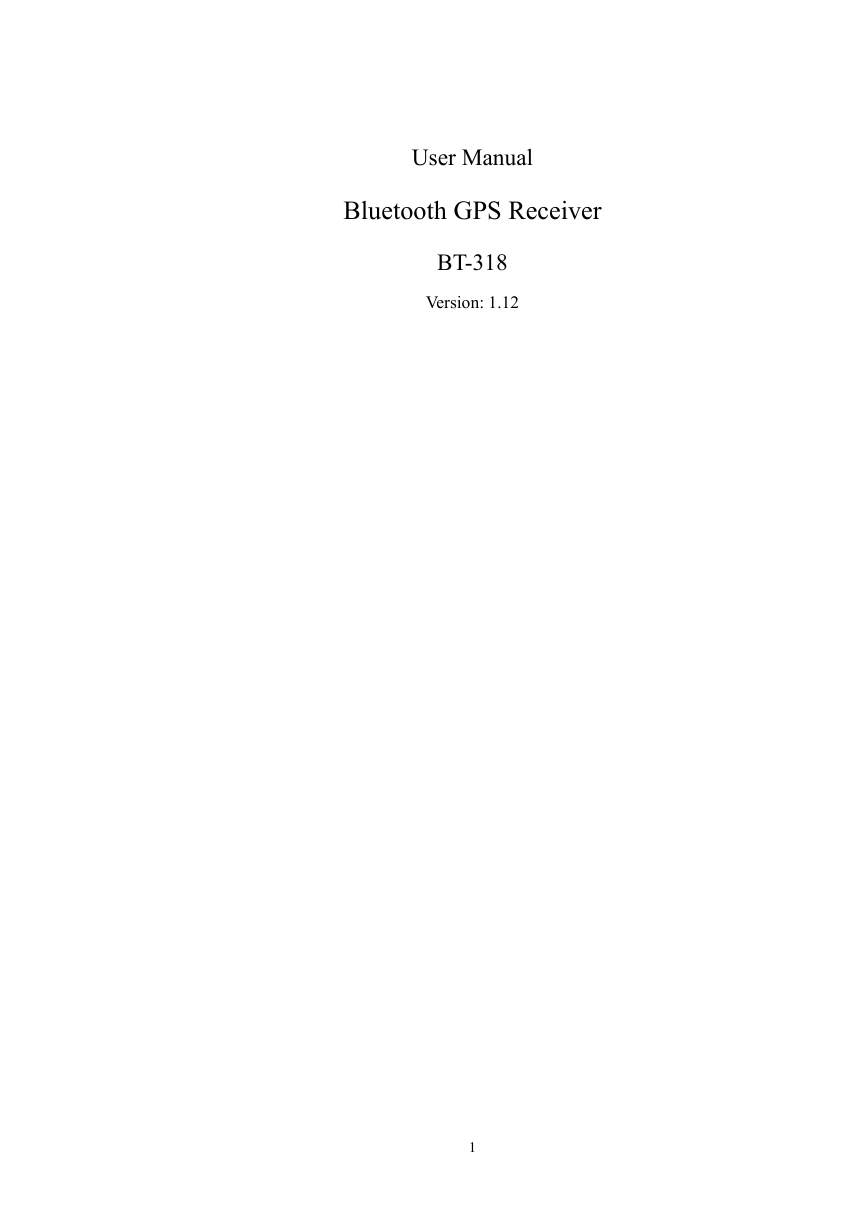
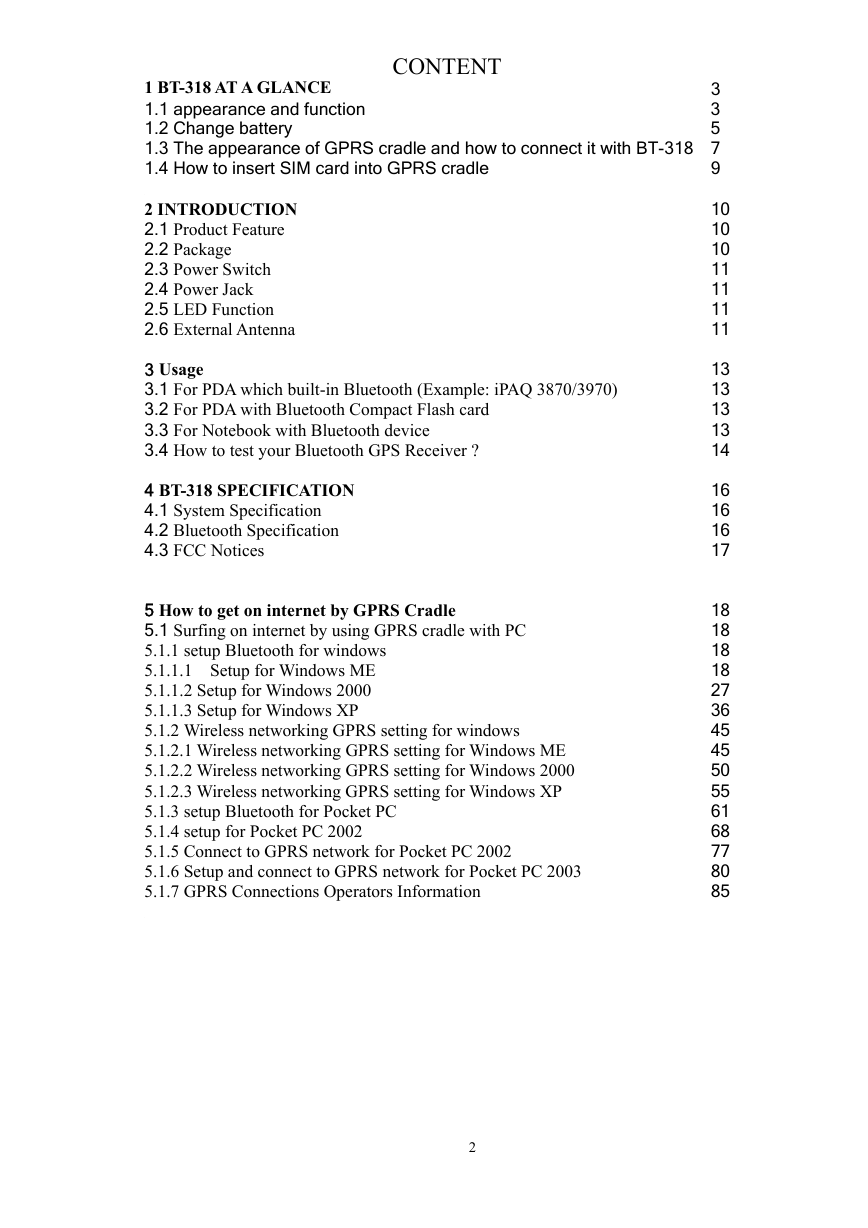
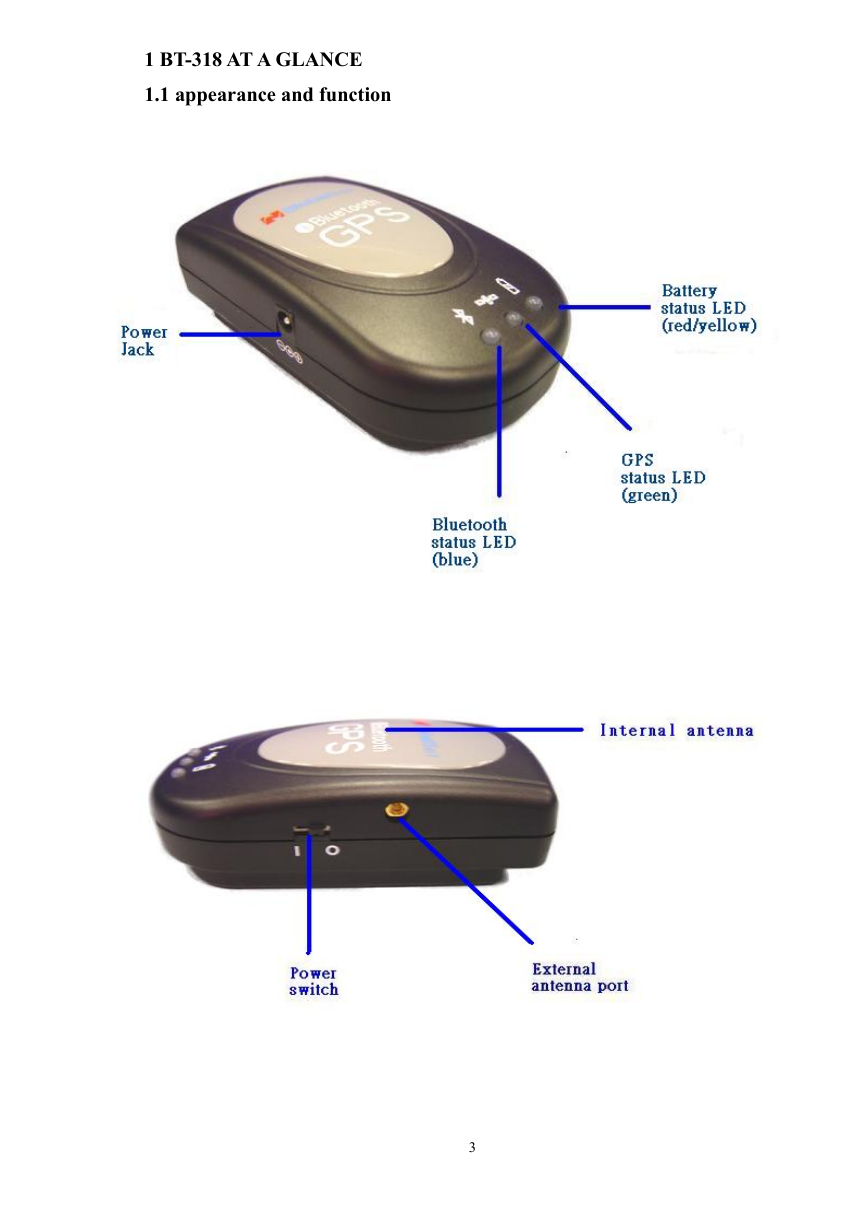

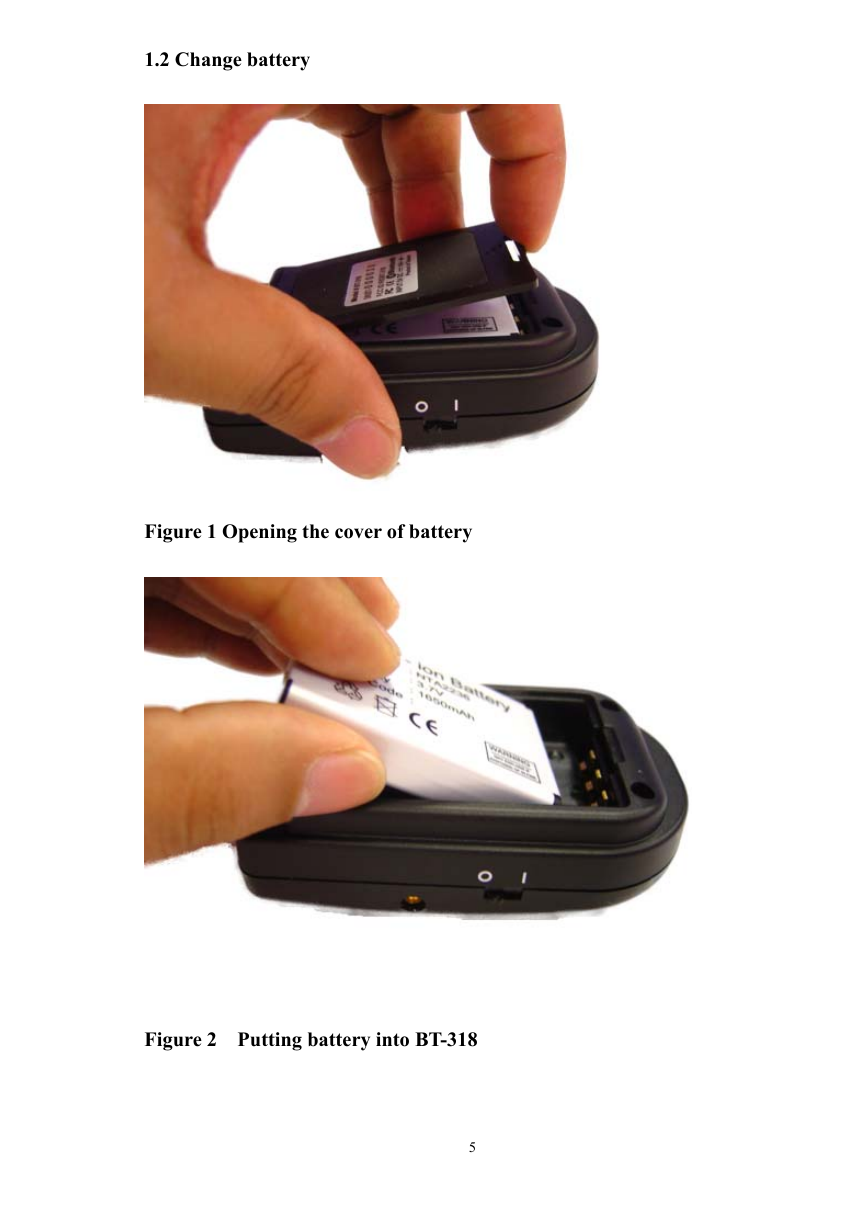

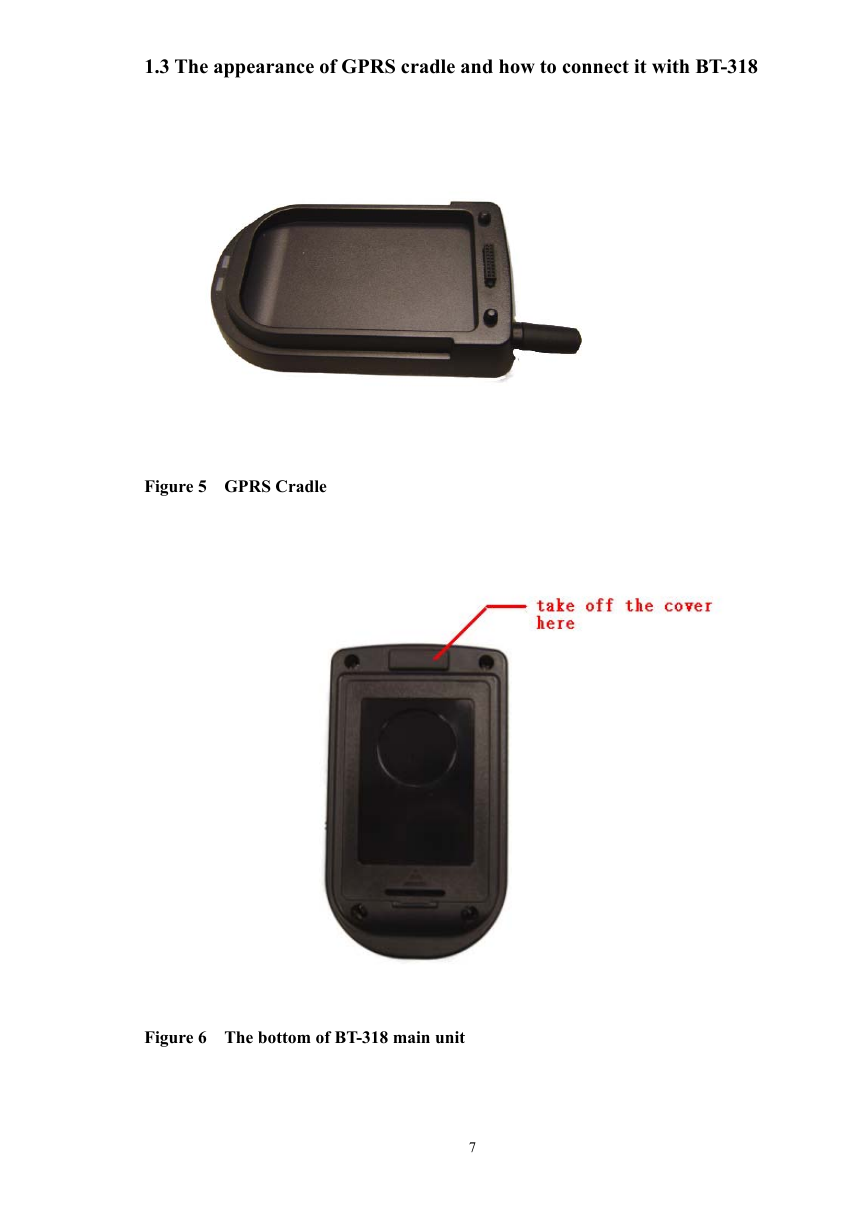
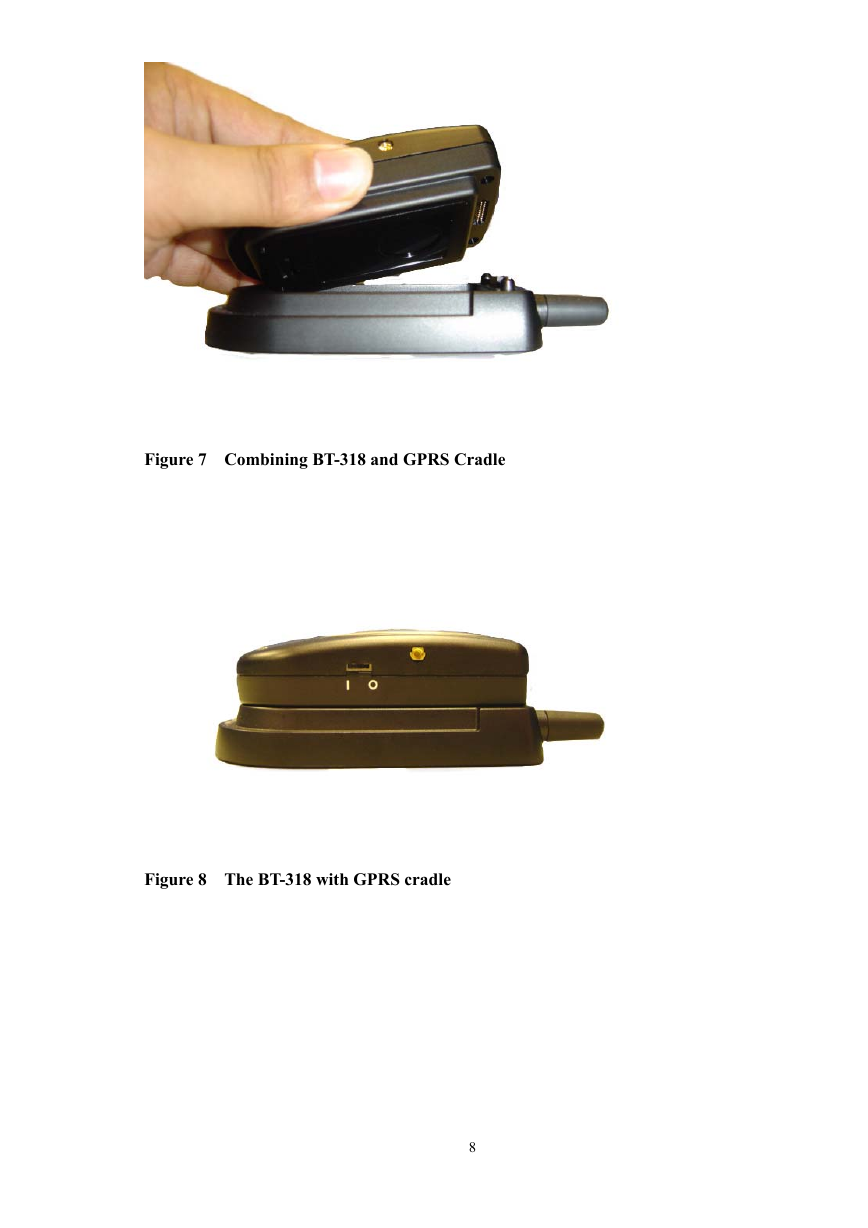
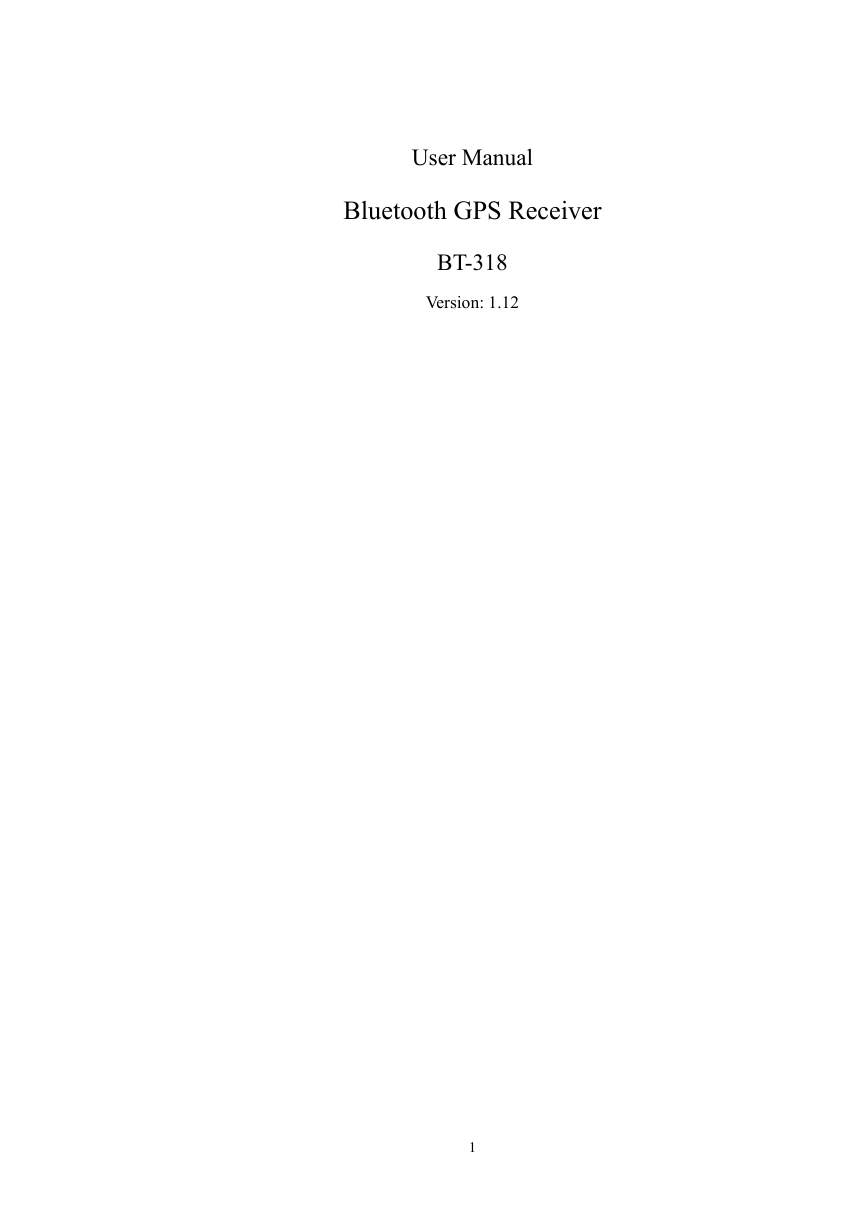
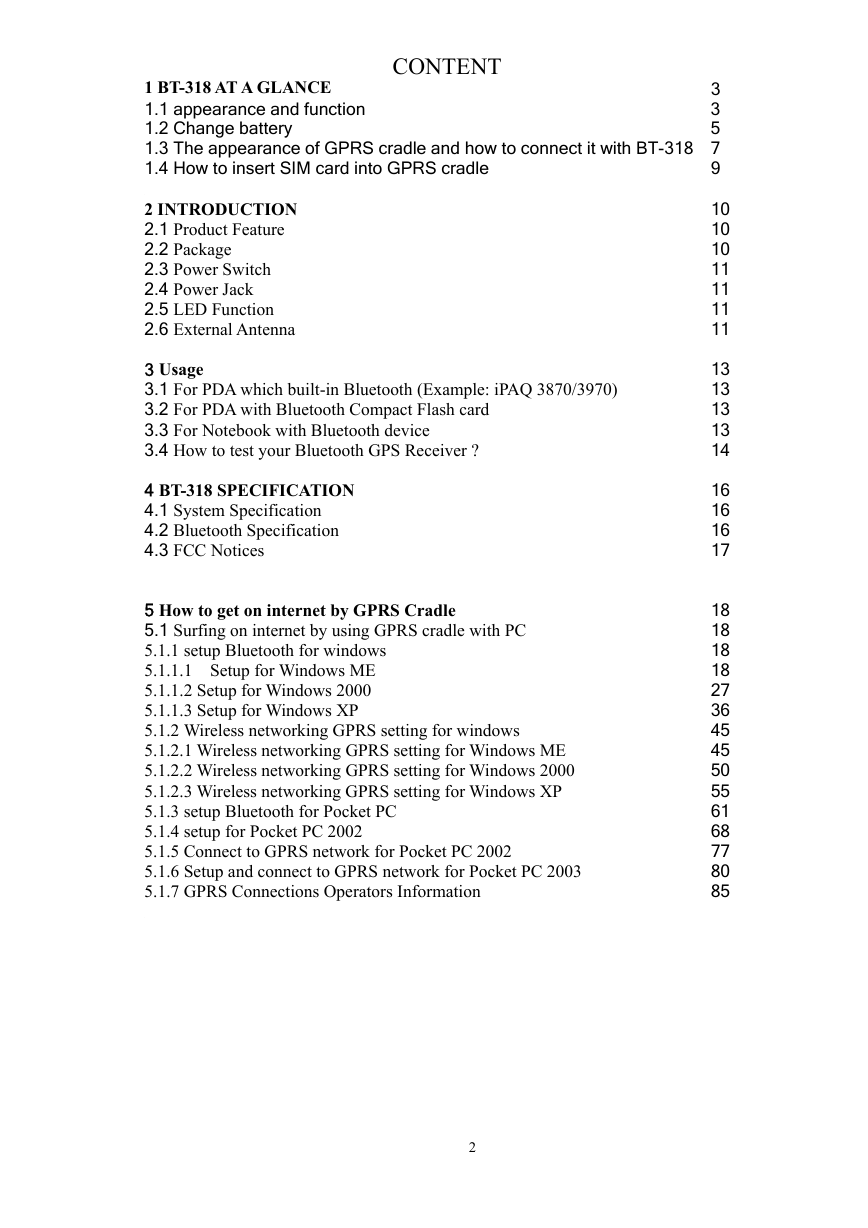
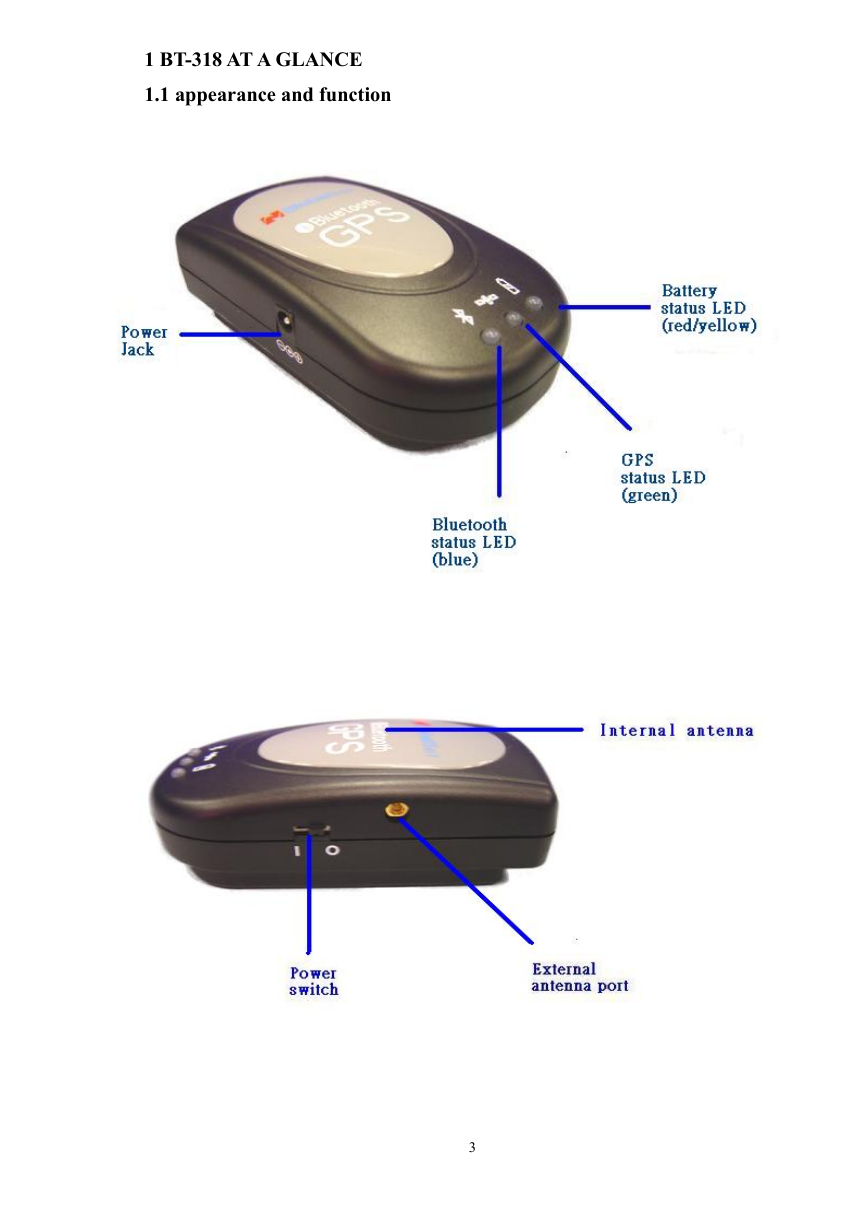

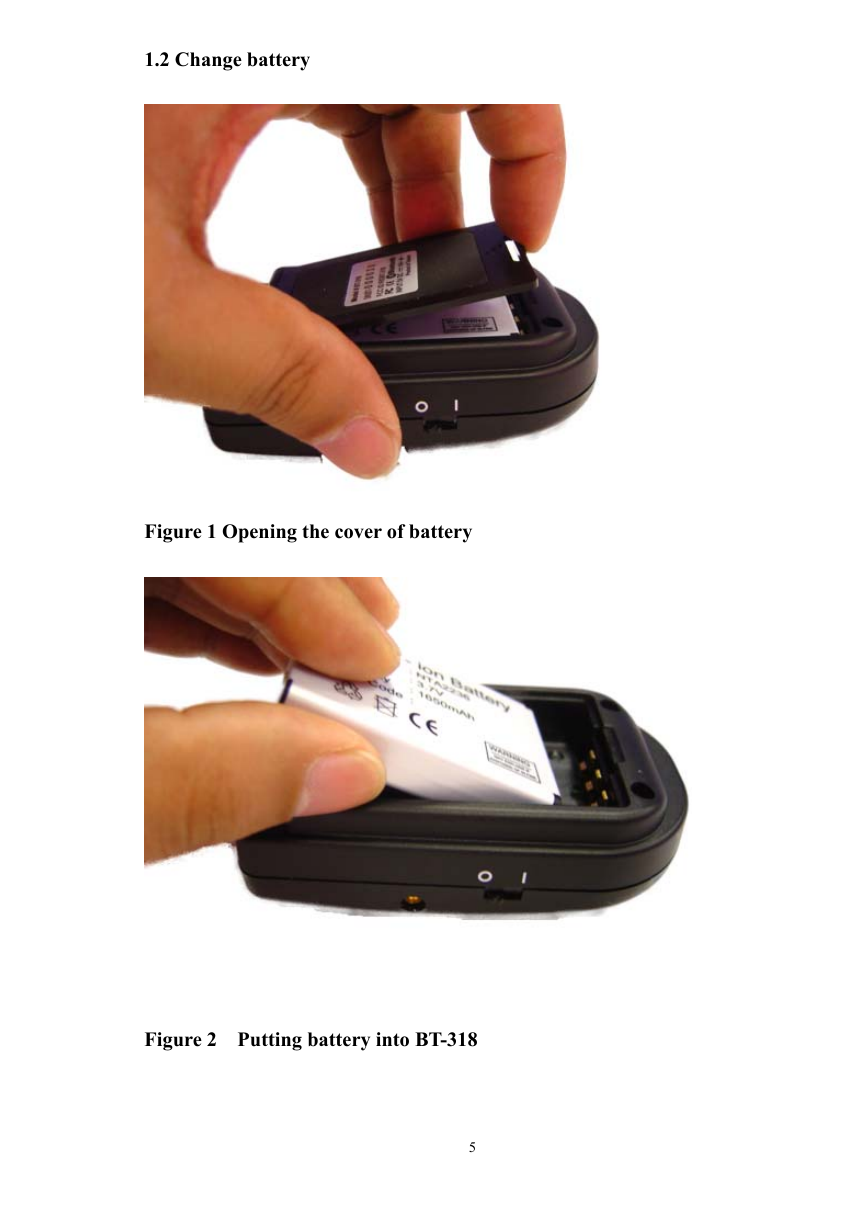

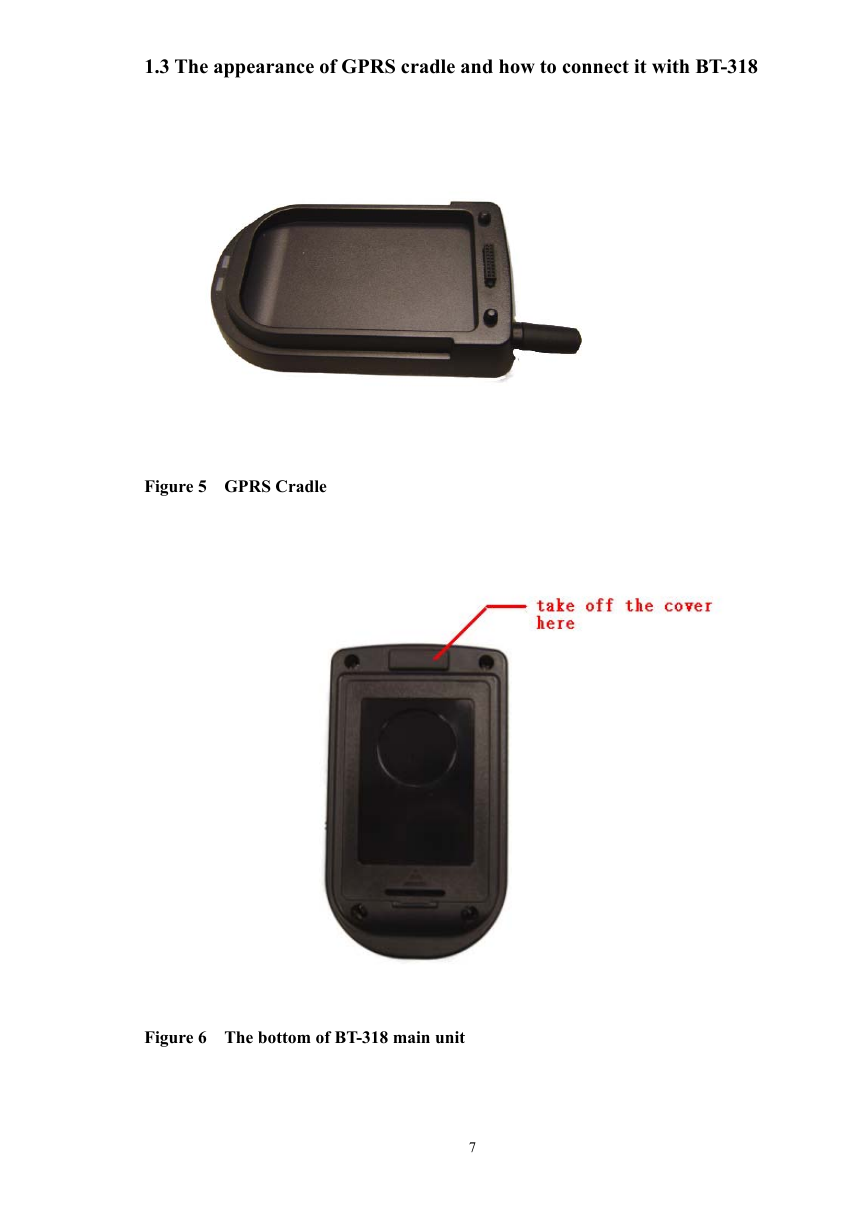
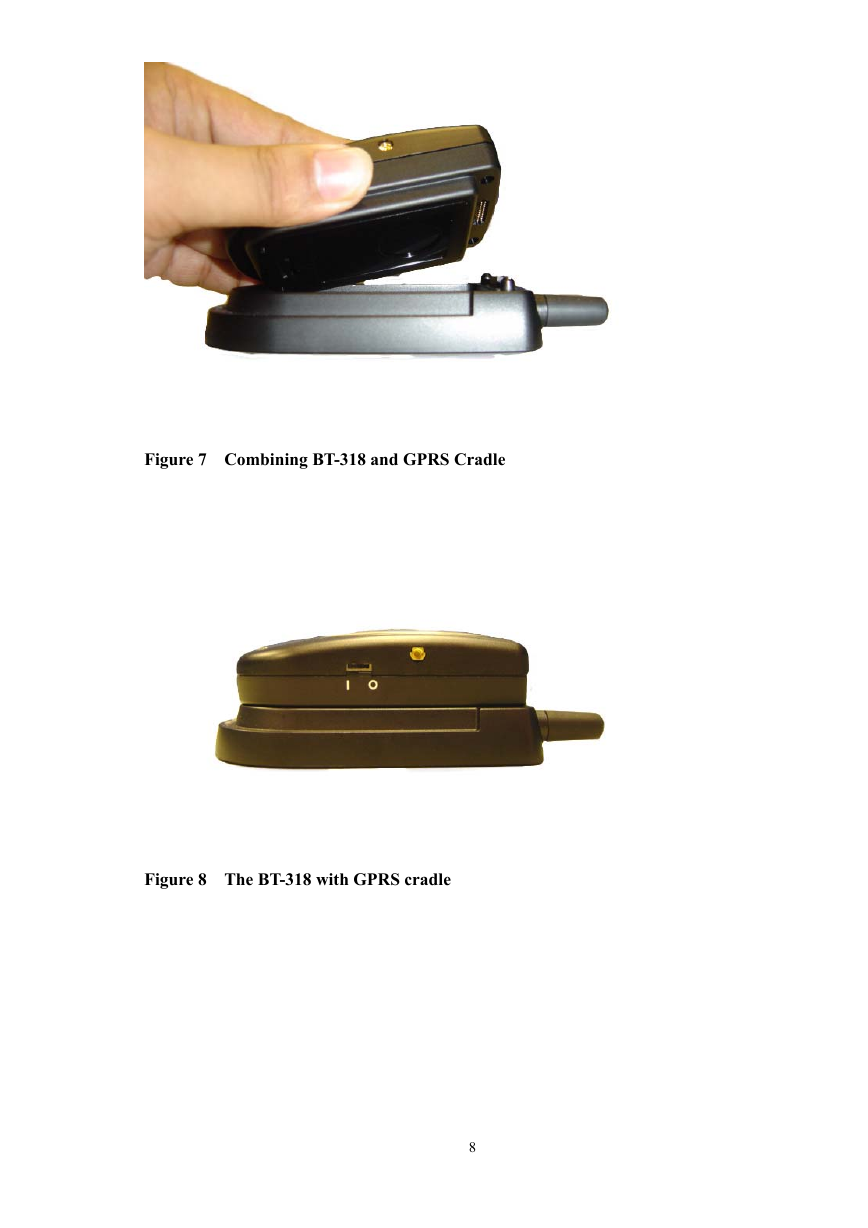
 2023年江西萍乡中考道德与法治真题及答案.doc
2023年江西萍乡中考道德与法治真题及答案.doc 2012年重庆南川中考生物真题及答案.doc
2012年重庆南川中考生物真题及答案.doc 2013年江西师范大学地理学综合及文艺理论基础考研真题.doc
2013年江西师范大学地理学综合及文艺理论基础考研真题.doc 2020年四川甘孜小升初语文真题及答案I卷.doc
2020年四川甘孜小升初语文真题及答案I卷.doc 2020年注册岩土工程师专业基础考试真题及答案.doc
2020年注册岩土工程师专业基础考试真题及答案.doc 2023-2024学年福建省厦门市九年级上学期数学月考试题及答案.doc
2023-2024学年福建省厦门市九年级上学期数学月考试题及答案.doc 2021-2022学年辽宁省沈阳市大东区九年级上学期语文期末试题及答案.doc
2021-2022学年辽宁省沈阳市大东区九年级上学期语文期末试题及答案.doc 2022-2023学年北京东城区初三第一学期物理期末试卷及答案.doc
2022-2023学年北京东城区初三第一学期物理期末试卷及答案.doc 2018上半年江西教师资格初中地理学科知识与教学能力真题及答案.doc
2018上半年江西教师资格初中地理学科知识与教学能力真题及答案.doc 2012年河北国家公务员申论考试真题及答案-省级.doc
2012年河北国家公务员申论考试真题及答案-省级.doc 2020-2021学年江苏省扬州市江都区邵樊片九年级上学期数学第一次质量检测试题及答案.doc
2020-2021学年江苏省扬州市江都区邵樊片九年级上学期数学第一次质量检测试题及答案.doc 2022下半年黑龙江教师资格证中学综合素质真题及答案.doc
2022下半年黑龙江教师资格证中学综合素质真题及答案.doc