python脚本模拟浏览器实现学习通自动刷网课
脚本模拟浏览器实现学习通自动刷网课
1.使用使用selenium库库
2.下载谷歌驱动(驱动版本最好是跟本地谷歌版本差不多)
下载谷歌驱动(驱动版本最好是跟本地谷歌版本差不多)
整体代码如下:
整体代码如下:
判断是否为视频或者文档 是视频就播放 是文档就下一页操作
#判断是否为视频 是就播放 不是就下一页操作
from selenium import webdriver
import time
browser = webdriver.Chrome(executable_path="D:\google\chromedriver.exe")
url='http://passport2.chaoxing.com/wunitlogin?refer=http%3A%2F%2Fi.mooc.chaoxing.com'
browser.get(url)
#学校 学号 密码 验证码登陆
def login():
inp_1 = input("请输入学校:")
inp_2 = input("请输入学号:")
inp_3 = input("请输入密码:")
inp_4 = input("请输入验证码:")
school = browser.find_element_by_id("FidName")
username = browser.find_element_by_id("idNumber")
password = browser.find_element_by_id("pwd")
verycode = browser.find_element_by_id("numcode")
school.send_keys(inp_1)
username.send_keys(inp_2)
password.send_keys(inp_3)
verycode.send_keys(inp_4)
browser.find_element_by_xpath('//*[@id="userLogin"]/div/a').click()
print("----------正在登陆中----------")
# 进入主页 开始选择课程 xpath匹配
def html_1():
time.sleep(2)
browser.find_element_by_xpath('//*[@id="zne_kc_icon"]').click() #课程选项的xpath
print("----------进入课程----------")
time.sleep(2)
browser.switch_to.frame("frame_content")
#选择我需要学的课的xpath
browser.find_element_by_xpath('/html/body/div/div[2]/div[2]/ul/li[6]/div[2]/h3/a').click() #课程
print("----------已进入所点击课程----------")
def html_2():
#浏览器标签页跳转设置
browser.switch_to.window(browser.window_handles[1])
#进入课程中的第一个小节
time.sleep(1)
browser.find_element_by_xpath('/html/body/div[5]/div[1]/div[2]/div[3]/div[1]/div[1]/h3/span[3]/a').click() #开始小节
# button模拟点击播放
def button():
time.sleep(1)
try:
#进入frame播放框架
browser.switch_to.frame("iframe")
browser.switch_to.frame(0)
time.sleep(2) #此处等待需要就一些就不会报错终止程序
browser.find_element_by_xpath('//*[@id="video"]/button').click()
print('----------等待播放----------')
time.sleep(2)
print("----------课程正在播放中----------")
except:
# 回到主框架
�
browser.switch_to.default_content()
print("----------此处不是视频,即将点击下一页----------")
time.sleep(4)
browser.find_element_by_xpath('//*[@id="mainid"]/div[1]/div[2]').click()
time.sleep(4)
#判断完重新回到button函数再进行判断
button()
#判断视频是否播放完
def vedio_if():
time.sleep(1)
try:
vedio_stat_time = browser.find_element_by_xpath('//*[@id="video"]/div[4]/div[2]/span[2]').get_attribute("textContent")
vedio_end_time = browser.find_element_by_xpath('//*[@id="video"]/div[4]/div[4]/span[2]').get_attribute("textContent")
print("播放时间:",vedio_stat_time,'结束时间:',vedio_end_time)
time.sleep(1)
return vedio_stat_time,vedio_end_time
except:
pass
# 判断有第二节课吗有就播放
def vedio_if2(vedio_stat_time,vedio_end_time):
if vedio_stat_time ==vedio_end_time:
try:
browser.switch_to.default_content()
browser.switch_to.frame("iframe")
browser.switch_to.frame(1)
browser.find_element_by_xpath("//*[@id='video']/button").click()
time.sleep(2)
except:
print("----------没有第二节课了,即将进入下一页----------")
def next_start(vedio_stat_time,vedio_end_time):
if vedio_stat_time==vedio_end_time:
try:
browser.switch_to.default_content()
print("----------开始点下一页----------")
time.sleep(1)
browser.find_element_by_xpath('//*[@id="mainid"]/div[1]/div[2]').click()
time.sleep(2)
except:
print("----------结束----------")
if __name__=='__main__':
login()
html_1()
html_2()
while True:
button()
time_tuple = vedio_if()
while time_tuple[0] != time_tuple[1]:
time_tuple = vedio_if()
try:
vedio_if2(time_tuple[0],time_tuple[1])
if time_tuple[0] ==time_tuple[1]:
print("----------开始测试第二节课时间----------")
time_tuple_2 = vedio_if()
while time_tuple_2[0] !=time_tuple_2[1]:
time_tuple_2 = vedio_if()
next_start(time_tuple_2[0],time_tuple_2[1])
except:
next_start(time_tuple[0],time_tuple[1])
源代码参照文章:https://www.cnblogs.com/xhfzjbs/p/12028948.html
作者:你重启一下试试
�
�
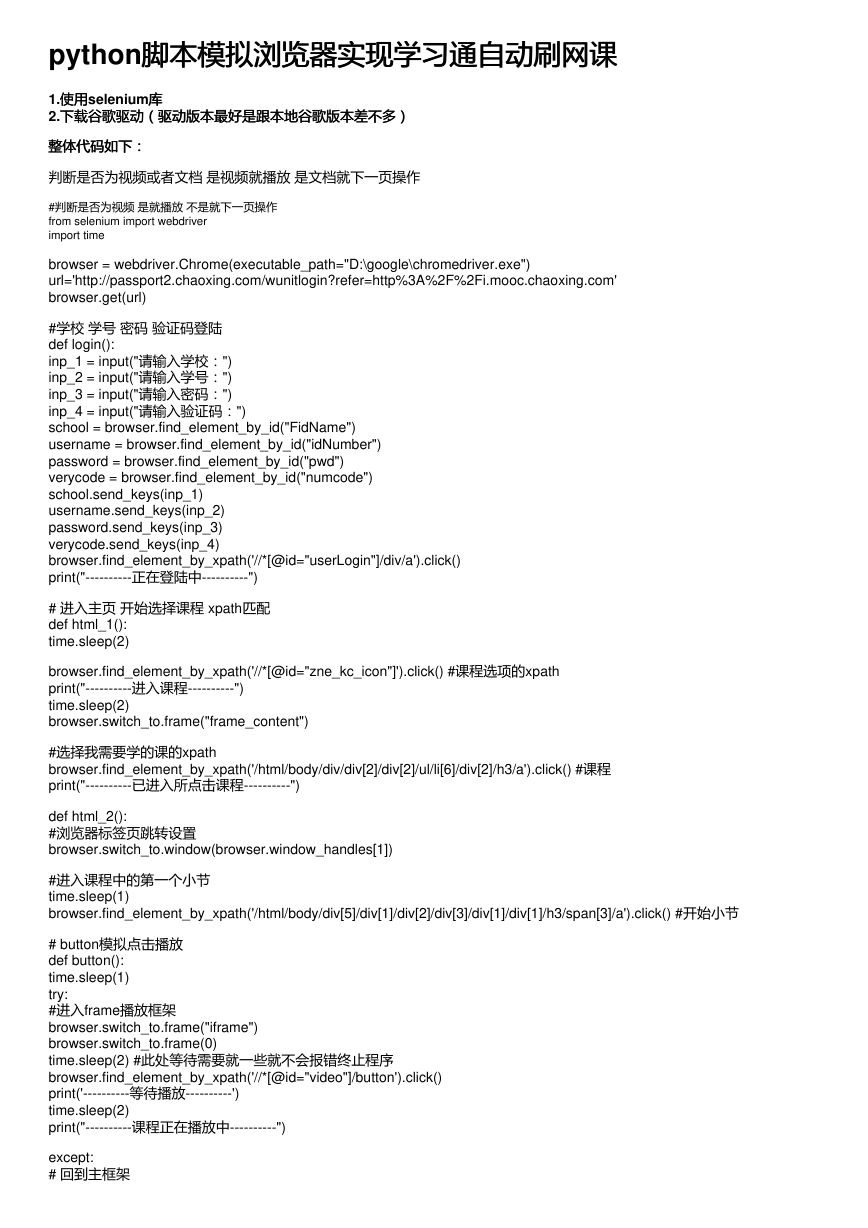
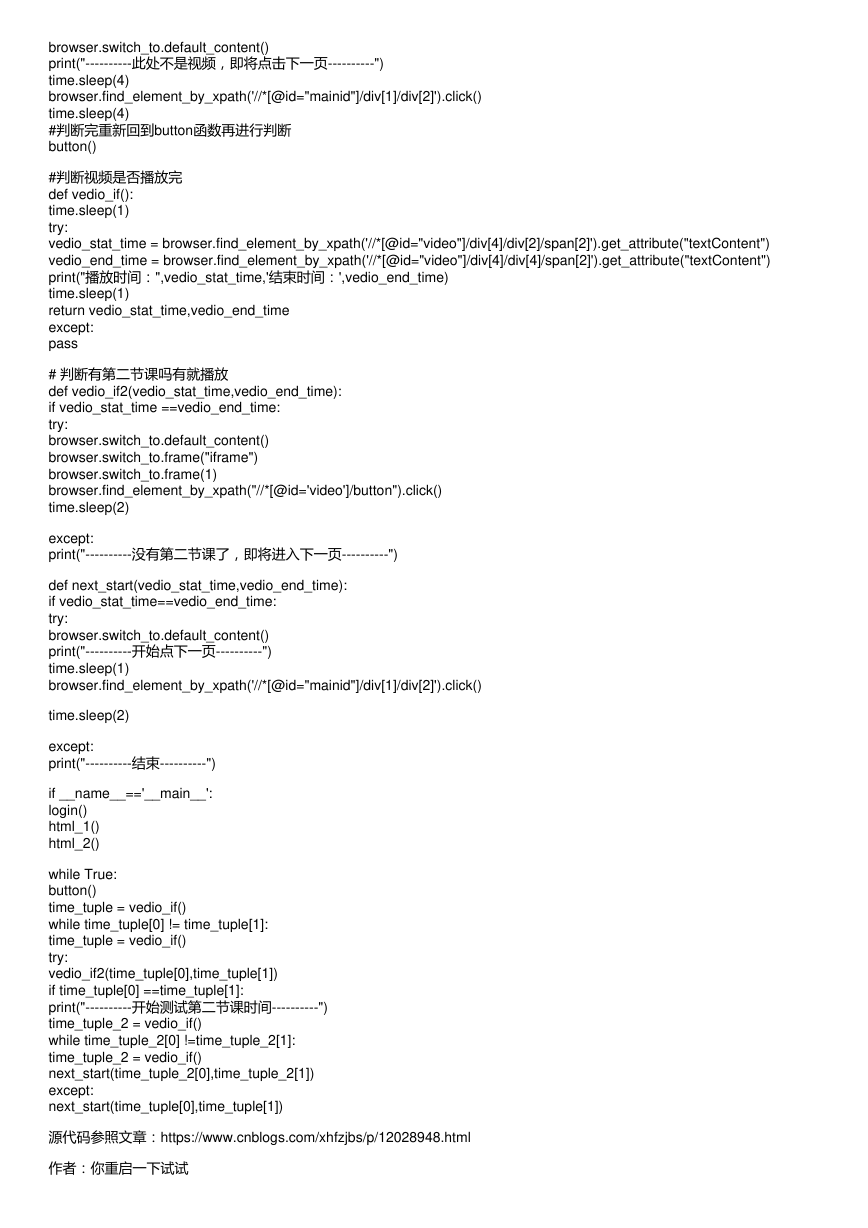

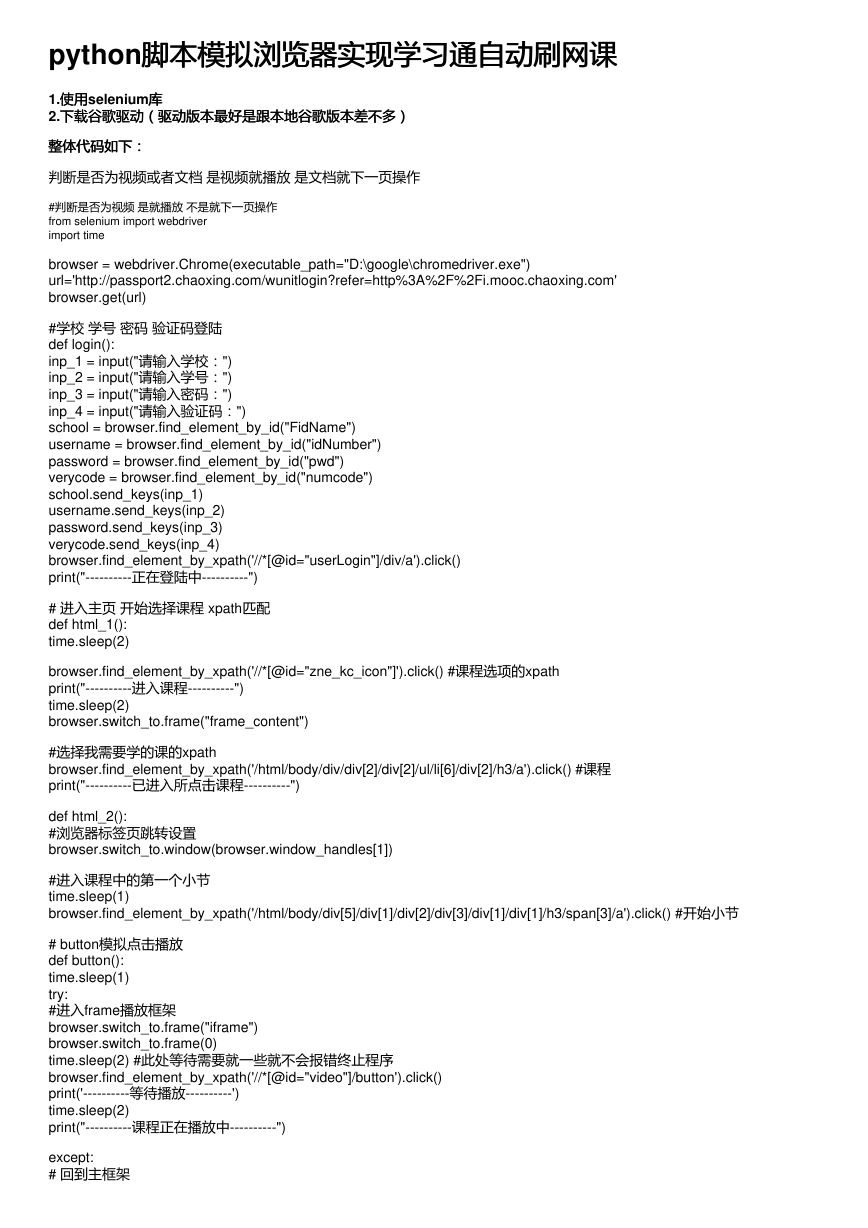
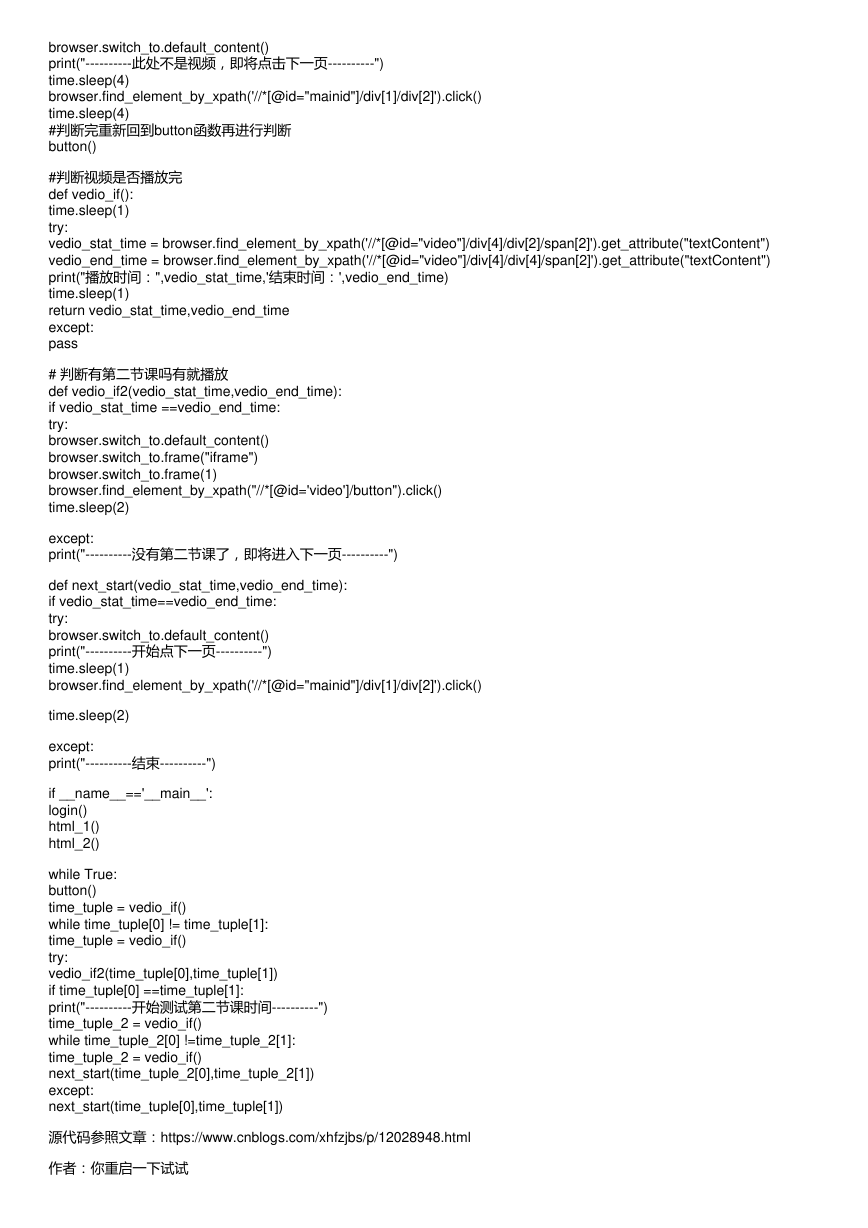

 2023年江西萍乡中考道德与法治真题及答案.doc
2023年江西萍乡中考道德与法治真题及答案.doc 2012年重庆南川中考生物真题及答案.doc
2012年重庆南川中考生物真题及答案.doc 2013年江西师范大学地理学综合及文艺理论基础考研真题.doc
2013年江西师范大学地理学综合及文艺理论基础考研真题.doc 2020年四川甘孜小升初语文真题及答案I卷.doc
2020年四川甘孜小升初语文真题及答案I卷.doc 2020年注册岩土工程师专业基础考试真题及答案.doc
2020年注册岩土工程师专业基础考试真题及答案.doc 2023-2024学年福建省厦门市九年级上学期数学月考试题及答案.doc
2023-2024学年福建省厦门市九年级上学期数学月考试题及答案.doc 2021-2022学年辽宁省沈阳市大东区九年级上学期语文期末试题及答案.doc
2021-2022学年辽宁省沈阳市大东区九年级上学期语文期末试题及答案.doc 2022-2023学年北京东城区初三第一学期物理期末试卷及答案.doc
2022-2023学年北京东城区初三第一学期物理期末试卷及答案.doc 2018上半年江西教师资格初中地理学科知识与教学能力真题及答案.doc
2018上半年江西教师资格初中地理学科知识与教学能力真题及答案.doc 2012年河北国家公务员申论考试真题及答案-省级.doc
2012年河北国家公务员申论考试真题及答案-省级.doc 2020-2021学年江苏省扬州市江都区邵樊片九年级上学期数学第一次质量检测试题及答案.doc
2020-2021学年江苏省扬州市江都区邵樊片九年级上学期数学第一次质量检测试题及答案.doc 2022下半年黑龙江教师资格证中学综合素质真题及答案.doc
2022下半年黑龙江教师资格证中学综合素质真题及答案.doc