Cover
Title Page
Copyright and Credits
Packt Upsell
Contributors
Table of Contents
Preface
Chapter 1: Upgrading to vSphere 6.5
Introduction
vSphere 6.5 core components
Hypervisor – VMware ESXi 6.5
Core management layer – VMware vCenter 6.5
Authentication and core services layer – vSphere Platform Services Controller
Upgrade and patch management layer – vCenter Update Manager 6.5
Planning vSphere upgrade
How to do it...
How it works...
Upgrading from vSphere 5.5 or 6.0 to vSphere 6.5
How to do it...
How it works...
Upgrading vCenter Server running Microsoft Windows
How to do it...
How it works...
Using the vCenter 6.5 Migration Assistant
How to do it...
Upgrading vCenter Server – Migrating from Microsoft Windows to VCSA
Getting ready
How to do it...
How it works...
Upgrading the vCenter Server Appliance
Getting ready
How to do it...
Upgrading ESXi Hypervisor
Getting ready
How to do it...
There is more...
Chapter 2: Greenfield Deployment of vSphere 6.5
Introduction
Deploying vSphere ESXi 6.5
Getting ready
Downloading ESXi 6.5 and mapping it to the server
How to do it...
Configuring ESXi Management Network
Getting ready
How to do it...
There is more...
Deploying vCenter Server Appliance 6.5
How to do it...
Deploying External Platform Services controllers
Getting ready
How to do it...
Part 1 – Deploying a PSC for a new SSO domain
Part 2 – Joining a PSC to an existing SSO domain
How it works...
VMware Certificate Authority
VMware Single Sign-On
VMware licensing service
Deploying vCenter Servers in Enhanced Linked Mode
How to do it...
Configuring SSO identity sources
How to do it...
Assigning users and groups to vCenter Server
Getting ready
How to do it...
Chapter 3: Using vSphere Host Profiles
Introduction
Preparing a reference host
How to do it...
Creating Host Profiles
Getting ready
How it works...
How it works...
Attaching/detaching ESXi hosts to/from a Host Profile
How to do it...
Performing host customizations
Getting ready
How to do it...
Checking Host Profile compliance of ESXi host(s)
Getting ready
How to do it...
How it works...
Scheduling Host Profile compliance checks
Getting ready
How to do it...
Remediating non-compliant ESXi hosts
Getting ready
How to do it...
Using Host Profiles to push a configuration change
How to do it...
Copying settings between Host Profiles
How to do it...
Exporting Host Profiles
How to do it...
Importing Host Profiles
How to do it...
Duplicating Host Profiles
How to do it...
Chapter 4: Using ESXi Image Builder
Introduction
vSphere ESXi Image Builder architecture
Enabling ESXi Image Builder service for vSphere Web Client GUI
How to do it...
Preparing an ESXi Image Builder CLI environment
Getting ready
How to do it...
Downloading an ESXi offline bundle
How to do it...
Importing a software depot
How to do it...
There's more...
Creating an online software depot
Getting ready
How to do it...
There's more...
Creating a custom depot
How to do it...
Creating image profiles using an existing image profile
Getting ready
How to do it...
There's more....
Creating image profiles from scratch
Getting ready
How to do it...
There's more...
Comparing image profiles
How to do it...
Moving image profiles between software depots
How to do it...
Exporting image profiles
How to do it...
There's more...
Chapter 5: Using vSphere Auto Deploy
Introduction
vSphere auto deploy architecture
Enabling vSphere auto deploy service
How to do it...
How it works...
Configuring TFTP server with the files required to PXE boot
Getting ready
How to do it...
How it works...
Configuring the DHCP server to work with auto deploy
Getting ready
How to do it...
How it works...
Preparing vSphere environment – create host profile, configure the deploy rules and activate them
How to do it...
How it works...
Enabling stateless caching
How to do it...
How it works...
Enabling stateful install
How to do it...
How it works...
Chapter 6: Using vSphere Standard Switches
Introduction
Creating a vSphere Standard Switch
Getting ready
How to do it...
There is more...
Creating VMkernel interfaces on a vSphere Standard Switch
Getting ready
How to do it...
There is more...
Creating custom VMkernel TCP/IP stacks
Getting ready
How to do it...
How it works...
Creating virtual machine port groups on a vSphere Standard Switch
Getting ready
How to do it...
There is more...
Managing the physical uplinks of a vSwitch
There is more...
Configuring security, traffic shaping, teaming, and failover on a vSphere Standard Switch
How to do it...
Chapter 7: Using vSphere Distributed Switches
Introduction
Creating a vSphere Distributed Switch
Getting ready
How to do it...
How it works...
Connecting hosts to a vSphere Distributed Switch
How to do it...
Creating a vSphere Distributed port group
How to do it...
How it works...
Port binding
Port allocation
Network resource pools
Managing physical adapter (vmnic) to dvUplink mappings
How to do it...
Migrating a virtual machine network from a vSphere Standard Switch (vSwitch ) to a vSphere Distributed Switch (dvSwitch)
Getting ready
How to do it...
How it works...
Migrating VMkernel interfaces between vSphere Standard (vSwitch) and vSphere Distributed Switches (dvSwitch)
Getting ready
How to do it...
How it works...
Creating additional VMkernel interfaces on a vSphere Distributed Switch (dvSwitch)
Getting ready
How to do it...
Creating a vSphere Distributed Switch backup
How to do it...
How it works...
Restoring dvSwitch from a backup
How to do it...
Creating or importing a dvSwitch from a backup
How to do it...
How it works...
Configuring security, traffic shaping, teaming, and failover on a dvSwitch
Getting ready
How to do it...
How it works...
Security
Promiscuous mode
MAC address changes and forged transmits
Traffic shaping
Teaming and failover
Network failure detection
Notify switches
Failback
Failover order
Configuring VLANs on a vSphere Standard or Distributed Switch
Getting ready
How to do it...
How it works...
External switch tagging
Virtual Switch Tagging
Virtual Guest Tagging (VGT)
Configuring private VLANs on a dvSwitch
Getting ready
How to do it...
How it works...
Configuring LAGs on a vSphere Distributed Switch
Getting ready
How to do it...
How it works...
Creating user-defined network resource pools
Getting ready
How to do it...
How it works...
There's more...
Using port mirroring on a vSphere Distributed Switch
Getting ready
How to do it...
How it works...
Enabling NetFlow on a vSphere Distributed Switch
How to do it...
How it works...
Chapter 8: Creating and Managing VMFS Datastore
Introduction
Viewing the LUNs presented to an ESXi host
How to do it...
Viewing datastores available on an ESXi host
How to do it...
Creating a VMFS datastore
Getting ready
How to do it...
Managing multipathing configuration of a VMFS datastore
How to do it...
How it works...
Expanding or growing a VMFS datastore
Getting ready
How to do it...
Extending a VMFS datastore
Getting ready
How to do it...
Unmounting and detaching VMFS volumes
Getting ready
How to do it...
Re-mounting a VMFS datastore
Getting ready
How to do it...
Deleting VMFS datastores
Getting ready
How to do it...
Upgrading from VMFS 5 to VMFS 6
How to do it...
There is more...
Managing VMFS volumes detected as snapshots
Getting ready
How to do it...
Masking paths to a LUN
How to do it...
Unmasking paths to a LUN
How to do it...
Chapter 9: Managing Access to the iSCSI and NFS Storage
Introduction
iSCSI fundamentals
NFS fundamentals
Adding the software iSCSI adapter
Getting ready
How to do it...
How it works...
Configuring iSCSI multipathing using port binding
Getting ready
How to do it...
How it works...
Configuring access to an iSCSI target server
Getting ready
How to do it...
How it works...
Creating NFSv3 datastores
Getting ready
How to do it...
How it works...
Creating NFSv4.1 datastores with Kerberos authentication
Getting ready
How to do it...
Chapter 10: Storage IO Control, Storage DRS, and Profile Driven Storage
Introduction
Settings disk shares on virtual machine disks
How to do it...
Enabling Storage I/O Control (SIOC)
How to do it...
How it works...
Integrating a VASA provider with the vCenter Server
Getting ready
How to do it...
How it works...
Using vCenter tags to define storage capabilities
How to do it...
Creating VM storage policies
How to do it...
How it works...
Assigning VM storage policies
How to do it...
How it works...
Chapter 11: Creating and Managing Virtual Machines
Introduction
Virtual machine components
Files that make up a virtual machine
Creating a virtual machine
Getting ready
How to do it...
How it works...
Creating a new hard disk for a virtual machine
How to do it...
How it works...
Adding an existing disk to a virtual machine
How to do it...
Attaching a Raw Device Mapping to a virtual machine
Getting ready
How to do it...
How it works...
Mapping a virtual machine's vNIC to a different port group
Getting ready
How to do it...
How it works...
Creating virtual machine snapshots
Getting ready
How to do it...
How it works...
There's more...
Deleting a virtual machine snapshot
Getting ready
How to do it...
How it works...
Restoring a snapshot in linear snapshot tree
How to do it...
How it works...
Switching to an arbitrary virtual machine snapshot
How to do it...
How it works...
Consolidating snapshots
How to do it...
How it works
Converting a virtual machine to a template
How to do it...
How it works...
Cloning a virtual machine to template
How to do it...
Exporting to an OVF template
How to do it...
How it works...
Deploying a virtual machine from an OVF template
Getting ready
How to do it...
How it works...
There is more...
Creating a local content library
How to do it...
How it works...
Creating a subscribed content library
Getting ready
How to do it...
How it works...
Chapter 12: Configuring vSphere 6.5 High Availability
Introduction
Enabling vSphere HA on a cluster
Getting ready
How to do it...
How it works...
Configuring vSphere HA Admission Control
Getting ready
How to do it...
How it works...
Setting the host isolation response for a HA cluster
Getting ready
How to do it...
How it works...
Setting the VM restart priority for a HA cluster
Getting ready
How to do it...
How it works...
Configuring VM monitoring
How to do it...
How it works...
Configuring datastore heartbeating
How to do it...
How it works...
Disabling host monitoring
How to do it...
How it works...
Configuring vCenter Native High Availability
Getting ready
How to do it...
How it works...
See also
Chapter 13: Configuring vSphere DRS, DPM, and VMware EVC
Introduction
Enabling vSphere DRS on a cluster
Getting ready
How to do it...
How it works
Configuring VMware Enhanced vMotion compatibility
Getting ready
How to do it...
How it work...
See also
Choosing a DRS automation level
Getting ready
How to do it...
How it works...
Overriding the cluster automation level for a VM
Getting ready
How to do it...
Setting a migration threshold
How to do it...
How it works...
Creating DRS VM or host groups
Getting ready
How to do it...
How it works...
Creating VMs to host affinity rules
Getting ready
How to do it...
How it works...
Creating VM affinity or anti-affinity rules
Getting ready
How to do it...
How it works...
Configuring Distributed Power Management
Getting ready
How to do it...
How it works...
Configuring Predictive DRS
Getting ready
How to do it...
How it works...
See also
Chapter 14: Upgrading and Patching using vSphere Update Manager
Introduction
Installing vSphere Update Manager on Windows
Getting ready
How to do it...
Activating vSphere Update Manager in vCenter Server Appliance
Getting ready
How to do it...
How it works...
Installing the Update Manager download service
Getting ready
How to do it...
Configuring VUM with a download source
Getting ready
How to do it...
How it works...
Creating a custom baseline
How to do it...
How it works...
Creating a baseline group
How to do it...
How it works...
Importing an ESXi image and updating a host
Getting ready
How to do it...
How it works...
Leveraging a VM/VA baseline to remediate a VM/VA
How to do it...
How it works...
Chapter 15: Using vSphere Certificate Manager Utility
Introduction
Regenerating a new VMCA Root Certificate and replacing all certificates
Getting ready
How to do it...
Generating certificate signing requests with the vSphere Certificate Manager
Getting ready
How to do it...
How it works...
Replacing all certificates with custom certificate
Getting ready
How to do it...
Reverting the last performed operation by republishing old certificates
How to do it...
How it works...
Resetting all certificates
How to do it...
How it works
Chapter 16: Using vSphere Management Assistant
Introduction
Deploying the vMA appliance
Getting ready
How to do it...
Preparing VMware vMA for first use
How it works...
Configuring VMware vMA to join an existing domain
How to do it...
Adding vCenter to vMA with AD authentication
How to do it...
How it works...
Adding vCenter to vMA with fastpass (fpauth) authentication
Getting ready
How to do it...
How it works...
Adding an ESXi host to vMA
How to do it...
How it works...
Changing the authentication policy
How to do it...
Running CLI commands on target servers
How to do it…
Method 1 – Issuing commands on the default target
Method 2 – Issuing commands by specifying a target server
Method 3 – Issuing commands against a vCenter added as the target
Chapter 17: Performance Monitoring in a vSphere Environment
Introduction
Using esxtop to monitor performance
Getting ready
How to do it...
Exporting and importing esxtop configurations
How to do it...
How it works...
Running esxtop in the batch mode
Getting ready
How to do it...
How it works...
Gathering VM I/O statistics using vscsiStats
Getting ready
How to do it...
Using vCenter performance graphs
Getting ready
How to do it...
How it works...
Other Books You May Enjoy
Index





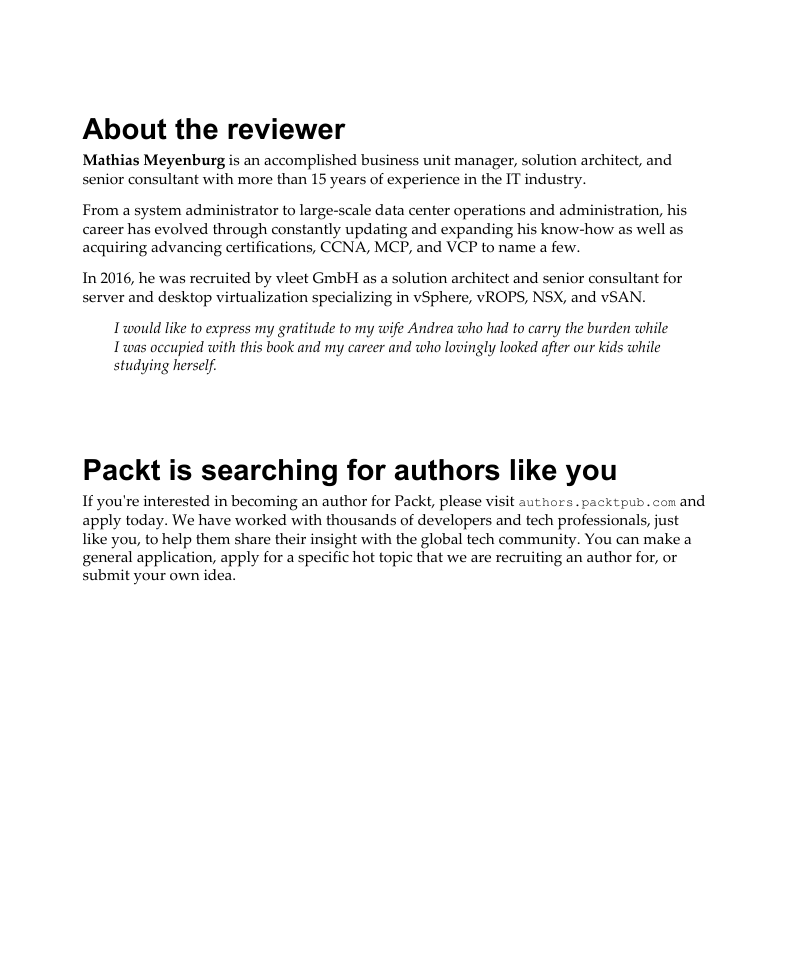







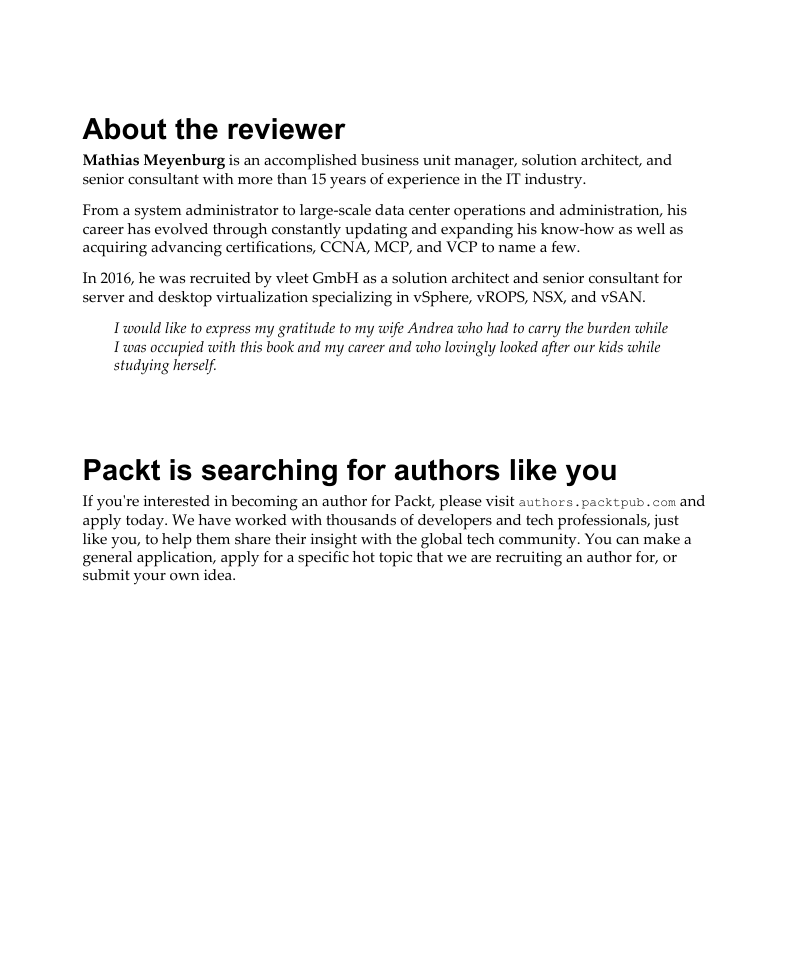


 2023年江西萍乡中考道德与法治真题及答案.doc
2023年江西萍乡中考道德与法治真题及答案.doc 2012年重庆南川中考生物真题及答案.doc
2012年重庆南川中考生物真题及答案.doc 2013年江西师范大学地理学综合及文艺理论基础考研真题.doc
2013年江西师范大学地理学综合及文艺理论基础考研真题.doc 2020年四川甘孜小升初语文真题及答案I卷.doc
2020年四川甘孜小升初语文真题及答案I卷.doc 2020年注册岩土工程师专业基础考试真题及答案.doc
2020年注册岩土工程师专业基础考试真题及答案.doc 2023-2024学年福建省厦门市九年级上学期数学月考试题及答案.doc
2023-2024学年福建省厦门市九年级上学期数学月考试题及答案.doc 2021-2022学年辽宁省沈阳市大东区九年级上学期语文期末试题及答案.doc
2021-2022学年辽宁省沈阳市大东区九年级上学期语文期末试题及答案.doc 2022-2023学年北京东城区初三第一学期物理期末试卷及答案.doc
2022-2023学年北京东城区初三第一学期物理期末试卷及答案.doc 2018上半年江西教师资格初中地理学科知识与教学能力真题及答案.doc
2018上半年江西教师资格初中地理学科知识与教学能力真题及答案.doc 2012年河北国家公务员申论考试真题及答案-省级.doc
2012年河北国家公务员申论考试真题及答案-省级.doc 2020-2021学年江苏省扬州市江都区邵樊片九年级上学期数学第一次质量检测试题及答案.doc
2020-2021学年江苏省扬州市江都区邵樊片九年级上学期数学第一次质量检测试题及答案.doc 2022下半年黑龙江教师资格证中学综合素质真题及答案.doc
2022下半年黑龙江教师资格证中学综合素质真题及答案.doc