HD-DV Camcorder
English
Table of Contents
Getting Started
Knowing your camcorder parts
Installing the battery
Charging the battery
Inserting a memory card (optional)
Turning on/off your camcorder
Setting language
Setting time
Reading LCD indicators
Basic Operations
Recording a video clip
Taking a still picture
Recording a voice clip
Recording TV program
Playing back your recordings
Playing back your recordings on PC
Connecting the camcorder to TV
Advanced Operations
Menu operation
Menu items in Camera mode
Menu items in Camera mode (continued)
Menu items in Playback mode
Menu items in Setting mode
Menu items in Setting mode (continued)
Battery Life Indicator
Battery Life
Storage Capacity
Specifications
System Requirements
Appendix
Instruction for ArcSoft Digital Theatre™
Instruction for ArcSoft TotalMedia™ Studio MV
Deutsch
Inhalt
Erste Schritte
Die Komponenten Ihres Camcorders
Akku einlegen
Akku laden
Einlegen einer Speicherkarte (optional)
Ein-/Ausschalten des Camcorders
Einstellen der Sprache
Zeit einstellen
LCD-Anzeigen ablesen
Grundfunktionen
Videoclip aufzeichnen
Fotos aufnehmen
Sprachdateien aufzeichnen
Aufzeichnen von TV-Programmen
Aufzeichnungen wiedergeben
Aufnahmen auf dem PC wiedergeben
Camcorder an ein Fernsehgerät anschließen
Erweiterte Funktionen
Menübedienung
Menüpunkte im Kameramodus
Menüpunkte im Kameramodus (Fortsetzung)
Menüpunkte im Wiedergabemodus
Menüpunkte im Einstellungen-Modus
Menüpunkte im Einstellungsmodus (Fortsetzung)
Akkuladestandanzeige
Akkulaufzeit
Speicherkapazität
Technische Daten
Systemvoraussetzungen
Anhang
Hinweise zu ArcSoft Digital Theatre™
Hinweise zu ArcSoft TotalMedia™ Studio MV
Français
Table des matières
Prise en main
Introduction aux parties de votre caméscope
Installation de la batterie
Chargement de la batterie
Insertion d’une carte mémoire (en option)
Allumer/éteindre le caméscope
Réglage de la langue
Réglage de l'heure
Description des indicateurs de l’écran LCD
Opérations basiques
Enregistrement d’un clip vidéo
Prise d’une photo
Enregistrement d’un clip audio
Enregistrement d’une émission de télévision
Lecture de vos enregistrements
Lecture de vos enregistrements sur un PC
Connexion du caméscope à un téléviseur
Opérations avancées
Utilisation du menu
Eléments du menu du mode Caméscope
Eléments du menu du mode Camescope (suite)
Eléments du menu du mode Lecture
Eléments du menu du mode Réglages
Eléments du menu du mode Réglages (suite)
Indicateur de niveau de la batterie
Durée de vie de la batterie
Capacité de stockage
Caractéristiques techniques
Configuration requise
Appendice
Instructions pour ArcSoft Digital Theatre™
Instructions pour ArcSoft TotalMedia™ Studio MV
Italiano
Contenuti
Preparazione
Conoscere la parti della videocamera
Inserimento della batteria
Caricamento della batteria
Inserimento di una scheda memoria (optional)
Accendere e spegnere la videocamera
Impostazione della lingua
Impostazione dell'ora
Lettura degli indicatori del display LCD
Operazioni di base
Registrazione di una sequenza video
Fotografare
Registrazione di una sequenza audio
Registrazione di un programma TV
Riproduzione delle registrazioni
Riproduzione delle registrazioni sul PC
Collegamento della videocamera al televisore
Operazioni avanzate
Operazioni dei menu
Voci del menu in modalità Fotocamera
Voci del menu in modalità Fotocamera (segue)
Voci del menu in modalità Riproduzione
Voci del menu in modalità Impostazioni
Voci del menu in modalità Impostazioni (segue)
Indicatore di carica della batteria
Durata della batteria
Capacità d’archiviazione
Specifiche
Requisiti del sistema
Appendice
Istruzioni per ArcSoft Digital Theatre™
Istruzioni per ArcSoft TotalMedia™ Studio MV
Español
Tabla de contenido
Procedimientos iniciales
Introducción a las partes de la videocámara
Instalar la batería
Cargar la batería
Insertar una tarjeta de memoria (opcional)
Encender y apagar la videocámara
Establecer el idioma
Establecer la hora
Leer los indicadores LCD
Funcionamiento básico
Grabar un clip de vídeo
Capturar una imagen estática
Grabar un clip de voz
Grabar programas de televisión
Reproducir las grabaciones
Reproducir las grabaciones en PC
Conectar la videocámara a un televisor
Funcionamiento avanzado
Uso de los menús
Elementos de menú en el modo Cámara
Elementos de menú en el modo Cámara (continuación)
Elementos de menú en el modo Reproducción
Elementos de menú en el modo Configuración
Elementos de menú en el modo Configuración (continuación)
Indicador de carga de la batería
Vida de la batería
Capacidad de almacenamiento
Especificaciones técnicas
Requisitos del sistema
Apéndice
Instrucciones para ArcSoft Digital Theatre™
Instrucciones para ArcSoft TotalMedia™ Studio MV
Português
Índice
Introdução
Conheça as peças que compõem asua camcorder
Colocação da bateria
Carregamento da bateria
Introdução de um cartão de memória (opcional)
Ligar/desligar a camcorder
Definição do idioma
Definição da hora
Significado dos ícones apresentados no ecrã LCD
Operações básicas
Gravação de um clip de vídeo
Tirar fotografias
Gravação de um ficheiro de voz
Gravação de um programa de TV
Reprodução das suas gravações
Reprodução das suas gravações no PC
Ligação da camcorder a um televisor
Operações avançadas
Funcionamento dos menus
Itens do menu no modo Câmara
Itens do menu no modo Câmara (Continuação)
Itens do menu no modo Reproduzir
Itens do menu no modo Definição
Itens do menu no modo Definição (continuação)
Indicador de carga da bateria
Duração da bateria
Capacidade de armazenamento
Especificações
Requisitos do sistema
Apêndice
Instruções para o ArcSoft Digital Theatre™
Instruções para o ArcSoft TotalMedia™ Studio MV
Nederlands
Inhoudsopgave
Aan de slag
Kennismaken met de onderdelen van uw camcorder
De batterij plaatsen
De batterij opladen
Een geheugenkaart plaatsen (optioneel)
Uw camera in-/uitschakelen
De taal instellen
De tijd instellen
LCD-indicators aflezen
Basisbediening
Een videoclip opnemen
Een foto maken
Een spraakopname maken
Een tv-programma opnemen
Uw opnamen afspelen
Uw opnamen afspelen op een pc
De camcorder aansluiten op een tv
Geavanceerde bewerkingen
Menubediening
Menu-items in de cameramodus
Menu-items in de camerastand (vervolg)
Menu-items in de weergavemodus
Menu-items in de instellingsstand
Menu-items in de instellingsstand (vervolg)
Indicator levensduur batterij
Levensduur batterij
Opslagcapaciteit
Specificaties
Systeemvereisten
Bijlage
Instructie voor ArcSoft Digital Theatre™
Instructie voor ArcSoft TotalMedia™ Studio MV
Polski
Spis treści
Wprowadzenie
Poznanie części kamery
Instalacja baterii
Ładowanie baterii
Wkładanie karty pamięci (opcjonalna)
Włączanie/wyłączanie kamkordera
Ustawienia języka
Ustawienia czasu
Odczytywanie wskaźników LCD
Podstawowe operacje
Nagrywanie klipu video
Wykonywanie zdjęcia
Nagrywanie klipu głosowego
Nagrywanie programu TV
Odtwarzanie nagrań
Odtwarzanie nagrań na komputerze
Podłączenie kamery do telewizora
Zaawansowane operacje
Operacje w menu
Elementy menu w trybie Kamera
Elementy menu w trybie Kamera (ciąg dalszy)
Elementy menu w trybie odtwarzania
Elementy menu w trybie Ustawienia
Elementy menu w trybie Ustawienia (ciąg dalszy)
Wskaźnik naładowania baterii
Żywotność baterii
Pojemność zapisu danych
Specyfikacje
Wymagania systemowe
Dodatek
Instrukcje aplikacji ArcSoft Digital Theatre™
Instrukcje programu ArcSoft TotalMedia™ Studio MV
日本語
目次
始めましょう
カムコーダの部品
バッテリのセット
バッテリの充電
メモリカードのセット(オプション)
カムコーダをオン/オフにする
言語を設定する
時間を設定する
LCDインジケータを読む
基本操作
ビデオクリップを録画する
写真を撮影する
音声クリップを録音する
テレビ番組の記録
記録を再生する
パソコンで記録を再生する
カムコーダをテレビに接続する
アドバンスド操作
メニュー操作
カメラモードのメニュー項目
カメラモードのメニュー項目(続き)
再生モードのメニュー項目
設定モードのメニュー項目
設定モードのメニュー項目(続き)
バッテリ残量インジケータ
バッテリの使用時間
ストレージの容量
仕様
システム要件
付録
ArcSoft Digital Theatre™の使用について
ArcSoft TotalMedia™ Studio MVの使用について
한국어
목차
시작하기
캠코더 각 부분의 명칭
전지 장착하기
전지 충전하기
메모리 카드(옵션) 끼워넣기
캠코더 켜기/끄기
언어 설정하기
시간 설정하기
LCD 표시기 읽기
기본 조작
비디오 클립 촬영하기
스틸 사진 촬영하기
음성 클립 녹음하기
TV 프로그램 녹화하기
파일 재생하기
PC에서 파일 재생하기
TV에 캠코더 연결하기
고급 조작
메뉴 조작
카메라 모드 메뉴 항목
카메라 모드 메뉴 항목(계속)
재생 모드 메뉴 항목
설정 모드 메뉴 항목
설정 모드 메뉴 항목(계속)
전지 잔량 표시기
전지 용량
저장 용량
제품 명세
시스템 요구 사항
부록
ArcSoft Digital Theatre™
ArcSoft TotalMedia™ Studio MV
Русский
Содержание
Подготовка к эксплуатации
Внешний вид камеры
Установка батареи
Зарядка батареи
Установка карты памяти (не входит в комплект поставки)
Включение и выключение камеры
Выбор языка
Установка времени
Значения индикаторов ЖК-дисплея
Основные операции
Видеосъемка
Фотосъемка
Аудиозапись
Запись телепередачи
Воспроизведение записей и просмотр снимков
Воспроизведение записей и просмотр снимков на ПК
Подключение камеры к телевизору
Дополнительные операции
Операции с меню
Пункты меню в режиме фотокамеры
Пункты меню в режиме фотокамеры (продолжение)
Пункты меню в режиме воспроизведения
Пункты меню в режиме настройки
Пункты меню в режиме настройки (продолжение)
Индикатор заряда батареи
Время работы батареи
Емкость носителей
Технические характеристики
Системные требования
Приложение
Инструкции по использованию ArcSoft Digital TheatreTM
Инструкции по использованию ArcSoft TotalMedia™ Studio MV
العربية
جدول المحتويات
لمعلا يف عورشلا
ويديفلا اريماك ءازجأ ىلع فرعتلا
ةيراطبلا بيكرت.
ةيراطبلا نحش
)يرايتخا( ةركاذ ةقاطب بيكرت
ويديفلا اريماك ليغشت فاقيإ/ليغشت:
ةغللا طبض.
تقولا طبض.
LCD ةشاش تارشؤم ةءارق
ةيساسلأا تايلمعلا
ويديف عطقم ليجست:
ثابتة صورة التقاط
يتوص عطقم ليجست.
ينويزفلت جمانرب ليجست
ةلجسملا عطاقملا ليغشت ةداعإ.”
رتويبمكلا زاهج ىلع ةلجسملا عطاقملا ليغشت ةداعإجمانربلا
بالتلفزيون الفيديو كاميرا توصيل
ةمدقتم تايلمع
اريماكلا عضو يف ةمئاقلا رصانع
اريماكلا عضو يف ةمئاقلا رصانع.
)ةمتت( اريماكلا عضو يف ةمئاقلا رصانع
ليغشتا ةداعإ عضو يف ةمئاقلا رصانع
الإعداد وضع في القائمة عناصر
)ةمتت( دادعلإا عضو يف ةمئاقلا رصانع
ةيراطبلا رمع رشؤم
ةيراطبلا رمع
ةينيزختلا ةعسلا
تافصاوملا
ماظنلا تابلطتم
قحلم
Digital Theatre™ صخت تاميلعت
ArcSoft TotalMedia™ Studio MV صخت تاميلعت
TÜRKÇE
İçindekiler
Başlarken
Video kameranızın parçalarını tanıyın
Pilin takılması
Pilin şarj edilmesi
Bir bellek kartının takılması (isteğe bağlı)
Video kameranızın açılması/kapatılması
Dil ayarı
Zaman ayarı
LCD göstergelerinin okunması
Temel İşlemler
Video klip kaydetme
Hareketsiz resim çekme
Ses klibi kaydetme
TV programı kaydetme
Kayıtlarınızın oynatılması
Kayıtlarınızın bilgisayarda oynatılması
Video kamera-TV bağlantısı
İleri Düzey İşlemler
Menü işlemleri
Kamera modunda bulunan menü öğeleri
Kamera modunda bulunan menü öğeleri (devamı)
Oynatım modunda bulunan menü öğeleri
Ayar modunda bulunan menü öğeleri
Ayar modunda bulunan menü öğeleri (devam)
Pil Ömrü Göstergesi
Pil Ömrü
Bellek Kapasitesi
Teknik Özellikler
Sistem Gereksinimleri
Ek
ArcSoft Digital Theatre™ için talimatlar
ArcSoft TotalMedia™ Studio MV İçin Talimatlar
簡体中文
目录
准备使用
摄像机各部名称
安装电池
电池充电
插入存储卡(选配件)
打开/关闭摄像机电源
设置语言
设置时间
操作画面图示
基本操作
录制视频剪辑
拍摄静态照片
录制语音剪辑
录制电视节目
播放录制内容
在计算机上播放录制内容
将摄像机连接到电视
高级操作
菜单操作
相机模式下的菜单项目
相机模式下的菜单项目(续)
播放模式下的菜单项目
设置模式下的菜单项目
设置模式下的菜单项目(续)
电池电量图示
电池使用时间
存储容量
规格
系统要求
附录
ArcSoft Digital Theatre™ 使用说明
ArcSoft TotalMedia™ Studio MV 使用说明







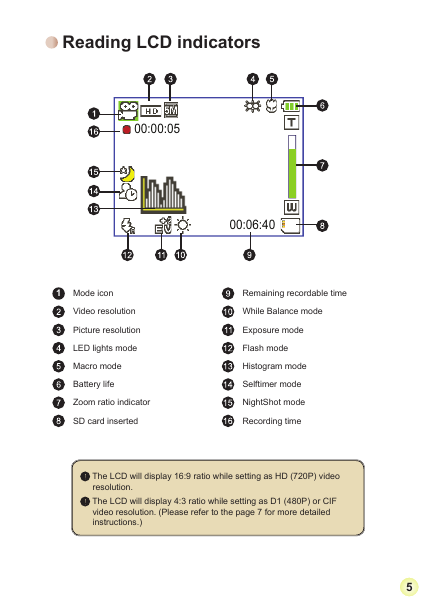







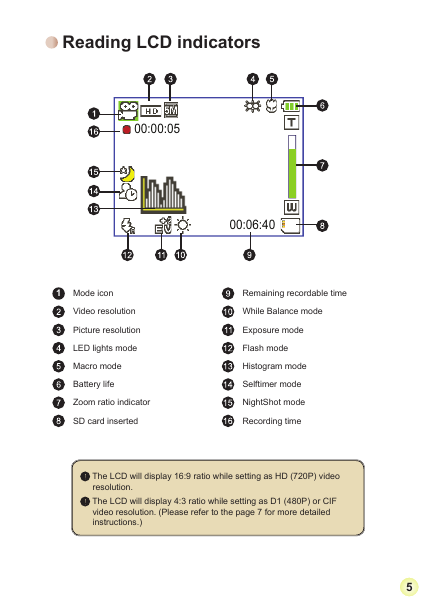
 2023年江西萍乡中考道德与法治真题及答案.doc
2023年江西萍乡中考道德与法治真题及答案.doc 2012年重庆南川中考生物真题及答案.doc
2012年重庆南川中考生物真题及答案.doc 2013年江西师范大学地理学综合及文艺理论基础考研真题.doc
2013年江西师范大学地理学综合及文艺理论基础考研真题.doc 2020年四川甘孜小升初语文真题及答案I卷.doc
2020年四川甘孜小升初语文真题及答案I卷.doc 2020年注册岩土工程师专业基础考试真题及答案.doc
2020年注册岩土工程师专业基础考试真题及答案.doc 2023-2024学年福建省厦门市九年级上学期数学月考试题及答案.doc
2023-2024学年福建省厦门市九年级上学期数学月考试题及答案.doc 2021-2022学年辽宁省沈阳市大东区九年级上学期语文期末试题及答案.doc
2021-2022学年辽宁省沈阳市大东区九年级上学期语文期末试题及答案.doc 2022-2023学年北京东城区初三第一学期物理期末试卷及答案.doc
2022-2023学年北京东城区初三第一学期物理期末试卷及答案.doc 2018上半年江西教师资格初中地理学科知识与教学能力真题及答案.doc
2018上半年江西教师资格初中地理学科知识与教学能力真题及答案.doc 2012年河北国家公务员申论考试真题及答案-省级.doc
2012年河北国家公务员申论考试真题及答案-省级.doc 2020-2021学年江苏省扬州市江都区邵樊片九年级上学期数学第一次质量检测试题及答案.doc
2020-2021学年江苏省扬州市江都区邵樊片九年级上学期数学第一次质量检测试题及答案.doc 2022下半年黑龙江教师资格证中学综合素质真题及答案.doc
2022下半年黑龙江教师资格证中学综合素质真题及答案.doc