0
�
Thanks for using our MP3 digital player!
Foreword
Before using the MP3 player, please read the user guide carefully so as to use the
player better.
If damage is caused by personal mishandle of the software or hardware, or by
personal product repairing and other accidental matters, we will not be responsible for
any loss that resulted from above reasons.
Please backup your data onto your personal computer in case of any unpredictable
things.
1
�
Function features
1.
2.
3.
The player supports MP3 and WMA music file formats.
The player has repeat functions, including AB repeat function.
The player can power off automatically after a preset time.
2
�
Accessories
Note: The following icons are only a guide and may differ slightly from actual
product appearance.
1.USB Cable
2.AAA Battery
3.Earphones
4.User Guide
3
�
Note: The following picture is only a guide and may differ from the actual product
appearance.
Components and button functions
1. 【 】: Play/Pause/Confirm button.
3. 【 】: Backward
5. 【R/V】:Volume button
6. 【HOLD 】: Lock/Unlock button (write protection) switch.
7. Earphone jack
2. 【 】: Forward
4. 【M】: Menu/confirm button
4
�
Basic operations
5.
AB repeat:
1.
Turn power on and play music
To Start:
1.
2.
3.
4.
Install an AAA battery to the battery slot.
Connect earphone to earphone jack.
Switch【HOLD】button to “unlock” position.
Press and hold 【 】 button to enter into “MSC” mode.(The default is “Music”
mode.)
Short press【 】button to play music.
In music playback mode, short press【M】button to select “A” point, short press
【M】button again to start “AB” repeat.
Short press【M】button for the third time to cancel “AB” repeat.
2.
To return main menu: Press and hold【M】button.
To Pause/play: Short press【 】button.
To change tracks: Short press【 】/【 】button .
To turn unit off: Press and hold【 】button.
Press and hold【M】button to return to main menu, then press【 】/【 】button to select:
Play Music, Setting, Info, Exit.
Volume adjustment:
In video playback, short press R/V button to pitch on the volume rim, at this time
press
/
button to turn down or turn up volume.
5
�
Setting:
Equalizer:
1.
2.
3.
Repeat Mode:
1.
2.
3.
Contrast:
Select Equalizer mode and short press【M】button to enter.
Short press【 】/【 】button to select your desired option (e.g. Normal, Pop,
Rock, Classical, Jazz, Bass, Exit)
Short press【M】button to confirm.
Select repeat mode and short press【M】button to enter.
Short press 【 】/【 】button to select your desired option(e.g. Normal, Repeat
one, Repeat all, Random repeat)
Short press【M】button to confirm.
Select Contrast mode and short press【M】button to enter, then press【 】/【 】
button to adjust the contrast, at last press【M】button to save your setup.
Backlight:
Select Backlight mode and short press【M】button to enter, then press【 】/【 】
button to select the backlight time: Always off/5S/10S/Always on.
Power Set:
Select Power Set mode and short press【M】button to enter, then press【 】/【 】
button to select the auto off time: 2MIN/10MIN/30MIN
Language:
1.
2.
Select language mode and short press【M】button to confirm.
Short press【 】 /【 】to select your desired option (e.g. English, French,
Chinese (Trad) Chinese(Simp), German, Spanish, Italian, Portuguese, Farsi,
Russian, Greek, Korean, Japanese)
6
�
Short press【M】button to confirm.
3.
Info:
In the main menu, select Info. menu and enter by pressing【M】button, then you can
see some system information, like free flash capacity and total flash capacity.
Connect the PC USB port and the MP3 USB port with the provided USB cable.
Add MP3 files/folders to the USB storage‘s folder.
1.
2.
Ⅰ. Open files/folders to transfer from your computer.
Ⅱ. Open My Computer → Removable Disk from the desktop.
Ⅲ. Select the files/folders to transfer from your computer and draw and put them to a
folder of your choice in the Removable Disk (you also can transfer files on your PC to the
player using the "Copy" and "Paste" functions).
7
�
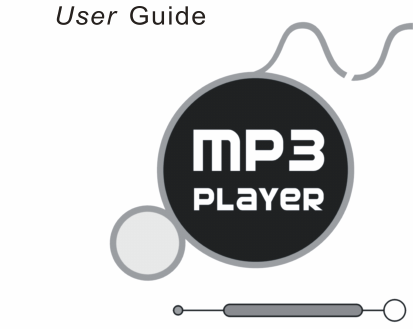
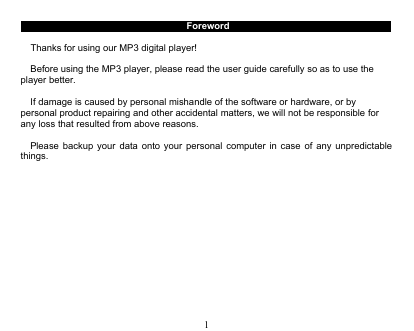
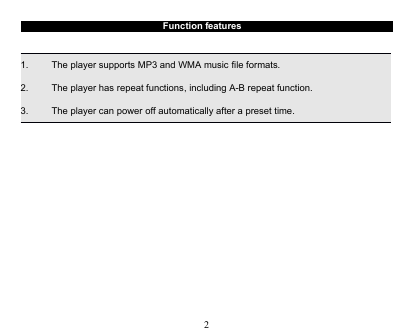
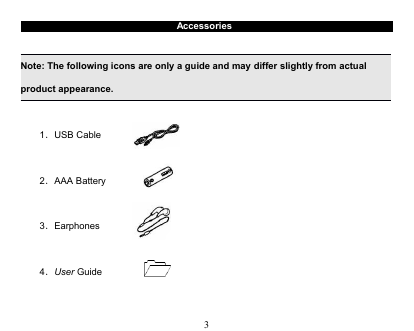
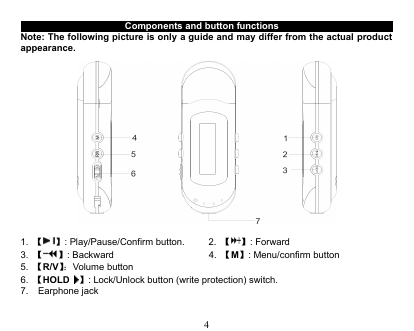
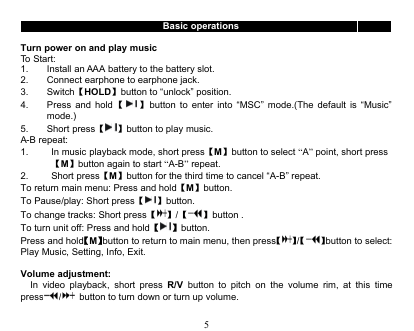
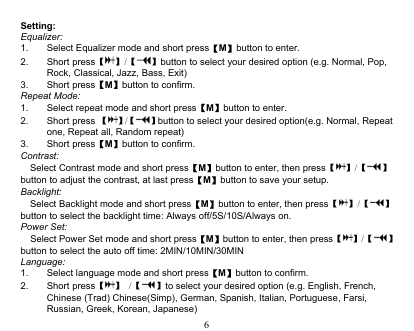
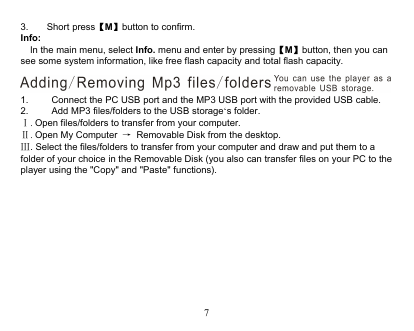
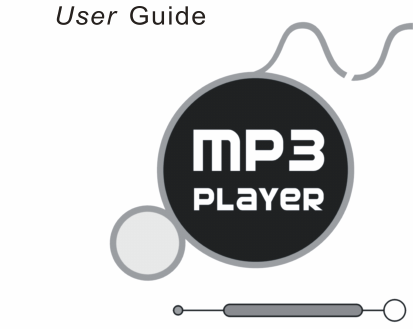
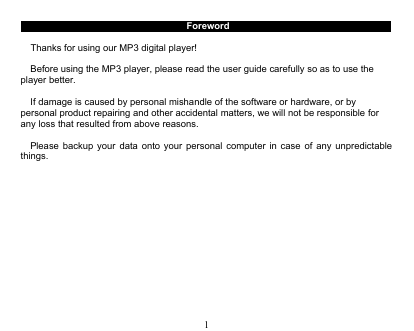
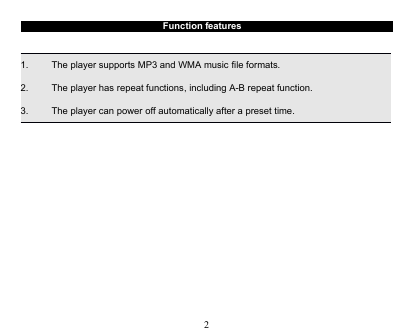
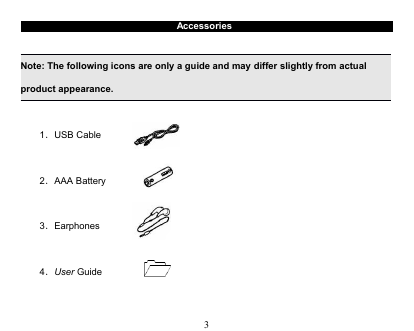
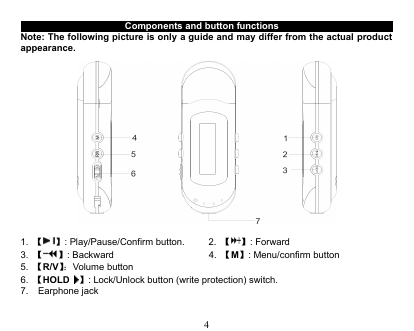
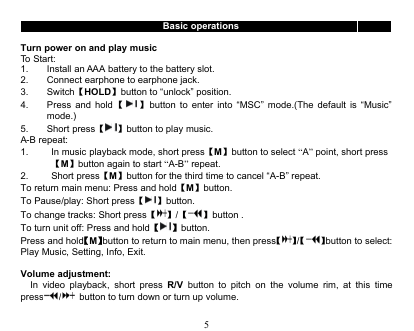
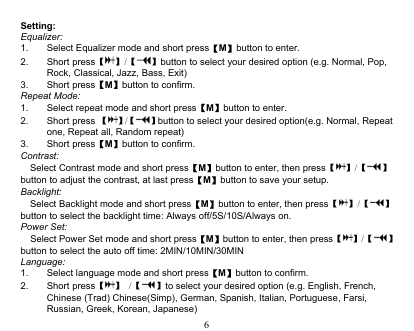
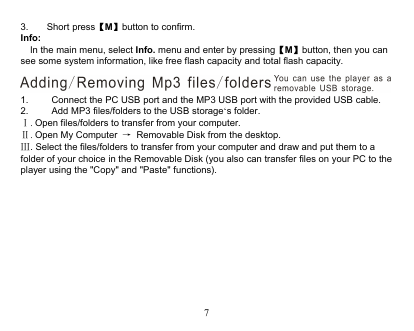
 2023年江西萍乡中考道德与法治真题及答案.doc
2023年江西萍乡中考道德与法治真题及答案.doc 2012年重庆南川中考生物真题及答案.doc
2012年重庆南川中考生物真题及答案.doc 2013年江西师范大学地理学综合及文艺理论基础考研真题.doc
2013年江西师范大学地理学综合及文艺理论基础考研真题.doc 2020年四川甘孜小升初语文真题及答案I卷.doc
2020年四川甘孜小升初语文真题及答案I卷.doc 2020年注册岩土工程师专业基础考试真题及答案.doc
2020年注册岩土工程师专业基础考试真题及答案.doc 2023-2024学年福建省厦门市九年级上学期数学月考试题及答案.doc
2023-2024学年福建省厦门市九年级上学期数学月考试题及答案.doc 2021-2022学年辽宁省沈阳市大东区九年级上学期语文期末试题及答案.doc
2021-2022学年辽宁省沈阳市大东区九年级上学期语文期末试题及答案.doc 2022-2023学年北京东城区初三第一学期物理期末试卷及答案.doc
2022-2023学年北京东城区初三第一学期物理期末试卷及答案.doc 2018上半年江西教师资格初中地理学科知识与教学能力真题及答案.doc
2018上半年江西教师资格初中地理学科知识与教学能力真题及答案.doc 2012年河北国家公务员申论考试真题及答案-省级.doc
2012年河北国家公务员申论考试真题及答案-省级.doc 2020-2021学年江苏省扬州市江都区邵樊片九年级上学期数学第一次质量检测试题及答案.doc
2020-2021学年江苏省扬州市江都区邵樊片九年级上学期数学第一次质量检测试题及答案.doc 2022下半年黑龙江教师资格证中学综合素质真题及答案.doc
2022下半年黑龙江教师资格证中学综合素质真题及答案.doc