目录
目录........................................................................................................ 1
1.动态获取精确绘图坐标系,并动态旋转........................................... 2
2.GetElementByID Method......................................................................3
3.SelectElements Method........................................................................4
4.MsdMemberTraverseType Enum.......................................................... 5
5.选中元素..............................................................................................6
6 已知 Rotation 求绕各个轴的旋转角度............................................. 7
7 通过配置变量获取配置变量的值(cel 文件路径).......................... 8
8 VS2012(InstallShield2015LimitedEdition)打包程序详解....... 9
9 向量相关内容...................................................................................10
1
�
1.动态获取精确绘图坐标系,并动态旋
转
public void Dynamics(ref Point3d Point, BCOM.View View, MsdDrawingMode DrawMode)
{
阵变换
Transform3d pUorToMdl; //逆矩阵变换
Matrix3d rMatrix;//默认矩阵
Point3d pntOrigin;//原点的变形后的原点
Matrix3d rotateAboutViewNormalAtOrigin;
Point3d pntOrigin1;
CellElement elemCell;
Matrix3d rotation; //当前精确绘图矩阵
Matrix3d rotation1; //当前精确绘图矩阵的逆矩阵
rotation = app.CommandState.AccuDrawHints.GetRotation(View);
rotation1 = app.Matrix3dInverse(rotation);
pUorToMdl = app.Transform3dFromMatrix3dAndFixedPoint3d(rotation1,ref pntOrigin);
mdlTMatrix_transformPoint(ref m_atPoints[1], ref pUorToMdl);//将所有点都按照逆矩
elems[0] = app.CreateArcElement2(null, pntOrigin, CircleR, CircleR, rotation1, 0,
2 * Math.PI);//画圆时要用逆矩阵
rotateAboutViewNormalAtOrigin =
app.Matrix3dFromVectorAndRotationAngle(rotation.RowZ, m_atPoints[1].Y -
pntOrigin.Y < 0 ? 2 * Math.PI - aa : aa);//围绕当前坐标系的Z轴旋转
elemCell.Transform(app.Transform3dFromMatrix3dAndFixedPoint3d(rotateAboutViewNorm
alAtOrigin, m_atPoints[0])); //围绕当前坐标系的Z轴旋转
}
2
�
2.GetElementByID Method
Returns an Element object that corresponds to the element having the
specified ID.
返回对应于具有指定 ID 的元素的 Element 对象。
DesignFile.GetElementByID only finds elements in the default model. In most cases, it is
better to use ModelReference.GetElementID.
DesignFile.GetElementByID 仅查找默认模型中的元素。 在大多数情况下,最好使用
ModelReference.GetElementID。
3
�
3.SelectElements Method
object.SelectElements [TraverseType]
TraverseType Optional. An MsdMemberTraverseType expression. Normally
msdMemberTraverseManipulate if the elements will be
modified; msdMemberTraverseCopy otherwise
4
�
4.MsdMemberTraverseType Enum
msdMemberTraverseSimple
msdMemberTraverseManipulate
msdMemberTraverseCopy
msdMemberTraverseEnumerate
0 (&H0) Traverses directly contained
members and members that are in
contained Named Groups (recursively).
1 (&H1) Traverses members according to
the member propagation flags.
2 (&H2) Like
msdMemberTraverseManipulate, except it
also traverses far references.
3 (&H3) Traverses contained Named Groups
as elements rather than traversing them.
msdMemberTraverseDirectMembers 4 (&H4) Traverses directly contained
members only, ignoring contained Named
Groups.
5
�
5.选中元素
mdlSelect_addElement 这 个 函 数 是 把 元 素 放 到 选 择 集 中 并 高 亮 显 示 的 ,
mdlDisplaySet_addSelectionSet 是把选择集中的元素添加到显示集中,也就是不在选择集中的
元素将被隐藏。mdlDisplaySet_clear 是重新显示所有元素。
6
�
6 已知 Rotation 求绕各个轴的旋转角
度
We can get euler angles from rotation matrix using following formula.
Given a 3×3 rotation matrix
The 3 Euler angles are
7
�
7 通过配置变量获取配置变量的值(cel
文件路径)
7.1 通过配置变量获取配置变量的值(cel 文件路径)。
//=================以下新方法===================================
string celpath = app.ActiveWorkspace.ConfigurationVariableValue("MS_CELPATH");
celpath = celpath + "\\升降机.cel";
df = app.OpenDesignFileForProgram(celpath);
//=================以下旧方法===================================
//ss = System.Windows.Forms.Application.StartupPath + "\\mdlapps\\Resources\\升降机
2.cel";
//df = app.OpenDesignFileForProgram(ss);
7.2 读取 Cel 文件时变成共享 Cel,减小文件大小
int cellLength = mr1.GraphicalElementCache.Scan().BuildArrayFromContents().Length;
Element[] eles = new Element[cellLength];
eles = mr1.GraphicalElementCache.Scan().BuildArrayFromContents();
Point3d OPoint = app.Point3dFromXYZ(0, 0, 0);
eleDengCel = app.CreateSharedCellElement1("KFGW-Deng", ref eles, ref OPoint);
8
�
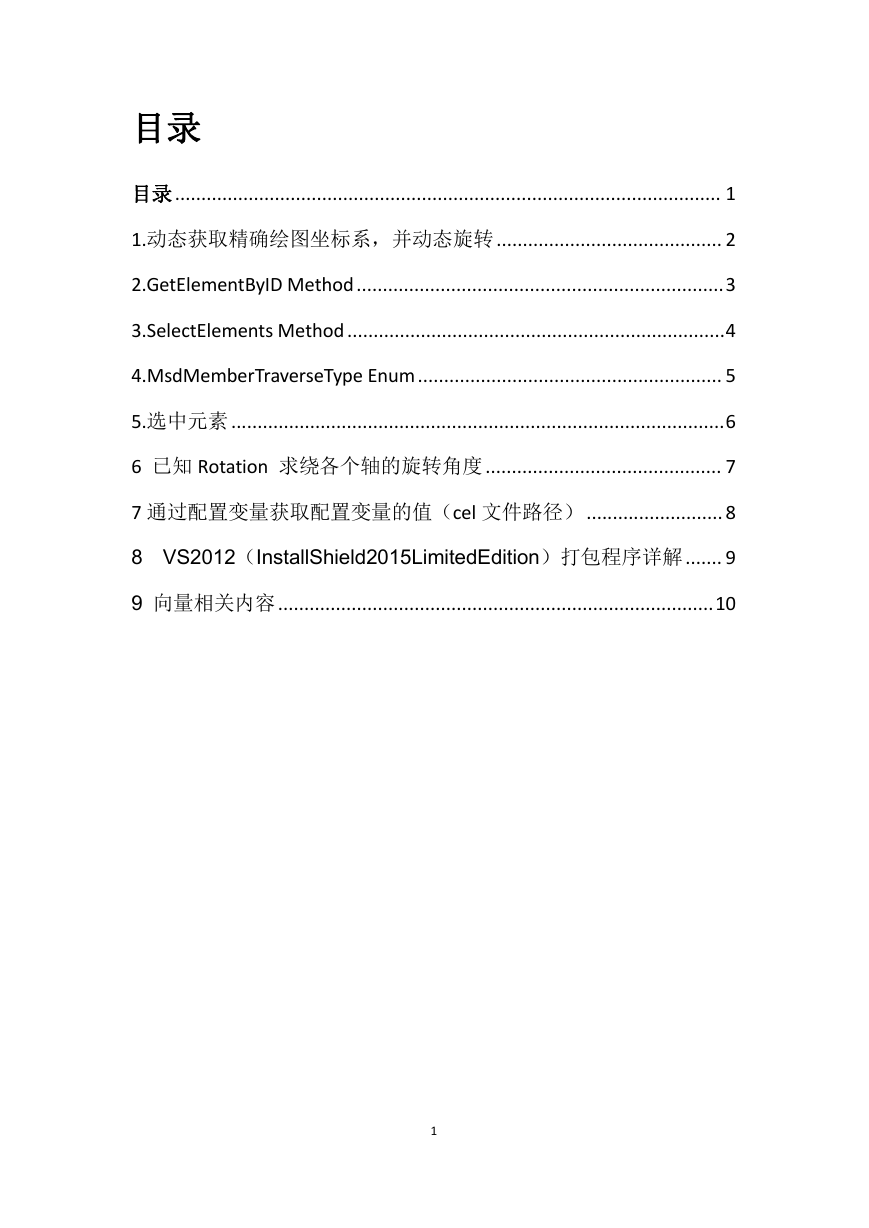
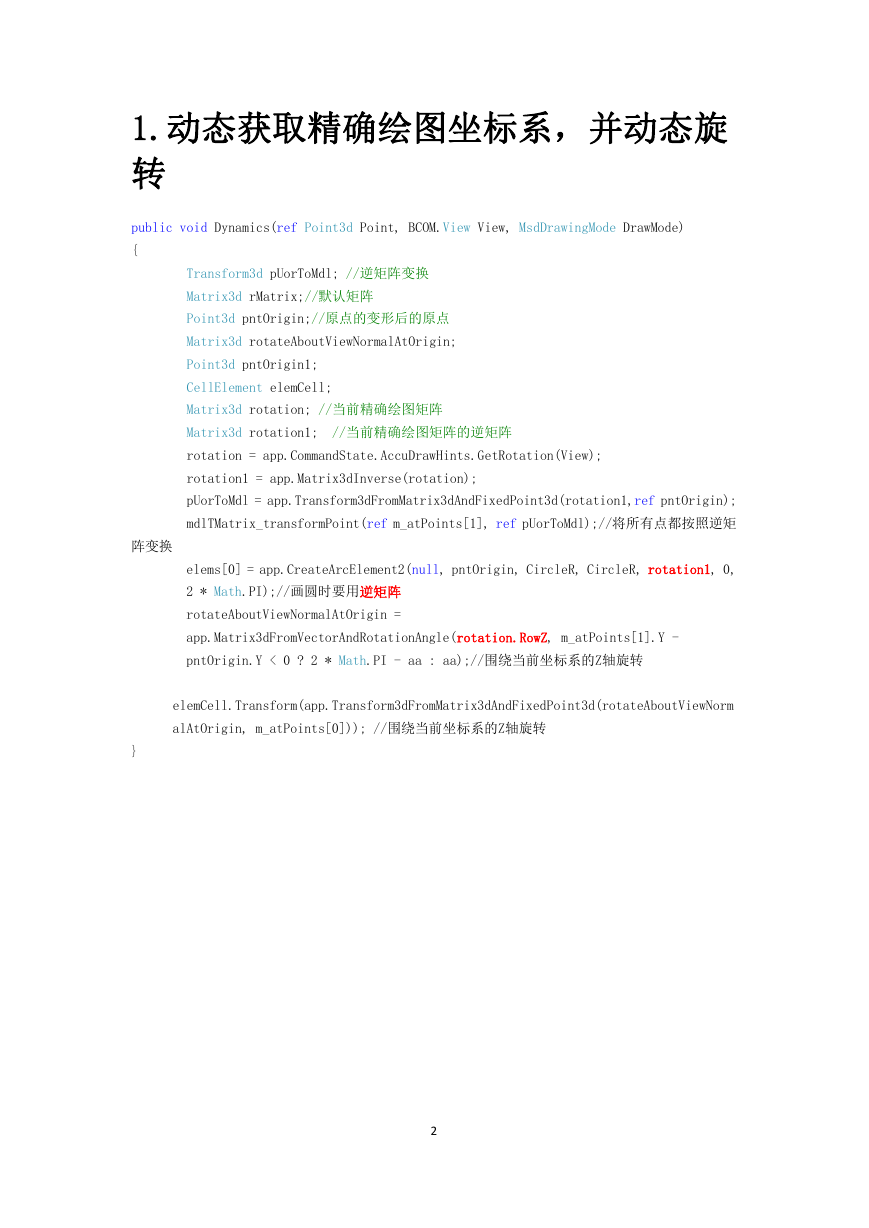
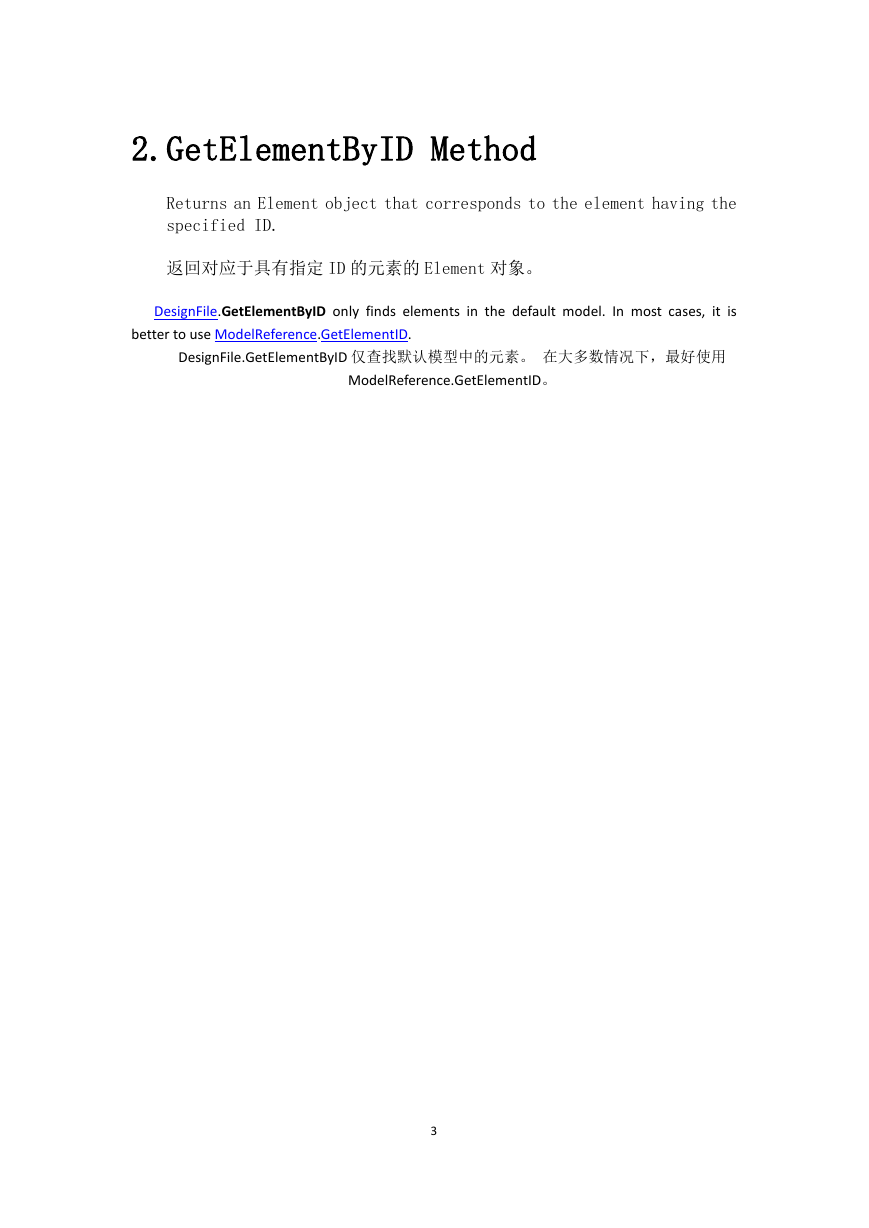

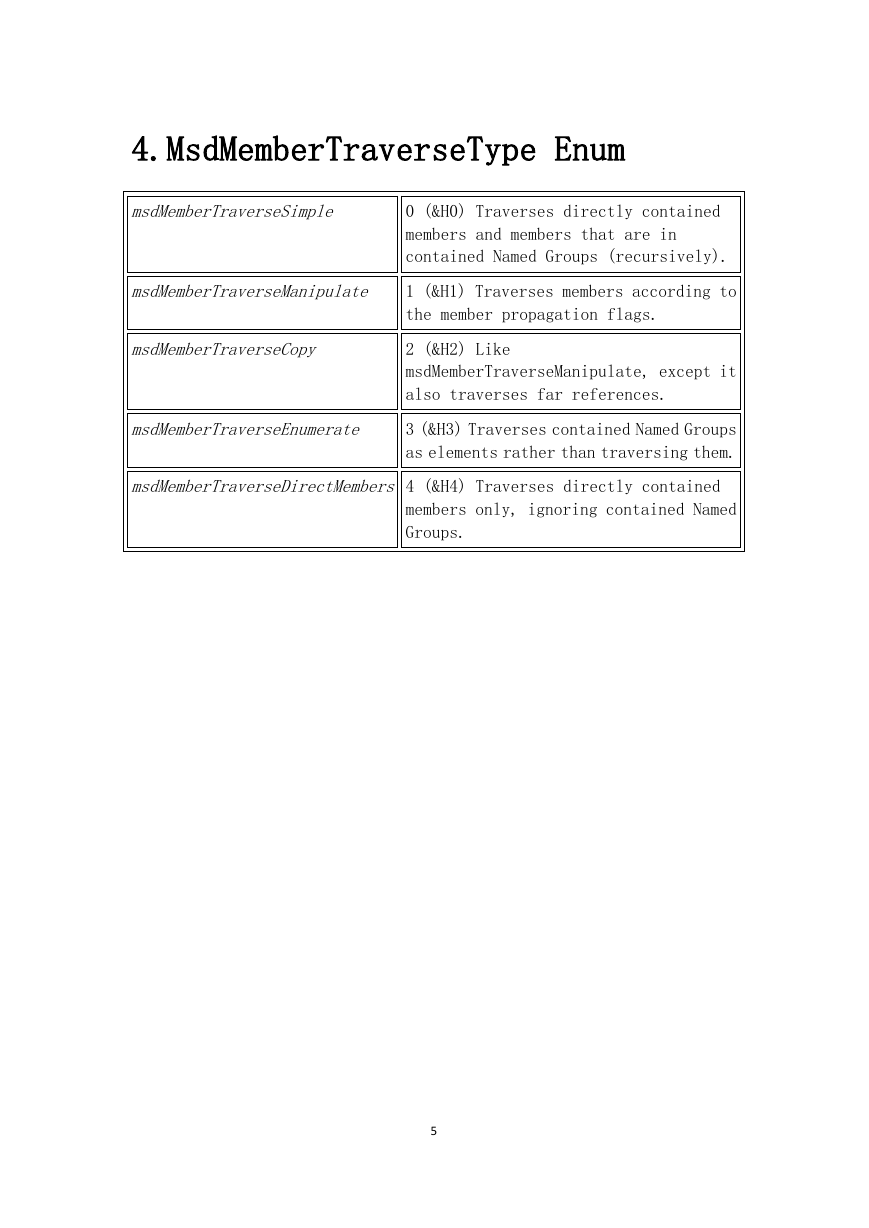


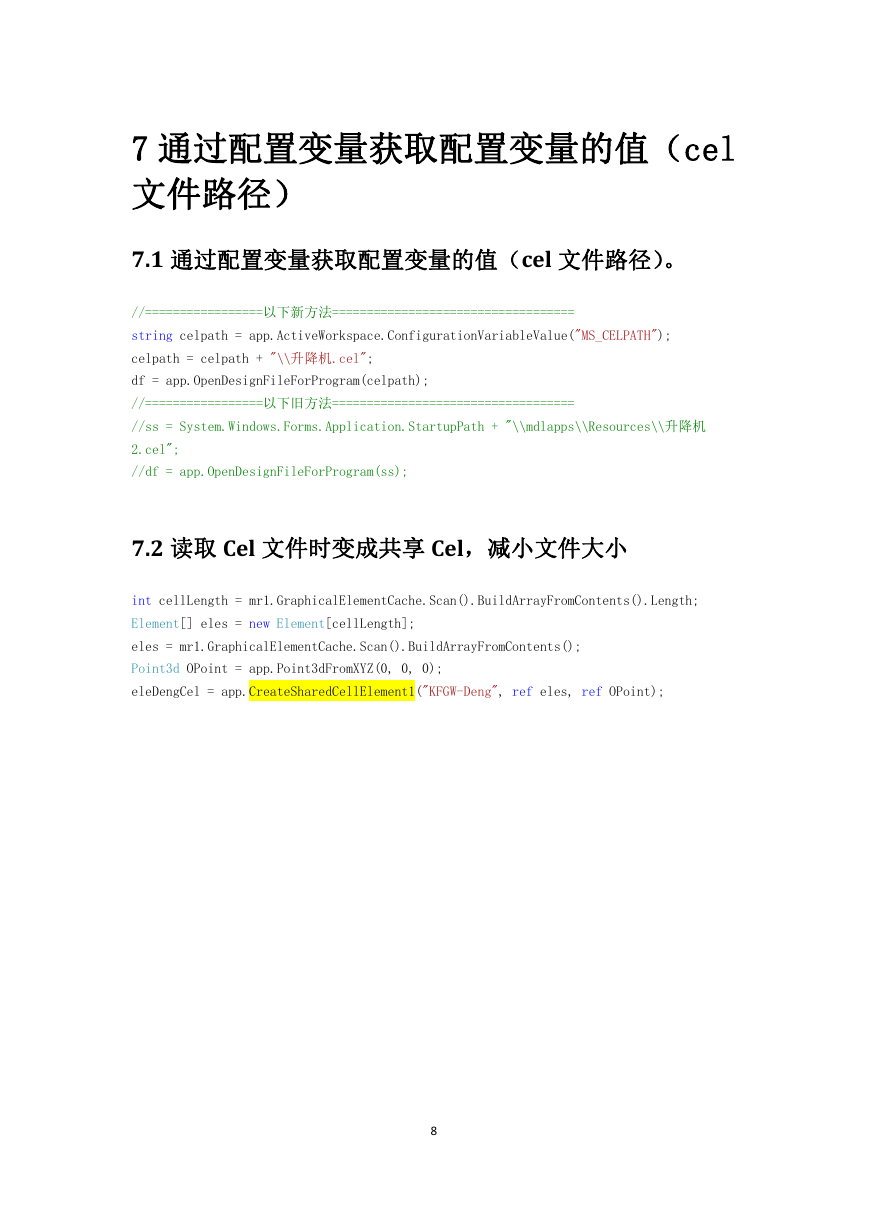
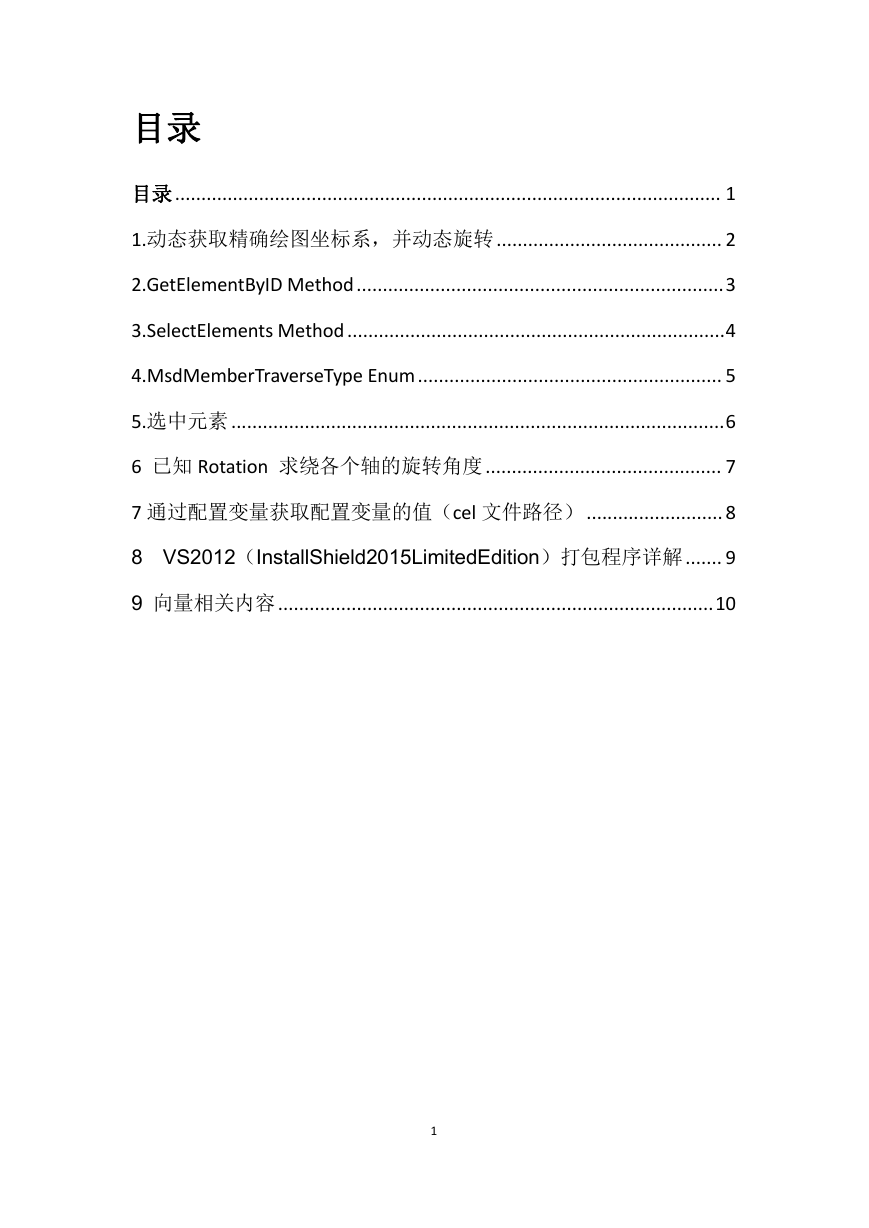
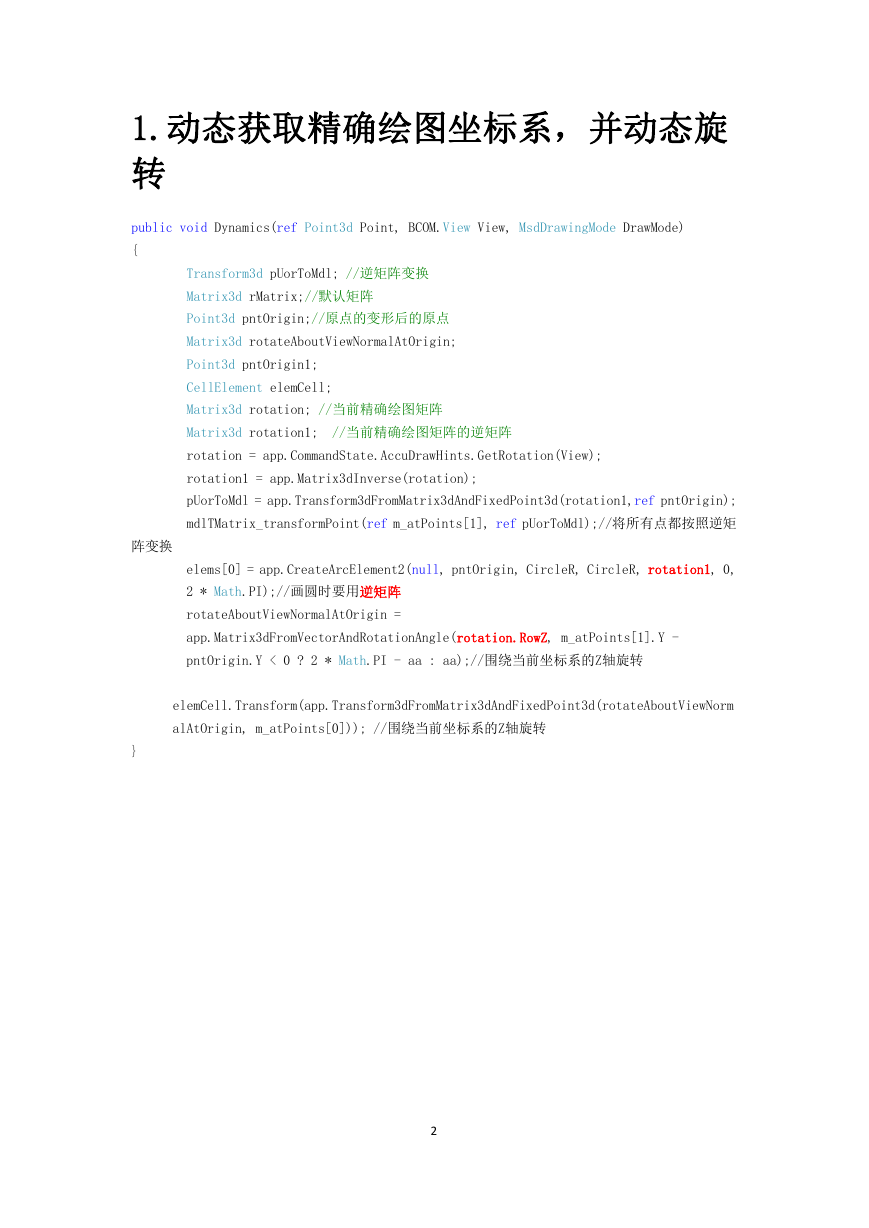
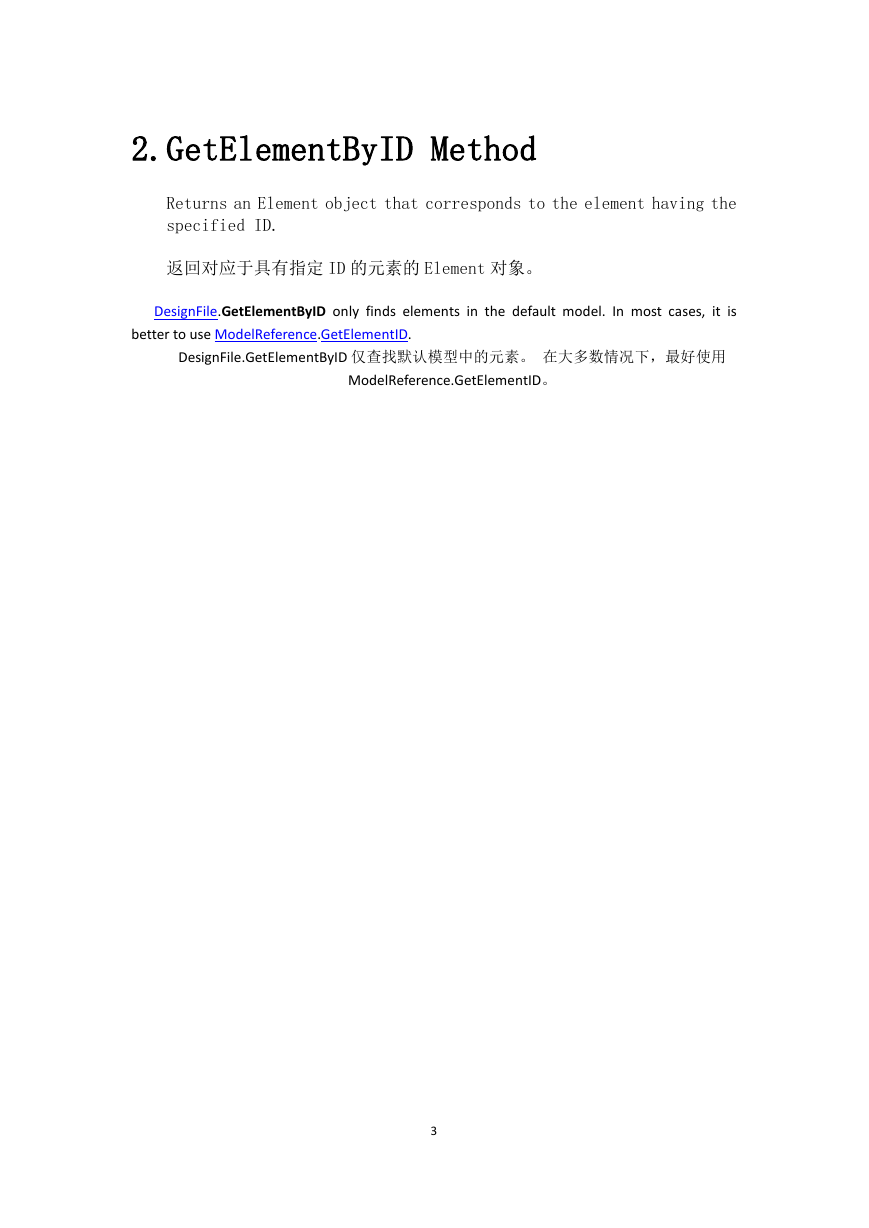

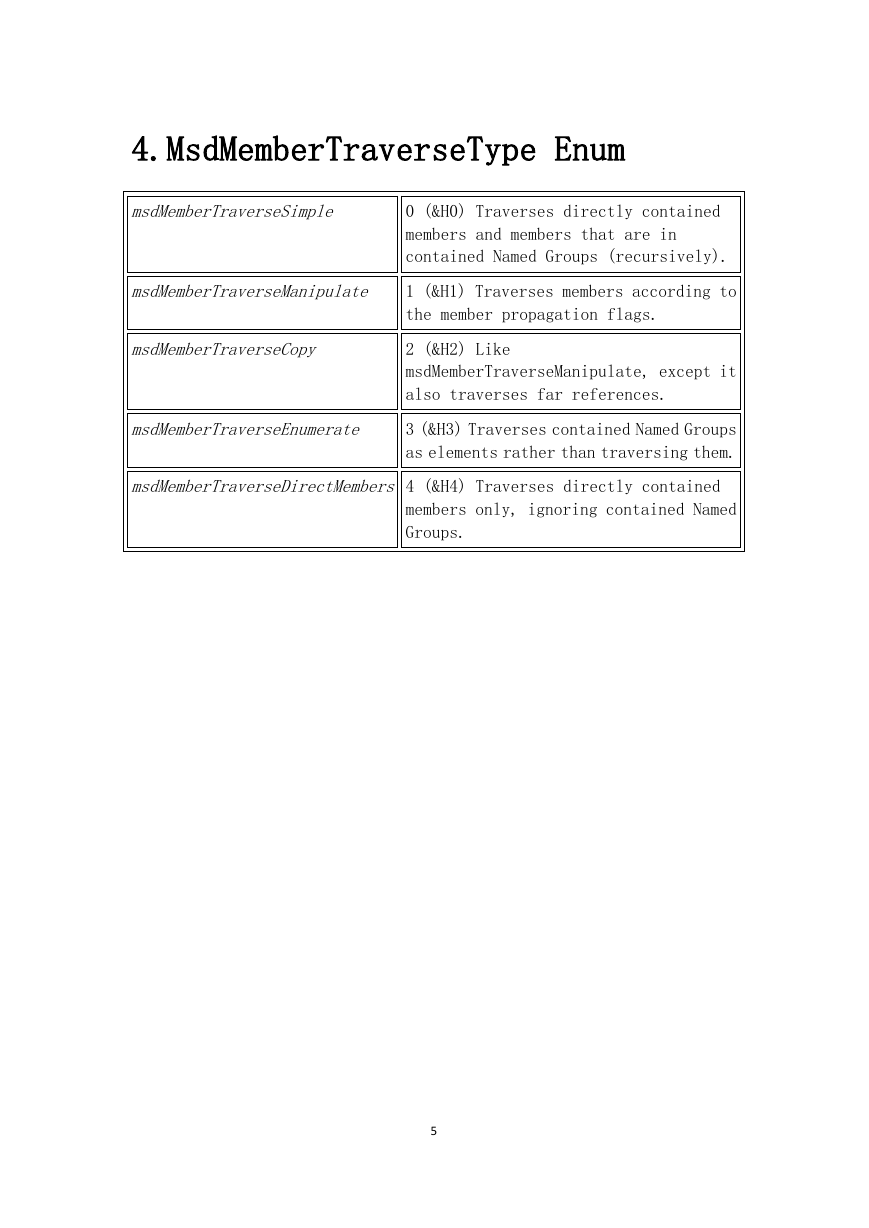


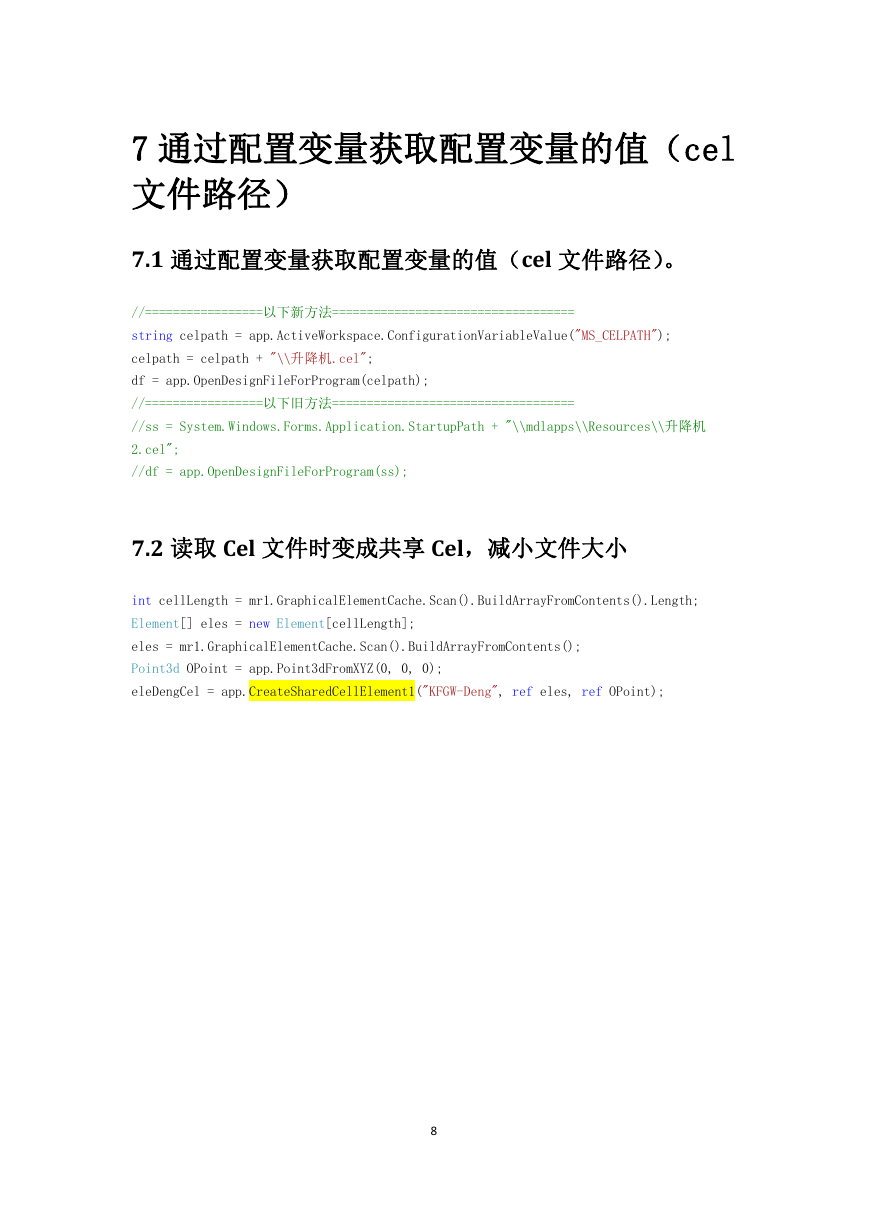
 2023年江西萍乡中考道德与法治真题及答案.doc
2023年江西萍乡中考道德与法治真题及答案.doc 2012年重庆南川中考生物真题及答案.doc
2012年重庆南川中考生物真题及答案.doc 2013年江西师范大学地理学综合及文艺理论基础考研真题.doc
2013年江西师范大学地理学综合及文艺理论基础考研真题.doc 2020年四川甘孜小升初语文真题及答案I卷.doc
2020年四川甘孜小升初语文真题及答案I卷.doc 2020年注册岩土工程师专业基础考试真题及答案.doc
2020年注册岩土工程师专业基础考试真题及答案.doc 2023-2024学年福建省厦门市九年级上学期数学月考试题及答案.doc
2023-2024学年福建省厦门市九年级上学期数学月考试题及答案.doc 2021-2022学年辽宁省沈阳市大东区九年级上学期语文期末试题及答案.doc
2021-2022学年辽宁省沈阳市大东区九年级上学期语文期末试题及答案.doc 2022-2023学年北京东城区初三第一学期物理期末试卷及答案.doc
2022-2023学年北京东城区初三第一学期物理期末试卷及答案.doc 2018上半年江西教师资格初中地理学科知识与教学能力真题及答案.doc
2018上半年江西教师资格初中地理学科知识与教学能力真题及答案.doc 2012年河北国家公务员申论考试真题及答案-省级.doc
2012年河北国家公务员申论考试真题及答案-省级.doc 2020-2021学年江苏省扬州市江都区邵樊片九年级上学期数学第一次质量检测试题及答案.doc
2020-2021学年江苏省扬州市江都区邵樊片九年级上学期数学第一次质量检测试题及答案.doc 2022下半年黑龙江教师资格证中学综合素质真题及答案.doc
2022下半年黑龙江教师资格证中学综合素质真题及答案.doc