Cover
Contents at a Glance
Contents
Foreword
Introduction
Who Should Read This Book
Code Samples
Acknowledgments
Errata & Book Support
We Want to Hear from You
Stay in Touch
Part 1: A Bit of Background
Chapter 1: Software Development
Windows Evolution
Windows Release History
Supported CPU Architectures
Windows Build Flavors
Windows Servicing Terminology
Windows Architecture
Kernel Mode vs. User Mode
User-Mode System Processes
User-Mode Application Processes
Low-Level Windows Communication Mechanisms
Windows Developer Interface
Developer Documentation Resources
WDM, KMDF, and UMDF
The NTDLL and USER32 Layers
The Win32 API Layer
The COM Layer
The CLR (.NET) Layer
Microsoft Developer Tools
The Windows DDK (WDK)
The Windows SDK
Summary
Part 2: Debugging for Fun and Profit
Chapter 2: Getting Started
Introducing the Debugging Tools
Acquiring the Windows Debuggers Package
Acquiring the Visual Studio Debugger
Comparing the WinDbg and Visual Studio Debuggers
User-Mode Debugging
Debugging Your First Program with WinDbg
Listing the Values of Local Variables and Function Parameters
Source-Level Debugging in WinDbg
Symbol Files, Servers, and Local Caches
Caching Symbols Offline for WinDbg
Troubleshooting Symbol Resolution Issues in WinDbg
Name Decoration Considerations
Getting Help for WinDbg Commands
Kernel-Mode Debugging
Your First (Live) Kernel Debugging Session
Setting Up a Kernel-Mode Debugging Environment Using Physical Machines
Setting Up a Kernel-Mode Debugging Environment Using Virtual Machines
Diagnosing Host/Target Communication Issues
Understanding the KD Break-in Sequence
Controlling the Target in the Kernel Debugger
Setting Code Breakpoints in the Kernel Debugger
Getting Help for WinDbg Kernel Debugging Commands
Summary
Chapter 3: How Windows Debuggers Work
User-Mode Debugging
Architecture Overview
Win32 Debugging APIs
Debug Events and Exceptions
The Break-in Sequence
Setting Code Breakpoints
Observing Code Breakpoint Insertion in WinDbg
Kernel-Mode Debugging
Architecture Overview
Setting Code Breakpoints
Single-Stepping the Target
Switching the Current Process Context
Managed-Code Debugging
Architecture Overview
The SOS Windows Debuggers Extension
Script Debugging
Architecture Overview
Debugging Scripts in Visual Studio
Remote Debugging
Architecture Overview
Remote Debugging in WinDbg
Remote Debugging in Visual Studio
Summary
Chapter 4: Postmortem Debugging
Just-in-Time Debugging
Your First JIT Debugging Experiment
How Just-in-Time Debugging Works
Using Visual Studio as Your JIT Debugger
Run-Time Assertions and JIT Debugging
JIT Debugging in Session 0
Dump Debugging
Automatic User-Mode, Crash-Dump Generation
Analyzing Crash Dumps Using the WinDbg Debugger
Analyzing Crash Dumps in Visual Studio
Manual Dump-File Generation
“Time Travel” Debugging
Kernel-Mode Postmortem Debugging
Summary
Chapter 5: Beyond the Basics
Noninvasive Debugging
Data Breakpoints
Deep Inside User-Mode and Kernel-Mode Data Breakpoints
Clearing Kernel-Mode Data Breakpoints
Execution Data Breakpoints vs. Code Breakpoints
User-Mode Debugger Data Breakpoints in Action: C++ Global Objects and the C Runtime Library
Kernel-Mode Debugger Data Breakpoints in Action: Waiting for a Process to Exit
Advanced Example: Who Is Changing a Registry Value?
Scripting the Debugger
Replaying Commands Using Debugger Scripts
Debugger Pseudo-Registers
Resolving C++ Template Names in Debugger Scripts
Scripts in Action: Listing Windows Service Processes in the Kernel Debugger
WOW64 Debugging
The WOW64 Environment
Debugging of WOW64 Processes
Windows Debugging Hooks (GFLAGS)
Systemwide vs. Process-Specific NT Global Flags
The GFLAGS Tool
The !gflag Debugger Extension Command
Impact of User-Mode Debuggers on the Value of the NT Global Flag
The Image File Execution Options Hooks
Summary
Chapter 6: Code Analysis Tools
Static Code Analysis
Catching Your First Crashing Bug Using VC++ Static Code Analysis
SAL Annotations
Other Static Analysis Tools
Runtime Code Analysis
Catching Your First Bug Using the Application Verifier Tool
A Behind-the-Scenes Look: Verifier Support in the Operating System
The !avrf Debugger Extension Command
The Application Verifier as a Quality Assurance Tool
Summary
Chapter 7: Expert Debugging Tricks
Essential Tricks
Waiting for a Debugger to Attach to the Target
Breaking on DLL Load Events
Debugging Process Startup
Debugging Child Processes
More Useful Tricks
Debugging Error-Code Failures
Breaking on First-Chance Exception Notifications
Freezing Threads
Kernel-Mode Debugging Tricks
Breaking on User-Mode Process Creation
Debugging the Startup of User-Mode Processes
Breaking on DLL Load Events
Breaking on Unhandled SEH Exceptions
Freezing Threads
Summary
Chapter 8: Common Debugging Scenarios, Part 1
Debugging Access Violations
Understanding Memory Access Violations
The !analyze Debugger Extension Command
Debugging Heap Corruptions
Debugging Native Heap Corruptions
Debugging Managed (GC) Heap Corruptions
Debugging Stack Corruptions
Stack-Based Buffer Overruns
Using Data Breakpoints in Stack Corruption Investigations
Reconstructing Call Frames from Corrupted Stacks
Debugging Stack Overflows
Understanding Stack Overflows
The kf Debugger Command
Debugging Handle Leaks
A Handle Leak Example
The !htrace Debugger Extension Command
Debugging User-Mode Memory Leaks
Detecting Resource Leaks Using the Application Verifier Tool
Investigating Memory Leaks Using the UMDH Tool
Extending the Strategy: A Custom Reference Stack-Trace Database
Debugging Kernel-Mode Memory Leaks
Kernel Memory Basics
Investigating Kernel-Mode Leaks Using Pool Tagging
Summary
Chapter 9: Common Debugging Scenarios, Part 2
Debugging Race Conditions
Shared-State Consistency Bugs
Shared-State Lifetime Management Bugs
DLL Module Lifetime-Management Bugs
Debugging Deadlocks
Lock-Ordering Deadlocks
Logical Deadlocks
Debugging Access-Check Problems
The Basic NT Security Model
Windows Vista Improvements
Wrapping Up
Summary
Chapter 10: Debugging System Internals
The Windows Console Subsystem
The Magic Behind printf
Handling of Windows UI Events
Handling of the Ctrl+C Signal
Anatomy of System Calls
The User-Mode Side of System Calls
The Transition into Kernel Mode
The Kernel-Mode Side of System Calls
Summary
Part 3: Observing and Analyzing Software Behavior
Chapter 11: Introducing Xperf
Acquiring Xperf
Your First Xperf Investigation
Devising an Investigation Strategy
Collecting an ETW Trace for the Scenario
Analyzing the Collected ETW Trace
Xperf’s Strengths and Limitations
Summary
Chapter 12: Inside ETW
ETW Architecture
ETW Design Principles
ETW Components
The Special NT Kernel Logger Session
Configuring ETW Sessions Using Xperf
Existing ETW Instrumentation in Windows
Instrumentation in the Windows Kernel
Instrumentation in Other Windows Components
Understanding ETW Stack-Walk Events
Enabling and Viewing Stack Traces for Kernel Provider Events
Enabling and Viewing Stack Traces for User Provider Events
Diagnosing ETW Stack-Trace Issues
Adding ETW Logging to Your Code
Anatomy of ETW Events
Logging Events Using the ETW Win32 APIs
Boot Tracing in ETW
Logging Kernel Provider Events During Boot
Logging User Provider Events During Boot
Summary
Chapter 13: Common Tracing Scenarios
Analyzing Blocked Time
The CSwitch and ReadyThread ETW Events
Wait Analysis Using Visual Studio 2010
Wait Analysis Using Xperf
Analyzing Memory Usage
Analyzing High-Level Memory Usage in a Target Process
Analyzing NT Heap Memory Usage
Analyzing GC Heap (.NET) Memory Usage
Tracing as a Debugging Aid
Tracing Error Code Failures
Tracing System Internals
Summary
Appendix A: WinDbg User-Mode Debugging Quick Start
Starting a User-Mode Debugging Session
Fixing the Symbols Path
Fixing the Sources Path
Displaying the Command Line of the Target Process
Control Flow Commands
Listing Loaded Modules and Their Version
Resolving Function Addresses
Setting Code (Software) Breakpoints
Setting Data (Hardware) Breakpoints
Switching Between Threads
Displaying Call Stacks
Displaying Function Parameters
Displaying Local Variables
Displaying Data Members of Native Types
Navigating Between Call Frames
Listing Function Disassembly
Displaying and Modifying Memory and Register Values
Ending a User-Mode Debugging Session
Appendix B: WinDbg Kernel-Mode Debugging Quick Start
Starting a Kernel-Mode Debugging Session
Switching Between CPU Contexts
Displaying Process Information
Displaying Thread Information
Switching Process and Thread Contexts
Listing Loaded Modules and Their Version
Setting Code (Software) Breakpoints Inside Kernel-Mode Code
Setting Code (Software) Breakpoints Inside User-Mode Code
Setting Data (Hardware) Breakpoints
Ending a Kernel-Mode Debugging Session
Index
About the Author
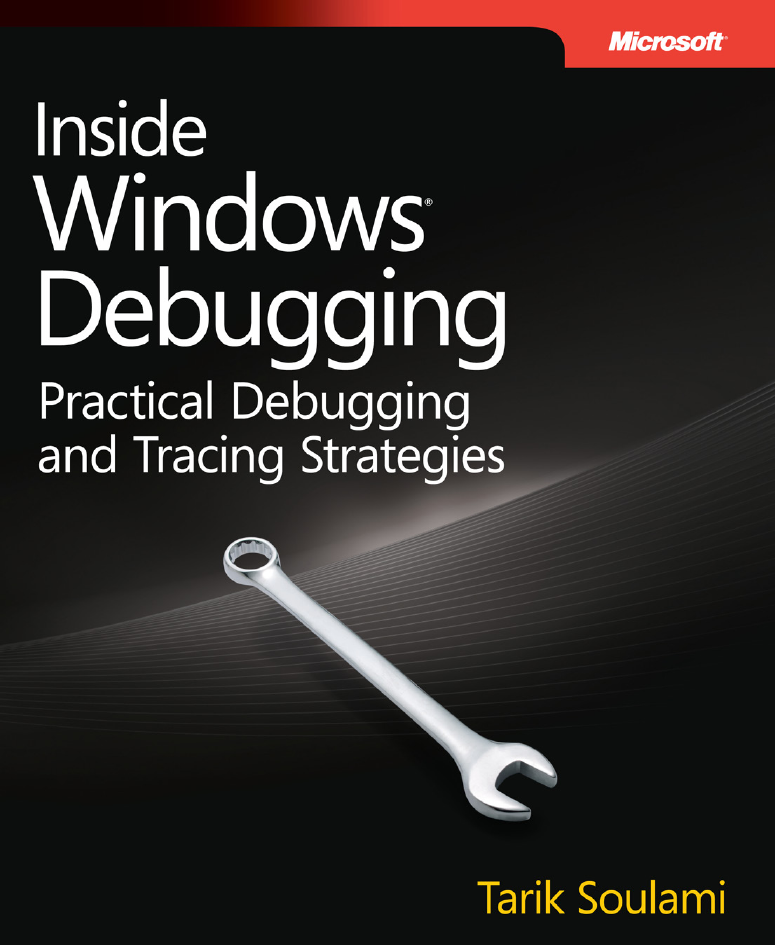
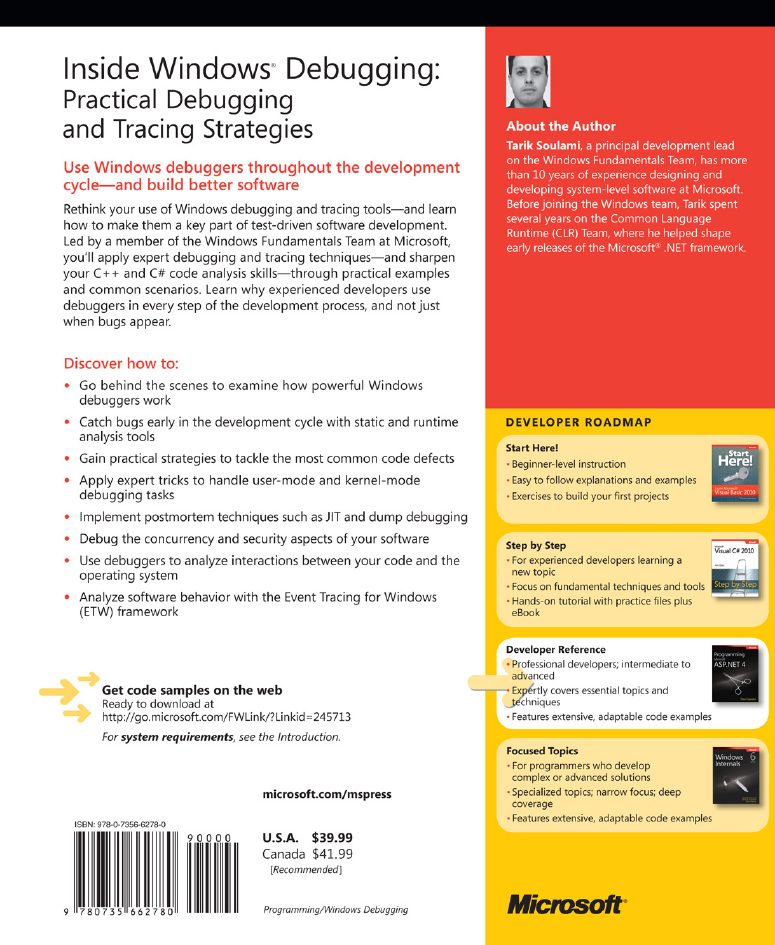

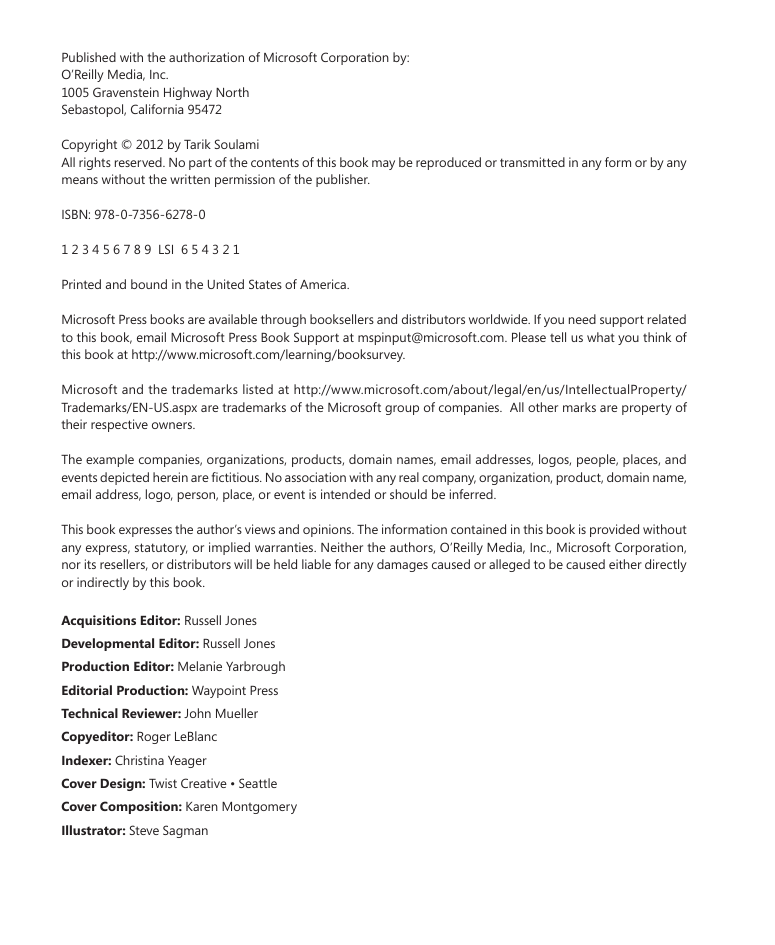
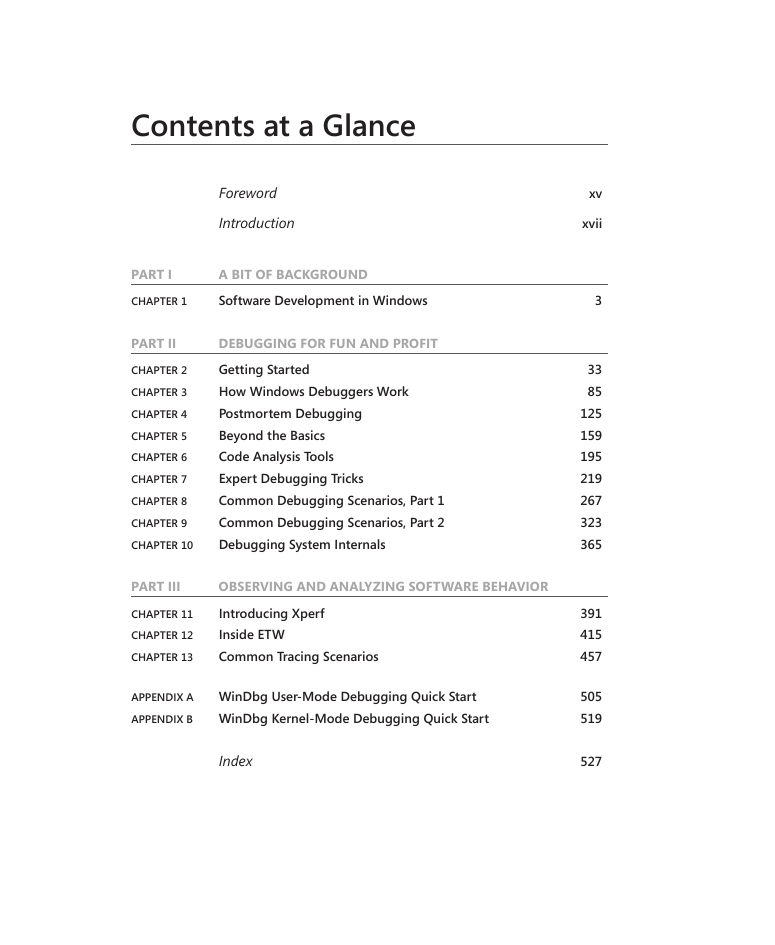
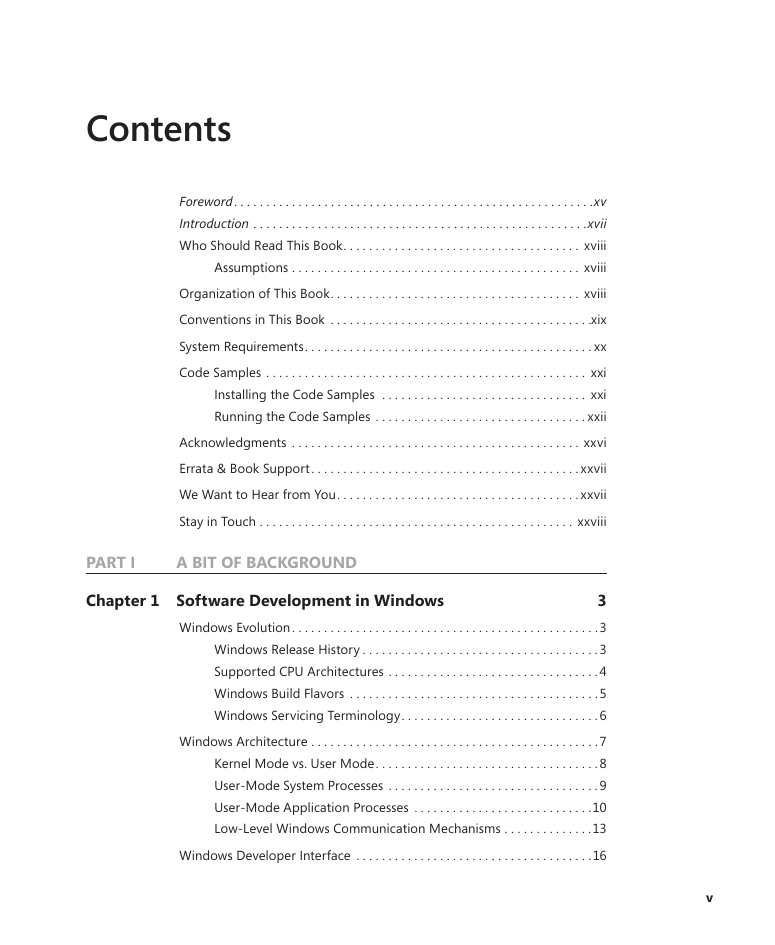
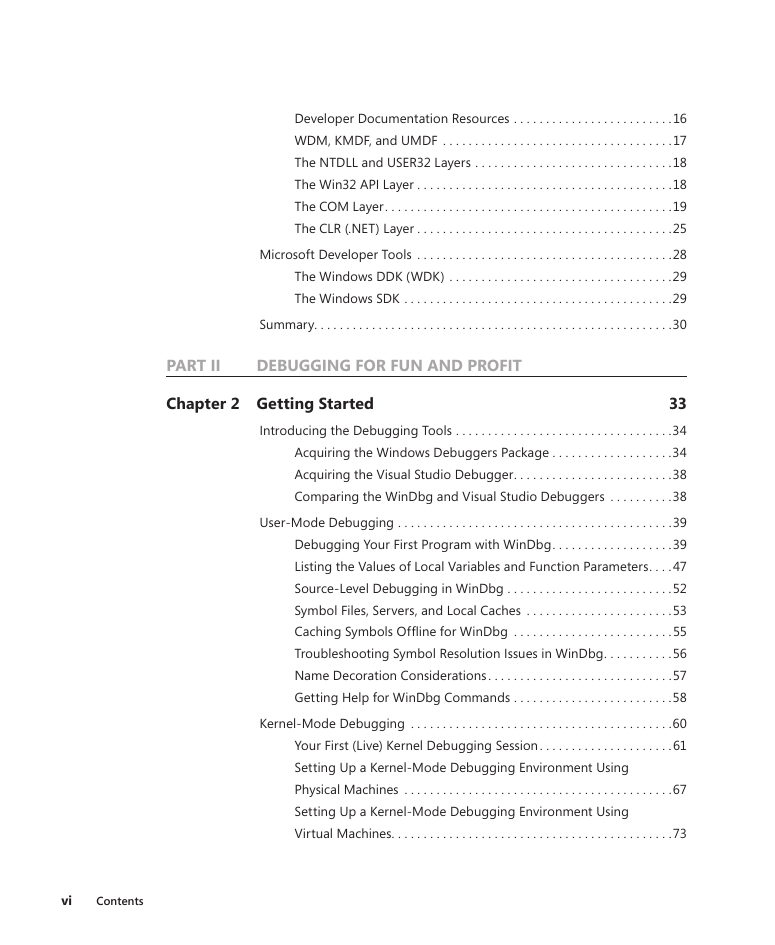
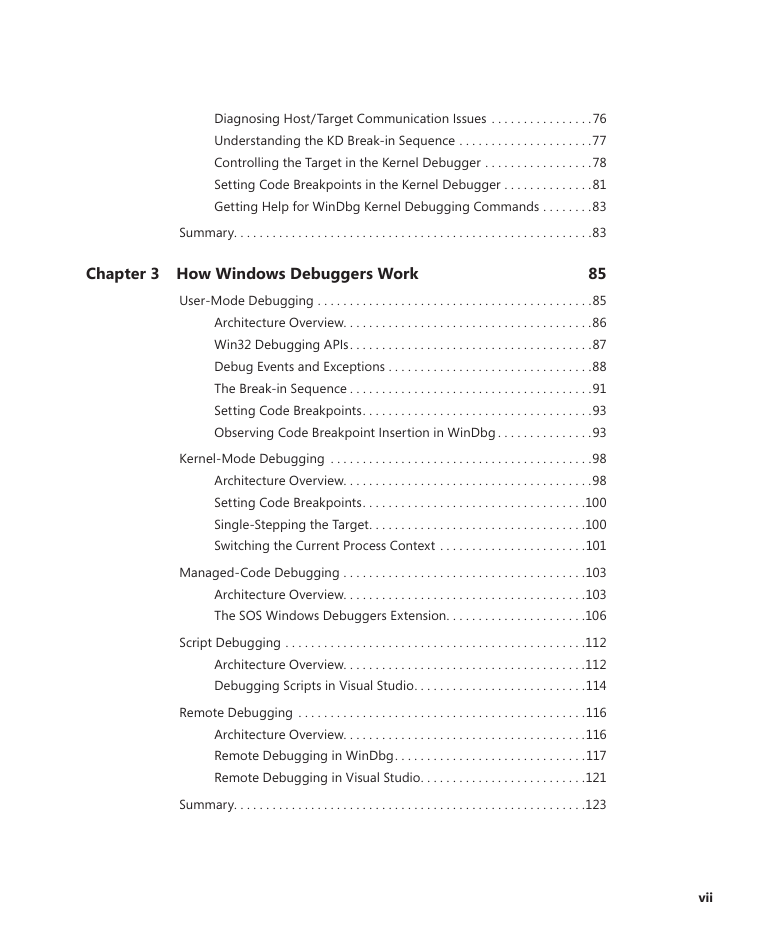
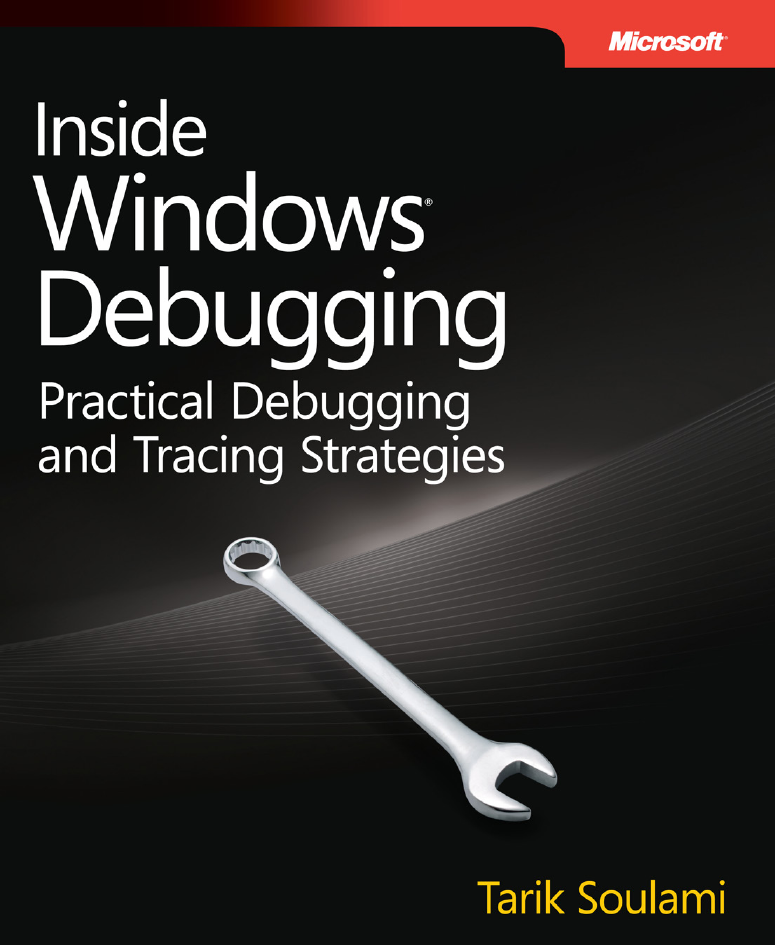
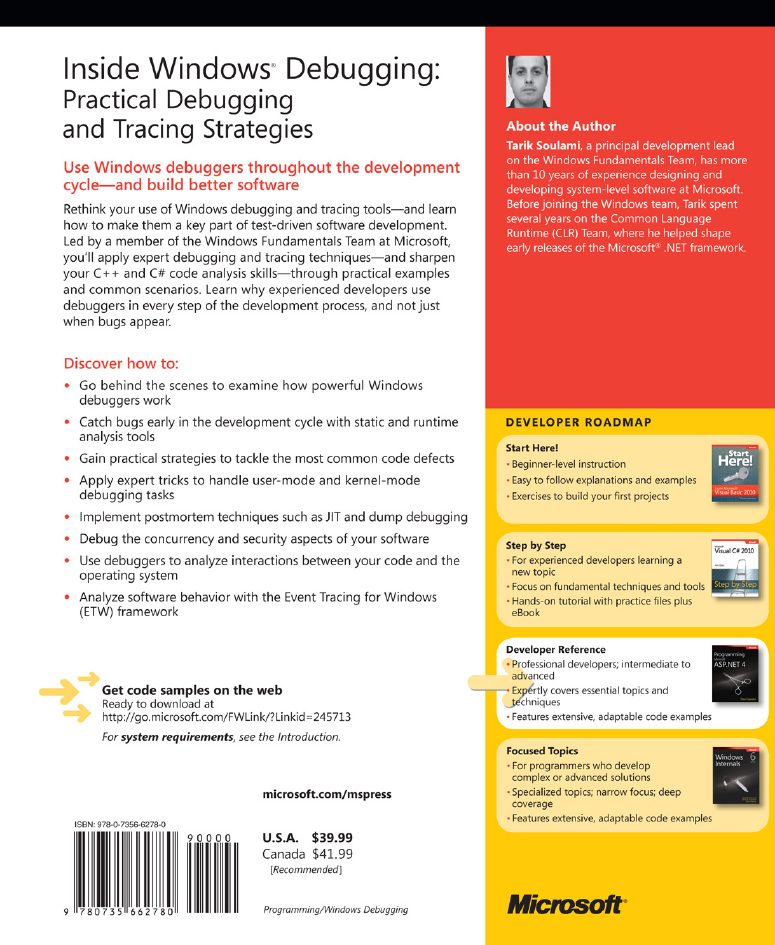

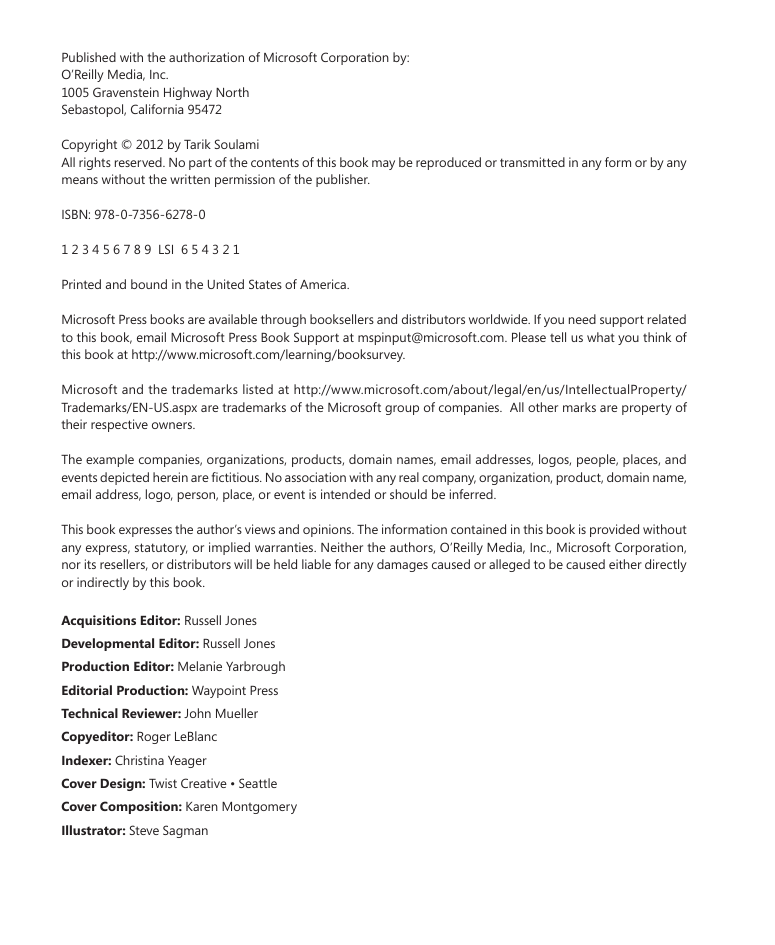
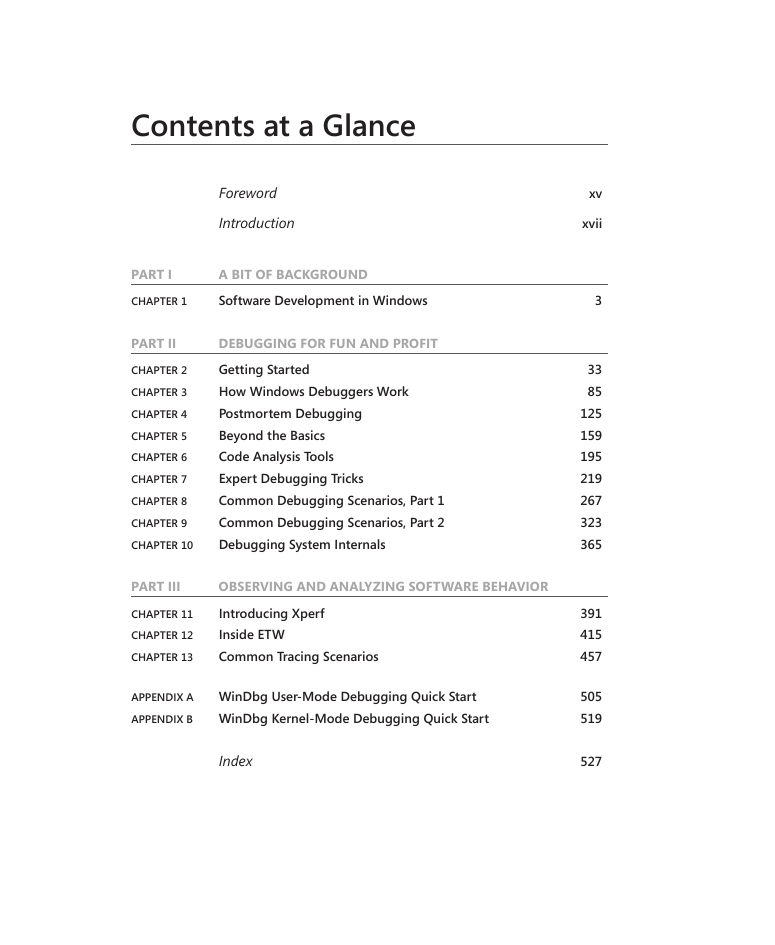
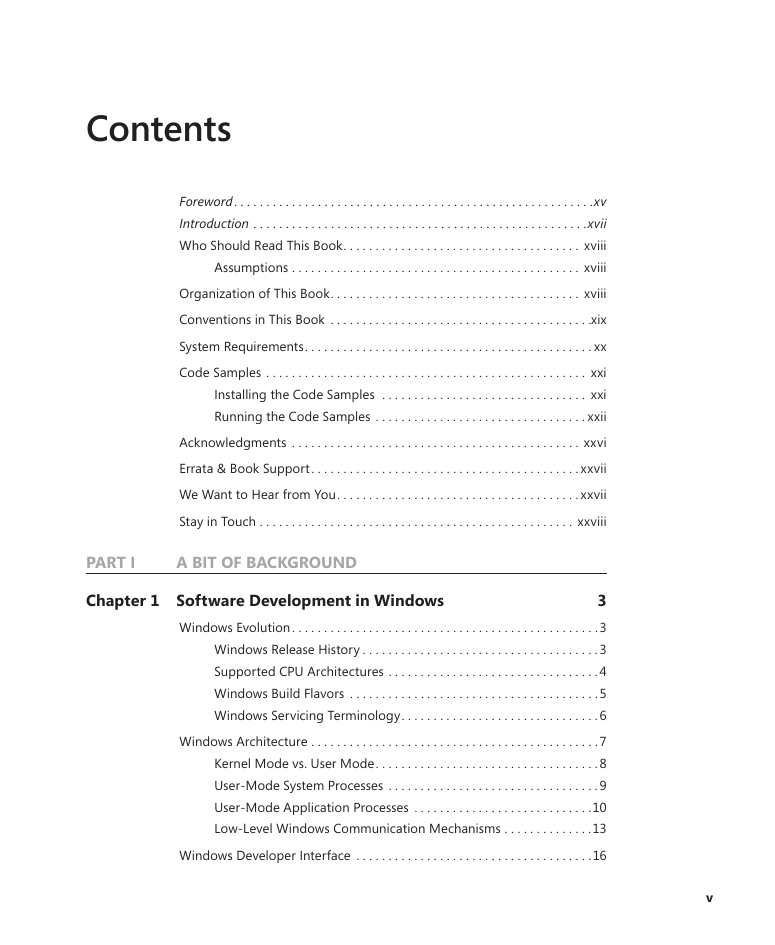
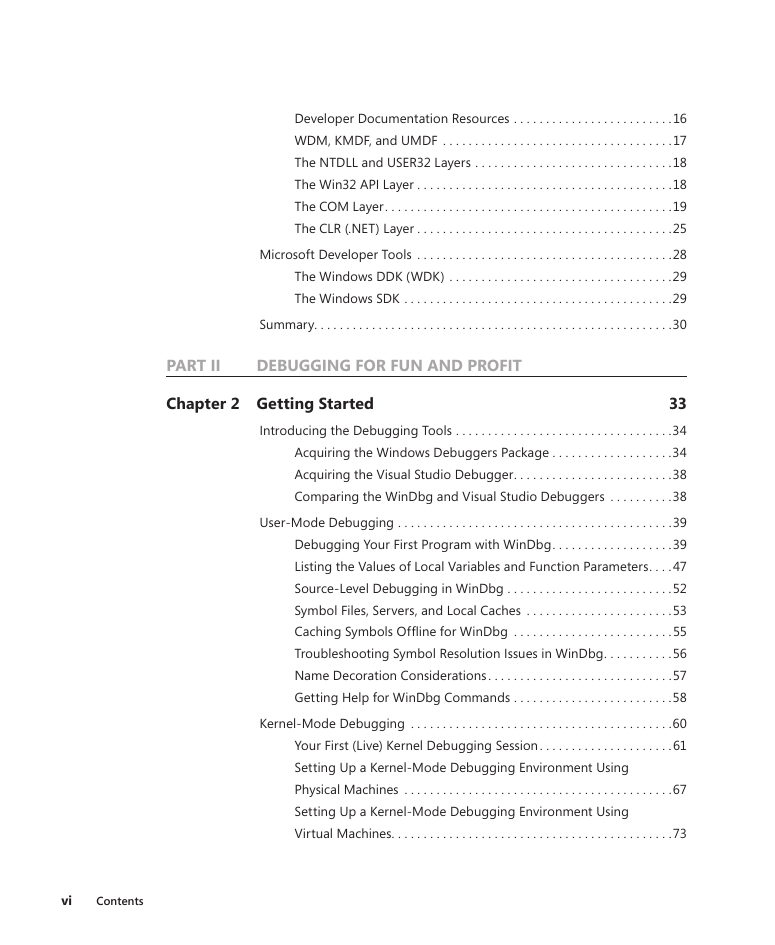
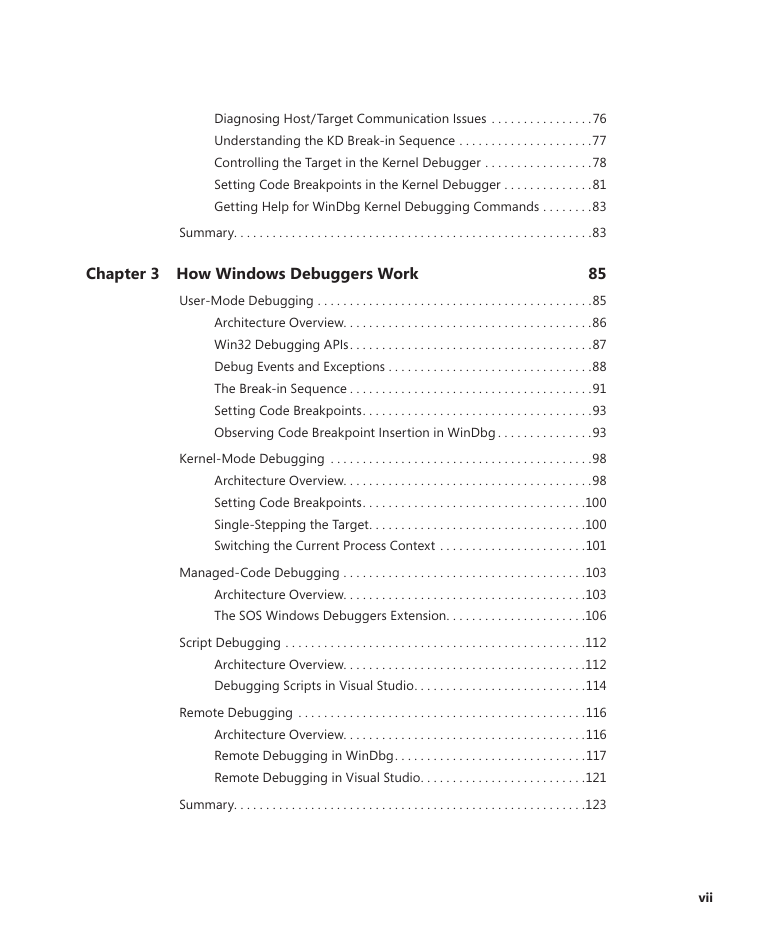
 2023年江西萍乡中考道德与法治真题及答案.doc
2023年江西萍乡中考道德与法治真题及答案.doc 2012年重庆南川中考生物真题及答案.doc
2012年重庆南川中考生物真题及答案.doc 2013年江西师范大学地理学综合及文艺理论基础考研真题.doc
2013年江西师范大学地理学综合及文艺理论基础考研真题.doc 2020年四川甘孜小升初语文真题及答案I卷.doc
2020年四川甘孜小升初语文真题及答案I卷.doc 2020年注册岩土工程师专业基础考试真题及答案.doc
2020年注册岩土工程师专业基础考试真题及答案.doc 2023-2024学年福建省厦门市九年级上学期数学月考试题及答案.doc
2023-2024学年福建省厦门市九年级上学期数学月考试题及答案.doc 2021-2022学年辽宁省沈阳市大东区九年级上学期语文期末试题及答案.doc
2021-2022学年辽宁省沈阳市大东区九年级上学期语文期末试题及答案.doc 2022-2023学年北京东城区初三第一学期物理期末试卷及答案.doc
2022-2023学年北京东城区初三第一学期物理期末试卷及答案.doc 2018上半年江西教师资格初中地理学科知识与教学能力真题及答案.doc
2018上半年江西教师资格初中地理学科知识与教学能力真题及答案.doc 2012年河北国家公务员申论考试真题及答案-省级.doc
2012年河北国家公务员申论考试真题及答案-省级.doc 2020-2021学年江苏省扬州市江都区邵樊片九年级上学期数学第一次质量检测试题及答案.doc
2020-2021学年江苏省扬州市江都区邵樊片九年级上学期数学第一次质量检测试题及答案.doc 2022下半年黑龙江教师资格证中学综合素质真题及答案.doc
2022下半年黑龙江教师资格证中学综合素质真题及答案.doc