PORTABLE MINIDISC RECORDER
MODEL
MD-MT20H
OPERATION MANUAL
* MD-MT20H FOR UK(F/R)
1
99.3.11, 2:29 PM
�
SPECIAL NOTES
NOTE FOR USERS IN THE U.K.
SERVICE INFORMATION
In the unlikely event of your equipment requiring repair, please contact the dealer
or supplier from whom it was purchased. Where this is not possible, please contact
the telephone number listed below. You will then be given details of how to obtain
service.
Please note; all calls will be charged at local rate.
– 0345-125387 –
Certain replacement parts and accessories may be obtained from our main parts
distributor.
WILLOW VALE ELECTRONICS LTD.
MANCHESTER
READING
0161-682-1415
01189-876444
In the unlikely event of this equipment requiring repair during the guarantee period,
you will need to provide proof of the date of purchase to the repairing company.
l Recording and playback of any mate-
rial may require consent, which
SHARP is unable to give. Please refer
particularly to the provisions of the
Copyright Act 1956, the Dramatic and
Musical Performers Protection Act
1958, the Performers Protection Acts
1963 and 1972 and to any subsequent
statutory enactments and orders.
l This equipment complies with the re-
quirements of Directives 89/336/EEC
and 73/23/EEC as amended by
93/68/EEC.
WARNING:
THIS AC ADAPTOR SUPPLIED WITH
THE MD-MT20H MUST NOT BE USED
WITH OTHER EQUIPMENT.
WARNING FOR THE AC
ADAPTOR:
THIS UNIT CONTAINS NO USER SER-
VICEABLE PARTS. NEVER REMOVE
THE COVER UNLESS QUALIFIED TO
DO SO. THIS UNIT CONTAINS DAN-
GEROUS VOLTAGES. ALWAYS RE-
MOVE MAIN PLUG FROM THE
SOCKET BEFORE ANY SERVICE OP-
ERATION AND WHEN NOT IN USE
FOR A LONG PERIOD.
1
* MD-MT20H FOR UK(01-21)
2
99.3.11, 2:29 PM
�
CAUTION
Use the Portable Minidisc Recorder only in
accordance with the instructions given in
this manual and do not attempt to interfere
with the interlock switch or make any other
adjustment as this may result in exposure
to hazardous radiation.
l The letters in brackets contained in the
model number indicate the colour of the
product only. Operation and specifica-
tions are unaffected.
l US and foreign patents licensed from
Dolby Laboratories Licensing Corpora-
tion.
Warning:
To prevent fire or shock hazard, do not
expose this appliance to dripping or
splashing.
l The AC adaptor supplied with the MD-
MT20H must not be used with other
equipment.
Warning:
The supplied AC adaptor contains no
user serviceable parts.
Never remove covers unless qualified
to do so. It contains dangerous volt-
ages, always remove mains plug from
the main outlet socket before any ser-
vice operation or when not in use for a
long period.
CAUTION
At full volume, prolonged listening to a per-
sonal stereo may damage the users hear-
ing.
This model complies with the law if used
with the correct earphones (model number
RPHOH0176AFZZ).
If the earphones are damaged in any way,
please order using the model number
given above.
2
* MD-MT20H FOR UK(01-21)
3
99.3.11, 2:29 PM
�
INTRODUCTION
Thank you for purchasing this SHARP product.
For the best performance, read this manual carefully.
It will guide you in operating your SHARP product.
CONTENTS
Page
ACCESSORIES ..................................... 3
PRECAUTIONS .................................. 4-5
NAMES OF CONTROLS AND
INDICATORS ................................... 5-6
POWER SOURCE .............................. 7-8
BEFORE RECORDING .................... 9-10
RECORDING USING THE
ANALOGUE CABLE ................... 11-12
RECORDING USING THE
OPTICAL DIGITAL CABLE .............. 13
RECORDING FROM THE
MICROPHONE ............................ 14-15
CONVENIENT RECORDING
FUNCTION .................................. 16-19
ABOUT TRACK NUMBERS ............... 20
ACCESSORIES
Page
ABOUT THE TOC ................................ 21
PLAYING A MINIDISC .................... 22-23
CONVENIENT PLAYBACK
FUNCTIONS ................................ 24-26
EDITING ......................................... 27-32
USING WITH OTHER EQUIPMENT ... 33
CONVENIENT OPERATION
OF THE UNIT .............................. 34-36
WHAT IS A MINIDISC? ....................... 37
TROUBLESHOOTING ................... 37-38
MINIDISC SYSTEM LIMITATIONS ...... 39
ERROR MESSAGES ........................... 40
MAINTENANCE .................................. 41
SPECIFICATIONS .......................... 41-42
l Remote Control Unit x 1
l Earphones x 1
l AC Adaptor (RADPA8039AWZZ) x 1
l Rechargeable Nickel-Metal Hydride
Note:
Parts and equipment mentioned in this
operation manual other than those detailed
left are not included.
Battery (AD-T20BT) x 1
l Battery Carrying Case x 1
l Analogue Cable x 1
l Optical Digital Cable x 1
l Carrying Bag x 1
3
* MD-MT20H FOR UK(01-21)
4
99.3.11, 2:29 PM
�
PRECAUTIONS
n Important
l Do not wear your earphones when you
are crossing streets or near traffic.
l Do not use your earphones whilst driv-
ing a motor vehicle, it may create a dan-
gerous traffic hazard and may be ille-
gal. Remember to obey all of the safety
rules in your area.
l Do not play the unit at a high volume.
Hearing experts advise against ex-
tended listening at high volume levels.
l If you experience ringing in your ears,
reduce the volume or discontinue use.
n Volume setting
Reduce the volume before starting to play.
MiniDiscs, compared to ordinary cassette
tapes, have very little noise. If the volume
is adjusted according to your usual expec-
tations of noise, you may damage your
hearing due to the high volume.
n Concern for others when listen-
ing to MiniDiscs
If you are enjoying listening to music, the
sound escaping from your earphones may
annoy people around you.
If you are using the unit in particularly
crowded places (such as on trains or
buses), reduce the volume to avoid annoy-
ing people around you.
n Storing the unit
Avoid using or leaving the unit in the
following places.
l Places exposed to direct sunlight for
many hours (especially in cars with the
doors and windows closed) or near heat-
ers.
(The cabinet may deform, change colour
or the unit may malfunction.)
l Places exposed to water.
l Places exposed to excessive dust.
l Places where temperatures are exces-
sively high or low.
l Places (bathrooms) where the humidity
is extremely high.
l Places with strong magnetic fields such
as TVs or loudspeakers.
l Places exposed to vibration.
l Places where sand can easily enter the
inside of the unit (beaches etc.).
l If the unit is used near radio tuners or
TVs, noise and/or picture interference
may result. If you experience these prob-
lems, move the unit away from such de-
vices.
n Precautions
To avoid accidental electric shock or
other possible problems, observe the
precautions listed below.
l Do not disassemble or modify the unit.
l Do not drop or subject the unit to shock.
l Do not use the unit near open flames.
l Do not spill liquid on the unit.
l Do not use an external power supply,
other than the 5V DC supplied with this
unit, as it may damage it.
l SHARP is not responsible for damage
due to improper use. Refer all servicing
to a SHARP authorised service centre.
4
* MD-MT20H FOR UK(01-21)
5
99.3.11, 2:29 PM
�
ABOUT THE RECHARGEABLE BATTERY
l A rechargeable nickel-metal hydride
battery is the only kind that can be used.
Even if the battery is not used, you
should charge it at least once every
three months because of the special
quality of this battery.
l The rechargeable battery can be
charged approximately 300 times.
l Do not use any battery other than that
specified. Use of other batteries may
cause malfunctions.
l When the operating time is reduced to
about half the normal amount of time,
even after a full charge is performed,
replace the battery with a new one.
l When charging or when using the re
chargeable battery, use it within an am-
bient temperature range of 5 C - 35 C
(41 F - 95 F).
l If the rechargeable battery is used in a
cold environment, the operating time will
be reduced.
Since the rechargeable battery is vulner-
able to damage, please note the follow-
ing.
l Do not carry the battery in your pocket
or a bag together with metal objects
(keys, coins, jewelry, etc.). The battery
may short out and generate significant
amounts of heat.
l Do not short-circuit the terminals as they
will become very hot and will damage
the battery.
l Do not dip the battery in water, do not dis-
pose of it in a fire, and do not take it apart.
l When you want to carry the rechargeable
battery, put it into the accessory case and
fasten the flap on the case with velcro tab.
To avoid damaging the battery and
shortening its service life, please note
the following.
l Do not drop or subject the battery to
shock.
l Do not insert objects (metal etc.) into the
battery compartment of this product or
into the rechargeable battery. Do not get
the terminals dirty. If the rechargeable
terminals are dirty, the operating time
may be shortened or it may not be pos-
sible to charge the battery.
l After the rechargeable battery is charged
or used, it will get slightly warm. This is
normal.
NAMES OF CONTROLS AND INDICATORS
1
2
3
n Remote control unit
1. Earphones Socket
2. Fast Reverse Button
3. Hold Switch
4. Play/Pause Button
5. Fast Forward Button
6. Stop/Power Off Button
7. Volume Up Button
8. Bass/Track Mark Button
9. Volume Down Button
4
5
6
7
8
9
5
* MD-MT20H FOR UK(01-21)
6
99.3.11, 2:47 PM
�
n Main unit
1. Monaural Long-Play Mode Indicator
2. Record Indicator
3. Level Meter
4. Repeat Indicator
5. TOC Indicator
6. Battery Indicator
7. Random Indicator
8. Track Number Indicator
9. Character/Time Information Indicator
10. Synchro Recording Indicator
11. Disc Mode Indicator
12. Disc Name Indicator
13. Track Name Indicator
14. Remaining Recording Time Indicator
15. Total Track Number Indicator
16. Edit/Auto Mark/Time Mark Button
17. Mode/Monaural Mode/Random or
Repeat Button
18. Display/Character Select Button
19. Bass/Delete Button
20. Enter/Fast Play/Synchro Button
21. Volume/Cursor Up Button
22. Volume/Cursor Down/Charge Button
23. Record/Track Mark Button
24. Fast Reverse/Recording Level Down/
Name Select Button
25. Stop/Power Off Button
26. Play/Pause Button
27. Fast Forward/Recording Level Up/
Name Select Button
28. Open Lever
29. Remote Control/Earphones Socket
30. Optical/Line Input Socket
31. Microphone Input Socket
32. Hold Switch
33. 5V DC Input Socket
34. Battery Cover
1 2 3 4 5
6
7
8
9
10
11
12
13
14 15
16
17
18
19
20
23
24
25
26
27
28
21
22
29
30
31
32
33
34
6
* MD-MT20H FOR UK(01-21)
7
99.3.11, 2:47 PM
�
POWER SOURCE
This unit can be used with the following power sources: a rechargeable battery, an AC
adaptor, commercially available alkaline batteries, and a separately available car adaptor
(AD-CA20X).
n Rechargeable battery power
When the rechargeable battery is used for
the first time or when you want to use it af-
ter a long period of disuse, be sure to charge
it fully.
1 Open the battery cover.
2 Insert the rechargeable battery accord-
ing to the polarity marked on the bottom
of the unit.
3 Close the battery cover.
4 Plug the AC adaptor into the AC socket,
and then insert the plug on the AC adap-
tor lead into the DC IN 5V socket.
5 Press the VOLUME – button of the main
” will appear, and the battery
unit to begin charging.
l “
will begin charging.
l Battery charging will be complete in
4.0 hours. When the charging is com-
plete, “
” will go out.
1
2
3
4
5
To the DC IN 5V socket
Insert securely,
all the way in.
AC 230-240V,
50/60 Hz
Notes:
l After charging has been completed, the
AC adaptor may be left connected.
(For example, when charging at night)
l The battery will not be charged when-
ever the power to the main unit is turned
on.
l Do not force open the battery cover too
wide.
7
* MD-MT20H FOR UK(01-21)
8
99.3.11, 2:29 PM
�
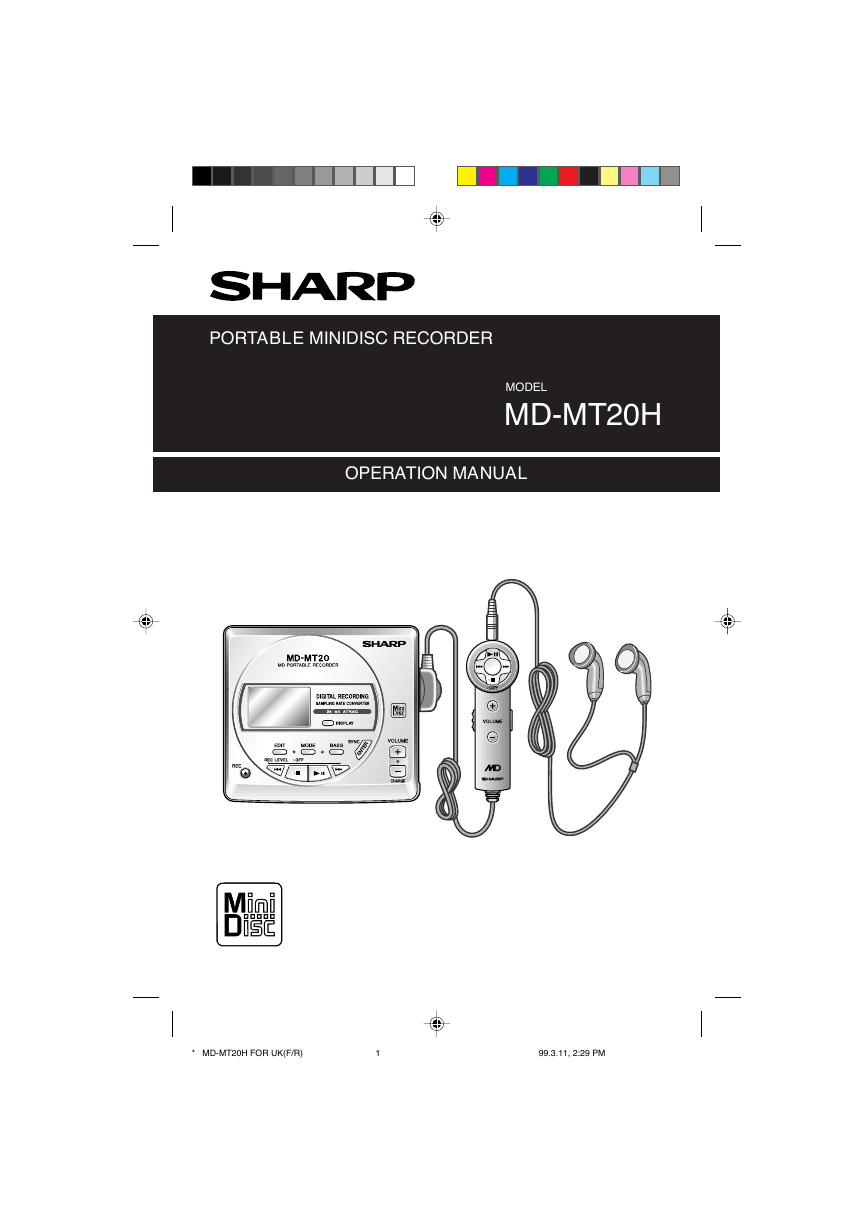


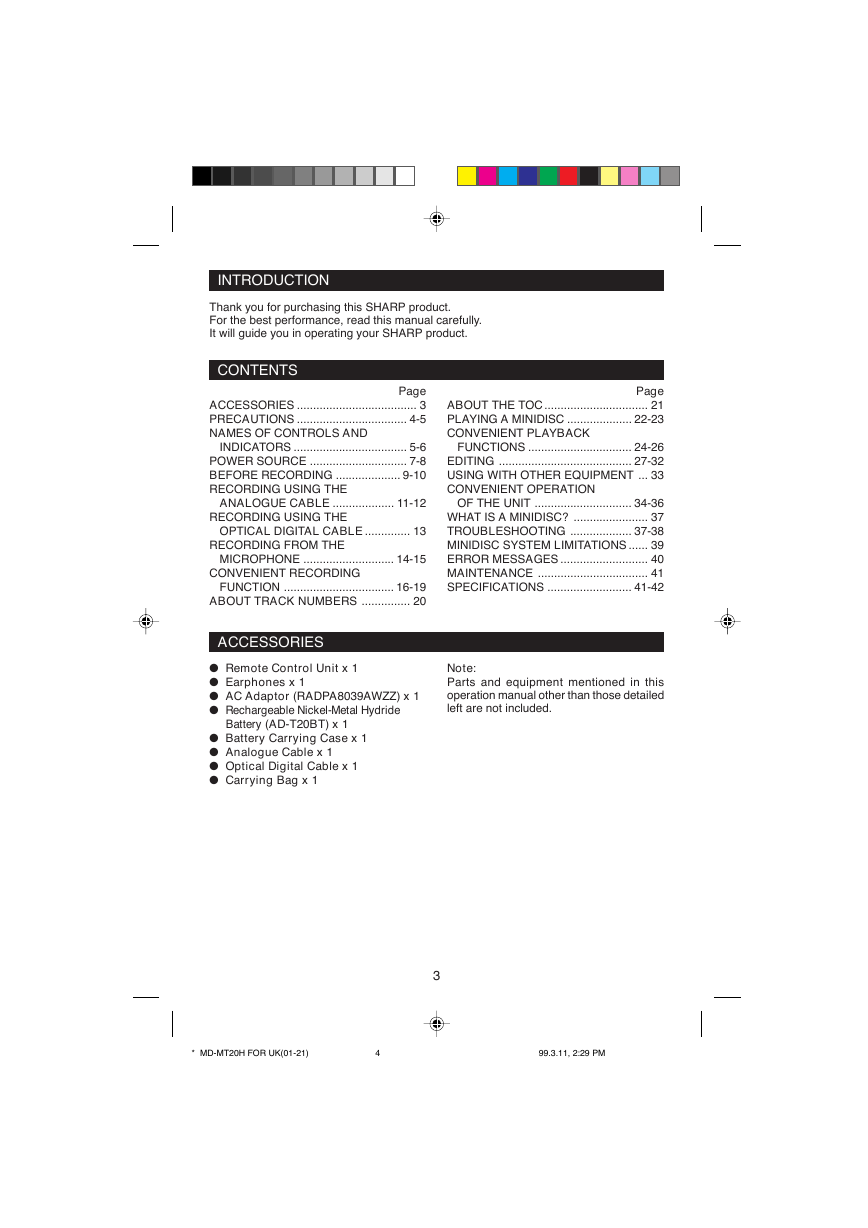
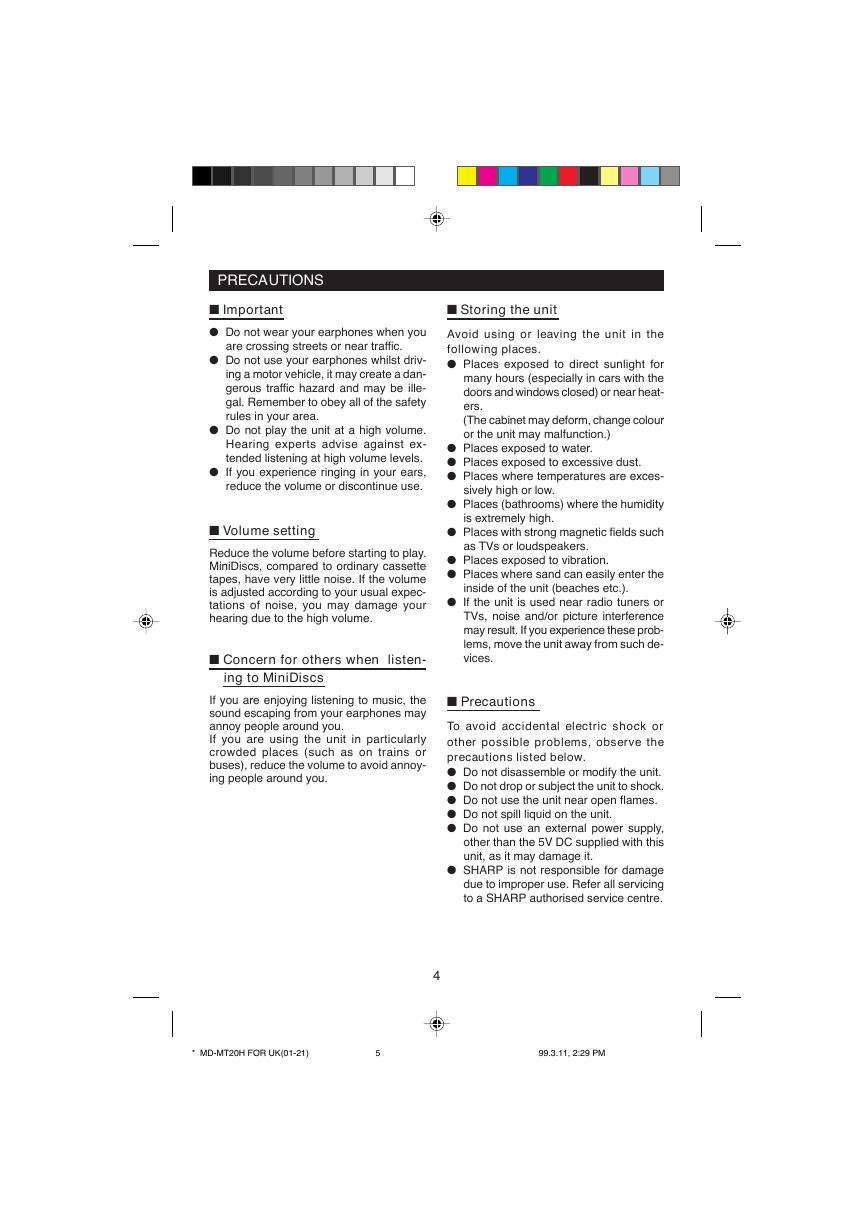
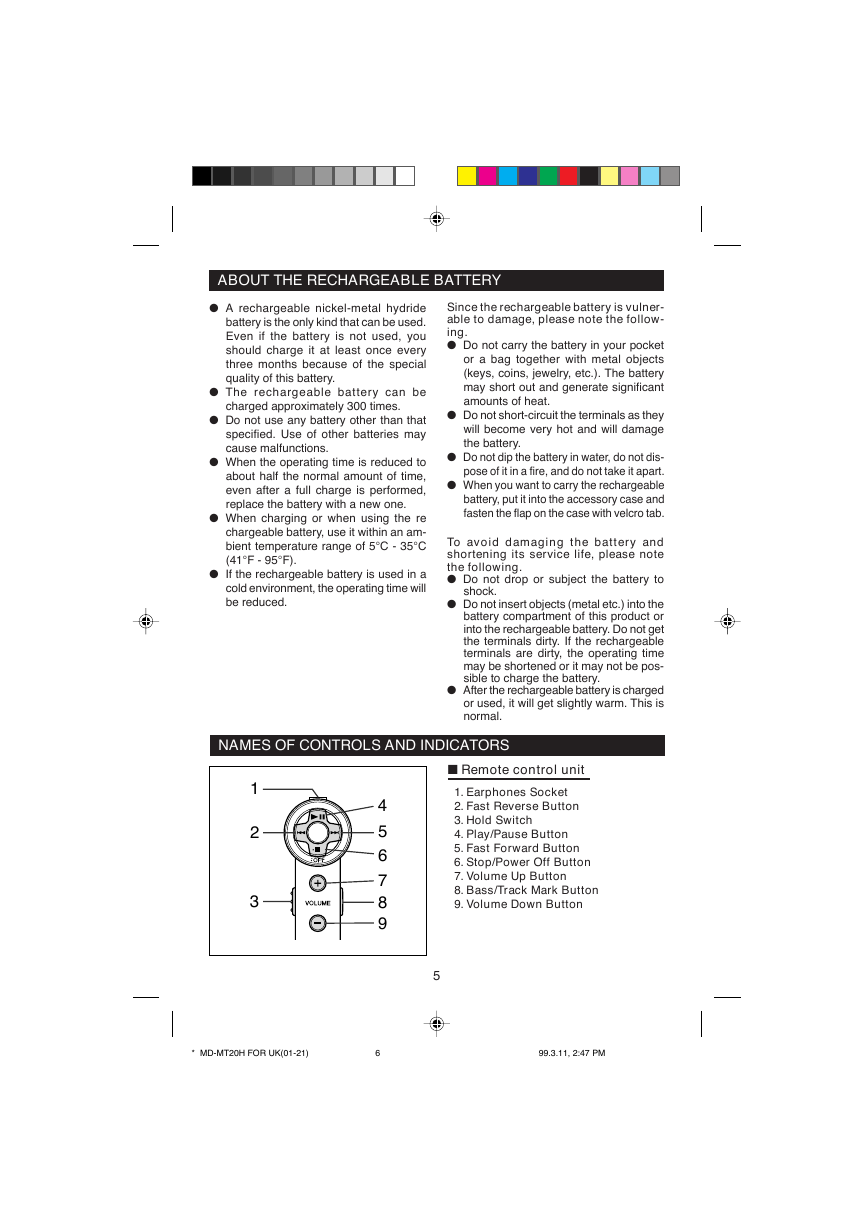
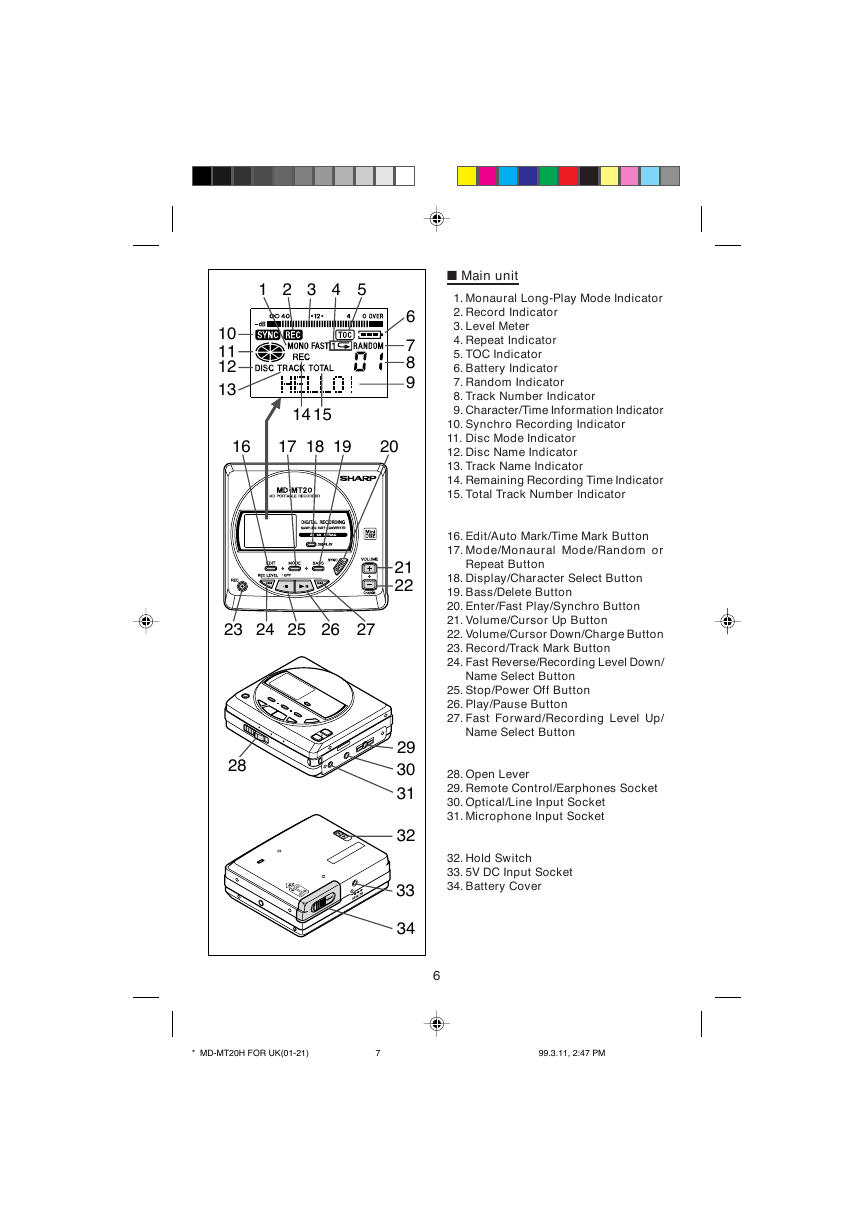
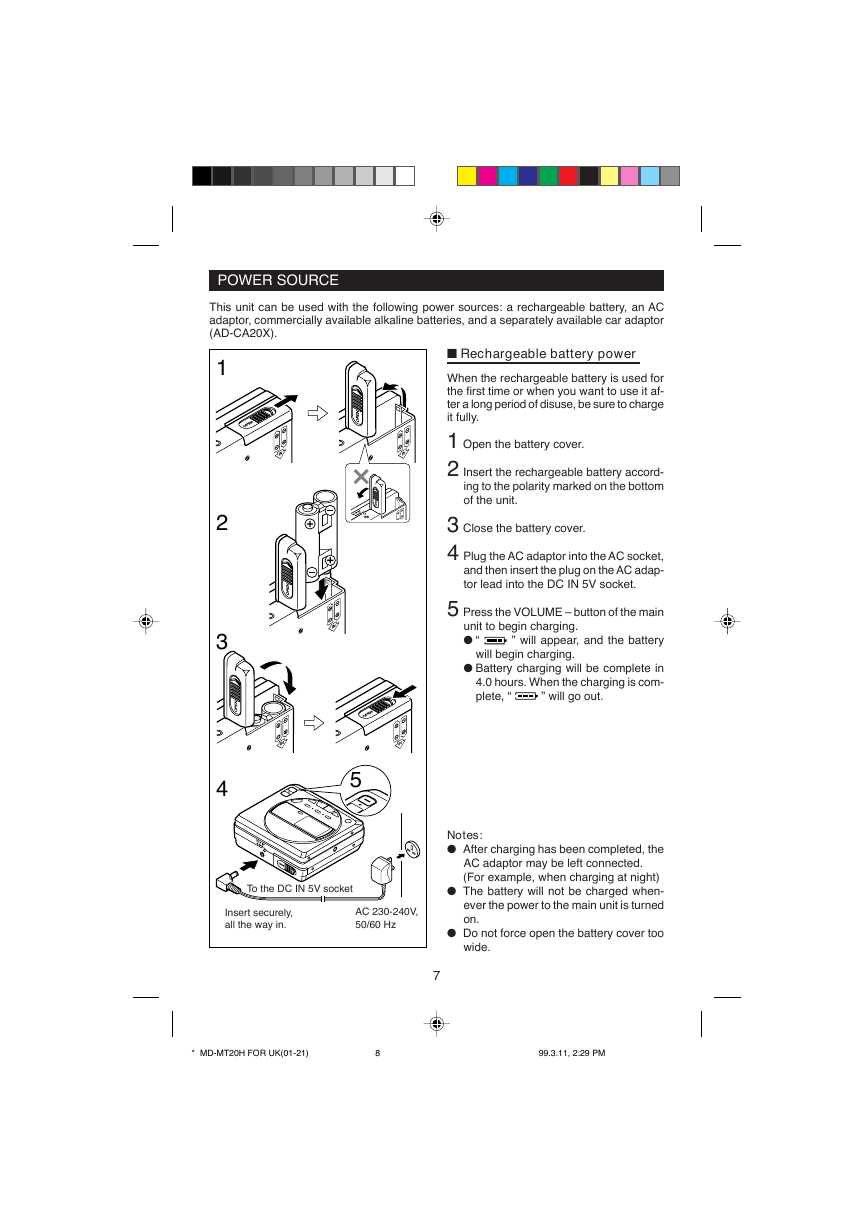
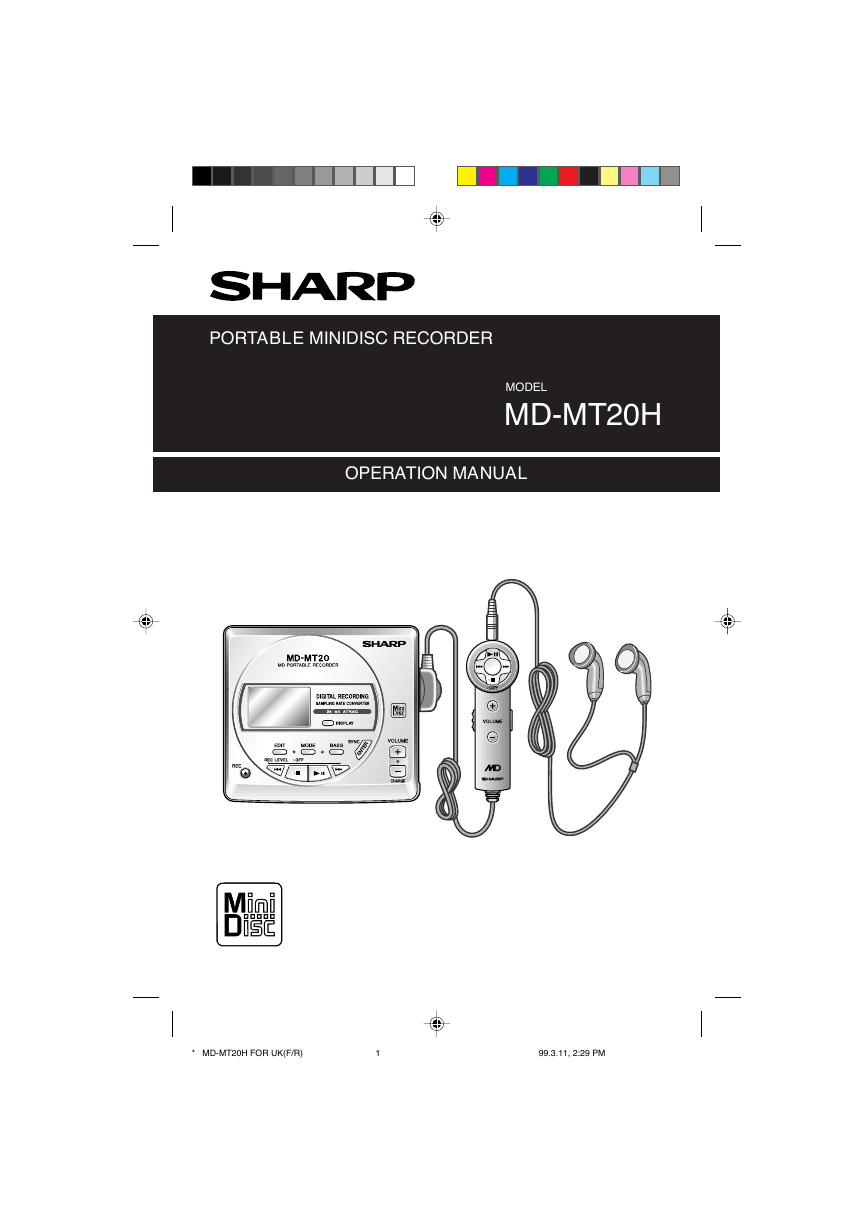


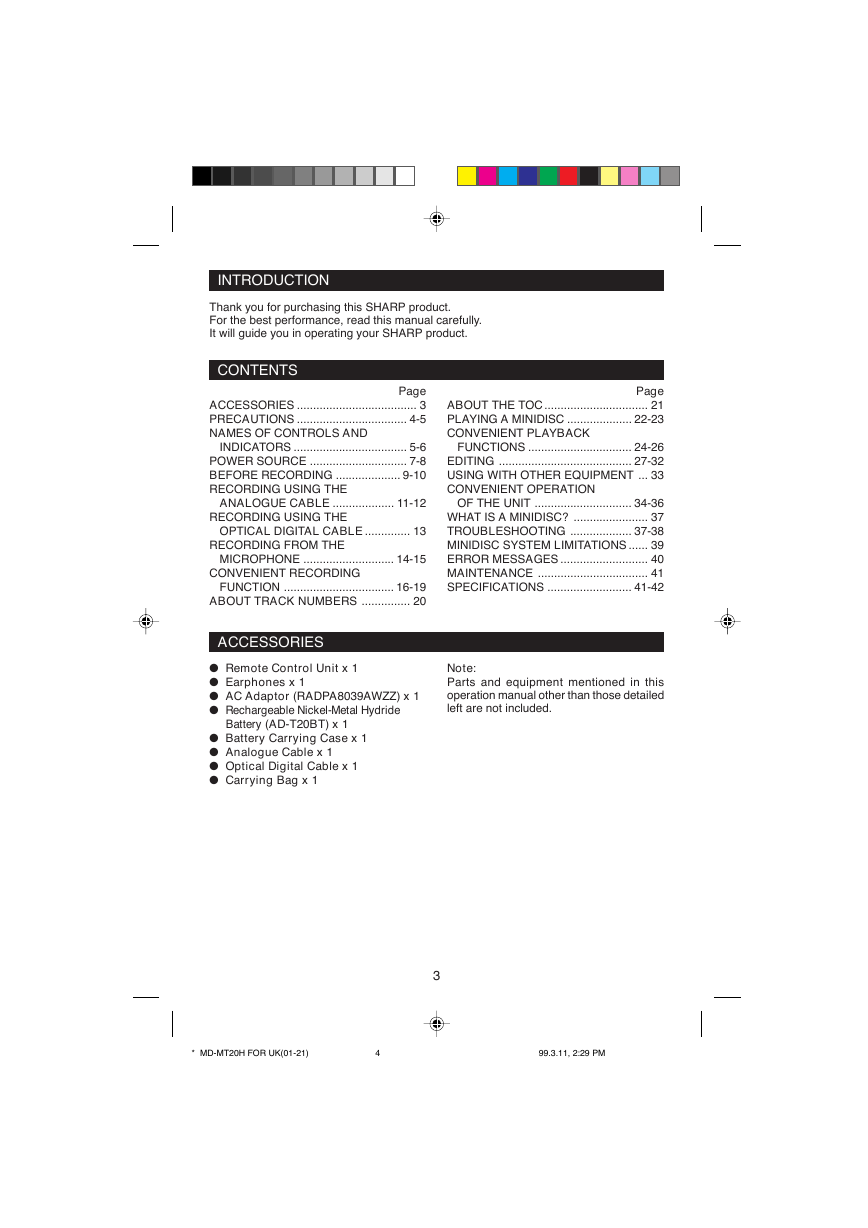
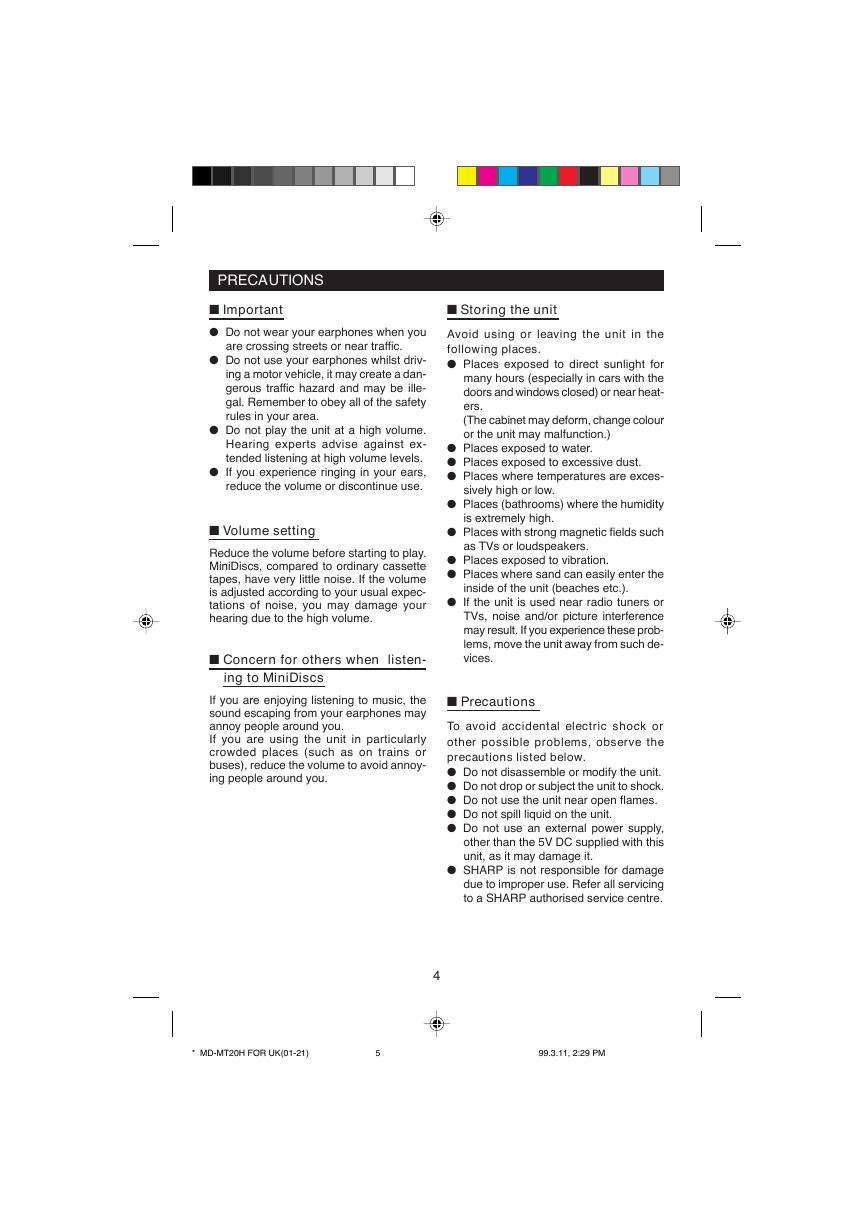
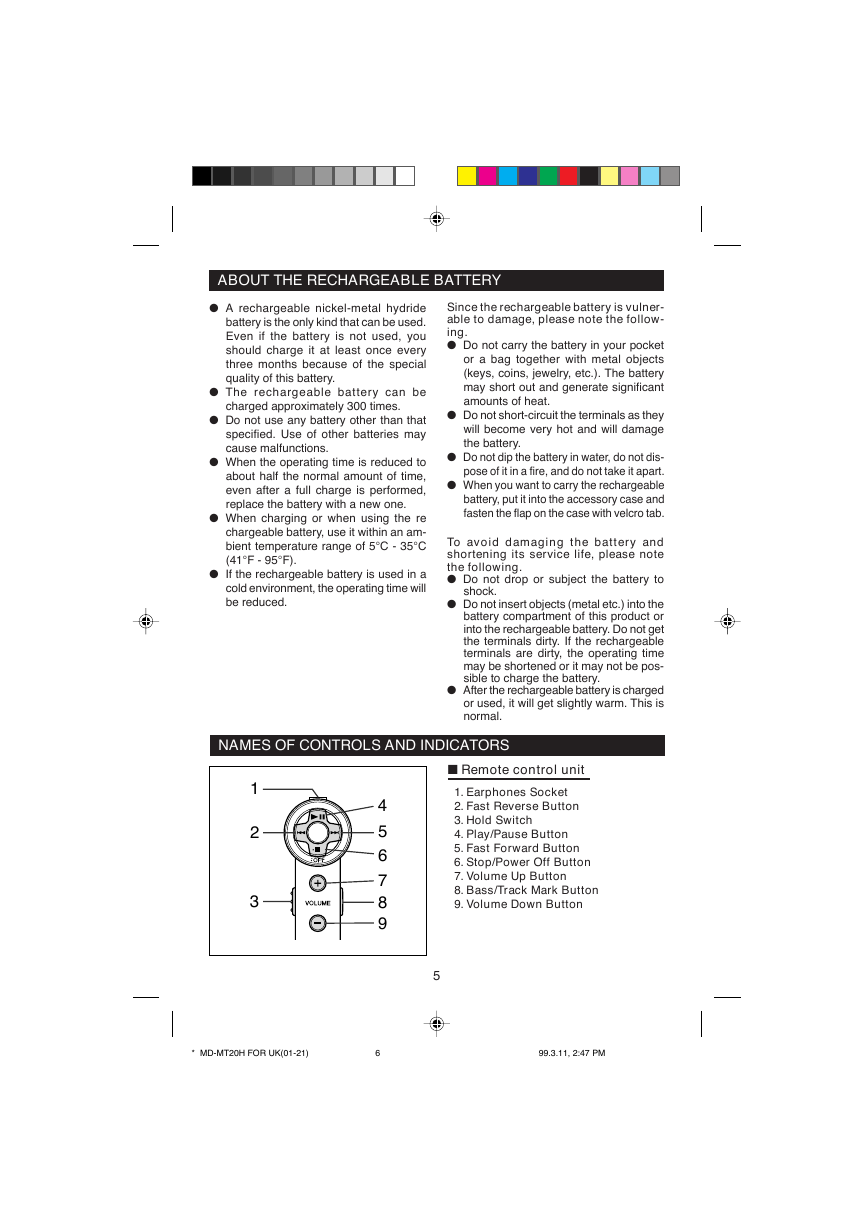
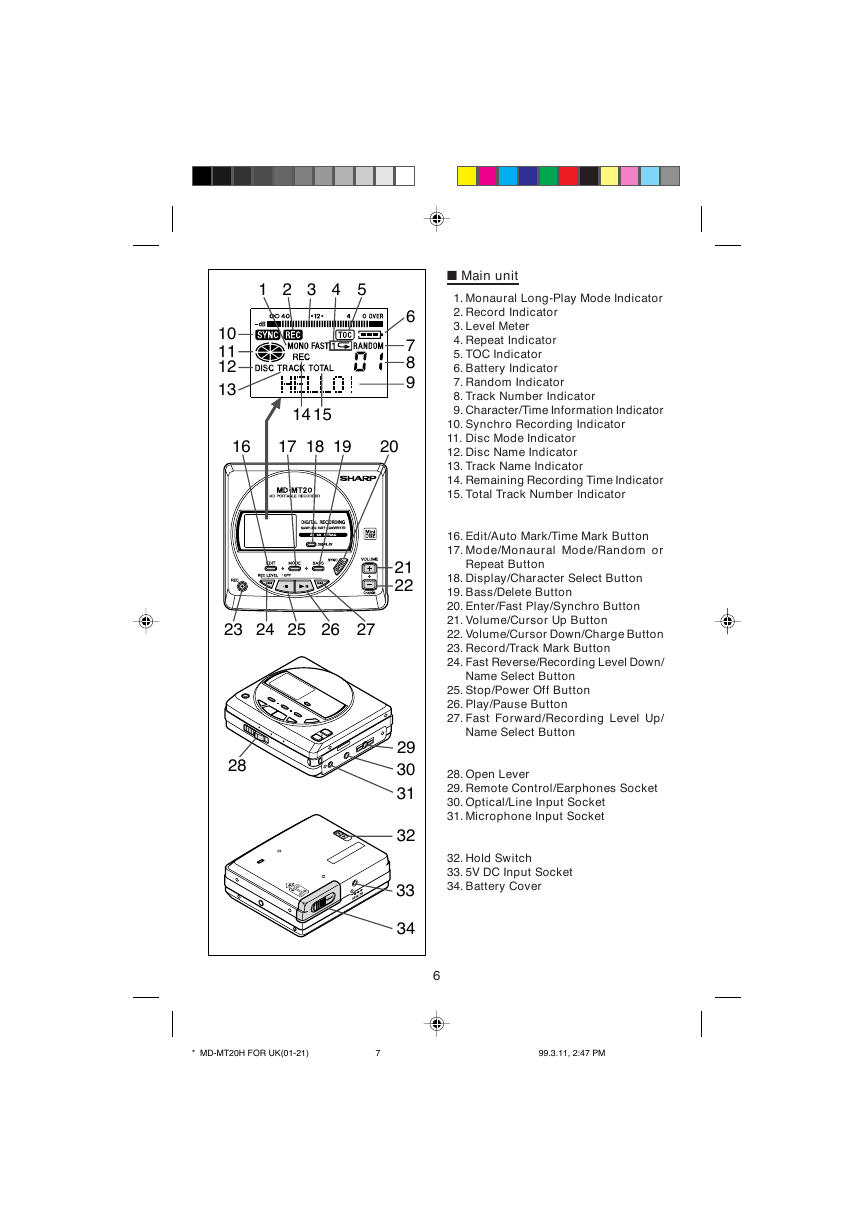
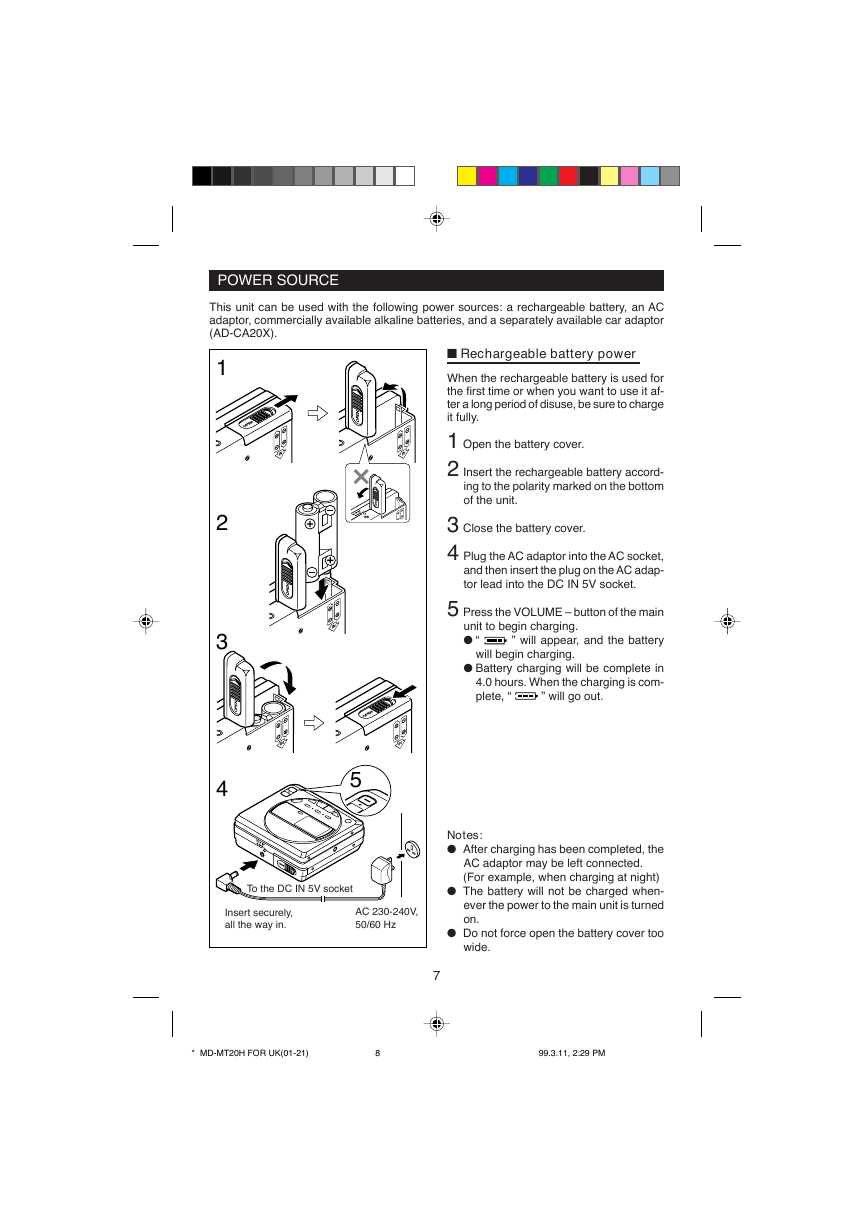
 2023年江西萍乡中考道德与法治真题及答案.doc
2023年江西萍乡中考道德与法治真题及答案.doc 2012年重庆南川中考生物真题及答案.doc
2012年重庆南川中考生物真题及答案.doc 2013年江西师范大学地理学综合及文艺理论基础考研真题.doc
2013年江西师范大学地理学综合及文艺理论基础考研真题.doc 2020年四川甘孜小升初语文真题及答案I卷.doc
2020年四川甘孜小升初语文真题及答案I卷.doc 2020年注册岩土工程师专业基础考试真题及答案.doc
2020年注册岩土工程师专业基础考试真题及答案.doc 2023-2024学年福建省厦门市九年级上学期数学月考试题及答案.doc
2023-2024学年福建省厦门市九年级上学期数学月考试题及答案.doc 2021-2022学年辽宁省沈阳市大东区九年级上学期语文期末试题及答案.doc
2021-2022学年辽宁省沈阳市大东区九年级上学期语文期末试题及答案.doc 2022-2023学年北京东城区初三第一学期物理期末试卷及答案.doc
2022-2023学年北京东城区初三第一学期物理期末试卷及答案.doc 2018上半年江西教师资格初中地理学科知识与教学能力真题及答案.doc
2018上半年江西教师资格初中地理学科知识与教学能力真题及答案.doc 2012年河北国家公务员申论考试真题及答案-省级.doc
2012年河北国家公务员申论考试真题及答案-省级.doc 2020-2021学年江苏省扬州市江都区邵樊片九年级上学期数学第一次质量检测试题及答案.doc
2020-2021学年江苏省扬州市江都区邵樊片九年级上学期数学第一次质量检测试题及答案.doc 2022下半年黑龙江教师资格证中学综合素质真题及答案.doc
2022下半年黑龙江教师资格证中学综合素质真题及答案.doc